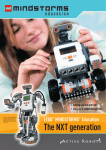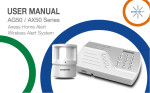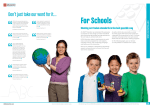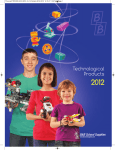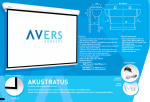Download The NXTGeneration - h
Transcript
The NXT Generation A complete learning solution The NXT Generation LEGO® MINDSTORMS® Education is the latest in educational robotics, enabling students to discover ICT, science, D&T and maths concepts in a fun, engaging, and hands-on way. Combine the sturdy LEGO Technic building set with user-friendly software and progressive curriculum activities, and teach students from 8 years to design, program and control robots that carry out life-like automated tasks. At the same time as grasping important curriculum skills, students learn to work with others to come up with new ideas and solve problems. LEGO MINDSTORMS Education covers the following curriculum areas: •ICT: programming and controlling input and output devices, using wireless communication • •D&T: developing solutions, selecting, building, testing Science: investigating energy, forces and speed and evaluating •Maths: measuring, using coordinate systems, conversion and applied maths LEGO® MINDSTORMS® Education in the Curriculum Flexibility and built in progression enables access to learners of all ages and apply skills from across the curriculum. With curriculum-relevant teaching activities, MINDSTORMS Education is designed for an educational setting and is great for whole class teaching with the Interactive Whiteboard, group work and personalised learning. ICT Key Stage 1 • Controlling a floor robot Key Stage 2 • Exploring simulations • Modelling on screen • Control devices • Control and monitoring Design Technology Science • Moving monsters (use of cams) • Magnets • Lighting it up (control with lamps) • Keeping healthy • Moving toys • Fairgrounds Maths • Friction • Changing sounds • Circuits • Controllable vehicles Key Stage 3 • Control systems • Exploring ideas and manipulating information • Critical evaluation Key Stage 4 • Applying ICT to real world situations 2 Colours of and decorative designs on elements may vary. • Practical application of systems and control • Scientific thinking, energy, electricity and forces •A pplications and implications of mathematics •E nergy, electricity and radiation/properties of waves •N umber and algebra: proportional reasoning • Assembly of complex systems LEGOeducation.com 8+ 9797 LEGO® MindSTORMS® Education Base Set No matter how you wish to work with MINDSTORMS Education, this is where you start. The set enables groups of 2–3 students to build and program real-life robotic solutions. Includes the programmable NXT Brick, 3 interactive servo motors, a range of sensors, including ultrasonic and sound, a rechargeable battery, connecting cables and enough LEGO® bricks to build one model at a time. The set includes building instructions. Software is sold separately, see 2000080. Transformer is also sold separately, see 9833. 431 8+ 9648 Education Resource Set A wide variety of additional building elements that help bring life to MINDSTORMS Education robots as well as to the range of LEGO Education Science & Technology sets. Plenty of extra standard elements such as beams, axles and connectors and special elements such as a crane hook and tread wheels. An ideal supplement to 9797 for robotics competitions. 672 3 LEGO, the LEGO logo, MINDSTORMS and the MINDSTORMS logo are trademarks of the LEGO Group. ©2008 The LEGO Group. 8+ 2000080 LEGO® MindSTORMS® Education NXT Software This powerful, easy-to-use software for programming and data logging is icon based. It incorporates a Robot Educator step-bystep guide with 46 tutorials, from beginner to advanced levels. Data logging functionalities, including graph viewer, make it easy to collect and analyse data from sensors. The software incorporates a comprehensive digital user manual and is based on LabVIEW. 8+ 2000078 NXT Site Licence Agreement The site license agreement allows LEGO MINDSTORMS Education NXT software to be used on any compatible computer at the purchasing institution. This is necessary when installing the software on more than one computer. Requires pre-purchase of 2000080 MINDSTORMS Education NXT Software. 11+ 11+ Getting started in the classroom – this two-CD set provides 45 hours of tuition divided up in six main projects, six investigations, three anytime projects and three end-of-project activities Developed by Carnegie Mellon University’s Robotics Academy, it is a comprehensive stepby-step guide to robotics engineering. Includes presentations, video clips, worksheets and extensive teacher introduction materials. Activities can be extended to include guided research projects, see 2009788. Getting started in the classroom – this CD provides up to 24 hours of tuition divided up in six main projects and three end-of project activities. Developed by Carnegie Mellon University’s Robotics Academy, it is an easy to use step-bystep guide to robotics engineering using the MINDSTORMS Education hardware and software. Includes presentations and video clips, worksheets and teacher introduction materials Teaching robotics can be extended to include themebased projects, see 2009798. 11+ 11+ This activity pack provides three comprehensive research projects of up to 60 hours tuition in total Developed by Carnegie Mellon University’s Robotics Academy, projects are based on real-life themes: Automated Mining, Sentry Guard Dog and Automated Tree Measuring following an authentic Engineering guided research approach. Includes advanced programming support. 2009788 is the next natural step for students who have completed the Introduction to Mobile Robotics, 2009787. This CD provides three theme-based projects of up to 24 hours tuition in total. Developed by Carnegie Mellon University’s Robotics Academy, the projects are based on the following real-life themes: Automated Mining, Sentry Guard Dog and Automated Tree Measuring. Students work independently, using a variety of sources to expand their knowledge in order to design, build and program effective solutions. Includes advanced programming support. 2009798 is the next natural step for students who have completed the Introduction to Robotics, 2009797. 2009787 Robotics Engineering Volume 1: Introduction to Mobile Robotics 2009788 Robotics Engineering Volume 2: Guided Research 4 Colours of and decorative designs on elements may vary. 2009797 Introduction to Robotics 2009798 Robotics Projects: Themes LEGOeducation.com 11+ 2009791 Science and Data logging Activity Pack This activity pack gives you four real-life science activities and one research project providing up to 25 hours of instruction. The activities are divided into four themes: Motion, Light and Colour, Heat Transfer and Sound. The research project covers solar heating. Developed by Carnegie Mellon University’s Robotics Academy, it includes video clips, worksheets and teacher introduction materials. NXT Temperature Sensor (9749) and NXT Software v.2.0 (2000080) are required. 14+ 2009781 Teaching ROBOT C for MindSTORMS® This exciting activity pack includes more than 40 lessons for teaching text-based programming relating to engineering challenges for both the NXT and RCX platforms. Providing video-based instruction, the lessons cover the following topics: Movement, Sensing, Variables, Programming, Systems and Advanced. Includes a set-up guide with software downloads, step-by-step instructions, and troubleshooting information. Requires use of the ROBOTC Software developed by Carnegie Mellon University. 14+ 2000081 ROBOT C Software Single License ROBOT C provides an alternative text-based programming language to the NXT-G graphicsbased tools that are currently available. Designed by the Carnegie Mellon Robotics Academy, ROBOT C can be used with both the NXT and the RCX systems. This makes it the option to consider for classrooms that are looking for a uniform programming environment for both platforms. 14+ 8+ 8+ ROBOT C provides an alternative text-based programming language to the NXT-G graphicsbased tools that are currently available. Designed by the Carnegie Mellon Robotics Academy, ROBOT C can be used with both the NXT and the RCX systems. This makes it the option to consider for classrooms that are looking for a uniform programming environment for both platforms. Classroom license allows for software installation on 12 computers. Lithium battery with A/C plug. Designed for use with the 9841 NXT brick as alternative to normal AA batteries. Capacity: 1400 mAh. Estimated recharge time 4–5 hours. Transformer available, see 9833. 9 Volt transformer for the RCX and the NXT Rechargeable Battery. Available for UK and EUR. 2000082 ROBOT C Software Classroom License 9798 Rechargeable Battery 9833 Transformer (9V) 5 LEGO, the LEGO logo, MINDSTORMS and the MINDSTORMS logo are trademarks of the LEGO Group. ©2008 The LEGO Group. 8+ 9749 Temperature Sensor The temperature sensor is a digital sensor powered by the NXT brick. Using the NXT brick and NXT software version 2.0, it can be calibrated to measure both Celsius and Fahrenheit (-20 °C to +120 °C/-4 °F to +248 °F). 8+ 8+ Servo Motor with in-built rotation sensor that measures speed and distance and reports back to the NXT This allows for motor control within one degree of accuracy. Several motors can be aligned to drive at the same speed. You will need a connector cable, which is included in the 9797 Base Set. Programmable 32-bit brick, including Bluetooth™ wireless communication and USB port. Programmable dot matrix display. 4 input, 3 output ports. 6 wire digital platform. 8KHz loud speaker. It is possible to use a number of simple predefined commands directly on the brick. More advanced programming requires software pack 2000080. Requires six AA batteries or the 9798 Rechargeable Battery. 8+ 8+ Using the NXT brick, the ultrasonic sensor is able to detect an object and measure its proximity in inches and centimetres. You will need a connector cable, which is included in the 9797 Base Set. Using the NXT brick, the touch sensor detects pressure – i.e. when the button is pressed or released. The sensor is also able to count single press and multiple presses. A LEGO® cross axle can be attached to the sensor button. You will need a connector cable, which is included in the 9797 Base Set. 8+ 8+ 9842 Interactive Servo Motor 9846 Ultrasonic Sensor 9799 Vernier NXT Sensor Adaptor The Vernier NXT Sensor Adaptor allows you to integrate Vernier sensors with the Intelligent NXT brick and the NXT Software. This enables you to carry out an even wider variety of science experiments and data collection with your students. Embedded in a LEGO NXT sensor housing, the adaptor is very easy to assemble on NXT models. 9841 Intelligent NXT Brick 9843 Touch Sensor 9844 Light Sensor 8+ The Abe USB Bluetooth adapter enables wireless communication between your PC or Mac and the NXT device. The Abe USB Bluetooth adapter is supported by Microsoft® Windows XP (with Service Pack 2) and Apple® Mac OSX (10.3.9 and 10.4). Using the NXT brick, the sound sensor is able to measure noise levels in DB and DBA. It can also recognize sound patterns and identify tone differences. You will need a connector cable, which is included in the 9797 Base Set. 6 Colours of and decorative designs on elements may vary. 4297187 0.2m Cable 4297188 0.35m Cable 4297185 0.5m Cable Using the NXT brick, the light sensor is able to sense light or dark as well as light intensity in a room. It is also able to measure light intensity in colours (grey scale sorting). You will need a connector cable, which is included in the 9797 Base Set. 8+ 9847 USB Bluetooth™ Dongle 8+ 9845 Sound Sensor Cable lengths of 0.2m, 0.35m and 0.5m allow the user to be more creative with model design. Short cables allow for compact robots whilst the longer lengths allow for larger models to be constructed. Related NXT products 8+ D50001 NXT User Guide and ICT Curriculum Scheme of Work A UK Specific guide taking teachers and pupils through the setting up, programming and handling of MINDSTORMS Education NXT in the National curriculum at Key Stages 1 and 2. The guide provides activities, term plans and solutions to ensure that the control aspect of the ICT curriculum is delivered in a fun and easy way. 8+ 8+ 8+ Using the NXT Brick, the Compass Sensor is able to measure the earth’s magnetic field and calculates a magnetic heading to tell which direction your robot is facing. The compass has a built-in calibration to help reduce magnetic interference from other sources. Using the NXT Brick, the Colour Sensor enables your robot to distinguish not only between black and white, but also a range of bright and pastel colours. The Colour Sensor is “tuned” to standard LEGO colours. When positioned over a surface, the Colour Sensor will return a numeric value identifying the target colour. Using the NXT Brick, the Accelerometer Sensor lets your LEGO® MINDSTORMS® creation know which way is up and when your robot tilts left or right, up or down, or side to side. This three axis accelerometer sensor also measures acceleration so you can measure g forces. 8+ 8+ 8+ Using the NXT Brick, the Infrared Seeker will enable you to build robots which can detect infrared light sources and determine their direction. The sensor consists of five infrared detectors arrayed at 60° intervals. A winning combination when combined with the HiTechnic NXT Compass Sensor. Using the NXT Brick, the Gyro Sensor lets you accurately detect rotation for your NXT projects by returning the number of degrees per second of rotation as well as indicating the direction of rotation. Measure +/- 360° per second and build robots that can balance, swing or perform other functions where measurement of rotation is essential. The Infrared Link will enable you to build robots which can communicate with other devices such as MINDSTORMS RCX. The IRLink contains an infrared (IR) Transmitter and Receiver, connects to an NXT sensor port and communicates with the RCX through its IR port allowing MINDSTORMS builders to create designs that integrate the NXT and RCX and then establish a communications link between them. MS1034 HiTechnic Compass Sensor for NXT MS1042 HiTechnic IRSeeker Sensor for NXT MS1038 HiTechnic Colour Sensor for NXT MS1044 HiTechnic Gyro Sensor for NXT MS1040 HiTechnic Accelerometer Sensor for NXT MS1046 HiTechnic IRLink Sensor for NXT Additional information To use these HiTechnic sensors effectively within the NXT Software please install the Dynamic Block Updates from: http://mindstorms.lego.com/ support/updates And the Sensor NXT Blocks from HiTechnic at: http://www.hitechnic.com/ and select the download page. 7 LEGO, the LEGO logo, MINDSTORMS and the MINDSTORMS logo are trademarks of the LEGO Group. ©2008 The LEGO Group. What will you teach NXT? Thinking of bringing LEGO® MINDSTORMS® Education NXT to your classroom? It’s easy to get going with our classroom solutions. Getting Started Set Classroom Set Ideal for a group of 2–3 students. Includes: Ideal for a classroom of 24 students. Includes: 1x 1x 1x 9797 LEGO MINDSTORMS Education Base Set 2000080 Education Software 9833 Transformer To extend the building activities, we also recommend you purchase: 1x 9648 Education Resource Set 8x 1x 2000080 Education Software 8x 9797 LEGO MINDSTORMS Education Base Sets 1x 2000078 NXT Site Licence Agreement 9833 Transformers To extend the building activities, we also recommend you purchase: 3x LEGO, the LEGO logo, MINDSTORMS and the MINDSTORMS logo are trademarks of the LEGO Group. ©2008 The LEGO Group. Colours of and decorative designs on elements may vary. 9648 Education Resource Sets