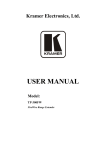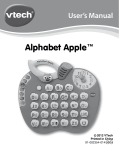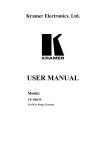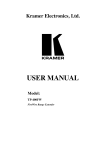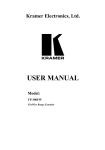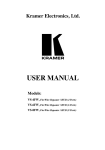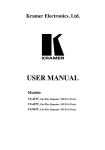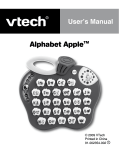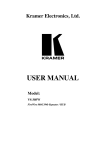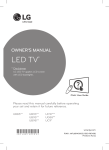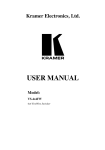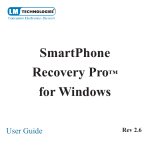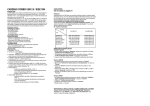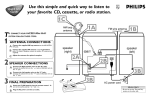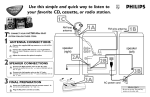Download USER MANUAL
Transcript
USER MANUAL Model: CVG-FW81 8 Port FireWire Switcher For maximum results, use Comprehensive Brand Premium High Resolution cables and connectors. Contents 1 2 3 4 5 6 Introduction Getting Started Overview Your FireWire Switcher Using the FireWire Switcher Technical Specifications 1 1 1 2 3 4 Figures Figure 1: CVG-FW81 8 Port FireWire Switcher Figure 2: Connecting the FireWire Switcher 2 3 Tables Table 1: Front Panel CVG-FW81 8 Port FireWire Switcher Features Table 2: Rear Panel CVG-FW81 8 Port FireWire Switcher Features Table 3: Technical Specifications of the CVG-FW81 8 Port FireWire Switcher i 2 2 4 1 Introduction Congratulations on purchasing your CVG-FW81 8 Port FireWire Switcher, which is ideal for digital video editing systems and data switching systems. The package includes the following items: CVG-FW81 8 Port FireWire Switcher This user manual 2 Getting Started We recommend that you: Unpack the equipment carefully and save the original box and packaging materials for possible future shipment Review the contents of this user manual 3 Overview FireWire is a serial bus standard1 that enables quick universal interfacing between video and computer hardware items2. FireWire is simple to use and operates independently of the host system. In addition, FireWire supports Plug and Play3, hot swapping4, and isochronous5 as well as asynchronous applications. Achieving the best performance means: Connecting only good quality connection cables, thus avoiding interference, deterioration in signal quality due to poor matching, and elevated noise levels (often associated with low quality cables) Avoiding interference from neighboring electrical appliances that may adversely influence signal quality and positioning your CVG-FW81 unit in a location free from moisture and away from excessive sunlight and dust 1 Originally developed by AppleTM and published as IEEE 1394 by the Institute of Electrical and Electronics Engineers 2 Hardware items include digital cameras, computers, printers, VCRs, CD-ROMs, hard disks, scanners and graphic cards 3 Configures automatically. Whenever a device is added or removed the 1394 bus re-enumerates 4 You can connect and disconnect inputs and outputs dynamically, without having to restart the PC or cycle power 5 Video / audio applications require constant transfer rates, which the serial bus provides by supporting isochronous transfers 1 4 Your FireWire Switcher The high quality CVG-FW81 8 Port FireWire Switcher is an intelligent1, passive2 8x1 mechanical switcher for FireWire signals, using 6-pin FireWire connectors. The CVG-FW81 can also be configured as part of a distribution amplifier (DA) system. In addition, the CVG-FW81: Is ideal for high speed data signals up to 400 MB/s With its unpowered design is advantageous for applications in which various regulatory compliances would otherwise be required Lets you interconnect up to 8 bi-directional devices (each device can be a receiver and transmitter), with 2 devices able to function at the same time Figure 1 and Table 1 define the CVG-FW81 8 Port FireWire Switcher: Figure 1: CVG-FW81 8 Port FireWire Switcher Table 1: Front Panel CVG-FW81 8 Port FireWire Switcher Features # 1 2 Feature Function IN / OUT SELECTOR Buttons Selects a device from 1 to 8 OUT / IN SELECTOR Buttons Selects a device from 1 to 8 Table 2: Rear Panel CVG-FW81 8 Port FireWire Switcher Features # 1 Feature 6-pin PORTS Function Connect to the devices from 1 to 8 1 The FireWire protocol is a computer-based protocol used for video, which allows more flexibility than running 2 cables (one from the source and one from the acceptor) 2 Allows power to be transferred if the other device has no power 2 5 Using the FireWire Switcher This section describes how to connect and how to operate your CVG-FW81. You can connect the CVG-FW81 8 Port FireWire Switcher to up to 8 devices1, using 1394 cables with 6 pin connectors. However, only 2 devices can be selected (one per line) at the same time, as the example in Figure 2 illustrates. To connect the CVG-FW81 to 2 devices, do the following: 1. Connect one device (for example, a digital VCR) to PORT 8 and another device (for example, also a digital VCR) to PORT 4. 2. Push in the IN / OUT button 8. The IN / OUT button 8 changes color, and the other buttons on that line pop out. 3. Push in the OUT / IN button 4. The OUT / IN button 4 changes color, and the other buttons on that line pop out. 4. Set the digital VCR that is connected to PORT 8 to record, and the digital VCR that is connected to PORT 4 to play back. Figure 2: Connecting the FireWire Switcher 1 Each device that is connected to a port can simultaneously constitute a transmitter or receiver (source or acceptor). If the digital FireWire data stream for video and audio is embedded, it identifies if a connected device is a transmitter or receiver communicating with each other in 2 directions, on one line 3 6 Technical Specifications 1 Table 3: Technical Specifications of the CVG-FW81 8 Port FireWire Switcher PORTS: SWITCHING SYSTEM: COMPATIBILITY: STANDARDS: DIMENSIONS: WEIGHT: OPTIONS: Eight 6-pin connectors Mechanical, break-before-make Up to 400 MB/s Compliant with IEEE 1394 - 1995 for high performance serial bus and the P1394a draft 2.0 standard 18.8cm x 10.2cm x 4.4cm (7.4" x 4" x 1.7"), W, D, H. 0.70 kg. (1.55 lbs.) approx. 19" rack adapter RK-81 1 Specifications are subject to change without notice 4