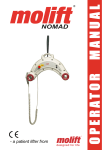Download Ibertest Flexure Bending UTM TestCom
Transcript
Universal Testing Machines Electromechanical Testing Machines TESTCOM Series Force: 5 - 50 kN www.ibertest.com Electromechanical Testing Machines TESTCOM Series Introduction New design of bench electromechanical universal testing machines manufactured by IBERTEST, as evolution of low load ELIB machines. State of the art testing specifications combined with a modern look and ergonomic design. Electrical servomotor driven, maintence-free, for precise , quiet and smooth work. MODEL MAX. FORCE TESTCOM 5 TESTCOM 5/E 5 kN TESTCOM-10 TESTCOM10/E 10 kN TESTCOM-20 TESTCOM 20/E 20 kN TESTCOM 30 30 kN TESTCOM-50 50 kN TESTCOM 30 TESTCOM 50 Note: /E version means extra height If you need more force capacity machines, please consult the IBERTEST machines EUROTEST Series (up to 1000 kN) NEW: ALL in One touch PC interface New user-friendly interface, with embedded touch screen PC, with modern and improved performances. TESTCOM 5 TESTCOM 10 TESTCOM 20 Parts identification 1. fixed upper crosshead: to provide test frame stiffness 2. Mobile crosshead: actioned by the screw drivers. Applies the load against the test specimen. 3. Aluminum frame housing: to host and protect screw drivers and guiding columns 4. Gripping heads. Other gripping heads and testing fixtures are available 5. UCRD-7 : advanced remote control. A reliable alternative to conventional table top PC’s, combining a CPU compact design with TFT touch-screen, with all the performances of traditional desktop PC systems. The PC “All in One” saves in laboratory space and offers the user an ergonomic position to work, both with WinTest32 software as with testing fixtures. 6. Touch-screen interface, via WinTest32 testing software, pre-installed in a All in One computer, 7. Load cell. Universal type (tensile-compression) 8. Encoder for measure of the crosshead position. mounted on the ball-screw axis. 2 Electromechanical Testing Machines TESTCOM Series Main frame Load measurement Defined for carrying out all type of static material strengh testing, according to EN, ASTM and analogue standards. Universal strain gauge load cell (tension compression), high precision and repeatability. Same capacity as the maximum load of the testing frame. With additional devices, compression, bending, folding, shear, punch, extrusion, etc tests can be performed over a large amount of materials and samples dimensions. High and low temperature tests can be carried out using thermal chambers, ovens, cooling systems, etc. a along with its special testing fixtures. High quality of the load cell, guarantees Class 0,5 according to ISO 7500-1 within the measuring range (1 to 100% of the nominal capacity). Machine base hosts the lower crosshead, the servomotor as well as the screw-ball driven mechanical transmission system. Two guiding columns (chrome coating) and two high precision ball-screw drivers, assures an optimum load share and optimal linear mobile crosshead displacement. Upper crosshead designed for frame stabilization and stifness. On demand it can be designed to allow a secondary testing frame over the mobile crosshead. End of stroke detectors (adjustable) and visual positioning ruler placed along the frame. Displacement measurement By means of a encoder placed on the screw-ball driver axis ›› Resolution: 0,005 mm. 1 micron on demand ›› Speeds: 0.01 to 1000.00 mm/min. Others speeds are possible on demand The data obtained in the encoder is used for two applications: test results and to send feedback to the close loop control (MD series system). Compression test with square platens. IBERTEST supplies also circular and rectangular compression platens for fitting whatever testing requirement. [email protected] Double function: to measure the force applied on the specimen (kN) and to provide feedback for the closedloop control (MD system) . Additional load cells can be installed to increase the low measuring range or for special applications. Self recognition system for load cells. Allows control to get auto configured according to the capacity and calibration of the load cell mounted. Time effective and safety improving (avoiding overloads). Single load bending/ flexural testing fixture. Two-points load can be applied with a double load roller bending/flexural fixture Tensile testing with a long travel extensometer. Allowing to determine elastic yield point and deformation till breaking. 3 Electromechanical Testing Machines TESTCOM Series TECHNICAL SPECIFICATIONS MODEL Máximum load TESTCOM 5 TESTCOM 5/E TESTCOM 10 TESTCOM 10/E TESTCOM 20 TESTCOM 20/E TESTCOM 30 TESTCOM 50 5 kN 10 kN 20 kN 30 kN 50 kN Universal (tensile-compresion) extensometric-bands load cell Additional load cells can be installed Force measurement Measuring Range Precision: class according ISO 7500 1 % to 100 % of the load cell nominal capacity 50 - 5000 N 100 - 10000 N 200 - 20000 N 300 - 30000 N 500 - 50000 N 0,5 0,5 0,5 0,5 0,5 5 digits with floating point Force resolution Columns 2 grounded columns, chrome-plated steel Ball screws 2 high precision ball screw, with scrapers Driven by the ball screws, guided by the 2 columns End of stroke with proximity detectors Automatic return to start test position, defined via WinTes32 software. Mobile crosshead Synchronous servomotor (Brushless) with direct drive to screws by reducers. Enables displacement and load closed loop control (servocontrol) Motor drive Motor-pulley and reducer-pulley connecting via HTD precision teeth belt. Adjustable belt-tightening system Gear transmission Movement speed range (mm/min) 0,01 - 1000,00 0,01 - 1000,00 0,01 - 1000,00 0,01 - 1000,00 0,5 - 500,00 Between 1% and 10% of maximum load capacity (others on demand) Load speed range (kN/s) 0,05 - 0,5 kN/s 0,1 - 1 kN/s 0,2 - 2 kN/s 0,3 - 3 kN/s Crosshead position measurement Encoder. Resolution 0,005 mm 1 micron is possible (on demand) Crosshead position resolution 5 digits (3 integer and 2 decimals) 0,5 - 5 kN/s Single-phase 220V + earth, 50/60 Hz Power supply 1400 W 1400 W 1400 W 2000 W 2000 W Vertical free light with load cell, without fixtures 700 mm 1200 mm version E 700 mm 1200 mm version E 700 mm 1200 mm version E 1000 mm 1000 mm Dimensions (mm) 720 x 510 x 1320*(h) * 1720 mm version E 720 x 510 x 1320*(h) * 1720 mm version E 720 x 510 x 1320*(h) * 1720 mm version E 880 x 580 x 1930 (h) 880 x 580 x 1930 (h) 120 kg 140 kg version E 120 kg 140 kg version E 120 kg 140 kg version E 360 kg 360 kg Power consumption Approx. weight without testing fixtures Emergency push-button, located in the front of the machine Safety IBERTEST reserves the right to modify the described characteristics without prior notice. www.ibertest.com 4 Control systems for IBERTEST testing machines Electronic digital modules MD MD CONTROL UNITS . MODULAR SYSTEM Electronic controller units MD are specially designed for data adquisition and close loop control of testing instruments. Measuring transducers are plugged to the MD module and the measurement is exported to the computer via USB or Ethernet. The IBERTEST software WinTest32 makes data collection and shows real-time for drawing graphs and test results calculation. This new system, based in external modules, substitutes the old electronic cards mounted into the computer, improving the performance, reliability and data adquisition speed. MD2 unit, with safety box, to be placed into the frame or the electrical panel of the machine Due to the external module configuration, the computer can be fast and easily changed by any other suitable PC or laptop, without need to make adjustments or calibrations. This is very useful in case of eventual breakdown of the computer, or when obsolete computer needs to be changed. MD2 module, side view MD2 MODULAR CONTROL UNIT, FOR STATIC TESTS MD2 unit has been designed for static machines. The MD2 can be used either in electromechanical or servohydraulic machines. MD2 module, rear view The MD2 unit has the following input channels: • Load channel. With a resolution of ± 180.000 steps. For the connection of a load cell or pressure tranducer. • X-Head position channel. For connecting a digital incremental position tranducer (encoder) or a resolver (encoder emulator) or position transducers (SSI, draw wire linear transducers, etc.) • 2 Bus extension slots for data adquisition cards “plug-in” type, for connection of further load cells, extensometers, LVDTs, position transducers, etc. Data acquisition card with “plug-in” connection to the expansion slots of the modules MD The MD2 unit comprises an analogical ± 10V drive channel for a servovalve (hydraulic machines) or a servomotor (electromechanical machines). MD2 features a high quality build-in electrical safety box, dustproof, ensuring the perfect state of the internal electronics. This compact box allows to integrate the module within the frame of the machine itself (TESTCOM model) or within the electric panel of the machine (machines EUROTEST, IBMT4, UMIB, IBMU4). 500 N load cell, S shaped, universal type (tension / compression). Connector with EEPROM memory chip is also showed The transducers comprises connector-plugs with built-chip EEPROM memory. The transducer calibration data (unit of measure, range, zero position, linearization, etc.) are stored in the EEPROM memory. Thus, the transducer is automatically recognized as input channel when plugged to the by MD www.ibertest.com 5 Control systems for IBERTEST testing machines Electronic digital modules MD PID CONTROL The MD module uses PID (proportional-integralderivative) for control loop feedback of the application of force to the test specimen. Upper end of Stroke The PID controller calculates an error value as the difference between the measured process variable (force, position or strain) and the desired setpoint. Load cell The three signals comming from the PID are combined to generate a new command signal, which is sent to the servovalve or servomotor to eliminate the deviation as fast as possible and assuring the stability of the process. Lower end of stroke Ethernet / USB The process of detection, evaluation and new signal generation is repeated again and again. The time consumed is the closed loop control time and the lower the time, the faster the controller. 3 CONTROL OPTIONS MD electronics allows to close the control loop with the applied load (control in kN/s) or with the position (control in mm/s) or with the material deformation (control in mm/s): Motor Encoder Scheme of load control for electromechanical testing machines 1. Load control The MD module receives the signal from the load cell and compares this feedback value with the command value (N/s or kN/s). 2. Position control The MD module receives the signal from machine’s position transducer (encoder, resolver, LVDT, etc.) and compares this feedback value with the command value (mm/min). 3. Strain control The MD module receives the signal from machine’s deformation transducer (extensometer) and compares this feedback value with the command value (mm/s or mm/min) Built-in MD2 module in a Testcom machine Applications of each type of control Load control is normally used on low load resistance tests materials which undergo deformation just before fracture, such as concrete, cement, ceramics, rocks, adhesives, etc. as well as in metals test on material elastic zone. Position control is used in materials with high deformation, as rubers, elastomers, etc as well as on metals after elastic range. Strain control is used in fracture tests and for research applications. Automatic and programmable control change. The IBERTEST WinTest32 testing software allows to define several criteria for changing control automatically (defined variation in the slope of the graphic, certain value of strength, load, position or deformation). This feature is used in several applications as in metals testing, to allow the control change among behaviour regions of the material (change from elastic to plastic behaviour) [email protected] Remote control unit UCRD-6 (Optional) 6 Control systems for IBERTEST testing machines Electronic digital modules MD Specifications of MD2 and MD22 modules, for static and dynamic tests MODULE MD2 MD22 Front View Rear View Static tests Application purposes Microprocessor CPU 133 MHz Up to 4 Channels ± 180.000 steps per channel Resolution 1 kHz Max sampling frequency Sincronization 1000 reading per sec per channel All channels fully synchronous and simultaneous 1 milisecond Closing loop time Drive interface (1000 times per second) ±10V-Command-Output (generated with ±15 Bit resolution) I/O‘s and relays for safety functions Up to 8 modules can be connected. Expansion possibilities 32 total synchronous channels PC communication USB 2.0 full speed and/or Ethernet 10 / 100 Mbit Digital Inputs (24 V) 8 Digital outputs 8 (24 V) COM1 (internal) Serial sensor interface COM2: 115 kB Debug interface YES Slot for safety shield DC. 24 V Power supply Remote control UCRD-7 www.ibertest.com YES NO 7 Control systems for IBERTEST testing machines Electronic digital modules MD Specifications of MD5 and MD58 modules, for static and dynamic tests MD5 MODULE MD58 Front View Rear View Static and Dynamic Tests Application purposes CPU 800 MHz Microprocessor Control: DSP 32 bit Up to 8 Channels ± 256.000 steps per channel Resolution Max ferequency 5 kHz sampling Sincronization 5000 reading per sec per channel All channels fully synchronous and simultaneous 0,2 milisecond Closing loop time Drive interface (5000 times per second) ±10V-Command-Output (generated with ±15 Bit resolution) I/O‘s and relays for safety functions Up to 32 modules can be connected. Expansion possibilities 256 total synchronous channels PC communication USB 2.0 full speed and/or Ethernet 10 / 100 Mbit Digital Inputs (24 V) 8 Digital outputs 8 (24 V) COM1 (internal) Serial sensor interface COM2: 115 kB Debug interface YES Slot for safety shield AC.100 – 250 V Power supply Remote control UCRD-7 [email protected] YES NO 8 Control electronics for testing machines Handset Units for MD Electronic modules HANDSET UNIT UCRD-6 Features 1. Operation via function keys and digital control pad “digit-poti”, for scrolling, data input and menu navigation. 2. LCD display 128 x 64 pixels. 3. Dimensions: L 25 x W 65 x H 202 mm 4. Keys UP/DOWN /STOP for crosshead or actuator movement. More accurate movements are posible using the digital control pad Digi-Poti”. 5. Selection of operation mode: via remote control unit or via software. 6. The UCRD-6 has a magnetic backing and therefore can be placed at an ergonomic position. Advanced features UCRD-6 unit can perform several simple predefined tests without need of a computer or additional software: ›› Tensile of metalic materials ›› General tension/compression test ›› Bending ›› Tear test for elastomeres ›› Brazilian concrete test ›› Cycles Test configuration: ››Pre-load value and speed to reach preload ››Maximum stress speed within elastic range. ››Maximum extension speed within yield range. Sample definition: ›› Thickness, width, diameter, initial section (So), gauge length (lo), parallel length (lc) Available type of control : ›› Load - Position ›› Load-Extension-Position (only with extensometer) ›› Control mode change during testing The UCRD-6 can detect end of elastic range, end of yield and breakage, with the following criteria: ›› Defined values: Mpa, kN/mm2,kN, N ›› Relative drop in relation to Fm: % ›› Absolute drop: N, kN www.ibertest.com 9 Control electronics for testing machines Handset Units for MD Electronic modules HANDSET UNIT UCRD-7 Basic features 1. Operation via function keys and digital control pad “digit-poti”, for scrolling, data input and menu navigation. 2. LCD display 128 x 64 pixels. 3. Dimensions: L 26 x W 120 x H 200 mm 4. Keys UP/DOWN /STOP for crosshead or actuator movement. More accurate movements are posible using the digital control pad Digi-Poti”. 5. Selection of operation mode: via remote control unit or via software. 6. Magnetic backing allows to be placed at an ergonomic position. 7. Grips oppening and closing: with upper/lower grips independent operation 8. Extensometer positioning for automatic models 9. Emergency stop, according to CE mark requirements Advanced features UCRD-7 unit can perform several simple predefined tests without need of a computer or additional software. ›› Tensile of metalic materials ›› General tension/compression test ›› Bending ›› Shear ›› Brazilian concrete test ›› Cycles Test configuration: ››Pre-load value and speed to reach preload ››Maximum stress speed within elastic range. ››Maximum extension speed within yield range. Sample definition: ›› Thickness, width, diameter, initial section(So), gauge length (lo), parallel length (lc) Available type of control : ›› Load - Position ›› Load-Extension-Position (only with extensometer) ›› Control mode change during testing The UCRD-7 can detect end of elastic range, end of yield and breakage, with the following criteria: ›› Defined values: Mpa, kN/mm2,kN, N ›› Relative drop in relation to Fm: % ›› Absolute drop: N, kN [email protected] Example: tensile test of metals Results showed/calculated by UCRD-7 : ›› Original cross-sectional area of the gauge length ›› Tensile strength ›› Percentage elongation at maximum load (Fm) ›› Load at fracture ›› Percentage elongation at fracture load (Fb) ›› Young’s modulus (only with extensometer) ›› Proof stress points: 3 points (only with extensometer) ›› Proof stress point at total elong(only with extensometer) ›› Upper/lower yield stress ›› Percentage reduction of area after fracture ›› Percentage elongation after fracture 10 Software for Material Testing Machines IBERTEST WinTest32 WINTEST32 SOFTWARE FOR MATERIALS TESTING. Introduction 32-bit software pack, running under Windows™, specially developed by IBERTEST to be used in universal testing machines. Thanks to its flexibility and power, you can easily customize software WinTest32, to every need. Indeed, the system allows user to configure tests according to the major international standards for engineering materials (UNE, ASTM, ISO, ... etc). However, for a small supplement, IBERTEST can adapt WinTest32 software to special needs or for your laboratory. During design phase of WinTest32 software, IBERTEST paid special attention to the ease of use, so the program can be handled even by users with little experience in computers. The WinTest32 control screen provides toolbar and intuitive menu for quickly identify available actions, to select and configure test parameters without consulting the manual.. The software shows the user available options and its possible settings at each time, guiding user step by step interactively through test configuration. Thus, WinTest32 helps user to optimize processes when using materials testing machine, getting the best performance both in the execution of the test and in the results analysis. Screen of test results Initial control screen Using WINTEST32 on a Tocuh Screen “All in One” www.ibertest.com 11 Software for Material Testing Machines IBERTEST WinTest32 WINTEST32 SOFTWARE PROVIDES COMPLETE CONTROL BEFORE, DURING AND AFTER THE EXECUTION OF THE TEST. 1. PRE-TEST CONFIGURATION To configure tests at your convenience, the software offers many options, such as: ›› Setting-up of the machine: Establishment of safety limits, speed of movements, preload, automatic return, etc. ›› Users management, with custom options for each operatuser. Provides system security and prevents unauthorized use. ›› Type of test to perform: Tensile, compression, bending, cycles, etc. The settings change automatically according to the chosen type of test. ›› Working method: preconfigured by IBERTEST (according to a Standard Test) or free configuration according to the criteria of the user (always within the physical and mechanical limitations of the machine, testing devices and sensors. ) Testing machine setting-up ›› Individual or serial testing. Serial tests are well suited for example, repetitive tests with machines intended for Production Quality Control. ›› Select the type of automatic control in stroke, load or strain (with appropriate optional transducers) ›› Activation of additional sensors placed on the machine or in the specimen, such as strain gauges, temperature sensors, etc. 1 ›› Select the type of diagram (load-time, load-stroke, load-strain, etc.). For the graphical representation of the test. ›› Results to display on screen (in real time) or in the report (after the validation of the test). ›› Automatic execution of calculations derived from the test results (strength, elastic modules, etc.) by means of a software integrated programmable calculator. Configuration of Tests ›› Design of test reports, fully customizable. Test reporting is essential for laboratories subjected to Good Laboratory Practices (GLP), or Quality Assurance Systems, as per ISO-EN 17025. And many more options. (1): For sensors previously installed into the system. Auxiliary window “traction parameters” Available when selecting a tensile test. [email protected] 12 Software for Material Testing Machines IBERTEST WinTest32 2. SPECIMENS IDENTIFICATION By means of window: “Specimen Parameters”, user has multiple options to label specimens. ›› Name of test / specimen / sample, origin, batch, client, auto-numbering, date, etc. ›› Test material, geometry of the specimen (length, width, diameter), mass, density, etc.. ›› Free text. For adding any important info not reflected above. Some parameters are involved in automatic calculations of test results, while others only will appear in the report (and / or screen of results) as useful background information to aid you in your analysis. Setting parameters for the test specimen 3. TEST DEVELOPMENT The program performs tests automatically, according to the method and parameters previously introduced in the test configuration. For test monitoring , PC screen shows shows, in real time, following features: ›› Graphical representation: XY charts of load-stroke, load-strain, stroke-strain, etc. ›› Instant numerical values, obtained by the sensors connected to the system (position, load, strain, etc). ›› Real-time execution and presentation, of the results of the calculations pre-programmed by the user with the integrated programmable calculator. Location of significant points on the graph of the test If something goes wrong, the user can stop the test at any time during its execution. 4. TEST RESULTS: ANALYSIS AND MANAGEMENT. Once test is completed, results and the graphical representation are shown in the screen. If user rejects the test, results won´t be stored. Before validating the test, you can perform following actions: ›› Select and expand areas of the graph (zoom). ›› Change the type of XY chart. Test comparison - 3D representation ›› Location and search for singular points of the chart. The statistical program allows you to compare several tests including consecutive superimpose curves, create 2D and 3D bar and lines diagrams, create bmp images, etc. The output files can be converted to ASCII or CSV formats to be exported to other systems such as Excel, LIMS, etc. Example of a test report www.ibertest.com 13 Software for Material Testing Machines IBERTEST WinTest32 Main Features Operating system WinTest32 works with all Microsoft™ Windows® (32 and 64 bits) operating systems (XP, Vista, Windows 7), and shares common features with other Windows® programs (system of menus, toolbars, file management, sizing of windows, colors, etc..) The icon toolbar can be displayed as reduced version, including only the more common features and larger icons. Help functions (usability). The program is compatible with touch screen computers. The F1 key activates the help window. Help support includes a complete user manual for each application. Type of tests Test models Cyclical testing Tensile, compression, flexure (one or two load points), bending, extrusion, penetration, shear, etc., on metallic and nonmetallic materials. WinTest32 comprises test models according to most commonly used standards (EN, ASTM, ISO, etc..). The user can configurate similar test models. Under request, we can make modifications to configure your WinTest32 software to your special needs (consult additional cost) WinTest32 allows to create cyclic tests, with rising, keeping or falling of the load applied to the specimen. The change of slope or ramp can be done in response to load, stroke or both figures inclusive. When necessary, the slope changes may be accompanied by the control mode (load or stroke) changes. Serial testing Multi-frame control Possibility of grouping several tests together, in series and subseries. It is possible to obtain statistical information of the grouped tests parameters. Management of up to six testing zones, in alternately way, using the same PC and the same software. The software shows the available test zones to selecting. Simultaneous representation of several measurement channels at once. Measurement channels WinTest can manage up to 16 channels (both deformation or auxiliars). The channels can be configured by the user. To use all features offered by WinTest32, you may need addtional hardware. The system integrates a programmable formula calculator. Calculator programming In this way, you can combine parameters of the specimen with results or values obtained during the test, in order to obtain derivatives results (modules, strength, unit conversion, etc.) in real time. File management Test results automatically recorded on hard disk, and the configuration of the machine at the time of their execution. These tests can be recovered for further analysis. Data exportation The output files can be exported in Excel format (csv or xls), allowing these files to be imported for most of the programs, word processors and spreadsheets on the market. Incorporates the possibility of performing statistical analysis on tests previously recorded on hard disk. Statistics [email protected] The statistics can be displayed as graphs, histograms, level with Gaussian distribution, charts, dimensional comparison (both tapes and volumes), test curves comparison by superimposing them on a diagram of coordinates, etc. 14 Software for Material Testing Machines IBERTEST WinTest32 TELEDIAGNOSIS (Optional Service) TELEDIAGNOSIS is a remote diagnostic service and maintenance support, available for all IBERTEST testing machines equipped with the “W” system for control, programming and data-acquisition by means of computer. To run TELEDIAGNOSIS a link program is used which establishes a remote connection to the control computer of the machine When connected, our technicians are able to take control of the testing machine, as if they were in front of it, to act on the problem quickly and effectively, without displacements to your laboratory. So, intervention from our Technical Service is possible regardless of the location of the machine, as long as an access to a fast Internet (ADSL or similar) is available.. IBERTEST Spain - Madrid Technical Services Even on those occasions when the Technical Service must act “in situ”, the TELEDIAGNOSIS is helpful to clearly identify the problem and choose the best solution to fix it. In short, the immediate attention of TELEDIAGNOSIS service minimizes downtimes and avoids delays in the work of laboratory, while reducing or eliminating the overhead of moving the IBERTEST technicians. During a TELEDIAGNOSIS session, the following actions can be performed: ›› Software correction and review: IBERTEST technicians can inspect the file system software WINTEST32 test, wrong configurations, lost files and directories, corrupted files by viruses, etc. Once detected errors, only the appropriate libraries and changes are transferred, without reinstalling complete programs.. Real time TELEDIAGNOSIS link ›› Remote handling: IBERTEST technicians can handle the remote machine in real time to perform maneuvers, tests of mechanical movement, installation of testing transducers and accessories, verification of electrical and electronic systems, on/off alarm and security systems, etc. ›› Videoconference: Via web-cam a videoconference between client and our technicians can be mantained, thus we can get invaluable visual-information about the correct operation of the machine’s mechanical and hydraulic systems. Also, by written or voice messages, it is possible to exchange views and comments, and give appropriate instructions to the user, when necessary, to perform some physical action in the machine. ›› Updates. The WINTEST32 software can be easily updated to its latest version (as long as the computer are able to support it). This allows enjoying the advantages resulting from the continuing work of review and program development. End-user laboratory (anywhere in the world) www.ibertest.com 15 c/ Ramón y Cajal, 18-20 Tel. +34 918 845 385 28814 Daganzo de Arriba Fax. +34 918 845 002 Madrid - Spain E-mail: [email protected] www.ibertest.com