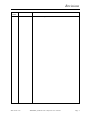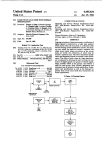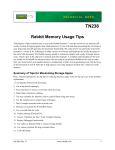Download SEGMENT_FDM Version 1 Software user manual
Transcript
SEGMENT_FDM Version 1
Software user manual
ALS 53331 b-en
First issue:
This edition:
04-2000
07-2000
Meaning of terms that may be used in this
document / Notice to readers
WARNING
Warning notices are used to emphasize that hazardous voltages,
currents, temperatures, or other conditions that could cause personal
injury exist or may be associated with use of a particular equipment.
In situations where inattention could cause either personal injury or
damage to equipment, a Warning notice is used.
Caution
Caution notices are used where there is a risk of damage to equipment
for example.
Note
Notes merely call attention to information that is especially significant to
understanding and operating the equipment.
This document is based on information available at the time of its publication. While efforts have been made to be accurate, the information
contained herein does not purport to cover all details or variations in hardware or software, nor to provide for every possible contingency in
connection with installation, operation, or maintenance. Features may be described herein which are not present in all systems. ALSTOM
assumes no obligation of notice to holders of this document with respect to changes subsequently made.
ALSTOM makes no representation or warranty, expressed, implied, or statutory with respect to, and assumes no responsibility for the
accuracy, completeness, sufficiency, or usefulness of the information contained herein. ALSTOM gives no warranties of merchantability or
fitness for purpose shall apply.
In this publication, no mention is made of rights with respect to trademarks or tradenames that may attach to certain words or signs. The
absence of such mention, however, in no way implies there is no protection.
Partial reproduction of this document is authorized, but limited to internal use, for information only and for no commercial purpose.
However, such authorization is granted only on the express condition that any partial copy of the document bears a mention of its property,
including the copyright statement.
All rights reserved.
© Copyright 2000. ALSTOM (Paris, France)
Page 2
SEGMENT_FDM Version 1 Software user manual
ALS 53331 b-en
Revisions
Index
letter
Date
b
07-2000
ALS 53331 b-en
Nature of revision
Modifications throughout the document
SEGMENT_FDM Version 1 Software user manual
Page 3
Revisions
Page 4
SEGMENT_FDM Version 1 Software user manual
ALS 53331 b-en
Preface
1. PURPOSE OF MANUAL AND DOCUMENTED VERSION
This document is the user manual for the SEGMENT_FDM Software, version 1. This is a subscriber message
segmentation software built with the FULLFIP2 communication component.
This manual describes all the functions offered by this software, and how to implement and use it.
2. CONTENT OF THIS MANUAL
The content of this manual is as follows:
Chapter 1:
General presentation: description of the Software, functions, presentation with the various
interfaces
Chapter 2:
Description of functions: operating contexts, transfers
Chapter 3:
Primitives: description of primitives
Chapter 4:
Software Initialisation: operation of the software
Chapter 5:
Error messages
Chapter 6:
Installation procedures
Appendix A: Example
Glossary
3. RELATED PUBLICATIONS
The documents mentioned in this manual are specified in the text between brackets and listed in this paragraph:
•
Y3-30 A420597-A User requirements
•
Y3-30 A418811-A Segmentation software development plan
•
ALS 50278
FIP DEVICE MANAGER Software Version 4 User Reference Manual
4. WE WELCOME YOUR COMMENTS AND SUGGESTIONS
ALSTOM strives to produce quality technical documentation. Please take the time to fill in and return the
"Reader's Comments" page if you have any remarks or suggestions.
ALS 53331 b-en
SEGMENT_FDM Version 1 Software user manual
Page 5
Preface
Page 6
SEGMENT_FDM Version 1 Software user manual
ALS 53331 b-en
Reader's comments
ALS 53331 b-en
SEGMENT_FDM Version 1 Software user manual
Your main job is:
System designer
Distributor
System integrator
Installer
Programmer
Maintenance
Operator
Other (specify below)
If you would like a personal reply, please fill in your name and address below:
COMPANY:...............................................................NAME:..................................................................................
ADDRESS:................................................................................................................................................................
....................................................................................COUNTRY: ..........................................................................
Send this form directly to your ALSTOM sales representative or to this address:
ALSTOM Technology
Technical Documentation Department (TDD)
5, avenue Newton - B.P. 215
92142 CLAMART Cedex
France
Fax: +33 (0)1 46 29 12 44
All comments will be considered by qualified personnel.
REMARKS
ALS 53331 b-en
SEGMENT_FDM Version 1 Software user manual
Page 7
Reader's comments
Page 8
SEGMENT_FDM Version 1 Software user manual
ALS 53331 b-en
Contents
CHAPTER 1 - GENERAL PRESENTATION
1.
GENERAL SOFTWARE DESCRIPTION...............................................................................................1-1
2.
PRESENTATION OF FUNCTIONS........................................................................................................1-3
3.
PRESENTATION OF THE INTERFACE WITH THE USER APPLICATION .....................................1-4
3.1
Initialisation primitives .....................................................................................................................1-4
3.2
Configuration functions ....................................................................................................................1-4
3.3
Send messages functions ..................................................................................................................1-4
3.4
Receive messages functions..............................................................................................................1-5
3.5
Activation functions..........................................................................................................................1-5
3.6
Functions to inform the user .............................................................................................................1-5
4.
PRESENTATION OF THE INTERFACE WITH FDM_R4....................................................................1-6
5.
PRESENTATION OF THE INTERFACE WITH THE OPERATING ENVIRONMENT......................1-7
CHAPTER 2 - DESCRIPTION OF FUNCTIONS
1.
ADMINISTRATION OF OPERATING CONTEXTS.............................................................................2-1
1.1
Creation of general operating context: MCS instance ......................................................................2-2
1.2
Inform the user of operating faults....................................................................................................2-3
1.3
Sequencing the actions to be performed ...........................................................................................2-4
2.
CHANNEL COMMANDS .......................................................................................................................2-6
2.1
Channel configuration ......................................................................................................................2-6
3.
TRANSFERS ............................................................................................................................................2-8
3.1
Sending a message on a channel.......................................................................................................2-9
3.2
Receiving a message on a channel..................................................................................................2-10
CHAPTER 3 - PRIMITIVES
1.
DESCRIPTION OF USER PRIMITIVES ................................................................................................3-1
1.1
Procedure mcs_get_software_version ..............................................................................................3-1
1.2
Procedure mcs_initialize...................................................................................................................3-2
1.3
Procedure mcs_fifo_empty() ............................................................................................................3-4
1.4
Procedure mcs_get_errorandwarningstring ......................................................................................3-5
1.5
Procedure mcs_channel_command...................................................................................................3-5
1.6
Procedure mcs_send_message () ....................................................................................................3-10
1.7
Procedure mcs_free_received_message() .......................................................................................3-13
1.8
Procedure mcs_cat_msg_received() ...............................................................................................3-14
1.9
Primitives called, to be supplied by the user...................................................................................3-15
2.
DESCRIPTION OF OS PRIMITIVES ...................................................................................................3-18
2.1
OS primitives of FDM_R4 .............................................................................................................3-18
2.2
OS primitives for SEGMENT_FDM ..............................................................................................3-18
ALS 53331 b-en
SEGMENT_FDM Version 1 Software user manual
Page 9
Contents
CHAPTER 4 - SOFTWARE INITIALISATION
1.
HOW TO RUN THE SOFTWARE ..........................................................................................................4-1
2.
INITIALISE FDM_R4..............................................................................................................................4-2
2.1
Use of the Periodic Message system.................................................................................................4-2
2.2
Use of the Aperiodic Message system ..............................................................................................4-2
3.
RUN AN APPROPRIATE BUS ARBITER PROGRAM ........................................................................4-3
4.
INITIALISE THE SOFTWARE AND CONFIGURE THE "MCS CHANNELS" ..................................4-4
CHAPTER 5 - ERROR MESSAGES
1.
CODE _MCS_ERROR_CODE_LIST;.....................................................................................................5-1
2.
CONNEXION_FAILURE ........................................................................................................................5-4
CHAPTER 6 – INSTALLATION PROCEDURES
1.
PRESENTATION OF DELIVERY ..........................................................................................................6-1
2.
IMPLEMENTATION ...............................................................................................................................6-2
3.
COMPILATION PARAMETERS ............................................................................................................6-3
APPENDIX A - EXAMPLE
EXAMPLE OF SEGMENT_FDM SOFTWARE MAKEFILE FOR PSOS ...................................................A-1
GLOSSARY
Page 10
SEGMENT_FDM Version 1 Software user manual
ALS 53331 b-en
Chapter
General Presentation
1
1. GENERAL SOFTWARE DESCRIPTION
The role of the Software is to enable messages of any size to be transferred on the WorldFIP network.
It is responsible for breaking down the message into a size compatible with that of the frames in the WorldFIP
data link layer, and for reassembling them at the receiver.
It is designed to be run on embedded targets, equipped with the FULLFIP2 communication component.
It is delivered in the form of a library of primitives to be linked with the user application and the FIP DEVICE
MANAGER R4 software.
It is written in C ANSI and developed regardless of its operating context.
user application
operating
environment
SEGMENT_ FDM Rel. 1
FIP DEVICE MANAGER R4
ALS 53331 b-en
SEGMENT_FDM Version 1 Software user manual
Page 1-1
General Presentation
The Software offers an interface for the users of a station wishing to exchange messages with another subscriber.
The messages exchanged are larger than those which can be transmitted in a frame.
Subscriber Y
Subscriber X
Subscriber Z
SEGMENT_FDM
SEGMENT_FDM
SEGMENT_MICROFIP
FDM
FDM
MICROFIPHANDLER
FULLFIP2
FULLFIP2
MICROFIP
(1)
WorldFIP Network
(2)
The message frames on the WorldFIP network differ according to the type of subscriber connected:
•
for a connection to a subscriber on FULLFIP2, the frame is 256 bytes,
•
for a connection to a subscriber on MICROFIP, the frame is 122 bytes.
Page 1-2
SEGMENT_FDM Version 1 Software user manual
ALS 53331 b-en
General Presentation
2. PRESENTATION OF FUNCTIONS
The Software offers the following functions:
•
system operation:
• administering operating contexts:
• initialisation of the general operating context,
• configuration (creation, stop and delete) of SEGMENT_FDM channels,
• informing the user of operating faults,
• sequencing the actions to be performed,
•
transfer of data via an A_DATA channel using the MCS protocol:
• sending a message on a channel,
• receiving a message on a channel.
ALS 53331 b-en
SEGMENT_FDM Version 1 Software user manual
Page 1-3
General Presentation
3. PRESENTATION OF THE INTERFACE WITH THE USER
APPLICATION
This interface offers the user primitives which are associated with the various SOFTWARE functions:
Receive Message
Send Message
mcs _send _message()
INITIALISATION
User_ Msg
_Rec_Proc()
User_
Msg _Ack()
mcs _cat_
msg _received ()
mcs _free_
received _message()
mcs _initialize ()
CONFIGURATION
mcs _channel _command()
Extern _Signal_Command_ Cnf ()
Extern _Signal_ ConnexionFailure ()
Extern _Signal_ Error ()
INFORMATION
Extern _Signal_Warning()
SEGMENT_FDM
Rel.1
mcs _get_version ()
mcs _get_errorandwarning ()
mcs _fifos _empty ()
ACTIVATION
Extern _Signal_MCS()
3.1 Initialisation primitives
mcs_initialize
software initialisation (creation of the instance).
3.2 Configuration functions
mcs_channel_command
channel operating command: creation, stop, destruction.
Extern_Signal_Command_cnf
informs the user when a channel command has been acknowledged.
3.3 Send messages functions
mcs_send_message
sends a message on a channel
User_Msg_Ack
informs the user when a message has been acknowledged
Page 1-4
SEGMENT_FDM Version 1 Software user manual
ALS 53331 b-en
General Presentation
3.4 Receive messages functions
User_Msg_Rec_Proc
informs the user when a message is received.
mcs_free_received_message
releases a received message.
mcs_cat_msg_received
concatenation of received message data.
3.5 Activation functions
mcs_fifos_empty
activation of Software internal fifos emptying function.
Extern_Signal_MCS
informs the user that he must activate the Software internal fifos
emptying task.
3.6 Functions to inform the user
Extern_Signal_Error
informs the user of a serious error
Extern_Signal_Warning
informs the user of a minor error
Extern_Signal_ConnexionFailure
informs the user of a connection failure
mcs_get_version
Software version read request
mcs_get_errorandwarningstring
error or warning code in character string format
ALS 53331 b-en
SEGMENT_FDM Version 1 Software user manual
Page 1-5
General Presentation
4. PRESENTATION OF THE INTERFACE WITH FDM_R4
Internally, the Software calls on the FIP DEVICE MANAGER message services.
SEGMENT FDM
Rel.1
Acknowledgement
send message
fdm_msg_send_
message()
fdm_messaging_
fullduplex_create()
fdm_messaging_
delete()
Message
reception
fdm_change
_messaging_
acknowledge_type()
fdm_msg_data_
buffer_free()
fdm_msg_ref_
buffer_free()
FDM_R4
When configuring the channels, it also calls on:
fdm_messaging_fullduplex_create:
creation of message context for sending and receiving.
fdm_messaging_delete:
destruction of message context.
fdm_change_messaging_acknowledge_type:
modification of the messaging acknowledgement type
fdm_msg_send_message():
for sending it calls on.
fdm_msg_ref_buffer_free()
and fdm_msg_ref_data_buffer_free():
Page 1-6
for reception it calls on.
SEGMENT_FDM Version 1 Software user manual
ALS 53331 b-en
General Presentation
5. PRESENTATION OF THE INTERFACE WITH THE OPERATING
ENVIRONMENT
The operating environment interface is the same as that described for FDM_R4:
(see manual ALS 50278, chapter 1, Section 4: “Overview of interface with operating environment”).
The user must therefore carry out the actions requested for FDM_R4.
The OS-related procedures described by FDM_R4 and used by the Software are as follows:
•
OS_Enter_Region()
OS_Leave_Region(),
•
OS_semaphore_take()
OS_semaphore_release().
The Software also uses binary semaphore. The user must therefore write the semaphore create and delete
procedures:
•
OS_BinarySemaphoreCreate() and
•
OS_Semaphore Delete().
ALS 53331 b-en
SEGMENT_FDM Version 1 Software user manual
Page 1-7
General Presentation
Page 1-8
SEGMENT_FDM Version 1 Software user manual
ALS 53331 b-en
Chapter
Description of functions
2
1. ADMINISTRATION OF OPERATING CONTEXTS
The operating contexts are the software objects on which the software functions rely.
They contain static operating parameters, as well as a representation of the status at time t, which defines the
actions possible on these contexts, enabling subsequent processing to be envisaged.
List of contexts:
•
Contexts specific to the Software:
• MCS instance,
• MCS channel,
•
Operating contexts handled by the Software and belonging to FIP DEVICE MANAGER:
• FIP DEVICE MANAGER instance,
• FIP DEVICE MANAGER channel,
•
FIP DEVICE MANAGER message contexts:
• the MCS instance enables the Software to be integrated into software tasks or processes,
• the MCS channels provide the transport services offered by the SEGMENT_FDM software,
• the FIP DEVICE MANAGER instance enables the FDM software to be integrated into software tasks or
processes. An FDM instance is associated with a WorldFIP network,
• the message contexts provide the data link transfer services offered by the FDM_R4 software.
ALS 53331 b-en
SEGMENT_FDM Version 1 Software user manual
Page 2-1
Description of functions
Characteristics of FDM message contexts
•
•
•
•
The SEND message contexts enable messages to be sent at DLL level from a local Source Address to a
Destination Address.
The RECEIVE message contexts enable messages to be received at DLL level from a Source Address at a
local Destination Address.
The FULLDUPLEX message contexts enable messages to be sent and received at DLL level.
The FIP message channels enable a FIP message context to use a given part of the bandwidth for FIP
network messages.
These channels are periodic, when the bandwidth has an initial fixed size, or is aperiodic. They are needed
for SENDING DLL messages.
Links between FDM and SEGMENT_FDM context:
•
•
an instance of the Software is attached to one and only one instance of FDM, that is a unique WorldFIP node,
a MCS channel is mapped on an FDM message context and this context is only handled by this MCS
channel.
The various contexts are configured as follows
•
•
It is up to the user to configure the WorldFIP channels at DLL level necessary for sending messages.
(We talk of 'periodic' or 'aperiodic' WorldFIP channels), via the procedures offered by the FDM_R4 software.
The Software offers the user a configuration interface for:
• creating the general operating context: MCS instance,
• configuring the MCS channels.
1.1 Creation of general operating context: MCS instance
Creation of the instance:
•
•
leads to allocation and initialisation of all the necessary resources,
identifies the user callback functions, which are to be called by the Software, to provide information about
any faults encountered during operation,
see Inform the user of operating faults
•
identifies the user callback function which is to be called by the Software to inform the user that he must
activate the MCS empty fifo task,
see Sequence the actions to be performed
•
identifies the user callback function which is to be called by the Software to inform the user of the result of
the channel command,
see Channel commands
Page 2-2
SEGMENT_FDM Version 1 Software user manual
ALS 53331 b-en
Description of functions
1.2 Inform the user of operating faults
Checking user actions
All the user's actions are checked so that a situation is never reached in which the software's behaviour is nondeterministic.
These checks are usually run upstream, when the interface procedures are called by the user.
In any case, the user must be precisely informed of why the service he requests has been rejected: reports are
provided immediately as well as later on.
When it can, the Software also gives information about problems encountered, using Warnings or Fatal errors or
Connection Failure errors by calling user callback procedures which were supplied at creation of the instance.
Checking the configurations
When the configurations are created, the Software runs as many checks as possible in order to guarantee the
correct working of the corresponding context, if creation is accepted.
The configuration parameters are carefully checked, so that only configurations which have a real meaning are
accepted.
In addition, memory management checks are run, as well as checks on configuration objects on which the
Software relies.
Warning of malfunctions on a channel
Any problem encountered by the Software is explicitly reported to the user.
By their very nature, A_DATA type channels must be capable of sending and receiving according to the
capabilities initially assigned to them.
In particular, the acknowledgement, repetition/anti-duplication mechanisms must be able to absorb network
transmission faults and carry out reliable transfers in reasonable time.
As soon as the Software detects a malfunction in a channel, it warns the user by calling a warning procedure
giving the reference of the faulty channel.
The following types of malfunction are possible:
•
message transfer failure on a transmission channel,
•
detection of sequence break in the reception window, on a reception channel.
ALS 53331 b-en
SEGMENT_FDM Version 1 Software user manual
Page 2-3
Description of functions
1.3 Sequencing the actions to be performed
The following principle is used:
•
all the events, for which processing is not considered to be "short", are stored in interconnection queues.
These events are on hold until the Software takes over control, retrieves them one by one and initiates processing
of them in turn.
These events are as follows:
•
channel command requests,
•
message transfer requests,
•
message transfer confirmations,
•
reception of data link messages,
•
expiry of timeouts.
The interconnection queues are as follows:
•
channel command requests queue,
•
message transfer request queue,
•
"DLL frames" reception queue,
•
link transfer confirmations queue ("DLL frame" sent acknowledgement queue),
•
timeouts expiry queue. This queue contains the times for management of the "DLL frame" acknowledgement
timeouts.
Page 2-4
SEGMENT_FDM Version 1 Software user manual
ALS 53331 b-en
Description of functions
The operating model is the same as that used by FIP DEVICE MANAGER.
1
Place message
2
3
4
①
Indication processing
required
Sequencing
Processing
A request is stored in the "interconnection queue".
② When an interconnection queue goes from empty to not-empty, the user is called by the Extern_Signal_MCS
procedure. The user must write this procedure.
③ In this procedure,
the user must activate a task enabling control to be given to the Software. When the
software has control, via procedure mcs_fifos_empty(), it scans the interconnection queues. When one of them
is other than empty, it extracts the message and triggers processing ④ by calling the appropriate procedure.
ALS 53331 b-en
SEGMENT_FDM Version 1 Software user manual
Page 2-5
Description of functions
2. CHANNEL COMMANDS
The Software offers the user an interface for commanding a channel. There are 3 types of channel commands:
•
creation request,
•
stop request,
•
destruction request.
These commands can only take place if the MCS instance initialisation phase has been carried out.
When the Software receives a channel command request, it
•
•
checks the validity of the command (the sequencing on the channel commands is creation - stop –
destruction).
puts the request in a queue and when the software is activated it makes the following processing:
• If the request is invalid, a report will be immediately returned.
• If the request is a stop request, it stops the channel whose reference is given in the command is stopped
(the message send/reception is stopped).
• If the command is a destruction command, the channel whose reference is given in the command is
destructed.
The user receives the confirmation of his request via the callback procedure given during the configuration of the
MCS instance.
2.1 Channel configuration
The creation request contains the channel configuration parameters.
Each channel is configured for connection to:
•
either a "MICROFIP" type station,
•
or a "FULLFIP2" type station.
The message size that can be sent or received on these channels will be configured for each channel.
The remote station connected to the channel must have the same value.
All the MCS channels have the following properties:
•
type A_DATA MCS channels: point to point, with PDU acknowledgement,
•
anticipation = 1,
•
number of repetitions = 1.
Page 2-6
SEGMENT_FDM Version 1 Software user manual
ALS 53331 b-en
Description of functions
Each MCS channel has the following characteristics:
•
the SDU MaxSDUSize that can be sent or received on a channel is configured. This size must have the same
value on the remote station.
Its maximum value = 0xFFFF, or 65535 bytes,
•
the user gives the type of destination subscriber (MICROFIP or FULLFIP2): DLLType
The size of the "DLL frame" differs depending whether one is connected to a MICROFIP type station
(128 bytes) or a FULLFIP2 station (262 bytes).
Internally, the Software thus configures:
• DLL_Size=122: size of message data link layer in bytes, for MICROFIP subscriber,
• DLL_Size=256: size of message data link layer in bytes, for FULLFIP2 subscriber,
•
ConnexionTempoTicks is configured:
• each message is segmented into x DLL frames. For each DLL frame sent there must be a corresponding
DLL acknowledgement frame returned,
• connexionTempoTicks is the value of the timeout which triggers repetition of a DLL frame when the
channel has not received an acknowledgement for this frame.
The message contexts needed by FDM (LSAPs) are created by the Software during this configuration process,
•
the type of message used msg_type is configured:
Depending on the type used, the Software configures the WorldFIP channel associated with the message
context:
• 0: "aperiodic" channel, associated with the aperiodic message traffic,
• 1: "periodic" channel, associated with a message identifier circulating periodically.
•
Local_Address and Remote_Address are configured:
• Local_Address:
corresponds to source LSAP + segment number (source address + segment),
• Remote_Address: corresponds to destination LSAP + segment number (destination address + segment).
Note
One and only one address is used per channel.
If the remote station is a MICROFIP station, you must configure
Remote_Address = 00 xy zz
(xy = physical address of the MICROFIP station on the network
zz = segment number).
•
•
Configure User_Msg_Rec_Proc():
pointer to the callback function which is called by the Software to send the user the message reception
procedure message,
Configure User_Msg_Ack():
pointer to the callback function which is called by the Software to send the user the message sent
acknowledgement.
ALS 53331 b-en
SEGMENT_FDM Version 1 Software user manual
Page 2-7
Description of functions
3. TRANSFERS
Data transfers take place via A_DATA type channels in both SEND and RECEIVE directions.
The events which activate the transfers are transmission requests from the user and reception of data units from
the network.
Transmission and reception of messages using the A_DATA protocol takes a certain amount of time, as it
implements mechanisms such as segmentation and reassembly, with acknowledgement of each data unit:
•
when sending a user message, segmentation consists in chopping the message into packets,
•
when receiving "DLL frames", reassembly consists in combining them to create a message,
•
Packet: user data entity with associated MCS header, transmitted to the data link layer,
•
Frame: data unit transmitted on the physical layer.
Message data
User
MCS header
X MCS Packets
1 Packet
Link header
X Link frames
For exchange on a channel connected to a MICROFIP type station:
DLL_SIZE =122 bytes
destination
MCS header
source
Page 2-8
user data
max =118 bytes
No invocation pf
No invocation PF
MCS PDU
MCS size =3
segment
lsappf
lsapPF
segment
lsappf
lsapPF
0 1 2 3 4 5 6 7 8 9
SEGMENT_FDM Version 1 Software user manual
ALS 53331 b-en
Description of functions
For exchange on a channel connected to a FULLFIP2 type station
DLL_SIZE =256 bytes
destination
source
MCS header
user data
max=252 bytes
No invocation pf
No invocation PF
MCS PDU
MCS size =3
lsappf
segment
segment
lsapPF
lsappf
lsapPF
0 1 2 3 4 5 6 7 8 9
The MCS header comprises a PDU giving the type of frame:
•
start PDU
•
middle PDU (0x25),
•
end PDU
•
complete PDU (0x27) when the SDU can fit into a single frame.
(0x24),
(0x26),
Each PDU sent must be acknowledged by an Ack. PDU (0x60), frame without user data.
When the channel does not exist, the transfer request is refused and an immediate negative report is produced
and the Software notifies it using the Warning procedure.
3.1 Sending a message on a channel
When the Software receives a send message request from the user:
•
it checks that the channel on which the user asks to send the message has indeed been configured and if the
channel is in the running state (not stopped or in destruction state).
If not, the request is qualified as negative, with the appropriate report;
•
it stores the message in the queue and when the Software has control, it carries out the following:
• segments the message to be sent into x "DLL frames",
• sends the "DLL frames", managing acknowledgement and repetition,
• gives the user confirmation of transfer,
• warns the user of any malfunction.
In the configuration of a channel, the number of requests in parallel was set at = 1, so the user must receive
confirmation of message transfer before being able to send a new message.
ALS 53331 b-en
SEGMENT_FDM Version 1 Software user manual
Page 2-9
Description of functions
The user receives confirmation of transfer via the callback procedure which he provided at configuration of each
channel.
This confirmation is valid if each "DLL frame" making up the message has been sent and received an
acknowledgement "DLL frame".
If problems occur, the user is informed by connection fault Warning or Signal procedures.
3.2 Receiving a message on a channel
FIP DEVICE MANAGER differentiates between the network frames according to the destination addresses.
The "DLL frames" are sorted by the software and if they make up a message:
•
with start, middle or end MCS PDU or,
•
with start-middle_end PDU MCS,
then the Software sends a "DLL frame" with acknowledgement PDU and reassembles the "DLL frames".
When the message is complete, the user is notified, by the callback procedure which he provided at channel
configuration, that a message has been received on the channel concerned.
The data making up the message are supplied in x blocks.
The user can call a primitive supplied by the Software, in order to reconcatenate the message received into a
single block.
The user is notified of a message number and the total size of the message data.
It is up to the user to release the SDU received, as the Software has to manage recycling of memory resources.
If problems occur, the user is informed by connection fault Warning or Signal procedures.
Page 2-10
SEGMENT_FDM Version 1 Software user manual
ALS 53331 b-en
Chapter
Primitives
3
1. DESCRIPTION OF USER PRIMITIVES
1.1 Procedure mcs_get_software_version
Prototype
mcs_get_software_version(MCS_VERSION * Version)
Description
This procedure is used to identify the MCS software version used.
Input parameters
Version: pointer to the storage zone for the MCS_VERSION type version read.
Definition of type: MCS_VERSION
typedef struct {
char Version;
char Revision;
char Proto;
char ProtoNr;
char Date[3];
} MCS_VERSION;
ALS 53331 b-en
SEGMENT_FDM Version 1 Software user manual
Page 3-1
Primitives
Version:
version no.
Revision:
revision no.
Proto;
= 1 => if prototype version = 0 => official version
ProtoNr:
prototype number, only significant if Proto =1
Date[0]:
Year
Date[1]:
Month
Date[2]:
Day
Output parameters
None
1.2 Procedure mcs_initialize
Prototype
MCS_REF *mcs_initialize
(MCS_CONFIGURATION *param
_MCS_ERROR_CODE_LIST *report)
Description
This USER side interface is used to create an instance of the Software, in other words, to initialise the operating
context of this instance.
Creating an instance leads to allocation and initialisation of all the resources required for the working of this
instance.
Input parameters
param: pointer to a table containing the configuration to be initialised by the MCS_CONFIGURATION type
user table.
report: of type enum _MCS_ERROR_CODE_LIST contains the error code for the reason for the failure to
create the MCS instance (see chapter 5).
Page 3-2
SEGMENT_FDM Version 1 Software user manual
ALS 53331 b-en
Primitives
Definition of type: MCS_CONFIGURATION
typedef struct {
char
*Name;
FDM_REF
*fdm_ref;
void
(*Extern_Signal_MCS) ();
void
(*Extern_Signal_Error) (MCS_TYPE_ERROR_WARNING,
void * ,_MCS_ERROR_CODE_LIST);
void
(*Extern_Signal_Warning ) (MCS_TYPE_ERROR_WARNING,
void * ,_MCS_ERROR_CODE_LIST);
void
(*Extern_Signal_Command_Cnf) (struct _MCS_REF *,
struct _MCS_CHANNEL_COMMAND *);
void
(*Extern_Signal_ConnexionFailure) ( USER_MCSCHANNEL_REF ,
_CONNEXION_FAILURE_LIST)
MEMORY_RN *Memory_Management_Ref;
}MCS_CONFIGURATION;
In italics:
procedures to be supplied by the user: see chapter 3 Subsection 1.1.9.
Name:
name given to the instance: maximum 8 characters
fdm_ref:
reference of the FDM instance to which the SEGMENT_FDM instance is
attached.
Extern_Signal_MCS:
pointer to a user function to be called by SEGMENT_FDM to tell it to
activate the void task.
Extern_Signal_Error:
pointer to a user function to be called by SEGMENT_FDM to indicate a
serious software error.
Extern_Signal_Warning:
pointer to a user function to be called by SEGMENT_FDM to indicate a
minor software error.
Extern_Signal_ConnexionFailure: pointer to a user function to be called by SEGMENT_FDM to indicate a
connection failure.
Extern_Signal_Command_Cnf:
pointer to a user function to be called by SEGMENT_FDM to inform the
user about the command channel result.
Memory_Management_Ref:
Pointer to a structure which is necessary, when the partitioned memory
manager is used. Must be initialised at NULL_PTR, of not partitioned
memory manager is used.
MEMORY_RN is a structure defined in the file gdm.os.h of the software
FDM_R4.
This file is to complete depending on user OS.
ALS 53331 b-en
SEGMENT_FDM Version 1 Software user manual
Page 3-3
Primitives
Output parameters
MCS_REF: pointer to MCS_REF type instance created
Pointer NULL if creation was impossible: the error code is then set in the report parameter.
Definition of type: MCS_REF
Software internal: not handled by the user
1.3 Procedure mcs_fifo_empty()
Overview
Activation of the void MCS fifos task after general initialisation (mcs_initialize()).
This activation should be triggered when the user has received the signal via the Extern_signal_MCS()
procedure.
Prototype
void mcs_fifos_empty( MCS_REF * Mcs );
Description
This function enables the user:
•
•
to activate a command channel, for which the request was transmitted by the primitive
mcs_channel_command(),
to activate sending of a message on a channel, for which the request was transmitted by the primitive
mcs_send_message(),
•
to identify the message sent acknowledgement, with the Software activating user procedure User_Msg_Ack(),
•
to identify the messages received, with the Software activating user procedure User_Msg_Rec_Proc().
Note
User_Msg_Ack():
user procedure to acknowledge transmission on a
channel,
User_Msg_Rec_Proc:
user procedure for reception of message on a
channel,
User_Msg_Ack()
User_Msg_Rec_Proc:
Page 3-4
two procedures given by the user in creation
command channel.
SEGMENT_FDM Version 1 Software user manual
ALS 53331 b-en
Primitives
Input parameters
Mcs:
pointer to the reference of type MCS_REF
This is the pointer which was supplied during the initialisation procedure mcs_initialize
Output parameters
None
1.4 Procedure mcs_get_errorandwarningstring
Prototype
void msc_get_errorandwarningstring (char * String,_MCS_ERROR_CODE_LIST Code)
Description
This user help procedure gives the user a clear report associated with type MCS_ERROR_CODE_LIST.
It can be used when the user wishes to print the code plainly (rather than just a number).
Input parameters
String: pointer to code storage zone. This zone supplied is assumed to have at least 40 characters.
Code:
error code to be translated
1.5 Procedure mcs_channel_command
Prototype
_MCS_ERROR_CODE_LIST mcs_channel_command
(MCS_REF *Mcs,
MCS_CHANNEL_COMMAND *mcschannelcmd);
Description
This procedure is used to create, stop and delete a channel.
There is a sequence for a channel:
• You create a channel.
• You can stop only a created channel.
• You can delete only a stopped channel.
You must give the input parameters until the user callback procedure Extern_Signal_Command_Cnf() is called.
This callback provides the request result.
ALS 53331 b-en
SEGMENT_FDM Version 1 Software user manual
Page 3-5
Primitives
Input parameters
mcs_ref:
pointer to the MCS_REF instance
mcschannelcmd:
command request, of type MCS_CHANNEL_COMMAND
Definition of type: MCS_CHANNEL_COMMAND:
typedef struct _MCS_CHANNEL_COMMAND{
struct _MCS_CHANNEL_COMMAND
*Next;
struct _MCS_CHANNEL_COMMAND
*Previous;
struct _MCS_REF
*mcs_ref;
_MCS_CHANNEL_COMMAND_LIST
Command;
MCS_USER_CHANNEL_CONFIGURATION
*paramIN_for_create;
struct _MCSCHANNEL_REF
*channelmcs;
_MCS_ERROR_CODE_LIST
Report;
}MCS_CHANNEL_COMMAND;
Note
This type (and certain types on which it depends) contain private fields, the
use and content of which do not concern the user. These fields are in italics.
Command:
command type: create, stop, delete
_MCS_CHANNEL_COMMAND _LIST)
paramIN_for_create:
pointer to the configuration channel to create (see
MCS_USER_CHANNEL_CONFIGURATION)
channelmcs:
see MCSCHANNEL_REF
Report:
field used when confirming the request (see
Extern_Signal_Command_Cnf())
Page 3-6
SEGMENT_FDM Version 1 Software user manual
(see
ALS 53331 b-en
Primitives
Definition of type: enum _MCS_CHANNEL_COMMAND_LIST:
typedef enum{
_MCS_CHANNEL_CREATE,
_MCS_CHANNEL_STOP,
_MCS_CHANNEL_DELETE
};
Description of type MCSCHANNEL_REF
Software internal: not handled by the user:
Reference of an MCS channel created.
The message is sent/received on a channel reference.
Definition of type: MCS_USER_CHANNEL_CONFIGURATION:
typedef struct _MCS_USER_CHANNEL_CONFIGURATION{
USER_MCSCHANNEL_REF UserChannelRef;
unsigned long
Local_Address;
unsigned long
Remote_Address;
unsigned short
ConnexionTempoTicks;
unsigned short
MaxSDUSize;
_MCS_TYPE_DLL
DLLType;
void
(*User_Msg_Rec_Proc) (USER_MCSCHANNEL_REF,
struct _MCS_SDU_RECEIVED *);
void
(*User_Msg_Ack) (USER_MCSCHANNEL_REF,
struct _MCS_SDU_TO_SEND *);
_MCS_MSG_TYPE
msg_type;
_MCS_MSG_MODE_ACK msg_mode_ack;
};
UserChannelRef:
user reference: one per MCS channel
Local_Address:
address Local_DLL_Address (message transmission source Lsap + segment
number)
Remote_Address:
address Remote_DLL_Address (message transmission destination Lsap + segment
number)
ALS 53331 b-en
SEGMENT_FDM Version 1 Software user manual
Page 3-7
Primitives
ConnexionTempoTicks:
number of "ticks" needed to trigger a time_out:
Timeout value triggering repetition of a data PDU sent following a user's send
message request, when the channel has not received an acknowledgement for this
PDU. (one tick = an fdm_ticks_counter() call, see manual ALS 50278)
MaxSDUSize:
maximum size of message being sent or received on the channel
DLLType:
type of exchange at DLL level
•
connection channel to a FULLFIP2 type subscriber,
•
connection channel to a MICROFIP type subscriber.
User_Msg_Rec_Proc:
Pointer to a user function to be called by the Software after a message is received
User_Msg_Ack :
Pointer to a user function to be called by the Software after a message
acknowledgement is received
Note
The callback procedures can be the same for all the channels.
msg_type:
Type of message: periodic (on channel 1) or aperiodic
msg_mode_ack:
acknowledgement mode for sending on the channel:
•
sending in normalised mode (address acknowledged or not acknowledged)
•
sending in non-acknowledged mode
Note
The non-acknowledged mode is preferable because the MCS acknowledgement frames are used.
Description of type: _MCS_TYPE_DLL
typedef enum
{ _MCS_TYPE_DLL_FULLFIP,
_MCS_TYPE_DLL_MICROFIP
}
Description of type: _MCS_MSG_TYPE DLL
typedef enum
{ _MCS_MSG_TYPE_PERIOD
periodic type messages
_MCS_MSG_TYPE_APERIOD aperiodic type messages
}
Page 3-8
SEGMENT_FDM Version 1 Software user manual
ALS 53331 b-en
Primitives
Description of type: _MCS_MSG_MODE_ACK
typedef enum {
_MCS_MSG_MODE_NORMALISE,
_MCS_MSG_MODE_NOACK
}
Command
mcs_channel_command
_MCS_CHANNEL_CREATE
ParamIN_for_create
_MCS_CHANNEL_STOP
ParamIN_for_create: not use
Channelmcs: channel reference of
channel to stop
_MCS_CHANNEL_DELETE
ParamIN_for_create: not use
Channelmcs: channel reference of
channel to delete
Extern_Signal_Command_Cnf()
Channelmcs: channel reference of
created channel
NULL if not created
Output parameters
_MCS_ERROR_CODE_LIST
_MCS_OK: if the request is accepted, the user will have the report of his command in the
callback procedure Extern_Signal_Command_Cnf() or following error code:
•
_MCS_CHANNEL_COMMAND_ON_ILLEGAL_INSTANCE
•
_MCS_CHANNEL_COMMAND_ILLEGAL_PARAMETERS
•
_MCS_CHANNEL_COMMAND_ILLEGAL_SERVICE
•
_MCS_CHANNEL_COMMAND_ILLEGAL_CHANNEL_STATE
Note
A channel is in "running state" when he is created and if there is no stop or
delete command on his reference.
You must give a stop command before a delete command
WARNING
Be careful, when you stop a channel: No receive or send message must be running.
ALS 53331 b-en
SEGMENT_FDM Version 1 Software user manual
Page 3-9
Primitives
1.6 Procedure mcs_send_message ()
Prototype
_MCS_ERROR_CODE_LIST mcs_send_message (MCS_CHANNEL_REF *channelmcs,
MCS_SDU_TO_SEND *msg)
Description
This procedure is run by the user when he wishes to send a message on a running channel.
The requested channel must exist and have been configured.
Input parameters
channelmcs:
MCS channel reference. It was given at channel configuration.
msg:
message to be sent, of type MCS_SDU_TO_SEND
Definition of type: MCS_SDU_TO_SEND
typedef struct _MCS_SDU_TO_SEND {
struct _MCS_SDU_TO_SEND
*Next;
struct _MCS_SDU_TO_SEND
*Previous;
ALL_MCSCHANNEL_REFS
Channel;
unsigned long
Destination;
unsigned int
Nr_Of_Blocks;
DESC_BLOCK_DATA_T
*Ptr_Block;
MCS_SDU_TO_SEND_PRIVATE_AREA Private_MCS;
_MCS_ERROR_CODE_LIST
Service_Report;
}
Note
This type (and certain types on which it depends) contains private fields, the
use and content of which do not concern the user. These fields are in italics.
Nr_Of_Blocks: number of DESC_BLOCK_DATA_T type blocks in the message
Ptr_Block:
pointer to the first message description block
Report:
field used when confirming transmission acknowledgement
Page 3-10
SEGMENT_FDM Version 1 Software user manual
ALS 53331 b-en
Primitives
Definition of type: DESC_BLOCK_DATA_T:
Note
This type is the same as that defined by FDM_MSG_T_DESC in FDM_R4.
typedef struct _DESC_BLOCK_DATA_T {
struct _DATA_BLOCK_TO_TRANSFER {
unsigned short
Nr_Of_Bytes;
unsigned char
*Ptr_Data;
struct _DESC_BLOCK_DATA_T *Next_Block;
} User_Block;
struct _DATA_BLOCK_TO_TRANSFER Private;
} DESC_BLOCK_DATA_T;
Note
This type contains a private field, the use and content of which do not
concern the user. This field is in italics.
Nr_Of_Bytes:
Number of bytes contained in the block pointed by Ptr_Data
Ptr_Data:
Pointer to the zone containing the data
Next_Block:
Pointer to the next block of the same type
Output parameters
code of type _MCS_ERROR_CODE_LIST: See ERROR MESSAGES APPENDIX
_MCS_OK
if the request is accepted
or following error code
_MCS_SEND_DATA_ON_INEXISTING_CHANNEL
_MCS_SEND_DATA_ON_IDLE_CHANNEL
_MCS_INTERNAL_ERROR
If the request is not accepted, then a Extern_Signal_Error() or Extern_Signal_Warning() procedure is triggered
with the same error code.
ALS 53331 b-en
SEGMENT_FDM Version 1 Software user manual
Page 3-11
Primitives
Note
When the request is accepted, the following calls are possible:
either Extern_Signal_Error()
which is triggered in the event of a major
problem,
or Extern_Signal_Warning ()
which indicates a fault
_MCS_ SEND_DLL_xxx,
of
type
on the reference of the channel concerned.
This warning is associated with the Service_Report field in
MCS_SDU_TO_SEND
which
will
be
set
to
_MCS_SEND_DATA_DLL_FAIL when calling the transmission
acknowledgement primitive.
Page 3-12
SEGMENT_FDM Version 1 Software user manual
ALS 53331 b-en
Primitives
1.7 Procedure mcs_free_received_message()
Prototype
void mcs_free_received_message (MCS_SDU_RECEIVED *msg);
Description
This procedure is to be run by the user, when he has received and analysed a message. It enables the Software
internal resources created for this message to be released.
Following this procedure, all the data concerning the message is deleted.
Input parameters
msg:
pointer to message to be released, of type MCS_SDU_RECEIVED
Definition of type: MCS_SDU_RECEIVED
typedef struct _MCS_SDU_RECEIVED {
struct _MCS_SDU_RECEIVED
*Next;
struct _MCS_SDU_RECEIVED
*Previous;
ALL_MCSCHANNEL_REFS
Channel;
unsigned long
Source;
unsigned short
SDU_Nr;
unsigned short
SDU_Size;
unsigned int
Nr_Of_Blocks;
DESC_BLOCK_DATA_R
*Ptr_Block;
} MCS_SDU_RECEIVED;
ALS 53331 b-en
SEGMENT_FDM Version 1 Software user manual
Page 3-13
Primitives
Note
This type contains private fields, the use and content of which do not concern
the user. These fields are in italics.
SDU_Nr:
number of the SDU
SDU_Size:
total size of message received
Nr_Of_Blocks: number of blocks of type DESC_BLOCK_DATA_R
Ptr_Block:
pointer to the first message description block
Definition of type: DESC_BLOCK_DATA_R
typedef struct _DESC_BLOCK_DATA_R {
unsigned short
Nr_Of_Bytes;
unsigned char
*Ptr_Data;
struct _DESC_BLOCK_DATA_R
*Next_Block;
}
Nr_Of_Bytes:
number of bytes contained in the block pointed by Ptr_Data
Ptr_Data:
pointer to the zone containing the data received
Next_Block:
Pointer to the next block of the same type
Output parameters
None
1.8 Procedure mcs_cat_msg_received()
Prototype
void mcs_cat_msg_received (char *ptr_data_user,MCS_SDU_RECEIVED *msg);
Description
This procedure is a user help procedure.
When the user receives a message, it is of the type MCS_SDU_RECEIVED: this type consists of a set of x
description buffers. This procedure enables the user to reconcatenate all the data into a single block on his own
system.
Page 3-14
SEGMENT_FDM Version 1 Software user manual
ALS 53331 b-en
Primitives
Input parameters
ptr_data_user:
pointer to a buffer that the user must allocate:
The user knows the size to be allocated for this buffer: that given in field
SDU_Size of MCS_SDU_RECEIVED
msg:
pointer to received message to be concatenated, of type MCS_SDU_RECEIVED
Output parameters
None
1.9 Primitives called, to be supplied by the user
Summary of procedures to be written by the user and called by the Software to inform the user of various events.
The user can change the following procedure names:
PROCEDURE
Reference sent to the Software by:
Called by the Software to
report
Extern_Signal_Error()
mcs_initialize() in parameter of type
MCS_CONFIGURATION
detection of serious errors
Extern_Signal_Warning()
mcs_initialize() in parameter of type
MCS_CONFIGURATION
minor errors
Extern_Signal_ConnexionFailure
mcs_initialize() in parameter of type
MCS_CONFIGURATION
Detection of connection
failure
Extern_Signal_MCS()
mcs_initialize() in parameter of type
MCS_CONFIGURATION
that the user must activate
task mcs_fifos_empty()
Extern_Signal_Command_Cnf
mcs_initialize() in parameter of type
MCS_CONFIGURATION
acknowledgement of channel
command
User_Msg_Rec_Proc()
(one per configured channel)
mcs_createandstart_channels() in
reception of a message on a
parameter of type
channel
MCS_USER_CHANNEL_CONFIGU
RATION
User_Msg_Ack
(one per configured channel)
acknowledgement of
mcs_createandstart_channels() in
message sent on a channel
parameter of type
MCS_USER_CHANNEL_CONFIGU
RATION
ALS 53331 b-en
SEGMENT_FDM Version 1 Software user manual
Page 3-15
Primitives
Prototype of procedures:
void
(*Extern_Signal_MCS) (void );
void
(*Extern_Signal_Error) (MCS_TYPE_ERROR_WARNING p1,
void * p2 ,_MCS_ERROR_CODE_LIST p3);
void
(*Extern_Signal_Warning ) (MCS_TYPE_ERROR_WARNING p1,
void *p2 ,_MCS_ERROR_CODE_LIST p3);
void
(*Extern_Signal_ConnexionFailure) (USER_MCSCHANNEL_REF,
_CONNEXION_FAILURE_LIST);
void
(*Extern_Signal_Command_Cnf) (struct _MCS_REF *,_MCS_CHANNEL_COMMAND *);
void
User_Msg_Rec_Proc
(USER_MCSCHANNEL_REF, struct _MCS_SDU_RECEIVED)
void
User_Msg_Ack
(USER_MCSCHANNEL_REF, struct _MCS_SDU_TO_SEND)
Description of types:
_MCS_ERROR_CODE_LIST:
Description of type:
gives the error code list (see chapter 5)
_MCS_TYPE_ERROR_WARNING
This type is used to identify the error or warning source, in order to find out the type of parameter P2.
typedef enum {
_MCS_TYPE_MCS_CHANNEL_CONFIGURATION,
_MCS_TYPE_MCS_SDU_TO_SEND,
_MCS_TYPE_FDM_MSG_RECEIVED,
_MCS_TYPE_FDM_MSG_TO_SEND,
_MCS_TYPE_MCS_FDM_MSG_TO_SEND,
_MCS_TYPE_MCS_CHANNEL_REF
}
As regards the user, it is mainly field p3 that has to be analysed.
For certain warnings or errors, it is however of interest to find out the reference of the faulty channel. This
reference can be read in parameter P3 when parameter type P1= _MCS_TYPE_MCS_CHANNEL_REF
(see Error messages chapter: code _MCS_ERROR_CODE_LIST )
Page 3-16
SEGMENT_FDM Version 1 Software user manual
ALS 53331 b-en
Primitives
The other cases are used to identify the Software level at which the error occurred.
Description of type:
_CONNEXION_FAILURE_LIST
(see chapter “Error messages”: code _CONNEXION_FAILURE_LIST)
ALS 53331 b-en
SEGMENT_FDM Version 1 Software user manual
Page 3-17
Primitives
2. DESCRIPTION OF OS PRIMITIVES
2.1 OS primitives of FDM_R4
The user must fill out the OS primitives as defined in manual ALS 50278.
The primitives concerning some OSs are already filled out.
If the user uses an OS other than that defined in the FDM_R4 compilation options (see file User_opt.h), he must
then write the procedures concerning his OS in files fdm_os.h and fdm_os.c.
2.2 OS primitives for SEGMENT_FDM
The Software uses the same FDM_R4 files User_opt.h, fdm_os.h and fdm_os.c.
If the user uses an OS other than that defined in the FDM_R4 compilation options (see file User_opt.h), he must
then write the procedures concerning his OS in file mcs_os.c
This concerns the following procedures:
BinarySemaphoreCreate(): creation of a binary semaphore
SemaphoreDelete()
Page 3-18
: deletion of the binary semaphore
SEGMENT_FDM Version 1 Software user manual
ALS 53331 b-en
Chapter
Software initialisation
4
1. HOW TO RUN THE SOFTWARE
The actions involved must be run in a certain order, as described below.
1. Initialise the FDM_R4 software:
• configure the DLL (transfer rate, physical address, segment number etc.),
• initialise the FDM_R4 message part,
• configure the WorldFIP channels for transmission (locally create the WorldFIP identifiers, providing the
FIP node with the message bandwidth).
2. Run an appropriate BUS ARBITER program.
3. Following this initialisation, you must start the Software initialisation.
ALS 53331 b-en
SEGMENT_FDM Version 1 Software user manual
Page 4-1
Software initialisation
2. INITIALISE FDM_R4
The Software uses the message services of FIP DEVICE MANAGER.
Therefore, before using the Software, you must have made all the calls needed for operation of the FDM_R4
(see manual ALS 50278, chapter 1 Section 4: “Overview of interface with user application”):
•
creation of the FDM device,
•
creation and start-up of the network (by correctly configuring all the message related information),
•
management of internal timeouts,
•
activation of message transmission function,
•
activation of message reception function.
2.1 Use of the Periodic Message system
For FDM_R4, we use periodic channel No. 1.
So that the periodic message system works, you must declare the WorldFIP identifier (one identifier per station)
used for this channel.
The declaration procedure is an FDM_R4 user function:
fdm_channel_create ()
Note
See condition on the BA to ensure that the periodic message system works.
2.2 Use of the Aperiodic Message system
The channel used for aperiodic messages is channel 0.
So that the aperiodic message system works, the station must produce at least one MPS variable with message
request authorisation (see FDM R4).
Note
See condition on the BA to ensure that the aperiodic message system works.
Page 4-2
SEGMENT_FDM Version 1 Software user manual
ALS 53331 b-en
Software initialisation
3. RUN AN APPROPRIATE BUS ARBITER PROGRAM
BA for the periodic message system:
For the periodic message system to work, you must periodically circulate the identifier of the periodic channel of
each station
(ID_MSG, identifier No.).
For the aperiodic message system:
For the aperiodic message system to work, you must periodically circulate the identifier associated with
production of the MPS variable with authorisation, and an aperiodic message window of correct size is required.
(ID_DAT, identifier_no)
BA part for use with a MICROFIP HANDLER Station
So that the messages are accepted by a MICROFIP HANDLER station, the ID_MSG 06xy must be circulated,
where xy = station physical address, with each station having a different physical address.
ALS 53331 b-en
SEGMENT_FDM Version 1 Software user manual
Page 4-3
Software initialisation
4. INITIALISE THE SOFTWARE AND CONFIGURE THE
"MCS CHANNELS"
The Software is initialised when the operator calls the function:
mcs_initialize()
Once the action described above has been carried out, the services are available, in other words, the USER can:
•
ask to command channels,
•
when a channel is running (after acknowledgement of create channel command):
• ask to send a message on a running channel,
• receive messages and message sent confirmations on a running channel,
•
when the user wants to stop and delete a channel he must check that: no send or receive message is running.
Sequence to be followed by the user when receiving a message
1. The user is warned of message reception when the call-back procedure User_Msg_Rec_Proc() associated
with the context is called.
2. The user then analyses the message received, the message being in the form of n blocks. He can concatenate
the whole message on his own system:
To do this, he must allocate a contiguous zone on his system, the size of which is given in the received
message structure. He then calls the primitive mcs_cat_msg_received().
3. When the user has received the message, he must call the primitive mcs_free_received_message(), in order to
release the resources used for message reception: error messages.
Page 4-4
SEGMENT_FDM Version 1 Software user manual
ALS 53331 b-en
Chapter
Error messages
5
1. CODE _MCS_ERROR_CODE_LIST;
This code is a list.
It is used:
•
either in the immediate procedure report reported by (CR) in the following table,
•
or in the warning or error procedures:
• Extern_Signal_Error;
reported by E in the following table,
• Extern_Signal_Warning
reported by W in the following table.
Value
Mnemonic
Context
0
_MCS_NOK
Indicates requested operation successful
1
_MCS_NOK,
Indicates error in requested operation
2
_MCS_INTERNAL_ERROR
Internal Software error: SERIOUS
_MCS_CREATE_xxx faults
Error detected during procedure
mcs_initialize()
E/W
CR
E
0x10
_MCS_CREATE_ILLEGAL_PARAMETER
Illegal input parameter
CR
0x11
_MCS_CREATE_ALLOCATE_MEMORY_FAULT,
Memory allocation problem
CR
CR
0x12
_MCS_CREATE_CREATE_SEMAPHORE_FAULT,
Semaphore creation problem
_MCS_ CHANNEL_CREATE_xxx faults
Error detected during procedure
mcs_createandstart_channels()
0x13
_MCS_CHANNEL_CREATE_ON_ILLEGAL_INSTANCE
Instance not valid, must give that supplied by
mcs_initialize()
CR
0x14
_MCS_CHANNEL_CREATE_ILLEGAL_USERCHANNEL_REF
A user reference in table
MCS_USER_CHANNEL_CONFIGURATIO
N is not valid:
It must be unique to each MCS channel
CR
0x15
_MCS_CHANNEL_CREATE_TOO_MUCH_CHANNELS
Number of channels >256
CR
0x16
_MCS_CHANNEL_CREATE_ALLOCATE_MEMORY_FAULT
Memory allocation problem
CR
0x1B
_MCS_CHANNEL_CREATE_ILLEGAL_CALL_BACK_
FUNCTION
A call_back User_msg_ack or User_msg_rec
procedure is null
CR
0x1C
_MCS_CHANNEL_CREATE_ILLEGAL_LOCAL_ADDRESS
Error on a local LSAP
CR
0x1D
_MCS_CHANNEL_CREATE_ILLEGAL_REMOTE_ADDRESS
Error on a remote LSAP
CR
0x1E
_MCS_CHANNEL_CREATE_ILLEGAL_CHANNEL_NR
Error on Channel_NR: channel should be <9
CR
ALS 53331 b-en
SEGMENT_FDM Version 1 Software user manual
Page 5-1
Error messages
Value
Mnemonic
E/W
CR
Context
0x1F
_MCS_CHANNEL_CREATE_ILLEGAL_SDU_SIZE
0x22
_MCS_CHANNEL_CREATE_ILLEGAL_REFUSED_DLL_CTXT Creation of message context refused by
_CREATION
FDM_R4
SDU size >0xFFFF
CR
CR
_MCS_ SEND_DATA _xxx faults
Errors detected at message transmission
mcs_send_message()
0x100
_MCS_SEND_DATA_ON_INEXISTING_CHANNEL
Reference of channel on which message sent
does not exist
E
CR
Note 1
0x104
_MCS_SEND_DATA_INVALID_LENGTH
Message size not valid:
W
Note 1
Size = 0 or size > Max_SDU_size configured
for the channel
CR
0x106
_MCS_SEND_DATA_DLL_FAIL
Cause: Error during transfer to DLL layer in
Report field: see callback procedure
User_msg_ack()
_MCS_ RECEIVE _xxx faults
Errors detected at message reception by DLL
layer
0x200
_MCS_RECEIVE_DLL_ON_INEXISTING_CHANNEL
This error is indicated in Extern_Signal_error. E
Problem with MCS channel reference
Note 2
0x201
_MCS_RECEIVE_DLL_ON_IDLE_CHANNEL
This error is indicated in
Extern_Signal_warning.
Problem with MCS channel reference:
the reference exists, but the MCS channel is
not in a normal state
W
Note 2
0x203
_MCS_RECEIVE_DLL_INVALID_PDU
This error is indicated in
Extern_Signal_warning.
Reporting an error in PDU MCS
W
Note 2
0x204
_MCS_RECEIVE_DLL_BROKEN_MESSAGE
This error is indicated in Extern_Signal_error. E
Reporting incorrect message received from
DLL
_MCS_ CHANNEL_CONNECTED_xxx faults
Errors
0x400
_MCS_CHANNEL_CONNECTED_LACK_OF_MEMORY_FOR_ Problem with allocating memory resources at
USER_IND
message reception by DLL layer
Note 2
W
Note 5
_MCS_ SEND_DLL_xxx faults
Errors detected at frame transmission (part of
SDU) on the DLL layer. These warnings are
associated with
_MCS_SEND_DATA_DLL_FAIL
0x500
_MCS_SEND_DLL_ON_INEXISTING_CHANNEL
the FIP message channel does not exist (we
are sending on a periodic channel which was
not created by fdm_create_canal())
W
Note 5
0x501
_MCS_SEND_DLL_ON_IMAGE2,
The message system is not configured on
IMAGE2 and we are asking to send on this
image
W
Note 5
0x502
_MCS_SEND_DLL_INTERNAL_ERROR,
Internal error detected in the frame sent on
DLL layer (data size =0 ……)
W
Note 5
0x503
_MCS_SEND_DLL_UNKNOWN_ERROR,
Unknown error detected in frame sent on
DLL layer
W
Note 5
Page 5-2
SEGMENT_FDM Version 1 Software user manual
ALS 53331 b-en
Error messages
Reminder:
Procedures Extern_Signal_Error and Extern_Signal_Warning include parameters P1 and P2 (see chapter dealing
with Primitives to be supplied by the user: procedure prototypes).
The error codes above are associated with parameters P1/P2 defined in the following notes:
Note
Parameter P1: List
Parameter P2
_MCS_TYPE_ERROR_WARNING
Pointer to
1
_MCS_TYPE_MCS_SDU_TO_SEND
MCS_SDU_TO_SEND
2
_MCS_TYPE_FDM_MSG_RECEIVED
FDM_MSG_RECEIVED
3
_MCS_TYPE_FDM_MSG_TO_SEND
FDM_MSG_TO_SEND
4
_MCS_TYPE_MCS_FDM_MSG_TO_SEND
MCS_FDM_MSG_TO_SEND
5
_MCS_TYPE_MCS_CHANNEL_REF
MCS_CHANNEL_REF
Note 1: _MCS_TYPE_MCS_SDU_TO_SEND
This type is used in Extern_Signal_Error or Extern_Signal_Warning following calling of procedure
mcs_send_message() as well as in its immediate report.
It indicates an error on input parameter MCS_CHANNEL_REF * for this procedure.
Note 2: _MCS_TYPE_FDM_MSG_RECEIVED
This type is used in Extern_Signal_Error or Extern_Signal_Warning following processing of an indication from
FDM_R4.
It indicates an error in input parameter MCS_CHANNEL_REF * for this procedure.
Note 3: _MCS_TYPE_FDM_MSG_TO_SEND
This type is used in Extern_Signal_Error following calling of procedure mcs_send_message() and means that
the FDM message context associated with the MCS channel no longer exists, which is impossible.
Note 4: _MCS_TYPE_MCS_FDM_MSG_TO_SEND
This type is used in Extern_Signal_Error following an acknowledgement frame transmission error.
Note 5: _MCS_TYPE_MCS_CHANNEL_REF
This type is used to give the references of the MCS channel in Extern_Signal_Error or Extern_Signal_Warning.
ALS 53331 b-en
SEGMENT_FDM Version 1 Software user manual
Page 5-3
Error messages
2. CONNEXION_FAILURE
This code is a list. It is used in the procedure Extern_Signal_ConnexionFailure:
void
(*Extern_Signal_ConnexionFailure) (USER_MCSCHANNEL_REF,
_CONNEXION_FAILURE_LIST);
Value
0
1
Mnemonic
Context
_CONNEXION_FAILURE_In_ProtocoleExchange
Exchange error: the received PDU MCS
number is not the expected one.
_CONNEXION_FAILURE_BrokenSequence
Sequence number error when a MCS
frame was received
Error when a message is transferred
2
_CONNEXION_FAILURE_SDUTransferError
Not all the acknowledgement PDUs on all
the sent frames are available
(In this case the acknowledgement of the
sent message is negative in
User_Msg_Ack)
3
Page 5-4
_CONNEXION_FAILURE_PDUTransferError
After the transfer of a PDU no PDU
acknowledgement has been received.
SEGMENT_FDM Version 1 Software user manual
ALS 53331 b-en
Chapter
Installation procedures
6
1. PRESENTATION OF DELIVERY
SEGMENT_FDM source files:
mcs_user.c
mcs.h
mcsconfi.c
mcs_os.h
mcs_os.c
mcsprive.h
mcstools.c
mcspriv2.h
mcsheart.c
mcs_opt.h
Note
The user must obtain the FDM_R4 source files.
ALS 53331 b-en
SEGMENT_FDM Version 1 Software user manual
Page 6-1
Installation procedures
2. IMPLEMENTATION
For this part, you should refer to Manual ALS 50278 and:
•
write the content of the user procedures likely to be used,
•
fill out the OS interface macros:
• file fdm_os.c
(FDM_R4),
• file mcs_os.c
(SEGMENT_FDM),
•
customise file user_opt.h (FDM_R4) according to the needs of the application concerned,
•
compile files XXX.c with the appropriate compiler, using the relevant compilation options,
•
build library FIPMAN.lib (this name simply an example), using the appropriate library manager,
•
build library SEGMENT_FDM.lib (this name simply an example), using the appropriate library manager,
•
link these two libraries with the user application.
Page 6-2
SEGMENT_FDM Version 1 Software user manual
ALS 53331 b-en
Installation procedures
3. COMPILATION PARAMETERS
The compilation options are replaced by FDM_R4 library configuration options in file "user_opt.h".
Before building the two libraries FIPMAN.lib and SEGMENT_FDM.lib, this file must therefore be configured
(see COMPILATION PARAMETER chapter of manual ALS 50278).
File mcs_opt.h should not be modified, unless you wish to use the SOFTWARE on a Windows NT PC (see
appendix: case of FDM_NT).
ALS 53331 b-en
SEGMENT_FDM Version 1 Software user manual
Page 6-3
Installation procedures
Page 6-4
SEGMENT_FDM Version 1 Software user manual
ALS 53331 b-en
Appendix
Example
A
EXAMPLE OF SEGMENT_FDM SOFTWARE MAKEFILE FOR PSOS
#
MAKEFILE
#
PSS_ROOT= /home/robin/SEGMENT_FDM/psos/pssmcf
include $(PSS_ROOT)/bsps/ut5307/bsp.mk
#*----------------------------------------------------------------------*
#* List all the files that go into the SEGMENT_FDM here.
#*----------------------------------------------------------------------*
HEADERS
= mcs_opt.h mcsprive.h mcspriv2.h mcs.h mcs_os.h
OBJ_DIR = obj/
SRC_OBJ = c.opt \
$(OBJ_DIR)mcs_user.o \
$(OBJ_DIR)mcsconfi.o \
$(OBJ_DIR)mcsheart.o \
$(OBJ_DIR)mcstools.o \
$(OBJ_DIR)mcs_os.o
COPTS= [email protected]
ALS 53331 b-en
SEGMENT_FDM Version 1 Software user manual
Page A-1
Example
#*----------------------------------------------------------------------*
#* Macros for running the compiler, assembler, and librarian
#*----------------------------------------------------------------------*
CC= dplus
INC= -I. -I.. -I$(PSS_ROOT)/include -I$(PSS_ROOT)/bsps/devices/fdm
COPTS_FILE1= -c -g -D__DIAB -Xsmall-const=0 -Xsmall-data=0 -DBSP_CACHE_ENABLE
COPTS_FILE2= -t$(CPU)F$(DFP):psos -Xansi -Xstrings-in-text
COPTS_FILE3= -Xstrict-ansi
LIB=
dar
LIBOPTS= -q
#*----------------------------------------------------------------------*
#* Primary targets:
#* all: Build ../libsegmentfdm.a (default)
#* clean: Clean object directory & intermedate files.
#* new: Same as clean with the addition
#*----------------------------------------------------------------------*
all: libsegmentfdm.a
clean:
rm -f *.opt
rm -f obj/*.o
new:
rm -f libsegmentfdm.a
rm -f *.opt
rm -f obj/*.o
Page A-2
SEGMENT_FDM Version 1 Software user manual
ALS 53331 b-en
Example
#*---------------------------------------------------------------------*
#* Rule to make libsegmentfdm library
#*---------------------------------------------------------------------*
libsegmentfdm.a: c.opt $(SRC_OBJ)
@rm -f libsegmentfdm.a
$(LIB) $(LIBOPTS) libsegmentfdm.a $(OBJ_DIR)mcs_user.o
$(LIB) $(LIBOPTS) libsegmentfdm.a $(OBJ_DIR)mcsconfi.o
$(LIB) $(LIBOPTS) libsegmentfdm.a $(OBJ_DIR)mcsheart.o
$(LIB) $(LIBOPTS) libsegmentfdm.a $(OBJ_DIR)mcstools.o
$(LIB) $(LIBOPTS) libsegmentfdm.a $(OBJ_DIR)mcs_os.o
@rm -f *.opt
#*----------------------------------------------------------------------*
#* Rules to make files from this directory
#*----------------------------------------------------------------------*
$(OBJ_DIR)mcs_user.o: mcs_user.c \
$(HEADERS) \
makefile
$(CC) $(COPTS) -o $(OBJ_DIR)mcs_user.o mcs_user.c
$(OBJ_DIR)mcsconfi.o: mcsconfi.c \
$(HEADERS) \
makefile
$(CC) $(COPTS) -o $(OBJ_DIR)mcsconfi.o mcsconfi.c
ALS 53331 b-en
SEGMENT_FDM Version 1 Software user manual
Page A-3
Example
$(OBJ_DIR)mcsheart.o: mcsheart.c \
$(HEADERS) \
makefile
$(CC) $(COPTS) -o $(OBJ_DIR)mcsheart.o mcsheart.c
$(OBJ_DIR)mcstools.o: mcstools.c \
$(HEADERS) \
makefile
$(CC) $(COPTS) -o $(OBJ_DIR)mcstools.o mcstools.c
$(OBJ_DIR)mcs_os.o: mcs_os.c \
$(HEADERS) \
makefile
$(CC) $(COPTS) -o $(OBJ_DIR)mcs_os.o mcs_os.c
#*----------------------------------------------------------------------*
#* Utility targets
#* c.opt - Build the C Compiler options file from macros
#*---------------------------------------------------------------------*
c.opt: makefile
@echo $(COPTS_FILE1) > c.opt
@echo $(COPTS_FILE2) >> c.opt
@echo $(COPTS_FILE3) >> c.opt
@echo $(INC)
Page A-4
>> c.opt
SEGMENT_FDM Version 1 Software user manual
ALS 53331 b-en
Example
dirs:
pmkdir $(OBJ_DIR)
ALS 53331 b-en
SEGMENT_FDM Version 1 Software user manual
Page A-5
Example
Page A-6
SEGMENT_FDM Version 1 Software user manual
ALS 53331 b-en
Glossary
A_DATA
Data transfer service using the MCS protocol, based on a connection established
beforehand. This service allows reliable transfer of data units of a size which can
exceed the size of a link message (segmentation/assembly, repetition/antiduplication mechanisms).
A_UNIDATA
Data transfer service using the MCS protocol, not based on any connection. This
service allows unreliable transfer of data units of a size not exceeding the link
message size. These transfers can be acknowledged if the user so wishes.
DLL Frame
Protocol data which can be carried in a single FIP message.
FDM_R4
FIP DEVICE MANAGER R4 Software
Frame
Data unit sent over the physical layer.
LSAP
Link Service Access Point. Data link access point enabling WorldFIP messages to
be sent and/or received. The LSAP can be compared to the "FDM message context"
implemented in FIP DEVICE MANAGER.
MCS
Messaging Common Services. The Software implements these services.
MCS Channel
The MCS channel is the operating context allowing MCS messages to be sent
and/or received.
In the light version, the configured channel carries out the transfers using the
A_DATA protocol.
MFHD
MICROFIP HANDLER software. This software can only be used for the
MICROFIP component and in particular implements the services of the WorldFIP
message system data link layer.
PDU
Protocol Data Unit.
ALS 53331 b-en
SEGMENT_FDM Version 1 Software user manual
Gloss-1
Glossary
Gloss-2
SEGMENT_FDM Version 1 Software user manual
ALS 53331 b-en