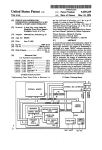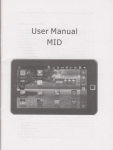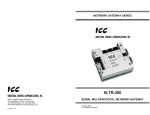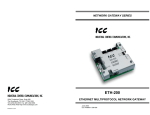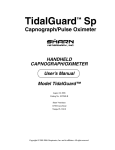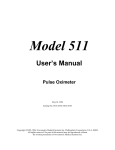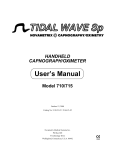Download Applications Manual
Transcript
Bluetooth Low Energy Software
Interface Application Manual
Date of Issue: Jan 15th, 2014
ABBTM-NVC-MDCS71
Page (1) of (33)
Abracon Drawing # 453732
ESD Sensitive
Revision #: A
Source Control Drawing
Part Description:
Bluetooth Low Energy Software Interface
Application Manual
Customer Part Number:
Abracon Part Number:
ABBTM-NVC-MDCS71
Customer Approval
(Please return this copy as a certification of your approval)
Approved by:
Approval Date:
PROPRIETARY NOTICE
These documents, and the contained information
herein, are proprietary and are not to be reproduced,
used or disclosed to others for manufacture or for
any other purpose, except as specifically authorized,
in writing, by ABRACON Corporation.
Abracon Corporation Headquarters:
30332 Esperanza
Rancho Santa Margarita, CA-92688
Ph: (949) 546-8000
Fax: (949) 546-8001
Internal Use Only
500245
Revision History
Revision
A
ECO
2811
Description
Initial Release
Added iBeacon functions
Date
Prep’d By
Ck’d By
Ck’d By
Appr’d By
7/15/2013
1/15/2014
YH
YH
SR
SR
CB
CB
JE
JE
Bluetooth Low Energy Software
Interface Application Manual
1.
2.
3.
4.
5.
6.
Date of Issue: Jan 15th, 2014
ABBTM-NVC-MDCS71
Page (2) of (33)
Abracon Drawing # 453732
ESD Sensitive
Revision #: A
Table of Contents
Introduction .............................................................................................................................................................................. 4
1.1.
Default UART Configuration ................................................................................................................................... 4
Command and Indicator Syntax ............................................................................................................................................... 4
2.1.
General Syntax ......................................................................................................................................................... 4
2.2.
Examples .................................................................................................................................................................. 5
Command List .......................................................................................................................................................................... 5
Indicator List ............................................................................................................................................................................ 6
Description of ASCII Commands ............................................................................................................................................. 7
5.1.
General Information Commands .............................................................................................................................. 7
5.1.1. UD-GATT Service UUID128 ........................................................................................................................... 7
5.1.2. AD - Bluetooth Address.................................................................................................................................... 8
5.1.3. AP - GAP Appearance Characteristic ............................................................................................................... 9
5.1.4. FT - Features ..................................................................................................................................................... 9
5.1.5. CC - Preferred Connection Parameters Characteristic.................................................................................... 10
5.1.6. NM - GAP Device Name Character Value ..................................................................................................... 11
5.1.7. BR—UART Baud Rate................................................................................................................................... 12
5.1.8. FD—Configure All Setting to Factory Default Values ................................................................................... 13
5.2.
Connection and Data Transfer Commands ............................................................................................................. 13
5.2.1. MD - Discoverable ......................................................................................................................................... 13
5.2.2. DC—Disconnect with remote BLE Central ................................................................................................... 14
5.2.3. DT—Send data packet to BLE central ........................................................................................................... 14
5.2.4. RT—Radio Status ........................................................................................................................................... 15
5.2.5. RI—RSSI ........................................................................................................................................................ 15
5.3.
Power Mode Commands ........................................................................................................................................ 16
5.3.1. PD—Power Down the Module ....................................................................................................................... 16
5.4.
Security Commands ................................................................................................................................................ 17
5.4.1. CP—Clear the paired Bluetooth device Information ...................................................................................... 17
5.5.
iBeacon Commands ................................................................................................................................................ 17
5.5.1. BA—Query or Set the iBeacon Major Number.............................................................................................. 17
5.5.2. BI—Query or Set the iBeacon Minor Number ............................................................................................... 18
5.5.3. BP—Query or Set the iBeacon RF Power Level Measured at One Meter ..................................................... 18
5.5.4. BV—Query or Set the iBeacon Advertisement Interval ................................................................................. 19
Description of ASCII Indicators ............................................................................................................................................. 19
6.1.
General Indicators................................................................................................................................................... 19
6.1.1. OK - Command was adopted by the Bluetooth Module ................................................................................. 19
6.1.2. ER - Error ....................................................................................................................................................... 20
6.1.3. UD—GATT Service UUID128 ...................................................................................................................... 20
6.1.4. AD - Bluetooth address of the Module ........................................................................................................... 21
6.1.5. AP - GAP Appearance Characteristic ............................................................................................................. 21
6.1.6. FT - Feature configuration .............................................................................................................................. 22
6.1.7. CC - Preferred Connection Parameter Characteristic ..................................................................................... 22
6.1.8. NM - GAP Device Name Characteristic ......................................................................................................... 23
6.1.9. BR - UART baud rate ..................................................................................................................................... 23
6.2.
Connection and Data Packet Indicators .................................................................................................................. 24
6.2.1. RT - Radio State.............................................................................................................................................. 24
6.2.2. DT—Data packet received from remote device ............................................................................................. 24
6.2.3. RI - RSSI ........................................................................................................................................................ 25
6.3.
Power Mode Indicators ........................................................................................................................................... 25
6.4.
Security Indicators .................................................................................................................................................. 25
Bluetooth Low Energy Software
Interface Application Manual
Date of Issue: Jan 15th, 2014
ABBTM-NVC-MDCS71
Page (3) of (33)
Abracon Drawing # 453732
ESD Sensitive
Revision #: A
6.5.
7.
8.
9.
iBeacon Indicators .................................................................................................................................................. 25
6.5.1. BA – iBeacon Major Number ......................................................................................................................... 25
6.5.2. BI—iBeacon Minor Number .......................................................................................................................... 26
6.5.3. BP—iBeacon RF Power Level Measured at One Meter ................................................................................ 26
6.5.4. BV—iBeacon Advertisement Interval ............................................................................................................ 27
Appendix A: Examples ........................................................................................................................................................... 28
7.1.
Work with the iOS Devices .................................................................................................................................... 28
7.2.
Code of GAP Appearance ....................................................................................................................................... 29
7.3.
Control Packet Format for iLight (PWM) Extention .............................................................................................. 30
Notes....................................................................................................................................................................................... 31
ABRACON CORPORATION – TERMS & CONDITIONS OF SALE ................................................................................ 31
Table of Tables
Table 3.1 ACCI for BLE Command List ................................................................................................................................. 5
Table 4.1 ACCI for BLE Indicator List ................................................................................................................................... 6
Table 7.1 Code of GAP Appearance ...................................................................................................................................... 29 Table of Figures
Figure 7.1 Packet Format of iLight (PWM) .......................................................................................................................... 30
Bluetooth Low Energy Software
Interface Application Manual
Date of Issue: Jan 15th, 2014
ABBTM-NVC-MDCS71
Page (4) of (33)
Abracon Drawing # 453732
ESD Sensitive
Revision #: A
1. Introduction
The Abracon Control Interface (ACCI) is a set of ASCII commands and indicators with which the user can control the
Abracon’s Bluetooth Module via UART interface by a host (PC, MCU, etc.).
The commands are used to control the Bluetooth Module sent by host. The indicators (or the response of the commands)
are output from the Bluetooth Module to the host to indicate the status of the module.
ACCI for Bluetooth Low Energy (BLE) can be considered as a subset and/or extension of the common ACCI.
This document only describes the interface of the BLE peripheral role.
1.1. Default UART Configuration
The default configuration of UART is given below:
Baud rate: 2400
Data bits: 8
Stop bits: 1
Parity: None
Flow control: None
The configuration of UART can be changed by ACCI and the new configuration is stored and used for further
communication.
2. Command and Indicator Syntax
2.1. General Syntax
The general syntax of ACCI command is shown as below:
BC:<CMD>[=Para1][,Para2][,RawData][,…]<CR><LF>
The general syntax of ACCI indicator is shown as below:
<IDC>[=Para1][,Para2][,RawData][,…]<CR><LF>
Description of each field:
BC: is the command line prefix.
CMD is the basic command. All of the commands are listed in section 3.
IDC is the basic indicator. All of the indicators are listed in section 4.
= is the separator between command/indicator and parameter. It’s only needed if a parameter is presented.
Para1 is the first parameter. Not all of the commands have a parameter.
, is the separator between parameters. It’s only needed if subsequent parameter is presented.
Para2 is the second parameter if available.
RawData is the raw data which will be sent by the command. Only parts of the commands have this field.
<CR><LF> is the terminator of the command line.
Notes:
1. If a parameter is mandatory, it will be surrounded by { }. If a parameter is optional, it will be surrounded by [ ].
2. <CR> means Carriage Return, and <LF> means Line-Feed.
3. All of the parameters are composed of ASCII characters while the RawData field can composed of any data contents
4. In indicators, the module prints hex values in low case. For other places in the document we always use upper case characters
for hex values.
Bluetooth Low Energy Software
Interface Application Manual
Date of Issue: Jan 15th, 2014
ABBTM-NVC-MDCS71
Page (5) of (33)
Abracon Drawing # 453732
ESD Sensitive
Revision #: A
2.2. Examples
Here is some examples show how to use the ACCI commands and indicators.
Ex. 2.1
BC:NM=A Keyb<CR><LF>
configure the GAP device name characteristic. The new name is “A Keyb”.
OK<CR><LF>
response from the module to indicate the command is adopted.
Notes:
1.
2.
3.
For the examples in this document, the command sent to the Bluetooth Module will be shown with “” at the beginning of
the line, while the indicator output by Bluetooth Module will be shown with “” at the beginning of the line.
For the examples in this document, the comments will start with a “” and be written in italic.
For the examples in this document, only the characters in grey background color are the real content of a command or
indicator.
For a full example using the module with iOS devices, please check 7.1.
3. Command List
All the available ACCI commands are listed and briefly described in the tables below. The detailed description of each
command is given in chapter 0.
Command
UD
AD
AP
FT
CC
NM
BR
FD
MD
DC
DT
RT
RI
PD
CP
BA
BI
BP
BV
Table 3.1 ACCI for BLE Command List
Short Description
Query or configure the GATT service UUID128 the module
Query the Bluetooth address of the module
Query or configure the GAP Appearance characteristic
Query or configure the features of the Bluetooth Module.
Query or configure the peripheral preferred connection parameter characteristic
Query or change the GAP device name characteristic.
Query or change the UART baud rate.
Configure all setting to factory default values
Make the Bluetooth Module discoverable/connectable, in BTLE the peripheral
start/stop the advertising after got this command.
Disconnect with remote BLE central.
Send data packet to the connected BLE central.
Query the current radio status.
Query the RSSI for the current connection.
Power down the module, put it into dormant or hibernate state, or warm reset it.
Clear the paired Bluetooth device list.
Query or set the iBeacon major number
Query or set the iBeacon minor number
Query or set the iBeacon RF Power measured at one meter
Query or set the iBecon Advertisement Interval
Bluetooth Low Energy Software
Interface Application Manual
Date of Issue: Jan 15th, 2014
ABBTM-NVC-MDCS71
Page (6) of (33)
Abracon Drawing # 453732
ESD Sensitive
Revision #: A
4. Indicator List
All the available ACCI indicators are listed and briefly described in the tables below. The detailed description of each
indicator is given in chapter 0.
Indicator
OK
ER
UD
AD
AP
FT
CC
NM
BR
DT
RT
RI
BA
BI
BP
BV
Table 4.1 ACCI for BLE Indicator List
Short Description
Indicates a command was adopted by the Bluetooth Module.
Indicates there is an error detected in the command sent by the host.
Report the GATT service UUID128 the module
Report the Bluetooth address of the Module
Report the GAP Appearance characteristic
Reports the configured features of the Bluetooth Module.
Report the peripheral preferred connection parameter
Reports the device name of the Bluetooth Module.
Reports the UART baud rate.
Received data packet from the connected BLE central.
Report the radio state.
Report the RSSI for the current connection.
Report the iBeacon major number
Report the iBeacon minor number
Report the iBeacon RF Power measured at one meter
Report the iBeacon Advertisement Interval
Bluetooth Low Energy Software
Interface Application Manual
ESD Sensitive
Date of Issue: Jan 15th, 2014
ABBTM-NVC-MDCS71
Page (7) of (33)
Abracon Drawing # 453732
Revision #: A
5. Description of ASCII Commands
5.1. General Information Commands
5.1.1. UD-GATT Service UUID128
5.1.1.1. Description:
The module works as a BLE peripheral and it implements a proprietary service which can be taken as a virtual SPP
channel between the peripheral and connected central. This command can be used to set a unique UUID128 for the
service. Once configured, the UUID128 will take effect when the module reset or power up for next time. The Bluetooth
module stores the UUID128 in its non-volatile memory so the value won’t change until be set again.
5.1.1.2. Syntax:
Synopsis:
BC:UD[=Value Index,Value]<CR><LF>
5.1.1.3. Parameter Description:
Parameter
Value Index
Value
Description
The UUID128 has 128bits, which is represented by 8 16bits words. The 8 words are stored in a lowest word first
order. Index 0 is the lowest word of the UUID128.
Value: 0000-0007
The value of the word. Should be 4 hex char. The word
value should be in a lowest byte first order. Refer to the
following example.
Mandatory or
Optional
Comments
M
O
If value is not given,
the current value of
the index is output as
the response of this
command.
5.1.1.4. Examples:
Ex. 5.1. To query the UUID128 of Bluetooth Module:
BC:UD=0000<CR><LF>
query the value of word 0 in the UUID128 (lowest word).
UD=0000,7166<CR><LF>
report the value of the word 0 in the UUID128, it’s 0x6671 (in lowest byte
first order).
Bluetooth Low Energy Software
Interface Application Manual
Date of Issue: Jan 15th, 2014
ABBTM-NVC-MDCS71
Page (8) of (33)
Abracon Drawing # 453732
ESD Sensitive
Revision #: A
Ex. 5.2. To set the UUID128 of the Bluetooth Module to “C5161D82-AAB0-4E55-8D96-C59D816E6671” (an ASCII
string represents the UUID128):
BC:UD=0000,7166<CR><LF>
set the word 0 in the UUID128 to 0x6671.
OK<CR><LF>
response from the module to indicate the command is adopted.
BC:UD=0001,6e81<CR><LF>
set the word 1 in the UUID128.
OK<CR><LF>
response from the module to indicate the command is adopted.
BC:UD=0002,9dc5<CR><LF>
set the word 2 in the UUID128.
OK<CR><LF>
response from the module to indicate the command is adopted.
BC:UD=0003,968d<CR><LF>
set the word 3 in the UUID128.
OK<CR><LF>
response from the module to indicate the command is adopted.
BC:UD=0004,554e<CR><LF>
set the word 4 in the UUID128.
OK<CR><LF>
response from the module to indicate the command is adopted.
BC:UD=0005,b0aa<CR><LF>
set the word 5 in the UUID128.
OK<CR><LF>
response from the module to indicate the command is adopted.
BC:UD=0006,821d<CR><LF>
set the word 6 in the UUID128.
OK<CR><LF>
response from the module to indicate the command is adopted.
BC:UD=0007,16c5<CR><LF>
set the word 7 in the UUID128.
OK<CR><LF>
response from the module to indicate the command is adopted.
5.1.2. AD - Bluetooth Address
5.1.2.1. Description:
This command can query the Bluetooth address of local module. The response also contains the remote device address if
it’s bonded. Once the Bluetooth Module adopted this query request, it will report its Bluetooth address by the Indicator
AD.
5.1.2.2. Syntax:
Synopsis:
BC:AD<CR><LF>
5.1.2.3. Parameter Description:
None.
5.1.2.4. Examples:
Ex. 5.3. To query the Bluetooth address of local module:
BC:AD<CR><LF>
query the Bluetooth address of local module.
AD=00,189600abcd <CR><LF>
the Bluetooth address is using a public Bluetooth address,
00:18:96:00:AB:CD.
Bluetooth Low Energy Software
Interface Application Manual
Date of Issue: Jan 15th, 2014
ABBTM-NVC-MDCS71
Page (9) of (33)
Abracon Drawing # 453732
ESD Sensitive
Revision #: A
5.1.3. AP - GAP Appearance Characteristic
5.1.3.1. Description:
This command can query or configure the GAP device appearance character value of Bluetooth Module. Once
configured, the configuration will take effect immediately and until the next time the module is configured by this
command or the module is rebooted. It means the Bluetooth Module will not remember the configuration, and after the
Bluetooth Module has been powered off, the configuration will be lost.
If the parameter is not presented, the Bluetooth Module will report current appearance by the Indicator AP.
The appearance is also used in the advertising. When updated, the value will be used in next time the module start
advertising. Standard definitions of appearance could be found in Table 7.1.
5.1.3.2. Syntax:
Synopsis:
BC:AP[=Appearance value]<CR><LF>
5.1.3.3. Parameter Description:
Parameter
Appearance
value
Description
The GAP appearance characteristic of the Bluetooth Module.
Value: 0000h—FFFFh as defined by Bluetooth Assigned
Number, refer to Table 7.1
Default: per firmware version
Mandatory or Optional
Comments
O
5.1.3.4. Examples:
Ex. 5.4. To query current appearance of Bluetooth Module:
BC:AP<CR><LF>
query current appearance value.
AP=03c1<CR><LF>
report current appearance value: 03C1 as a keyboard.
Ex. 5.5. To configure the appearance of Bluetooth Module:
BC:CD=0301<CR><LF>
configure the module appearance value: 0301.
OK<CR><LF>
response from the module to indicate the command is adopted.
5.1.4. FT - Features
5.1.4.1. Description:
This command can query or configure the features of Bluetooth Module. Once configured, the configuration will take
effect immediately. The Bluetooth module stores the value in its non-volatile memory so the value won’t change until be
set again.
If the parameter is not presented, the Bluetooth Module will report current feature configuration by the Indicator FT. If
the user wants to configure the features, all of the parameters should be given together.
5.1.4.2. Syntax:
Synopsis:
FT{=Features}<CR><LF>
Bluetooth Low Energy Software
Interface Application Manual
ESD Sensitive
Date of Issue: Jan 15th, 2014
ABBTM-NVC-MDCS71
Page (10) of (33)
Abracon Drawing # 453732
Revision #: A
5.1.4.3. Parameter Description:
Parameter
Features
Description
A 16-bit value as a bit mask, for example, 8000 means the
bit 15 is 1 and all other bits is 0.
The features are defined with the 16 bits mask, 1 is enable.
Bit 15: automatically start advertising when power up.
Bit 14: reserved, always set to 1.
Bit 13: reserved, always set to 1.
Bit 12: use privacy, which means the module only
connects to bonded devices (need to clear the paring
information before connect a new device)
Bit 11-1: Not defined yet.
Bit 0: Apple’s iBeacon feature. Set to 1 and reset the
module will put it to be an iBeacon station. Set to 0 will
put it back to normal working state.
Mandatory or Optional
Comments
O
Notes:
1.
The default feature configuration may be different per software version.
5.1.4.4. Examples:
Ex. 5.6. To query current feature configuration of Bluetooth Module:
BC:FT<CR><LF>
query current feature configuration.
FT=e000<CR><LF>
report current feature configuration.
5.1.5. CC - Preferred Connection Parameters Characteristic
5.1.5.1. Description:
This command can query or configure the GAP preferred connection parameter characteristic of Bluetooth Module.
Once configured, the configuration will take effect at the next time when a Bluetooth connection is being established.
The Bluetooth module stores the value in its non-volatile memory so the value won’t change until be set again.
If the parameter is not presented, the Bluetooth Module will report current configuration by the Indicator CC.
5.1.5.2. Syntax:
Synopsis:
BC:CC[=Min Interval,Max Interval, Latency, Supervision Timeout]<CR><LF>
Bluetooth Low Energy Software
Interface Application Manual
Date of Issue: Jan 15th, 2014
ABBTM-NVC-MDCS71
Page (11) of (33)
Abracon Drawing # 453732
ESD Sensitive
Revision #: A
5.1.5.3. Parameter Description:
Parameter
Mandatory or
Optional
Description
The minimum value for the connection interval.
Hex Value: xxxx (0006 to 0C80, FFFF means not specifically defined)
Default depends on firmware
The maximum value for the connection interval.
Hex Value: xxxx (0006 to 0C80, FFFF means not specifically defined)
Default depends on firmware
The slave latency for the connection in number of connection events.
Hex Value: xxxx (0000 to 03E8)
Default depends on firmware
The connection supervisor timeout multiplier as a multiple of 10ms.
Hex Value: xxxx (0006 to 0C80, FFFF means not specifically defined)
Default depends on firmware
Min interval
Max interval
Latency
Supervision
Timeout
Comments
O
O
O
O
5.1.5.4. Examples:
Ex. 5.7. To query current preferred connection parameters of the Bluetooth Module:
BC:CC<CR><LF>
query the current preferred connection parameters.
CC=0010,0050,0004,0258<CR><LF>
report the current preferred connection parameters.
Ex. 5.8. To set the preferred connection parameters of the Bluetooth Module:
BC:CC=0010,0050,0004,0258<CR><LF>
set new connection parameters.
OK<CR><LF>
response from the module to indicate the command
is adopted.
5.1.6. NM - GAP Device Name Character Value
5.1.6.1. Description:
This command can query or change the GAP device name character value of the Bluetooth Module. It takes effect
immediately. The Bluetooth Module stores the value in its non-volatile memory so the value won’t change until be set
again.
If the parameter is not presented, the Bluetooth Module will report current friendly name by the Indicator NM.
5.1.6.2. Syntax:
Synopsis:
BC:NM[=Name]<CR><LF>
5.1.6.3. Parameter Description:
Parameter
Name
Description
The new device name of the Bluetooth Module.
Length: 1—19 characters
Default: Per software version.
Mandatory or Optional
O
Comments
Bluetooth Low Energy Software
Interface Application Manual
Date of Issue: Jan 15th, 2014
ABBTM-NVC-MDCS71
Page (12) of (33)
Abracon Drawing # 453732
ESD Sensitive
Revision #: A
5.1.6.4. Examples:
Ex. 5.9. To query current local friendly name of Bluetooth Module:
BC:NM<CR><LF>
query current GAP device name character value.
NM=NVC_iGATE<CR><LF>
report current GAP device name character value, it’s “NVC_iGATE”.
Ex. 5.10. To change the local friendly name of Bluetooth Module:
BC:NM=NVC_BLE<CR><LF>
change the GAP device name character value to “NVC_BLE”
OK<CR><LF>
response from the module to indicate the command is adopted.
5.1.7. BR—UART Baud Rate
5.1.7.1. Description:
This command can query or change the UART baud rate of Bluetooth Module. Once changed, the new baud rate will
take effect immediately. The Bluetooth module stores the value in its non-volatile memory so the value won’t change
until be set again.
If the parameter is not presented, the Bluetooth Module will report current baud rate by the Indicator BR.
5.1.7.2. Syntax:
Synopsis:
BC:BR[=Baud Rate]<CR><LF>
5.1.7.3. Parameter Description:
Parameter
Baud Rate
Description
The new baud rate of the Bluetooth Module.
Value: 00h—0Ch
00: 2400
01: 9600
02: 19200
03: 38400
04: 57600
05: 115200
06: 230400
07: 460800
08: 921600
09: 1382400
0A: 1843200
0B: 2764800
0C: 3686400
Default: 00 (2400)
Mandatory or Optional
Comments
O
The default baud rate
may not be 2400 per
software version.
There’s an advantage
using default 2400
baud rate – no need
to assert (pull up to
high logic level) the
WAKE pin to wake
up the module from
deep sleep before
transmitting to it.
Warning:
1. Please do NOT try to change to a new baud rate if you don't have a host which can work in that baud rate, for there is no
other way to reset it except for UART port.
2. If baud rate other than 2400 is used, please keep pulling up the WAKE pin during sending data to the module.
Bluetooth Low Energy Software
Interface Application Manual
Date of Issue: Jan 15th, 2014
ABBTM-NVC-MDCS71
Page (13) of (33)
Abracon Drawing # 453732
ESD Sensitive
Revision #: A
5.1.7.4. Examples:
Ex. 5.11. To query the baud rate of Bluetooth Module:
BC:BR<CR><LF>
query the baud rate.
BR=00<CR><LF>
report the baud rate, it’s 2400.
Ex. 5.12. To change the baud rate of Bluetooth Module:
BC:BR=01<CR><LF>
change the baud rate to 9600.
There’s no response for the set command. The new baud rate is effective
immediately after receive the command. And the following commands and
indicators are in new baud rate.
5.1.8. FD—Configure All Setting to Factory Default Values
5.1.8.1. Description:
This command can be used to configure all settings to the factory default values.
5.1.8.2. Syntax:
Synopsis:
BC:FD<CR><LF>
5.1.8.3. Parameter Description:
None.
5.1.8.4. Examples:
Ex. 5.13. To reset all settings of the Bluetooth Module:
BC:FD<CR><LF>
Configure all settings to factory default values.
There’s no response of the command because the UART baud rate is also
reset to default.
5.2. Connection and Data Transfer Commands
5.2.1. MD - Discoverable
5.2.1.1. Description:
This command can start or stop the BLE advertising. The module is discoverable/connectable only when the module is
advertising.
5.2.1.2. Syntax:
Synopsis:
BC:MD{=Flag}<CR><LF>
Bluetooth Low Energy Software
Interface Application Manual
ESD Sensitive
Date of Issue: Jan 15th, 2014
ABBTM-NVC-MDCS71
Page (14) of (33)
Abracon Drawing # 453732
Revision #: A
5.2.1.3. Parameter Description:
Parameter
Flag
Description
Switch on/off advertising.
Value: 00h or 01h
00: Stop advertising.
01: Start advertising.
Mandatory or Optional
Comments
M
5.2.1.4. Examples:
Ex. 5.14. To make Bluetooth Module discoverable:
BC:MD=01<CR><LF>
make Bluetooth Module discoverable.
OK<CR><LF>
response from the module to indicate the command is adopted.
5.2.2. DC—Disconnect with remote BLE Central
5.2.2.1. Description:
This command disconnects the Bluetooth Module from the connected Bluetooth BLE central.
5.2.2.2. Syntax:
Synopsis:
BC:DC<CR><LF>
5.2.2.3. Parameter Description:
None.
5.2.2.4. Examples:
Ex. 5.15. To disconnect with the connected devices:
BC:DC<CR><LF>
disconnect with current connected devices.
RT=00<CR><LF>
the Bluetooth Module is now disconnected.
5.2.3. DT—Send data packet to BLE central
5.2.3.1. Description:
This command is used to send a data packet to the connected BLE central.
5.2.3.2. Syntax:
Synopsis:
BC:DT{=Data string}<CR><LF>
5.2.3.3. Parameter Description:
Parameter
Data String
Notes:
1.
Description
The data string to be send. (keep the length of
string not more than 20, not including the
<CR><LF>)
Mandatory or Optional
Comments
M
The <CR><LF> sequence is treated as the terminator of a command line. If the user wants to send these special
characters to remote device, precede them with a backslash character “\”. (So send “\\” for “\”).
Bluetooth Low Energy Software
Interface Application Manual
Date of Issue: Jan 15th, 2014
ABBTM-NVC-MDCS71
Page (15) of (33)
Abracon Drawing # 453732
ESD Sensitive
Revision #: A
5.2.3.4. Examples:
Ex. 5.16. To send data:
BC:DT=1234567890<CR><LF>
send a data packet.
OK<CR><LF>
response from the module to indicate the command is adopted.
5.2.4. RT—Radio Status
5.2.4.1. Description:
This command is used to query the status of BLE radio.
5.2.4.2. Syntax:
Synopsis:
BC:RT<CR><LF>
5.2.4.3. Parameter Description:
None.
5.2.4.4. Examples:
Ex. 5.17. To query the state of BTLE radio:
BC:RT<CR><LF>
query the state of BTLE connection.
RT=05,01,00189600abcd<CR><LF>
the Bluetooth Module is now connecting to the BLE central device
whose random address is 00:18:96:00:AB:CD.
5.2.5. RI—RSSI
5.2.5.1. Description:
This command is used to query the RSSI (radio signal strength indication) of the current connection.
5.2.5.2. Syntax:
Synopsis:
BC:RI<CR><LF>
5.2.5.3. Parameter Description:
None.
5.2.5.4. Examples:
Ex. 5.18. To query the RSSI of the current connection:
BC:RI<CR><LF>
query the RSSI of the current connection.
RI=bb<CR><LF>
the RSSI of the current connection is -69dBm.
Bluetooth Low Energy Software
Interface Application Manual
Date of Issue: Jan 15th, 2014
ABBTM-NVC-MDCS71
Page (16) of (33)
Abracon Drawing # 453732
ESD Sensitive
Revision #: A
5.3. Power Mode Commands
5.3.1. PD—Power Down the Module
5.3.1.1. Description:
This command can power down the module into a dormant or hibernate state. In dormant state the module can only be
wake up by the pull high the WAKE pin. In hibernate state it will automatically wake up after a given timeout. This
command can also be used to warm reset the module.
There’s no indicator or response from the UART when the module is power down.
5.3.1.2. Syntax:
Synopsis:
BC:PD[=Mode, Timeout Value]<CR><LF>
5.3.1.3. Parameter Description:
Parameter
State
Timeout
value
Notes:
1.
Description
The power down mode.
Value:
00: Dormant, the module power down immediately.
01: Hibernate, the module wake up after the timeout
02: warm reset
7 hex value, the time out unit is 2^20 microseconds,
about 1second. So the valid range is 1s to 8.9 years.
Mandatory or Optional
Comments
M
Should not be used with
Dormant or Warm reset.
M for hibernate
When in dormant, the module can only wake up by pull WAKE pin to logic 1 (high logical voltage).
5.3.1.4. Examples:
Ex. 5.19. To put the module into hibernate and make it automatically wake up after 16 seconds:
BC:PD=01,0000020<CR><LF>
Put the module into hibernate, and ask it automatically wake up
after 32 seconds.
Ex. 5.20. To put the module into dormant state:
BC:PD=00<CR><LF>
Put the module into dormant, can only wake it up by WAKE pin.
Ex. 5.21. To warm reset the module:
BC:PD=02<CR><LF>
Reset the Bluetooth Module.
Bluetooth Low Energy Software
Interface Application Manual
Date of Issue: Jan 15th, 2014
ABBTM-NVC-MDCS71
Page (17) of (33)
Abracon Drawing # 453732
ESD Sensitive
Revision #: A
5.4. Security Commands
5.4.1. CP—Clear the paired Bluetooth device Information
5.4.1.1. Description:
This command can clear the paired device information stored in the Bluetooth Module. All paired devices are stored in
the module as a list. This command will clear all the information in the list.
5.4.1.2. Syntax:
Synopsis:
BC:CP<CR><LF>
5.4.1.3. Parameter Description:
None.
5.4.1.4. Examples:
Ex. 5.22. To clear the paired device list:
BC:CP<CR><LF>
clear the paired device list.
OK<CR><LF>
response from the module to indicate the command is adopted.
5.5. iBeacon Commands
5.5.1. BA—Query or Set the iBeacon Major Number
5.5.1.1. Description:
This command can be used to query or set the iBeacon major number.
5.5.1.2. Syntax:
Synopsis:
BC:BA[=iBeacon Major Number]<CR><LF>
5.5.1.3. Parameter Description:
Parameter
iBeacon
Major
Number
Description
Mandatory or Optional
The new iBeacon major number in four-char hex
format.
Value: 0000h—FFFFh
5.5.1.4. Examples:
Ex. 5.23. To query the current iBeacon major number:
BC:BA<CR><LF>
Query current iBeacon major number.
BA=ff01<CR><LF>
The current number is 0xff01.
O
Comments
If no parameter
is given, the
current number
is echoed.
Bluetooth Low Energy Software
Interface Application Manual
Date of Issue: Jan 15th, 2014
ABBTM-NVC-MDCS71
Page (18) of (33)
Abracon Drawing # 453732
ESD Sensitive
Revision #: A
5.5.2. BI—Query or Set the iBeacon Minor Number
5.5.2.1. Description:
This command can be used to query or set the iBeacon minor number.
5.5.2.2. Syntax:
Synopsis:
BC:BI[=iBeacon Minor Number]<CR><LF>
5.5.2.3. Parameter Description:
Parameter
iBeacon
Minor
Number
Description
Mandatory or Optional
The new iBeacon major number in four-char hex
format.
Value: 0000h—FFFFh
O
Comments
If no parameter
is given, the
current number
is echoed.
5.5.2.4. Examples:
Ex. 5.24. To set the iBeacon minor number to 0xff01:
BC:BI=ff01<CR><LF>
set the iBeacon minor number to 0xff01.
OK<CR><LF>
the processing is successfully done.
5.5.3. BP—Query or Set the iBeacon RF Power Level Measured at One Meter
5.5.3.1. Description:
This command can be used to query or set the iBeacon transmission power at 1 meter distance. Normally the power is set
by Abracon to indicate the BLE RF power level measured at 1 meter distance from the module. Customer can fine tune it
to match with their own environment.
5.5.3.2. Syntax:
Synopsis:
BC:BP[=iBeacon Power Level]<CR><LF>
5.5.3.3. Parameter Description:
Parameter
iBeacon RF
power level
measured at
one meter
Description
The new power level in four-char hex format. The
unit is dBm and it is normally a minus number. The
default value is 0xffc5 (-59dBm). A valid range
should be within -30dBm to -80dBm.
Mandatory or Optional
O
Comments
If no parameter
is given, the
current power
level is echoed.
5.5.3.4. Examples:
Ex. 5.25. To query the current power level:
BC:BP<CR><LF>
Query current iBeacon RF power level measured at one meter.
BP=ffc5<CR><LF>
The current power level is 0xffc5 (-59dBm).
Bluetooth Low Energy Software
Interface Application Manual
Date of Issue: Jan 15th, 2014
ABBTM-NVC-MDCS71
Page (19) of (33)
Abracon Drawing # 453732
ESD Sensitive
Revision #: A
5.5.4. BV—Query or Set the iBeacon Advertisement Interval
5.5.4.1. Description:
This command can be used to query or set the iBeacon advertisement interval. The default interval is 1 second. Too
small interval (so advertisement is sent too frequently) will increase the average power consumption of the BLE module.
5.5.4.2. Syntax:
Synopsis:
BC:BV[=iBeacon Advertisement Interval]<CR><LF>
5.5.4.3. Parameter Description:
Parameter
iBeacon
advertisement
interval
Description
Mandatory or Optional
The interval in four-char hex format. The unit is
milliseconds.
Value: 0000h—FFFFh
O
Comments
If no parameter
is given, the
current interval
is echoed.
5.5.4.4. Examples:
Ex. 5.26. To set the current iBeacon advertisement interval:
BC:BV=03E8<CR><LF>
Set current iBeacon advertisement interval to 1second (1000ms).
OK<CR><LF>
The processing is successfully done.
6. Description of ASCII Indicators
6.1. General Indicators
6.1.1. OK - Command was adopted by the Bluetooth Module
6.1.1.1. Description:
This indicator indicates a command was adopted by the Bluetooth Module successfully.
6.1.1.2. Syntax:
Synopsis:
OK<CR><LF>
6.1.1.3. Parameter Description:
None.
6.1.1.4. Examples:
Ex. 6.1. To make Bluetooth Module discoverable:
BC:MD=01<CR><LF>
make Bluetooth Module discoverable.
OK<CR><LF>
response from the module to indicate the command is adopted.
Bluetooth Low Energy Software
Interface Application Manual
Date of Issue: Jan 15th, 2014
ABBTM-NVC-MDCS71
Page (20) of (33)
Abracon Drawing # 453732
ESD Sensitive
Revision #: A
6.1.2. ER - Error
6.1.2.1. Description:
This indicator indicates there is an error detected in the command sent by the host.
6.1.2.2. Syntax:
Synopsis:
ER{=Error Code}<CR><LF>
6.1.2.3. Parameter Description:
Parameter
Error Code
Description
The error code to give the reason of an error.
Value: 01h—03h
01: The command is not allowed in current state.
02: The command is not given in proper format.
03: The command cannot be recognized.
Mandatory
or
Optional
Comments
M
6.1.2.4. Examples:
Ex. 6.2.
RT=01
The module is advertising now.
BC:MD=01<CR><LF>
Send command to make Bluetooth Module discoverable.
ER=01<CR><LF>
response from the module to indicate the command is not allowed in current
state since the Bluetooth Module is already discoverable(advertising).
Ex. 6.3.
BC:XX<CR><LF>
Send a command “XX” which is not in the supported command list.
ER=03<CR><LF>
response from the module to indicate the command cannot be recognized.
6.1.3. UD—GATT Service UUID128
6.1.3.1. Description:
This indicator reports the GATT service UUID128 of the Module.
6.1.3.2. Syntax:
Synopsis:
UD{=Value Index,Value}<CR><LF>
Bluetooth Low Energy Software
Interface Application Manual
ESD Sensitive
Date of Issue: Jan 15th, 2014
ABBTM-NVC-MDCS71
Page (21) of (33)
Abracon Drawing # 453732
Revision #: A
6.1.3.3. Parameter Description:
Parameter
Value Index
Value
Description
The UUID128 has 128bits, which is represented by 8 16-bits
words. The 8 words are stored in a lowest word first order.
Index 0 is the lowest word of the UUID128.
Value: 0000-0007
The value of the word. The word value is print in a lowest
byte first order. Refer to the example in 5.1.1.4.
Mandatory or Optional
Comments
M
M
6.1.3.4. Examples:
Refer to the examples in section 5.1.1.4.
6.1.4. AD - Bluetooth address of the Module
6.1.4.1. Description:
This indicator reports the Bluetooth address of the Module.
6.1.4.2. Syntax:
Synopsis:
AD{=Bluetooth Address Type,Bluetooth Addrress}<CR><LF>
6.1.4.3. Parameter Description:
Parameter
Bluetooth
Address
Type
Bluetooth
Addrress
Description
The type of the connected device Bluetooth address.
Value: 00h-01h
00: Public device address
01: Random device address
Mandatory or Optional
The Bluetooth address of the connected BLE central
M
6.1.4.4. Examples:
Refer to the examples in section 5.1.2.4.
6.1.5. AP - GAP Appearance Characteristic
6.1.5.1. Description:
This indicator indicates the GAP appearance characteristic.
6.1.5.2. Syntax:
Synopsis:
AP{=Appearance value}<CR><LF>
M
Comments
Only available
when there’s a
connection existed
(state = 04)
Bluetooth Low Energy Software
Interface Application Manual
ESD Sensitive
Date of Issue: Jan 15th, 2014
ABBTM-NVC-MDCS71
Page (22) of (33)
Abracon Drawing # 453732
Revision #: A
6.1.5.3. Parameter Description:
Parameter
Appearance
value
Description
The GAP appearance characteristic of the
Bluetooth Module.
Value: 0000h—FFFFh as defined by Bluetooth
Assigned Number, refer to Table 7.1
Default: per firmware version
Mandatory or Optional
Comments
M
6.1.5.4. Examples:
Refer to 5.1.3.4.
6.1.6. FT - Feature configuration
6.1.6.1. Description:
This indicator will report current feature configuration of the Bluetooth Module.
6.1.6.2. Syntax:
Synopsis:
FT{=Features}<CR><LF>
6.1.6.3. Parameter Description:
Parameter
Features
Notes:
1.
Description
Refer to 5.1.4.3
Mandatory or Optional
M
The default feature configuration may be different per software version.
6.1.6.4. Examples:
Refer to the examples in section 5.1.4.4.
6.1.7. CC - Preferred Connection Parameter Characteristic
6.1.7.1. Description:
This indicator report the GAP preferred connection parameter characteristic of Bluetooth Module.
6.1.7.2. Syntax:
Synopsis:
CC{=Min Interval,Max Interval, Latency, Supervision Timeout}<CR><LF>
Comments
Bluetooth Low Energy Software
Interface Application Manual
Date of Issue: Jan 15th, 2014
ABBTM-NVC-MDCS71
Page (23) of (33)
Abracon Drawing # 453732
ESD Sensitive
Revision #: A
6.1.7.3. Parameter Description:
Parameter
Min interval
Max
interval
Latency
Supervision
timeout
Mandatory or
Optional
Description
The minimum value for the connection interval.
Hex Value: xxxx (0006 to 0C80, FFFF means not specifically defined)
Default depends on firmware
The maximum value for the connection interval.
Hex Value: xxxx (0006 to 0C80, FFFF means not specifically defined)
Default depends on firmware
The slave latency for the connection in number of connection events.
Hex Value: xxxx (0000 to 03E8)
Default depends on firmware
The connection supervisor timeout nultiplier as a nultple of 10ms.
Hex Value: xxxx (0006 to 0C80, FFFF means not specifically defined)
Default depends on firmware
Comments
M
M
M
M
6.1.7.4. Examples:
Refer to the examples in section 5.1.5.4.
6.1.8. NM - GAP Device Name Characteristic
6.1.8.1. Description:
This indicator will report current GAP device name characteristic of the Bluetooth Module.
6.1.8.2. Syntax:
Synopsis:
NM{=Name}<CR><LF>
6.1.8.3. Parameter Description:
Parameter
Name
Description
Mandatory or Optional
M
Refer to 5.1.6.3
Comments
6.1.8.4. Examples:
Refer to the examples in section 5.1.6.4.
6.1.9. BR - UART baud rate
6.1.9.1. Description:
This indicator will report current UART baud of the Bluetooth Module.
6.1.9.2. Syntax:
Synopsis:
BR{=Baud Rate}<CR><LF>
6.1.9.3. Parameter Description:
Parameter
Baud Rate
Description
Refer to 5.1.7.3
Mandatory or Optional
M
Comments
Bluetooth Low Energy Software
Interface Application Manual
Date of Issue: Jan 15th, 2014
ABBTM-NVC-MDCS71
Page (24) of (33)
Abracon Drawing # 453732
ESD Sensitive
Revision #: A
6.1.9.4. Examples:
Refer to the examples in section 0.
6.2. Connection and Data Packet Indicators
6.2.1. RT - Radio State
6.2.1.1. Description:
This indicator reports the radio state.
6.2.1.2. Syntax:
Synopsis:
RT{=Radio State},[Remote Bluetooth Address Type],[Remote Bluetooth Address]<CR><LF>
6.2.1.3. Parameter Description:
Parameter
Radio State
Remote
Bluetooth
Address
Type
Remote
Bluetooth
Address
Description
The state of radio connection.
State Value: 00h-05h
00: idle and no connection exists.
01: the module is in fast advertising.
02: the module is in slow advertising. (connecting speed is slower, but
power consumption is much lower than fast advertising)
03: the module is connected with a BLE central.
04: the module is trying to disconnect, this is a temporary state.
05: a security channel is made with the connected BLE central
The type of the connected device BLE central address.
Value: 00h-01h
00: Public device address
01: Random device address
The Bluetooth address of the connected BLE central.
6.2.1.4. Examples:
Refer to the examples in section 5.2.4.4.
6.2.2. DT—Data packet received from remote device
6.2.2.1. Description:
This indicator indicates there is a data packet received from a remote device.
6.2.2.2. Syntax:
Synopsis:
DT{=Data String}<CR><LF>
Mandatory
or Optional
Comments
M
O
O
Only available when
there’s a connection
existed (state =05).
Bluetooth Low Energy Software
Interface Application Manual
ESD Sensitive
Date of Issue: Jan 15th, 2014
ABBTM-NVC-MDCS71
Page (25) of (33)
Abracon Drawing # 453732
Revision #: A
6.2.2.3. Parameter Description:
Parameter
Data String
Description
The received data.
The raw data is output as what they are encoded in the remote
sender. So the parser should handle the case that <CR> and
<LF> is mixed in the data string.
Mandatory or Optional
Comments
M
6.2.2.4. Examples:
Ex. 6.4. A data packet is received:
DT=1234567890<CR><LF>
a data string received from remote device.
6.2.3. RI - RSSI
6.2.3.1. Description:
This indicator reports the RSSI of the current connection.
6.2.3.2. Syntax:
Synopsis:
RI{=RSSI}<CR><LF>
6.2.3.3. Parameter Description:
Parameter
RSSI
Description
The RSSI of the current connection. The value is in dBm and
the accuracy is 6dB. The value is in two’s complement signed
format. So the 2 hex characters have a range of +127 to -128.
Mandatory or Optional
Comments
M
6.2.3.4. Examples:
Refer to the examples in section 5.2.5.4.
6.3. Power Mode Indicators
The module goes directly to the power mode which “PD” command requests. It doesn’t send any indicator when power
mode changes.
6.4. Security Indicators
Currently no security indicator is supported. The module uses “Just work” simple pairing to bond with a BLE central.
6.5. iBeacon Indicators
6.5.1. BA – iBeacon Major Number
6.5.1.1. Description:
This indicator reports the iBeacon major number.
6.5.1.2. Syntax:
Synopsis:
BA{=iBeacon Major Number}<CR><LF>
Bluetooth Low Energy Software
Interface Application Manual
ESD Sensitive
Date of Issue: Jan 15th, 2014
ABBTM-NVC-MDCS71
Page (26) of (33)
Abracon Drawing # 453732
Revision #: A
6.5.1.3. Parameter Description:
Parameter
iBeacon
Major
Number
Description
Mandatory or Optional
The new iBeacon major number in four-char hex format.
Value: 0000h—FFFFh
Comments
M
6.5.1.4. Examples:
Ex. 6.5. To query the current iBeacon major number:
BC:BA<CR><LF>
Query current iBeacon major number.
BA=ff01<CR><LF>
The current number is 0xff01.
6.5.2. BI—iBeacon Minor Number
6.5.2.1. Description:
This indicator reports the iBeacon minor number.
6.5.2.2. Syntax:
Synopsis:
BI{=iBeacon Minor Number}<CR><LF>
6.5.2.3. Parameter Description:
Parameter
iBeacon
Minor
Number
Description
The new iBeacon major number in four-char hex
format.
Value: 0000h—FFFFh
Mandatory or Optional
Comments
M
6.5.2.4. Examples:
Ex. 6.6. To query the iBeacon minor number:
BC:BI<CR><LF>
Query the current iBeacon minor number.
BI=ff01<CR><LF>
the current iBeacon minor number is 0xff01.
6.5.3. BP—iBeacon RF Power Level Measured at One Meter
6.5.3.1. Description:
This indicator reports the iBeacon transmission power at 1 meter distance. Normally the power is set by Abracon to
indicate the BLE RF power level measured at 1 meter distance from the module. Customer can fine tune it to match with
their own environment.
6.5.3.2. Syntax:
Synopsis:
BP{=iBeacon Power Level}<CR><LF>
Bluetooth Low Energy Software
Interface Application Manual
Date of Issue: Jan 15th, 2014
ABBTM-NVC-MDCS71
Page (27) of (33)
Abracon Drawing # 453732
ESD Sensitive
Revision #: A
6.5.3.3. Parameter Description:
Parameter
iBeacon RF
power level
measured at
one meter
Description
The new power level in four-char hex format. The
unit is dBm and it is normally a minus number. The
default value is 0xffc5 (-59dBm). A valid range
should be within -30dBm to -80dBm.
Mandatory or Optional
Comments
M
6.5.3.4. Examples:
Ex. 6.7. To query the current power level:
BC:BP<CR><LF>
Query current iBeacon RF power level measured at one meter.
BP=ffc5<CR><LF>
The current power level is 0xffc5 (-59dBm).
6.5.4. BV—iBeacon Advertisement Interval
6.5.4.1. Description:
This indicator reports the iBeacon advertisement interval.
6.5.4.2. Syntax:
Synopsis:
BV{=iBeacon Advertisement Interval}<CR><LF>
6.5.4.3. Parameter Description:
Parameter
iBeacon
advertisement
interval
Description
The interval in four-char hex format. The unit is
milliseconds.
Value: 0000h—FFFFh
Mandatory or Optional
Comments
M
6.5.4.4. Examples:
Ex. 6.8. To query the current iBeacon advertisement interval:
BC:BV<CR><LF>
Query the current iBeacon advertisement interval.
BV=03e8<CR><LF>
The current advertisement interval is 0x03e8 (1000ms or 1s).
Bluetooth Low Energy Software
Interface Application Manual
Date of Issue: Jan 15th, 2014
ABBTM-NVC-MDCS71
Page (28) of (33)
Abracon Drawing # 453732
ESD Sensitive
Revision #: A
7. Appendix A: Examples
7.1. Work with the iOS Devices
To simplify the integration of the module into an iOS accessory, Abracon also supplies library on iOS to help customer’s
apps communicating with the Abracon BLE module. Abracon has another user manual for the iOS library.
Two examples of the common commands and indicators log when work with iOS devices at the module side are listed
below. The iOS app should use the same UUID128 as described in 5.1.1 to make the connection.
Ex. 7.1, automatically advertising after power up:
iGate V1.2<CR><LF>
The module powers up and print its version number 1.2.
RT=01<CR><LF>
The module start advertising automatically after power up.
RT=03<CR><LF>
A BLE central is connecting with the module.
RT=05,01,64200c2c462a<CR><LF>
Indicate that the module has been connected with an iOS device
whose random address is 64:20:0C:2C:46:2A.
BC:DT=Hello iOS central<CR><LF>
Send “Hello iOS central” to connected iOS app.
DT=Hello NovaComm BLE<CR><LF>
Got a message “Hello NovaComm BLE” from iOS app.
……
Ex. 7.2, start advertising by command:
BC:MD=01<CR><LF>
When the module is in “RT=00” status.
OK<CR><LF>
response from the module to indicate the command is adopted.
RT=03<CR><LF>
A BLE central is connecting with the module.
RT=05,01,64200c2c462a<CR><LF>
Indicate that the module has been connected with an iOS device
whose random address is 64:20:0C:2C:46:2A.
……
Bluetooth Low Energy Software
Interface Application Manual
ESD Sensitive
Date of Issue: Jan 15th, 2014
ABBTM-NVC-MDCS71
Page (29) of (33)
Abracon Drawing # 453732
Revision #: A
7.2. Code of GAP Appearance
Value(DEC)
0
64
128
192
193
256
320
384
448
512
576
640
704
768
769
832
833
896
897
898
960
961
962
963
964
965
966
967
968
1024
1088
1089
1090
1091
1152
1153
1154
1155
1156
1157
Table 7.1 Code of GAP Appearance
Device Type
Unknown
Generic Phone
Generic Computer
Generic Watch
Watch: Sports Watch
Generic Clock
Generic Display
Generic Remote Control
Generic Eye-glasses
Generic Tag
Generic Keyring
Generic Media Player
Generic Barcode Scanner
Generic Thermometer
Thermometer: Ear
Generic Heart rate Sensor
Heart Rate Sensor: Heart Rate Belt
Generic Blood Pressure
Blood Pressure: Arm
Blood Pressure: Wrist
Human Interface Device (HID)
Keyboard
Mouse
Joystick
Gamepad
Digitizer Tablet
Card Reader
Digital Pen
Barcode Scanner
Generic Glucose Meter
Generic: Running Walking Sensor
Running Walking Sensor: In-Shoe
Running Walking Sensor: On-Shoe
Running Walking Sensor: On-Hip
Generic: Cycling
Cycling: Cycling Computer
Cycling: Speed Sensor
Cycling: Cadence Sensor
Cycling: Power Sensor
Cycling: Speed and Cadence Sensor
Catagory
None
Generic category
Generic category
Generic category
Watch subtype
Generic category
Generic category
Generic category
Generic category
Generic category
Generic category
Generic category
Generic category
Generic category
Thermometer subtype
Generic category
Heart Rate Sensor subtype
Generic category
Blood Pressure subtype
Blood Pressure subtype
HID Generic
HID subtype
HID subtype
HID subtype
HID subtype
HID subtype
HID subtype
HID subtype
HID subtype
Generic category
Generic category
Running Walking Sensor subtype
Running Walking Sensor subtype
Running Walking Sensor subtype
Generic category
Cycling subtype
Cycling subtype
Cycling subtype
Cycling subtype
Cycling subtype
Bluetooth Low Energy Software
Interface Application Manual
Date of Issue: Jan 15th, 2014
ABBTM-NVC-MDCS71
Page (30) of (33)
Abracon Drawing # 453732
ESD Sensitive
Revision #: A
7.3. Control Packet Format for iLight (PWM) Extention
The ABBTM-NVC-MDCS71 Bluetooth module has four PWM output IOs (PIO3, PIO4, PIO9, PIO10). With proper
firmware, special control packet can be send from the connected iOS device to the Bluetooth Module to control the four
PWM ports.
Length of
the packet
(10, not
include
itself)
Command
ID (0x00
for LED
control)
LED index
(0x00 ~
0x03)
LED switch
(00: off
LED dull on
01: on
02: dim)
LED dull
off
LED dull
hold
LED bright
on
LED bright
off
LED bright
hold
LED ramp
rate
11 bytes total
LED index: 00~03 map to pio 3,4,9,10 of the module
LED switch:
00: always off
01: full on
02: dim pattern defined as following,
dull_on_time the amount of time, in units of ~30us, for which the LED should be on during the dullest part of the flash sequence.
dull_off_time the amount of time, in units of ~30us, for which the LED should be off during the dullest part of the flash sequence.
dull_hold_time the amount of time, in units of ~16ms, for which the LED should be held in the dullest part of the flash sequence.
bright_on_time the amount of time, in units of ~30us, for which the LED should be on during the brightest part of the flash sequence.
bright_off_time the amount of time, in units of ~30us, for which the LED should be off during the brightest part of the flash sequence.
bright_hold_time the amount of time, in units of ~16ms, for which the LED should be held in the brightest part of the flash sequence.
ramp_rate the ramp rate for ramping between brightness levels, in units of ~30us per step with 0 being instantaneous(no ramp).
Figure 7.1 Packet Format of iLight (PWM)
And here’s an example code in Xcode to send a iLight command to the connected Bluetooth BLE module.
- (IBAction)lightLum:(id)sender
{
if([self.swLight isOn])
{
NSMutableData *valData;
Byte cmd[11];
cmd[0]=10;
cmd[1]=00; // cmd id
cmd[2]=02; // led index
cmd[3]=02; //02; // switch off / on / breathing
cmd[4]=(Byte)(self.slideLight.value*2); // 0; // dull on (unit 30us)
cmd[5]=(Byte)((100-self.slideLight.value)*2); //200; // dull off (unit 30us)
cmd[6]=62; // dull hold (unit 16ms)
cmd[7]=(Byte)(self.slideLight.value*2); // bright on (unit 30us)
cmd[8]=(Byte)((100-self.slideLight.value)*2); // bright off (unit 30us)
cmd[9]=62; // bright hold (unit 16ms)
cmd[10]=166; // ramp rate (unit 30us)
valData = [NSData dataWithBytes:cmd length:11];
[iGate sendData:valData];
}
}
Bluetooth Low Energy Software
Interface Application Manual
Date of Issue: Jan 15th, 2014
ABBTM-NVC-MDCS71
Page (31) of (33)
Abracon Drawing # 453732
ESD Sensitive
Revision #: A
8. Notes
i)
The parts are manufactured in accordance with this specification. If other conditions and specifications which are required for this
specification, please contact ABRACON for more information.
ii)
ABRACON will supply the parts in accordance with this specification unless we receive a written request to modify prior to an order
placement.
iii) In no case shall ABRACON be liable for any product failure from in appropriate handling or operation of the item beyond the scope of
this specification.
iv) When changing your production process, please notify ABRACON immediately.
v)
ABRACON Corporation’s products are COTS – Commercial-Off-The-Shelf products; suitable for Commercial, Industrial and, where
designated, Automotive Applications. ABRACON’s products are not specifically designed for Military, Aviation, Aerospace, Lifedependant Medical applications or any application requiring high reliability where component failure could result in loss of life and/or
property. For applications requiring high reliability and/or presenting an extreme operating environment, written consent and
authorization from ABRACON Corporation is required. Please contact ABRACON Corporation for more information.
vi) All specifications and Marking will be subject to change without notice.
9. ABRACON CORPORATION – TERMS & CONDITIONS OF SALE
The following are the terms and conditions under which Abracon Corporation (“AB”) agrees to sell, to the entity named on the face hereof
(“Buyer”), the products specified on the face hereof (the “Products”). Notwithstanding Buyer’s desire to use standardized RFQs, purchase order
forms, order forms, acknowledgment forms and other documents which may contain terms in addition to or at variance with these terms, it is
expressly understood and agreed that other forms shall neither add to, nor vary, these terms whether or not these terms are referenced therein.
Buyer may assent to these terms by written acknowledgment, implication and/or by acceptance or payment of goods ordered any of which will
constitute assent.
1.
Prices: Prices shown on the face hereof are in US dollars, with delivery terms specified herein and are exclusive of any other charges
including, without limitation, fees for export, special packaging, freight, insurance and similar charges. AB reserves the right to increase the
price of Products by written notice to Buyer at least thirty (30) days prior to the original date of shipment. When quantity price discounts are
quoted by AB, the discounts are computed separately for each type of product to be sold and are based upon the quantity of each type and each
size ordered at any one time. If any discounted order is reduced by Buyer with AB’s consent, the prices shall be adjusted to the higher prices,
if applicable, for the remaining order.
2.
Taxes: Unless otherwise specified in the quotation, the prices do not include any taxes, import or export duties, tariffs, customs charges or any
such other levies. Buyer agrees to reimburse AB the amount of any federal, state, county, municipal, or other taxes, duties, tariffs, or custom
charges AB is required to pay. If Buyer is exempt from any such charges, Buyer must provide AB with appropriate documentation.
3.
Payment Terms: For each shipment, AB will invoice Buyer for the price of the Products plus all applicable taxes, packaging, transportation,
insurance and other charges. Unless otherwise stated in a separate agreement or in AB’s quotation, payments are due within thirty (30) days
from the date of invoice, subject to AB’s approval of Buyer’s credit application. All invoicing disputes must be submitted in writing to AB
within ten (10) days of the receipt of the invoice accompanied by a reasonably detailed explanation of the dispute. Payment of the undisputed
amounts shall be made timely. AB reserves the right to require payment in advance or C.O.D. and otherwise modified credit terms. When
partial shipments are made, payments for such shipments shall become due in accordance with the above terms upon submission of invoices.
If, at the request of Buyer, shipment is postponed for more than thirty (30) days, payment will become due thirty days after notice to Buyer
that Products are ready for shipment. Any unpaid due amounts will be subject to interest at one decimal five percent (1.5%) per month, or, if
less, the maximum rate allowed by law.
4.
Delivery and Shipment: Shipment dates are estimates only. Failure to deliver by a specified date shall neither entitle Buyer to any
compensation nor impose any liability on AB. AB reserves the right to ship and bill ten percent more or less than the exact quantity specified
on the face hereof. All shipments will be made Ex Works as per Incoterms 2000 from AB’s place of shipment. In the absence of specific
instructions, AB will select the carrier. Claims against AB for shortages must be made in writing within ten (10) days after the arrival of the
shipment. AB is not required to notify Buyer of the shipment. Buyer shall pay all freight charges, insurance and other shipping expenses.
Bluetooth Low Energy Software
Interface Application Manual
Date of Issue: Jan 15th, 2014
ABBTM-NVC-MDCS71
Page (32) of (33)
Abracon Drawing # 453732
ESD Sensitive
Revision #: A
Freight charges, insurance and other shipping expenses itemized in advance of actual shipment, if any, are estimates only that are calculated on
the basis of standard tariffs and may not reflect actual costs. Buyer must pay actual costs.
5.
Purchase Order Changes and Cancellations: Purchase orders for standard AB Products may not be canceled within sixty (60) days of the
original shipping date. Purchase orders for non-standard AB Products are non-cancelable and non-returnable. All schedule changes must be
requested at least thirty (30) days prior to original shipping date. Maximum schedule change “push-out” shall be no more than thirty (30) days
from original shipping date. AB may terminate or cancel this order, in whole or in part, at any time prior to the completion of performance by
written notice to Buyer without incurring any liability to Buyer for breach of contract or otherwise. AB reserves the right to allocate Products
in its sole discretion among Buyer and other potential buyers, or defer or delay the shipment of any Product, which is in short supply due to
any reason.
6.
Title and Risk of Loss: AB’s responsibility for any loss or damage ends, and title passes, when Products are delivered Ex Works as per
Incoterms 2000 at AB’s designated shipping location to carrier, to Buyer or to Buyer’s agent, whichever occurs first.
7.
Packing: Packaging shall be AB’s standard shipping materials or as specified on the face hereof. Any cost of non-standard packaging and
handling requested by Buyer shall be abided by AB provided Buyer gives reasonable prior notice and agrees in writing to pay additional costs.
8.
Security Interest: Buyer hereby grants AB a purchase money security interest in the Products sold and in the proceeds of resale of such
Products until such time as Buyer has paid all charges. AB retains all right and remedies available to AB under the Uniform Commercial
Code.
9.
Specifications: Specifications for each Product are the specifications specified in the published datasheets of such Product, as of the date of
AB’s quotation (the “Specifications”). Except as otherwise agreed, AB reserves the right to modify the Specifications at any time without
adversely affecting the functionality.
10. Acceptance: Unless Buyer notifies AB in writing within ten (10) days from the date of receipt of Products that the Products fail to conform to
the Specifications, the Products will be deemed accepted by Buyer. No such claim of non-conformity shall be valid if (i) the Products have
been altered, modified or damaged by Buyer, (ii) the rejection notice fails to explain the non-conformance in reasonable detail and is not
accompanied by a test report evidencing the non-conformity, or (iii) rejected Products are not returned to AB within thirty (30) days of
rejection; provided, that no Product returns may be made without a return material authorization issued by AB.
11. Limited Warranties and Disclaimers: AB warrants to Buyer that each Product, for a period of twelve (12) months from shipment date
thereof, will conform to the Specifications and be free from defects in materials and workmanship. AB’s sole liability and Buyer’s exclusive
remedy for Products that fail to conform to this limited warranty (“Defective Products”) is limited to repair or replacement of such Defective
Products, or issue a credit or rebate of no more than the purchase price of such Defective Products, at AB’s sole option and election. This
warranty shall not apply: (i) if Products have been damaged or submitted to abnormal conditions (mechanical, electrical, or thermal) during
transit, storage, installation, or use; or (ii) if Products are subject to Improper Use (as defined below); or (iii) if the non-conformance of
Products results from misuse, neglect, improper testing, storage, installation, unauthorized repair, alteration, or excess usage at or beyond the
maximum values (temperature limit, maximum voltage, and other Specification limits) defined by AB; (iv) to any other default not attributable
to AB; or (v) removal, alteration, or tampering of the original AB product labeling. This warranty does not extend to Products or components
purchased from entities other than AB or AB’s authorized distributors or to third-party software or documentation that may be supplied with
any Product. In the event no defect or breach of warranty is discovered by AB upon receipt of any returned Product, such Product will be
returned to Buyer at Buyer’s expense and Buyer will reimburse AB for the transportation charges, labor, and associated charges incurred in
testing the allegedly Defective Product. The above warranty is for Buyer’s benefit only, and is non-transferable. OTHER THAN THE
LIMITED WARRANTY SET FORTH ABOVE, AB MAKES NO WARRANTIES, EXPRESS, STATUTORY, IMPLIED, OR OTHERWISE
AND SPECIFICALLY DISCLAIMS THE IMPLIED WARRANTIES OF MERCHANTABILITY, FITNESS FOR A PARTICULAR
PURPOSE AND NON-INFRINGEMENT, TO THE MAXIMUM EXTENT PERMITTED BY LAW. WITHOUT LIMITING THE
GENERALITY OF THE FOREGOING DISCLAIMERS, AB INCORPORATES BY REFERENCE ANY PRODUCT-SPECIFIC
WARRANTY DISCLAIMERS SET FORTH IN THE PUBLISHED PRODUCT DATASHEETS.
12. Limitation of Liability: AB SHALL HAVE NO LIABILITY FOR LOSS ARISING FROM ANY CLAIM MADE AGAINST BUYER, OR
FOR SPECIAL, INDIRECT, RELIANCE, INCIDENTAL, CONSEQUENTIAL, OR PUNITIVE DAMAGES INCLUDING, WITHOUT
LIMITATION, LOSS OF USE, PROFITS, REVENUES, OR COST OF PROCUREMENT OF SUBSTITUTE GOODS BASED ON ANY
BREACH OR DEFAULT OF AB, HOWEVER CAUSED, AND UNDER ANY THEORY OF LIABILITY. BUYER’S SOLE REMEDY
AND AB’S SOLE AND TOTAL LIABILITY FOR ANY CAUSE OF ACTION, WHETHER IN CONTRACT (INCLUDING BREACH OF
WARRANTY) OR TORT (INCLUDING NEGLIGENCE OR MISREPRESENTATION) OR UNDER STATUTE OR OTHERWISE SHALL
BE LIMITED TO AND SHALL NOT EXCEED THE AGGREGATE AMOUNTS PAID BY BUYER TO AB FOR PRODUCTS WHICH
GIVE RISE TO CLAIMS. BUYER SHALL ALWAYS INFORM AB OF ANY BREACH AND AFFORD AB REASONABLE
OPPORTUNITY TO CORRECT ANY BREACH. THE FOREGOING LIMITATIONS SHALL APPLY REGARDLESS OF WHETHER
AB HAS BEEN ADVISED OF THE POSSIBILITY OF SUCH DAMAGES AND NOTWITHSTANDING THE FAILURE OF ESSENTIAL
PURPOSE OF ANY LIMITED REMEDY.
Bluetooth Low Energy Software
Interface Application Manual
Date of Issue: Jan 15th, 2014
ABBTM-NVC-MDCS71
Page (33) of (33)
Abracon Drawing # 453732
ESD Sensitive
Revision #: A
13. Improper Use: Buyer agrees and covenants that, without AB’s prior written approval, Products will not be used in life support systems,
human implantation, nuclear facilities or systems or any other application where Product failure could lead to loss of life or catastrophic
property damage (each such use being an “Improper Use”). Buyer will indemnify and hold AB harmless from any loss, cost, or damage
resulting from Improper Use of the Products.
14. Miscellaneous: In the event of any insolvency or inability to pay debts as they become due by Buyer, or voluntary or involuntary bankruptcy
proceeding by or against Buyer, or appointment of a receiver or assignee for the benefit of creditors of Buyer, AB may elect to cancel any
unfulfilled obligations. No Products or underlying information or technology may be exported or re-exported, directly or indirectly, contrary
to US law or US Government export controls. AB will be excused from any obligation to the extent performance thereof is caused by, or
arises in connection with, acts of God, fire, flood, riots, material shortages, strikes, governmental acts, disasters, earthquakes, inability to
obtain labor or materials through its regular sources, delay in delivery by AB’s supplies or any other reason beyond the reasonable control of
AB. In the event any one or more of the provisions contained herein shall for any reason be held to be invalid, illegal, or unenforceable in any
respect, such invalidity, illegality, or unenforceability shall not affect any other provision hereof and these terms shall be construed as if such
invalid, illegal, or unenforceable provision had never been contained herein. A waiver of a breach or default under these terms shall not be a
waiver of any subsequent default. Failure of AB to enforce compliance with any of these terms shall not constitute a waiver of such terms.
These terms are governed by the laws of the State of California without reference to conflict of law principles. The federal and state courts
located within the State of California will have exclusive jurisdiction to adjudicate any dispute arising out of these terms.