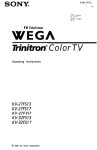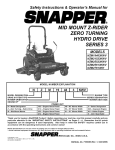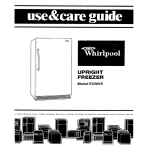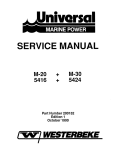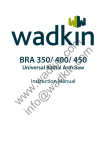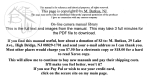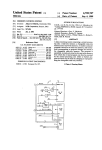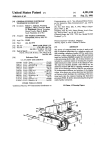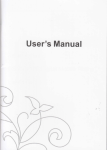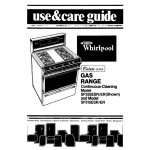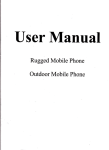Download User Manual - File Management
Transcript
3 SIM CARDSAND 3 STANDBY
User Manual
Usor'i iranual of llobllo Phono
TABLE OFCONTENT
l.
BASrC INrORMATION............-....................,-........'....'..5
1.1. BNETINTRoDUCTIoN
.........'......'.5
1.2.
S FErYNoflcE.......
...... ..............5
1.3.
sArETYA18KrANDCAUTIoNS......................................6
l-3.1.
Gmeral Cautioirs...........-........................................6
1.3.2. Cautions of Using the Phone..................................8
1.3.3. Caulim of Using the Battery.............-................. 9
1.3.4. Cautions of Using the Chargr..........:.................. I I
1.3.5. Cl€aningmdMaintenffice.....'.............................12
,.........,..........'...'....'.'..13
2. BEFORE USE
2.1. DEscRrpl'toN of rHE STANDBY PrcruREs.......'..... ....'. l 3
2.2. INSTAI"L SIM CARDAND MEMoRY CARD........ ........ ... l5
2.2.1-
SIM ffid..............................................................
2.2.22.2.3.
Insertion md Taking out SIM Card...................... 16
2.3.
2.4.
Mmory Crd....................................-.....'...........17
BATTERY...................................................
2.3-1.
2.3.2.
l5
...................
l'l
Install tlrc Battery......................'...............'.......... l7
Charging ................................................... ....'..... l8
SEcurury PAsswoRD................................................... l8
I
r
QLICK USER GUrDE......................................................20
i I DL{ACAr-1.................-..-.
j:. RIJECrACArL.........
I3. R€CEnTACIL......
i 4 EM)ACALL.............
l--<.
3.6.
3-:.
...................22
...................22
...................22
EvERGENcy SERvtcEs...............................
......,.,.........22
ExrENsroN SPEED DIAL........................... ....................22
DIAIEDCAIIJA4ISSEDCALLS/RECEIVED
C.{us,REJECrED CALLs .........................................................23
8. CALLFoRWARD.......
3.9 CALLWArTNc.........
I
........,..........23
...................23
3.10.
CALL BARRING ..............................
!.11.
PowERotrTHEpHoNE..............................
a
..............................23
.........23
FUNCTIONMENU.......-._--_-_--....,................,..,........24
.1.
L CoNTAC:rs.....,..........
...................24
4. l. I.
New .....................................................................24
11.2. Contactsseuch..........,.,....................,..................24
{. 1.3. Write mcslage..,.................,..................,.............. 24
1.1.4.
4.1.5.
Dialup.................................................................25
4-1.6.
Delete......-............................................................ 25
Muk ....................................................................25
4.1.'l.
4.1.8.
4.1.9.
Send
vcrd
...................................................-.---..-
Copy .......................................................,............25
Others.................................................................-25
4.2. MEssAcE..........,......
4.2.1.
25
...................25
Writemessages..,.,.,,....................,..........,...,........26
4.2.2.
4.2.3.
4-2.4.
4.2.5.
4.2.6.
4.3.
4.3.
Inbox....................................................................28
Outbox.,...............................................................29
Dmffbox...............................................................30
Sentbox................................................................ 30
Option..................................................................3
CALL
l.
Locs...............
Dialed numbere....................................................34
4-3-2.
Received calls ......................................................35
4.3.3.
4.3.4.
4.3.5.
4.3.6.
4.3.7.
4.3.8.
MisscdcaIIs.........................................................35
Rejectedcalls.......................................................35
Deleteall..............................................................35
Cal[ timer..............,..................................-...........36
Call costs ............................................................. 36
Gprs flowrate.......................................................36
4.4. SErrNGs.................
4.4.1.
4.4.2.
4.4.3.
4.4.4.
4.4.5.
4.4.6.
...................36
Call settings .........................................................36
Phonesettings....................,....,............................39
Display settin9s....................................................40
Secuity settings...................................................41
Profi1es.................................................................43
Connection milagement...........,......,....,....,.........44
4.5. MULTIM8Dh............
4.5.1.
4.5.2.
4.5.3.
4.5.4.
I
...................34
...................45
Camem.................................................................45
Audio Player........................................................47
Mdeo Player........................................................48
FM radio..................................................,...........49
4.6. FrLE1Isr..................
................,..49
.......50
1.1. INroR\ET........
,1.8. Toor.s....-........
,'..,.- 52
.......52
4.8.1. Alim......
...-..,..-........,.'.',..-........',.... 52
4.8.2. Bluetooth
,1.8.1. Ca1eudar,..............................................................53
{.S.4. CaIculator................ .....................................54
.1.8.5. Recorder............................-.................................54
.1.8.6. STK .....................-...............................................55
.,.,.,,55
.1.9.
I
4.9.3
lmage browser
.......55
E-Book reader..........
.......56
Sokoban............
.......5'7
6.
CAREANDMAINTENANCE
?.
ADDITIONAI,SAFETY
INFORMATION.....................6I
1.
Bssic Infornrstion
Brief Introduction
Thanks lbr selecting the color screen GSM/GPRS digital
mobile phone. Through readirg the manual, you oan fully know
hou,to uF the mobile phone, appreciate its complete function and
simple operating method.
The color screen mobile phoae is desiggred aining at
GSM/CPRS network envitonmeoti the phon€ is Tri SIM csrd, Tri
Standby. Hosever, rvhen one SIM cad is calling. the other csd
can't be called. Besides bmic call fuactions, it also provides many
kinds of practicat functiotrs, such 6 phone book, profile- SMS,
MP3, video player taking piclures, video recording and recordinS,
E-book, Game, GPRS inlemet acoess, Bluetootlr, alam clmk,
calculator, world clock, STK, time md datc, auto power-on and
shurdorvn, keypad lmk. ed etc. so that conveniert for you rvork
and leisure actiyities. In additioD, it adopts pereonalized
humanromputer interface design: irs complete function can meet
your di lttrent requirements.
The color screen mobile phone accords q'ith CSM/GPRS
ffiterion, has obuined the ccrtification ofcompereEt authority.
The compaoy reserues the riglrts to revise the contents of the
nmual rvithout prior notice.
1.2. Safety Notice
If you phcne is lost o.
stolen, pieae inmreriiately infom thc
telecom depdrtmetrt or commission agents of forbidding rhe usc of
SIM ctrd, so that avoid the economic loss caued by false calling
of othfrs.
t When you contact with telecom department or mmission
agents, they n@d to krow you phone IMEI number (priated
on the label on the back of the phone ad m be foud after
taking down the battery). Pleree copy the numba md keep it
safe for future Ee.
In order to Ee the phone more safeln pleme adopt prev€trtive
measues, for example: set up the PIN code ofSIM cud PIN
code cu prevent your SIM cud ftom being used by othm
without pemission. When leaving the car, plee don't place
the phone in a place esy to be sm, you had better to csry
with you or lock in the suitcme.
1.3.
Safety Alert &rd Crutiors
Before
so that make
1.3.1.
r
the phone, please ud th6e sautions ceefully
sue to use the phone corectly.
uiog
I
Generel Cautions
On the plane, in the hospital md other places that forbiddo to
ue the mobile phone, please tum off the phone; otheNise it
may affect the noml operation of electronic equipments md
I
medical irutruBents. Pleae comply with the relevart
I
regulatios ifusing the phone in these places,.
Ple6e strictly comply with the laws md regulations about the
Ifyou use the phone while you
ue driving, please comply with the following rulo:
I
phone use in the driving place.
concentrate on driving, pay atkntion to the road conditions; if
the phone has hmds-ftee function, pleare nrake a phone call
hands free; ifthe driving conditions are not goo4 ple6e stop
the car.
md then dial or receive
a
call.
When approaching the places that storing fueL chemicals or
explosives, and etc., please comply with the laws, reguletions
md the relevmt signs.
Ple6e place the phone, battery md chilger in the place out of
children's reach, for feil that the children ue them as tools
md caue personal injury.
You phone only cm se the batteries, chilgers aDd other
accessories specified by the compmy for fear that tlle phone
is damaged. Ifuing other batteries and chugere, it may cause
tiquid leaking, overheat, explosion, fue breakout and other
failues ofbatteries.
Pleoe don't use the phone close to weak signal or high
precision electonic equipments. Wireless wave interfqence
my cause the mis-operation of these €lectronic equipments.
The phone has the firnction of timely auto power-on, please
ch@k the auto power-on md shutdom settings of the phone,
so that confim that the phone will not power on
automatically during the flight.
Plese don't strike, shake or sling the phone violently for fea
that the phone is failed or fue heakout.
Ple6e don't place the battery the phone and the chager in
the micro-wave oven or high-voltage equipment; othevise
may cause circuit damage or Iir€ breakout md other
accidens.
Ple6e don't use the phone in the placo with inflammable md
explosive gu; othesise may cause phoae failure or fre
hazard.
I
I
Pleme don't place the phone
temperatue, high hmidity or
in the places with high
a lage amout of dust;
otheryise it may cause phone failrc.
Pleoe don't place the phone in the ueven or ustable phone,
,7
If the antenna is damaged, plcase don't use thc phone;
otherwise it may cause the personal injury.
Don't make the phone approach to th( magcard and other
magnetic objejcts too closely; radiation wilve of the phonc
rnay clean out the infomation stored in the floppy disks,
stored value cards and credit cards.
Please place the drawing pin and other small metal objects in
the place thut far fioo the headphone ol the phone The
loudhailer is mag[etic *hen it is working and will attBct
these small metal objects so that may cause personal iniury or
prevcnt the phone fiom l'allilrg off and then cause failure or
damage.
I
'
Please only usg the original altenna or thc antemra b€ing
approved by the company. Unapproved and modified antenna
or the antenna with additional accessories may damage the
phone. Please don't touch the antenna during a call. Touching
the autema may affect the call quality and make the phone
I
power higher than the required power in nomal tne. lIl
addiiion, using the unapproved antenna may violatc the
regulations in your counttY.
1.3.2.
I
t
Cautions ofUsing thc Phone
Don't take dowrl or modify the phone; othcrwise it may cause
the damage, creepage and circuit l'ailure ofthe phonePlease don't krock the LCD by force or usc the LCB to knock
other things; othemise may cause the damage of liquid
crystal plate and the leaking of liquid crystal. If liquid crystal
ente6 the eyes, it may cause ablepsia. At this time, ple6c
rinse the eyes immediatcly with clean watcr (don'l rub the
eyes), and see a doctor innnediatcly.
I
I
I
rare cases, if the phonc is used in somc types of
vehicles, it may have bad ellect otr the elcctronic equipments
in the vehicle. At this timc, please don't usc thc phone for fcar
oflosing thc safety guanntee.
lfyour vehicle is equit)ped \vilh lhe ak bag. ple6e don't placa
the phone above the ai. bag or the ilea (hat can be touched
after the air bag is su'elled, for fear that the phone is applicd
very strong ext€mal force and cause serious damage on the
vehicle owner when the air bag is swelled.
Please don't touch the keystoke usilg necdlcs, perr nibs and
other sha4) objects; othesise it may datnage thc phone or
In very
cause mis-operation.
damage the phone.
I
I
Avoid phone danrping, prevent water and other liquid ftonl
entering the phone, and then cause short circuit' crcePagc or
other failures ofthe Phone.
Ple6e use the phone in the placc that far ftoln fixed telephone,
TV. mdio and omce automation equipments' for fbar that it
may affcct the using effects of these equipments and the
phone.
1.3.3.
t
I
I
I
t
Cautions o[ Ilsitrg thc Bsttcry
Please don't take down or nxrdify thc batteryl otheryisc it
may cause liquid leaking, overheat, er:olosion or lire breakout
('f battery.
Don\ throw the old battery into geleral lifc nibbish. Treat the
bartery according to the regulatcd indication ir the Placc that
definitely regulates !he waste baliery treatment.
Please don't throw th€ battery into the fire, olherrvise it may
cause the firg breakout or explosion ofthe bilttery'
When installing the batrcry, don't apply pressure forcefully;
otheNise it may catse litlurd leaking, overhcat, explosion or
fire brcakout ol lhc battery
Please don't trrake lhe battery shon circuit using the c'leclrical
ud othq metal objects; don't place the battery
necklace and other metal obj@ts togethe!; othesise it my
cause liquid leaking, overhea! explosion or firc br@kout of
wire, needle
the battery.
Please don't solder the battery contact; otheruise it
my
the
battery
If battery liquid enter the eyes, it my caue ablepsia; at this
time, ple6e don't rub the eyes using the hand, pleaw rinse the
eyes with clem water, and then see a doctor imediately.
Please don't use or place the tlattery ne& the fue or ova ud
other high tempffiture plrces; othevise it my caue liquid
leaking, overheat, explosion or fire breakout of the batt€ry.
If the battery is inmsing the tmperature abnomally, @lor
change, distortion md other phenomem duing the uing,
chaging or storing pl@ss, ple6e stop uing it ild then
change new battery
If leaking liquid of the battery contacts with the skin md
clothing, it may cause skin bm, plme rire it with clm
water imediately, and see a d@tor if trecessary
lf the battery is ieaking liquid or giving out stEnge odor,
plere take the battery away ftom oper fire imediately,
avoid fire breakout or explosion.
Plffie don't make the battery damp, otheruise it my cause
overheat, smoking or conosion ofthe battay.
Ple6e don't use or place the battery uder direct sutight ed
other high iempeature places, otheNise it roy eusc liquid
leaking or overheat, reduce the perfommce md shorten the
seruice life.
Pleoe don't chuge the battery continuously for more thu 24
Pleme place the
batttry in the c@l md ventilated place away
ftom direct sulight.
I
cause
liquid leaking, overheat, explosion or fire breakout of
hoG.
I
Swice life of the battery is limited. Seruice time of the
battery is gradually shortened after the fiequent chuging. If
many tims of chdging is failed, it mems that battery life is
drained, plrce replace the nw battery of dqignated type .
1J.4. Cautions of Usingthe Charger
I Plee don't take dom or modify the chager; otheryise it
my cause pesonal injury, elecaic shock, fire breakout or
chargtr
I
f
I
I
dmge.
Plme we 220V altmating cuent. Using other voltage may
cauw creepag€, fue breakout and damage the phone md the
chago.
Short cir@it of the chilger is forbiddo; otheMise it may
caue electric shck, smoking and chago damage.
Plerc don't ure the chager wh€n the power cord is dmaged;
othemire it my caue fire breakout or electric shck.
Ple6e clem the dirt that accmulates in the power socket in
time.
I
Pleue don't place the vater containq, md etc. uear the
chager, for fe4 of water splGhing ild th€tr ca6e short
r
If
r
I
r
circuit, qeepage or othq failuq.
tbe charger contacts water or other liqui4 please cut of
powa supply imediately, so that prev{t shod cicuit, fre
breakout, electric shrck m chrger failue.
Dm't uw the chege. in the bathroom ild other high
huidity placesi othwise may cause electric shock, fue
breakout or chrga damage.
Ple6e doo't @ntact the charger, el6trical wire ad power
wkst with wet hmds; othwise it may cause electric shock.
Don't place h@}y object on the power cord or rccomtruct the
ll
2.
eiecrioal wire; othe$ise may cause electric shock or fire
Before Use
breakcut.
r
I
pull out the charger plug from power sockert belbre the
cleuing md maintenance.
Seize the charger when pulling the plug, pulling the power
cord will damage the eleckical t'ire, caue electric shock or
Please
fire breakout.
I
iI tlte follou'ing piaces: direct swlight and other
high temperatue places; wet md ashy place or the place with
lrge vibration (will cause failrtre); rear Ty radio ard other
hore applications (will aflect the iurtge aud sounti effects)'
Don't charge
1.3.5.
a
Cleaning and Mflintetrauce
lse the phoue. [lE battery and tlE charger in the
bathroom and other high humidity plaoes, and prevent them
from Bin.
Plese clean the Phone, the battery and the charger using soft
2,1.
Description ofthc Standby Pictures
Icon
fxf,
Network signal stength
The more the sffipe is, the sffotrger dre siglal is.
When SiM card is inserted itr card slot 1, stmdby
screen
EKI
i-::I
and dry cloth.
E
ffi
@
ffi
will
show the icon.
Network signal shengdl
The more the stripe is, the stronger the signal is.
When SIM card is inserted in card slot 2, standby
scre€n
Please don't
Please don't sipe the phole using alcoltol" thinns or beuene
atrd oth€r chemicai reagents.
'Ihe socket with dirt nay cause poor contact atrd power'o{f.
so that can't be charged, please clean it regularly'
Dcsc;ntio, offunctions
will show the icon.
Bafiery strength
The full the fill is, the more electric quetity is.
Standby screcn will slrlyflfg1qglfAlam clock on and off
It means that alm clock is set and started. If alarn
clock is set 6 o1{, the icon will
-disappear
addition, schedule prompt ild
automatic power-on and shutdorm also show thc
automatically.
In
Unread SMS of SIM card
1
there is wead SMS in the irtbox
rtrndhv screen will shorv the icon.
whei
I
of SIM card
Unread SMS of SIM card 2
When therc is uruead SMS in the inbox oISIM card
(trndhv screetr s.ill show the icqn.
,
When there is uuead SMS
il
the inboxes of
show the i@n.
card
I
and SIM
cud 2, stedby screm will show the
icon.
asi
m
Full SMS of SIM
When SMS is full
show the icon.
Full SMS of SIM
When SMS is futl
card
Eil
1
in SIM
standby screen
will
2, standby screetr
will
crd l,
t
card 2
in SIM
c{d
a
show the icon.
Dffi
Full SMS
When storcd qumtity of SMS is fiill, stedby screen
m
Unread MMS
When there is wead MMS, standby screen will
lqd
H
B
Bluetooth (hidden)
When BlEtmth is started md select Hiddm,
standby screm will show the icon.
show the icon.
Activaie lhe Bluetooth earphone
Full MMS
Whea the stored qumtity of MMS is full, stmdby
screen will show the icon.
Missed call of SIM card 1
When there is missed call, standby scren will show
When
BI
show
Missed call of SIM card 2
When there is missed call, standby scren will show
you match the
2.2. Irstrl
Bluotooth
earphone
successflrlly md Bluet@th status is visible, standby
swm will show the icon. When Bluetooth status is
hidden, standby screen
the icon.
EE
Trcble vibration mods
When the prolile is trebl€ vibration mode, stmdby
scrcen will show the iconEarphone
Whotr the earphone comects with the phone
nomallv- slandhv mode will show the icon
Bluetooth (visible)
When Bluet@th is started md select Visible,
shndhv scmen will sh6u the icnn
will
B
SIM Crrd and Memry Crrd
the icon.
E
B
6
Normal mode
When the profile is nomal mode, standby
will
sqm
show the icon.
Mute mode
when the profile is mute mode, standby screm will
show the icon.
Bass mode
When the orofile is bass mode. standbv mode will
t4
2.2.1. SIMcsrd
Before using tbe phong you must insert valid SIM
(Sub$riber Idcntity Module) crrd in th€ phooe. SIM card is
prcvided by network supplier
All the infomation related to network comection are
recorded in the chip of SIM card, also the names, telephone
l5
ofSIM card You
numbcrs and SMS tlral storing in the phonc book
GSM
can take out SIM card fronr your phonc, and use it in any
(new nrobile phone can read SIM card
three SIM cards; if you only irsert onc SIM card, then
Some metrus may not be shown.
*oUit" ptun.
automaticrllY).
saves in
In ord"i io avoid losing or damaging the infomation
and place
SIM cud, please don't touch the metal contact surface'
in the place that away from elecricity and magnetic
itv
phone
Oncc SIM card is damaged. you can't use the
fbrce."uri
normally.
taking
Prompi: l'lctse maks sure to power off the phone before
or trke
out SIM card. It is absolutely forbidden to insert
out SIM clrd with cxternal power supplyi otherwise it
may damage SIM csrd and the Phone'
2.2.2. Insertlon
and
Taking out SIM Cord
You
l\{erai contact suface oi SIM card is easily scratched
must take out SIIVI care carefully before the assembly'
I Po*", off the phorc. rcoove the rear covert battery or other
!
external Power suPPlY.
card'
aocording to the pronlpt shown on thc card slot of SIM
then
press lhc card slot of SIM card using the fingci and
of
nlove 11 the tlircction of OPEN, oPcn the card slot cover
liiM card. niake one end rvith nrctal card aud nretal surface
thc
lace dou'nwud. place the SIIV card in the card slot' close
using
carri slot of SlN4 card, press the card slot of SIM card
the finger, and then moves at the direction ofLOCK'
Wheritaking out SIM card, directly pull it ouhvard and thel
r
can take out SIM card.
thc itxt
Prompt: If [ot spccial explanation, thc cxplanstlon in
is describcd rccording to the conditions of inserting
2.2.3. Memory Card
I
Take out the reu cover and batt€ry according to the prompt
shom on the cad slot of meoory card, press the card slot of
memory card using the finger, and then move at the directioD
of OPEN, open the card slot cover ofmemory cad, make one
cnd with metal card and metal surface face downward, place
the memory card in the card slot, clos€ th€ card slot of
memory card, press the card slot of memory card using the
finger, and then moves at the direction of LOCK.' thc other
memory card is also insened in this way.
Prompt: If tho mcmory clrd ls failed, please check wheiher il
is correctly placed 8nd g@d contact ofmetrl Point'
2.3.
Battery
2.3.1. Install
I
I
the Battery
Take out rear cover ofthe phone.
Make one end ofbattery with metal surface aim at the battery
connector.
!
Then gently press the battery downwad using the finger, and
thetr press the other €nd to iostall the battery.
Prompt: Pl€f,se operate correctly so that svoid drmsglng the
brttery connector,
i
2.3,2. Charging
lnsen the charger in the chorgitrg inlcrthce at tlte side end of
the phone.
After inserting the chargiDg plug, brttcry strength icoil saipe
at the top dght comer of the screen is scrolling, which neans that
the chilging is processing; rvhen the stripe is full ofthe'vhole icou
and stop scrolling. whiclr means that the baftery chargiog is
completed; after the charging is completed, preJ$ thc button at both
sides
ofthe chargcr, and thcn pull out the phg.
When electric quantity is not enough, waming message will
be seflt; and electric quantity shows empty. when elcctric qumtity
is too low, the phone will power off automatically. Please don't
makc the battery in the status of not enough electric quantity for a
long time; otheoise it may damage the battery qualitv md seruice
life. l'lease don't chege the battery for a long time.
Prompt: Itr order to ensure noroal operation of the phone.
pl€asc rnake strre to use the designatcd charger.
2.4. Ssurity
r PIN
Prssword
PIN (Personal ldentification Number) is used to prevent your
SIM card frout being used illegally. FIN is usually provided with
SIM card together. If you input rvrorg PIN tbr continuoss iluec
times, plea$e iDput PUK to unlock it. Pleat contact with letwork
operations company r'or more details.
!
PIN2
You necd to itput PIN2 when enteriDli somt fluctions (such
call charge); ifyou input wrong PlN2 for conli,rrous lluce times,
you necd to input PUK2 1o unloo[.: it. Plcase conlact wilh nctwork
as
operations conrpany
lLr morc details.
l8
Pt_rK
PUK
Wlien changing the locked PIN, you need to input
Unlock Key). PUK is lrovided with SIM card together'
ti it is not provicled, please contacf with your seruicc provider' If
you input wong PIJK for continuous ten tirnes, the SII'4 cild can't
be used again. Please connct with your sewice provider to buy
new card. You cal't change PUK. If you lose the code, please
(Per$onal
contract
I
with your service providei
PUK2
When changirg the locked PlN2. you need to input t'UK2 lf
you input wroog PUK? for contimrous ten times, you can't the
firnctions tlut trced PlN2. Plcase contact with your seirice provider
to buy new card. )'ou can't changc PUK 2. If you lose the code,
please contact with your service providet
3.
Qnick User Cuide
The phone has not only the basic firnctions of mobile phone,
but also subpofi rich, practical ud rapid feature functions, can be
briefly introduced as follows:
r Multi -SIM: The phone is Tri SIM card, Tri Standby.
r Fhshlight: The phone has built-in flashlight which cm be
switched on by long pressing the OK key, and swilched of
bypressing theRedkey.
r Phone book: Each phone book record stores h the phone
book can accord with three telephone numb€rs at most, the
phone can store 500 records at mosq cm send SMS ud MMS
in the phone book, copy phone book record betwem SIM cad
md the phone.
I
t
t
Prcfile: Custom the ringtone (include ringtone setting, volume
adjustmflt, incoming call prompt, SMS prompt, alm clck
prompt, key tone, low voltage waming tone, power-on ad
power-offtone) according to different eveDts or environment.
Call log: The phone will automatically store the infomation
of call log for you to check; support to call the telephone
number in the call log; support to save the tclephone number
in the call log to phone book and set as rejected call; support
the tunction of smding SMS, MMS, atrd etc. to the phone
numbers in the call log.
Media: Yow phone provides all kinds of
entertainmeDt
md other functions.
Camera: The phone suppods photo taking and video
recording. You cm customizo the photo laking md video
sewices, include player, camera, game
I
recording, and switch between prcset
20
od
post video cameras.
Network senices: The phone supports WAP sewices. Using
WAP browser to access md enjoy wireless network, obtain
rich infomation.
Personal msistant: The phone supports various partical
funations. Supports Bluetooth, alm clock, calculatot
calendu and schedule, world clock md other functions.
System settings: You can customize the phone according to
the needs, include disptay settings, phone settings, call
settings and other functions.
Input method: The phone supports various input modas,
which is convenient for you to input English, letters, numbers,
Chinese characters, symbols,
ud
etc
Dial r Call
3.1.
In the standby mode, nmbers will be shom after pressing
the keybord screen, input the nubers you wmt to dial, and then
press Dial key to dial a call.
duing a call; there ae switch, phone book,
SMS, call log, begin to record, send soud ud
hands fiee call for Your selection:
-switch: Hold a call, switch again to call nomally.
you can enter the phone book
-Phon€ book: During a call,
md conduct the relevmt opentions.
md conduct the
-SMS: During a call, you can enter SMS
relevant operatioG- Duing a call' you ce't send
Press left soft key
-
ad douload
MMS.
- -Call log: Enter the call log interface.
--Begin to record: Enter Record duing
a call, the file is
storqd in Record menu.
--Send
somd: when connecting to Bluetooth earphone
successfully, you
2t
cill switch
the call sound to the
phone or Bluetooth earphonc.
can makc a call hands fiec.
- -Hands free call: You
3.2.
Reject s Call
Call
End
I
Call
r\ftcr finishing
Prompt: The record of incoming call from blacklist nuBber
wilt be saved in Rejected Calls.
3,8.
When an incoming call anives, the phore rvill give out tlre
corcsponding prompt (such as vibration, ring, and ttc.)l ifnetwotk
support, the phone screcn will show the nanre and t!'lephone
number ofthc caller: at this time, you car press Dial key to receive
rr! incoming call.
3.4.
call, you cm press Hang up key to end a call.
Call Fonvard
Aftcr call fonvard flrnction is started' according to ditlbrent
foruard conditions settings (Cflll Fovard UncoDditiorally,
FoNard Busy. Fonvard No Answer. Forward Can Not Reach)' you
can select to switch the incoming call to voice inbox or other
tclcphone numbers.
3.9.
a
Dirled Calls/Nllsscd Calls/Rcccived Calls/Reiected Calls
You can enter call log to chcck the relevant details of dialed
calls. misscd calls, received calls and rejected calls'
You car press Hang up key to reject an incoming call.
3.3. R{eivc I
3-7.
Call lVaiting
After call waiting futrction is started' whcn you are calling'
the olher cali can be put tlrrough.
3.5.
EmergcncyScn'ices
You cnn directly dial a ernergency service call without SIM
card.
Differen! netvork uses different emergency numbers, please
consult your network opcrations company for more details.
3.6.
Extension Speed Dial
Aftcr inputting telephone nunbeq ifyou want to input bmnch
number, please press and hold "*", input you exlcnsion number
ufter the display screen shows "P". At'ier getting through the call, it
will directly dial the extcnsion.
22
3.10. Crll Barring
After call baning function is started, according to different
restricted conditions setting (nll the dialed calls' all the incoming
calls. incoming calls when roatnirg, outgoing intemational calls,
outgoing intemational calls when roaming), you can restrict the
caliunder the conesponding conCitions (need to apply to network
operator for business)
3.11. Powerollthe I'hone
In the slandby mode' prcss and hold Hang Up key to power
(,mthe phone,
23
You can dial this rccord directly or use IP dial.
4.
4.1.
Fuoctiotr Menu
4-l-5.
Contacts
Send
vcrrd
You can send vcud by SMS or Bluetooth
This function could help you browse the phone book, store, edit
and delete the names ud phone numbem in th€ phone od SIM
cfrd. To facilitate the management of the records, this phone sets
the goup futrction, collecting the similar item into a group. The
storage capacity of the SIM card vuies md the mqimum storuge
capacity ofthis phof,e is 500.
4.1.6.
Delete
Delete this record.
4.1.7. Mark
Utds
the standby interface, press the right soff key to enter the
interface ofthe phone book. When the record ofthe phone bmk is
not empty, press the left soft key for the following operation:
New
Create new phone book records to SIM
cild or the mobilc
phone.
4.1.2- Contrcts
serrch
Search the phone
nMber by inputting the fi6t chilacter of
name.
.1. I
.3.
Wrlte mBsrge
Send SMS or
MMS to this record.
cm mrk this record or mark all records.
4.1.8.
Note: Take the rsords in SIM card 1 for exrmple.
4.1.1.
You
each
Copy
Copy to phone
Copy all to phone
Copy all to sIM I
Copy all to SIM 2
Copy all to SIM 3
Copy to memory aud
4.1.9.
I
Others
Speed dial setting
Set this record into shortcut dial. After setting, uder the standby
interface, long press the number key you've set to call this record'
Notc: Undcr strndby interfrcc, long press numbcr key I will
cntcr thc voicc m.ilbox of SIM card l.
Under standhy intcrface, long press number kcy 2 will onter
thc voicc mailbor of SIM cr.d 2.
Ilnder standby interface, long press number key 3 will etrter
the voice mailbox of SIM card 3.
I Own Number
Could set tlre nunrber ofthis phone in SIMI, SIM2 and SlM3.
Notc: Under the inierface of the phone book you could check
the rffords of other group by pressing the lcft and righl keys.
t Memory qucry
Could enquire the capacity ol SIMl, SlM2 and the phone.
I Single line/Double line
Could set the numbers display style in single lile or double line.
4.2.
Message
4.2,1. Write
messages
I
SMS
You could u,rite ncu nlessage by using this function. Whcn
you input the m€ssage to be sent. press the left sofl key to send to a
paflicular person and a special group, add symbol, add the
tenplat$, contact person infomation and save, ctc.
--Send: Ef,ter the interface to input the numbet or press the left
soft key to enter the phone book and chrrose the
number to seod.
--Croup message: You could input the phonc numbeq or press
the lefl sofi key to choose thd group or choosc the
rcco.ds liom the Call History to scnd.
*Add symbol: Enter the symbol interface and add thc symbols
to thc messagc.
-lnsert the templates: Etrter thc temPlatcs interface and you
could insert the template to the message.
..Add the infomation of the contact person: Enter the Phone
Book interface and you could insert the
phone book infomntion to the message.
--Save: Save this message to thc drdfts.
r
MMS
You could edit the pichue message, add pict[res or rings wilh
this function.
Select the "Picture Message" and entet now you could edit
the receivet foryarder and confidential receiver, edit thc title.
content, send, preview, $ave md sgt the timing send.
-Send: Send the edited picture message.
--Receiver: Edit the receiver of the picture message. or cnler
the phonc book to choose thc numbcr. or choose Group, or
delete or modif), thc receiver
or
-Foruarder: Edit the foryarder of the Picture messaBc,
coter the phone book to choose the number, or choosc Group,
or deletc or modiry the receiver-
of the
-Confidential receiver: Edit the confidential receiver
picture message. or enter the phooe bmk to choose the number,
or choose Grcup, or delete or modify the receiver
-Edit title: Edil fie theme ofthe picture message.
--Edit content: Ent€r the m€nu of the Edit Content, press the
left soll key to insert new page or picture, edit the words,
insert the sound, the playiDg time of the cuncrt page, delete
the picture, sound or the current page, ldst page, next page
--Previcw: Preview the edited picture message21
pictue message.
-Set the timing send: You could set the time to send the
picture message. After edition md successful sending of the
--Save: Save the edited
picture message, it will ffiive at the receiver only at the time
you've set.(Unicom Cud tempomrily does not support this
tutrction)
4.2.2. Inbox
Storc the message md picture message you've received. The
pichle message could be differentiated by different
icons. The icon after the message list mems whether this message
message and
is stored in
SIMl, SIM2 or SIM3.
Choose one message and press the teft soft key, you could Reply
the message or pictue message, Fovud, Reply the phone, Delete,
find the Message Details or Delete All.
--Open: Read the message.
-Reply message: Reply the message.
-Reply picture message: Reply the picture message.
--Fomard: Fomrd the selectgd message to othere.
-Reply the phone: Call the receiver
--Delete: D€lete this message.
-Message details: Mew the details ofthe message.
-Delete all: Delete all lhe messages in the inbox {including
the message md pictue message)
pictue message and press the left soft key, you
could Play, view Details, Delete, Reply Picture Message, Reply
Choose one
Message, Reply Phone, Save Picture, Save
-Play: Play this picture message.
Muic
md Delete Al1.
--Details: View the time, sire, theme, sender, receiver,
fowader and priority of the pictue message.
28
--Delete: Delete this picture message.
--Reply picture message: Reply the picture message.
-Reply messag€: Reply the message.
-FoMad: Foryard this pictue message to the others.
-Reply the phone: Call the receiver
--Save picture: How to save the pictre in the picture message,
you could view in "My fiIe".
--Save music: How to sve the music ia the picture message,
you could vieu' in "My fiIe",
--Delete all: Delete all the mesages in the inbox (inctuding
the m€ssage and pictwe messge)
4.2.3. Outbox
Store the message md pictwe message you've sent in failue. The
message and pictue message could be differcntiated by different
icom. The icol aftq the message list mems whether this message
is stored in SIMI, SIM2 or SIM3.
Chmse one message md press the left soft key, you could Open,
Sod, Foruad, Reply phone, Delere or Delete all.
--Open: Read the message.
-Smd: Smd this message.
-Foryild: Foryed this
message to tbe others.
-Reply the photre: Call the receiver
--Delete: Delete this message.
-Delete all: Delete all the messages in the inbox (inctuding
the message md picture message)
Choose one picture message and press the left soft key, you
could Send, Play, Edit, Delete or Delete all.
--Seod: Send this pictuG message.
-Play: Play this picture message.
-Edit. Edit
this
pictue
nressage.
-Delete: Delete this picture nressage.
--Delete all: Delete all thc messages in the inbox (including
the message ald Picture message)
4.2.4. Draftbox
Store the message and picture m6saele you've cdited. The message
'[he
ald pictue mcssage could bc differentiated by different icons
icon after tlre mcssage list mcans whether this messagc is stored itr
SIMI , SlM2 or SIM3.
Choose one picturc message atrd prcss the lefl soft key, you
could Edit, Delete or Delete all.
-Edit. Edit this message.
--Delete: Delete this message.
--Delete all: Delete all the messages in the Drafis (including
the message aod picture message)
Choose one picture message and prcss the left mft key, you
could Edit. Delete or Delete all.
*Edit. Edit this picturc mcssage.
--Delctc: Delete this picture message
--Delet€ all: Deletc {ll lhc messagcs in the Drafts (including
the mes$age and Picture m€ssagc)
4.2.5.
Sentbox
Store the rnessage and picture message you've sent
successfully. The message and picture message could be
difl'erentiated by different icons. The icon after the message list
meaDs whcther this message is stored in SIMI , SIM2 or SlM3.
Choose one mcssage and press thc lcft soft kcy, you could
30
Opcn, Foruard, Reply phone, Delete or Deletc all.
.-Open: Read the nessage.
-liomard; F'omard this nressage to tlle othcrs.
-Reply the phone: Call the receiver.
--Delete: f)elete this message.
-Delete all: Delele all the rnessages irt the Seut Messages
(including tho message and picture message)
(lhmse orre picture message and press the left soft key. you
lJetails,
Delete or Delete all.
could Fonvard. Play.
--l'oMard; F-orvard this picture message to thc others.
--l'loy: Play this pictur( mcssagc.
-De'iails: Vicw the timc, sizc, theme, reoeiver. foryarder and
priority ofthe picture messrge.
-Delete: Delete this picture message.
-Delete all: Delete all the mcssages in the Sent Messages
(including the messagc and picture mcssage)
4.2.6.
Option
when you sclcction the "Option", you car ,io the lbllorvirrg
options:
Tcmplrte SMS
You could edit or delete the templates.
Voice mail
l his phone srrnpo(s the functiM of the voice mailbox. You could
choose among SINII, SI&I2 or SIM3. Whcn you receive the calls
ftom othen, thcy could givc you a message in your voice mailbox.
When you phone receives the mcssage notice, you could listcn the
messages.
r
Listen to the mcssagc: Dial the number of the voice mailbox
listc[ ro thc nlessage.
and
rcport. After switching this function is
on and whcn You send the mesmge
successfully, You will rrceive the
a Number setting: Edil the number ofthe voice mailbox.
Note: The rerllzation of the voice mrilbox requlres the iupport
of the network operstor and you may ,irstly apply for
this senices. For more information rnd the number of
the voice mail, plerse inquire about your lGsl network
oPerator.
Cell broadcrst
'Ihe area info services send different kinds of messages. Change
the setting of this seNioe and inquire the arca info by using this
delivery report.
--Save sent message: There ue three options: "Sugg6t to
ch@se". "Save", "Not sve"'
Suggest to chse: Before seoding the
mesage, You will be suggeted to
chmse "Send" and "Save"'
Save: Save automatically Your
r
I
Not ssve: Not to save automatically
Read: Read the messages received.
Startup the broadcasting. Choose to startup/close
your sent message
the
broadcasting.
I
snt
message.
function.
SIM card or phone'
-Prior storage medium: You could choose
Channel: Detemine the channel to receive the area message.
--Add the channel: Add the chamel index md chmnel
name.
-Channel list: Display the channel list.
I l-anguage: Set different languages.
SMS settings
There are several options: SIMI/ SIM2/ SIM3 service centet
Valrdity period, Delivery report, Save sent mcssage, Saving
position. etc.
--SIMI/ SIM2/ SIM3 msg center: Display the SMS sewice
center number in SIMI/ SIM2/ SIM3.
period of
-Message validiry period: You could set the validity
the message for I hour, 6 hours. 24 hom,
72 hous, I week and the maximum value.
Note: This time is related with the
seryices ofthe network operator.
--Status repon: May choose to startup or closg thc Status
MMS settlngs
- SIMI/ SIM,:/ SIM3 MMS Account: Yu could chme the
network rccout of SIMI/ SIM2/ SIM3'
-Arive
reFrcrt: When this function is on, afier the picture
message is successfully received,
the user will receive a delivery
report'
--Read repon: When this function is otr, aftq the r@ivcr
reads the Pictue m6*gq he cold
chme to send the reeiving rcPort'
is on, after the rc@ivcr
-Anonlmity: When this functioo
you
pichtre mewge, the sender's
hiddetr' This
fwction rcquiEs the network support'
picture message 6: High
-Priority: Set thc priority ofthe
priority/common priority/low p{iority'
reads
name &d numbq e
33
receil ing or Auk'malic
rcceivinS. ll choo\c Ailloilrulir rcleirinE'
When the pictutc messagc is rsccivcd
and return to the standby interfacc' thc
-l{etrievc MN'lS: Mirnurl
Picture message
c
automaticallY'
--Adverting: li this l'unction is on, the advortisements i[
Picture message are allowed'
period: Set thc validity pcriod of the
-Mcssage validity
picturs mcssage: 12 hours, I day, I week
and rnaxinrum Period'
Note: This time is related u'ith the seflices
th
lir
T
I
s1\
po
ioadcd
automaticallY'
--Pla)' sound: When this fiuction is startup, while vieq'irrg
the Picture message, tlre tone vill be playcd
TJ
I
will bc
of the netuork operator'
--Restore to defauh: You could reset to default by this
funclion'
Message Memory
You could vicw the
.1.3. Call
capicity ofthc tnessagc and picturc messagc'
logs
Display your recent call history'
4,3.1.
the name, number, callitlg tinle
Dial: Direct call this number.
ofyour rcJint dir['r] numbers'
press the letl soil key "Option"
to enter lhe Option interface and you could go on the follorving
Drsplay the list
operalions.
Dctails: \'otl could illquire the dctails of thc rccord, including
\4
ind tinles, clc.
Save: You could save tltis number into the SIM card or tlre
phone.
I
r
Setrd message: You could send message to this number
Send picture message: You could se.d picture message to this
number
r
r
a
I
!
Add to the existing name: Add this number to the existillg
record ofthe phone book.
Set as rejected
call: Add this dialcd call inlo blacklist.
IP dial: Call this numht'r by IP dialing.
Delete: Delete the dialcd number
l)elete all: Delete all lhe tecords in thc Dialed list.
{.3.2.
Rseived cslls
Display the list ofyour rccent answeted numbers. The operation is
$e same as the Dialed.
{.3.-1. illis$ed calls
Disptay the list of your reccnt missed numbere. The operation is
the sanre as tlre Dialed.
{.3.4.
Disled numbers
Unrlrihe ioterface of Dialcd,
I
t
I
Rejected calls
Display the incorning call records in the blacklist.
1.1.5.
Delcte all
You could delete
all the records of tlte Dialed, Missed, Answered
35
mode: You can choose staldby mode:
md Rejected.
--Standby
SIMI Enable,
43.6. Cdltimer
--Main
for Call,
in SIMI/SIM2/
You could chmse the view the time comting
call dialed call and
Sffr,l. *fti"i displays the last €ll' dswered
*ill be rero'
Iii,rr" *irt. n"t',rt lefl sofl key, the time counting
C&ll c6ts
43.7.
limit of the oll' charges'
Disolav the total call expffie, the upper
bv the
the frmctiom of which shall be supponed
lt-el.;J
network opqato6.
;il;ih-"
"".''
;;i expmse function shatl be strPported t'v the
and
t"r"t lt tp"raton IhG dsigr of ttre charging unit
the PlN2
O" pUoo"i.t" U-it shall require you to iilput
pf.a* cootact with yotrr network operator to
"nO".
rchiev€ the Pssword'
4.3,8. GPn llwrate
md
You could chck tlrc GPRS flow of the SIMI/SIM2ISIM3'
pl6s
the left
$ft
SlM2 Enable, SIM3 Enable.
SIM Settings: You cm set the main SIM cild
key to
rsel
Speed dial, Broadcast message and so on.
SIM Name: You can set the name of
--SetSIMI/SIM2/SIM3.
Network selection: When your phone enjoys roaming
seruice, the network cm automatically or mmually select
network. The network roaming service can only be used
when you subscribed the effective roaming seruice provided
by th€ other network operator.
select: Press left selection key or "OK'key,
--Auto
the phone will automatically seach
network. The operation will have the
phone independently registered with
the most Proper network.
select: Press left selection key or "OK" key,
--Mmual
the photre will search available network,
and select the compatible nehvork from
the network list.
Calt divert: When "call divert" function is started up, you
can trafffer the incoming call to voice inbox or other phone
number according to the scheduled "call divert" conditiotrs
A11 incoming calls will
--Unconditional:tlesfeced
4.4.
Settings
c8 cwtomize the settings,
leguge, Bll settings etc'
You
such m time
md date'
setup.
bNy
-If
4.4.1.
r
be
to voice inbox or other
phone number according to the
Can settings
When you number is busy, the incoming
calls will be transfened to voice
inbox or other Phone number
according to the setup.
MultislM:
36
3'7
--lf
--If
no answer: When there are missed calls in
you
they will be tramfefied to
voice inbox or other Phone number
according to the setup.
urreachable: When your phone is power off or
Photre,
out of the seryice area,
lD by
Hide ID: You cm set Hide ID'rl)isplay ID/ Display
network/check statu.
Select line: Select line I or line 2'
Fly mode: active/selec't wh€n power on'
r
I
T
I
Others:
or
IP shofrcut key: You can selcct dillerent IP number
revise lP nwber'
the
seconds'
50 sec voice call alert; When the call lasts for 50
the reminder sound can be heard'
incoming calls will be tmnsfered to
voice inbox or other Phone mtmber
according to the setuP.
call diverts: You cm delete all settings of
--Cancel
call divert.
Call bmfug: All outgoing calls, incoming calls, roaming
incoming calls, intemational outgoing calls, roaming
itrtemational outgoing calls ue available.
outgoing calls: Sta( up the functio[ will bar
After for voice call connected: When the function is
started uP, each time when a call is
connccted. the reminder tone
--All
can also receive another income call
38
be
Arswer/Reject mode:
SMS alier reJect: When an incoming call is
--Reply
rejected, a rcminder "answer
SMS" will appear
answer: Wten this functiou is started up'
--Anykey
auY
You can answer a call bY Press
key except right selection key or end
--A1l
all outgoing calls.
incoming calls: Start up the function will br
all incoming calls.
whqn roam: Statt up the function will
--lncoming bar all roamitrg incomitrg calls.
_-All intl outgoitrg: Start up the function will bar all
intematiolal outgoing calls.
intl roam: Stafi up the function will bar
-Outgoing roamitg intimational incoming calls.
Cancel all baning: Calcel all restrictioos.
-password: You can consult your network
--Change
operator about the call
baning Password
Cail waiting: You cm activale or deactivate the functioo.
When it is activated, even when you are making a call' you
will
heard.
key.
Auto redial: You can start up or supend the functio''
When it is shrted up' a failed dialing will
automatically redial'
network
Note: fhe above-mentiotred t'utrction will have to ned
support To use thc functiotr, please contact your
network senice PrcYider'
4.4.2.
I
Phone settiEgs
Time and Date: You cao $et up
fie
date and tinre on the
phone.
I
I
I
I
T
I
I
You can customize dilTcrcnt
wallpaper images.
ldlc screen style: You can select standard stylc or smart
f
Idle display settings: You can customize the
Wallpaper settings:
style.
standby
display.
--Time&Date:
Select the item. time and datc will
display on the standby panel.
providel Select the itenl, the name ol SIM
operator will display on thc standby
panel.
--Today's
task: Select the item, the schedulc tvill
--Customized
I
I
"
suspended"
r
Animation eIl'ect: You can set the animation effect of
main menu effcct , power on and off
display and others.
Note: When'nighttime" mode is turned on, the keypad
light will not be on from am 6:00 to pm 6:00.
,1,4.4. S€curitysettings
Displaysettitrgs
--Service
nightime mode" and
are available.
Auto power on/offt Set the auto power on or off.
Key vibrate: You can activate or deactivate it.
Pou,er management: You can review power management.
Restore settings: Some settings of the phone can be
restored lo facLory surringr
4.4.3.
!
"
Select languagei You can select phone language.
Shorlcut senings: You can set shoncut\.
display on the standby panel.
wordr Select the item. it will display on
the standby panel.
Contrastr You can set the lightness ofyour phone.
Backlight: "Always on". "30seconds". "20seconds".
"lSseconds", "l0seconds"
altd
"5seconds" are available.
Ke)?ad light:'20seconds", "lOseconds", "5seconds".
r
PIN
You can stanup, suspend or modify PIN code. Cotrect PIN
code shall be input when you unlock or suspend PIN code. lf
PIN code verification is startcd up, cach time when you
switch on your phone, you will have to input PIN code. Ifyou
input mistaken PIN codcs three times in a row, SIM crd will
be lcked. You will have to get PUKI code to unlock it.
Please contact network operator to get PUKI code when
necessary.
The default PIN codc
is
1214.
PIN2
You can review PIN2 code For details, ple6e contact
network op€rator.
Privacy
You can review privacy protection password. Besides,
you can also set passwords for som€ menus, in this way,
you will have to input password each time when you
desire to open the menus.
The default password ofprivacy protection mode is 1234.
Auto keypad lock
Start up the function, when the phone is in any mode and
4t
without b€ing touched, it will automatically lock the keypad
(In case the screen backhght will be ahvays on, the kelpad
will not be automatically iocked).
Pouer-on passrvord
You can start up or suspend "phone pa$sword" or revise
it. When "phone password" is started up, you will have to
iDput "passrvord" each time when you ue the phone.
You could set different scexe modes. Including Statrdard, Silent,
Vibrate, Low ilfl8, High ring and vibrate.
You could choose Activc, Setlings or Rename. When you select
settings , you caa do tho following options:
r
uill
l/
SIM2/ SIM3 call ring: You could set the ring tone of
SIMI/ SIM2/ SIMI into fixed tone or
SlMl/
SII!12/ SIM3 MSG ring: You could set the message
tone when the SlMl/ SIM2/ SIM3 receives
ce
start up or suspend anti-thefi functiotr or revise
mtithelt funclior password (the password shall be 6-digit).
When "Theft goot" functron is stlrted up, your can only use
your SIM cad. lf diflerent SIM card is used, the phone will
autoEatically check it when you switch it on, aad the phone
You
Ring settitrgs
SIM
Cwdlock
require you to input protection password. lfthe pmsword
is corect, you catr set up the SIM csd so that it is compatible
with the anti-th€ft functior.
Ifthrce mistaken passwords are input, when you *vitch on thc
phone, it will send wming SMS to your original SIM card
every 24 hours lf the phone is switched off, the warning
messages u'ill be sent when you swilch on the phone. The
wming messages will indicate the existing SIM card and the
neighborhood number Wheo I 5 q,aming SMS were sent out,
the photre cmot be Ned. You will hav€ to take the puchase
evidence to ask for the deaier's help.
To guamntee the safety of you phoDe, you rre suggested to
start up the futrction rvhen you purchased the phonc.
-Slan up: Stan up anti-lheft furctiun.
--Suspend: To suspend drtatheft futrction, you will have to
input the protection password you set for the phone.
-ReYise pmsword: To revise protection password, you wili
have to input the protection passs'ord you set tbr the phone.
fi€
more tones,
r
thi message.
Adjust \oltrmc
Caller ingtone: You could set the ring voluse when there is
an incoming aall.
Message ringtone: You could set the ilng voiume when there
is an incoming message.
Call volume: You could set the volunre u'hen you are calling.
Alm volume: You could set the volume of the alam cloclt
when it rings.
Power ortoff tone: You could set the volumc of power or/oftring tone.
r
Ce[alert
You could set the incoming call alet for the SIMI and SIM2
and there are five options for you to choose: ring tonc,
vibration. mute, dng after vibration and vibnting ring.
I
M€ssage
alcrt
You could set ihe incoming ilessage alert for the SIMI/
SIM2/ SIM3 od there ile foru options for you to choose: rif,g
lone. vihration, mutc. md vibrating ring.
43
Alsrm & calendar remind
You could set thc alarm clock alerts into ring. vibration, mute
and vibrating ring.
Kcy tone
You could set the keypad tone into silent, tone I and tone 2.
Battery low alert
You could set to start or close the low voltage alams. After
starting this function. when the electric quantity of the battery
is low. the low voltage alam will ring.
Power onlofftone
You coulcl set tlre tones when starting up and shuttirg down
I
Advance Setting: input DNS address, and set tlro nct type:
WAP / HT-TP
-Add A New Link Setting: you can add a new account from ths
phone. There are several built-in accounts, for instance,
CMCC GPRS, CMCC_MMS, CUCC CPRS, CUCC_MMS,
VODAFONE WAt AIRTEL WAR md so on.
-search: you can search the linking ofaccount.
A Setting-list: delete the adding linkJist one by ore.
- -Delete
- - Edit: edit
1.5.
the account
ofthe menu.
Multimedin
the phone.
4.4.6.
J.5.1.
Network account
You can link the settings and add neMork accounts.
The default link settings are CMCC WAP, CMCC_MMS,
CUCC WAP, you can build a new link and add a new liilk fiom the
list ofaccounts.
Selcct the "Option", you can select the functions:
- Building A New Link Setting:
I Security Connect Settingi Disable / Enable.
T User Namc: rnf\ut the name ofaccounl.
I
I
!
I
T
T
Camera
Connectiotrmanagement
Passwordr input the password.
Apn: itrput access point name.
Gateway: input IP address of gateway, for instance,l 0.0.0.172,
each IP is mique.
Pon: inpul the gate\ray pon. and lhe porl is uniquc.
Rename: you can rcname the port.
Set Homepage: set the account as homepage.
The device is equipped with a rvebcam with high pixels. You
:an take a photo at any time and save the photo in the device or
SIM crd. The photo cu be used as wallpaper of your device or
rou cm send it to your friends through MMS (multimedia
nessaging seryice).
You can view the photo on screen or press the OK key to take
: photo. On the camera preview interface, press the left or right
ravigation key, you can enter several options, ro follow:
mode: Select go to DC or DV
size can be conltgured as:
1280a960, &0x480,320x24O,17 6x220. Tbe
--Shoot The photo image
-Size
default image size is 640'480.
You can set up the image modes as Normal
and Night. The default environment mode
will be "Nomal". After that, press left
Selection key and back to "take a photo"
--Profiles:
mode and continue to take photos. The
45
albresaid scttings hccame effcctive.
---lirightness:
I
hcrc are
sevil levcls of
--(iallery:
Iightncslr arc
availahle.
--Contast:
--Exposure
--White
--Dclf,y:
There are seveD levels
1.5.2. Audio
ofconrast are
available.
bias: You can select the levels ofexposal
compensatc.
Balance: You cdn set up it as auk), incandesce,
fluorescent, sun light. The delault mode
will
be "auto".
You ca,r set up thc timer as: sspctrdcd, 3S and
I0S. The dcfault mode will be
"suspcnded". After that. you can press left
Selection key and back
to'take
a
photo"
,node and conlinue to take photos. The
aforesaid setup will become effective.
--Effect:
Thi special effect can be classified into:
nonnal, black and white, rcd, green, blue,
ncgative and reniniscencc. The default
mode will hc "nomal". Sclect an elfect,
then press
lefi Selection key can back to
"take a photo" mode and continue to
take photos. Thc atbrcsaid settings
becarn.'tll'cctire.
Note: Obsene photographing relatcd local laws rnd
regulations. Do not use thc functio! in illegsl way.
ln the photo vicw interface, press thc OK kcy to take a photo,
and theo save the photo. Then select the "options". You can also
do the following:
Delete the picture
--Delete;
wallpapcr:
--Set as
.
Save the photo as \yallpaper image.
Look over and tllilnage plcturcs.
Player
This phone could play thc audio files stored in the phone and
iupport the background play.
Llnder the MP3 main interl'a(:e, cnler the MP3 list iilerf0ce,
.\en you can play, find d.tails and set lhe MP3 to tbe ring ol the
incoming call.
--[,yric: Thc phonc supNrt display the lyric. thc lbrmat oi
*.lrc. Y()u must store llle lyric in the nEmory card.
-Lisl: Enlor into llle tvlPi list.
--Set riirg: Set the song as call ring or alarnt 'ing.
-Play mode: Sclect the play node.
*IiQ setting: You can set the F.Q, such as Rcgular. Classic,
Odeum. Jaz, Rock, Soft rock, and so on.
\ote:
l. If leaving the intcrface of playing thc IUP3. lhc
brckgrouod broadcrsting status will remain and lht
slsndby interf{ce rvill display thc namc of thc music pltltd
in circulation.
2. Undcr the intcrfsct of the background broadcastirg^
prcss the Up key, the main mentr of the MP3 sill hr
re-displayed. [[tcr the corrcspolrding menu accoldiog to
the dircctioo k{ for othcr circumstances.
3. It the naine of thc lile exceeds the marimutrl leogth' the
list int€rfice may oot display the lile in full. It's the slmc
as the video broadcasting list.
1.5.4. FM radio
4.5.3. VideoPhyer
This phone supportethe 3pg and mp4.
This phore could plai the audio files sto(ed in the memory
card md support the backgroud play.
After enteiing the vidm player, select the icons, you can do
the options, o flollow:
" Play ", p'lay the video file;
" Pause ", stop the playing temporarily;
" Stop ", stop playing the video file;
" next/previous ", fmt foruild or retum the video file;
" list ", display the video file in full screen
" mode ", play the video file in circulation;
" Pause ", enter the volume adjshnent interface;
" Back ", retum the previous interface;
Enter the media player interface, sel4t one then select the options,
you could go on the following operation.
play the video file.
--Play: video item:
You cm add video item.
list You cm update the list.
-Add
--Update
from list: You ce delete the file Aom list.
--Delete
--Detail: Look over the detail of the video file.
You cm set the video as scteereayer.
on mimation: Set the video as pwer on
-Screensaver:
animation.
-Power
off mimtion: Set the video as power off
animatioD.
-Power
You cm muk the files.
--Muk:
Note: The audio formrt mwt be AMR If the format istr't
AMR, the system clews "Not supporl".
fiequency by pressing the
Enter th€ radio intedace, seuch the
Radio playing you
t"R anO rieht Levs. Under the il(erface of thc
uotume hy pressing lhe UP and Dom key;
tt
aAiuir
.outa
'-"
view the
,r.d;; the inrcrface olthe Radio playing' you could
input th€
.f.unJl* Uv pressing th€ left soft key' o' mantrally
ndio ftequencY.
you may not
r,roi", *i*, ,ir" r",t"ry of your ccll is insuflicient'
enter the Radio channel.
11.6. File list
You can check the files withiD
some interelated oPerations'
il
SD card by the fuilction and do
Ebook:
if you've
irt"-O."r-*a as .txt fomat' llnter the E book list
the
."""Oii""" rrrra filcs, then press $e oK key you car chcck
d3
f"utlng the cumor on Pressing the left key c11
1me
"*i
follows: New foldtr' Delete' Detail' Edit' Lookup'
";J;r;;t
Mark, Sort.
Images:
jpg and gif'
You cun use this fomrr: bmp'
bmp and less then 2'10> 320 ofgif, JPg folna'
/ frarne'
i" multiple;1140'320. You co save J0 shect
you've savc
i* oi"*r"* and photos Lntering thc picnre li\t tf
r"f,a ni".. Thcn press the OK key you can look these-pictuts
o" (also you can preview these files in the folder
f.n tog,lr"
do
"rr"ot
audio player' Pressing lhe lefl key can
sr\c nictue ud phorr'
ii"^lr. ofpi..* it
ur]nnift. n,rt,ir".tlu
tr*i
as follows: New folrler' Set a"
"**,.*
Delete. Detail' Edit, Lookup, Mark" Sort'
49
ring
SenLI'
}lyUper
SqvE -aUdio files of MP3 fla md mid fotmt. Enttring lh€ audio
lisl ifyop'ye sve valid lilc. Tho ptw the OK tey you cm listen
fuW filfo fcrving ltre cmor o (alm yo cm previw th* filcs
ll fu fnlder ueing ge multinrodia audio playft presing the left
key paq d0 $orrle ope1atim a follm: Nw foldr, SJ u ring
se4d, peletE, D€reil: Btit, rekw, Milk..
VCrd:
Esve gard in tlE file and send tbe VCard by thc Blretoth.
Vldror
Sivg dpcp.esDt 3GP and mvie fit6. Ents the mvi€ files list if
you've $vg- $is velid files th6 pl6e pres the Ok key you
can
chegk lhitt n.nvie fi16 laving the cmor m (alrc you cm preview
theso file$ m the fqrdGl using the multimedia video ptayo).
Premiag th left key cm do m
opsatiom u follm: ilw
fplder, Man.asFnol Sqrd Deletq Dctail, Edh, Lmkup, Mark.
Notg: Forpat ttE SD wd
(Sdtings-Phon+Mwy megetmt),
m $D etd but automtim fi@te the bld*
ia the Explm
md delete the ali data
folder.
Homepege
Enter into homepag€
md dsit iL
Bmkmark
hter b@kmart page, you m add w boolmk" Yo cu
als do the foltowirg with the bokn[k get starte4 vieq
ediq delete, md &tete all.
started: Get staded to visit th€ booixna* wbsi&'
---Get
-viw:
-_Edit'
viry
the
bookrMt
Edit dE w€bsite md
-Delete:
History
-DElete
w€bsite.
me
of boolmart-
Delcte tlE bmhna*.
all: Dqlete &ll bookmatks.
Rcord the websites you visited befm.
oftline
ro brcwrc the websit€s whm
WAP Sefings
You
yd
e
--Ct@ @h3/6kie: Clq ttrc teIDpoEry
-Brcwsetsing:
visitc<L
coo&io
fi16
SIMZ SIM3 retwct @mu S€f
YN
ud
-SIMi/
4.2 lrtE[et
Tlf
sflim,
swi6 e
wie
tffi,
WAf smi@ requim retwak brlup. you
c wi6
mdtaxofWr{Pwie.
r
m mlt
suppliq ab@t the awilability,
UN,L
the
nts
uNt of SIM qrd
in oder to visit intcmet
orstlY'
-Download
-Play
inagu Yo
-Aeept
-Liok
activate
srd: Yo m fotbitfu c
storage:
sto{s Pictrc,
s(ings'
50
m fqtidda s
ir
becegroud
etiyate lt.
Push: Ye @ $rsPed or start
Yo m
-PGfqrcd
InFrt websitr tha yisit it.
You
intero€t
yo
&vico is mpatible with Wr{.p wice.
@ visit
WAP
for iDstarcq
wethq fmast ud
a-irlings slc. Tb€
sFcially dcigrcd fc the devi@ and
rp trraip{ailcd by WAP
suplio.
v*iro
oftlim'
muic, vido.
uP
it
5 connectivilj/ scttings optioos arc available.
Note: Do not clango thr $ottings from tirrc to timc! otherulse
yol may not log on rehsite.
--CPR$ sctti[g:
Yrru can set "Oper alwiys" or "Open requi(ed ".
-'--Rcstcr.
to defbrilt:
lbu can reslorc the default valuo of WAP settiugs.
In "Brou,se" urodc, press 'OK", thc cumor will go to the icon at
the bottonl of'thc s(rcen. fhcn prtss "OK" again, the cursor will
go io wettsite
lirk nrd you caD odit the website links,
irprl ptge'
Bluetooth earpholo", you will enter into PIN cod*
l'luetmth
inout PiN code "0000" ( PIN coda may vey sif,cc th'
u* different, which can be lbund in Bluetooth
"o'rptnn",Us"r's Guide)' then ensure the Biuetooth earphorc is
"
eafihnne
sEned uP.
started' you
Wtren rtre'slected compatible Bluet@th earphone Sets
.e
t
I
it md mke a cnll.
My Bluetooth name
activate
your phoneYou can change thc Bluetooth name of
Help
You
-1.8.
Tools
{.8.'1. Alsrm
alam, time, ring and repeated ring mode.
Iu " Edit " mode, whcn the cusor goes to the desired option,
You can edit
scleot it, tlren you can select dcsired settings.
4.8.2.
Bluetooth
I
Open/Close Bluetooth
You can choosc to open or close lhe Bluetooth.
E
Bluetooth visibility
You can choose to Show phone or llidden when you've
activated the Blu(rtooth.
r
cm look the Help to get how to usc the Bluetmth'
Paired deyice
Search Biuetooth in the nrenu (ersure the Bluetooth is
"visible" bct'orc you search it, the detailed opemtion can be found
in Bluetooth User's Cuide). Wher thc compatible tsluetooth is
found, it uill display on Bluetooth earyhone list, then select
.1.E.3. Catendar
fusction
You can look up the calenda acording to this
the Calendar interface, you can do the following'
r Nw Schedule
You can set uP a calendar reminder
Mew
a
t
r
I
r
Schedulc
date'
You cm check a calendar rcminder ofa cenaiu
All Sch€dule
Yol can check all calerrdar reminden'
CleilTodayCal€ndil
You can cliar the calendar reminder of
ClearAll
You can cler all remindem'
Go to date
You can go to the date You want-
Bywek
Display rveekty calendar reminder
a certain
daie'
- -Rename : Rename the wlected tape.
- -Send :Smd the selected tape to others
2t.8.4. Calculator
-
make you device a calqlator with which
you cm cary out simple math calculation.
The functio
will
4.8.5, Rtrorder
followirg.
md select ..r@ord',. you cm also do the
record: Select
-Stat
o*n record. you
reord file fomat
.,rfford,, md
continue the following
steps;
file list: Select ,.record file lisf,.
Duing the process, prcs left
Selectiotr key can stop the record, press it again will conlinue the
record. Press right Selection key or'.OK', key cm stop and save
the record. You cal also press left Selection key ild do the
yia Bluctooth or
sir
and stonge
- -Delete; Delete slrcted tape.
- -Delete all: Delete all tapes-
Note: Call re@rd ir saved itr the
Use this function you can rccord or listm to you
cm also set the record as ilcoming call ring The
Press leff Selection key
MMS.
-Derails: View the details, Bme, date,
place ofselected tape.
rfford fll€ llst,
4.8.6. STK
Enter STK submenu, you cm use thc additional services that the
tretwork sryice operator Provided.
The device has STK function. The seryice is provided by retwork
opentor If SM card or network opemtor fails to Wovide the
wruiw, the linction cm not be available. Contact network kruice
operator, if you want to have more infomation.
"remrd". prcss to record-Record
Select
following.
Audition of the tape just recorded.
-Audition:again: You can record a new tape,
-Record Delete the lape just rtrorded
via Bluet@th
-Delete:
--Sod: the tape to otheE,.recud
file list: Select
Press left Selection key and
-Record
do the followirg.
-*
wlect
- Play: Play wlected tape.
-Set as ring; Select a trpe
or MMS_
file list,,.
file list',, you
..Record
s
m
incoming call rirg.
atso
4.9.
Pastime
4.9.1.
Imago breilser
You cm browse the photos and pictules more conveniently in
this function. Enter the imagg browrer, Flect the optiorq you can
do the following:
r Change foldq: You can set the default loBtion ofthe pictues.
I Send: You qn send th€ s€leted picture by "MMS" or
"Bluetooth".
r Stde play: You can browrc{ thc pictures 6 slide playing,
I
I
Delete: You can del€te the sel€cted Picture.
S€t 6 wallpaper: You can set the rlwted picture
as
4-9-3.
wallpaper.
I
I
a
I
t
Edit picture: You can edit the pictures.
Mek: You can mark the pictures.
Detail: You catr check through the detail ofthe picture.
Slide setting: You cm change &e effet of slide playiog by
setting "Select effect " and "Slide delay time".
4.9.2.
E-Book rerder
You can read the fomat of
New game
You can statup the new 8ame.
Contitrue
Continue the
Select Scene
Setcct from I
'.txt.
*.I-rc files which lcated in
the SD card.
When you save some files, select one, then select the Optioo,
you can do sevenl options, such 6 Detail, last read books, Smd
with BT, Delete, Milk, Settings, ard so on.
Enter the reading interface, select the Opt, )ou can do the
following:
- -Add bmkmark: You cm add a b@kmark for the curent
reading interface, and whm you want to read them again, you can
find the page quickly.
- -View bookmark: You cao vieE the bmkrurk.
- -Jun4r first page: You can jump to the fint page ofthe
file.
Sokob&n
Renme: You can rename the selected picture.
*
-Jump last page: You can jump to the l6t page ofthe file.
- -Jmp pages: You can jump to the certain page oithe file,
just input the page number.
- -Tum offbackliglrt: You ce tm offthe backlight. The
default backlighl is always on.
56
l6t
tilne.
to 15"
Help
You
cm view the introduction to simulation
gms'
The device provides revml text input mods so that you cm
wite_text or input data in yow ,.@ntacts',, edit .. cmtacts,, rccord,
searcfi English mmes ed write SMS ild to_do list.
In "tqt input" mode, if y@ wmt to phuge the input way,
you
press '?" key. The relected input way will appeil
on the
klp Ieft of the sqetr.
Letter ( Capital, Normat)
Enlq bto edit page, press ..#',and switch the input mode to
"mEng", then press the keys on keypad selected letters will
app€u on the scl@.
m
Number
!l!T i"t" " edir,, mode, press
,,#'and
switch the inpur mode
to "123", Then pres the keys, nmber will apper on Ge screm
The key 0-9 sepilately represmts the figw-iom 0-9. you
m
press cmsponding key to get dqired
nmbq. press right
.
selection key can detete the number you input.
Punctuation
into the " ediC' mode. press key -**, the puctuariom
...Enter
wlll appear. You cm scroll the direction key so that the cusor
can
select desired pmctuation. prc$ Ieft selection key
can select the
desired pmctuation.
Maintqmce of battery
'You device is powered by
It is necessary
it is going to wear out. Thc full
perfomnce of a new battery is achieved only when it is fully
b
have the
battai
a rechtrgeable battery.
charged when
wore out.
Unplug the chrger from the electrical plug md the device whm
not in ue. Do not leave fully a charged battcry comected to a
chaga over a week, sitr€ overcharging my sholten its lifetime.
.TempeBhre tends to affst the limit of battery to be charged.
Therefore, it is noessry for the battery to be cooled or wmed
before it is chrged. If the tempemtw of batter exceeds 40'C ,the
hattery
cmot
b€
chrg€d.
'Use the battery only for its intoded purpose and avoid
sbort{ircuiting. Accidental shoft-circuiting cu ccu when a
metallic object caNas direct comection of the positive(+) and
negative(-) teminals of the battery.
'Do not Ne damaged battery.
.Leve the battery in hot or cold places will reduce the caprcity
ad lifetime ofthe batlery A device with a hot or cold battery may
trot wolk temponril, even when the battery is fully charged.
.Do not dispose ofbatteries in a fire as drey may explode. Dispose
ofbatteries rcording to local regulations.
Ctre of mintemnce of yow device
The suggestions below will heip you protect
you
wamanty
@verage.
'Keep the device and accessories out ofthe reach ofsmall children.
.Keep the device dry. All
rypes ofliquids or moisture will conode
59
electrenic circuits.
.Do
not stort the device in hot arcx. High temperatucs cau
of electronic dcvices and warp or melt ceilain
shorten thc life
7.
Additionel Srfet! Informstion
plstics.
.Do not attempt to open the device other thu as itrstructed iI this
guide. Non-professional handling oray damage lhe dcvice.
.Do nol use hamh chemicals or sfong detergents to clean the
device.
.Ure only the supplied or au approved rcplacement attachments,
for thc unauthorized ones could irvalidate lhe wamnty of
maint€nance.
Remember to follow af,y special regulations in fbrce and Nc the
device only ilt its normal opemtiotr positions.
Traffic Sal-ety
.Unlcss there is an emergency, otheNise do not use the devicc
when you are driving a vehicie wilhout safety wircless equipmcnt'
Please pa(li the vehiclc in a safc place betbrd vou use the deiice io
order to guarantcc that you pay all attention to drive Observe
related regulations.
'In caso there is no adequate protectior. certain cltrtronic systems
ofthe vehicle may tre affected by the clectric u'ave ofihe dcvice'
.You are suggested to use the devicc only in Ychicles with antenna'
'Only qualified posonilel should install the device in a vehicle'
Aircmft Safety
Switch olf your device before boarding an aircraft. The use of
rvirclcss teledevices in an aircrall may be dnngerous to the
operation of the aircraft, disrupt thc wireless (elcphone nctwork.
and may be illcgal. The GSM senice will be unavailable' Using
your device while flying in aircrafl is prohibited.
Environment Safety
'Remember to follow any special regulations in tbrce in any area,
and ahvays switch off yow device when its use is prohibitcd or
whetr it may caNe interference or dugct
' OpeEtion ofany radio tansmitling equipment, including wireless
phones, may interl'ere with the functionality of inadequately
protectcd medical devices. Consult a physician or the nunufactue
ofthe medical dcvicc to detemline ilyou h3ve any questions.
'Your device may interfere with some hc'aring aids, pacemakem
60
6l
md othr mediel devices. Plw obey the suggctions prcvided
by plrysicians or mdicol dovice mufactuffi.
. You m suggested to switol otr fhc devie in my ma with
potatially qplNiva 8fiDsphere, ruh c gas statiotr, chmical
facttrid etc.
.Obswe restoictiru on the ue of mdio equipmot
\