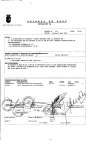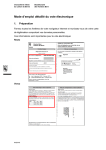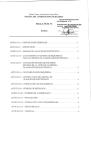Download Document - Electrical and Computer Engineering Department
Transcript
University of Puerto Rico
School of Engineering
Department of Electrical and Computer Engineering
Progress Report
An Electronic Voting System
ICOM 5047 Section 031
Javier Torres Santiago ID# 802-03-8529
Sylvia Rodríguez Rodríguez ID# 802-03-7033
Angel Vega Cortés ID# 844-02-9732
Laura Cruz Rodríguez ID# 802-03-1797
Wednesday, October 29, 2008
eVote Progress Report
University of Puerto Rico, Mayagüez Campus
Table of Contents
1.
Abstract ................................................................................................................................................. 3
2.
Executive Summary ............................................................................................................................... 4
3.
Introduction .......................................................................................................................................... 5
4.
Progress Report (Gantt chart) ............................................................................................................... 6
4.1.
Phase I ........................................................................................................................................... 6
4.2.
Phase II .......................................................................................................................................... 7
4.3.
Future Work (Phase II and III) ....................................................................................................... 7
5.
Budget Analysis ..................................................................................................................................... 9
6.
7.
Work Distribution............................................................................................................................ 11
6.1.
Work Breakdown structure......................................................................................................... 11
6.2.
Task division ................................................................................................................................ 12
Javier Torres ........................................................................................................................................ 15
7.1.
7.1.1.
Microprocessor ................................................................................................................... 15
7.1.2.
Regulators ........................................................................................................................... 17
7.1.3.
Inverter ............................................................................................................................... 18
7.1.4.
Liquid Crystal Display .......................................................................................................... 21
7.1.5.
Overall Hardware ................................................................................................................ 22
7.1.6.
Firmware ............................................................................................................................. 23
7.2.
8.
Phase I ......................................................................................................................................... 15
Phase II ........................................................................................................................................ 25
7.2.1.
Firmware ............................................................................................................................. 25
7.2.2.
Overall Hardware Progress ................................................................................................. 27
Sylvia Rodriguez Rodriguez ................................................................................................................. 28
8.1.
Phase I ......................................................................................................................................... 28
8.1.1.
8.2.
9.
Administrator Form ............................................................................................................ 28
Phase II ........................................................................................................................................ 34
8.2.1.
Administrator Form ............................................................................................................ 34
8.2.2.
Navigation Keypad .............................................................................................................. 35
Laura Cruz Rodriguez .......................................................................................................................... 38
1
eVote Progress Report
University of Puerto Rico, Mayagüez Campus
9.1.
Phase I ......................................................................................................................................... 38
9.1.1.
Website ............................................................................................................................... 38
9.1.2.
Changes in Database Design due to change in programming language ............................. 38
9.1.3.
Database Design Decisions ................................................................................................. 39
9.1.4.
Database Tables .................................................................................................................. 39
9.1.5.
LogIn Form .......................................................................................................................... 40
9.2.
Phase II ........................................................................................................................................ 43
9.2.1.
10.
Write-In ............................................................................................................................... 43
Angel Vega Cortes ........................................................................................................................... 45
10.1.
Phase I ..................................................................................................................................... 45
10.1.1.
Database Tables .................................................................................................................. 45
10.1.2.
Database Connection Test .................................................................................................. 47
10.2.
Phase II .................................................................................................................................... 50
10.2.1.
Sparrow ER Diagram ........................................................................................................... 50
10.2.2.
Coordination of installing necessary software ................................................................... 50
10.3.
10.3.1.
Phase II .................................................................................................................................... 51
Data Encryption .................................................................................................................. 51
11.
References ...................................................................................................................................... 56
12.
Appendix ......................................................................................................................................... 58
12.1.
Copyright ................................................................................................................................. 58
12.2.
Gantt Chart.............................................................................................................................. 58
12.3.
eVote Screenshots .................................................................................................................. 60
12.4.
Firmware Code ........................................................................................................................ 62
12.5.
Log In Form code ..................................................................................................................... 94
12.6.
Admin Form Code ................................................................................................................. 101
12.7.
Database Test Code .............................................................................................................. 125
12.8.
Change Control Document.................................................................................................... 133
2
eVote Progress Report
University of Puerto Rico, Mayagüez Campus
1. Abstract
JSAL has completed the first development phase for the Sparrow prototype, and is currently in
progress with the second phase. All deliverables were met for phase one, and with the progress
achieved in phase two all deliverables should be met by November 5th, 2008. The cost of both phases
has not surpassed our proposed budget.
Deliverables for Phase One:
•
•
Software
o
Create administrator application
o
Create database
Hardware
o
Assembly and testing of electronic components
Deliverables for Phase Two:
•
•
Software
o
Add additional features to administrator application
o
Database data encryption
Hardware
o
eVote Screens
o
Implement write-in vote feature
o
Implement keypad navigation
3
eVote Progress Report
University of Puerto Rico, Mayagüez Campus
2. Executive Summary
We have successfully completed the first development phase for the Sparrow prototype and are
currently in the midpoint of the second development phase. Regarding phase one, the software aspect
consisted of the administrator application and the database. While the hardware aspect consisted of the
assembly and testing of electronic components.
Beginning with the software, the administrator application will permit the designated employee to
log in into the system and have the functionality of: registering voters, verifying the status of the kiosks,
and revising the usage of the kiosk by the voters. It will also, allow the printing of a Voter Verified Paper
Audit Trail (VVPAT). The database is fully implemented for the Sparrow, and has been tested for
correctness.
As for the hardware, all electronic components where received in good condition (some parts where
delayed in the shipping, but no major drawbacks were made to our schedule.) The entire circuit has
been mounted and tested for functionality. We have managed to successfully establish the
communication between the three main components: the LCD screen, microprocessor, and the
navigation keypad. There were several drawbacks in the hardware that did not affect our schedule and
where resolved in due time (i.e. faulty cabling and adding an inverter design to manage the contrast of
the LCD screen).
Regarding our progress up till now in phase two, the software aspect consists of encrypting the data
in the database and adding new features to the firmware (i.e. permit voter to cast a write-in vote).
Furthermore, the hardware aspect has partially implemented keypad navigation. At this pace, we will
achieve all the deliverables of phase two by November 5th, 2008.
Finally, the budget for both phases one and two has not surpassed our proposed cost.
4
eVote Progress Report
University of Puerto Rico, Mayagüez Campus
3. Introduction
The eVote project seeks to help solve the problem surrounding the inefficiency in Puerto Rico’s
traditional voting system. With eVote, the votes can be managed and tallied electronically, and the
probability of human error is reduced.
During the past months the team has been able to deliver all scheduled functionality and meet all
planned deadlines. On September 10, 2008 the team presented the eVote proposal to professors and
fellow students and on October 17, 2008 all team members participated in individual oral exams and
discussed their contributions to the project.
In the past few months several changes have been made to the original proposal: from small
changes in the database design, to a completely new write-in feature for the LCD. These changes and
their impact have been documented both in a change control document and in this report.
This report presents the progress made throughout Phase 1 and part of Phase 2 of the eVote project
and also details remaining future work. This progress report also contains a brief work breakdown
structure. The main portion of this document contains all the development made by each team member
and explained with technical detail. The report also contains an appendix with all code related to the
project.
5
eVote Progress Report
University of Puerto Rico, Mayagüez Campus
4. Progress Report (Gantt chart)
4.1.
Phase I
For the first phase of eVote, it was planned in the Gantt chart that the team was to complete
various tasks.
1. The software interface and format of the voting receipt
2. The Login of the voting officials registration software
3. The Database
4. The assembly of hardware required for an LCD screen test
5. Testing of phase one components
The team has successfully completed these tasks and the Gantt chart remains unaltered. Due to
the team’s dedication we were able to complete an additional task set for phase two which is the
implementation of the database with the interface allowing the eVote registration software to register
voters and mark their voting status in the database. This prevents any voter who has voted from voting
again since the software will verify the status of a voter’s number when they arrive to a voting center. If
they are allowed to vote, then they are assigned a kiosk which is also saved in the case that the kiosk
malfunctions. In the case of a kiosk malfunction, a list can be compiled to inform voters whose votes
were found invalid.
The Login software was also completed which is necessary to make sure only voting officials can
log into the software and register voters. This feature compares account information with the database
and if the data given is valid, then the official can proceed to the main registration program.
The hardware of this phase consisted of the microprocessor, liquid crystal display (LCD) and an
inverter that was found necessary to provide negative voltage to the liquid crystal display. The
datasheet indicated that a voltage of -15 volts to -10 volts is necessary to adjust the contrast of the LCD
from light to dark. These components were connected together and now function with the preliminary
test screen firmware implemented for the first phase of eVote which ended October 17, 2008.
The testing was also completed to make sure each team member completed what was asked of
them and if their work meets the Gantt requirements as well as if everything is completely functional.
6
eVote Progress Report
University of Puerto Rico, Mayagüez Campus
4.2.
Phase II
For the second phase of the eVote development the following tasks were set to be completed
by November 5, 2008.
1. Create queries for voter check-in
2. Check-in history in administrator application
3. Implement voter check-in with identification number
4. Complete Screens for eVote device
5. Keypad navigation for eVote screens
6. Database encryption and decryption
7. Write-in screen and navigation
8. Testing of all phase two components
The tasks from one to four have been completed. Items five through eight are currently under
development and should be completed before the 5th of November.
4.3.
Future Work (Phase II and III)
As mentioned in 4.2. as of right now only four items remain to be completed for the second
development phase of eVote, the keypad navigation, database encryption, write-in and the testing of
the components that have been completed.
For the third phase it has been proposed that the team complete the remaining hardware
integration of the cables used to provide communication (UART – universal asynchronical
receiver/transmitter) between the computer software and the microprocessor, and the implementation
of the hardware status (eVote and printer) within the administrator program. The UART will be used to
lock the eVote device once the voter has finished their voting experience. Also when an elections
official registers a new voter, the eVote device will unlock allowing the voter to enter and begin
completing their vote. After this is implemented, the voting summaries will be sent from the eVote
device to the computer software where methods will be implemented to store the votes into the
database. A simulation to prove that eVote is scalable using threads that will act as individual voters
voting in concurrency with other active eVote devices. The hardware will also be encased after being
removed from the breadboard and soldered onto a different board permanently.
7
eVote Progress Report
University of Puerto Rico, Mayagüez Campus
After all the development of eVote has been completed, extensive testing of all the hardware and
software components will begin. To wrap up the project, a user manual will be created to ease new
arrivals into the voting procedure with eVote.
8
eVote Progress Report
University of Puerto Rico, Mayagüez Campus
5. Budget Analysis
There have been some additional hardware expenses. A navigational keypad and casing were
bought. The navigational keypad, cables and inverter hardware components had a cost of 37 dollars
while the casing cost was $13 dollars and 46 cents. The sum of the additional hardware is 50 dollars
with 46 cents. Adding this additional cost to the materials total sums the amount of 229 dollars and 3
cents. Comparing the new total for hardware materials we can see that the cost is still below the total
that includes the overhead cost.
Materials
Total Cost
Microcontroller
$10.08
Development Kit
$149.99
LCD
$18.5
Materials Total
$178.57
Overhead Cost
95%
Total
$348.21
Table 1 - Original Hardware Budget for Sparrow
9
eVote Progress Report
University of Puerto Rico, Mayagüez Campus
As far as the project goes there has been additional hours worked. Javier has 15 over time
hours working with the hardware. Laura is expected to work about 8 overtime hours during the
following weeks in order to implement the write-in feature that was requested last week. The 15 hours
of overtime of Javier’s work have a total cost of $360.6, adding these overtime hours to the personnel
cost gives a total of $33,546.07. Comparing the new personnel total with the total expected (the total
after the overhead) we can see that the personnel expenses are still below the proposed cost.
Personnel
Annual
Hourly
Weeks
Hours
Total Salary
Salary plus benefits
Income
Salary
on
per
(Social Security and
schedule
week
Pension Benefits)
3 Computer Engineers
Laura Cruz
$40,000
$19.23
12
30
$ 6,922.80
$7,490.47
Angel Vega
$40,000
$19.23
12
30
$ 6,922.80
$7,490.47
Sylvia Rodriguez
$40,000
$19.23
12
30
$ 6,922.80
$7,490.47
$50,000
$24.04
12
30
$8,654.40
$9,364.06
1 Project Manager
Javier Torres
Personnel Total
$33,185.47
Overhead Cost
95%
Total
Table 2 - Original Personnel Budget for Sparrow
10
$64,711.67
eVote Progress Report
University of Puerto Rico, Mayagüez Campus
6. Work Distribution
6.1.
Work Breakdown structure
The following is the work breakdown structure for the prototype Sparrow and shows the different
modules that the project contains with their corresponding subtasks. The work break structure has
been modified to reflect the recent changes in costumer desired features, the write
write-in
in and a scalability
simulation to verify the database is still effective with thousands or more of items within it.
Figure 1 – Work breakdown structure
11
eVote Progress Report
University of Puerto Rico, Mayagüez Campus
6.2.
Task division
The following are the tasks divided upon the JSAL team according to the Gantt chart. Please refer to
the Appendix of this report to view the Gantt chart.
6.2.1. Javier Torres Santiago
Phase 1:
•
Integration of hardware components
o
LCD
o
Inverter
o
Msp430FG4619 microprocessor
•
Firmware Initialization of LCD screen
•
Provide initial test screen to prove LCD functionality
•
Test the administrator application
Phase 2:
•
Optimize code to allow space for additional write-in feature
•
Implement all the eVote screens
•
Teach Laura and Sylvia the code syntax for implementation of phase 2 tasks
•
Test Angel’s encryption and decryption code
Phase 3:
•
Integrate the UART
•
Add firmware code to interact with computer administrator software
•
Solder all hardware components together to store into casing
•
Test Angel’s tasks of the scalability of eVote simulation
6.2.2. Laura Cruz Rodriguez
Phase 1:
•
LogIn Form
•
Design & Create Voting System Tables
•
Test User/Kiosk Tables
12
eVote Progress Report
University of Puerto Rico, Mayagüez Campus
Phase 2:
•
Write-In Design & Development
•
Test Screen Navigation
Phase 3:
•
Lock Sparrow Device
•
Activate Sparrow Device
•
Test Screen Corroboration & Additional Navigation
6.2.3. Angel Vega Cortes
Phase 1:
•
Create Voter and Kiosk tables in the database.
•
Implement a database connection test application in C#.
•
Design the Sparrow ER Diagram in cooperation with Laura Cruz.
•
Coordinate the installation necessary software.
•
Test the Voting System tables done by Laura Cruz.
Phase 2:
•
Database data encryption.
•
Test the software application.
Phase 3:
•
Scalability Simulation
•
Store voting summary into database.
•
Implement Sparrow computer driver.
•
Test the software application.
6.2.4. Sylvia Rodriguez Rodriguez
Phase 1:
•
User Interface Design (Admin Form Design)
•
Printing Format of receipt
•
LCD Test Screen Corroboration
13
eVote Progress Report
University of Puerto Rico, Mayagüez Campus
Phase 2:
•
Administrator voter check
•
Voter check in with id implementation
•
Check in history
•
Keypad Navigation
•
Budget adjustments
•
Sparrow Device Screen Corroboration
Phase 3:
•
Device Status
•
Printing completed with barcode text conversion
•
Database voting summary corroboration
14
eVote Progress Report
University of Puerto Rico, Mayagüez Campus
7. Javier Torres
7.1.
Phase I
7.1.1. Microprocessor
The microprocessor used for the eVote project is the MSP430FG4619 as seen in Figure 2. This
microprocessor was chosen due to the fact that it has 100 pins allowing us more room to allocate
additional pieces of hardware without the worry of not having ports available. Another reason this
microprocessor was chosen was due to the UART (Universal Asynchronous Receiver/Transmitter) pins it
includes which is needed for communication with the eVote computer software.
Figure 2 - MSP430FG4619 Pin Layout
15
eVote Progress Report
University of Puerto Rico, Mayagüez Campus
Additional soldering was required since the microprocessor development board came with the
pin slots separately. The program manager soldered the development board as seen in figure 3.
Soldering - Figure 3
16
eVote Progress Report
University of Puerto Rico, Mayagüez Campus
7.1.2. Regulators
Tests were done to learn the behavior of regulators and if they truly output the voltage we
wanted for the hardware components safely. The tests were done with LED (Light emitting Diodes).
JSAL acquired 3.3 and 5 volt regulators. The 5 volt regulators were intended to be used for the LCD
screen which requires an input voltage of 5 volts. The test can be seen in figure 3.
3.3 volt Regulator Test - Figure 4
17
eVote Progress Report
University of Puerto Rico, Mayagüez Campus
7.1.3. Inverter
The inverter circuit was found online and copyright permission was acquired so that we could
implement the circuit for the LCD screen which requires negative voltage to control the intensity of the
contrast. Instead of purchasing the device for fifty dollars, it was decided to use the designs of the
inverter and buy the components separately. The total cost to make the inverter was less than ten
dollars. The inverter is of great importance since with the potentiometer, it is possible to adjust the
darkness to an acceptable level of viewing to suit each individual’s preferences for prototype testing
purposes. The contrast for the final phase will be kept at a specific level and will not be adjustable on
the user end.
A small modification to the design was made to make sure that the LCD was protected and
receiving a healthy voltage level at all times. This modification was the implementation of a voltage
regulator. The regulator would only allow 5 volts to pass on into the circuit making sure if by any chance
the voltage was to be higher, the regulator would prevent the circuit and LCD from being damaged.
The two kilo-ohms resistor was changed to a 220 ohms resistor to allow a higher level of
negative voltage to enter the LCD. With the 2kΩ resistor and potentiometer connected, the voltage
would only output -9 volts and the desired output was -10 to -15 volts. Without the potentiometer, the
inverter at first gave out -33 volts and once the potentiometer was inserted into the load of the inverter,
the voltage lowered significantly to -5.5 volts which was unacceptable. For this reason, the resistor was
changed and the voltage fell to the acceptable range of -10 to -15 volts. It was noticed that after the
change of the resistor, the voltage levels would return to -5.5 volts even with the resistor change. After
careful analysis nothing was found wrong with the circuit, but with the cables used to connect to the
voltage supply source. If the cable was moved, the voltage output was lowered inexplicably, but after
adjusting the cables and testing with a multimeter an acceptable position for the cables was found and
the inverter finally gave out the negative voltage required. Although it was necessary to change the
resistor to that of less resistance, the cables used to provide voltage to the hardware was found to be
faulty. By turning the potentiometer of the inverter, the output would raise the negative voltage ,if
turned clockwise and lower it if turned counterclockwise.
The inverter was then wire-wrapped, but then it was noticed that this would prove to be an
inconvenience if any additional circuits need to be tested along with the inverter or if anything needed
to be moved around, so it was reverted back to the breadboard.
18
eVote Progress Report
University of Puerto Rico, Mayagüez Campus
Wire-wrapped inverter circuit - Figure 5
Wire-wrapped inverter circuit - Figure 6
19
eVote Progress Report
University of Puerto Rico, Mayagüez Campus
Inverter on a breadboard - Figure 7
Shown in Figure 7 is the design used for the inverter.
Inverter Design - Figure 8
20
eVote Progress Report
University of Puerto Rico, Mayagüez Campus
7.1.4. Liquid Crystal Display
The LCD used is called a Hyundai # HG25504 which is 5.8" x 4.58" in size. The size was the main
reason for the selection of the LCD since it would easily permit us to implement the voting selection
without worrying about size limitations for the text to a certain extent. With this size we can easily
implement the 4 voting choices to be implemented in eVote for the governor and the resident
commissioner. If we were to choose a smaller display, the amount of text would be severely limited. In
the market there are other displays available, but at the cost of hundreds of dollars. With this LCD the
prototype expectations can be met. The LCD has its own microcontroller so with the assistance of the
datasheet it is possible to access preprogrammed characters which are used to type information onto
the screen. The LCD screen was the most difficult aspect of this phase due to the complex initialization
of firmware needed. Although the Datasheet provides the items that need to be initialized, the
firmware needed to be perfect or nothing would be displayed. After carefully verifying the c language
code, the initialization was successfully implemented making the LCD programmable to receive text
parameters.
At first the LCD was not responsive to the code and would display horizontal lines and random
wave pulses, these results can be seen in Figures 8 and 9 respectively
LCD Horizontal Lines - Figure 9
21
eVote Progress Report
University of Puerto Rico, Mayagüez Campus
LCD Wave Pulses - Figure 10
7.1.5. Overall Hardware
The hardware connections for the LCD to the microprocessor development board were used on
two different ports, ten and nine. Referring to figure 2, the Connections between the LCD and
microprocessor are as follows:
•
Port 10.5 = Reset
•
Port 9.7 = Data bit 7
•
Port 10.4 = Read
•
Port 9.6 = Data bit 6
•
Port 10.3 = Write
•
Port 9.5 = Data bit 5
•
Port 10.2 = Chip Select
•
Port 9.4 = Data bit 4
•
Port 10.1 = Data Select
•
Port 9.3 = Data bit 3
•
Port 9.2 = Data bit 2
•
Port 9.1 = Data bit 1
•
Port 9.0 = Data bit 0
Figure 10 shows the hardware connections made with each component. The ground of the
microprocessor was connected to the common ground of the inverter since the 5 volts the LCD receives
comes from the circuit found in the breadboard. The 5 volts being supplied to the LCD are fed first to a
regulator and then to the LCD screen. Also seen in Figure 10 is the debugger that is connected with the
development kit. This debugger permits computer code to be downloaded into the microprocessor.
After the code is downloaded, it can then initialize the LCD and give an output as seen in figure 11.
22
eVote Progress Report
University of Puerto Rico, Mayagüez Campus
Complete Phase 1 Hardware connected - Figure 11
Test Screen on LCD - Figure 12
Port ten was used to manage the control signals needed to write information into the LCD
microcontroller. Port nine is used for data which is sent to the LCD’s memory, while adjusting the
control signals to write them into the LCD as data or a command. A logic one for the microprocessor is 3
volts, and a logic zero is approximately 0 volts.
7.1.6. Firmware
The code was done in C language to allow for a less complex structure of code. A variety of
different functions were developed to make the phase one hardware functional. The LCD required a
specific setup procedure in order to initialize the system parameters. The setup was completed to
permit thirty-two characters per row with a total of 16 rows. This means that a total of 512 characters
are allowed to be displayed at one time on the LCD screen. The initialization of the LCD basically adjusts
the address on screen where to begin typing text as well as graphic pixels. The LCD has two layers, one
23
eVote Progress Report
University of Puerto Rico, Mayagüez Campus
is for text and the other is for graphics. The graphics layer allows a pixel by pixel approach to create
images onscreen. During initialization, all memory is erased address by address, which is the most time
consuming part of the LCD initialization firmware.
For the testing phase, due to some programming errors, a LED test was implemented to verify if
the correct system initialization command was being sent as well as if the correct control signals were
active when they were supposed to be. Figure 12 shows the LEDs used to verify the control signals and
data bits being sent into the LCD. The code was run line by line to verify each the LEDs with the
datasheet’s hexadecimal value. For example if we want to move the send the address 010C to the LCD,
then the following code can be seen in binary with the LEDs:
P9OUT = 0x0C;
//00001100
Least significant bytes go first
writeData();
//verify control signals of write, chip select and data select which are altered in
//this function
P9OUT = 0x01;
//00000001most significant half of address
writeData();
//verify control signals of write, chip select and data select which are altered in
//this function
When sending an address, 16 bits of information is required, this is why the least significant part
of the address is sent first and then the most significant afterwards. Port nine contained the data and
commands sent to the LCD so it was possible to use the LEDs to verify the binary information being sent.
This testing was very useful since many errors were caught such as functions that would send incorrect
binary data to the LCD.
24
eVote Progress Report
University of Puerto Rico, Mayagüez Campus
LED Firmware Test - Figure 13
7.2.
Phase II
7.2.1. Firmware
Due to the additional need for a write-in, it was necessary to find ways to optimize the code for
the eVote firmware. As of phase I, the code was using individual functions to type individual characters
and required that each letter be typed individually. For example, to type “hello” the following would be
typed:
typeH();
typeE();
typeL();
typeL();
typeO();
This code has been optimized by creating a function called “typeText” which accepts as
parameters, the text to be typed and it’s length. The length is very important since the text is saved into
an array. In order to complete the typing of the text, the iterations of the switch that is implemented is
repeated by the amount of times found in the length of the text to be typed. For example to write
“hello” the following would be done:
typeText(“hello”, 5);
25
eVote Progress Report
University of Puerto Rico, Mayagüez Campus
Now instead of calling five different functions to type this word, a function now types it for you.
Inside the function is a switch which uses character literals as cases. By comparing each item in the
character array of “hello” with a switch, it types the corresponding character.
Switch (a[i])
{
Case ‘h’ :
//code for typing the letter h
break;
…etc
}
The screens were implemented in both English and Spanish due to recent events; it is now a law
to have bilingual ballots. Please Refer to the appendix for the screen shots of the currently
implemented screens.
26
eVote Progress Report
University of Puerto Rico, Mayagüez Campus
7.2.2. Overall Hardware Progress
Figure 14 - Hardware connection Progress
The above figure represents the overall hardware progress of eVote as of phase II. The only
missing hardware element is the UART (Universal Asynchronical Receiver/T
Receiver/Transmitter)
ransmitter) cable which is to
be implemented in phase III. The ground of each item has been set to a common ground that all
al the
hardware components share although they are various noted ground elements in the above figure.
Sylvia was responsible for the keypad implementation so more details on the functionality of this
hardware component can be found section 8.2.2. of this report.
27
eVote Progress Report
University of Puerto Rico, Mayagüez Campus
8. Sylvia Rodriguez Rodriguez
8.1.
Phase I
8.1.1. Administrator Form
The administrator form was created using Visual C#. The administrator form contains three tabs
and two menus items. The tabs that can be found on the administrator form are the Registration Tab,
the Status tab and the History tab. There is another tab that can be seen on the administration form;
the Print Test Tab. The Print Test tab is used for testing purposes and will be deleted for the third phase.
The Administrator form was partially implemented. The registration tab was completed and
tested. The user (official worker of the elections) can now verify if a voter has voted or not at the
current elections and if the voter is assigned to that particular unit and precinct.
Figure 15 - Registration Tab view
28
eVote Progress Report
University of Puerto Rico, Mayagüez Campus
If the voter is authorized to vote, the application allows the user to assign a kiosk where the
voter can find the e-Vote device and vote.
Figure 16 - Assignment of kiosk to a voter
A message will appear indicating that the assignment is successfully completed.
Figure 17 - Successful assignment message
If there are no available kiosks a message will appear indicating there was an error assigning a
kiosk to a voter and will allow the user to wait and reassign a kiosk later.
29
eVote Progress Report
University of Puerto Rico, Mayagüez Campus
Figure 18 - Message that indicates an error on the kiosk assignment
If the voter is not authorized to vote, a message will appear indicating the reason.
Figure 19 - Not a valid electoral ID
A File Menu was implemented and tested. The file menu allows the user to end the session and
log it off while returning to the Login Application.
30
eVote Progress Report
University of Puerto Rico, Mayagüez Campus
Figure 20 - File Menu
A help menu was also implemented. This menu contains information about e-vote and its copyrights.
31
eVote Progress Report
University of Puerto Rico, Mayagüez Campus
Figure 21 - Help Menu
Figure 22 - About e-vote Message Window
A temporary tab has been added to the Admin application; the printing tab. The printing tab
allows simulating the voter options and creates a document which contains the results. The document
is automatically generated, can be printed and automatically closed without saving any information.
The automation of the document allows having a secure and anonymous vote.
32
eVote Progress Report
University of Puerto Rico, Mayagüez Campus
Figure 23 - Temporary Print Test Tab
33
eVote Progress Report
University of Puerto Rico, Mayagüez Campus
8.2.
Phase II
8.2.1. Administrator Form
The print test tab was updated with the correct commands to automate a Microsoft Word 2007
document. These changes were needed since last week the computers were changed and the Office
version was updated. In order to optimize the behavior of the application and its memory consumption,
there were changes implemented on the code to close the Microsoft Application (not only closing the
document) after the results document is sent to the printer.
The print tab was also updated to simulate a more real situation of the integration with the
hardware. Instead in having drop downs, it has text box that receive strings. The hardware will send
three strings to the application, the political party, the governor and the resident commissioner selected
by the voter. It will generate the document with the results, print it and closes the application. As now,
the application has a thread that works as a timer and after the timer is passed the application is closed.
This has to be changed by a process that waits for a response from the printer and after that closes the
application and update the database with the votes.
Figure 24 - Print Test tab View
34
eVote Progress Report
University of Puerto Rico, Mayagüez Campus
The History Tab is completed and it is being tested. History tab allows the user to access a list of
the voters who had used a particular kiosk. If for some reason the kiosk was not working properly, and
the votes summated there were not counted, then there is a way of looking to the persons whose vote
has not been counted.
Figure 25 - History Tab View
The status tab requires the UART connection of the device to be completed, this connection will
be implemented at the beginning of the third phase and therefore this tab will be implemented for the
third phase of this project.
8.2.2. Navigation Keypad
The keypad used has 14 pins, from which only 6 are being used. Four of the pins are used for
navigation directions (up, down, left and right), one pin is used as a selection button (OK button) and the
other pin is used for power voltage. The keypad was tested to identify the behavior and the output
voltages. This voltages need to be considerate when integrating the key pad with the micro. A 3.3 volts
35
eVote Progress Report
University of Puerto Rico, Mayagüez Campus
voltage regulator was connected in order to regulate the voltage entering the micro. The key pad code
is currently being implemented. A pseudo-code of the behavior of the voting program is implemented.
Interrupts were considered to implement the behavior of the voting process, but since the interrupts
are complicate structures, a logic structure was chosen. Actual code is currently in process. The code
for navigating in the language selection screen is already implemented (See Sparrow Flowchart image).
As now, there is a problem presenting the cursor, but it is being worked.
The Sparrow flowchart depicts the possible navigational choices that can be taken as well as the
possible election choices. When the voter selects mixed, they will have the option to select a party and
then a candidate, or if they only wish to vote for the candidate, they can simply choose none of the
provided parties and continue on to the candidate selection.
36
eVote Progress Report
University of Puerto Rico, Mayagüez Campus
Figure 26 - Sparrow Flowchart
37
eVote Progress Report
University of Puerto Rico, Mayagüez Campus
9. Laura Cruz Rodriguez
9.1.
Phase I
9.1.1. Website
The JSAL website focuses on providing quick information related to the JSAL team and the evote
project. Each page has the team mission and links menu to the left and the page content to the right.
The top of the page contains the title of the site and navigation tabs.The site contains five main sections
that are accessed through the navigation tabs: home, team, media, progress, and contact. The “home”
page contains brief information related to the two versions of the evote project. The “media” page
contains an up to date slide show of pictures taken inside the capstone lab. The “progress” page is
updated after every significant milestone. Finally, the contact page contains the upr emails for all the
team members.
The website was built using a free template from freecsstemplates.com and was edited in Microsoft
Frontpage. The site is built to look only the content to the right changes when a tab is clicked. This
enables smooth navigation through the site. However, all pages are independent, and clicking a tab link
will direct the user to a new site that looks very similar to the previous one. This effect could also be
achieved by using HTML frames, but since this template was built by a third party, editing it to such an
extent can cause damages to the look of the template. An advantage of using a css template is that if
we wanted to change the color theme of the page, or other theme elements like fonts, we only have to
edit the css file located in the directory and the effect could be seen throughout the site.
A flickr account was made in order to store all the pictures that will appear on the media page. Flickr
is a very popular online tool for photo storage and photo sharing. An online tool was found that was
able to access any flickr account and showcase the pictures online.
9.1.2. Changes in Database Design due to change in programming language
During the planning stage of the project it was envisioned that all the software for the project would
be written in JAVA. This was the programming language of choice since all four of the team members
had more experience in Java than with any other programming language. Also, both members that had
experience with databases had done all database related programming with Java.
The tool the team had been planning to use for Java development was Eclipse. An RCP plug in exists
in order to make UI development considerably easier in Java. However, during the installation of the
38
eVote Progress Report
University of Puerto Rico, Mayagüez Campus
plug in and while browsing tutorials the team decided to consider C# as programming language. From
the program manager’s expierence, the team learned that C# was considerably easy to use when
designing an user interface and making the UI respond to user actions.
An interface is required in order to define how an application will connect to a database. Changing
the programming language had its implication regarding the interface required between the database
and the application accessing the database. In the case of connecting Java the required interface was
JBDC. In the case of C# one of the available interfaces is ODBC(open database connectivity).
After researching ODBC and seeing that it was not in any way more complicated to install and use
than JDBC, it was decided that switching to C# presented more benefits than obstacles.
9.1.3.
Database Design Decisions
The database being used in this project follows the Entity-Relationship model. With this model we
associate database entities with real word “objects” and establish their relationships through the
different identity fields.
Throughout the project several changes were made to the original database design. These changes
are documented in the eVote Change Document found in the appendix.
9.1.4. Database Tables
Elections Candidates Table – Figure 27
39
eVote Progress Report
University of Puerto Rico, Mayagüez Campus
Figure 28 - Elections Official Table
Figure 29 – History Table
9.1.5. LogIn Form
The login form is small application that the user (official in charge of voter registration) will use
in order to enter the administrator form. The form populates a Precinct list by quuerying the
database. Once the user has selected a Precinct, a query is sent to the database in order to acquire a
list of Units for that selected precinct. The user then selects a unit and the list of officials is
populated. The user should then select his or her name in the list and then type the correct
password for his account.
40
eVote Progress Report
University of Puerto Rico, Mayagüez Campus
The following images show the completed LogIn form.
Figure 30 - LogIn: User selects Precinct
Figure 31 - LogIn: User selects Unit
41
eVote Progress Report
University of Puerto Rico, Mayagüez Campus
Figure 32 - LogIn: User selects their name
Figure 33 - LogIn: User enters password
42
eVote Progress Report
University of Puerto Rico, Mayagüez Campus
9.2.
Phase II
9.2.1. Write-In
After the first oral exam, the team received several recommendations. Among them: the writein LCD feature and assigning votes to a party.
The write in screen is composed of a title that will display “Write-In” or “Nominacion Directa”
depending on the language selected, a blank in which the typed name will appear as it is being edited,
an alphabet with additional “space” and “backspace” keys, and a “Fin”/”End” key that will allow the
voter to cast his or write in vote.
Originally, the alphabet would be displayed in three rows, therefore allowing the user to scroll up,
down, left and right through the letters quickly. However, when coding began for this layout, it was
realized that the code was becoming increasingly intricate and lengthy. In order to make the program
smaller in size, and avoid the chance of running out of space in the microprocessor, the layout was
changed to a single line. While this scrolling through this layout is slightly tedious, the team is aiming for
functionality over optimization. With the three row layout, it was more probable to encounter errors in
programming logic.
Figure 34 - "Nominacion Directa" Screen
43
eVote Progress Report
University of Puerto Rico, Mayagüez Campus
Figure 35 - "Write-In" Screen
According to the Electoral Law of Puerto Rico a political party will online by register for the following
elections if voters cast a sign under the political party insignia in at least 7% of the votes for the election.
In order to verify this in the eVote system, we created a database table that will allocate a vote to each
party when a voter casts an integral or mixed vote and votes for a party.
44
eVote Progress Report
University of Puerto Rico, Mayagüez Campus
10.
Angel Vega Cortes
10.1. Phase I
10.1.1. Database Tables
The voter table includes the following fields:
•
Electoral number
•
First name
•
Middle name
•
First last name
•
Second last name
•
Already voted (Boolean value)
•
Precinct
•
Unit
•
kID (The ID of the assigned kiosk)
Figure 36 - Screenshot of Voter Table
45
eVote Progress Report
University of Puerto Rico, Mayagüez Campus
The kiosk table includes the following fields:
•
kID (The unique ID of the kiosk)
•
Unit
•
Precinct
•
Occupied (Indicates if the kiosk is being currently used or not)
•
Local ID (The local ID of the kiosk)
Figure 37 - Screenshot of Kiosk Table
46
eVote Progress Report
University of Puerto Rico, Mayagüez Campus
10.1.2. Database Connection Test
The database connection test application’s purpose was to establish a connection with the
MySQL database and test simple queries (i.e. SELECT and UPDATE). Once completed, it was used as an
aid in the development for the main application. Presented below are: the screenshots of the test
application, output results reflected in our MySQL database, and the C# source code.
Figure 38 - Screenshot of Database Connection Test Application
47
eVote Progress Report
University of Puerto Rico, Mayagüez Campus
Figure 39 - Screenshot of eVOTE database before test run.
48
eVote Progress Report
University of Puerto Rico, Mayagüez Campus
Figure 40 - Screenshot of eVOTE database after test run.
49
eVote Progress Report
University of Puerto Rico, Mayagüez Campus
10.2. Phase II
10.2.1. Sparrow ER Diagram
The following is the updated entity-relationship diagram that corresponds to our prototype
a.k.a. “Sparrow”.
Figure 41 - Sparrow ER Diagram
10.2.2. Coordination of installing necessary software
In the beginning of the development of phase 1, the team noticed that some necessary programs
and drivers were not installed on our computers. This was just a minor setback in our schedule that was
resolved by coordinating with the ECE Help Department, this was done by Laura Cruz and me. Here are
the following programs and drivers that were installed:
50
eVote Progress Report
University of Puerto Rico, Mayagüez Campus
•
Microsoft Visual Studio 2008
•
MySQL
•
MySQL ODBC 5.1 Driver
10.3. Phase II
10.3.1. Data Encryption
Since our project manages sensitive data (i.e. voters’ personal information, current votes per
candidate), encrypting the data in our database is mandatory. The Advanced Encryption Standard (AES)
algorithm, also known as the Rijndael algorithm, was chosen because it’s the most popular algorithm
used in symmetric key cryptography. Finally, it is also approved by the National Security Agency [1] and
the National Institute of Standards and Technology [2].
We currently are using several encryption functions that are already integrated in MySQL; listed below
are the functions in current use with their respective description taken from the MySQL 5.0 Reference
Manual [3].
•
PASSWORD(string)
o
Calculates and returns a password string from the plaintext password string and returns
a binary string or NULL if the argument was NULL.
•
AES_ENCRYPT(string , key_string) and AES_DECRYPT(encrypted_string , key_string)
o
They allow the encryption and decryption of data using the official AES algorithm,
previously known as “Rijndael”. Encoding with a 128-bit key length is used, due to the
fact that it is much faster and it is secure enough for most purposes. AES_ENCRYPT()
encrypts a string and returns a binary string. AES_DECRYPT() decrypts the encrypted
string and returns the original string. The input arguments may be any length. If either
argument is NULL, the result of this function is also NULL. Because AES is a block-level
algorithm, padding is used to encode uneven length strings and so the result string
length may be calculated using this formula:
string _ length
16 × trunc
+ 1
16
If AES_DECRYPT() detects invalid data or incorrect padding, it returns NULL. However, it
is possible for AES_DECRYPT() to return a non-NULL value if the input data or the key is
51
eVote Progress Report
University of Puerto Rico, Mayagüez Campus
invalid.
AES_ENCRYPT()
and
AES_DECRYPT()
can
be
considered
the
cryptographically secure encryption functions currently available in MySQL.
Finally, we conclude with screenshots of the testing done so far using the AES algorithm.
Figure 42 - Demonstrating the PASSWORD(string) function.
52
most
eVote Progress Report
University of Puerto Rico, Mayagüez Campus
Figure 43 - Before executing the AES_ENCRYPT(string , key_string) function.
53
eVote Progress Report
University of Puerto Rico, Mayagüez Campus
Figure 44 - After executing the AES_ENCRYPT(string , key_string) function.
54
eVote Progress Report
University of Puerto Rico, Mayagüez Campus
Figure 45 - After executing the AES_DECRYPT(encrypted_string , key_string) function.
55
eVote Progress Report
University of Puerto Rico, Mayagüez Campus
11.
References
[1] "Advanced Encryption Standard." Wikipedia. 24 Oct 2008. Wikipedia. 27 Oct 2008
<http://en.wikipedia.org/wiki/Advanced_Encryption_Standard>.
[2] "Advanced Encryption Standard." Computer Security Division: Computer Security Resource Center. Nov 2001.
NIST. 27 Oct 2008 <http://csrc.nist.gov/publications/fips/fips197/fips-197.pdf>.
[3] "Encryption and Compression Functions." MySQL 5.0 Reference Manual. 2008. MySQL. 27 Oct 2008
<http://dev.mysql.com/doc/refman/5.0/en/encryption-functions.html#function_aes-encrypt>.
"AES encryption and MySQL." MSDN Forums. 24 Jan 2008. MSDN. 27 Oct 2008
<http://social.msdn.microsoft.com/Forums/en-US/netfxbcl/thread/0e45bd3b-8171-40ce-9cd7-894ea511208c>.
"How to use AES encryption and decryption?." MicrosoftASP.net. 02 July 2007. MicrosoftASP.net. 27 Oct 2008
<http://en.wikipedia.org/wiki/Advanced_Encryption_Standard#Security_of_AES>.
“LCD Initialization and Inverter Design”.<http://www.sover.net/~snowleop/gdisp3/>.
"Database Access (C# vs Java)." MSDN. 2008. <http://msdn.microsoft.com/enus/library/ms228366(VS.80).aspx>
[2] "Msp430FG4619." Datasheet for Msp430xG461x. April 2006.
<www.ti-estore.com>.
56
eVote Progress Report
University of Puerto Rico, Mayagüez Campus
57
eVote Progress Report
University of Puerto Rico, Mayagüez Campus
12.
Appendix
12.1. Copyright
The voltage inverter design is copyrighted in 2006 by Snowleopard Labs and is used in this project
with permission.
12.2. Gantt Chart
Figure 45 – First Phase Gantt Chart
58
eVote Progress Report
University of Puerto Rico, Mayagüez Campus
Figure 46 – Second Phase Gantt Chart
Figure 47 – Third Phase Gantt Chart
59
eVote Progress Report
University of Puerto Rico, Mayagüez Campus
12.3. eVote Screenshots
Figure 48 – Not Active Screen
Figure 49 – Vote Method selection Screen
Figure 50 – Language Selection Screen
60
eVote Progress Report
University of Puerto Rico, Mayagüez Campus
Figure 51 – Voting Summary
Figure 52 – Write-in Screen for Resident Commissioner
61
eVote Progress Report
University of Puerto Rico, Mayagüez Campus
Figure 53 – Write-in Option for governor
Figure 54 – Voting method in Spanish
12.4. Firmware Code
/*
Firmware Code eVote
*/
#include "msp430.h"
#include "msp430xG46x.h"
62
eVote Progress Report
University of Puerto Rico, Mayagüez Campus
//****************************************
#define reset 0x20;
//pin 5 of port 10
#define read 0x10;
//pin4 of port 10
#define write 0x08;
//pin 3 of port 10
#define chipSel 0x04; //pin 2 of port 10
#define dataSel 0x02; //pin1 of port 10 A0
#define allPins 0xFF
//activate all pins equal to 1
#define displayOff 0x58 //display toggle off, the last bit is 0 negated
//turning off the LCD with 1
#define displayOn 0x59 //display toggle on, the last bit is 1 negated turning
//on the LCD with 0
//****************************************
//***********************Sylvia Definitions
#define systemSet 0x40// Initialize device and display
#define sleepIn 0x53 // Enter standby mode
#define scroll 0x44 //Set display start address and display regions
#define csrForm 0x5D // Set cursor type
#define cgramAdr 0x5C // Set start address of character generator RAM
#define crsDir1 0x4C // Set direction of the cursor movement
#define crsDir2 0x4D // Set direction of the cursor movement
#define crsDir3 0x4E // Set direction of the cursor movement
#define crsDir4 0x4F // Set direction of the cursor movement
#define hdotScr 0x5A // Set horizontal scroll position
#define ovlay 0x5B // Set display overlay format
#define csrw 0x46
// Set cursor address
#define csrr 0x47
// Read cursor address
#define mwrite 0x42 // Write to display memory
#define mread 0x43 // Read from display memory
63
eVote Progress Report
University of Puerto Rico, Mayagüez Campus
//**********************Sylvia Defintions
//*******************Functions Declarations
void writeCom(void);
void writeData(void);
void initLCD(void);
void delay10(void);
void clearP9(void);
void delayWr(void);
void delayRes(void);
void clearLCD(void);
void locked(void); //locked will lock screen until computer activates eVote
//With UART
void ballot1(unsigned int); //first ballot for governor
void ballot2(unsigned int); //second ballot for resident commisioner
void confirm(unsigned int); //confirm previous choice
void sumDisp(unsigned int, unsigned char gov[], unsigned int,
unsigned char com[], unsigned int,unsigned int); //final
//confirmation before printing and UART communications
void wrScr(unsigned int, unsigned int);
int enabled(void);
void typeText(unsigned char a[], unsigned int);
void language(void);
void setPos(unsigned char, unsigned char);
void clearText(void);
void voteSel(unsigned int);
void initKeyPad(void);
void keyPress(unsigned int);
void wrDisp(unsigned int);
64
eVote Progress Report
University of Puerto Rico, Mayagüez Campus
//*******************Functions Declarations
void main(void)
{
WDTCTL = WDTPW + WDTHOLD; // Stop watchdog timer
// initKeyPad();
initLCD(); //aproximately 15 seconds of startup
locked();
wrDisp(0);
clearText();
wrDisp(1);
clearText();
language();
clearText();
confirm(0);
clearText();
voteSel(1);
clearText();
voteSel(0);
clearText();
wrScr(0,0);
clearText();
wrScr(0,1);
clearText();
sumDisp(0,"javier_torres",13,"pikachu",7,3);
65
eVote Progress Report
University of Puerto Rico, Mayagüez Campus
}
//display locked screen
//*******************Functions
void eVote()
{
//show first screen
}
int enabled()
{
//UART acquire information of unlock from computer for phase 3
return 1;
}
//Sylvia's Code
void initKeyPad()
{
//hacer los interrupts del teclado
}
void keyPress(unsigned int screen)
{
//if screen, menu de opciones de teclas
66
eVote Progress Report
University of Puerto Rico, Mayagüez Campus
// que pasa cuando presiona un boton
//P8IN 0 000 00 00
//si quiero verificar que el P8.4 esta on
//0000 0100
int key = 0;
while(1)
{
while(1)
{
if(P8IN == 0x04)
{
//ok
key = 3;
break;
}
}
//execute key command in switch
}
}
void initLCD()
{
//Initialize LCD
P9OUT &= 0;
//Sets P9 to low
P10OUT &= 0;
//Sets P10 to low
67
eVote Progress Report
University of Puerto Rico, Mayagüez Campus
P10OUT |= reset; //make reset start off high to not have it active
P10OUT |= read;
//set rd to 1 to disable
P10OUT |= write;
//initialize write to disable
P10DIR |= allPins; //makes P10 all output using define
P9DIR |= allPins; //all of P9 is output direction
//add delays if code malfunctions
delayRes();
/*
P9OUT = displayOff; //turn off display
writeCom();
//Write the command to LCD
*/
P9OUT = systemSet; //Send system Set command to initialize LCD
writeCom();
P9OUT = 0x30;
writeData();
//Since the command is set, sending data will
//be understood as data for this specific command
//unless a new command is issued. 0x30 is for no invert
P9OUT = 0x87;
writeData();
//Character width 1000 XXXX changed from 87
//8 Sets a two frame (16 line inverts after 16 lines
//not desired the 7 represents the character
//width (7 = 8 pixels wide)
P9OUT = 0x07;
writeData();
//Vertical Character height = 0000 XXXX
//same as width, but this value can
68
eVote Progress Report
University of Puerto Rico, Mayagüez Campus
//get up to 0F unlike the height
P9OUT |= 0x1F;
writeData();
P9OUT = 0x23;
//Set C/R, address range for one line of the
//display from 0-239 --- 32 bytes
//Set line range horizontally (screen edges for line) TC/R
writeData();
P9OUT = 0x7F;
//Set Height of the screen in lines L/F 128 lines in height
writeData();
P9OUT = 0x20; //Virtual Screen address range //Low
writeData();
P9OUT = 0;
//High
writeData();
//The data is received as 0020 with the low
//first and then high.
P9OUT = scroll; //Send Command for scroll
writeCom();
P9OUT = 0;
//clears the data and begins at
writeData();
//0000h address for layer 1 (text) low = 00
P9OUT = 0;
//High half of the address so it can have 16 bits of info
writeData();
P9OUT = 0x7F; // 128 lines according to datasheet table
writeData();
69
eVote Progress Report
University of Puerto Rico, Mayagüez Campus
P9OUT = 0;
//start layer 2 on address 1000 --- Low
writeData();
P9OUT = 0x10; //high portion of addres
writeData();
//**************************
P9OUT = 0x7F; // 128 lines for layer 2 (graphics)
writeData();
P9OUT = hdotScr; //Horizontal Scroll Command
writeCom();
P9OUT = 0x00;
//no change
writeData();
P9OUT = ovlay; //Overlay
writeCom();
P9OUT = 0;
writeData();
clearLCD();
//function to erase everything on screen
P9OUT = csrForm; //Command CSForm to adjust cursor properties
writeCom();
P9OUT = 0x04;
//Set width 0000XXXX 5 pixels
writeData();
P9OUT = 0x86;
//Set Height 1000XXXX 7 pixels
writeData();
70
eVote Progress Report
University of Puerto Rico, Mayagüez Campus
P9OUT = displayOn; //turn on display
writeCom();
P9OUT = 0x14;
writeData();
//turn off layers that are not to be used 0001 0100
//0x14 turns on first 2 layers and disactivates the 3rd
//and 4th. Turns cursor on or off. 14 turns cursor off.
//turns on the cursor 16
P9OUT = cgramAdr; //CGRAM, Starts address of Character generator
writeCom();
P9OUT = 0x00;
//send address in high and low start at 0400 ---Low
writeData();
P9OUT = 0x04; //high
writeData();
}
void delay10()
{
//delay 10ms for A0 CS high and low activations
//1ms = 8000 8000*10 = 10 milliseconds
for(int i = 100; i>0; i--);
}
void delayWr()
{
//delay for writing 220ms required
for(int i = 10; i>0;i--)
{
71
eVote Progress Report
University of Puerto Rico, Mayagüez Campus
//delay 250 nano seconds
//since compare and decrement consume 2 instructions in total.
// delay10(); //call delay 10 22 times for 220milliseconds
}
}
void delayRes()
{
for(int i =5000; i>0; i--)
{
//each cycle is 125 nanoseconds.
delay10(); //for 50 milliseconds to reset
}
}
//accepts coordinates on where to start typing or drawing.
void setPos(unsigned char posHigh,unsigned char posLow)
{
P9OUT = csrw;
writeCom();
//00 is at the beggining, F0 moves the text to the middle and more to the right
P9OUT =posLow;
writeData();
P9OUT =posHigh;
writeData();
}
72
eVote Progress Report
University of Puerto Rico, Mayagüez Campus
//writes the command that is in on the data port P9
void writeCom()
{
//if statement to reduce delays
P10OUT |= dataSel;
//delay since the Ao needs time to change
P10OUT &= ~chipSel;
delay10();
P10OUT &= ~write;
delayWr();
P10OUT |= write;
P10OUT |= chipSel;
delay10();
clearP9();
}
//Display write in screen
void wrDisp(unsigned int lang)
{
if(lang==1){
//Show screen title in english
setPos(0x00,0x4C);
typeText("write-in",8);
}
else{
//Show screen title in spanish
73
eVote Progress Report
University of Puerto Rico, Mayagüez Campus
setPos(0x00,0x47);
typeText("nominacion directa",18);
}
//Show Alphabet and Space on screen
setPos(0x01,0x42);
typeText("abcdefghijklmnopqrstuvwxyz><",28);
if(lang==1){
//Show "END" option
setPos(0x01,0x82);
typeText("end",3);
}
else{
//Show "FIN" option
setPos(0x01,0x82);
typeText("fin",3);
}
}
//writes data from the P9 port
void writeData()
{
P10OUT &= ~dataSel; //turn off Ao
P10OUT &= ~chipSel;
delay10();
P10OUT &= ~write;
delayWr();
74
eVote Progress Report
University of Puerto Rico, Mayagüez Campus
P10OUT |= write;
P10OUT |= chipSel;
delay10();
clearP9();
}
//clears the LCD of initial random data present when the LCD is turned on
//and can also be used to clear the screen
void clearLCD()
{
P9OUT |= crsDir1; //Auto Cursor Increment
writeCom();
clearText();
P9OUT = 0;
//put zeros into the CGRAM to clear out trash
//28*256 iterations to clear all 7168 spaces in CGRAM
for(int i=896;i>0;i--) //clear CGRAM 3584
{
writeData();
writeData();
writeData();
writeData();
}
for(int j=1024; j>0; j--)//Clear Graphics 4096
{
writeData();
writeData();
writeData();
writeData();
}
75
eVote Progress Report
University of Puerto Rico, Mayagüez Campus
}
//clears the information in port 9 to zero
void clearP9()
{
P9OUT &= 0x00;
}
//erase text on screen
void clearText()
{
P9OUT |= csrw;
//Drawing Control CSRW
writeCom();
P9OUT = 0;
//Address 0000 ---Low
writeData();
P9OUT = 0;
//--High
writeData();
P9OUT |= mwrite; //write to display memory
writeCom();
for(int i=256; i>0 ; i--) //512 spaces for characters 4*128
{
P9OUT |=0x20; //ascii space from character map in Datasheet
writeData();
P9OUT |=0x20; //ascii space from character map in Datasheet
writeData();
}
}
//locked screen showned when eVote is inactive
76
eVote Progress Report
University of Puerto Rico, Mayagüez Campus
void locked()
{
clearText();
setPos(0x00,0xE5);
typeText("no activo - not active", 22);
}
//select language screen
void language()
{
setPos(0x00,0x87);
typeText("language_-",10);
typeText("idioma", 6);
setPos(0x00,0xC4);
typeText("english",7);
setPos(0x00,0xD5);
typeText("espanol",7);
setPos(0x00,0xE6);
typeText("( )",5);
//typeParL();
//setPos(0x00,0xEA);
//typeParR();
//in between on F8
setPos(0x00,0xF6);
typeText("( )",5);
}
77
eVote Progress Report
University of Puerto Rico, Mayagüez Campus
void voteSel(unsigned int lang) //screen for showing the choice of mixed or integral votes
{
if(lang == 0)
{
//if Spanish
setPos(0x00,0x87);
typeText("?como deseas", 12);
typeText(" votar?",7);
setPos(0x00,0xC4);
typeText("integro",7);
setPos(0x00,0xD5);
typeText("mixto-cand", 10); //adjust if possible to spell candidatura
}
else if(lang == 1)
{
//if english
setPos(0x00,0x87);
typeText("how will you", 12);
typeText(" vote?",6);
setPos(0x00,0xC4);
typeText("integral",8);
setPos(0x00,0xD5);
typeText("mixed-cand", 10); //adjust if possible to spell candidatura
}
//Display parenthesis regardless of language
//in keyboard place cursor inbetween on E8
setPos(0x00,0xE6);
78
eVote Progress Report
University of Puerto Rico, Mayagüez Campus
typeText("( )",5);
//in between on F8
setPos(0x00,0xF6);
typeText("( )",5);
}
//write in choice screen for governor and resident commisioner
void wrScr(unsigned int lang, unsigned int screen)
{
if(lang == 0) //spanish
{
setPos(0x00,0x45);
typeText("nominacion directa para",23);
setPos(0x00,0x8B);
if(screen == 0 )
{
typeText("gobernador", 10);
}
else
{
typeText("comisionado residente", 10);
}
//show yes no options
setPos(0x00,0xC4);
typeText("si",2);
setPos(0x00,0xD5);
typeText("no", 2);
79
eVote Progress Report
University of Puerto Rico, Mayagüez Campus
//Parenthesis for selection
setPos(0x00,0xE6);
typeText("( )",5);
setPos(0x00,0xF6);
typeText("( )",5);
}
else if(lang == 1)
{
//english version
setPos(0x00,0x45);
if(screen == 0)
{
typeText("write-in for governor",21);
}
else
{
typeText("write-in for",12);
setPos(0x00,0x67);
typeText("resident commissioner",21);
}
//show yes no options
setPos(0x00,0xC4);
typeText("yes",2);
setPos(0x00,0xD5);
typeText("no", 2);
//Parenthesis for selection
setPos(0x00,0xE6);
80
eVote Progress Report
University of Puerto Rico, Mayagüez Campus
typeText("( )",5);
setPos(0x00,0xF6);
typeText("( )",5);
}
}
void confirm(unsigned int lang)
{
if(lang == 0) //spanish
{
setPos(0x00,0x45);
typeText("?confirmar voto?", 16);
setPos(0x00,0xC4);
typeText("si",2);
setPos(0x00,0xD5);
typeText("no", 2);
}
else if(lang == 1)
{
setPos(0x00,0x45);
typeText("confirm vote?", 13);
//show yes no options
setPos(0x00,0xC4);
typeText("yes",2);
setPos(0x00,0xD5);
typeText("no", 2);
}
81
eVote Progress Report
University of Puerto Rico, Mayagüez Campus
//Parenthesis for selection
setPos(0x00,0xE6);
typeText("( )",5);
setPos(0x00,0xF6);
typeText("( )",5);
}
void sumDisp(unsigned int lang, unsigned char gov[], unsigned int govLen,
unsigned char com[], unsigned int comLen, unsigned int par)
{
//acquire choices from sylvias keyboard code, as choices are made, store them
//and when arriving to this screen, send as parameters.
if(lang == 0) //spanish
{
setPos(0x00,0x28);
typeText("resumen de voto", 16);
setPos(0x00,0x60);
typeText("partido - ",10);
//ppd = 1 pnp = 2 pip = 3 ppr = 4
if(par == 0)
{
typeText("ninguno", 7);
}
else if(par == 1)
{
typeText("ppd", 3);
82
eVote Progress Report
University of Puerto Rico, Mayagüez Campus
}
else if(par == 2)
{
typeText("pnp", 3);
}
else if(par == 3)
{
typeText("pip", 3);
}
else if(par == 4)
{
typeText("ppr", 3);
}
setPos(0x00,0x80);
typeText("gobernador -",12);
setPos(0x00,0xC0);
typeText(gov,govLen);
setPos(0x00,0xE0);
typeText("comisionado residente -", 23);
setPos(0x01,0x20);
typeText(com,comLen);
setPos(0x01,0xA4);
typeText("aceptar",7);
setPos(0x01,0xB5);
typeText("cancelar", 8);
}
else if(lang == 1)
{
setPos(0x00,0x28);
83
eVote Progress Report
University of Puerto Rico, Mayagüez Campus
typeText("voting summary", 14);
setPos(0x00,0x60);
typeText("party -", 7);
//ppd = 1 pnp = 2 pip = 3 ppr = 4
if(par == 0)
{
typeText("none", 4);
}
else if(par == 1)
{
typeText("ppd", 3);
}
else if(par == 2)
{
typeText("pnp", 3);
}
else if(par == 3)
{
typeText("pip", 3);
}
else if(par == 4)
{
typeText("ppr", 3);
}
setPos(0x00,0x80);
typeText("governor -",10);
setPos(0x00,0xC0);
typeText(gov,govLen);
setPos(0x00,0xE0);
84
eVote Progress Report
University of Puerto Rico, Mayagüez Campus
typeText("resident commissioner -", 23);
setPos(0x01,0x20);
typeText(com,comLen);
setPos(0x01,0xA4);
typeText("accept",6);
setPos(0x01,0xB5);
typeText("cancel", 6);
}
}
void ballot1(unsigned int lang)
{
}
void ballot2(unsigned int lang)
{
}
void partido()
{
}
85
eVote Progress Report
University of Puerto Rico, Mayagüez Campus
void typeText(unsigned char a[], unsigned int size)
{
int len = size;
P9OUT |= mwrite; //write to display memory
writeCom();
for(int i = 0; i<len ;i++)
{
switch (a[i])
{
case 'a' :
P9OUT = 0x41;
writeData();
break;
case 'b' :
P9OUT = 0x42; //hex code for letter B
writeData();
break;
case 'c' :
//hex code for letter C
P9OUT = 0x43;
writeData();
break;
86
eVote Progress Report
University of Puerto Rico, Mayagüez Campus
case 'd' :
//hex code for letter D
P9OUT = 0x44;
writeData();
break;
case 'e' :
//hex code for letter E
P9OUT = 0x45;
writeData();
break;
case 'f' :
//hex code for letter F
P9OUT = 0x46;
writeData();
break;
case 'g' :
//hex code for letter G
P9OUT = 0x47;
writeData();
break;
case 'h' :
//hex code for letter H
P9OUT = 0x48;
writeData();
87
eVote Progress Report
University of Puerto Rico, Mayagüez Campus
break;
case 'i' :
//hex code for letter I
P9OUT = 0x49;
writeData();
break;
case 'j' :
//hex code for letter J
P9OUT = 0x4A;
writeData();
break;
case 'k' :
//hex code for letter K
P9OUT = 0x4B;
writeData();
break;
case 'l' :
//hex code for letter L
P9OUT = 0x4C;
writeData();
break;
case 'm' :
//hex code for letter M
P9OUT = 0x4D;
88
eVote Progress Report
University of Puerto Rico, Mayagüez Campus
writeData();
break;
case 'n' :
//hex code for letter N
P9OUT = 0x4E;
writeData();
break;
case 'o' :
//hex code for letter O
P9OUT = 0x4F;
writeData();
break;
case 'p' :
//hex code for letter P
P9OUT = 0x50;
writeData();
break;
case 'q' :
//hex code for letter Q
P9OUT = 0x51;
writeData();
break;
case 'r' :
//hex code for letter R
89
eVote Progress Report
University of Puerto Rico, Mayagüez Campus
P9OUT = 0x52;
writeData();
break;
case 's' :
//hex code for letter S
P9OUT = 0x53;
writeData();
break;
case 't' :
//hex code for letter T
P9OUT = 0x54;
writeData();
break;
case 'u' :
//hex code for letter U
P9OUT = 0x55;
writeData();
break;
case 'v' :
//hex code for letter V
P9OUT = 0x56;
writeData();
break;
case 'w' :
90
eVote Progress Report
University of Puerto Rico, Mayagüez Campus
//hex code for letter W
P9OUT = 0x57;
writeData();
break;
case 'x' :
//hex code for letter X
P9OUT = 0x58;
writeData();
break;
case 'y' :
//hex code for letter Y
P9OUT = 0x59;
writeData();
break;
case 'z' :
//hex code for letter Z
P9OUT = 0x5A;
writeData();
break;
case '*' :
//hex code for letter *
P9OUT = 0x2A;
writeData();
break;
91
eVote Progress Report
University of Puerto Rico, Mayagüez Campus
case '(' :
//hex code for letter (
P9OUT = 0x28;
writeData();
break;
case ')' :
//hex code for letter )
P9OUT = 0x29;
writeData();
break;
case '&' :
//hex code for letter ' apostrophe
P9OUT = 0x27;
writeData();
break;
case '-' :
//hex code for letter P9OUT = 0x2D;
writeData();
break;
case '?' :
//hex code for a ?
P9OUT = 0x3F;
writeData();
break;
92
eVote Progress Report
University of Puerto Rico, Mayagüez Campus
case ' ' :
//hex code for a space
P9OUT = 0x20;
writeData();
break;
case '>' :
//writein space symbol
P9OUT = 0x7E;
writeData();
break;
case '<' :
P9OUT = 0x7F;
writeData();
break;
default :
break;
}
}
}
93
eVote Progress Report
University of Puerto Rico, Mayagüez Campus
/*
P1IN&0x10 Verifies the input of Port 1 with 0x10 by executing an And if they match
then it enters the if statement, if not it deviates into the else statement
^= is exclusive or
For USART check usart 430 examples
Select (verify what this does
P7SEL |= 0x0E;
for (i = 50000; i; i--);
// P7.3,2,1 option select
// Delay
*/
12.5. Log In Form code
Login Form Code
//LogIn Form
//by Laura M. Cruz
//802-03-1797
//Icom 5047 Sec 031
using System;
using System.Collections.Generic;
using System.ComponentModel;
using System.Data;
using System.Drawing;
94
eVote Progress Report
University of Puerto Rico, Mayagüez Campus
using System.Linq;
using System.Text;
using System.Windows.Forms;
//using MySql.Data;
namespace LogIn
{
public partial class Form1 : Form
{
private System.Data.Odbc.OdbcConnection OdbcCon;
private System.Data.Odbc.OdbcCommand OdbcCom;
private System.Data.Odbc.OdbcDataReader OdbcDR;
private string ConStr;
private string query;
private string precinct;
private string unit;
private string firstname;
private string lastname1;
private string lastname2;
private string psswd;
public Form1()
{
95
eVote Progress Report
University of Puerto Rico, Mayagüez Campus
InitializeComponent();
// Build the connection string
ConStr = "DRIVER={MySQL ODBC 5.1
Driver};SERVER=136.145.56.170;PORT=3306;DATABASE=evote;UID=evote;PWD=evote;OP
TION=3";
//Create connection
OdbcCon = new System.Data.Odbc.OdbcConnection(ConStr);
//When form is initialized, fill precinct dropdown box
(comboBox1) with precinct list
try
{
if (OdbcCon.State == ConnectionState.Closed)
{
OdbcCon.Open();
query = "SELECT DISTINCT Precinct FROM evote.official
o;";
//Create ODBC Command with necessary query and odbc
connection
OdbcCom = new System.Data.Odbc.OdbcCommand(query,
OdbcCon);
//ExecuteReader is used when query results in more than
one row
OdbcDR = OdbcCom.ExecuteReader();
//Adds all available precincts to dropdown list
while (OdbcDR.Read())
{
comboBox1.Items.Add(OdbcDR[0]);
96
eVote Progress Report
University of Puerto Rico, Mayagüez Campus
}
//Always close reader when not in use
OdbcDR.Close();
}
}
catch (System.Data.Odbc.OdbcException Ex)
{
//Thrown when connection to database is not possible
MessageBox.Show("Could not access the database.\r\nPlease
make sure you completed the fields with the correct information and try
again.\r\n\r\nMore
details:\r\n" + Ex.Message, "Database connection
error", MessageBoxButtons.OK, MessageBoxIcon.Error);
}
}
//When precinct is selected or changed
private void comboBox1_SelectedIndexChanged(object sender, EventArgs
e)
{
//Clear all related dropdown boxes (units and officials)
comboBox2.Items.Clear();
comboBox3.Items.Clear();
//Sets "precinct" to selected precinct name
precinct = comboBox1.SelectedItem.ToString();
query = "SELECT DISTINCT Unit FROM evote.official o WHERE
Precinct ='" + precinct + "';";
//query = "SELECT DISTINCT Unit FROM evote.official o WHERE
Precinct LIKE ? ;";
OdbcCom.CommandText = query;
97
eVote Progress Report
University of Puerto Rico, Mayagüez Campus
//MessageBox.Show(query);
//OdbcParam = new System.Data.Odbc.OdbcParameter();
//OdbcParam.DbType = DbType.String;
//OdbcParam.Value = precinct;
//OdbcCom.Parameters.Add(OdbcParam);
//OdbcCom.ExecuteNonQuery();
OdbcDR = OdbcCom.ExecuteReader();
//Adds units in precinct to dropdown box (comboBox2)
while (OdbcDR.Read())
{
comboBox2.Items.Add(OdbcDR[0]);
}
//Always close reader when it is not in use
OdbcDR.Close();
//Enable unit dropdown when precinct is selected
comboBox2.Enabled = true;
}
//When Ok button is clicked, form verifies provided information
private void button1_Click(object sender, EventArgs e)
{
//Stored variables are used in verification query
query = "SELECT Password FROM evote.official o WHERE FirstName='"
+ firstname + "' AND FirstLastName='" + lastname1 + "' AND SecondLastName='"
+ lastname2 + "' AND Precinct ='" + precinct + "' AND Unit='" + unit + "';";
OdbcCom.CommandText = query;
OdbcDR = OdbcCom.ExecuteReader();
//If record is found in query result
if (OdbcDR.Read())
{
98
eVote Progress Report
University of Puerto Rico, Mayagüez Campus
//compares provided password with password in database
psswd = textBox1.Text;
//If passwords match
if (psswd.Equals(OdbcDR[0] + ""))
{
//Creates new Admin form and passes selected precinct and
unit
//Form Administrator = new Admin(precinct, unit);
//Administrator.Show();
//this.Hide();
}
else
{
//Shown when incorrect information is provided
MessageBox.Show("Incorrect Information.");
}
}
else
{
//Shown were query returned no results
MessageBox.Show("No record was found.");
}
//Always close reader when it is not in use
OdbcDR.Close();
}
private void groupBox1_Enter(object sender, EventArgs e)
{
99
eVote Progress Report
University of Puerto Rico, Mayagüez Campus
}
private void label1_Click(object sender, EventArgs e)
{
}
private void label3_Click(object sender, EventArgs e)
{
}
private void comboBox2_SelectedIndexChanged_1(object sender,
EventArgs e)
{
//When unit is selected or changed, clear official drop down
(comboBox3)
comboBox3.Items.Clear();
//Sets "unit" to selected unit name
unit = comboBox2.SelectedItem.ToString();
query = "SELECT FirstName,FirstLastName,SecondLastName FROM
evote.official o WHERE Precinct='" + precinct + "' AND Unit ='" + unit +
"';";
OdbcCom.CommandText = query;
OdbcDR = OdbcCom.ExecuteReader();
//Adds First Name, First Last Name , and Second Last Name to
official dropdown list
if (OdbcDR.Read())
{
comboBox3.Items.Add(OdbcDR[0] + " " + OdbcDR[1] + " " +
OdbcDR[2]);
firstname = (string)OdbcDR[0];
lastname1 = (string)OdbcDR[1];
lastname2 = (string)OdbcDR[2];
100
eVote Progress Report
University of Puerto Rico, Mayagüez Campus
}
//Always close reader when it is not in use
OdbcDR.Close();
//Enables official dropdown list after names have been added
comboBox3.Enabled = true;
}
private void textBox1_TextChanged(object sender, EventArgs e)
{
}
//When official (comboBox3) selection is made password textbox is
enabled
private void comboBox3_SelectedIndexChanged(object sender, EventArgs
e)
{
textBox1.Enabled = true;
}
}
}
12.6. Admin Form Code
Admin Form Code
using System;
101
eVote Progress Report
University of Puerto Rico, Mayagüez Campus
using System.Collections.Generic;
using System.ComponentModel;
using System.Data;
using System.Drawing;
using System.Linq;
using System.Text;
using System.Windows.Forms;
using System.Diagnostics;
using System.Threading;
namespace WindowsFormsApplication1
{
public partial class Admin : Form
{
//Contains the Database Address
private String dbAddress = "DRIVER={MySQL ODBC 5.1
Driver};SERVER=136.145.56.170;PORT=3306;DATABASE=evote;UID=evote;PWD=evote;OP
TION=3";
private String UnidadActiva; //Stores the unit selected by the
employee at the login
private String PrecintoActivo; //Stores the precinct selected by the
employee at the login
private String numElectoral; // Stores the ID of the current voter to
be registered
private Form LoginForm; // Contains the reference of the Login Form
/**
*
Method used to initialize an Admin Form with the parameters
selected in the login form
**/
public Admin(String Precinto, String Unidad, Form Log)
{
InitializeComponent();
UnidadActiva = Unidad;
PrecintoActivo = Precinto;
102
eVote Progress Report
University of Puerto Rico, Mayagüez Campus
LoginForm = Log;
populateCBCasetaHTab();
}
/**
*
Calls the Verification method
**/
private void ButtonVerificar_Click(object sender, EventArgs e)
{
Verification();
}
/**
*
Verifies if the voter has not voted already and if the ID is
assgined to the current Precinct and Unit
*
If the has not voted the asignment field will be activated.
*
If the voter has already voted or not assigned to that
precinct/unit a message will appear indicating the issue.
**/
private void Verification()
{
CBCasetaRTab.Items.Clear();
System.Data.Odbc.OdbcConnection OdbcConnect; //Database
connection object
System.Data.Odbc.OdbcCommand OdbcComm; // Database command object
System.Data.Odbc.OdbcDataReader OdbcDR; // Database reader object
String UnidadAsignadaQ; //Query to get the assigned unit of the
voter
String PrecintoAsignadoQ; // Query to get the assigned precinct
to the voter
String
alreadyVotedQ; // Query to get if the voter has or not
voted
String alreadyVoted; // Stores if the voter has voted or not.
Equals to 0 if has not voted, and equals to 1 if already voted
103
eVote Progress Report
University of Puerto Rico, Mayagüez Campus
String UnidadAsignada; //Stores the assigned unit of the voter
String PrecintoAsignado; //Stores the assigned precinct of the
voter
//Initialize the connection to the database
OdbcConnect = new System.Data.Odbc.OdbcConnection(dbAddress);
try
{
if (OdbcConnect.State == ConnectionState.Closed)
{
// Opens the database connection
OdbcConnect.Open();
// Reads the Numero Electotal ID to be verfied
numElectoral = TBNumeroElectoral.Text;
if (NumeroElectorValido())
{
// Looks in the tabase to determine if
the voter has already voted
alreadyVotedQ = "SELECT AlreadyVoted FROM
voter v Where ElectoralNumber='" + numElectoral + "';";
OdbcComm = new
System.Data.Odbc.OdbcCommand(alreadyVotedQ, OdbcConnect);
OdbcDR = OdbcComm.ExecuteReader();
OdbcDR.Read();
alreadyVoted = OdbcDR[0].ToString();
OdbcDR.Close();
// Looks in the database the Precinct to
which the voter is assigned
104
eVote Progress Report
University of Puerto Rico, Mayagüez Campus
PrecintoAsignadoQ = "SELECT Precinct FROM
voter v Where ElectoralNumber='" + numElectoral + "';";
OdbcComm = new
System.Data.Odbc.OdbcCommand(PrecintoAsignadoQ, OdbcConnect);
OdbcDR = OdbcComm.ExecuteReader();
OdbcDR.Read();
PrecintoAsignado = OdbcDR[0].ToString();
OdbcDR.Close();
// Looks in the database the Unit to
which the voter is assigned
UnidadAsignadaQ = "SELECT Unit FROM voter
v Where ElectoralNumber='" + numElectoral + "';";
OdbcComm = new
System.Data.Odbc.OdbcCommand(UnidadAsignadaQ, OdbcConnect);
OdbcDR = OdbcComm.ExecuteReader();
OdbcDR.Read();
UnidadAsignada = OdbcDR[0].ToString();
OdbcDR.Close();
//Verifies if the voter has not voted
already and if the voter is assigned to the current unit and precinct
if (alreadyVoted.Equals("0") &&
UnidadActiva.Equals(UnidadAsignada) &&
PrecintoActivo.Equals(PrecintoAsignado))
{
LAutorizacionRTab.Enabled = true;
LCasetaRTab.Enabled = true;
CBCasetaRTab.Enabled = true;
ButtonAsignar.Enabled = true;
populateCBCasetaRTab();
105
eVote Progress Report
University of Puerto Rico, Mayagüez Campus
}
// If the voter has already voted, a
warning screen will appear.
else if (alreadyVoted.Equals("1"))
{
MessageBox.Show("Elector ya ejerció
su derecho al voto en estas elecciones.", "Advertencia",
MessageBoxButtons.OK, MessageBoxIcon.Error);
TBNumeroElectoral.Clear(); // Refresh
the Numero Electoral text box
}
// If the voter has not voted but is
assigned to another Unit or Precinct a notification screen will appear
else
{
MessageBox.Show("Elector no esta
asignado a esta unidad o precinto.", "Advertencia", MessageBoxButtons.OK,
MessageBoxIcon.Error);
TBNumeroElectoral.Clear();// Refresh
the Numero Electoral text box
}
}
else
MessageBox.Show("Número Electoral no es
válido.", "Advertencia", MessageBoxButtons.OK, MessageBoxIcon.Error);
//Closes the DB Connection
OdbcConnect.Close();
}
}
catch
106
eVote Progress Report
University of Puerto Rico, Mayagüez Campus
{
MessageBox.Show("No se pudo establecer conección con el
servidor", "Error", MessageBoxButtons.OK, MessageBoxIcon.Error);
}
}
private void CBCasetaRTab_SelectedIndexChanged(object sender,
EventArgs e)
{
}
/**
*
Call the metohd to populate the Caseta combo box
**/
private void CBCasetaRTab_SelectedIndexChanged_1(object sender,
EventArgs e)
{
populateCBCasetaRTab();
}
/**
* Assigns a kiosk to the voter
**/
private void ButtonAsignar_Click(object sender, EventArgs e)
{
try
{
System.Data.Odbc.OdbcConnection OdbcConnect; // Database
connection object
System.Data.Odbc.OdbcCommand OdbcComm; // Database command
object
107
eVote Progress Report
University of Puerto Rico, Mayagüez Campus
System.Data.Odbc.OdbcDataReader OdbcDR; // Database reader
object
//Initialize the connection to the database
OdbcConnect = new System.Data.Odbc.OdbcConnection(dbAddress);
if (OdbcConnect.State == ConnectionState.Closed)
{
// Opens the database connection
OdbcConnect.Open();
try
{
String casetaAsignada =
CBCasetaRTab.SelectedItem.ToString(); //Stores the kiosk asigned to the voter
//Set the status of the assgined kiosk as occupied
String casetaAsignadaQ = "UPDATE evote.kiosk k SET
Occupied = '1' where Unit ='" + UnidadActiva +
"' and Precinct='" + PrecintoActivo + "' and
LocalID='" + casetaAsignada + "'";
OdbcComm = new
System.Data.Odbc.OdbcCommand(casetaAsignadaQ, OdbcConnect);
OdbcComm.CommandText = casetaAsignadaQ;
OdbcComm.ExecuteNonQuery();
//Updates the voter record with the assigned kiosk
String LugarDondeVotoQ = "SELECT kID FROM evote.kiosk
k Where Precinct='" + PrecintoActivo +
"' and LocalID='"+ casetaAsignada+"';";
OdbcComm = new
System.Data.Odbc.OdbcCommand(LugarDondeVotoQ, OdbcConnect);
OdbcDR = OdbcComm.ExecuteReader();
OdbcDR.Read();
String LugarDondeVoto = OdbcDR[0].ToString();
108
eVote Progress Report
University of Puerto Rico, Mayagüez Campus
OdbcDR.Close();
String SetLugarDondeVotoQ = "UPDATE evote.voter v SET
kID='" + LugarDondeVoto + "'where ElectoralNumber='" + numElectoral + "';";
OdbcComm = new
System.Data.Odbc.OdbcCommand(SetLugarDondeVotoQ, OdbcConnect);
OdbcComm.ExecuteNonQuery();
//Updates the voter record with the already voted
status
String hasVotedQ = "UPDATE evote.voter v SET
AlreadyVoted= '1'where ElectoralNumber='" + numElectoral + "';";
OdbcComm = new
System.Data.Odbc.OdbcCommand(hasVotedQ, OdbcConnect);
OdbcComm.ExecuteNonQuery();
//Shows a message to the employee notifying that the
authorization is completed
MessageBox.Show("Autorización Procesada",
"Autorización", MessageBoxButtons.OK, MessageBoxIcon.None);
//Refresh the Numero Electoral ID Text Box
TBNumeroElectoral.Clear();
//Refresh the Kiosk Selection
CBCasetaRTab.Items.Clear();
//Disables the authorization fields
LAutorizacionRTab.Enabled = false;
LCasetaRTab.Enabled = false;
CBCasetaRTab.Enabled = false;
ButtonAsignar.Enabled = false;
//Closes the database connection
OdbcConnect.Close();
}
109
eVote Progress Report
University of Puerto Rico, Mayagüez Campus
catch
{
MessageBox.Show("Favor seleccionar una caseta",
"Error", MessageBoxButtons.OK, MessageBoxIcon.Error);
}
}
}
catch
{
MessageBox.Show("No se pudo establecer conección con el
servidor", "Error", MessageBoxButtons.OK, MessageBoxIcon.Error);
}
}
/**
*
Verifies if the Electoral Number is a valid ID by searching for a
record with that ID
**/
private bool NumeroElectorValido()
{
System.Data.Odbc.OdbcConnection OdbcConnect; // Database
connection object
System.Data.Odbc.OdbcCommand OdbcComm; // Database command object
System.Data.Odbc.OdbcDataReader OdbcDR; // Database reader object
//Initialize the connection to the database
OdbcConnect = new System.Data.Odbc.OdbcConnection(dbAddress);
try
110
eVote Progress Report
University of Puerto Rico, Mayagüez Campus
{
if (OdbcConnect.State == ConnectionState.Closed)
{
// Open DB Connection
OdbcConnect.Open();
//Looks for a record with the ID
String IDQ = "SELECT * FROM voter v Where
ElectoralNumber='" + numElectoral + "';";
OdbcComm = new System.Data.Odbc.OdbcCommand(IDQ,
OdbcConnect);
OdbcDR = OdbcComm.ExecuteReader();
if (OdbcDR.HasRows)
{
OdbcConnect.Close();
return true;
}
else
{
OdbcConnect.Close();
return false;
}
}
}
catch
{
MessageBox.Show("No se pudo establecer conección con el
servidor", "Error", MessageBoxButtons.OK, MessageBoxIcon.Error);
}
return false;
111
eVote Progress Report
University of Puerto Rico, Mayagüez Campus
}
/**
*
Populates the Caseta Combo Box with the unoccupied kiosks
**/
private void populateCBCasetaRTab()
{
System.Data.Odbc.OdbcConnection OdbcConnect; // Database
connection object
System.Data.Odbc.OdbcCommand OdbcComm; // Database command object
System.Data.Odbc.OdbcDataReader OdbcDR; // Database reader object
//Initialize the connection to the database
OdbcConnect = new System.Data.Odbc.OdbcConnection(dbAddress);
try
{
if (OdbcConnect.State == ConnectionState.Closed)
{
// Open DB Connection
OdbcConnect.Open();
//Looks for unoccupied kiosks
String casetaQ = "SELECT LocalID FROM evote.kiosk k where
Unit='" + UnidadActiva + "' and Precinct='" +
PrecintoActivo + "' and Occupied = '0';";
OdbcComm = new System.Data.Odbc.OdbcCommand(casetaQ,
OdbcConnect);
OdbcDR = OdbcComm.ExecuteReader();
//Reads the casetaQ query and populates the combo box
with available (unoccupied) kiosks.
while (OdbcDR.Read())
112
eVote Progress Report
University of Puerto Rico, Mayagüez Campus
{
CBCasetaRTab.Items.Add(OdbcDR[0]);
}
// Show a notice if all the kiosks are occupied
if (CBCasetaRTab.Items.Count.ToString().Equals("0"))
MessageBox.Show("Todas las casetas estan ocupadas en
este momento", "Error", MessageBoxButtons.OK, MessageBoxIcon.Error);
OdbcDR.Close();
}
}
catch
{
MessageBox.Show("No se pudo establecer conección con el
servidor", "Error", MessageBoxButtons.OK, MessageBoxIcon.Error);
}
}
private void CBCasetaHTab_SelectedIndexChanged(object sender,
EventArgs e)
{
LBHistorialHTab.Items.Clear();
}
/**
*
Populates the list of the voters that have voted on the selected
kiosk
**/
private void populateLBHTab(String NumCaseta)
{
String casetaSeleccionada = NumCaseta; // local id
113
eVote Progress Report
University of Puerto Rico, Mayagüez Campus
String idCaseta; // global id at the database
System.Data.Odbc.OdbcConnection OdbcConnect; // Database
connection object
System.Data.Odbc.OdbcCommand OdbcComm; // Database command object
System.Data.Odbc.OdbcDataReader OdbcDR; // Database reader object
//Initialize the connection to the database
OdbcConnect = new System.Data.Odbc.OdbcConnection(dbAddress);
try
{
if (OdbcConnect.State == ConnectionState.Closed)
{
// Open DB Connection
OdbcConnect.Open();
//Looks for the global ID
String casetaQ = "SELECT kID FROM evote.kiosk k where
Unit='" + UnidadActiva + "' and Precinct='" +
PrecintoActivo + "' and localID
='"+casetaSeleccionada+"';";
OdbcComm = new System.Data.Odbc.OdbcCommand(casetaQ,
OdbcConnect);
OdbcDR = OdbcComm.ExecuteReader();
OdbcDR.Read();
idCaseta = OdbcDR[0].ToString();
OdbcDR.Close();
String voters = "SELECT ElectoralNumber FROM evote.voter
v where kID='" +idCaseta + "';";
OdbcComm = new System.Data.Odbc.OdbcCommand(voters,
OdbcConnect);
OdbcDR = OdbcComm.ExecuteReader();
114
eVote Progress Report
University of Puerto Rico, Mayagüez Campus
//Reads the casetaQ query and populates the combo box
with available kiosks.
while (OdbcDR.Read())
{
LBHistorialHTab.Items.Add(OdbcDR[0]);
}
OdbcDR.Close();
}
}
catch
{
MessageBox.Show("No se pudo establecer conección con el
servidor", "Error", MessageBoxButtons.OK, MessageBoxIcon.Error);
}
}
private void populateCBCasetaHTab()
{
System.Data.Odbc.OdbcConnection OdbcConnect; // Database
connection object
System.Data.Odbc.OdbcCommand OdbcComm; // Database command object
System.Data.Odbc.OdbcDataReader OdbcDR; // Database reader object
//Initialize the connection to the database
OdbcConnect = new System.Data.Odbc.OdbcConnection(dbAddress);
try
{
if (OdbcConnect.State == ConnectionState.Closed)
{
115
eVote Progress Report
University of Puerto Rico, Mayagüez Campus
// Open DB Connection
OdbcConnect.Open();
//Looks for kiosks
String casetaQ = "SELECT LocalID FROM evote.kiosk k where
Unit='" + UnidadActiva + "' and Precinct='" +
PrecintoActivo +"';";
OdbcComm = new System.Data.Odbc.OdbcCommand(casetaQ,
OdbcConnect);
OdbcDR = OdbcComm.ExecuteReader();
//Reads the casetaQ query and populates the combo box
with available kiosks.
while (OdbcDR.Read())
{
CBCasetaHTab.Items.Add(OdbcDR[0]);
}
OdbcDR.Close();
}
}
catch
{
MessageBox.Show("No se pudo establecer conección con el
servidor", "Error", MessageBoxButtons.OK, MessageBoxIcon.Error);
}
}
private void CBComisionadoPTab_SelectedIndexChanged(object sender,
EventArgs e)
{
}
116
eVote Progress Report
University of Puerto Rico, Mayagüez Campus
/**
*
Ends the session and returns to the login screen
**/
private void exitToolStripMenuItem_Click(object sender, EventArgs e)
{
this.Visible = false;
LoginForm.Visible = true;
UnidadActiva = "";
PrecintoActivo = "";
}
/**
*
Provides infomation about the product
**/
private void sobreEVoteToolStripMenuItem_Click(object sender,
EventArgs e)
{
MessageBox.Show("eVote \r\nVersion 1.0 \r\nCopyright 2008 por
JASL. Todos los derechos reservados", "Sobre eVote", MessageBoxButtons.OK,
MessageBoxIcon.Information);
}
/**
*
Generates and prints a document with the results
**/
private void BPrintPTab_Click(object sender, EventArgs e)
{
System.Data.Odbc.OdbcConnection OdbcConnect;// Database
connection object
System.Data.Odbc.OdbcCommand OdbcComm; // Database command object
System.Data.Odbc.OdbcDataReader OdbcDR; // Database reader object
//Initialize the connection to the database
OdbcConnect = new System.Data.Odbc.OdbcConnection(dbAddress);
117
eVote Progress Report
University of Puerto Rico, Mayagüez Campus
try
{
if (OdbcConnect.State == ConnectionState.Closed)
{
// Open DB Connection
OdbcConnect.Open();
//Reads the selection for "Gobernador" and "Comisionado
Residente"
String partido;
String gobernador; // Stores the selection for the
"Gobernador" position
String comisionado; // Stores
the selection for the
"Comisionado Residente" position
partido = PartidoText.Text;
gobernador = GobernadorText.Text;
comisionado = ComisionadoText.Text;
String partidoCode = " ";
String gobernadorCode = " ";
String comisionadoCode = " ";
// If the gobernador is selected from one of the provided
options looks for the code assigned for the barcode
if (partido.Equals("PPD") || partido.Equals("PNP") ||
partido.Equals("PIP") || partido.Equals("PPR"))
{
String partidoQ = "SELECT Barcode FROM
`evote`.`party`where pName= '" + partido+ "';";
OdbcComm = new System.Data.Odbc.OdbcCommand(partidoQ,
OdbcConnect);
OdbcDR = OdbcComm.ExecuteReader();
OdbcDR.Read();
partidoCode = OdbcDR[0].ToString();
OdbcDR.Close();
118
eVote Progress Report
University of Puerto Rico, Mayagüez Campus
}
if (gobernador.Equals("Anibal Acevedo
Vila")||gobernador.Equals("Luis Fortuno")||
gobernador.Equals("Edwin Irrizary
Mora")||gobernador.Equals("Rogelio Figeroa Garcia"))
{
char[] space = { ' ' };
string[] gobernadorA = new string[2];
gobernadorA = gobernador.Split(space);
String gobernadorQ = "SELECT Barcode FROM
`evote`.`candidate`where FirstName = '" + gobernadorA[0] +
"' and FirstLastName = '" + gobernadorA[1] +
"';";
OdbcComm = new
System.Data.Odbc.OdbcCommand(gobernadorQ, OdbcConnect);
OdbcDR = OdbcComm.ExecuteReader();
OdbcDR.Read();
gobernadorCode = OdbcDR[0].ToString();
OdbcDR.Close();
}
if (comisionado.Equals("Alfredo
Salazar")||comisionado.Equals("Pedro Pierluisi")||
comisionado.Equals("Jessica Martinez
Birriel")||comisionado.Equals("Carlos Alberto Velazquez"))
{
char[] space = { ' ' };
string[] comisionadoA = new string[2];
comisionadoA = comisionado.Split(space);
String comisionadoQ = "SELECT Barcode FROM
`evote`.`candidate`where FirstName = '" + comisionadoA[0] +
"' and FirstLastName = '" + comisionadoA[1] +
"';";
119
eVote Progress Report
University of Puerto Rico, Mayagüez Campus
OdbcComm = new
System.Data.Odbc.OdbcCommand(comisionadoQ, OdbcConnect);
OdbcDR = OdbcComm.ExecuteReader();
OdbcDR.Read();
comisionadoCode = OdbcDR[0].ToString();
OdbcDR.Close();
}
//Reference objects
object oMissing = System.Reflection.Missing.Value;
object oEndOfDoc = "\\endofdoc";
//end of file,
predifined bookmark
//Starts Word Application and create a new document.
Microsoft.Office.Interop.Word.Application oWord = new
Microsoft.Office.Interop.Word.Application();
Microsoft.Office.Interop.Word.Document oDoc = new
Microsoft.Office.Interop.Word.Document();
//Word._Application oWord; //2003 reference
//Word._Document oDoc;//2003 reference
//oWord = new Word.Application();
oWord.Visible = true; // hides the document, runs in back
without anyone seeing what it contains
oDoc = oWord.Documents.Add(ref oMissing, ref oMissing,ref
oMissing, ref oMissing);
//Insert a text line with paragraph spacing at the
beginning of the document.
Microsoft.Office.Interop.Word.Paragraph oPara1;
//Word.Paragraph oPara1;//2003 reference
oPara1 = oDoc.Content.Paragraphs.Add(ref oMissing);//Adds
a new paragraph to the contents of the document
oPara1.Range.Text = "Resultados de su votación";//Adds
text to the paragraph
oPara1.Range.Font.Bold = 1; // Set the text font as BOLD
120
eVote Progress Report
University of Puerto Rico, Mayagüez Campus
oPara1.Range.Font.Size = 12; // Set the font size to 12
oPara1.Format.SpaceAfter = 24;
//Space left between
lines, 24pt
oPara1.Range.InsertParagraphAfter();
//Sets the range of the document using the end of file
bookmark
object oRng = oDoc.Bookmarks.get_Item(ref
oEndOfDoc).Range;
//Insert a 7 x 3 table to enter the results
Microsoft.Office.Interop.Word.Table oTable;
// Word.Table oTable; //Table object //2003 reference
Microsoft.Office.Interop.Word.Range wrdRng =
oDoc.Bookmarks.get_Item(ref oEndOfDoc).Range;
//Word.Range wrdRng = oDoc.Bookmarks.get_Item(ref
oEndOfDoc).Range; //Sets the range of the text for the table using the end of
file bookmark //2003 reference
oTable = oDoc.Tables.Add(wrdRng, 7, 3, ref oMissing, ref
oMissing); // Adds the table to the document
oTable.Range.ParagraphFormat.SpaceAfter = 10;//Space left
between line after the text block
//Insert text into the table
oTable.Cell(1, 1).Range.Text = "BOLETO ESTATAL";
oTable.Cell(3, 1).Range.Text = "PARTIDO";
oTable.Cell(3, 2).Range.Text = "NOMBRE DEL PARTIDO";
oTable.Cell(3, 3).Range.Text = "CODIGO DE BARRA";
oTable.Cell(5, 2).Range.Text = "NOMBRE DEL CANDIDATO";
oTable.Cell(5, 3).Range.Text = "CODIGO DE BARRA";
oTable.Cell(6, 1).Range.Text = "GOBERNADOR";
oTable.Cell(7, 1).Range.Text = "COMISIONADO RESIDENTE";
//Set the font of some of the cell to be BOLD
121
eVote Progress Report
University of Puerto Rico, Mayagüez Campus
oTable.Cell(1, 1).Range.Font.Bold = 1;
oTable.Cell(3, 1).Range.Font.Bold = 1;
oTable.Cell(3, 2).Range.Font.Bold = 1;
oTable.Cell(3, 3).Range.Font.Bold = 1;
oTable.Cell(5, 2).Range.Font.Bold = 1;
oTable.Cell(5, 3).Range.Font.Bold = 1;
oTable.Cell(6, 1).Range.Font.Bold = 1;
oTable.Cell(7, 1).Range.Font.Bold = 1;
//Insert the selection into the table
oTable.Cell(3, 2).Range.Text = partido;
oTable.Cell(3, 2).Range.Font.Italic = 1;
oTable.Cell(3, 3).Range.Text = partidoCode;
oTable.Cell(3, 3).Range.Font.Name =
"IDAutomationHC39M";//set the font of the cell to be barcode
oTable.Cell(6, 2).Range.Text = gobernador;
oTable.Cell(6, 2).Range.Font.Italic = 1;
oTable.Cell(6, 3).Range.Text = gobernadorCode;
oTable.Cell(6, 3).Range.Font.Name =
"IDAutomationHC39M";//set the font of the cell to be barcode
oTable.Cell(7, 2).Range.Text = comisionado;
oTable.Cell(7, 2).Range.Font.Italic = 1;
oTable.Cell(7, 3).Range.Text = comisionadoCode;
oTable.Cell(7, 3).Range.Font.Name =
"IDAutomationHC39M";//set the font of the cell to be barcode
//Print the document
object copies = "1";
object pages = "1";
object range =
Microsoft.Office.Interop.Word.WdPrintOutRange.wdPrintCurrentPage;
122
eVote Progress Report
University of Puerto Rico, Mayagüez Campus
//object range = Word.WdPrintOutRange.wdPrintCurrentPage;
//2003 reference
// object items =
Word.WdPrintOutItem.wdPrintDocumentContent;
object items =
Microsoft.Office.Interop.Word.WdPrintOutItem.wdPrintDocumentContent;
//object pageType = Word.WdPrintOutPages.wdPrintAllPages;
//2003 reference
object pageType =
Microsoft.Office.Interop.Word.WdPrintOutPages.wdPrintAllPages;
object oTrue = true;
object oFalse = false;
oDoc.PrintOut(ref oTrue, ref oFalse, ref range, ref
oMissing, ref oMissing, ref oMissing,
ref items, ref copies, ref pages, ref pageType, ref
oFalse, ref oTrue,
ref oMissing, ref oFalse, ref oMissing, ref oMissing,
ref oMissing, ref oMissing);
//Closes the document without saving it
object doNotSaveChanges =
Microsoft.Office.Interop.Word.WdSaveOptions.wdDoNotSaveChanges;
//object doNotSaveChanges =
Word.WdSaveOptions.wdDoNotSaveChanges; //2003 reference
//oDoc.Close(ref doNotSaveChanges, ref oMissing, ref
oMissing); //2003 reference
oDoc.Close(ref oFalse, ref oMissing, ref oMissing);
//Pause to send the information to the printer before the
application is closed
Thread.Sleep(15000);
//Closes the Microsoft Word Application
123
eVote Progress Report
University of Puerto Rico, Mayagüez Campus
oWord.Quit(ref doNotSaveChanges, ref oMissing, ref
oMissing);
}
}
catch
{
MessageBox.Show("No se pudo establecer conección con el
servidor", "Error", MessageBoxButtons.OK, MessageBoxIcon.Error);
}
}
/**
*
Disables the close button to avoid the user closing the
application with logging off
**/
private void Admin_Load(object sender, EventArgs e)
{
this.ControlBox = false;
}
/**
*
Reads the selected kiosk and populate its history
**/
private void button1_Click(object sender, EventArgs e)
{
LBHistorialHTab.Items.Clear();
populateLBHTab(CBCasetaHTab.SelectedItem.ToString());
}
}
}
124
eVote Progress Report
University of Puerto Rico, Mayagüez Campus
12.7. Database Test Code
START OF SOURCE CODE
using System;
using System.Collections.Generic;
using System.ComponentModel;
using System.Data;
using System.Drawing;
using System.Linq;
using System.Text;
using System.Windows.Forms;
/**
* A class that tests the connectivity with our mySQL database. Implements
basic queries such as
* SELECT and UPDATE.
* by Angel L. Vega Cortés
**/
namespace DatabaseConnectionTest
{
public partial class Form1 : Form
{
// ODBC Connection Object
private System.Data.Odbc.OdbcConnection OdbcCon;
// ODBC Command Object
private System.Data.Odbc.OdbcCommand OdbcCom;
// ODBC Data Reader
private System.Data.Odbc.OdbcDataReader OdbcDR;
// Connection String
private string ConStr;
// Query String
private string query;
// Voters' electoral number
private string electoralNumber;
125
eVote Progress Report
University of Puerto Rico, Mayagüez Campus
// Voters' assigned unit
private string unit;
// Voters' assigned precinct
private string precinct;
// Local ID for the Kiosk
private string kioskLocalID;
// Unique ID for the Kiosk
private string kioskUniqueID;
/**
* Initiliazes the connection with the respective database.
* Loads the list of registered voters in the component "comboBox1".
*
**/
public Form1()
{
InitializeComponent();
// Build the connection string
ConStr = "DRIVER={MySQL ODBC 5.1
Driver};SERVER=136.145.56.170;PORT=3306;DATABASE=evote;UID=evote;PWD=evote;OP
TION=3";
OdbcCon = new System.Data.Odbc.OdbcConnection(ConStr);
try
{
if (OdbcCon.State == ConnectionState.Closed)
{
OdbcCon.Open();
query = "SELECT DISTINCT ElectoralNumber FROM evote.voter
v";
OdbcCom = new System.Data.Odbc.OdbcCommand(query,
OdbcCon);
OdbcDR = OdbcCom.ExecuteReader();
while (OdbcDR.Read())
126
eVote Progress Report
University of Puerto Rico, Mayagüez Campus
{
comboBox1.Items.Add(OdbcDR[0]);
}
OdbcDR.Close();
}
}
catch (System.Data.Odbc.OdbcException Ex)
{
MessageBox.Show("Could not access the database.\r\nPlease
make sure you completed the fields with the correct information and try
again.\r\n\r\nMore
details:\r\n" + Ex.Message, "Database connection
error", MessageBoxButtons.OK, MessageBoxIcon.Error);
}
}
/**
* Contains the list of registered voters. Once a voter is selected
the
* following components will be populated with their respective
results:
* Component # 1: textBox1 = the assigned precinct of the voter
* Component # 2: textBox2 = the assigned unit of the voter
* Component # 3: comboBox2 = contains the respective kiosk local IDs
corresponding to that precinct and unit
*
**/
private void comboBox1_SelectedIndexChanged(object sender, EventArgs
e)
{
electoralNumber = comboBox1.SelectedItem.ToString();
query = "SELECT DISTINCT Precinct, Unit FROM evote.voter o WHERE
ElectoralNumber = '" + electoralNumber + "'";
OdbcCom.CommandText = query;
OdbcDR = OdbcCom.ExecuteReader();
OdbcDR.Read();
precinct = (String)OdbcDR[0];
127
eVote Progress Report
University of Puerto Rico, Mayagüez Campus
unit = OdbcDR[1] + " ";
textBox1.Text = precinct;
textBox2.Text = unit;
OdbcDR.Close();
query = "SELECT DISTINCT LocalID FROM evote.kiosk o WHERE
Precinct ='" + precinct + "' and Unit = '" + unit + "'";
OdbcCom.CommandText = query;
OdbcDR = OdbcCom.ExecuteReader();
comboBox2.Items.Clear();
comboBox2.ResetText();
while (OdbcDR.Read())
{
comboBox2.Items.Add(OdbcDR[0]);
}
OdbcDR.Close();
}
/**
*
Will update the record of the selected voter in the database.
This component will become
*
ENABLED once the user has selected a voter and a kiosk from the
drop down lists.
*
Finally, the component "comboBox3" will become ENABLED.
*
**/
private void button1_Click(object sender, EventArgs e)
{
if (!(kioskUniqueID.Equals("") || electoralNumber.Equals("")))
{
query = "UPDATE evote.voter SET kID = '" + kioskUniqueID + "'
WHERE ElectoralNumber = '" + electoralNumber + "'";
OdbcCom.CommandText = query;
OdbcCom.ExecuteNonQuery();
128
eVote Progress Report
University of Puerto Rico, Mayagüez Campus
query = "UPDATE evote.kiosk SET Occupied = '1' WHERE kID = '"
+ kioskUniqueID + "'";
OdbcCom.CommandText = query;
OdbcCom.ExecuteNonQuery();
query = "SELECT DISTINCT ElectoralNumber FROM evote.voter v";
OdbcCom.CommandText = query;
OdbcDR = OdbcCom.ExecuteReader();
comboBox3.Items.Clear();
while (OdbcDR.Read())
{
comboBox3.Items.Add(OdbcDR[0]);
}
OdbcDR.Close();
comboBox3.Enabled = true;
}
}
/**
* Contains the local IDs of the kiosk. Once one is selected the
component "button1" will become
* ENABLED.
**/
private void comboBox2_SelectedIndexChanged(object sender, EventArgs
e)
{
kioskLocalID = comboBox2.SelectedItem.ToString();
query = "SELECT DISTINCT kID FROM evote.kiosk o WHERE Precinct
='" + precinct + "' and Unit = '" + unit + "' and LocalID = '" + kioskLocalID
+ "'";
OdbcCom.CommandText = query;
OdbcDR = OdbcCom.ExecuteReader();
OdbcDR.Read();
129
eVote Progress Report
University of Puerto Rico, Mayagüez Campus
kioskUniqueID = OdbcDR[0] + " ";
OdbcDR.Close();
button1.Enabled = true;
}
/**
* Contains the list of registered voters. Once a voter is selected
the
* following components will be populated with their respective
results:
* Component # 1: textBox3 = the assigned kiosk of the voter
* Component # 2: textBox4 = if the kiosk is occupied or not
*
**/
private void comboBox3_SelectedIndexChanged(object sender, EventArgs
e)
{
String temp1 = comboBox3.SelectedItem.ToString();
query = "SELECT DISTINCT LocalID,kID FROM evote.kiosk WHERE kID =
(SELECT DISTINCT kID FROM evote.voter o WHERE ElectoralNumber = '" + temp1 +
"')";
OdbcCom.CommandText = query;
OdbcDR = OdbcCom.ExecuteReader();
OdbcDR.Read();
textBox3.Text = OdbcDR[0] + " ";
String temp2 = OdbcDR[1] + " ";
OdbcDR.Close();
query = "SELECT DISTINCT Occupied FROM evote.kiosk WHERE kID = '"
+ temp2 + "'";
OdbcCom.CommandText = query;
OdbcDR = OdbcCom.ExecuteReader();
OdbcDR.Read();
int temp3 = int.Parse(OdbcDR[0] + "");
if (temp3 == 0)
textBox4.Text = "No";
130
eVote Progress Report
University of Puerto Rico, Mayagüez Campus
else
textBox4.Text = "Yes";
OdbcDR.Close();
}
/**
* Displays the assigned precinct of the voter.
**/
private void textBox1_TextChanged(object sender, EventArgs e)
{
}
/**
* Displays the assigned unit of the voter.
**/
private void textBox2_TextChanged(object sender, EventArgs e)
{
}
/**
* Displays the assigned kiosk of the voter.
**/
private void textBox3_TextChanged(object sender, EventArgs e)
{
}
/**
* Displays whether the kiosk is occupied or not.
**/
private void textBox4_TextChanged(object sender, EventArgs e)
{
}
}
}
131
eVote Progress Report
University of Puerto Rico, Mayagüez Campus
END OF SOURCE CODE
132
eVote Progress Report
University of Puerto Rico, Mayagüez Campus
12.8. Change Control Document
Change Control Process
for
eVote
Version 1.0 draft 1
Prepared by Javier Torres
Sylvia Rodriguez
Laura Cruz
Angel Vega
133
Change Control Process
Contents
Change Control Process for eVote Version 1.0 draft 1
Introduction
135
Write-In
135
1.1.
Impact
133
136
Database modifications 136
Scalability Simulation
137
Screens Modifications 138
Contact Information
139
Revision History
Name
Date
Reason For Changes
Version
eVote Write-In
Oct
Additional Client features desired and database
1.0
Feature, Database
26,2008
modifications made. Also adding to simulate
modifications and
additional devices connected to an eVote system.
Scalability simulation
134
eVote Progress Report
University of Puerto Rico, Mayagüez Campus
Introduction
Purpose
This document represents changes made to the proposal document given to the
client on September 10, 2008. The changes include a write-in feature to allow the
eVote system to type in a name using an on screen keyboard with an external
keypad. This additional requirement causes an impact to the budget as well as
resources for eVote and is specified in this document.
Scope
•
Write-In feature specifications
•
Database design modifications
•
Scalability simulation
•
Removal of UART driver
Write-In
Due to recent developments, the write-in feature is now desired for implementation for the eVote
project. The write-in will be implemented by providing an onscreen alphabet that is navigated through
with the keypad that was already involved in the navigational design. The keypad will allow the user to
cycle through the alphabet and press the “ok” button once they have the desired letter selected. The
write-in will only support a maximum of 28 characters so that the name can be viewed on one row on
135
eVote Progress Report
University of Puerto Rico, Mayagüez Campus
screen. The alphabet will be displayed in a single row as well with a backspace key and a finish key
which will be represented by “fin” allowing the user to complete their write-in.
Impact
Additional lines of code are required to implement this, and due to the microprocessor limitations,
there is a possibility that the entire code for eVote may not fit into one microchip of the microprocessor
currently being used (msp430fg4619). If this is to occur, then the demonstration will be divided into
segments of code, demonstrating the individual functionality of the different functions of the eVote
firmware.
More resources are required, but due to the limited size of the team, task reassignment has been
done to allow for completion of this feature. Angel will now be in charge of completing the encryption
and decryption modules for eVote. Laura who was initially assigned the task of decryption will now
divert all her time to completing the write-in feature. Due to this more hours will be clocked in, therefore
a budget increase may be necessary.
The increase in the budget would be $1153.80 due to two additional weeks needed for designing
and implementing this feature at this stage of eVote. This value is calculated by using added two weeks
of Laura’s salary to the main budget and it may be necessary to push the end date of the eVote project.
The total budget would then total $64,711.67 as opposed to the initial budget request.
For the moment everything is going according to the schedule and this impact has been mitigated
by distributing the tasks upon the employees of JSAL. The budget increase is a possible impact if the
design and implementation of this feature affects the main schedule of eVote.
Database modifications
As the project progressed some changes were necessary in the database design. Initially a table
called “Position” listed all the positions candidates were running for in the current elections. Each
position had a unique ID and in the Candidate table, each Candidate was related to a Position ID,
therefore, relating a candidate with a position. However, Laura realized that the relationship would be
better understood if a candidate simply had a field that indicated in text the position he or she was running
for. For this reason, the Position table was dropped and the Position field in the Candidate table was
edited to specify in text the position the candidate was running for.
In addition to this, a History table was added in order to associate an Official with a Voter. This
way, an official can easily be identified if a voter has any sort of complaint, or vice versa. Another change
136
eVote Progress Report
University of Puerto Rico, Mayagüez Campus
was the addition of a Bar Code field in the Candidate table. This barcode is needed at the time of printing
the voting receipt. Finally, each kiosk was identified a local ID order to identify them with ease locally (in
their respective units).
Scalability Simulation
After realizing that C# includes driver classes for UART devices (universal asynchronous
receiver/transmitter), this task is no longer required for the 3rd phase of the eVote implementation. The
new task intended to replace the driver is with a simulation of additional connected devices. The
simulation will basically verify if there is another device connected, but instead of an additional eVote
device, a pen drive will be used. The pen drive will contain additional voting information that belongs to
voters of the kiosk that the pen drive will simulate. C# code will implement additional threads to read
text files with the voting summaries located within the pen drives. The threads will prove that more
than one device can be connected at once to the eVote system. This task will be assigned to Angel due
to the driver implementation was originally his to complete.
137
eVote Progress Report
University of Puerto Rico, Mayagüez Campus
Screens Modifications
The proposal indicated that when an item is selected a rectangle will select the highlighted item
and in the ballot’s screen, a circle will fill when highlighting a specific row. This has been modified as
follows:
1. The confirmation screens that have yes or no choices will have parenthesis below them and the
highlighted item will have a cursor flashing between the parentheses of the yes or no choice. As
seen below.
Yes
( ||| )
no
(
)
1. The ballots screen will also implement the parenthesis and cursor highlighting methods.
138
eVote Progress Report
University of Puerto Rico, Mayagüez Campus
Contact Information
For any additional information please contact the JSAL project manager.
Javier Torres
Cel. 787-248-5262
Email: [email protected]
139