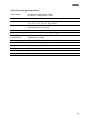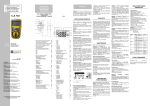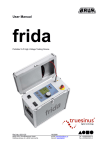Download User Manual
Transcript
User Manual Audio Frequency System Locator-Set TG 20/50, TG 600 UL 30 Ref. No. 822-119 11/2005 BAUR Prüf- und Messtechnik GmbH Raiffeisenstrasse 8, A-6832 Sulz/Austria e-mail: [email protected] internet: www.baur.at Tel. +43/5522/4941-0 Fax +43/5522/4941-3 2 Guide to this Operating Instruction For fast finding of important information the corresponding text passages are marked with symbols (symbols not stated here are self-explanatory). More and special information concerning the respective subject are available from BAUR. Important information about the instrument! In any case, read carefully! Important information text. Copyright © BAUR Prüf- und Messtechnik GmbH, A-6832Sulz / Austria All rights reserved. No part of this publication may be reproduced, transmitted, stored in a data processing system or translated into another language without the written permission of BAUR / Sulz, Austria. In the interest of our customers we reserve the right for modifications due to technical progress. Illustrations, descriptions and delivery content are therefore not binding. Preface This manual contains all information necessary for the correct handling and operation of the described system. Before using the system please read carefully these Operating Instructions. If you have any questions please contact directly: BAUR Prüfund Messtechnik GmbH, Raiffeisenstraße 8, A-6832 Sulz / Austria BAUR Prüf- und Messtechnik GmbH, Raiffeisenstrasse 8 A-6832 Sulz / Austria Tel. Fax. +43/5522/4941-0 +43/5522/4941-3 or refer to your nearest BAUR representative. 3 Safety precautions The Audio Frequency System is built in accordance with today’s state of engineering and is safe to operate. Individual components and the finished unit are inspected continually by our qualified staff within the framework of our Quality Assurance Provisions. Each unit is subjected to thorough testing prior to shipment. It is imperative to every person who is involved with the installation, start-up, operation and maintenance to have read and understood the complete Operating Instruction. It is the responsibility of the customer to ensure that only authorized persons may be allowed to use the unit. Operators must notify immediately any changes to the unit that detract from the its safety. The Audio Frequency System Locator Set is intended to be used exclusively for route tracing and fault location of electrical cables and metallic gas and water pipes. Any other or additional use is deemed to be in contravention of the intended use. The manufacturer shall not be liable for damage resulting from any such use. In such a case the risk shall be borne solely by the user. The local safety and accident prevention regulations are always applicable to the operation of the unit. Warranty At the customer’s written request we undertake to repair or replace at our discretion and as quickly as possible all parts that become faulty as the demonstrable result of poor material, faulty design or defective workmanship. We shall bear the costs of any faulty parts requiring replacement, but not the costs of transport to us and back to the customer, nor the costs of packing and insurance! The 12 month warranty time starts from delivery. We shall not be liable for any damage resulting from normal wear and tear, improper handling, non-observance of Operating Instructions and safety regulations. We shall also refuse to accept any liability if the customer carries out repairs or changes to the unit themselves or has others carry them out! The warranty does not cover damage in transit, batteries, fuses and any readjustments in accordance with the Operating Instructions! We draw attention in addition to the ‘General Sales and Business Conditions’ of: BAUR Prüf- und Messtechnik GmbH Raiffeisenstrasse 8 A-6832-Sulz / Austria 4 Contents 1 Product information 6 2 Description of Locator-Set 7 2.1 Audio Frequency Generator TG 20/50 and TG 600 2.1.1 TG 20/50 2.1.2 TG 600 2.2 Universal Locator UL 30 2.2.1 Menu 2.3 Magnetic and acoustic sensors 2.4 Technical data 8 9 10 11 12 13 15 3 Put TG 20/50 into operation 18 4 Put TG 600 into operation 21 5 Put UL 30 into operation 24 5.1 Startup 24 6 Fault location 25 6.1 6.2 6.3 Acoustic fault location Distance manhole Sheath fault 25 28 29 7 Route tracing 33 7.1 7.2 7.3 7.4 7.5 7.6 Connection of frequency generator Minimum and Maximum method Depth determination Terrain examination Cable identification Determination of joints (Twist method) 34 35 36 37 37 39 8 Maintenance 41 9 Packing and delivery 43 5 1 Product information In combination with Surge Voltage Generators (SSG / STG) or Audio Frequency Generators (TG20/50 and TG600) and accessories like BM 30, earth sticks, the Universallocator UL 30 is used for: - pin-pointing of cable faults route tracing of buried cables or metallic pipes propagation time measurement Cable sheath fault location Combined tracing and pin pointing With the help of an audio frequency transmitter (TG20/50 or TG600) an electromagnetic field in the cable is generated. Depending on selected tracing and measuring methods, the detection is done by an electromagnetic sensor The received electromagnetic and acoustic signals are amplified and indicated by the Audio Frequency Receiver UL 30: - acoustically via the integrated loudspeaker or a headphone (to be connected) optically on the integrated LCD display. In connection with a Surge Voltage Generator SSG the surge voltage impulse (magnetic field) is indicated on the pointer UL 30 when performing a coincidence measurement. The impact noise is heard via headphone of the loudspeaker. With the propagation time measurement the time difference between magnetic and acoustic impulse is evaluated. The minimum of the time difference indicates the cable fault position. Special advantages: - at cable faults which acoustically are very difficult to locate, the coincidence measuring method gives additional help to verify the faulty point. with cables in pipes the fault position can be located accurately above the cable route. 6 2 Description of Locator-Set The Audio Frequency System Locator-Set is used for route tracing and fault location of: - electrical cables metallic gas and water pipes. Functions and procedures With the help of an audio frequency transmitter (TG20/50 or TG600) an electromagnetic field in the cable is generated. The field is detected by sensors (e.g., detecting rod SP 30,). The signal is amplified by the audio frequency receiver UL 30 and indicated acoustically via a headphone or a loudspeaker or optically on the display. Fields of application With its various sensors and by selecting specific tracing and measuring methods a wide range of applications is possible: - Routing of cables and metallic pipes Depth determination of cables and metallic pipes Cable selection Cable detection even on live cables and lines Location of cable joints and branches Accurate pin-point fault location according to the BAUR twist method in conjunction with the powerful Audio Frequency Transmitter TG20/50 or TG600. Accurate pin-point fault location in conjunction with the Surge Voltage Generator SSG. Accurate pin-point fault location in piped cables by application of the acoustic propagation time measurement. 7 2.1 Audio Frequency Generator TG 20/50 and TG 600 Audio Frequency Generator TG 20/50 Description TG 20/50 The Audio Frequency Transmitter Locator TG 20/50 is a powerful, battery operated instrument with an integrated power supply unit. An output of 50 VA is available during mains operation and therefore application for accurate pin-point fault location on twisted multi-core cables is possible. As well, cable tracing can e done. Audio Frequency Generator TG 600 Description TG 600 The Audio Frequency Transmitter Locator TG 600 has been special designed for the pin-pointing location of cable faults and joints. Due to indication of input and output current, selection of the correct adjustment is facilitated. Beside the use for cable fault location, also high frequency burn down processes can be carried out, particularly on signal or telecommunication cables. The maximum output current can be switched between 60VA and 600VA. 8 2.1.1 TG 20/50 3 15 7 9 8 6 2 14 5 10 1 13 4 13 11 12 Display elements: 1 Power control 2 Charge control 3 Pointer instrument for Iout and Iin and battery control 4 Indication of impedance level Operating elements: 5 ON switch and mode selector 6 Button for battery control and instrument illumination 7 Button for indication of Iin 8 Button for switching measuring range x 0.1 for Iout 9 Button for automatic or manual impedance adjustment 10 Regulating switch for output current Interfaces: 11 Mains connection 12 Connection for external battery 13 Output socket 14 Protective earth terminal 15 Connection for loop antenna 9 2.1.2 TG 600 18 17 16 4 4 6 8 10 2 3 14 15 1 5,7,9,11,20,19,12 13 Display elements: 1 Input current of adjusting transformer 2 Output current of adjusting transformer 3 Overtemperature indication Operating elements: 4 Mains ON 5 Mains OFF 6 Frequency selection 2 kHz 7 Frequency selection 10 kHz 8 Continuous operation 9 Impulse operation 10 Output power 60 VA 11 Output power 600 VA 12 Impedance selector switch Zi 13 Power control 14 Measuring range selector for output current 15 Push-buttons for compensation capacitors Interfaces: 16 Mains connection 17 Protective earth terminal 18 Output sockets 19 Fuse F1 20 Fuse F2 10 2.2 Universal Locator UL 30 Input sockets for sheath fault sticks Display Up – for navigation or increase Backlight Switch button Left – for navigation or decrease Right – for navigation or increase Down – for navigation or increase OK ON / OFF button Loudspeaker Headphone outlet Socket for BM 30 / SP 30 Removable rear cover with battery compartment 11 2.2.1 Menu A application-oriented menu structure allows fast and easy operation of the UL 30. At main menu the application could be selected. The following submenus contain the special fault location- respectively tracing methods. Fault location: Route tracing: Setup: 12 2.3 Magnetic and acoustic sensors Several sensors are available for reception of magnetic and acoustic signals which are used depending on selected tracing and measuring method. BM 30 The highest sensitivity of the ground microphone is at the range of 200Hz. Therefore, it is most suitable for pin-pointing of flashover faults according to the Surge Voltage method. Its special decoupled housing suppresses possible ambient noises. Included into the BM 30 is a magnetic sensor to enable the propagation time measurement and a tracing of cable line while pin pointing. KH 30 The headphone KH 30 is connected to the Audio Frequency Receiver via a 3-pin jack plug (6.3mm). For suppressing ambient noises the type KH20/S headphone is used. 13 SP 30 The detecting rod consists of a searching coil adjusted to an oscillating circuit by condensers. Using the switch on the handle of the detecting rod the frequency can be adapted to the signal frequency of the Audio Frequency Generator. The hinged searching coil can be turned by 45° or 90°. The 45° position is used for determination of the depth of buried cables. 14 2.4 Technical data Audio Frequency Generator TG20/50 Output power 0 - 50VA in mains operation 0- 20VA in battery operation Output current max. 8 A Output impedance in 7 steps 1 / 3 / 10 / 30 / 100 / 300 / 1000 W with automatic adaptation Frequencies 2 frequencies, switchable standard: 2kHz and 10kHz other frequencies optionally 480 Hz 800 Hz 1030 Hz 1090 Hz 1350 Hz 1450 Hz 2000 Hz Df - ± 0.1 % k-faktor k - 1,5 % at 4 VA 9820 Hz 10000 Hz 12000 Hz Df - ± 0.1 % k-faktor k - 3 % at 4 VA Operating modes Continuous operation and impulse operation Display Illuminated instrument with indication of Iout (in A); switchable via button Iin (in A); Battery test Indication of impedance levels with LED Output Non-contacting pole terminals (safe from contact) and socket for loop antenna on side cover Power supply Mains connection 110/120, 220/230, 240 V, 50-60Hz Power consumption 150VA at 50VA output power Internal lead acid battery 12V / 9.5Ah External battery 12V - 24V (reverse battery protection) Charging unit Overcharge protection 80% of battery capacity is reached within 14 hours; when in mains supply, charging is made in all operating modes Low level discharge protection Unit is switched off before battery is completely discharged Operating time battery at 20VA approx. 2.5 hours Operating temperature -20°C to +50°C Dimensions 290 x 130 x 250 mm Weight approx. 9.5 kg 15 Audio Frequency Generator TG 600 Output power at 2 kHz in 2 steps 600VA / 60VA at 10kHz in 2 steps 450VA / 45VA Output current max. 30 A Output impedance in 8 steps 0.3 / 0.8 / 1.8 / 4 / 10 / 30 / 100 / 300 W Frequencies Quarz-stabilized: 2kHz and 10kHz; other frequencies on request Operating modes Continuous operation and impulse operation Display 2 instruments for indication of Iin and Iout Reactive power compensation adjustable in 63 steps Power supply 110/120, 220/230 V, 50-60Hz Power consumption 1800VA at 600VA output power Overload protection Overtemperature switch-off and indication Operating temperature -20°C to +40°C Dimensions 505 x 255 x 330 mm Weight approx. 38 kg 16 Universal Locator UL 30 Receiving frequency 50Hz – 10kHz, 815Hz, 2kHz, 10kHz + 2 additional frequencies on request Filter digital Üassive reception 50/60Hz mains signal amplification 0-38 dB propagation velocity range 0-96ms operating temperature -20°C….+55°C protection water- and dust protected power supply 4x1.5V cells (IEC LR 6) battery life (normal operation) approx. 50h weight 550g 17 3 Put TG 20/50 into operation Operating the Audio Frequency Transmitter TG20/50 either with mains supply (110/120V, 220/230V or 240V / 50Hz or 60Hz), output power of 50VA - via an internal battery (for mobile use), output power approx. 20VA - via external battery (12V to max. 24VDC) Remark: Pay attention to correct polarity (+ red, -black)! - Designed for continuous operation In all operating modes the unit is designed for continuous operation. The output power of 50VA is only reached with: - mains operation or external battery operation (with 24VDC) optimum adjustment. During mains and battery charging operation, please observe that: The voltage setting of the mains voltage socket must correspond to the local mains voltage! Carry out battery test The integrated battery (=lead-acid battery) is protected by a low discharge protection circuit causing the TG20/50 unit to be switched off at a discharge voltage of 10.5V. Before each mobile use and battery operation, please check the battery state of charge. Check state of charge using control button Charge battery If pointer of instrument is below the marked range: - Connect TG20/50 to mains the charging control lamp „charge” lights up. The is charged by the built in charger (with an overload protection). General battery charging time should be at least 12 to 14 hours! battery The TG20/50 unit can also be used during the battery charging process. That means, the integrated battery is also charged during each mains operation. ☞ Do not store lead acid battery in a discharged state. Charge the battery all 14 days during the night! 18 Connection of Audio Frequency Generator Connecting the TG20/50 unit is made either via the output sockets “output” (galvanic con.), the clip on device AZ 10 or the loop antenna RA 10 U = 0V !! Do not connect live cables and lines (e.g. interference noises, mains pick-ups) to the sockets ‘output’! Danger of unit destruction! Before connection, always check if line is zero potential! Carry out galvanic or inductive connection 1 2 2a 2b 3 4 Carry out either step 2a or 2b Switch on Audio Frequency Generator Step Procedure 1 Connect earth lead. 2a Make galvanic connection: Connect a dead cable/line to the two black sockets ‘output’. 2b Make inductive connection: Remove side cover and connect loop antenna. 3 Turn output regulator completely to the right stop. Observe max. permissible voltage of connected line. 4 Set mode selector to the desired operating frequency. Power Control lamp lights up. 19 Carry out automatic or manual load adaption 1a,1b 2 4 3 Condition for automatic load adaption: - output current Iout > 10mA! Make a manual load adjustment at: - high impedance load Carry out automatic (1a) or manual (1b) load adjustment Step Procedure 1a Press button to pos. „auto“. If an LED of the impedance adjusting level lights up: - the output impedance is adjusted - a voltage is on the „output“ sockets 1b Press button to pos. „man“ as long as the desired adjusting level is reached. 2 Adjust desired output current using the output regulator. 3 Press button Iout = instrument range is switched to 1A. 4 Press button Iin. The current consumption of the amplifier is indicated. With battery operation: Iin=3A-battery 9Ah=approx. 3 hours of operating time Audio Frequency Generator TG20/50 is ready for operation. Overload protection The power output stage of the TG20/50 unit is protected by a terminal circuit breaker. After a switch off: - using the mode selector - switch on again after a certain cooling period 20 4 Put TG 600 into operation The TG600 unit a power generator The TG600 unit is designed for cable fault location according to the twist method. At a output frequency of 2 kHz, the power is 600VA at 10kHz 450 VA. The operation can only be done on mains (220/ 230 V; 50/ 60Hz or 110/ 120 V). Only for mains operation The Audio Frequency Transmitter TG600 is only operating: - with mains supply 220/230V ; 50Hz (110/120V ; 60Hz) Connection of TG600 3 - - 1 2 Do not connect live cables and lines (e.g. interference noises, mains pick-ups) to the sockets ‘output’! Danger of unit destruction! Before connection, always check if line is clear of voltage! Connection Step Procedure 1 Connect earth lead. 2 Connect mains cable. 3 Connect output lines. 21 Set Audio Frequency Generator 5 4 3 21 Proceedings Step Procedure 1 Turn power control to „0“ (0 left limit stop). 2 Set impedance selector switch to Zi = 0.3 W. 3 Select max. output power with button „60VA“ or „600VA“. 4 Select output frequency with button „2kHz“ or „10kHz“. 5 Switch on unit by pressing button „ON“. TG600 is ready for operation. Impulse operation By switching, the TG600 unit can be operated at 2kHz and at 10kHz. As a result, the detecting signal can be distinguished from the interfering signal easier. Do not apply with twist method. Operation with reduced power For most fault location methods (e.g. twist method) a highest possible current in the cable is advantageous. When tracing cables (route determination) and especially for cable selection, current induction from adjacent lines must be avoided. In such cases, an output power of approx. 1VA to max. 100VA is sufficient. Max. output voltages Impedance level Zi 0,3 1 3 10 30 100 300 Ω Output voltage 34 52 78 122 207 370 660 V Overload protection At an output current Iout>30A the output power is switched automatically to 60VA. In this case, turn back power control and switch back again to max. output power 600VA. 22 Overtemperature switch off In case of overloading the T600 unit: - an optical indication is given by the LED „T>“ - the output power is turned down until power output stage is cooled down. Carry out load adaption 4 2,6 1,5 3 Proceedings Step Procedure 1 Set load selector switch to Zi = 0.3 Ω 2 Switch off all compensation capacitors. Bulbs do not light up. 3 Adjust input current Iin using power control regulator. At an output frequency 2 kHz: At an output frequency 10 kHz: Iin < 28 A Iin < 21 A 4 Read output current Iout. 5 Increase value of load selector switch until the output current Iout reaches a maximum at a constant input current Iin (eg, 5A). 6 Carry out reactive power compensation. Starting with button 1, connect capacitors until input current Iin reaches a minimum. 23 5 Put UL 30 into operation 5.1 Startup For operation switch on the UL 30 with the ON / OFF button. The UL 30 performs a selfand battery test. With the selection of Last you are switched to the working plane which was used the last time. With <- in the working plane you are entering the main menu. Here a selection of fault location, route tracing and setup is possible. The display and working of measurement is divided into two planes. A special SwitchButtonallows the fast changing between working- and config plane. The first plane the so called “working” plane shows the important figures and allows necessary adjustments which are often needed. The second plane “config” plane shows all adjustable parameters of the selected measuring method. Only after activating the switch button changing of parameter settings are saved. At a newly recall with "Last" the new settings are active! The menus of acoustic location are taken as example: Working plane: Press SWITCH – Button!!! Konfig plane: Press SWITCH – Button or <- !!! Switch back to working plane. 24 6 Fault location At menu FAULT LOCATION following methods are selectable: - 6.1 Last (switch to last measurement with related settings) Acoustic location Distance manhole Sheath fault Acoustic fault location For the acoustic fault location according to the Surge Voltage method a Surge Voltage Generator SSG and a ground microphone BM 30 is necessary additionally. 25 Working plane: Level signal of Distance fault acoustic to The parameters “magnetic signal [Magn.]”, “Filter to avoid noise [Filt.]” and “sensitivity of microphone [gain]” can be changed during measurements and can easily be adjusted. The black framed parameter indicates the status (gain is active in the example) Pressing the up or down button allows to adjust the levels. Konfig Plane: Magnetic signal: Adjustment of magnetic signal sensitivity with the right/left buttons. The bargraph shows the present level of sensitivity. In case of magnetic signal receipt a * symbol or number is displayed. Volume Speaker: Adjustment of headphones volume Gain Microphone: Adjustment of microphone sensitivity. The bargraph shows the current gain. If groundmicrophone is lifted up from ground the microphone is switched soundless automatically. Putting on the device again the signal will be heard after a delay of one second. Filter Frequency: Adjustment of filter frequency in various steps between 100Hz and 1kHz. This allows a effective rejection of noises and interferences. The adjusted frequency is displayed. Default setting is OFF. 26 Magnetic signal: The impulse current flowing into the cable while SSG operation for pin pointing creates a magnetic field around the cable. This magnetic signal is used to start the propagation time measurement. In case of weak breakdown noise or strong ambient noises the magnetic signal can help to evaluate the acoustic signal better. The unit: - shows if the Surge Voltage Generator is working properly determines the moment when a breakdown noise is to be expected indicates, via the signal intensity, if you are going in direction to or from the cable route. Propagation Time Measurement: With the propagation time measurement the time difference between receipt of the magnetic and the acoustic impulse is evaluated. Above the fault location the time difference is at minimum. Carry out 2 to 3 measurements with the UL 30 unit at each measuring point with the same setting. The results should not show too much deviation. Then you can be sure that the measurement is correct and no faulty triggering has occurred due to ambient noises. The time measurement is started by the magnetic impulse and will be stopped by the acoustic signal. To get save results the UL 30 only takes the measurement as good, if the two signals are in a defined time frame and the acoustic signal is clearly identified. (clearly identification of acoustic signal if it is higher than the ambient noises). In case of non clear identification the display is showing # # # #. Through increase of acoustic gain it could be possible to get valid measurement. Also the filter adjustment could help to reduce the influence of ambient noises. 27 Tracing with BM 30 The parallel menu allows a determination of cable route. The black stripe at the housing of microphone shows the parallel direction of cable route. Enter the parallel menu through pressing OK on Magnetic Signal. Rotate the BM 30 on his own axe. The Ratio bargraph is changing. Try to detect the maximum. If maximum of bargraph found the black stripe is parallel to the cable. Attention: Pipes in earth as well as metallic objects on surface could affect this method. In worst case results could be inverted. 6.2 Distance manhole If no breakdown can be heard from a cable within a pipe (over a bridge or similar buildings) the distance manhole method has be done. Choose „Distance manhole“ in „acoustic location“ menu and follow step by step the displayed instruction. 28 First measurement on first shaft: 2-3 measurements to get a valid result (at example above 54,5m) Insert distance (200m , steps etc.) Second measurement on second shaft 2-3 measurements to get a valid result As result the distance to fault from second shaft is displayed. (145,5m) 6.3 Sheath fault Today’s customary method to locate sheath faults is the modificated "Wurmbach" procedure. A impulse sequence (SSG) or a impulse block (STG) is sent to the cable under test. The voltage drop at the fault location results in a step voltage which is indicated in the UL 20 with help of cable sheath fault sticks. The UL 30 displays via bargraph and an arrow (drag indicator) the direction to the fault. The drag indicator shows the direction to go until the next impulse has taken place. Additional to the optical display a accoustic information with different tone signals is given. Ahead the fault the bargraph indicates zero. ▼ Deflection Right Left Acustic Right Left Peak hold 0 0 29 If a cable sheath has several faults, e.g. 2 between 1 k. and 5 k., all 3 faults can be located with the STG or SSG and KMF1 during one passage over the route. This requires appropriate practice and one should know that the step voltage shows several passings through zero (5 passings through zero). The following sketch should serve for better understanding. In opposite to the pin pointing methods above, the twist method needs a frequency generator (TG 20/50 or TG 600) and a search coil SP 30 instead of SSG and BM 30. When using the twist method, the highest possible power adjustment of the Audio Frequency Generator should be observed. The higher the obtainable output current of the generator, the better the twist effect on the surface can be heard. Applications: - Cable selection, determination of joints, fault location on multicore lines and cables The twist method offers particular advantages for low voltage and signal cables, where the maximum permissible voltage is less than 1kV. The cable is loaded only slightly and the route tracing and the location itself can be carried out in one operation. As an example, fast results can be obtained in lighting cables and in house connections. Conditions for a successful twist method measurement: - Faulty cores must be stranded or pitched and must not be screened one by one. Distance of cores < 3 cm Fault resistance < 3 Ω In case of contact between fault and ground, any existing sheaths must be released from ground (stationary earth). 30 To get a twisting field, a healthy core is used as inverse wire. At the other end a short-circuit bridge is installed. The twisting field is located until short-circuit is reached. Directly behind the fault the field strength decreases. 31 A special filter for twist method is integrated into the UL 30. It filters the basic noises and uses only the real oscillations for fault detection. Adjustment of settings are possible at working plane of twist method. - Select suitable oscillation pick up by using Zoom 32 7 Route tracing Tracing is always possible as active or passive. If a cable is live, the harmonics of the mains frequency can be heard as ‘mains hum’. However, all grounded conductors, water pipes and parallel running cables which are connected to the 50Hz mains system also have this ‘mains hum’. To avoid confusion, it is recommendable to disconnect conductor and feed cable inductively by using Audio frequency generator to do a active tracing. At menu ROUTE TRACING following methods are selectable: - Last (switch to last measurement with related settings) Route Tracing Depth Twist method Also at route tracing the device is working with working- and config plane. At this planes following settings are possible. Working plane: Volume Speaker: Loudness of loudspeaker adjustable Gain: Sensitivity of search coil. Filter Frequency: - 50 / 60 Hz for passive tracing 815Hz, 2kHz and 10 kHz depends on sending frequency generator two additional frequencies adjustable at setup. 33 7.1 Connection of frequency generator If this method can be used, galvanic coupling is always the best method. Application: - for cable routing By direct galvanic connection the highest possible ranges can be obtained. Do not increase current unnecessarily because adjacent lines might otherwise be induced too. The inverse current is conducted via earth. Please note, that this connection method can cause fault measurements if used on underground lines (e.g., in residential or industrial areas), because the inverse current is also conducted via other cables and lines which are located by the UL 30 unit with a very strong audio frequency signal. Clip on device AZ 10 The clip-on device can be used with dead and live cables. Applications: - Routing (house telephone, gas) connection, water, Connection directly on the Audio Frequency Generator. Maximum load of clip-on device approx. 30VA. The highest efficiency is reached by applying the clip-on device in the middle of the cable. 34 Loop antenna RA 10 For inductive audio frequency signal feeding into metallic pipes and lines which are galvanically no accessible. Turn loop antenna RA10 vertically or inclined. Set Audio Frequency Transmitter TG20/50 to 10kHz frequency and 300 Ω impedance. Applications: - Routing, cable tracing and terrain examination for location of water pipes with rubber joints 7.2 Minimum and Maximum method Minimum method The detecting coil is vertical to the path of line. Minimum audio frequency signal is directly above line. Application: - depth determination exact cable tracing and pinpointing 35 Maximum Method Detecting coil is horizontal to path of line. Maximum audio signal is directly above line. Application: - for cable routing for terrain examination The picture beneath shows the working plane of maximum method. 7.3 Depth determination For measuring the depth (d) of a conductor! - first determine the exact path of the cable - subsequently, place coil of detecting road at 45°C The minimum audio-frequency signal is heard at the depth “d” at a corresponding distance from the path of the cable. 36 7.4 Terrain examination To examine a particular area for existing cable/pipes systems we recommend the following procedure: - Divide the area in question into squares of approx. 25 x 25 m. Set up the Audio Frequency Generator in the centre of the cable run. Set ground rods into the ground to the left and right of the generator at approx. 12 to 15m. Keep output power of generator low. If there is a metallic conductor within the set out area, it will propagate a magnetic field in its vicinity. The magnetic field has in most cases the shape of a single-sided maximum; e.g. with a steep edge to the audio frequency waveform. 7.5 Cable identification As this method requires a high technical knowledge for cable identification, the use of a the special instrument KSG 100 is recommended. To prevent possible accidents due to inappropriate handling or misinterpretation of the cable selection, it is generally recommended to use cable cutters according to EN 50340 and/or a cable shooting devices. The local safety and accident precaution instructions are always applicable, and mandatory. If a cable is to be picked out of several in a cable duct (e.g., cutting for a house connection): - disconnect the desired cable at all end points - sheath remains grounded - connect two wires with each other at one end point - connect Audio Frequency Generator across 2 short-circuit wires and set current to 0.1 to 0.5 A. 37 Using the UL 30 unit at the open cableway the twist of the conductor is traced: - set searching coil parallel to the cable - move slowly over the cable to be traced The twist signal is only received from the cable supplied with current from the Audio Frequency Generator. In case of scattering: - reduce feed current. - Cable selection with selecting coils AS2/30, AS10/30 38 With closely picked cables: - use selecting coil AS2/30 In case of interference frequencies at 2kHz: - use selecting coil AS10/30. For cable selection of live cables: - feed in audio-frequency signal via separating filter or clip-on device AZ10 use selecting coil AS10/30. 7.6 Determination of joints (Twist method) Also for this application the search coil SP 30 is used. A signal of a frequency generator is sent to the cable. Therefore joints can be determined with the SP 30. The field strength is amplified by sleeves and branches enabling a accurate pin-pointing of their location. 39 The joint determination basics on a twist method similar principle. Therefore the special filter for twist method is again integrated into the UL 30. It filters the basic noises and uses only the real oscillations for fault detection. Adjustment of settings are possible at working plane of twist method. 40 8 Maintenance Within this section find all necessary information concerning repair and maintenance works. UL 30 – change of batteries Empty battery status will be displayed approx. 30 min before switching off. - Open battery case Battery type: 4 x 1.5V Mignon, AA, LR 6 Change batteries (watch polarity) Close battery case Check function of UL 30 41 Replace fuses of Audio Frequency Generator In case of unit switch off due to fuse tripping: Only insert new fuses with the specified rating! Audio Frequency Generator TG20/50 F1 F2 Set mains voltage F1 F2 (Ø 6.3 x 30 mm) 110 V / 120 V T4A/250V T4A/250V 220 V / 230 V T2A/250V T2A/250V 240 V T2A/250V T2A/250V Internal fuse F1: T8A/250V (Ø 5 x 20 mm) Audio Frequency Generator TG600 F2 F1 Set mains voltage ☞ F1 F2 (Ø 5 x 20 mm) 110 V / 120 V T16A/250V T16A/250V 220 V / 230 V T8A/250V T8A/250V Internal fuse F3, F4: T0.5A/250V (Ø 5 x 20 mm) Depending on set mains voltage insert specified fuses. 42 9 Packing and delivery If units are not used immediately, always store them in the carton and in dry rooms! Complains concerning damage should be made to us by the purchaser without delay after receipt of the shipment using a standard damage certificate. Confirmation in writing of externally visible damage should be obtained from the carrier immediately. The extent and probable cause of the damage should be stated as well. For damage which is discovered during unpacking the responsible transportation company should immediately be requested verbally and in writing (registered letter) for loss assessment and should be made responsible at the same time! We also refer to our “General Sales and Business Conditions”. BAUR Prüf- und Messtechnik GmbH, A-6832 Sulz / Austria 43