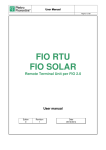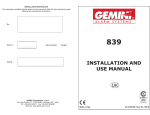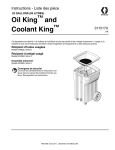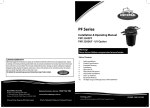Download En_Manual L.sensor.CO2v2.5.cdr
Transcript
ELECTRONIC APHROMETER L.SENSOR.CO2 USER MANUAL L PRO SRL gas sensing L.SENSOR.CO2 SUMMARY INTRODUCTION GOODS RECEPTION MECHANICAL CHARACTERISTICS DISPLAY START UP PARAMETERS SELECTION MEASURE BOTTLE POSITIONING FAST MEASURE HIGH RESOLUTION MEASURE BOTTLE CHECKING AUTORECALIBRATION TURNING OFF WARNINGS ERROR MESSAGES USER INFORMATIONS TEMPERATURE CORRECTION DISSOLVED CO2 FORMULA MEASURE METHODOLOGY CALIBRATION SAFETY RULES PROPER USE OF THE INSTRUMENT WARNINGS LASER CLASS LASER USAGE TECHNICAL DATA CE CERTIFICATION REFERENCES L PRO SRL, ALL RIGHTS RESERVED - v. 2.5 1 2 3 4 4 5 6 8 8 9 11 13 14 15 16 16 18 18 19 20 20 21 21 21 22 22 23 24 25 L.SENSOR.CO2 INTRODUCTION This user manual will give you instructions for the use of the instrument and important safety regulations (please refer to “SAFETY REGULATIONS” - page 21). Please read carefully this user manual before using the instrument. The instrument uses a touch screen PC interface. A basic knowledge of using a PC is required to use this instrument. Instruction course for the use of the instrument are available at L pro srl. Please contact us. L PRO SRL, ALL RIGHTS RESERVED - v. 2.5 2 L.SENSOR.CO2 GOODS RECEPTION This instrument has been completely checked and tested before shipping. When receiving the goods, please verify the following points: - check the presence of following components: - the optical/mechanical part of the aphrometer - the mechanical spacer under the centering base - the computer - the power supply cable - the IR thermometer - check every part of the instrument to be sure it has not been damaged during transportation - verify the power supply voltage written in the identify label. If your net power supply voltage is different from the one in the label, DO NOT turn on the instrument. Unplug the power supply cable and contact L pro srl for clarifications. L PRO SRL, ALL RIGHTS RESERVED - v. 2.5 3 L.SENSOR.CO2 MECHANICAL CHARACTERISTICS 1 2 3 4 5 6 1. 2. 3. 4. 5. 6. 7. 8. 9. 10. 11. 12. 13. Laser ray (not visible) Photodiode Mechanical centering system for the bottle Bottle height regulation Height arrest warrant Touch screen display Reset button Cooling fan Laser multipin connector Photodiode coaxial connector Ethernet connector Air intake Power supply and general switch DISPLAY The display is touch screen. With the touch screen you have access to all the instrument’s features and to the visualization of the measure results. 7 8 9 10 11 12 L PRO SRL, ALL RIGHTS RESERVED - v. 2.5 13 4 L.SENSOR.CO2 START UP ATTENTION: connect the coaxial and the multipin connectors ONLY when the computer is turned off and unplugged from the power supply net. Connect the coaxial and multipin connectors on the back of the computer. Connect the power supply cable to the domestic supply net at 110/230Vac 50/60Hz to the connector on the back of the computer. Turn on the instrument by turning on the main switch and verify that the red light on the switch turns on. The instrument will start up automatically. Wait for the start up procedure to complete. DO NOT touch the display during the start up procedure. NOTE: if after 30 seconds the display does not turn on, please press the RESET button located under the instrument. When the PARAMETERS SELECTION page appears on the display, the instrument L.sensor.CO2 is ready to be used. 7. reset button L PRO SRL, ALL RIGHTS RESERVED - v. 2.5 5 L.SENSOR.CO2 PARAMETERS SELECTION This is the starting page. Please select the parameters for the measure you are ready to make. Type of measure: - Quick: display the results after one single measure. - High resolution: the instrument executes 3 different measures. Between one measure and the following the operator is asked to turn the bottles on its vertical axis for about 60°. This procedure allows the instrument to interpolate the optical defects of the bottle giving a better result. This measure is recommended particularly for glass bottles. Internal neck diameter: - Select the internal diameter of the neck of the bottle in the point where the laser crosses the neck (in millimeters). To determine the internal diameter, measure the external diameter of the neck at the point where the laser ray crosses the bottle and subtract the double of the glass thickness (about 8mm for still wines bottles, 10/12mm for sparkling wine bottles). To select the correct value, press the left side of the bar for decreasing and the right side for increasing the value. Minimum incr.= 1mm Temperature: - Select the bottle’s temperature at the moment of the measure. To determine the temperature, measure the central part of the bottle with the IR thermometer. To select the correct value, press the left side of the bar for decreasing and the right side for increasing the value. Minimum incr.= 0,5°C L PRO SRL, ALL RIGHTS RESERVED - v. 2.5 6 L.SENSOR.CO2 PARAMETERS SELECTION Confirm: - Confirms the parameters selected and goes to the measuring page. Turn OFF: - Turns off the instrument. Please wait for the display to completely turn off, then turn off the main switch to completely shut down the instrument. NOTE: after some minutes of inactivity the instrument goes in “power save mode” with the display turned off. Touch the screen to exit this “power save mode”. To turn off the instrument when in “power save mode”, please, first exit power save mode and then turn off the instrument. General settings: Pressing the spanner icon opens the general settings page. From here you can: - verify the software version in use - modify date and time: use the controls and press “Apply” to confirm modifications - choose the language: to set the UI language, select the language desired, press “Apply” and reboot the instrument. - set the results in absolute bars or overpressure; select the desired option and press “Close”. - set dissolved sugar (g/l) and alcoholic content (%vol). Those parameters modify the formula for dissolved CO2 calculation from the CO2 pressure measured: select the desired values and press “Close”. The set values will be used starting from the next measure. Press “Close” to go back to the previous page. For detailed information on the formula used, please refer to page 15. - define the IP address of the instrument. Please refer to the Web Manual for more information. L PRO SRL, ALL RIGHTS RESERVED - v. 2.5 7 L.SENSOR.CO2 MEASURE 1 2 BOTTLE POSITIONING Put the bottle on the auto-centering mechanical system (3). Rotate the base to lock and center the bottle. Please check that the bottle does not tilt due to an incorrect positioning. In case, release the bottle and repeat the operation. 3 4 5 Using both hands, release the screw (5) and turn the handle (4) to adjust the height of the bottle with reference to the laser ray (1) and photodiode (2). ATTENTION: when using bottle >0,7lt REMOVE THE BOTTLE before releasing the screw (5)! The laser ray must cross the head space of the bottle in a point where the glass thickness is the more homogenous possible. We suggest in the mid between the end of the cork and the liquid. Remove labels or dirt from the neck. For an optimal measure, please check that the welding line of the bottle in not in the direction of the laser ray. For measuring small bottles, please use a spacer (optional) on the centering base (3). For magnum bottles, remove the spacer under the centering base. Unscrew the 8 screws, remove the spacer and fix the base with 4 screws. NOTE: the instrument performs a measure in the head space where CO2 is in the gas state. The head space of the bottle must be in an equilibrium state with the liquid to allow a correlation between CO2 in the head space and CO2 dissolved in liquid. To facilitate the equilibrium please check the bottle before measuring. Attention: for security reasons, in sparkling wines DO NOT remove the cork cage before or during the measure L PRO SRL, ALL RIGHTS RESERVED - v. 2.5 8 L.SENSOR.CO2 MEASURE 1 FAST MEASURE 2 3 4 5 L PRO SRL, ALL RIGHTS RESERVED - v. 2.5 Check the bottle turning it upside down minimum 5 times to facilitate the reach of equilibrium between liquid and head space. Put the bottle on the auto-centering mechanical system (3). Rotate the base to lock and center the bottle. Please check that the bottle does not tilt due to an incorrect positioning. In case, release the bottle and repeat the operation. Using both hands, release the screw (5) and turn the handle (4) to adjust the height of the bottle with reference to the laser ray (1) and photodiode (2). The laser ray must cross the head space of the bottle in a point where the glass thickness is the more homogenous possible. We suggest in the mid between the end of the cork and the liquid. Remove labels or dirt from the neck. For an optimal measure, please check that the welding line of the bottle is not in the direction of the laser ray. Measure with a caliper the diameter of the neck of the bottle in the point where the laser ray crosses the bottle and subtract from this value the double of the glass/PET thickness. Measure the temperature with the IR thermometer. Insert the two values in the parameter setting page. Once positioned correctly the bottle and selected “FAST MEASURE”, press “Confirm” to open the measuring page. The instrument is ready to perform a measure. Press once the MEASURE button to perform the measure. The instrument displays the following data: Total pressure (bar) Indicates the total pressure inside the bottle in absolute bar (atmospheric pressure = 1) Total pressure at 20°C (bar) Indicates the total pressure inside the bottle referred at 20°C in absolute bar (atmospheric pressure = 1) CO2 pressure (bar) Indicates the partial pressure of only CO2 inside the bottle in absolute bar CO2 pressure at 20°C (bar) Indicates the partial pressure of only CO2 inside the bottle referred at 20°C in absolute bar CO2 dissolved (g/l) Indicates the concentration of CO2 inside the liquid, in g/l. It is calculated from the CO2 pressure and temperature values, with the formula described at page 18. Sugar and alcohol values are the ones inserted in the general settings page. 9 L.SENSOR.CO2 MEASURE FAST MEASURE Time of last measure Indicates the time (hh:mm) when the last measure displayed has been performed Date of last measure Indicates the date (dd.mm.yy) when the last measure displayed has been performed Measure mode Indicates the type of measure performed (fast or high resolution) Diameter selected Indicates the neck diameter previously selected in the settings page (user selection) Temperature of the measure Indicates the temperature of the bottle previously selected in the setting page (user selection) NOTE: for pressure < 3 bar the instrument displays 2 decimal digits, for pressure > 3 bar 1 decimal digit. Pressing the icon with the white arrow the instrument goes back to the “SETTING PAGE”. It is necessary only if you need to change some parameter for the next measure. If the parameters do not change, to execute a new measure, press MEASURE again. L PRO SRL, ALL RIGHTS RESERVED - v. 2.5 10 L.SENSOR.CO2 MEASURE HIGH RESOLUTION MEASURE 1 2 3 4 5 Check the bottle turning it upside down minimum 5 times to facilitate the reach of equilibrium between liquid and head space. Put the bottle on the auto-centering mechanical system (3). Rotate the base to lock and center the bottle. Please check that the bottle does not tilt due to an incorrect positioning. In case, release the bottle and repeat the operation. Using both hands, release the screw (5) and turn the handle (4) to adjust the height of the bottle with reference to the laser ray (1) and photodiode (2). ATTENTION: when using bottle >0,7lt REMOVE THE BOTTLE before releasing the screw (5)! The laser ray must cross the head space of the bottle in a point where the glass thickness is the more homogenous possible. We suggest in the mid between the end of the cork and the liquid. Remove labels or dirt from the neck. For an optimal measure, please check that the welding line of the bottle in not in the direction of the laser ray. Measure with a caliper the diameter of the neck of the bottle in the point where the laser ray crosses the bottle and subtract from this value the double of the glass/PET thickness. Measure the temperature with the IR thermometer. Insert the two values in the parameter setting page. Once positioned correctly the bottle and selected “FAST MEASURE”, press “Confirm” to open the measuring page. The instrument is ready to perform a measure. Press once the MEASURE button to perform the first of three measures. The instrument executes the first measure, shows a green V on the Position 1 if everything in ok and prompts the user to rotate the bottle for taking the second measure. Rotate the bottle of approx. 60° on its vertical axis then press OK to execute the second measure. Repeat the procedure for the third measure. After the third measure the instrument displays the following data: Total pressure (bar) Indicates the total pressure inside the bottle in absolute bar (atmospheric pressure = 1) Total pressure at 20°C (bar) Indicates the total pressure inside the bottle referred at 20°C in absolute bar (atmospheric pressure = 1) L PRO SRL, ALL RIGHTS RESERVED - v. 2.5 11 L.SENSOR.CO2 MEASURE HIGH RESOLUTION MEASURE CO2 pressure (bar) Indicates the partial pressure of only CO2 inside the bottle in absolute bar CO2 pressure at 20°C (bar) Indicates the partial pressure of only CO2 inside the bottle referred at 20°C in absolute bar CO2 dissolved (g/l) Indicates the concentration of CO2 inside the liquid, in g/l. It is calculated from the CO2 pressure and temperature values, with the formula described at page 18. Sugar and alcohol values are the ones inserted in the general settings page. Time of last measure Indicates the time (hh:mm) when the last measure displayed has been performed Date of last measure Indicates the date (dd.mm.yy) when the last measure displayed has been performed Measure mode Indicates the type of measure performed (fast or high resolution) Diameter selected Indicates the neck diameter previously selected in the settings page (user selection) Temperature of the measure Indicates the temperature of the bottle previously selected in the setting page (user selection) NOTE: for pressure < 3 bar the instrument displays 2 decimal digits, for pressure > 3 bar 1 decimal digit. Pressing the icon with the white arrow the instrument goes back to the “SETTING PAGE”. It is necessary only if you need to change some parameter for the next measure. If the parameters do not change, to execute a new measure, press MEASURE again. L PRO SRL, ALL RIGHTS RESERVED - v. 2.5 12 L.SENSOR.CO2 MEASURE NOTE: If one ore more measures report some errors, a green X appears instead of the green V to signal the error. If all the three measures gives an error a final error message is displayed. If at least one measure is successful the instrument displays the result that is calculated from the 1 or 2 measures performed correctly. CHECKING OF THE BOTTLE The instrument performs the measure in the head space of the bottle. To have a correct correlation with the CO2 dissolved in the liquid it’s important that the head space is in equilibrium with the liquid. To facilitate the equilibrium, we suggest to check the bottle before the measure. It’s up to the operator to find the right checking procedure, because it may depend on many different factors. We suggest to try many different measures with different checking times for each kind of liquid/container till it reaches a stable value. L PRO SRL, ALL RIGHTS RESERVED - v. 2.5 13 L.SENSOR.CO2 MEASURE AUTO RECALIBRATION The instrument has a sophisticated calibration control system. This system performs a calibration check at every measure made by the operator. If the system find a modification in the calibration parameters, an automatic recalibration procedure is performed. The procedure starts at the end of the measuring process. On the advance status bar it is displayed “Recalibration”. The operator must wait till the end of the automatic procedure. The procedure may last few minutes. If the recalibration is successful, the display will show the value of the measure that was performing. If the recalibration fails, an error message will be displayed. In this case, please reexecute the measure immediately. The recalibration procedure will start again. The maximum number of continuous recalibration procedures is 3. If the recalibration still fails, please contact the assistance. L PRO SRL, ALL RIGHTS RESERVED - v. 2.5 14 L.SENSOR.CO2 TURNING OFF From the main page, to turn off the instrument, press OFF. Once the system has shut down (display off), turn off the main switch (red light). Note: in stand by (display off/red light on) the measuring system is still active, so to perform a complete shut down it is necessary to turn off the main switch and unplug the instrument from main supply. Note: after few minutes of inactivity the display goes in energy saving mode. To exit from the energy saving mode, please touch the display. L PRO SRL, ALL RIGHTS RESERVED - v. 2.5 15 L.SENSOR.CO2 ERRORS MESSAGES The system shows some error messages in case of problems that will not allow the correct operation of the instrument; Some of these errors requires the reboot of the instrument: - Laser power on problem - Engine Servet Time Out - Laser power off problem - TEC power on failure If one of those error appears, please press OK to exit from the error message and turn off the instrument and reboot. If the error persist, please contact the assistance. Other error messages may not require a reboot. If one of those errors appears, press OK to close the error message and try again the measure. The errors are: Low signal (LOW) it may indicate that the bottle is not correctly positioned. Reposition the bottle and repeat the measure. High signal (HIGH) it may indicate that the bottle is not correctly positioned. Reposition the bottle and repeat the measure. Note: errors LOW and HIGH may appear in some particular measuring conditions. If you find a particular bottle type that gives alternatively HIGH and LOW errors, try cleaning the bottle from dirt or condensation and position the bottle at a different height. L PRO SRL, ALL RIGHTS RESERVED - v. 2.5 16 L.SENSOR.CO2 ERRORS MESSAGES Measure not valid (Error code AD01) the instrument did not execute the measure; close the error message and repeat the measure; this error could happen for strong optical defects of the bottle or for measure out of range. If the error persist, please contact the assistance. Measure >8 bar(!) the instrument is calibrated for measuring pressure up to 8 bar absolutes. If the internal pressure of the bottle is higher than 8 bar but not out of range, the instrument performs the measure and display a “!”, signaling that the value is an approximate guess and not a certified measure. Out of range when the CO2 concentration is lower than the minimum or the pressure in higher than 8.5 bar, the instrument displays “Out of range” L PRO SRL, ALL RIGHTS RESERVED - v. 2.5 17 L.SENSOR.CO2 USER INFORMATIONS L.sensor.CO2 measures directly: - total pressure (in absolute bar) inside the bottle. Value is measured in the actual condition of the bottle. - CO2 concentration inside the bottle; value is indicated as partial pressure (in absolute bar) at the actual condition of the bottle. The instrument calculates and displays the following values: - total pressure (in absolute bar) inside the bottle al 20°C. - CO2 partial pressure (in absolute bar) inside the bottle at 20°C. - CO2 concentration dissolved in the liquid, in g/l. Visualizations at 20°C and CO2 dissolved in liquid are obtained from the measured pressures with the following formulas. 1. Formula for calculating total pressure and partial pressure at 20°C from the values at temperature t The pressure at 20°C is calculated using the following proportion: where: Pt = pressure at actual temperature P20 = pressure calculated at 20°C KHt = Henry coefficient at actual temperature KH20 = Henry coefficient at 20°C The Henry coefficient are calculated with the following formula: where: T is the temperature at which the coefficient is calculated L PRO SRL, ALL RIGHTS RESERVED - v. 2.5 18 L.SENSOR.CO2 USER INFORMATIONS 2. CO2 concentration dissolved in liquid, in g/l. The instrument uses the following table, from the Gazzetta Ufficiale, to calculate the CO2 concentration dissolved starting from the partial pressure of CO2 at 20°C. The formula used is the following: conc. CO2 in g/l = PCO2(bar) * coeff. in table The table is the following: Alcohol vol % at 20°C SUGAR g/l 6 7 8 9 10 11 12 13 14 15 1 1,558 1,539 1,519 1,500 1,480 1,461 1,441 1,422 1,402 1,383 10 1,538 1,519 1,499 1,480 1,461 1,442 1,422 1,403 1,384 1,365 20 1,515 1,496 1,477 1,459 1,440 1,421 1,402 1,383 1,364 1,345 30 1,493 1,474 1,456 1,437 1,418 1,400 1,381 1,362 1,344 1,325 40 1,470 1,452 1,434 1,415 1,397 1,378 1,360 1,342 1,323 1,305 50 1,448 1,430 1,412 1,394 1,376 1,357 1,339 1,321 1,303 1,285 60 1,425 1,408 1,390 1,372 1,354 1,336 1,319 1,301 1,283 1,265 70 1,403 1,385 1,368 1,350 1,333 1,315 1,298 1,280 1,263 1,245 80 1,381 1,363 1,346 1,329 1,312 1,294 1,277 1,260 1,242 1,225 90 1,358 1,341 1,324 1,307 1,290 1,273 1,256 1,239 1,222 1,205 100 1,336 1,319 1,302 1,286 1,269 1,252 1,235 1,219 1,202 1,185 110 1,313 1,297 1,280 1,264 1,247 1,231 1,215 1,198 1,182 1,165 120 1,291 1,274 1,258 1,242 1,226 1,210 1,194 1,178 1,162 1,145 L PRO SRL, ALL RIGHTS RESERVED - v. 2.5 19 L.SENSOR.CO2 USER INFORMATIONS MEASUE METHODOLOGY L.sensor.CO2 executes the measure using the absorption of the infrared light by the CO2 molecules; during the measure, the head space is crossed by an IR laser ray that is attenuated by the presence of CO2. The laser wavelength is modified to scan some absorption lines of the gas analyzed. We measure the width of the absorption line (related to total pressure) and its intensity (related to the concentration of CO2). CALIBRATION OF THE INSTRUMENT L.sensor.CO2 is calibrated during the production line using a complex series of known samples with different CO2 concentrations and pressures. The calibration is definitive and does not have an expiration date. No calibration operation is due to the user. The instrument has a sophisticated autocalibration procedure that starts at every measure and verifies the calibration of the most important parameters of the instrument (see page 11). Under request, L pro can supply known samples useful to certify the correct operation of the instrument. L PRO SRL, ALL RIGHTS RESERVED - v. 2.5 20 L.SENSOR.CO2 SAFETY REGULATION The following instructions must be read and applied by the operator of the L.sensor.CO2 aphrometer to operate in safe conditions. Allowed use: -static measure of pressure in PET and glass bottles containing water, soft drinks, beer or wine -static measure of CO2 concentration in PET and glass bottles containing water, soft drinks, beer or wine -the measure must be performed with the instrument positioned on a flat and leveled surface (a desk or a table). NOT allowed use: - use of the instrument by operator that did not read the user manual - use in external environment - use on unstable surfaces or conditions - modification of mechanical, optical and electrical components - opening or removing parts of the instrument - execution of any kind of modification to the instrument WARNINGS Use both hands when modifying the height of the centering base. RISK OF NIPPING. DO NOT TOUCH laser and receiver lenses. The modification of those lenses causes warranty expiration. The handle of sparkling bottles requires care. Those are recipients under pressure and may explode. Please use the maximum attention! The instrument is supplied by 110-220Vac. RISK OF ELECTRIC SHOCK: DO NOT OPEN or modify the instrument! Not allowed use may cause damage to things and persons. The person in charge of the instrument must inform the operator about all the safety rules and the risks of a not allowed use of the instrument. L PRO SRL, ALL RIGHTS RESERVED - v. 2.5 21 L.SENSOR.CO2 SAFETY REGULATION LASER CLASS The laser aphrometer uses and infrared (not visible) laser ray that is emitted by position (3), crosses the bottle and is received by the photodiode (9). The signal dissemination by the bottle is not dangerous for the operator. DO NOT use mirrors or magnifying lenses to deviate the laser ray. The laser is a Class 1 laser product, in conformity to: - IEC60825-1: 1993 “Safety radiation of laser products” - EN60825-1: 1994 “Safety radiation of laser products” USE OF LASER CLASS 1 PRODUCTS: They can emit radiations in both visible and not visible range and their beams are not dangerous if observed directly in a non continuous mode, while they can be dangerous if observed with instruments that amplify and concentrate the optical ray (such as microscopes, binoculars, lenses etc.). L PRO SRL, ALL RIGHTS RESERVED - v. 2.5 22 L.SENSOR.CO2 TECHNICAL DATA Typical measuring acc.cy (*): +-0,1 bar(Ptot)/+-0,1 bar(PCO2) (*) precision is higher for PET bottles, lower in glass bottles Measuring medium time: Measurable range: 5 sec Ptot da 0,5 a 8 bar CO2 from 50% to 100% Extended CO2 range version from 15% to 100% Minimum unity displayed: Ptot 0,1 bar PCO2 0,1 bar CO2 dissolved 0,1 g/l Class laser: I Laser type: IR, <1 mW Stand by: automatic after 20 min Dimensions: mech 300x250x550mm electr 400x300x200mm Temperature: stock from -20°C to +50°C working from +5°C to +35°C without condensation L PRO SRL, ALL RIGHTS RESERVED - v. 2.5 23 L.SENSOR.CO2 L pro srl - Via Lister, 11 35143 Padova - P. IVA 04200620286 - Tel +39 049 9916081 - Fax +39 049 9919441 - Email: [email protected] - www.lpro.it Padova, 10/12/2007 DICHIARAZIONE DI CONFORMITA’ ED INCORPORAZIONE DECLARATION OF ACCORDANCE AND INCORPORATION DECLARATION DE CONFORMITE’ ET INCORPORATION La Soc. L pro srl di Padova – PD – Italia Firm L pro srl from Padova – PD – Italy La S.ètè L pro srl de Padova – PD – Italie DICHIARA – DECLARES – DECLARE In qualità di costruttore, sotto la sua responsabilità che i suoi strumenti di misura, sono CONFORMI ai requisiti prescritti dalle Direttive Comunitarie: Under his own responsibility that his measuring instruments are in ACCORDANCE with the requirements prescribed by the European Directives: Sous sa responsabilité, que ses moyens de mesure sont CONFORMES aux conditions prescrites par les Directives Communautaires : * * * 73/23/EEC 98/37/EC 89/336/EEC Bassa tensione – Low tension – Basse tension Direttiva macchine – Machinery directive – Directive machine Comp. elettromagnetica – Electromagnetic comp. – Comp. Èlèctromagnetique relative al materiale elettrico destinato ad essere utilizzato entro il campo di tensione fra 50 e 1000 Volt in corrente alternata. Concerning electric material used between 50 and 1000 Volt in alternative current. Relatives au materiel èlèctrique destinè à l’utilisation entre les tensions 50 et 1000 Volt en courant alternatif. L pro srl C.E.O. Paolo Tondello L pro srl – Sede legale: via Lister, 11 – 35143 Padova (PD) Uffici: P.zza Don Rino Brasola, 4 – Cervarese S. Croce (PD) – Tel 049 9916081 Fax 049 9919441 Email: [email protected] - www.lpro.it L PRO SRL, ALL RIGHTS RESERVED - v. 2.5 24 L.SENSOR.CO2 REFERENCES L pro srl via del Lavoro, 1/3 36043 Camisano Vicentino (VI) Italy web: www.lpro.it email: [email protected] tel: +39 0444 411527 fax: +39 0444 316320 L PRO SRL, ALL RIGHTS RESERVED - v. 2.5 25