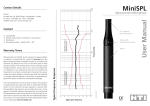Download User`s Manual - PCE Instruments
Transcript
PCE Americas Inc. 711 Commerce Way Suite 8 Jupiter FL-33458 USA From outside US: +1 Tel: (561) 320-9162 Fax: (561) 320-9176 [email protected] Manual Sound Level Meter PCE-MSM 2 PCE Instruments UK Ltd. Units 12/13 Southpoint Business Park Ensign way Hampshire / Southampton United Kingdom, SO31 4RF From outside UK: +44 Tel: (0) 2380 98703 0 Fax: (0) 2380 98703 9 [email protected] www.pce-instruments.com/english www.pce-instruments.com User's Manual Mini Sound Level Meter PCE-MSM2 2. General Description This Sound Level Meter is designed to meet the measurement requirements of safety Engineers, Health, Industrial safety offices and sound quality control in various environments like factory, school, construction, etc. Comply with IEC61672-1 CLASS2 Standard Max/Min Record With one equivalent weighted sound pressure level A Screen lock function 3. Specifications Please read this user's manual thoroughly before using this unit and keep it properly for your future reference. 1. Safety Read the following safety information carefully before attempting to operate or service the meter. Use the meter only as specified in this manual; otherwise, the protection provided by the meter may be impaired. Environment conditions: Applied standard IEC61672-1 CLASS2 Accuracy ±1.4dB Frequency range 31.5Hz ~ 8KHz Dynamic range 50dB Measuring level range 30dB ~ 130dB Frequency weighting dBA Microphone 1/2 inch electret condenser Display 3 1/2 digits, Resolution 0.1dB Data update: 0.5 sec Max Hold MAX Min Hold MIN Screen Lock HOLD Auto power off Meter automatically shuts down after approx. 15 minutes of inactivity. Power supply One 9V battery, 006P or IEC 6F22 or NEDA 1604. Battery life at least 30 hours Operating conditions - 20℃~60℃,10%RH~90%RH Storage conditions -20℃~60℃,10%RH~75%RH Dimension(L*W*H) 144* 55* 38mm Weight: 90g Accessories: User's Manual, 9V battery and windscreen Altitude up to 2000 meters RH≤90%(Non-Condensation) Operating Temperature: -20~60℃ Maintenance Repairs or servicing not covered in this manual should only be performed by qualified personnel. Wipe the unit with a dry soft cloth. Do not use abrasives or solvents on this instruments. Safety Symbol Comply with EMC which indicates the data is freezed. To release the held reading, press the button again. " button for at least 3 seconds until "MAX" icon appears on the LCD to view MAX/MIN: Press and hold " 4. Meter Description the current MAX reading, press the button again, "MIN" icon will appears to view the current MIN reading. To exit ① Windscreen microphone cover ② Microphone ③ LCD display ④ Power ON/OFF button Open battery cover and install a 9-volt battery in the battery compartment. ⑤ MAX/MIN button Close the battery compartment. ⑥ Tripod nut When the low battery icon " ⑦ Battery compartment the MAX/MIN mode, press and hold the button " " for 3 seconds. 7. Basic Operation " appears, replace the meter's battery. 8. Operation Instruction 5. LCD Display Description Power the meter on. The meter will conduct measurement and select measurement range automatically. Measuring level range:30dB ~ Icon Function 130dB. LCD 3 1/2 digits To freeze a displayed reading, momentarily press the " MAX Max value hold held reading, press the button again. MIN Min value hold dBA HOLD Press and hold button " " button, the "HOLD" icon will appear. To release the " for at least 3 seconds until "MAX" icon appears on the LCD to view the current MAX reading, press the button again, "MIN" icon will appears to view the current MIN reading. To exit the MAX/MIN mode, A frequency weighting(the noise that human ear can hear) press and hold the button " Data hold " for 3 seconds to normal operation mode. Hold the meter in hand or use the tripod to affix the meter in the desired location. The best measuring distance is Low battery indication 1~1.5m away from the microphone to the sound source. 9. Operation Precautions 6. Operation Instruction ①Do not store or operate the meter in areas of high temperature or humidity. Backlit & Power ON/OFF Function Power ON:Turn the meter on by pressing button" ②Remove the battery when the meter is to be stored for long periods of time to avoid battery leakage. " for 1 second until the LCD is lighted, then loose the button. ③Wind blowing across the microphone increases the noise measurement. Use the supplied windscreen to cover the microphone when appliance. Power OFF:Turn the meter off by pressing and holding button" " for approx. 3 seconds until the LCD is ④Keep microphone dry and avoid severe vibration. switched off, then loose the button. Backlit:After turning the meter on, momentarily press button " ", the backlit will be on/off, it will automatically turn off after approx. 30 seconds of inactivity. ①User's manual HOLD & MAX/MIN Function HOLD: After turning the meter on, momentarily press " 10. Accessories ②Windscreen " button, "HOLD" icon will appear on the LCD,