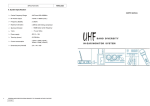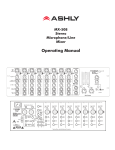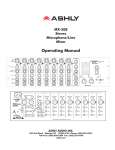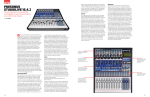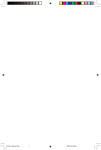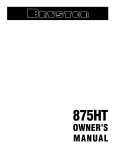Download Presonus StudioLive 16.4.2
Transcript
REVIEW Presonus StudioLive 16.4.2 Achieving analogue-style mixing ease with ergonomic and economic digital precision is almost always fraught with compromise. ROB JAMES strikes a balance with a colourful cost-conscious solution from Presonus. S mall live gigs lie at the very heart of the music melting pot. Chances are every band started out rehearsing in somebody’s garage, playing their first gigs, and making their first recordings in schools or pubs. This used to mean an analogue mixer feeding the PA and a stereo tape recorder with limited scope for postproduction. In the 1990s, Yamaha’s 02R and 01 digital mixers took the world by storm and things have never been quite the same since. After some years of ‘me too’ designs, things are looking up with the introduction of the Fostex LR-16 recording mixer (Resolution V8.7) and the Presonus StudioLive 16.4.2 under scrutiny here. Such mixers also find applications in studio recording and mixing, houses of worship, and in education. These two devices address a similar audience — more or less, but approach the challenges in markedly different ways. The Fostex pretty much reproduces the analogue way of doing things, albeit digitally, and with a multitrack recorder to boot. Presonus has chosen to build on the Yamaha paradigm, but with the addition of a FireWire interface and Capture, a Mac- and PC-compatible software application for recording. Yamaha introduced the concept of a single set of assignable controls for EQ, dynamics, and more to a wide audience. Presonus has simplified this by making the UK£1878.70 StudioLive 16.4.2 a single-layer affair, which also reduces the need for motorised faders and makes keeping track of what’s what and where less of an exercise in 3D mental mapping. Physically the unit is imposing, feeling solid and weighty. At 485mm wide, with the side cheeks removed and the rack-ears included in the box suitably installed, it will drop neatly into a 19-inch rack space. The StudioLive 16.4.2 uses Scene (snapshot) automation, channel, and EQ presets. All the EQ and dynamics settings, pan and fader levels, aux and effects mixes, input selection, analogue or FireWire, channel mute and solo states can be saved as a Scene. If you choose to recall fader levels, the absence of motorised faders means nulling each fader using the bargraphs, which switch automatically to Fader Locate mode. In this mode you have no control over fader levels. Similarly, recalled knobs remain at the stored position until moved. Once turned, the value jumps to the current position. For this reason Presonus strongly recommends using the Recall Sheet provided in the user manual to note the positions of the recallable knobs. The 16 channel inputs can each be mic or line, or sourced from the FireWire interface for mixdowns. Mic inputs leverage Presonus’ familiar and useful XMAX preamps, which have a decent -68dBu maximum sensitivity. Each input strip has a trim pot, 48V phantom power, and FireWire input buttons at the top. Below, eight near-identical blocks control the six aux sends and two internal FX sends. Each has Solo, Post (fader 22 send), Select, and Mix buttons, plus an output level pot. Even-numbered aux mix buttons are also labelled Pan since -- when auxes are linked for stereo -- they access pan control. Underneath is the Fat Channel; here 17 bargraphs do double-duty as meters and control position indicators, and additionally there are 17 pots, 24 buttons, and a nice bright red LED Selected Channel display. Noise Gate/Expander, Compressor, and Limiter are available on every input and bus, while phase reverse and high-pass filter are only present on the inputs. Noise Gate or Expander is chosen per channel in the system menu, which is also where you choose post-noise gate or post-limiter (both prefader) for the aux sends. Noise Gate/Expander has Threshold and Release pots — the Limiter is fixed at infinity and 0dB; the Compressor has Threshold, Ratio, Attack, Release, and makeup Gain pots. Soft knee is available on a button, and Auto sets attack to 10ms and release to 150ms. The four EQ bands each have Gain and Frequency pots plus on/off buttons. Low and high bands have Shelf buttons, and the two mid bands have Hi-Q buttons. The Pan pot has its own horizontal bargraph. Adjacent channels can be paired and when linked, all parameters of the odd-numbered channel are copied non-destructively to the even-numbered channel. Five buttons route the selected channel to any or all of the sub-groups and main output. Channel settings can be copied, loaded and saved to or from any of 99 channel memories, 50 of which are preloaded. The Dig(ital) resolution Out button sends signals from the input strips, pre-Fat Channel, to FireWire. On the lower surface are 100mm faders, Mute, Solo, and Select buttons. The Master Section has four sub-group faders and Main. Each subgroup has Select, Solo, and Mute buttons; Main just has Select. Aux Inputs A and B are for returning external effects. Each has a level pot and Select button. The Cue mix pot adjusts the Solo level, while the PFL button switches Solo to PFL. SIP engages destructive Solo when pressed and held. 2 Track In adjusts the Tape input level alongside buttons for routing the two-track input and FireWire master out to the Main bus. Two pots set Headphone and Monitor output levels. Solo routes any soloed channel, sub-group or aux send to the monitor output bus. Tape routes the tape return inputs to the monitor bus; FireWire and Main do the same for their contributions. Talkback has routing buttons, a level pot, and the big Talk button is latching. Meter buttons switch the Fat Channel meters between Input, Output, Gain Reduction, Aux sends and Faders Locate, which toggles to allow faders matching when recalling a Scene memory. Above all this, with a big LCD screen, lies the Digital Effects/Master Control section. This is easy to navigate with a rotary encoder and Page Up/Page Down, Previous and Next keys. Eighty scene memories are available, of which one provides a factory ‘back to flat’ reset. The two effects engines have 13 basic types, which can be modified and stored as presets. There are 99 reverb and delay presets, of which 50 are preloaded. Above are seven further bargraphs; the first two show selected channel level and gain reduction while the others display subgroup and main output levels. A BNC low-voltage snake-light socket is also provided. Sixteen XLR mic inputs range across the top of the rear panel with 16 line-in jacks and 16 insert jacks below. The line-in jacks cut the mic inputs. Talkback mic input is XLR along with a level pot. The XLR mono and main outputs are equipped with level pots. Main output is also available on jacks. Tape in/out is on phonos. Control room outputs, Stereo Aux in A and B, Subgroup outputs 1-4, and the six aux outputs are all balanced jacks. Power is an IEC socket flanked by a switch and fuse holder. SPDIF output is phono. Alongside are two six-pin FireWire sockets for computer connection and daisy-chaining of multiple StudioLives or other FireWire devices. Two 25-pin D-Subs provide balanced post-gain, pre-insert, pre-A-DC direct outputs for all 16 channels, and the headphone socket is in the front of the armrest. Accessed by a press of any one of the 31 select buttons, the nexus of StudioLive is the aforementioned Fat Channel -– I’m sure I’ve heard that name before somewhere. The knob and button functions are fixed, which really helps speed of access. The 16 vertical bargraphs also double as meters for channel inputs or post dynamics outputs and gain reduction. Phase reverse and the high-pass filter are only available on the 16 inputs, while 4-band semi-parametric EQ, gate, compressor, and limiter are available in every selected input, aux send, internal effects bus, subgroup, or the main output. The high-pass filter and 4-band EQ algorithms are based on Presonus’ ‘custom-designed’ digital EyeQ equaliser, while the compressors, limiters, and gates are modelled on the Presonus ACP88. FireWire sends are available for all inputs and buses, March 2010 REVIEW including the Tape Input, Talkback Mic, Solo bus, and Monitor bus. The supplied driver software installs without drama on Macs and PCs, also adding a StudioLive Control Panel. Sends 1-16 are ‘hardwired’ and sourced prefader. Returns 1-16 are also hard-coded back to the 16 StudioLive input strips. Sends 17-32 can be assigned in stereo pairs to any eight of a long list of buses and inputs. Returns 17 and 18 are hardwired to the FireWire inputs in the 2 Track In and Monitor sections and best used to return the main mix buses from the DAW. The Capture software enables you to record StudioLive input channels 1-16 (individually switchable pre- or post-Fat Channel processing), plus a stereo mix track, carry out basic editing, import WAV files, and replay the results into the StudioLive for mixing. The application is simple, clean, and good for simple recording, though I think Presonus has missed a trick since there is no way of arming tracks or controlling the transport from StudioLive. However, most users will be more interested in whether StudioLive works with their existing DAW software. Since the driver is the same one used by other Presonus FireWire interfaces the news is good, and it is said to work with all the usual suspects including Logic, Cubase 4, and Sonar 6 or higher. For me, it worked first time with Sonar 8. The bidirectional FireWire, and the way the routing works, raises the interesting prospect of using plug-ins in a live mix. Adding the icing — or at any rate the fairy dust — two 24-bit stereo effects engines offer a range of reverbs, delays, and time-domain effects. StudioLive boots very quickly for a digital console; I clocked it at around seven seconds. Most of the functionality of this console is easy to get to grips with and simple enough for relatively inexperienced users while having sufficient depth for more demanding work. The effects are OK, but not stellar. The charm lies in the small number of adjustable parameters. A lockout mode provides a means of limiting the complexity. Faders, master, aux mixes, and Scene recall all have individual locks. Sampling rates are 44.1kHz or 48kHz with 24-bit convertors and 32-bit floating internal processing. A recent firmware update has added a 31-band graphic EQ on the main output, save and load of EQ and graphic settings, post-fader metering and FireWire daisy chaining of up to four StudioLives with a common bus structure. The StudioLive 16.4.2 is blessed with generous connectivity, but there are a couple of omissions; only one digital output is fitted, and external sync is conspicuous by its absence, so, if you use the SPDIF output, either the tail will have to wag the dog or you’ll need a sample rate convertor/synchroniser. It is easy enough to get a decent sound out of the StudioLive and operation is quick with practice. It’s also worth mentioning that the colour coding of the buttons is helpful, though you’ll need that snake light in a dingy venue to read the legends. My personal preference for live (and much other) work remains knob-per-fader based, but Presonus has managed to achieve a good balance between the inescapable complexity of the assignable and the enhanced functionality that these designs are able to offer at the price. n PROS Simple — for an assignable mixer; sounds good; sufficient functionality. CONS No motorised faders; no way of seeing all channel settings simultaneously; no external sync. EXTRAS Like its 16-channel sibling, the new 24-channel StudioLive 24.4.2 is designed for studio recording and live sound and provides 24 input channels. The 24.4.2 has 4 subgroup outputs but where the 16-channel model offers 6 aux buses it provides 10 aux buses. It can also send 32 channels to the computer and can return 26 channels via FireWire. Contact presonus, usa: Website: www.presonus.com UK, Source Distribution: +44 208 962 5080 March 2010 resolution KMR_Resolution.indd 1 23 3/2/10 15:45:44