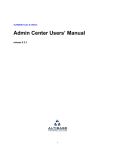Download Precompiler User`s Manual - ALTIBASE Customer Support
Transcript
ALTIBASE Application Development Precompiler User’s Manual Release 5.3.3 ALTIBASE Application Development Precompiler User’s Manual Release 5.3.3 Copyright © 2001~2009 Altibase Corporation. All rights reserved. This manual contains proprietary information of Altibase Corporation; it is provided under a license agreement containing restrictions on use and disclosure and is also protected by copyright patent and other intellectual property law. Reverse engineering of the software is prohibited. All trademarks, registered or otherwise, are the property of their respective owners Altibase Corporation 10F, Daerung PostTower II, 182-13, Guro-dong Guro-gu Seoul, 152-847, Korea Telephone: +82-2-2082-1000 Fax: 82-2-2082-1099 E-mail: [email protected] www: http://www.altibase.com Contents Preface ............................................................................................................................................................................. i About This Manual ....................................................................................................................................................................................ii Part I ................................................................................................................................................................................1 1. New Features of Precompiler in ALTIBASE 5.3.3. ...................................................................................................2 APRE*C/C++ Precompiler.......................................................................................................................................................................3 2. C/C++ Precompiler .....................................................................................................................................................6 Introduction and Concepts....................................................................................................................................................................7 Command Line Options ..........................................................................................................................................................................9 Embedded SQL Programming.......................................................................................................................................................... 15 3. Host Variable and Indicator Variable .....................................................................................................................20 Host Variables .......................................................................................................................................................................................... 21 Usage of Host Variables........................................................................................................................................................................ 23 Indicator Variable.................................................................................................................................................................................... 26 Usages of Indicator Variables ............................................................................................................................................................. 30 Meaning of Indicator Variables.......................................................................................................................................................... 33 Sample Programs ................................................................................................................................................................................... 35 4. Host Variable Declaration Section..........................................................................................................................36 Host Variable Declaration Section.................................................................................................................................................... 37 Data Type Definition.............................................................................................................................................................................. 40 Macro .......................................................................................................................................................................................................... 42 DECLARE section of Function Arguments ..................................................................................................................................... 43 5. C Preprocessor..........................................................................................................................................................44 Overview.................................................................................................................................................................................................... 45 C Preprocessor Directives .................................................................................................................................................................... 46 Restrictions on Using Preprocessor ................................................................................................................................................. 49 Example...................................................................................................................................................................................................... 51 ALTIBASE_APRE Macro ......................................................................................................................................................................... 53 Simple Rules ............................................................................................................................................................................................. 54 6. Datatypes of Host Variables....................................................................................................................................56 Overview.................................................................................................................................................................................................... 57 General Datatypes.................................................................................................................................................................................. 59 Extended Data Type .............................................................................................................................................................................. 64 Column and Host Variable Types...................................................................................................................................................... 74 Part II .............................................................................................................................................................................78 7. Embedded SQL Statements.....................................................................................................................................79 Overview.................................................................................................................................................................................................... 80 Statements for Database Connection............................................................................................................................................. 82 Using DDL and DML in Embedded SQL Statements ................................................................................................................. 87 Using Other Embedded SQL Statements....................................................................................................................................... 96 OPTION Statements.............................................................................................................................................................................101 8. Handling Runtime Errors.......................................................................................................................................103 Overview..................................................................................................................................................................................................104 Using SQLCA Struncture ....................................................................................................................................................................105 Using SQLCODE.....................................................................................................................................................................................107 Using SQLSTATE....................................................................................................................................................................................109 WHENEVER Statement ........................................................................................................................................................................110 Sample Programs .................................................................................................................................................................................112 9. Cursor Statements .................................................................................................................................................115 Overview..................................................................................................................................................................................................116 Using Cursor Statements ...................................................................................................................................................................117 Using the Same Cursor Name ..........................................................................................................................................................122 Sample Programs .................................................................................................................................................................................124 10. Using Arrays in SQL Statements .........................................................................................................................127 Overview..................................................................................................................................................................................................128 Using Host Array Variables in SQL Statements ..........................................................................................................................130 1 sqlca.sqlerrd............................................................................................................................................................................................138 Considerations for Using Host Array Variables ..........................................................................................................................140 Host Structures and Arrays................................................................................................................................................................141 Sample Programs .................................................................................................................................................................................146 Part III..........................................................................................................................................................................149 11. Dynamic SQL Statements ....................................................................................................................................150 Static Versus Dynamic SQL Statements........................................................................................................................................151 Using Dynamic SQL Statements......................................................................................................................................................152 Sample Programs .................................................................................................................................................................................161 12. Using Stored Procedures in C/C++ .....................................................................................................................164 Using Stored Procedures ...................................................................................................................................................................165 Using Array Types Host Variables in EXECUTE Statements ...................................................................................................171 Sample Programs .................................................................................................................................................................................173 13. Multi-Connection Program .................................................................................................................................174 Overview..................................................................................................................................................................................................175 SQL Statements for Multi-Connections........................................................................................................................................177 Stored Procedures in the Multi-connection Program .............................................................................................................183 Sample Programs .................................................................................................................................................................................186 14. Multi-threaded Program .....................................................................................................................................190 Multi-threaded Program ....................................................................................................................................................................191 Sample Programs .................................................................................................................................................................................192 15. Error Code/Messages...........................................................................................................................................194 Error Code/Messages ..........................................................................................................................................................................195 AppendixA. Coding Guide.........................................................................................................................................200 Coding Guide .........................................................................................................................................................................................200 AppendixB. Conversion between Pro*C and C/C++ Precompiler ..........................................................................206 Datatypes ................................................................................................................................................................................................206 Embedded Functions..........................................................................................................................................................................206 Database Connection..........................................................................................................................................................................208 Host Variables ........................................................................................................................................................................................209 Using Embedded SQL Statements .................................................................................................................................................210 Execution Returns and Status Codes.............................................................................................................................................213 Other Differences..................................................................................................................................................................................216 Sample Programs .................................................................................................................................................................................217 AppendixC. Sample Programs ..................................................................................................................................222 Execution of the Example Programs..............................................................................................................................................222 Table Information of the Example Programs .............................................................................................................................223 E-R Diagram ............................................................................................................................................................................................227 Sample Data ...........................................................................................................................................................................................228 AppendixD. FAQ.........................................................................................................................................................234 Frequently Asked Questions ............................................................................................................................................................234 2 Preface i Preface About This Manual About This Manual This manual describes how to use the embedded SQL statement of Altibase and C/C++ precompiler. The user can create an application using the embedded SQL statement of Altibase and precompile the created program. Types of Users This manual could be useful for the following Altibase users. • Database administrators • Performance Managers • Database Users • Application designers • Programmers • Technical Assistamce Team Before reading this manual, understanding of following background knowledge is recommended. • Basic knowledge required for computers, operating systems, and operating system command • Experience in using the relational database or understanding of the database concepts • Computer programming experience • Some experience with database server administartion, operating system administration or network administration Software Environment This manual has been prepared assuming Altibase 5.3.1 will be used as the database server. How This Manual is Structured This manual has been organized as follows: • Chapter 1, "New features of preprocessor in ALTIBASE version 5.3.3." This chapter covers new features that preprocessor of ALTIBASE version 5.3.3. provides. • Chapter 2, "Introduction to C/C++ Preprocessor" This chapter presents an introduction to C/C++ preprocessor and how to use it, and gives a detailed description of the procedure for writing program with embedded SQL statements. • Chapter 3, "Host Variable and Indicator Variable" Precompiler User’s Manual ii About This Manual This chapter sorts out host variable and indicator variable, and gives their descriptions. Additionally you can tell the value meaning of indicator variable from this chapter. • Chapter 4, "Host Variable Declaration Section" This chapter explains both host variable declaration section and function argument declaration section. • Chapter 5, "C Preprocessor" • Chapter 6, "Data Type of Host Variable" This chapter covers data types used for host variable. • Chapter 7, "Embedded SQL Statement" This chapter discusses statements for database connection, and DDL, DML and other embedded SQL statements. • Chapter 8, "Handling Runtime Errors" This chapter explains variables referenced for handling runtime errors. • Chapter 9, "Cursor Statements" This chapter describes cursor statemetns. • Chapter 10, "Using Arrays in SQL Statements" This chapter covers how to use host array variable, and discusses structure, array and their restrictions. • Chapter 11, "Dynamic SQL Statements" This chapter explains dynamic SQL statements. • Chapter 12, "Usintg Stored Procedures in C/C++" This chapter describes how to use stored function and stored procedure. • Chapter 13, "Multi-connection Program" This chapter covers how to write multi-connection program. • Chapter 14, "Multi-thread Program" This chapter discusses how to write program in a multithreaded environment. • Chapter 15, "Error Code/Message" This chapter explains error codes and messages. • Appendix A, "Keyword" This chapter describes reserved words used in embedded SQL statements. • Appendix B, "Restrictions on Writing Program" iii Preface About This Manual This chapter covers restrictions on writing program. • Appendix C, "Conversion between Proc* C and C/C++ Precompiler" This chapter discusses how to convert application program written in pro*C(C++), Oracle language, to that written in C/C++ Precompiler, ALTIBASE language. • Appendix D, "Sample Code" This chapter shows example programs and explain table information related to this manual. • Appendix E, "FAQ" This chapter lists frequently asked questions about how to use C/C++ Precompiler and embedded SQL statements. Documentation Rule This chapter describes the rules of this manual. With understanding of this rule, it is easy to search information in this manual and other manuals. Rules are as follows: • Syntax diagram • Sample Program rule Syntax Diagram This manual describes the command syntax using the diagram composed of the following elements: Elements semantics The command starts. The syntax element which is not a complete command starts with an arrow. Reserved word The command continues to the next line. The syntax element which is not a complete command terminates with this symbol. The command continues from the previous line. The syntax element which is a complete command starts with this symbol. End of a statement. ; Precompiler User’s Manual iv About This Manual Elements semantics Mandatory SELECT Optional NOT Mandatory field with optional items Only one field must be provided. ADD DROP Optional field with optional item ASC DESC Optional Multiple fields are allowed. The comma must be in front of every repetition. ASC DESC , Sample Program Rule The code example explains SQL, Stored Procedure, iSQL, or other command line syntax. The following table describes the printing rules used in the code example. Rules Semantics Example [] Display the optional fields. VARCHAR [(size)] [[FIXED |] VARIABLE] {} Display the mandatory fields. Display to make sure to select more than one. { ENABLE | DISABLE | COMPILE } v Preface About This Manual Rules Semantics Example | Argument indicating optional or mandatory fields { ENABLE | DISABLE | COMPILE }[ ENABLE | DISABLE | COMPILE ] ... Repetition of the previous argumentDisplay the omission of the example codes. SQL> SELECT ename FROM employee; ENAME -----------------------SWNO HJNO HSCHOI . . . 20 rows selected. Other symbols. Other symbols than the above. EXEC :p1 := 1; acc NUMBER(11,2); Inclination shape Syntax variable to be defined by the user, Location identifier for which special values must be provided SELECT * FROM table_name; CONNECT userID/password; Small letters Program elements provided by the user such as table names, column names, file names, etc. SELECT ename FROM employee; Capital letters Elements provided by the system or keyword appeared in the syntax DESC SYSTEM_.SYS_INDICES_; Related data For more detailed information, see the following document list. • ALTIBASE Administration Installation User’s Manual • ALTIBASE Administration Administrator’s Manual • ALTIBASE Application Development ODBC User’s Manual • ALTIBASE Application Development SQL User’s Manual • ALTIBASE Application Development Application Program Interface User’s Manual • ALTIBASE Tools iSQL User’s Manual • ALTIBASE Message Error Message Reference Online Manual Korean and English versions of on-line manuals (PDF or HTML) are available from Altibase Download Precompiler User’s Manual vi About This Manual Center (http://atc.altibase.com/). Altibase Welcomes Your Opinions! Please send us your comments and suggestions regarding this manual. Your comments and suggestions are important, and they may be used to improve future versions of the manual. When you send your feedback, please make sure to include the following information: • The name and version of the manual in use • Your comments or suggestions regarding the manual • Your name, address, and phone number Please send your e-mail to the following address: [email protected] This address is intended to report any errors or omissions discovered in the manual. When you need an immediate assistance regarding technical issues, please contact Altibase Customer Support Center. We always appreciate your comments and suggestions. vii Preface About This Manual Precompiler User’s Manual viii Part I Chapter1.New Features of Precompiler in ALTIBASE 5.3.3. Chapter2.C/C++ Precompiler Chapter3.Host Variable and Indicator Variable Chapter4.Host Variable Declaration Section Chapter5.C Preprocessor Chapter6.Datatypes of Host Variables 1 1 New Features of Precompiler in ALTIBASE 5.3.3. This chapter covers new features which precompiler provides in ALTIBASE 5.3.3. Database is upgraded from version 5.3.1. to version 5.3.3. For this reason, there also has been an improvement in precompiler which database provides. You must use APRE*C/C++ precompiler in ALTIBASE version 5.3.3. or later instead of SES C/C++ precompiler in ALTIBASE version 5.3.1. or earlier. 2 New Features of Precompiler in ALTIBASE 5.3.3. APRE*C/C++ Precompiler APRE*C/C++ Precompiler This section presents an introduction to new features of APRE*C/C++ precompiler which ALTIBASE 5.3.3. provides. Here are useful tips for you who have intention of migrating. New Features C Parser This enables you to use entire variables declared in both internal and external declaration sections as host variables. C Preprocessor This enables you to write conditionals such as #define, #if and #ifdef in the C preprocessor to define MACRO. For more details, see chapter 5, "C Preprocessor". Using DECLARE STATEMENT You can use EXEC SQL DELCARE <statement name> STATEMENT to declare identifiers in a certain sql statement or a PL/SQL block. For more details, see chapter 10, "Dynamic SQL Statements" Using DO <function name> in WHENEVER statement You can call a certain function every time an SQL error occurs by using DO <function name> in Whenever statement. For more details, see chapter 8, "Handling Runtime Errors". Command Line Options -D This chooses macro name which should be recognized within the codes. -keyword This prints reserved word. -parse This sets the range where precompiler parses. -I This specifies include path. Precompiler User’s Manual 3 APRE*C/C++ Precompiler -debug This runs for debugging, and prints information about host variables and macro names. For more details about command line options, see command line options section in chapter 2, "Introduction to C/C++ Preprocessor". Functional Alterations Deleting SES_DECLARE You can't declare host variable by writing #ifdef SES_DECLARE within #include header file, because using SES_DECLARE is not available any more in subsequent release from starting with version 5.3.3. of ALTIBASE. To achieve this, you should specify -parse as full or use EXEC SQL BEGIN/END DECLARE SECTION instead. For details, see command line options section in chapter 2, "Introduction to C/C++ Preprocessor" Removing Restrictions on Host Variable You can set value in host variable declaration section. If host variables are used as structures, structures can be defined after specifying data type as typedef. If host variables are used as arrays, you can set elements of arrays. You can use char, structure or other data types as pointer host variable. Host variable without colon (:) can be used in into clause of select statement, and you can also use union variable as host variable. For more details, see chapter 4, "Host Variable Declaration Section" and chapter 6, "Data Type of Host Variable" Changing Name of Data Type SES_CLOB, SES_BLOB, SES_BINARY, SES_BYTES, SES_NIBBLE are changed into APRE_CLOB, APRE_BLOB, APRE_BINARY, APRE_BYTES, APRE_NIBBLE respectively. It's also safe to use existing names for compatability. Changing Name of Executable File and Library The executable name is altered from sesc to apre, and libapre.a also substitues for libsesc.a. However, you would have great relief of these changes, because apre and libapre.a contains duplications of sesc and libsesc respectively without modifying existing makefile. 4 New Features of Precompiler in ALTIBASE 5.3.3. APRE*C/C++ Precompiler Precompiler User’s Manual 5 2C/C++ Precompiler 6 C/C++ Precompiler Introduction and Concepts Introduction and Concepts Introduction Altibase C/C++ Precompiler is a programming tool that enables the user to embed SQL statements in a source application program. The precompiler accepts the source program as input, translates the embedded SQL statements into standard runtime library calls, and generates a modified source program that you can compile, link, and execute in the usual way. ALTIBASE Embedded SQL C/C++ Precompiler lets you use the power and flexibility of SQL in your application programs. Compared to creating a program using the ODBC API, the user can more easily create a program with same functions using the embedded SQL statement. Configuration To compile and link the output file precompiled by C/C++ Precompiler, set the configuration as follows: Header File The necessary header file is ulpLibInterface.h and it is stored under $ALTIBASE_HOME/include directory. To compile the precompiled application program: –I $ALTIBASE_HOME/include options are required. Library The necessary libraries are libapre.a and libodbccli.a and it is stored under $ALTIBASE_HOME/lib directory. To link the pre-processed application program needed following options: –L $ALTIBASE_HOME/lib and –lapre, –lodbccli,-lpthread Restriction ALTIBASE client library doesn't use signal processor. Therefore, if access to network terminates due to external factors, application can be shut down compulsorily by receiving signal of SIGPIPE. You may process it in user application to avoid forced shutdown. And you can't call functions of ALTIBASE client library to process it because program can be stopped. However, you can after processing it. Precompiler User’s Manual 7 Introduction and Concepts Precompiling C/C++ Precompiler precompiles a program written by C or C++ including the embedded SQL statement, and creates a converted C or C++ program. The input file has .sc extension and is made by C or C++ program. The output file has .c or .cpp extension. The user can define the extension of the output file, and the default extension is .c. Execution Command apre [ <apre-options> ] <filename> Execution Argument <filename> : A source program including the embedded SQL statement. The extension must be .sc. You can set more than 1, and then execute all of them. [Example 1] The following example shows the command to precompile a program written in C. After precompiling, sample1.c file will be created.c. shell> apre sample1.sc [Example 2] The following example shows the command to precompile several programs written in C. shell> apre sample1.sc sample2.sc shell> apre *.sc <apre-options> : This denotes command line options of APRE*C/C++. For details, see next section, “Command Line Options”. Precompile Messages The execution screen of the C/C++ precompiler is as follows: shell> apre sample1.sc -------------------------------------------------------APRE C/C++ Precompiler Ver 5.3.3.30 Copyright 2009, ALTIBase Corporation or its subsidiaries. All rights reserved. 8 C/C++ Precompiler Command Line Options Command Line Options 전처리시 명령행에 입력할 수 있는 여러 옵션들이 있다 . 이 명령행 옵션들의 기능에 대한 설명은 아래와 같다 . Execution Options -h : APRE 실행 방법을 보여준다 . 보여주는 화면은 다음과 같다 . % apre -h ============================================= APRE (Altibase Precompiler) C/C++ Precompiler HELP Screen ============================================== Usage : apre [<options>] <filename> -h : Display help information. -t <c|cpp> : Specify file extension for output file. c - File extension is '.c' (default) cpp - File extension is '.cpp' -o <output_path> : Specify a directory path for output file. (default : Current directory) -mt : Specify when multithreaded applications. -I<include_path> : Specify the directory paths for files included using APRE C/C++. (default : Current directory) -parse <none|partial|full> : Control which non-SQL code is parsed. -D<define_name> : Define a preprocessor symbol. -v : Show APRE version. -n : Specify when unused null padding at CHAR data-type. -unsafe_null : Specify when allowing null fetch without indicator. -align : Specify when using the align from AIX. -spill <values> : Specify register allocation spill area. -keyword : Display all reserved keywords. -debug <macro|symbol> : Use for debugging. macro - Display macro table. symbol - Display symbol table. -nchar_var <variable_name_list> : Set client nchar variables. -nchar_utf16 : Set client nchar encoding to UTF-16 ============================================= -t <c|cpp> This defines the extension of the file created as a result of precompiling by C/C++ precompiler. When the extension is "c", .c file will be created, or when the extension is "cpp", .cpp file will be created. If no extension is specified, .c file will be created. Example The following example shows the command to precompile a program written in C: After precompiling, sample1.c file will be created. Precompiler User’s Manual 9 Command Line Options shell> apre –t cpp sample1.sc -o <output_path> This defines the position of the file precompiled by the C/C++ precompiler. If nothing is specified, the result file will be created in the current directory. The user can define only one path under which the result files will be stored. Example This sets the path of a file generated by the precompilation tool with using –o. The file, sample1.c is created in ./src directory. shell> apre -o ./src sample1.sc -mt In case the file to be precompiled is a multi-threaded program, this option must be selected. If the program consists of more than one file, this option must be selected for precompiling of each file. This option can be replaced with "EXEC SQL OPTION(THREADS=TRUE);" embedded SQL statement. If the above SQL statement is declared in the file to be precompiled, this option can be omitted for precompiling. For more information about OPTION statement, see Chapter V. Example The following example shows the command to precompile a program written in C: After precompiling, sample1.c file will be created. shell> apre -mt sample1.sc -I<include_path> This defines the location of the header file to be used for precompiling. Each position must be divided by comma. If nothing is specified, the header file will be retrieved from the current directory for precompiling. Both the absolute path and the relative path can be selected. Example The following example shows how to indicate location of header files to be used for precompiling: The header file for precompiling will be searched in the current directory and in /include directory in order. If there is one or more directories as shown in the example, each directory must be separated by comma. Both the absolute path and the relative path can be used. shell> apre –I. -I/include sample1.sc -parse <none|partial|full> 전처리시 소스파일에 대한 파싱 처리 범위를 결정한다 . 위 옵션에 따라 #include 헤더파일의 처리 10 C/C++ Precompiler Command Line Options 범위도 달라진다 . -parse 옵션을 주지 않았을경우 partial 로 처리된다 . none EXEC SQL BEGIN/END DECLARE SECTION 안에 있는 호스트 변수 선언들과 매크로 명령들을 처리하 며 , 외부에 선언된 변수들과 매크로들은 무시된다 . 소스파일 내의 내장 SQL 구문들은 모두 처리 된다 . partial 모든 매크로 명령들을 처리하며 , 호스트 변수는 EXEC SQL BEGIN/END DECLARE SECTION 안에 선 언된 것들만 처리된다 . #include 로 포함된 헤더파일은 매크로 명령들만 처리된다 . 반면 소스파 일 내의 내장 SQL 구문들은 모두 처리된다 . full 전처리기에 내장된 C 파서가 동작하여 EXEC SQL BEGIN/END DECLARE SECTION 밖에 선언된 변수 들도 처리가 되며 , 모든 매크로 명령들이 처리된다 . 또한 , #include 로 포함된 헤더파일도 매크로 명령들뿐 아니라 변수 선언부분도 처리 된다 . 마지막으로 소스파일 내의 내장 SQL 구문들이 모 두 처리된다 . 주의사항 -parse 옵션을 full 로 설정했을 경우 C 파서가 동작하기 때문에 C++ 소스 코드는 전처리 중 파싱 에 러를 발생시킬 수 있다 . 따라서 C++ 소스 코드에서는 –parse 옵션을 아예 사용하지 않던가 또는 – parse 옵션을 사용하더라도 partial/none 으로 설정해 줘야 한다 . 예제 shell> apre -parse none –t cpp sample1.sc shell> apre -parse partial –t cpp sample1.sc shell> apre -parse full –t cpp sample1.sc -D<define_name> 전처리시 사용될 매크로 이름을 저장한다 . 이 명령행 옵션은 코드 내에서 #define 과 같은 기능을 한다 . 예제 sample1.sc을 전처리하기 전 ALTIBASE라는 매크로를 정의하고 싶다면 아래와 같이 명령행 옵션을 설정한다 . shell> apre -DALTIBASE –t cpp sample1.sc Precompiler User’s Manual 11 Command Line Options -v This displays the version of the C/C++ precompiler. Example The following example shows how to check the version of the C/C++ precompiler: shell> apre –v Altibase Precompiler2(APRE) Ver.1 5.3.3.0 INTEL_LINUX_ubuntu_8.10-32bit5.3.3.2-debug-GCC4.3.2 (i686-pc-linux-gnu) Dec 17 2009 11:47:30 -n This selects this option when the datatype of the host variable is CHAR and null padding is not made. Since, null character does not exist in the last line of the data, be cautious then using funtion that starts with “str” such as strcat, strchr, and strcpy, which does not specify its length. The size of the input host variable must be same or smaller than the size of the DB column. Example The following example shows the command to precompile a program written in C: After precompiling, sample1.c file will be created. shell> apre -n sample1.sc -unsafe_null This stops that error may occur even though you fetch null without indicator variable. If the value of column, in which you execute SELECT or FETCH statement, is null and you don't set indicator variable, error occurs. You need not change the value of host variable with this option even if column has null. Example The following example shows the command to precompile a program written in C: After precompiling, sample1.c file will be created. shell> apre -unsafe_null sample1.sc -spill <values> This specifies its value only when you precompile data in AIX. How to do it appears below. #pragma options spill=<values> Example The following example shows the command to precompile a program written in C: After precompil12 C/C++ Precompiler Command Line Options ing, sample1.c file will be created. shell> apre -spill AIX sample1.sc -keyword This lists reseverd keywords which can not be used in C source texts and embedded SQL statements. Example shell> apre -keyword :: Keywords for C code ::ALTIBASE_APRE APRE_BINARY APRE_BIT APRE_BLOB APRE_BLOB_LOCATOR APRE_BYTES APRE_CLOB APRE_CLOB_LOCATOR APRE_DUPKEY_ERR APRE_INTEGER APRE_NIBBLE APRE_NUMERIC MAX_CHAR_PTR SESC_DECLARE SESC_INCLUDE SES_BINARY SES_BIT SES_BLOB SES_BLOB_LOCATOR SES_BYTES SES_CLOB SES_CLOB_LOCATOR SES_DUPKEY_ERR SES_INTEGER SES_NIBBLE SES_NUMERIC SQLFailOverCallback SQLLEN SQL_DATE_STRUCT SQL_TIMESTAMP_STRUCT SQL_TIME_STRUCT VARCHAR :: Keywords for Embedded SQL statement ::ABSOLUTE ADD AFTER AGER ALL ALLOCATE ALTER AND ANY ARCHIVE ARCHIVELOG AS ASC ASENSITIVE AT AUTOCOMMIT BACKUP BATCH BEFORE BEGIN BETWEEN BLOB_FILE BREAK BY CASCADE CASE CAST CLEAR_RECPTRS CLOB_FILE CLOSE COALESCE COLUMN COMMIT COMPILE CONNECT CONSTANT CONSTRAINT CONSTRAINTS CONTINUE CREATE CUBE CURSOR CYCLE DATABASE DEALLOCATE DECLARE DEFAULT DELETE DEQUEUE DESC DESCRIPTOR DIRECTORY DISABLE DISABLE_RECPTR DISCONNECT DISTINCT DO DROP EACH ELSE ELSEIF ELSIF ENABLE ENABLEALL_RECPTRS ENABLE_RECPTR END ENQUEUE ESCAPE EXCEPTION EXEC EXECUTE EXISTS EXIT EXTENTSIZE FALSE FETCH FIFO FIRST FIXED FLUSH FOR FOREIGN FOUND FREE FROM FULL FUNCTION GOTO GRANT GROUP GROUPING HAVING HOLD IDENTIFIED IF IMMEDIATE IN INDEX INDICATOR INNER INSENSITIVE INSERT INTERSECT INTO IS ISOLATION JOIN KEY LAST LEFT LESS LEVEL LIFO LIKE LIMIT LOB LOCAL LOCK LOGANCHOR LOOP MAXROWS MERGE MINUS MODE MOVE MOVEMENT NEW NEXT NOARCHIVELOG NOCYCLE NOPARALLEL NOT NULL OF OFF OFFLINE OLD ON ONERR ONLINE ONLY OPEN OPTION OR ORDER OTHERS OUT OUTER PARALLEL PARTITION PARTITIONS PREPARE PRIMARY PRIOR PRIVILEGES PROCEDURE PUBLIC QUEUE RAISE READ REBUILD RECOVER REFERENCES REFERENCING RELATIVE RELEASE RENAME REPLACE REPLICATION RESTRICT RETURN REVERSE REVOKE RIGHT ROLLBACK ROLLUP ROW ROWCOUNT ROWTYPE SAVEPOINT SCROLL SELECT SENSITIVE SEQUENCE SESSION SET SETS SOME SPLIT SQLCODE SQLERRM SQLERROR SQLLEN START STATEMENT STEP STORE SYNONYM TABLE TABLESPACE TEMPORARY THAN THEN THREADS TO TRIGGER TRUE TRUNCATE TYPE TYPESET UNION UNIQUE UNTIL UPDATE USER USING VALUES VARCHAR VARIABLE VIEW VOLATILE WAIT WAKEUP_RECPTR WHEN WHENEVER WHERE WHILE WITH WORK WRITE -debug <macro|symbol> 디버깅을 하기 위한 용도로 쓰이며 , 매크로 이름이나 선언된 변수의 정보를 갖고 있는 심볼테이 블 전체를 출력한다 . macro 정의된 매크로 이름의 정보를 저장하고 있는 매크로 목록을 출력한다 . symbol 선언된 변수들의 정보를 저장하고 있는 예약어 목록을 출력한다 . Precompiler User’s Manual 13 Command Line Options 예제 sample1.sc 안에 정의된 모든 매크로를 보여준다 . shell> apre –debug macro sample1.sc sample1.sc 안에 선언된 변수의 정보를 보여준다 . shell> apre –debug symbol sample1.sc 매크로와 변수 모두 출력한다 . shell> apre –debug macro symbol sample1.sc -nchar_utf16 This encodes character with national character type in UTF-16 when you precompile data. Data are encoded in some format specified in ALTIBASE_NLS_USE by default without this option. However, this way can’t compute the entire unicode character and occurs data loss. Example The following example shows how to precompile program with UTF-16. shell> apre -nchar_utf16 -t cpp sample.sc -nchar_var <variable_name_list> This option enables precompiler to process national character typed data which ALTIBASE supports. You can’t set blank between variable names, and variable name in structure. Examples You should specify the following option if data type of var1 and var2 used in sample1.sc is national character type. shell> apre -nchar_var var1,var2 sample1.sc 14 C/C++ Precompiler Embedded SQL Programming Embedded SQL Programming This chapter briefly describes how to write a program using embedded SQL statement and the general flow. The following describes the method and the order of writing a program and shows the general flow of program: Declaration of the Host Variables When writing a program, user must declare the host variables. The host variable must be declared in DECLARE section of the host variable. For more information about the host variable and DECLARE section of the host variable, see Chapters II ~ IV. Example The following is an example of declaring the host variable: < Example Program : insert.sc > /* declare host variables */ EXEC SQL BEGIN DECLARE SECTION; char usr[10]; char pwd[10]; char s_gno[10+1]; char s_gname[20+1]; char s_goods_location[9+1]; int s_stock; double s_price; EXEC SQL END DECLARE SECTION; Connecting to a Database Server After declaring the host variable, connect to the database server before executing another embedded SQL statement. All embedded SQL statements must be executed after successful connection with database server. For more information about the connection with the database server, see Chapter VII. Example The following is an example of connecting to the database server: < Example Program : connect1.sc > /* declare host variables */ EXEC SQL BEGIN DECLARE SECTION; char usr[10]; char pwd[10]; EXEC SQL END DECLARE SECTION; /* set username */ strcpy(usr, "SYS"); Precompiler User’s Manual 15 Embedded SQL Programming /* set password */ strcpy(pwd, "MANAGER"); EXEC SQL CONNECT :usr IDENTIFIED BY :pwd; if (sqlca.sqlcode == SQL_SUCCESS) /* check sqlca.sqlcode */ { printf("Success connection to ALTIBASE server\n\n"); } else { printf("Error : [%d] %s\n\n", SQLCODE, sqlca.sqlerrm.sqlerrmc); exit(1); } Executing Embedded SQL Statements Execute embedded SQL statement after successful connection with the database server. Embedded SQL statements includes DML such as SELECT and INSERT, DDL such as CREATE , system control statements, cursor-related SQL statements, dynamic SQL statements, and other embedded SQL statement that can execute Altibase SQL statement. For more information about using various embedded SQL statement, see Chapters V, VII, IX, and X. Example Display examples of using various embedded SQL statements. [Example 1] The following is an example of UPDATE statement: < Example Program : update.sc > /* declare host variables */ EXEC SQL BEGIN DECLARE SECTION; int s_eno; short s_dno; varchar s_emp_job[15+1]; EXEC SQL END DECLARE SECTION; s_eno = 2; s_dno = 1001; strcpy(s_emp_job.arr, "ENGINEER"); s_emp_job.len = strlen(s_emp_job.arr); EXEC SQL UPDATE EMPLOYEE SET DNO = :s_dno, EMP_JOB = :s_emp_job WHERE ENO = :s_eno; [Example 2] The following is an example of CURSOR statement. < Example Program : hostvar.h > EXEC SQL BEGIN DECLARE SECTION; typedef struct department { short dno; char dname[30+1]; char dep_location[9+1]; int mgr_no; } department; typedef struct dept_ind { 16 C/C++ Precompiler Embedded SQL Programming int dno; int dname; int dep_location; int mgr_no; } dept_ind; EXEC SQL END DECLARE SECTION; < Example Program : cursor1.sc > /* specify path of header file */ EXEC SQL OPTION (INCLUDE=./include); /* include header file for precompile */ EXEC SQL INCLUDE hostvar.h; /* declare host variables */ EXEC SQL BEGIN DECLARE SECTION; /* structure host variables */ department s_department; /* structure indicator variables */ dept_ind s_dept_ind; EXEC SQL END DECLARE SECTION; /* declare cursor */ EXEC SQL DECLARE DEPT_CUR CURSOR FOR SELECT * FROM DEPARTMENT; /* open cursor */ EXEC SQL OPEN DEPT_CUR; /* fetch cursor in loop */ while(1) { /* use indicator variables to check null value */ EXEC SQL FETCH DEPT_CUR INTO :s_department :s_dept_ind; if (sqlca.sqlcode == SQL_SUCCESS) /* check sqlca.sqlcode */ { printf("%d %s %s %d\n", s_department.dno, s_department.dname, s_department.dep_location, s_department.mgr_no); } else if (sqlca.sqlcode == SQL_NO_DATA) { break; } else { printf("Error : [%d] %s\n", SQLCODE, sqlca.sqlerrm.sqlerrmc); break; } } /* close cursor */ EXEC SQL CLOSE DEPT_CUR; Runtime Error Handling Check the execution result of every embedded SQL statement. The execution result of the embedded SQL statement is stored in sqlca.sqlcode, and depending on the result it can be referred to variable such as SQLSTATE, SQLCODE, etc. For more information about the variables that can be referred to check the execution result of the embedded SQL statement, see chapter VI. Precompiler User’s Manual 17 Embedded SQL Programming Example The following is an example of checking the execution result of the embedded SQL statement: < Example Program : delete.sc > /* declare host variables */ EXEC SQL BEGIN DECLARE SECTION; int s_eno; short s_dno; EXEC SQL END DECLARE SECTION; s_eno = 5; s_dno = 1000; EXEC SQL DELETE FROM EMPLOYEE WHERE ENO > :s_eno AND DNO > :s_dno AND EMP_JOB LIKE 'P%'; /* check sqlca.sqlcode */ if (sqlca.sqlcode == SQL_SUCCESS) { /* sqlca.sqlerrd[2] holds the rows-processed(deleted) count */ printf("%d rows deleted\n\n", sqlca.sqlerrd[2]); } else { printf("Error : [%d] %s\n\n", SQLCODE, sqlca.sqlerrm.sqlerrmc); } Disconnecting from a Database Server Disconnect from the database server after executing all embedded SQL statements before terminating the program. When the database server is disconnected, all resources allocated to the corresponding connection will be released. After the database server is disconnected, the embedded SQL statement cannot be executed. For more information about disconnection from the database server, see Chapter VII. Example The following is an example of disconnecting from the database server: < Example Program : connect1.sc > EXEC SQL DISCONNECT; How to Precompile Precompiling procedure using the precompiler: apre [<apre – option>] <filename> Example The following is an example of precompiling connect1.sc file: Shell> apre connect1.sc 18 C/C++ Precompiler Embedded SQL Programming Precompiler User’s Manual 19 3Host Variable and Indicator Variable 20 Host Variable and Indicator Variable Host Variables Host Variables Definition The host variable is responsible for data exchange between the program written in the host language and the database server. In other words, it stores the column data of the table in the host variable or inserts the host variable value into the column. Declaration The host variable can be declared as follows: • Declare in the host variable declaration section or the function factor declaration part. If the embedded SQL statement uses a variable that is not declared in DECLARE section of the host variable or function argument, "Not defined host variable" error will occur upon precompiling. For more information about the host variable declaration part or the function factor declaration part, see Chapter III. • Host variable declaration syntax is as follows: datatype variable_name; It is same as declaring the variables in C or C++ program. For more information about datatype of the host variable, see Chapter VI. • In case of the array host variable, the user can make two-dimensional array declaration for the char type and the varchar type or one-dimensional array declaration for other types. For more information about array-processing SQL statement, see Chapter VIII. • Precompiler can process national character typed data which ALTIBASE supports with reserved word as follows, and char and varchar typed data for host variable. character set [is] nchar_cs However, precompiler can without reserved word if you set nchar_var in command line. Usage The host variable can be used in a position where the scholar expression is allowed in the embedded SQL statement. The host variable must be identified from other SQL elements in a embedded SQL statement and must have a prefix of ":". Example In the following example, s_dno, s_dname, and s_dep_location are declared as host variables: Precompiler User’s Manual 21 Host Variables < Example Program : select.sc > EXEC SQL BEGIN DECLARE SECTION; short s_dno; char s_dname[30+1]; char s_dep_location[9+1]; EXEC SQL END DECLARE SECTION; EXEC SQL SELECT DNAME, DEP_LOCATION INTO :s_dname, :s_dep_location FROM DEPARTMENT WHERE DNO = :s_dno; 22 Host Variable and Indicator Variable Usage of Host Variables Usage of Host Variables The host variables are divided into input host variables and output host variables depending on whether it used as an input variable or output variable. Output Variables The output host variable is used in INTO clause of SELECT statement and FETCH statement. The result of the inquiry is stored in the host variable. It is same as the variable used in SQLBindCol () function of the ODBC. Example The following is an example of output host variable: In this example, s_dname and s_dep_location are used as host variables. DNAME and DEP_LOCATION column data of the records meeting the conditions are stored in host variables s_dname and s_dep_location each. < Example Program : select.sc > EXEC SQL BEGIN DECLARE SECTION; short s_dno; char s_dname[30+1]; char s_dep_location[9+1]; EXEC SQL END DECLARE SECTION; s_dno = 1001; EXEC SQL SELECT DNAME, DEP_LOCATION INTO :s_dname, :s_dep_location FROM DEPARTMENT WHERE DNO = :s_dno; Input Variables Input host variables are to specify input data in SQL statement. For example, it is used to specify the condition in WHERE clause of SELECT statement or the column value of the record in VALUES clause of INSERT statement. An input host variable can be used where a scalar expression is allowed in a embedded SQL statement. However, to use a host variable under TARGET, GROUP BY or ORDER BY clause in the SELECT statement, the user should specify its type with CAST operators. A host variable can be used with the Where clause. However, if a host variable is used for a join predicate in the Where clause, a data type cannot be known and therefore the NL join method is the only method that can be used. To eliminate this restriction, the user can use the CAST operator to determine the type of a host variable in order to choose a better join method. Example The following example shows various usage of the input host variable : [Example 1] The following is an example of an input host variable in Insert statement: In this example, s_gno, s_gname, s_goods_location, s_stock, and s_price are used as input host variables. The Precompiler User’s Manual 23 Usage of Host Variables input host variable is inserted as a column value. < Example Program : insert.sc > EXEC SQL BEGIN DECLARE SECTION; char s_gno[10+1]; char s_gname[20+1]; char s_goods_location[9+1]; int s_stock; double s_price; EXEC SQL END DECLARE SECTION; strcpy(s_gno, "F111100002"); strcpy(s_gname, "XX-101"); strcpy(s_goods_location, "FD0003"); s_stock = 5000; s_price = 9980.21; EXEC SQL INSERT INTO GOODS VALUES (:s_gno, :s_gname, :s_goods_location, :s_stock, :s_price); [Example 2] The following is an example of the input host variable in UPDATE statement: In this example, s_dno, s_emp_job, and s_eno are used as input host variables. Converts DNO and EMP_JOB column values of the record meeting the conditions into s_dno and s_emp_job each. < Example Program : update.sc > EXEC SQL BEGIN DECLARE SECTION; int s_eno; short s_dno; varchar s_emp_job[15+1]; EXEC SQL END DECLARE SECTION; s_eno = 2; s_dno = 1001; strcpy(s_emp_job.arr, "ENGINEER"); s_emp_job.len = strlen(s_emp_job.arr); EXEC SQL UPDATE EMPLOYEE SET DNO = :s_dno, EMP_JOB = :s_emp_job WHERE ENO = :s_eno; [Example 3] The following is an example of an input host variable in DELETE statement: In this example, s_eno and s_dno are used as input host variables. It deletes the corresponding records using the host variable value. < Example Program : delete.sc > EXEC SQL BEGIN DECLARE SECTION; int s_eno; short s_dno; EXEC SQL END DECLARE SECTION; s_eno = 5; s_dno = 1000; EXEC SQL DELETE FROM EMPLOYEE WHERE ENO > :s_eno AND DNO > :s_dno AND EMP_JOB LIKE 'P%'; [Example 4] The following is an example of the input host variable in SELECT statement: In this example, s_dno is used as an input host variable. Searches the records meeting conditions using the 24 Host Variable and Indicator Variable Usage of Host Variables input host variable value. < Example Program : select.sc > EXEC SQL BEGIN DECLARE SECTION; short s_dno; char s_dname[30+1]; char s_dep_location[9+1]; EXEC SQL END DECLARE SECTION; s_dno = 1001; EXEC SQL SELECT DNAME, DEP_LOCATION INTO :s_dname, :s_dep_location FROM DEPARTMENT WHERE DNO = :s_dno; [Example 5] In the following example, an input host variable is used under the target clause in the SELECT statement. Here, s_call is used as an input host variable. < Example Program : host_target.sc > EXEC SQL BEGIN DECLARE SECTION; double s_call; EXEC SQL END DECLARE SECTION; s_call = 0.045; EXEC SQL SELECT principal sum * ( 1 – CAST( :s_call AS DOUBLE ) ) FROM count; [Example 6] In the following example, an input host variable is used under the group by clause in the SELECT statement. Here, s_period is used as an input host variable. < Example Program : host_group.sc > EXEC SQL BEGIN DECLARE SECTION; int s_period; EXEC SQL END DECLARE SECTION; s_period = 1; /* 1(month), 3(quarter year), 6(half year) */ EXEC SQL SELECT SUM(sale) FROM sales GROUP BY FLOOR( month / CAST( :s_period AS INTEGER ) ); [Example 7] In the following example, an input host variable is used for join predicate in the where clause. Here, s_diff is used as an input host variable. < Example Program : host_join.sc > EXEC SQL BEGIN DECLARE SECTION; int s_diff; EXEC SQL END DECLARE SECTION; s_diff = 1; EXEC SQL SELECT * FROM t1, t2 WHERE t1.i1 = t2.i1 + CAST( :s_diff AS INTEGER ); Precompiler User’s Manual 25 Indicator Variable Indicator Variable Definition In case the column value of the table is NULL, the host language cannot express this. Therefore, separate processing is necessary. For processing of the NULL value, the C/C++ precompiler supports indicator variable. An indicator variable is a variable that is used with a host variable in the embedded SQL statement to process the NULL value. Why use indicator variables ? • Provides a value for the programmer to judge whether the column value corresponding to the indicator variables NULL or not. If the input indicator variable is set as "-1" (SQL_NULL_DATA), the corresponding host variable will be processes as NULL. If the output indicator variable is "-1" (SQL_NULL_DATA), it means the corresponding column has returned as NULL data. For example, the indicator variable is used to judge whether a certain host variable in INSERT statement is NULL or not or whether the selected column is NULL or not. • The length of the input value will be specified, or the length of the returned column will be stored. This applies only when the datatype of the host variable is character type or binary type. Specifies the length of the input value in the input indicator variable. In the output indicator variable, the length of the returned column value is stored. In case the host variable is the character type and the input or the returned column is not NULL, the indicator variable does not need to be defined. In case the host variable is the binary type, the indicator variable must be specified (even when the input or the returned column value is not NULL.) This is because the binary type may not end the null character, and the database needs to know the length of the input value while the user needs to know the length of the returned column.) Therefore, the indicator variable must be specified in this case. For more information about Binary type, see Chapter IV. Declaration Declaration method of the indicator variable is as follows: • Declare in the host variable declaration part or the function factor declaration part. In case a variable not declared in DECLARE section of the host variable or function argument is used as an indicator value, "Not defined host variable" error will occur upon precompiling. 26 Host Variable and Indicator Variable Indicator Variable For more information about the host variable declaration part or the function factor declaration part, see Chapter III. • The variable declaration syntax is as follows: datatype indicator_variable_name; Data Type should be int, SQLLEN types, or structure type comprised of only int and SQLLEN types. Syntax The indicator variable using syntaxes in the embedded SQL statement are as follows: <:host_variable> [INDICATOR] <:indicator_variable> The keyword "INDICATOR" can be omitted. If the host variable is not a structure, the indicator variable must not be a structure either. However, if the host variable is a structure, the indicator variable must be a structure too. When indicator variable should be set? The indicator variable must be specified for the following cases: • When the input value is set as NULL data: Set the indicator variable as -1 (SQL_Null_Data). • When the column corresponding to the output host variable is not a null column: If the selected or the fetched column value is null although no indicator variable has been specified, the execution result of the embedded SQL statement (sqlca.sqlcode) will be SQL_SUCCESS_WITH_INFO. • When APRE_BINARY, APRE_BLOB and APRE_BYTES types are used as input/output host variables: As the binary-type data may not end with a null character, the database server needs to know the length of the input data. Therefore, the length of the input data must be specified in the indicator variable. In the same way, in case of the output host variable, the database server must store the length of the returned column value in the indicator variable. For more information about APRE_BINARY, APRE_BLOB and APRE_BYTES, see chapter 6, "Data Type of Host Variable". • When APRE_NIBBLE type is used as an output host variable: When APRE_NIBBLE type is used as an input host variable, the length of the input value is specified in the first byte of the host variable. Therefore, unless the input value is NULL, the indicator variable does not need to be specified. Although it is specified, it will not be internally referred to. In case APRE_NIBBLE type is used as an output host variable, the database server stores the length of the returned value (byte count) in the indicator variable and the length of the returned column (nibble count) in the first byte of the host variable. For more details about APRE_NIBBLE type, see chapter 6, "Data Type of Host Variable". Precompiler User’s Manual 27 Indicator Variable Restrictions • When the host variable is a structure, the indicator variable must be a structure. At this time, two structures must have the same number of elements. Example) EXEC SQL BEGIN DECLARE SECTION; struct tag1 { int i1; int i2; } var1; struct tag2 { int i1_ind; int i2_ind; } var1_ind1; struct tag3 { int i1_ind; int i2_ind; int i3_ind; } var1_ind2; EXEC SQL END DECLARE SECTION; EXEC SQL INSERT INTO T1(I1, I2) VALUES (:var1 :var1_ind1);(O) EXEC SQL INSERT INTO T1(I1, I2) VALUES (:var1 :var1_ind2);(X) • In case the host variable is an array of a structure, the indicator variable cannot be specified. This is because of an internal regulation that requires the structure to include the host variable and the indicator when the host variable is an array of the structure. Example) EXEC SQL BEGIN DECLARE SECTION; struct tag1 { int i1; int i2; } var1[10]; struct tag2 { int i1_ind; int i2_ind; } var1_ind1[10]; EXEC SQL END DECLARE SECTION; EXEC SQL INSERT INTO T1(I1, I2) VALUES (:var1 :var1_ind1);(X) • If the host variable is "varchar" type and an indicator variable is specified, the specified variable will be used as an indicator variable. Otherwise, len variable, a component of "varchar" type will automatically become the indicator variable. Therefore, in this case, len variable must not be used as an indicator variable. Example) EXEC SQL BEGIN DECLARE SECTION; varchar var1; int var1_ind; EXEC SQL END DECLARE SECTION; Insert ‘TEST’ in I1 column of /* T1 table. When var1.len is used as a indicator variable */ strcpy(var1.arr, “TEST”); var1.len = strlen(var1.arr); EXEC SQL INSERT INTO T1(I1) VALUES (:var1); /* inserting NULL in I1column in T1table, When var1.len is used as a indicator variable */ var1.len = -1; EXEC SQL INSERT INTO T1(I1) VALUES (:var1); Insert ‘TEST’ in I1 column of /* T1 table. using var1_ind as an indicator variable */ strcpy(var1.arr, “TEST”); var1_ind = strlen(var1.arr); EXEC SQL INSERT INTO T1(I1) VALUES (:var1 :var1_ind); Examples In the following example, s_goods_location_ind is used as the indicator variable of s_goods_location and s_price_ind as the indicator variable of s_price. As both indicator variables are SQL_NULL_DATA, null data will be inserted in the corresponding columns. 28 Host Variable and Indicator Variable Indicator Variable < Example Program : indicator.sc > /* declare host variables */ EXEC SQL BEGIN DECLARE SECTION; char s_gno[10+1]; char s_gname[20+1]; char s_goods_location[9+1]; int s_stock; double s_price; /* declare indicator variables */ int s_goods_location_ind; int s_price_ind; EXEC SQL END DECLARE SECTION; /* set host variables */ strcpy(s_gno, "X111100002"); strcpy(s_gname, "XX-101"); strcpy(s_goods_location, "FD0003"); s_stock = 5000; s_price = 9980.21; /* set indicator variables */ s_goods_location_ind = SQL_NULL_DATA; s_price_ind = SQL_NULL_DATA; EXEC SQL INSERT INTO GOODS VALUES (:s_gno, :s_gname, :s_goods_location :s_goods_location_ind, :s_stock, :s_price :s_price_ind); Precompiler User’s Manual 29 Usages of Indicator Variables Usages of Indicator Variables The indicator variables are divided into output indicator variables and input indicator variables depending on whether they are used with the output host variable or input host variable. Output Variables If the column corresponding to the output host variable is not "NOT NULL" column, an indicator variable must be used. This is because when the selected or fetched column is null and the indicator variable is not specified, the execution result of the embedded SQL statement (sqlca.sqlcode) will become SQL_SUCCESS_WITH_INFO. If the indicator variable is -1 (SQL_NULL_DATA), it means the null data will be returned to the column. Therefore, the output host variable is not significant (or a garbage value.) If the indicator variable is not "-1" (SQL_NULL_DATA), the corresponding column value will not be null and the corresponding column value will be stored in the output host variable. For more information about the indicator variable in this case, see "Meaning of the Indicator Variable Value" part. Example The following is an example of an output indicator variable. In this example, the indicator variable of s_goods is used as s_good_ind. As s_goods is a structure, s_good_ind will be declared as structure. Two structures will have the same number of components. After executing SELECT statement, checks whether the component of s_good_ind is "-1." < Example Program : hostvar.h > EXEC SQL BEGIN DECLARE SECTION; typedef struct goods { char gno[10+1]; char gname[20+1]; char goods_location[9+1]; int stock; double price; } goods; typedef struct good_ind { int gno; int gname; int goods_location; int stock; int price; } good_ind; EXEC SQL END DECLARE SECTION; < Example Program : indicator.sc > /* specify path of header file */ EXEC SQL OPTION (INCLUDE=./include); /* include header file for precompile */ EXEC SQL INCLUDE hostvar.h; EXEC SQL BEGIN DECLARE SECTION; goods s_goods; good_ind s_good_ind; EXEC SQL BEGIN DECLARE SECTION; 30 Host Variable and Indicator Variable Usages of Indicator Variables EXEC SQL SELECT * INTO :s_goods :s_good_ind FROM GOODS WHERE GNO = :s_gno; /* As GNO and GNAME are "Not Null" columns, the verification of the indicator variables will be omitted. */ if (sqlca.sqlcode == SQL_SUCCESS) { if (s_good_ind.goods_location == SQL_NULL_DATA) { strcpy(s_goods.goods_location, "NULL"); } if (s_good_ind.stock == SQL_NULL_DATA) { s_goods.stock = -1; } if (s_good_ind.price == SQL_NULL_DATA) { s_goods.price = -1; } } Input Variables To set the NULL data as the input value, use an input indicator variable. At this time, the corresponding indicator variable must be set as -1. If the input values is not NULL, the indicator variable does not need to be specified. However, when specifying an indicator variable, take cautions. The indicator variable differs depending on the input host variable type. For more information, see "Meaning of Indicator Variable." Example The following is an example of an input indicator variable. In this example, s_goods_location_ind is used as the indicator of s_goods_location, and s_price_ind as s_price. Specifies SQL_NULL_DATA (-1) in s_goods_location_ind and s_price_ind, and inserts null in GOODS_LOCATION and PRICE column each. < Example Program : indicator.sc > EXEC SQL BEGIN DECLARE SECTION; /* declare host variables */ char s_gno[10+1]; char s_gname[20+1]; char s_goods_location[9+1]; int s_stock; double s_price; /* declare indicator variables */ int s_goods_location_ind; int s_price_ind; EXEC SQL END DECLARE SECTION; /* set host variables */ strcpy(s_gno, "X111100002"); strcpy(s_gname, "XX-101"); strcpy(s_goods_location, "FD0003"); s_stock = 5000; s_price = 9980.21; /* set indicator variables */ Precompiler User’s Manual 31 Usages of Indicator Variables s_goods_location_ind = SQL_NULL_DATA; s_price_ind = SQL_NULL_DATA; EXEC SQL INSERT INTO GOODS VALUES (:s_gno, :s_gname, :s_goods_location :s_goods_location_ind, :s_stock, :s_price :s_price_ind); 32 Host Variable and Indicator Variable Meaning of Indicator Variables Meaning of Indicator Variables Following table describes the types and values of the indicator variable as well as the meaning of the indicator variable depending on each host variable type. If the indicator variable is "-1", it means always NULL regardless of the condition. Otherwise, the meaning of the indicator variable will differ depending on the types of the indicator variable and the host variable. Refer to the following table when using the indicator variables. In particular, in case of the input indicator variable, the programmer must specify the value and the precompiler or the database server internally uses the specified value. Therefore, the specified value must be correct. Type of indicator variables input indicator variables Output indicator variables Indicator variable values Host variable type -1 Other values than -1 -1 Other values than -1 Numeric type Means the input value is null. Not internally referred to. Not meaningful. Means the returned value is null.actual host variable does not mean anything. (Garbage value) The size of the host variable (sizeof ) is stored. Character type Define the length of the input value (strlen). The length of the returned value (strlen) is stored. Date type Not internally referred to. Not meaningful. APRE_BINARY Define the length of the input value (strlen). The length of the returned value (strlen) is stored. APRE_BLOB You should set the length of input value (sqllen). The length of returned value (strlen) is stored. APRE_CLOB You should specify the length of input value (sqllen). The length of returned value (strlen) is stored. APRE_BYTES Define the length of the input value (strlen). The length of the returned value (strlen) is stored. APRE_NIBBLE Not internally referred to. Not meaningful. The length of the returned value (strlen) is stored. Precompiler User’s Manual 33 The size of the host variable (sizeof ) is stored. Meaning of Indicator Variables Generally, the indicator variable is for NULL processing. However, as shown in the above table, the input indicator variable is internally referred to although its value is other than "-1." Therefore, when using an input indicator variable, its value must be accurately specified although it is not NULL. When the input indicator variable is not "-1" and the host variable type is char type or binary type, the database server will recognize the indicator variable value as the length of the input value and process accordingly. 34 Host Variable and Indicator Variable Sample Programs Sample Programs indicator.sc See $ALTIBASE_HOME/sample/APRE/indicator.sc Execution Result shell> is –f schema/schema.sql shell> make indicator shell> ./indicator <INDICATOR VARIABLES> ----------------------------------------------------------[Scalar Indicator Variables] ----------------------------------------------------------Success insert ----------------------------------------------------------[Structure Indicator Variables] ----------------------------------------------------------GNO GNAME GOODS_LOCATION STOCK PRICE ----------------------------------------------------------X111100002 XX-101 NULL 5000 -1.00 ----------------------------------------------------------[Scalar Array Indicator Variables] ----------------------------------------------------------3 rows updated 3 times update success ----------------------------------------------------------[Arrays In Structure] ----------------------------------------------------------3 rows inserted 3 times inserte success ----------------------------------------------------------[Indicator Variable(.len) of VARCHAR With Output Host Variables] ----------------------------------------------------------v_address.arr = [Pusan University] v_address.len = 16 ----------------------------------------------------------[Indicator Variable(.len) of VARCHAR With Input Host Variables] ----------------------------------------------------------Success update ----------------------------------------------------------[Indicator Variable of DATE Type With Input Host Variables] ----------------------------------------------------------Success update ----------------------------------------------------------[Indicator Variable of DATE Type With Output Host Variables] ----------------------------------------------------------d_arrival_date2 = NULL Precompiler User’s Manual 35 4Host Variable Declaration Section 36 Host Variable Declaration Section Host Variable Declaration Section Host Variable Declaration Section Name, type, and length of the host variable are critical information for precompiling. Therefore, the host variable must be defined in a syntax that the C/C++ precompiler can understand, and this must be declared in the DECLARE section of the host variable. You should declare the host variable to use in the program in DECLARE section of the host variable. Syntax The DECLARE section of the host variable supports two syntaxes: EXEC SQL BEGIN DECLARE SECTION; /* variable_declarations */ EXEC SQL END DECLARE SECTION; The DECLARE section of the host variable begins with "EXEC SQL BEGIN DECLARE SECTION;" and ends with "EXEC SQL END DECLARE SECTION;". The host variable to be used in the program must be declared between these two statements. This syntax can be used in the file (.sc) to be precompiled and the header file (.h) used for precompiling. However, generally you must set -parse to full without uisng host variable declaration section if the header file is run by the #include command. If the header file is used in SQL INCLUDE statement, you must use host variable delaration section. This is because when the header file (.h) refers to both the file to precompile (.sc) and C (.c) or C++ (.cpp) file using the No. 1 syntax, an error will occur during compiling. Scope of Host Variables the DECLARE section of the host variable can be declared globally or locally. The variable declaration scope is similar to the case in C/C++. If multiple variables with the same name are declared in different areas, the nearest variable will be override the variable in a higher scope. This kind of override is allowed up to 50 levels. Example In the following example, multiple variables with the same name are declared in different scopes: The locally declared (#2) variable is prior to global variable (#1) in myfunc () function. Therefore, for the next variable (#3), the local variable must be referred to it. EXEC SQL BEGIN DECLARE SECTION; char name[20];<- #1 EXEC SQL END DECLARE SECTION; int myfunc(void) { EXEC SQL BEGIN DECLARE SECTION; char name[20];<- #2 EXEC SQL END DECLARE SECTION; EXEC SQL INSERT INTO T1 VALUES (:name);<- #3 } Precompiler User’s Manual 37 Host Variable Declaration Section Restrictions There are several restrictions related to the DECLARE section of the host variable, and the developer must be aware of following when writing a program: • The name of the host variable must begin with an alphabet letter (a ~ z, A ~ Z) and the underbar (_), and the length must not exceed 50 characters. • In the host variable declaration part, the user cannot set the value. In other words, initialization of the value and declaration of the variable cannot be done simultaneously. Example) EXEC SQL BEGIN DECLARE SECTION; int var1 = 10;(X) EXEC SQL END DECLARE SECTION; /* Correct Example */ EXEC SQL BEGIN DECLARE SECTION; int var1; EXEC SQL END DECLARE SECTION; var1 = 10; • The host variable must not be a pointer type. In exceptional cases, char* is allowed. Example) EXEC SQL BEGIN DECLARE SECTION; int* var1;(X) int var2;(O) char* var3;(O) EXEC SQL END DECLARE SECTION; • The indicator variable must be declared in the DECLARE section of the host variable, and is subject to above limitations: Example The following is an example of declaration of various host variables. EXEC SQL BEGIN DECLARE SECTION;<- #1 int x, y, z;<- #2 char c1[50], c2[100]; <- #3 varchar v1[50]; <- #4 struct tag1 { int x; char y[50]; varchar z[50]; } st1; <- #5 struct tag1 st2; <- #6 EXEC SQL END DECLARE SECTION; <- #7 #1 : Indicates the beginning of the DECLARE section of the host variable. #2 : Declares Variables X, Y, and Z of int type as host variables. #3 : Declares variables c1 and c2 of the char type as 50 and 100 bytes each. #4 : Declares variable v1 of the varchar type as 50 bytes. #5 : Declares variable st1 of the structure type, and defines the tag name as tag1. 38 Host Variable Declaration Section Host Variable Declaration Section #6 : Declares variable st2 of the structure type with tag1 attached. #7 : Indicates the end of the DECLARE section of the host variable. Precompiler User’s Manual 39 Data Type Definition Data Type Definition In the embedded SQL statement, not only the datatypes that the embedded SQL statement supports but also the datatypes that the user defined using typedef statement can be used for the host variables. Description The date type definition for the host variable must written in the syntax form that the precompiler can recognize, and the date type definition must be located in the DECLARE section of the host variable. The new datatype definitions can be used as host variables. Restrictions In case of a definition of the structure data, the data must be defined after the structure is defined. Or both the structure and the data must be defined at the same time. In case the structure is defined after the data is defined, using the host variable of this data cause an error. Examples Following shows various examples of the datatype definition. [Example 1] The following is an example of the datatype definition. EXEC SQL BEGIN DECLARE SECTION; typdef unsigned int UINT; typdef unsigned char UCHAR; EXEC SQL END DECLARE SECTION; [Example 2] The following is an example of various datatype definitions. 1. The datatype is defined after the structure EXEC SQL BEGIN DECLARE SECTION; struct department { short dno; char dname[30+1]; char dep_location[9+1]; int mgr_no; }; typedef struct department department; EXEC SQL END DECLARE SECTION; 2. The structure and the datatype are defined at the same time EXEC SQL BEGIN DECLARE SECTION; typedef struct department { short dno; char dname[30+1]; char dep_location[9+1]; 40 Host Variable Declaration Section Data Type Definition int mgr_no; } department; EXEC SQL END DECLARE SECTION; 3. The structure is defined after the datatype Incorrect Use EXEC SQL BEGIN DECLARE SECTION; typedef struct department department; struct department { short dno; char dname[30+1]; char dep_location[9+1]; int mgr_no; }; EXEC SQL END DECLARE SECTION; Precompiler User’s Manual 41 Macro Macro For the declaration of the array-type host variable, macro (#define) can be used. Description When declaring the array-type host variable, the user can define the number of array elements using the macro. In this case, only the constant macro can be used. The macro not declared in the DECLARE section of the host variable can be used. When the macro is defined in the DECLARE section of the host variable, only the constant macro can be defined. For example, a function calling macro cannot be defined in the DECLARE section of the host variable. Macro can be defined multiple times. In case the host variable is declared as an array variable, user can define the number of array component using the macro, operators such as +, -, /, and * as well as the formulas such as (, ). Restrictions Macro can be used only to define the number of elements to be listed upon declaration of the arraytype host variables. For example, macro definition cannot be used in the place where the host variable can be used in the internal SQL statement. Example The following is an example of an incorrect macro. EXEC SQL BEGIN DECLARE SECTION; #define MAX_VALUE 20 EXEC SQL END DECLARE SECTION; EXEC SQL DELETE FROM T1 WHERE I1 = :MAX_VALUE; (X) Example The following example shows how to use the macro and define the number of array components. EXEC SQL BEGIN DECLARE SECTION; #define MAX_LENGTH 20 #define MAX_COUNT 5 char name[MAX_LENGTH]; int cnt[MAX_COUNT*MAX_LENGTH]; int capacity[MAX_COUNT]; EXEC SQL END DECLARE SECTION; 42 Host Variable Declaration Section DECLARE section of Function Arguments DECLARE section of Function Arguments In case the argument of the function is used as a host variable, information about the function arguments must be provided for the C/C++ precompiler. The DECLARE section of function argument sends information about the function argument to the C/C++ precompiler. Syntax The syntax of the DECLARE section of function argument is as follows: EXEC SQL BEGIN ARGUMENT SECTION ; /* Declare to use the function argument as a host variable. */ EXEC SQL END ARGUMENT SECTION; The DECLARE section of function argument begins with "EXEC SQL BEGIN ARGUMENT SECTION;" and ends with "EXEC SQL END ARGUMENT SECTION;". The function argument to be used as a host variable must be declared between these two statements. Declare the function argument in the same way as declaring the function (with the same name and the same type.) Description The DECLARE section of function argument can be used only inside the function, or inside the file (.sc) during precompiling. The user does not need to declare a global host variable using the DECLARE section of function argument or copy the function argument to the local host variable. Therefore, convenience of development and high performance are provided. The limitations in the DECLARE section of the host variable are also applied to the DECLARE section of function argument. Sample Program argument.sc See $ALTIBASE_HOME/sample/APRE/argument.sc Execution Result shell> is –f schema/schema.sql shell> make argument shell> ./argument <ARGUMENT> Precompiler User’s Manual 43 5C Preprocessor 44 C Preprocessor Overview Overview APRE*C/C++ precompiler executes commands of C preprocessor mostly. How the C Preprocessor Works The APRE*C/C++ preprocessor recognizes most C preprocessor commands, and effectively performs the required macro substitutions, file inclusions, and conditional source text inclusions or exclusions. The APRE*C/C++ preprocessor uses the values obtained from preprocessing. It alters the source text, and generates an output file. Example An example should clarify the point as mentioned above. Consider the following program fragment: #include “my_header.h” ... #if A char name[10]; #endif ... Suppose the file, my_header.h, is in the current directory. Consider the following source text: #define A 1 The APRE*C/C++ preprocessor reads my_header.h first, and then uses the defined value, A. The APRE*C/C++ preprocessor performs the substitution of 1 for A in the declaration when using the #if command. If the conditional is true, source text includes the declaration of name. Otherwise, it excludes the declaration of name. Precompiler User’s Manual 45 C Preprocessor Directives C Preprocessor Directives The C preprocessor directives that APRE*C/C++ preprocessor supports are #define, #undef, #include, #if, #ifdef, #ifndef, #else, #elif and #endif. #define, #undef This defines a macro name used by the APRE*C/C++ preprocessor or cancels to do. Example ... #define A #define func() ... #undef A #undef func The APRE*C/C++ preprocessor uses the #define command as remarked above. A and func are stored in a symbol table. The APRE*C/C++ preprocessor performs the required macro substitutions whenever A and func are used. However, if the #undef command is used, APRE*C/C++ preprocessor deletes the stored names. #include This reads external source files which should be used by the APRE*C/C++ preprocessor to read macro with using the #define command and variables in them. For more details, see the example of overview in this chapter.How to set -parse influences on the way to execute files with using the #include command. #if This enables the APRE*C/C++ preprocessor to perform the required macro substitutions, and then decides whether to precompile source text followed by them. Example #define A 1 + 1 #define B A - 2 ... #if B int var; #endif ... #if defined(A) int var2; #endif The APRE*C/C++ preprocessor substitues A-2 for B and 1+1 for A to run the first #if command. This brings 1+1-2, which is an evaluation of expression to 0. Therefore, source texts between the first #if and #endif commands are removed. The APRE*C/C++ preprocessor executes defined by running 46 C Preprocessor C Preprocessor Directives the second #if command as if the #ifdef command works. #ifdef This decides whether to precompile source text depending on the existence of a defined name. Example #define A #ifdef A int var; #endif ... int var; is included in case of precompiling because A is defined as stated above. #ifndef This excludes source text conditionally, and runs opposite to the #ifdef command. Source texts are precompiled if no name is defined. Example #define A #ifndef A int var; #endif ... int var; is excluded in case of precompiling because A is defined. #else Source texts are precompiled, in case an #if or #ifdef or #ifndef condition is not satisfied. Example ... #define A 0 #if A int var1; #else int var2; #endif ... Source texts between the #else and #endif commands are precompiled, in case an #if condition is not satisfied. Precompiler User’s Manual 47 C Preprocessor Directives #elif Source texts are precompiled after performing the required substitutions for the #elif command and evaluating them, in case an #if or #ifdef or #ifndef condition is not satisfied. Example ... #define A 0 #define B 1 #if A int var1; #elif B int var2; #else int var3; #endif ... Source texts between the #elif and #endif commands are precompiled, in case an #if condition is not satisfied and an #elif condition is satisfied. #endif This ends an #if or #ifdef or #ifndef command. 48 C Preprocessor Restrictions on Using Preprocessor Restrictions on Using Preprocessor This section covers several restrictions and directives ignored by the APRE*C/C++ Preprocessor. Ignored Directives Several C preprocessor directives are ignored by the APRE*C/C++ preprocessor. They are not neccessary for precompiling. For example, the APRE*C/C++ preprocessor does not use the #pragma command because it is used by C compiler. The following commands are ignored when precompiled. # This converts a preprocessor macro parameter to a string constant. ## This merges two preprocessor tokens in a macro definition. #error This produces a compile-time error message. #pragma This passes implementation-dependent information to the C compiler. #line This supplies a line number for C compiler messages. Restrictions on #define There are the following restrictions on using the #define command of the APRE*C/C++ precompiler. You must not perform the required substitutions for names defined in SQL statements. Example #define RESEARCH_DEPT 40 ... EXEC SQL SELECT empno, sal INTO :emp_number, :salary /* host arrays */ FROM emp WHERE deptno = RESEARCH_DEPT; /* INVALID! */ An error is raised because 40 is substitued for RESEARCH_DEPT in where clause as mentioned above. Precompiler User’s Manual 49 Restrictions on Using Preprocessor Restrictions on #if If using a macro function in #if, a disired result can not be returned. Try not to use it. Example #define fun(X,Y) X-Y ... #if fun(1,1) int var; #else int var2; #endif ... Restictions on #include The APRE*C/C++ Preprocessor raises an error if header file contains embedded SQL statements to run the #include command. You must not also include a VARCHAR declaration in header file. Because the APRE*C/C++ Preprocessor can run only macro commands and C variable declaration section except embedded SQL statements and a Varchar declaration.If wanting to execute header file storing embedded SQL statements or VARCHAR declaration for running the #include command, you must use EXEC SQL INCLUDE statement. If you do this, the APRE*C/C++ Preprocessor includes headerfile in output source file (Its exetension is .c or cpp.). 50 C Preprocessor Example Example This section explains how to input data optionally by uisng #define and #ifdef as the following examples.If ALTIBASE is defined, host variable is declared as s_goods_alti. For the rest, host variable is declared as s_goods_ora. Example < Example Program : macro.sc > / ********************************************************* * SAMPLE : MACRO * 1. Using #define, #if, #ifdef *********************************************************/ /* specify path of header file */ EXEC SQL OPTION (INCLUDE=./include); /* include header file for precompile */ EXEC SQL INCLUDE hostvar.h; /* define ALTIBASE */ #define ALTIBASE int main() { /* declare host variables */ char usr[10]; char pwd[10]; char conn_opt[1024]; /* structure type */ #ifdef ALTIBASE goods s_goods_alti; #else goods s_goods_ora; #endif int i; printf("<INSERT>\n"); /* set username */ strcpy(usr, "SYS"); /* set password */ strcpy(pwd, "MANAGER"); /* set various options */ strcpy(conn_opt, "DSN=127.0.0.1;CONNTYPE=1"); /* PORT_NO=20300 */ /* connect to altibase server */ EXEC SQL CONNECT :usr IDENTIFIED BY :pwd USING :conn_opt; /* check sqlca.sqlcode */ if (sqlca.sqlcode != SQL_SUCCESS) { printf("Error : [%d] %s\n\n", SQLCODE, sqlca.sqlerrm.sqlerrmc); exit(1); } /* use structure host variables */ #ifdef ALTIBASE strcpy(s_goods_alti.gno, "F111100010"); strcpy(s_goods_alti.gname, "ALTIBASE"); strcpy(s_goods_alti.goods_location, "AD0010"); s_goods_alti.stock = 9999; s_goods_alti.price = 99999.99; #else strcpy(s_goods_ora.gno, "F111100011"); strcpy(s_goods_ora.gname, "ORACLE"); strcpy(s_goods_ora.goods_location, "AD0011"); s_goods_ora.stock = 0001; s_goods_ora.price = 00000.01; #endif Precompiler User’s Manual 51 Example /* the select insertion useing #ifdef. */ EXEC SQL INSERT INTO GOODS VALUES ( #ifdef ALTIBASE :s_goods_alti #else :s_goods_ora #endif ); printf("-----------------------------------------------------------------\n"); printf("[Structure Host Variables] \n"); printf("-----------------------------------------------------------------\n"); /* check sqlca.sqlcode */ if (sqlca.sqlcode == SQL_SUCCESS) { /* sqlca.sqlerrd[2] holds the rows-processed(inserted) count */ printf("%d rows inserted\n\n", sqlca.sqlerrd[2]); } else { printf("Error : [%d] %s\n\n", SQLCODE, sqlca.sqlerrm.sqlerrmc); } /* disconnect */ EXEC SQL DISCONNECT; /* check sqlca.sqlcode */ if(sqlca.sqlcode != SQL_SUCCESS) { printf("Error : [%d] %s\n\n", SQLCODE, sqlca.sqlerrm.sqlerrmc); } } 52 C Preprocessor ALTIBASE_APRE Macro ALTIBASE_APRE Macro ALTIBASE_APRE is a macro defined by the APRE*C/C++ preprocessor previously, and is used to decide whether to precompile certain parts of source texts. You can use usually ALTIBASE_APRE when an unnecessary and huge header file is included in case of precompiling. The following example should clarify the point to perform the required substitutions for ALTIBASE_APRE without precompiling header.h file. Example #ifndef ALTIBASE_APRE #include <header.h> #endif header.h file can not be read because ALTIBASE_APRE is defined while the APRE*C/C++ preprocessor precompiles source texts. However, the compiler compiles entire output file including header.h after terminating to run percompiler because the compiler does not know that ALTIBASE_APRE is already defined. You can perform the required substitutions for ALTIBASE_APRE with running #ifdef and #ifndef commands preprocessor uses. Precompiler User’s Manual 53 Simple Rules Simple Rules This section explains simple rules when you use APRE*C/C++ Preprocessor. Macro Definition If you already define a macro by using command line options of C compiler, you should also do by using -D when using APRE*C/C++.For example, if C compiler runs the following commands, cc -DDEBUG ... APRE*C/C++ should also define a macro as follows. apre -DDEBUG ... Include Path You should set entire paths of included files used in case of precompiling only by using -I. For example, when referencing to a header file stored in /home/project/include, you should specify include path for both APRE*C/C++ and C compiler. apre -I/home/project/include test.sc cc -I/home/project/include ... test.c 54 C Preprocessor Simple Rules Precompiler User’s Manual 55 6Datatypes of Host Variables 56 Datatypes of Host Variables Overview Overview Usage, features, and the declaration methods of the host variable are different from general variables in the C or C++ program. Therefore, the datatype of the host variable is different from the datatype of the general variable. This chapter describes the following: • Datatypes of the host variable • Extended datatype provided by the embedded SQL statement • Relation between the column type and the host variable type Related Issues The following describes terms used in this chapter: Knowing these terms will help to understand this chapter. Host Variables The host variable is a variable declared in the DECLARE section of the host variable and used by the embedded SQL statement. General Variables All variables declared and used by the C or C++ program. In this chapter, it is used for the comparison purpose with the host variable for the developer's better understanding. Host Variable Datatypes The host variable types are the datatypes of the host variables, and include the most datatypes used in C or C++ and the extended datatypes provided by the embedded SQL statement. General Variable Datatypes The general datatype is used in C or C++ program. In this chapter, it is used for the comparison purpose with the host variable type for the developer's better understanding. Column Datatypes The column type is the datatype of the column defined in the table of the database server. The column type must be compatible with the datatype of the host variable. Datatypes for Host Variables The following shows the datatypes of the host variables. • Most datatypes used in C or C++ • Extended datatype provided by the embedded SQL statement Precompiler User’s Manual 57 Overview • Datatypes declared in the DECLARE section of the host variable 58 Datatypes of Host Variables General Datatypes General Datatypes For datatype of the host variable, most datatypes that C or C++ supports can be used. The following describes general datatypes that can be used as the datatypes of the host variables. Numeric Types The following shows the numeric types that can be used as datatypes of the host variables: Integer Type int, short int, long int, short, long, long long, unsigned int, unsigned short int, unsigned long int, unsigned short, unsigned long, unsigned long long Real Number Type float, double Restrictions The long double type is not supported. Therefore, the long double type cannot be used as a datatype of the host variable. Character Types The following shows the character types that can be used as datatypes of the host variables: Character Type char, unsigned char Precautions In case the corresponding column type is CHAR type when this type is used as the output host variable, the host variable should be declared as 1-higher than colum size. As the Char type (column type) is fixed, the data as long as the column length must be returned and the null character must be stored at the last digit. In case 1 is not declared, sqlca.sqlcode value will become SQL_SUCCESS_WITH_INFO after SELECT or FETCH statement is executed. For the host variable corresponding to the column, one host variable is used rather than the input and the output host variables are separately declared. Therefore, this type must be declared as the host variable large than the column size by 1. Pointer Types Pointer types that can be used as the datatypes of the host variables include char* and structure type. Precompiler User’s Manual 59 General Datatypes char* char* can be used as the datatype of the host variable. Char* is convenient to use when the function argument is used as the host variable. For more information about using the host variable of the function argument, see Chapter III. MAX_CHAR_PTR In case of char* type, the maximum size of the host variable size must not exceed 65000. If the size must be larger than 65000, define the size using MAX_CHAR_PTR Macro before using the char* type host variable in the embedded SQL statement. Define MAX_CHAR_PTR macro as follows: #define MAX_CHAR_PTR 90000 By defining MAX_CHAR_PTR macro, the user can declare char* host variable as much as the defined size or allocate it in the memory. MAX_CHAR_PTR macro can be defined outside the DECLARE section of the host variable. STRUCT The pointer of the structure can be used as the datatype of the host variable. When the argument of the function is used as a host variable, the pointer type of the structure is convenient to use. For more information about the host variable of the function argument, see Chapter III. After declaring with the pointer, it must receive proper memory space. Note that the precompiler cannot check whether memory space has been allocated or not. Examples [Example 1] The following example shows how to use char* type v_ename as an input host variable. < Example Program : argument.sc > void ins_employee(int v_eno, char* v_ename, short v_dno) { EXEC SQL BEGIN ARGUMENT SECTION; int v_eno; char* v_ename; short v_dno; EXEC SQL END ARGUMENT SECTION; EXEC SQL INSERT INTO TODAY_EMPLOYEE VALUES (:v_eno, :v_ename, :v_dno); } [Example 2] The following example is the definition of MAX_CHAR_PTR. #define MAX_CHAR_PTR 90000 EXEC SQL BEGIN DECLARE SECTION; char* var1; EXEC SQL END DECLARE SECTION; 또는 60 Datatypes of Host Variables General Datatypes EXEC SQL BEGIN DECLARE SECTION; #define MAX_CHAR_PTR 90000 char* var1; EXEC SQL END DECLARE SECTION; [Example 3] The following example shows various definitions of the pointer types in the structure. 1. Define the pointer type after the general structure struct tag1 { int a; } *A; A = (struct tag1*)(malloc(sizeof(struct tag1))); INSERT INTO T1 VALUES ( :A ); or INSERT INTO T1 VALUES (:A->a); 2. Define the pointer type after the structure struct tag1 { int a; }; struct tag1 *A; A = (struct tag1*)(malloc(sizeof(struct tag1))); SELECT I1 INTO :A FROM T1; or SELECT I1 INTO :A->a FROM T1; 3. Define the pointer after the structure type typedef struct tag1 { int a; }tag1; tag1 *A; A = (tag1*)(malloc(sizeof(tag1))); SELECT I1 INTO :A FROM T1; 혹은 SELECT I1 INTO :A->a FROM T1; The following example shows how to use vDataT2, pointer type of the structure, as an input host variable. < Example Program : pointer.sc > EXEC SQL BEGIN DECLARE SECTION; typedef struct tag { char n1[11]; int n2; }tag; tag *dataT2; EXEC SQL END DECLARE SECTION; void ins_t2(tag* vDataT2) { EXEC SQL BEGIN ARGUMENT SECTION; tag *vDataT2; EXEC SQL END ARGUMENT SECTION; EXEC SQL INSERT INTO T2 VALUES (:vDataT2->n1, :vDataT2->n2); } Precompiler User’s Manual 61 General Datatypes Structure Types struct The structure can be used as a datatype of the host variable. The structure type removes the need to list the host variables in the embedded SQL statement when searching or inserting the entire columns of the table. The structure type enables the user to use a single host variable, which makes the development process much more convenient. For example, a host variable of the structure-type host variable can be used in VALUES clause of INSERT statement or INTO clause of SELECT statement. Even the array in a structure of a structure of which component is the array type can be used as the datatype of the host variable. For more information about Array type, see Chapter II. Restrictions • When the host variable is a structure, the indicator variable must be a structure. At this time, two structures must have the same number of elements. Example) EXEC SQL BEGIN DECLARE SECTION; struct tag1 { int i1; int i2; } var1; struct tag2 { int i1_ind; int i2_ind; } var1_ind1; struct tag3 { int i1_ind; int i2_ind; int i3_ind; } var1_ind2; EXEC SQL END DECLARE SECTION; EXEC SQL INSERT INTO T1(I1, I2) VALUES (:var1 :var1_ind1);(O) EXEC SQL INSERT INTO T1(I1, I2) VALUES (:var1 :var1_ind2);(X) • The overlapping structure cannot be used as a host variable. In other words, the element of the structure cannot be a structure. Example) EXEC SQL BEGIN DECLARE SECTION; struct tag1 { int i1; struct tag2 { int i2; int i3; } sub_var; } var1; EXEC SQL END DECLARE SECTION; (X) • In case of an array of the structure, no indicator variable can be defined. Therefore, when the array type of the structure is used as an output host variable, it must be guaranteed that the returned column value is not NULL. This is because the returned column value is null. If the indicator variable is not specified, sqlca.sqlcode will be SQL_SUCCESS_WITH_INFO. Example) EXEC SQL BEGIN DECLARE SECTION; struct tag1 {int i1; int i2; } var1[10]; struct tag2 {int i1_ind; int i2_ind; } var1_ind[10]; EXEC SQL END DECLARE SECTION; EXEC SQL INSERT INTO T1(I1, i2) VALUES (:var1 :var1_ind);(X) 62 Datatypes of Host Variables General Datatypes • In case the structure array is used as a host variable in INTO clause of SELECT or FETCH statement, only one output host variable can be used. In other words, it must not be used with other host variables. Therefore, if the host variable to be used in Into clause is a structure, the number of components must be the same as the number of the columns in SELECT clause. In case the structure array is used as a host variable in VALUES clause of INSERT statement, only one input host variable must be used. In other words, it must not be used with other host variables. Therefore, if the host variable to be used in VALUES clause is an array type of the structure, the number of the elements of this structure must be the same as the number of columns in INSERT statement. Example) EXEC SQL BEGIN DECLARE SECTION; struct tag1 { int i1; int i2; } var1[10]; int var2[10]; EXEC SQL END DECLARE SECTION; EXEC SQL INSERT INTO T1(I1, I2, i3) VALUES (:var1, :var2);(X) • The third and the fourth restrictions are due to the internal rule that requires all host variables and the indicator variables to be included in the structure when the host variable is a structure array. Examples The following is an example of the structure type. After declaring the structure as the goods type, and declare s_goods of the goods type as the host variable. Then, use s_goods as the input host variable of INSERT statement. < Example Program : hostvar.h > EXEC SQL BEGIN DECLARE SECTION; typedef struct goods { char gno[10+1]; char gname[20+1]; char goods_location[9+1]; int stock; double price; } goods; EXEC SQL END DECLARE SECTION; < Example Program : insert.sc > /* specify path of header file */ EXEC SQL OPTION (INCLUDE=./include); /* include header file for precompile */ EXEC SQL INCLUDE hostvar.h; EXEC SQL BEGIN DECLARE SECTION; goods s_goods; EXEC SQL END DECLARE SECTION; strcpy(s_goods.gno, "F111100003"); strcpy(s_goods.gname, "XX-102"); strcpy(s_goods.goods_location, "AD0003"); s_goods.stock = 6000; s_goods.price = 10200.96; EXEC SQL INSERT INTO GOODS VALUES (:s_goods); Precompiler User’s Manual 63 Extended Data Type Extended Data Type The embedded SQL statement provides extended datatypes besides those that C or C++ supports. This extended datatype can be used as a datatype of the host variable. The following describes the extended datatypes and how to use them. VARCHAR varchar Both varchar and VARCHAR are allowed, and it is internally a structure type. For example, If it is declared as following: varchar a[10]; It has the structure as following: struct { int len; char arr[10] ;}a; Therefore, to refer to the variable of the varchar type, indicate the component of the varchar type like a.arr. The varchar type internally includes the indicator variable. The component, len, functions as an indicator variable. Therefore, when an indicator variable is necessary, the user does not need to specify a separate indicator variable by using a varchar type. The varchar type internally includes an indicator variable, but a separate indicator variable can be specified. In this way, the user can specify the indicator variable that corresponds to the varchar type when declaring the indicator variable in the structure type in case the varchar type is one of structure components. Advantages This type includes the indicator variable so that the user does not need to specify a separate indicator variable. Therefore, it is convenient when the indicator variable is necessary. Restrictions Unless a separate indicator variable is specified for this type, len, one of the components, will function as the indicator variable. Therefore, if a separate indicator variable has not been specified when this is used as an input host variable, len must be specified. If NULL data is set as len, it will be "-1." Otherwise, it will be the input value (arr value.) Example) EXEC SQL BEGIN DECLARE SECTION; varchar var1; EXEC SQL END DECLARE SECTION; strcpy(var1.arr, “ABC”); var1.len = strlen(var1.arr); EXEC SQL INSERT INTO T1(I1) VALUES (:var1);(O) 64 Datatypes of Host Variables Extended Data Type In case the corresponding column type is CHAR type when this type is used as the output host variable, the host variable should be declared as 1-higher than colum size. As the CHAR type (column type) is fixed, the data as long as the column length must be returned and the null character must be stored at the last digit. In case 1 is not declared, sqlca.sqlcode value will become SQL_SUCCESS_WITH_INFO after SELECT or FETCH statement is executed. In case the varchar array is used as a host variable in INTO clause of SELECT or FETCH statement, only one output host variable can be used. In other words, it must not be used together with other host variables. Therefore, if the array type of varchar is used in INTO clause, there must be one column in SELECT clause. In case the structure array is used as a host variable in VALUES clause of INSERT statement, only one input host variable must be used. In other words, it must not be used together with other host variables. Therefore if you use varchar array type in VALUES clause, column count in INSERT statement should be 1. This is because of the limitation of the structure as the varchar is internally a structure. Example) EXEC SQL BEGIN DECLARE SECTION; varchar var1[10]; int var2[10]; EXEC SQL END DECLARE SECTION; EXEC SQL INSERT INTO T1(I1, I2, i3) VALUES (:var1, :var2);(X) Example The following is an example of the varchar type. The example uses the host variables of the varchar type as the input host variable and the output host variable. Anit it uses s_cus_job as the input host variable, and s_address as the output host variable. Specify the length of s_cus_job.arr in s_cus_job.len. Executes SELECT statement, and checks whether s_address.len is -1 or not. < Example Program : varchar.sc > EXEC SQL BEGIN DECLARE SECTION; char s_cname[20+1]; varchar s_cus_job[20+1]; varchar s_address[60+1]; EXEC SQL END DECLARE SECTION; strcpy(s_cus_job.arr, "WEBMASTER"); s_cus_job.len = strlen(s_cus_job.arr); EXEC SQL SELECT CNAME, ADDRESS INTO :s_cname, :s_address FROM CUSTOMER WHERE CNO = BIGINT'7004052321123' AND CUS_JOB = :s_cus_job; Date Type The date type can be used only when the column type is date. The developer can choose one of three date types. SQL_DATE_SURUCT You can refer to the year, month, and date when using this type. The structure of this type is as follows: Precompiler User’s Manual 65 Extended Data Type typedef struct tagDATE_STRUCT { SQLSMALLINT year; SQLSMALLINT month; SQLSMALLINT day; } DATE_STRUCT; Example The following is an example of SQL_DATE_STRUCT type. In the following example, s_date is used as input or output host variable. < Example Program : date.sc > EXEC SQL BEGIN DECLARE SECTION; SQL_DATE_STRUCT s_date; int s_ind; EXEC SQL END DECLARE SECTION; EXEC SQL SELECT JOIN_DATE INTO :s_date :s_ind FROM EMPLOYEE WHERE ENO = 3; s_date.year = 2003; s_date.month = 5; s_date.day = 9; EXEC SQL UPDATE EMPLOYEE SET JOIN_DATE = :s_date WHERE ENO = 3; SQL_TIME_STRUCT Refers to the hour, minute, and second when using this type. The structure of this type is as follows: typedef struct tagTIME_STRUCT { SQLSMALLINT hour; SQLSMALLINT minute; SQLSMALLINT second; } TIME_STRUCT; Example The following is an example of SQL_TIME_STRUCT type. In the following example, s_time is used as an input or output host variable. < Example Program : date.sc > EXEC SQL BEGIN DECLARE SECTION; SQL_TIME_STRUCT s_time; int s_ind; EXEC SQL END DECLARE SECTION; EXEC SQL SELECT JOIN_DATE INTO :s_time :s_ind FROM EMPLOYEE WHERE ENO = 3; s_time.hour = 12; s_time.minute = 12; s_time.second = 12; EXEC SQL UPDATE EMPLOYEE SET JOIN_DATE = :s_time WHERE ENO = 4; 66 Datatypes of Host Variables Extended Data Type SQL_TIMESTAMP_STRUCT Refers to the year, month, day, hour, minute, and micro minutes when using this type. The structure of this type is as follows: typedef struct tagTIMESTAMP_STRUCT { SQLSMALLINT year; SQLSMALLINT month; SQLSMALLINT day; SQLSMALLINT hour; SQLSMALLINT minute; SQLSMALLINT second; SQLINTEGER fraction; } TIMESTAMP_STRUCT; Example The following is an example of SQL_TIMESTAMP_STRUCT type. In the following example, s_timestamp is used as an input or output host variable. < Example Program : date.sc > EXEC SQL BEGIN DECLARE SECTION; SQL_TIMESTAMP_STRUCT s_timestamp; int s_ind; EXEC SQL END DECLARE SECTION; EXEC SQL SELECT JOIN_DATE INTO :s_timestamp :s_ind FROM EMPLOYEE WHERE ENO = 3; s_timestamp.year = 2003; s_timestamp.month = 5; s_timestamp.day = 9; s_timestamp.hour = 4; s_timestamp.minute = 0; s_timestamp.second = 15; s_timestamp.fraction = 100000; EXEC SQL UPDATE EMPLOYEE SET JOIN_DATE = :s_timestamp WHERE ENO = 5; Binary Type When the column type is blob, BYTE, or NIBBLE, the binary type can be the host variable type. The binary type is internally defined as follows: typedef char APRE_CLOB; typedef char APRE_BLOB; typedef char APRE_BINARY; typedef char APRE_BYTES; typedef char APRE_NIBBLE; The following binary types are supported: Precompiler User’s Manual 67 Extended Data Type APRE_CLOB You can use this only if column type is CLOB, and should set indicator variable. When host variable with this type is set to input host variable, indicator variable should be specified as -1 if you want to set host variable to NULL, and otherwise, indicator variable should be specified as value length of host variable. When host variable with this type is set to output host variable, NULL is retuned to host variable if indicator variable is specified as -1, and indicator variable should be set to value length of host variable if indicator variable is greater than 0. Example The following example shows how to use APRE_CLOB. Input host variable is set to ins_clob and input indicator variable is set to ins_clob_ind respectively. The value of ins_clob_ind is specified as value length of ins_clob. Output host variable is set to sel_clob and output indicator variable is set to sel_clob_ind respectively. If sel_clob is specified as NULL after executing SELECT statement, sel_clob_ind is set to -1. Otherwise, sel_clob_ind is set to value length of sel_clob. < Example Program : binary.sc > EXEC SQL BEGIN DECLARE SECTION; APRE_CLOB ins_clob[10+1]; APRE_CLOB sel_clob[10+1]; SQLLEN ins_clob_ind; SQLLEN sel_clob_ind; EXEC SQL END DECLARE SECTION; memset(ins_clob, 0x41, 10); ins_clob_ind = 10; /* set length of ins_clob value to indicator variable */ EXEC SQL INSERT INTO T_CLOB VALUES (:ins_clob :ins_clob_ind); EXEC SQL SELECT * INTO :sel_clob :sel_clob_ind FROM T_CLOB; APRE_BLOB You can use this only if column type is BLOB, and should set indicator variable. When host variable with this type is set to input host variable, indicator variable should be specified as -1 if you want to set host variable to NULL, and otherwise, indicator variable should be specified as value length of host variable. When host variable with this type is set to output host variable, NULL is retuned to host variable if indicator variable is specified as -1, and indicator variable should be set to value length of host variable if indicator variable is greater than 0. Example The following example shows how to use APRE_BLOB. Input host variable is set to ins_clob and input indicator variable is set to ins_clob_ind respectively. 68 Datatypes of Host Variables Extended Data Type The value of ins_clob_ind is specified as value length of ins_clob. Output host variable is set to sel_clob and output indicator variable is set to sel_clob_ind respectively. If sel_blob is specified as NULL after executing SELECT statement, sel_blob_ind is set to -1. Otherwise, sel_clob_ind is set to value length of sel_blob. <Example Program : binary.sc > EXEC SQL BEGIN DECLARE SECTION; APRE_BLOB ins_blob[10+1]; APRE_BLOB sel_blob[10+1]; SQLLEN ins_blob_ind; SQLLEN sel_blob_ind; EXEC SQL END DECLARE SECTION; memset(ins_blob, 0x21, 10); ins_blob_ind = 10; /* set length of ins_blob value to indicator variable */ EXEC SQL INSERT INTO T_BLOB VALUES (:ins_blob :ins_blob_ind); EXEC SQL SELECT * INTO :sel_blob :sel_blob_ind FROM T_BLOB; APRE_BINARY Can be used only when the column type is blob. The indicator variable must be defined. To define the NULL as an input value when this type of the host variable is used as an input host variable, set the indicator variable as –1. Or to set other values (except NULL) as input values, define the length of the value stored as the host variable. If the indicator variable is –1 when this kind of the host variable is used as the output host variable, NULL will be returned. If it is larger than 0, the length of the value stored in the host value will be stored in the indicator variable. Example The following is an example of APRE_BINARY type. Uses ins_blob as the input host variable, and ins_blob_ind as the input indicator variable. The length of ins_blob is stored in ins_blob_ind. Uses sel_blob as the output host variable, and sel_blob_ind as the output indicator variable. If sel_blob is NULL after SELECT statement is executed, "-1" will be stored in sel_blob_ind. Otherwise, the length of sel_blob will be stored. < Example Program : binary.sc > EXEC SQL BEGIN DECLARE SECTION; APRE_BINARY ins_blob[10+1]; APRE_BINARY sel_blob[10+1]; int ins_blob_ind; int sel_blob_ind; EXEC SQL END DECLARE SECTION; memset(ins_blob, 0x21, 10); ins_blob_ind = 10; /* set length of ins_blob value to indicator variable */ EXEC SQL INSERT INTO T_BLOB VALUES (:ins_blob :ins_blob_ind); EXEC SQL SELECT * Precompiler User’s Manual 69 Extended Data Type INTO :sel_blob :sel_blob_ind FROM T_BLOB; APRE_BYTES Can be used only when the column type is BYTE. The indicator variable must be defined. To define the NULL as an input value when this type of the host variable is used as an input host variable, set the indicator variable as –1. Or to set other values (except NULL) as input values, define the length of the value stored as the host variable. If the indicator variable is –1 when this kind of the host variable is used as the output host variable, NULL will be returned. If it is larger than 0, the length of the value stored in the host value will be stored in the indicator variable. Example The following is an example of APRE_BYTES type. Uses ins_bytes as the input host variable, and ins_bytes_ind as the input indicator variable. The length of ins_bytes_ind is stored in ins_bytes. Uses sel_bytes as the output host variable and sel_bytes_ind as the output indicator variable. If sel_bytes is NULL after SELECT statement is selected, -1 will be stored in sel_bytes_ind. Otherwise, the length of sel_bytes will be stored. < Example Program : binary.sc > EXEC SQL BEGIN DECLARE SECTION; APRE_BYTES ins_bytes[5+1]; APRE_BYTES sel_bytes[5+1]; int ins_bytes_ind; int sel_bytes_ind; EXEC SQL END DECLARE SECTION; memset(ins_bytes, 0x21, 5); ins_bytes_ind = 5; /* set length of ins_bytes value to indicator variable */ EXEC SQL INSERT INTO T_BYTES VALUES (:ins_bytes :ins_bytes_ind); EXEC SQL SELECT * INTO :sel_bytes :sel_bytes_ind FROM T_BYTES; APRE_NIBBLE Can be used only when the column type is NIBBLE. In case of the input host variable, use the indicator value to input null. To input other values, use the first byte of the host variable. In this case, the indicator variable will be prior. In other words, if the indicator variable is found -1, NULL will be input. Otherwise, the first byte value of the host variable will be input as the length of the input data. Therefore, to input NULL data, the indicator variable must be "-1." However, to input other values, specify the length of the input data in the first byte of the host variable. In the first byte, the length of the input data is stored. Therefore, the actual data will be stored from the second byte of the host variable. Therefore, the length of the input data will be calculated form the second byte of the host variable and it means the nibble count. One nibble is 4 bits. 70 Datatypes of Host Variables Extended Data Type In case of the output host variable, when the indicator variable is -1, NULL data will be returned. Otherwise, the length of the data (byte count) of the host variable will be stored in the indicator variable. The length of the actual data (nibble count, 4 bits = 1) will be stored in the first byte of the host variable, and actual data will be stored from the second byte. Therefore, in case of other data than null, the relation between the indicator variable and the first byte is as follows: Indicator variable = First byte/2 + 1 (First byte) Example The following is an example of APRE_NIBBLE type. Uses ins_nibble as the input host variable. As the input value is not NULL, specify the length of the input data (nibble count) in ins_nibble[0]. Uses sel_nibble as the output host variable, and sel_nibble_ind as the output indicator variable. If sel_nibble is NULL after SELECT statement is executed, -1 will be stored in sel_nibble_ind. Otherwise, the length of sel_nibble (or byte count) will be stored. The length of the actual data (nibble count) from sel_nibble[1] will be stored in sel_nibble[0]. < Example Program : binary.sc > EXEC SQL BEGIN DECLARE SECTION; APRE_NIBBLE ins_nibble[5+2]; APRE_NIBBLE sel_nibble[5+2]; int sel_nibble_ind; EXEC SQL END DECLARE SECTION; memset(ins_nibble+1, 0x21, 5); ins_nibble[0] = 10; /* set length of ins_nibble value to ins_nibble[0] */ EXEC SQL INSERT INTO T_NIBBLE VALUES (:ins_nibble); EXEC SQL SELECT * INTO :sel_nibble :sel_nibble_ind FROM T_NIBBLE; Sample Program varchar.sc See $ALTIBASE_HOME/sample/APRE/varchar.sc Execution Result shell> is –f schema/schema.sql shell> make varchar shell> ./varchar <VARCHAR TYPE> ---------------------------------------------------[Scalar VARCHAR] ---------------------------------------------------s_cname = [DKHAN ] s_address.arr = [YeongdeungpoGu Seoul] s_address.len = [20] ---------------------------------------------------[Array of VARCHAR] -----------------------------------------------------------CUS_JOB Precompiler User’s Manual 71 Extended Data Type ---------------------------------------------------ENGINEER DOCTOR DESIGNER ENGINEER WEBMASTER WEBPD PLANER PD DESIGNER NULL MANAGER BANKER ENGINEER BANKER MANAGER PLANER NULL ENGINEER NULL WEBMASTER ---------------------------------------------------[Structure Included VARCHAR] ---------------------------------------------------Success insert ---------------------------------------------------[Array of Structure Included VARCHAR] --------------------------------------------------3 rows inserted 3 times insert success date.sc See $ALTIBASE_HOME/sample/APRE/date.sc Execution Result shell> is –f schema/schema.sql shell> make date shell> ./date <DATE TYPE> ---------------------------------------------------[SQL_DATE_STRUCT] ---------------------------------------------------JOIN_DATE of ENO is 3 : 2000/1/11 ---------------------------------------------------[SQL_TIME_STRUCT] ---------------------------------------------------JOIN_DATE of ENO is 3 : 0:0:0 ---------------------------------------------------[SQL_TIMESTAMP_STRUCT] ---------------------------------------------------JOIN_DATE of ENO is 3 : 2000/1/11 0:0:0:0 ---------------------------------------------------[SQL_DATE_STRUCT] ---------------------------------------------------Success update with SQL_DATE_STRUCT 1 rows updated ---------------------------------------------------[SQL_TIME_STRUCT] ---------------------------------------------------Success update with SQL_TIME_STRUCT 72 Datatypes of Host Variables Extended Data Type 1 rows updated ---------------------------------------------------[SQL_TIMESTAMP_STRUCT] ---------------------------------------------------Success update with SQL_TIMESTAMP_STRUCT 1 rows updated ---------------------------------------------------[Array of Structure Included Date Type] ---------------------------------------------------Success insert 3 rows inserted 3 times insert success binary.sc See $ALTIBASE_HOME/sample/APRE/binary.sc Execution Result shell> is –f schema/schema.sql shell> make binary shell> ./binary <BINARY TYPE> ---------------------------------------------------[APRE_CLOB] ---------------------------------------------------Success insert with APRE_CLOB sel_clob = AAAAAAAAAA sel_clob_ind = 10 ---------------------------------------------------[APRE_BLOB] ---------------------------------------------------Success insert with APRE_BLOB sel_blob = !!!!!!!!!! sel_blob_ind = 10 ---------------------------------------------------[APRE_BINARY] ---------------------------------------------------Success insert with APRE_BINARY sel_blob = !!!!!!!!!! sel_blob_ind = 10 ---------------------------------------------------[APREBYTES] ---------------------------------------------------Success insert with APRE_BYTES sel_bytes = !!!!! sel_bytes_ind = 5 ---------------------------------------------------[APRE_NIBBLE] ---------------------------------------------------Success insert with APRE_NIBBLE sel_nibble = !!!!! sel_nibble_ind = 6 sel_nibble[0] = 10 Precompiler User’s Manual 73 Column and Host Variable Types Column and Host Variable Types Each column type can use various host variable types. The following describes host variable types that can be converted according to the column type and the most suitable host variable types for each column type. Input Host Variable The following table lists the input host variable type that can be used for each column type. The host variable type with the minimum conversion cost is a recommended type that may improve performance. Column Type Character type ConvertibleHost Variable Type Minimum conversion costWithHost variable type CHAR char, varchar, short, int, long, long long, double, float, SQL_DATE_STRUCT, SQL_TIME_STRUCT, SQL_TIMESTAMP_STRUCT, APRE_BINARY char, varchar VARCHAR char, varchar, short, int, long, long long, double, float, SQL_DATE_STRUCT, SQL_TIME_STRUCT, SQL_TIMESTAMP_STRUCT, APRE_BINARY char, varchar SMALLINT char, varchar, short, int, long, long long, double, float short INTEGER char, varchar, short, int, long, long long, double, float int BIGINT char, varchar, short, int, long, long long, double, float long, long long Integer type 74 Datatypes of Host Variables Column and Host Variable Types ConvertibleHost Variable Type Minimum conversion costWithHost variable type NUMERIC NUMBER DECIMAL char, varchar, short, int, long, long long, double, float char, long, long long, float, double FLOAT char, varchar, short, int, long, long long, double, float float REAL char, varchar, short, int, long, long long, double, float double DOUBLE char, varchar, short, int, long, long long,double, float double DATE char, SQL_DATE_STRUCT, SQL_TIME_STRUCT, SQL_TIMESTAMP_STRUCT char, SQL_DATE_STRUCT, SQL_TIME_STRUCT, SQL_TIMESTAMP_STRUCT CLOB APRE_CLOB APRE_CLOB BLOB APRE_BLOB APRE_BLOB BINARY APRE_BINARY APRE_BINARY BYTE APRE_BYTES APRE_BYTES NIBBLE APRE_NIBFBLE APRE_NIBBLE Column Type Real number type Date Type Binary Type Output Host Variable The following table shows the output host variable types that can be used for each column type. The host variable type with the minimum conversion cost is a recommended type that may improve performance. Convertible Host Variable Type Host Variable Type with Minimum Conversion Cost CHAR char, varchar, APRE_BINARY char, varchar VARCHAR char, varchar, APRE_BINARY char, varchar Column Type Character Type Precompiler User’s Manual 75 Column and Host Variable Types Column Type char, varchar, short, int, long, long long, double, float, APRE_BINARY short INTEGER char, varchar, short, int, long, long long, double, float, APRE_BINARY int BIGINT char, varchar, short, int, long, long long, double, float, APRE_BINARY long, long long NUMERIC NUMBER DECIMAL char, varchar, short, int, long, long long, double, float, APRE_BINARY char, long, long long, float, double FLOAT char, varchar, short, int, long, long long, double, float, APRE_BINARY float REAL char, varchar, short, int, long, long long, double, float, APRE_BINARY double DOUBLE char, varchar, short, int, long, long long, double, float, APRE_BINARY double DATE char, SQL_DATE_STRUCT, SQL_TIME_STRUCT, SQL_TIMESTAMP_STRUCT, APRE_BINARY char, SQL_DATE_STRUCT, SQL_TIME_STRUCT, SQL_TIMESTAMP_STRUCT CLOB APRE_CLOB APRE_CLOB BLOB APRE_BLOB APRE_BLOB BINARY APRE_BINARY APRE_BINARY BYTE APRE_BYTES,APRE_BINARY APRE_BYTES NIBBLE APRE_NIBBLE,APRE_BINARY APRE_NIBBLE Data Type Binary Type Host Variable Type with Minimum Conversion Cost SMALLINT Integer Type Real Number Type Convertible Host Variable Type In case of the output host variable, APRE_BINARY type can be used as a host variable for all column types. APRE_BINARY type stores the memory data in the host variable without converting the column data according to the corresponding type(memcpy). Therefore, to use APRE_BINARY type as 76 Datatypes of Host Variables Column and Host Variable Types the host variable, the user must understand how the data is stored in the memory for each column type and must analyze it. Like in this case, when APRE_BINARY type is used as a host variable, the user does not need to convert the type, which will increase the performance. However, the developer may find it complex. Therefore, APRE_BINARY type is not used in most cases except in Blob type (column type). Precompiler User’s Manual 77 Part II Chapter7.Embedded SQL Statements Chapter8.Handling Runtime Errors Chapter9.Cursor Statements Chapter10.Using Arrays in SQL Statements 78 7Embedded SQL Statements 79 Embedded SQL Statements Overview Overview The embedded SQL statement refers to the SQL statement included in the application. Syntax EXEC SQL … ; The embedded SQL statement begins with "EXEC SQL" and ends with ";". The user can use various SQL statement such as SELECT or UPDATE DML statement or CREATE or DROP DDL statement between "EXEC SQL" and ";". Example The following is an example of embedded SQL statement. < SELECT statement : select.sc > EXEC SQL BEGIN DECLARE SECTION; short s_dno; char s_dname[30+1]; char s_dep_location[9+1]; EXEC SQL END DECLARE SECTION; EXEC SQL SELECT DNAME, DEP_LOCATION INTO :s_dname, :s_dep_location FROM DEPARTMENT WHERE DNO = :s_dno; < INSERT 문 : insert.sc > EXEC SQL BEGIN DECLARE SECTION; char s_gno[10+1]; char s_gname[20+1]; char s_goods_location[9+1]; int s_stock; double s_price; EXEC SQL END DECLARE SECTION; EXEC SQL INSERT INTO GOODS VALUES (:s_gno, :s_gname, :s_goods_location, :s_stock, :s_price); More detailed information about the syntax of each embedded SQL statement will be described later. Static Versus Dynamic SQL Statements The embedded SQL statements are mainly divided into two types. Depending on when the SQL statement is decided - upon programming or upon execution - the SQL statement is divided into the SQL statement and the dynamic SQL statement. This chapter describes only the static SQL statement. For more information about a dynamic SQL statement, see Chapter IX. The embedded SQL statements can be divided as follows depending on the data-processing method and the roles: Precompiler User’s Manual 80 Overview Host Variable Declaration Section Declares the host variable to be used for the embedded SQL statement. For more detailed information, see the Chapter III. DECLARE section of function arguments Declares the function argument to use as the host variable. For more detailed information, see the Chapter III. CONNECTION-related SQL statement Refers to the SQL statement related to connection and disconnection to/from the database. Basic Embedded SQL Statement Includes DML statement such as SELECT, UPDATE, INSERT, and DELETE as well as DDL statement such as CREATE, DROP, and ALTER. Cursor Control SQL Statement Refers to the SQL statement processing the data using the cursor. Includes cursor-defining, cursoropening, and data-opening using the cursor, and cursor-closing SQL statements. For more detailed information, see the Chapter III. SQL/PSM-processing SQL statement It means stored procedure and stored function in SQL statement. Includes stored procedure/function-creating, recompiling, execution, and deletion SQL statements. For more detailed information, see the Chapter III. Other embedded SQL statements Refers to all Altibase SQL statements than the above. Includes the work control statement, system control statement, and transaction statements. OPTION Statement Refers to the embedded SQL statement related to setting various options that the C/C++precompiler provides. 81 Embedded SQL Statements Statements for Database Connection Statements for Database Connection Connection-related SQL statements includes those related to the connection to the database server. Includes CONNECT statement and DISCONNECT statement. CONNECT Connect to the database server. Syntax EXEC SQL CONNECT <:user> [ USING <:conn_opt1> [ , EXEC SQL CONNECT <:user> ENABLE XA RMID <:rmid>; EXEC SQL CONNECT <:user> ENABLE XA; IDENTIFIED BY <:passwd> <:conn_opt2> ] ]; IDENTIFIED BY <:passwd> IDENTIFIED BY <:passwd> Argument <:user> : User name to connect to the database server. <:passwd> : User password to connect to the database server. <:conn_opt1> : Specifies the connection method to the database server. - DSN : IP address of the database server to connect. - CONNTYPE : Communication method with the database server. 1 : TCP/IP 2 : UNIX DOMAIN 3 : IPC - PORT_NO : Port number to connect to the database server. - NLS_USE : Sets language. KO16KSC5601 : Korean US7ASCII : English MS949 BIG5 GB231280 UTF8 SHIFT-JIS EUC-JP Precompiler User’s Manual 82 Statements for Database Connection BATCH : Specifies the Batch Processing Mode of the session to connect. ON : Batch Processing Mode OFF : Non Batch Processing Mode <:conn_opt2> : The connection method-specifying method is same as conn_opt1. Automatically connect to the database server using conn_opt2 when the connection with the database server using conn_opt1 fails. <:rmid> : Establishes XA connection in distributed transaction environment, but doesn't create a new connection actually. XA connection specified in rmid host variable is used for subsequent embedded SQL statements. Description Allow one or more connections within one program of the embedded SQL statement. In this case, only one connection without the connection name is allowed. In this chapter, only this connection (without the connection name) will be covered. For more information about multi-connection program or multi-threaded program, see Chapters XI and XII. * Notes: If PORT_NO and NLS_USE are not indicated in the connection string, the same value set in the property file must be set using the next environment variable. export ALTIBASE_PORT_NO=20300 export ALTIBASE_NLS_USE=US7ASCII The execution result when two connection options are specified SQL_SUCCESS : When connection is established with the first option SQL_SUCCESS_WITH_INFO : When connection is established with the second option after failing with the first option The first connection failure error message is stored in sqlca.sqlerrm.sqlerrmc. SQL_ERROR : When connection is not established with both options The error messages are consecutively stored in sqlca.sqlerrm.sqlerrmc. Precautions If connection is attempted after a connection is established, "Already connected" error message will be displayed. Therefore, to establish a connection while a connection exists, execute Free or Disconnect first. At this time, if the database server is running, execute DISCONNECT. Otherwise, perform FREE. When setting CONNTYPE as 2 or e while defining the connection method with USING clause, DSN and PORT_NO options will be ignored although they are set. Instead, the connection with the database server will be attempted. Example Shows various examples of connecting to the database server. 83 Embedded SQL Statements Statements for Database Connection [Example 1] The following example is to connect to the database server using the user name and the user password. Connects to the database server by referring to altibase.properties file for the user name, the user password, and other necessary information. < Example Program : connect1.sc > EXEC SQL BEGIN DECLARE SECTION; char usr[10]; char pwd[10]; EXEC SQL END DECLARE SECTION; strcpy(usr, "SYS"); strcpy(pwd, "MANAGER"); EXEC SQL CONNECT :usr IDENTIFIED BY :pwd; [Example 2] The following example is to set the connection method in USING clause and to connect to the database server. Connects to the database server using the user name and the user password stored in user and pwd and connection information stored in conn_opt3. At this time, connection information not stored in conn_opt3 will be retrieved from altibase.properties file. < Example Program : connect1.sc > EXEC SQL BEGIN DECLARE SECTION; char usr[10]; char pwd[10]; char conn_opt3[100]; EXEC SQL END DECLARE SECTION; strcpy(usr, "SYS"); strcpy(pwd, "MANAGER"); strcpy(conn_opt3, "DSN=192.168.11.12;CONNTYPE=1;PORT_NO=53000"); EXEC SQL CONNECT :usr IDENTIFIED BY :pwd USING :conn_opt3; [Example 3] The following example is to set two connection methods in USING clause and to connect to the database server. Attempts to connect to the database server using the user name and the user password stored in usr and pwd and connection information stored in conn_opt1. In case the connection fails, it attempts again to connect to the database server by referring the user name and the user password and connection information stored in conn_opt2. < Example Program : connect2.sc > EXEC SQL BEGIN DECLARE SECTION; char usr[10]; char pwd[10]; char conn_opt1[100]; char conn_opt2[100]; EXEC SQL END DECLARE SECTION; strcpy(usr, "SYS"); strcpy(pwd, "MANAGER"); strcpy(conn_opt1, "DSN=192.168.11.12;CONNTYPE=1;PORT_NO=53000"); strcpy(conn_opt2, "DSN=192.168.11.22;CONNTYPE=1;PORT_NO=53000"); EXEC SQL CONNECT :usr IDENTIFIED BY :pwd USING :conn_opt1, :conn_opt2; if (sqlca.sqlcode == SQL_SUCCESS) /* check sqlca.sqlcode */ { printf("Success connection to ALTIBASE server with first option\n\n"); } else if (sqlca.sqlcode == SQL_SUCCESS_WITH_INFO) { /* fail connection with first option and then success connection with second option */ printf("Success connection to ALTIBASE server with second option\n"); printf("First connection error : [%d] %s\n\n", SQLCODE, sqlca.sqlerrm.sqlerrmc); Precompiler User’s Manual 84 Statements for Database Connection } else { printf("Fail connection to ALTIBASE server both first option and second option\n"); printf("Error : [%d]\n", SQLCODE); printf("%s\n\n", sqlca.sqlerrm.sqlerrmc); exit(1); } < Example Program : Using xa connect > EXEC SQL BEGIN DECLARE SECTION; int mainRmid; char usr[10]; char pwd[10]; EXEC SQL END DECLARE SECTION; mainRmid = 1; /* Access to server by xa_open */ xaRc = xa_open(xaOpenFormat, mainRmid, TMNOFLAGS); printf("xa_open(%s, %d, TMNOFLAGS) = %d\n", xaOpenFormat, mainRmid, xaRc); /* If use xa, rmid value transfer to host variable */ EXEC SQL CONNECT :usr IDENTIFIED BY :pwd ENABLE XA RMID :rmid; DISCONNECT Disconnects from the database server. Syntax EXEC SQL DISCONNECT; Argument None Description Disconnects from the database server, and releases all resources allocated to the connection. Example The following is an example of DISCONNECT statement. < Example Program : connect1.sc > EXEC SQL DISCONNECT; Sample Programs connect1.sc See $ALTIBASE_HOME/sample/APRE/connect1.sc 85 Embedded SQL Statements Statements for Database Connection Execution Result shell> is –f schema/schema.sql shell> make connect1 shell> connect1 <CONNECT 1> ---------------------------------------------------[Connect] ---------------------------------------------------Success connection to altibase server ---------------------------------------------------[Disconnect] ---------------------------------------------------Success disconnection from altibase server connect2.sc See $ALTIBASE_HOME/sample/APRE/connect2.sc Execution Result shell> is –f schema/schema.sql shell> make connect2 shell> connect2 <CONNECT 2> ---------------------------------------------------[Connect With Two ConnOpt] ---------------------------------------------------Fail connection to altibase server both first option and second option Error : [-327730] Failed first connection : Client unable to establish connection Failed second connection : Client unable to establish connection Precompiler User’s Manual 86 Using DDL and DML in Embedded SQL Statements Using DDL and DML in Embedded SQL Statements Basic embedded SQL statements include DML statement such as SELECT, UPDATE, INSERT, and DELETE and DDL statement such as CREATE, DROP, and ALTER. SELECT Searches the records meeting the conditions in the database, and stores them in the host variable. The basic syntax is same as SELECT statement of Altibase SQL. However, to use the host variable, INTO clause is additionally needed. Syntax EXEC SQL SELECT [ ALL | DISTINCT ] <target_list> INTO <host_var_list> FROM <table_expression> [ WHERE … ]; Arguments <target_list> : See SQL User’s Manual. <host_var_list> : Output host variable and output indicator variable list <table_expression> : See SQL User’s Manual. Description Unless the host variable is not array, only one record must be returned. In case more than one record is returned, "Returns too many rows" error message will be displayed. In this case, use CURSOR statement. In case the host variable is the array, the number of returned records must be same as or less than the array size. In case the number of returned records is more than the array size, "Returns too many rows" error message will be displayed. In this case, increase the array size or use CURSOR statement. Result When the host variable is not an array Number of returned records When the host variable is an array Execution Result Number of returned records 87 Execution Result Embedded SQL Statements Using DDL and DML in Embedded SQL Statements When the host variable is not an array When the host variable is an array 0 SQL_NO_DAT A 0 SQL_NO_DAT A 1 SQL_SUCCESS If it is smaller than array size SQL_SUCCESS If it is the same as array size SQL_SUCCESS If it is bigger than array size SQL_ERROR If it is bigger than 1 SQL_ERROR When the execution result is SQL_NO_DATA, zero record will be returned. Therefore, the host variable will not have any meaning (garbage value.) Restrictions The input host variable must not be an array. Example) EXEC SQL BEGIN DECLARE SECTION; int var1; int var2[10]; int var3[10]; EXEC SQL END DECLARE SECTION; EXEC SQL SELECT * INTO :var1 FROM T1 WHERE i1 = :var3;(X) or EXEC SQL SELECT * INTO :var2 FROM T1 WHERE i1 = :var3;(X) If the host variable in INTO clause is an array of the structure, only one output host variable must be used. In other words, it must not be used together with other host variables. If an array type of the structure is used in INTO clause, the number of structure components must be the same with the number of columns in SELECT clause. Example) EXEC SQL BEGIN DECLARE SECTION; struct tag1 { int i1; int i2; } var1[10]; struct tag1 { int i3; int i4; } var2[10]; int var3; EXEC SQL END DECLARE SECTION; EXEC SQL SELECT I1, I2 INTO :var1 FROM T1 WHERE I1 = :var3;(O) EXEC SQL SELECT I1, I2, I3, I4 INTO :var1, :var2 FROM T1 WHERE I1 = :var3;(X) According to the above limitations, when the host variable in INTO clause is an array of the varchar, only one output host variable must be used because the varchar type is a structure internally. Therefore, if the array type of varchar is used in INTO clause, there must be one column in SELECT clause. Example) EXEC SQL BEGIN DECLARE SECTION; Precompiler User’s Manual 88 Using DDL and DML in Embedded SQL Statements varchar var1[10]; int var2[10]; EXEC SQL END DECLARE SECTION; EXEC SQL INSERT INTO T1(I1, I2) VALUES (:var1, :var2);(X) The second and the third limitations are due to the internal regulation that requires the structure to include all host variables and indicator variables when the host variable is an array of the structure. In LIMIT clause of SELECT statement, only the input host variable, not the input indicator variable, can be used. Also, the datatype of the input host variable supports only the INTEGER (Not supported yet.) Example Shows the example of various SELECT statement. [Example 1] In the following example, the DNO searches records with s_dno, and stores DNAME and DEP_LOCATION column in s_dname ands_dep_location host variables each. < Example Program : select.sc > EXEC SQL BEGIN DECLARE SECTION; short s_dno; char s_dname[30+1]; char s_dep_location[9+1]; EXEC SQL END DECLARE SECTION; s_dno = 1001; EXEC SQL SELECT DNAME, DEP_LOCATION INTO :s_dname, :s_dep_location FROM DEPARTMENT WHERE DNO = :s_dno; [Example 2] The following example is when the host variable of the structure type ios used. In the following example, the DNO searches records with s_dno, and stores column values in the corresponding components of s_department. < Example Program : hostvar.h > EXEC SQL BEGIN DECLARE SECTION; typedef struct department { short dno; char dname[30+1]; char dep_location[9+1]; int mgr_no; } department; EXEC SQL END DECLARE SECTION; < Example Program : select.sc > /* specify path of header file */ EXEC SQL OPTION (INCLUDE=./include); /* include header file for precompile */ EXEC SQL INCLUDE hostvar.h; EXEC SQL BEGIN DECLARE SECTION; short s_dno; department s_department; EXEC SQL END DECLARE SECTION; s_dno = 1002; 89 Embedded SQL Statements Using DDL and DML in Embedded SQL Statements EXEC SQL SELECT * INTO :s_department FROM DEPARTMENT WHERE DNO = :s_dno; [Example 3] The following example shows how to save CLOB column created with APRE_FILE_CREATE option in sI2FName file and INTEGER column in sI1 host variable respectively after searching for T_LOB table. <Example Program : clobSample.sc> EXEC SQL BEGIN DECLARE SECTION; int sI1; char sI2FName[33]; unsigned int sI2FOpt; SQLLEN sI2Ind; EXEC SQL END DECLARE SECTION; strcpy(sI2FName, aOutFileName); sI2FOpt = APRE_FILE_CREATE; EXEC SQL SELECT * INTO :sI1, CLOB_FILE :sI2FName OPTION :sI2FOpt INDICATOR :sI2Ind FROM T_LOB; * BLOB example is in blobSample.sc and similar to CLOB’s. INSERT Inserts new records in the table. Syntax See SQL User’s Manual. Argument None Description In VALUES clause, the host variable and the indicator variable can be used. Example Shows various examples of INSERT statement. [Example 1] The following example is to insert new records in GOODS table. < Example Program : insert.sc > EXEC SQL BEGIN DECLARE SECTION; char s_gno[10+1]; char s_gname[20+1]; char s_goods_location[9+1]; int s_stock; double s_price; Precompiler User’s Manual 90 Using DDL and DML in Embedded SQL Statements EXEC SQL END DECLARE SECTION; strcpy(s_gno, "F111100002"); strcpy(s_gname, "XX-101"); strcpy(s_goods_location, "FD0003"); s_stock = 5000; s_price = 9980.21; EXEC SQL INSERT INTO GOODS VALUES (:s_gno, :s_gname, :s_goods_location, :s_stock, :s_price); [Example 2] The following example is to insert new records in GOODS table using the structure-type host variable. < Example Program : hostvar.h > EXEC SQL BEGIN DECLARE SECTION; typedef struct goods { char gno[10+1]; char gname[20+1]; char goods_location[9+1]; int stock; double price; } goods; EXEC SQL END DECLARE SECTION; < Example Program : insert.sc > /* specify path of header file */ EXEC SQL OPTION (INCLUDE=./include); /* include header file for precompile */ EXEC SQL INCLUDE hostvar.h; EXEC SQL BEGIN DECLARE SECTION; goods s_goods; EXEC SQL END DECLARE SECTION; strcpy(s_goods.gno, "F111100003"); strcpy(s_goods.gname, "XX-102"); strcpy(s_goods.goods_location, "AD0003"); s_goods.stock = 6000; s_goods.price = 10200.96; EXEC SQL INSERT INTO GOODS VALUES (:s_goods); [Example 3] The following example shows how to insert new record into T_LOB table after reading BLOB data in file with APRE_FILE_READ. <Example Program : blobSample.sc> EXEC SQL BEGIN DECLARE SECTION; int sI1; char sI2FName[32]; unsigned int sI2FOpt; SQLLEN sI2Ind; EXEC SQL END DECLARE SECTION; sI1 = 1; strcpy(sI2FName,aInputFileName); sI2FOpt = APRE_FILE_READ; EXEC SQL INSERT INTO T_LOB VALUES(:sI1, BLOB_FILE :sI2FName OPTION :sI2FOpt INDICATOR :sI2Ind); 91 Embedded SQL Statements Using DDL and DML in Embedded SQL Statements UPDATE Search the records meeting the conditions, and change the explicit column values. Syntax See SQL User’s Manual. Argument None Description In SET clause and WHERE clause, the host variable and the indicator variable can be used. Restrictions • The array type of the structure must not be used. The reason is that it is not possible to define array elements in the embedded SQL statement. Example) EXEC SQL BEGIN DECLARE SECTION; struct tag1 { int i1; int i2; int i3; } var1[10]; EXEC SQL END DECLARE SECTION; EXEC SQL UPDATE T1 SET I1 = :var1[0].i1, I2 = :var1[0].i2 WHERE I1 = :var1[0].i3;(X) • The array type must not be used together with a non-array type. For example, if the host variable in SET clause is the array type, the host variable in WHERE clause must be the array type. Example) EXEC SQL BEGIN DECLARE SECTION; int var1[10]; int var2[10]; int var3; EXEC SQL END DECLARE SECTION; EXEC SQL UPDATE T1 SET I1 = :var1, I2 = :var2 WHERE I1 = :var3; (X) Example Shows various examples of UPDATE statement. [Example 1] In the following example, DNO and EMP_JOB columns are converted into s_dno and s_emp_job.arr each. < Example Program : update.sc > EXEC SQL BEGIN DECLARE SECTION; int s_eno; short s_dno; varchar s_emp_job[15+1]; EXEC SQL END DECLARE SECTION; s_eno = 2; Precompiler User’s Manual 92 Using DDL and DML in Embedded SQL Statements s_dno = 1001; strcpy(s_emp_job.arr, "ENGINEER"); s_emp_job.len = strlen(s_emp_job.arr); EXEC SQL UPDATE EMPLOYEE SET DNO = :s_dno, EMP_JOB = :s_emp_job WHERE ENO = :s_eno; [Example 2] The following example is when the structure-type host variable is used. In the following example, DNO, EMP_JOB, and JOIN_DATE columns are converted into s_employee.s_dno, s_employee.s_emp_job.arr and SYSDATE respectively. < Example Program : hostvar.h > EXEC SQL BEGIN DECLARE SECTION; typedef struct employee { int eno; char ename[20+1]; varchar emp_job[15+1]; char emp_tel[15+1]; short dno; double salary; char sex; char birth[4+1]; char join_date[19+1]; char status[1+1]; } employee; EXEC SQL END DECLARE SECTION; < Example Program : update.sc > /* specify path of header file */ EXEC SQL OPTION (INCLUDE=./include); /* include header file for precompile */ EXEC SQL INCLUDE hostvar.h; EXEC SQL BEGIN DECLARE SECTION; employee s_employee; EXEC SQL END DECLARE SECTION; s_eno = 20; s_employee.dno = 2001; strcpy(s_employee.emp_job.arr, "TESTER"); s_employee.emp_job.len = strlen(s_employee.emp_job.arr); EXEC SQL UPDATE EMPLOYEE SET DNO = :s_employee.dno, EMP_JOB = :s_employee.emp_job, JOIN_DATE = SYSDATE WHERE ENO = :s_eno; DELETE Delete the records meeting conditions from the corresponding table. Syntax See SQL User’s Manual. 93 Embedded SQL Statements Using DDL and DML in Embedded SQL Statements Argument None Description In WHERE clause, the host variable and the indicator variable can be used. Examples The following shows how to delete the records meeting the conditions from the EMPLOYEE table. < Example Program : delete.sc > EXEC SQL BEGIN DECLARE SECTION; int s_eno; short s_dno; EXEC SQL END DECLARE SECTION; s_eno = 5; s_dno = 1000; EXEC SQL DELETE FROM EMPLOYEE WHERE ENO > :s_eno AND DNO > :s_dno AND EMP_JOB LIKE 'P%'; Sample Programs select.sc See $ALTIBASE_HOME/sample/APRE/select.sc Execution Result shell> is –f schema/schema.sql shell> make select shell> ./select <SELECT> ---------------------------------------------------[Scalar Host Variables] ---------------------------------------------------DNO DNAME DEP_LOCATION ---------------------------------------------------1001 RESEARCH DEVELOPMENT DEPT 1 New York ---------------------------------------------------[Structure Host Variables] ---------------------------------------------------DNO DNAME DEP_LOCATION MGR_NO ---------------------------------------------------1002 RESEARCH DEVELOPMENT DEPT 2 Sydney 13 ---------------------------------------------------[Error Case : Scalar Host Variables] ---------------------------------------------------Error : [-594092] Returns too many rows Precompiler User’s Manual 94 Using DDL and DML in Embedded SQL Statements insert.sc See $ALTIBASE_HOME/sample/APRE/insert.sc Execution Result shell> is –f schema/schema.sql shell> make insert shell> ./insert <INSERT> ---------------------------------------------------[Scalar Host Variables] ---------------------------------------------------1 rows inserted ---------------------------------------------------[Structure Host Variables] ---------------------------------------------------1 rows inserted update.sc See $ALTIBASE_HOME/sample/APRE/update.sc Execution Result shell> is –f schema/schema.sql shell> make update shell> ./update <UPDATE> ---------------------------------------------------[Scalar Host Variables] ---------------------------------------------------1 rows updated ---------------------------------------------------[Structure Host Variables] ---------------------------------------------------1 rows updated delete.sc See $ALTIBASE_HOME/sample/APRE/delete.sc Execution Result shell> is –f schema/schema.sql shell> make delete shell> ./delete <DELETE> ---------------------------------------------------[Scalar Host Variables] ---------------------------------------------------7 rows deleted 95 Embedded SQL Statements Using Other Embedded SQL Statements Using Other Embedded SQL Statements Includes work control statement, system control statement, transaction statement, INCLUDE statement, and THREADS statements. AUTOCOMMIT Changes the AUTOCOMMIT mode of the current session. Syntax EXEC SQL AUTOCOMMIT { ON | OFF }; Argument None Example The following example is to change the AUTOCOMMIT mode. EXEC SQL AUTOCOMMIT ON; - To change into AUTOCOMMIT mode EXEC SQL AUTOCOMMIT OFF; - To change into Non- AUTOCOMMIT mode. COMMIT Successfully terminates the current transaction. The transaction result will be stored in the database permanently. Syntax EXEC SQL COMMIT; Argument None Description When the current session is AUTOCOMMIT, an error will occur. Example The following is an example of COMMIT statement. Precompiler User’s Manual 96 Using Other Embedded SQL Statements EXEC SQL COMMIT; SAVEPOINT The save point is to temporarily store the current transactions. This embedded SQL statement specifies the save point ton indicate the roll-back point in the transaction. Syntax EXEC SQL SAVEPOINT <savepoint_name>; Argument <savepoint_name> : Name of the storing point Description When the current session is AUTOCOMMIT, an error will occur. Example The following is an example of SAVEPOINT statement. EXEC SQL SAVEPOINT sp; ROLLBACK Returns the statement to the state before the DDL statement or COMMIT statement was executed, and undoes the transaction result. Syntax EXEC SQL ROLLBACK [ TO SAVEPOINT <savepoint_name> ]; Argument <savepoint_name> : Name of the storing point Description When the current session is AUTOCOMMIT, an error will occur. When the save point is defined, the transactions from the present to the save point will be cancelled. 97 Embedded SQL Statements Using Other Embedded SQL Statements Example The following is an example or ROLLBACK statement. EXEC SQL ROLLBACK; or EXEC SQL ROLLBACK TO SAVEPOINT sp; BATCH Changes the connection properties to activate or stop the batch processing. Syntax EXEC SQL BATCH { ON | OFF }; Argument None Description When the batch processing mode is activated, the execution of the embedded SQL statement (transmission to the server) will be delayed until SELECT statement or COMMIT is executed. This is possible because the data can be read only from uncommitted transactions such as INSERT, UPDATE, or DELETE statement. When INSERT, UPDATE, and DELETE statements are often used, activating the batch processing mode can improve the performance. Example The following is an example of the BATCH processing. EXEC SQL BATCH ON;- to activate the batch processing mode. EXEC SQL BATCH OFF; - Not to activate the batch processing mode. FREE Releases all resources allocated upon the connection with the database server and execution of the embedded SQL statement. Syntax EXEC SQL FREE; Precompiler User’s Manual 98 Using Other Embedded SQL Statements Argument None Description In case the server is disconnected during execution of the embedded SQL statement, execute FREE statement before establishing connection again. At this time, the database server must not be running. If the database server is running, execute DISCONNECT statement instead of FREE statement. Example The following is an example of FREE statement. < Example Program : free.sc > EXEC SQL FREE; INCLUDE Specifies the header file to be used for precompiling. Syntax EXEC SQL INCLUDE <filename>; This syntax can be used for the file (.sc) to be precompiled and the header file (.h) used for precompiling. However, this cannot be used for the header file run by the #include command. Argument <filename> : The name of the header file to be used for precompiling Description Definition of the datatype for the host variable and the host variable is important information that C/C++ precompiler must know for precompiling. Therefore, the header file with declaration of the host variable of with the definition of the host variable type must be included by INCLUDE statement. Restrictions The header file cannot be mutually referred to. In other words, myheader1.h must not refer to myheader2.h and myheader2.h must not refer to myheader1.h. Example) <myheader1.h> EXEC SQL INCLUDE myheader2.h; … <myheader2.h> EXEC SQL INCLUDE myheader1.h;(X) 99 Embedded SQL Statements Using Other Embedded SQL Statements Example The following example is to set the header file to use for precompiling using Syntax No. 1. < Example Program : insert.sc > EXEC SQL INCLUDE hostvar.h; Sample Programs free.sc See $ALTIBASE_HOME/sample/APRE/free.sc Execution Result shell> is –f schema/schema.sql shell> make free shell> ./free <FREE> ---------------------------------------------------[Connect] ---------------------------------------------------Success connection to altibase server ---------------------------------------------------[Free] ---------------------------------------------------Error : [-331796] Function sequence error ---------------------------------------------------[Reconnect] ---------------------------------------------------Error : [-589826] Already connected Precompiler User’s Manual 100 OPTION Statements OPTION Statements Sets the options provided by C/C++ precompiler using OPTION statement. INCLUDE To set the location of the header file used for precompiling, the embedded SQL statement provides various methods. One of them is Include OPTION statement. Syntax EXEC SQL OPTION (INCLUDE = <pathname>); Argument <pathname> : The location of the header file to be used for precompiling Description Specifies the location of the header file to be used for precompiling. Each location must be separated by comma. This OPTION statement must be declared before INCLUDE statement. Example The following example is to set the location of hostvar.h (./include directory) using INCLUDE OPTION statement and to include hostvar.h. < Example Program : insert.sc > EXEC SQL OPTION (INCLUDE=./include); EXEC SQL INCLUDE hostvar.h; THREADS The embedded SQL statement supports the multi-threaded program. This OPTION statement provides a background for the precompiler to judge whether the file to be precompiled is a multithreaded program or not. Syntax EXEC SQL OPTION (THREADS = { TRUE | FALSE }); Argument None 101 Embedded SQL Statements OPTION Statements Description TRUE : When the file to be precompiled is a multi-threaded program FALSE: When the file to be precompiled is not a multi-threaded program The default value of THREADS OPTION is FALSE. If the file to be precompiled is a multi-threaded program, THREADS OPTION must be TRUE. In case -mt option is used in the command line when a multi-threaded program is precompiled, OPTION statement can be omitted. Example The following example is to set TRUE value for THREADS OPTION using OPTION statement when the file to be precompiled is a multi-threaded program. < Example Program : mt1.sc > EXEC SQL OPTION (THREADS=TRUE); Precompiler User’s Manual 102 8Handling Runtime Errors 103 Handling Runtime Errors Overview Overview The application must be able to handle the execution time error. The embedded SQL statement must support the variables such as SQLCODE and SQLSTATE and WHENEVER statement to provide the execution time error processing method for the programmer. Return Values The execution result of the embedded SQL statement is stored in .sqlcode, and the value is as follows: SQL_SUCCESS Upon successful execution of the embedded SQL statement SQL_SUCCESS_WITH_INFO When an exception is found after the embedded SQL statement is executed SQL_NO_DATA When there is no record returned after SELECT or FETCH statement is executed: SQL_ERROR When an error occurs during the embedded SQL statement is executed Precompiler User’s Manual 104 Using SQLCA Struncture Using SQLCA Struncture sqlca is declared upon precompiling and an instance of ulpSqlca structure. ulpSqlca is a structure to store the execution result of the embedded SQL statement, and is defined in ulpLibInterface.h file. The program developer can refer to the execution result of the embedded SQL statement using sqlca variable in the application. Data Structure Definition typedef struct ulpSqlca { char sqlcaid[8]; /* not used */ int sqlcabc; /* not used */ int sqlcode; struct { short sqlerrml; char sqlerrmc[2048]; }sqlerrm; char sqlerrp[8]; /* not used */ int sqlerrd[6]; char sqlwarn[8]; /* not used */ char sqlext[8]; /* not used */ }apre_sqlca; Elements ulpSqlca structure includes various components. Some components are reserved for the future use, and such components are not described here. The meaning of each component is as follows: sqlcode The execution result of the embedded SQL statement is stored. The execution result of the embedded SQL statement is as follows: • SQL_SUCCESS • SQL_SUCCESS_WITH_INFO • SQL_NO_DATA • SQL_ERROR sqlerrm.sqlerrmc The error message is stored. The maximum length of the error message to save is 2048 bytes. sqlerrm.sqlerrml The length of the returned error message is stored. 105 Handling Runtime Errors Using SQLCA Struncture sqlerrd[2] The number of records affected by INSERT, UPDATE, and DELETE operations are stored. The number of returned records when the output host variable is array upon execution of SELECT statement or FETCH statement is stored. In this case, the number of returned records is not accumulated. Instead, the number of currently fetched records is stored. Therefore, this value must not be larger than the array size. sqlerrd[3] When an array-type input host variable is used, this value can be referred to after the embedded SQL statement is executed. In this variable, the successful processing count is stored. Therefore, this value must not be larger than the array size. For example, if an input host variable of which array size is 3 executed UPDATE, "2" will be stored in this variable in case the first attempt is success, the second attempt is failure, and the third attempt is success. At this time, the number of updated records is stored in sqlca.sqlerrd[2], which means a higher value than 2 can be stored. Precautions • After execution of every embedded SQL statement, sqlca.sqlcode must be checked for accurate error handling. • In case the size of the output variable is same as or smaller than the corresponding column size in SELECT statement, the data will be cut to be stored in the host variable. At this time, sqlca.sqlcode will be SQL_SUCCESS_WITH_INFO. • In case no record is affected by UPDATE or DELETE operation, sqlca.sqlcode will be SQL_NO_DATE. To check the number of records affected by UPDATE or DELETE operation, see sqlca.sqlerrd[2]. Precompiler User’s Manual 106 Using SQLCODE Using SQLCODE In SQLCODE, the execution result of the embedded SQL statement will be stored. If the execution result is SQL_ERROR, the error code will be stored. Data structure definition int SQLCODE Description 0 : Upon successful execution of the embedded SQL statement ;sqlca.sqlcode is SQL_SUCCESS 1 : When an exception is detected after execution of the embedded SQL statement ;sqlca.sqlcode is SQL_SUCCESS_WITH_INFO: 100 : When there is no record returned after SELECT or FETCH statement is executed; sqlca.sqlcode is SQL_NO_DATA: -1 : When there is no corresponding error code for the error occurring during execution of an embedded SQL statement: At this time, sqlca.sqlcode is SQL_ERROR. - Other negative values : When an error occurs upon execution of the embedded SQL statement Error Code Depending on the location of the error occurrence, the error codes are divided into the databa server errors and the embedded SQL statement errors. Embedded SQL statement error An error occurring in the embedded SQL statement curing execution. In this case, the C/C++ precompiler will return the error. -589825 : When an error occurs when allocating a memory for connection to the database server. -589826 : In case a connection with the same name already exists -589841 : In case the name of the connection exceeds 50 characters -589857 : When a cursor-processing SQL statement is executed without an undeclared cursor name. -589858 : When a dynamic SQL statement is executed with an unprepared SQL statement identifier -593921 : One or more than the number of arrays are returned in SELECT…INTO statement. -598017 : When the processing count specified in FOR clause smaller than 1. -598018 : When the processing count specified in FOR is larger than the array size. 107 Handling Runtime Errors Using SQLCODE Database server error An error occurring in the database server during execution. In this case, the database server will return the error code. For more information about each error code, see the Error Message Reference. Precautions In the SQCODE, the error code is a negative value. However, in Error Message Reference , the error code is a positive hexadecimal value. Therefore, when referring to Error Message Reference, convert the absolute value of the SQLCODE into a hexadecimal data. Precompiler User’s Manual 108 Using SQLSTATE Using SQLSTATE The status code is stored in SQLSTATE. Through this status code, the user can check which kind of error or exception has occurred. When the execution result of the embedded SQL statement is SQL_ERROR or SQL_SUCCESS_WITH_INFO, SQLSTATE can be referred to. Definition of Data Structure Char SQLSTATE[6] Status Code 00000 – Upon successful execution of the embedded SQL statement; When the size of the host variable is same as or smaller than the corresponding column size when the host variable is the character type. At this time, the returned data is cut to be stored in the host variable. 07006 – When the host variable type is not compatible with the corresponding column type 07009 – When the number of the columns is higher than the number of corresponding host variables 08001 – When the database server is not started up 08S01 – When the database server is disconnected 22002 – When NULL data are returned while no indicator variable is specified HY000 – General error HY001 – When an error occurs upon allocation of the memory HY009 – When the host variable and the indicator variable are null points HY010 – When an unopened cursor is fetched HY090 – When the indicator variable is a negative value 109 Handling Runtime Errors WHENEVER Statement WHENEVER Statement The embedded SQL statement supports WHENEVER statement to handle the execution time errors. Syntax EXEC SQL WHENEVER <condition> <action>; Argument <condition> : Execution result of the embedded SQL statement <action> : Processing method depending on the execution result of the embedded SQL statement Conditions The following conditions can be set in WHENEVER statement: SQLERROR In case of an error upon execution of the embedded SQL statement In other words, this is when sqlca.sqlcode is SQL_ERROR. NOT FOUND When there is no record returned after SELECT or FETCH statement is executed: In other words, this is when sqlca.sqlcode is SQL_NO_DATA. Processing Controls In case the execution result of the embedded SQL statement matches with the conditions specified in WHENEVER statement, the processing will be made as specified. The processing methods that can be used in WHENEVER statement are as follows: CONTINUE Continue. DO BREAK Exits the current repetition, and continues. This has same effects as using "break;" command in the repetition. This can be specified in "DO BREAK" repetition. After the repetition ends, WHENEVER statement becomes invalid. Precompiler User’s Manual 110 WHENEVER Statement DO CONTINUE Goes to the beginning of the current repetition, and continues. This has the same effects as using "Continue;" command in the repetition. "DO CONTINUE" can be specified only within the repetition. After the repetition, WHENEVER statement becomes invalid. DO function_name This calls the function specified as function_name. GOTO label_name Goes to label_name, and continues. STOP Disconnects from the database server, and terminates the current program. Description The application scope of WHENEVER statement is different from the program flow and is valid only within the current file. WHENEVER statement must be declared before the embedded SQL statement to be applied. Once WHENEVER statement is declared, the execution results of all embedded SQL statement in the current scope and the lower scope are affected. In other words, when the execution result of the embedded SQL statement matches with the condition specified by WHENEVER statement, the corresponding action will be executed. WHENEVER statement is independent of two conditions - "SQLERROR" and "NOT FOUND." Out of the scope where WHENEVER statement is declared, the WHENEVER statement is not valid. The embedded SQL statement will be affected by the WHENEVER statement of the current scope or the upper scope. If another WHENEVER statement is declared in a scope where a WHENEVER statement already exists, the previous statement will lose it effect and the newly declared WHENEVER statement will be applied. In case two WHENEVER statements with the same conditions are declared, the nearer WHENEVER statement will take effect. WHENEVER statement is independent of the connection. In other word, declaration of WHENEVER statement in a file with one or more connections, all embedded SQL statements within the corresponding range will be affected regardless of the connection. In case WHENEVER statement is globally declared, all embedded SQL statements of the current file will be affected. 111 Handling Runtime Errors Sample Programs Sample Programs runtime_error_check.sc See $ALTIBASE_HOME/sample/APRE/runtime_error_check.sc Execution Result shell> is –f schema/schema.sql shell> make runtime_error_check shell> ./runtime_error_check <RUNTIME ERROR CHECK> ---------------------------------------------------[SQL_SUCCESS] ---------------------------------------------------sqlca.sqlcode = 0 ----------------------------------------------------------[SQL_SUCCESS_WITH_INFO With SQLSTATE=01004] ---------------------------------------------------sqlca.sqlcode = 1 sqlca.sqlerrm.sqlerrmc = String data right truncated. SQLSTATE = 01004 SQLCODE = 1 ---------------------------------------------------[SQL_ERROR With SQLSTATE=22002] ---------------------------------------------------sqlca.sqlcode = -1 sqlca.sqlerrm.sqlerrmc = Indicator variable required but not supplied. SQLSTATE = 22002 SQLCODE = -331841 ---------------------------------------------------[SQL_NO_DATA With SELECT] ---------------------------------------------------sqlca.sqlcode = 100 sqlca.sqlerrm.sqlerrmc = Not found data SQLSTATE = 02000 SQLCODE = 100 ---------------------------------------------------[SQL_NO_DATA With FETCH] -----------------------------------------------------------sqlca.sqlcode = 100 sqlca.sqlerrm.sqlerrmc = Not found data SQLSTATE = 02000 SQLCODE = 100 2 rows fetched ---------------------------------------------------[SQL_ERROR] ---------------------------------------------------sqlca.sqlcode = -1 sqlca.sqlerrm.sqlerrmc = The row already exists in a unique index. SQLSTATE = 23000 SQLCODE = -69720 ---------------------------------------------------[SQL_ERROR With SQLSTATE=HY010] ---------------------------------------------------sqlca.sqlcode = -1 sqlca.sqlerrm.sqlerrmc = Function sequence error. SQLSTATE = HY010 SQLCODE = -331796 Precompiler User’s Manual 112 Sample Programs ---------------------------------------------------[sqlca.sqlerrd[2]] ---------------------------------------------------sqlca.sqlcode = 0 sqlca.sqlerrd[2] = 12 ---------------------------------------------------sqlca.sqlerrd[3] With Array In-Binding] ---------------------------------------------------sqlca.sqlcode = 0 sqlca.sqlerrd[2] = 12 sqlca.sqlerrd[3] = 3 whenever1.sc See $ALTIBASE_HOME/sample/APRE/whenever1.sc whenever2.sc See $ALTIBASE_HOME/sample/APRE/whenever2.sc Execution Result shell> is –f schema/schema.sql shell> make whenever shell> ./whenever <WHENEVER> Success connection ---------------------------------------------------DNO DNAME DEP_LOCATION MGR_NO ---------------------------------------------------1001 PAPER TEAM New York 16 1002 RESEARCH DEVELOPMENT DEPT 2 Sydney 13 1003 SOLUTION DEVELOPMENT DEPT Japan 14 2001 QUALITY ASSURANCE DEPT Seoul 17 3001 CUSTOMER SUPPORT DEPT London 4 3002 PRESALES DEPT Peking 5 4001 MARKETING DEPT Seoul 8 4002 BUSINESS DEPT LA 7 113 Handling Runtime Errors Sample Programs Precompiler User’s Manual 114 9Cursor Statements 115 Cursor Statements Overview Overview If multiple records are returned as a result of an inquiry, a cursor can be declared. Includes various embedded SQL statements that declare and manipulate the cursor. Description Cannot declare more than one cursor name in one program. In this case, only the latest cursor declaration will be valid. Therefore, when executing Cursor OPEN statement, Cursor FETCH statement, Cursor CLOSE statement, and Cursor CLOSE RELEASE statement, refer to the latest cursor declaration. In case Cursor OPEN statement, Cursor FETCH statement, Cursor CLOSE statement, or Cursor CLOSE RELEASE statement is executed without an undeclared cursor name, "Not defined" error message will be displayed. Execution Steps of the Cursor Statements The execution order of the cursor-processing SQL statement is as follows: Cursor declaration Cursor OPEN statement Cursor FETCH statement To bring all records meeting the conditions, repeatedly execute Cursor FETCH statement till the execution result is SQL_NO_DATA. Cursor CLOSE statement or Cursor CLOSE RELEASE statement Precompiler User’s Manual 116 Using Cursor Statements Using Cursor Statements Cursor-processing SQL statements are divided into Cursor Declaration statement, Cursor OPEN statement, Cursor FETCH statement, Cursor CLOSE statement, and Cursor CLOSE RELEASE statement depending on the cursor processing and manipulation methods. The following describes each cursor-processing SQL statement. DECLARE CURSOR Declares the cursor. Syntax EXEC SQL DECLARE <cursor name> CURSOR FOR <cursor specification>; Argument <cursor name> : Cursor name Up to maximum 50 characters <cursor specification> : Select statement in Altibase SQL. See SQL User’s Manual. Description Cursor Declaration statement must be executed first among cursor-processing SQL statements. When a cursor-processing SQL statement is executed with an undeclared cursor name, "Not defined" error message will be displayed. Cursor Declaration statement only prepares for execution of the SQL statement such as syntax checking, semantic checking, optimizing, plan tree creation. By preparing for the execution of the SQL statement, the user can use the preparation (prepare-DECLARE CURSOR) for multiple executions (execute-OPEN CURSOR.) Restrictions The restrictions in SELECT statement is applied. Example The following example is to declare a cursor that will search all records in the DEPARTMENT table. < Example Program : cursor1.sc > EXEC SQL DECLARE DEPT_CUR CURSOR FOR SELECT * FROM DEPARTMENT; 117 Cursor Statements Using Cursor Statements OPEN Opens the cursor. Syntax EXEC SQL OPEN <cursor name>; Argument <cursor name> : Cursor name Description Cursor OPEN statement executes the SQL statement in the Cursor Declaration statement. The SQL statement already prepared in Cursor Declaration statement is executed. When the SQL statement is executed, the database server searches records meeting the conditions in the table. Example The following example is to OPEN DEPT_CUR. < Example Program : cursor1.sc > EXEC SQL OPEN DEPT_CUR; FETCH Reads the column values from the opened cursor and stores them in the corresponding host variables. Syntax EXEC SQL FETCH <cursor name> INTO <host_var_list>; Argument <cursor name> : Cursor name <host_var_list> : Output host variable and output indicator variable list Description Cursor FETCH statement stores the returned columns in the corresponding host variables. Execution Result The following describes when the execution result of Cursor FETCH statement is SQL_SUCCESS and Precompiler User’s Manual 118 Using Cursor Statements when it is SQL_NO_DATA. When the result is SQL_SUCCESS The current fetching result has been successfully stored in the host variable, and the database server still has data to return. In general, fetching continues when the result is SQL_SUCCESS. When the result is SQL_NO_DATA As there is no fetching result and no data is stored in the host variable, the host variable does not have any meaning (garbage value.) The database server returned all records meeting the conditions, or there is no records meeting the conditions. Example The following is an example of fetching DEPT_CUR. The returned columns are stored in the components of s_department. Using s_dept_ind indicator variable, the user can check whether the returned column is NULL or not. Fetches and brings records meeting the conditions till SQL_NO_DATA is returned in While loop. < Example Program : hostvar.h > EXEC SQL BEGIN DECLARE SECTION; typedef struct department { short dno; char dname[30+1]; char dep_location[9+1]; int mgr_no; } department; typedef struct dept_ind { int dno; int dname; int dep_location; int mgr_no; } dept_ind; EXEC SQL END DECLARE SECTION; < Example Program : cursor1.sc > /* specify path of header file */ EXEC SQL OPTION (INCLUDE=./include); /* include header file for precompile */ EXEC SQL INCLUDE hostvar.h; EXEC SQL BEGIN DECLARE SECTION; /* declare host variables */ department s_department; /* structure indicator variables */ dept_ind s_dept_ind; EXEC SQL END DECLARE SECTION; while(1) { EXEC SQL FETCH DEPT_CUR INTO :s_department :s_dept_ind; if (sqlca.sqlcode == SQL_SUCCESS) { printf("%d %s %s %d\n", 119 Cursor Statements Using Cursor Statements s_department.dno, s_department.dname, s_department.dep_location, s_department.mgr_no); } else if (sqlca.sqlcode == SQL_NO_DATA) { break; } else { printf("Error : [%d] %s\n", SQLCODE, sqlca.sqlerrm.sqlerrmc); break; } } CLOSE Close the cursor. Syntax EXEC SQL CLOSE <cursor name>; Argument <cursor name> : Cursor name Description As long as the database server has data to return, Cursor CLOSE statement deletes the result (if fetching is not fully made.) In other words, once Cursor CLOSE statement is executed, Cursor FETCH statement cannot be executed with the same cursor name. If the user intends to fetch the same cursor name, rename the cursor after opening. If there is no result to return (after fetching is fully made), execution of Cursor CLOSE statement will yield no result. Therefore, after fetching is fully made, Cursor CLOSE statement can be omitted. Cursor CLOSE statement does not release the resources allocated to the cursor and stores the preparation of the SQL statement made by Cursor Declaration statement. When using the same cursor name after executing Cursor CLOSE statement, the user can directly execute Cursor OPEN statement omitting Cursor Declaration statement. Example The following is an example of closing DEPT_CUR. < Example Program : cursor1.sc > EXEC SQL CLOSE DEPT_CUR; CLOSE RELEASE Closes the cursor and releases the resources allocated to the cursor. Precompiler User’s Manual 120 Using Cursor Statements Syntax EXEC SQL CLOSE RELEASE <cursor name>; Argument <cursor name> : Cursor name Description Cursor CLOSE RELEASE statement releases resources allocated to the cursor and deletes the SQL statement preparation made by Cursor Declaration statement. In case there is a result to be returned, the result will be deleted. When using the same cursor name after executing Cursor CLOSE RELEASE statement, execute Cursor Declaration statement and Cursor OPEN statement in order. In other words, after executing Cursor CLOSE RELEASE statement, the user cannot execute Cursor OPEN statement with the same cursor name. Example The following is an example of close-releasing EMP_CUR. At this time, the SQL statement preparation made by the declarative statement of EMP_CUR will be deleted, and the resources allocated to EMP_CUR will be cancelled. < Example Program : cursor2.sc > EXEC SQL CLOSE RELEASE EMP_CUR; 121 Cursor Statements Using the Same Cursor Name Using the Same Cursor Name The following describes how to use the same cursor name again: The following describes the order of repeatedly using the same cursor name and things to note when using the same cursor name: Relations between Cursor Statements The following describes the order of executing cursor-processing statements when using the same cursor name: Cursor declaration Cursor Declaration statement must be executed after Cursor CLOSE statement and Cursor CLOSE RELEASE statement. Cursor OPEN statement Cursor OPEN statement must be executed after Cursor FETCH statement or Cursor CLOSE statement in case the fetching is fully made. Cursor FETCH statement Cursor FETCH statement must be executed after Cursor OPEN statement, or in case the fetching result is SQL_SUCCESS, it must be executed after Cursor FETCH statement. Cursor CLOSE statement Cursor CLOSE statement can be executed after Cursor Declaration statement, Cursor OPEN statement, and Cursor FETCH statement (whether the result is SQL_SUCCESS or SQL_NO_DATA.) Cursor CLOSE RELEASE statement Cursor CLOSE RELEASE statement must be executed after Cursor Declaration statement, Cursor OPEN statement, Cursor FETCH statement (whether the result is SQL_SUCCESS or SQL_NO_DATA), and Cursor CLOSE statement. Cursor SQL Statements and the Host Variables The following describes how to use the cursor-processing SQL statement for two cases when the input variable is global and when it is local in Cursor Declaration statement: If the host variable in Cursor Declaration statement is global, Cursor OPEN statement can be executed after Cursor CLOSE statement when the same cursor name is used again. In case the host variable in Cursor Declaration statement Is local, Cursor Declaration statement must be executed after Cursor CLOSE statement when using the same cursor name. The pointers of the host variables use in Cursor Declaration statement are internally stored upon execution of Cursor Declaration statement, and the pointers of the host variables stored during execution of Cursor OPEN statement are used. If these host variables are local, the pointers may be changed upon execution of Cursor OPEN statement, which mean Cursor Declaration statement must be executed every time to inform the precompiler of the pointers. Precompiler User’s Manual 122 Using the Same Cursor Name CLOSE and CLOSE RELEASE The following describes the difference between Cursor CLOSE statement and Cursor CLOSE RELEASE statement: To use the same cursor name after Cursor CLOSE RELEASE statement, execute Cursor Declaration statement. When Cursor CLOSE RELEASE statement is executed, corresponding information and resources related to the cursor are cancelled. Therefore, the user must execute Cursor Declaration statement to allocate necessary resources to this cursor and make preparation for the execution of the SQL statement. When using the cursor again, the user must execute Cursor CLOSE statement instead of Cursor CLOSE RELEASE statement in most cases. After fetching is complete (when the result of Cursor FETCH statement is SQL_NO_DATA), the user can execute either Cursor CLOSE statement or Cursor CLOSE RELEASE statement. To use the cursor again, execute Cursor CLOSE statement. Otherwise, execute Cursor CLOSE RELEASE statement. After Cursor CLOSE statement, Cursor CLOSE RELEASE statement can be executed. However, closing this cursor twice is waste of time. To use the cursor again, execute CLOSE statement. Otherwise, execute CLOSE RELEASE statement. In most cases, the cursor is used again. Therefore, Cursor CLOSE RELEASE statement is rarely used. If the user selects CLOSE RELEASE -> Cursor Declaration statement -> Cursor OPEN statement to use the cursor again, the performance will be compromised. 123 Cursor Statements Sample Programs Sample Programs cursor1.sc See $ALTIBASE_HOME/sample/APRE/curosor1.sc Execution Result shell> is –f schema/schema.sql shell> make cursor1 shell> ./cursor1 <CURSOR 1> ---------------------------------------------------[Declare Cursor] ---------------------------------------------------Success declare cursor ---------------------------------------------------[Open Cursor] ---------------------------------------------------Success open cursor ---------------------------------------------------[Fetch Cursor] ---------------------------------------------------DNO DNAME DEP_LOCATION MGR_NO ---------------------------------------------------1001 RESEARCH DEVELOPMENT DEPT 1 New York 16 1002 RESEARCH DEVELOPMENT DEPT 2 Sydney 13 1003 SOLUTION DEVELOPMENT DEPT Japan 14 2001 QUALITY ASSURANCE DEPT Seoul 17 3001 CUSTOMER SUPPORT DEPT London 4 3002 PRESALES DEPT Peking 5 4001 MARKETING DEPT Seoul 8 4002 BUSINESS DEPT LA 7 ---------------------------------------------------[Close Cursor] ---------------------------------------------------Success close cursor cursor2.sc See $ALTIBASE_HOME/sample/APRE/curosor2.sc Execution Result shell> is –f schema/schema.sql shell> make cursor2 shell> ./cursor2 <CURSOR 2> ---------------------------------------------------[Declare Cursor] ---------------------------------------------------Success declare cursor ---------------------------------------------------[Open Cursor] ---------------------------------------------------- Precompiler User’s Manual 124 Sample Programs Success open cursor ---------------------------------------------------[Fetch Cursor] ---------------------------------------------------ENO DNO SALARY ---------------------------------------------------2 -1 1500000.00 3 1001 2000000.00 4 3001 1800000.00 5 3002 2500000.00 6 1002 1700000.00 7 4002 500000.00 9 4001 1200000.00 10 1003 4000000.00 11 1003 2750000.00 12 4002 1890000.00 13 1002 980000.00 14 1003 2003000.00 15 1003 1000000.00 16 1001 2300000.00 17 2001 1400000.00 18 4001 1900000.00 19 4002 1800000.00 ---------------------------------------------------[Close Release Cursor] ---------------------------------------------------Success close release cursor 125 Cursor Statements Sample Programs Precompiler User’s Manual 126 10Using Arrays in SQL Statements 127 Using Arrays in SQL Statements Overview Overview You can declare an array-type host variable and use it. It may significantly improve your application performance and reduce network traffic. Definition and Declaration An array host variable refers to the host variable that has been declared as single-dimensional or two-dimensional array for the host variable datatypes. For the Character type and the varchar type, two-dimensional array can be declared, and for others, one-dimensional array can be declared. As an exception, char* type cannot be declared as an array. Example Shows various examples of declaring array host variables. [Example 1] The following is an example of declaring the character-type and the numeric-type array as host variables. < Example Program : arrays1.sc > EXEC SQL BEGIN DECLARE SECTION; char a_gno[3][10+1]; char a_gname[3][20+1]; char a_goods_location[3][9+1]; int a_stock[3]; double a_price[3]; EXEC SQL END DECLARE SECTION; [Example 2] The following is an example of declaring an array type of the structure as a host variable. < Example Program : hostvar.h > EXEC SQL BEGIN DECLARE SECTION; typedef struct goods { char gno[10+1]; char gname[20+1]; char goods_location[9+1]; int stock; double price; } goods; EXEC SQL END DECLARE SECTION; < Example Program : arrays1.sc > EXEC SQL BEGIN DECLARE SECTION; goods a_goods[3]; EXEC SQL END DECLARE SECTION; [Example 3] The following is an example of declaring the structure type of which component is an array as a host variable. < Example Program : cursor1.sc > EXEC SQL BEGIN DECLARE SECTION; struct Precompiler User’s Manual 128 Overview { char gno[3][10+1]; char gname[3][20+1]; char goods_location[3][9+1]; int stock[3]; double price[3]; } a_goods2; EXEC SQL END DECLARE SECTION; Advantages Using an array-type host variable may increase the performance. The following describes performance improvement: The following is a comparison of using the array-type host variable and a non-array-type host variable in INSERT statement: In case an array-type host variable is used when the array size is 1000, 1000 records will be inserted for every execution of INSERT statement. In case of a non-array-type host variable, the user must execute INSERT statement 1000 times to insert 1000 records. At this time, the communication with the data server is made 1000 times. Therefore, using an array-type host variable greatly reduces the traffic compared to using a non-array-type host variable. The following compares using an array-type host variable with using a non-array-type host variable in FETCH statement: In case an array-type host variable is used when the array size is 1000, 1000 records will be stored from array no. 0 in order for every execution of FETCH statement. In case of a non-array-type host variable, the user must execute FETCH statement 1000 times to bring 1000 records. However, it is not necessary to communicate with the database server for each execution of FETCH statement. A certain number of records are brought from the database, and each record is stored in the host variable upon execution of FETCH statement. Therefore, using an array-type host variable during execution of FETCH statement will not enhance the performance. However, by lowering the execution count of FETCH statement, the user can expect performance improvement. CONNTYPE and Host Arrary Variables CONNTYPE CONNTYPE is an option that decides the communication method with the database server. It can be specified upon establishment of a connection with the database server. CONNTYPE affects the performance and is closely related to array-type host variable. CONNTYPE Type Supported CONNTYPE includes TCP, UNIX and IPC. And it also includes DA method for embedded application. The Relation between CONNTYPE and the Array Size of Host Variable In general, the performance of CONNTYPE is high in order of IPC, UNIX, and TCP. However, when the input host variable is used as an array type, this is not always the case. Therefore, when the input host variable is used as the array type, the user can adjust CONNTYPE and array size suitable for the best performance. 129 Using Arrays in SQL Statements Using Host Array Variables in SQL Statements Using Host Array Variables in SQL Statements In various embedded SQL statements, array-type host variables can be used. INSERT The following shows the array types that can be used in INSERT statement: Numeric-type or character-type arrays Array type of the structure Array type of the structure element Example The following is an example of using the array-type host variable as the input host variable in INSERT statement. < Example Program : arrays1.sc > EXEC SQL BEGIN DECLARE SECTION; char a_gno[3][10+1]; char a_gname[3][20+1]; char a_goods_location[3][9+1]; int a_stock[3]; double a_price[3]; EXEC SQL END DECLARE SECTION; strcpy(a_gno[0], "X111100001"); strcpy(a_gno[1], "X111100002"); strcpy(a_gno[2], "X111100003"); strcpy(a_gname[0], "XX-201"); strcpy(a_gname[1], "XX-202"); strcpy(a_gname[2], "XX-203"); strcpy(a_goods_location[0], "AD0010"); strcpy(a_goods_location[1], "AD0011"); strcpy(a_goods_location[2], "AD0012"); a_stock[0] = 1000; a_stock[1] = 1000; a_stock[2] = 1000; a_price[0] = 5500.21; a_price[1] = 5500.45; a_price[2] = 5500.99; EXEC SQL INSERT INTO GOODS VALUES (:a_gno, :a_gname, :a_goods_location, :a_stock, :a_price); UPDATE The following is the array type that can be used in UPDATE statement. Numeric-type or character-type arrays Array type of the structure element Precompiler User’s Manual 130 Using Host Array Variables in SQL Statements Restrictions The array type of the structure must not be used. The reason is that it is not possible to define array elements in the embedded SQL statement. Example) EXEC SQL BEGIN DECLARE SECTION; struct tag1 { int i1; int i2; int i3; } var1[10]; EXEC SQL END DECLARE SECTION; EXEC SQL UPDATE T1 SET I1 = :var1[0].i1, I2 = :var1[0].i2 WHERE I1 = :var1[0].i3;(X) Example The following is an example of using the array-type host variable as the input host variable in UPDATE statement. < Example Program : arrays1.sc > EXEC SQL BEGIN DECLARE SECTION; int a_eno[3]; short a_dno[3]; char a_emp_tel[3][15+1]; EXEC SQL END DECLARE SECTION; a_eno[0] = 10; a_eno[1] = 11; a_eno[2] = 12; a_dno[0] = 2001; a_dno[1] = 2001; a_dno[2] = 2001; strcpy(a_emp_tel[0], "01454112366"); strcpy(a_emp_tel[1], "0141237768"); strcpy(a_emp_tel[2], "0138974563"); EXEC SQL UPDATE EMPLOYEE SET DNO = :a_dno, EMP_TEL = :a_emp_tel WHERE ENO = :a_eno; DELETE The following is an array type that can be used in DELETE statement. Numeric-type or character-type arrays Array type of the structure element Restrictions Like in UPDATE statement, the user cannot use an array type of the structure. Example) EXEC SQL BEGIN DECLARE SECTION; struct tag1 { int i1; int i2; int i3; } var1[10]; EXEC SQL END DECLARE SECTION; EXEC SQL DELETE FROM T1 WHERE I1 = :var1[0].i1 AND I2 = :var1[0].i2 AND I3 = :var1[0].i3;(X) 131 Using Arrays in SQL Statements Using Host Array Variables in SQL Statements Example The following is an example of using the array-type host variable as the input host variable in DELETE statement. < Example Program : arrays1.sc > EXEC SQL BEGIN DECLARE SECTION; short a_dno[3]; EXEC SQL END DECLARE SECTION; a_dno[0] = 4001; a_dno[1] = 4002; a_dno[2] = 2001; EXEC SQL DELETE FROM EMPLOYEE WHERE DNO = :a_dno; SELECT The following shows the array types that can be used in SELECT statement. In FETCH statement, the following array types can be used and the same limitations will be applied. Numeric-type or character-type arrays Array type of the structure Array type of the structure element Restrictions The input host variable must not be an array. Example) EXEC SQL BEGIN DECLARE SECTION; int var1; int var2[10]; int var3[10]; EXEC SQL END DECLARE SECTION; EXEC SQL SELECT * INTO :var1 FROM T1 WHERE i1 = :var3;(X) or EXEC SQL SELECT * INTO :var2 FROM T1 WHERE i1 = :var3;(X) In case the number of returned records is higher than the array size, "Returns too many rows" error will be displayed. Example The following is an example of using the array-type host variable as the output host variable in SELECT statement. At this time, the input host variable is not an array. < Example Program : arrays2.sc > EXEC SQL BEGIN DECLARE SECTION; short s_dno; short a_dno[5]; char a_dname[5][30+1]; char a_dep_location[5][9+1]; EXEC SQL END DECLARE SECTION; s_dno = 3000; Precompiler User’s Manual 132 Using Host Array Variables in SQL Statements EXEC SQL SELECT DNO, DNAME, DEP_LOCATION INTO :a_dno, :a_dname, :a_dep_location FROM DEPARTMENT WHERE DNO > :s_dno; FOR Clause Sometimes, only part of array components must be processes in the embedded SQL statement that uses an array-type input host variable. For example, when the data is fetched in Loop statement and the fetched data is inserted again, the final fetching count may be smaller than the array size. At this time, the processing count can be defined using FOR clause. FOR clause is to set the number of arrays to process when an array-type input host variable is used. FOR clause is prior to the array size of the host variable. For example, when the array size of the host variable is 10 and the count is specified as 5 in FOR clause, only five host variables from no. 0 to no. 4 will be processed. In case the processing count changes for every execution of the embedded SQL statement, FOR clause is convenient to use. The following is an embedded SQL statement that can use FOR clause. • INSERT statement • UPDATE statement • DELETE statement Syntax EXEC SQL FOR <:host_var | constant> { INSERT … | UPDATE … | DELETE … } Argument <:host_var>: The processing count will be stored in host_var. This host_var may not be declared in the DECLARE section of the host variable. <constant>: The constant indicates the processing count. Precautions One or a higher value must be specified in FOR clause. Example) EXEC SQL BEGIN DECLARE SECTION; int cnt; int var1[10]; int var2[10]; EXEC SQL END DECLARE SECTION; cnt = 5;(O) EXEC SQL FOR :cnt INSERT INTO T1 VALUES (:var1, :var2); cnt = 0;(X) EXEC SQL FOR :cnt INSERT INTO T1 133 Using Arrays in SQL Statements Using Host Array Variables in SQL Statements VALUES (:var1, :var2); cnt = -1;(X) EXEC SQL FOR :cnt INSERT INTO T1 VALUES (:var1, :var2); In case the input host variable is not an array type, FOR clause cannot be used. Example) EXEC SQL BEGIN DECLARE SECTION; int cnt; int var1; EXEC SQL END DECLARE SECTION; cnt = 1; EXEC SQL FOR :cnt INSERT INTO T1 VALUES (:var1); (X) Example Shows example of using FOR Clause in various SQL statements. [Example 1] The following is an example of using FOR clause in INSERT statement. Specifies the processing count using host variable cnt, and inserts no. 0 and no. 1 values of a_goods in GOODS table. < Example Program : hostvar.h > XEC SQL BEGIN DECLARE SECTION; typedef struct goods { char gno[10+1]; char gname[20+1]; char goods_location[9+1]; int stock; double price; } goods; EXEC SQL END DECLARE SECTION; < Example Program : arrays1.sc > EXEC SQL BEGIN DECLARE SECTION; goods a_goods[3]; EXEC SQL END DECLARE SECTION; int cnt; cnt = 2; EXEC SQL FOR :cnt INSERT INTO GOODS VALUES (:a_goods); [Example 2] The following is an example of using FOR clause in UPDATE statement. The processing count must be a constant. Two cases from array no. 0 will be processed. In other words, DNO and EMP_TEL columns in records no. 0 and 1 in a_employee.eno will be changed into value no. 0 and 1 of a_employee.dno and a_employee.emp_tel respectively. < Example Program : arrays1.sc > EXEC SQL BEGIN DECLARE SECTION; struct { int eno[3]; short dno[3]; char emp_tel[3][15+1]; } a_employee; EXEC SQL END DECLARE SECTION; EXEC SQL FOR 2 UPDATE EMPLOYEE SET DNO = :a_employee.dno, EMP_TEL = :a_employee.emp_tel, Precompiler User’s Manual 134 Using Host Array Variables in SQL Statements JOIN_DATE = SYSDATE WHERE ENO = :a_employee.eno; [Example 3] The following is an example of using FOR clause in DELETE statement. The processing count must be specified by host variable cnt. Two cases from array no. 0 will be processed. In other words, only records no. 0 and 1 in a_dno will be deleted. < Example Program : arrays1.sc > EXEC SQL BEGIN DECLARE SECTION; short a_dno[3]; EXEC SQL END DECLARE SECTION; int cnt; cnt = 2; EXEC SQL FOR :cnt DELETE FROM EMPLOYEE WHERE DNO = :a_dno; ATOMIC FOR Clause If you use this in embedded SQL statement, where input host variables of array type are used, you can execute Atomic Array Insert which seems to process one stmt by binding several stmts. Therefore, even if one stmt is failed when using this, all stmts are failed. You can't have several result values for each stmt but only one result value for several stmts. Figure 10-1 Result Values of Array Insert and Atomic Array Insert Array Insert Atomic Array Insert Insert SUCCESS Insert SUCCESS Insert FAIL Insert SUCCESS Insert FAIL Insert FAIL Rollback The existing Array Insert offers advantages to cut communication cost, but Atomic Array Insert has faster performance because it reduces the number of stmts additionally. Table 10-1 Difference between Array Insert and Atomic Array Insert Identification Array Insert Atomic Array Insert The Number of Stmts The Number of Arrays One The Number of Results The Number of Arrays One Speed Fast Faster 135 Using Arrays in SQL Statements Using Host Array Variables in SQL Statements Syntax EXEC SQL ATOMIC FOR <:host_var | constant> {INSERT … } Argument <:host_var>: Its value indicates the number of its data processed. It doesn't have to be declared in the host variable declaration. <constant>: This value indicates the number of this processed. Restrictions ATOMIC FOR clause is not used in other DML but only in INSERT statement. You can execute Atomic Array Insert for LOB column, but LOB data are not rollbacked if errors occur when they are transferred. Therefore, useres must get them rollbacked directly with savepoint. Additionally several restrictions to use Atomic For clause are as the following table. Table 10-2 Restrictions on Atomic Array Insert Identification Array Insert Atomic Array Insert Foreign Key Operating Normally Operating Normally Unique Key Operating Normally Operating Normally Not Null Operating Normally Operating Normally Trigger Each Row Executed N times Executed N times Trigger Each Statement Executed N times Executed Once Partitioned Table Operating Normally Operating Normally Sequence Executed N times Executed N times SYSDATE Executed N times Executed Once LOB Column Operating Normally Atomic attribute is not guaranteed when errors occur. Procedure Operating Normally Operating Normally SubQuery Always Looking at New View Looking at View Executed First Example EXEC SQL ATOMIC FOR 20 INSERT INTO T1 VALUES( :data ); ONERR Clause If checking the embedded SQL statements which use array typed host variable, you can know whether array elements make up an array successfully. Therefore, if some array elements fail to do, Precompiler User’s Manual 136 Using Host Array Variables in SQL Statements you can manage them by writing DML. Syntax EXEC SQL ONERR <:host_var , :host_var> {INSERT | UPDATE | DELETE} or EXEC SQL ONERR <:host_var , :host_var> FOR <:host_var | constant> {INSERT | UPDATE | DELETE} Argument <:host_var , :host_var>: This denotes to save result value of executing SQL statements for the first host variable and result value is specified as short type. Error code is saved for the second host variable and is specified as int type. <:host_var>: This value denotes the number of its data processed. This doesn't have to be declared in the host variable declaration. <constant>: This value denotes the number of its data processed. Restriction • Array size of host variable used in ONERR clause should not be lesser than that used in SQL statements. • If you use array size of host variable, which is used in ONERR clause, in FOR clause, array size should not be lesser than that specified in DML statement. Example EXEC SQL ONERR :err_rc , :err_code UPDATE T1 SET c2 = c2+1 WHERE c1 = :var1; EXEC SQL ONERR :err_rc , :err_code FOR :arr_count UPDATE T1 SET c2 = c2+1 WHERE c1 = :var1; 137 Using Arrays in SQL Statements sqlca.sqlerrd sqlca.sqlerrd In case an array-type host variable is used in the embedded SQL statement, the user can refer to sqlca.sqlerrd variable after executing embedded SQL statement. The following describes which kind of execution result is stored in the sqlca.sqlerrd variable. sqlca.sqlerrd[2] If the host variable is not an array type, the user can refer to this value after executing UPDATE statement and DELETE statement. If the host variable is an array type, the user can refer to this value after executing INSERT statement, UPDATE statement, DELETE statement, and SELECT statement. The following describes the meaning of sqlca.sqlerrd[2] variable when sqlca.sqlcode is SQL_SUCCESS after executing each embedded SQL statement. INSERT If the host variable is not an array type, this value will be 1. It means, one record has been inserted. In case of the array type, the success count will be stored. Therefore, this value must not be larger than the array size. For example, if the user executed INSERT using a host variable of which array size is 3 and succeeded three times, this value will be 3. If the user succeeds two times and fails once in the last time, this value will be two. However, if the host variable is an array type, this value indicates the number of arrays specified when you succeed to execute Atomic Array Insert completely. Otherwise, this value will be 0. UPDATE/DELETE The number of updated or deleted records will be stored. There can be more than one record meeting the conditions of the host variable, this value may be higher than the array size. For example, assume that you have updated using a host variable of which array size is 3 and succeeded three times. If there were three records meeting the condition no. 0, two records meeting the condition no. 1, and zero record meeting the condition no. 2, total five records will be updated and this value will be 5. SELECT/FETCH If the output host variable is not an array type, this value will be meaningless (garbage value.) In case of an array type, the number of currently selected (or fetched) records will be stored. In other words, when fetching is made several times, the number of only currently fetched records will be stored. The records will not be accumulated. Therefore, this value must not be larger than the array size. Precompiler User’s Manual 138 sqlca.sqlerrd If the number of the returned records is same as or smaller than the array size, the execution result (sqlca.sqlcode) will be SQL_SUCCESS, and the number of returned records will be stored in sqlca.sqlerrd[2]. If there is no returned record, the execution result (sqlcal.sqlcode) will be SQL_NO_DATA and "0" will be stored in sqlca.sqlerrd[2]. For example, assume that you have executed SELECT using a host variable of which array size is 10 as an output host variable. If there are five records meeting the conditions, give records from array no. 0 will be stored in the output host variable in order. At this time the execution result (sqlca.sqlcode) will be SQL_SUCCESS, and "5" will be stored in sqlca.sqlerrd[2]. sqlca.sqlerrd[3] In this variable, the success count after executing of the embedded SQL statement using array-type input host variable is stored. Therefore, this value must not be larger than the array size. To refer to this variable, the following conditions must be met: Sqlca.sqlcode must be SQL_SUCCESS. Execute the embedded SQL statement using an array-type input host variable before referring. Execute INSERT, UPDATE, DELETE or SQL/PSM statement before referring. If you are successful in executing Atomic Array Insert, its value is 1. If you are failed to do, its value is 0. Example Assume that you have updated the data using a host variable of which array size is 3. If updating was successful with array no. 0 and no. 1 value while updating was failure using array no. 2 value, "2" will be store din sqlca.sqlerrd[3]. If there are three records meeting the condition no. 0 and two records meeting the condition no. 1, "5" will be stored in sqlca.sqlerrd[2. Precautions Unless sqlca.sqlcode is SQL_SUCESS, sqlca.sqlerrd variable will not have any meaning (garbage value.) Therefore, when sqlca.sqlcode is SQL_SUCCESS, refer to sqlca.sqlerrd variable. When using an array-type host variable in AUTOCOMMIT mode, each array element, not an entire array, is one transaction. Therefore, if only some elements are successful while others are not, the changes in the successful transaction are permanently stored in the database server. For example, if inserting is successful with array values no. 0 and no. 1 while inserting was a failure with array value no. 2 when the host variable of which array size is 3 is used, the two successful cases will be inserted in the table. 139 Using Arrays in SQL Statements Considerations for Using Host Array Variables Considerations for Using Host Array Variables There are several considerations in relation to the use of the array-type host variable: Note the following when writing a program: In the DECLARE section The pointer type cannot be declared by the array. Example) EXEC SQL BEGIN DECLARE SECTION; char *var1[10];(X) EXEC SQL END DECLARE SECTION; Only a single-dimensional array is allowed. In some cases, two-dimensional arrays are allowed for 'char' type and 'varchar' type. Correct Example) EXEC SQL BEGIN DECLARE SECTION; char var1[10][10]; int var2[10]; EXEC SQL END DECLARE SECTION; Incorrect Example) EXEC SQL BEGIN DECLARE SECTION; char var3[10][10][10]; int var4[10]10]; EXEC SQL END DECLARE SECTION; In SQL Statements No array element can be set. Example) EXEC SQL BEGIN DECLARE SECTION; int var1[10]; int var2[10]; EXEC SQL END DECLARE SECTION; EXEC SQL INSERT INTO T1 VALUES (:var1[0], :var2[0]);(X) The input host variables of SELECT statement and CURSOR statement must not be an array. Example) EXEC SQL BEGIN DECLARE SECTION; int var1[10]; int var2[10]; int var3[10]; EXEC SQL END DECLARE SECTION; EXEC SQL SELECT I1, I2 INTO :var1, :var2 FROM T1 WHERE I1 = :var3;(X) Precompiler User’s Manual 140 Host Structures and Arrays Host Structures and Arrays The user can declare the array or structure components as arrays using the host variable. Array of the Structure Declares the structure type as an array. Advantages It is convenient to use INSERT statement when inserting multiple records into all columns of one table. It is convenient to use SELECT or FETCH statement to bring multiple columns at the same time from one table. Weakness As the indicator variable cannot be specified, this cannot be used when the input value is NULL or the selected or fetched value is NULL. As the array component cannot be specified, this cannot be used in SET clause of UPDATE statement or WHERE clause of DML statement. Restrictions Only a single-dimensional array is allowed. In case of the array of the structure, the component of the corresponding structure cannot become an array. Example) EXEC SQL BEGIN DECLARE SECTION; struct tag1 { int i1[10]; int i2[10]; } var1[10];(X) EXEC SQL END DECLARE SECTION; As the array component cannot be referred to from the embedded SQL statement, the components of the structure cannot be referred to either. Example) EXEC SQL BEGIN DECLARE SECTION; struct tag1 { int i1; int i2; } var1[10]; EXEC SQL END DECLARE SECTION; EXEC SQL INSERT INTO T1(I1, I2) VALUES(:var1[0].i1, :var1[0].i2);(X) EXEC SQL INSERT INTO T1(I1, I2) VALUES(:var1); (O) In case the structure array is used as a host variable in INTO clause of SELECT or FETCH statement, only one output host variable can be used. In other words, it must not be used with other host variables. Therefore, if the host variable to be used in INTO clause is a structure, the number of components must be the same as the number of the columns in SELECT clause. In case the structure array is used as a host variable in VALUES clause of INSERT statement, only one input host variable must be used. In other words, it must not be used with other host variables. Therefore, if the host variable to be used in VALUES clause is an array type of the structure, the number of the elements of this structure must be the same as the number of columns in INSERT statement. 141 Using Arrays in SQL Statements Host Structures and Arrays This is due to an internal rule that requires the structure to include all host variables when the host variable is an array of the structure. Example) EXEC SQL BEGIN DECLARE SECTION; struct tag1 { int i1; int i2; } var1[10]; struct tag1 { int i3; int i4; } var2[10]; int var3; EXEC SQL END DECLARE SECTION; EXEC SQL SELECT I1, I2 INTO :var1 FROM T1 WHERE I1 = :var3;(O) EXEC SQL SELECT I1, I2, I3, I4 INTO :var1, :var2 FROM T1 WHERE I1 = :var3;(X) The indicator variable cannot be specified. Therefore, when this type is used as an output host variable, it must be guaranteed that the returned column is not NULL. This is due to an internal rule that requires the structure to include all host variables and indicator variables when the host variable is an array of the structure. Example) EXEC SQL BEGIN DECLARE SECTION; struct tag1 { int i1; int i2; } var1[10]; struct tag2 { int i1_ind; int i2_ind; } var1_ind[10]; EXEC SQL END DECLARE SECTION; EXEC SQL SELECT * INTO :var1 :var1_ind;(X) As the component cannot be specified for the input host variable, this can be used only in INSERT statement. Example) EXEC SQL BEGIN DECLARE SECTION; struct tag1 { int i1; int i2; } var1[10]; int var3; EXEC SQL END DECLARE SECTION; EXEC SQL INSERT INTO T1(I1, I2) VALUES(:var1);(O) EXEC SQL UPDATE T1 SET I1 = :var1[0].i1, I2 = :var1[0].i2 Example Shows various examples of declaring the array type of the structure as the host variable and using it. [Example 1] The following is an example of using the array-type host variable of the structure as the input host variable in INSERT statement. < Example Program : hostvar.h > EXEC SQL BEGIN DECLARE SECTION; typedef struct goods { char gno[10+1]; char gname[20+1]; char goods_location[9+1]; int stock; double price; } goods; EXEC SQL END DECLARE SECTION; < Example Program : arrays1.sc > /* specify path of header file */ Precompiler User’s Manual 142 Host Structures and Arrays EXEC SQL OPTION (INCLUDE=./include); /* include header file for precompile */ EXEC SQL INCLUDE hostvar.h; EXEC SQL BEGIN DECLARE SECTION; goods a_goods[3]; EXEC SQL END DECLARE SECTION; strcpy(a_goods[0].gno, "Z111100001"); strcpy(a_goods[1].gno, "Z111100002"); strcpy(a_goods[2].gno, "Z111100003"); strcpy(a_goods[0].gname, "ZZ-201"); strcpy(a_goods[1].gname, "ZZ-202"); strcpy(a_goods[2].gname, "ZZ-203"); strcpy(a_goods[0].goods_location, "AD0020"); strcpy(a_goods[1].goods_location, "AD0021"); strcpy(a_goods[2].goods_location, "AD0022"); a_goods[0].stock = 3000; a_goods[1].stock = 4000; a_goods[2].stock = 5000; a_goods[0].price = 7890.21; a_goods[1].price = 5670.45; a_goods[2].price = 500.99; EXEC SQL INSERT INTO GOODS VALUES (:a_goods); [Example 2] The following is an example of using the array-type host variable of the structure as the output host variable in SELECT statement. < Example Program : hostvar.h > EXEC SQL BEGIN DECLARE SECTION; typedef struct department { short dno; char dname[30+1]; char dep_location[9+1]; int mgr_no; } department; EXEC SQL END DECLARE SECTION; < Example Program : arrays2.sc > /* specify path of header file */ EXEC SQL OPTION (INCLUDE=./include); /* include header file for precompile */ EXEC SQL INCLUDE hostvar.h; EXEC SQL BEGIN DECLARE SECTION; short s_dno; department a_department[5]; EXEC SQL END DECLARE SECTION; s_dno = 2000; EXEC SQL SELECT * INTO :a_department FROM DEPARTMENT WHERE DNO < :s_dno; Array of Structs Declares the component of the structure as arrays. Advantages It is convenient to use INSERT statement when inserting multiple records into all columns of one table. 143 Using Arrays in SQL Statements Host Structures and Arrays It is convenient to use SELECT or FETCH statement to bring multiple columns at the same time from one table. The indicator variable can be specified, and NULL data can be processed. As the component of the structure can be specified, it can be used in UPDATE statement or WHERE clause of DML statement. While the array type of the structure can use only the host variable in the input host variable list or output host variable list, the structure type of which component is an array can use multiple host variables in the input host variable list or output host variable list. Example Shows various examples of declaring components of the structure as arrays and using them. [Example 1] The following is an example of using the host variable of the structure type of which component is an array as an input host variable in UPDATE statement. Specifies SQL_NULL_DATA in a_emp_tel_ind, and changes EMP_TEL column into NULL data. < Example Program : arrays1.sc > EXEC SQL BEGIN DECLARE SECTION; struct { int eno[3]; short dno[3]; char emp_tel[3][15+1]; } a_employee; int a_emp_tel_ind[3]; EXEC SQL END DECLARE SECTION; /* set host variables */ a_employee.eno[0] = 17; a_employee.eno[1] = 16; a_employee.eno[2] = 15; a_employee.dno[0] = 1003; a_employee.dno[1] = 1003; a_employee.dno[2] = 1003; /* set indicator variables */ a_emp_tel_ind[0] = SQL_NULL_DATA; a_emp_tel_ind[1] = SQL_NULL_DATA; a_emp_tel_ind[2] = SQL_NULL_DATA; EXEC SQL UPDATE EMPLOYEE SET DNO = :a_employee.dno, EMP_TEL = :a_employee.emp_tel :a_emp_tel_ind, JOIN_DATE = SYSDATE WHERE ENO > :a_employee.eno; [Example 2] The following is an example of using the host variable of the structure type of which component is an array as an output host variable in SELECT statement. < Example Program : arrays2.sc > EXEC SQL BEGIN DECLARE SECTION; short s_dno; struct { short dno[5]; char dname[5][30+1]; char dep_location[5][9+1]; Precompiler User’s Manual 144 Host Structures and Arrays int mgr_no[5]; } a_department2; EXEC SQL END DECLARE SECTION; s_dno = 2000; EXEC SQL SELECT * INTO :a_department2 FROM DEPARTMENT WHERE DNO < :s_dno; 145 Using Arrays in SQL Statements Sample Programs Sample Programs arrays1.sc See $ALTIBASE_HOME/sample/APRE/arrays1.sc Execution Result shell> is –f schema/schema.sql shell> make arrays1 shell> ./arrays1 <ARRAYS 1> ---------------------------------------------------[Scalar Array Host Variables With Insert] ---------------------------------------------------3 rows inserted 3 times insert success ---------------------------------------------------[Structure Array Host Variables With Insert] ---------------------------------------------------3 rows inserted 3 times insert success ---------------------------------------------------[Arrays In Structure With Insert] ---------------------------------------------------3 rows inserted 3 times insert success ---------------------------------------------------[Error Case : Array Host Variables With Insert] ---------------------------------------------------SQLCODE : -69720 sqlca.sqlerrm.sqlerrmc : [ROW-2] ERR-11058(23000) : The row already exists in a unique index. [ROW-3] ERR-11058(23000) : The row already exists in a unique index. 1 rows inserted 1 times insert success ---------------------------------------------------[Scalar Array Host Variables With Update] ---------------------------------------------------3 rows updated 3 times update success ---------------------------------------------------[Arrays In Structure With Update] ---------------------------------------------------12 rows updated 3 times update success ---------------------------------------------------[Scalar Array Host Variables With Delete] ---------------------------------------------------6 rows deleted 3 times delete success ---------------------------------------------------[For Clause With Insert] ---------------------------------------------------2 rows inserted 2 times insert success ---------------------------------------------------[For Clause With Update] ---------------------------------------------------- Precompiler User’s Manual 146 Sample Programs 2 rows updated 2 times update success ---------------------------------------------------[For Clause With Delete] ---------------------------------------------------3 rows deleted 2 times delete success arrays2.sc See $ALTIBASE_HOME/sample/APRE/arrays2.sc Execution Result shell> is –f schema/schema.sql shell> make arrays2 shell> ./arrays2 <ARRAYS 2> ---------------------------------------------------[Scalar Array Host Variables With Select] ---------------------------------------------------DNO DNAME DEP_LOCATION ---------------------------------------------------3001 CUSTOMER SUPPORT DEPT London 3002 PRESALES DEPT Peking 4001 MARKETING DEPT Seoul 4002 BUSINESS DEPT LA 4 rows selected ---------------------------------------------------[Structure Array Host Variables With Select] ---------------------------------------------------DNO DNAME DEP_LOCATION MGR_NO ---------------------------------------------------1001 RESEARCH DEVELOPMENT DEPT 1 New York 16 1002 RESEARCH DEVELOPMENT DEPT 2 Sydney 13 1003 SOLUTION DEVELOPMENT DEPT Japan 14 3 rows selected ---------------------------------------------------[Arrays In Structure With Select] ---------------------------------------------------DNO DNAME DEP_LOCATION MGR_NO ---------------------------------------------------1001 RESEARCH DEVELOPMENT DEPT 1 New York 16 1002 RESEARCH DEVELOPMENT DEPT 2 Sydney 13 1003 SOLUTION DEVELOPMENT DEPT Japan 14 3 rows selected ---------------------------------------------------[Error Case : Array Host Variables] ---------------------------------------------------Error : [-594092] Returns too many rows ---------------------------------------------------[Execute Procedure With Array In-Binding] ---------------------------------------------------Success execute procedure 147 Using Arrays in SQL Statements Sample Programs Precompiler User’s Manual 148 Part III Chapter11.Dynamic SQL Statements Chapter12.Using Stored Procedures in C/C++ Chapter13.Multi-Connection Program Chapter14.Multi-threaded Program Chapter15.Error Code/Messages 149 11Dynamic SQL Statements 150 Dynamic SQL Statements Static Versus Dynamic SQL Statements Static Versus Dynamic SQL Statements Static SQL statements Concepts The SQL statement to be used is defined and fixed by the programmer in advance. The decided SQL statement is hard-coded in the program like a series of embedded SQL statements. For more information about the static SQL statement, see Chapters V and VII. Limitations Cannot be used in a program in which the SQL statement is not pre-determined. The tables and columns to be referred must be decided by the programmer in advance. In other words, the host variable cannot replace the table or column name. The input host variable of the static SQL statement provides a little bit of flexibility but it is fixed in nature. Dynamic SQL statements Concepts Configures the text of the SQL statement in a data area in the program running time. Therefore, the SQL statement does not need to be hard-coded in the program source code. Advantages The programmer does not need to decide the SQL statement in program according to application logic. In other words, the dynamic SQL statement is available. The tables and columns to be referred to can be dynamically decided upon execution. Weakness As the SQL statement to be used as well as the table and columns to be referred to only in the execution time, it may be less effective than the static SQL statement in terms of performance. Precompiler User’s Manual 151 Using Dynamic SQL Statements Using Dynamic SQL Statements Method 1 Syntax EXEC SQL EXECUTE IMMEDIATE <:host_var | string_literal>; Argument <:host_var> : Variable including the entire strings of the SQL statement <string_literal> : Entire string of the SQL statement Description When using a host variable, input only one host variable. This host variable must include the all strings of the SQL statement. The strings of the SQL statement must not include parameter marketers that will be replaced with the host variables. In case this method is used for a frequently used SQL statement, it may compromise the performance. Effective for the DDL statement in which the SQL statement is decided on the execution time. SELECT statement cannot be used. Example [Example 1] The following is an example of dynamic SQL statement method1 using SQL statement string. < Example Program : dynamic1.sc > EXEC SQL EXECUTE IMMEDIATE DROP TABLE T1; EXEC SQL EXECUTE IMMEDIATE CREATE TABLE T1 (I1 INTEGER, I2 INTEGER); [Example 2] The following is an example of dynamic SQL statement method1 using the host variable. < Example Program : dynamic1.sc > char query[100]; strcpy(query, "drop table t2"); EXEC SQL EXECUTE IMMEDIATE :query; strcpy(query, "create table t2(i1 integer)"); EXEC SQL EXECUTE IMMEDIATE :query; 152 Dynamic SQL Statements Using Dynamic SQL Statements Method 2 method2 is consist of two phases of PREPARE statement and EXECUTE statement. This method is to execute the prepared SQL statement several times. The SQL statement string to be used in PREPARE statement must not include ? (parameter marker) which can be replaced with the host variable of EXECUTE statement. If the prepared SQL statement is changed between PREPARE statement and EXECUTE statement, EXECUTE statement will use the SQL statement used in the previous PREPARE statement until PREPARE statement is executed again. Frequent changing of SQL statement will compromise execution performance of PREPARE and EXECUTE statements. Effective for INSERT, UPDATE, and DELETE statement for which the SQL statement is decided on execution time. SELECT statement cannot be used. PREPARE Syntax EXEC SQL PREPARE <statement_name> FROM <:host_var | string_literal>; Argument <statement_name> : SQL statement identifier. Up to maximum 50 characters <:host_var> : Variable including the entire strings of the SQL statement <string_literal> : Entire string of the SQL statement Description Prepare for execution of the SQL statement. In case the same SQL statement identifier is used in multiple PREPARE statements of one program, the SQL of the latest PREPARE statement will be executed when EXECUTE statement is called on the execution time. SQL statement cannot function as SELECT statement. Example The following is an example showing that the SQL statement is decided at the execution time according to the conditions and the preparation is made for the corresponding SQL statement. < Example Program : dynamic2.sc > char query[100]; EXEC SQL BEGIN DECLARE SECTION; Precompiler User’s Manual 153 Using Dynamic SQL Statements int s_eno; EXEC SQL END DECLARE SECTION; if (s_eno < 20) { strcpy(query, "delete from employee where eno = ? and ename = ?"); } else { strcpy(query, "insert into employee(eno, ename) values (?, ?)"); } EXEC SQL PREPARE S FROM :query; EXECUTE Syntax EXEC SQL EXECUTE <statement_name> [ USING <host_var_list> ]; Argument <statement_name> : SQL statement identifier <host_var_list> : List of input host variables and input indicator variables Description Can be executed after PREPARE statement. When EXECUTE statement is executed with an undefined SQL statement identifier, "Not defined" error message will be displayed. The SQL statement of the defined SQL statement identifier cannot function as SELECT statement. Executes a prepared SQL statement. Delivers the value to each parameter marker. Set the host variable list in USING clause to send the values to the parameter marker. At this time, the number of the host variables in USING clause must be the same as the number of the parameter markers in the SQL statement. The host variable type must be convertible with the corresponding column type. In case the same SQL statement identifier is used for multiple PREPARE statements in one program, the SQL statement of the latest PREPARE statement will be executed on the execution time. Example The following is an example of EXECUTE statement. < Example Program : dynamic2.sc > EXEC SQL BEGIN DECLARE SECTION; int s_eno; char s_ename[20+1]; EXEC SQL END DECLARE SECTION; s_eno = 10; strcpy(s_ename, "YHBAE"); EXEC SQL EXECUTE S USING :s_eno, :s_ename; 154 Dynamic SQL Statements Using Dynamic SQL Statements Method 3 method3 consists of five phases of PREPARE statement, DECLARE statement, OPEN statement, FETCH statement, and CLOSE statement. Only SELECT statement can be used. PREPARE Syntax EXEC SQL PREPARE <statement_name> FROM <:host_var | string_literal>; Argument <statement_name> : SQL statement identifier. Up to maximum 50 characters <:host_var> : Variable including the entire strings of the SQL statement <string_literal> : Entire string of the SQL statement Description Prepare for execution of the SQL statement. In case the same SQL statement identifies user used in multiple PREPARE statements in one program, the SQL statement of the latest PREPARE statement will be used to declare the cursor when DECLARE statement is called on the execution time. SQL statement must SELECT statement. Example The following is an example showing that the SQL statement is decided at the execution time according to the conditions and the preparation is made for the corresponding SQL statement. < Example Program : dynamic3.sc > char query[100]; int type; switch (type) { case 1: strcpy(query, "select * from department"); break; case 2: strcpy(query, "select * from goods"); break; case 3: strcpy(query, "select * from orders"); break; } EXEC SQL PREPARE S FROM :query; Precompiler User’s Manual 155 Using Dynamic SQL Statements DECLARE CURSOR Syntax EXEC SQL DECLARE <cursor_name> CURSOR FOR <statement_name>; Argument <cursor_name> : Cursor name <statement_name> : SQL statement identifier Description Can be executed after PREPARE statement, CLOSE statement, and CLOSE RELEASE statement. In case Cursor Declaration statement is executed with an undefined SQL statement identifier, "Not defined" error message will be displayed. The SQL statement of the defined SQL statement identifier must be SELECT statement. Declare the cursor using the defined SQL statement identifier. This SQL statement is ready for execution. In case the same SQL statement identifies user used in multiple PREPARE statements in one program, the SQL statement of the latest PREPARE statement will be used to declare the cursor. Example In the following example, cursor CUR is declared by SQL statement identifier S. < Example Program : dynamic3.sc > EXEC SQL DECLARE CUR CURSOR FOR S; OPEN Syntax EXEC SQL OPEN <cursor_name> [ USING <host_var_list> ]; Argument <cursor_name> : Cursor name <host_var_list> : Output host variable and output indicator variable list Description Cursor OPEN statement can be executed after Cursor Declaration statement or Cursor CLOSE state156 Dynamic SQL Statements Using Dynamic SQL Statements ment. In case an undefined cursor is opened, "Not defined" error message will be displayed. Cursor OPEN statement executes SQL statement of Cursor Declaration statement. Delivers the value to each parameter marker. Set the host variable list in USING clause to send the values to the parameter marker. At this time, the number of the host variables in USING clause must be the same as the number of the parameter markers in the SQL statement. The host variable type must be convertible with the corresponding column type. In case the same cursor name is declared more than once, refer to the cursor with the most recent execution time. Restrictions The restrictions in SELECT statement is applied. Example The following is an example of opening cursor CUR. < Example Program : dynamic3.sc > EXEC SQL OPEN CUR; FETCH Syntax EXEC SQL FETCH <cursor_name> INTO <host_var_list>; Argument <cursor_name> : Cursor name <host_var_list> : Output host variable and output indicator variable list Description Cursor FETCH statement can be executed after Cursor OPEN statement. In case an unopened cursor is fetched, "Function sequence error" error message will be displayed. Used to receive the result of opening the cursor. To receive the result, define the host variable list in INTO clause. At this time, the number of host variables must same with the number of columns in SELECT clause. Each host variable type must be compatible with the corresponding column type. In case the same cursor name is declared more than once, refer to the cursor with the most recent execution time. Example The following example shows how to fetch while changing the output host variable of cursor CUR depending on the conditions. by defining the indicator variable for each host variable, the user can check NULL data. Fetches till SQL_NO_DATA is returned in While loop. Precompiler User’s Manual 157 Using Dynamic SQL Statements < Example Program : dynamic3.sc > int type; /* declare host variables */ EXEC SQL BEGIN DECLARE SECTION; /*declare output host variables */ department s_department; goods s_goods; orders s_orders; /*declare indicator variables */ dept_ind s_dept_ind; good_ind s_good_ind; order_ind s_order_ind; EXEC SQL END DECLARE SECTION; while(1) { /* use indicator variables to check null value */ switch (type) { case 1: EXEC SQL FETCH CUR INTO :s_department :s_dept_ind; break; case 2: EXEC SQL FETCH CUR INTO :s_goods :s_good_ind; break; case 3: EXEC SQL FETCH CUR INTO :s_orders :s_order_ind; break; } if (sqlca.sqlcode == SQL_SUCCESS) { cnt++; } else if (sqlca.sqlcode == SQL_NO_DATA) { printf("%d rows selected\n\n", cnt); break; } else { printf("Error : [%d] %s\n\n", SQLCODE, sqlca.sqlerrm.sqlerrmc); break; } } CLOSE Syntax EXEC SQL CLOSE <cursor_name>; Argument <cursor_name> : Cursor name 158 Dynamic SQL Statements Using Dynamic SQL Statements Description Cursor CLOSE statement can be executed after Cursor Declaration statement, Cursor OPEN statement, and Cursor FETCH statement. In case an undefined cursor is closed, "Not defined" error message will be displayed. In case fetching is not fully made in Cursor CLOSE statement, the result in the server will be deleted. At this time, the resources allocated to the cursor will not be cancelled. Therefore, after executing Cursor CLOSE statement, the user can immediately execute OPEN statement omitting Cursor Declaration statement. In case the same cursor name is declared more than once, refer to the cursor with the most recent execution time. Example The following is an example of closing cursor CUR. < Example Program : dynamic3.sc > EXEC SQL CLOSE CUR; CLOSE RELEASE Syntax EXEC SQL CLOSE RELEASE <cursor_name>; Argument <cursor_name> : Cursor name Description Cursor CLOSE RELEASE statement can be executed after Cursor Declaration statement, Cursor OPEN statement, Cursor FETCH statement, and Cursor CLOSE statement. In case an undefined cursor is close-released, "Not defined" error message will be displayed. In case fetching is not fully made in Cursor CLOSE RELEASE statement, the result in the server will be deleted. Also, all resources allocated to the cursor will be cancelled. Therefore, after executing Cursor CLOSE RELEASE statement, the user must execute Cursor Declaration statement and Cursor OPEN statement in order. In other words, after Cursor CLOSE RELEASE statement, the user cannot execute Cursor OPEN statement. To use the cursor again, execute CLOSE statement. Otherwise, execute CLOSE RELEASE statement. As the cursor is usually used again, Cursor CLOSE RELEASE statement is rarely executed. If the user selects CLOSE RELEASE -> Cursor Declaration statement -> Cursor OPEN statement for the same cursor to use again, the performance will be compromised. In case the same cursor name is declared more than once, refer to the cursor with the most recent execution time. Example The following example is to CLOSE cursor CUR and cancel resources allocated to CUR. Precompiler User’s Manual 159 Using Dynamic SQL Statements EXEC SQL CLOSE RELEASE CUR; 160 Dynamic SQL Statements Sample Programs Sample Programs dynamic1.sc $ALTIBASE_HOME/sample/APRE/dynamic1.sc Execution Result shell> is -f schema/schema.sql shell> make dynamic1 shell> ./dynamic1 <DYNAMIC SQL METHOD 1> ---------------------------------------------------[Using String Literal] ---------------------------------------------------Success execution with string literal ---------------------------------------------------[Using Host Variable] ---------------------------------------------------Success execution with host variable dynamic2.sc See $ALTIBASE_HOME/sample/APRE/dynamic2.sc Execution Result shell> make dynamic2 shell> ./dynamic2 <DYNAMIC SQL METHOD 2> ---------------------------------------------------[Prepare] ---------------------------------------------------Success prepare ---------------------------------------------------[Execute] ---------------------------------------------------Success execute dynamic3.sc See $ALTIBASE_HOME/sample/APRE/dynamic3.sc Execution Result shell> is –f schema/schema.sql shell> make dynamic3 shell> ./dynamic3 <DYNAMIC SQL METHOD 3> ---------------------------------------------------[Prepare] Precompiler User’s Manual 161 Sample Programs ---------------------------------------------------Success prepare ---------------------------------------------------[Declare Cursor] ---------------------------------------------------Success declare cursor ---------------------------------------------------[Open Cursor] ---------------------------------------------------Success open cursor ---------------------------------------------------[Fetch Cursor] ---------------------------------------------------30 rows selected ---------------------------------------------------[Close Cursor] ---------------------------------------------------Success close cursor 162 Dynamic SQL Statements Sample Programs Precompiler User’s Manual 163 12Using Stored Procedures in C/C++ 164 Using Stored Procedures in C/C++ Using Stored Procedures Using Stored Procedures Stored procedure or stored function-related embedded SQL statements are called stored procedure-processing SQL statements. The user can create and execute the stored procedure or stored function in the application. CREATE Creates a stored procedure or stored function. Syntax stored procedure EXEC SQL CREATE [ OR REPLACE ] PROCEDURE <procedure_name> [ ( [ <parameter_declaration_list> ] ) ] AS | IS [ <declaration_section> ] BEGIN <statement> [ EXCEPTION <exception_handler> ] END [ <procedure_name> ] ; END-EXEC; stored functions EXEC SQL CREATE [ OR REPLACE ] FUNCTION <function_name> [ ( [ <parameter_declaration_list> ] ) ] RETURN <data_type> AS | IS [ <declaration_section> ] BEGIN <statement> [ EXCEPTION <exception_handler> ] END [ <function_name> ] ; END-EXEC; Arguments <procedure_name> : Name of the stored procedure <function_name> : Name of the stored function <parameter_declaration_list> : See Stored Procedure User’s Manual <declaration_section> : See Stored Procedure User’s Manual <statement> : See Stored Procedure User’s Manual <exception_handler> : See Stored Procedure User’s Manual Precompiler User’s Manual 165 Using Stored Procedures <data_type> : See Stored Procedure User’s Manual Example Displays an example of creating a stored procedure or stored function. [Example 1] The following is an example of creating a stored procedure. Searches the records in which ONO column is same as s_ono, the parameter of ORDER_PROC. If the search result is 0, inserts new records in ORDERS table using defined variables. If the search result is 1 or higher, changes the columns of the searched record into the defined variables. < Example Program : psm1.sc > EXEC SQL CREATE OR REPLACE PROCEDURE ORDER_PROC (s_ono in bigint) AS p_order_date date; p_eno integer; p_cno bigint; p_gno char(10); p_qty integer; BEGIN SELECT ORDER_DATE, ENO, CNO, GNO, QTY INTO p_order_date, p_eno, p_cno, p_gno, p_qty FROM ORDERS WHERE ONO = s_ono; EXCEPTION WHEN NO_DATA_FOUND THEN p_order_date := SYSDATE; p_eno := 13; p_cno := BIGINT'7610011000001'; p_gno := 'E111100013'; p_qty := 4580; INSERT INTO ORDERS (ONO, ORDER_DATE, ENO, CNO, GNO, QTY) VALUES (s_ono, p_order_date, p_eno, p_cno, p_gno, p_qty); WHEN OTHERS THEN UPDATE ORDERS SET ORDER_DATE = p_order_date, ENO = p_eno, CNO = p_cno, GNO = p_gno, QTY = p_qty WHERE ONO = s_ono; END; END-EXEC; [Example 2] The following is an example of creating a stored function. Inserts new records in ORDERS table, searches the total number of records in ORDERS table, and returns the result. < Example Program : psm2.sc > EXEC SQL CREATE OR REPLACE FUNCTION ORDER_FUNC( s_ono in bigint, s_order_date in date, s_eno in integer, s_cno in char(13), 166 Using Stored Procedures in C/C++ Using Stored Procedures s_gno in char(10), s_qty in integer) RETURN INTEGER AS p_cnt integer; BEGIN INSERT INTO ORDERS (ONO, ORDER_DATE, ENO, CNO, GNO, QTY) VALUES (s_ono, s_order_date, s_eno, s_cno, s_gno, s_qty); SELECT COUNT(*) INTO p_cnt FROM ORDERS; RETURN p_cnt; END; END-EXEC; ALTER Precompiles the stored procedure or stored function. Syntax stored procedure EXEC SQL ALTER PROCEDURE <procedure_name> COMPILE; stored functions EXEC SQL ALTER FUNCTION <function_name> COMPILE; Argument <procedure_name> : Name of the stored procedure <function_name> : Name of the stored function Description Precompiles an invalid stored procedure or stored function, and makes it valid. Example Displays an example of precompiling the stored procedure or stored function. [Example 1] The following is an example of precompiling ORDER_PROD stored procedure. EXEC SQL ALTER PROCEDURE ORDER_PROC COMPILE; [Example 2] The following show how to delete ORDER_FUNC stored function. Precompiler User’s Manual 167 Using Stored Procedures EXEC SQL ALTER FUNCTION ORDER_FUNC COMPILE; DROP Deletes the stored procedure or stored function. Syntax Stored procedure EXEC SQL DROP PROCEDURE <procedure_name>; Stored functions EXEC SQL DROP FUNCTION <function_name>; Argument <procedure_name> : Name of the stored procedure <function_name> : Name of the stored function Example Displays an example of deleting the stored procedure or stored function. [Example 1] The following show how to delete ORDER_FUNC stored function. < Example Program : psm1.sc > EXEC SQL DROP PROCEDURE ORDER_PROC; [Example 2] The following show how to delete ORDER_FUNC stored function. < Example Program : psm2.sc > EXEC SQL DROP FUNCTION ORDER_FUNC; EXECUTE Execute the stored procedure or stored function. Syntax Stored procedure EXEC SQL EXECUTE BEGIN <procedure_name> [ ( [ <:host_var> [ IN | OUT | IN OUT ] [ , … ] ] ) ]; END; 168 Using Stored Procedures in C/C++ Using Stored Procedures END-EXEC; Stored functions EXEC SQL EXECUTE BEGIN <:host_var> := <function_name> [ ( [ <:host_var> [ IN | OUT | IN OUT ] [ , … ] ] ) ]; END; END-EXEC; Argument <procedure_name> : Name of the stored procedure <function_name> : Name of the stored function <:host_var> : Uses the parameter or input host variable necessary for the execution of the stored procedure. Uses the parameter or input host variable necessary for the execution of the stored function. Input host variable to store the result of the stored function. Example Display an example of executing the stored procedure or stored function. [Example 1] The following is an example of executing stored procedure ORDER_PROC. < Example Program : psm1.sc > EXEC SQL BEGIN DECLARE SECTION; long long s_ono; EXEC SQL END DECLARE SECTION; s_ono = 111111; EXEC SQL EXECUTE BEGIN ORDER_PROC(:s_ono in); END; END-EXEC; [Example 2] The following is an example of executing stored function ORDER_FUNC. < Example Program : psm2.sc > EXEC SQL BEGIN DECLARE SECTION; long long s_ono; char s_order_date[19+1]; int s_eno; char s_cno[13+1]; char s_gno[10+1]; int s_qty; int s_cnt; EXEC SQL END DECLARE SECTION; s_ono = 200000001; s_eno = 20; s_qty = 2300; Precompiler User’s Manual 169 Using Stored Procedures strcpy(s_order_date, "19-May-03"); strcpy(s_cno, "7111111431202"); strcpy(s_gno, "C111100001"); EXEC SQL EXECUTE BEGIN :s_cnt := ORDER_FUNC(:s_ono in, :s_order_date in, :s_eno in, :s_cno in, :s_gno in, :s_qty in); END; END-EXEC; 170 Using Stored Procedures in C/C++ Using Array Types Host Variables in EXECUTE Statements Using Array Types Host Variables in EXECUTE Statements The array-type host variable can be used in EXECUTE statement. By executing EXECUTE statement once using the array-type host variable, the user can get same effects as if executing EXECUTE statement as many time as the array size and expect the performance improvement. Array Types In EXECUTE statement, the array type can be used only for IN type. The following shows the array types that can be used in EXECUTE statement. Numeric-type or character-type arrays Array type of the structure element Restrictions Some restrictions exist in relation to the use of array-type host variable in EXECUTE statement. Note the following when writing a program: As the array component cannot be defined in the embedded SQL statement, the array type of the structure cannot be used. Example) EXEC SQL BEGIN DECLARE SECTION; struct tag1 { int i1; int i2; int i3; } var1[10]; EXEC SQL END DECLARE SECTION; EXEC SQL EXECUTE BEGIN PROC1(:var1[0].i1 in, :var1[0].i2 in, :var1[0].i3 in); (X) END; END-EXEC; OUT or IN OUT type parameter cannot use the array-type host variable. Example) EXEC SQL BEGIN DECLARE SECTION; int var1[10]; int var2[10]; int var3[10]; EXEC SQL END DECLARE SECTION; EXEC SQL EXECUTE BEGIN PROC1(:var1 in, :var2 out, :var3 in out); (X) END; END-EXEC; The return type of the stored function is OUT type so that the return type cannot be an array. Example) EXEC SQL BEGIN DECLARE SECTION; int var1[10]; int var2[10]; int var3[10]; EXEC SQL END DECLARE SECTION; Precompiler User’s Manual 171 Using Array Types Host Variables in EXECUTE Statements EXEC SQL EXECUTE BEGIN :var1 = FUNC1(:var2 in, :var3 in); (X) END; END-EXEC; The array type must not be used together with a non-array type. Example) EXEC SQL BEGIN DECLARE SECTION; int var1; int var2; int var3[10]; EXEC SQL END DECLARE SECTION; EXEC SQL EXECUTE BEGIN PROC1(:var1 in, :var2 in, :var3 in); (X) END; END-EXEC; Due to the third and fourth limitations in the above, the array-type host variable cannot be used in the execution statement of the stored function. Example In the following example, the array type is used as the host variable of IN type of the stored procedure statement. < Example Program : arrays2.sc > EXEC SQL BEGIN DECLARE SECTION; char a_gno[3][10+1]; char a_gname[3][20+1]; EXEC SQL END DECLARE SECTION; strcpy(a_gno[0], "G111100001"); strcpy(a_gno[1], "G111100002"); strcpy(a_gno[2], "G111100003"); strcpy(a_gname[0], "AG-100"); strcpy(a_gname[1], "AG-200"); strcpy(a_gname[2], "AG-300"); EXEC SQL EXECUTE BEGIN GOODS_PROC(:a_gno in, :a_gname in); END; END-EXEC; 172 Using Stored Procedures in C/C++ Sample Programs Sample Programs psm1.sc See $ALTIBASE_HOME/sample/APRE/psm1.sc Execution Result shell> is –f schema/schema.sql shell> make psm1 shell> ./psm1 <SQL/PSM 1> ---------------------------------------------------[Create Procedure] ---------------------------------------------------Success create procedure ---------------------------------------------------[Execute Procedure] ---------------------------------------------------Success execute procedure ---------------------------------------------------[Drop Procedure] ---------------------------------------------------Success drop procedure psm2.sc See $ALTIBASE_HOME/sample/APRE/psm2.sc Execution Result shell> is –f schema/schema.sql shell> make psm2 shell> ./psm2 <SQL/PSM 2> ---------------------------------------------------[Create Function] ---------------------------------------------------Success create function ---------------------------------------------------[Execute Function] ---------------------------------------------------31 rows selected ---------------------------------------------------[Drop Function] ---------------------------------------------------Success drop function Precompiler User’s Manual 173 13Multi-Connection Program 174 Multi-Connection Program Overview Overview Allow one or more connections within one program of the embedded SQL statement. The following describes the definition and use of the multi-connection program. Definition A multi-connection program means a program that uses more than one connections. The Need for Multi-Connection Uses of the multi-connection program When the program needs to access multiple database servers When the program must enable multiple users to access the database server In case of a multi-threaded program For more information about the multi-threaded program, see Chapter XII. Connection Name. In the multi-connection program, each connection is identified by the connection name. The connection name must be unique in the program. Only one connection is allowed that does not use the connection name, and this is the default connection. The connection name must be defined upon establishment of the connection with the database server. The embedded SQL statement must be executed by the connection with this name. In case a connection is established with an existing name, "Already connected" error message will be displayed. Syntax The syntaxes using the connection name are as follows: EXEC SQL [ AT <conn_name | :conn_name> ] … Arguments Both the string and the variable can be used as a connection name. In case the variable is used, this variable does not need to be declared in the DECLARE section of the host variable. <conn_name> : Connection name. conn_name will become the connection name. <:conn_name> : Connection name. The string stored in conn_name will become the connection name. Program Code Steps The multi-connection program writing order is not quite different from the order of writing a normal Precompiler User’s Manual 175 Overview program. The following describes the order or wiring a multi-connection program. Connect to the database server. Define the connection name. Execute the embedded SQL statement using the name of the established connection. Disconnect using the names of all established connections. 176 Multi-Connection Program SQL Statements for Multi-Connections SQL Statements for Multi-Connections The using method of the embedded SQL statement in the multi-connection program is not greatly different form the using method of general embedded SQL statement. The basic syntax is same. Define the connection name using AT clause. The following describes how to use the embedded SQL statement in the multi-connection program. CONNECT Connect to the database server with the defined connection name. Syntax EXEC SQL [ AT <conn_name | :conn_name> ] CONNECT <:user> IDENTIFIED BY <:passwd> [ USING <:conn_opt1> [ , <:conn_opt2> ] ]; Arguments <conn_name> : Connection name. conn_name will become the connection name. <:conn_name> : Connection name. The string stored in conn_name will become the connection name. <:user> : User name to connect to the database server. <:passwd> : User password to connect to the database server. <:conn_opt1> : See Chapter VII. <:conn_opt2> : See Chapter VII. Description When establishing more than one connections in one program, the connection name must be defined. The connection name must be unique in the program. Specify the connection name to use using AT clause in the embedded SQL statement. Precautions In the multi-connection program, only one connection that does not have name is allowed. The embedded SQL statement that does not use AT clause must be processed by this connection. In case the user attempts to establish a connection with the same connection name, "Already connected" error message will be displayed. To establish a connection using the same name, execute FREE or DISCONNECT first. At this time, if the database server is running, execute DISCONNECT. Otherwise, perform FREE. Precompiler User’s Manual 177 SQL Statements for Multi-Connections Examples Displays various examples of establishing connections using the connection names. [Example 1] In the following example, the database server is connected by the connection name using the string. "CONN1" will be the connection name. < Example Program : mc1.sc > EXEC SQL BEGIN DECLARE SECTION; char usr[10]; char pwd[10]; EXEC SQL END DECLARE SECTION; /* set username */ strcpy(usr, "SYS"); /* set password */ strcpy(pwd, "MANAGER"); /* connect to ALTIBASE server with CONN1 */ EXEC SQL AT CONN1 CONNECT :usr IDENTIFIED BY :pwd; [Example 2] In the following example, the database server is connected by the connection name using the host variable. "CONN2" will be the connection name. < Example Program : mc2.sc > char usr[10]; char pwd[10]; char conn_name2[10]; /* set username */ strcpy(usr, "ALTITEST"); /* set password */ strcpy(pwd, "ALTITEST"); /* set connname */ strcpy(conn_name2, "CONN2"); /* connect to ALTIBASE server with :conn_name2 */ EXEC SQL AT :conn_name2 CONNECT :usr IDENTIFIED BY :pwd; DISCONNECT The database server will be disconnected by the defined connection name. Syntax EXEC SQL [ AT <conn_name | :conn_name> ] DISCONNECT; Argument <conn_name> : Connection name. Conn_name will become the connection name. <:conn_name> : Connection name. The string stored in conn_name will become the connection name. 178 Multi-Connection Program SQL Statements for Multi-Connections Description The connection name should be valied, namely, pre-connected name. In the multi-connection program, all connections must be disconnected by the connection name. Examples Displays various examples of disconnections using the connection name. [Example 1] In the following example, the database server is disconnected by the connection name using the string. "CONN1" will be disconnected. < Example Program : mc1.sc > EXEC SQL AT CONN1 DISCONNECT; [Example 2] In the following example, the database server is disconnected by the connection name using the host variable. "CONN2" will be disconnected. < Example Program : mc2.sc > char conn_name2[10]; strcpy(conn_name2, "CONN2"); EXEC SQL AT :conn_name2 DISCONNECT; The Basic SQL Statements Can execute the DML statement such as SELECT, UPDATE and the DDL statement such as CREATE, DROP . Syntax EXEC SQL [ AT <conn_name | :conn_name> ] [ SELECT | UPDATE | INSERT | DELETE | CREATE ] … Argument <conn_name> : Connection name. Conn_name will become the connection name. <:conn_name> : Connection name. The string stored in conn_name will become the connection name. Description The connection name should be valied, namely, pre-connected name. Precompiler User’s Manual 179 SQL Statements for Multi-Connections Cursor Statements Can executes the cursor-related embedded SQL statement. Syntax EXEC SQL [ AT <conn_name | :conn_name> ] [ DELCARE | OPEN | FETCH | CLOSE ] <cursor_name> … Arguments <conn_name> : Connection name. conn_name will become the connection name. <:conn_name> : Connection name. The string stored in conn_name will become the connection name. <cursor_name> : Cursor name Description The connection name should be valid, namely, pre-connected name. Dynamic SQL Statements Can execute dynamic SQL statements. Syntax • Method 1 EXEC SQL [ AT <conn_name | :conn_name> ] EXECUTE IMMEDIATE … • Method 2 EXEC SQL [ AT <conn_name | :conn_name> ] PREPARE … EXEC SQL [ AT <conn_name | :conn_name> ] EXECUTE … • Method 3 EXEC SQL [ AT <conn_name | :conn_name> ] PREPARE … EXEC SQL [ AT <conn_name | :conn_name> ] DECLARE … 180 Multi-Connection Program SQL Statements for Multi-Connections EXEC SQL [ AT <conn_name | :conn_name> ] OPEN … EXEC SQL [ AT <conn_name | :conn_name> ] FETCH … EXEC SQL [ AT <conn_name | :conn_name> ] CLOSE … Argument <conn_name> : Connection name. conn_name will become the connection name. <:conn_name> : Connection name. The string stored in conn_name will become the connection name. Description The connection name should be valid, namely, pre-connected name. Other SQL statements Can execute other embedded SQL statements. Syntax EXEC SQL [ AT <conn_name | :conn_name> ] AUTOCOMMIT { ON | OFF }; EXEC SQL [ AT <conn_name | :conn_name> ] COMMIT; EXEC SQL [ AT <conn_name | :conn_name> ] SAVEPOINT <savepoint_name>; EXEC SQL [ AT <conn_name | :conn_name> ] ROLLBACK [ TO SAVEPOINT <savepoint_name> ]; EXEC SQL [ AT <conn_name | :conn_name> ] FREE; EXEC SQL [ AT <conn_name | :conn_name> ] BATCH; Argument <conn_name> : Connection name. Conn_name will become the connection name. Precompiler User’s Manual 181 SQL Statements for Multi-Connections <:conn_name> : Connection name. The string stored in conn_name will become the connection name. <savepoint_name> : Name of the storing point Description The connection name should be valid, namely, pre-connected name. Exception In the multi-connection program, following embedded SQL statement do not use AT clause: Syntax EXEC SQL INCLUDE … EXEC SQL OPTION … EXEX SQL WHENEVER … Argument None Description Note that the above three embedded SQL statements do not use AT clause when writing a program. 182 Multi-Connection Program Stored Procedures in the Multi-connection Program Stored Procedures in the Multi-connection Program The stored procedure-processing SQL statement can be used in multi-connection program. Same as the syntax described above except that AT clause is added. CREATE Can create a stored procedure or stored function in the multi-connection program. Syntax EXEC SQL [ AT <conn_name | :conn_name> ] CREATE [ OR REPLACE ] <PROCEDURE | FUNCTION> … END [ <procedure_name | function_name> ] ; END-EXEC; Arguments <conn_name> : Connection name. conn_name will become the connection name. <:conn_name> : Connection name. The string stored in conn_name will become the connection name. <procedure_name> : Name of the stored procedure <function_name> : Name of the stored function Description The connection name should be valid, namely, pre-connected name. ALTER Can recompile a stored procedure or stored function in the multi-connection program. Syntax EXEC SQL [ AT <conn_name | :conn_name> ] ALTER PROCEDURE <procedure_name | function_name> COMPILE; Precompiler User’s Manual 183 Stored Procedures in the Multi-connection Program Argument <conn_name> : Connection name. conn_name will become the connection name. <:conn_name> : Connection name. The string stored in conn_name will become the connection name. <procedure_name> : Name of the stored procedure <function_name> : Name of the stored function Description The connection name should be valid, namely, pre-connected name. DROP Can create a stored procedure or stored function in the multi-connection program. Syntax EXEC SQL [ AT <conn_name | :conn_name> ] DROP PROCEDURE <procedure_name | function_name>; Argument <conn_name> : Connection name. conn_name will become the connection name. <:conn_name> : Connection name. The string stored in conn_name will become the connection name. <procedure_name> : Name of the stored procedure <function_name> : Name of the stored function Description The connection name should be valid, namely, pre-connected name. EXECUTE Can create a stored procedure or stored function in the multi-connection program. Syntax EXEC SQL [ AT <conn_name | :conn_name> ] EXECUTE BEGIN 184 Multi-Connection Program Stored Procedures in the Multi-connection Program /* PL/SQL block here */ END; END-EXEC; Argument <conn_name> : Connection name. conn_name will become the connection name. <:conn_name> : Connection name. The string stored in conn_name will become the connection name. <procedure_name> : Name of the stored procedure <function_name> : Name of the stored function /* Stored procedure block here */ : See Stored Procedure User’s Manual Description The connection name should be valid, namely, pre-connected name. Precompiler User’s Manual 185 Sample Programs Sample Programs mc1.sc See $ALTIBASE_HOME/sample/APRE/mc1.sc Execution Result shell> is –f schema/schema.sql shell> make mc1 shell> ./mc1 <MULTI CONNECTION 1> ---------------------------------------------------[Declare Cursor With CONN1 ] ---------------------------------------------------Success declare cursor with CONN1 ---------------------------------------------------[Open Cursor With CONN1] ---------------------------------------------------Success open cursor with CONN1 ---------------------------------------------------[Fetch Cursor With CONN1 -> Insert With CONN2] ---------------------------------------------------30 rows inserted ---------------------------------------------------[Close Cursor With CONN1] ---------------------------------------------------Success close cursor with CONN1 mc2.sc See $ALTIBASE_HOME/sample/APRE/mc2.sc Execution Result shell> is –f schema/schema.sql shell> make mc2 shell> ./mc2 <MULTI CONNECTION 2> ---------------------------------------------------[Dynamic SQL Method 1 With :conn_name2] ---------------------------------------------------Success dynamic sql method 1 with :conn_name2 ---------------------------------------------------[Dynamic SQL Method 2 (PREPARE) With :conn_name2] ---------------------------------------------------Success dynamic sql method 2 (prepare) with :conn_name2 ---------------------------------------------------[Dynamic SQL Method 3 (PREPARE) With :conn_name1] ---------------------------------------------------Success dynamic sql method 3 (prepare) with :conn_name1 ---------------------------------------------------[Dynamic SQL Method 3 (DECLARE CURSOR) With :conn_name1] ---------------------------------------------------Success dynamic sql method 3 (declare cursor) with :conn_name1 ---------------------------------------------------- 186 Multi-Connection Program Sample Programs [Dynamic SQL Method 3 (OPEN CURSOR) With :conn_name1] ---------------------------------------------------Success dynamic sql method 3 (open cursor) with :conn_name1 ---------------------------------------------------[Dynamic SQL Method 3 (FETCH CURSOR) With :conn_name1 -> Dynamic SQL Method 2 (EXECUTE-INSERT) With :conn_name2] ---------------------------------------------------20 rows inserted ---------------------------------------------------[Dynamic SQL Method 3 (CLOSE CURSOR) With :conn_name1] ---------------------------------------------------Success dynamic sql method 3 (close cursor) with :conn_name1 mc3.sc See $ALTIBASE_HOME/sample/APRE/mc3.sc Execution Result shell> is –f schema/schema.sql shell> make mc3 shell> ./mc3 <MULTI CONNECTION 3> ---------------------------------------------------[Autocommit Off With CONN1] ---------------------------------------------------Autocommit mode of CONN1 session modified false ---------------------------------------------------[Autocommit Off With CONN2] ---------------------------------------------------Autocommit mode of CONN2 session modified false ---------------------------------------------------[Create Procedure With CONN1] ---------------------------------------------------Success create procedure ---------------------------------------------------[Create Procedure With CONN2] ---------------------------------------------------Success create procedure ---------------------------------------------------[Execute Procedure With CONN1] ---------------------------------------------------Success execute procedure ---------------------------------------------------[Execute Procedure With CONN2] ---------------------------------------------------Success execute procedure ---------------------------------------------------[Commit With CONN1] ---------------------------------------------------Success commit ---------------------------------------------------[Commit With CONN2] ---------------------------------------------------Success commit ---------------------------------------------------[Drop Procedure With CONN1] ---------------------------------------------------Success drop procedure ----------------------------------------------------------[Drop Procedure With CONN2] Precompiler User’s Manual 187 Sample Programs ---------------------------------------------------Success drop procedure 188 Multi-Connection Program Sample Programs Precompiler User’s Manual 189 14Multi-threaded Program 190 Multi-threaded Program Multi-threaded Program Multi-threaded Program The embedded SQL statement supports the multi-threaded program. The following describes how to use the embedded SQL statement in the multi-threaded program and things to note when using it: Configuration Upon precompiling, the judgment background for the multi-threaded program must be provided for the precompiler in one of following two ways: Setting -mt option in the command line < Example > shell> apre –mt sample1.sc Using OPTION statement in the file < Example > EXEC SQL OPTION (THREADS = TRUE); Description • Each thread must have its own connection. In other words, multiple threads must not share one connection. • The connection name must be unique in the program. In case the user attempts to establish a connection with the same name, "Already connected" error message will be displayed. • Each connection must have its own connection name. Only one connection without a connection name must be allowed. • The embedded SQL statement must indicate the connection name. For more information about using the connection name, see Chapter XI. • All threads must call ideAllocErrorSpace() function. This function must be called before the embedded SQL statement is used. • When sending sqlca using the function argument, send it as ssqlca. * Notes: When the C/C++ precompiler version is 3.5.5 or lower, EXEC SQL THREADS; must be defined in all functions using the embedded SQL statement. In the later versions, this does not need to be defined because EXEC SQL THREADS syntax in the existing program is compatible. Precompiler User’s Manual 191 Sample Programs Sample Programs mt1.sc See $ALTIBASE_HOME/sample/APRE/mt1.sc Execution Result shell> shell> shell> <MULTI is -f schema/schema.sql make mt1 ./mt1 THREADS 1> mt2.sc See $ALTIBASE_HOME/sample/APRE/mt2.sc Execution Result shell> is –f schema/schema.sql shell> make mt2 shell> ./mt2 <MULTI THREADS 2> ---------------------------------------------------ORDER_DATE ENO GNO ---------------------------------------------------2000/11/29 00:00:00 12 A111100002 2000/11/29 00:00:00 12 E111100001 2000/11/29 00:00:00 19 E111100001 2000/12/10 00:00:00 19 D111100008 2000/12/01 00:00:00 19 D111100004 2000/12/29 00:00:00 12 C111100001 2000/12/29 00:00:00 20 E111100002 2000/12/30 00:00:00 20 D111100002 2000/12/30 00:00:00 19 D111100008 2000/12/30 00:00:00 20 A111100002 2000/12/30 00:00:00 12 D111100002 2000/12/30 00:00:00 20 D111100011 2000/12/30 00:00:00 20 D111100003 2000/12/30 00:00:00 19 D111100010 2000/12/30 00:00:00 20 C111100001 2000/12/30 00:00:00 12 E111100012 2000/12/30 00:00:00 20 C111100001 2000/12/30 00:00:00 12 F111100001 192 Multi-threaded Program Sample Programs Precompiler User’s Manual 193 15Error Code/Messages 194 Error Code/Messages Error Code/Messages Error Code/Messages Error codes occurring during precompiling are as follows: ERR-xxxY xxx : Error number Y : Error classification Error Numbers Depending on the error type, the error numbers are classified as follows: 101 – 199 : System error 201 – 299 : Host variable-related error 301 – 399 : Cursor-related error 401 – 499 : General error 701 – 799 : Features that the current version does not support Error Classification Error classification means the precompiling procedure where the error occurred. E : When the error occurs in the DECLARE section of the host variable L : When the error occurs in the processing part of the embedded SQL statement M: This denotes that an error is raised in case of performing the required substitutions. H: When the error occurs in other parts than the above Error Message Format [ERR-<error code> : <error message>] line <line number>: <error statement> <error code> : Error code <error message> : Error message <line number> : Row number where the error occurred <error statement>: Statement where the error occurred Precompiler User’s Manual 195 Error Code/Messages Example The following example is an error displayed when an incorrect type is used in declaration of the host variable. [ERR-302L : EXEC SQL END DECLARE SECTION is not exist.] File : tmp.sc Line : 4 Offset: 1-31 Error_token:EXEC SQL BEGIN DECLARE SECTION; Error Code/Messages 101H – 199H Error Code Error Message 101H File ‘<0%s>’ open error 102H FileSize(<0%s>) is zero. 103H The include file [<0%s>] does not exist. 104H File ‘<0%s>’ delete error 105H Memory allocation error. 106H Latch initialization error. (<1%s>:<0%d>) 107H Latch read error. (<1%s>:<0%d>) 108H Latch release error. (<1%s>:<0%d>) 109H Latch write error. (<1%s>:<0%d>) 110H Latch destroy error. (<1%s>:<0%d>) 111H File close error. 112H File <0%s> write error 201E – 299E Error Code Error Message 201E C-type comment is not closed. 202E The structure name [<0%s>] is unknown. 196 Error Code/Messages Error Code/Messages Error Code Error Message 203E The structure name [<0%s>] is a duplicate. 204E The symbol name [<0%s>] cannot be added to the symbol table. 205E The symbol name exceeds the maximum possible length. [<0%s>] 206E redefinition of ‘<0%s>’ 207E unknown type of ‘<0%s>’ 208E The scope depth defined by the braces is too high [<0%s>]. 209E Brace count error 210E Parenthesis count error 211E The nested structure exceeds the maximum possible depth. 301L – 399L Error Code Error Message 301L The C include file cannot contain embedded SQL statements. 302L EXEC SQL END DECLARE SECTION does not exist. 303L EXEC SQL BEGIN DECLARE SECTION does not exist. 304L EXEC SQL END ARGUMENT SECTION does not exist. 305L EXEC SQL BEGIN ARGUMENT SECTION does not exist. 306L Unterminated string error. 307L The connection name[<0%s>] is too long. (The maximum length is 50 characters.) 308L The cursor name[<0%s>] is too long. (The maximum length is 50 characters.) 309L Statement name[<0%s>] is too long. (The maximum length is 50 characters.) 310L The number of FOR loop iterations must be greater than zero. 311L The host variable[<0%s>] is unknown. 312L The host variable in a FREE LOB statement must be a LOB locator. 313L Unterminated embedded SQL statement. 314L The indicator variable [<0%s>] should be of type SQLLEN or a compatible type. 315L Two or more arrays of structures are bound to host variables in the same statement. Precompiler User’s Manual 197 Error Code/Messages 401M – 499M Error Code Error Message 401M An unknown macro is too long. (>2k) 402M Macro #if statement syntax error 403M Macro #elif statement syntax error 404M Macro #elif statement sequence error 405M Macro #else statement sequence error 406M Macro #endif statement sequence error 407M An empty char constant cannot be used in a macro without an #endif statement. 408M Include files are nested too deeply. (maximum <0%s>) 409M No #endif error. 410M A closing parenthesis ‘)’ is missing from the macro parameter list. 411M Unknown macro name, or missing parenthesis after macro name. (<0%s>) 412M Unterminated string error 501H – 599H Error Code Error Message 501H The <0%s> option was repeatedly used. 502H An option string <0%s> was too long. 503H The -mt and -sea options cannot be used together. 504H The names of Input file must be in the form of '*.sc'. 505H Unknown embedded SQL statement type. 198 Error Code/Messages Error Code/Messages 701L – 799L Error Code Error Message 701L The CURSOR SENSITIVITY option is not supported yet. 702L Any CURSOR INSENSITIVITY option does not supported, yet. 703L Any CURSOR ASENSITIVITY option does not supported, yet. 704L WITH HOLD option does not supported, yet. 705L WITH RETURN option does not supported, yet. 706L READ ONLY option does not supported, yet. 707L ALTER COMPACT option does not supported, yet. 708L The host variable of array of structure type can't be repeated. Precompiler User’s Manual 199 Coding Guide Appendix A. Coding Guide Coding Guide There are some considerations on writing an embedded SQL statement program. The developer is recommended to read recommendations and notes in the appendix to minimize mistakes and to maximize the efficiency of programming work. About Host Variables Note related to the host variables • The nested structure cannot be used as a host variable. In other words, the element of the structure cannot be a structure. • The host variable must not be a pointer type. In exceptional cases, char* is allowed. • Macro can be used only to define the number of elements to be listed upon declaration of the array-type host variables. For example, macro definition cannot be used in the place where the host variable can be used in the internal SQL statement. • The character type (char, varchar). The host variable must be defined higher than the corresponding column size by 1. Otherwise, the column value will be cut after the execution of SELECT statement or FETCH statement and sqlca.sqlcode will be SQL_SUCCESS_WITH_INFO. About Indicator Variables Notes on related to the indicator variable • The datatype of the indicator variable must be 'int' type. • In case a separate indicator variable is not defined when "varchar" type is used as the input host variable, define len. If the array is not NULL, set the array length as the len. If the array is NULL, set -1 as the len. • If the indicator variable is not -1 when the host variable is the numeric datatype, the indicator variable does not have any meaning. • If the host variable type is the binary datatype, the indicator variable must be used. About DECLARE section of the Host Variables Notes related to the DECLARE section of the host variable • In case of a definition of the structure data, the data must be defined after the structure is defined. Or both the structure and the data must be defined at the same time. In case the 200 Coding Guide Coding Guide structure is defined after the data is defined, using the host variable of this data will cause an error. • In the host variable declaration part, the user cannot set the value. In other words, initialization of the value and declaration of the variable cannot be done simultaneously. • Only the constant macro definition is allowed in the DECLARE section of the host variable. • The definition of the datatype (typedef ) to be used as the datatype of the host variable must be defined in DECLARE section of the host variable. About Embedded SQL Statements Notes related to the embedded SQL statement • When the host variable is a structure, the indicator variable must be a structure. At this time, two structures must have the same number of elements. • If the number of results returned after execution of SELECT statement is more one case or more than the array size, "Returns too many rows" error message will be displayed. About Host Arrary Variables Notes on array host variable • the array host variable allows only one-dimensional array. In some cases, two-dimensional arrays for 'char' type and 'varchar' type are allowed. • If the host variable is an array of the structure, the indicator variable cannot be used. • In case the structure array is used as a host variable in INTO clause of SELECT or FETCH statement, only one output host variable can be used. In other words, it must not be used with other host variables. Therefore, if the host variable to be used in INTO clause is a structure, the number of components must be the same as the number of the columns in SELECT clause. • In case the structure array is used as a host variable in VALUES clause of INSERT statement, only one input host variable must be used. In other words, it must not be used with other host variables. Therefore, if the host variable to be used in VALUES clause is an array type of the structure, the number of the elements of this structure must be the same as the number of columns in INSERT statement. • 'varchar' type is a structure internally so it is subject to above limitations. • The array type must not be used together with a non-array type. • If an array-type output host variable is used upon execution of SELECT statement or FETCH statement and the number or the returned records is smaller than the array size, sqlca.sqlcode will be SQL_SUCCESS. • While the SELECT statement or CURSOR statement is executed, the input host variable cannot be an array. • In UPDATE statement, DELETE statement, and stored procedure statement, an array-type host variable of the structure cannot be used. The reason is that it is not possible to define array ele- Precompiler User’s Manual 201 Coding Guide ments in the embedded SQL statement. • When the input host variable is an array, FOR clause can be used in INSERT statement, UPDATE statement, and DELETE statement. • When using an array-type host variable in AUTOCOMMIT mode, each array element, not an entire array, is one transaction. Therefore, if only some elements are successful while others are not, the changes in the successful transaction are permanently stored in the database server. • The pointer type cannot be declared by the array. • In the embedded SQL statement, the array component cannot be defined. About Connect and Session The following describes things to note in relation with CONNECT statement, multi-connection, and the SESSION. • Before establishing a connection using an existing connection name, execute FREE statement or DISCONNECT statement. If the database server is running, execute DISCONNECT statement. Otherwise, execute FREE statement. • When setting CONNTYPE as 2 or 3 while defining the connection method with USING clause, DSN and PORT_NO options will be ignored although they are set. Instead, the connection with the database server will be attempted. • Assume that there are two connection options. If the connection is established with the first option, sqlca.sqlcode will be SQL_SUCCESS. If the connection is established with the second option, sqlca.sqlcode will be SQL_SUCCESS_WITH_INFO. However, if the connection is not established by any option, sqlca.sqlcode will be SQL_ERROR. • Maximum 1024 embedded SQL statements are allowed per connection. • In case program is terminated without committing is made in AUTOCOMMIT OFF session, all SQL statement not committed will be rolled back. However, if the program is terminated after DISCONNECT statement is executed, all executed embedded SQL statement will be committed. • In the following embedded SQL statement, AT clause is not allowed. • INCLUDE statement : EXEC SQL INCLUDE … • OPTION Statement : EXEC SQL OPTION … • WHENEVER statement: EXEC SQL WHENEVER … About Runtime Error Handling The following describes note on using SQLCA, SQLCODE, SQLSTATE and WHENEVER statement such as execution time error handling. • After executing every embedded SQL statement, check sqlca.sqlcode for correct error handling. 202 Coding Guide Coding Guide • If the output host variable size is smaller than the corresponding column size in SELECT statement, the data will be cut to be saved in the host variable. At this time, sqlca.sqlcode will be SQL_SUCCESS_WITH_INFO. • If no record is affected by Update or Delete operation, sqlca.sqlcode will be SQL_SUCCESS. To check the number of records that are affected by Update or Delete operation, see sqlca.sqlerrd[2]. In the above example, this value is 0. • In the SQLCODE, the error code is a negative value. However, in Error Message Reference , the error code is a positive hexadecimal value. Therefore, when referring to Error Message Reference, convert the absolute value of the SQLCODE into a hexadecimal data. • The application scope of WHENEVER statement is different from the program flow, and it is valid only in the current file. • WHENEVER statement must be declared before the embedded SQL statement to be applied. • WHENEVER statement is independent of the connection. In other word, declaration of WHENEVER statement in a file with one or more connections, all embedded SQL statements within the corresponding range will be affected regardless of the connection. About Multi-threaded Programming Notes related to the multi-threaded program • Each thread must have its own connection. In other words, multiple threads must not share one connection. • Each connection must have its own connection name. Only one connection without a connection name must be allowed. • The embedded SQL statement must indicate the connection name. • All threads must call ideAllocErrorSpace() function. This function must be called before the embedded SQL statement is used. About Naming Conventions Naming rules for programming • The host variable name and the indicator variable name must start with the alphabet letter (a ~ z, A ~ Z) and (_) and the length must not exceed 50 letters. • The cursor name must start with the alphabet letter (a ~ z, A ~ Z) and (_) and the length must not exceed 50 letters. • The SQL statement identifier of the dynamic SQL statement must start with the alphabet letter (a ~ z, A ~ Z) and (_) and the length must not exceed 50 letters. • The connection name must start with the alphabet letter (a ~ z, A ~ Z) and (_) and the length must not exceed 50 letters. • The maximum length of SQL statement is 32Kbytes. Precompiler User’s Manual 203 Coding Guide Others The following describes other things that the programmer must take note of. • The header file cannot be mutually referred to. In other words, myheader1.h must not refer to myheader2.h and myheader2.h must not refer to myheader1.h. 204 Coding Guide Coding Guide Precompiler User’s Manual 205 Datatypes Appendix B. Conversion between Pro*C and C/C++ Precompiler 이 부록은 오라클의 pro*C(C++) 로 작성된 응용 프로그램을 알티베이스 C/C++ Precompiler 응용 프로그램으로 전환할 때 참조한다 . Datatypes This section describes about Oracle datatype and the corresponding ALTIBASE datatype. Datatype Comparison Table ODBC SQL datatype Oracle Altibase Comments SQL_CHAR CHAR CHAR 1-255 length SQL_TIMESTAMP DATE DATE 1-4000 length SQL_LONGVARCHAR LONG BLOB Up to 32K SQL_INTEGER INT INTEGER SQL_FLOAT NUMBER NUMBER SQL_DECIMAL NUMBER(P) NUMBER(P) 1-38 SQL_DECIMAL NUMBER(P,S) NUMBER(P,S) precision : 1-38 scale : -84 – 126 SQL_BINARY RAW HSS_BYTES 1-255 SQL_VARCHAR VARCHAR VARCHAR max 32K SQL_VARCHAR VARCHAR2 VARCHAR max 32K Embedded Functions Like Oracle DBMS, ALTIBASE provides number functions, date functions, string functions, datatype conversion functions and buit-in functions. This section describes ALTIBASE datatype conversion 206 Conversion between Pro*C and C/C++ Precompiler Embedded Functions functions and build-in functions that correspond to the Oracle. Comparison of Embedded Functions • Function name, usage and methods are similar to Oracle. • Function types supported by ALTIBASE. Number functions: ABS, ACOS, ASIN, ATAN, ATAN2, CEIL, COS, COSH, EXP, FLOOR, etc. Group functions: COUNT, MAX, AVG, MIN, etc. String functions: ASCII, CHR, CONCAT, CHAR_LENGTH, INSTR, LOWER, UPPER, LTRIM, etc. Date functions : ADD_MONTHS, EXTRACT, LAST_DAY, NEXT_DAY, SYSDATE, etc. Data conversion functions: TO_CHAR, TO_NUMBER, TO_DATE Miscellaneous functions: DECODE, NVL, CASE2, GREATEST, etc. For more information, see the SQL User's Manual. The following highlights comparison of embedded functions between Oracle and Altibase, which are frequently used by the application program. Usage Oracle Altibase Character to number TO_NUMBER(expression) TO_NUMBER(expression) Number to character TO_CHAR(expression) TO_CHAR(expression) Character to date TO_DATE('04-JUL-97') TO_DATE('04-JUL-1997') TO_DATE('04-JUL-1997', 'dd-mon-yyyy') TO_DATE('04-JUL-97') TO_DATE('04-JUL-1997') TO_DATE('04-JUL-1997', 'dd-mon-yyyy') Date to character TO_CHAR(expression) TO_CHAR(expression, 'dd mon yyyy') TO_CHAR(expression, 'mm/dd/ yyyy') TO_CHAR(expression) TO_CHAR(expression, 'dd mon yyyy') TO_CHAR(expression, 'mm/dd/ yyyy') Conditional Value Selection DECODE(expression, search1, result1, [search2, result2,….] [,default]) DECODE(expression, search1, result1, [search2, result2,….] [,default]) Precompiler User’s Manual 207 Database Connection Database Connection This chapter describes different database connection/disconnection methods between Oracle and Altibase. Database Connection Oracle and Altibase use the same syntax for default connections. Once the connection name has been assigned, multiple connections are available. Like Oracle, connection options can be set using the USING clause. Connect Statement • Oracle EXEC SQL CONNECT {:user IDENTIFIED BY :oldpswd :usr_psw } [[ AT { dbname | :host_variable }] USING :connect_string ]; • Altibase EXEC SQL CONNECT <:user> IDENTIFIED BY <:passwd> [USING <:conn_opt>[,<:conn_opt2>]]; Example of Default Connection • Oracle char *username = "SCOTT"; char *password = "TIGER"; char *connstr = “ORA817”; EXEC SQL WHENEVER SQLERROR . . . EXEC SQL CONNECT :username IDENTIFIED BY :password USING :connstr; • Altibase strcpy(username, "SYS"); strcpy(password, "MANAGER"); strcpy(connstr,“DSN=192.168.1.2;PORTNO=20310;CONNTYPE=3”); EXEC SQL CONNECT :username IDENTIFIED BY :password USING :connstr; If you do not specify the “USING” clause, connection is established to the ALTIBASE in the system that runs the application program. Example of Explicit Connection • Oracle char *username = "SCOTT"; char *password = "TIGER";.. EXEC SQL WHENEVER SQLERROR 208 Conversion between Pro*C and C/C++ Precompiler Host Variables . . . EXEC SQL CONNECT :username IDENTIFIED BY :password; • ALTIBASE strcpy(user2, "ALTIBASE"); strcpy(passwd2, "ALTIBASE"); strcpy(conn_name, "CONN2"); EXEC SQL AT :conn_name CONNECT :user2 IDENTIFIED BY :passwd2; Database Disconnection Unlike Oracle, Altibase does not support a statement (EXEC SQL ROLLBACK WORK RELEASE) that disconnects the database while performing rollback. Execute EXEC SQL ROLLBACK; EXEC SQL DISCONNECT; continuously to get the same effect. Disconnect Statement • Oracle EXEC SQL COMMIT WORK RELEASE; or EXEC SQL ROLLBACK WORK RELEASE; • ALTIBASE EXEC SQL DISCONNECT; Host Variables This section describes differences between host variables used by Oracle Pro*C and those used by Altibase C/C++ Precompiler. Host Variable Compability Oracle C type ALTIBASE C type Remarks CHAR Char CHAR char/char[2] single character VARCHAR2(X) VARCHAR(X) VARCHAR[X] VARCHAR VARCHAR n-byte variable-length character array CHAR[X] char[x] CHAR[X] char[x] n-byte character array Precompiler User’s Manual 209 Using Embedded SQL Statements Oracle C type ALTIBASE C type Remarks NUMBER Int NUMBER/ INTEGER int/APRE_INT Integer NUMBER(P,S) short int long float double NUMBER(P,S) short int/ APRE_INTEGER long float double small integer integer large integer float-point number double-precision floating-point number DATE char[n] varchar[n] DATE char[n] varchar[n] n >= 20 Host Variable Declaration Section ALTIBASE uses the same format of statements of a declaration section as Oracle. Altibase requires host variable declaration in the DECLARE SECTION clause. • Oracle EXEC SQL BEGIN DECLARE SECTION; /* Host variable declaration */ EXEC SQL END DECLARE SECTION; • ALTIBASE EXEC SQL BEGIN DECLARE SECTION; /* Host variable declaration */ EXEC SQL END DECLARE SECTION; Using Embedded SQL Statements This section describes basic SQL statements (SELECT, UPDATE, INSERT, DELETE), cursor control SQL statements and dynamic SQL statements for ALTIBASE C/C++ Precompiler and Oracle Pro*C. Basic DML Statements The way of using basic DML statements, including SELECT, INSERT, UPDATE, DELETE is the same as Oracle. Cursor Control SQL Statements Basic cursor declaration method is identical for both Oracle and Altibase. Unlike Oracle, however, Altibase does not support cursor variable declaration in the DECLARE SECTION and cursor variable usage. 210 Conversion between Pro*C and C/C++ Precompiler Using Embedded SQL Statements Cursor Declaration • Oracle EXEC SQL DECLARE cur_emp CURSOR FOR SELECT ename, job, sal FROM emp; • ALTIBASE EXEC SQL DECLARE cur_emp CURSOR FOR SELECT ename, job, sal FROM emp; Cursor Open and Fetch Cursor open and fetch methods are identical for both Altibase and Oracle. Error code type and value differ between Oracle and Altibase, however. Therefore, error handling codes inside the Fetch statement need to be converted. You can use the same method as Oracle for the WHENEVER statement EXEC SQL WHENEVER NOT FOUND DO BREAK; to handle runtime error. • Oracle EXEC SQL OPEN cur_emp; if(sqlca.sqlcode != SQL_OK ) { fprintf(stderr, "OPEN CSR ERROR%d\n",sqlca.sqlcode); close_db(); exit(0); } for(;;) { EXEC SQL FETCH cur_emp INTO :emp_name, :job_title, :salary; switch(sqlca.sqlcode) { case 0: printf("emp_name : %s\n", emp_name); continue; case 1403: /* Not Found Data */ break; default : fprintf(stderr, "FETCH CSR ERROR %d",sqlca.sqlcode); close_db(); exit(0); } } • Altibase EXEC SQL OPEN cur_emp; if(sqlca.sqlcode != SQL_SUCCESS ) { fprintf(stderr, "OPEN CSR ERROR %d\n",sqlca.sqlcode); close_db(); exit(0); } for(;;) { EXEC SQL FETCH cur_emp INTO :emp_name, :job_title, :salary; switch(sqlca.sqlcode) { case SQL_SUCCESS: Precompiler User’s Manual 211 Using Embedded SQL Statements printf("emp_name : %s\n", emp_name); continue; case SQL_NO_DATA: /* Not Found Data */ break; default : fprintf(stderr, "FETCH CSR ERROR %d",sqlca.sqlcode); close_db(); exit(0); } } Cursor Close Cursor Close statement functions same both in Oracle pro*C and in ALTIBASE Precompiler. • Oracle EXEC SQL CLOSE cur_emp; • Altibase EXEC SQL CLOSE cur_emp; Dynamic SQL Statements Altibase supports method 1, 2 and 3 but not method 4. As the parameter marketer, Oracle uses v[1...n] while Altibase uses '?'. Method 1 • Oracle char dynstmt1[80]; strcpy(dynstmt1, "DROP TABLE EMP" ); EXEC SQL EXECUTE IMMEDIATE :dynstmt1; • Altibase EXEC SQL BEGIN DECLARE SECTION; char dynstmt1[80]; EXEC SQL END DECLARE SECTION; strcpy(dynstmt1, "DROP TABLE EMP" ); EXEC SQL EXECUTE IMMEDIATE :dynstmt1; Method 2 • Oracle int emp_number; char delete_stmt[120]; . . . strcpy(delete_stmt, "DELETE FROM EMP WHERE EMPNO = :v1"); EXEC SQL PREPARE sql_stmt FROM :delete_stmt; emp_number = 10; 212 Conversion between Pro*C and C/C++ Precompiler Execution Returns and Status Codes EXEC SQL EXECUTE sql_stmt USING :emp_number; • Altibase EXEC SQL BEGIN DECLARE SECTION; int emp_number; char delete_stmt[120]; EXEC SQL END DECLARE SECTION; . . . strcpy(delete_stmt, "DELETE FROM EMP WHERE EMPNO = ?"); EXEC SQL PREPARE sql_stmt FROM :delete_stmt; emp_number = 10; EXEC SQL EXECUTE sql_stmt USING :emp_number; Method 3 • Oracle char sql_query[80]; int deptno = 10; char ename[10]; strcpy(sql_query,"SELECT ename FROM emp WHERE deptno > :v1"); EXEC SQL PREPARE S FROM :dynstmt; EXEC SQL DECLARE C CURSOR FOR S; EXEC SQL OPEN C USING :deptno; for (;;) { EXEC SQL FETCH C INTO :ename; . . . } • Altibase EXEC SQL BEGIN DECLARE SECTION; char sql_query[80]; int deptno = 10; char ename[10]; EXEC SQL END DECLARE SECTION; strcpy(sql_query,"SELECT ename FROM emp WHERE deptno > ? "); EXEC SQL PREPARE S FROM :dynstmt; EXEC SQL DECLARE C CURSOR FOR S; EXEC SQL OPEN C USING :deptno; for (;;) { EXEC SQL FETCH C INTO :ename; . . . } Execution Returns and Status Codes In this section, differences in SQLSTATE, SQLCODE and SQLCA values for handling runtime error will be highlighted for Oracle and Altibase. Precompiler User’s Manual 213 Execution Returns and Status Codes SQLCA SQLCA is a structure that saves execution results for embedded SQL statements. The members of the structure are sqlcode, sqlerrm.sqlerrmc, sqlerrm.sqlerrml and sqlerrd[2], which is used by ALTIBASE. Members that exist in only SQLCA of Oracle and not supported by ALTIBASE (e.g sqlwarn) cannot be used. sqlwarn) SQLCA Declaration • Oracle EXEC SQL INCLUDE SQLCA; or #include <sqlca.h> • Altibase Can be used without separate declaration. sqlca.sqlcode status • Oracle Status Code • Description 0 Success >0 No row returned <0 database, system, network , application error Altibase Status Code SQL_SUCCESS Description Success SQL_SUCCESS_WITH_INFO SQL_NO_DATA No row returned SQL_ERROR SQL_INVALID_HANDLE sqlca.sqlerrm Usage and method for sqlerrmc and sqlerrml are identical for Oracle and Altibase. 214 Conversion between Pro*C and C/C++ Precompiler Execution Returns and Status Codes sqlca.sqlerrd[2] • Oracle The number of records affected by Insert/Update/Delete/Select Into operations (number of accumulated records) • Altibase Number of records affected by Insert /Update /Delete operations Number of returned records when executing the SELECT or FETCH statement, if the output host variable is an array.. SQLSTATE SQLSTATE saves the status code, which enables the user to review error and exception error. Declaration and Usage of SQLSTATE • Oracle Declare MODE=ANSI as the command string option of the precompiler and use it. Char SQLSTATE[6] • Altibase No declaration is required. Status Code of SQLSTATE SQLSTATE status codes are different for Oracle and ALTIBASE in terms of meaning and value. Therefore, the user should perform conversions using the code table. SQLCODE SQLCODE saves error codes after executing the embedded SQL statement. Declaration and Usage of SQLCODE • Oracle Declare MODE=ANSI as the command string option of the precompiler and use it. long SQLCODE; • Altibase No declaration is required. SQLCODE datatype in ALTIBASE is int. Precompiler User’s Manual 215 Other Differences Status Code Value of SQLCODE • Oracle The same status code with sqlca.sqlcode is saved. Status Code Description 0 Upon successful execution of the embedded SQL statement When sqlca.sqlcode is SQL_SUCCESS: 1 When the embedded SQL statement is successfully executed but exception error occurs. When sqlca.sqlcode is SQL_SUCCESS_WITH_INFO: 100 When there is no record returned after SELECT or FETCH statement is executed: When sqlca.sqlcode is SQL_NO_DATA: -1 When there is no corresponding error code for the error occurring during execution of an embedded SQL statement: At this time, sqlca.sqlcode is SQL_ERROR. -2 When the embedded SQL statement is executed without database connection. That is, the sqlca.sqlcode value is SQL_INVALID_HANDLE. If a value other than the values mentioned above is set to SQLCODE, it means that there is an error message due to an error in the respective SQL. Other Differences This section illustrates differences in changing the commit mode, default commit mode and commit method between Altibase and Oracle. Default Commit Mode Oracle non AUTOCOMMIT mode ALTIBASE auto commit mode Changing the Commit Mode • Oracle EXEC SQL ALTER SESSION SET AUTOCOMMIT = TRUE or FALSE • Altibase EXEC SQL AUTOCOMMIT ON 216 Conversion between Pro*C and C/C++ Precompiler Sample Programs or EXEC SQL ALTER SESSION SET AUTOCOMMIT = TRUE or FALSE Explicit Commit • Oracle EXEC SQL COMMIT; or EXEC SQL COMMIT WORK; • Altibase EXEC SQL COMMIT; When Executing SELECT Statement in Non- AUTOCOMMIT Mode • Oracle No need to commit the statement. • Altibase Statement should be committed. EXEC SQL COMMIT; Execution) Sample Programs The following sample source contains the topics described above. Oracle #include <stdio.h> #include <stdlib.h> EXEC SQL include sqlca.h; EXEC SQL BEGIN DECLARE SECTION; char emp_name[21]; char job_title[21]; int salary; int emp_number; EXEC SQL END DECLARE SECTION; char uid[10] = "SCOTT"; char pwd[10] = "TIGER"; int main(void) { int dynamic_emp_number; char dynamic_stmt[120]; EXEC SQL CONNECT :uid IDENTIFIED BY :pwd; if ( sqlca.sqlcode != 0 ) { fprintf(stderr, "DataBase Connect Error : [%d]!!!", sqlca.sqlcode); exit(-1); } /* INSERT */ /* value setting */ emp_number = 10; Precompiler User’s Manual 217 Sample Programs strcpy(emp_name, "oracle1"); strcpy(job_title, "oracle dba1"); salary = 10000; /* INSERT DML */ EXEC SQL INSERT INTO emp (empno, ename, job, sal) VALUES (:emp_number, :emp_name, :job_title, :salary); if ( sqlca.sqlcode != 0 ) { fprintf(stderr, "DataBase Connect Error : [%d]!!!", sqlca.sqlcode); exit(-1); } emp_number = 20; strcpy(emp_name, "oracle2"); strcpy(job_title, "oracle dba2"); salary = 10000; EXEC SQL INSERT INTO emp (empno, ename, job, sal) VALUES (:emp_number, :emp_name, :job_title, :salary); if ( sqlca.sqlcode != 0 ) { fprintf(stderr, "Insert Error : [%d]!!!", sqlca.sqlcode); exit(-1); } /* SELECT DML */ emp_number = 10; EXEC SQL SELECT ename, job, sal INTO :emp_name, :job_title, :salary FROM emp WHERE empno = :emp_number; if ( sqlca.sqlcode != 0 ) { fprintf(stderr, "Select Error : [%d]!!!", sqlca.sqlcode); exit(-1); } printf(" SELECT result : ename=[%s], job=[%s], sal=[%d]\n", emp_name, job_title, salary); /* UPDATE DML */ emp_number = 10; salary = 2000; EXEC SQL UPDATE emp SET sal = :salary WHERE empno = :emp_number; if ( sqlca.sqlcode != 0 ) { fprintf(stderr, "Update Error : [%d]!!!", sqlca.sqlcode); exit(-1); } /* Cursor Create */ EXEC SQL DECLARE cur_emp CURSOR FOR SELECT ename, job, sal FROM emp; /* Cursor Open */ EXEC SQL OPEN cur_emp; if(sqlca.sqlcode != 0 ) { fprintf(stderr, "OPEN CSR ERROR %d\n",sqlca.sqlcode); exit(-1); } /* Fetch Cursor */ for(;;) { EXEC SQL FETCH cur_emp INTO :emp_name, :job_title, :salary; switch(sqlca.sqlcode) { case 0: printf("Fetch Result : emp_name[%s], job[%s], sal=[%d]\n", emp_name, job_title, salary ); continue; case 1403: /* Not Found Data */ break; default : fprintf(stderr, "FETCH CSR ERROR %d",sqlca.sqlcode); exit(-1); 218 Conversion between Pro*C and C/C++ Precompiler Sample Programs } break; } /* Cursor Close */ EXEC SQL CLOSE cur_emp; /* Dynamic SQL */ strcpy(dynamic_stmt, "DELETE FROM EMP WHERE EMPNO = :v1"); EXEC SQL PREPARE sql_stmt FROM :dynamic_stmt; dynamic_emp_number = 10; EXEC SQL EXECUTE sql_stmt USING :dynamic_emp_number; /* Disconnect */ EXEC SQL COMMIT WORK RELEASE; exit(0); } Altibase #include <stdio.h> #include <stdlib.h> EXEC SQL BEGIN DECLARE SECTION; char emp_name[21]; char job_title[21]; int salary; int emp_number; char uid[10]; char pwd[10]; char dynamic_stmt[120]; int dynamic_emp_number; EXEC SQL END DECLARE SECTION; int main(void) { strcpy(uid, "SYS" ); strcpy(pwd, "MANAGER"); EXEC SQL CONNECT :uid IDENTIFIED BY :pwd; if ( sqlca.sqlcode != SQL_SUCCESS ) { fprintf(stderr, "DataBase Connect Error : [%d]!!!", sqlca.sqlcode); exit(-1); } /* INSERT */ /* value setting */ emp_number = 10; strcpy(emp_name, "ALTIBASE1"); strcpy(job_title, "dba1"); salary = 10000; /* INSERT DML */ EXEC SQL INSERT INTO emp (empno, ename, job, sal) VALUES (:emp_number, :emp_name, :job_title, :salary); if ( sqlca.sqlcode != SQL_SUCCESS ) { fprintf(stderr, "DataBase Connect Error : [%d]!!!", sqlca.sqlcode); exit(-1); } emp_number = 20; strcpy(emp_name, "ALTIBASE2"); strcpy(job_title, "dba2"); salary = 20000; EXEC SQL INSERT INTO emp (empno, ename, job, sal) VALUES (:emp_number, :emp_name, :job_title, :salary); /* SELECT DML */ emp_number = 10; EXEC SQL SELECT ename, job, sal INTO :emp_name, :job_title, :salary FROM emp Precompiler User’s Manual 219 Sample Programs WHERE empno = :emp_number; if ( sqlca.sqlcode != SQL_SUCCESS ) { fprintf(stderr, "Select Error : [%d]!!!", sqlca.sqlcode); exit(-1); } printf(" SELECT result : ename=[%s], job=[%s], sal=[%d]\n", emp_name, job_title, salary); /* UPDATE DML */ emp_number = 10; salary = 2000; EXEC SQL UPDATE emp SET sal = :salary WHERE empno = :emp_number; if ( sqlca.sqlcode != SQL_SUCCESS ) { fprintf(stderr, "Update Error : [%d]!!!", sqlca.sqlcode); exit(-1); } /* Cursor Create */ EXEC SQL DECLARE cur_emp CURSOR FOR SELECT ename, job, sal FROM emp; /* Cursor Open */ EXEC SQL OPEN cur_emp; if(sqlca.sqlcode != SQL_SUCCESS ) { fprintf(stderr, "OPEN CSR ERROR %d\n",sqlca.sqlcode); exit(-1); } /* Fetch Cursor */ for(;;) { EXEC SQL FETCH cur_emp INTO :emp_name, :job_title, :salary; switch(sqlca.sqlcode) { case SQL_SUCCESS: printf("Fetch Result : emp_name[%s], job[%s], sal=[%d]\n", emp_name, job_title, salary ); continue; case SQL_NO_DATA: /* Not Found Data */ break; default : fprintf(stderr, "FETCH CSR ERROR %d %s\n", sqlca.sqlcode, sqlca.sqlerrm.sqlerrmc); exit(-1); } break; } /* Cursor Close */ EXEC SQL CLOSE cur_emp; /* Dynamic SQL */ strcpy(dynamic_stmt, "DELETE FROM EMP WHERE EMPNO = ?"); EXEC SQL PREPARE sql_stmt FROM :dynamic_stmt; dynamic_emp_number = 10; EXEC SQL EXECUTE sql_stmt USING :dynamic_emp_number; /* Disconnect */ EXEC SQL DISCONNECT; exit(0); } 220 Conversion between Pro*C and C/C++ Precompiler Sample Programs Precompiler User’s Manual 221 Execution of the Example Programs Appendix C. Sample Programs This Appendix includes the example programs used in the manual, schema, and basic data. Execution of the Example Programs Elements $ALTIBASE_HOME/sample/APRE directory includes sample files, header files, schema creation files, and Makefiles. The list of included files is as follows: argument.sc arrays1.sc arrays2.sc binary.sc connect1.sc connect2.sc cursor1.sc cursor2.sc date.sc delete.sc dynamic1.sc dynamic2.sc dynamic3.sc free.sc indicator.sc insert.sc mc1.sc mc2.sc mc3.sc mt1.sc mt2.sc pointer.sc psm1.sc psm2.sc runtime_error_check.sc select.sc update.sc varchar.sc whenever1.sc whenever2.sc include/hostvar.h schema/schema.sql Makefile 222 Sample Programs Table Information of the Example Programs Installation When Altibase is installed, $ALTIBASE_HOME/sample/APRE directory will be automatically installed. For more information about installation of ALTIBASE, see the Installation User's Manual. Execution The user can create an execution file using makefile saved under $ALTIBASE_HOME/sample/APRE directory. Compile make file_name [Example1] An example of compiling of delete.sc example program. make delete apre -t cpp delete.sc ----------------------------------------------APRE C/C++ Precompiler Ver 5.3.3.3 Copyright 2009, ALTIBase Corporation or its subsidiaries. All rights reserved. -----------------------------------------------g++ -D_GNU_SOURCE -W -Wall -pipe -D_POSIX_PTHREAD_SEMANTICS -D_POSIX_THREADS -D_POSIX_THREAD_SAFE_FUNCTIONS -D_REENTRANT -DPDL_HAS_AIO_CALLS -g -DDEBUG fno-implicit-templates -fno-exceptions -fcheck-new -DPDL_NO_INLINE DPDL_LACKS_PDL_TOKEN -DPDL_LACKS_PDL_OTHER -c -I/home/trunk/work/altidev4/ altibase_home/include -I. -o delete.o delete.cpp g++ -L. -g -L/home/trunk/work/altidev4/altibase_home/lib -o delete delete.o lapre -lodbccli -ldl -lpthread -lcrypt -lrt Execution ./file_name [Example2] An example of executing Delete, an execution file of delete.sc example program and checking the result. ./delete <DELETE> -----------------------------------------------------------------[Scalar Host Variables] -----------------------------------------------------------------7 rows deleted Table Information of the Example Programs Purpose Syntax and features of Altibase Embedded SQL Statement Precompiler User’s Manual 223 Table Information of the Example Programs Providing Script Files Schema creation file Provided as $ALTIBASE_HOME/sample/APRE/schema/schema.sql. This file is to create the tables used in the manual and to insert the new example data. Therefore, to execute the examples in this manual, follow the provided files and practice exercises. Schema Function: Customer and Order control Table: Employee, Department, Customer, Order, Product Employee Table Basic Key: Employee Number (ENO) Record Size: 20 Column Name Datatype Description Others ENO INTEGER Employee Number PRIMARY KEY ENAME CHAR(20) Employee Name NOT NULL EMP_JOB VARCHAR(15) Title EMP_TEL CHAR(15) Tel. No. DNO SMALLINT Department No. ASC SALARY NUMBER(10,2) Monthly Salary DEFAULT 0 SEX CHAR(1) Gender DEFAULT ‘M’ NOT NULL BIRTH CHAR(4) Birthday NULL JOIN_DATE DATE Employment Date NULL STATUS CHAR(1) Position DEFAULT ‘H’ Department Table Basic Key: Department Name (DNO) Record Size: 8 224 Sample Programs Table Information of the Example Programs Column Name Datatype Description Others DNO SMALLINT Department No. PRIMARY KEY DNAME CHAR(30) Department Name NOT NULL DEP_LOCATION CHAR(9) Department Location MGR_NO INTEGER Administrator No. TTREE,ASC Customer Table Basic Key: Resident Registration No. (CNO) Record Size: 20 Column Name Datatype Description Others CNO BIGINT Resident Registration No. PRIMARY KEY CNAME CHAR(20) Customer Name NOT NULL CUS_JOB VARCHAR(20) Occupation CUS_TEL CHAR(15) Tel. No. NOT NULL SEX CHAR(1) Gender DEFAULT ‘M’ NOT NULL BIRTH CHAR(4) Birthday POST INTEGER Postal Code ADDRESS VARCHAR(60) Address Orders Table Basic Key: Ordering Date + Order No. (ONO , ORDER_DATE) Record Size: 30 Column Name Datatype Description Others ONO BIGINT Order No. PRIMARY KEY ORDER_DATE DATE Order Date PRIMARY KEY Precompiler User’s Manual 225 Table Information of the Example Programs Column Name Datatype Description Others ENO INTEGER Sales Clerk NOT NULL, TTREE, ASC CNO BIGINT Customer's Resident Registration No. NOT NULL, TTREE, DESC GNO CHAR(10) Product No. NOT NULL, ASC QTY INTEGER Order Quantity DEFAULT 1 ARRIVAL_DATE DATE Expected Arrival Date PROCESSING CHAR(1) Order Status DEFALT ‘O’ Goods Table Basic Key: Product No. (GNO) Record Size: 30 Column Name Datatype Description Others GNO CHAR(10) Product No. PRIMARY KEY GNAME CHAR(20) Product Name UNIQUE NOT NULL GOODS_LOCATION CHAR(9) Storage STOCK INTEGER Stored Quantity PRICE NUMERIC(10,2) Cost 226 DEFAULT 0 Sample Programs E-R Diagram E-R Diagram dep_location dno DEPARTMENT 1 dname mgr_no WORKS_FOR emp_tel ename N salary eno EMPLOYEE emp_job birth join_date N sex status dno TAKE_ORDERS cno eno ono order _date ORDERS processing N qty arrival _date N gno ORDER_FOR birth sex M ORDER_GOODS price cus_tel cno CUSTOMER M goods _location gno GOODS post cus_job stock cname address Precompiler User’s Manual 227 gname Sample Data Sample Data Employment table iSQL> SELECT * FROM EMPLOYEE; EMPLOYEE.ENO EMPLOYEE.ENAME EMPLOYEE.EMP_JOB EMPLOYEE.EMP_TEL ---------------------------------------------------------------EMPLOYEE.DNO EMPLOYEE.SALARY EMPLOYEE.SEX EMPLOYEE.BIRTH ---------------------------------------------------------------EMPLOYEE.JOIN_DATE EMPLOYEE.STATUS ----------------------------------------1 EJJUNG CEO 1195662365 3002 M R 2 HJNO DESIGNER 113654540 1500000 F 1219 1999/11/18 00:00:00 H 3 HSCHOI ENGINEER 162581369 1001 2000000 M 0226 2000/01/11 00:00:00 H 4 KSKIM PL 182563984 3001 1800000 M 0730 H 5 SJKIM PL 1145582310 3002 2500000 M 1999/12/20 00:00:00 H 6 HYCHOI PROGRAMMER 197853222 1002 1700000 M 0822 2000/09/09 00:00:00 H 7 HJMIN MANAGER 175221002 4002 500000 M 0417 2000/01/24 00:00:00 H 8 JDLEE MANAGER 178829663 4001 M 0726 1999/11/29 00:00:00 H 9 KMLEE PLANER 165293668 4001 1200000 M 0102 2000/06/14 00:00:00 H 10 YHBAE PROGRAMMER 167452000 1003 4000000 F 0213 2000/01/05 00:00:00 H 11 MSKIM WEBMASTER 114553206 1003 2750000 M 2000/04/28 00:00:00 H 12 MYLEE SALESMAN 174562330 4002 1890000 F 0211 1999/12/14 00:00:00 H 13 KWKIM PM 187636550 1002 980000 M 1102 H 14 KCJUNG PM 197664120 1003 2003000 M H 15 JHSEOUNG WEBMASTER 119556884 1003 1000000 M 1212 H 16 JHCHOI MANAGER 195562100 1001 2300000 F 0509 H 17 DIKIM PM 165293886 2001 1400000 M 1026 228 Sample Programs Sample Data 2000/05/07 00:00:00 H 18 CHLEE PLANER 1755231044 4001 1900000 M 2000/10/30 00:00:00 H 19 KMKIM SALESMAN 185698550 4002 1800000 M 2000/11/18 00:00:00 H 20 DIKIM SALESMAN 1154112366 4002 M 2000/11/18 00:00:00 H 20 rows selected. Department Table iSQL> SELECT * FROM DEPARTMENT; DEPARTMENT.DNO DEPARTMENT.DNAME DEPARTMENT.DEP_LOCATION -----------------------------------------------------------------------DEPARTMENT.MGR_NO -------------------1001 RESEARCH DEVELOPMENT DEPT 1 New York 16 1002 RESEARCH DEVELOPMENT DEPT 2 Sydney 13 1003 SOLUTION DEVELOPMENT DEPT Japan 14 2001 QUALITY ASSURANCE DEPT Seoul 17 3001 CUSTOMER SUPPORT DEPT London 4 3002 PRESALES DEPT Peking 5 4001 MARKETING DEPT Seoul 8 4002 BUSINESS DEPT LA 7 8 rows selected. Customer Table iSQL> SELECT * FROM CUSTOMER; CUSTOMER.CNO CUSTOMER.CNAME CUSTOMER.CUS_JOB --------------------------------------------------------------------CUSTOMER.CUS_TEL CUSTOMER.SEX CUSTOMER.BIRTH CUSTOMER.POST ------------------------------------------------------------------CUSTOMER.ADDRESS ---------------------------------------------------------------7308281201145 CHLEE ENGINEER 0514685282 M 0828 601033 DongGu Pusan 7712151345471 YSKIM DOCTOR 023242121 M 1215 121011 NamGu Taegu 7111111431202 DJKIM DESIGNER 023442542 M 1111 135010 Jigu Bank 7203052101114 JHPARK ENGINEER 022326393 F 0305 121758 Pusan University 7610121220475 BSYOUN WEBMASTER 0233452141 M 1012 121021 LG Precompiler User’s Manual 229 Sample Data 6902091234567 IJLEE WEBPD 025743215 M 0209 136751 Samsung 7312252402221 JHCHOI PLANER 023143366 F 1225 156772 KT 7308011101115 HYCHOI PD 024721114 M 0801 135747 MapoGu Seoul 6002112417214 MYLEE DESIGNER 0512543734 F 0211 600033 Namsan Seoul 6208151724174 KSKIM 0516232256 M 0815 608703 SeoGu Taegu 7001011001001 LSPARK MANAGER 027664545 M 0101 142704 Sinchon Seoul 6709052101013 DHCHO BANKER 023343214 F 0905 152761 BangbaeDong Seoul 7912302114547 YDPARK ENGINEER 022320119 F 1230 153600 SinsaDong Seoul 7405081332014 DHKIM BANKER 024720112 M 0508 135740 KangnamGu Seoul 7506251122143 DKKIM MANAGER 0518064398 M 0625 606796 KangnamGu Seoul 7812251333044 SMCHO PLANER 027544147 M 1225 157703 SamsungDong Seoul 7610011000001 JHKIM 023543541 M 1001 157717 HabjungDong Seoul 7404192146506 JHKIM ENGINEER 024560207 F 0419 138701 YouidoDong SEoul 7312311515123 DJKIM 022371234 M 1231 138742 YouidoDong SEoul 7004052321123 DKHAN WEBMASTER 024560002 F 0405 135757 YeongdeungpoGu Seoul 20 rows selected. Order Table iSQL> SELECT * FROM ORDERS; ORDERS.ONO ORDERS.ORDER_DATE ORDERS.ENO ORDERS.CNO -------------------------------------------------------------------------ORDERS.GNO ORDERS.QTY ORDERS.ARRIVAL_DATE ORDERS.PROCESSING --------------------------------------------------------------------11290007 2000/11/29 00:00:00 12 7111111431202 A111100002 70 2000/12/02 00:00:00 C 11290011 2000/11/29 00:00:00 12 7610011000001 E111100001 1000 2000/12/05 00:00:00 D 11290100 2000/11/29 00:00:00 19 7001011001001 E111100001 500 2000/12/07 00:00:00 D 12100277 2000/12/10 00:00:00 19 7610121220475 D111100008 2500 2000/12/12 00:00:00 C 12300001 2000/12/01 00:00:00 19 7308281201145 230 Sample Programs Sample Data D111100004 1000 2001/01/02 00:00:00 P 12300002 2000/12/29 00:00:00 12 7712151345471 C111100001 300 2001/01/02 00:00:00 P 12300003 2000/12/29 00:00:00 20 7405081332014 E111100002 900 2001/01/02 00:00:00 P 12300004 2000/12/30 00:00:00 20 7506251122143 D111100002 1000 2001/01/02 00:00:00 P 12300005 2000/12/30 00:00:00 19 7203052101114 D111100008 4000 2001/01/02 00:00:00 P 12300006 2000/12/30 00:00:00 20 7912302114547 A111100002 20 2001/01/02 00:00:00 P 12300007 2000/12/30 00:00:00 12 7312252402221 D111100002 2500 2001/01/02 00:00:00 P 12300008 2000/12/30 00:00:00 20 7001011001001 D111100011 300 2001/01/02 00:00:00 P 12300009 2000/12/30 00:00:00 20 7312311515123 D111100003 500 2001/01/02 00:00:00 P 12300010 2000/12/30 00:00:00 19 7812251333044 D111100010 2000 2001/01/02 00:00:00 P 12300011 2000/12/30 00:00:00 20 7506251122143 C111100001 1000 2001/01/02 00:00:00 P 12300012 2000/12/30 00:00:00 12 7111111431202 E111100012 1300 2001/01/02 00:00:00 P 12300013 2000/12/30 00:00:00 20 6902091234567 C111100001 5000 2001/01/02 00:00:00 P 12300014 2000/12/30 00:00:00 12 6709052101013 F111100001 800 2001/01/02 00:00:00 P 12310001 2000/12/31 00:00:00 20 7506251122143 A111100002 50 2000/12/09 00:00:00 O 12310002 2000/12/31 00:00:00 12 6208151724174 D111100008 10000 2001/01/03 00:00:00 O 12310003 2000/12/31 00:00:00 20 7404192146506 E111100009 1500 2001/01/03 00:00:00 O 12310004 2000/12/31 00:00:00 19 7610121220475 E111100010 5000 2001/12/08 00:00:00 O 12310005 2000/12/31 00:00:00 20 7405081332014 E111100007 940 2001/01/03 00:00:00 O 12310006 2000/12/31 00:00:00 20 7712151345471 D111100004 500 2001/01/03 00:00:00 O 12310007 2000/12/31 00:00:00 12 7312311515123 E111100012 1400 2001/01/03 00:00:00 O 12310008 2000/12/31 00:00:00 19 7308281201145 D111100003 100 2001/01/03 00:00:00 O 12310009 2000/12/31 00:00:00 12 7610121220475 E111100013 500 2001/01/03 00:00:00 O 12310010 2000/12/31 00:00:00 20 6902091234567 D111100010 1500 2001/01/03 00:00:00 O 12310011 2000/12/31 00:00:00 19 7506251122143 E111100012 10000 2001/01/03 00:00:00 O 12310012 2000/12/31 00:00:00 19 7308281201145 C111100001 250 2001/01/03 00:00:00 O 30 rows selected. Products Table iSQL> SELECT * FROM GOODS; GOODS.GNO GOODS.GNAME GOODS.GOODS_LOCATION GOODS.STOCK ------------------------------------------------------------------------GOODS.PRICE -------------A111100001 IM-300 AC0001 1000 78000 A111100002 IM-310 DD0001 100 Precompiler User’s Manual 231 Sample Data 98000 B111100001 NT-H5000 AC0002 780 35800 C111100001 IT-U950 FA0001 35000 7820.55 C111100002 IT-U200 AC0003 1000 9455.21 D111100001 TM-H5000 AC0004 7800 12000 D111100002 TM-T88 BF0001 10000 72000 D111100003 TM-L60 BF0002 650 45100 D111100004 TM-U950 DD0002 8000 96200 D111100005 TM-U925 AC0005 9800 23000 D111100006 TM-U375 EB0001 1200 57400 D111100007 TM-U325 EB0002 20000 84500 D111100008 TM-U200 AC0006 61000 10000 D111100009 TM-U300 DD0003 9000 50000 D111100010 TM-U590 DD0004 7900 36800 D111100011 TM-U295 FA0002 1000 45600 E111100001 M-T245 AC0007 900 2290.54 E111100002 M-150 FD0001 4300 7527.35 E111100003 M-180 BF0003 1000 2300.55 E111100004 M-190G CE0001 88000 5638.76 E111100005 M-U310 CE0002 11200 1450.5 E111100006 M-T153 FD0002 900 2338.62 E111100007 M-T102 BF0004 7890 966.99 E111100008 M-T500 EB0003 5000 1000.54 E111100009 M-T300 FA0003 7000 3099.88 E111100010 M-T260 AC0008 4000 9200.5 E111100011 M-780 AC0009 9800 9832.98 E111100012 M-U420 CE0003 43200 3566.78 E111100013 M-U290 FD0003 12000 1295.44 F111100001 AU-100 AC0010 10000 100000 30 rows selected. 232 Sample Programs Sample Data Precompiler User’s Manual 233 Frequently Asked Questions Appendix D. FAQ Frequently Asked Questions About C/C++ Precompiler Question 1 After executing my program, an incorrect data has been inserted into the table after the data was generated by the application created by the C/C++ precompiler. Answer When programming with C/C++ precompiler, the host variable must be a global variable. Please verify all your host variables is defined properly. About Compiler Errors Question 1 I can compile in Linux but I have a problem with compiling in Solaris Altibase. Execute "make clean." make: Fatal error in reader: /user/rttech/sjyu/altibase_home/install/src/makefiles/wrapper_m acros.GNU, line 113: Unexpected end of line seen ---> ifeq ($(exceptions),0) override exceptions = endif # exceptions When the following message appears, compiling will not be made. OS: Solaris 2.7 Interface C/C++ Pre-compiler Product: ALTIBASE-SPARC_SOLARIS_2.7-32bit-compat5-2.6.3-release.tar.gz Answer 1 This error occurs because you did not use GNU MAKE. In most cases, GNU MAKE is installed in Linux. But in case of the SUN, the user needs to install this. After installing GNU MAKE, you should be able to compile the program. GNU MAKE for SUN can be downloaded from www.sunfreeware.com. 234 FAQ Frequently Asked Questions Question 2 The Makefile in the sample directory that is created after installation of the program must have GNU Makefile. How can I use a general Makefile? Can I get a sample of a general Makefile? Answer 2 Next environment : Following is an example of makefile compiling sun 2.8 64bit, $ALTIBASE_HOME/ sample/sample1.sc. COMPILE.c = /opt/SUNWspro/bin/cc -mt -fast -xarch=v9 -xprefetch=yes DPDL_NDEBUG -I/home2/hychoi/work/altibase_home/install/src/include -c CC_OUTPUT_FLAG = -o LD = /opt/SUNWspro/bin/CC LFLAGS = -mt -xarch=v9 library=iostream,no%Cstd -L/opt/SUNWspro/SC5.0/lib/v9 -L/usr/lib/sparcv9 xprefetch=yes -fast -L/home2/hychoi/work/altibase_home/lib GOPT = INCLUDES = -I$(ALTIBASE_HOME)/include -I. LIBDIRS = -L$(ALTIBASE_HOME)/lib LIBS=-xnolib -Bdynamic -lthread -lposix4 -ldl -lkvm -lkstat -lsocket -lnsl -lgen -lm -lw lc -Bstatic -liostream -lCrun SRCS= OBJS=$(SRCS:.cpp=.o) BINS=sample1 apre=sample1.c SOBJS=$(SESS:.cpp=.o) %.c : %.sc apre $< all: $(BINS) sample1: sample1.o sample1.c $(LD) $(LFLAGS) $(GOPT) $(INCLUDES) -o $@ sample1.o lapre -lodbccli $(LIBS) clean: -rm $(BINS) $(apre) *.o core *.class %.o: %.c $(COMPILE.c) $(INCLUDES) $(CC_OUTPUT_FLAG) $@ $< Question 3 A link error occurred in HP-UX upon library linking. C compiler option is as follows: cc +DA2.0W -I../include -I/user1/altibase/altibase_home/include/ I/user1/asn1/include -Ae -D_REENTRANT -DOAM -DSRC_LINE -DDEBUG -DDETAIL_DEBUG -g c dbinit.c Link the object files created later as follows: cc +DA2.0W -o MKTDBD dbfunc.o main.o util.o dbif.o shm_msg.o file.o dbinit.o dbresult.o -L/user1/altibase/altibase_home/lib -L/user1/main/KTSLEE/lib lcom lprice.1.1.0 -lodbccli -lapre -lxti -lpthread -lrt -ldld Answer 3 From the execution result, it looks like you have used C compiler instead of C++ compiler for linking. If you use C++ compiler, the system library is automatically added for compiling and linking. However, in case of using C compiler, you have to add a system library as follows: LIBS += -ldl -lstd -lstream -lCsup -lm -lcl -lc Change the link part as follows: =====> cc +DA2.0W -o MKTDBD dbfunc.o main.o util.o dbif.o shm_msg.o file.o dbinit.o dbresult.o -L/user1/altibase/altibase_home/lib -L/user1/main/KTSLEE/lib lcom lprice.1.1.0 -lodbccli -lapre -lxti -lpthread -lrt -ldld -ldl -lstd -lstream Precompiler User’s Manual 235 Frequently Asked Questions -lCsup lm -lcl –lc cc +DA2.0W -o MKTDBD dbfunc.o main.o util.o dbif.o shm_msg.o file.o dbinit.o dbresult.o -L/user1/altibase/altibase_home/lib -L/user1/main/KTSLEE/lib lcom lprice.1.1.0 -lodbccli -lapre -lxti -lpthread -lrt -ldld Question 4 Errored for linking to gcc. gcc -o OBJ/checkrep OBJ/checkrep.o L/home1/shkim/src/SK_DLR_v1.0.0/altibase/lib L/home1/shkim/src/SK_DLR_v1.0.0/ap/lib -ldlr lpara -lapre -lodbccli -lelf -lposix4 -lc -lxnet Undefined first referenced symbol in file kstat_close /home1/shkim/src/SK_DLR_v1.0.0/altibase/lib/li bodbccli.a(idl.o) gethostbyname_r /home1/shkim/src/SK_DLR_v1.0.0/altibase/lib/li bodbccli.a(connection.o) (Symbol included in /usr/lib/libnsl.so.1 of hint depending) kstat_lookup /home1/shkim/src/SK_DLR_v1.0.0/altibase/lib/li bodbccli.a(idl.o) kstat_read /home1/shkim/src/SK_DLR_v1.0.0/altibase/lib/li bodbccli.a(idl.o) kstat_open /home1/shkim/src/SK_DLR_v1.0.0/altibase/lib/li bodbccli.a(idl.o) kstat_data_lookup /home1/shkim/src/SK_DLR_v1.0.0/altibase/lib/li bodbccli.a(idl.o) Answer 4 When using the Sun Compiler, SUN OS 2.7 and 2.6 refer to different system libraries for linking. It may depend on what you use for linking - CC, cc, or gcc. 1. 100% guarantee is not provided. But we recommend you to link using cc or CC. If the trouble consists, contact us. 2. We provide only -lodbccli and -lapre libraries. Others are all system libraries, and are used to link the archive saved in /user/lib (or a different directory.) Therefore, collision does not occur. Symbols that -lodbccli and -lapre refer must be stored in the system library to be linked. When linking with gcc, we will compile libodbccli.a and libapre.a with gcc. For linking, it should link by creating system library to -lthread -lposix4 -ldl -lkvm -lkstat -lsocket -lnsl -lgen –l iostream -lCrun lm -lw -lcx -lc. Question 5 I understand that a server need to access the authentication server with an application written in C/ CC++ precompiler to query the data of the MMDB in the authentication server. In this case, does the server must have C/C++ precompiler and have an independent execution module? Or does the library need to be in the authentication server? Distribute to each server, and link them to create an execution file. In the first case, every server that accesses the authentication server must have C/C++ precompiler, which is inconvenient. It is also inconvenient in terms of management. When creating a library and distributing it, can I link it and compile it in the server end (equipment, no OS)? Please provide a suggestion. I wonder what other methods are. 236 FAQ Frequently Asked Questions Please provide a makefile example. Answer 5 If the OS is not correct, Altibase Client module (for compiling and linking) must be installed. In general, the same OS is used so that the program is compiled in the compiler machine or standard machine and only the execution models are copied to other servers. If the different OS are used, linker must be made in the corresponding machine. (See the system library.) The makefile is as shown below. For linking, we provide the makefile with libapre.a and libodbccli. All basic information is included in altibase_env.mk. Question 6 An error occurred while I was testing a simple source. It looks like Altibase is conflicting with g++ in C++ standard IO part. Answer 6 The following is an example of compiling with gcc: apre -t cpp conn.sc g++ -W -Wall -Wpointer-arith -pipe -D_POSIX_PTHREAD_SEMANTICS -D_REENTRANT fnoimplicit-templates -fno-exceptions -fcheck-new -I${ALTIBASE_HOME}/include -I. -c -o conn.o conn.cpp g++ -W -Wall -Wpointer-arith -pipe -D_POSIX_PTHREAD_SEMANTICS -D_REENTRANT fnoimplicit-templates -fno-exceptions -fcheck-new -I${ALTIBASE_HOME}/include -I. -c -o main.o main.cpp g++ -L. -L${ALTIBASE_HOME}/lib -o conn main.o conn.o -lapre -lodbccli lstdc++ lsocket -ldl -lnsl -lgen -lposix4 -lkvm -lkstat -lthread -lpthread Question 7 Compile with CC compiler in the SUN OS. > cc -DDEBUG source.c After I updated Altibase to 2.6.4 and edited the source two days ago, CFLAGS == -DDEBUG -O I found that this option is not recognized while compiling the existing makefile. The following defined variable is not defined on the source. #if defined(DEBUG) Variable Variable.. #endif Precompiler User’s Manual 237 Frequently Asked Questions Answer 7 Edit makefile as follows: (This is because some changes in the provided makefile.) Change "CFLAGS == -DDEBUG -O" into "CC_OUTPUT_FLAG = -DDEBUG -O -o". Question 8 I edited makefile, but it is not still working. #include $(ALTIBASE_HOME)/install/altibase_env.mk COMPILE.c = /bin/cc +DA2.0W +DS2.0W -DPDL_NDEBUG CC_OUTPUT_FLAG = -c LD = /opt/aCC/bin/aCC LFLAGS = -L. +DA2.0W +DS2.0W -Wl,+vnocompatwarnings -L$(ALTIBASE_HOME)/lib GOPT = INCLUDES = -I$(ALTIBASE_HOME)/include -I. LIBDIRS = -L$(ALTIBASE_HOME)/lib LIBS=-lxti -lpthread -lrt -ldld SRCS= OBJS=$(SRCS:.cpp=.o) BINS=altitest apre=altitest.c SOBJS=$(SESS:.cpp=.o) %.o: %.c $(COMPILE.c) $(INCLUDES) $(CC_OUTPUT_FLAG) $@ $< %.c : %.sc apre $< all: $(BINS) altitest: altitest.o altitest.c $(LD) $(LFLAGS) $(GOPT) $(INCLUDES) -o $@ altitest.o -lapre -lodbccli $(LIBS) clean: -rm $(BINS) $(apre) *.o core *.class Answer 8 %.c : %.sc apre $< from above, change apre to apre. Question 9 Precompiling is made, but an error keeps occurring when I try to link objects. cc +DA2.0W -o MKTDBD dbfunc.o main.o util.o dbif.o shm_msg.o file.o dbinit.o dbresult.o -L/user1/altibase/altibase_home/lib -L/user1/main/KTSLEE/lib lcom lprice.1.1.4 -lodbccli -lapre -lxti -lpthread -lrt -ldld -ldl -lstd -lstream lCsup -lm -lcl -lc ld: Unsatisfied symbol "SESStmtCount" in file /user1/altibase/altibase_home/lib/libapre.a[sesSqlcli.o] 1 errors. *** Error exit code 1 Stop. The host is HP L class, and HP-UX 11.0 is operating. 238 FAQ Frequently Asked Questions Altibase version is 2.6.3, and C/C++ precompiler version is 2. Answer 9 Change the link order of –lodbccli Question 10 I installed 2.4.1p1, but it does not match with the library version. Relink shell is required. (DEC4) Answer 10 include $(ALTIBASE_HOME)/install/altibase_env.mk INCLUDES = I$(ALTIBASE_HOME)/include -I. LIBDIRS = -L$(ALTIBASE_HOME)/lib ALTIBASE_OBJS=$(.cpp=.o) BINS_SERVER=ALTIBASE dbadmin checkServer createdb destroydb killCheckServer restoredb shmutil BINS_CLIENT=isql iloader audit apre all: $(BINS_SERVER) $(BINS_CLIENT) ALTIBASE:$(ALTIBASE_OBJS) /usr/lib/ cmplrs/cc/ld -o ALTIBASE -L$(ALTIBASE_HOME)/lib -rpath /usr/lib/cmplrs/cxx L/usr/lib/cmplrs/cxx -g0 -O4 -call_shared /usr/lib/cmplrs/cc/crt0.o /usr/lib/ cmplrs/cxx/_main.o $(ALTIBASE_HOME)/lib/ALTIBASE.o -lmm -lqp -lsm -lid -lpd ltli -lrt -lpthread -lm -lcxxstd -lcxx -lexc -lc dbadmin:$(ALTIBASE_OBJS) / usr/lib/cmplrs/cc/ld -o dbadmin -L$(ALTIBASE_HOME)/lib -rpath /usr/lib/ cmplrs/cxx -L/usr/lib/cmplrs/cxx -g0 -O4 -call_shared /usr/lib/cmplrs/cc/ crt0.o /usr/lib/cmplrs/cxx/_main.o $(ALTIBASE_HOME)/lib/dbadmin.o -lmm -lqp lsm -lid -lpd -ltli -lrt -lpthread -lm -lcxxstd -lcxx -lexc -lc shmutil:$(ALTIBASE_OBJS) /usr/lib/cmplrs/cc/ld -o shmutil -L$(ALTIBASE_HOME)/lib -rpath /usr/lib/cmplrs/cxx -L/usr/lib/cmplrs/cxx -g0 -O4 -call_shared /usr/ lib/cmplrs/cc/crt0.o /usr/lib/cmplrs/cxx/_main.o $(ALTIBASE_HOME)/lib/shmutil.o -lmm -lqp -lsm -lid -lpd -ltli -lrt -lpthread -lm -lcxxstd -lcxx -lexc -lc createdb:$(ALTIBASE_OBJS) /usr/lib/cmplrs/cc/ld -o createdb L$(ALTIBASE_HOME)/lib -rpath /usr/lib/cmplrs/cxx -L/usr/lib/cmplrs/cxx -g0 O4 -call_shared /usr/lib/cmplrs/cc/crt0.o /usr/lib/cmplrs/cxx/_main.o $(ALTIBASE_HOME)/lib/createdb.o -lmm -lqp -lsm -lid -lpd -ltli -lrt -lpthread -lm -lcxxstd -lcxx -lexc -lc destroydb:$(ALTIBASE_OBJS) /usr/lib/cmplrs/cc/ld -o destroydb -L$(ALTIBASE_HOME)/lib -rpath /usr/lib/cmplrs/cxx -L/usr/lib/ cmplrs/cxx -g0 -O4 -call_shared /usr/lib/cmplrs/cc/crt0.o /usr/lib/cmplrs/ cxx/_main.o $(ALTIBASE_HOME)/lib/destroydb.o -lmm -lqp -lsm -lid -lpd -ltli lrt -lpthread -lm -lcxxstd -lcxx -lexc -lc checkServer:$(ALTIBASE_OBJS) /usr/ lib/cmplrs/cc/ld -o checkServer -L$(ALTIBASE_HOME)/lib -rpath /usr/lib/ cmplrs/cxx -L/usr/lib/cmplrs/cxx -g0 -O4 -call_shared /usr/lib/cmplrs/cc/ crt0.o /usr/lib/cmplrs/cxx/_main.o $(ALTIBASE_HOME)/lib/checkServer.o $(ALTIBASE_HOME)/lib/checkServerPid.o -lmm -lqp -lsm -lid -lpd -ltli -lrt lpthread -lm -lcxxstd -lcxx -lexc -lc killCheckServer:$(ALTIBASE_OBJS) /usr/ lib/cmplrs/cc/ld -o killCheckServer -L$(ALTIBASE_HOME)/lib -rpath /usr/lib/ cmplrs/cxx -L/usr/lib/cmplrs/cxx -g0 -O4 -call_shared /usr/lib/cmplrs/cc/ crt0.o /usr/lib/cmplrs/cxx/_main.o $(ALTIBASE_HOME)/lib/killCheckServer.o $(ALTIBASE_HOME)/lib/checkServerPid.o -lmm -lqp -lsm -lid -lpd -ltli -lrt lpthread -lm -lcxxstd -lcxx -lexc -lc restoredb:$(ALTIBASE_OBJS) /usr/lib/ cmplrs/cc/ld -o restoredb -L$(ALTIBASE_HOME)/lib -rpath /usr/lib/cmplrs/cxx L/usr/lib/cmplrs/cxx -g0 -O4 -call_shared /usr/lib/cmplrs/cc/crt0.o /usr/lib/ cmplrs/cxx/_main.o $(ALTIBASE_HOME)/lib/restoredb.o -lmm -lqp -lsm -lid -lpd -ltli -lrt -lpthread -lm -lcxxstd -lcxx -lexc -lc isql:$(ALTIBASE_OBJS) /usr/ lib/cmplrs/cc/ld -o isql -L$(ALTIBASE_HOME)/lib -rpath /usr/lib/cmplrs/cxx L/usr/lib/cmplrs/cxx -g0 -O4 -call_shared /usr/lib/cmplrs/cc/crt0.o /usr/lib/ cmplrs/cxx/_main.o $(ALTIBASE_HOME)/lib/libisqlobj.a -lodbccli -lutil -lmm lqp -lsm -lid -lpd -ltli -lrt -lpthread -lm -lcxxstd -lcxx -lexc -lc audit:$(ALTIBASE_OBJS) /usr/lib/cmplrs/cc/ld -o audit -L$(ALTIBASE_HOME)/lib -rpath /usr/lib/cmplrs/cxx -L/usr/lib/cmplrs/cxx -g0 -O4 -call_shared /usr/ lib/cmplrs/cc/crt0.o /usr/lib/cmplrs/cxx/_main.o $(ALTIBASE_HOME)/lib/libauditobj.a -lodbccli -lutil -lmm -lqp -lsm -lid -lpd -ltli -lrt -lpthread -lm - Precompiler User’s Manual 239 Frequently Asked Questions lcxxstd -lcxx -lexc -lc iloader:$(ALTIBASE_OBJS) /usr/lib/cmplrs/cc/ld -o iloader -L$(ALTIBASE_HOME)/lib -rpath /usr/lib/cmplrs/cxx -L/usr/lib/cmplrs/ cxx -g0 -O4 -call_shared /usr/lib/cmplrs/cc/crt0.o /usr/lib/cmplrs/cxx/ _main.o $(ALTIBASE_HOME)/lib/libiloaderobj.a -lodbccli -lutil -lmm -lqp -lsm -lid -lpd -ltli -lrt -lpthread -lm -lcxxstd -lcxx -lexc -lc apre:$(ALTIBASE_OBJS) /usr/lib/cmplrs/cc/ld -o apre -L$(ALTIBASE_HOME)/lib rpath /usr/lib/cmplrs/cxx -L/usr/lib/cmplrs/cxx -g0 -O4 -call_shared /usr/ lib/cmplrs/cc/crt0.o /usr/lib/cmplrs/cxx/_main.o $(ALTIBASE_HOME)/lib/libapreobj.a -lodbccli -lutil -lmm -lqp -lsm -lid -lpd -ltli -lrt -lpthread -lm lcxxstd -lcxx -lexc -lc clean: -rm $(BINS_SERVER) $(BINS_CLIENT) *.o core *.class old: -mv ALTIBASE ALTIBASE.old -mv audit audit.old -mv checkServer checkServer.old -mv checkipc checkipc.old -mv createdb createdb.old -mv dbadmin dbadmin.old -mv destroydb destroydb.old -mv iloader iloader.old -mv isql isql.old -mv killCheckServer killCheckServer.old -mv restoredb restoredb.old -mv server server.old -mv apre apre.old -mv shmutil shmutil.old 240 FAQ Frequently Asked Questions Precompiler User’s Manual 241 Index 0 CREATE FUNCTION 165 CREATE PROCEDURE 165 Cursor Control SQL Statements 210 Cursor Statements 180 00000 109 07006 109 07009 109 08001 109 08S01 109 22002 109 -589825 107 -589826 107 -589841 107 -589857 107 -589858 107 -593921 107 -598017 107 -598018 107 D Database Connection 208 Datatype Comparison Table 206 Datatypes 206 Date Type 65 DECLARE CURSOR 117, 156 Default Commit Mode 216, 217 DELETE 93, 131 DISCONNECT 85, 178 DO BREAK 110 DO CONTINUE 111 DROP 184 DROP FUNCTION 168 DROP PROCEDURE 168 Dynamic SQL Statement 80, 151 Dynamic SQL Statement Method 1 152 Dynamic SQL Statement Method 2 153 Dynamic SQL Statement Method 3 155 Dynamic SQL Statements 180, 212 A ALTER 183 ALTER FUNCTION 167 ALTER PROCEDURE 167 APRE_BINARY 69 APRE_BLOB 68 APRE_BYTES 70 APRE_CLOB 68 APRE_NIBBLE 70 ARGUMENT SECTION 43 Array 127 Array of the Structs 143 Array of the Structure 141 Array Type Host Variable 171 AT 175 ATOMIC FOR Clause 135 AUTOCOMMIT 96 Embedded Functions 206 EXEC SQL 80 EXECUTE 184 EXECUTE FUNCTION 168 EXECUTE IMMEDIATE 152 EXECUTE PROCEDURE 168 Extended Datatypes 64 B F E BATCH 98 Binary Types 67 FAQ 234 FETCH 118, 157 FOR Clause 133 FREE 98 C char* 60 Character Type 59 Character Types 59 CLOSE 120, 158 CLOSE RELEASE 120, 159 COMMIT 96 Comparison of Embedded Functions 207 Configuration 7 CONNECT 82, 177 CONTIUE 110 CREATE 183 G GOTO 111 H Host Array Variable 130 Host Structures and Arrays 141 Host Variable 21, 209 Host Variable Declaration Section 37 Host Variables Compability 209 242 HY000 HY001 HY009 HY010 HY090 109 109 109 109 109 SQL_DATE_SURUCT 65 sqlerrd2 106 sqlerrd3 106 sqlerrm.sqlerrmc 105 sqlerrm.sqlerrml 105 SQL_ERROR 83, 88, 104, 105 SQLERROR 110 SQL_NO_DATA 88, 104, 105 SQLSTATE 109, 215 SQL_SUCCESS 83, 88, 104, 105 SQL_SUCCESS_WITH_INFO 83, 104, 105 SQL_TIMESTAMP_STRUCT 67 SQL_TIME_STRUCT 66 Static SQL Statement 80, 151 STOP 111 STRUCT 60 struct 62 I INCLUDE 99 INCLUDE OPTION 101 Indicator Variable 26 Input Host Variable 74 INSERT 90, 130 Integer Types 59 M Macro 42 Meaning of Indicator Variable 33 Method 1 152 Method 2 153 Method 3 155 Multi-Connection 175 T THREADS OPTION 101 typdef 40 U N UPDATE 92, 130 Using Stored Procedures in C/C++ 164 Using the Same Cursor Name 122 NOT FOUND 110 Numeric Types 59 O V ONERR Clause 136 OPEN 118, 156 OPTION 101 Output Host Variable 75 VARCHAR 64 varchar 64 W P WHENEVER Statement 110 Pointer Types 59 Precompiling 8 PREPARE 155 R Real Number Types 59 ROLLBACK 97 S SAVEPOINT 97 Scope of Host Variable 37 SELECT 87, 132 SES_CLOB 68 SQLCA 105, 214 sqlca.sqlerrd 138 sqlca.sqlerrd2 138 sqlca.sqlerrd3 139 SQLCODE 107, 215 sqlcode 105 243