Download User Manual Heiland electronic GmbH SPLITGRADE
Transcript
Heiland electronic GmbH SPLITGRADE-COMFORT Control Interface User Manual Heiland electronic GmbH Schulstrasse 8 D-35579 Wetzlar Germany phone: ++49 6441 26978 fax: ++49 6441 26988 email: [email protected] Internet: http://www.heilandelectronic.de Features The SPLITGRADE Comfort Control Interface can be used as an useful accessory in order to operate the main SPLITGRADE Controller functions comfortably and securely. The development was driven by customers demanding clearly visible displays, easy to operate handles for exposure time and gradation setting as well as START/STOP and FOCUS function. Please note that the SPLITGRADE Comfort Control Interface does not replace the SPLITGRADE Controller itself. Ahead of future software version 2.0 of the SPLITGRADE Controller (which should be available in spring 2003) the COMFORT control interface already contains an integrated tone indicator. It offers pre-visualisation of the approx. density while changing paper grade and exposure time. The implemented LED segments of the tone indicator will show the actual measurement using the “Zone scale system” in reference to the brightest and darkest areas of the final print. In order to update older systems you can download the software update for SPLITGRADE free of charge as soon as the software update will be available on our homepage. Of course you can also request a floppy disc or you may send back your SPLITGRADE to us in order to have us update your system. Please note that we will charge a handling fee for labour costs and transportation. Preparation for Installation Please see the SPLITGRADE User Manual prior to any operation or set-up of the Comfort Control Interface. Please make sure that the SPLITGRADE Controller is at least using software version 1.19B2, before you connect both systems in order to ensure 100% compatibility and secure operation of all functions. The number of the software version will be briefly displayed in the LCD display, when the SPLITGRADE Controller is switched on. The Controller needs to be updated, when a lower version number is displayed. Connecting the system The COMFORT Control Interface will be delivered with a AC/DC supply unit. The power supply connector is located on the rear side of the Comfort Control Interface. The communication cable need to connected to the COM1 port of both systems. Please use the cable provided with your SPLITGRADE Controller only. It can be used for updating your SPLITGRADE System also. Operation and Displays The functions are operated by using dials with rest stops. The selected value is increasing while turning the dial clockwise. Turning counter clockwise will decrease the value. Additionally the dials can be used as switches while 2 pressing down the dials itself. The selected values for exposure time, grade and the actual print number are shown using large red coloured displays. The red colour has been chosen in order to avoid any undesired exposure of B&W paper. The dials are located in-between the displays and highlighted symbols in order to locate them securely while working in the darkroom. Exposure time setting Turn the dial underneath ”Time– until the desired exposure time is selected. The display rabove the exposure time dial will show the selected exposure time. The resolution is depending on the absolute exposure time. Long time big increments, short time small increments. Paper grade setting and white light burn in Turn the dial underneath ”Grade– until the desired paper grade is selected. The display above the paper grade dial will show the selected paper grade. To select burn-in using white light first choose one of the burn in times 1...7. Then increase the grade, beyond grade 5 the display will show “--- ”, which is the sign for white light exposures. Further clockwise turning will change the display to grade 00.0 / 00.1 / 00.2 ..... This overflow from hard to soft grade allows flexible and easy selection of every paper grade setting. While turning the grade dial counter clockwise the selected grade will change 00.1 / 00.0 / ---- / 5.0 / 4.9 ..... Setting of burn-in times Using the dial underneath ”Burn In Time– allows the selection, display and execution of the main exposure or one additional exposure time. Please note that the SPLITGRADE Comfort needs to distinguish between the main exposure of the main menu and the additional exposure menu. This allows to separate the two different operation modes of the SPLITGRADE Controller. The main menu of the SPLITGRADE Controller will be represented using a ”dark– display of the Comfort Control Interface. In this mode the measurement of the negative could be done. Inside the burn in menu, the main exposure time will be shown as ”0–. The selected burn in exposure times will be indicated by using ”1– to ”7–. START / STOP of exposure time Press the “Time” dial in order to start the selected exposure. An on going exposure can be stopped by pressing the dial again. Once more and the actual exposure will be continued. The exposure could be terminated by pressing the ”Focus– dial. SPLITGRADE-COMFORT User Manual 3 Focus light On/Off and abort of exposure sequence This function is implemented by pressing the ”Grade– dial. The focus light can switched on in the main menu as well as in-between the burn in exposure times. In conjunction with the red filter of the enlarger this might be helpful to locate areas that should be dodged. In the main menu measurements can be done after the focus light has been switched on. The focus light is switched off by pressing the ”Grade– dial again. Change of display intensity The intensity of the display can be adjusted in 4 different steps. While pressing down the “Burn In Time” dial and turning, the desired intensity can be selected. Please note that the intensity is at maximum level, when the system is switched on. Tone indicator This function has been implemented in the Comfort hardware, but can be used only in conjunction with future software version 2.0 of the SPLITGRADE Controller. The advantage of the tone indicator will be the pre-visualisation of the approx. density of a measurement point while changing paper grade and exposure time settings in reference to the brightest and darkest point. The prediction of the print result will be much easier using the density measurements of those 3 points. In order to allow a quick orientation the tone indicator is using the Zone scale system. Zone “X” represents plain white paper and Zone “0” shows maximum density of the paper. Also you can prepare and stick a grey scale right above the tone indicator replacing the Zone scale. Foot switch The foot switch of the SPLITGRADE controller can also be connected to the SPLITGRADE Comfort Control using the implemented front side connector. It enables starting and stopping of the exposure time very comfortably while having the hands free. Hint: For further explanations please see the SPLITGRADE user manual. th December 12 , 2002, Changes without notice. 4




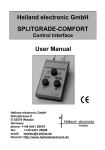

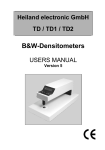






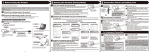


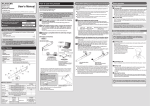
![Download_[PDF:2.54MB]](http://vs1.manualzilla.com/store/data/005691480_1-b58821d12ecc880b7183c5bf90d0eb66-150x150.png)