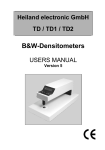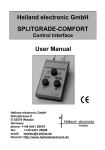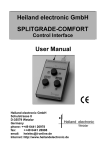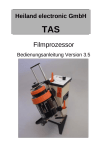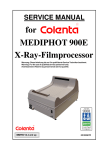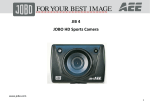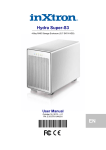Download User manual - Heiland electronic GmbH
Transcript
Heiland electronic GmbH TAS Filmprocessor User manual Version 3.4 Content 1 General ___________________________________ 3 2 The Product _______________________________ 4 3 Safety regulations __________________________ 5 4 Installation ________________________________ 6 5 Programming ______________________________ 9 6 Example for film development _______________ 12 7 Warranty _________________________________ 14 8 Technical specifications ____________________ 15 2 1 General Dear customer, the TAS is a professional quality film processor. It will greatly ease the development of films. To get the greatest benefit from it, please read this manual carefully. Packaging Please keep the carefully constructed packaging for any further shipment. Repacking for shipment (please refer to Fig. 0) Use only the original packaging for transportation and shipment. First put the plastic back over the TAS and lay the two smaller polystyrene formed blocks on the bottom of the card box (A) . Then place the TAS into these blocks. Put the two larger polystyrene formed blocks over the TAS (B). Put the cuboid polystyrene blocks on the bottom and top of the unit (C). Finally fill the whole cardbox with pads. A Fig. 1a/1b Repacking C TAS Filmrocessor User manual Ver. 3.4 B C 3 2 The Product TAS is a processor mainly designed for developing B&W films of the 35mm and 120/220 roll film format. It accepts major brands of development tanks, like Jobo, Kindermann, Paterson and Kaiser. It guarantees reproducible results and ends monotonous manual tank agitation. Fig. 2 This high quality product is made in Germany and is registered at the German patent office under file no. 202 09 798.6. The processor handles all agitation and pause intervals which are used in film developing. A programmable microcontroller enables you to teach the agitation sequence and intensity easily and to store it either in the internal or external (exchangeable) memory. A given difference between the target process temperature and the actually room temperature could be programmed also, so that the unit compensates the development time. Moreover you are able to handle the fixing and washing process with the unit. TAS works with the traditional agitation process, while it rotates and tilts the tank, the rotation could be switched off. TAS is very useful in Zone system expansion and contraction development. 4 3 Safety regulations § § § § § § § § § § § Assure that the line voltage and frequency is the same as the one indicated on the identification label on the power supply unit or use a voltage transformer Only use the original power supply unit. Do not immerse the TAS or the power supply unit in any kind of liquid. To prevent electric shock do not open the power supply unit or the processor itself. There are no user serviceable parts inside. To avoid fire hazard, use only a fuse of the same type, voltage and current rating as the original one. The current rating is 1,6A (amp) fast blow If there is a voltage selector switch on the power supply, it must be in position “24V” If the case of the power supply unit or the cable is damaged, unplug the power supply and replace it with an original spare part. The TAS indicates a running process by lighting an LED display on the left side (Digit ‘P’). Keep your hands and clothes away from the moving parts of the unit at all times. While a process is running, the tank starts and stops turning automatically. A double beep is sounded, before the TAS starts to turn the tank. The case should only be cleaned with a lightly dampened soft cloth or chamois, if necessary with the addition of a mild cleaner. Do not use solvents or abrasive materials. Unplug the instrument when not in use for long time periods. For necessary repairs send instruments to manufacturer or authorised service centre. Any unauthorised opening will invalidate your guarantee. TAS Filmrocessor User manual Ver. 3.4 5 4 Installation Carry the processor using both handles. Try not to use only one handle, because it might drop down. Set it on a flat, level and stable surface, check that it does not toggle. Verify that the main voltage is the same as indicated on the power supply. Connect the DC output of the power supply to the rear side of the TAS. Then plug the power supply into the wall socket. The processor will give a short beep and is now in a stand by condition. Your TAS processor is equipped with a flexible tank holder system. Before you develop your first film with the TAS, we recommend to set up the tank holders carefully to your preferred tank and to practice inserting and removing the tank several times. 6 4.1 Adjustment for different type of tanks Before you set up the holders according to your tank, please A learn the common used movement for insering the B tank. Therefore the upper tank holder is released and fastened by means of a handle equipped C with a ball ‘A’. Push the handle to the right and bring the holder up or down, then fasten it by Fig.3 Adjustment of the pushing the handle to the left. upper tank holder ATTENTION: For movement grip the handle only on the ball, because otherwise the tank holder might clatter or block. Please do not use strength while pushing the handle to the left or right. Now prepare the processor for your tank by releasing grip D to move up and down the lower tank holder. Select the position in a way, that the drive wheel is located F near the centre of the tank. Exceptions to this rule are: - JOBO 1520+1530: The wheel drives E D the red ring that clamps both parts. - Kindermann tank 6 (1x35mm film): The wheel drives the lower tank holder. Fig.4 Adjustment of the - Paterson tank: The wheel drives the lower tank holder adapterring mounted on the tank . - Combiplan tank: The wheel drives the adapterring mounted on the tank . Fasten grip D. The upper and lower plate can be moved back and force to adapt it to different tank diameters To adjust the lower one release screw E. If there are several rests, please adjust the plate according to the list, which is valid only for Jobo tanks: TAS Filmrocessor User manual Ver. 3.4 7 1st (outer) rest: Jobo 25xx, Jobo 1520+1530 2nd rest: Jobo 1510, 1520, 1540 Fasten screw E and put the tank on the lower plate. By turning the knob F on the front side counter clockwise you move the tank towards to the drive wheel, turning clockwise increases the distance between the tank and the drive wheel. The last step is to adjust the upper plate by loosening screw B. Refer to following list for the rests of the upper tank holder. 1st (outer) rest: Jobo 25xx 2nd rest: Jobo 1520+1530 rd 3 (inner) rest: Jobo 1510 or 1520 Fasten the screw B and lower the holder until it holds the tank. Ensure that the upper plate fits into the lid of the Jobo tank (which must be pressed in) or encircles the lid of the Paterson, Kaiser or Kindermann tank. If you have ordered TAS for tanks of different brands, the upper and lower tank holder must be exchanged. Below find a description containing the principal of exchanging, in special cases there might be an attached sheet with additional hints. Upper tank holder: Unfasten the screw B and remove the tank holder. Insert the other tank holder, screw "B" is located on the right side. Lower tank holder: Loosen screw E and remove the tank holder. Insert the other tank holder, choose the correct stop , insert an empty tank and do the fine tuning of the distance by knob F. After you are familiar with the procedure of selecting the right tank dimension and loading the tank you can go on with programming. 8 5 Programming To program and adapt the TAS according to your needs, you may enter up to eight different parameters. P Meaning Display Example 1 TOTAL TIME Total development time in Minutes.Seconds START CYCLE Continues start agitation in Minutes.Seconds NEXT CYCLES Time of the following cycles, which consist of a pause followed by turns, value in Minutes.Seconds ROTATION No. of turns corresponding to P 3 SPEED Relative speed in 5 values TEMP. Process-Temperature according to the value in the film or developer data sheet, value in degree Celsius, resolution 1degree C TEMP. Real temperature of developer, value in degree Celsius, resolution 0.1 degree C FIX Time for a continues fixing process, value in Minutes.Seconds AQUA Time for a continues washing process. value in Minutes.Seconds 6.30 2 3 4 5 6 6. F A 1.00 0.25 5 3 20 20.1 1.00 2.00 To program any of these parameters, use the following procedure: Select the parameter that should be altered by pressing the ’SELECT’ button. TAS Filmrocessor User manual Ver. 3.4 9 Then press and turn the knob called ‘EDIT’ until the desired value is displayed. The parameters ‘1’ ‘F’ and ‘A’ could be altered in steps of 10 seconds by turning the knob ‘EDIT’ rapidly. As mentioned on page 9 the parameters ‘6’ and ‘6.’ represent the temperature of the developer. If you set both parameters to the same value, than the programmed total development time (parameter 1) is executed. If Fig. 5 Operating panel you set parameter ‘6.’ to a higher value then parameter ‘6’, then the processor shortens the total development time, otherwise it extends the development time. The formula for this compensation is in accordance with the recommendations of the Film- or developer manufacturer for standard B&W material. ATTENTION: When using tanks with a volume of about one litre or more, the max. speed setting is 3! Otherwise the tank or the TAS may drop. The parameter ‘F’ (for fixing) and ‘A’ for washing could also be set to ‘0.00’ , in this case they are not executed. All parameters are stored automatically in the internal or external memory. Now program in the described way all parameters according to your preferred development procedure, then your TAS is ready for working. 10 Using the external memory modules will save time if you use multiple process cycles. If you push the module into the 9 pin male connector on the rear side, the TAS identifies this automatically, gives a short beep and displays for one second STO2 (Store2). Now this Fig. 6 Memory module memory has priority over the internal one and all of the parameters inside the external module are valid, could be altered or executed. The module should be lettered, especially when using different modules. Connecting and disconnecting is possible while power is switched on. Useful applications for additional memory modules are · Different film-developer-combinations · Several users, e.g. in a photo club · Two bath development – the parameters for the second bath are programmed in the internal memory first. Then the external memory is connected and the parameters for the first bath are programmed. Release the external memory after the first bath is processed and start the process for the second bath afterwards. Connector for 24V DC Input Connector for ext. memory Fuse Fig. 7 Rear side of TAS, showing module exchange TAS Filmrocessor User manual Ver. 3.4 11 6 Example for film development The following values are to be understood as an example only, you find actual values for your film-developer combination in the datasheets of the manufacturers or an extensive list at www.digitaltruth.com/devchart.html. Film Fuji Neopan 400 Developer Kodak T-Max 1+4 Temperature 20° C Development time 6 minutes Procedure First minute continuous agitation, then every 30 seconds 3 turns Fixing 1 minute 30 seconds, continues agitation Washing 5 cycles, each cycle lasts 2 minutes The program for this example looks as follows „P1“ 6.00 Total development time „P2“ 1.00 Start agitation „P3“ 0.30 Next cycles period „P4“ 3 Turns after pause „P5“ 4 Relative speed „P6“ 20 Process temperature as it should be „P6.“ 20.0 Temperature as it is „F“ 1.30 Fixing time „A“ 2.00 Washing time (one cycle) Pre washing The tank already contains the film and is filled with water of a temperature of 20°C. Close the tank and knock it five times on the desk, to remove air bubbles from the film. Clamp the tank into the TAS and start the process with the programmed parameter ‘P 1’ (1 minute continues agitation). Keep your hands out of the tank and lever area all the time. Right after the tank stops the first time, press the ‘STOP’ button followed by a press of the ‘RESET’ button. The process is stopped now and you may remove the tank and pour out the water. 12 Development Fill the developer in the tank and close the tank. Knock it five times on the desk, to remove air bubbles from the film. Clamp the tank into the TAS and start the process. A double beep is emitted and the program starts working, i.e. the parameters „P2“ (1 minute continues agitation), „P4“ (3 turns) every “P 3“ (30 seconds) are executed with the relative speed “P5“. The display called „VALUE“ shows the remaining development time, while the display „P“ shows a sequence of turning digits to signal that the process is running, even if the motor stands still. Before the processor starts to turn the tank again, a double beep is emitted. Keep your hands out of the tank and lever area all the time. 30, 20 and 10 seconds before the process is finished, the TAS gives an acoustic signal of 2 second length. Prepare yourself to remove the tank and to change the chemicals. At the end of the development, TAS emits a permanent sound – it could be stopped by pressing any button If you press the „RESET“ button, the program resets to parameter „1“, i.e. a new development could be started. If you press any other key and one of the parameters “F” or “A” are programmed (not 0.00) , then the processor displays one of these. Stop bath or washing between processes Due to the short duration of this part of the process, we do not recommend to execute this step in the processor. Nevertheless you might use one of the parameters 1, F, or A for this purpose. Fixing Fill the tank with fixer and close it. Select parameter „F“, , clamp the tank into the TAS and start the process. TAS Filmrocessor User manual Ver. 3.4 13 Washing Fill the tank with water with a temperature equal to the developer and close it. Choose parameter „A“ and start washing. You might repeat this step as often as you like. That all – your film development is ready now. 7 Warranty This instrument carries the manufacturer's warranty for the period of two years from the date of purchase. Proof of purchase is the invoice or receipt. Damage caused by improper handling or unauthorised access invalidates the guarantee. No warranty either expressed or implied is made of this instrument regarding its quality, performance, suitability or fitness for a particular purpose. The manufacturer is not liable for direct, indirect, special, incidental or consequential damages arising of the use or inability to use this instrument or documentation even if advised of the possibility of such damages. In particular the manufacturer assumes no liability for any material including negatives or photographs used with this instrument including whatever costs of repairing, replacing or recovering such materials. This instrument has been carefully manufactured and tested using flawless materials and state-of-the-art technology. In case of failure return the instrument to an authorised service agent accompanied by proof of purchase. Within the warranty period, the manufacturer assumes the cost of replacement parts and repair. The manufacturer reserves the right to replace the instrument in lieu of repairing at its discretion. 14 8 Technical specifications Base area Height Weight Voltage requirements Temperature range Fuse Power consumption Stand By Switched on, motor running Tanks accepted Program storage Total development time First cycle Further cycles Turns per cycle Speed Temperature selection: Fixing time & Washing time: Accessory : 25x32cm : 32cm : 6 kg : 24V / 1A (DC), use only the original power supply : 10 ... 40 °C : 1,6A fast blow : 7 VA : 24 VA : Jobo, Kaiser, Kindermann, Paterson : Internal and external without battery, minimum of 10000 program cycles : 1 ... 60 min : 1 sec... 2 min : 1 sec ... 5 min : 1...9 : 5 steps from 10 ... 40 rpm : 15°C to 25°C : 0.... 20 Min : Memory modules Voltage converter 12V/24V Adapter for special tanks on request. Issue date:11/2006 Technical data may change without notice. TAS Filmrocessor User manual Ver. 3.4 15 Ó Copyright Wolfgang Walberer Mittelweg 21 D-35647 Waldsolms Germany phone: ++49 (0)172 6672609 email: [email protected] and Heiland electronic GmbH Schulstrasse 8 D-35579 Wetzlar Germany Phone: ++49 (0)6441 26978 Fax: ++49 (0)6441 26988 email: [email protected] Internet: http://www.heilandelectronic.de