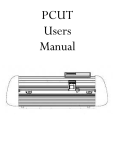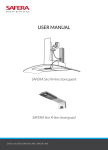Transcript
PROCONNECT UNDER TABLE SERIES USER MANUAL Under Table (PCUT) & Side Table (PCST) Series Thank you for purchasing our professional under table connecting panel CAUTION • Only connect the power connection to a voltage feed of 240 Volt, 50Hz, single-phase with protective earth. NOTE: Maximum total load is 10A (2400W) across the entire unit. • There is a 10A fuse built-in to the IEC-60320 rubber connector, which may not be replaced by a fuse with a higher ampere value. A spare fuse can be found in the fuse drawer of the IEC-Plug. • Do not wet the unit, and keep in a dry, well-ventilated area. • If the supply cord is damaged, it shall be replaced by the manufacturer or its service agent or similarly qualified person, in order to avoid a hazard. INSTALLATION • The ProCONNECT unit should be installed by a professional technician. • Define the area under / on top the table where the unit must go. Using supplied screws / thumb screws, fasten the unit to the table. • Mount the cables using included brackets and appropriate mounting material. • Make sure that the cables will not get broken, jammed or distended. • Connect the Audio Visual cable-ends to the respective cables / sockets. Please also connect the 240V Power to a Wall Plug. • Ensure that the power outlet and the signal connectors are only being used with the maximum allowable voltage and current. NOTE: Maximum total load is 10A (2400W) across the entire unit. INSTRUCTIONS FOR USE • Cleaning: Switch off the system or pull the plug before cleaning. DO NOT use any cleaning agents or water on the unit. Only use a soft and lightly moisturized cloth. 1 YEAR WARRANTY ON ALL PROCONNECT SERIES