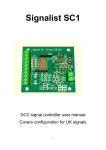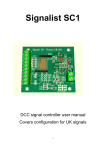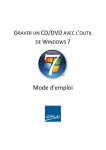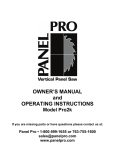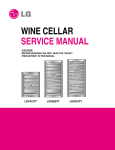Download PDF manual
Transcript
Signalist SC1 DCC signal controller user manual Covers configuration for North American signals 1 Contents Contents......................................................................................................................................................2 Signalist SC1 user manual ...............................................................................................................................4 Overview .....................................................................................................................................................4 Connections and configuration ...................................................................................................................4 DCC track connection..............................................................................................................................5 2-aspect signal connections ....................................................................................................................6 3 or 4-aspect with individual lamps ........................................................................................................7 2/3-aspect searchlight ............................................................................................................................8 4-aspect searchlight ................................................................................................................................9 Multi-head searchlight ..........................................................................................................................10 Amtrak position light ............................................................................................................................12 Pennsylvania Rail Road Position light ...................................................................................................13 Baltimore and Ohio ...............................................................................................................................14 Norfolk and Western position light ......................................................................................................15 Configuration of the SC1 ...........................................................................................................................16 DCC decoder address configuration .....................................................................................................16 Setting the signal type ..........................................................................................................................18 Setting the signal polarity .....................................................................................................................20 Setting the default state .......................................................................................................................20 Setting the brightness of individual LEDs..............................................................................................20 Special effects .......................................................................................................................................20 Operation ..................................................................................................................................................22 General..................................................................................................................................................22 2-aspect.................................................................................................................................................22 3-aspect or 4-aspect (except CV38 = 7, 8, 11or extended accessory protocol) ....................................23 3-aspect when CV38=8 .........................................................................................................................23 3-aspect when CV38 = 7 or 11 ..............................................................................................................24 Extended accessory protocol ................................................................................................................24 Extended accessory protocol when CV38 = 128 – 134 and 65-95 ........................................................25 User defined aspects when CV38 = 135................................................................................................25 Canada multi-head operation with extended protocol ........................................................................26 Amtrak position light operation with extended protocol .....................................................................27 Baltimore and Ohio position light operation with extended protocol .................................................28 Norfolk and Western using extended protocol ....................................................................................28 2 Pennsylvania Railroad position light operation with extended protocol .............................................29 Union Pacific Searchlight operation with extended protocol ...............................................................30 ATSF Searchlight operation with extended protocol ............................................................................30 Seaboard System Searchlight operation with extended protocol ........................................................31 NORAC generic Searchlight operation with extended protocol ...........................................................31 Chesapeake and Ohio operation with extended protocol....................................................................32 Other Railroads not mentioned above .................................................................................................32 List of Configuration Variables ..................................................................................................................34 Configuration of automation software .....................................................................................................35 Railroad & Co ........................................................................................................................................36 JMRI ......................................................................................................................................................40 RocRail ..................................................................................................................................................46 Specification..............................................................................................................................................54 3 Signalist SC1 user manual Overview The signalist SC1 is a highly versatile DCC accessory decoder optimised for driving LED based signals and will drive any LED based signal that will operate from a 5V supply. The SC1 does not require any external power supply and is simply powered from the DCC track supply. The SC1 can typically drive up to eight signal lamps or lamp groups in various configurations allowing the connection of most of the signal types found in North America (very complex installations with more than eight lamp groups may need more than one SC1). The flexible output configuration can drive searchlight signals using multicolour LEDs and position light signals. Configurations have been included to cover the complex speed signalling systems with the simple application of rules. Configuration of signal type and address is by standard programming of configuration variables on the DCC programming track connection from a command station or dedicated DCC programmer such as a Sprog. The address can be changed without requiring connection to the programming track. My thanks go to the excellent Railroad Signals of the US website which is an excellent reference for the myriad of different signalling systems in use in both the USA and Canada. Connections and configuration The following section shows how to connect the SC1 to the signals and DCC system and covers basic configuration for each type of signalling. The diagrams all show common cathode wiring but if common anode signals are used the common wire should be connected to terminal ‘a’ instead of terminal ‘k’ and output reversal with CV37 should be done to suit. Single head installations are straightforward to connect but multi-head signals need to be connected in a specific way depending on type if the Signalist SC1 is to convert the railroad rules in to aspect displays. You will need to connect the heads as individual signals if you are using turnout addresses for your signals rather than extended accessory signal addresses. 4 DCC track connection FIGURE 1 Only the DCC signal is required to control and power the SC1 via terminal block J2 which will normally be connected to the accessory bus for maximum reliability, but if you do not have a separate accessory bus it can be connected to the track bus or just to the track adjacent to the signal. The various options are shown in Figure 2. FIGURE 2 When programming the SC1, J2 will need to be connected to the programming track output of the command station instead of the normal track output connection. 5 2-aspect signal connections FIGURE 3 Up to four simple 2-aspect signals can be attached to the SC1. The first signal is shown in Figure 3 with the red LED connected to terminal ‘A’, the green LED connected to terminal ‘B’, and the common cathode wire connected to terminal ‘k’. If a common anode arrangement is used in the signal the common anode connection can be made to the ‘a’ terminal. If a distant signal is used the yellow LED should be connected in place of the red LED shown in Figure 3. It is possible to connect the two LEDs in inverse parallel between the A and B terminals if required and not use the common terminal to make the wiring simpler. This configuration method is compatible with CV38=0 (and CV38=14 E+F and G+H only, CV38=6 G+H only) and CV38=129 (extended accessory protocol). 6 3 or 4-aspect with individual lamps FIGURE 4 Two 3-aspect or 4-aspect signals can be connected to the SC1 as shown in Figure 4. If 3aspect signals are used just omit the connection to the unused aspect and the signal will be dark instead. Use this configuration if creating a signal mast from individual heads rather than using a specific multi-head configuration. This configuration method is fully compatible with CV38=64 or CV38=67 (extended accessory protocol). 7 2/3-aspect searchlight FIGURE 5 Up to four 2-aspect searchlight signals or 3-aspect searchlight signals can be connected to the SC1 as shown in Figure 5. 2-aspect searchlight signals may or may not have a common connection as shown in Figure 6, and if not there is no need to make a common connection. 3-aspect signals must have common anode or cathode. FIGURE 6 The yellow aspect is achieved by turning on both the red and green LEDs at once. Careful adjustment of the brightness CVs will enable the best yellow colour to be displayed. It is not possible to display Lunar as one of the aspects using this method. This configuration can be used to connect the individual heads of a multihead searchlight mast if a specific multihead configuration is not being used. This configuration method is compatible with CV38=0 (2-aspect only), CV38=8 (3-aspect) or CV38=129 (3-aspect extended protocol). 8 4-aspect searchlight F IGURE 8 FIGURE 7 Up to two 4-aspect searchlight, (or two 3-aspect searchlight signals which include Lunar) can be connected to the SC1 as show in Figure 8 There is no connection to terminals ‘D’ or ‘H’. Four aspect searchlights use an RGB LED where the red LED is illuminated for Red, green LED for Green, red and green LEDs for Yellow and all three red, green and blue LEDs for Lunar. It will be necessary to carefully adjust the brightness CVs 48-50 (and 52-54 for the second signal) to ensure that the correct colours are displayed adjusting for Green first (CV 49) then Yellow (CV48) then Lunar (CV50). Prototypically most searchlights can only display three of the four available aspects so you will need to make sure that your control system does not display any aspect that should be unavailable. Masts that are described ‘restricting’ will usually be the ones requiring a lunar aspect. This configuration method is compatible with CV38=4 and CV38=132 (extended protocol). 9 Multi-head searchlight There are several different ways that multi-head searchlight signals can be connected to the SC1 depending on which aspect patterns are required. Triple head searchlight without Lunar (Multihead type ‘A’) Triple head searchlight with top Lunar (Multihead type ‘B’) F IGURE 10 FIGURE 9 Double head searchlight without Lunar (Multihead type ‘D’) Triple head searchlight with bottom Lunar (Multihead type ‘C’) FIGURE 11 F IGURE 12 10 Double head searchlight with bottom Lunar (Multihead type ‘F’) Double head searchlight with 2x Lunar (Multihead type ‘E’) F IGURE 14 FIGURE 13 Multihead type ‘A’ shown in figure 9 is compatible with CV38=65 (Canada) and CV38=69 (Norfolk and Western). Multihead type ‘B’ shown in figure 10 is compatible with CV38=76 (Union Pacific). Multihead type ‘C’ shown in figure 11 is compatible with CV38=79 (Seaboard) and CV38=81 (NORAC). Multihead type ‘D’ shown in figure 12 is compatible with CV38=66 (Canada) and CV38=71 (Norfolk and Western). Multihead type ‘E’ shown in figure 13 is compatible with CV38=70 (Norfolk and Western), CV38=77 (Union Pacific) and CV38=78 (Atchison, Topeka and Santa Fe). Multihead type ‘F’ shown in figure 14 is compatible with CV38=80 (Seaboard) and CV38=82 (NORAC). 11 Amtrak position light FIGURE 15 An Amtrak position light signal can be connected as in Figure 15. The brightness of the different coloured LEDs can be adjusted with CVs 48-55. This configuration is compatible with CV38=75. 12 Pennsylvania Rail Road Position light FIGURE 16 You can connect a PRR position light signal to the SC1 as shown in Figure 16. The permanently lit centre lamp ‘J’ is powered by a resistor with a value between 220R and 2K2 depending on how bright it needs to be – the other lamps’ brightness can be adjusted by CVs 48-55 to match. A value of 470R will probably be a good place to start. FIGURE 17 You can connect the more modern modified ‘Devil eyes’ version with red lamp ‘A’s as in Figure 17. There is no need for the resistor for the central lamp ‘J’ since it is not permanently lit, instead six diodes are used to generate the feed for the centre lamp. Configuration for both versions is compatible with CV38=74 13 Baltimore and Ohio Full method FIGURE 18 For a complete B&O position light signal one and a half SC1s are required to operate all ten lamp groups wired as shown in Figure 18. The first SC1 driving lamp groups A-F uses CV38=72, the second SC1 driving lamps G-K uses CV38=73 Partial method FIGURE 19 14 Most prototype B&O signal installations do not require that all possible speeds be signalled through an interlocking and therefore do not use all of the marker lamps, and in most cases the unused lamps are not fitted. A reduced installation can be made using only one SC1 as shown in Figure 19 as long as either of one of the pairs J and K or G and H are not connected. The full method shown above allows any speed to be signalled through an interlocking but with the partial method you will be able to signal line speed but have to decide between being able to signal Limited and Medium speed with white lamps G and H or Slow speed with yellow lamps J and K. This partial method is compatible with CV38=72. Norfolk and Western position light Colour position light FIGURE 20 A Norfolk and Western colour position light signal can be connected to the SC1 as shown in Figure 20. This configuration is compatible with CV38=68. 15 Configuration of the SC1 Configuring the SC1 is quite straightforward and may be as simple as just setting the DCC address but you will probably want to make a few more adjustments for full functionality. DCC decoder address configuration The SC1 occupies a contiguous block of up to eight addresses and can be set to use any accessory address or extended accessory address. The base address is set in CV1 and CV9. The SC1 supports both decoder address mode and output address mode. The address mode can be changed with CV29. Setting the address with decoder address mode (default) when CV29=128 With the default setting of CV29=128 and CV9=0 it is possible to simply set the decoder address to any address between 1 and 63 by writing the decoder address to CV1. This will allow the use of accessory addresses 1-252. If accessory addresses are required outside this range it will be necessary to change CV9 as well. The values of CV1 and CV9 can be calculated from the following formula:First accessory address = CV9 x 256 + CV1 x 4 – 3 With CV29 set to 128 values of CV1 above 63 are not allowed, and 63 will not work for configurations that use more than four addresses. CV9 can have values 0-7, values above 7 are not allowed. See note overleaf about variations in addressing used in some command stations. Setting the address with output address mode when CV29=192 If you change CV29 from the default to 192 the effect of CV1 will change. With CV9=0 it is now possible to write a value between 1 and 255 to CV1 which will allow the use of accessory addresses 1-258. If accessory addresses are required outside this range it will be necessary to change CV9 as well. The values of CV1 and CV9 can be calculated from the following formula:First accessory address = CV9 x 256 + CV1 CV9 can have values 0-7, values above 7 are not allowed. With CV29 set to 192 CV1 can have any value between 1 and 255, but values above 248 will not work for some configurations. See note overleaf about variations in addressing used in some command stations. 16 Setting the address automatically It is possible to set the decoder address automatically using the PGM jumper (shown in Figure 21). To set the address automatically use the following steps. 1. 2. 3. 4. Power off the SC1. Fit the PGM jumper to pins 1 and 2 of J5. Power on the SC1. Operate the desired base address on your command station to both Normal and reverse. 5. Power off the SC1. 6. Remove the PGM jumper. 7. Power on the SC1 The address will now be set in CV1 and CV9 in output address mode with CV29 set to 192. The decoder will respond to up to eight contiguous addresses starting with the one that was operated. The jumper must be removed for normal operation. Normal operation Jumper fitted for programming Figure 21 - PGM jumper J5 location Important note: - Many command stations and some software applications do not follow the NMRA accessory numbering scheme, so it is important to be aware that setting the address CVs according to the NMRA formulae used above may not work and some addresses may not be accessible. Lenz, ESU and ZTC are notable in this respect and you will need to make allowance. Some systems can only operate a subset of the accessory range, often limited to addresses below 256 or below 1024 so this may need to be taken in to account also before choosing addresses. If you are not sure how the addressing works on your system use the automatic address setting mode with the PGM jumper. 17 Setting the signal type The SC1 needs to be configured to match the signal type that is connected to the J1 terminals and the protocol used by adjustment of CV38. By default CV38 is set to zero which allows the connection of up to four 2-aspect signals using standard accessory (turnout) addresses. Table 1 shows the different settings allowed in CV38. CV38 0 1 2 3 4 5 6 7 8 9 10 11 12 13 14 15 64 65 66 67 68 69 70 71 72 73 Signal type 4x 2-aspect 2x 3-aspect or 4-aspect (UK) 2x 2-aspect with a feather (UK) 1x 3-aspect or 4-aspect (UK) with 3x feathers 2x 3-aspect searchlight or 4-aspect searchlight 1x 3-aspect or 4-aspect searchlight with 3x feathers 1x 3-aspect or 4-aspect(UK) (A-D) with feather (E, F) + 1x 2-aspect (G, H) 2x 4-aspect (UK) allowing dark and flashing aspects 8x individually controlled outputs (4x 3-aspect searchlight) 2x 3-aspect with a feather (UK) 2x 4-aspect searchlight with a feather (UK) 2x 3-aspect or 4-aspect (UK) allowing easy manual control 4x pairs on together (for level crossing etc.) 2x triplets on together (for SPAD indicator etc.) (A-C and D-F)+ pair (G and H) 3-aspect or 4-aspect (UK) (A-D) + 2x 2-aspect (E-F and G-H) Eight Dapol semaphore signals (requires adaptor board) 2x 4-aspect R/G/Y/L with individual lamps Canada CROR 3-head searchlight + 1-head searchlight using extended protocol Canada CROR 2x 2-head searchlight using extended protocol 2x 4-aspect R/G/Y/L with individual lamps using extended protocol N&W 2-disc colour position light using extended protocol N&W 3-head searchlight + 1-head searchlight using extended protocol N&W 2-head searchlight + 1-head searchlight using extended protocol N&W 2x 2-head searchlight (no lunar aspects) using extended protocol B&O Disc and markers using extended protocol B&O 2x supplementary markers using extended protocol 18 CV38 74 75 76 77 78 128 129 130 131 132 133 134 135 Signal type PRR Disc and Star position light using extended protocol Amtrak double disc colour position light using extended protocol UP 3-head searchlight using extended protocol UP 2-head searchlight + 1-head searchlight using extended protocol ATSF 2-head searchlight + 1-head searchlight using extended protocol 2x 4-aspect (UK) using extended accessory protocol 4x 3-aspect searchlight using extended accessory protocol 2x 3-aspect with feather (UK) using extended accessory protocol 2x 4-aspect searchlight with a feather (UK) using extended accessory protocol 2x 4-aspect searchlight using extended accessory protocol 1x 3-aspect or 4-aspect (UK) with 3x feathers using extended accessory protocol 1x 4-aspect searchlight with 3x feathers using extended accessory protocol Single signal with user defined aspects using extended accessory protocol TABLE 1 19 Setting the signal polarity By default the SC1 is configured to work with signals that are wired for common cathode. If common anode signals are used it will usually be necessary to invert the outputs by setting CV35=255. Each output is separately configurable by a single bit in CV35 so it is possible to use a mixture of common anode and common cathode if required. Setting the default state By default the signals will be dark (no aspect showing) when the decoder is reset. It is possible to configure which aspect is shown at reset by changing the value of CV37. Typically it will be desirable for signals to show clear (automatic block signals) or stop (controlled signals) when the SC1 is reset until it receives commands to set the aspects. Each bit of CV37 maps to an output, bit 0 = output ‘H’, bit 1 = output ‘G’ etc. so by setting each bit you can set the relevant LED to be on. Typical values that might be used are CV37 = 136 for a pair of 4-aspect signals to start up on red, or CV37 = 85 for four 2-aspect signals to start up green. Setting the brightness of individual LEDs Each output can have its brightness adjusted independently. The default setting of maximum brightness can result in up to 25mA LED current which in many cases will result in the LED being much brighter than is prototypically correct. Different coloured LEDs will behave differently so may appear to be brighter than other similar LEDs of a different colour. It is possible to simulate a LED series resistor in the range of 120 Ohms (the default) to around 2K Ohms by adjusting the value of the brightness CVs 48-55. CV48 allows the adjustment of the brightness of output ‘A’, CV49 output ‘B’ etc. If it is found that values lower than 16 are required it may be beneficial to add a 2.2K Ohms or larger series resistor to the output to prevent the visible flicker which can occur when very low values are being used in these CVs. Careful adjustment of the red and green (and blue) brightness values can help to adjust the shade of yellow (and lunar) present on searchlight signals. On signals where some lamps are grouped on a single output the outputs with single lamps will need to be dimmed to match. Special effects While not relevant to signals specifically it is possible to make use of spare outputs on the SC1 for animating the lights on static scenic items. The rotating beacon or flashing strobe effects can be very effective on parked emergency or breakdown vehicles, and the gently flickering oil lamp effect can be handy to illuminate the spectacle plate of semaphore signals more realistically or perhaps some workman’s road lamps. Any unused outputs can be configured to turn on at reset with CV37, and the special effect can be configured with CVs 56-63. CV56 is for output ‘A’, CV 57 is for output ‘B’ etc. See Table 2 for the effect assigned to each configuration value. CV38=8 can be useful to control eight individual LED accessories with the SC1. 20 Value in CV56-63 Effect 0 Always on (default) 1 MARS light 2 Flickering oil lamp 3 Flashing light 4 Single flash xenon strobe 5 Double flash xenon strobe 6 Rotating beacon (‘Fuzz’ light) 7 Gyralight 8 Fade up and down flashing phase 1 9 Fade up and down flashing phase 2 12 Flashing light (alternate to 3) 14 Flashing portable battery warning light TABLE 2 21 Operation General When any aspect is changed on the SC1 the new state is stored in non-volatile memory so that it can be recovered in the event of a power failure and the aspects will be displayed when power is restored as if nothing has happened. When the SC1 is reset by a DCC reset packet it will load up the default aspect settings stored in CV37. A decoder reset packet is typically sent by the command station following operation of the emergency stop button and when powering up the command station. 2-aspect Each 2-aspect signal occupies a single accessory (turnout) address. Operation is by simply toggling the accessory between normal or straight (clear) and reversed or thrown (Red or Yellow for a distant signal). Operation can be by manual control from a hand controller or automatic from the command station (perhaps using layout automation software or route setting). State Home Distant Normal Red Yellow Reverse Green Green TABLE 3 If used with JMRI the signal head type is Single Output. 22 3-aspect or 4-aspect (except CV38 = 7, 8, 11or extended accessory protocol) Each 3-aspect or 4-aspect signal occupies two consecutive accessory (turnout) addresses. The lower address toggles between red or green and yellow or lunar while the higher address toggles red or yellow and green or lunar. On 3-aspect signals the lunar aspect will display as yellow or dark depending on the signal type. The second signal will use base+2 and base+3 or for configurations with a feather base+3 and base+4. Base Base+1 Aspect state state Normal Normal Red Reverse Normal Green Normal Reverse Yellow Reverse Reverse Lunar TABLE 4 3-aspect when CV38=8 Each 3-aspect signal occupies two consecutive accessory (turnout) addresses. The lower address operates the red LED and the higher address operates the green LED according to Table 5. Base Base+1 state state Normal Normal Dark Reverse Normal Red Normal Reverse Green Reverse Reverse Yellow TABLE 5 23 Feather 3-aspect when CV38 = 7 or 11 This setting is available in order to allow for the extra flashing red, yellow, or green aspect to be displayed and to make manual operation of 3-aspect signals much simpler. Each of the aspects is assigned to its own accessory address and reversing that address will cause that aspect to be displayed regardless of the previous aspect. This makes for very quick manual operation compared to the other methods. Setting the addresses to normal will extinguish the signal making it dark. Automation software such as JMRI uses this method to create the flashing aspects by alternating between dark and on. There is no truth table for this method since the aspect displayed is simply the last one selected as shown in Table 6. State Aspect Normal (all) Dark* Reverse base Red Reverse base+1 Green Reverse base+2 Yellow *NOTE CV38=7 only TABLE 6 If used with JMRI signal type is triple Output where Green output is base+1, Yellow output is base+2, Red output is base. The second signal uses base+4, base+5 and base+6. Extended accessory protocol The extended accessory protocol allows multi-aspect signals to be set using a single command on command stations that support it (Sprog, Digitrax, NCE and EasyDCC support the extended accessory protocol). Each signal occupies just a single signal address regardless of its number of aspects or heads instead of a group of turnout addresses. The extended protocol allows a larger number of signals to be controlled and reduces the number of commands required to set the aspects while flashing aspects are managed within the decoder. The reduced data overhead and freeing of addresses can be a real boon on a large layout where response to commands will be significantly improved with upwards of 90% reduction in signal control packets possible. To use the Extended protocol in JMRI use the ‘DCC Signal Decoder’ driver. In Rocrail use the ‘Aspect numbers’ control method. 24 Extended accessory protocol when CV38 = 128 – 134 and 65-95 These settings are available in order to allow the use of extended accessory protocol. For most configurations aspect numbers are Red (0), Green (2), Yellow (1), Lunar (3), Flashing Red (4), Flashing Green (6), Flashing Yellow (5), Flashing Lunar (7) and Dark (8). For rules based and multi-head installations the aspect numbers are detailed in the specific section. Unused aspect values will show as dark. User defined aspects when CV38 = 135 You can create your own multi-aspect signal definition with up to eight steady lamps and up to 32 aspects when CV38=135. The aspects are stored consecutively in CV 192-223 where CV192 is aspect 0, CV193 aspect 1 etc. The eight bits of each aspect CV correspond with the eight outputs where bit 0 is output H, bit 1 is output G etc. This can be useful for creating unusual signals like a 7-segment theatre display for instance or an unusual multi-head installation. 25 Canada multi-head operation with extended protocol Simple installations might only need single head searchlights as described in the previous sections, but most of the rules require double or triple head indications. To simplify operation it is possible to group multi-head installations on the SC1 and operate them as a group using the extended accessory protocol according to the following table. If your command station does not support extended accessory protocol you will have to treat all the heads individually and use software logic to implement the rules. CROR Rule 429 430 427 428 426 425 424 423 422 421 420 419 418 417 416 415 414 413 412 411 410 409 408 408A 407 407A 406 406A 405 - Description Stop Take siding Special protection Stop and proceed Restricting Slow approach Slow Slow to Medium Slow to Limited Slow to Clear Medium approach Medium to Slow Medium Medium to Limited Medium to Clear Limited approach Limited to Slow Limited to Medium Limited to Limited Limited to Clear Approach Advance Approach Clear to Slow Advance Clear to Slow Clear to Medium Adv. Clear to Medium Clear to limited Advance Clear to limited Clear Dark Aspect No 0 1 2 3 4 6 7 8 9 10 11 12 13 14 15 16 17 18 19 20 21 22 23 24 25 26 27 28 29 31 Triple (A-F) CV38=65 RRR _ _ RRY RRy Ryy RyG Ryg RRG RYR RG y RGG RGg RGR RyR Rg y RgG Rgg RgR YRR yRR YYR RGy YGR GRG YgR GRg GRR --- Double CV38=66 RR _ RR RR RY Ry RG YR yR YY Yy YG Yg GR -- Single (G+H) CV38=65 R r R R R Y y G - Aspect No 0 4 0 0 0 8 8 8 8 8 8 8 8 8 8 8 8 8 8 8 1 5 8 8 8 8 8 8 2 8 Key R=Red, r=Flashing Red, G =Green, g=Flashing Green, Y=Yellow, y=Flashing Yellow. TABLE 7 26 Single CV38=129 R r R R R Y y G - Amtrak position light operation with extended protocol Amtrak position lights can be controlled using the extended protocol according to the following rules when CV38=75. It is possible to have two single head signals using just the top head when CV38=67. Amtrak Rule 292 291 290 288 286 285 284 283 282A 282 281C 281B 281A 281 - Description CV38=75 Aspect No 0 1 2 3 4 5 6 7 8 9 10 11 12 13 14 15 Stop Not used (Dark) Stop and proceed Restricting Slow approach Medium approach Approach Approach Slow Medium to Clear Advance Approach Approach Medium Limited to Clear Approach Limited Cab speed Clear Dark CV38=67 Aspect No 0 1 5 6 2 8 Aspect R R RL RY Ry Y YY RG y YG Rg Yg g G Key R=Red, G =Green, g=Flashing Green, Y=Yellow, y=Flashing Yellow, L=Lunar, =White. TABLE 8 It is possible to operate the Amtrak signals without extended protocol when CV38=64 but the heads will have to be controlled separately in the control system logic. 27 Baltimore and Ohio position light operation with extended protocol CV38=72 or 73 Aspect No B&O Rule Description 292 290 288 287A 287 286 285 284 283B 283A 283 282 281C 281B 281 - Stop Restricting Slow approach Slow approach slow Slow clear Medium approach Approach Approach Slow Medium approach slow Medium approach medium Medium to Clear Approach Medium Limited to Clear Approach Limited Clear Dark TABLE 9 0 1 2 3 4 5 6 7 8 9 10 11 12 13 14 15 B&O position lights with markers can be controlled using the extended protocol as shown in the table above. If it is not possible to use the extended protocol it will be possible to operate the main head and marker lights in turnout mode using CV38=8 using logic in the control system to control the lamps individually. Norfolk and Western using extended protocol N&W Rule 292 290 288 287 286 285A 285 283 283B 282A 282 281 - Description Stop Restricting Slow approach Slow to Clear Div approach Approach distant Approach Diverging Clear Div. Appr. Div. Advance Approach Approach Div. Clear Dark Aspect 0 2 4 5 6 7 8 9 10 12 13 14 15 Triple (A-F) CV38=69 RRR RRY RRG RYR YRR RGR RyR YYR YGR GRR - 28 Double CV38=70 RR RY YR G LY YR LG Ly YY YG GR - Double CV38=71 RR RY YR G YR RG YY YG - Single (G+H) CV38=69/70 R R Y Y Y G - N&W Rule 292 290 288 287 286 285A 285 283 283B 282A 282 281 - Description Aspect Stop Restricting Slow approach Slow to Clear Div approach Approach distant Approach Diverging Clear Div. Appr. Div. Advance Approach Approach Div. Clear Dark 0 2 4 5 6 7 8 9 10 12 13 14 15 Position CV38=68 RR R\ YR R/ Y Y LG R| Y/ Y| G - Aspect 0 0 1 8 8 1 1 8 8 8 8 2 8 Single CV38=129 R R Y Y Y G - Key R=Red, G =Green, Y=Yellow, y=Flashing Yellow, L=Lunar. TABLE 10 Norfolk and Western have a variety of signalling systems which can be controlled using the extended protocol as shown above in table 10. CV38=70 displays aspects which include Lunar while CV38=71 displays the non-Lunar alternative aspects. No signal can display all of the rules, and some rules are only valid on particular types of mast. Pennsylvania Railroad position light operation with extended protocol PRR position lights can be controlled using the extended protocol according to the following rules when CV38=74. PRR Rule 292 294 291 290 289 288 287 285A 285 284 283A 283 282 281 280 - Description Stop Take siding Stop and Proceed Restricting Permissive Slow Approach Slow Clear Caution Approach Approach Slow Medium App. (flashing) Medium to Clear Approach Medium Clear Clear Block Dark TABLE 11 29 CV38=74 Aspect No 0 1 2 3 4 5 6 7 8 9 10 11 12 13 14 15 Aspect R X RY R\ \ R/ \Y / // R/ R| /| | |Y Union Pacific Searchlight operation with extended protocol Union Pacific searchlights can be controlled using the extended protocol according to the following rules when CV38=76 or 77. UP Rule 245P/Q 245N 245M 245M 245L 245K 245J 245H 245G 245F 245E 245D 245C 245B 245A - Description Stop Stop and Proceed Restricting (alt 1) Restricting (alt 2) Diverging App. Slow Diverging Approach Diverging App. Limited Diverging Clear Slow Diverging Clear Diverging Clear Limited Div. App. Div. Approach Approach Medium Approach Limited Clear Dark Aspect No 0 1 2 3 4 5 6 7 8 9 10 11 12 13 14 15 Triple head when CV38=76 RRR r-LRR RLR RRY RYR RyR RRG RGR RgR YLR YRR YYR YRR GRR Double head when CV38=77 RR rLR RL -RY Ry -RG Rg YL YR YY YR GR Single head when CV38=77 R r R R Y y G TABLE 12 ATSF Searchlight operation with extended protocol Atchison, Topeka and Santa Fe searchlights can be controlled using the extended protocol according to the following rules when CV38=78. ATSF Rule 241/2 241/2 240 240 238 238 237 236 236 235 234 234 232 231 230 230 - Description Stop (alt 1) Stop (alt 2) Restricting (alt 1) Restricting (alt 2) Diverging App. (alt 1) Diverging App. (alt 2) Diverging Clear Approach (alt1) Approach (alt2) Approach Restricting Approach Med. (alt 1) Approach Med. (alt 2) MMed.((alt1)dium Advance Approach Approach Limited Clear (alt 1) Clear (alt 2) Dark Aspect Double head o N when CV38=78 0 RR 1 R2 RL 3 Rr 4 Ry 5 RY 6 RG 7 YR 8 Y9 YL 10 YY 11 yR 12 yG 13 yg 14 GR 15 G16 TABLE 13 30 Single head when CV38=78 R R R r Y Y y y G G Seaboard System Searchlight operation with extended protocol Seaboard searchlights can be controlled using the extended protocol according to the following rules when CV38=79 or 80. Seaboard Rule 291-5 290 288 287 286 285 284 283B 283A 283 282A 282 286 281C 281B 281 - Description Stop Restricting Slow Approach Slow Clear Medium Approach Approach Approach Slow Medium App. Slow Medium App. Approach Medium Clear Advance Approach Approach Medium Limited Approach Limited Clear Approach Limited Clear Dark Aspect No 0 1 2 3 4 5 6 7 8 9 10 11 12 13 14 15 16 Triple head when CV38=79 RRR RRL RRy RRG RYR YRR YRG RYG RYY RGR YYR YGR RyR RgR YgR GRR Double head when CV38=80 RR RL --RY YR ---RG YY YG Ry Rg Yg GR Single head when CV38=80 R L Y y G TABLE 14 NORAC generic Searchlight operation with extended protocol Generic Northeastern area searchlights can be controlled using the extended protocol according to the following rules when CV38=76 or 77. The aspects shown here cover most of the aspects that can be shown by NORAC member railroads on searchlight heads. Some aspects have alternate versions so that you can choose the correct version for your locality. NORAC Rule 291/2 291/2 290 290 288 287 286 285 285 284 284 283A 283 282A 282 Description Stop (alt 1) Stop (alt 1) Restricting (alt 1) Restricting (alt 2) Slow Approach Slow Clear Medium Approach Approach (alt 1) Approach (alt 2) Approach Slow (alt 1) Approach Slow (alt 2) Medium App. Medium Medium Clear Advance Approach Approach Medium Aspect No 0 1 2 3 4 5 6 7 8 9 10 11 12 13 14 Triple head when CV38=81 RRR RRR RRL RRY RRy RRG RYR YRR YRR YRG YYR RYG RGR yRR YGR 31 Double head when CV38=82 RR RRL RY --Ry YR YYY YY -RG yR YG Single head when CV38=82 R R L L Y Y y - NORAC Rule 281C 281B 281A 281 281 281 - Description Limited Clear Approach Limited Cab Speed Clear (alt 1) Clear (alt 2) Clear (alt 3) Dark Aspect No 15 16 17 18 19 20 21 Triple head when CV38=81 RgR YgR gRR GRR GRR GRR Double head when CV38=82 Rg Yg gR GR GG G- Single head when CV38=82 g G G G TABLE 15 Chesapeake and Ohio operation with extended protocol C&O multi lens signals can be controlled using the extended protocol according to the following rules when CV38=83 or 84. The aspects shown here cover most of the aspects that can be shown but the lowest head on a three head signal cannot show both red and yellow which means a choice has to be made whether rule 288 or 286 can be shown and the signal wired accordingly with either a red LED or yellow LED connected to the R/Y output. Similarly the single head will be a two lens signal that can only display red or green. C&O Rule 292 291 290 288 287 286 285 285 284 283A 283 282 281 281 - Description Stop Stop and Proceed Restricting Slow Approach Slow Clear Medium Approach Approach (alt 1) Approach (alt 2) Approach Slow Medium App. Slow Medium Clear Approach Medium Dark Clear (alt 1) Clear (alt 2) Dark Aspect No 0 1 2 3 4 5 6 7 8 9 10 11 12 13 14 15 Triple head when CV38=83 RR--RYRYR RRG RYY YRYRYYRYG RGYG- Double head when CV38=84 RR RRY ---YR YYY -RG YG Single head when CV38=84 R - GRGR- GR G- G G TABLE 16 Other Railroads not mentioned above Chances are that I have already listed a suitable configuration for your railroad. The rule books of North American railroads are generally based on either CROR (Canada), GCOR (Railroads West of the Mississippi) or NORAC (Eastern Railroads). Most railroads will fall in to one of these groups and will be able to use either the CROR configurations (Canada), 32 Union Pacific configurations (Railroads using common western practice signalling which belong to GCOR) or NORAC configurations (Eastern railroads which belong to NORAC). Many of the configurations have alternative ways to display some rules so you may need to do a bit of research to see which aspect display matches the rule for your location where alternatives have been offered. 33 List of Configuration Variables Here is the CV list for the 0.24 revision of the firmware. This list is likely to change with future firmware revisions. All CVs are listed, but some are of no relevance to operating North American signals so have not been discussed in this document. The firmware is common to the current range of Signalist accessory decoders and therefore not all CVs will be relevant to this particular decoder. CV Def. value 1 Range Description Notes 1 Alt. CV 513 0-255 Lower address bits 3 515 0 0-144 4 516 0 0-144 5 517 0 0-144 6 518 0 0-144 7 (rd) 519 9 - Output A and B on time in 10mS increments Output C and D on time in 10mS increments Output E and F on time in 10mS increments Output G and H on time in 10mS increments Firmware type number 0-63 only for decoder address mode 0=constant, 1=10mS, 100=1S, 144=1.44S 0=constant, 1=10mS, 100=1S, 144=1.44S 0=constant, 1=10mS, 100=1S, 144=1.44S 0=constant, 1=10mS, 100=1S, 144=1.44S Accessory firmware 7 (wr) 519 0 0,1,2,10,11,12 LokMaus2 8 (rd) 520 98 - Manufacturer ID Used for LokMaus2 programming mode 98 = Harman DCC 8 (wr) 520 - 8 Factory Reset 8= Reset to defaults 9 521 0 0-7 Upper address bits 29 541 128 128,192 Configuration bits 33 545 0 0-15, 64-79 Mode 34 546 8 0,8 ACK pin 35 547 0 0-255 invert 37 549 0 0-255 Default output state 38 550 0 0-15,6495,128-135 Decoder type 34 192=output address mode, 128=decoder address mode Bits 0-3 as MERG toggle mode, bit 6 Roco momentary mode Do not change (ack load on pin 11) Each bit inverts an output pin when set to 1 Each bit will set an output to be active at reset See decoder type table 1 above CV Def. value 255 Range Description Notes 48 Alt. CV 560 0-255 Brightness of output A 49 561 255 0-255 Brightness of output B Maximum brightness =255, minimum brightness =1 (minimum = 16 in order to avoid flicker) 50 562 255 0-255 Brightness of output C 51 563 255 0-255 Brightness of output D 52 564 255 0-255 Brightness of output E 53 565 255 0-255 Brightness of output F 54 566 255 0-255 Brightness of output G 55 567 255 0-255 Brightness of output H 56 568 0 0-15 Special effect for output A 57 569 0 0-15 Special effect for output B 58 570 0 0-15 Special effect for output C 59 571 0 0-15 Special effect for output D 60 572 0 0-15 Special effect for output E 61 573 0 0-15 Special effect for output F 62 574 0 0-15 Special effect for output G 63 575 0 0-15 Special effect for output H 192223 - 255 0-255 User defined aspects 0-31 0= Constantly on, 1=MARS lamp, 2=Oil lamp, 3=Flashing, 4=Single strobe, 5=Double strobe, 6=Rotating beacon, 7=Gyralight, 8=fade up and down flashing phase 1, 9=fade up and down flashing phase 2, 12=Flashing (inverse to 3), 14= flashing portable battery light. Bit 0=output H, bit 1=output G… CV192=aspect 0, 193=aspect 1… TABLE 17 Configuration of automation software The SC1 can be operated by most automation software. The following should help in the SC1 specific configuration. Full instructions on how to implement the software are outside the scope of what can be included here. 35 Railroad & Co Railroad & Co and the related Roco bundled Rocomotion support any of the ‘Truth Table’ modes of the SC1 where CV38 is set to 0-6, 8-10, 12-15 and 64. Configuration instructions here are based on the current version 8 of RR&Co. RR&Co by default can only show simple single head North American aspects. To get RR&Co to display feathers and more realistic aspect displays it will be necessary to purchase the Gold version and customise the signal icons. 4-Aspect signals Any 4-aspect signal can be implemented where CV38=4, 10 or 64. After placing the signal on to the track diagram, right click and select the signal properties and set the connection tab as below in Figure 19. FIGURE 19 I have used the default US searchlight signal here where the four aspects are shown as Green, Red, Yellow and Lunar (white), flashing red or yellow is not an option for the fourth aspect. The address is always the base address of the signal (base address of the decoder for the first signal, or base address of the decoder + 2 for the second signal). Addr.2 will always be address +1. If your command station works in reverse as regards what is normal and reverse you will have to exchange all the + with – in the output configuration section – the 36 configuration shown here is for Lenz and compatible systems, Roco for example will work in reverse to this. 3-Aspect signals Again any 3-aspect signal can be implemented where CV38=1, 4, 6, 8, 9, 10, 14 or 64. After placing the signal on to the track diagram, right click and select the signal properties and set the connection tab as below in Figure 20. FIGURE 20 I have used the default searchlight signal here where the three aspects are shown as Green, Red, and Yellow which will be OK for some installations, but for multi-lens representations new icons will need to be created in the Gold version. Address is always the base address of the signal (base address of the decoder for the first signal, or base address of the decoder + 2 for the second signal). Addr.2 will always be address +1. If your command station works in reverse as regards what is normal and reverse you will have to exchange all the + with – in the output configuration section – the configuration shown here is for Lenz and compatible systems, Roco will work in reverse to this. 2-aspect signals 2-aspect signals can be implemented where CV38=0, 6 (G+H), 14 (E+F or G+H). After placing the signal on to the track diagram, right click and select the signal properties and set the connection tab as below in Figure 21. 37 FIGURE 21 I have used the default searchlight signal here where the two aspects are shown as Green and Red which will be OK for some installations, but for multi-lens new icons will need to be created in the Gold version. There is no simple implementation of a Green and Yellow distant, this is covered below. Address is always the base address of the signal (base address of the decoder for the first signal, or base address of the decoder + 1 for the second signal etc. except where feathers are used and the second signal will be decoder base address +2). If your command station works in reverse as regards what is normal and reverse you will have to exchange all the + with – in the output configuration section – the configuration shown here is for Lenz and compatible systems, Roco will work in reverse to this. 2-aspect distant 2-aspect distant signals can be implemented where CV38=0 or 2 but they do not have native support in RR&Co. To implement a distant it will be necessary to use a 3-aspect signal and just ignore the red aspect. After placing the 3-aspect signal on to the track diagram, right click and select the signal properties and set the connection tab as below in Figure 22. 38 FIGURE 22 As you can see the red aspect has been ignored and Addr. 2 has been set to a dummy value (1024 in this case, but any unused address that you do not intend to use will suffice). It is just important that you do not allow the signalling logic to set the signal to red because RR&Co can still display red on the track diagram even though it cannot switch the actual signal to red. 39 JMRI JMRI is a suite of open source programs to aid layout automation. It is outside the scope of this manual to cover the full functionality and configuration of JMRI, but I will show how to configure individual signal heads to match the configuration within the Signalist SC1 decoder. JMRI is not quite as intuitive as RR&Co and is not always consistent in how it describes things and the selection of configuration items can be confusing. It does in some ways offer more flexibility than RR&Co, and being open source you can always modify JMRI to suit what you are trying to do. The following is based on JMRI test version 3.3.4 but newer release versions can be used. I have referred here to signal heads for simplicity, but for practical purposes signal masts should be used instead where possible. To get to the signal head table you will need to launch one of the JMRI programs (I have used PanelPro here in figure 23) and then from the Tools menu choose Tables > Signals > Signal Heads. FIGURE 23 40 2-aspect signal configuration To add a new signal head in the signal head table click on the ‘Add’ button. In the ‘add new signal’ window choose Single Output. Put the signal DCC address in the Green output number. Appearance when closed will always be Green, but you can choose Red or Yellow for appearance when Thrown depending on whether your signal is home or distant. FIGURE 24 FIGURE 25 Figure 25 shows the configuration for a distant. 2-aspect configuration applies to CV38=0, 6 (G+H only) or 14 (outputs E+F or G+H only). 41 3-aspect signal configuration 3-aspect configuration is a little more complex. When adding a signal head you will need to choose MERG Signal Driver. Choose 3 aspects and input1 is the base signal DCC address (base decoder address for the first signal or base decoder address + 2 for the second signal) while Input2 is Input1 + 1 FIGURE 26 Because the MERG decoder reverses the Red and Green connections it is necessary to reverse Input 1 in the turnout table. Just tick the inverted box next to the address used for Input1. This configuration is suitable for CV38=1, 4, 6, 8, 9, 10, 14 or 64. FIGURE 27 42 4-aspect signal configuration There is no suitable 4-aspect truth table driver built in to JMRI so for 4-aspect signals it is necessary to set CV38 to 7 (or 11 if flashing and dark aspects are not desired) and use the Quad Output driver. Red output number is the decoder base address, Green output number is the decoder base address +1, Yellow output number is the decoder base address +2 and Lunar output number is decoder base address +3 (add 4 to each of these for the second signal). FIGURE 28 This configuration mode offers the maximum flexibility of aspects when using the standard accessory addresses including flashing Red, Green, Yellow and Double Yellow as well as the standard aspects and dark is available too to create approach lit signals. Extended accessory protocol signal configuration JMRI is one of the few applications to support the extended signal protocol so it makes sense to use it if your command station supports it for any signal with more than two aspects. 43 Single head extended protocol configuration All single head extended protocol signals are configured the same in JMRI regardless of CV38 setting or number of aspects. Using the extended accessory protocol makes configuration a lot easier if it is available as shown in Figure 29. FIGURE 29 Regardless of how many aspects your signal has you just need to select the DCC Signal Decoder type as in figure 29 and set the Hardware Address to base for the first signal, base +1 for the second signal, base+2 for the third or base+3 for the fourth. The default values are suitable for CV38=67 or 128-135. Multi head signals will require a signal mast configuration to consolidate the heads into a single signal. You can either do it manually by creating a separate head configuration for each head with CV38=129 (3-aspect searchlight heads), CV38=132 (4-aspect searchlight heads) or CV38=67 (3-aspect or 4-aspect heads with separate lenses) and then creating a mast from the individual heads. You may find that you need to use heads for which there is no suitable extended accessory protocol configuration (usually when there is a mixture of head types on a mast), but this is not a problem, just use CV38=8 and create the heads from individual lamps, and then consolidate the heads into a mast. If you are using one of the railroad specific configurations in CV38 (e.g. CV38=81 for a NORAC 3-head searchlight) there is no need to configure individual heads manually. 44 To configure a mast go to the Signal Masts table and click Add. Choose the signal system from the drop down menu, if your particular railroad and rule book is not listed use NS-2008 which will be a good starting point especially for Eastern railroads. Choose the type of mast from the mast type drop down box that most closely matches your signal. If you have individually configured heads choose Signal Head Controlled Mast from the select mast driver box as shown in Figure 34. If you have set CV38 for a railroad specific signal type use DCC Signal Mast Decoder as shown in Figure 35, set the signal accessory address and insert the aspect numbers in to the Set Aspect ID field relating to the rules from the relevant table in the operation section. Once the mast has been added you will be able to check the signal by selecting an aspect from the aspect pull down box in the signal mast table. FIGURE 22 F IGURE 23 45 RocRail RocRail is free to download layout automation software, although they do ask for a donation. I will not cover the full configuration of RocRail because it is outside the scope of this manual, but just the basic configuration of signals. RocRail is very European-centric and might take a lot of customisation to give a suitable look to the signal elements. Being European a lot of the language and terms used are likely to be unfamiliar. The following is based on revision 4822 of Rocrail. To add a signal to your RocRail map go to the Tables menu and choose Signals. FIGURE 30 46 In the Signal table click New to add a new signal entry to the table. Click the new entry to highlight it. FIGURE 31 47 In RocRail the addressing expects you to be using a NMRA 4-output accessory decoder using decoder addressing mode so the address referred to is the NMRA Decoder address and the port number is the output on that decoder. For example this will mean that accessory addresses 1-4 will be on decoder address 1 ports 1-4, accessory addresses 5-8 will be decoder address 2 ports 1-4. Since you will probably be using a single decoder to operate multiple signals it will be necessary to set any ports that you are not using to address 0 which makes it inactive. The following shows the interface tab set for a 2-aspect signal using the first signal on a decoder. The type ‘Patterns’ must be used for truth-table modes (where CV38 = 0-6, 9-10 or 14) and ‘Aspect numbers’ for extended accessory modes (CV38=65-95 or 128-135) FIGURE 32 When you have configured a signal you can test it by clicking on the new signal icon on the map and it will cycle through the aspects in a strange order red – green – lunar (referred to as white and displays green/yellow on the map) – yellow. If you have a system that reverses the sense of Normal and Reverse (referred to as R for normal and G for reverse in RocRail) like Roco, you just need to exchange the Rs for Gs and vice versa in the details page. 48 RocRail 2-aspect home signal configuration For a 2-aspect signal set the interface tab as in figure 32. In the RED box set Port to be 1 for outputs A and B, 2 for outputs C and D, 3 for outputs E and F and 4 for outputs G and H. In the YELLOW box both Address and Port should be set to 0 because they are not used. In the Details tab chose Light signal as signal type, Main signal as signification and Aspects should be 2. Under the green entry select G1 for the RED Address and N for the YELLOW Address, and under the red entry choose R1 for the RED Address and N for the YELLOW Address. All other entries are unused so must be set to N. FIGURE 33 This configuration is valid for CV38=0, 2, 6 or 14. 49 RocRail 2-aspect Distant configuration. The distant configuration in RocRail is not completely straightforward. In the details tab shown in Figure 34 you will need to set Aspects to 3, set the red entry to RED Address N and the yellow entry to RED Address R1. Although the signal can only show Yellow and Green it is configured in RocRail as a 3-aspect so it is possible to set it to red within RocRail if you are not careful. FIGURE 34 This configuration is valid for CV38=0, 2, 6 or 14. 50 RocRail 3-aspect configuration. For a 3-aspect signal set the interface tab as in Figure 35. The RED port will be 1 and YELLOW port will be 2 for the first signal on outputs A-D or RED port will be 3 and YELLOW port will be 4 for the second signal on outputs E-H. Control is Patterns and the address will be the decoder address and not the output address. Aspect numbers should be used instead of Patterns when extended modes are used (where CV38=67 or 128-135). FIGURE 35 51 Set the Details tab as in Figure 36. Aspects should be 3, green entry should have RED Address G1 and YELLOW Address R2, red entry RED Address R1 and YELLOW Address R2 and yellow entry should have RED Address R1 and YELLOW Address G2. The Number field should be filled in with green=2, red=0, yellow=1 and blank=8 if CV38=67 or 128-135. FIGURE 36 This configuration will work for CV38=1, 3, 4, 5, 6, 9, 10 or 14. 52 RocRail 4-aspect signal configuration 4-aspect signal configuration in RocRail is much the same as the 3-aspect. Set the interface tab the same as the 3-aspect configuration shown in Figure 35. The fourth lunar aspect is referred to as white in RocRail. The details tab should be set as in Figure 37. Aspects is 4, green has RED Address G1 and YELLOW Address R2, red has RED Address R1 and YELLOW Address R2, yellow has RED Address R1 and YELLOW Address G2 and white has RED Address R1 and YELLOW Address G2. The Number field should be filled in with green=2, red=0, yellow=1, white=3 and blank=8 if CV38=67 or 128-135. FIGURE 37 This configuration is suitable for CV38=1, 3, 4, 5, 6, 10 or 14. More than four aspects When configuring for extended accessory modes that use more than four aspects you will need to create (or download) some new signal images to display on the track layout. Currently Rocrail will support up to 16 aspects which is suitable for most of those included preconfigured in the Signalist SC1. Even if there is no icon displayed on the track layout, it is still possible to click where it should be to cycle through the aspects on the signal to verify that all is working fine. 53 Specification Maximum track voltage 24V* Minimum track voltage 12V with 100mA load* 8V with 50mA load Output voltage 5V Output current 25mA per output (overload limited) 100mA total (overload limited) Current consumption 10mA Number of outputs 8 Protocol supported NMRA basic accessory decoder NMRA extended accessory decoder Address modes supported Decoder address mode Output address mode Programming modes supported Direct bit Direct byte Page** Automatic address (using jumper) * Good ventilation is required when using track voltage above 18V and at maximum load to prevent overheating. ** Page mode is only provided as a fall-back in the event that Direct modes do not work or your system does not support it. Page mode is not recommended. 54 Additional support The Signalist SC1 is a very complex product, and therefore not every aspect of its operation can be covered in this manual. If you need any support on things covered in this manual or for things that have not been covered support is available at the Signalist support forum:- http://signalist.proboards.com/ 55 Signalist SC1 Issue 2 North America user manual Rev 1 © Paul Harman 2013 all rights reserved 56