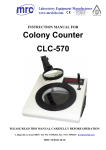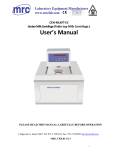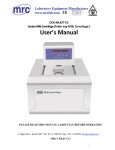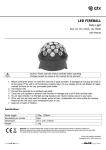Download USER`S MANUAL
Transcript
Operation Manual DIGITAL SHAKERS TOS-Digital Series PLEASE READ THIS MANUAL CAREFULLY BEFORE OPERATION 3, Hagavish st. Israel 58817 Tel: 972 3 5595252, Fax: 972 3 5594529 [email protected] MRC. 1.15 . Contents 1. PANEL& KEY DESCRIPTION ------------ 3 2. OPERATIONS DESCRIPTION ------------ 5 3. MAINTENANCE & CLEANING ------------ 7 4. WARRANTY ------------ 8 2 PANEL & KEY DESCRIPTION 3 KEY DESCRIPTION 1. P/S (Power on/off): Press P/S to suspend working, or Press P/S for 5 seconds to power on/off. 2. ▲ Increase key: Press it to increase parameter value. 3. ▼ Decrease key: Press it to decrease parameter value. 4. S: Set RPM (revolutions per minute) under suspend mode/ shift-key: At set timing mode: S: Parameter Key (Press for 5 seconds to enter parameter key, if display “LOCK” please ref to “T” key below to unlock it) Lo- set lowest speed (default value: 20 or 6RPM) Hi- set highest value (default value: 250 or 60 RPM) ** depend on different instruments ARR: 5. adjust inaccuracy T: Set timing (Sound alarm 10 times when time up). T: LOCK(Press for 5 seconds to enter “LOCK”) ……….SET – SET PARAMETER TO LOCK(default (please unlock if need to charge “S” key parameter value) ALL – SET “LOCK ALL KEYS” ……(At LOCK mode, except for P/S key, no key is operative. Only displays LOCK .) NOO: UNLOCK 6. PV: Display actual RPM (revolutions per minute) 7. SV: Display setting RPM or TIME 8. 9. . Hour indicator Led Minute indicator Led 4 10 Second indicator Led OPERATIONS DESCRIPTION Press P/S key for 5 seconds to power on, PV displays actual speed and SV displays setting speed. default rpm: 100 1.Set Shaking speed (at operation mode) Press ▲ to increase gradually Press ▼ to decrease gradually Set RPM (revolutions per minute) 1-1.Set Shaking speed (at suspend mode) Press “S” key, Led flash Press ▲ to increase gradually Press ▼ to decrease gradually Set RPM (revolutions per minute), then press “S” to make sure. 2. Timer setting(At suspend mode): Press T first to set timing, indicator Led on Then press ▲, ▼ to select hour, minute, second Press T, SV flash Press ▲ to increase gradually 5 Press ▼ to decrease gradually After setting, press T to make sure, then press Press S to display RPM Press T to display time P/S to start to count down. Cancellation of time setting: Press “S” key at suspend mode, “T” key indicator off, enter to speed setting or press P/S to star operation, press ▲, ▼to adjust proposed speed. 3. built-in default slow-start/suspend 4. default time: nil 6 MAINTENANCE & CLEANING 1. Wipe machine with wet cloth first then wipe with dry cloth again every time after using. Please clean it with neutral lotion if there is any dirt. 2. Please plug out for not using machine for a long time. 3. Please don’t put overweight article on the shelf to extend its service life. 4. When shaking, any liquid flowing from machine please wipe off immediately. 5. If possible, do not change default value to avoid parameter erro Condition of warranty 1. One-year warranty from the date of purchase. 2. In case damage is under normal condition of use within warranty, we will repair at no charge. 3. In case any manufacturing defect is found, it will be replaced with a new one free of charge. 4. Damage caused by card lost, human negligence, misuse or acts of God during warranty, we will repair at a reasonable charge. 5. This warranty card is invalid without company stamp, and will not be re-issued in case it is lost. 7 WARRANTY CARD Product Name Model Number. Serial number Date of purchase Warranty period (Invalid without company stamp) 8