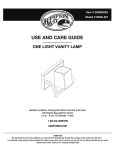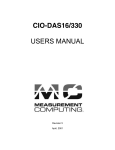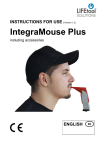Download EPICS Design Process Guide
Transcript
EPICS Design Process Project Identification Phase Tasks Deliverables - Conduct needs assessment - Describe social context in which project partner operates - Identify community partner contact - Identify outcomes or deliverables - Determine duration of the project - Identify benchmark products (prior art) - Identify users and beneficiaries - Define the customer requirements (objectives/constraints) - Project Charter *Project Partner and Advisor approval required prior to moving to next phase Specification Development Phase Tasks Deliverables - Complete high level Functional Decomposition of project - Define how users will interact with project - User Analysis - Compare to benchmark products (prior art) - Develop evaluation criteria - Develop customer specifications and get project partner - Customer Specifications Document approval - Complete full Functional Decomposition - Functional Decomposition - Develop design specifications - Project Specification Document *Project Partner and Advisor approval required prior to moving to next phase Conceptual Design Phase Tasks Deliverables - Generate potential solutions - Complete Decision Matrices - Analyze/evaluate potential solutions - Proof of Concept/Rapid Prototype - Choose best solution - Project Conceptual Design Report *Project Partner and Advisor approval required prior to moving to next phase Detailed Design Phase Tasks Deliverables - Develop using bottom-up implementation (freeze - Project Detailed Design Report interfaces) - Design/analysis/evaluation of project, sub-modules and/or - Prototype version of project components - Prototyping of project, sub-modules and/or components - Field test prototype/get feedback from users - Complete DFMEA analysis of project *Project Partner and Advisor approval required prior to moving to next phase Production Phase Tasks Deliverables - Complete production version of the project - Delivered project - Complete user manuals/training material - Project Delivery Report - Complete delivery review - Delivery checklist - User manuals *Project Partner, Advisor and EPICS Admin approval required prior to delivering Service/Maintenance Phase Tasks Deliverables - Evaluate performance of fielded project - Fielded Project Report - Determine what resources are necessary to support and maintain the project Retirement or Redesign Copyright © 2008 EPICS -1- 9/14/2008 EPICS Design Process Project Identification Specification Development Redesign Retirement Conceptual Design Detailed Design Service Maintenance Production Definitions of Analysis, Reproduction and Design (Horenstein, 1999) The following definitions may be helpful in distinguishing between analysis, reproduction, and design. Analysis: If only one answer to the problem exists, and finding it involves using mathematical/computational models or tools, then the activity is probably analysis. Examples of analysis are simulating the response of a circuit using circuit simulation tools, conducting an experiment to obtain data, or deriving simple equations of motion to determine expected forces. Design: If more than one solution exists, and if deciding upon a suitable path, demands creativity, choice taking, testing, iteration, and evaluation, the activity is most certainly design. It can include analysis, but it also must involve at least one of these other elements. Reproduction: Process of recreating something that has already been designed. For example, copying oscillator circuit from an electronics book and substituting resister values to set the frequency is an example of reproduction, not design. Characteristics of Good Design vs. Bad Design (Horenstein, 1999) Good Design 1. Works all of the time 2. 3. 4. 5. 6. Bad Design 1. Works initially, but stops working after a short time 2. Meets only some technical requirements 3. Costs more than it should 4. Requires frequent maintenance 5. Poses a hazard to the user 6. Fulfills a need that is questionable Meets all technical requirements Meets cost requirements Requires little or no maintenance Is safe Creates no ethical dilemma Copyright © 2008 EPICS -2- 9/14/2008 EPICS Design Process Design and the Design Process Dym and Little (2004) define engineering design to be “a thoughtful development of objects that perform desired functions within given limits.” This “thoughtful development” can be described as a process. There are many different descriptions of the design process, varying from a few steps to over a hundred. Although they are different, there is a commonality among them that conveys a general knowledge of the process associated with design. We have developed the EPICS Design Process model and will use it in the course to demonstrate and guide you through the design process. The EPIC Design Process consists of the following phases: • Problem Identification • Specification Development • Conceptual Design • Detailed Design • Production • Service and Maintenance • (Retirement) The EPICS Design Process is not intended to be a recipe for design, or simply an exercise that you need to complete. It is a heuristic (general principle or “rule of thumb”) for design and will guide your “thoughtful development”, help you to determine the “desired functions within given limits”. Although the overall goal is to move through the phases, sometimes you gain new knowledge about the requirements, constraints, context, and/or capabilities of technologies being used that make it necessary to iterate, or go back to previous phase and complete it again. Project Identification Phase: The following are a set of guidelines to help you work through the Project Identification phase. As you work through this phase, you should touch on each of the major steps listed below. Some aspects of each step may not be directly applicable to your project, but all projects will have something related to each of these steps. The goal of the Project Identification phase is to better understand the need that your project partner has asked you to help address, and begin to translate the statement of need expressed by the project partner into tangible and specific requirements that will guide your design. Although it is tempting to devote very little time and attention to this phase to get to the “real work” of your project, the success of your project depends on how well you complete this phase. The knowledge and insight that you learn from this phase should be summarized in the Project Charter. Both the Project Partner and Team should approve the Project Charter as the guiding document for the overall project. It is important that the new team members read the Project Charter to gain an understanding of the motivation. It is also helpful for team members to review the document throughout the design to prevent scope creep. It is natural for both the customer and designers to want to add functionality to the design as the progress inspires new ideas. However, it is important that any changes to the scope be deliberate, and that everyone understands, and agrees to, the impact of the changes. The following are a set of tasks to help you begin your project and work through the Project Identification phase. As you work through this phase, you should touch on each of the major tasks listed below. For each of the tasks there are guiding questions. Some questions for a Copyright © 2008 EPICS -3- 9/14/2008 EPICS Design Process particular task may not be applicable to your project, while other information not listed here might be critical to include. The objective is not to just answer the questions, but to use the questions to help you understand the project, why it is needed, the “big picture” of how the project will be used, and all of the people who are impacted by your project. 1. Conduct Needs Assessment: As a result of conducting the needs assessment, your project team should be able to describe the goal(s) of the project and why it is needed. The following questions can be used to help guide this assessment: • What is the main goal of the project? • What will you or your team achieve? • What need or needs of your community partner is your project intended to meet? • Why is your project important to your project partner? • What issues will your team address that would not be addressed otherwise? • What product or processes is your project partner currently using, and what are the problems with current approach that is motivating this project? • How is your design going to be used? It is likely that your project will begin with a verbal statement from your project partner describing a need for which they are requesting your help to address through the design or redesign of a product. Your project partner may describe existing products that address some aspect of the need, but have shortcomings that limit their effectiveness to meet their particular needs, or describe a particular solution to the need as part of their needs statement. It is important to separate the need from the solution when conducting the needs assessment. 2. Describe Social Context in which project partner operates: The social context of your community partner reflects a complex matrix of variables (social, cultural, economic, political, and /or organizational) that influences the operation of your project partner and how your project partner responds to the particular social issue outlined in their stated mission and goals. At all stages of the design of your project these “social facts” (and your perception or understanding of them) constitutes the larger social reality into which your design solution will be embedded. Therefore it is important that you be able to describe and begin to understand the social context of your project partner; this understanding is a critical starting point in being able to assess the implications of any design decisions you make and how these decisions will impact the stakeholders in the project. The following are important questions and factors to consider in writing out your description of the social context of your project partner: Understanding the social challenge addressed by the project partner and the client served: What is the mission of my project partner? Or more particularly, describe in-depth the larger social challenge your project partner is attempting to address (e.g., drug use; poverty; science, technology, and math education; students with disabilities). Describe the clients that your project partner serves and the particular challenges these clients face in their situation. (Note: This is may be different from describing the end-user of your project.) Are there stereotypes or prejudices associated with these clients? Describe those prevailing stereotypes or prejudices. Describe any differences in cultural understanding or behavior that affect the issue your project partner confronts or how the issue is framed. Describe how particular factors come into play in assessing the challenge your project partner is attempting Copyright © 2008 EPICS -4- 9/14/2008 EPICS Design Process to address and the clients they serve: socio-economic status (especially issues of poverty and lack of resources), gender, race, ethnicity and/or physical or cognitive disability. In some cases your project will deal directly or indirectly with specific social issues, for example, crime or poverty. It is important to gain knowledge on the factors and issues associated with these and other social challenges in addition to responding to the particular needs or wants requested by your project partner. Understanding the project partner as an organization: How does my project partner’s organization interface with other groups or organizations? How is my project partner organized? What body or persons govern the behavior of my project partner? How is my project partner funded? What constraints do funding put on the organization? What institution(s) impact the patterns of behaviors expected of my project partner and how the organization responds to particular social issue (i.e., family, education, economic, political, religious, health-care, social service)? Are there regulations (city, county, state, federal, and/or professional) that dictate the behavior or guide the operation of your project partner? 3. Identify community partner contact: Who is the primary contact for this project? What is their role in the organization? What is the best way and time of day to contact them? 4. Identify outcomes or deliverables: What are going to be the project results? When the project is finished, what will be left behind by you and your team? Be specific. When you have achieved these outcomes, everyone should understand you have completed the project. For many projects, you will be delivering a working product that meets the needs of the community partner. For other projects, your project team will produce a design report which describes how your project partner would implement the project. This is common for project teams that design a building or an outdoor venue, like a soccer complex. 5. Determine duration of the project: When will the project be started, and when will it meet the objectives and deliver the outcomes? Are there factors related to the timeline of the project and/or need that significantly impact its success? Are there critical resources that could impact the timeline of the project? 6. Identify benchmark products (prior art): This might be done as related to the discussion of the goal. For example, a project partner may have a product that they are using or are aware of, but this product does not meet their needs in a significant way. In this case, discussion of the current product is helpful in understanding the need that the new project is intended to meet. Even if the project partner is not aware of any products that might meet the need, researching and benchmarking products is an important part of determining the requirements and providing ideas for potential solutions. 7. Identify users and beneficiaries: Many times your project partner may not be the direct user of the project you are designing, but it is intended for the clients that they serve. It is important to understand all of those people who might be involved in the project, and gain an in-depth understanding of those users. You will quantify those aspects in the specification phase, but you should start by identifying who the users and beneficiaries are and what you know about them in general. Who are other stakeholders in the design? For example, will other people at the organization be involved in the maintenance of the project? 8. Define the customer requirements (objectives and constraints): Customer requirements are generally statements about essentials aspects of the form, function, and usability of the Copyright © 2008 EPICS -5- 9/14/2008 EPICS Design Process project. When working with project partners, design teams will often generate a long list of attributes or requirements for the project. It is important to determine which of the requirements are objectives, constraints, functions, and implementation requirements. Dym and Little (2004) differentiate these customer requirements in the following way: • • • • Objectives or goals: ends that the design strives to achieve; desired attributes and behavior; usually expressed as “being” statements (what the design will be) Constraints: restrictions or limitations on behavior or performance; important because they limit the size of the design space Function: things a product or design are supposed to do or actions to perform; they are discussed in more detail in the Product Specification and Conceptual Design phases Implementations or means: ways of executing the functions or specific attribute solutions (e.g., made of wood) To illustrate how Customer Requirements can be developed, let’s consider an example given by Dym and Little (2004). They were asked by a company to “design a bottle to hold juice.” To learn more, they interviewed company representatives and developed the following requirements, which consist of objectives, constraints and functions. The following is a partial list of attributes the authors identified in the text. List 3.4 BEVERAGE CONTAINER Augmented Attributes List (partial list from text) Safe DIRECTLY IMPORTANT Perceived as Safe Appeals to Parents Chemically Inert Constraint on Safe Environmentally Benign Safe Environmentally Benign Appeals to Parents Preserves taste Promotes Sales Easy for Kids to Use Appeals to Parents Resists Range of Temperatures Durable for Shipment Resists Forces and Shocks Durable for Shipment Easy to Distribute Promote Sales Durable for Shipment Easy to Distribute Easy to Open Easy for Kids to Use Hard to Spill Easy for Kids to Use Appeals to Parents Promotes Sales Chemically Inert Constraint on Preserves Taste No Sharp Edges Constraint on Safe Promotes Sales DIRECTLY IMPORTANT Source: Dym and Little, 2004, p. 57. Please note that the constraints are italicized. Once the requirements (objectives, constraints, and functions) are identified, it is helpful to organize them in a hierarchical list or tree. The following is a combined objectives/constraint tree for the desired “juice bottle.” Again, the constraints are italicized. SAFE BEVERAGE CONTAINER 1. Safe a. Environmentally benign b. No sharp edges c. Chemically inert Copyright © 2008 EPICS -6- 9/14/2008 EPICS Design Process 2. Promotes Sales a. Easy to distribute i. Durable for shipment 1. Resists forces, shocks 2. Resists temperatures b. Preserves taste c. Appeals to parents i. Easy for kids to use 1. Easy to open 2. Hard to spill ii. Perceived as safe iii. Environmentally benign Please note that customer requirements can, and do, evolve and become more defined throughout the design. In the example above, the requirement of “Resist temperatures” will need to be further defined as to what exact temperatures the container needs to withstand. Or in your project, your project partner may indicate that it is important that your design is lightweight, so you include that as one of your objectives or requirements. At this point, you may not know exactly how many pounds they consider to be lightweight, but only that this should be one of the requirements for the design. You will determine a measurable weight as part of the Project Specifications phase. When determining the customer objectives/requirements, it is important to make sure that the requirement statements do not unnecessarily imply a specific solution. Often the project partner will describe what they want, and not necessarily what they need or the underlying need that they wish to address. That is why it is important to eliminate specific solution attributes from the requirements list as much as possible. For example above, although Dym and Little (2004) were asked by a company to “design a bottle to hold juice”, by eliminating “bottle” as a constraint, they were able to clarify that the company really needed a “safe method of packaging and distributing” the juice. This revised requirement statement opened up a number of solution possibilities for the design. Deliverable: All documents required for this phase should include a cover page listing the team and project, along with a title describing what the report is, the date it was created, and all authors who contributed to it. Within the report itself, all pages should be numbered, and there should be a header containing the title of the report. Project Charter: The Project Charter is the main document for this phase of the design process. It should contain a summary of all steps completed during the phase, including the following elements which are described above: 1. 2. 3. 4. 5. 6. 7. 8. Project goals and motivation (Needs assessment) Social context of the project partner Community partner contact Outcomes or deliverables Duration of the project Benchmark products (prior art) Users and beneficiaries Customer Requirements (objectives and constraints) Copyright © 2008 EPICS -7- 9/14/2008 EPICS Design Process Approval of the Project Charter by both the Project Partner and the Team Advisor is needed before the team moves to the next phase of the design process, Project Specification. Project Specification Phase: The following are a set of guidelines to help you work through the Project Specification phase. You will need to have completed all necessary tasks from the Project Identification phase before proceeding with this phase. If this phase was completed previously, you will need to review the design documents from that phase. As you work through this phase, you should touch on each of the major steps listed below. Some aspects of each step may not be directly applicable to your project, but all projects will have something related to each of these steps. The main purpose of the specifications phase is to transform the customer requirements, which may be vague and unquantifiable, into customer and design specifications, which are concrete and quantifiable. The purpose of this is to arrive at a set of criteria to determine whether your project is successful or not. There will be two major tasks in this phase, the development of the customer specifications, which are presented to the project partner for approval, and the development of the design specifications, which are more detailed and outline all of the specific functions and specifications for the project. The development of the design specifications is simply a continuation of the customer specifications development process. 1. Basic Functional Decomposition: The first step in translating the customer requirements into specifications is to identify all of the major functions the project will need to perform. This is done through a technique called a functional decomposition. Based on the functional statement developed during the Project Identification phase, along with the customer requirements, you will determine what the main functions are that the project will need to perform. Later on in specifications development process, you will need to do a full functional decomposition. However, for the purposes of developing the customer specifications, you should stop when you have decomposed the project into the main functions that will be relevant to the project partner. For example, the project partner will most likely not care about the specific functionality necessary for maintaining a database, but they will want to know what data they can put in and get out. To perform a functional decomposition, start out by determining the main function your project needs to perform (which should be the same as your functional statement from the previous phase). Break this function down into sub functions. Continue this process until you reach the basic functionalities for the project. The key to a functional decomposition is that you only look at the functionalities required for the project and not get caught thinking about ways to implement those functionalities. That is the key task in the conceptual design phase. At this point, all you care about is what you need the project to do, not how it will do it. Additional information on functional decomposition can be found in Lima and Oakes Service-Learning: Engineering in Your Community on page 61. Below is an example of what a basic functional decomposition might look like. Copyright © 2008 EPICS -8- 9/14/2008 EPICS Design Process Functional Decomposition Skeleton Primary Function Sub-function Sub-function Sub-function Sub-function Functional Decomposition: Example 1 Talkie Board Card Identification Identify specific cards Identify when cards placed or removed User Interface Present cards in viewable manner Mode Selection Controls accessible to teacher, cards to student Change between record/play, put on/take off, power on/off Sound System Record /play messages Access messages dynamically Functional Decomposition: Example 2 Allow people to volunteer over the internet Allow users to access site though username and password Allow volunteers to select events and hours Different privileges for volunteers and staff Username and password creation and maintenance Allow staff to assign volunteers to events 2. User Interaction: Another key step in developing the specifications for your project is to determine how a user will interact with the project. The user interface is a key component to Copyright © 2008 EPICS -9- 9/14/2008 EPICS Design Process any design, since this will be the only way someone will be able to make use of the project. Therefore, you will need to spend a great deal of time understanding how you want to someone to interact with the project. More information on user interaction can be found in Lima and Oakes Service-Learning: Engineering in Your Community on page 58. One major task you will need to complete during this step is a user analysis. A user analysis is exactly what it sounds like: an analysis of your intended user. You will need to determine what actions your users are capable of performing, what their level of understanding will likely be, and what they will likely need to use your project for. You should refer back to the information you gathered during the Project Identification phase to help start your analysis. For instance, if you are designing a project to be used by recent Latino immigrants, listing all of the instructions only in English would be a poor choice, since your main target users will likely speak very little English. Likewise, if you’re developing a kiosk to be used by children, placing the user interface at a height of five feet is also not the best idea, since many children may not be able to reach it. Your task is therefore to understand your users so that you can effectively target your project toward them. There are several ways to gain this needed understanding of your users. A common approach, which is also the most efficient, is to spend time with the users in the setting in which they will be using your project. If you are trying to develop a better device then one currently being used, try to observe them using the current device. This will give you a better understanding of what your users are capable of as well as better illustrating the issues you are trying to address with your project. Based on the observation, it is often helpful to develop a scenario, which describes the user and the product, and how they interact in the environment. The scenario can also be used to evaluate potential solutions. Another common way to gain insight into your users is to talk with your project partner. This can be done by a formal or informal interview. In most cases, they are dealing with your intended users on a daily basis and have a wealth of information to share. In addition, there are several other techniques for acquiring information about the user: literature review, user surveys and questionnaires, focus groups, ethnography, role-playing, semantic differentials, and paired comparisons. Empathic modeling is used often in inclusive design to develop a better understanding of how a user might experience a situation or product. This is a “method whereby an individual, using various props and scenarios, is able to simulate the deterioration of physical and perceptual abilities in everyday scenarios, for example, by using spectacles the feign the effects of reduced visual acuity (Nicolle and Maguire 2003). 3. Benchmark research: During the Project Identification phase of the design process, you researched into already existing products that attempt to address the same (or similar) needs which you are attempting to address. Now you will use the criteria you have just developed to analyze and compare those already existing products. During this process, you should be looking to see if you think any of these existing products will fulfill all of the needs of the customer as well as starting to gather information about what values you may assign to your criteria as you develop your specifications. More information about finding benchmark products can be found in Lima and Oakes Service-Learning: Engineering in Your Community on page 60. 4. Evaluation Criteria: Once you have determined what exactly you will need your project to do and how someone will use it, you will then need to find ways to evaluate different design Copyright © 2008 EPICS - 10 - 9/14/2008 EPICS Design Process options. What you need to develop are a set of comprehensive, measurable criteria that can be used during the evaluation process. You should have criteria for each of the basic functions you’ve developed. Your criteria should also relate back to the user requirements, the user analysis, and the constraints. You will also need to have specific criteria for the user interface. These criteria should not have any specific values associated with them at this point; these are simply a list of the measurable attributes of the design. Categories of Evaluation Criteria (Voland 2004): • Physical: space allocation or dimensional requirements, weight limits, material characteristics, energy or power requirements • Functional/Operational: acceptable vibration ranges, operating times, input/output requirements • Environmental: moisture limits, dust levels, intensity of light, temperature ranges, noise limits, potential effects upon people or other systems that share the same environment • Economic: limits on production costs, depreciation, operating costs, service or maintenance requirements, existence of competitive solutions in the marketplace • Legal: governmental safety requirements, environmental or pollution control codes, production standards • Human Factors/Ergonomics: strength, intelligence, and anatomical dimensions of the user Example Criteria: • Height of the user interface • Access speed • Memory capacity • Tipping force • Tensile strength 5. Customer Specifications Development: Now that you have your criteria for judging designs and an idea of what has already been done, you are ready to create the customer specifications for your project. Specifications are the values associated with the measureable criteria developed before; that is, the values you are aiming to meet. For instance, one of your criteria might be the access time for a database query. Your specification would then be the actual time you want that query to take. What quantifiable and measurable specifications will be used to evaluate designs? For more help on generating your specifications see Lima and Oakes Service-Learning: Engineering in Your Community starting on page 57. Examples: Criteria: Height of user interface Access Speed Memory Capacity Tipping Force Tensile Strength Specification: 3 feet 10 µs 20 MB 75 lbs 400 MPa 6. Project Partner and Advisor Approval: Once you have completed the development of the main functionalities and customer specifications for the project, you must get the approval of the project partner and the advisor before continuing with the specification development process. This is to ensure that the direction you are headed is on the right path. This may Copyright © 2008 EPICS - 11 - 9/14/2008 EPICS Design Process require setting up a meeting or simply communicating over the phone or via email. In any case, you must make sure the specification meet with the project partner’s expectations before proceeding. 7. Complete Full Functional Decomposition: These last two steps are simply a continuation of the previous steps. In most cases, what the project partner needs to know is not detailed enough for a team to design the project. You will therefore need to continue your functional decomposition to get to the most basic functions your project will need to perform. For instance, if you’re project includes a function stating that it needs to store and play sounds, that function can be broken down into the sub functions of addressing the sounds for access, accessing the appropriate sounds, recording or storing sounds, and reading and playing the sounds. The project partner doesn’t need to know all of this, but as a designer, you will. The process for the full functional decomposition is the same as for the high level decomposition conducted earlier. You should start from where you left of previously and continue to divide the functions down into more and more basic functions until you reach a level where the functions cannot be broken down any further. 8. Develop Design Specifications: The last step in this phase is to develop a complete list of specifications for the design, based off of the full functional decomposition and the previously completed steps. You will again need to develop criteria for the new functions identified and come up with specific targets for each of those criteria. Copyright © 2008 EPICS - 12 - 9/14/2008 EPICS Design Process Specification Development Process Requirement 1 Function 1 • • • Function n Criteria 1 Specification 1 Criteria 2 Specification 2 • • • • • • Criteria n Specification n Criteria 1 Specification 1 Criteria 2 Specification 2 • • • • • • Criteria n Specification n User Analysis Constraints Benchmarks Copyright © 2008 EPICS - 13 - 9/14/2008 EPICS Design Process Example Play sounds for different cards Record and store sounds Uniquely identify cards Length of message Messages last 5 seconds Memory Requirements Each message takes 128KB Number of messages Need to store 15 messages Number of cards Need to identify 16 cards Place or remove cards Accommodate both Play sound for card Sound must be tied to card User Analysis Constraints Benchmarks Deliverables: All documents required for this phase should include a cover page listing the team and project, along with a title describing what the report is, the date it was created, and all authors who contributed to it. Within the report itself, all pages should be numbered, and there should be a header containing the title of the report. 1. Functional Decomposition: The first deliverable required for this phase of the design process is the functional decomposition. You are required to perform a functional decomposition of your project and produce a design record outlining that decomposition. You may present the decomposition in any way you choose (outline, table, diagram, etc), but you must include: a. Hierarchy of functions b. Explanations for functions identified, including a justification for inclusion, specifically what that function does, and how it relates to other functions c. Discussion of functions not included and justifications for not including them 2. User Analysis: A user analysis should be carried out during this phase of the design process and should be documented in a design record. Your record should include the following elements: a. Characteristics of the users (age, gender, mental and physical capabilities, etc.) b. Impact on the design Copyright © 2008 EPICS - 14 - 9/14/2008 EPICS Design Process 3. Customer Specifications Document: The customer specifications document is what you will provide to the project partner when discussing whether you have identified all of the appropriate functions and specifications. The document should include: a. A brief summary of the functional statement and customer requirements from the project identification phase b. A table outlining all of the functions identified, the specifications developed for those functions, and any applicable prior artifacts researched for reference 4. Design Specifications Document: The design specifications document is the main document for this phase of the design process. It should include a summary of all steps completed during the phase, with an in-depth discussion of the specifications developed. The document should include the following elements: a. Table of contents to all documents created during this phase of the design process Title Author(s) Date Location Brief Description b. Summary of the functional decomposition c. Detailed description of user interaction with project d. Table outlining evaluation criteria and a discussion of the development of the criteria e. Results of prior artifact research f. Table outlining the design specifications as well as a detailed discussion of how the specifications were developed g. Refer back to the explanation of how the factors listed below affected the Project Identification phase, and explain how and why the factors affecting the specifications development phase are similar or different, identifying the factors that are most important for this phase and how they relate to each other: i. Aesthetic – issues related to the physical appearance or appeal of the project, both in terms of the external and internal design ii. Economic – issues related to the cost of the project, including the cost development, production, maintenance and in terms of both monetary and time costs iii. Environmental – issues related to ecological effects as well as effects on the working environment of the users iv. Ethical – issues related to the professional responsibility, intellectual property, adherence to standards and codes, etc v. Health and Safety – issues related to the risk of harm or injury to the user vi. Inclusiveness – issues related to how the design affects who is able to use the project vii. Manufacturability – issues related to the construction of the design viii. Political – issues related to hierarchies of power within an organization or between organizations ix. Social – issues related to gender, age, race/ethnicity, culture, socioeconomic status, etc x. Sustainability – issues related to the long-term use of the design, including maintenance and repair xi. Usability – issues related to the overall ability of a user to perform the tasks the project was designed for h. Discussion of how the information gathered and new insights developed during this phase of the design process will impact the future phases Copyright © 2008 EPICS - 15 - 9/14/2008 EPICS Design Process Project Conceptual Design Phase: The following are a set of guidelines to help you work through the Conceptual Design phase. You will need to have completed all necessary tasks from the project specification phase before proceeding with this phase. If this phase was completed previously, you will need to review the design documents from that phase. As you work through this phase, you should touch on each of the major steps listed below. Some aspects of each step may not be directly applicable to your project, but all projects will have some work related to each of the following steps. 1. Generate Potential Solutions: Now that you have a solid understanding of what your project will need to accomplish based on the specifications developed during the Specification Development phase, it is now time to start developing possible solutions that will meet those specifications. The first step in this process is to come up with a number of possible alternative solutions. A number of different techniques for coming up with alternative solutions is shown below. Functional Decomposition: One of the best places to start for generating ideas is with the functional decomposition you completed during the specifications phase. From the functional decomposition, you can see everything that you need your project to do. Now you can start exploring different design possibilities for implementing those specific functions. One way to do this is to look at each function listed at the lowest level of your decomposition and brainstorm different ways to implement that function. More information about brainstorming can be found next. Brain Storming: Brainstorming is one of the most common ways to generate ideas. When brainstorming, the key is to think of as many ideas as possible, no matter how strange or impractical they may seem. You should not reject any ideas at this point; simply keep a record of all the ideas that were generated. The key to effective brainstorming is to try and access information and ideas that are not normally triggered by the problem. This can lead to creative and innovative new ideas. One method to aid in the brainstorming process is to use an “idea list.” The purpose behind the idea list is to write down all of the initial ideas you have. The next step is to look at this list and determining if you can apply any parts of the SCAMPER acronym to it: Substitute – can you use a different method, device, or material or changed the environment? Combine – can you combine ideas together to produce a better idea? Adapt – what ideas are similar that could be emulated or adapted to fit the current need? Modify, Minify, Magnify – can you change the current idea, make it smaller or larger in some way? Put to other uses – can you use the idea in a new way? Eliminate – are there any ideas that have been shown to not work? Reverse, Rearrange – would an opposing idea give you additional information, or can you interchange the key elements of the idea to form a new one? Looking at the elements in your list with these possible actions in mind can lead to the generation of new ideas. More information on brainstorming can be found in section 4.6 Copyright © 2008 EPICS - 16 - 9/14/2008 EPICS Design Process of Lima and Oakes Service-Learning: Engineering in Your Community starting on page 106. Many have found that In order for brainstorming to be most effective, it is helpful to have rules to guide the brainstorming session. In the book Making Things Happen, Scott Berkun recommended the following rules: 1. Yes, and….: This requires each person to listen to the other ideas, and then, if at all possible, to build on them. “The intention is to keep things moving positively and to develop a habit of listening to others in order to help them with their ideas, instead of just waiting to say your own.” 2. Be committed to what you are saying: Do not follow what you are saying with an apology, or by remarking that your idea is dumb or lame. 3. No blocking questions: “Questions put ideas, and the people asking them, on the defensive.” Instead, look at how you can take the idea and move it in a positive direction. 4. Make the other guy (or girl) look good. “Rewards should go to the people who help amplify, express, or draw out the best ideas from other in the group.” Prior Artifacts Research: Another way to generate possible solutions, just as you did when developing the specifications, is to look at what others have already done. This can be a bit tricky, since you cannot simply copy what another person has done, especially if that product has been patented. However, looking at what has been done can show you how other people have tried to address the same problem and help you develop your own approaches. Common ways to research prior artifacts are to do web searches, patent searches, talk to members of other EPICS teams, etc. Requirement Ability to record sounds Sound Access Volume Different modes Power Control Mini Tape Recorder iPod & Griffin iTalk Multiple message accessibility Cost ≤ $50 Talkie Board - 2. Potential Solution Analysis: Decision Matrix of Requirements: Once you have a number of possible solutions, you will need to create a decision matrix to help choose between the different options available. A decision matrix is a systematic way to evaluate the possible alternatives in your design. The decision matrix consists of a set of comparison criteria along the left hand side (for most cases those will be your specifications), a column weighting each criteria, and then a column for each of your proposed solutions. See the table below to see how a decision matrix can be set up: Criteria for Weights 1 = low, 5 = high Copyright © 2008 EPICS Option A - 17 - Potential Solutions Option B Option C 9/14/2008 EPICS Design Process Comparison Criteria 1 2 Criteria 2 1 Criteria 3 5 Once you have your matrix set up, you will need to go through an evaluate each of the potential solutions against the criteria. You can do this by ranking them for each criteria, assigning a value to them based a scale you set up, or classify them in any other way that works for you. The objective is to have some way to compare each of the potential solutions and decide, based on the weights assigned to each criterion, which option is best. The difficulty lies in deciding how to weigh each of the criteria selected. This is because all of the criteria are interrelated. For instance, you may need to select a particular material to use for the construction of a kiosk. One of your functional criteria may be the strength of the material. This may also relate to safety, since the kiosk will have to be strong enough to perform its function without injuring anyone. However, as the strength of the material increases, the cost of the material also increases. The choice of material used to construct the kiosk will also affect the aesthetics as well as the manufacturability, since stronger materials are often harder to work with. You will need to sort through how each of the criteria you develop affects other criteria in order to determine your weightings. At this point, it may be important to meet with your project partner in order to get their input on how to weight the criteria. Going back to our previous example, you may feel that the cost is the more important, but the project partner may feel that the added safety of the stronger material is more important for the work that they do and are willing to wait a bit longer or have the project cost a bit more if it means it will be safer. For more information on decision matrices, see Lima and Oakes Service-Learning: Engineering in Your Community on page 62. Below is a list of categories you should use to develop your criteria, as well as some example criteria: Category Functional Performance Form (physical aspects) Aesthetics Economic Environmental Copyright © 2008 EPICS Example Criteria Will the design do what I need it to? - Processing speed - Storage capacity - Measurement accuracy - Structural integrity Does the design fit the physical constraints? - Size - Weight Are there any aesthetic constraints? - Décor of the deployment location - Promotion of use - Appearance of internal or external design Are there any economic constraints? - Cost of development - Cost of construction - Cost of maintenance Are there any environmental constraints? - EPA requirements - 18 - 9/14/2008 EPICS Design Process - Disposal issues Are there any ethical issues involved with the design? - Intellectual property - Codes or Standards - Professional conduct Ethical Are there any health or safety issues? - Risk of physical injury - Risk of emotional or mental harm - Can be used for unintended uses Does your design unnecessarily exclude certain users? - Dexterity requirements - Cognitive requirements - Non-adaptability Are there any manufacturability constraints? - Ease of production - Accessibility of materials Are there any political issues? - Local, state, or federal codes, policies, and standards - Relationships of power between or within organizations Are there any social issues? - Discrimination based on gender, age, race/ethnicity, culture, socio-economic status - Impact on community’s way of life Are there any sustainability issues? - Maintenance requirements - Ease of maintenance - Availability of materials needed for repairs Are there any usability issues? - Clarity of user interface - Clarity of instructions - Training requirements Health and Safety Inclusiveness Manufacturability Political Social Sustainability Usability Examples of Decision Matrices Example 1: Weights Criteria for Comparison Volume Control Current Draw Physical Size Ease of Development Number of Instructions Memory Potential Solutions 1 = high, 5 = low Microcontroller PLD Discrete Logic 5 1 2 3 4 2 1 3 4 2 1 3 2 2 1 3 1 1 2 3 3 1 2 3 Copyright © 2008 EPICS - 19 - 9/14/2008 EPICS Design Process Access Input/Output 2 Capabilities Cost 2 =sum(weight*rank) Total: 1 2 3 3 37 1 36 2 67 Example 2: Weights Criteria for 1 = high, 5 = low Comparison Strength 2 Weight 3 Appearance 4 Ease of use 1 Cost 3 =sum(weight*rank) Total: Potential Solutions Steel Aluminum Wood 1 2 3 3 3 32 2 1 2 2 2 23 3 3 1 1 1 23 Proof of Concept/Rapid Prototype: Besides using a decision matrix to help you analyze potential solutions, another option is to develop a proof of concept or rapid prototype in order to better understand the potential solution. A proof of concept or rapid prototype will allow you to test the feasibility of the potential solution, both in terms of the ease of implementation and its functionality. These are different from the prototype that will be developed during the detailed design phase in that a proof of concept or rapid prototype is not intended to be close to a final product. The only purpose of the proof of concept or rapid prototype is to test the feasibility of a design or an aspect of a design. The key to developing a proof of concept or rapid prototype is to get to a working model quickly. It doesn’t have to be perfect, as long as it adequately demonstrates how the potential solution would work in the final project. In addition to allowing you to better analyze a potential solution, a proof of concept or rapid prototype also serves as a communication aid with your customer. You may be able to visualize what a potential solution will look like, but your customer may not. Having a “physical” model to show the customer and explain how the potential solution(s) will function will help when discussing the direction of the project with the customer. 3. Choose Best Solution: Once you have analyzed all of the potential solutions, it is time to decide on one solution to pursue for the design of the project. Based off of the various analyses performed during this step on each of the different potential solutions, you will need to justify why you have chosen the solution you have. You will need to refer to your decision matrices and specifications. However, just because you have chosen one solution does not mean that it will be the one that ultimately leads to a completed project. You may get part way into your design and realize that what you thought was the best option won’t work after all. Don’t limit yourself to this solution and try to force it to work. You should return to this phase and reanalyze all of the potential solutions. Maybe you have come across new information that you didn’t Copyright © 2008 EPICS - 20 - 9/14/2008 EPICS Design Process have before, or developed new potential solutions. Redo your analysis of the potential solutions and move forward with the one that best fits the new information you have. Below are several ways to document your decision: Design Decision Table: A design decision table is a way to consolidate all of the different decisions you made about the design you have chosen. One of the best ways to organize your table is to list each of the different functions your project will need to perform (based on your functional decomposition) and list the solutions chosen to fulfill all of those functions. You should also have a column listing the overall reasons for choosing those solutions. Function Solution Card Identification LED/Photosensor for detection of card with microswitches for placement Mode Selection Use of toggle switches for mode selection and locking pushbutton for power Play and Record Sounds ISD25120 Sound Chip User Interface Slotted tray for holding cards Justifications - LED/Photosensors and microswitches are cheap and easy to use - All easily interface with digital logic and microcontrollers - Switches and buttons are cheap and easy to use - All easily interface with digital logic and microcontrollers - Enough storage capacity for required number of sounds - Easy access to stored sound clips - Built in play and record ability - Easily interfaced with digital logic and microcontrollers - Easy to place and remove cards - Easy to view cards when placed at a 45o angle Design Records: To accompany your Design Decision Table, you should also have design records outlining each of the solutions chosen and discussing in greater depth the reason for choosing that solution. A design record is simply a short report detailing some specific aspect of the design. In future phases of the design, they may be used to outline how a specific component was designed or how to perform a specific task required to implement the design. However, for the purposes of this phase, they should be focused on what a specific solution entails and why it was chosen. 4. Project Partner and Advisor Approval: Once you have decided on the approach that will be use for the design of the project, you must get the approval of the project partner and the advisor before transitioning to the next phase of the design process. This may require setting up a meeting where you can demonstrate any proofs of concept or rapid prototypes, or simply Copyright © 2008 EPICS - 21 - 9/14/2008 EPICS Design Process communicating over the phone or via email. In any case, you must make sure the proposed designs meet with the project partner’s expectations before proceeding. Deliverables: All documents required for this phase should include a cover page listing the team and project, along with a title describing what the report is, the date it was created, and all authors who contributed to it. Within the report itself, all pages should be numbered, and there should be a header containing the title of the report. 1. Decision Matrices: For each element in the design for which a potential solution was chosen, you should have a design record. Included in the design record should be: a. Decision Matrix b. Description of all potential solutions compared c. Description and rationale for comparison criteria d. Reasoning for selecting the chosen solution 2. Proof of Concept/Rapid Prototype: If you created any proofs of concept or rapid prototypes during the conceptual design phase, they should also be accompanied by a design record. Each design record should include: a. A description of the solution being tested b. Purpose for creating the proof of concept or rapid prototype to test the solution c. Detailed description of the development of the proof of concept or rapid prototype d. Discussion of the results of testing or other information gathered 3. Conceptual Design Report: The conceptual design report is the main document for this phase of the design process. It should include a summary of all steps completed during the phase, with an in-depth discussion of the chosen solution(s). The document should include the following elements: a. Table of contents to all documents created during this phase of the design process Title Author(s) Date Location Brief Description b. Summary of all decisions made with references to design records for decision matrices c. Summary of all proofs of concept or rapid prototypes created, the information gathered from them, and references to all design records created d. Detailed discussion of the overall approach chosen for the project and how each chosen solution will meet the specifications laid out for the project e. Refer back to the explanation of how the factors listed below affected the Project Identification phase, and explain how and why the factors affecting the specifications development phase are similar or different, identifying the factors that are most important for this phase and how they relate to each other: i. Aesthetic – issues related to the physical appearance or appeal of the project, both in terms of the external and internal design ii. Economic – issues related to the cost of the project, including the cost development, production, maintenance and in terms of both monetary and time costs iii. Environmental – issues related to ecological effects as well as effects on the working environment of the users Copyright © 2008 EPICS - 22 - 9/14/2008 EPICS Design Process iv. Ethical – issues related to the professional responsibility, intellectual property, adherence to standards and codes, etc v. Health and Safety – issues related to the risk of harm or injury to the user vi. Inclusiveness – issues related to how the design affects who is able to use the project vii. Manufacturability – issues related to the construction of the design viii. Political – issues related to hierarchies of power within an organization or between organizations ix. Social – issues related to gender, age, race/ethnicity, culture, socioeconomic status, etc x. Sustainability – issues related to the long-term use of the design, including maintenance and repair xi. Usability – issues related to the overall ability of a user to perform the tasks the project was designed for f. Discussion of how the information gathered and new insights developed during this phase of the design process will impact the future phases Project Detailed Design Phase: The following are a set of guidelines to help you work through the Detailed Design phase. You will need to have completed all necessary tasks from the project conceptual design phase before proceeding with this phase. If this phase was completed previously, you will need to review the design documents from that phase. As you work through this phase, you should touch on each of the major steps listed below. Some aspects of each step may not be directly applicable to your project, but all projects will have some work related to each of the following steps. 1. Bottom-up Development: One of the differences between the functional decomposition and specifications development tasks and the design and implementation of the actual system is that with the previous steps, you start from the overall system and gradually get more specific; with the design and implementation, you start from the specific and build up to the entire system. This is necessary since for most projects, the system does not exist without the components. Software development can be different in that the structure of the main program can be set up, but it still will not function until each of its subcomponents is developed. One aspect that is critical to developing a functioning system, and often needs to be decided on early in the design, is determining how each subcomponent of the system will communicate with each other. This is called “freezing the interfaces.” This ensures that as each subcomponent is developed separately, when they are finally brought together, they will be able to function together. More information on bottom-up development can be found in Lima and Oakes Service-Learning: Engineering in Your Community on page 63. Below are some examples of what types of considerations need to be taken into account during this step: Mechanical: - How will different physical parts connect? - What types and where will fasteners be used? - What forces does each component need to be able to handle from other components? Electrical: - How much voltage or current will be supplied/received? - What type of signals will be sent (digital, analog)? Copyright © 2008 EPICS - 23 - 9/14/2008 EPICS Design Process - How many inputs/outputs? Software: - How will each element or subroutine in the program communicate with the main program? - What format will the input/output information be in? - How many inputs/outputs? 2. Design/Analysis/Evaluation of Project and Components: The main task in this phase of the design process will be taking the ideas you had in the conceptual design phase and transforming them into an actual design for your project. You should design each of the subcomponents of the project following the bottom-up implementation described above. This is one of the most challenging aspects of the design process, because it will require you to use knowledge and skills from a number of different areas. First of all, you will be required to use the disciplinary knowledge you have gained through your formal education. This knowledge will take on different forms depending on your major and how far along you are with your degree. You will also need to use less formal disciplinary knowledge, possibly acquired during internships or other practice, in order to successfully complete your design. However, you will also be required to obtain new knowledge during the design of the project. This may be new knowledge that is directly related to your discipline, or it may be something completely different. For instance, you may be an electrical engineer working on a circuit, but you don’t have background using a specific type of chip. You will need to do research into how to use that chip effectively in order to design your project. Likewise, you may be an educator working on the content for a software project. In order to successfully complete the design, you may need to learn some basic programming in order to add your content into the program. The main result of this step in the detailed design phase will be the diagrams, drawings, schematics, etc needed to construct the prototype of the project. The design of each of the components should be outlined in design records. You will also likely need to add additional specifications to your list as you work through the detailed design of your project. These specifications will deal mostly with the implementation of the design, and will be specific to the project. 3. Prototyping of Project: After you have developed and analyzed your designs on paper, it’s time to develop a working prototype. This will require you to select materials for the implementation and may also force you to make modifications to your original designs. At the end of this step, you should have a fully functioning prototype. 4. Field Testing/User Feedback: One of the most important steps in this phase of the design process is get feedback on your prototype from the project partner and/or the users. During this process, you will likely find a number of problems with your current design as well as additional functionalities that are needed. These can all be addressed when you develop the final version of the design that will be delivered to the project partner. 5. Design for Failure Mode and Effect Analysis (DFMEA): As part of this phase in the design process, you will need to conduct a DFMEA on your design. This is a technique to explore the possible ways your project might fail in order to address them prior to delivering Copyright © 2008 EPICS - 24 - 9/14/2008 EPICS Design Process the project. It is also a method for documenting that your team has explored the possible ways the project will fail and taken them into account. This is especially important in industry, where if a project fails in a way that injures someone, documentation may mean the difference between your company losing millions of dollars in a lawsuit or not. More information on DFMEA can be found in Lima and Oakes Service-Learning: Engineering in Your Community on page 65. A DFMEA is a process by which a detailed and quantitative analysis of the different ways a design can fail can be generated. Through the DFMEA process, each aspect of a design will be analyzed for possible ways it can fail, and then each of these failures will be rated based on some criteria. The four criteria that will be used are: 1) 2) 3) 4) Failure Mode: What went wrong with the design? Effect of Failure: What will happen if this failure occurs? Cause of Failure: What caused this failure to occur? Current Process Control for Effect: What measures are in place to prevent this failure and its effects? The overall process proceeds as follows: first, all of the possible ways in which the design might fail are determined (failure modes). For each of the failure modes, numerical values are then assigned for the effect, the cause, and the control criteria, as outlined below. Finally, the numbers assigned to each of the three criteria are multiplied together to come with an overall estimate of the severity of the failure. With a rating for the severity of each failure, severe flaws in the design can be identified and steps can be taken to protect against these types of failures. Effect of Failure The following figure shows the rating system for the Effect of Failure category. A ranking of one indicates that the failure has very little to no effect on the operator or the overall functioning of the device. A ranking of ten would indicate that the failure is catastrophic to both the user and the actual device itself. Copyright © 2008 EPICS - 25 - 9/14/2008 EPICS Design Process Cause of Failure The following figure shows the rankings for the Cause of Failur Failuree category. This category is ranked based on the likelihood of failure. A ranking of one would indicate that the failure is almost improbable, while a ranking of ten would suggest that the failure would occur once (or more) every ten times the operator uuses the device. Process Controls The following figure shows the rankings for the Process Controls category. This category is based on the ability to detect the situation that will cause the failure before it is allowed to actually cause the failure. A ranking of one for this category says that the cause of the failure is easy to detect, and thus easy to prevent. A ranking of ten says that the cause is almost impossible to detect, and thus there is no way to predict and prevent it. Copyright © 2008 EPICS - 26 - 9/14/2008 EPICS Design Process Summary The figure ure below is a quick reference summary of each of the three categories and their rating system. Using the DFMEA can help designers to anticipate problems that will come up when building and testing designs. By determining what problems may occur before the design is complete and incorporating those elements into the design, a more sound design will be created and the time required to test and debug the design will be greatly diminished. Not only that, but there will also then be a document listing the possible ways that the design could fail, and giving the ways that these problems were addressed. This will help others to understand some of the design decisions that were made, as well as helping to keep you, or your company, from getting sued for a fai failure in a device. Example of Completed DFMEA: Copyright © 2008 EPICS - 27 - 9/14/2008 EPICS Design Process Potential Failure Effects (Y's) 1 Timer Timer running too fast Inaccurate time 2 Timer Timer Outputting Incorrect time 3 Timer 4 2 None 7 42 Data Bus error 3 Daily observation 6 108 6 Chip Error 1 Daily observation 6 36 No time display 6 Chip Error 1 Daily observation 6 36 No time display 6 Bus Error 2 Daily observation 6 72 Fatigue of laser 7 3 Daily observation 5 105 No Reset 6 3 Daily observation 6 108 Fatigue of sensor 7 3 Daily observation 5 105 Timer idle's too quickly Maze deactivates 7 Incorrect/ drifting setup 3 Daily observation 5 105 Timer Signal is overdriven Destroy attached part 9 Part Fatigue 2 Zeener / fuse 4 72 11 Timer Signal is overdriven Destroy attached part 9 Power Input Spike 3 Power Regulation 2 54 12 Timer Run Time segment does not activate correctly Goal light does not illuminate 3 Part Fatigue 1 Other Observation 6 18 13 Timer Internal Data Corruption Inaccurate Time 3 Cosmic Rays 1 None 8 24 14 Timer Internal Data Corruption Logic Lock-up 7 Cosmic Rays 1 Reset to default state possible 3 21 15 power fuse blows inside of power strip laser maze will not have power 8 voltage spike from outlet 2 undetectable 10 160 16 power open circuit to power strip laser maze will not have power 8 power strip is off 1 regular maintenance to verify wire integrity 10 80 17 power open circuit to power strip laser maze will not have power 8 wear and tear 2 regular maintenance to verify wire integrity 3 48 18 power open circuit to power strip laser maze will not have power 8 someone unplugs power strip 1 undetectable 10 80 19 power open circuit to power strip laser maze will not have power 8 power outage 1 undetectable 10 80 20 sensor photodetector not receiving power photodetector not detecting laser 6 photodetector not plugged in 1 protected within housing 2 12 21 sensor photodetector not receiving power photodetector not detecting laser 6 photodetector 12V battery to DC solder has come loose 2 diagnostic on maze startup 7 84 22 sensor dirty optics photodetector not detecting laser 6 dust inside of display 2 routine maintenance 3 36 23 sensor broken photodetector photodetector not detecting laser 6 wear and tear 3 diagnostic on maze startup 5 90 24 sensor broken photodetector photodetector not detecting laser 6 manufacturer defect 2 diagnostic on maze startup 5 60 SEV Current Process Controls for Effect RPN Potential Failure Modes (process defects) DET Process Function (Component) OCC # Potential Causes of Failure (X's) 3 Configuration drift Time Corruption 6 Timer Outputting Incorrect time Time Corruption Timer Timer outputting no time 5 Timer Timer outputting no time 6 Timer 7 Timer 8 Timer 9 Timer 10 Timer Failing to idle Timer Failing to idle Timer Failing to idle Copyright © 2008 EPICS - 28 - Incorrect/ drifting setup Incorrect/ drifting setup Incorrect/ drifting setup 9/14/2008 EPICS Design Process 25 sensor weak laser photodetector not detecting laser 6 laser may not provide equal output throughout lifetime 2 occasional checks on laser output 4 48 26 sensor sensor is offset photodetector not detecting laser 6 incorrectly mounted 2 test before release 3 36 27 sensor sensor is offset photodetector not detecting laser 6 display has been jarred 4 mount with sturdy brackets 4 96 28 Mirrors separate from rod specific mirror not functional, must be reattached 7 improper attachment, violent handling 4 maintenance and checkup 4 112 29 Mirrors separate from rod mirror breaks 7 2 maintenance and checkup 4 56 30 Mirrors poor reflection laser beam loses some visibility 5 3 maintenance and checkup 4 60 31 Maze Components broken reduce functionality of display 5 4 maintenance and checkup 4 80 32 Rod / Knob bent rod mirror cannot be manipulated, rod needs to be replaced 6 improper usage by patrons 4 maintenance and checkup 4 96 33 Rod / Knob broken rod safety hazard 9 improper usage by patrons 4 maintenance and checkup 4 144 34 Rod / Knob injuring a child walking by safety hazard 9 rod sticking too far out of display 4 design so the rods do not stick out of kiosk very far 1 36 35 Rod / Knob knob falls off rod cannot be easily turned 4 improper usage by patrons, improper attachment 5 maintenance and checkup 4 80 36 Rod / Knob "stopper" breaks the rod can be moved in and out of display 4 improper usage by patrons, improper attachment 4 maintenance and checkup 4 64 37 Rod / Knob "stopper" breaks components break, rendering project unfunctional 8 improper usage by patrons, improper attachment 4 maintenance and checkup 4 128 38 Rod / Knob "stopper" breaks safety hazard 9 improper usage by patrons, improper attachment 4 maintenance and checkup 4 144 39 Signage colors fade aesthetics, harder to read 2 fatigue, exposure to direct sunlight 2 keep covered under plastic 2 8 40 Signage light bulbs die interactive education is down 3 fatigue 3 change bulbs regularly 3 27 41 Signage light bulb pops interactive education is down 3 voltage spike, wear and tear 2 Power Regulation 3 18 42 Signage light bulb pops safety hazard 10 voltage spike, wear and tear 2 power regulation 3 60 43 Footings Overload footing breaks 5 kiosk weight underestimated, wear and tear 5 strength testing 3 75 44 Kiosk collapses damage to components 4 footings fail, wear and tear, improper usage by patrons 3 strength testing, maintenance 3 36 45 Kiosk collapses damage to kiosk 6 footings fail, wear and tear, improper usage by patrons 3 strength testing, maintenance 3 54 46 Kiosk collapses safety hazard 10 footings fail, wear and tear, improper usage by patrons 3 strength testing, maintenance 3 90 Copyright © 2008 EPICS - 29 - improper attachment, violent handling component fatigue, scratch on surface wear and tear, tilting / mishandling of kiosk 9/14/2008 EPICS Design Process 47 laser points where not intended maze cannot be completed 6 jarring of display 6 secure laser to maze 4 144 48 laser points where not intended points at user 9 jarring of display 6 secure laser to maze 3 162 49 laser laser disconnects from power maze cannot be completed 6 jarring of display 6 circuit should be independent of display 3 108 50 laser laser does not have correct power sensor is not tripped 5 short somewhere in circuit 4 Diagnostics Mode 5 100 51 laser laser quits internally will not output beam 7 manufacture defect 3 check before installation 3 63 52 laser laser does not have correct power laser will not output beam 7 short somewhere in circuit 4 good circuit design 3 84 53 laser mirrors do not bounce parallel to ground sensor will not be tripped 5 display jarred 6 Re-secure mirrors in display 4 120 54 laser mirrors do not bounce parallel to ground sensor will not be tripped 5 improperly mounted mirrors 3 check mirror alignment before delivery 4 60 55 laser mirrors do not bounce parallel to ground points at user 9 improperly mounted mirrors 3 check mirror alignment before delivery 3 81 56 laser mirrors do not bounce parallel to ground points at user 9 display jarred 6 secure mirrors in display 3 162 57 display LED become disconnected from power no display of goal 4 jarring of display 6 circuit should be independent of display 4 96 58 display LCD become disconnected from power no display of time 5 jarring of display 6 circuit should be independent of display 3 90 59 display LED become disconnected from power no highlight of goal 4 jarring of display 6 circuit should be independent of display 3 72 60 display LED short internally no display of time 5 Fatigue 3 Diagnostics Mode 5 75 61 display LED short internally no display of goal 4 fatigue 3 Diagnostics Mode 5 60 62 display LCD short internally no display of time 5 circuit improperly powered 3 good circuit design 3 45 63 display LCD short internally no display of time 5 fatigue 3 Diagnostics Mode 5 75 64 display LCD short internally meltdown 9 Power Surge 2 Power Regulation 2 36 65 display LCD short internally meltdown 9 fatigue 3 Diagnostics Mode 5 135 66 display will not show time 5 short somewhere in circuit 2 Power Regulation 3 30 67 display meltdown 10 short somewhere in circuit 2 Power Regulation 3 60 68 display no display of goal 4 short somewhere in circuit 2 Power Regulation 3 24 LCD are not powered correctly LCD not powered correctly LED not powered correctly 6. Project Partner and Advisor Approval: Once you have decided on the approach that will be use for the design of the project, you must get the approval of the project partner and the Copyright © 2008 EPICS - 30 - 9/14/2008 EPICS Design Process advisor before transitioning to the next phase of the design process. This may require setting up a meeting where you can demonstrate any proofs of concept or rapid prototypes, or simply communicating over the phone or via email. In any case, you must make sure the proposed designs meet with the project partner’s expectations before proceeding. Deliverables: All documents required for this phase should include a cover page listing the team and project, along with a title describing what the report is, the date it was created, and all authors who contributed to it. Within the report itself, all pages should be numbered, and there should be a header containing the title of the report. 1. Design Records: Design records are short reports outlining some specific aspect of the project, which in this case is the design of the components of your project. All of your designs for the various components of your project should be documented in design records. The design records should include: a. Explanation of the purpose of the component, including its intended functionality b. Explanation of how it interacts with the other components of the system, including the inputs received and outputs generated by the component c. Schematics, diagrams, drawings, etc. showing the design of the component d. Discussion of decisions made during the design of the component, including any assumptions made 2. Prototype: One of the deliverables for this phase of the design process is a functioning prototype of the project. It should be used to get feedback from the project partner and/or the users on the design. 3. Detailed Design Report: The detailed design report is the main document for this phase of the design process. It should contain a summary of all the steps completed during this phase. In addition, it should include the following elements: a. Table of contents to all documents created during this phase of the design process Title Author(s) Date Location Brief Description b. Description of the overall design approach for the project as well as descriptions of each of the components and how they all interact c. Pointers to all of the design records outlining the detailed design of each of the components d. Description of the prototype, including materials used and any changes made to the designs during the construction process e. Detailed description of any field testing done with the prototype, including what tests were performed as well as what the results were and any feedback received f. Comparison of the prototype to the specifications g. Summary of major design decisions made in the design of the project h. Complete bill of materials for creation of the prototype i. Refer back to the explanation of how the factors listed below affected the Project Identification phase, and explain how and why the factors affecting the specifications development phase are similar or different, identifying the factors that are most important for this phase and how they relate to each other: xii. Aesthetic – issues related to the physical appearance or appeal of the project, both in terms of the external and internal design Copyright © 2008 EPICS - 31 - 9/14/2008 EPICS Design Process xiii. Economic – issues related to the cost of the project, including the cost development, production, maintenance and in terms of both monetary and time costs xiv. Environmental – issues related to ecological effects as well as effects on the working environment of the users xv. Ethical – issues related to the professional responsibility, intellectual property, adherence to standards and codes, etc xvi. Health and Safety – issues related to the risk of harm or injury to the user xvii. Inclusiveness – issues related to how the design affects who is able to use the project xviii. Manufacturability – issues related to the construction of the design xix. Political – issues related to hierarchies of power within an organization or between organizations xx. Social – issues related to gender, age, race/ethnicity, culture, socioeconomic status, etc xxi. Sustainability – issues related to the long-term use of the design, including maintenance and repair xxii. Usability – issues related to the overall ability of a user to perform the tasks the project was designed for j. Discussion of how the information gathered and new insights developed during this phase of the design process will impact the future phases *The materials for DFMEA came from 1996-2003, Six Sigma Qualtec, SSQ 321, version 2.1.2. Production Phase: The following are a set of guidelines to help you work through the Production phase. You will need to have completed all necessary tasks from the project detailed phase before proceeding with this phase. If this phase was completed previously, you will need to review the design documents from that phase. As you work through this phase, you should touch on each of the major steps listed below. Some aspects of each step may not be directly applicable to your project, but all projects will have some work related to each of the following steps. 1. Complete Deliverable Version of Project: The main task in the production phase is to develop the version of the project that is ready to deliver to the project partner. In some cases, this may be a cleaned up version of the prototype. In others, it may involve the complete fabrication of a new version of the project. In any case, you should end up with a working project that is ready to deliver to the project partner. While putting together the final version of the project, you may need to make some minor (or major) modifications to the design. If any such modifications are made, they need to be outlined in design records. 2. User and Training Manuals: The other key task in this phase is the development of user and training manuals. Any product must come with manuals that instruct the user how to operate the product. Your EPICS project is now different. You need to provide a manual instructing the project partner how to use all of the features of the project. You should include diagrams and pictures along with text explanations. Lists of steps are always helpful. Copyright © 2008 EPICS - 32 - 9/14/2008 EPICS Design Process 3. Delivery Review: Prior to delivering the project to the project partner, you must go through a delivery review. It does not need to have taken place in the same semester, as long as it was reviewed. The delivery review takes place during the design reviews. You will present all of the information on the functioning of the project and demonstrate the finished (or almost finished) project. 4. Project Partner, Advisor, and EPICS Admin Approval: After you have completed the project and are ready to deliver it, you must first get the project partner’s, your advisor’s, and the EPICS administration’s approval and complete the delivery checklist. This is needed to ensure that the project is safe and ready for being deployed to the community. In order to get the EPICS administration’s approval, you will need to set up a meeting with either Carla or Professor Oakes, at which point you will demonstrate your completed project. Deliverables: All documents required for this phase should include a cover page listing the team and project, along with a title describing what the report is, the date it was created, and all authors who contributed to it. Within the report itself, all pages should be numbered, and there should be a header containing the title of the report. 1. Completed Project: This deliverable needs no explanation. 2. User Manual: As discussed above, you will need to produce a user manual for your project. Your manual should include: a. Instructions for using all features of the project b. Troubleshooting tips c. Contact information for any problems 3. Delivery Checklist: The delivery checklist is a one page document that EPICS requires to be completed for every project delivered. It ensures that everything is in order before placing the project out in the community. The form can be accessed at: http://epics.ecn.purdue.edu/forms/?formname=delivery_checklist 4. Project Delivery Report: The Delivery report is the main document for this phase of the design process. It should include a summary of any changes made to the design along with a complete set of schematics/drawings/etc and bill of materials for creating the project. The document should include the following elements: a. Table of contents to all documents created during this phase of the design process Title Author(s) Date Location Brief Description b. Summary of any design changes made in the process of production c. All schematics, circuit diagrams, CAD drawings, etc needed to reproduce the design d. Instructions for the creation and assembly of the project e. Complete parts list and bill of materials, including locations where replacement parts can be acquired f. References to the user manual and any feedback from the delivery review g. Outline of any agreements made with the project partner at time of delivery (maintenance schedule, updating, etc) h. Refer back to the explanation of how the factors listed below affected the Project Identification phase, and explain how and why the factors affecting the Copyright © 2008 EPICS - 33 - 9/14/2008 EPICS Design Process specifications development phase are similar or different, identifying the factors that are most important for this phase and how they relate to each other: i. Aesthetic – issues related to the physical appearance or appeal of the project, both in terms of the external and internal design ii. Economic – issues related to the cost of the project, including the cost development, production, maintenance and in terms of both monetary and time costs iii. Environmental – issues related to ecological effects as well as effects on the working environment of the users iv. Ethical – issues related to the professional responsibility, intellectual property, adherence to standards and codes, etc v. Health and Safety – issues related to the risk of harm or injury to the user vi. Inclusiveness – issues related to how the design affects who is able to use the project vii. Manufacturability – issues related to the construction of the design viii. Political – issues related to hierarchies of power within an organization or between organizations ix. Social – issues related to gender, age, race/ethnicity, culture, socioeconomic status, etc x. Sustainability – issues related to the long-term use of the design, including maintenance and repair xi. Usability – issues related to the overall ability of a user to perform the tasks the project was designed for Fielded Project Report 1. Evaluate performance of fielded project: How is the project performing? Does it (still) meet the needs of the project partner? Should the design continue to be deployed as is, or is redesign or retirement required? 2. Determine resources required to support and maintain the project: Does the project require any fixes? Who on the team is prepared to provide service for the project is needed? Is additional training required? References Berkun, S. (2008). Making Things Happen: Mastering Project Management. Sebastopol, CA: O’Reilly Media, Inc. Dym, C. L. and P. Little (2004). Engineering Design: A Project-Based Introduction. New York, NY, John Wiley & Sons, Inc. Horenstein, M. N. (1999). Design Concepts for Engineers. Upper Saddle River, NJ: Prentice Hall, pp 21 – 24. Lima, M. & Oakes, W.C (2006). Service-Learning: Engineering In Your Community. Okemos, MI: Great Lakes Press, Inc. Voland, G. (2004). Engineering by Design, 2nd Edition. Upper Saddle River, NJ: Prentice Hall. Copyright © 2008 EPICS - 34 - 9/14/2008