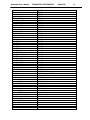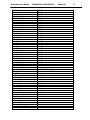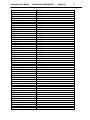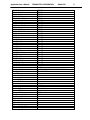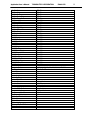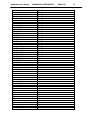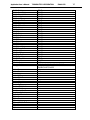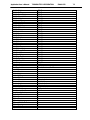Download TEC OPOS CONTROL Application User`s Manual 10/14/2004
Transcript
Application User ‘s Manual TOSHIBA TEC CORPORATION EAA-01376 TEC OPOS CONTROL Application User’s Manual (APG1.2) 10/14/2004 1 Application User ‘s Manual TOSHIBA TEC CORPORATION EAA-01376 2 This specification describes the matters that require attention and the methods of Application Programming to utilize TEC OPOS Control. It is assumed that the reader already possesses some knowledge of: • General features of the POS peripherals. • General features of TEC POS Terminal and TEC POS peripherals • Terms and Architecture for the OLE Control and the OLE Automation. • The OLE for Retail POS (abbr.OPOS) and the Application Programmer’s Guide(abbr.APG) Notes • No parts of this document may be reproduced in any form. • Any changes to the information contained herein may be made at any time without notice. * MicrosoftWindows and Windows NT/2000/XP are registered trademarks of Microsoft Corporation in the United State and other countries. * Windows is short for Microsoft Windows Operating System. Application User ‘s Manual TOSHIBA TEC CORPORATION EAA-01376 Contens 1. For your information.............................................. 11 2. General for TEC OPOS Control ..................................... 12 3. 2.1 2.2 General for the structure ...............................................12 Device Driver........................................................12 2.3 OPOS Control (CO,SO)...............................................13 TEC OPOS Control Kits ........................................... 15 3.1 Kits Structure........................................................15 3.2 4. 3.2.1 3.2.2 Installation Procedure .............................................15 Installation Methods ..............................................15 3.2.3 Interactive Installation .............................................16 3.2.4 Silent Installation .................................................16 Drawer........................................................ 17 4.1 DRWST Cash Drawer Control [“DRWST”] ...............................17 4.1.1 4.1.2 Models for support ...............................................17 Functions.......................................................17 4.1.3 CheckHealth Specification .........................................17 4.1.4 4.1.5 OPOS Registry..................................................18 Restrictions and precautions........................................19 4.2 5. Installation ..........................................................15 DRWST Cash ControlEX [“DRWEX”] ...................................19 4.2.1 4.2.2 Models for support ...............................................19 Functions.......................................................19 4.2.3 CheckHealth Specification .........................................19 4.2.4 4.2.5 OPOS Registry..................................................19 Precautions and restrictions ........................................20 Line Display.................................................... 21 5.1 LIUST51 Line Display Control [“LIUST51”]................................21 5.1.1 Models for support ...............................................21 5.1.2 Functions.......................................................21 5.1.3 5.1.4 CheckHealth Specification .........................................21 DirectIO Specification .............................................22 5.1.5 OPOS Registry..................................................23 5.1.6 Precautions and restrictions ........................................24 5.2 LIUST51Ex Line Display Control [“LIUST51.EX”] ..........................25 5.2.1 Models for support ...............................................25 5.2.2 5.2.3 Functions.......................................................25 CheckHealth Specification .........................................25 5.2.4 DirectIO Specification .............................................25 5.2.5 5.2.6 OPOS Registry..................................................25 Precautions and restrictions ........................................25 3 Application User ‘s Manual TOSHIBA TEC CORPORATION EAA-01376 5.3 LIUST52 Line Display Control [“LIUST52”]................................25 5.3.1 Models for support ...............................................25 5.3.2 Functions.......................................................25 5.3.3 5.3.4 CheckHealth Specification.........................................26 DirectIO Specification .............................................27 5.3.5 OPOS Registry..................................................29 5.3.6 Precautions and restrictions ........................................29 5.4 LIUST53 Line Display Control [“LIUST53”] ..............................31 6. 5.4.1 Models for support ...............................................31 5.4.2 5.4.3 Functions.......................................................31 CheckHealth pecification...........................................31 5.4.4 DirectIO Specification .............................................32 5.4.5 5.4.6 OPOS Registry..................................................33 Precautions and restrictions ........................................34 Keylock ....................................................... 36 6.1 PKBST Keylock Control [“PKBST”] .....................................36 6.1.1 Models for support ...............................................36 7. 8. 6.1.2 Functions.......................................................36 6.1.3 6.1.4 CheckHealth Specification .........................................36 OPOS Registry..................................................37 6.1.5 Precautions and restrictions ........................................37 Magnetic Stripe Reader ........................................... 39 7.1 MCRST MSR Control [“MCRST”] ......................................39 7.1.1 Models for support ...............................................39 7.1.2 7.1.3 Functions.......................................................39 CheckHealth Specification .........................................39 7.1.4 OPOS Registry..................................................40 7.1.5 Precautions and restrictions ........................................41 POS Printer .................................................... 42 8.1 TRJST52P POS Printer Control [“TRJST52P”] ............................42 8.1.1 8.1.2 Models for support ...............................................42 Functions.......................................................42 8.1.3 CheckHealth Specification .........................................46 8.1.4 8.1.5 OPOS Registry..................................................47 Precautions and restrictions ........................................48 8.2 TRJST52S POS Printer Control [“TRJST52S”] ............................52 8.2.1 8.2.2 Models for support ...............................................52 Functions.......................................................52 8.2.3 CheckHealth Specification .........................................56 8.2.4 8.2.5 OPOS Registry..................................................57 Precautions and restrictions ........................................58 4 Application User ‘s Manual TOSHIBA TEC CORPORATION EAA-01376 8.3 TRST53P POS Printer Control [“TRST53P”] ..............................62 8.3.1 Models for support ...............................................62 8.3.2 Functions.......................................................62 8.3.3 8.3.4 CheckHealth Specification .........................................66 OPOS Registry..................................................67 8.3.5 Precautions and restrictions ........................................68 8.4 TRST53S POS Printer Control [“TRST53S”] ..............................71 8.4.1 Models for support ...............................................71 8.4.2 Functions.......................................................71 8.4.3 8.4.4 CheckHealth Specification .........................................75 OPOS Registry..................................................76 8.4.5 Precautions and restrictions ........................................77 8.5 TRST56P POS Printer Control [“TRST56P”] ..............................80 8.5.1 Models for support ...............................................80 8.5.2 Functions.......................................................80 8.5.3 8.5.4 CheckHealth Specification .........................................84 OPOS Registry..................................................85 8.5.5 Precautions and restrictions ........................................86 8.6 TRST56S POS Printer Control [“TRST56S”] ..............................90 8.6.1 Models for support ...............................................90 8.6.2 Functions.......................................................90 8.6.3 8.6.4 CheckHealth Specification .........................................94 OPOS Registry..................................................95 8.6.5 Precautions and restrictions ........................................96 8.7 DRJST50P POS Printer Control [“DRJST50P”]............................99 8.7.1 Models for support ...............................................99 8.7.2 Functions.......................................................99 8.7.3 8.7.4 CheckHealth Specification ........................................ 103 OPOS Registry................................................. 104 8.7.5 Precautions and restrictions ....................................... 105 8.8 DRJST50S POS Printer Control [“DRJST50S”]........................... 108 8.8.1 Models for support .............................................. 108 8.8.2 Functions...................................................... 108 8.8.3 8.8.4 CheckHealth Specification ........................................ 112 OPOS Registry................................................. 113 8.8.5 Precautions and restrictions ....................................... 114 8.9 DRJST51P POS Printer Control [“DRJST51P”]........................... 117 8.9.1 Models for support .............................................. 117 8.9.2 Functions...................................................... 117 8.9.3 8.9.4 CheckHealth Specification ........................................ 121 OPOS Registry................................................. 122 5 Application User ‘s Manual TOSHIBA TEC CORPORATION EAA-01376 8.9.5 Precautions and restrictions ....................................... 123 8.10 DRJST51S POS Printer Control [“DRJST51S”]........................... 126 8.10.1 Models for support .............................................. 126 8.10.2 8.10.3 Functions...................................................... 126 CheckHealth Specification ........................................ 130 8.10.4 OPOS Registry................................................. 131 8.10.5 Precautions and restrictions ....................................... 132 8.11 ST-90 TPR158P POS Printer Control [“TPR158P”]........................ 135 8.11.1 Models for support .............................................. 135 8.11.2 8.11.3 Functions...................................................... 135 CheckHealth Specification ........................................ 139 8.11.4 OPOS Registry................................................. 140 8.11.5 Precautions and restrictions ....................................... 141 Scanner Control (Bar code reader).................................. 145 9. 9.1 9.1.1 9.1.2 Models for support .............................................. 145 Functions...................................................... 145 9.1.3 CheckHealth Specification ........................................ 145 9.1.4 9.1.5 OPOS Registry................................................. 146 Precautions and restrictions ....................................... 147 9.2 RS ScannerEx Control [“RSSCANNER.EX”] ............................ 151 9.2.1 9.2.2 Models for support .............................................. 151 Functions...................................................... 151 9.2.3 CheckHealth Specification ........................................ 151 9.2.4 9.2.5 OPOS Registry................................................. 151 Precautions and restrictions ....................................... 151 9.3 USB Scanner Control [“USBSCANNER”] ................................ 152 9.3.1 9.3.2 Models for support .............................................. 152 Functions...................................................... 152 9.3.2 CheckHealth Specification ........................................ 152 9.3.4 9.3.5 OPOS Registry................................................. 154 Precautions and restrictions ....................................... 155 9.4 10. RS Scanner Control [“RSSCANNER”].................................. 145 USB Scanner Extension Control [“USBSCANNER.EX”] ..................... 158 9.4.1 9.4.2 Models for support .............................................. 158 Functions...................................................... 158 9.4.3 CheckHealth Specification ........................................ 158 9.4.4 9.4.5 OPOS Registry................................................. 158 Precautions and restrictions ....................................... 158 POS Power ................................................. 159 10.1 POS Power Control [“PWMG”]........................................ 159 10.1.1 Models for support .............................................. 159 6 Application User ‘s Manual TOSHIBA TEC CORPORATION EAA-01376 10.1.2 10.1.3 Functions...................................................... 159 CheckHealth Specification ........................................ 159 10.1.4 OPOS Registry................................................. 160 10.1.5 Precautions and restrictions ....................................... 160 10.2 POS Power Control [“PWMGREV2”].................................... 162 10.2.1 Models for support .............................................. 162 10.2.2 10.2.3 Software Configuration ........................................... 162 Functions...................................................... 162 10.2.4 CheckHealth Specification ........................................ 164 10.2.5 10.2.6 DirectIO Method Specification/DirectIOEvent Event Specification .......... 167 OPOS Registry................................................. 170 10.2.7 Limitations and Precautions ....................................... 171 10.2.8 10.2.9 Usage example................................................. 174 Error Code List ................................................. 176 Appendix A. Problem of WindowsNT and POS Device ........................ 182 Appendix B. Appendix C. List of OPOS Control File Name................................ 183 List of OPOS Driver (POS Device Driver) File Name................ 184 7 Application User ‘s Manual TOSHIBA TEC CORPORATION EAA-01376 Table List Table 1 List of Device driver ......................................... 13 Table 2 All devices supported by TEC OPOS Control ..................... 14 Table 3 Summary of disks for TEC OPOS Control Kits .................... 15 Table 4 DRWST Cash Drawer Control functions ......................... 17 Table 5 List of DRWST Cash Drawer Control Property value ................. 17 Table 6 DRWST Cash Drawer Control Registry ........................... 19 Table 7 LIUST51 Line Display Control functions ........................... 21 Table 8 List of LIUST51 Line Display Control Property value ................. 21 Table 9 LIUST51 Line Display Control Registry ........................... 24 Table 10 Brightness of LIUST51 Line Display............................. 24 Table 11 LIUST52 Line Display Control functions .......................... 26 Table 12 List of LIUST52 Line Display Control Property value ................ 26 Table 13 LIUST52 Line Display Control Registry .......................... 29 Table 14 Brightness of LIUST52 Line Display............................. 30 Table 15 Screen mode of LIUST52 Line Display........................... 30 Table 16 LIUST53 Line Display Control functions .......................... 31 Table 17 List of LIUST53 Line Display Control Property value ................ 31 Table 18 LIUST53 Line Display Control Registry .......................... 34 Table 19 Brightness of LIUST53 Line Display............................. 35 Table 20 Screen mode of LIUST53 Line Display........................... 35 Table 21 List of PKBST Keylock Control Property value ..................... 36 Table 22 PKBST Keylock Control Registry ............................... 37 Table 23 KeyPosition of PKBST Keylock Control .......................... 38 Table 24 MCRST MSR Control functions ................................ 39 Table 25 List of MCRST MSR Control Property value....................... 39 Table 26 MCRST MSR Control Registry................................. 41 Table 27 TRJST52P POS Printer Control functions ........................ 42 Table 28 List of TRJST52P POS Printer Control Property value............... 44 Table 29 TRJST52P POS Printer Control Escape sequence ................. 46 Table 30 TRJST52P POS Printer Control Registry......................... 48 Table 31 TRJST52P : Properties linked with fonts ......................... 49 Table 32 TRJST52P : Character size of Width parameter ................... 49 Table 33 TRJST52S POS Printer Control functions ........................ 52 Table 34 List of TRJST52S POS Printer Control Property Value .............. 54 Table 35 TRJST52S POS Printer Control Escape sequence ................. 56 Table 36 TRJST52S POS Printer Control Registry......................... 58 Table 37 TRJST52S : Properties linked with fonts ......................... 59 Table 38 TRJST52S : Character size of Width parameter ................... 59 Table 39 TRST53P POS Printer Control functions ......................... 62 8 Application User ‘s Manual TOSHIBA TEC CORPORATION EAA-01376 Table 40 List of TRST53P POS Printer Control Property value................ 64 Table 41 TRST53P POS Printer Control Escape sequence .................. 66 Table 42 TRST53P POS Printer Control Registry.......................... 68 Table 43 TRST53P : Properties linked with fonts or MapMode ................ 68 Table 44 TRST53P : Character size of Width parameter .................... 69 Table 45 TRST53P : Print data of UPC-E bar code ........................ 69 Table 46 TRST53S POS Printer Control functions ......................... 71 Table 47 List of TRST53S POS Printer Control Property value................ 73 Table 48 TRST53S POS Printer Control Escape sequence .................. 75 Table 49 TRST53S POS Printer Control Registry.......................... 77 Table 50 TRST53S : Properties linked with fonts .......................... 77 Table 51 TRST53S : Character size of Width parameter .................... 78 Table 52 TRST53S Print data of UPC-E bar code ......................... 78 Table 53 TRST56P POS Printer Control functions ......................... 80 Table 54 List of TRST56P POS Printer Control Property value................ 82 Table 55 TRST56P POS Printer Control Escape sequence .................. 84 Table 56 TRST56P POS Printer Control Registry.......................... 86 Table 57 TRST56P : Properties linked with fonts or MapMode ................ 87 Table 58 TRST56P : Character size of Width parameter .................... 87 Table 59 TRST56P : Print data of UPC-E bar code ........................ 87 Table 60 TRST56S POS Printer Control functions ......................... 90 Table 61 List of TRST56S POS Printer Control Property value................ 92 Table 62 TRST56S POS Printer Control Escape sequence .................. 94 Table 63 TRST56S POS Printer Control Registry.......................... 96 Table 64 TRST56S : Properties linked with fonts .......................... 96 Table 65 TRST56S : Character size of Width parameter .................... 97 Table 66 TRST56S Print data of UPC-E bar code ......................... 97 Table 67 DRJST50P POS Printer Control functions ........................ 99 Table 68 List of DRJST50P POS Printer Control Property value ............. 101 Table 69 DRJST50P POS Printer Control Escape sequence................ 103 Table 70 DRJST50P POS Printer Control Registry........................ 105 Table 71 DRJST50P : Properties linked with MapMode .................... 105 Table 72 DRJST50P CharacterSet Property value ........................ 106 Table 73 DRJST50S POS Printer Control functions ....................... 108 Table 74 List of DRJST50S POS Printer Control Property value ............. 110 Table 75 DRJST50S POS Printer Control Escape sequence................ 112 Table 76 DRJST50S POS Printer Control Registry........................ 114 Table 77 DRJST50S Properties linked with MapMode ..................... 114 Table 78 DRJST50S CharacterSet Property value ........................ 115 Table 79 DRJST51P POS Printer Control functions ....................... 117 Table 80 List of DRJST51P POS Printer Control Property value ............. 119 9 Application User ‘s Manual TOSHIBA TEC CORPORATION EAA-01376 Table 81 DRJST51P POS Printer Control Escape sequence................ 120 Table 82 DRJST51P POS Printer Control Registry........................ 123 Table 83 DRJST51P Properties linked with MapMode ..................... 123 Table 84 DRJST51P CharacterSet Property value ........................ 124 Table 85 DRJST51S POS Printer Control functions ....................... 126 Table 86 List of DRJST51S POS Printer Control Property value ............. 128 Table 87 DRJST51S POS Printer Control Escape sequence................ 129 Table 88 DRJST51S POS Printer Control Registry........................ 132 Table 89 DRJST51S Properties linked with MapMode ..................... 132 Table 90 DRJST51S CharacterSet Property value ........................ 133 Table 91 TPR158P POS Printer Control functions ........................ 135 Table 92 List of TPR158P POS Printer Control Property value............... 137 Table 93 TPR158P POS Printer Control Escape sequence ................. 139 Table 94 TPR158P POS Printer Control Registry......................... 141 Table 95 TPR158P Properties linked with fonts .......................... 142 Table 96 TPR158P Character size of Width parameter .................... 142 Table 97 List of RS Scanner Control Property value ....................... 145 Table 98 RS Scanner Control Registry ................................. 147 Table 99 ScanData Property Symbol character and Device................. 148 Table 100 Bar code data format (Default value) of HS520, LS750, LS120 system 149 Table 101 Bar code data format (Default value) of TM3001 system ........... 150 Table 102 List of POS Power Control Properties and Values ................ 159 Table 103 PKBST Keylock Control Registry ............................. 160 Table 104 POS Power Control Functions ............................... 162 Table 105 POS Power Control Properties Values (in part) .................. 163 Table 106 POS Power Control DirectIO Method Command ................. 167 Table 107 POS Power Control DirectIOEvent Event Number ................ 167 Table 108 POS Power Control Registry ................................ 170 10 Application User ‘s Manual 1. TOSHIBA TEC CORPORATION EAA-01376 11 For your information This specification "Application User Manual" is available both for the JP version and the US version of "OPOS Control Kits." Some parts are supported only on the JP version of OPOS Control, but not on the US version. The descriptions in this specification of the following items are only concerned with the JP version, not with the US version: ST-88 POS terminal DRWAP-80 Cash Drawer OCIA scanner driver RT-1 Coin Dispenser Control VT-100 Cash Changer Control TM3001 Scanner The US version of OPOS Control currently supports the followings: Windows XP ST-5500 / ST-6400 / ST-6500 / ST-60 / ST-6500N / ST-7000 Windows 2000 ST-5500 / ST-6400 / ST-6500 / ST-60 / ST-6500N / ST-7000 Windows NT4.0 ST-5500 / ST-6400 / ST-6500 / ST-60 / ST-90 / ST-6500N Windows 95 ST-5500 / ST-6400 / ST-6500 / ST-5600 / ST-60 Windows 98 ST-60 / ST-6500N Application User ‘s Manual TOSHIBA TEC CORPORATION 2. General for TEC OPOS Control 2.1 General for the structure EAA-01376 12 POS Application Control Object (CO) Service Object (SO) Windows95/98/NT/2000/XP device driver Physics device Control Object (CO) Service Object (SO) Device driver 2.2 ActiveX Control OLE Automation Server Kernel mode/User mode Device driver Device Driver TEC OPOS Control can function on TEC POS Terminals, however, it requires some special Device Drivers depending on their models. TEC OPOS Control Kits provide 2 different kinds of disks, called “OPOS Control (CO,SO)” and “OPOS Driver”, respectively. The “OPOS Control (CO,SO)” provides the Service Object (abbr. SO) module and the Control Object (abbr. CO) module defined in the OPOS. The “OPOS Driver” is provided as the Device Driver for each POS Terminal and for each OS (Windows95/98/NT4.0 or Windows 2000 or Windows XP). Installation to the PC is not allowed because those disks are compiled for TEC POS Terminals. Disk Device driver ST-5500/6400/6500/6500N OPOS Driver PKBST-5x POS keyboard driver DRWST cash drawer driver (*1) Simplified UPS driver (*1) ST-5600 OPOS Driver PKBST-5x POS keyboard driver TEC serial port driver (*3) OCIA scanner driver (*3) Multi-interrupt driver (*3) DRWST cash drawer driver (*1) Simplified UPS driver (*1) ST-88 OPOS Driver (*2) (*3) PKBST-5x POS keyboard driver TEC serial port driver OCIA scanner driver Multi-interrupt driver ST-90 OPOS Driver (*1) PKBST-5x POS keyboard driver TEC serial port driver OCIA scanner driver (*3) Multi-interrupt driver DRWST cash drawer driver (*1) Simplified UPS driver (*1) Application User ‘s Manual TOSHIBA TEC CORPORATION ST-60 OPOS Driver ST-70 OPOS Driver ST-7000 OPOS Driver(*4) TEC USB Driver (*1) Supports only Windows NT / 2000 / XP (*2) Supports only Windows 95 / 98 (*3) Supports for domestic version (*4) Supports only Windows 2000 / XP EAA-01376 13 PKBST-5x POS keyboard driver TEC serial port driver (*3) OCIA scanner driver (*3) Multi-interrupt driver (*3) DRWST cash drawer driver (*1) Simplified UPS driver (*1) PKBST-5x POS keyboard driver DRWST cash drawer driver (*1) Simplified UPS driver (*1) PKBST-5x POS keyboard driver DRWST cash drawer driver Simplified UPS driver USB Driver for TEC USB devices (HS-530-UB) Table 1 List of Device driver 2.3 OPOS Control (CO,SO) The “OPOS Control (CO,SO)” provides the CO for the Device Class and the SO for the peripheral device. The SO is usually provided for the peripheral device, however, there are some exceptions. The following table describes all devices supported by. For example, the RS Scanner Control supports the Scanner Devices connected to the RS-232C. If this kind of Control Is to be used, it needs to be setup in the Control Panel, etc. Also this kind of Controls cannot be connected with multiple devices (e.g.: HS-520-RS and LS-750-RS) simultaneously. Device Class (CO) TEC OPOS Control (SO) POS peripheral device Drawer DRWST Cash Drawer Control DRWST-50/51/52/53 DRWAP-80 Line display LIUST51S Line Display Control LIUST-51 LIUST52S Line Display Control (*1) LIUST-52 LIUST51Ex Line Display Control LIUST-51 (The additional display) LIUST53S Line Display Control LIUST-53 Hard total Keylock PKBST Keylock Control PKBST-50/51/52/53, LKBST-56 Magnetic Stripe MCRST MSR Control MCRST-50/51, LKBST-56 reader POS Printer TRJST52P POS Printer Control TRJST-52-P TRJST52S POS Printer Control TRJST-52-S TRST53P POS Printer Control TRST-53-P TRST53S POS Printer Control TRST-53-S TRST56P POS Printer Control TRST-56-P TRST56S POS Printer Control TRST-56-S DRJST50P POS Printer Control (*1) DRJST-50-P DRJST50S POS Printer Control (*1) DRJST-50-S DRJST51P POS Printer Control (*1) DRJST-51-P DRJST51S POS Printer Control (*1) DRJST-51-S ST-90 TPR158P POS Printer Control ST-90 TPR158P Application User ‘s Manual TOSHIBA TEC CORPORATION Scanner RS Scanner Control (Bar-code Scanner) USB Scanner Control HS-380-RS HS-520-RS LS-750-RS LS-770-RS LS-120-RS HS-R10-RS HS-380-RS HS-520-RS LS-750-RS LS-770-RS LS-120-RS HS-R10-RS HS-520-OC LS-750-OC HS-530-UB USB ScannerEx Control HS-530-UB RT-1 Coin Dispenser Control (*2) RT-1 VT100 Cash Changer Control (*2) VT100 RS ScannerEx Control OCIA Scanner Control (*2) POS Keyboard Coin Dispenser MICR (Magnetic Ink reader) Scale Signature capture Auto Cash Changer Tone Indicator POS Power EAA-01376 PC Speker Tone Indicator PCSPKR PWMG Pos Power Control PWMGREV2 Pos Power Control POS Power for ST-7000 (*1) Supports for foreign version (*2) Supports for domestic version. Table 2 All devices supported by TEC OPOS Control 14 Application User ‘s Manual TOSHIBA TEC CORPORATION EAA-01376 15 3. TEC OPOS Control Kits 3.1 Kits Structure TEC OPOS Control Kits provide the following disks: Disk Name Description OPOSDOC Self-depressed file, containing the documents to install TEC OPOS Control. JAAXDIST(AXDIST) DLL related to Java, made by Microsoft. Microsoft provides it as the distributable DLL using Visual C++. Any machines installing this DLL do not need to install this disk. OPOS Control Installer for the OPOS Control Object and the OPOS Service Object. It also installs Header file, Control Panel, Documents, etc., other than the CO and the SO. It is available both on Windows95/98/NT4.0 and Windows 2000. OPOS Driver Installer for the Device Driver used by the OPOS Control. This disk is provided for each POS Terminal and for each OS. Usually the OPOS Driver requires to be installed before implementing the installation. Table 3 Summary of disks for TEC OPOS Control Kits 3.2 Installation 3.2.1 Installation Procedure Follow this sequence to install the OPOS Control Kits: 1) AXDIST 2) OPOS Driver 3) OPOS Control The AXDIST contains Microsoft's DLL. The AXDIST does not require to be installed in any machines with these environments. If the OPOS Control is installed in the development environment, it is not necessary to install the OPOS Driver. The OPOS Driver should be installed in TEC POS Terminals. It may cause the PCs inoperable if installed in the normal PCs. After having installed the OPOS Driver, shut down and start up the machine again. The OPOS Control supports the installations in the development environment and the execution environment. In the development environment, install the header file and the OPOS Control Object (*ocx), which are required to compile a variety of documents and the APs. It is not possible to work the AP when it is installed in the development environment. (It causes an error at Opening.) In the execution environment, no documents and header files are installed. The OPOS Control Object and the OPOS Service Object should be installed. 3.2.2 Installation Methods The “OPOS Control” and the “OPOS Driver” provide 2 kinds of means to install: • Select the one to be installed with the interactive way and install it. • Indicate the one to be installed in the initialization file (*.ini) and the configured value , and install it. (Silent Installation) When the initialization file is used, the installation will be performed without users' operation. The same environment can be installed easily in many POS Terminals without configuration in the Control Panel after installing, because all configured values in the OPOS Control are described in the initialization file. Application User ‘s Manual 3.2.3 TOSHIBA TEC CORPORATION EAA-01376 16 Interactive Installation For the interactive installation, it is possible to select the OPOS Control and the Driver to be installed in the checkbox. With the “OPOS Driver” disk, the Drivers described in 'Table 1 Device drivers' can be installed. If either of the OCIA scanner driver or TEC serial port driver is to be installed, the multi-interrupt driver needs to be installed, too, because these drivers require the multi-interrupt driver. The following shows the multi-interrupt driver, and the stack for the OCIA scanner driver and TEC serial port driver. OCIA Scanner driver (*1) TEC serial driver Multi-interrupt driver OCIA port Multi COM / SIO (*1) Supports for domestic Version For Windows NT, the following will be installed other than the specified drivers: • Control Panel and documents for the WindowsNT POS Driver With the “OPOS Control (CO,SO)” diskthe CO and the SO described in Table 2 All devices supported by TEC OPOS Control will be installed. The following methods of installation are supported: Method of Installation Description Development environment OPOS Control Object (CO) Installs the C/C++/Visual Basic Include file (*.h, *.bas) The OCX should be installed usually to compile the application. Used to develop the application on the normal PCs. Execution environment. OPOS Control Object (CO) OPOS Service Object (SO) TEC OPOS Control Panel Applet (TECOPOS.CPL) Installs the CheckHealth Application (Operation checking program). It can generate the environments for the application to work in and to perform the tests and to configure. Both development OPOS Control Object (CO) and execution environments OPOS Service Object (SO) TEC OPOS Control Panel Applet (TECOPOS.CPL) Installs the CheckHealth Application (Operation checking program) C/C++/Visual Basic Include file (*.h, *.bas). Possible to Work on POS Terminals and develop with operating debugger. 3.2.4 Silent Installation User has to compile the initialization file (*.ini) in order to perform the silent installation. Now, this procedure is not released yet. Application User ‘s Manual TOSHIBA TEC CORPORATION EAA-01376 4. Drawer 4.1 DRWST Cash Drawer Control [“DRWST”] 4.1.1 Models for support ST-5500/6400/6500/6500N DRWST-50/DRWST-51 ST-5600 DRWST-52/DRWST-53 ST-88 DRWAP-80 ST-90 DRWAP-80 / DRWST-5x ST-60 DRWST-5x ST-7000 DRWST-51/DRWST-56 4.1.2 Functions Functions supported Drawer status report (*1) (*1) Not support (DRWAP-80) Functions not supported Table 4 DRWST Cash Drawer Control functions Common property Value ControlObjectDescription “TEC OPOS Cash Drawer Control Object” ControlObjectVersion “1002000” ServiceObjectDescription (*2) “TEC OPOS Cash Drawer Service Object” ServiceObjectVersion “1002000” DeviceDescription (*2) “DRWST-5x Cash Drawer” DeviceName (*2) “DRWST" Special property CapStatus (*1) TRUE (*1) This function is FALSE, in order not to be supported with DRWAP-80 (*2) content is different with Device Table 5 List of DRWST Cash Drawer Control Property value 4.1.3 CheckHealth Specification 1) Internal Level (OPOS_CH_INTERNAL) Only open status of a drawer is checked. The result is stored on CheckHealthText property. Value (ResultCode) CheckHealthText Meaning OPOS_SUCCESS “Internal HCheck:Opened!!” Drawer is open “Internal HCheck:Closed!!” Drawer is closed OPOS_E_NOTCLAIMED “HCheck:Exclusive” Exclusive error 2) External Level (OPOS_CH_EXTERNAL) Opens a drawer and store success on CheckHealthText property if the drawer status is open and store error on CheckHealthText property if the drawer status is not open. Value (ResultCode) CheckHealthText Meaning OPOS_SUCCESS “External HCheck:Successful” Drawer opened OPOS_E_FAILURE “External HCheck:Error” Drawer did not open OPOS_E_NOTCLAIMED “HCheck:Exclusive” Exclusive error 3) Interactive Level(OPOS_CH_INTERACTIVE) 17 Application User ‘s Manual TOSHIBA TEC CORPORATION EAA-01376 Display the following dialog box and confirm that the drawer opens and its status changes by clicking “OPEN” command button. Select OK button or NG button by visually checking the result. 4.1.4 Value (ResultCode) OPOS_SUCCESS CheckHealthText “Interactive HCheck:Successful” OPOS_E_FAILURE “Interactive HCheck:Error” OPOS_E_NOTCLAIMED “HCheck:Exclusive” Meaning Successful (OK button was clicked.) Error (NG button was clicked.) Exclusive error OPOS Registry Keeps configuration information as follows. HKEY_LOCAL_MACHINE¥SOFTWARE¥OLEforRetail¥ServiceOPOS¥CashDrawer ¥DRWST Standard “TEC. DRAWER” Service “C:¥OPOS¥TEC¥Drwso.dll” Description “TEC DRWST Cash Drawer” Version “1.2” POSType “ST5500” | “ST5600” | “ST88 ” | ‘’ ST90“ DeviceName “DRWST50” | “DRWST52” | “DRWAP80” Port “DRW1” | “DRW2” Service Description Version POSType File name of the service object Brief explanation of the service object version of the service object Drawer with a type of POS connected with, chooses it from ST5500 / ST5600 / ST88 / ST90. Possible set up with a control panel. (*2) DeviceName POS connected with a type of Drawer, with chooses it from DRWST50 / DRWST52 / DRWAP80. Possible set up with a control panel. (*1) Port POS connected with a Port of Drawer, with chooses it from DRW1 / DRW2. Possible set up with a control panel. (*1) Set up for DRWST-51 with DRWST50. DRWST52 for DRWST-53. 18 Application User ‘s Manual TOSHIBA TEC CORPORATION EAA-01376 19 (*2) Set up for ST6400/6500/6500N with ST5500. Table 6 DRWST Cash Drawer Control Registry 4.1.5 Restrictions and precautions 1) ST-5500 / ST-5600 DRW Port Though ST-5500 / ST-5600 supports two port of DRW1T and DRW2T, DRWST Cash Drawer Control does only one. Action with DRW1T port, no action with DRW2T. 2) About relation with Cash Drawer Driver DRWST Cash Drawer Device Driver of Windows NT/2000 must be installed on Windows NT/2000. 4.2 DRWST Cash ControlEX [“DRWEX”] In order to connect with it for Drawer 2units of extension DRWST Cash Drawer Control. For a function quite similarly to as, DRWST Cash Drawer Control reference for DRWST Cash Drawer Control. 4.2.1 Models for support As DRWST Cash Drawer Control similarly. 4.2.2 Functions As DRWST Cash Drawer Control similarly. 4.2.3 CheckHealth Specification As DRWST Cash Drawer Control similarly. 4.2.4 OPOS Registry Keeps configuration information as follows. HKEY_LOCAL_MACHINE¥SOFTWARE¥OLEforRetail¥ServiceOPOS¥CashDrawer ¥DRWST Standard “TEC. DRAWER” Service “C:¥OPOS¥TEC¥Drwso.dll” Description “TEC DRWST Cash Drawer” Version “1.2” POSType “ST5500” | “ST5600” | “ST88 ” | ‘’ ST90“ DeviceName “DRWST50” | “DRWST52” | “DRWAP80” Port “DRW1” | “DRW2” Service Description Version POSType DeviceName Port File name of the service object Brief explanation of the service object version of the service object Drawer with a type of POS connected with, chooses it from ST5500 / ST5600 / ST88 / ST90. Possible set up with a control panel. (*2) POS connected with a type of Drawer, with chooses it from DRWST50 / DRWST52 / DRWAP80. Possible set up with a control panel. (*1) POS connected with a Port of Drawer, with chooses it from DRW1 / DRW2. Possible set up with a control panel. Application User ‘s Manual TOSHIBA TEC CORPORATION EAA-01376 (*1) Set up for DRWST-51 with DRWST50. DRWST52 for DRWST-53. (*2) Set up for ST6400/6500 with ST5500. About a content similarly to DRWST Cash Drawer Control. 4.2.5 Precautions and restrictions As DRWST Cash Drawer Control similarly. 20 Application User ‘s Manual TOSHIBA TEC CORPORATION EAA-01376 5. Line Display 5.1 LIUST51 Line Display Control [“LIUST51”] 5.1.1 Models for support LIUST-51 5.1.2 Functions Functions supported Horizontal and Vertical marquee scroll Descriptor light on/off Device brightness control Display in teletype mode Functions not supported Blinking per character/device and descriptor blinking Table 7 LIUST51 Line Display Control functions Common property ControlObjectDescription ControlObjectVersion ServiceObjectDescription ServiceObjectVersion DeviceDescription DeviceName Special property CapBlink CapBrightness CapCharacterSet CapDescriptors CapHMarquee CapICharWait CapVMarquee DeviceWindows DeviceRows DeviceColumns DeviceDescriptors CharacterSetList Value “TEC OPOS Line Display Control Object” “1002000” “TEC OPOS Line Display Service Object” “1002000” “LIUST-51 Serial Line Display” “TEC LIUST51” DISP_CB_NOBLINK TRUE DISP_CCS_KANA TRUE TRUE TRUE TRUE 999 2 20 20 “932” Table 8 List of LIUST51 Line Display Control Property value 5.1.3 CheckHealth Specification 1) Internal Level (OPOS_CH_INTERNAL) Value (ResultCode) CheckHealthText OPOS_SUCCESS “Internal HCheck:Connected” OPOS_E_NOTCLAIMED “HCheck:Exclusive” Meaning Successful Exclusive error 2) External Level (OPOS_CH_EXTERNAL) Value (ResultCode) OPOS_SUCCESS OPOS_E_TIMEOUT OPOS_E_NOTCLAIMED CheckHealthText “External HCheck:Complete” “External HCheck:Error” “HCheck: Exclusive” Meaning Successful Device busy Exclusive error 21 Application User ‘s Manual TOSHIBA TEC CORPORATION EAA-01376 22 3) Interactive Level (OPOS_CH_INTERACTIVE) Displays the following dialog box and confirms that the check box will be successfully displayed by clicking each command button. Indicates ANK code button (20h-7Eh) display will be scrolled by one line. Display for Indicates Discription button for Descriptor. Select OK button or NG button by visually checking the result. 5.1.4 Value (ResultCode) OPOS_SUCCESS CheckHealthText “Interactive HCheck:Successful” OPOS_E_FAILURE “Interactive HCheck:Error” OPOS_E_NOTCLAIMED “HCheck:Exclusive” Meaning Successful (OK button was clicked.) Error (NG button was clicked.) Exclusive error DirectIO Specification Extended specification using DirectIO method is supported. 1. ID reading Command 100 *pStringID character string read is returned. The string is 15 bytes string sent by the device. Mandatory conditions are Open, Claim and DeviceEnabled. 2. Unconditional direct output Command 101 *pString Display character string Mandatory conditions are Open, Claim and DeviceEnabled. Direct output is produced unconditionally on the display regardless of running threads. Use this output to perform special processing during teletype display or marquee scrolling. 3. Country code change Command 103 *pData Country code Mandatory conditions are Open, Claim and DeviceEnabled. Application User ‘s Manual TOSHIBA TEC CORPORATION EAA-01376 23 Country codes are same as those specified by escape characters. 0 USA 1 France 2 Germany 3 Great Britain 4 Denmark 1 5 Sweden 6 Italy 7 Spain 1 8 Japan 9 Norway 10 Denmark 2 11 Spain 2 12 Latin America 13 East Europe 14 Iceland 15 Greek 16 Greek 2 17 Cyrillic 99 Japan 2 Country codes will be restored when exclusively controlled. 4. Extended DisplayText method Command 104 *pData Character attribute *pString Display character string Functions as well as DisplayText method with extended character attribute. No contradiction arises even if it is used with other methods of OPOS specification. Currently, the following can be specified for character attributes. 0 Reset (Normal character) Mandatory conditions are Open, Claim and DeviceEnabled. An error occurs according to OPOS specification during marquee scrolling. Functions the same way as the normal DisplayText method during teletype display. 5.1.5 OPOS Registry Keeps configuration information as follows. HKEY_LOCAL_MACHINE¥SOFTWARE¥OLEforRetail¥ServiceOPOS¥LineDisplay ¥LIUST51 Standard “TEC LIUST-51.S” Service “C:¥OPOS¥TEC¥Liust51.dll” Description “TEC LIUST-51 Serial Line Display” Version “1.2” Port “COM1” ~ “COM8” BaudRate “9600” Country “0” ~ “12” | “99” Service Description Version Port BaudRate File name of the service object Brief explanation of the service object version of the service object Communication port “COM1” ~ “COM8” Possible set up with a control panel. BaudRate Application User ‘s Manual TOSHIBA TEC CORPORATION EAA-01376 24 “9600” Country Code Characters ranging from 0x20 to 0x7F are used and part of them are allocated to graphic characters for each country and application. Character sets for each country are defined. 0 USA 1 France 2 Germany 3 Great Britain 4 Denmark 1 5 Sweden 6 Italy 7 Spain 1 8 Japan 9 Norway 10 Denmark 2 11 Spain 2 12 Latin America 13 East Europe 14 Iceland 15 Greek 16 Greek 2 17 Cyrillic 99 Japan 2 Possible set up with a control panel. Country Table 9 LIUST51 Line Display Control Registry 5.1.6 Precautions and restrictions 1) Descriptor The system supports 20 descriptors. Number 0,1,2,•c..19 is assigned from left to right. Lighting turning off light can control at Descriptor parameter of SetDescripter method by this number. In case that DISP_SD_BLINK is specified at Attribute parameter : OPOS_E_ILLEGAL error. (Descriptor’s blink function is not supported) 2) percentage of the brightness and the brightness of physical device DeviceBrightness property value n 0 1 ~ 20 21 ~ 40 41 ~ 60 61 ~ 80 81 ~ 100 Brightness of LIUST-51(physical device) 0% 20% 40% 60% 80% 100% Table 10 Brightness of LIUST51 Line Display 3) Character sets for country code Character sets for each country are defined in LIUST-51. Characters ranging from 0x20 to 0x7F are used and part of them are allocated to graphic characters for each country and application. The allocated area is the following twelve characters. 0x23,0x24,0x40,0x5B to 0x5E,0x60,0x7B to 0x7E. Application User ‘s Manual 5.2 TOSHIBA TEC CORPORATION EAA-01376 25 LIUST51Ex Line Display Control [“LIUST51.EX”] In order to connect with it for LIUST-51 Line Display 2units of extension LIUST51 Line Display Control. For a function quite similarly to as, LIUST51 Line Display Control reference for LIUST51 Line Display Control. 5.2.1 Models for support As LIUST51 Line Display Control similarly. 5.2.2 Functions As LIUST51 Line Display Control similarly. 5.2.3 CheckHealth Specification As LIUST51 Line Display Control similarly. 5.2.4 DirectIO Specification As LIUST51 Line Display Control similarly. 5.2.5 OPOS Registry Keeps configuration information as follows. HKEY_LOCAL_MACHINE¥SOFTWARE¥OLEforRetail¥ServiceOPOS¥LineDisplay ¥LIUST51.EX (*1) Standard “TEC. LIUST51.EX.S” Service “C:¥OPOS¥TEC¥Liust51Ex.dll” Description “TEC LIUST-51 Serial Line Display” Version “1.2” Port “COM1” ~ “COM8” BaudRate “9600” Country “0” ~ “12” | “99” (*1) At LIUST51 Line Display Control, though it is “LIUST51”. Become “LIUST51.EX” case of an extension. Become a useful DeveceName at Open method this value. About a content similarly to LIUST51 Line Display Control. 5.2.6 Precautions and restrictions As LIUST51 Line Display Control similarly. 5.3 LIUST52 Line Display Control [“LIUST52”] 5.3.1 Models for support LIUST-52 5.3.2 Functions Functions supported Horizontal and vertical marquee scroll Device brightness control Display in teletype mode Display time delay Blinking per character/device Functions not supported Descriptor Application User ‘s Manual TOSHIBA TEC CORPORATION EAA-01376 26 Screen Mode 2x 20 / 4x 20 / 5x 20 Table 11 LIUST52 Line Display Control functions Common property Value ControlObjectDescription “TEC OPOS Line Display Control Object” ControlObjectVersion “1002000” ServiceObjectDescription “TEC LIUST-52 Serial Line Display Service Object” ServiceObjectVersion “1002000” DeviceDescription “LIUST-52 Serial Line Display” DeviceName “TEC LIUST-52” Special property CapBlink DISP_CB_BLINKEACH CapBrightness TRUE CapCharacterSet DISP_CCS_KANJI CapDescriptors FALSE CapHMarquee TRUE CapICharWait TRUE CapVMarquee TRUE DeviceWindows 999 DeviceRows 2,4 or 5 (*1) DeviceColumns 20 (*1) DeviceDescriptors 0 CharacterSetList “850”, “932”, “999” (*1) The value of DeviceRows and DeviceColumns vary depending on the screen mode. Table 12 List of LIUST52 Line Display Control Property value 5.3.3 CheckHealth Specification 1) Internal Level (OPOS_CH_INTERNAL) Value (ResultCode) CheckHealthText OPOS_SUCCESS “Internal HCheck:Connected” OPOS_E_NOTCLAIMED “HCheck:Exclusive” Meaning Successful Exclusive error 2) External Level (OPOS_CH_EXTERNAL) For a current DeviceRows -1 of a Line Display for the string sink from the right side. “TEC Line Display LIUST-5X OPOS CheckHealth:External” Value (ResultCode) CheckHealthText OPOS_SUCCESS “External HCheck:Complete” OPOS_E_TIMEOUT “External HCheck:Error” OPOS_E_NOTCLAIMED “HCheck: Exclusive” Meaning Successful Device busy Exclusive error 3) Interactive Level (OPOS_CH_INTERACTIVE) Displays the following dialog box and confirms that the check box will be successfully displayed by clicking each command button. Indicates ANK code button (20h-7Eh) display will be scrolled by one line. Select OK button or NG button by visually checking the result. Application User ‘s Manual 5.3.4 TOSHIBA TEC CORPORATION Value (ResultCode) OPOS_SUCCESS CheckHealthText “Interactive HCheck:Successful” OPOS_E_FAILURE “Interactive HCheck:Error” OPOS_E_NOTCLAIMED “HCheck:Exclusive” EAA-01376 27 Meaning Successful (OK button was clicked.) Error (NG button was clicked.) Exclusive error DirectIO Specification Extended specification using DirectIO method is supported. 1. ID reading Command 100 *pStringID character string read is returned. The string is 15 bytes string sent by the device. Mandatory conditions are Open, Claim and DeviceEnabled. 2. Unconditional direct output Command 101 *pString Display character string Mandatory conditions are Open, Claim and DeviceEnabled. Direct output is produced unconditionally on the display regardless of running threads. Use this output to perform special processing during teletype display or marquee scrolling. 3. Screen mode change Command 102 *pData Screen mode number Change the screen mode of display line and column dynamically. The following are the screen modes selectable for LIUST-52. 6 5 x 6 font 4 columns x 20 character display 7 5 x 6 font 5 columns x 20 character display 8 8 x 16 font 2 columns x 20 character display OPOS_E_ILLEGAL error occurs during teletype display or marquee scrolling. 1.) Open is the only mandatory condition. 2.) Old windows are all deleted when restructured. 3.) Window No. 0 becomes void. 4.) Brightness and country codes will be kept. 5.) Old screen is cleared and the new device screen is redisplayed. Application User ‘s Manual TOSHIBA TEC CORPORATION EAA-01376 28 4. Country code change Command 103 *pData Country code Mandatory conditions are Open, Claim and DeviceEnabled. Country codes are same as those specified by escape characters. 0 USA 1 France 2 Germany 3 Great Britain 4 Denmark 1 5 Sweden 6 Italy 7 Spain 1 8 Japan 9 Norway 10 Denmark 2 11 Spain 2 12 Latin America 13 East Europe 14 IceLand 99 Japan 2 100 Japan Shift-JIS Country codes will be restored when exclusively controlled. 5. Extended DisplayText method Command 104 *pData Character attribute *pString Display character string Functions as well as DisplayText method with extended character attribute. No contradiction arises even if it is used with other methods of OPOS specification. Currently, the following can be specified for character attributes. 0 Reset (Normal character) 1 Blink 2 Reverse Mandatory conditions are Open, Claim and DeviceEnabled. An error occurs according to OPOS specification during marquee scrolling. Functions the same way as the normal DisplayText method during teletype display. Application User ‘s Manual 5.3.5 TOSHIBA TEC CORPORATION EAA-01376 OPOS Registry Keeps configuration information as follows. HKEY_LOCAL_MACHINE¥SOFTWARE¥OLEforRetail¥ServiceOPOS¥LineDisplay ¥LIUST52 Standard “TEC.LIUST52.S” Service “C:¥OPOS¥TEC¥Liust52.dll” Description “LIUST-52 Line Display” Version “1.2” Port “COM1” ~ “COM8” BaudRate “9600” Country “0” ~ “14” | “99” | “100” ScreenMode “6”, “7”, “8” Service Description Version Port File name of the service object Brief explanation of the service object version of the service object Communication port “COM1” ~ “COM8” Possible set up with a control panel. BaudRate “9600” Country Code Characters ranging from 0x20 to 0x7F are used and part of them are allocated to graphic characters for each country and application. Character sets for each country are defined. 0 USA 1 France 2 Germany 3 Great Britain 4 Denmark 1 5 Sweden 6 Italy 7 Spain 1 8 Japan 9 Norway 10 Denmark 2 11 Spain 2 12 Latin America 13 East Europe 14 IceLand 99 Japan 2 100 Japan Shift-JIS Possible set up with a control panel. Change the screen mode of display line and column. 6 4 columns x 20 5 x 6 font character display 7 5 columns x 20 5 x 6 font character display 8 2 columns x 20 8 x 16 font character display Possible set up with a control panel. BaudRate Country Screen mode Table 13 LIUST52 Line Display Control Registry 5.3.6 Precautions and restrictions 1) percentage of the brightness and the brightness of physical device DeviceBrightness property value n Brightness of LIUST-52(physical device) 0 0% 29 Application User ‘s Manual TOSHIBA TEC CORPORATION 1 ~ 36 37 ~ 43 44 ~ 57 58 ~ 79 80 ~ 100 EAA-01376 30 35.7% 42.9% 57.1% 78.6% 100% Table 14 Brightness of LIUST52 Line Display 2) Character sets for country code Character sets for each country are defined in LIUST-52. Characters ranging from 0x20 to 0x7F are used and part of them are allocated to graphic characters for each country and application. The allocated area is the following twelve characters, 0x23,0x24,0x40,0x5B to 0x5E,0x60,0x7B to 0x7E. 3) ScreenMode LIUST-52 allows three kinds of screen mode selection. Property value of each screen mode is as follows. Screen mode DeviceRows DeviceColumns 6 4 20 7 5 20 8 2 20 Font 5x6 5x6 8 x 16 Table 15 Screen mode of LIUST52 Line Display Application User ‘s Manual 5.4 5.4.1 TOSHIBA TEC CORPORATION EAA-01376 31 LIUST53 Line Display Control [“LIUST53”] Models for support LIUST-53 5.4.2 Functions Functions supported Horizontal and vertical marquee scroll Device brightness control Display in teletype mode Display time delay Blinking per character/device Screen Mode 2x 20 / 3x 32 / 4x 32 / 8x 42 Functions not supported Descriptor Table 16 LIUST53 Line Display Control functions Common property Value ControlObjectDescription “TEC OPOS Line Display Control Object” ControlObjectVersion “1002000” ServiceObjectDescription “TEC LIUST-53 Serial Line Display Service Object” ServiceObjectVersion “1002000” DeviceDescription “LIUST-53 Serial Line Display” DeviceName “TEC LIUST-53” Special property CapBlink DISP_CB_BLINKEACH CapBrightness TRUE CapCharacterSet DISP_CCS_KANJI CapDescriptors FALSE CapHMarquee TRUE CapICharWait TRUE CapVMarquee TRUE DeviceWindows 999 DeviceRows 2, 3, 4 or 8 (*1) DeviceColumns 20, 32 or 42 (*1) DeviceDescriptors 0 CharacterSetList “850”, “932”, “999” (*1) The value of DeviceRows and DeviceColumns vary depending on the screen mode. Table 17 List of LIUST53 Line Display Control Property value 5.4.3 CheckHealth pecification 1) Internal Level (OPOS_CH_INTERNAL) Value (ResultCode) CheckHealthText OPOS_SUCCESS “Internal HCheck:Connected” OPOS_E_NOTCLAIMED “HCheck:Exclusive” Meaning Successful Exclusive error 2) External Level (OPOS_CH_EXTERNAL) For a current DeviceRows -1 of a Line Display for the string sink from the right side. “TEC Line Display LIUST-5X OPOS CheckHealth:External” Value (ResultCode) CheckHealthText OPOS_SUCCESS “External HCheck:Complete” OPOS_E_TIMEOUT “External HCheck:Error” Meaning Successful Device busy Application User ‘s Manual TOSHIBA TEC CORPORATION OPOS_E_NOTCLAIMED “HCheck: Exclusive” EAA-01376 32 Exclusive error 3) Interactive Level (OPOS_CH_INTERACTIVE) Displays the following dialog box and confirms that the check box will be successfully displayed by clicking each command button. Indicates ANK code button (20h-7Eh) display will be scrolled by one line. Select OK button or NG button by visually checking the result. 5.4.4 Value (ResultCode) OPOS_SUCCESS CheckHealthText “Interactive HCheck:Successful” OPOS_E_FAILURE “Interactive HCheck:Error” OPOS_E_NOTCLAIMED “HCheck:Exclusive” Meaning Successful (OK button was clicked.) Error (NG button was clicked.) Exclusive error DirectIO Specification Extended specification using DirectIO method is supported. 1. ID reading Command 100 *pStringID character string read is returned. The string is 15 bytes string sent by the device. Mandatory conditions are Open, Claim and DeviceEnabled. 2. Unconditional direct output Command 101 *pString Display character string Mandatory conditions are Open, Claim and DeviceEnabled. Direct output is produced unconditionally on the display regardless of running threads. Use this output to perform special processing during teletype display or marquee scrolling. 3. Screen mode change Command 102 *pData Screen mode number Change the screen mode of display line and column dynamically. The following are the screen modes selectable for LIUST-53. 1 5 x 7 font 8 columns x 42 character display 2 8 x 16 font 3 columns x 32 character display Application User ‘s Manual 3 5 12 x 24 font 8 x 16 font TOSHIBA TEC CORPORATION EAA-01376 33 2 columns x 20 character display 4 columns x 32 character display OPOS_E_ILLEGAL error occurs during teletype display or marquee scrolling. 1.) Open is the only mandatory condition. 2.) Old windows are all deleted when restructured. 3.) Window No. 0 becomes void. 4.) Brightness and country codes will be kept. 5.) Old screen is cleared and the new device screen is redisplayed. 4. Country code change Command 103 *pData Country code Mandatory conditions are Open, Claim and DeviceEnabled. Country codes are same as those specified by escape characters. 0 USA 1 France 2 Germany 3 Great Britain 4 Denmark 1 5 Sweden 6 Italy 7 Spain 1 8 Japan 9 Norway 10 Denmark 2 11 Spain 2 12 Latin America 13 East Europe 14 IceLand 99 Japan 2 100 Japan Shift-JIS Country codes will be restored when exclusively controlled. 5. Extended DisplayText method Command 104 *pData Character attribute *pString Display character string Functions as well as DisplayText method with extended character attribute. No contradiction arises even if it is used with other methods of OPOS specification. Currently, the following can be specified for character attributes. 0 Reset (Normal character) 1 Blink 2 Reverse Mandatory conditions are Open, Claim and DeviceEnabled. An error occurs according to OPOS specification during marquee scrolling. Functions the same way as the normal DisplayText method during teletype display. 5.4.5 OPOS Registry Keeps configuration information as follows. Application User ‘s Manual TOSHIBA TEC CORPORATION EAA-01376 HKEY_LOCAL_MACHINE¥SOFTWARE¥OLEforRetail¥ServiceOPOS¥LineDisplay ¥LIUST53 Standard “TEC.LIUST53.S” Service “C:¥OPOS¥TEC¥Liust53.dll” Description “LIUST-53 Line Display” Version “1.2” Port “COM1” ~ “COM8” BaudRate “9600” Country “0” ~ “14” | “99” | “100” ScreenMode “1”, “2”, “3”, “5” Service Description Version Port File name of the service object Brief explanation of the service object version of the service object Communication port “COM1” ~ “COM8” Possible set up with a control panel. BaudRate “9600” Country Code Characters ranging from 0x20 to 0x7F are used and part of them are allocated to graphic characters for each country and application. Character sets for each country are defined. 0 USA 1 France 2 Germany 3 Great Britain 4 Denmark 1 5 Sweden 6 Italy 7 Spain 1 8 Japan 9 Norway 10 Denmark 2 11 Spain 2 12 Latin America 13 East Europe 14 IceLand 99 Japan 2 100 Japan Shift-JIS Possible set up with a control panel. Change the screen mode of display line and column. 1 5 x 7 font 8 columns x 42 character display 2 8 x 16 font 3 columns x 32 character display 3 12 x 24 font 2 columns x 20 character display 5 8 x 16 font 4 columns x 32 character display Possible set up with a control panel. BaudRate Country Screen mode Table 18 LIUST53 Line Display Control Registry 5.4.6 Precautions and restrictions 1) percentage of the brightness and the brightness of physical device DeviceBrightness property value n Brightness of LIUST-52(physical device) 0 0% 1 ~ 32 31.6% 33 ~ 45 45.0% 34 Application User ‘s Manual TOSHIBA TEC CORPORATION 46 ~ 59 60 ~ 80 81 ~ 100 EAA-01376 35 58.8% 79.4% 100% Table 19 Brightness of LIUST53 Line Display 2) Character sets for country code Character sets for each country are defined in LIUST-52. Characters ranging from 0x20 to 0x7F are used and part of them are allocated to graphic characters for each country and application. The allocated area is the following twelve characters, 0x23,0x24,0x40,0x5B to 0x5E,0x60,0x7B to 0x7E. 3) ScreenMode LIUST-53 allows fourth of screen mode selection. Property value of each screen mode is as follows. Screen mode DeviceRows DeviceColumns 1 8 42 2 3 32 3 2 20 5 4 32 Font 5x7 8 x 16 12 x 24 8 x 16 Table 20 Screen mode of LIUST53 Line Display Application User ‘s Manual TOSHIBA TEC CORPORATION 6. Keylock 6.1 PKBST Keylock Control [“PKBST”] 6.1.1 Models for support EAA-01376 36 PKBST-50 / PKBST-51 / LKBST-56 6.1.2 Functions Common property ControlObjectDescription ControlObjectVersion ServiceObjectDescription ServiceObjectVersion DeviceDescription DeviceName Special property PositionCount Value “TEC OPOS Keylock Control Object” “1011000” “TEC OPOS Keylock Service Object” “1011000” “Keylock on PKBST-5x POS Keyboard” “PKBST” 9 Table 21 List of PKBST Keylock Control Property value 6.1.3 CheckHealth Specification 1) Internal Level (OPOS_CH_INTERNAL) Value (ResultCode) OPOS_E_ILLEGAL CheckHealthText “Internal HCheck:Illegal” Meaning Not support 2) External Level (OPOS_CH_EXTERNAL) Value (ResultCode) OPOS_SUCCESS CheckHealthText “External HCheck:Successful” OPOS_E_FAILURE OPOS_E_NOHARDWARE OPOS_E_BUSY OPOS_E_DISABLED “External HCheck:Data Error” “External HCheck :Not Support” “External HCheck :Busy” “HCheck :Disabled” Meaning Successful (OK button was clicked.) Keylock Data error Not support Device busy Device is disabled 3) Interactive Level (OPOS_CH_INTERACTIVE) Displays the following dialog box and confirms that the check box will be successfully displayed by turning keylock. Select OK button or NG button by visually checking the result. The dialog box will not be displayed when the device is operating. Application User ‘s Manual TOSHIBA TEC CORPORATION Value (ResultCode) OPOS_SUCCESS CheckHealthText “Interactive HCheck:Successful” OPOS_E_FAILURE “Interactive HCheck:Data Error” EAA-01376 37 Meaning Successful (OK button was clicked.) Error (NG button was clicked.) Device is disabled OPOS_E_DISABLED “HCheck :Not Enabled” Note You need to close all other applications to run CheckHealth, as keylock events will affect them. 6.1.4 OPOS Registry keeps configuration information as follows. HKEY_LOCAL_MACHINE¥SOFTWARE¥OLEforRetail¥ServiceOPOS¥Keylock ¥PKBST Standard “TEC.PKBST” Service “C:OPOS¥TEC¥Pkbst.dll” Description “TEC Keylock on PKBST-5x POS Keyboard” Version “1.2” Service Description Version File name of the service object Brief explanation of the service object version of the service object Table 22 PKBST Keylock Control Registry 6.1.5 Precautions and restrictions 1) Riezon of KeyPosition property and Device. There are 9 Keylock’s allocated altogether. The physical position and the value of KeyPosition property are as follows. (Constants used by KeyPosition property are the same value used in WaitForKeylockChange method and StatusUpdateEvent event.) Application User ‘s Manual TOSHIBA TEC CORPORATION EAA-01376 38 Key switch of PKBST-50,51 3 2 4 5 1 6 8 7 Key position of OPOS control constant (KeyPosition property) PKBST-50,51 1 LOCK_KP_LOCK 1 2 LOCK_KP_NORM 2 3 LOCK_KP_SUPR +1 4 4 LOCK_KP_SUPR +2 5 5 LOCK_KP_SUPR +3 6 6 LOCK_KP_SUPR +4 7 7 LOCK_KP_SUPR 3 8 LOCK_KP_SUPR +5 8 Idle(Middle position) LOCK_KP_SUPR +6 9 OPOS defines the value of KeyPosition shaded. Table 23 KeyPosition of PKBST Keylock Control 2) About the relation with POS keyboard driver Keylock OPOS control can operate on the keyboard driver of PKBST-5x POS. Therefore, PKBST-5x POS keyboard for Windows95/98 must have been installed on Windows95/98 and PKBST-5x POS keyboard for Windows NT must have been installed on Windows NT. Application User ‘s Manual TOSHIBA TEC CORPORATION 7. Magnetic Stripe Reader 7.1 MCRST MSR Control [“MCRST”] 7.1.1 Models for support EAA-01376 39 PKBST-50 / PKBST-51 / LKB-ST-56 7.1.2 Functions Functions supported ISO card reading JIS Type-II card reading Functions not supported JIS Type-I card reading Table 24 MCRST MSR Control functions Common property ControlObjectDescription ControlObjectVersion ServiceObjectDescription ServiceObjectVersion DeviceDescription DeviceName Special property CapISO CapJISOne CapJISTwo Value “TEC OPOS MSR Control Object” “1002002” “TEC OPOS MSR Service Object” “1002002” “MSR on PKBST-5x POS Keyboard” “MCRST” TRUE FALSE TRUE Table 25 List of MCRST MSR Control Property value 7.1.3 CheckHealth Specification 1) Internal Level (OPOS_CH_INTERNAL) Value (ResultCode) CheckHealthText OPOS_E_ILLEGAL “Internal HCheck:Illegal” Meaning Not support 2) External Level (OPOS_CH_EXTERNAL) Value (ResultCode) CheckHealthText OPOS_SUCCESS “External HCheck:Successful” OPOS_E_NOHARDWARE “External HCheck :Not Support” OPOS_E_BUSY “External HCheck :Busy” OPOS_E_NOTCLAIMED “HCheck :Exclusive” Meaning Successful completion Not support Device busy Exclusive error 3) Interactive Level(OPOS_CH_INTERACTIVE) Displays the following dialog box. Clicking “Enables Cards” button will start reading cards which then will be checked and its result will be stored to CheckHealthText. As the card reader becomes disabled for every input, Clicking “Enables Cards” button is required to continue reading.The dialog box will not be displayed when the device is operating. Application User ‘s Manual TOSHIBA TEC CORPORATION EAA-01376 40 Enable MSR message description String Description Reading card is disabled!! Reading card is disabled by default. Reading card becomes disabled for every input. Read Card !! Reading card is enabled. Missed enabling reading card!! Failed to enable reading card. Track Result message description String Description Normal End Data reading crowded success. Start Error Reading crowded failure. (Start Error) LRC Error Reading crowded failure. (LRC Error) No Data No data. Return value and ResultCode property Value (ResultCode) CheckHealthText Meaning OPOS_SUCCESS “Interactive HCheck:Successful” Successful completion (OK button was clicked.) OPOS_E_FAILURE “Interactive HCheck:Data Error” Error : Start / LRC Error (NG button was clicked.) OPOS_E_NOHARDWARE “HCheck :Not Support” Not Support OPOS_E_NOTCLAIMED “HCheck : Exclusive Exclusive error Note The last input is always valid for CheckHealthText. 7.1.4 OPOS Registry keeps configuration information as follows. HKEY_LOCAL_MACHINE¥SOFTWARE¥OLEforRetail¥ServiceOPOS¥MSR ¥MCRST Standard “TECST5500.MSR” Service “C:¥OPOS¥TEC¥St55msr.dll” Description “TEC MSR on PKBST-5x POS Keyboard” Version “1.2” Service File name of the service object Application User ‘s Manual TOSHIBA TEC CORPORATION Description Version EAA-01376 41 Brief explanation of the service object version of the service object Table 26 MCRST MSR Control Registry 7.1.5 Precautions and restrictions 1) About JIS Type-II card Data of the JIS Type-II card read will be processed as data of track-1. Data of ISO track-1 will also be stored to the same property. Decoding and field split will be automatically decided and processed. PKBST-50,51 has two kinds of card reading heads which never operate at the same time. 2) About the relation with POS keyboard driver MSR OPOS control can operate on the keyboard driver of PKBST-5x POS. Therefore, PKBST-5x POS keyboard for Windows95/98 must have been installed on Windows95/98 and PKBST-5x POS keyboard for WindowsNT/2000/XP must have been installed on WindowsNT./2000/XP Application User ‘s Manual TOSHIBA TEC CORPORATION EAA-01376 8. POS Printer 8.1 TRJST52P POS Printer Control [“TRJST52P”] 8.1.1 Models for support TRJST-52-P (Parallel printer) 8.1.2 Functions Printers supported Printers not supported Journal printer Slip printer Receipt printer Functions supported Functions not supported Batch processing/Logo print Two color print Bar code print/bitmap print Italic print Form cut Reversed character Multiple line feed/Single line feed Shaded character Center aligned/Right aligned Left/right rotation print Bold/Double width & height character Inverted print Left and right rotational print Synchronous/Asynchronous print Error report Escape sequence•c Left and right rotational print is possible only when the firmware supports page mode. Table 27 TRJST52P POS Printer Control functions Common property ControlObjectDescription ControlObjectVersion ServiceObjectDescription ServiceObjectVersion DeviceDescription DeviceName Special property CapConcurrentJrnRec CapConcurrentJrnSlp CapConcurrentRecSlp CapCoverSenser CapCharacterSet CapTransaction CapJrnPresent CapJrn2Color CapJrnBold CapJrnDhigh CapJrnDwide CapJrnDwideDhigh CapJrnEmptySenser CapJrnItalic CapJrnNerEndSensor CapJrnUnderline CapRecPresent Value “TEC OPOS POS Printer Control Object” “1002000” “TEC TRJST-52 Parallel POS Printer Service Object.” “1002000” “TRJST-52 Parallel POS Printer” “TEC TRJST-52P” TRUE FALSE FALSE TRUE PTR_CCS_KANJI (11) TRUE TRUE FALSE TRUE TRUE TRUE TRUE TRUE FALSE FALSE TRUE TRUE 42 Application User ‘s Manual CapRec2Color CapRecBarCode CapRecBitmap CapRecDhigh CapRecDwide CapRecDwideDhigh CapRecEmptySenser CapRecItalic CapRecLeft90 CapRecNearEndSensor CapRecPapercut CapRecRight90 CapRecRotate180 CapRecStamp CapRecUnderline CapSlpPresent CapSlpFullslip CapSlp2Color CapSlpBarCode CapSlpBitmap CapSlpBold CapSlpDhigh CapSlpDwide CapSlpDwideDhigh CapSlpEmptySenser CapSlpItalic CapSlpLeft90 CapSlpNerEndSenser CapSlpRight90 CapSlpRotate180 CapSlpUnderline CharacterSet CharacterSetList FontTypefaceList JrnLineChars JrnLineCharsList JrnLineHeight JrnLineSpacing JrnLineWidth RecLineChars RecLineCharsList RecLineHeight RecLineSpacing RecLinesToPaperCut RecLineWidth RecSidewaysMaxChars RecSidewaysMaxLines SlpBarCodeRotationList SlpLineChars SlpLineCharsList SlpLineHeght SlpLinesNearEndToEnd TOSHIBA TEC CORPORATION FALSE TRUE TRUE TRUE TRUE TRUE TRUE FALSE FALSE FALSE TRUE TRUE TRUE FALSE TRUE FALSE FALSE FALSE FALSE FALSE FALSE FALSE FALSE FALSE FALSE FALSE FALSE FALSE FALSE FALSE FALSE “932” “850,932,999” “FontA,Condense,FontB” 32 by default “32,41,46” 24 by default 30 by default 416 by default 32 by default “32,41,46” 24 by default 30 by default 9 by default 416 by default 320 16 “” 0 “” 0 0 EAA-01376 43 Application User ‘s Manual SlpLineSpacing SlpLineWidth SlpMaxLines SlpSidewaysMaxChars SlpSidewayMaxLines TOSHIBA TEC CORPORATION EAA-01376 0 0 0 0 0 Table 28 List of TRJST52P POS Printer Control Property value 44 Application User ‘s Manual TOSHIBA TEC CORPORATION EAA-01376 Escape sequence operable only when specified Name Data Form cut ESC|#P Operable # signifies the percentage to be cut. 0-100 : Full cut Feed and form cut ESC|#fP Operable # signifies the percentage to be cut. 0-100 : Full cut RecLinesToPaperCut property shows the number of lines to be fed. Therefore, the paper will be cut at the next line from the line printed. Feed & form cut ESC|#sP Not operable & stamp print Bit map print ESC|#B Operable # signifies the bit map number. 1 can be specified. The bit map can be registered by SetBitmap method. Top logo print ESC|tL Operable Bottom logo print ESC|bL Operable Stamp print ESC|sL Not operable Multiple line print ESC|#lF Operable # signifies the lines to be fed. Single line feed ESC|#uF Operable # signifies the number specified by MapMode. Reverse feed print ESC|#rF Not operable Escape sequence operable during printing Name Data Font type specification ESC|fT “FontA,Condense,FontB” Escape sequence operable when printing Name Data Bold ESC|bC Operable Underline ESC|#uC Operable # signifies the underline width. 0 : No underline 1 : Thin underline 2- : Thick underline Italic ESC|iC Not operable Red character ESC|rC Not operable Reversed character ESC|rvC Not operable Shaded character ESC|#sC Not operable Single width character ESC|1C Operable Double width character ESC|2C Operable Double height character ESC|3C Operable Double width & height ESC|4C Operable character Horizontal magnification ESC|#hC Operable # signifies the horizontal magnification. 0-150: Single magnification 151-: Double magnification Vertical magnification ESC|#vC Operable # signifies the vertical magnification. 0-150: Single magnification 151-: Double magnification 45 Application User ‘s Manual Center aligned Right aligned Normal TOSHIBA TEC CORPORATION ESC|cA ESC|rA ESC|N EAA-01376 Operable Operable Operable Table 29 TRJST52P POS Printer Control Escape sequence 8.1.3 CheckHealth Specification 1) Internal Level (OPOS_CH_INTERNAL) Value (ResultCode) CheckHealthText Meaning OPOS_SUCCESS “Internal HCheck: Successful” Connected OPOS_E_FAILURE “Internal HCheck: Error” Not connected OPOS_E_DISABLED “HCheck : Disabled” Device is disabled OPOS_E_NOTCLAIMED “HCheck: Exclusive” Exclusive error Note When the other device than a POS printer is connected to the specified port, “Internal: Successful” may be stored in CheckHealthText because only READY signal is checked. 2) External Level (OPOS_CH_EXTERNAL) Value (ResultCode) CheckHealthText OPOS_SUCCESS “External HCheck: Successful” OPOS_E_FAILURE “External HCheck: Error” OPOS_E_BUSY “External HCheck :Busy” OPOS_E_DISABLED “HCheck : Disabled” OPOS_E_NOTCLAIMED “HCheck :Exclusive” Meaning Successful completion Printer error Device busy Device is disabled Exclusive error 46 Application User ‘s Manual TOSHIBA TEC CORPORATION EAA-01376 47 3) Interactive Level(OPOS_CH_INTERACTIVE) Displays the following dialog box to confirm successful printing to the POS printer by clicking each command button. Select OK button or NG button by visually checking the result. The dialog box will not be displayed when the device is operating. 8.1.4 Value (ResultCode) OPOS_SUCCESS CheckHealthText “Interactive HCheck: Successful” OPOS_E_FAILURE “Interactive HCheck: Error” OPOS_E_BUSY OPOS_E_DISABLED OPOS_E_NOTCLAIMED “Interactive HCheck :Busy” “HCheck : Disabled” “HCheck :Exclusive” Meaning Successful (OK button was clicked.) Error (NG button was clicked.) Device busy Device is disabled Exclusive error OPOS Registry keeps configuration information as follows. HKEY_LOCAL_MACHINE¥SOFTWARE¥OLEforRetail¥ServiceOPOS¥POSPrinter ¥TRJST52P Standard “TEC.TRJST52.P” Service “C:¥OPOS¥TEC¥TRJST52P95.dll” Description “TEC TRJST-52 Parallel POS Printer” Version “1.2” Port “LPT1” | “LPT2” DeviceName “TRJST52P” Override “Off” | “On” OnLineSW “Off” | “On” TimeoutConstant “0”TimeoutMultiplier “0”Country “US” | “France” | “Germany” | “UK” | “Denmark 1” | “Sweden” “Italy” | “Spain” | “Japan” | “Norway” | “Denmark 2” Service File name of the service object Application User ‘s Manual Description Version Port TOSHIBA TEC CORPORATION EAA-01376 48 Brief explanation of the service object version of the service object Communication port “LPT1” | “LPT2” Possible set up with a control panel. Connection Device “TRJST52P” Country Code 0 USA 1 France 2 Germany 3 UK 4 Denmark 1 5 Sweden 6 Italy 7 Spain 8 Japan 9 Norway 10 Denmark 2 Possible set up with a control panel. DeviceName Country Table 30 TRJST52P POS Printer Control Registry 8.1.5 Precautions and restrictions 1) Properties linked with fonts Three kinds of fonts are supported. Font related property will be changed to the following by sending font change escape sequence. Changes will be reflected on both the receipt & the journal. MapMode = PTR_MM_DOTS(Dot width) xxxLineHeight FontA 24 Condense(A) 24 Font B 16 xxxLineChars 32 41 46 MapMode = PTR_MM_TWIPS(1/1440 of 1 inch) xxxLineHeight xxxLineChars FontA 170 32 Condense(A) 170 41 Font B 113 46 MapMode = PTR_MM_ENGLISH(0.0001 inch) xxxLineHeight xxxLineChars FontA 118 32 Condense(A) 118 41 Font B 78 46 MapMode = PTR_MM_METRIC(0.01 mm) xxxLineHeight FontA 300 Condense(A) 300 Font B 200 xxxLineChars 32 41 46 Application User ‘s Manual TOSHIBA TEC CORPORATION EAA-01376 49 Table 31 TRJST52P : Properties linked with fonts 2) Writable properties that affect fonts xxxLineChars change will affect the font. The value set on xxxLineChars will be adjusted to the nearest and greater value than the value specified and affect the font. Font change will also affect xxxLineHeight value. Change of xxxLineHeight will affect the font. If xxxLineHeight is less than 24, FontB will be effective and otherwise FontA will be effective. 3) About PrintBarCode method When the absolute position is specified by Alignment parameter of PrintBarCode method, right alignment print is assumed due to the restriction of the printer itself. The value specified by Width parameter will be converted into three varieties as shown below. Width parameter Character size Less than 1 / 2 of paper width Small Less than 3 / 4 of paper width Medium More Big Table 32 TRJST52P : Character size of Width parameter Please print the UPC-E barcode with the check-digits. Not with the leading character’0’ for adjustment of transmission digits. UPC-E BARCODE0 X1 X2 X3 X4 X5 X 6 C/D PRINT DATA X1 X2 X3 X4 X5 X 6 C/D Specify the print data as above. It should be 7 digits. 4) Bit map related methods and bit map print escape sequence SetBitmap which handles bit maps and bit map files handled by PrintBitmap have the restriction to handle only the monochrome. Though SetBitmap allows two bit maps to be set by specification, this control allows only one. As this bit map is cached in the printer itself and is printed by bit map print escape sequence, the bit map set by a process will be shared by all other processes opened. 5) Notes on escape sequence Escape sequences of form cut, bit map print, center alignment and right alignment with print methods are only effective after form feed. Therefore, they must be placed after feed escape sequence or Line Feed(10) to function properly. 6) On print method operation TRJST-52 does not start print operation until print data for one line is determined. Not all data will be printed unless print method ends with Line Feed(10). 7) About one-way printing and two-way printing TRJST-52 supports only one-way printing. Therefore, JrnLetterQuality and RecLetterQuality are always set to TRUE. 8) Restrictions on left and right rotational print 1. Restrictions against escape sequence Escape sequences that do not function in left and right rotation mode. • Italic (ignored) • Red character (ignored) • Reversed character (ignored) • Shaded character (ignored) • Form cut (ignored) • Stamp print (ignored) Application User ‘s Manual TOSHIBA TEC CORPORATION EAA-01376 50 • Reverse feed (ignored) Escape sequences whose operation is not assured Font type specification Multi-line feed, Centering, Right alignment, Top logo print, Bottom logo print, Feed and paper cut, Feed and cut and stamp print, Unit feed, Bit map print Available escape sequences • Single width • Double horizontal width • Double vertical width • Double horizontal and vertical width • Vertical scale • Horizontal scale • Normal • Bold 2. Font and limit restriction against left and right rotational print Condensed print with font A causes malfunction in left and right rotational print mode. Either font A or font B must be specified before printing in the left and right rotational print mode. Font cannot be changed while printing. Special limit restriction is applied to the left and right rotational printing. Single character limit shown below must be observed for proper printing. Font A Font B No splitting on the 32nd (*n) single character No splitting on the 46th (*n) single character 32,64,96....will be the limit characters for font A. For example, 32nd and 33rd could be one double width character which violates the restriction and causes malfunction. The above restriction must be taken into consideration for print design. 3. Firmware The firmware which does not support page mode may malfunction. Application User ‘s Manual TOSHIBA TEC CORPORATION EAA-01376 51 9) On events On Windows95/98, StatusUpdateEvent occurs corresponding to “cover open/no paper” of TRST-52. It also reports that it has been resumed to normal status. On Windows NT, StatusUpdateEvent occurs in response to “no paper” status of TRJST-52 and does not occur for “cover open”. Nor does CoverOpen property change. When ResultCode of ErrorEvent is OPOS_OPOS_EXTENDED the following value will be set to ResultCodeExtended. OPOS_EPTR_COVER_OPEN OPOS_EPTR_REC_EMPTY As TRJST-52 parallel printer cannot decide whether “no paper” has occurred on the receipt or the journal, in the case of “no paper”, it generates StatusUpdateEvent and changes relevant properties for both the receipt and the journal. In the case ErrorEvent, receipt error is assumed. 10) Variety of character sets for countries and the registry Character sets for each country are defined in TRJST-52. The registry Country can accommodate the variety of character sets for each country. Characters ranging from 0x20 to 0x7F are used and part of them are allocated tographic characters for each country and application. The allocated area is the following twelve characters. 0x23,0x24,0x40,0x5B to 0x5E,0x60,0x7B to 0x7E. Application User ‘s Manual TOSHIBA TEC CORPORATION EAA-01376 8.2 TRJST52S POS Printer Control [“TRJST52S”] 8.2.1 Models for support TRJST-52-S (Serial printer) 8.2.2 Functions Printers supported Printers not supported Journal printer Slip printer Receipt printer Functions supported Functions not supported Batch processing/Logo print Two color print Bar code print/bitmap print Italic print Form cut Reversed character Multiple line feed/Single line feed Shaded character Center aligned/Right aligned Left/right rotation print Bold/Double width & height character Inverted print Left and right rotational print Synchronous/Asynchronous print Error report Escape sequence•c Left and right rotational print is possible only when the firmware supports page mode. Table 33 TRJST52S POS Printer Control functions Common property ControlObjectDescription ControlObjectVersion ServiceObjectDescription ServiceObjectVersion DeviceDescription DeviceName Special property CapConcurrentJrnRec CapConcurrentJrnSlp CapConcurrentRecSlp CapCoverSenser CapCharacterSet CapTransaction CapJrnPresent CapJrn2Color CapJrnBold CapJrnDhigh CapJrnDwide CapJrnDwideDhigh CapJrnEmptySenser CapJrnItalic CapJrnNerEndSensor CapJrnUnderline CapRecPresent CapRec2Color CapRecBarCode Value “TEC OPOS POS Printer Control Object” “1002000” “TEC TRJST-52 Serial POS Printer Service Object.” “1002000” “TRJST-52 Serial POS Printer” “TEC TRJST-52S” TRUE FALSE FALSE TRUE PTR_CCS_KANJI (11) TRUE TRUE FALSE TRUE TRUE TRUE TRUE TRUE FALSE FALSE TRUE TRUE FALSE TRUE 52 Application User ‘s Manual CapRecBitmap CapRecBold CapRecDhigh CapRecDwide CapRecDwideDhigh CapRecEmptySenser CapRecItalic CapRecLeft90 CapRecNearEndSensor CapRecPapercut CapRecRight90 CapRecRotate180 CapRecStamp CapRecUnderline CapSlpPresent CapSlpFullslip CapSlp2Color CapSlpBarCode CapSlpBitmap CapSlpBold CapSlpDhigh CapSlpDwide CapSlpDwideDhigh CapSlpEmptySenser CapSlpItalic CapSlpLeft90 CapSlpNerEndSenser CapSlpRight90 CapSlpRotate180 CapSlpUnderline CharacterSet CharacterSetList FontTypefaceList JrnLineChars JrnLineCharsList JrnLineHeight JrnLineSpacing JrnLineWidth RecLineChars RecLineCharsList RecLineHeight RecLineSpacing RecLinesToPaperCut RecLineWidth RecSidewaysMaxChars RecSidewaysMaxLines SlpBarCodeRotationList SlpLineChars SlpLineCharsList SlpLineHeght SlpLinesNearEndToEnd SlpLineSpacing TOSHIBA TEC CORPORATION TRUE TRUE TRUE TRUE TRUE TRUE FALSE FALSE FALSE TRUE TRUE TRUE FALSE TRUE FALSE FALSE FALSE FALSE FALSE FALSE FALSE FALSE FALSE FALSE FALSE FALSE FALSE FALSE FALSE FALSE “932” “850,932,999” “FontA,Condense,FontB” 32 by default “32,41,46” 24 by default 30 by default 416 by default 32 by default “32,41,46” 24 by default 30 by default 9 by default 416 by default 320 16 “” 0 “” 0 0 0 EAA-01376 53 Application User ‘s Manual SlpLineWidth SlpMaxLines SlpSidewaysMaxChars SlpSidewayMaxLines TOSHIBA TEC CORPORATION EAA-01376 0 0 0 0 Table 34 List of TRJST52S POS Printer Control Property Value 54 Application User ‘s Manual TOSHIBA TEC CORPORATION EAA-01376 Escape sequence operable only when specified Name Data Form cut ESC|#P Operable # signifies the percentage to be cut. 0-100 : Full cut Feed and form cut ESC|#fP Operable # signifies the percentage to be cut. 0-100 : Full cut RecLinesToPaperCut property shows the number of lines to be fed. Therefore, the paper will be cut at the next line from the line printed. Feed & form cut ESC|#sP Not operable & stamp print Bit map print ESC|#B Operable # signifies the bit map number. 1 can be specified. The bit map can be registered by SetBitmap method. Top logo print ESC|tL Operable Bottom logo print ESC|bL Operable Stamp print ESC|sL Not operable Multiple line print ESC|#lF Operable # signifies the lines to be fed. Single line feed ESC|#uF Operable # signifies the number specified by MapMode. Reverse feed print ESC|#rF Not operable Escape sequence operable during printing Name Data Font type specification ESC|fT “FontA,Condense,FontB” Escape sequence operable when printing Name Data Bold ESC|bC Operable Underline ESC|#uC Operable # signifies the underline width. 0 :No underline 1 :Thin underline 2- :Thick underline Italic ESC|iC Not operable Red ESC|rC Not operable Reversed character ESC|rvC Not operable Shaded character ESC|#sC Not operable Single width character ESC|1C Operable Double width character ESC|2C Operable Double height character ESC|3C Operable Double width & height ESC|4C Operable character Horizontal magnification ESC|#hC Operable # signifies the horizontal magnification. 0-150: Single magnification 151-: Double magnification Vertical magnification ESC|#vC Operable # signifies the vertical magnification. 0-150: Single magnification 151-: Double magnification 55 Application User ‘s Manual Center aligned Right aligned Normal TOSHIBA TEC CORPORATION ESC|cA ESC|rA ESC|N EAA-01376 Operable Operable Operable Table 35 TRJST52S POS Printer Control Escape sequence 8.2.3 CheckHealth Specification 1) Internal Level (OPOS_CH_INTERNAL) Value (ResultCode) CheckHealthText Meaning OPOS_SUCCESS “Internal HCheck: Successful” Connected OPOS_E_FAILURE “Internal HCheck: Error” Not connected OPOS_E_DISABLED “HCheck : Disabled” Device is disabled OPOS_E_NOTCLAIMED “HCheck: Exclusive” Exclusive error Note When the other device than a POS printer is connected to the specified port, “Internal: Successful” may be stored in CheckHealthText because only READY signal is checked. 2) External Level (OPOS_CH_EXTERNAL) Value (ResultCode) CheckHealthText OPOS_SUCCESS “External HCheck: Successful” OPOS_E_FAILURE “External HCheck: Error” OPOS_E_BUSY “External HCheck :Busy” OPOS_E_DISABLED “HCheck : Disabled” OPOS_E_NOTCLAIMED “HCheck :Exclusive” Meaning Successful completion Printer error Device busy Device is disabled Exclusive error 56 Application User ‘s Manual TOSHIBA TEC CORPORATION EAA-01376 57 3) Interactive Level(OPOS_CH_INTERACTIVE) Displays the following dialog box to confirm successful printing to the POS printer by clicking each command button. Select OK button or NG button by visually checking the result. The dialog box will not be displayed when the device is operating. 8.2.4 Value (ResultCode) OPOS_SUCCESS CheckHealthText “Interactive HCheck: Successful” OPOS_E_FAILURE “Interactive HCheck: Error” OPOS_E_BUSY OPOS_E_DISABLED OPOS_E_NOTCLAIMED “Interactive HCheck :Busy” “HCheck : Disabled” “HCheck :Exclusive” Meaning Successful (OK button was clicked.) Error (NG button was clicked.) Device busy Device is disabled Exclusive error OPOS Registry keeps configuration information as follows. HKEY_LOCAL_MACHINE¥SOFTWARE¥OLEforRetail¥ServiceOPOS¥POSPrinter ¥TRJST52S Standard “TEC.TRJST52.S” Service “C:¥OPOS¥TEC¥TRJST52S.dll” Description “TEC TRJST-52 Serial POS Printer” Version “1.2” Port “COM2” BaudRate “9600” Override “Off” | “On” OnLineSW “Off” | “On” TimeoutConstant “0”TimeoutMultiplier “0”Country “US” | “France” | “Germany” | “UK” | “Denmark 1” | “Sweden” “Italy” | “Spain” | “Japan” | “Norway” | “Denmark 2” Service File name of the service object Application User ‘s Manual Description Version Port TOSHIBA TEC CORPORATION EAA-01376 Brief explanation of the service object version of the service object Communication port “COM2” Possible set up with a control panel. Baud rate “9600” Possible set up with a control panel. Country Code 0 US 1 France 2 Germany 3 UK 4 Denmark 1 5 Sweden 6 Italy 7 Spain 8 Japan 9 Norway 10 Denmark 2 Possible set up with a control panel. BaudRate Country Table 36 TRJST52S POS Printer Control Registry 8.2.5 Precautions and restrictions 1) Properties linked with fonts Three kinds of fonts are supported. Font related property will be changed to the following by sending font change escape sequence. Changes will be reflected on both the receipt & the journal. MapMode = PTR_MM_DOTS(Dot width) xxxLineHeight FontA 24 Condense(A) 24 Font B 16 xxxLineChars 32 41 46 MapMode = PTR_MM_TWIPS(1/1440 of 1 inch) xxxLineHeight xxxLineChars FontA 170 32 Condense(A) 170 41 Font B 113 46 MapMode = PTR_MM_ENGLISH(0.0001 inch) xxxLineHeight xxxLineChars FontA 118 32 Condense(A) 118 41 Font B 78 46 MapMode = PTR_MM_METRIC(0.01 mm) xxxLineHeight FontA 300 Condense(A) 300 xxxLineChars 32 41 58 Application User ‘s Manual Font B TOSHIBA TEC CORPORATION 200 EAA-01376 59 46 Table 37 TRJST52S : Properties linked with fonts 2) Writable properties that affect fonts xxxLineChars change will affect the font. The value set on xxxLineChars will be adjusted to the nearest and greater value than the value specified and affect the font. Font change will also affect xxxLineHeight value. Change of xxxLineHeight will affect the font. If xxxLineHeight is less than 24, FontB will be effective and otherwise FontA will be effective. 3) About PrintBarCode method When the absolute position is specified by Alignment parameter of PrintBarCode method, right alignment print is assumed due to the restriction of the printer itself. The value specified by Width parameter will be converted into three varieties as shown below. Width parameter Character size Less than 1 / 2 of paper width Small Less than 3 / 4 of paper width Medium More Big Table 38 TRJST52S : Character size of Width parameter Please print the UPC-E barcode with the check-digits. Not with the leading character’0’ for adjustment of transmission digits. UPC-E BARCODE0 X1 X2 X3 X4 X5 X 6 C/D PRINT DATA X1 X2 X3 X4 X5 X 6 C/D Specify the print data as above. It should be 7 digits. 4) Bit map related methods and bit map print escape sequence SetBitmap which handles bit maps and bit map files handled by PrintBitmap have the restriction to handle only the monochrome. Though SetBitmap allows two bit maps to be set by specification, this control allows only one. As this bit map is cached in the printer itself and is printed by bit map print escape sequence, the bit map set by a process will be shared by all other processes opened. 5) Notes on escape sequence Escape sequences of form cut, bit map print, center alignment and right alignment with print methods are only effective after form feed. Therefore, they must be placed after feed escape sequence or Line Feed(10) to function properly. 6) On print method operation TRJST-52 does not start print operation until print data for one line is determined. Not all data will be printed unless print method ends with Line Feed(10). 7) About one-way printing and two-way printing TRJST-52 supports only one-way printing. Therefore, JrnLetterQuality and RecLetterQuality are always set to TRUE. 8) Restrictions on left and right rotational print 1. Restrictions against escape sequence Escape sequences that do not function in left and right rotation mode. • Italic (ignored) • Red character (ignored) Application User ‘s Manual TOSHIBA TEC CORPORATION EAA-01376 • Reversed character (ignored) • Shaded character (ignored) • Form cut (ignored) • Stamp print (ignored) • Reverse feed (ignored) Escape sequences whose operation is not assured Font type specification Multi-line feed, Centering, Right alignment, Top logo print, Bottom logo print, Feed and paper cut, Feed and cut and stamp print, Unit feed, Bit map print Available escape sequences • Single width • Double horizontal width • Double vertical width • Double horizontal and vertical width • Vertical scale • Horizontal scale • Normal • Bold 2. Font and limit restriction against left and right rotational print Condensed print with font A causes malfunction in left and right rotational print mode. Either font A or font B must be specified before printing in the left and right rotational print mode. Font cannot be changed while printing. Special limit restriction is applied to the left and right rotational printing. Single character limit shown below must be observed for proper printing. Font A Font B No splitting on the 32nd (*n) single character No splitting on the 46th (*n) single character 32,64,96....will be the limit characters for font A. For example, 32nd and 33rd could be one double width character which violates the restriction and causes malfunction. The above restriction must be taken into consideration for print design. 3. Firmware The firmware which does not support page mode may malfunction. 60 Application User ‘s Manual TOSHIBA TEC CORPORATION EAA-01376 61 9) On events StatusUpdateEvent occurs corresponding to “cover open/no paper” of TRST-52. It also reports that it has been resumed to normal status. 10) Variety of character sets for countries and the registry Character sets for each country are defined in TRJST-52. The registry Country can accommodate the variety of character sets for each country. Characters ranging from 0x20 to 0x7F are used and part of them are allocated tographic characters for each country and application. The allocated area is the following twelve characters. 0x23,0x24,0x40,0x5B to 0x5E,0x60,0x7B to 0x7E. Application User ‘s Manual TOSHIBA TEC CORPORATION EAA-01376 8.3 TRST53P POS Printer Control [“TRST53P”] 8.3.1 Models for support TRST-53-P (Parallel printer) 8.3.2 Functions Printers supported Receipt printer Functions supported Batch processing/Logo print Bar code print/bitmap print Form cut Multiple line feed/Single line feed(1/203inch) Center aligned/Right aligned Bold/Double width & height character Inverted print Synchronous/Asynchronous print Error report (End and NearEnd of receipt form) Escape sequence•c Printers not supported Journal printer Slip printer Functions not supported Two color print Italic print Reversed character Shaded character Left/right rotation print Left and right rotational print Table 39 TRST53P POS Printer Control functions Common property ControlObjectDescription ControlObjectVersion ServiceObjectDescription ServiceObjectVersion DeviceDescription DeviceName Special property CapConcurrentJrnRec CapConcurrentJrnSlp CapConcurrentRecSlp CapCoverSenser CapCharacterSet CapTransaction CapJrnPresent CapJrn2Color CapJrnBold CapJrnDhigh CapJrnDwide CapJrnDwideDhigh CapJrnEmptySenser CapJrnItalic CapJrnNerEndSensor CapJrnUnderline CapRecPresent CapRec2Color CapRecBarCode CapRecBitmap Value “TEC OPOS POS Printer Control Object” “1002000” “TEC TRJST-53 Parallel POS Printer Service Object.” “1002000” “TRST-53 Parallel POS Printer” “TEC TRJST-53P” FALSE FALSE FALSE TRUE PTR_CCS_KANJI (11) TRUE FALSE FALSE FALSE FALSE FALSE FALSE FALSE FALSE FALSE FALSE TRUE FALSE TRUE TRUE 62 Application User ‘s Manual CapRecBold CapRecDhigh CapRecDwide CapRecDwideDhigh CapRecEmptySenser CapRecItalic CapRecLeft90 CapRecNearEndSensor CapRecPapercut CapRecRight90 CapRecRotate180 CapRecStamp CapRecUnderline CapSlpPresent CapSlpFullslip CapSlp2Color CapSlpBarCode CapSlpBitmap CapSlpBold CapSlpDhigh CapSlpDwide CapSlpDwideDhigh CapSlpEmptySenser CapSlpItalic CapSlpLeft90 CapSlpNerEndSenser CapSlpRight90 CapSlpRotate180 CapSlpUnderline CharacterSet CharacterSetList FontTypefaceList JrnLineChars JrnLineCharsList JrnLineHeight JrnLineSpacing JrnLineWidth RecLineChars RecLineCharsList RecLineHeight RecLineSpacing RecLinesToPaperCut RecLineWidth RecSidewaysMaxChars RecSidewaysMaxLines SlpBarCodeRotationList SlpLineChars SlpLineCharsList SlpLineHeght SlpLinesNearEndToEnd SlpLineSpacing SlpLineWidth TOSHIBA TEC CORPORATION TRUE TRUE TRUE TRUE TRUE FALSE FALSE FALSE TRUE FALSE TRUE FALSE TRUE FALSE FALSE FALSE FALSE FALSE FALSE FALSE FALSE FALSE FALSE FALSE FALSE FALSE FALSE FALSE FALSE “932” “850,932,999” “FontA,FontB” 0 “0” 0 0 0 48 by default “48,64” 24 by default 34 by default 3 by default 576 by default 0 0 “” 0 “” 0 0 0 0 EAA-01376 63 Application User ‘s Manual SlpMaxLines SlpSidewaysMaxChars SlpSidewayMaxLines TOSHIBA TEC CORPORATION EAA-01376 0 0 0 Table 40 List of TRST53P POS Printer Control Property value 64 Application User ‘s Manual TOSHIBA TEC CORPORATION EAA-01376 Escape sequence operable only when specified Name Data Form cut ESC|#P Operable # signifies the percentage to be cut. Except 100 : Partial cut 100 : Full cut Feed and form cut ESC|#fP Operable # signifies the percentage to be cut. Except 100 : Partial cut 100 : Full cut RecLinesToPaperCut property shows the number of lines to be fed. Therefore, the paper will be cut at the next line from the line printed. Feed & form cut ESC|#sP Not operable & stamp print Bit map print ESC|#B Operable # signifies the bit map number. 1 can be specified. The bit map can be registered by SetBitmap method. Top logo print ESC|tL Operable Bottom logo print ESC|bL Operable Stamp print ESC|sL Not operable Multiple line print ESC|#lF Operable # signifies the lines to be fed. Single line feed ESC|#uF Operable # signifies the number specified by MapMode. Reverse feed print ESC|#rF Not operable Escape sequence operable during printing Name Data Font type specification ESC|fT “FontA,FontB” Escape sequence operable when printing Name Data Bold ESC|bC Operable Underline ESC|#uC Operable # signifies the underline width. 0 : No underline 1 : Thin underline 2- : Thick underline Italic ESC|iC Not operable Red character ESC|rC Not operable Reversed character ESC|rvC Not operable Shaded character ESC|#sC Not operable Single width character ESC|1C Operable Double width character ESC|2C Operable Double height ESC|3C Operable character Double width & height ESC|4C Operable character Horizontal ESC|#hC Operable magnification # signifies the horizontal magnification. 0-150: Single magnification 151-: Double magnification Vertical magnification ESC|#vC Operable 65 Application User ‘s Manual Center aligned Right aligned Normal TOSHIBA TEC CORPORATION ESC|cA ESC|rA ESC|N EAA-01376 # signifies the vertical magnification. 0-150: Single magnification 151-: Double magnification Operable Operable Operable Table 41 TRST53P POS Printer Control Escape sequence 8.3.3 CheckHealth Specification 1) Internal Level (OPOS_CH_INTERNAL) Value (ResultCode) CheckHealthText Meaning OPOS_SUCCESS “Internal HCheck: Successful” Connected OPOS_E_FAILURE “Internal HCheck: Error” Not connected OPOS_E_DISABLED “HCheck : Disabled” Device is disabled OPOS_E_NOTCLAIMED “HCheck: Exclusive” Exclusive error Note When the other device than a POS printer is connected to the specified port, “Internal: Successful” may be stored in CheckHealthText because only READY signal is checked. 2) External Level (OPOS_CH_EXTERNAL) Value (ResultCode) CheckHealthText OPOS_SUCCESS “External HCheck: Successful” OPOS_E_FAILURE “External HCheck: Error” OPOS_E_BUSY “External HCheck :Busy” OPOS_E_DISABLED “HCheck : Disabled” OPOS_E_NOTCLAIMED “HCheck :Exclusive” Meaning Successful completion Printer error Device busy Device is disabled Exclusive error 66 Application User ‘s Manual TOSHIBA TEC CORPORATION EAA-01376 67 3) Interactive Level(OPOS_CH_INTERACTIVE) Displays the following dialog box to confirm successful printing to the POS printer by clicking each command button. Select OK button or NG button by visually checking the result. The dialog box will not be displayed when the device is operating. 8.3.4 Value (ResultCode) OPOS_SUCCESS CheckHealthText “Interactive HCheck: Successful” OPOS_E_FAILURE “Interactive HCheck: Error” OPOS_E_BUSY OPOS_E_DISABLED OPOS_E_NOTCLAIMED “Interactive HCheck :Busy” “HCheck : Disabled” “HCheck :Exclusive” Meaning Successful (OK button was clicked.) Error (NG button was clicked.) Device busy Device is disabled Exclusive error OPOS Registry keeps configuration information as follows. HKEY_LOCAL_MACHINE¥SOFTWARE¥OLEforRetail¥ServiceOPOS¥POSPrinter ¥ TRST53P Standard “TEC.TRST53.P” Service “C:¥OPOS¥TEC¥TRJST53P95.dll” Description “TEC TRST-53 Parallel POS Printer” Version “1.2” Port “LPT1” | “LPT2” TimeoutConstant “0”TimeoutMultiplier “0”DeviceName “TRST53P” Country “US” | “France” | “Germany” | “UK” | “Denmark 1” | “Sweden” “Italy” | “Spain” | “Japan” | “Norway” | “Denmark 2” Service Description File name of the service object Brief explanation of the service object Application User ‘s Manual Version Port TOSHIBA TEC CORPORATION EAA-01376 68 version of the service object Communication port “LPT1” | “LPT2” Possible set up with a control panel. Connection Device “TRST53P” Country Code 0 USA 1 France 2 Germany 3 UK 4 Denmark 1 5 Sweden 6 Italy 7 Spain 8 Japan 9 Norway 10 Denmark 2 Possible set up with a control panel. DeviceName Country Table 42 TRST53P POS Printer Control Registry 8.3.5 Precautions and restrictions 1) Properties linked with fonts or MapMode Two kinds of fonts are supported. Font related property will be changed to the following by sending font change escape sequence. MapMode = PTR_MM_DOTS(Dot width) xxxLineSpacing xxxLineWidth xxxLineHeight xxxLineChars FontA 34 576 24 48 Font B 34 576 17 64 MapMode = PTR_MM_TWIPS(1/1440 of 1 inch) xxxLineSpacing xxxLineWidth xxxLineHeight xxxLineChars FontA 240 4082 170 48 Font B 240 4082 113 64 MapMode = PTR_MM_ENGLISH(0.0001 inch) xxxLineSpacing xxxLineWidth xxxLineHeight xxxLineChars FontA 167 2834 118 48 Font B 167 2834 78 64 MapMode = PTR_MM_METRIC(0.01 mm) xxxLineSpacing xxxLineWidth xxxLineHeight xxxLineChars FontA 425 7200 300 48 Font B 425 7200 200 64 Table 43 TRST53P : Properties linked with fonts or MapMode 2) About the property to change font and Mapmode < Write enabled > xxxLineSpacing is not affected by font, but is affected by MapMode and changes. Application User ‘s Manual TOSHIBA TEC CORPORATION EAA-01376 The value set on xxxLineChars will be adjusted to the nearest and greater value than the value specified and affect the font. Font change will also affect xxxLineHeight value. Change of xxxLineHeight will affect the font. If xxxLineHeight is less than 24, FontB will be effective and otherwise FontA will be effective. < Read only > xxxLineWidth is not affected by font, but is affected by MapMode and changes. 3) About PrintBarCode method When the absolute position is specified by Alignment parameter of PrintBarCode method, right alignment print is assumed due to the restriction of the printer itself. The value specified by Width parameter will be converted into three varieties as shown below. Width parameter Character size Less than 1/2 of paper width Small Less than 3/4 of paper width Medium More Big Table 44 TRST53P : Character size of Width parameter Set the print data as shown below for UPC-E bar code print. UPC-E bar code 0 X1 X2 X3 X4 X5 X6 C/D Value of X6 Print data X6 = 0 to 2 0 X1 X2 X6 0 0 0 0 X3 X4 X5 X6 = 3 0 X1 X2 X3 0 0 0 0 0 X4 X5 X6 = 4 0 X1 X2 X3 X4 0 0 0 0 0 X5 X6 = 5 to 9 0 X1 X2 X3 X4 X5 0 0 0 0 X6 Print data format must be set as shown above with X6 value. Print data consists of eleven digits. Table 45 TRST53P : Print data of UPC-E bar code 4) Bit map related methods and bit map print escape sequence SetBitmap which handles bit maps and bit map files handled by PrintBitmap have the restriction to handle only the monochrome. Though SetBitmap allows two bit maps to be set by specification, this control allows only one. As this bit map is cached in the printer itself and is printed by bit map print escape sequence, the bit map set by a process will be shared by all other processes opened. In some cases, printing a line may not complete if interrupted by ClearOutput during bit map printing. Considering that, it is recommended that Line feed(10) of feed escape sequence be sent if interrupted by ClearOutput. 5) Notes on escape sequence Escape sequences of form cut, bit map print, center alignment and right alignment with print methods are only effective after form feed. Therefore, they must be placed after feed escape sequence or Line Feed(10) to function properly. 6) On print method operation TRST-53 does not start print operation until print data for one line is determined. Not all data will be printed unless print method ends with Line Feed(10). 7) Difference between Windows95/98 and Windows NT Service objects provided for Windows95/98 and Windows NT are different. The following are the files. Windows NT TRJST53P.dll Windows95/98 TRJST53P95.dll 69 Application User ‘s Manual TOSHIBA TEC CORPORATION EAA-01376 8) On events On Windows95/98, StatusUpdateEvent occurs corresponding to “cover open/no paper” of TRST-53. It also reports that it has been resumed to normal status. On WindowsNT, StatusUpdateEvent occurs in response to “no paper” status of TRST-53 and does not occur for “cover open”. Nor does CoverOpen property change. When ResultCode of ErrorEvent is OPOS_OPOS_EXTENDED on both Windows95/98 and WindowsNT, the following value will be set to ResultCodeExtended. OPOS_EPTR_COVER_OPEN OPOS_EPTR_REC_EMPTY 9) Variety of character sets for countries and the registry Character sets for each country are defined in TRST-53. The registry Country can accommodate the variety of character sets for each country. Characters ranging from 0x20 to 0x7F are used and part of them are allocated to graphic characters for each country and application. The allocated area is the following twelve characters. 0x23,0x24,0x40,0x5B to 0x5E,0x60,0x7B to 0x7E. See TRST-53 H/W Reference Manual for detail(RAA-00442). 70 Application User ‘s Manual TOSHIBA TEC CORPORATION EAA-01376 8.4 TRST53S POS Printer Control [“TRST53S”] 8.4.1 Models for support TRST-53-S (Serial printer) 8.4.2 Functions Printers supported Receipt printer Functions supported Batch processing/Logo print Bar code print/bitmap print Form cut Multiple line feed/Single line feed(1/203inch) Center aligned/Right aligned Bold/Double width & height character Inverted print Synchronous/Asynchronous print Error report (End and NearEnd of receipt form) Escape sequence•c Printers not supported Journal printer Slip printer Functions not supported Two color print Italic print Reversed character Shaded character Left/right rotation print Left and right rotational print Table 46 TRST53S POS Printer Control functions Common property ControlObjectDescription ControlObjectVersion ServiceObjectDescription ServiceObjectVersion DeviceDescription DeviceName Special property CapConcurrentJrnRec CapConcurrentJrnSlp CapConcurrentRecSlp CapCoverSenser CapCharacterSet CapTransaction CapJrnPresent CapJrn2Color CapJrnBold CapJrnDhigh CapJrnDwide CapJrnDwideDhigh CapJrnEmptySenser CapJrnItalic CapJrnNerEndSensor CapJrnUnderline CapRecPresent CapRec2Color CapRecBarCode CapRecBitmap CapRecBold Value “TEC OPOS POS Printer Control Object” “1002000” “TEC TRJST-53 Serial POS Printer Service Object.” “1002000” “TRST-53 Serial POS Printer” “TEC TRJST-53S” FALSE FALSE FALSE FALSE PTR_CCS_KANJI (11) TRUE FALSE FALSE FALSE FALSE FALSE FALSE FALSE FALSE FALSE FALSE TRUE FALSE TRUE TRUE TRUE 71 Application User ‘s Manual CapRecDhigh CapRecDwide CapRecDwideDhigh CapRecEmptySenser CapRecItalic CapRecLeft90 CapRecNearEndSensor CapRecPapercut CapRecRight90 CapRecRotate180 CapRecStamp CapRecUnderline CapSlpPresent CapSlpFullslip CapSlp2Color CapSlpBarCode CapSlpBitmap CapSlpBold CapSlpDhigh CapSlpDwide CapSlpDwideDhigh CapSlpEmptySenser CapSlpItalic CapSlpLeft90 CapSlpNerEndSenser CapSlpRight90 CapSlpRotate180 CapSlpUnderline CharacterSet CharacterSetList FontTypefaceList JrnLineChars JrnLineCharsList JrnLineHeight JrnLineSpacing JrnLineWidth RecLineChars RecLineCharsList RecLineHeight RecLineSpacing RecLinesToPaperCut RecLineWidth RecSidewaysMaxChars RecSidewaysMaxLines SlpBarCodeRotationList SlpLineChars SlpLineCharsList SlpLineHeght SlpLinesNearEndToEnd SlpLineSpacing SlpLineWidth SlpMaxLines TOSHIBA TEC CORPORATION TRUE TRUE TRUE FALSE FALSE FALSE FALSE TRUE FALSE TRUE FALSE TRUE FALSE FALSE FALSE FALSE FALSE FALSE FALSE FALSE FALSE FALSE FALSE FALSE FALSE FALSE FALSE FALSE “932” “850,932,999” “FontA,FontB” 0 “0” 0 0 0 48 by default “48,64” 24 by default 34 by default 3 by default 576 by default 0 0 “” 0 “” 0 0 0 0 0 EAA-01376 72 Application User ‘s Manual SlpSidewaysMaxChars SlpSidewayMaxLines TOSHIBA TEC CORPORATION EAA-01376 0 0 Table 47 List of TRST53S POS Printer Control Property value 73 Application User ‘s Manual TOSHIBA TEC CORPORATION EAA-01376 Escape sequence operable only when specified Name Data Form cut ESC|#P Operable # signifies the percentage to be cut. Except 100 : Partial cut 100 : Full cut Feed and form cut ESC|#fP Operable # signifies the percentage to be cut. Except 100 : Partial cut 100 : Full cut RecLinesToPaperCut property shows the number of lines to be fed. Therefore, the paper will be cut at the next line from the line printed. Feed & form cut ESC|#sP Not operable & stamp print Bit map print ESC|#B Operable # signifies the bit map number. 1 can be specified. The bit map can be registered by SetBitmap method. Top logo print ESC|tL Operable Bottom logo print ESC|bL Operable Stamp print ESC|sL Not operable Multiple line print ESC|#lF Operable # signifies the lines to be fed. Single line feed ESC|#uF Operable # signifies the number specified by MapMode. Reverse feed print ESC|#rF Not operable Escape sequence operable during printing Name Data Font type specification ESC|fT “FontA,FontB” Escape sequence operable when printing Name Data Bold ESC|bC Operable Underline ESC|#uC Operable # signifies the underline width. 0 : No underline 1 : Thin underline 2- : Thick underline Italic ESC|iC Not operable Red character ESC|rC Not operable Reversed character ESC|rvC Not operable Shaded character ESC|#sC Not operable Single width character ESC|1C Operable Double width character ESC|2C Operable Double height ESC|3C Operable character Double width & height ESC|4C Operable character Horizontal ESC|#hC Operable magnification # signifies the horizontal magnification. 0-150: Single magnification 151-: Double magnification Vertical magnification ESC|#vC Operable 74 Application User ‘s Manual Center aligned Right aligned Normal TOSHIBA TEC CORPORATION ESC|cA ESC|rA ESC|N EAA-01376 # signifies the vertical magnification. 0-150: Single magnification 151-: Double magnification Operable Operable Operable Table 48 TRST53S POS Printer Control Escape sequence 8.4.3 CheckHealth Specification 1) Internal Level (OPOS_CH_INTERNAL) Value (ResultCode) CheckHealthText Meaning OPOS_SUCCESS “Internal HCheck: Successful” Connected OPOS_E_FAILURE “Internal HCheck: Error” Not connected OPOS_E_DISABLED “HCheck : Disabled” Device is disabled OPOS_E_NOTCLAIMED “HCheck: Exclusive” Exclusive error Note When the other device than a POS printer is connected to the specified port, “Internal: Successful” may be stored in CheckHealthText because only READY signal is checked. 2) External Level (OPOS_CH_EXTERNAL) Value (ResultCode) CheckHealthText OPOS_SUCCESS “External HCheck: Successful” OPOS_E_FAILURE “External HCheck: Error” OPOS_E_BUSY “External HCheck :Busy” OPOS_E_DISABLED “HCheck : Disabled” OPOS_E_NOTCLAIMED “HCheck :Exclusive” Meaning Successful completion Printer error Device busy Device is disabled Exclusive error 75 Application User ‘s Manual TOSHIBA TEC CORPORATION EAA-01376 76 3) Interactive Level(OPOS_CH_INTERACTIVE) Displays the following dialog box to confirm successful printing to the POS printer by clicking each command button. Select OK button or NG button by visually checking the result. The dialog box will not be displayed when the device is operating. 8.4.4 Value (ResultCode) OPOS_SUCCESS CheckHealthText “Interactive HCheck: Successful” OPOS_E_FAILURE “Interactive HCheck: Error” OPOS_E_BUSY OPOS_E_DISABLED OPOS_E_NOTCLAIMED “Interactive HCheck :Busy” “HCheck : Disabled” “HCheck :Exclusive” Meaning Successful (OK button was clicked.) Error (NG button was clicked.) Device busy Device is disabled Exclusive error OPOS Registry keeps configuration information as follows. HKEY_LOCAL_MACHINE¥SOFTWARE¥OLEforRetail¥ServiceOPOS¥POSPrinter ¥TRST53S Standard “TEC.TRJST53.S” Service “C:¥OPOS¥TEC¥TRJST53S.dll” Description “TEC TRST-53 Serial POS Printer” Version “1.2” Port “COM2” BaudRate “9600” TimeoutConstant “0”TimeoutMultiplier “0”Country “US” | “France” | “Germany” | “UK” | “Denmark 1” | “Sweden” “Italy” | “Spain” | “Japan” | “Norway” | “Denmark 2” Service Description File name of the service object Brief explanation of the service object Application User ‘s Manual Version Port TOSHIBA TEC CORPORATION EAA-01376 version of the service object Communication port “COM2” Possible set up with a control panel. Baud rate “9600” Possible set up with a control panel. Country Code 0 US 1 France 2 Germany 3 UK 4 Denmark 1 5 Sweden 6 Italy 7 Spain 8 Japan 9 Norway 10 Denmark 2 Possible set up with a control panel. BaudRate Country Table 49 TRST53S POS Printer Control Registry 8.4.5 Precautions and restrictions 1) Properties linked with fonts Two kinds of fonts are supported. Font related property will be changed to the following by sending font change escape sequence. MapMode = PTR_MM_DOTS(Dot width) xxxLineSpacing xxxLineWidth xxxLineHeight xxxLineChars FontA 34 576 24 48 Font B 34 576 17 64 MapMode = PTR_MM_TWIPS(1/1440 of 1 inch) xxxLineSpacing xxxLineWidth xxxLineHeight xxxLineChars FontA 240 4082 170 48 Font B 240 4082 113 64 MapMode = PTR_MM_ENGLISH(0.0001 inch) xxxLineSpacing xxxLineWidth xxxLineHeight xxxLineChars FontA 167 2834 118 48 Font B 167 2834 78 64 MapMode = PTR_MM_METRIC(0.01 mm) xxxLineSpacing xxxLineWidth xxxLineHeight xxxLineChars FontA 425 7200 300 48 Font B 425 7200 200 64 Table 50 TRST53S : Properties linked with fonts 2) About the property to change font and Mapmode < Write enabled > xxxLineSpacing is not affected by font, but is affected by MapMode and changes. The value set on xxxLineChars will be adjusted to the nearest and greater value than the value specified and affect the font. Font change will also affect xxxLineHeight value. 77 Application User ‘s Manual TOSHIBA TEC CORPORATION EAA-01376 Change of xxxLineHeight will affect the font. If xxxLineHeight is less than 24, FontB will be effective and otherwise FontA will be effective. < Read only > xxxLineWidth is not affected by font, but is affected by MapMode and changes. 3) About PrintBarCode method When the absolute position is specified by Alignment parameter of PrintBarCode method, right alignment print is assumed due to the restriction of the printer itself. The value specified by Width parameter will be converted into three varieties as shown below. Width parameter Character size Less than 1/2 of paper width Small Less than 3/4 of paper width Medium More Big Table 51 TRST53S : Character size of Width parameter Set the print data as shown below for UPC-E bar code print. UPC-E bar code 0 X1 X2 X3 X4 X5 X6 C/D Value of X6 Print data X6 = 0 to 2 0 X1 X2 X6 0 0 0 0 X3 X4 X5 X6 = 3 0 X1 X2 X3 0 0 0 0 0 X4 X5 X6 = 4 0 X1 X2 X3 X4 0 0 0 0 0 X5 X6 = 5 to 9 0 X1 X2 X3 X4 X5 0 0 0 0 X6 Print data format must be set as shown above with X6 value. Print data consists of eleven digits. Table 52 TRST53S Print data of UPC-E bar code 4) Bit map related methods and bit map print escape sequence SetBitmap which handles bit maps and bit map files handled by PrintBitmap have the restriction to handle only the monochrome. Though SetBitmap allows two bit maps to be set by specification, this control allows only one. As this bit map is cached in the printer itself and is printed by bit map print escape sequence, the bit map set by a process will be shared by all other processes opened. In some cases, printing a line may not complete if interrupted by ClearOutput during bit map printing. Considering that, it is recommended that Line feed(10) of feed escape sequence be sent if interrupted by ClearOutput. 5) Notes on escape sequence Escape sequences of form cut, bit map print, center alignment and right alignment with print methods are only effective after form feed. Therefore, they must be placed after feed escape sequence or Line Feed(10) to function properly. 6) On print method operation TRST-53 does not start print operation until print data for one line is determined. Not all data will be printed unless print method ends with Line Feed(10). 7) About SutatusUpdate event of recoverable error This does not occur on TRST-53-S. 8) Variety of character sets for countries and the registry Character sets for each country are defined in TRST-53. The registry Country can accommodate the variety of character sets for each country. Characters ranging from 0x20 to 0x7F are used and part of them are allocated to 78 Application User ‘s Manual TOSHIBA TEC CORPORATION EAA-01376 graphic characters for each country and application. The allocated area is the following twelve characters. 0x23,0x24,0x40,0x5B to 0x5E,0x60,0x7B to 0x7E. See TRST-53 H/W Reference Manual for detail(RAA-00442). 79 Application User ‘s Manual TOSHIBA TEC CORPORATION EAA-01376 8.5 TRST56P POS Printer Control [“TRST56P”] 8.5.1 Models for support TRST-56-P (Parallel printer) 8.5.2 Functions Printers supported Receipt printer Functions supported Batch processing/Logo print Bar code print/bitmap print Form cut Multiple line feed/Single line feed(1/203inch) Center aligned/Right aligned Bold/Double width & height character Inverted print Reversed character Synchronous/Asynchronous print Error report (End and NearEnd of receipt form) Escape sequence•c Printers not supported Journal printer Slip printer Functions not supported Two color print Italic print Shaded character Left/right rotation print Left and right rotational print Table 53 TRST56P POS Printer Control functions Common property ControlObjectDescription ControlObjectVersion ServiceObjectDescription ServiceObjectVersion DeviceDescription DeviceName Special property CapConcurrentJrnRec CapConcurrentJrnSlp CapConcurrentRecSlp CapCoverSenser CapCharacterSet CapTransaction CapJrnPresent CapJrn2Color CapJrnBold CapJrnDhigh CapJrnDwide CapJrnDwideDhigh CapJrnEmptySenser CapJrnItalic CapJrnNerEndSensor CapJrnUnderline CapRecPresent CapRec2Color CapRecBarCode Value “TEC OPOS POS Printer Control Object” “1002000” “TEC TRJST-56 Parallel POS Printer Service Object.” “1002000” “TRST-56 Parallel POS Printer” “TEC TRJST-56P” FALSE FALSE FALSE TRUE PTR_CCS_KANJI (11) TRUE FALSE FALSE FALSE FALSE FALSE FALSE FALSE FALSE FALSE FALSE TRUE FALSE TRUE 80 Application User ‘s Manual CapRecBitmap CapRecBold CapRecDhigh CapRecDwide CapRecDwideDhigh CapRecEmptySenser CapRecItalic CapRecLeft90 CapRecNearEndSensor CapRecPapercut CapRecRight90 CapRecRotate180 CapRecStamp CapRecUnderline CapSlpPresent CapSlpFullslip CapSlp2Color CapSlpBarCode CapSlpBitmap CapSlpBold CapSlpDhigh CapSlpDwide CapSlpDwideDhigh CapSlpEmptySenser CapSlpItalic CapSlpLeft90 CapSlpNerEndSenser CapSlpRight90 CapSlpRotate180 CapSlpUnderline CharacterSet CharacterSetList FontTypefaceList JrnLineChars JrnLineCharsList JrnLineHeight JrnLineSpacing JrnLineWidth RecLineChars RecLineCharsList RecLineHeight RecLineSpacing RecLinesToPaperCut RecLineWidth RecSidewaysMaxChars RecSidewaysMaxLines SlpBarCodeRotationList SlpLineChars SlpLineCharsList SlpLineHeght SlpLinesNearEndToEnd SlpLineSpacing TOSHIBA TEC CORPORATION EAA-01376 TRUE TRUE TRUE TRUE TRUE TRUE FALSE FALSE FALSE TRUE TRUE TRUE FALSE TRUE FALSE FALSE FALSE FALSE FALSE FALSE FALSE FALSE FALSE FALSE FALSE FALSE FALSE FALSE FALSE FALSE “437” ““437,932,850,860,863,865,852,866,857,999” “FontA,FontB” 0 “0” 0 0 0 48 by default “48,64” 24 by default 34 by default 4 by default 576 by default 320 16 “” 0 “” 0 0 0 81 Application User ‘s Manual SlpLineWidth SlpMaxLines SlpSidewaysMaxChars SlpSidewayMaxLines TOSHIBA TEC CORPORATION EAA-01376 0 0 0 0 Table 54 List of TRST56P POS Printer Control Property value 82 Application User ‘s Manual TOSHIBA TEC CORPORATION EAA-01376 Escape sequence operable only when specified Name Data Form cut ESC|#P Operable # signifies the percentage to be cut. Except 100 : Partial cut 100 : Full cut Feed and form cut ESC|#fP Operable # signifies the percentage to be cut. Except 100 : Partial cut 100 : Full cut RecLinesToPaperCut property shows the number of lines to be fed. Therefore, the paper will be cut at the next line from the line printed. Feed & form cut ESC|#sP Not operable & stamp print Bit map print ESC|#B Operable # signifies the bit map number. 1 can be specified. The bit map can be registered by SetBitmap method. Top logo print ESC|tL Operable Bottom logo print ESC|bL Operable Stamp print ESC|sL Not operable Multiple line print ESC|#lF Operable # signifies the lines to be fed. Single line feed ESC|#uF Operable # signifies the number specified by MapMode. Reverse feed print ESC|#rF Not operable Escape sequence operable during printing Name Data Font type specification ESC|fT “FontA,FontB” Escape sequence operable when printing Name Data Bold ESC|bC Operable Underline ESC|#uC Operable # signifies the underline width. 0 : No underline 1 : Thin underline 2- : Thick underline Italic ESC|iC Not operable Red character ESC|rC Not operable Reversed character ESC|rvC Operable Shaded character ESC|#sC Not operable Single width character ESC|1C Operable Double width character ESC|2C Operable Double height ESC|3C Operable character Double width & height ESC|4C Operable character Horizontal ESC|#hC Operable magnification # signifies the horizontal magnification. 0-150: Single magnification 151-250: Double magnification 251-350: 3 magnification 83 Application User ‘s Manual TOSHIBA TEC CORPORATION Vertical magnification ESC|#vC Center aligned Right aligned Normal ESC|cA ESC|rA ESC|N EAA-01376 351-450: 4 magnification 451-550: 5 magnification 551-650: 6 magnification 651-750: 7 magnification 751-800: 8 magnification Operable # signifies the vertical magnification. 0-150: Single magnification 151-250: Double magnification 251-350: 3 magnification 351-450: 4 magnification 451-550: 5 magnification 551-650: 6 magnification 651-750: 7 magnification 751-800: 8 magnification Operable Operable Operable Table 55 TRST56P POS Printer Control Escape sequence 8.5.3 1) CheckHealth Specification Internal Level (OPOS_CH_INTERNAL) Value (ResultCode) CheckHealthText Meaning OPOS_SUCCESS “Internal HCheck: Successful” Connected OPOS_E_FAILURE “Internal HCheck: Error” Not connected OPOS_E_DISABLED “HCheck : Disabled” Device is disabled OPOS_E_NOTCLAIMED “HCheck: Exclusive” Exclusive error Note When the other device than a POS printer is connected to the specified port, “Internal: Successful” may be stored in CheckHealthText because only READY signal is checked. 2) External Level (OPOS_CH_EXTERNAL) Value (ResultCode) CheckHealthText OPOS_SUCCESS “External HCheck: Successful” OPOS_E_FAILURE “External HCheck: Error” OPOS_E_BUSY “External HCheck :Busy” OPOS_E_DISABLED “HCheck : Disabled” OPOS_E_NOTCLAIMED “HCheck :Exclusive” Meaning Successful completion Printer error Device busy Device is disabled Exclusive error 84 Application User ‘s Manual TOSHIBA TEC CORPORATION EAA-01376 85 3) Interactive Level(OPOS_CH_INTERACTIVE) Displays the following dialog box to confirm successful printing to the POS printer by clicking each command button. Select OK button or NG button by visually checking the result. The dialog box will not be displayed when the device is operating. 8.5.4 Value (ResultCode) OPOS_SUCCESS CheckHealthText “Interactive HCheck: Successful” OPOS_E_FAILURE “Interactive HCheck: Error” OPOS_E_BUSY OPOS_E_DISABLED OPOS_E_NOTCLAIMED “Interactive HCheck :Busy” “HCheck : Disabled” “HCheck :Exclusive” Meaning Successful (OK button was clicked.) Error (NG button was clicked.) Device busy Device is disabled Exclusive error OPOS Registry keeps configuration information as follows. HKEY_LOCAL_MACHINE¥SOFTWARE¥OLEforRetail¥ServiceOPOS¥POSPrinter ¥ TRST56P Standard “TEC.TRST56.P” Service “C:¥OPOS¥TEC¥TRJST56P95.dll” Description “TEC TRST-56 Parallel POS Printer” Version “1.2” Port “LPT1” | “LPT2” TimeoutConstant “0”TimeoutMultiplier “0”DeviceName “TRST56P” Country “US” | “France” | “Germany” | “UK” | “Denmark 1” | “Sweden” “Italy” | “Spain” | “Japan” | “Norway” | “Denmark 2” | "Spain 2" | "Latin" | "Korea" Service File name of the service object Application User ‘s Manual Description Version Port TOSHIBA TEC CORPORATION EAA-01376 86 Brief explanation of the service object version of the service object Communication port “LPT1” | “LPT2” Possible set up with a control panel. Connection Device “TRST56P” Country Code 0 USA 1 France 2 Germany 3 UK 4 Denmark 1 5 Sweden 6 Italy 7 Spain 8 Japan 9 Norway 10 Denmark 2 11 Spain 2 12 Latin 13 Korea Possible set up with a control panel. DeviceName Country 0 1 PaperWidthMode 80mm paper 58mm paper Possible set up with a control panel. 0 48/(PaperWidthMode=0)/36(PaperWidthMode=1) 1 42(PaperWidthMode=0)/30(PaperWidthMode=1) Possible set up with a control panel. LineSizeMode Table 56 TRST56P POS Printer Control Registry 8.5.5 1) Precautions and restrictions Properties linked with fonts or MapMode Two kinds of fonts are supported. Font related property will be changed to the following by sending font change escape sequence. PaperWidthMode=0 FontA Font B LineSizeMode 0 1 0 1 xxxLineChars 48 42 64 56 LineSizeMode 0 1 0 xxxLineChars 36 30 48 PaperWidthMode=1 FontA Font B Application User ‘s Manual TOSHIBA TEC CORPORATION 1 EAA-01376 87 40 Table 57 TRST56P : Properties linked with fonts or MapMode 1) 2) About the property to change font and Mapmode < Write enabled > xxxLineSpacing is not affected by font, but is affected by MapMode and changes. The value set on xxxLineChars will be adjusted to the nearest and greater value than the value specified and affect the font. xxxLineHeight is not affected by font. < Read only > xxxLineWidth is not affected by font, but is affected by MapMode and changes. About PrintBarCode method When the absolute position is specified by Alignment parameter of PrintBarCode method, right alignment print is assumed due to the restriction of the printer itself. The value specified by Width parameter will be converted into three varieties as shown below. Width parameter Character size Less than 1/5 of paper width very small Less than 2/5 of paper width Small Less than 3/5 of paper width Medium Less than 4/5 of paper width Big More very Big Table 58 TRST56P : Character size of Width parameter Set the print data as shown below for UPC-E bar code print. UPC-E bar code 0 X1 X2 X3 X4 X5 X6 C/D Value of X6 Print data X6 = 0 to 2 0 X1 X2 X6 0 0 0 0 X3 X4 X5 X6 = 3 0 X1 X2 X3 0 0 0 0 0 X4 X5 X6 = 4 0 X1 X2 X3 X4 0 0 0 0 0 X5 X6 = 5 to 9 0 X1 X2 X3 X4 X5 0 0 0 0 X6 Print data format must be set as shown above with X6 value. Print data consists of eleven digits. Table 59 TRST56P : Print data of UPC-E bar code 1) Bit map related methods and bit map print escape sequence SetBitmap which handles bit maps and bit map files handled by PrintBitmap have the restriction to handle only the monochrome. Though SetBitmap allows two bit maps to be set by specification, this control allows only one. As this bit map is cached in the printer itself and is printed by bit map print escape sequence, the bit map set by a process will be shared by all other processes opened. In some cases, printing a line may not complete if interrupted by ClearOutput during bit map printing. Considering that, it is recommended that Line feed(10) of feed escape sequence be sent if interrupted by ClearOutput. 2) Notes on escape sequence Escape sequences of form cut, bit map print, center alignment and right alignment with print methods are only effective after form feed. Therefore, they must be placed after feed escape sequence or Line Feed(10) to function properly. 3) On print method operation TRST-56 does not start print operation until print data for one line is determined. Not all Application User ‘s Manual TOSHIBA TEC CORPORATION EAA-01376 data will be printed unless print method ends with Line Feed(10). 4) Difference between Windows95/98 and Windows NT Service objects provided for Windows95/98 and Windows NT are different. The following are the files. Windows NT TRJST56P.dll Windows95/98 TRJST56P95.dll 5) On events On Windows95/98, StatusUpdateEvent occurs corresponding to “cover open/no paper” of TRST-56. It also reports that it has been resumed to normal status. On WindowsNT, StatusUpdateEvent occurs in response to “no paper” status of TRST-56 and does not occur for “cover open”. Nor does CoverOpen property change. When ResultCode of ErrorEvent is OPOS_OPOS_EXTENDED on both Windows95/98 and WindowsNT, the following value will be set to ResultCodeExtended. OPOS_EPTR_COVER_OPEN OPOS_EPTR_REC_EMPTY 6) 7) Variety of character sets for countries and the registry Character sets for each country are defined in TRST-56. The registry Country can accommodate the variety of character sets for each country. Characters ranging from 0x20 to 0x7F are used and part of them are allocated to graphic characters for each country and application. The allocated area is the following twelve characters. 0x23,0x24,0x40,0x5B to 0x5E,0x60,0x7B to 0x7E. Restrictions on left and right rotational print 1. Restrictions against escape sequence Escape sequences that do not function in left and right rotation mode. • Italic (ignored) • Red character (ignored) • Shaded character (ignored) • Form cut (ignored) • Stamp print (ignored) • Reverse feed (ignored) Escape sequences whose operation is not assured Font type specification Multi-line feed, Centering, Right alignment, Top logo print, Bottom logo print, Feed and paper cut, Feed and cut and stamp print, Unit feed, Bit map print Available escape sequences • Single width • Double horizontal width • Double vertical width • Double horizontal and vertical width • Vertical scale • Horizontal scale • Normal • Bold • Reversed character 1. Font and limit restriction against left and right rotational print Either font A or font B must be specified before printing in the left and right rotational print mode. Font cannot be 88 Application User ‘s Manual TOSHIBA TEC CORPORATION EAA-01376 changed while printing. Special limit restriction is applied to the left and right rotational printing. Single character limit shown below must be observed for proper printing. Font A Font B No splitting on the 78th (*n) single character No splitting on the 104th (*n) single character 78,156,234....will be the limit characters for font A. For example, 78th and 79th could be one double width character which violates the restriction and causes malfunction. The above restriction must be taken into consideration for print design. 89 Application User ‘s Manual TOSHIBA TEC CORPORATION EAA-01376 8.6 TRST56S POS Printer Control [“TRST56S”] 8.6.1 Models for support TRST-56-S (Serial printer) 8.6.2 Functions Printers supported Receipt printer Functions supported Batch processing/Logo print Bar code print/bitmap print Form cut Multiple line feed/Single line feed(1/203inch) Center aligned/Right aligned Bold/Double width & height character Inverted print Reversed character Synchronous/Asynchronous print Error report (End and NearEnd of receipt form) Escape sequence•c Printers not supported Journal printer Slip printer Functions not supported Two color print Italic print Shaded character Left/right rotation print Left and right rotational print Table 60 TRST56S POS Printer Control functions Common property ControlObjectDescription ControlObjectVersion ServiceObjectDescription ServiceObjectVersion DeviceDescription DeviceName Special property CapConcurrentJrnRec CapConcurrentJrnSlp CapConcurrentRecSlp CapCoverSenser CapCharacterSet CapTransaction CapJrnPresent CapJrn2Color CapJrnBold CapJrnDhigh CapJrnDwide CapJrnDwideDhigh CapJrnEmptySenser CapJrnItalic CapJrnNerEndSensor CapJrnUnderline CapRecPresent CapRec2Color CapRecBarCode CapRecBitmap Value “TEC OPOS POS Printer Control Object” “1002000” “TEC TRJST-56 Serial POS Printer Service Object.” “1002000” “TRST-56 Serial POS Printer” “TEC TRJST-56S” FALSE FALSE FALSE TRUE PTR_CCS_KANJI (11) TRUE FALSE FALSE FALSE FALSE FALSE FALSE FALSE FALSE FALSE FALSE TRUE FALSE TRUE TRUE 90 Application User ‘s Manual CapRecBold CapRecDhigh CapRecDwide CapRecDwideDhigh CapRecEmptySenser CapRecItalic CapRecLeft90 CapRecNearEndSensor CapRecPapercut CapRecRight90 CapRecRotate180 CapRecStamp CapRecUnderline CapSlpPresent CapSlpFullslip CapSlp2Color CapSlpBarCode CapSlpBitmap CapSlpBold CapSlpDhigh CapSlpDwide CapSlpDwideDhigh CapSlpEmptySenser CapSlpItalic CapSlpLeft90 CapSlpNerEndSenser CapSlpRight90 CapSlpRotate180 CapSlpUnderline CharacterSet CharacterSetList FontTypefaceList JrnLineChars JrnLineCharsList JrnLineHeight JrnLineSpacing JrnLineWidth RecLineChars RecLineCharsList RecLineHeight RecLineSpacing RecLinesToPaperCut RecLineWidth RecSidewaysMaxChars RecSidewaysMaxLines SlpBarCodeRotationList SlpLineChars SlpLineCharsList SlpLineHeght SlpLinesNearEndToEnd SlpLineSpacing SlpLineWidth TOSHIBA TEC CORPORATION EAA-01376 TRUE TRUE TRUE TRUE TRUE FALSE FALSE FALSE TRUE TRUE TRUE FALSE TRUE FALSE FALSE FALSE FALSE FALSE FALSE FALSE FALSE FALSE FALSE FALSE FALSE FALSE FALSE FALSE FALSE “437” “437,932,850,860,863,865,852,866,857,999” “FontA,FontB” 0 “0” 0 0 0 48 by default “48,64” 24 by default 34 by default 4 by default 576 by default 320 16 “” 0 “” 0 0 0 0 91 Application User ‘s Manual SlpMaxLines SlpSidewaysMaxChars SlpSidewayMaxLines TOSHIBA TEC CORPORATION EAA-01376 0 0 0 Table 61 List of TRST56S POS Printer Control Property value 92 Application User ‘s Manual TOSHIBA TEC CORPORATION EAA-01376 Escape sequence operable only when specified Name Data Form cut ESC|#P Operable # signifies the percentage to be cut. Except 100 : Partial cut 100 : Full cut Feed and form cut ESC|#fP Operable # signifies the percentage to be cut. Except 100 : Partial cut 100 : Full cut RecLinesToPaperCut property shows the number of lines to be fed. Therefore, the paper will be cut at the next line from the line printed. Feed & form cut ESC|#sP Not operable & stamp print Bit map print ESC|#B Operable # signifies the bit map number. 1 can be specified. The bit map can be registered by SetBitmap method. Top logo print ESC|tL Operable Bottom logo print ESC|bL Operable Stamp print ESC|sL Not operable Multiple line print ESC|#lF Operable # signifies the lines to be fed. Single line feed ESC|#uF Operable # signifies the number specified by MapMode. Reverse feed print ESC|#rF Not operable Escape sequence operable during printing Name Data Font type specification ESC|fT “FontA,FontB” Escape sequence operable when printing Name Data Bold ESC|bC Operable Underline ESC|#uC Operable # signifies the underline width. 0 : No underline 1 : Thin underline 2- : Thick underline Italic ESC|iC Not operable Red character ESC|rC Not operable Reversed character ESC|rvC Operable Shaded character ESC|#sC Not operable Single width character ESC|1C Operable Double width character ESC|2C Operable Double height ESC|3C Operable character Double width & height ESC|4C Operable character Horizontal ESC|#hC Operable magnification # signifies the horizontal magnification. 0-150: Single magnification 151-250: Double magnification 251-350: 3 magnification 93 Application User ‘s Manual TOSHIBA TEC CORPORATION Vertical magnification ESC|#vC Center aligned Right aligned Normal ESC|cA ESC|rA ESC|N EAA-01376 351-450: 4 magnification 451-550: 5 magnification 551-650: 6 magnification 651-750: 7 magnification 751-800: 8 magnification Operable # signifies the vertical magnification. 0-150: Single magnification 151-250: Double magnification 251-350: 3 magnification 351-450: 4 magnification 451-550: 5 magnification 551-650: 6 magnification 651-750: 7 magnification 751-800: 8 magnification Operable Operable Operable Table 62 TRST56S POS Printer Control Escape sequence 8.6.3 CheckHealth Specification 1) Internal Level (OPOS_CH_INTERNAL) Value (ResultCode) CheckHealthText Meaning OPOS_SUCCESS “Internal HCheck: Successful” Connected OPOS_E_FAILURE “Internal HCheck: Error” Not connected OPOS_E_DISABLED “HCheck : Disabled” Device is disabled OPOS_E_NOTCLAIMED “HCheck: Exclusive” Exclusive error Note When the other device than a POS printer is connected to the specified port, “Internal: Successful” may be stored in CheckHealthText because only READY signal is checked. 1) External Level (OPOS_CH_EXTERNAL) Value (ResultCode) CheckHealthText OPOS_SUCCESS “External HCheck: Successful” OPOS_E_FAILURE “External HCheck: Error” OPOS_E_BUSY “External HCheck :Busy” OPOS_E_DISABLED “HCheck : Disabled” OPOS_E_NOTCLAIMED “HCheck :Exclusive” Meaning Successful completion Printer error Device busy Device is disabled Exclusive error 94 Application User ‘s Manual TOSHIBA TEC CORPORATION EAA-01376 95 1) Interactive Level(OPOS_CH_INTERACTIVE) Displays the following dialog box to confirm successful printing to the POS printer by clicking each command button. Select OK button or NG button by visually checking the result. The dialog box will not be displayed when the device is operating. 8.6.4 Value (ResultCode) OPOS_SUCCESS CheckHealthText “Interactive HCheck: Successful” OPOS_E_FAILURE “Interactive HCheck: Error” OPOS_E_BUSY OPOS_E_DISABLED OPOS_E_NOTCLAIMED “Interactive HCheck :Busy” “HCheck : Disabled” “HCheck :Exclusive” Meaning Successful (OK button was clicked.) Error (NG button was clicked.) Device busy Device is disabled Exclusive error OPOS Registry keeps configuration information as follows. HKEY_LOCAL_MACHINE¥SOFTWARE¥OLEforRetail¥ServiceOPOS¥POSPrinter ¥TRST56S Standard “TEC.TRJST56.S” Service “C:¥OPOS¥TEC¥TRJST56S.dll” Description “TEC TRST-56 Serial POS Printer” Version “1.2” Port “COM2” BaudRate “9600” TimeoutConstant “0”TimeoutMultiplier “0”Country “US” | “France” | “Germany” | “UK” | “Denmark 1” | “Sweden” “Italy” | “Spain” | “Japan” | “Norway” | “Denmark 2” | "Spain 2" | "Latin" | "Korea" Service File name of the service object Application User ‘s Manual Description Version Port TOSHIBA TEC CORPORATION EAA-01376 Brief explanation of the service object version of the service object Communication port “COM2” Possible set up with a control panel. Baud rate “9600” Possible set up with a control panel. Country Code 0 USA 1 France 2 Germany 3 UK 4 Denmark 1 5 Sweden 6 Italy 7 Spain 8 Japan 9 Norway 10 Denmark 2 11 Spain 2 12 Latin 13 Korea Possible set up with a control panel. BaudRate Country Table 63 TRST56S POS Printer Control Registry 8.6.5 Precautions and restrictions 1) Properties linked with fonts Two kinds of fonts are supported. Font related property will be changed to the following by sending font change escape sequence. PaperWidthMode=0 FontA Font B LineSizeMode 0 1 0 1 xxxLineChars 48 42 64 56 LineSizeMode 0 1 0 1 xxxLineChars 36 30 48 40 PaperWidthMode=1 FontA Font B Table 64 TRST56S : Properties linked with fonts 1) About the property to change font and Mapmode < Write enabled > 96 Application User ‘s Manual TOSHIBA TEC CORPORATION EAA-01376 97 xxxLineSpacing is not affected by font, but is affected by MapMode and changes. The value set on xxxLineChars will be adjusted to the nearest and greater value than the value specified and affect the font. xxxLineHeight is not affected by font. < Read only > xxxLineWidth is not affected by font, but is affected by MapMode and changes. 2) About PrintBarCode method When the absolute position is specified by Alignment parameter of PrintBarCode method, right alignment print is assumed due to the restriction of the printer itself. The value specified by Width parameter will be converted into three varieties as shown below. Width parameter Character size Less than 1/5 of paper width very small Less than 2/5 of paper width Small Less than 3/5 of paper width Medium Less than 4/5 of paper width Big More very Big Table 65 TRST56S : Character size of Width parameter Set the print data as shown below for UPC-E bar code print. UPC-E bar code 0 X1 X2 X3 X4 X5 X6 C/D Value of X6 Print data X6 = 0 to 2 0 X1 X2 X6 0 0 0 0 X3 X4 X5 X6 = 3 0 X1 X2 X3 0 0 0 0 0 X4 X5 X6 = 4 0 X1 X2 X3 X4 0 0 0 0 0 X5 X6 = 5 to 9 0 X1 X2 X3 X4 X5 0 0 0 0 X6 Print data format must be set as shown above with X6 value. Print data consists of eleven digits. Table 66 TRST56S Print data of UPC-E bar code 1) Bit map related methods and bit map print escape sequence SetBitmap which handles bit maps and bit map files handled by PrintBitmap have the restriction to handle only the monochrome. Though SetBitmap allows two bit maps to be set by specification, this control allows only one. As this bit map is cached in the printer itself and is printed by bit map print escape sequence, the bit map set by a process will be shared by all other processes opened. In some cases, printing a line may not complete if interrupted by ClearOutput during bit map printing. Considering that, it is recommended that Line feed(10) of feed escape sequence be sent if interrupted by ClearOutput. 2) Notes on escape sequence Escape sequences of form cut, bit map print, center alignment and right alignment with print methods are only effective after form feed. Therefore, they must be placed after feed escape sequence or Line Feed(10) to function properly. 3) On print method operation TRST-56 does not start print operation until print data for one line is determined. Not all data will be printed unless print method ends with Line Feed(10). 4) About SutatusUpdate event of recoverable error StatusUpdateEvent occurs corresponding to “cover open/no paper” of TRST-56. It also reports that it has been resumed to normal status. Application User ‘s Manual TOSHIBA TEC CORPORATION EAA-01376 5) Variety of character sets for countries and the registry Character sets for each country are defined in TRST-56. The registry Country can accommodate the variety of character sets for each country. Characters ranging from 0x20 to 0x7F are used and part of them are allocated to graphic characters for each country and application. The allocated area is the following twelve characters. 0x23,0x24,0x40,0x5B to 0x5E,0x60,0x7B to 0x7E. 6) Restrictions on left and right rotational print 1. Restrictions against escape sequence Escape sequences that do not function in left and right rotation mode. • Italic (ignored) • Red character (ignored) • Shaded character (ignored) • Form cut (ignored) • Stamp print (ignored) • Reverse feed (ignored) Escape sequences whose operation is not assured Font type specification Multi-line feed, Centering, Right alignment, Top logo print, Bottom logo print, Feed and paper cut, Feed and cut and stamp print, Unit feed, Bit map print Available escape sequences • Single width • Double horizontal width • Double vertical width • Double horizontal and vertical width • Vertical scale • Horizontal scale • Normal • Bold • Reversed character 1. Font and limit restriction against left and right rotational print Either font A or font B must be specified before printing in the left and right rotational print mode. Font cannot be changed while printing. Special limit restriction is applied to the left and right rotational printing. Single character limit shown below must be observed for proper printing. Font A Font B No splitting on the 78th (*n) single character No splitting on the 104th (*n) single character 78,156,234....will be the limit characters for font A. For example, 78th and 79th could be one double width character which violates the restriction and causes malfunction. The above restriction must be taken into consideration for print design. 98 Application User ‘s Manual TOSHIBA TEC CORPORATION EAA-01376 8.7 DRJST50P POS Printer Control [“DRJST50P”] 8.7.1 Models for support DRJST-50-P (Parallel printer) 8.7.2 Functions Printers supported Receipt printer Journal printer Slip printer Functions supported Batch processing/ Logo print Form cut Multiple line feed/Single line feed Double width character Inverted print Synchronous/Asynchronous print Bitmap print(Slip only) Stamp Escape sequence•c Printers not supported Functions not supported Center aligned/Right aligned Bar code print/Bitmap print Bold/Underline Double height character Two color print Italic print Reversed character Shaded character Left and right rotational print Table 67 DRJST50P POS Printer Control functions Common property ControlObjectDescription ControlObjectVersion ServiceObjectDescription ServiceObjectVersion DeviceDescription DeviceName Special property CapConcurrentJrnRec CapConcurrentJrnSlp CapConcurrentRecSlp CapCoverSenser CapCharacterSet CapTransaction CapJrnPresent CapJrn2Color CapJrnBold CapJrnDhigh CapJrnDwide CapJrnDwideDhigh CapJrnEmptySenser CapJrnItalic CapJrnNerEndSensor CapJrnUnderline CapRecPresent CapRec2Color CapRecBarCode CapRecBitmap CapRecBold Value “TEC OPOS POS Printer Control Object.” “1002000” “TEC DRJST-50 Parallel POS Printer Service Object.” “1002000” “DRJST-50 Parallel POS Printer.” “TEC DRJST-50P” TRUE FALSE FALSE FALSE PTR_CCS_KANA (10) TRUE TRUE FALSE FALSE FALSE TRUE FALSE FALSE FALSE TRUE FALSE TRUE FALSE FALSE FALSE FALSE 99 Application User ‘s Manual CapRecDhigh CapRecDwide CapRecDwideDhigh CapRecEmptySenser CapRecItalic CapRecLeft90 CapRecNearEndSensor CapRecPapercut CapRecRight90 CapRecRotate180 CapRecStamp CapRecUnderline CapSlpPresent CapSlpFullslip CapSlp2Color CapSlpBarCode CapSlpBitmap CapSlpBold CapSlpDhigh CapSlpDwide CapSlpDwideDhigh CapSlpEmptySenser CapSlpItalic CapSlpLeft90 CapSlpNerEndSenser CapSlpRight90 CapSlpRotate180 CapSlpUnderline CharacterSet CharacterSetList FontTypefaceList JrnLineChars JrnLineCharsList JrnLineHeight JrnLineSpacing JrnLineWidth RecLineChars RecLineCharsList RecLineHeight RecLineSpacing RecLinesToPaperCut RecLineWidth RecSidewaysMaxChars RecSidewaysMaxLines SlpBarCodeRotationList SlpLineChars SlpLineCharsList SlpLineHeght SlpLinesNearEndToEnd SlpLineSpacing SlpLineWidth SlpMaxLines TOSHIBA TEC CORPORATION EAA-01376 FALSE TRUE FALSE FALSE FALSE FALSE TRUE TRUE FALSE TRUE TRUE FALSE TRUE TRUE FALSE FALSE TRUE FALSE FALSE TRUE FALSE FALSE FALSE FALSE FALSE FALSE TRUE FALSE “190” “190,191,192,193,194,195” “PAGE0, PAGE1, PAGE2, PAGE3, PAGE4, PAGE5” 33 “33” 9 12 297 33 “33” 9 12 13 297 0 0 “0” 77 “77” 9 4 12 693 0 100 Application User ‘s Manual SlpSidewaysMaxChars SlpSidewayMaxLines TOSHIBA TEC CORPORATION EAA-01376 0 0 Table 68 List of DRJST50P POS Printer Control Property value 101 Application User ‘s Manual TOSHIBA TEC CORPORATION EAA-01376 Escape sequence operable only when specified Name Data Form cut ESC|#P Operable # signifies the percentage to be cut. Except 100 : Partial cut 100 : Full cut Feed and form cut ESC|#fP Operable # signifies the percentage to be cut. Except 100 : Partial cut 100 : Full cut RecLinesToPaperCut property shows the number of lines to be fed. Therefore, the paper will be cut at the next line from the line printed. Feed & form cut ESC|#sP Operable & stamp print # signifies the percentage to be cut. Except 100 : Partial cut 100 : Full cut Bit map print ESC|#B Not operable Top logo print ESC|tL Operable Bottom logo print ESC|bL Operable Stamp print ESC|sL Operable Multiple line feed ESC|#lF Operable # signifies the lines to be fed. Single line feed ESC|#uF Operable # signifies the number specified by MapMode. Reverse feed print ESC|#rF Not operable Escape sequence operable during printing Name Data Font type specification ESC|fT “PAGE0, PAGE1, PAGE2, PAGE3, PAGE4, PAGE5” Escape sequence operable when printing Name Data Bold ESC|bC Not operable Underline ESC|#uC Not operable Italic ESC|iC Not operable Red character ESC|rC Not operable Reversed character ESC|rvC Not operable Shaded character ESC|#sC Not operable Single width character ESC|1C Operable Double width ESC|2C Operable character Double eight character ESC|3C Not operable Print as a normal character Double width&height ESC|4C Not operable Print as a double width character character Horizontal ESC|#hC Operable magnification # signifies the vertical magnification. 0-150: Single magnification 151-: Double magnification Vertical magnification ESC|#vC Not operable Center aligned ESC|cA Not operable Right aligned ESC|rA Not operable Normal ESC|N Operable 102 Application User ‘s Manual TOSHIBA TEC CORPORATION EAA-01376 Table 69 DRJST50P POS Printer Control Escape sequence 8.7.3 CheckHealth Specification 1) Internal Level (OPOS_CH_INTERNAL) Value (ResultCode) CheckHealthText Meaning OPOS_SUCCESS “Internal HCheck: Successful” Connected OPOS_E_FAILURE “Internal HCheck: Error” Not connected OPOS_E_DISABLED “HCheck : Disabled” Device is disabled OPOS_E_NOTCLAIMED “HCheck: Exclusive” Exclusive error Note When the other device than a POS printer is connected to the specified port, “Internal: Successful” may be stored in CheckHealthText because only READY signal is checked. 2) External Level (OPOS_CH_EXTERNAL) Value (ResultCode) CheckHealthText OPOS_SUCCESS “External HCheck: Successful” OPOS_E_FAILURE “External HCheck: Error” OPOS_E_BUSY “External HCheck :Busy” OPOS_E_DISABLED “HCheck : Disabled” OPOS_E_NOTCLAIMED “HCheck :Exclusive” Meaning Successful completion Printer error Device busy Device is disabled Exclusive error 103 Application User ‘s Manual TOSHIBA TEC CORPORATION EAA-01376 104 3) Interactive Level(OPOS_CH_INTERACTIVE) Displays the following dialog box to confirm successful printing to the POS printer by clicking each command button. Select OK button or NG button by visually checking the result. The dialog box will not be displayed when the device is operating. 8.7.4 Value (ResultCode) OPOS_SUCCESS CheckHealthText “Interactive HCheck: Successful” OPOS_E_FAILURE “Interactive HCheck: Error” OPOS_E_BUSY OPOS_E_DISABLED OPOS_E_NOTCLAIMED “Interactive HCheck :Busy” “HCheck : Disabled” “HCheck :Exclusive” Meaning Successful (OK button was clicked.) Error (NG button was clicked.) Device busy Device is disabled Exclusive error OPOS Registry keeps configuration information as follows. HKEY_LOCAL_MACHINE¥SOFTWARE¥OLEforRetail¥ServiceOPOS¥POSPrinter ¥DRJST50P Standard “TEC.DRJST50.P” Service “C:¥OPOS¥TEC¥DRJST50P95.dll” Description “TEC DRJST-50-P Parallel POS Printer” Version “1.2” Port “LPT1” | “LPT2” DeviceName “DRJST50P” OnLineSW “Off” | “On” TimeoutConstant “0”TimeoutMultiplier “0”Country “US” | “France” | “Germany” | “UK” | “Denmark 1” | “Sweden” “Italy” | “Spain” | “Japan” | “Norway” | “Denmark 2” Service File name of the service object Application User ‘s Manual Description Version Port TOSHIBA TEC CORPORATION EAA-01376 Brief explanation of the service object version of the service object Communication port “LPT1” | “LPT2” Possible set up with a control panel. Connection Device “DRJST50P” Country Code 0 USA 1 France 2 Germany 3 UK 4 Denmark 1 5 Sweden 6 Italy 7 Spain 8 Japan 9 Norway 10 Denmark 2 Possible set up with a control panel. DeviceName Country Table 70 DRJST50P POS Printer Control Registry 8.7.5 Precautions and restrictions 1) Properties linked with MapMode As MapMode change affects the unit of length, properties will be changed accordingly. All the properties are constants and not to be changed. MapMode = PTR_MM_DOTS(Dot width) XxxLineSpacing SlpLineWidth (R/J)LineWidth XxxLineHeight 12 693 297 9 MapMode = PTR_MM_TWIPS(1/1440 of 1 inch) XxxLineSpacing SlpLineWidth (R/J)LineWidth 239 6219 2665 XxxLineHeight 179 MapMode = PTR_MM_ENGLISH(0.0001 inch) XxxLineSpacing SlpLineWidth (R/J)LineWidth XxxLineHeight 166 4318 1850 124 MapMode = PTR_MM_METRIC(0.01 mm) XxxLineSpacing SlpLineWidth (R/J)LineWidth XxxLineHeight 422 10970 4701 317 Table 71 DRJST50P : Properties linked with MapMode 2) Notes on escape sequence The escape sequence of form cut only works after feed if it is set in the print method. Therefore, it must be set after feed escape sequence or Line Feed(10) to properly operate. Double height and double width escape sequence will be processed as double width sequence because the double height attribute is not supported. Double height escape sequence is processed as a normal character because double 105 Application User ‘s Manual TOSHIBA TEC CORPORATION EAA-01376 106 height attribute is not supported. 3) On print method operation DRJST-50 does not start print operation until print data for one line is determined. Not all data will be printed unless print method ends with Line Feed(10). 4) On events StatusUpdate event caused by DRJST-50 parallel printer varies depending on whether the system is Windows95/98 or WindowsNT. StatusUpdate event for “cover open” will not occur on WindowsNT. 5) Variety of character sets for countries and the registry Character sets for each country are defined in DRST-50. The registry Country can accommodate the variety of character sets for each country. Characters ranging from 0x20 to 0x7F are used and part of them are allocated to graphic characters for each country and application. The allocated area is the following twelve characters. 0x23,0x24,0x40,0x5B to 0x5E,0x60,0x7B to 0x7E. See DRST-50 H/W Reference Manual for detail(RAA-00401). 6) On CharacterSet and CharacterSetList property DRJST-50 printer has 6 pages of character code table ranging from 0x00 to 0xFF. Standard character set is defined for codes ranging from 0x00 to 07F with the same characters for 6 pages and specific character set for DRJST-50 is defined for codes ranging from 0x80 to 0xFF. For example, symbol characters, Katakana and Hiragana are defined in this range. See DRJST-50 H/W reference manual(RAA-00401) for detail. Switching of these six pages of character codes is realized by changing CharacterSet. ChacterSetList property shows that numbers from 190 to 195 can be specified. The relation between CharacterSet and the page is as follows. CharcterSet property value Page No. 190 Page 0 191 Page 1 192 Page 2 193 Page 3 194 Page 4 195 Page 5 Page setting is also available in font type setting. Table 72 DRJST50P CharacterSet Property value Application User ‘s Manual TOSHIBA TEC CORPORATION EAA-01376 7) Action of slip printer 1. BeginInsertion method Open the orifice for slip form if it is not open. Time-out value is not effective for monitoring the slip form insertion. Therefore, OPOS_SUCCESS will be immediately returned. After the slip form is inserted, never forget to call EndInsersion method. 2. EndInsertion method OPOS_SUCCESS is immediately returned. Never forget to execute EndInsersion method after issuing BeginInsersion method. Sheet(Slip and Journal/Receipt) check of the print method will be enabled.If print method is issued to a receipt without issuing this method, the device malfunctions.BeginInsersion After the method, printing to a receipt without the slip sheet inserted fails. If the slip form is inserted after this, the slip form is fed forward and the data sent to the receipt will be printed.Printing data to a receipt with the slip sheet inserted succeeds after feeding the slip form forward.To avoid such operation, BeginInsersion and EndInsersion are to be used in pairs. With EndInsersion. An error is issued by print method even if the different sheet is inserted. 3. BeginRemoval method After feeding the slip form backward, OPOS_SUCCESS is returned. Issuing the method alone makes the mode feed mode and the device waits until the slip form is inserted. Follow the correct procedure to issue the method. Use the method with EndRemoval method. 4. EndRemoval method No visual action is performed. OPOS_SUCCESS will be immediately returned. OPOS_EPTR_FORM will not be returned as the device does not support form detection. 5. Closing the form orifice The orifice does not close by issuing slip related methods. It is automatically closed by issuing print method to a receipt or journal after the slip feed process is completed. As stated above, be careful to use the slip printer methods, because they must be issued in the predetermined sequence. 107 Application User ‘s Manual TOSHIBA TEC CORPORATION EAA-01376 8.8 DRJST50S POS Printer Control [“DRJST50S”] 8.8.1 Models for support DRJST-50-S (Serial printer) 8.8.2 Functions Printers supported Receipt printer Journal printer Slip printer Functions supported Batch processing/ Logo print Form cut Multiple line feed/Single line feed Double width character Inverted print Synchronous/Asynchronous print Bitmap print(Slip only) Stamp Escape sequence•c Printers not supported Functions not supported Center aligned/Right aligned Bar code print/Bitmap print Bold/Underline Double height character Two color print Italic print Reversed character Shaded character Left and right rotational print Table 73 DRJST50S POS Printer Control functions Common property ControlObjectDescription ControlObjectVersion ServiceObjectDescription ServiceObjectVersion DeviceDescription DeviceName Special property CapConcurrentJrnRec CapConcurrentJrnSlp CapConcurrentRecSlp CapCoverSenser CapCharacterSet CapTransaction CapJrnPresent CapJrn2Color CapJrnBold CapJrnDhigh CapJrnDwide CapJrnDwideDhigh CapJrnEmptySenser CapJrnItalic CapJrnNerEndSensor CapJrnUnderline CapRecPresent CapRec2Color CapRecBarCode CapRecBitmap CapRecBold Value “TEC OPOS POS Printer Control Object.” “1002000” “TEC DRJST-50 Serial POS Printer Service Object.” “1002000” “DRJST-50 Serial POS Printer.” “TEC DRJST-50S” TRUE FALSE FALSE TRUE PTR_CCS_KANA (10) TRUE TRUE FALSE FALSE FALSE TRUE FALSE FALSE FALSE TRUE FALSE TRUE FALSE FALSE FALSE FALSE 108 Application User ‘s Manual CapRecDhigh CapRecDwide CapRecDwideDhigh CapRecEmptySenser CapRecItalic CapRecLeft90 CapRecNearEndSensor CapRecPapercut CapRecRight90 CapRecRotate180 CapRecStamp CapRecUnderline CapSlpPresent CapSlpFullslip CapSlp2Color CapSlpBarCode CapSlpBitmap CapSlpBold CapSlpDhigh CapSlpDwide CapSlpDwideDhigh CapSlpEmptySenser CapSlpItalic CapSlpLeft90 CapSlpNerEndSenser CapSlpRight90 CapSlpRotate180 CapSlpUnderline CharacterSet CharacterSetList FontTypefaceList JrnLineChars JrnLineCharsList JrnLineHeight JrnLineSpacing JrnLineWidth RecLineChars RecLineCharsList RecLineHeight RecLineSpacing RecLinesToPaperCut RecLineWidth RecSidewaysMaxChars RecSidewaysMaxLines SlpBarCodeRotationList SlpLineChars SlpLineCharsList SlpLineHeght SlpLinesNearEndToEnd SlpLineSpacing SlpLineWidth TOSHIBA TEC CORPORATION EAA-01376 FALSE TRUE FALSE FALSE FALSE FALSE TRUE TRUE FALSE TRUE TRUE FALSE TRUE TRUE FALSE FALSE TRUE FALSE FALSE TRUE FALSE FALSE FALSE FALSE FALSE FALSE TRUE FALSE “190” “190,191,192,193,194,195” “PAGE0, PAGE1, PAGE2, PAGE3, PAGE4, PAGE5” 33 “33” 9 12 297 33 “33” 9 12 13 297 0 0 “0” 77 “77” 9 4 12 693 109 Application User ‘s Manual SlpMaxLines SlpSidewaysMaxChars SlpSidewayMaxLines TOSHIBA TEC CORPORATION EAA-01376 0 0 0 Table 74 List of DRJST50S POS Printer Control Property value 110 Application User ‘s Manual TOSHIBA TEC CORPORATION EAA-01376 111 Escape sequence operable only when specified Name Data Form cut ESC|#P Operable # signifies the percentage to be cut. Except 100 : Partial cut 100 : Full cut Feed and form cut ESC|#fP Operable # signifies the percentage to be cut. Except 100 : Partial cut 100 : Full cut RecLinesToPaperCut property shows the number of lines to be fed. Therefore, the paper will be cut at the next line from the line printed. Feed & form cut ESC|#sP Operable & stamp print # signifies the percentage to be cut. Except 100 : Partial cut 100 : Full cut Bit map print ESC|#B Not operable Top logo print ESC|tL Operable Bottom logo print ESC|bL Operable Stamp print ESC|sL Operable Multiple line feed ESC|#lF Operable # signifies the lines to be fed. Single line feed ESC|#uF Operable # signifies the number specified by MapMode. Reverse feed print ESC|#rF Not operable Escape sequence operable during printing Name Data Font type specification ESC|fT “PAGE0, PAGE1, PAGE2, PAGE3, PAGE4, PAGE5” Escape sequence operable when printing Name Data Bold ESC|bC Not operable Underline ESC|#uC Not operable Italic ESC|iC Not operable Red character ESC|rC Not operable Reversed character ESC|rvC Not operable Shaded character ESC|#sC Not operable Single width character ESC|1C Operable Double width ESC|2C Operable character Double eight character ESC|3C Not operable Print as a normal character Double width&height ESC|4C Not operable Print as a double width character character Horizontal ESC|#hC Operable magnification # signifies the vertical magnification. 0-150: Single magnification 151-: Double magnification Vertical magnification ESC|#vC Not operable Center aligned ESC|cA Not operable Right aligned ESC|rA Not operable Normal ESC|N Operable Application User ‘s Manual TOSHIBA TEC CORPORATION EAA-01376 Table 75 DRJST50S POS Printer Control Escape sequence 8.8.3 CheckHealth Specification 1) Internal Level (OPOS_CH_INTERNAL) Value (ResultCode) CheckHealthText Meaning OPOS_SUCCESS “Internal HCheck: Successful” Connected OPOS_E_FAILURE “Internal HCheck: Error” Not connected OPOS_E_DISABLED “HCheck : Disabled” Device is disabled OPOS_E_NOTCLAIMED “HCheck: Exclusive” Exclusive error Note When the other device than a POS printer is connected to the specified port, “Internal: Successful” may be stored in CheckHealthText because only READY signal is checked. 2) External Level (OPOS_CH_EXTERNAL) Value (ResultCode) CheckHealthText OPOS_SUCCESS “External HCheck: Successful” OPOS_E_FAILURE “External HCheck: Error” OPOS_E_BUSY “External HCheck :Busy” OPOS_E_DISABLED “HCheck : Disabled” OPOS_E_NOTCLAIMED “HCheck :Exclusive” Meaning Successful completion Printer error Device busy Device is disabled Exclusive error 112 Application User ‘s Manual TOSHIBA TEC CORPORATION EAA-01376 113 3) Interactive Level(OPOS_CH_INTERACTIVE) Displays the following dialog box to confirm successful printing to the POS printer by clicking each command button. Select OK button or NG button by visually checking the result. The dialog box will not be displayed when the device is operating. 8.8.4 Value (ResultCode) OPOS_SUCCESS CheckHealthText “Interactive HCheck: Successful” OPOS_E_FAILURE “Interactive HCheck: Error” OPOS_E_BUSY OPOS_E_DISABLED OPOS_E_NOTCLAIMED “Interactive HCheck :Busy” “HCheck : Disabled” “HCheck :Exclusive” Meaning Successful (OK button was clicked.) Error (NG button was clicked.) Device busy Device is disabled Exclusive error OPOS Registry keeps configuration information as follows. HKEY_LOCAL_MACHINE¥SOFTWARE¥OLEforRetail¥ServiceOPOS¥POSPrinter ¥DRJST50S Standard “TEC.DRJST50.S” Service “C:¥OPOS¥TEC¥DRJST50S.dll” Description “TEC DRJST-50-S Serial POS Printer” Version “1.2” Port “COM1” | “COM2”-”COM8” BaudRate “9600” DeviceName “DRJST50S” OnLineSW “Off” | “On” TimeoutConstant “0”TimeoutMultiplier “0”Country “US” | “France” | “Germany” | “UK” | “Denmark 1” | “Sweden” Application User ‘s Manual TOSHIBA TEC CORPORATION EAA-01376 114 “Italy” | “Spain” | “Japan” | “Norway” | “Denmark 2” Service Description Version Port File name of the service object Brief explanation of the service object version of the service object Communication port “COM1” | “COM2”-”COM8” Possible set up with a control panel. Baud rate “9600” Possible set up with a control panel. Connection Device “DRJST50S” Country Code 0 USA 1 France 2 Germany 3 UK 4 Denmark 1 5 Sweden 6 Italy 7 Spain 8 Japan 9 Norway 10 Denmark 2 Possible set up with a control panel. BaudRate DeviceName Country Table 76 DRJST50S POS Printer Control Registry 8.8.5 Precautions and restrictions 1) Properties linked with MapMode As MapMode change affects the unit of length, properties will be changed accordingly. All the properties are constants and not to be changed. MapMode = PTR_MM_DOTS(Dot width) XxxLineSpacing SlpLineWidth (R/J)LineWidth XxxLineHeight 12 693 297 9 MapMode = PTR_MM_TWIPS(1/1440 of 1 inch) XxxLineSpacing SlpLineWidth (R/J)LineWidth XxxLineHeight 239 6219 2665 179 MapMode = PTR_MM_ENGLISH(0.0001 inch) XxxLineSpacing SlpLineWidth (R/J)LineWidth XxxLineHeight 166 4318 1850 124 MapMode = PTR_MM_METRIC(0.01 mm) XxxLineSpacing SlpLineWidth (R/J)LineWidth XxxLineHeight 422 10970 4701 317 Table 77 DRJST50S Properties linked with MapMode 2) Notes on escape sequence The escape sequence of form cut only works after feed if it is set in the print method. Application User ‘s Manual TOSHIBA TEC CORPORATION EAA-01376 115 Therefore, it must be set after feed escape sequence or Line Feed(10) to properly operate. Double height and double width escape sequence will be processed as double width sequence because the double height attribute is not supported. Double height escape sequence is processed as a normal character because double height attribute is not supported. 3) On print method operation DRJST-50 does not start print operation until print data for one line is determined. Not all data will be printed unless print method ends with Line Feed(10). 4) On events StatusUpdateEvent occurs corresponding to “cover open/near end” of TRJST-50. It also reports that it has been resumed to normal status. The action differs from that of TRJST-50-P. 5) Variety of character sets for countries and the registry Character sets for each country are defined in DRST-50. The registry Country can accommodate the variety of character sets for each country. Characters ranging from 0x20 to 0x7F are used and part of them are allocated to graphic characters for each country and application. The allocated area is the following twelve characters. 0x23,0x24,0x40,0x5B to 0x5E,0x60,0x7B to 0x7E. See DRST-50 H/W Reference Manual for detail(RAA-00401). 6) On CharacterSet and CharacterSetList property DRJST-50 printer has 6 pages of character code table ranging from 0x00 to 0xFF. Standard character set is defined for codes ranging from 0x00 to 07F with the same characters for 6 pages and specific character set for DRJST-50 is defined for codes ranging from 0x80 to 0xFF. For example, symbol characters, Katakana and Hiragana are defined in this range. See DRJST-50 H/W reference manual(RAA-00401) for detail. Switching of these six pages of character codes is realized by changing CharacterSet. ChacterSetList property shows that numbers from 190 to 195 can be specified. The relation between CharacterSet and the page is as follows. CharcterSet property value Page No. 190 Page 0 191 Page 1 192 Page 2 193 Page 3 194 Page 4 195 Page 5 Page setting is also available in font type setting. Table 78 DRJST50S CharacterSet Property value Application User ‘s Manual TOSHIBA TEC CORPORATION EAA-01376 7) Action of slip printer 1. BeginInsertion method Prepares to receive slip forms. Timeout value can be specified in a minute. Open the insertion opening for slip forms if it is not. Due to the insertion monitoring for slip forms, the control will not be returned until the form is inserted or timeout occurs. OPOS_SUCCESS will be returned if the slip form is inserted within the specified time. 2. EndInsertion method OPOS_SUCCESS is immediately returned. Never forget to execute EndInsersion method after issuing BeginInsersion method. Sheet(Slip and Journal/Receipt) check of the print method will be enabled. If print method is issued to a receipt without issuing this method, the device malfunctions. After this method is issued, printing to receipt/journal ends up with an error. 3. BeginRemoval method OPOS_SUCCESS is returned by monitoring no slip forms after feeding forms in reverse direction. Timeout value can be specified in a minute. 4. EndRemoval method No visual action is performed. OPOS_SUCCESS will be immediately returned. OPOS_E_EXTENDED is returned if the form is detected and OPOS_EPTR_SLP_FORM is set to ResultCodeExtended. If no form is detected, OPOS_SUCCESS is returned. Issue this method after executing BeginRemoval method. 5. Closing the form orifice The orifice does not close by issuing slip related methods. It is automatically closed by issuing print method to a receipt or journal after the slip feed process is completed. As stated above, be careful to use the slip printer methods, because they must be issued in the predetermined sequence. 116 Application User ‘s Manual TOSHIBA TEC CORPORATION EAA-01376 8.9 DRJST51P POS Printer Control [“DRJST51P”] 8.9.1 Models for support DRJST-51-P (Parallel printer) 8.9.2 Functions Printers supported Journal printer Receipt printer Slip printer(as validation) Functions supported Batch processing/Logo print Stamp Form cut Multiple line feed/Single line feed Double width character Inverted print Synchronous/Asynchronous print Error report Escape sequence•c Printers not supported Functions not supported Two color print Italic print Reversed character Shaded character Left/right rotation print Bar code print/Bitmap print Center aligned/Right aligned Bold/Double height character/Double width & height character Table 79 DRJST51P POS Printer Control functions Common property ControlObjectDescription ControlObjectVersion ServiceObjectDescription ServiceObjectVersion DeviceDescription DeviceName Special property CapConcurrentJrnRec CapConcurrentJrnSlp CapConcurrentRecSlp CapCoverSenser CapCharacterSet CapTransaction CapJrnPresent CapJrn2Color CapJrnBold CapJrnDhigh CapJrnDwide CapJrnDwideDhigh CapJrnEmptySenser CapJrnItalic CapJrnNerEndSensor CapJrnUnderline CapRecPresent CapRec2Color CapRecBarCode CapRecBitmap CapRecDhigh Value “TEC OPOS POS Printer Control Object” “1002000” “TEC DRJST-51 Parallel POS Printer Service Object” “1002000” “DRJST-51 Parallel POS Printer” “TEC DRJST-51P” TRUE FALSE FALSE FALSE PTR_CCS_KANA (10) TRUE TRUE FALSE FALSE FALSE TRUE FALSE FALSE FALSE TRUE FALSE TRUE FALSE FALSE FALSE FALSE 117 Application User ‘s Manual CapRecDwide CapRecDwideDhigh CapRecEmptySenser CapRecItalic CapRecLeft90 CapRecNearEndSensor CapRecPapercut CapRecRight90 CapRecRotate180 CapRecStamp CapRecUnderline CapSlpPresent CapSlpFullslip CapSlp2Color CapSlpBarCode CapSlpBitmap CapSlpBold CapSlpDhigh CapSlpDwide CapSlpDwideDhigh CapSlpEmptySenser CapSlpItalic CapSlpLeft90 CapSlpNerEndSenser CapSlpRight90 CapSlpRotate180 CapSlpUnderline CharacterSet CharacterSetList FontTypefaceList JrnLineChars JrnLineCharsList JrnLineHeight JrnLineSpacing JrnLineWidth RecLineChars RecLineCharsList RecLineHeight RecLineSpacing RecLinesToPaperCut RecLineWidth RecSidewaysMaxChars RecSidewaysMaxLines SlpBarCodeRotationList SlpLineChars SlpLineCharsList SlpLineHeght SlpLinesNearEndToEnd SlpLineSpacing SlpLineWidth SlpMaxLines TOSHIBA TEC CORPORATION EAA-01376 118 TRUE FALSE FALSE FALSE FALSE TRUE TRUE FALSE TRUE TRUE FALSE TRUE FALSE FALSE FALSE FALSE FALSE FALSE TRUE FALSE FALSE FALSE FALSE FALSE FALSE TRUE FALSE “190” “190,191,192,193,194,195,196,197,198” “PAGE0,PAGE1,PAGE2,PAGE3,PAGE4,PAGE5,PAGE 6,PAGE7,PAGE8” 40 “40” 9 12 360 40 “40” 9 12 8 360 0 0 “0” 88 88 9 0 12 792 11 Application User ‘s Manual SlpSidewaysMaxChars SlpSidewayMaxLines TOSHIBA TEC CORPORATION EAA-01376 0 0 Table 80 List of DRJST51P POS Printer Control Property value 119 Application User ‘s Manual TOSHIBA TEC CORPORATION EAA-01376 120 Escape sequence operable only when specified Name Data Form cut ESC|#P Operable # signifies the percentage to be cut. 0-100 : Full cut Feed and form cut ESC|#fP Operable # signifies the percentage to be cut. 0-100 : Full cut RecLinesToPaperCut property shows the number of lines to be fed. Therefore, the paper will be cut at the next line from the line printed. Feed & form cut ESC|#sP Operable & stamp print # signifies the percentage to be cut. 0-100 : Full cut Paper is fed so that the stamp and printing data do not overlap. And the cut position is adjusted between printing data and the stamp. Bit map print ESC|#B Not operable Top logo print ESC|tL Operable Bottom logo print ESC|bL Operable Stamp print ESC|sL Operable Multiple line print ESC|#lF Operable # signifies the lines to be fed. Single line feed ESC|#uF Operable # signifies the number specified by MapMode. Reverse feed print ESC|#rF Not operable Escape sequence operable during printing Name Data Font type specification ESC|fT “PAGE0, PAGE1, PAGE2, PAGE3, PAGE4, PAGE5, PAGE6, PAGE7, PAGE8” Escape sequence operable when printing Name Data Bold ESC|bC Not operable Underline ESC|#uC Not operable Italic ESC|iC Not operable Red character ESC|rC Not operable Reversed character ESC|rvC Not operable Shaded character ESC|#sC Not operable Single width character ESC|1C Operable Double width character ESC|2C Operable Double height character ESC|3C Not operable Double width & height ESC|4C Not operable character Horizontal ESC|#hC Operable magnification # signifies the vertical magnification. 0-150: Single magnification 151-: Double magnification Vertical magnification ESC|#vC Not operable Center aligned ESC|cA Not operable Right aligned ESC|rA Not operable Normal ESC|N Operable Table 81 DRJST51P POS Printer Control Escape sequence Application User ‘s Manual 8.9.3 TOSHIBA TEC CORPORATION EAA-01376 CheckHealth Specification 1) Internal Level (OPOS_CH_INTERNAL) Value (ResultCode) CheckHealthText Meaning OPOS_SUCCESS “Internal HCheck: Successful” Connected OPOS_E_FAILURE “Internal HCheck: Error” Not connected OPOS_E_DISABLED “HCheck : Disabled” Device is disabled OPOS_E_NOTCLAIMED “HCheck: Exclusive” Exclusive error Note When the other device than a POS printer is connected to the specified port, “Internal: Successful” may be stored in CheckHealthText because only READY signal is checked. 2) External Level (OPOS_CH_EXTERNAL) Value (ResultCode) CheckHealthText OPOS_SUCCESS “External HCheck: Successful” OPOS_E_FAILURE “External HCheck: Error” OPOS_E_BUSY “External HCheck :Busy” OPOS_E_DISABLED “HCheck : Disabled” OPOS_E_NOTCLAIMED “HCheck :Exclusive” Meaning Successful completion Printer error Device busy Device is disabled Exclusive error 121 Application User ‘s Manual TOSHIBA TEC CORPORATION EAA-01376 122 3) Interactive Level(OPOS_CH_INTERACTIVE) Displays the following dialog box to confirm successful printing to the POS printer by clicking each command button. Select OK button or NG button by visually checking the result. The dialog box will not be displayed when the device is operating. 8.9.4 Value (ResultCode) OPOS_SUCCESS CheckHealthText “Interactive HCheck: Successful” OPOS_E_FAILURE “Interactive HCheck: Error” OPOS_E_BUSY OPOS_E_DISABLED OPOS_E_NOTCLAIMED “Interactive HCheck :Busy” “HCheck : Disabled” “HCheck :Exclusive” Meaning Successful (OK button was clicked.) Error (NG button was clicked.) Device busy Device is disabled Exclusive error OPOS Registry keeps configuration information as follows. HKEY_LOCAL_MACHINE¥SOFTWARE¥OLEforRetail¥ServiceOPOS¥POSPrinter ¥DRJST51P Standard “TEC.DRJST51.P” Service “C:¥OPOS¥TEC¥DRJST51P95.dll” Description “TEC DRJST-51 Parallel POS Printer” Version “1.2” Port “LPT1” | “LPT2” DeviceName “DRJST51P” Override “Off” | “On” OnLineSW “Off” | “On” TimeoutConstant “0”TimeoutMultiplier “0”Country “US” | “France” | “Germany” | “UK” | “Denmark 1” | “Sweden” “Italy” | “Spain” | “Japan” | “Norway” | “Denmark 2” Application User ‘s Manual Service Description Version Port TOSHIBA TEC CORPORATION EAA-01376 File name of the service object Brief explanation of the service object version of the service object Communication port “LPT1” | “LPT2” Possible set up with a control panel. Connection Device “DRJST51P” Country Code 0 USA 1 France 2 Germany 3 UK 4 Denmark 1 5 Sweden 6 Italy 7 Spain 8 Japan 9 Norway 10 Denmark 2 Possible set up with a control panel. DeviceName Country Table 82 DRJST51P POS Printer Control Registry 8.9.5 Precautions and restrictions 1) Properties linked with MapMode As MapMode change affects the unit of length, properties will be changed accordingly. All the properties are constants and not to be changed. MapMode = PTR_MM_DOTS(Dot width) XxxLineSpacing SlpLineWidth (R/J)LineWidth XxxLineHeight 12 792 360 9 MapMode = PTR_MM_TWIPS(1/1440 of 1 inch) XxxLineSpacing SlpLineWidth (R/J)LineWidth XxxLineHeight 240 6088 2767 180 MapMode = PTR_MM_ENGLISH(0.0001 inch) XxxLineSpacing SlpLineWidth (R/J)LineWidth XxxLineHeight 166 4228 1921 125 MapMode = PTR_MM_METRIC(0.01 mm) XxxLineSpacing SlpLineWidth (R/J)LineWidth XxxLineHeight 423 10739 4881 317 Table 83 DRJST51P Properties linked with MapMode 2) Notes on escape sequence The escape sequence of form cut and stamp only works after feed if it is set in the print method. Therefore, it must be set after feed escape sequence or Line Feed(10) to properly operate. Double height and double width escape sequence will be processed as double width sequence because the double height attribute is not supported. 123 Application User ‘s Manual TOSHIBA TEC CORPORATION EAA-01376 124 Double height escape sequence is processed as a normal character because double height attribute is not supported. 3) On print method operation DRJST-51 does not start print operation until print data for one line is determined. Not all data will be printed unless print method ends with Line Feed(10). 4) On events StatusUpdateEvent occurs corresponding to “close to no paper”. It also reports that it has been resumed to normal status. The event for “cover open” does not occur. As DRJST-51 parallel printer cannot decide whether “no paper” has occurred on the receipt or the journal, in the case of “no paper”, it generates StatusUpdateEvent and changes relevant properties for both the receipt and the journal. In the case ErrorEvent, receipt error is assumed. 5) Variety of character sets for countries and the registry Character sets for each country are defined in DRJST-51. The registry Country can accommodate the variety of character sets for each country. Characters ranging from 0x20 to 0x7F are used and part of them are allocated to graphic characters for each country and application. The allocated area is the following twelve characters. 0x23,0x24,0x40,0x5B to 0x5E,0x60,0x7B to 0x7E. See DRJST-51 H/W reference manual for detail(RAA-00440). 6) On CharacterSet and CharacterSetList property DRJST-51 printer has 9 pages of character code table ranging from 0x00 to 0xFF. Standard character set is defined for codes ranging from 0x00 to 07F with the same characters for 9 pages and specific character set for DRJST-50 is defined for codes ranging from 0x80 to 0xFF. For example, symbol characters, Katakana and Hiragana are defined in this range. See DRJST-51 H/W reference manual(RAA-00440) for detail. Switching of these nine pages of character codes is realized by changing CharacterSet. ChacterSetList property shows that numbers from 190 to 198 can be specified. The relation between CharacterSet and the page is as follows. CharcterSet property value 190 191 192 193 194 195 196 197 198 Page setting is also available in font type setting. Page No. Page 0 Page 1 Page 2 Page 3 Page 4 Page 5 Page 6 Page 7 Page 8 Table 84 DRJST51P CharacterSet Property value 7) Action of slip printer 1. BeginInsertion method Open the orifice for slip form if it is not open. Time-out value is not effective for monitoring the slip form insertion. Therefore, OPOS_SUCCESS will be immediately returned. After the slip form is inserted, never forget to call EndInsersion method. Application User ‘s Manual TOSHIBA TEC CORPORATION EAA-01376 2. EndInsertion method OPOS_SUCCESS is immediately returned. Never forget to execute EndInsersion method after issuing BeginInsersion method. Sheet(Slip and Journal/Receipt) check of the print method will be enabled. If print method is issued to a receipt without issuing this method, the device malfunctions. After BeginInsersion method, printing to a receipt without the slip sheet inserted fails. If the slip form is inserted after this, the slip form is fed and the data sent to the receipt will be printed. Printing data to a receipt with the slip sheet inserted succeeds after feeding the slip form. To avoid such operation, BeginInsersion and EndInsersion are to be used in pairs. With EndInsersion. An error is issued by print method even if the different sheet is inserted. 3. BeginRemoval method After feeding the slip form backward, OPOS_SUCCESS is returned. Issuing the method alone makes the mode feed mode and the device waits until the slip form is inserted. Follow the correct procedure to issue the method. Use the method with EndRemoval method. 4. EndRemoval method No visual action is performed. OPOS_SUCCESS will be immediately returned. OPOS_EPTR_FORM will not be returned as the device does not support form detection. 5. Closing the form orifice The orifice does not close by issuing slip related methods. It is automatically closed by issuing print method to a receipt or journal after the slip feed process is completed. As stated above, be careful to use the slip printer methods, because they must be issued in the predetermined sequence. 125 Application User ‘s Manual TOSHIBA TEC CORPORATION EAA-01376 8.10 DRJST51S POS Printer Control [“DRJST51S”] 8.10.1 Models for support DRJST-51-S (Serial printer) 8.10.2 Functions Printers supported Journal printer Receipt printer Slip printer(as validation) Functions supported Batch processing/Logo print Stamp Form cut Multiple line feed/Single line feed Double width character Inverted print Synchronous/Asynchronous print Error report Escape sequence•c Printers not supported Functions not supported Two color print Italic print Reversed character Shaded character Left/right rotation print Bar code print/Bitmap print Center aligned/Right aligned Bold/Double height character/Double width & height character Table 85 DRJST51S POS Printer Control functions Common property ControlObjectDescription ControlObjectVersion ServiceObjectDescription ServiceObjectVersion DeviceDescription DeviceName Special property CapConcurrentJrnRec CapConcurrentJrnSlp CapConcurrentRecSlp CapCoverSenser CapCharacterSet CapTransaction CapJrnPresent CapJrn2Color CapJrnBold CapJrnDhigh CapJrnDwide CapJrnDwideDhigh CapJrnEmptySenser CapJrnItalic CapJrnNerEndSensor CapJrnUnderline CapRecPresent CapRec2Color CapRecBarCode CapRecBitmap CapRecDhigh Value “TEC OPOS POS Printer Control Object” “1002000 “TEC DRJST-51 Serial POS Printer Service Object” “1002000 “DRJST-51 Serial POS Printer” “TEC DRJST-51S” TRUE FALSE FALSE TRUE PTR_CCS_KANA (10) TRUE TRUE FALSE FALSE FALSE TRUE FALSE FALSE FALSE TRUE FALSE TRUE FALSE FALSE FALSE FALSE 126 Application User ‘s Manual CapRecDwide CapRecDwideDhigh CapRecEmptySenser CapRecItalic CapRecLeft90 CapRecNearEndSensor CapRecPapercut CapRecRight90 CapRecRotate180 CapRecStamp CapRecUnderline CapSlpPresent CapSlpFullslip CapSlp2Color CapSlpBarCode CapSlpBitmap CapSlpBold CapSlpDhigh CapSlpDwide CapSlpDwideDhigh CapSlpEmptySenser CapSlpItalic CapSlpLeft90 CapSlpNerEndSenser CapSlpRight90 CapSlpRotate180 CapSlpUnderline CharacterSet CharacterSetList FontTypefaceList JrnLineChars JrnLineCharsList JrnLineHeight JrnLineSpacing JrnLineWidth RecLineChars RecLineCharsList RecLineHeight RecLineSpacing RecLinesToPaperCut RecLineWidth RecSidewaysMaxChars RecSidewaysMaxLines SlpBarCodeRotationList SlpLineChars SlpLineCharsList SlpLineHeght SlpLinesNearEndToEnd SlpLineSpacing SlpLineWidth SlpMaxLines TOSHIBA TEC CORPORATION EAA-01376 TRUE FALSE FALSE FALSE FALSE TRUE TRUE FALSE TRUE TRUE FALSE TRUE FALSE FALSE FALSE FALSE FALSE FALSE TRUE FALSE FALSE FALSE FALSE FALSE FALSE TRUE FALSE “190” “190,191,192,193,194,195,196,197,198” “PAGE0,PAGE1,PAGE2,PAGE3,PAGE4,PAGE5, PAGE6,PAGE7,PAGE8” 40 “40” 9 12 360 40 “40” 9 12 8 360 0 0 “0” 88 88 9 0 12 792 11 127 Application User ‘s Manual SlpSidewaysMaxChars SlpSidewayMaxLines TOSHIBA TEC CORPORATION EAA-01376 0 0 Table 86 List of DRJST51S POS Printer Control Property value 128 Application User ‘s Manual TOSHIBA TEC CORPORATION EAA-01376 Escape sequence operable only when specified Name Data Form cut ESC|#P Operable # signifies the percentage to be cut. 0-100 : Full cut Feed and form cut ESC|#fP Operable # signifies the percentage to be cut. 0-100 : Full cut RecLinesToPaperCut property shows the number of lines to be fed. Therefore, the paper will be cut at the next line from the line printed. Feed & form cut ESC|#sP Operable & stamp print # signifies the percentage to be cut. 0-100 : Full cut Paper is fed so that the stamp and printing data do not overlap. And the cut position is adjusted between printing data and the stamp. Bit map print ESC|#B Not operable Top logo print ESC|tL Operable Bottom logo print ESC|bL Operable Stamp print ESC|sL Operable Multiple line print ESC|#lF Operable # signifies the lines to be fed. Single line feed ESC|#uF Operable # signifies the number specified by MapMode. Reverse feed print ESC|#rF Not operable Escape sequence operable during printing Name Data Font type specification ESC|fT “PAGE0, PAGE1, PAGE2, PAGE3, PAGE4, PAGE5, PAGE6, PAGE7, PAGE8” Escape sequence operable when printing Name Data Bold ESC|bC Not operable Underline ESC|#uC Not operable Italic ESC|iC Not operable Red character ESC|rC Not operable Reversed character ESC|rvC Not operable Shaded character ESC|#sC Not operable Single width character ESC|1C Operable Double width character ESC|2C Operable Double height character ESC|3C Not operable Double width & height ESC|4C Not operable character Horizontal ESC|#hC Operable magnification # signifies the vertical magnification. 0-150: Single magnification 151-: Double magnification Vertical magnification ESC|#vC Not operable Center aligned ESC|cA Not operable Right aligned ESC|rA Not operable Normal ESC|N Operable Table 87 DRJST51S POS Printer Control Escape sequence 129 Application User ‘s Manual 8.10.3 TOSHIBA TEC CORPORATION EAA-01376 CheckHealth Specification 1) Internal Level (OPOS_CH_INTERNAL) Value (ResultCode) CheckHealthText Meaning OPOS_SUCCESS “Internal HCheck: Successful” Connected OPOS_E_FAILURE “Internal HCheck: Error” Not connected OPOS_E_DISABLED “HCheck : Disabled” Device is disabled OPOS_E_NOTCLAIMED “HCheck: Exclusive” Exclusive error Note When the other device than a POS printer is connected to the specified port, “Internal: Successful” may be stored in CheckHealthText because only READY signal is checked. 2) External Level (OPOS_CH_EXTERNAL) Value (ResultCode) CheckHealthText OPOS_SUCCESS “External HCheck: Successful” OPOS_E_FAILURE “External HCheck: Error” OPOS_E_BUSY “External HCheck :Busy” OPOS_E_DISABLED “HCheck : Disabled” OPOS_E_NOTCLAIMED “HCheck :Exclusive” Meaning Successful completion Printer error Device busy Device is disabled Exclusive error 130 Application User ‘s Manual TOSHIBA TEC CORPORATION EAA-01376 131 3) Interactive Level(OPOS_CH_INTERACTIVE) Displays the following dialog box to confirm successful printing to the POS printer by clicking each command button. Select OK button or NG button by visually checking the result. The dialog box will not be displayed when the device is operating. 8.10.4 Value (ResultCode) OPOS_SUCCESS CheckHealthText “Interactive HCheck: Successful” OPOS_E_FAILURE “Interactive HCheck: Error” OPOS_E_BUSY OPOS_E_DISABLED OPOS_E_NOTCLAIMED “Interactive HCheck :Busy” “HCheck : Disabled” “HCheck :Exclusive” Meaning Successful (OK button was clicked.) Error (NG button was clicked.) Device busy Device is disabled Exclusive error OPOS Registry keeps configuration information as follows. HKEY_LOCAL_MACHINE¥SOFTWARE¥OLEforRetail¥ServiceOPOS¥POSPrinter ¥DRJST51S Standard “TEC.DRJST51.S” Service “C:¥OPOS¥TEC¥DRJST51S.dll” Description “TEC DRJST-51 Serial POS Printer” Version “1.2” Port “COM2” BaudRate “9600” DeviceName “DRJST51S” Override “Off” | “On” OnLineSW “Off” | “On” TimeoutConstant “0”TimeoutMultiplier “0”Country “US” | “France” | “Germany” | “UK” | “Denmark 1” | “Sweden” “Italy” | “Spain” | “Japan” | “Norway” | “Denmark 2” Application User ‘s Manual Service Description Version Port TOSHIBA TEC CORPORATION EAA-01376 File name of the service object Brief explanation of the service object version of the service object Communication port “COM2” Possible set up with a control panel. Baud rate “9600” Possible set up with a control panel. Connection Device “DRJST51S” Country Code 0 USA 1 France 2 Germany 3 UK 4 Denmark 1 5 Sweden 6 Italy 7 Spain 8 Japan 9 Norway 10 Denmark 2 Possible set up with a control panel. BaudRate DeviceName Country Table 88 DRJST51S POS Printer Control Registry 8.10.5 Precautions and restrictions 1) Properties linked with MapMode As MapMode change affects the unit of length, properties will be changed accordingly. All the properties are constants and not to be changed. MapMode = PTR_MM_DOTS(Dot width) XxxLineSpacing SlpLineWidth (R/J)LineWidth XxxLineHeight 12 792 360 9 MapMode = PTR_MM_TWIPS(1/1440 of 1 inch) XxxLineSpacing SlpLineWidth (R/J)LineWidth XxxLineHeight 240 6088 2767 180 MapMode = PTR_MM_ENGLISH(0.0001 inch) XxxLineSpacing SlpLineWidth (R/J)LineWidth XxxLineHeight 166 4228 1921 125 MapMode = PTR_MM_METRIC(0.01 mm) XxxLineSpacing SlpLineWidth (R/J)LineWidth XxxLineHeight 423 10739 4881 317 Table 89 DRJST51S Properties linked with MapMode 2) Notes on escape sequence The escape sequence of form cut and stamp only works after feed if it is set in the print method. Therefore, it must be set after feed escape sequence or Line Feed(10) to 132 Application User ‘s Manual TOSHIBA TEC CORPORATION EAA-01376 133 properly operate. Double height and double width escape sequence will be processed as double width sequence because the double height attribute is not supported. Double height escape sequence is processed as a normal character because double height attribute is not supported. 3) On print method operation DRJST-51 does not start print operation until print data for one line is determined. Not all data will be printed unless print method ends with Line Feed(10). 4) On events StatusUpdateEvent occurs corresponding to “cover open/close to no paper” of DRJST-51. It also reports that it has been resumed to normal status. 5) Variety of character sets for countries and the registry Character sets for each country are defined in DRJST-51. The registry Country can accommodate the variety of character sets for each country. Characters ranging from 0x20 to 0x7F are used and part of them are allocated to graphic characters for each country and application. The allocated area is the following twelve characters. 0x23,0x24,0x40,0x5B to 0x5E,0x60,0x7B to 0x7E. See DRJST-51 H/W reference manual for detail(RAA-00440). 6) On CharacterSet and CharacterSetList property DRJST-51 printer has 9 pages of character code table ranging from 0x00 to 0xFF. Standard character set is defined for codes ranging from 0x00 to 07F with the same characters for 9 pages and specific character set for DRJST-50 is defined for codes ranging from 0x80 to 0xFF. For example, symbol characters, Katakana and Hiragana are defined in this range. See DRJST-51 H/W reference manual(RAA-00440) for detail. Switching of these nine pages of character codes is realized by changing CharacterSet. ChacterSetList property shows that numbers from 190 to 198 can be specified. The relation between CharacterSet and the page is as follows. CharcterSet property value 190 191 192 193 194 195 196 197 198 Page setting is also available in font type setting. Page No. Page 0 Page 1 Page 2 Page 3 Page 4 Page 5 Page 6 Page 7 Page 8 Table 90 DRJST51S CharacterSet Property value 7) Action of slip printer 1. BeginInsertion method Prepares to receive slip forms. Timeout value can be specified in a minute. Open the insertion opening for slip forms if it is not. Due to the insertion monitoring for slip forms, the control will not be returned until the form is inserted or timeout occurs. OPOS_SUCCESS will be returned if the slip form is inserted within the specified time. Application User ‘s Manual TOSHIBA TEC CORPORATION EAA-01376 134 2. EndInsertion method OPOS_SUCCESS is immediately returned. Never forget to execute EndInsersion method after issuing BeginInsersion method. Sheet(Slip and Journal/Receipt) check of the print method will be enabled. If print method is issued to a receipt without issuing this method, the device malfunctions. After this method is issued, printing to receipt/journal ends up with an error. 3. BeginRemoval method OPOS_SUCCESS is returned by monitoring no slip forms after feeding forms in reverse direction. Timeout value can be specified in a minute. 4. EndRemoval method No visual action is performed. OPOS_SUCCESS will be immediately returned. OPOS_E_EXTENDED is returned if the form is detected and OPOS_EPTR_SLP_FORM is set to ResultCodeExtended. If no form is detected, OPOS_SUCCESS is returned. Issue this method after executing BeginRemoval method. 5. Closing the form orifice The orifice does not close by issuing slip related methods. It is automatically closed by issuing print method to a receipt or journal after the slip feed process is completed. As stated above, be careful to use the slip printer methods, because they must be issued in the predetermined sequence. Application User ‘s Manual TOSHIBA TEC CORPORATION EAA-01376 8.11 ST-90 TPR158P POS Printer Control [“TPR158P”] 8.11.1 Models for support ST-90 TPR158P 8.11.2 Functions Printers supported Receipt printer Printers not supported Slip printer Journal printer Functions not supported Two color print Italic print Reversed character Shaded character Left/right rotation print Functions supported Batch processing/Logo print Bar code print/bitmap print Form cut Multiple line feed/Single line feed Center aligned/Right aligned Bold/Double width & height character Inverted print Left and right rotational print Synchronous/Asynchronous print Error report Escape sequence•c Left and right rotational print is possible only when the firmware supports page mode. Table 91 TPR158P POS Printer Control functions Common property ControlObjectDescription ControlObjectVersion ServiceObjectDescription ServiceObjectVersion DeviceDescription DeviceName Special property CapConcurrentJrnRec CapConcurrentJrnSlp CapConcurrentRecSlp CapCoverSenser CapCharacterSet CapTransaction CapJrnPresent CapJrn2Color CapJrnBold CapJrnDhigh CapJrnDwide CapJrnDwideDhigh CapJrnEmptySenser CapJrnItalic CapJrnNerEndSensor CapJrnUnderline CapRecPresent CapRec2Color CapRecBarCode CapRecBitmap Value “TEC OPOS POS Printer Control Object” “1002000” “TEC TPR-158 Parallel POS Printer Service Object.” “1002000” “TPR-158 Parallel POS Printer” “TEC TPR-158P” FALSE FALSE FALSE FALSE PTR_CCS_KANJI (11) TRUE FALSE FALSE FALSE FALSE FALSE FALSE FALSE FALSE FALSE FALSE TRUE FALSE TRUE TRUE 135 Application User ‘s Manual CapRecDhigh CapRecDwide CapRecDwideDhigh CapRecEmptySenser CapRecItalic CapRecLeft90 CapRecNearEndSensor CapRecPapercut CapRecRight90 CapRecRotate180 CapRecStamp CapRecUnderline CapSlpPresent CapSlpFullslip CapSlp2Color CapSlpBarCode CapSlpBitmap CapSlpBold CapSlpDhigh CapSlpDwide CapSlpDwideDhigh CapSlpEmptySenser CapSlpItalic CapSlpLeft90 CapSlpNerEndSenser CapSlpRight90 CapSlpRotate180 CapSlpUnderline CharacterSet CharacterSetList FontTypefaceList JrnLineChars JrnLineCharsList JrnLineHeight JrnLineSpacing JrnLineWidth RecLineChars RecLineCharsList RecLineHeight RecLineSpacing RecLinesToPaperCut RecLineWidth RecSidewaysMaxChars RecSidewaysMaxLines SlpBarCodeRotationList SlpLineChars SlpLineCharsList SlpLineHeght SlpLinesNearEndToEnd SlpLineSpacing SlpLineWidth SlpMaxLines TOSHIBA TEC CORPORATION TRUE TRUE TRUE TRUE FALSE FALSE FALSE TRUE TRUE TRUE FALSE TRUE FALSE FALSE FALSE FALSE FALSE FALSE FALSE FALSE FALSE FALSE FALSE FALSE FALSE FALSE FALSE FALSE “932” “850,932,999” “FontA,Condense,FontB” 0 0 0 0 0 32 by default “32,41,46” 24 by default 30 by default 8 by default 416 by default 320 16 “” 0 “” 0 0 0 0 0 EAA-01376 136 Application User ‘s Manual SlpSidewaysMaxChars SlpSidewayMaxLines TOSHIBA TEC CORPORATION EAA-01376 0 0 Table 92 List of TPR158P POS Printer Control Property value 137 Application User ‘s Manual TOSHIBA TEC CORPORATION EAA-01376 Escape sequence operable only when specified Name Data Form cut ESC|#P Operable # signifies the percentage to be cut. 0-100 : Full cut Feed and form cut ESC|#fP Operable # signifies the percentage to be cut. 0-100 : Full cut RecLinesToPaperCut property shows the number of lines to be fed. Therefore, the paper will be cut at the next line from the line printed. Feed & form cut ESC|#sP Not operable & stamp print Bit map print ESC|#B Operable # signifies the bit map number. 1 can be specified. The bit map can be registered by SetBitmap method. Top logo print ESC|tL Operable Bottom logo print ESC|bL Operable Stamp print ESC|sL Not operable Multiple line print ESC|#lF Operable # signifies the lines to be fed. Single line feed ESC|#uF Operable # signifies the number specified by MapMode. Reverse feed print ESC|#rF Not operable Escape sequence operable during printing Name Data Font type specification ESC|fT “FontA,Condense,FontB” Escape sequence operable when printing Name Data Bold ESC|bC Operable Underline ESC|#uC Operable # signifies the underline width. 0 : No underline 1 : Thin underline 2- : Thick underline Italic ESC|iC Not operable Red character ESC|rC Not operable Reversed character ESC|rvC Not operable Shaded character ESC|#sC Not operable Single width character ESC|1C Operable Double width character ESC|2C Operable Double height character ESC|3C Operable Double width & height ESC|4C Operable character Horizontal magnification ESC|#hC Operable # signifies the horizontal magnification. 0-150: Single magnification 151-: Double magnification Vertical magnification ESC|#vC Operable # signifies the vertical magnification. 0-150: Single magnification 151-: Double magnification 138 Application User ‘s Manual Center aligned Right aligned Normal TOSHIBA TEC CORPORATION ESC|cA ESC|rA ESC|N EAA-01376 Operable Operable Operable Table 93 TPR158P POS Printer Control Escape sequence 8.11.3 CheckHealth Specification 1) Internal Level (OPOS_CH_INTERNAL) Value (ResultCode) CheckHealthText Meaning OPOS_SUCCESS “Internal HCheck: Successful” Connected OPOS_E_FAILURE “Internal HCheck: Error” Not connected OPOS_E_DISABLED “HCheck : Disabled” Device is disabled OPOS_E_NOTCLAIMED “HCheck: Exclusive” Exclusive error Note When the other device than a POS printer is connected to the specified port, “Internal: Successful” may be stored in CheckHealthText because only READY signal is checked. 2) External Level (OPOS_CH_EXTERNAL) Value (ResultCode) CheckHealthText OPOS_SUCCESS “External HCheck: Successful” OPOS_E_FAILURE “External HCheck: Error” OPOS_E_BUSY “External HCheck :Busy” OPOS_E_DISABLED “HCheck : Disabled” OPOS_E_NOTCLAIMED “HCheck :Exclusive” Meaning Successful completion Printer error Device busy Device is disabled Exclusive error 139 Application User ‘s Manual TOSHIBA TEC CORPORATION EAA-01376 140 3) Interactive Level(OPOS_CH_INTERACTIVE) Displays the following dialog box to confirm successful printing to the POS printer by clicking each command button. Select OK button or NG button by visually checking the result. The dialog box will not be displayed when the device is operating. 8.11.4 Value (ResultCode) OPOS_SUCCESS CheckHealthText “Interactive HCheck: Successful” OPOS_E_FAILURE “Interactive HCheck: Error” OPOS_E_BUSY OPOS_E_DISABLED OPOS_E_NOTCLAIMED “Interactive HCheck :Busy” “HCheck : Disabled” “HCheck :Exclusive” Meaning Successful (OK button was clicked.) Error (NG button was clicked.) Device busy Device is disabled Exclusive error OPOS Registry keeps configuration information as follows. HKEY_LOCAL_MACHINE¥SOFTWARE¥OLEforRetail¥ServiceOPOS¥POSPrinter ¥TPR158P Standard “TEC. TPR158.P” Service “C:¥OPOS¥TEC¥ TPR158P.dll” Description “TEC TPR-158 Parallel POS Printer” Version “1.2” Port “LPT1” | “LPT2” DeviceName “TPR158P” Override “Off” | “On” OnLineSW “Off” | “On” TimeoutConstant “0”TimeoutMultiplier “0”Country “US” | “France” | “Germany” | “UK” | “Denmark 1” | “Sweden” “Italy” | “Spain” | “Japan” | “Norway” | “Denmark 2” Service File name of the service object Application User ‘s Manual Description Version Port TOSHIBA TEC CORPORATION EAA-01376 Brief explanation of the service object version of the service object Communication port “LPT1” | “LPT2” Possible set up with a control panel. Connection Device “TPR158P” Country Code 0 USA 1 France 2 Germany 3 UK 4 Denmark 1 5 Sweden 6 Italy 7 Spain 8 Japan 9 Norway 10 Denmark 2 Possible set up with a control panel. DeviceName Country Table 94 TPR158P POS Printer Control Registry 8.11.5 Precautions and restrictions 1) Properties linked with fonts Three kinds of fonts are supported. Font related property will be changed to the following by sending font change escape sequence. Changes will be reflected on both the receipt & the journal. MapMode = PTR_MM_DOTS(Dot width) xxxLineHeight FontA 24 Condense(A) 24 Font B 16 xxxLineChars 32 41 46 MapMode = PTR_MM_TWIPS(1/1440 of 1 inch) xxxLineHeight xxxLineChars FontA 170 32 Condense(A) 170 41 Font B 113 46 MapMode = PTR_MM_ENGLISH(0.0001 inch) xxxLineHeight xxxLineChars FontA 118 32 Condense(A) 118 41 Font B 78 46 MapMode = PTR_MM_METRIC(0.01 mm) xxxLineHeight FontA 300 Condense(A) 300 xxxLineChars 32 41 141 Application User ‘s Manual Font B TOSHIBA TEC CORPORATION 200 EAA-01376 142 46 Table 95 TPR158P Properties linked with fonts 2) Writable properties that affect fonts xxxLineChars change will affect the font. The value set on xxxLineChars will be adjusted to the nearest and greater value than the value specified and affect the font. Font change will also affect xxxLineHeight value. Change of xxxLineHeight will affect the font. If xxxLineHeight is less than 24, FontB will be effective and otherwise FontA will be effective. 3) About PrintBarCode method When the absolute position is specified by Alignment parameter of PrintBarCode method, right alignment print is assumed due to the restriction of the printer itself. The value specified by Width parameter will be converted into three varieties as shown below. Width parameter Character size Less than 1 / 2 of paper width Small Less than 3 / 4 of paper width Medium More Big Table 96 TPR158P Character size of Width parameter Please print the UPC-E barcode with the check-digits. Not with the leading character’0’ for adjustment of transmission digits. UPC-E BARCODE0 X1 X2 X3 X4 X5 X 6 C/D PRINT DATA X1 X2 X3 X4 X5 X 6 C/D Specify the print data as above. It should be 7 digits. 4) Bit map related methods and bit map print escape sequence SetBitmap which handles bit maps and bit map files handled by PrintBitmap have the restriction to handle only the monochrome. Though SetBitmap allows two bit maps to be set by specification, this control allows only one. As this bit map is cached in the printer itself and is printed by bit map print escape sequence, the bit map set by a process will be shared by all other processes opened. 5) Notes on escape sequence Escape sequences of form cut, bit map print, center alignment and right alignment with print methods are only effective after form feed. Therefore, they must be placed after feed escape sequence or Line Feed(10) to function properly. 6) On print method operation TPR-158 does not start print operation until print data for one line is determined. Not all data will be printed unless print method ends with Line Feed(10). 7) About one-way printing and two-way printing TPR-158 supports only one-way printing. Therefore, JrnLetterQuality and RecLetterQuality are always set to TRUE. 8) Restrictions on left and right rotational print 1. Restrictions against escape sequence Escape sequences that do not function in left and right rotation mode. • Italic (ignored) • Red character (ignored) Application User ‘s Manual TOSHIBA TEC CORPORATION EAA-01376 • Reversed character (ignored) • Shaded character (ignored) • Form cut (ignored) • Stamp print (ignored) • Reverse feed (ignored) Escape sequences whose operation is not assured Font type specification Multi-line feed, Centering, Right alignment, Top logo print, Bottom logo print, Feed and paper cut, Feed and cut and stamp print, Unit feed, Bit map print Available escape sequences • Single width • Double horizontal width • Double vertical width • Double horizontal and vertical width • Vertical scale • Horizontal scale • Normal • Bold 2. Font and limit restriction against left and right rotational print Condensed print with font A causes malfunction in left and right rotational print mode. Either font A or font B must be specified before printing in the left and right rotational print mode. Font cannot be changed while printing. Special limit restriction is applied to the left and right rotational printing. Single character limit shown below must be observed for proper printing. Font A Font B No splitting on the 32nd (*n) single character No splitting on the 46th (*n) single character 32,64,96....will be the limit characters for font A. For example, 32nd and 33rd could be one double width character which violates the restriction and causes malfunction. The above restriction must be taken into consideration for print design. 3. Firmware The firmware which does not support page mode may malfunction. 143 Application User ‘s Manual TOSHIBA TEC CORPORATION EAA-01376 144 9) On events On Windows95/98, StatusUpdateEvent occurs corresponding to “cover open/no paper” of TPR158. It also reports that it has been resumed to normal status. On Windows NT, StatusUpdateEvent occurs in response to “no paper” status of TPR158 and does not occur for “cover open”. Nor does CoverOpen property change. When ResultCode of ErrorEvent is OPOS_OPOS_EXTENDED the following value will be set to ResultCodeExtended. OPOS_EPTR_COVER_OPEN OPOS_EPTR_REC_EMPTY 10) Variety of character sets for countries and the registry Character sets for each country are defined in TPR158. The registry Country can accommodate the variety of character sets for each country. Characters ranging from 0x20 to 0x7F are used and part of them are allocated tographic characters for each country and application. The allocated area is the following twelve characters. 0x23,0x24,0x40,0x5B to 0x5E,0x60,0x7B to 0x7E. Application User ‘s Manual TOSHIBA TEC CORPORATION EAA-01376 9. Scanner Control (Bar code reader) 9.1 RS Scanner Control [“RSSCANNER”] 9.1.1 Models for support HS-380-RS / HS-520-RS / HS-R10-RS LS-750-RS / LS-770-RS / LS-120-RS TM3001 9.1.2 Functions Common property Value ControlObjectDescription “TEC OPOS Scanner Control Object” ControlObjectVersion “1002000” ServiceObjectDescription “TEC Serial Scanner” ServiceObjectVersion “1002000” DeviceDescription “HS-520 Serial Scanner” (*1) DeviceName “RSSCANNER” (*1) DeviceDescription may differ depending on the model connected. Table 97 List of RS Scanner Control Property value 9.1.3 CheckHealth Specification 1) Internal Level (OPOS_CH_INTERNAL) Value (ResultCode) OPOS_E_ILLEGAL CheckHealthText “Internal HCheck:Illegal” 2) External Level (OPOS_CH_EXTERNAL) Value (ResultCode) CheckHealthText OPOS_E_ILLEGAL “External HCheck:Illegal” Meaning Not support Meaning Not support 3) Interactive Level(OPOS_CH_INTERACTIVE) The following dialog box will be displayed and the bar code first scanned shall be the Master. Bar codes scanned afterwards will be compared and counted up into OK or NG. Dialog box will not be displayed when the scanner is operating. Value (ResultCode) CheckHealthText Meaning 145 Application User ‘s Manual 9.1.4 TOSHIBA TEC CORPORATION OPOS_SUCCESS “Interactive HCheck: Successful” OPOS_E_FAILURE “Interactive HCheck: Error” OPOS_E_NOTCLAIMED OPOS_E_DISABLED “HCheck :Exclusive” “HCheck : Disabled” EAA-01376 146 Successful (End at OK count.) Error (End at NG count.) Exclusive error Device is disabled OPOS Registry keeps configuration information as follows. HKEY_LOCAL_MACHINE¥SOFTWARE¥OLEforRetail¥ServiceOPOS¥Scanner ¥RSSCANNER Standard “TEC.RSSCANNER” Service “C:¥OPOS¥TEC¥RSscanSO.dll” Description “TEC Serial Scanner” Version “1.2” Port “COM1”~”COM8” BaudRate (*1) “1200” | ”2400” | ”4800” | ”9600” | “19200” Character (*1) “7” | “8" Parity (*1) “None” | “Odd” | “Even” Stopbit (*1) “1” | ”1.5”| “2” DataFormat (*1) “0” | “1” | “2” | “3” DeviceName “HS520RS” | “LS750RS” | “LS120RS” | “TM3001RS” DeviceDescription “HS-520 Serial Scanner” ScannerWriteBusyCheck(*1) “No” | “DSR” ScannerReadBusyCheck (*1) “No” | “CTS” (*1) Necessity of that these are as a set up of device to a similar value. Service Description Version Port BaudRate Character Parity Stopbit DataFormat File name of the service object Brief explanation of the service object version of the service object Communication port “COM1”~”COM8” Possible set up with a control panel. Baud rate “1200” | ”2400” | ”4800” | ”9600” | “19200” Possible set up with a control panel. Character size (bits per character) “7” | “8" Possible set up with a control panel. Number of parity bits “None” | “Odd” | “Even” Possible set up with a control panel. Number of stop bits “1” | ”1.5”| “2” Possible set up with a control panel. Bar code data format 0 Anything not add to send receive data. 1 Add CR lastly of send receive data. 2 Add ETX lastly ,STX firstly of send receive data. 3 Anything not add to send data. Add CR to receive data. Possible set up with a control panel. Application User ‘s Manual DeviceName DeviceDescription ScannerWriteBusyCheck ScannerReadBusyCheck TOSHIBA TEC CORPORATION EAA-01376 147 Connection Device HS520RS HS-380-RS / HS-520-RS / HS-R10-RS LS750RS LS-750-RS / LS-770-RS LS120RS LS-120-RS TM3001RS TM3001 Possible set up with a control panel. Brief explanation of the device Busy check method at scanner control No Not Flow control DSR Flow control depending on DSR Possible set up with a control panel. Busy check method at scanner read No Not Flow control CTS Flow control depending on CTS Possible set up with a control panel. Table 98 RS Scanner Control Registry Similarly to a set up of device as a value of BaudRate, Character, Parity, Stopbit, DataFormat, ScannerWriteBusyCheck, ScannerReadCusyCheck is careful it not to change. For a control panel usefully,from DeviceName value for the following default value automatic set up. Default Value of each device lists it hereinafter. HS520RS BaudRate=”9600” Character=”7” Parity=”Even” Stopbit=”2” DataFormat=”2” ScannerWriteBusyCheck=”No” ScannerReadBusyCheck=”CTS” LS750RS BaudRate=”9600” Character=”7” Parity=”Even” Stopbit=”2” DataFormat=”2” ScannerWriteBusyCheck=”DSR” ScannerReadBusyCheck=”No” LS120RS BaudRate=”9600” Character=”7” Parity=”Even” Stopbit=”2” DataFormat=”3” ScannerWriteBusyCheck=”DSR” ScannerReadBusyCheck=”CTS” TM300`RS BaudRate=”9600” Character=”7” Parity=”Even” Stopbit=”2” DataFormat=”2” ScannerWriteBusyCheck=”No” ScannerReadBusyCheck=”No” 9.1.5 Precautions and restrictions 1) Relation of ScanData property and device Data read from the scanner will be set to ScanData property. Header information like STX character and terminator characters like EXT and CR will be eliminated. All other data will be stored to the ScanData property. Other data includes the following. l Symbol characters signifying bar code system l Number of digits of bar code data ScanData has the following information and structure. Symbol character Digits Bar code data Symbolic characters are used to identify bar code system and consist of one or two characters. The following is the list showing the relation between bar code system and symbolic characters. Bar code system HS520RS LS750RS LS120RS TM3001RS UPC-A ‘A’ ‘A’ ‘A’ ‘A’ UPC-E ‘E’ ‘E’ ‘E’ ‘C’ EAN-13 ‘F’ ‘F’ ‘F’ ‘A’ Application User ‘s Manual TOSHIBA TEC CORPORATION EAA-01376 148 EAN-8 ‘FF’ ‘FF’ ‘FF’ ‘B’ (*1) JAN-8 ‘FF’ ‘FF’ ‘FF’ ‘A’ (*1) UPC-D1 ‘D1’ ‘D1’ UPC-D2 ‘D2’ ‘D2’ UPC-D3 ‘D3’ ‘D3’ ‘D3’ UPC-D4 ‘D4’ ‘D4’ UPC-D5 ‘D5’ 2 of 5 Standard ‘H’ ‘H’ 2 of 5 Interleaved ‘I’ ‘I’ ‘i’ CODABAR(NW-7) ‘N’ ‘N’ ‘%’ CODE39 ‘M’ ‘M’ ‘*’ CODE93 ‘L’ ‘L’ ‘&’ CODE128 ‘K’ ‘K’ ‘#’ ISBN CODE(OCR-B) ‘N4’ Common magazine code (OCR-B) As it is (*1) TM3001 Scanner device distinguishes EAN-8 and JAN-8. 49 Flag number character treat it as a case JAN. Table 99 ScanData Property Symbol character and Device For digit number, Two digits(bytes) are used to show the length of bar code data. Note that the digit information is omitted for UPC and EAN. A digit number omits ISBN, case of a common magazine code also. Application User ‘s Manual TOSHIBA TEC CORPORATION EAA-01376 149 For bar code data, indicate for data of a that oneself. Differ for format of Bar code data at HS520, LS750RS, LS120RS system device and TM3001 system device. Not Control to do a compilation in data format. As following data format as define at device, In case that change a set up of device, Not format of the next table and become it. Object that the following format acts at default value of device. Bar code system Bar code data UPC- A SX1X2X3X4X5X6X7X8 X9 X10C/D 12 Digit C/D UPC- E 0X1X2X3X4X5X6 7 Digit C/D EAN-13 Y1Y2 X1X2X3X4X5X6X7X8 X9 X10C/D 13 Digit C/D EAN- 8 Y1Y2X1X2X3X4X5C/D 8 Digit C/D UPC/EAN with SX1X2X3X4X5X6X7X8 X9 X10C/D XaXbXc XdXe SPPLEMENTAL CODE UPC- Dx X1X2X3X4X5................ 2of5Standard X1X2X3X4X5................ No start/stop codes 2of5Interleaved X1X2X3X4X5................ CODABAR (NW-7) A X1X2.................A No start/stop codes start/stop codes (a/b/c/d) CODE39 X1X2X3X4X5................ CODE93 X1X2X3X4X5................ . No start code/stop code No start code/stop code No FNC code/C/D CODE128 X1X2X3X4X5................ No start code/stop code No FNC code/C/D S : Number system character O: Leading character for transfer digit control C/D : Check digit Yn : Flag number character A : start/stop codes Table 100 Bar code data format (Default value) of HS520, LS750, LS120 system Application User ‘s Manual TOSHIBA TEC CORPORATION Bar code system UPC- A (*1) Bar code data 0 SX1X2X3X4X5X6X7X8 X9 X10C/D UPC- E (*2) 0 X1X2X3X4X5X6X7X8 X9 X10X11C/D EAN-13 Y1Y2 X1X2X3X4X5X6X7X8 X9 X10C/D EAA-01376 13 Digit C/D 13 Digit C/D 13 Digit C/D EAN- 8 Y1Y2X1X2X3X4X5C/D JAN-8 8 Digit C/D ISBN CODE ISBN4 afterward character Common magazine code As it is of character S : Number system character O: Leading character for transfer digit control C/D : Check digit Yn : Flag number character A : start/stop codes (*1) Addition for ‘0’ for digit control regulations use. (*2) Conversion to UPC-A (version A), Addition for ‘0’ for digit control regulations use. Table 101 Bar code data format (Default value) of TM3001 system 2) TM3001 Reading step 2 code possible, but once occurrence for event at data event. Following reference for property Symbol character 2ndstep bar code data Symbol character 1ststep bar code data As Read a UPC/EAN with SPPLEMENTAL CODE, read at format that there aren’t data of SPPLEMENTAL CODE. A function of DeviceEnabled=TRUE/FALSE doesn’t give an influence to a physical device. Scanner is readable, even though it does to DeviceEnabled=FALSE, but don’t occur event. Data around DeviceEnabled=FALSE are thrown away by a control. 3) About decode of a bar code Property can divide it to the case of TRUE, data ScanData Type property and ScanDataLabel Property that at input from scanner. For this function, premise of that scanner is a factory release set up state. Case of a state except this, aforesaid 2 property can’t set up correct data. 150 Application User ‘s Manual 9.2 TOSHIBA TEC CORPORATION EAA-01376 151 RS ScannerEx Control [“RSSCANNER.EX”] In order to connect with it for RS Scanner 2units of extension RS Scanner Control. For a function quite similarly to as, RS Scanner Control reference for RS Scanner Control. 9.2.1 Models for support As RS Scanner Control similarly. 9.2.2 Functions As RS Scanner Control similarly. 9.2.3 CheckHealth Specification As RS Scanner Control similarly. 9.2.4 OPOS Registry Keeps configuration information as follows. HKEY_LOCAL_MACHINE¥SOFTWARE¥OLEforRetail¥ServiceOPOS¥Scanner ¥RSSCANNER.EX Standard “TEC.RSSCANNER.EX” Service “C:¥OPOS¥TEC¥RSscanEX.dll” Description “TEC Serial Scanner” Version “1.2” Port “COM1”~”COM8” BaudRate (*1) “1200” | ”2400” | ”4800” | ”9600” | “19200” Character (*1) “7” | “8" Parity (*1) “None” | “Odd” | “Even” Stopbit (*1) “1” | ”1.5”| “2” DataFormat (*1) “0” | “1” | “2” | “3” DeviceName “HS520RS” | “LS750RS” | “LS120RS” | “TM3001RS” DeviceDescription “HS-520 Serial Scanner” ScannerWriteBusyCheck(*1) “No” | “DSR” ScannerReadBusyCheck (*1) “No” | “CTS” (*1) Necessity of that these are as a set up of device to a similar value. About a content similarly to RS Scanner Control. 9.2.5 Precautions and restrictions As RS Scanner Control similarly. Application User ‘s Manual TOSHIBA TEC CORPORATION EAA-01376 9.3 USB Scanner Control [“USBSCANNER”] 9.3.1 Models for support HS-530-UB 9.3.2 Functions Common property Value ControlObjectDescription “TEC OPOS Scanner Control Object” ControlObjectVersion “1002000” ServiceObjectDescription “TEC USB Scanner OPOS Service Object” ServiceObjectVersion “1002000” DeviceDescription “HS-530-UB USB Scanner” (*1) DeviceName “HS530UB”(*2) (*1) DeviceDescription may vary depending on the models to be connected. (*2) DeviceName may vary depending on the models to be connected. Table 107 USB Scanner Control Property Value List 9.3.2 CheckHealth Specification 1) Internal Level (OPOS_CH_INTERNAL) Value (ResultCode) OPOS_E_ILLEGAL CheckHealthText “Internal HCheck:Illegal” 2) External Level (OPOS_CH_EXTERNAL) Value (ResultCode) CheckHealthText OPOS_E_ILLEGAL “External HCheck:Illegal” Meaning Not support Meaning Not support 152 Application User ‘s Manual TOSHIBA TEC CORPORATION EAA-01376 153 3) Interactive Level(OPOS_CH_INTERACTIVE) The following dialog box appears. A bar code initially scanned becomes a master bar code. Bar codes subsequently scanned are shown in the list box at the center. These bar codes are compared with the master bar code, and OKs and NGs are counted up. Value (ResultCode) OPOS_SUCCESS CheckHealthText “Interactive HCheck: Successful” OPOS_E_FAILURE “Interactive HCheck: Error” OPOS_E_NOTCLAIMED OPOS_E_DISABLED “HCheck :Exclusive” “HCheck : Disabled” Meaning Successful (End at OK count.) Error (End at NG count.) Exclusive error Device is disabled Application User ‘s Manual 9.3.4 TOSHIBA TEC CORPORATION EAA-01376 154 OPOS Registry The following configuration information is retained: HKEY_LOCAL_MACHINE¥SOFTWARE¥OLEforRetail¥ServiceOPOS¥Scanner ¥USBSCANNER Standard ”TEC.USBSCANNER” Service ” C:¥OPOS¥TEC¥USBSCNSO.DLL” Description ” TEC USB Scanner” Version ”1.2” DisconnectErrorDelayTime “5000” ProductID “1”|“6” (Usually omitted) VendorID “2214” (Usually omitted) DataFormat (*1) “1” | “2” |”3” DeviceName “HS530UB” DeviceDescription “HS-530-UB USB Scanner” DeviceFileName “” (*1) These values need to be set as same as the device setting values. Service Description Version Service Object file name Brief description of Service Object Service Object Version Monitoring time from the detection of connector’s disconnection to the notification of an error. When the status DisconnectErrorDelayTime is recovered during the monitoring time, an error is not notified. ProduceID USB Device Product ID (*2) VendorID USB Device Vendor ID (*2) Bar code data format 1 CR is attached to the end of data sent and received. STX is attached to the beginning of data sent and DataFormat 2 received while ETX is attached to the end. Nothing is attached to data sent. CR is attached to data 3 received. Connection Device DeviceName HS530UB HS-530-UB handy scanner DeviceDescription Brief description of Device DeviceFileName USB Device file name (*2) These values are required when competitors’ scanners are used under the TOSHIBA TEC’s OPOS Control. However, these are usually neither specified nor guaranteed when competitors’ scanners are being connected. Table 108 USB Scanner Control Registry Application User ‘s Manual TOSHIBA TEC CORPORATION EAA-01376 155 Take note the values of DataFormat, DisconnectErrorDelayTime, ProduceID, VendorID and DeviceName must conform to the device setting values and must not be changed without reason. The default value of each device is as follows: HS530UB DeviceName=”HS530UB” DataFormat=”2” DisconnectErrorDelayTime=”5000” The value of DeviceFileName is used when two or more identical model scanners are connected. The value should be left blank or undefined under normal use. 9.3.5 Precautions and restrictions 1) Relation between ScanData property and device Data scanned by the scanner are set in the ScanData property. Header information including STX characters, and terminator characters including ETX or CR characters are eliminated. All other data are stored in the ScanData property. Other data are as follows: Symbolic characters that indicate bar code systems Number of digits of bar code data ScanData includes the above information and is set in the following format: Symbolic character Number of digits Bar code data Symbolic characters are to identify bar code systems. These characters are set in one or two digits and vary depending on the devices to be connected. Bar code system HS530UB HS520RS LS750RS UPC-A ‘A’ ‘A’ ‘A’ UPC-E ‘E’ ‘E’ ‘E’ EAN-13 ‘F’ ‘F’ ‘F’ EAN-8 ‘FF’ ‘FF’ ‘FF’ JAN-8 UPC-D1 ‘D1’ UPC-D2 ‘D2’ UPC-D3 ‘D3’ ‘D3’ ‘D3’ UPC-D4 ‘D4’ UPC-D5 2 of 5 Standard ‘H’ ‘H’ ‘H’ 2 of 5 Interleaved ‘I’ ‘I’ ‘I’ CODABAR (NW-7) ‘N’ ‘N’ ‘N’ CODE39 ‘M’ ‘M’ ‘M’ CODE93 ‘L’ ‘L’ ‘L’ CODE128 ‘K’ ‘K’ ‘K’ ISBN code (OCR-B) Common Magazine Code (OCR-B) Table 109 ScanData Property Symbolic Character and Device The number of digits indicates that of the bar code data in two digits. In case of the UPC and EAN bar codes, the number of digits is omitted. Application User ‘s Manual TOSHIBA TEC CORPORATION EAA-01376 156 Bar code data indicates the data of bar code itself. The data format is never edited by the Control. As the data format complies to the definition by the device, if the device setting is changed, the current format will not apply to the table below. The following format is applied when operating in accordance with the device default values. Bar code system Bar code data UPC-A S X1 X2 X3 X4 X5 X6 X7 X8 X9 X10 C/D 12 digits with C/D UPC-E 0 X1 X2 X3 X4 X5 X6 7 digits without C/D EAN-13 Y1 Y2 X1 X2 X3 X4 X5 X6 X7 X8 X9 X10 C/D 13 digits with C/D EAN-8 Y1 Y2 X1 X2 X3 X4X5 C/D 8 digits with C/D UPC/EAN with S X1 X2 X3 X4 X5 X6 X7 X8 X9 X10 C/D Xa Xb Xc Xd Xe supplemental code UPC-Dx X1 X2 X3 X4 X5…… 2 of 5 Standard X1 X2 X3 X4 X5…… Without start/stop code 2 of 5 Interleaved X1 X2 X3 X4 X5…… Without start/stop code CODABAR(NW-7) A X1 X2….. A With start/stop code (a/b/c/d) CODE39 X1 X2 X3 X4 X5…… Without start/stop code CODE93 X1 X2 X3 X4 X5…… Without start/stop code Without FNC code without C/D CODE128 X1 X2 X3 X4 X5…… Without start/stop code Without FNC code without C/D S: Number system character Y: Flag number character 0: Leading character for adjusting the number of digits to transfer C/D: Check digit A: Start/stop code Table 110 HS530 Series Bar Code Data Format (Default Value) 2) Decoding bar code When the DecodeData property is TRUE, data inputted from the scanner can be divided into the ScanDataType property and ScanDataLabel property. This function is available, provided the scanner is at factory default settings. When the scanner is other than at factory default settings, proper data may not be set in the above two properties. Application User ‘s Manual TOSHIBA TEC CORPORATION EAA-01376 157 3)Automatic recognition of scanner connection port Service Object automatically recognizes the scanner based on DeviceName specified in the registry. However, when two or more identical scanners are connected, Service Object cannot identify the scanners based only on DeviceName, and automatic recognition cannot be performed. In such case, refer to 4). 4)Multiple connection of USB scanner Only when the system is either Windows2000 or WindowxXP, two identical USB scanners are connectable. However, the second scanner needs to use Service Object for the extension USB scanner. When identical USB scanners are connected, DeviceFileName character strings need to be described in the registry. This operation can be performed through the OPOS control panel. 5)Plug-and-play of USB scanner in operation Avoid unplugging and plugging the scanner during operation though the USB scanner is a plug-and-play device. The scanner will become available again after being recognized through plug-and-play. However, if the USB scanner is plugged in the different USB port from the previous one, re-installation of a driver is required, which may cause confusion. 6)Relation with TOSHIBA TEC’s general-purpose USB driver The USB scanner OPOS Control has been designed to operate on the TOSHIBA TEC’s general-purpose USB driver. If the TOSHIBA TEC’s general-purpose USB driver has not been installed when the USB scanner is connected, the USB driver may not properly operate. Application User ‘s Manual TOSHIBA TEC CORPORATION EAA-01376 9.4 USB Scanner Extension Control [“USBSCANNER.EX”] 9.4.1 Models for support As USB Scanner Control similarly. 9.4.2 Functions Common property Value ControlObjectDescription “TEC OPOS Scanner Control Object” ControlObjectVersion “1002000” ServiceObjectDescription “TEC USB Scanner OPOS Service Object” ServiceObjectVersion “1002000” DeviceDescription “HS-530-UB USB Scanner” (*1) DeviceName “HS530UB”(*2) (*1) DeviceDescription may vary depending on the models to be connected. (*2) DeviceName may vary depending on the models to be connected. Table 107 USB Scanner Control Property Value List 9.4.3 CheckHealth Specification As USB Scanner Control similarly. 9.4.4 OPOS Registry The following configuration information is retained: HKEY_LOCAL_MACHINE¥SOFTWARE¥OLEforRetail¥ServiceOPOS¥Scanner ¥USBSCANNER.EX Standard ”TEC.USBSCANNER.EX” Service ” C:¥OPOS¥TEC¥USBSCNEX.DLL” Description ” TEC USB Scanner EX” Version ”1.2” DisconnectErrorDelayTime “1000” ProductID “6” |”1” (Usually omitted) VendorID “2214” (Usually omitted) DataFormat (*1) “1” | “2” |”3” DeviceName ”HS530UB” DeviceDescription “HS-530-UB USB Scanner” DeviceFileName “” (*1) These values need to be set as same as the device setting values. Omitted because the descriptions are the same as those for USB Scanner Control. 9.4.5 Precautions and restrictions As USB Scanner Control similarly. 158 Application User ‘s Manual TOSHIBA TEC CORPORATION EAA-01376 159 10. POS Power 10.1 POS Power Control [“PWMG”] 10.1.1 Models for support 10.1.2 Functions Common property ControlObjectDescription ControlObjectVersion ServiceObjectDescription ServiceObjectVersion DeviceDescription DeviceName Special property CapFanAlarm CapHeatAlarm CapQuickCharg CapShutdownPOS CapUPSChargeState EnforcedShutdownDelayTime PowerFailDelayTime QuickChargeMode QuickChargeTime UPSChargeState Value “TEC OPOS POS Power Control Object” “1005000” “TEC OPOS POS Power Service Object” “1005000” “POS PowerManagement” “PWMG” FALSE FALSE FALSE TRUE PWR_UPS_FULL | PWR_UPS_CRITICAL 0 1000 FALSE 0 PWR_UPS_FULL Table 102 List of POS Power Control Properties and Values 10.1.3 CheckHealth Specification 1) Internal Level (OPOS_CH_INTERNAL) Value (ResultCode) OPOS_E_ILLEGAL CheckHealthText “Internal HCheck:Illegal” Meaning Not support 2) External Level (OPOS_CH_EXTERNAL) Value (ResultCode) OPOS_SUCCESS OPOS_E_FAILURE OPOS_E_NOHARDWARE CheckHealthText “External HCheck:Successful” “External HCheck:Error” “External HCheck :Not Enabled” Meaning Battery nearly full Empty Disabled 3) Interactive Level (OPOS_CH_INTERACTIVE) The dialog box below appears. Click the command buttons and check that printing is performed successfully to the POS printer. Check the result visually and click either OK or NG. Application User ‘s Manual TOSHIBA TEC CORPORATION Value (ResultCode) OPOS_SUCCESS OPOS_E_FAILURE OPOS_E_DISABLED 10.1.4 CheckHealthText “Interactive HCheck:Successful” “Interactive HCheck:Data Error” “HCheck :Not Enabled” EAA-01376 Meaning Completed using the OK button Completed using the NG button Disabled OPOS Registry The following configulation information is retained. HKEY_LOCAL_MACHINE¥SOFTWARE¥OLEforRetail¥ServiceOPOS¥POS Power ¥PWMG Standard “TEC.PWMG” Service “C:OPOS¥TEC¥Pwmgso.dll” Description “TEC POS POWER MANAGEMENT” Version “1.5” PowerFailDelayTime 0x000003e8(1000) UPSLowDelayTime 0x00000000(0) ShutProc “C:¥OPOS¥TEC¥DRV¥Service¥POSShut.exe” Service Description Version PowerFailDelayTime UPSLowDelayTime ShutProc File name of the service object Simple explanation of the service object Version number of the service object Instantenous interruptions monitoring timer value Time until UPS_LOW event occurrence from Offline value. File name of the shutdown process Table 103 PKBST Keylock Control Registry 10.1.5 Precautions and restrictions Shutdown POS method 160 Application User ‘s Manual TOSHIBA TEC CORPORATION EAA-01376 161 • Close all applications before calling this method. Otherwish, data may be corrupted • Following this method, when the Close method is called, the OS starts shutting down. This is because all data of application that called this method is saved before the shutdown starts. Shutdown process • When the Shutdown POS method is executed, or when power is shut down, the automatic shutdown process is performed after a lapse of time specified in the Enforced Shutdown DelayTime property. • When POS is shut down, the automatic shutdown functions is not provided,when power management is closed for the last application. Enforced Shutdown Delay Time Property • With the setting value non-zero, after a lapse of the specified time, the automatic shutdown is performed. But the auto-shutdown notification function is not supported. Relations hip with the UPS Driver • On Windows NT/2000/XP,the UPS Device Driver for Windows NT/2000/XP must be installed. Relationship with the UPS Service • On Windows NT/2000,/XP the shutdownmonitoring service for Windows NT/2000/XP must be installed. Application User ‘s Manual TOSHIBA TEC CORPORATION EAA-01376 10.2 POS Power Control [“PWMGREV2”] 10.2.1 Models for support M-7000 and ST-7000 POS Terminals 10.2.2 Software Configuration This control consists of the following software. Application Control Object (CO) APG 1.8 OPSPWR.OCX (NOTE) Service Object (SO) APG 1.8 PWMG2SO.DLL (NOTE) UPS Library UPS.DLL Sensor Library SENSOR.DLL NOTE: These are objects which comprise this control. 10.2.3 Functions Functions supported Shutdown command Power failure notification UPS charge status notification CPU temperature warning CPU fan stop warning Extended functions (DirectIO) Switch status change notification Retrieving the CPU temperature and chip temperature Retrieving the rotation speed of the CPU fan, enclosure fan, and HDD fan Retrieving the CPU voltage Retrieving the actual voltage of +2.5V, +5V, +12V, and +1.5V lines Functions not supported Collection and submission of statistics Statistics reset Statistics change Quick battery charge mode Notification of an enforced shutdown by the OS Notification of start of shutdown Table 104 POS Power Control Functions 162 Application User ‘s Manual TOSHIBA TEC CORPORATION EAA-01376 Properties (items only defined by the device are listed.) Common properties Value ControlObjectDescription “TEC OPOS POS Power Control Object” ControlObjectVersion “1008000” ServiceObjectDescription “TEC PWMGREV2 OPOS POS Power Service Object.” ServiceObjectVersion “1008001” DeviceDescription “PWMGREV2 POS PowerManagement” DeviceName “PWMGREV2” CapPowerReporting OPOS_PR_STANDARD or OPOS_PR_NONE (*1) CapStatisticsReporting FALSE CapUpdateStatistics FALSE Exclusive properties Value CapFanAlarm TRUE or FALSE (*2) CapHeatAlarm TRUE or FALSE (*2) CapQuickCharge FALSE CapShutdownPOS TRUE or FALSE (*1) CapUPSChargeState PWR_UPS_FULL | PWR_UPS_CRITICAL EnforcedShutdownDelayTime 0 PowerFailDelayTime 0 QuickChargeMode FALSE QuickChargeTime 0 (*1): When the UPS function is not provided on the POS terminal, the value will be FALSE. (*2): When the sensor function is not provided on the POS terminal, the value will be FALSE. Table 105 POS Power Control Properties Values (in part) 163 Application User ‘s Manual 10.2.4 TOSHIBA TEC CORPORATION EAA-01376 164 CheckHealth Specification 1)Internal Level(OPOS_CH_INTERNAL) This control does not support a health check of this level. Return code ResultCode OPOS_E_CLOSED OPOS_E_ILLEGAL CheckHealthText Meaning Resolution No change “Internal Hcheck: Illegal” Closed. Not supported. Open by the Open method. This function is not available. CheckHealthText Meaning Resolution “External Hcheck: Successful: “External Hcheck: Error” “External Hcheck: Illegal: Almost fully charged. Battery is dead. Failed in retrieving the status Closed. Disabled. ----- 2)External Level(OPOS_CH_EXTERNAL) Checks the UPS battery status. Return code ResultCode OPOS_SUCCESS OPOS_SUCCESS OPOS_E_ILLEGAL OPOS_E_CLOSED OPOS_E_DISABLE D No change “Hcheck: Not Enabled” OPOS_E_FAILURE “External HCheck: UPS UPS function is No Support” not supported. ----An investigation is necessary. Open by the Open method. Change the value of the DeviceEnabled property to TRUE. This function is not available. Application User ‘s Manual TOSHIBA TEC CORPORATION EAA-01376 165 3)Interactive Level(OPOS_CH_INTERACTIVE) The following dialog box, which shows the statuses of the AC power supply, power switch, UPS battery, CPU temperature, CPU fan, enclosure fan, and HDD fan, is displayed. Click on the [OK] or [NG] button depending on the result of a visual check. Each status is added to the list by the following notation. Status Notation AC power is on. AC Power ON AC Power is off. AC Power OFF Power switch is on. Power Switch ON (*1) Power switch is off. Power Switch OFF (*1) Battery is nearly full. Battery FULL Battery is dead. Battery CRITICAL CPU temperature is normal. CPU TEMPERATURE OK CPU temperature is high. CPU TEMPERATURE HIGH CPU fan is rotating. CPU FAN RUNNING CPU fan is not rotating. CPU FAN STOPPED Enclosure fan is rotating. CHASSIS FAN RUNNING (*2) Enclosure fan is not rotating. CHASSIS FAN STOPPED (*2) HDD fan is rotating. HDD FAN RUNNING HDD fan is not rotating. HDD FAN STOPPED (*1):The power switch turns to off state at a moment when the power switch is pressed, due to the specification of the hardware for the M-7000 and ST-7000. (*2):Since an enclosure fan is not provided, these notations will not be displayed actually. Application User ‘s Manual TOSHIBA TEC CORPORATION EAA-01376 166 NOTE: When the UPS function is not provided on the POS terminal, “UPS not installed” is displayed on the list. The AC power status, power switch status, and the battery status are not notified. When the sensor function is not provided on the POS terminal, “Sensor not installed” is displayed on the list. The CPU temperature, the rotation speeds of the CPU fan, enclosure fan, and HDD fan are not notified. When clicking on the [Enquiry] button, the present temperature of the CPU and chip, the rotation speed of CPU fan, enclosure fan, and HDD fan, and the present voltages of the CPU, +1.5V, +2.5V, +5V, and +12V lines are displayed on the dialog box. The unit of measure is “°C” for temperature, “rpm” for the rotation speed, and “mv” for the voltage, respectively. Note that the enclosure fan is not provided, “Not Have” will be displayed. When the sensor function is not provided, “Not Have” will be also displayed for the all items. Return code ResultCode OPOS_SUCCESS OPOS_E_FAILURE OPOS_E_CLOSED OPOSE-E_DISABL ED CheckHealthText Meaning “Interactive Hcheck:Successful” “Interactive Hcheck: Error” No change Terminated by the OK ----button. Terminated by the NG ----button. Closed. Open by the Open method. Disabled. Change the value of the DeviceEnabled property to TRUE. “Hcheck: Not Enabled” Resolution Application User ‘s Manual 10.2.5 TOSHIBA TEC CORPORATION EAA-01376 167 DirectIO Method Specification/DirectIOEvent Event Specification This control supports the following extended functions by using DirectIO method. Command Function POWER_DIO_GET_HARDWA Retrieves the hardware information REINFO Table 106 POS Power Control DirectIO Method Command This control supports the following extended notification by using DirectIOEvent event. EventNumber Function POWER_EventNumber_Switch Notifies the power switch status Table 107 POS Power Control DirectIOEvent Event Number The constant numbers used by DirectIO method and DirectIOEvent event in this control are defined in the TecPower.h provided by TOSHIBA TEC. This file may be revised when the module is updated. Therefore, it is recommended that you should always use the file in accordance with the module. Application User ‘s Manual TOSHIBA TEC CORPORATION EAA-01376 168 1) DirectIO Method Specification (1) Retrieving the hardware information Function: Format Retrieves the hardware information. Parameter Command PData pString Description POWER_DIO_GET_HARDWAREINFO Information to be retrieved is specified by the ORed following values. POWER_DIO_GH_CPUTEMPERATURE: Temperature of the CPU POWER _DIO_GH_CHIPTEMPERATURE: Temperature of the chip POWER _DIO_GH_CPUFANREVS: The rotation speed of the CPU fan POWER _DIO_GH_CHASSISFANREVS: The rotation speed of the enclosure fan POWER _DIO_GH_HDDFANREVS: The rotation speed of the HDD fan POWER _DIO_GH_CPUVOLTAGE: CPU voltage POWER _DIO_GH_1500MV: +1.5V line voltage POWER _DIO_GH_2500MV: +2.5V line voltage POWER _DIO_GH_5000MV: +5V line voltage POWER _DIO_GH_12000MV: +12V line voltage POWER _DIO_GH_ALL: All retrievable information Not used. Specify a null (“ “). Explanation: Requirements are Open, DeviceEnabled=TRUE. Hardware information is retrieved. Retrievable information is temperature of the CPU and the chip, the rotation speed of the CPU fan, enclosure fan, and HDD fan, voltages of the CPU, +1.5V, +2.5V, +5V, and +12V lines. Retrieved information is stored on the basis of the unit of measure as shown below. Information type Temperature Rotation speed Voltage Unit [°C] [rpm] [mV] Application User ‘s Manual TOSHIBA TEC CORPORATION EAA-01376 169 This command stores the retrieved values (refer to the explanation of pData parameter.) after logical OR is applied. If a bit which is invalid for the pData parameter is specified, a parameter error results. When the processing succeeds, that information is comma-delimited and stored into the pString parameter. Only the specified information among the temperature of the CPU, temperature of the chip, the rotation speed of the CPU fan, enclosure fan, and HDD fan, the voltages of the CPU +1.5V, +2.5V, +5V, and +12V lines, are stored in this order. (The unit of measure is not affixed.) Note that the enclosure fan is not provided, so “-1” will be stored. For example, to retrieve the temperature of the CPU, the rotation speed of the CPU fan, and the CPU voltage only, specify the logical OR of POWER_DIO_GH_CPUTEMPERATURE, POWER_DIO_GH_CPUFANREVS, and POWER_DIO_GH_CPUVOLTAGE for the pData parameter, and execute this command. In case that the retrieved values of the temperature of the CPU, the rotation speed of the CPU fan, and the CPU voltage are 50[°C], 2000[rpm], and 2.25[V], respectively, “50,2000,2250” is stored into the pString parameter. Return code Refer to Section 1.1.9 Error Code List. Caution As the retrievable hardware information is updated at regular intervals, the same values are returned until the next update. When the sensor function is not provided, retrieving will always result in an error. Reference The StatusUpdateEvent event notifies whether the temperature of the CPU is high or normal. Also, the StatusUpdateEvent event notifies whether the fan is rotating or not . (For details, refer to Section 1.1.7 Limitations and Precautions.) Application User ‘s Manual TOSHIBA TEC CORPORATION EAA-01376 170 2) DirectIOEvent Specification (1) Notification of the power switch status Function Notifies the power switch status Format Parameter EventNumber PData PString Description POWER_EventNumber_Switch Power switch status POWER_DIE_SWITCH_ON: Power switch is on. POWER_DIE_SWITCH_OFF: Power switch is off. Power switch status “SWITCH ON”: Power switch is on. “SWITCH OF”: Power switch is off. Explanation: Requirement is Open, PowerNotify=OPOS_PN_ENABLED, DeviceEnabled=TRUE. The power switch status is notified. Caution: When the UPS function is not provided, the power switch status is not notified. Remarks: The data format of the pString parameter depends on the value of the BinaryConversion property. For details, refer to the BinaryConversion property described in the Application Programmer’s Guide. 10.2.6 OPOS Registry The following configuration information is stored in the registry. HKEY_LOCAL_MACHINE¥SOFTWARE¥OLEforRetail¥ServiceOPOS¥POSPower¥PWMGREV2 Standard Service Description Version “TEC.PWMGREV2” “C:¥OPOS¥TEC¥PwmgRev2So.dll” “TEC POS POWER MANAGEMENT” “1.8” Service Description Version File name of the Service Object Brief explanation of the Service Object Version of the Service Object Table 108 POS Power Control Registry Application User ‘s Manual 10.2.7 TOSHIBA TEC CORPORATION EAA-01376 171 Limitations and Precautions 1) For properly using this control To operate this control properly, either UPS function or sensor function is required. The UPS function supports the shutdown command, notification of power break, notification of the switch status, and notification of the UPS charging status. The sensor function supports the notification of the CPU temperature, notification of the CPU fan stop, retrieving the temperature of the CPU and chip, retrieving the rotation speed of the CPU fan, enclosure fan, and HDD fan, retrieving the CPU voltage, and retrieving the voltages of +2.5, +5V, +12V, and +1.5V lines. To use the UPS function, the UPS library, UPS driver, UPS manager, shutdown tool and shutdown monitor service in accordance with each OS must have been installed. To use the sensor function, the sensor DLL and sensor driver must have been installed in accordance with each OS. When not using these functions, an installation of the library driver is not recommended. 2) ShutdownPOS method Be sure to terminate the all applications before calling this method. Failure to do this may destroy data. When the Close method is called after this method, a shutdown of the OS is started in order to start a shutdown of the OS after saving the all data of the applications which call this method. To use this function, the UPS function must have been installed. 3) Shutdown processing A shutdown processing is executed when the Close method is called after performing the ShutdownPOS method. During power break, a shutdown processing will be automatically started in the specific time set by the EnforcedShudownDelayTime property. The function that the POS terminal automatically shuts down when the last application’s power management is closed during power break is not supported. To use this function, the UPS function must have been installed. 4) EnforcedShutdownDelayTime property Unless the setting value is 0 (zero), the POS terminal automatically shuts down in the specified time. But the automatic shutdown is not notified to the applications. Therefore, the specified time should be long enough to terminate the applications. To use this function, the UPS function must have been installed. 5) Power status This control distinguishes between “Online state“ (NOTE 1) and “Off or offline state” user by the PowerState property and StatusUpdateEvent event. To use this function, the UPS function must have been installed. (NOTE 2), and notifies the NOTE 1: “Online state” indicates the condition that the OPOS_SUE_ONLINE is stored in the State parameter and the StatusUpdateEvent event occurs, and that the OPOS_PS_ONLINE is stored in the PowerState property. NOTE 2: “Off or offline state” indicates the condition that the PWR_SUE_OFF_OFFLINE is stored in the State parameter and the StatusUpdateEvent event occurs, and that the OPOS_PS_OFF_OFFLINE is stored in the PowerState property. 6) Response to an instantaneous power failure As operations at the time of power break is not guaranteed on this device, there is no measure against an instantaneous power failure. As soon as the power is cut off, the POS terminal turns to “Off or offline state” (NOTE). To use this function, the UPS function must have been installed. NOTE: “Off or offline state” indicates the condition that the PWR_SUE_OFF_OFFLINE is stored in the State parameter and the StatusUpdateEvent event occurs, and that the OPOS_PS_OFF_OFFLINE is stored in the PowerState property. Application User ‘s Manual 7) TOSHIBA TEC CORPORATION EAA-01376 172 Battery status This control is able to notify the two battery statuses: “The battery is dead” (NOTE 1) and “The battery has been charged“ (NOTE 2). The status of “The battery is dead.” indicates the condition that the no electricity remains in the battery and the power supply will stop in a short time without warning. When this is notified, any further processing should not be performed and the present processing should be stopped, if possible. To terminate the processing securely, shut down the POS terminal when it is in “Off or offline state” (NOTE 3). To use this function, the UPS function must have been installed. NOTE 1: “The battery is dead.” indicates the condition that the PWR_SUE_UPS_CRITICAL is stored in the State parameter and the StatusUpdateEvent event occurs, and the PWR_UPS_CRITICAL is stored in the UPSCharge property. NOTE 2: “The battery has been charged.“ indicates the condition that the “PWR_SUE_UPS_FULL” is stored in the State parameter and the StatusUpdateEvent event occurs, and the PWR_UPS_FULL is stored in the UPSCharge property. NOTE 3: “Off or offline state” indicates the condition that the PWR_SUE_OFF_OFFLINE is stored in the State parameter and the StatusUpdateEvent event occurs, and that the OPOS_PS_OFF_OFFLINE is stored in the PowerState property. 8) Shutdown and automatic shutdown After the POS terminal is in “Off or offline state” (NOTE), it automatically shuts down in the specified time set by the EnforcedShutdownDelaytime property even before the application uses the ShutdownPOS method. To shut down the POS terminal without using the automatic shutdown, set 0 (zero) for the EnforcedShutdownDelayTime property or use the Shutdown POS method before the timeout. To use this function, the UPS function must have been installed. NOTE: “Off or offline state” indicates the condition that the PWR_SUE_OFF_OFFLINE is stored in the State parameter and the StatusUpdateEvent event occurs, and that the OPOS_PS_OFF_OFFLINE is stored in the PowerState property. 9) Criterion of the CPU temperature status This control considers the CPU temperature at 68°C or above as High, and temperature less than 68°C as Normal. The CPU temperature status is stored in the Status parameter and notified by the StatusUpdateEvent event. To use this function, the sensor function must have been installed. Temperature High Normal Status parameter PWR_SUE_TEMPERATURE_HIGH PWR_SUE_TEMPERATURE_OK Application User ‘s Manual TOSHIBA TEC CORPORATION EAA-01376 173 10) Criterion of the fan status This control monitors the rotation speed of the 3 fans: CPU fan, enclosure fan, and HDD fan. However, the enclosure fan is not provided on the current model, it is not monitored actually. This control considers the rotation speed of 0 [rpm] as “Not rotating”, and more than 0 [rpm] as “Rotating”. The fan status is stored in the Status parameter and it is notified by the StatusUpdateEvent event. Notification of the status of the enclosure fan and the HDD fan is unique function. This control notifies statuses of the enclosure fan and the HDD fan by extending the part of the StatusUpdateEvent event. To use this function, the sensor function must have been installed. Status of fan CPU fan is rotating. CPU fan is not rotating. Enclosure fan is rotating. (NOTE) Enclosure fan is not rotating. (NOTE) HDD fan is rotating. HDD fain is not rotating. Status parameter PWR_SUE_FAN_RUNNING PWR_SUE_FAN_STOPPED POWER_SUE_CHASSISFAN_RUNNING POWER_SUE_CHASSISFAN_STOPPED POWER_SUE_HDDFAN_RUNNING POWER_SUE_HDDFAN_STOPPED NOTE: As the enclosure fan is not provided on the POS terminal, this event will not be notified. Application User ‘s Manual 10.2.8 TOSHIBA TEC CORPORATION EAA-01376 174 Usage example 1) How to monitor the hardware power status and UPS status notification There are two methods for the application to perform the above functions by using this control: Monitoring by the event of the OPOS, and monitoring by polling and retrieving the OPOS properties. The following diagrams show the sequence of each case. <Monitoring by the event of the OPOS> Application OPOS Driver Open method Normal termination PowerNotify Property = OPOS_PN_ENABLED Normal termination DeviceEnabled Property = TRUE Normal termination StatusUpdateEvent(OPOS_SUE_ONLINE) Status check Online, UPS FULL event occurs. Status check StatusUpdateEvent(OPOS_SUE_OFF_OFFLIN E) event occurs. The power supply may be discontinued StatusUpdateEvent(PWR_UPS_CRITICAL) immediately. event occurs. The power may be cut off before performing these processing. Power break Offline, UPS FULL Status check Offline, UPS near end Battery near end Application User ‘s Manual TOSHIBA TEC CORPORATION EAA-01376 175 <Monitoring by polling and retrieving the OPOS properties> Application OPOS Driver Open method Normal termination PowerNotify property = OPOS_PN_ENABLED Normal termination DeviceEnabled property = TRUE Normal termination Status check Online, UPS FULL Retrieving the PowerState property OPOS_PS_ONLINE Retrieving the UPSChargeState property PWR_UPS_FULL Polling Retrieving the PowerState property Power break Message Offline, UPS FULL OPOS_PS_OFF_OFFLINE Retrieving the UPSChargeState property PWR_UPS_FULL Polling The power supply may be discontinued immediately. The power may be cut off before performing these processing. Battery near end Message Retrieving the PowerState property OPOS_PS_OFF_OFFLINE Retrieving the UPSChargeState property PWR_UPS_CRITICAL Offline, UPS near end Application User ‘s Manual 10.2.9 TOSHIBA TEC CORPORATION EAA-01376 176 Error Code List The OPOS control notifies the user of the result of an execution of method or properties setting. The following tables show the list of the error codes to be notified, each meaning, and a resolution if it needs to be corrected. Regarding the CheckHealth method, refer to Section 1.1.4 CheckHealth method specification. Result codes and their corresponding values ResultCode OPOS_SUCCESS OPOS_E_CLOSED OPOS_E_CLAIMED OPOS_E_NOTCLAIMED OPOS_E_NOSERVICE OPOS_E_DISABLED OPOS_E_ILLEGAL OPOS_E_NOHARDWARE OPOS_E_OFFLINE OPOS_E_NOEXIST OPOS_E_EXISTS OPOS_E_FAILUER OPOS_E_TIMEOUT OPOS_E_BUSY OPOS_E_EXTENDED Value 0 101 102 103 104 105 106 107 108 109 110 111 112 113 114 OpenResult OPOS_OR_ALREADYOPEN OPOS_OR_REGBADNAME OPOS_OR_REGPROGID OPOS_OR_CREATE OPOS_OR_BADIF OPOS_OR_FAILEDOPEN OPOS_OR_BADVERSION OPOS_ORS_NOPORT OPOS_ORS_NOTSUPPORTED OPOS_ORS_CONFIG OPOS_ORS_SPECIFIC OPOS_ORS_BADCO OPOS_ORS_RESOURCEFAIL OPOS_ORS_ALREADYOPENED Value 301 302 303 304 305 306 307 401 402 403 450 451 452 453 Application User ‘s Manual 1) TOSHIBA TEC CORPORATION EAA-01376 177 Open method The result of the processing is notified by using the return code and the OpenResult property. In case of “Normally terminated”, OPOS_SUCCESS is returned to the ResultCode property. In case of “Already opened”, the return code remains unchanged. In other cases, OPOS_E_CLOSED is returned. Method Open Return code OPOS_SUCCESS OPOS_E_ILLEGAL OPOS_E_NOEXIST OpenResult OPOS_SUCCESS OPOS_OR_ALREADYOPEN OPOS_OR_REGBADNAME OPOS_OR_REGPROGID OPOS_E_NOSERVICE OPOS_ORS_CONFIG OPOS_OR_REGPROGID OPOS_OR_CREATE OPOS_ORS_CONFIG OPOS_ORS_RESOURCEFAI L OPOS_E_NOSERVICE OPOS_OR_BADIF OPOS_E_NOSERVICE OPOS_ORS_BADCO Meaning Normally terminated. Already opened. The registry corresponding to the open name is not found. SO or driver is not stored properly. The registry is not correct. SO or driver is not stored properly. SO or driver is not stored properly. The registry is not correct. Internal error Generation of the system resource failed SO does not support the required method. CO does not support the required method. Resolution --------Confirm the open name. An investigation necessary. Confirm the registry. An investigation necessary. An investigation necessary. Confirm the registry. Restart the system. is is is Reinstall the OPOS control kit. Reinstall the OPOS control kit. Application User ‘s Manual 2) 178 EAA-01376 Close method The result of the processing is notified by using the return code and the ResultCode property. Method Close 3) TOSHIBA TEC CORPORATION Return code OPOS_SUCCESS OPOS_E_CLOSED ResultCode OPOS_E_CLOSED OPOS_E_CLOSED Meaning Normally terminated. Closed. Resolution --------- DirectIO method The result of the processing is notified by using the return code, ResultCode property, and the ResultCodeExtended property. The DirectIO method describes the processing result by command. Command Return code ResultCode POWER_DIO_GET OPOS_SUCCESS _ OPOS_E_CLOSED HARDWAREINFO OPOS_E_DISABLED ResultCodeExtended Meaning 0 0 0 Normally terminated. Closed. Disabled. OPOS_E_ILLEGAL 0 OPOS_E_FAILURE 0 Resolution ----Open by the Open method. Change the DeviceEnabled property to TRUE. Invalid parameter is Specify an effective value specified. for the pData parameter. The sensor function has not ----been installed. Processing failed. An investigation is necessary. Application User ‘s Manual 4) TOSHIBA TEC CORPORATION EAA-01376 179 Other methods The result of the processing is notified by using the return code, ResultCode property, and ResultCodeExtended property. Method Return code ResultCode OPOS_SUCCESS OPOS_E_CLOSED OPOS_E_TIMEOUT ResultCodeExtended Meaning 0 0 0 Normally terminated. Closed. Other process OPOS_E_ILLEGAL 0 Release / ReleaseDevice OPOS_SUCCESS OPOS_E_CLOSED OPOS_E_ILLEGAL 0 0 0 Method Return code ResultCode OPOS_E_ILLEGAL ResultCodeExtended Meaning 0 When the This function is not available. CapStatisticsReporting property or CapUpdateStatistics property is FALSE, this function is not supported. Return code ResultCode OPOS_E_ILLEGAL ResultCodeExtended Meaning 0 When the This function is not available. CapStatisticsReporting property is FALSE, this function is not supported. Claim / ClaimDevice ResetStatistics Method RetrieveStatistics Resolution ----Open by the Open method. Wait until the exclusive access control is released. Parameter is invalid. Specify the correct parameter. Normally terminated. ----Closed. ----Exclusive access control is ----not retained. Resolution Resolution Application User ‘s Manual Method UpdateStatisTics Method ShutdownPOS TOSHIBA TEC CORPORATION EAA-01376 180 Return code ResultCode OPOS_E_ILLEGAL ResultCodeExtended Meaning Resolution 0 When the This function CapStatisticsReporting available. property or CapUpdate Statistics property is FALSE, this function is not supported. Return code ResultCode OPOS_SUCCESS OPOS_E_CLOSED OPOS_E_DISABLED ResultCodeExtended Meaning Resolution 0 OPOS_E_CLOSED OPOS_E_DISABLED Normally terminated. Closed. Disabled. OPOS_E_ILLEGAL OPOS_E_ILLEGAL Not supported. OPOS_E_TIMEOUT OPOS_E_TIMEOUT OPOS_E_FAILURE OPOS_E_FAILURE A shutdown could not be executed as other process retains the exclusive access control. An execution of a shutdown failed. ----Open by the Open method. Change the DeviceEnabled property to TRUE. This function is not available. Release the exclusive access control by the Release(ReleaseDevice) method or Close method. Install the driver and service required for this control. is not Application User ‘s Manual 5) TOSHIBA TEC CORPORATION EAA-01376 181 Result of the processing at the properties setting Result of the processing is notified by using the ResultCode and ResultCodeExtended properties. Method PowerNotify DeviceEnabled Other properties Return code ResultCode OPOS_SUCCESS OPOS_E_CLOSED OPOS_E_ILLEGAL ResultCodeExtended Meaning Resolution 0 0 0 Normally terminated. Closed. When the CapPowerReporting property is OPOS_PR_NONE, this function is not supported. When the CapPowerReporting property is other than OPOS_PR_NONE, and the DeviceEnabled property is TRUE, an disable error occurred. In cases other than above, an invalid value was specified. Normally terminated. Closed. Retrieving the initial status failed. Both of UPS and sensor functions have not been installed. Normally terminated. Closed. Invalid value was specified. ----Open by the Open method. This function is not available. OPOS_SUCCESS OPOS_E_CLOSED OPOS_E_ILLEGAL 0 0 0 OPOS_E_NOHARDWAR E 0 OPOS_SUCCESS OPOS_E_CLOSED OPOS_E_ILLEGAL 0 0 0 Change the DeviceEnabled property to FALSE. Specify either OPOS_PN_DISABLED or OPOS_PN_ENABLED. ----Open by the Open method. An investigation is necessary. Install either of them. ----Open by the Open method. Specify an effective value for the properties. Application User ‘s Manual Appendix A. TOSHIBA TEC CORPORATION EAA-01376 Problem of WindowsNT and POS Device WindowsNT detects serial mouse at start. Therefore, there is a possibility that POS device to have COM port connected with wakes up an abnormal function.LIUST-5x Line Display displays a trash when starting WindowsNT. Also, HS-520-RS Scanner sounds a sound. It can avoid these phenomenon by changing BOOT.INI file. Avoidance method 1) In case that not use serial mouse [boot loader] timeout=5 default=multi(0)disk(0)rdisk(0)partition(1)¥WINNT [operating systems] multi(0)disk(0)rdisk(0)partition¥WINNT=”WindowsNT Workstation Version 4.00” /NOSERIALMICE/NOSERIAL multi(0)disk(0)rdisk(0)partition(1)¥WINNT=”WindowsNT Workstation Version 4.00 [VGAmode]”/basevideo/sos 2) Case for serial mouse at COM1 of a use [boot loader] timeout=5 default=multi(0)disk(0)rdisk(0)partition(1)¥WINNT [operating systems] multi(0)disk(0)rdisk(0)partition¥WINNT=”WindowsNT Workstation Version 4.00” /NOSERIALMICE=COM2,3,4 multi(0)disk(0)rdisk(0)partition(1)¥WINNT=”WindowsNT Workstation Version 4.00 [VGAmode]”/basevideo/sos /NOSERIALMICE=[COMx | COMx ,y,z•c..] Prohibition of a detection of serial mouse to COM port specified. In case that COM port didn’t specify it and specifies a /NOSERIAL switch,prohibition of all COM port detections. Reference data : System construction of BackOffice WindowsNT system management 182 Application User ‘s Manual Appendix B. TOSHIBA TEC CORPORATION EAA-01376 List of OPOS Control File Name Control Object Device Class Drawer Line Display Keylock Magnetic Stripe Reader POS Printer Scanner (Bar code reader) Tone Indicator POS Power Service Object Service Object Name DRWST Cash Drawer LIUST51 Line Display LIUST51Ex Line Display LIUST52 Line Display LIUST53 Line Display PKBST Keylock MCRST MSR TRJST52P POS Printer TRJST52S POS Printer TRST53P POS Printer TRST53S POS Printer TRST56P POS Printer TRST56S POS Printer DRJST50P POS Printer DRJST50S POS Printer DRJST51P POS Printer DRJST51S POS Printer ST-90 TPR158P POS Printer RS Scanner RS ScannerEx PC Speaker POS Power The others Control Pannel Applet Program for a function check File Name Oposdrw.ocx Oposdisp.ocx KEYLOCK.ocx MSR.ocx OPOSPrinter.ocx Oposscan.ocx OPOSTone.ocx OPOSTone.ocx File Name Drwso.dll LIUST51.dll Liu51ex.dll LIUST52.dll LIUST53.dll PKBST.dll St55msr.dll TRJST52P.dll (WindowsNT) TRJST52P95.dll (Windows95/98) TRJST52S.dll TRJST53P.dll (WindowsNT) TRJST53P95.dll (Windows95/98) TRJST53S.dll TRJST56P.dll (WindowsNT) TRJST56P95.dll (Windows95/98) TRJST56.dll Drjst50p.dll (WindowsNT) Drjst50p95.dll (Windows95/98) Drjst50s.dll Drjst51p.dll (WindowsNT) Drjst51p95.dll (Windows95/98) Drjst51s.dll Tpr158p.dll (WindowsNT) RSSCANSO.dll RsscanEX.dll Pcspkr.dll (WindowsNT) Pwmgso.dll Tecopos.cpl OposChk.exe 183 Application User ‘s Manual Appendix C. TOSHIBA TEC CORPORATION EAA-01376 184 List of OPOS Driver (POS Device Driver) File Name Windows95/98 OPOS Driver Device Driver PKBST-5x POS Keyboard driver File Name Kbdjp.drv (Kvdus.drv)(*1), Posesc.dll, Posesc32.dll TEC serial port driver Tserial.vxd MULTI ISR driver Vmultid.vxd (*1) Kbdjp.drv (Kbdus.drv) is installed as POS Keyboard Driver and changed it to use drv at System.ini file. [boot] Keyboard.drv=c:¥OPOS¥TEC¥DRV¥KBDJP.DRV WindowsNT4.0 OPOS Driver Device Driver PKBST-5x POS Keyboard driver File Name i8042prt.sys(*1), kbdclass.sys(*1), Posedc32.dll, mkmgr.exe DRWST cash drawer driver DRVDRW.sys Simplified UPS driver DRVUPS.sys, UPS.dll, UPSWatch.exe UPS Service pfupssvc.exe (*1) i8042prt.sys, kbdclass.sys renewal a standard driver of WindowsNT4.0/2000/XP. A file name changes it for POS Driver use, it is same as a standard, but. Windows2000 OPOS Driver Device Driver PKBST-5x POS Keyboard driver DRWST cash drawer driver Simplified UPS driver UPS Service WindowsXP OPOS Driver Device Driver PKBST-5x POS Keyboard driver DRWST cash drawer driver Simplified UPS driver UPS Service File Name ti8042prt.sys, tkbdclass.sys, Posedc32.dll, mkmgr.exe DRVDRW.sys DRVUPS.sys, UPS.dll, UPSWatch.exe pfupssvc.exe File Name ti8042prt.sys, tkbdclass.sys, Posedc32.dll, mkmgr.exe DRVDRW.sys DRVUPS.sys, UPS.dll, UPSWatch.exe pfupssvc.exe The others WindowsNT4.0 OPOS Driver Tecpos.cpl Control Pannel Applet WindowsNT4.0 OPOS Driver Cptool.exe(*1) Control Pannel Tool (*1) Installation for WindowsNt4.0/2000/XP Service Pack, then renewal for Keyboard driver and serial Port driver. Cptool.exe rewrites i8042prt.sys, kbdclass.sys, serial.sys file for POS Driver use. Return to driver for POS use at cptool.exe, in case that install Service Pack, after installing OPOS Driver.