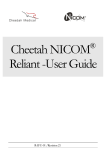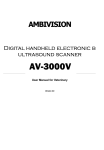Download Manual - Cardiac Direct
Transcript
About this Manual P/N: 01.54.109395-14 Release Date: November 2010 © Copyright EDAN INSTRUMENTS, INC. 2008-2010. All rights reserved. Statement This manual will help you understand the operation and maintenance of the product better. It is reminded that the product shall be used strictly complying with this manual. User’s operation failing to comply with this manual may result in malfunction or accident for which EDAN INSTRUMENTS, INC. (hereinafter called EDAN) can not be held liable. EDAN owns the copyrights of this manual. Without prior written consent of EDAN, any materials contained in this manual shall not be photocopied, reproduced or translated into other languages. Materials protected by the copyright law, including but not limited to confidential information such as technical information and patent information are contained in this manual, the user shall not disclose such information to any irrelevant third party. The user shall understand that nothing in this manual grants him, expressly or implicitly, any right or license to use any of the intellectual properties of EDAN. EDAN holds the rights to modify, update, and ultimately explain this manual. Responsibility of the Manufacturer EDAN only considers itself responsible for any effect on safety, reliability and performance of the equipment if: Assembly operations, extensions, re-adjustments, modifications or repairs are carried out by persons authorized by EDAN, and The electrical installation of the relevant room complies with national standards, and The instrument is used in accordance with the instructions for use. Upon request, EDAN may provide, with compensation, necessary circuit diagrams, and other information to help qualified technician to maintain and repair some parts, which EDAN may define as user serviceable. I Terms Used in this Manual This guide is designed to give key concepts on safety precautions. WARNING A WARNING label advises against certain actions or situations that could result in personal injury or death. CAUTION A CAUTION label advises against actions or situations that could damage equipment, produce inaccurate data, or invalidate a procedure. NOTE A NOTE provides useful information regarding a function or a procedure II Table of Contents Chapter 1 Intended Use and Safety Guidance ................................................................................1 1.1 Intended Use...........................................................................................................................1 1.2 Safety Guidance .....................................................................................................................1 1.2.1 Environment................................................................................................................1 1.2.2 Power Source Requirements .......................................................................................1 1.2.3 Grounding the Monitor ...............................................................................................1 1.2.4 Equipotential Grounding.............................................................................................2 1.2.5 Condensation...............................................................................................................2 1.2.6 Safety Precautions.......................................................................................................2 1.2.7 Explanation of Symbols on the Monitor .....................................................................5 Chapter 2 Installation of Monitor ....................................................................................................6 2.1 Opening the Package and Checking.......................................................................................6 2.2 Connecting the Power Cable..................................................................................................6 2.3 Powering on the Monitor .......................................................................................................6 2.4 Connecting Sensor to Patient .................................................................................................7 2.5 Checking the Recorder...........................................................................................................7 Chapter 3 Introduction......................................................................................................................8 3.1 General Information ...............................................................................................................8 3.2 Screen Display .......................................................................................................................9 3.2.1 General Display Mode ................................................................................................9 3.2.2 Double-Parameter Mode ...........................................................................................13 3.2.3 Single Parameter Mode .............................................................................................15 3.3 Button Functions ..................................................................................................................17 3.4 Interfaces ..............................................................................................................................19 3.5 Built-in Rechargeable Battery..............................................................................................21 Chapter 4 System Menu ..................................................................................................................23 4.1 Patient Setup.........................................................................................................................23 4.2 Default Setup........................................................................................................................24 4.3 System Setup........................................................................................................................24 4.4 Selection...............................................................................................................................26 4.5 Deleting Data .......................................................................................................................31 4.6 Version..................................................................................................................................31 4.7 Time Setup ...........................................................................................................................32 4.8 NIBP Setup...........................................................................................................................32 4.9 TEMP Setup .........................................................................................................................33 4.10 Alarm Setup........................................................................................................................33 4.11 Maintain .............................................................................................................................34 4.12 Data Storing .......................................................................................................................40 III 4.13 Sleep Mode.........................................................................................................................43 Chapter 5 Alarm...............................................................................................................................44 5.1 Alarm Modes........................................................................................................................44 5.1.1 Alarm Level...............................................................................................................44 5.1.2 Alarm Modes.............................................................................................................44 5.1.3 Alarm Setup...............................................................................................................46 5.2 Alarm Cause .........................................................................................................................47 5.3 Silence ..................................................................................................................................47 5.4 Parameter Alarm...................................................................................................................47 5.5 When an Alarm Occurs ........................................................................................................48 Chapter 6 Trend and Recording .....................................................................................................49 6.1 General Information on Recording ......................................................................................49 6.2 Recorder Operations.............................................................................................................49 Chapter 7 Maintenance/ Cleaning..................................................................................................51 7.1 System Check.......................................................................................................................51 7.2 General Cleaning..................................................................................................................51 7.3 Sterilization ..........................................................................................................................52 7.4 Disinfection ..........................................................................................................................53 7.5 Replacement of Fuse ............................................................................................................53 7.6 Cleaning Battery and Battery Compartment Cover .............................................................54 Chapter 8 SpO2 Monitoring (Optional) .........................................................................................55 8.1 What is SpO2 Monitoring.....................................................................................................55 8.2 Precautions During SpO2/Pulse Monitoring ........................................................................56 8.3 Monitoring Procedure ..........................................................................................................56 8.4 Limitations of Measurement ................................................................................................57 8.5 Alarm Setup Menu ...............................................................................................................57 8.6 Alarm Description ................................................................................................................59 8.7 Maintenance and Cleaning...................................................................................................60 Chapter 9 NIBP Monitoring (Optional) .........................................................................................62 9.1 Introduction ..........................................................................................................................62 9.2 NIBP Monitoring..................................................................................................................62 9.3 NIBP Setup Menu ................................................................................................................67 9.3.1 NIBP Setup................................................................................................................67 9.3.2 NIBP Unit Setup........................................................................................................67 9.3.3 NIBP Alarm Setup.....................................................................................................68 9.4 NIBP Alarm Message and Prompt Message ........................................................................70 9.5 Maintenance and Cleaning...................................................................................................72 Chapter 10 TEMP Monitoring (Optional) .....................................................................................74 10.1 TEMP Monitoring ..............................................................................................................74 10.2 Measuring Procedure .........................................................................................................75 10.3 TEMP Setup Menu.............................................................................................................76 IV 10.3.1 TEMP Setup ............................................................................................................76 10.3.2 TEMP Unit Setup ....................................................................................................76 10.3.3 TEMP Alarm Setup .................................................................................................77 10.4 TEMP Alarm Message .......................................................................................................79 10.5 Care and Cleaning ..............................................................................................................81 Chapter 11 Accessories and Ordering Information ......................................................................82 Chapter 12 Warranty and Service..................................................................................................85 12.1 Warranty .............................................................................................................................85 12.2 Contact Information ...........................................................................................................85 AppendixⅠSpecifications ...............................................................................................................86 A1.1 Classification.....................................................................................................................86 A1.2 Specifications ....................................................................................................................86 A1.2.1 Size and Weight......................................................................................................86 A1.2.2 Environment ...........................................................................................................86 A1.2.3 Display ...................................................................................................................87 A1.2.4 Battery ....................................................................................................................87 A1.2.5 Recorder .................................................................................................................88 A1.2.6 Review....................................................................................................................88 A1.2.7 NIBP (Optional) .....................................................................................................88 A1.2.8 SpO2 (Optional)......................................................................................................89 A1.2.9 TEMP (Optional)....................................................................................................89 AppendixⅡ EMC Information - Guidance and Manufacture’s Declaration ...........................91 A2.1 Electromagnetic Emissions - For all EQUIPMENT and SYSTEMS ...............................91 A2.2 Electromagnetic Immunity - For all EQUIPMENT and SYSTEMS ................................91 A2.3 Electromagnetic Immunity - For EQUIPMENT and SYSTEMS that are not LIFE-SUPPORTING..................................................................................................................93 A2.4 Recommended Separation Distances ................................................................................94 V M3 Vital Signs Monitor User Manual Intended Use and Safety Guidance Chapter 1 Intended Use and Safety Guidance 1.1 Intended Use The Vital Signs Monitor (hereinafter called monitor) is intended to be used for non-invasive continuous monitoring of SpO2 (oxygen saturation of the blood), NIBP (non-invasive blood pressure) and TEMP (temperature). The monitor is intended to be used only under regular supervision of clinical personnel. It is applicable to adult, pediatric, and neonatal usage in hospitals, hospital type facilities and intra-hospital moves. The monitor is equipped with alarms that indicate system faults (such as loose or defective electrodes), physiologic parameters that have exceeded the limits set by the operator, or both. 1.2 Safety Guidance 1.2.1 Environment Follow the instructions below to ensure completely safe electrical installation. The environment where the monitor will be used should be reasonably free from vibration, dust, corrosive or explosive gases, extremes of temperature, humidity, and so on. For a cabinet mounted installation, allow sufficient room at the front for operation and sufficient room at the rear for servicing with the cabinet access door open. The monitor operates within specifications at ambient temperatures between +5℃~+40℃. Ambient temperatures that exceed these limits could affect the accuracy of the instrument and cause damage to the modules and circuits. Allow at least 2 inches (5cm) clearance around the instrument for proper air circulation. 1.2.2 Power Source Requirements Refer to AppendixⅠ. 1.2.3 Grounding the Monitor To protect the patient and hospital personnel, the cabinet of the monitor must be grounded. Accordingly, the monitor is equipped with a detachable 3-wire cable which grounds the instrument to the power line ground (protective earth) when plugged into an appropriate 3-wire receptacle. If a 3-wire receptacle is not available, consult the hospital electrician. Connect the grounding wire to the equipotential grounding terminal on the main system. If it is not evident from the instrument specifications whether a particular instrument combination is hazardous or not, for example due to summation of leakage currents, the user should consult the manufacturers concerned or an expert in the field, to ensure that the necessary safety of all instruments concerned will not be impaired by the proposed combination. -1- M3 Vital Signs Monitor User Manual Intended Use and Safety Guidance 1.2.4 Equipotential Grounding Protection class 1 instruments are already included in the protective grounding (protective earth) system of the room by way of grounding contacts in the power plug. For internal examinations on the heart or the brain, the Monitor must have a separate connection to the equipotential grounding system. One end of the equipotential grounding cable (potential equalization conductor) is connected to the equipotential grounding terminal on the rear panel of the instrument and the other end to one point of the equipotential grounding system. The equipotential grounding system assumes the safety function of the protective grounding conductor if ever there is a break in the protective grounding system. Examinations in or on the heart (or brain) should only be carried out in medically used rooms incorporating an equipotential grounding system. Check each time before use that the instrument is in perfect working order. The cable connecting the patient to the instrument must be free of electrolyte. WARNING If the protective grounding (protective earth) system is doubtful, the monitor must be supplied by internal power only. 1.2.5 Condensation Make sure that during operation, the instrument is free of condensation. Condensation can form when equipment is moved from one building to another, thus being exposed to moisture and differences in temperature. 1.2.6 Safety Precautions WARNING and CAUTION messages must be observed. To avoid the possibility of injury, observe the following precautions during the operation of the instrument. WARNING 1 2 3 4 5 If liquid is inadvertently splashed on the equipment or its accessories, it may enter the conduit or inside the monitor. At this moment, contact local Customer Service Center. The monitor is intended to be used by qualified physicians or personnel professionally trained. And they should be familiar with the contents of this user manual before operation. Only qualified service engineers can install this equipment. And only service engineers authorized by EDAN can open the shell. EXPLOSION HAZARD-Do not use the monitor in a flammable atmosphere where concentrations of flammable anesthetics or other materials may occur. SHOCK HAZARD- the power receptacle must be a three-wire grounded outlet. A hospital grade outlet is required. Never adapt the three-prong plug from the monitor to fit a two-slot outlet. -2- M3 Vital Signs Monitor User Manual Intended Use and Safety Guidance WARNING 6 7 8 9 10 11 12 13 14 15 16 17 18 19 20 21 22 23 24 Do not attempt to connect or disconnect a power cord with wet hands. Make certain that your hands are clean and dry before touching a power cord. Accessory equipment connected to the analog and digital interfaces must be certified according to the respective IEC/EN standards (e.g. IEC/EN950 for data processing equipment and IEC/EN60601-1 for medical equipment). Furthermore all configurations shall comply with the valid version of the system standard IEC/EN60601-1-1. Everybody who connects additional equipment to the signal input connector or signal output connector configures a medical system, and is therefore responsible that the system complies with the requirements of the valid version of the system standard IEC/EN60601-1-1. If in doubt, consult our technical service department or your local distributor. Use the battery only in this monitor. Do not connect battery directly to an electric outlet or cigarette lighter charger. Do not unplug the battery when monitoring. Make sure the monitor is used in the appointed range of voltage, the effect of power supply can be ignored. Do not solder the leading wire and the battery terminal directly. If liquid leaking from the battery gets into your eyes, onto your skin or clothes, do not rub your eyes. Wash them well with clean water and go to see a doctor immediately. Always keep the battery away from fire. Stop using the battery if abnormal heat, odor, discoloration, deformation or abnormal condition is detected during use, charge, or storage. Keep it away from the monitor. Do not use a battery with serious scar or deformation. Only patient cable and other accessories supplied by EDAN can be used. Or else, the performance and electric shock protection can not be guaranteed, and the patient may be injured. The user should check the monitor and accessories before use. Please set the alarm according to the individual status of patient to avoid delaying treatment. Ensure there will be alarm audio prompt when alarming. Devices connecting with monitor should be equipotential. When the monitor and electrosurgical device are used together, the user (physician or nurse) should guarantee the safety of patient. During monitoring, if the power supply is off and there is no battery for standby, the monitor will be off. After reconnecting the power supply, the user should turn on the monitor for monitoring. Please disinfect timely to prevent cross infection between patients. This monitor is not a device for treatment purposes. Do not touch the patient, bed or instrument during defibrillation. -3- M3 Vital Signs Monitor User Manual Intended Use and Safety Guidance CAUTION 1 Electromagnetic Interference – Ensure the environment in which the monitor is installed is not subject to any sources of strong electromagnetic interference, such as radio transmitters, mobile telephones, etc. 2 The monitor is designed for continuous operation and is “ordinary” (i.e. not drip or splash-proof). 3 Keep the environment clean. Avoid vibration. Keep it far from corrosive medicine, dust area, high-temperature and humid environment. 4 Do not immerse transducers in liquid. When using solutions, use sterile wipes to avoid pouring fluids directly on the transducer. 5 Do not sterilize the monitor, recorder or any accessories. 6 The device and accessories are to be disposed of according to local regulations after their useful lives. Alternatively, they can be returned to the dealer or the manufacturer for recycling or proper disposal. 7 Remove a battery whose life cycle has expired from the monitor immediately. 8 Avoid liquid splash and excessive temperature. The temperature must be kept between +5℃ and +40℃ while working. And it should be kept between -20℃ and +55℃ during transportation and storage. 9 Before use, the equipment, patient cable and sensor should be checked. Replacement should be taken if there is any evident defectiveness or aging symptom which may impair the safety or performance. 10 If the monitor gets damp, put it in dry circumstance to dry it until it can work normally. If liquid pours on the monitor, please contact the service personnel authorized by EDAN. 11 Setting alarm limits to extreme values can render the alarm system useless. 12 A potential hazard can exist if different alarm presets are used for the same or similar equipment in any single area. NOTE: 1 The monitor can only be used on one patient at a time. 2 The function of SpO2 measurement does not require calibration. 3 The equipment can protect against the effects of the discharge of a defibrillator. 4 This equipment is not intended for family usage. 5 If the device is discolored or damaged, then discontinue use of the device. 6 The pictures and interfaces in this manual are for reference only. -4- M3 Vital Signs Monitor User Manual Intended Use and Safety Guidance 1.2.7 Explanation of Symbols on the Monitor This symbol indicates that the equipment is IEC/EN60601-1 Type CF equipment. The unit displaying this symbol contains an F-Type isolated (floating) patient applied part providing a high degree of protection against shock. It is not suitable for use during defibrillation. This symbol indicates that the instrument is IEC/EN60601-1 Type BF equipment. The unit displaying this symbol contains an F-Type isolated (floating) patient applied part providing a high degree of protection against shock, and is suitable for use during defibrillation Caution Consult Instructions for Use Equipotential grounding system Stand-by. It designates that the switch or switch position which one part of the monitor has been switched on, while the monitor is at the status of stand-by. Serial number The symbol indicates that the device complies with the European Council Directive 93/42/EEC concerning medical devices. Authorized representative in the European community Date of manufacture Manufacturer P/N Part Number Recycle -5- M3 Vital Signs Monitor User Manual Installation of Monitor Chapter 2 Installation of Monitor NOTE: To ensure that the monitor works properly, please read Chapter1 Intended Use and Safety Guidance, and follow the steps before using the monitor. 2.1 Opening the Package and Checking Visually examine the package prior to unpacking. If any signs of mishandling or damage are detected, contact the carrier to claim for damage. Open the package and take out the monitor and accessories carefully. Keep the package for possible future transportation or storage. Check the components according to the packing list. Check for any mechanical damage. Check all the cables, modules and accessories. If there is any problem, contact the manufacturer or local representative immediately. 2.2 Connecting the Power Cable Connection procedure of the AC power line: Make sure the AC power supply complies with following specification: 100V–240V ~, 50Hz/60Hz. Apply the power line provided with the monitor. Plug the power line to input interface of the monitor. Connect the other end of the power line to a grounded power output. NOTE: Connect the power line to the jack special for hospital usage. Connect to the ground line if necessary. Refer to section1.2 Safety Guidance for details. NOTE: When the battery configuration is provided, after the monitor is transported or stored, the battery must be recharged. Switch on AC power supply can recharge the battery no matter if the monitor is powered on. 2.3 Powering on the Monitor Press the ON/OFF button on front panel to power on the monitor, LOGO information will be displayed on the screen. WARNING Do not use it on any patient if any sign of damage is detected, or the monitor displays some error messages. Contact biomedical engineer in the hospital or Customer Service Center immediately. -6- M3 Vital Signs Monitor User Manual Installation of Monitor NOTE: 1 Check all the functions of the monitor and make sure that the monitor is in good condition. 2 If rechargeable batteries are provided, recharge them after using the monitor every time to ensure the electric power is enough. 3 The interval between double presses of ON/OFF button should be more than 1 second. 4 After continuous 7 days (168 hours) runtime, please restart the monitor to ensure the monitor’s steady performance and long lifespan. 2.4 Connecting Sensor to Patient Connect all the necessary patient sensors between the monitor and the patient. NOTE: For information on correct connection, refer to related chapters. 2.5 Checking the Recorder If your monitor is equipped with a recorder, open the recorder door to check if paper is properly installed in the slot. If no paper is present, refer to Chapter 6 Trend and Recording for details. -7- M3 Vital Signs Monitor User Manual Information Chapter 3 Introduction 3.1 General Information The monitor integrates the function of parameter measurement modules, display, recording and output to compose a compact, portable device. Its built-in replaceable battery provides convenience for patient movement. On the LCD display screen, SpO2 waveform and all the monitoring parameters can be displayed clearly. The monitor is a user-friendly device with operations conducted by a few buttons on the front panel. Refer to section 3.3 Button Functions for more details. Figure 3-1 M3 Vital Signs Monitor M3 Vital Signs Monitor can monitor: SpO2: Arterial Oxygen Saturation (SpO2); Pulse Rate (PR); SpO2 PLETH (Plethysmogram); NIBP: Systolic Pressure (SYS); Diastolic Pressure (DIA); Mean Pressure (MAP); Pulse Rate (PR). TEMP: Temperature (TEMP) -8- M3 Vital Signs Monitor User Manual Information The monitor provides extensive functions such as visual and audible alarms, recording and storage for trend data, SpO2/NIBP/TEMP measurements review, net connection, nurse call, alarm events and so on. Recording and mobile storage are optional functions for monitor. 3.2 Screen Display The monitor is equipped with LCD. The patient parameters, waveforms, alarm messages, patient ID, time, monitor status and other information can be reflected from the screen. If the monitor is outfitted with the modules SpO2, NIBP and TEMP, the three parameters SpO2, NIBP and TEMP are onscreen in the general display mode. If the monitor is configured to the double-parameter measuring function as NIBP+SpO2 or NIBP+TEMP, double parameters will be displayed onscreen. Also, the monitor can be configured to single parameter mode with SpO2 measuring only or NIBP measuring only. In SpO2 only or NIBP only measuring mode, the single parameter of SpO2 or NIBP is displayed. The configuration is preset by the manufacturer; it can not be changed by the user. 3.2.1 General Display Mode The screen is divided into three areas: 1 Parameter area ① 2 Waveform/Trend list/Alarm list area ② 3 Information area ③ ④ ④ ① ② ③ Figure 3-2 Main display with waveform -9- M3 Vital Signs Monitor User Manual Information The Waveform area can display parameter trend list or alarm list. It displays as follows: ② Figure 3-3 Main display with alarm list The display on the screen can be changed to a trend graph as follows: Figure 3-4 Display trend graph - 10 - M3 Vital Signs Monitor User Manual Information The icons on the interface and their meanings are as follows: Battery status indicator Connected to mains power supply Network connection indicator Network connection off Medium/Low alarm High alarm icon Audio system off Alarm silenced Parameter alarm off Patient type: ADU Patient type: PED Patient type: NEO NIBP manual mode NIBP interval mode NIBP continual mode Heart beat Measuring oral TEMP in ADU mode - 11 - M3 Vital Signs Monitor User Manual Information Measuring axillary TEMP in ADU mode Measuring rectal TEMP in ADU mode Measuring oral TEMP in PED mode Measuring axillary TEMP in PED mode Measuring rectal TEMP in PED mode ID 09:00:43 Current patient ID Current time Parameter Area ( ①) Parameter area is on the right of Waveform area, and parameters are displayed: SpO2: ⎯ SpO2 (Unit: %) ⎯ PR (Pulse Rate, Unit: BPM). NIBP: ⎯ SYS, DIA, MAP (Unit: mmHg or kPa). ⎯ Pulse Rate (Pulse Rate, Unit: BPM) TEMP: Temperature (Unit: ℃ or ℉). The PR signal from SpO2 measuring takes priority to be displayed. Waveform/Trend List/Alarm List Area ( ②) It can display SpO2 waveform, Trend tab or Alarm list. You can select it in the SELECTION of SYSTEM MENU. Information Area ( ③ ④) The information areas are to display operating status of the monitor and condition of the patient, including the following data: ⎯ Patient type and ID; ⎯ NIBP measuring mode; ⎯ Signs indicating the net connection status; ⎯ Signs indicating the battery or mains power supply status; ⎯ Current time; ⎯ Signs indicating the sensor off or alarm off. - 12 - M3 Vital Signs Monitor User Manual Information Alarm Indicator and Alarm Status - In normal condition, the alarm indicator does not light. - When an alarm is generated, the alarm indicator lights or flashes. The color of light represents the alarm level. Refer to Chapter 5 Alarm for details. - Refer to relevant content of parameters for Alarm information and prompt. Charging Indicator and Charging Status To indicate the status of charging: when the battery is being charged, the light turns to yellow; after the charge is finished, the light will be off. 3.2.2 Double-Parameter Mode NIBP+SpO2 Interface Figure 3-5 NIBP as the Main Parameter - 13 - M3 Vital Signs Monitor User Manual Information Figure 3-6 SpO2 as the Main Parameter NIBP+TEMP Interface Figure 3-7 NIBP+TEMP Interface - 14 - M3 Vital Signs Monitor User Manual Information 3.2.3 Single Parameter Mode SpO2 only measuring mode Figure 3-8 Display in SpO2 only mode - 15 - M3 Vital Signs Monitor User Manual Information NIBP only measuring mode In NIBP only measuring mode, the PR from NIBP measurement is also displayed on screen. Figure 3-9 Display in NIBP only mode - 16 - M3 Vital Signs Monitor User Manual Information 3.3 Button Functions ⑤ ⑥ ⑦ ⑧ ⑨ ① ② ③ ④ Figure 3-10 Buttons All the operations to the monitor can be finished by several buttons. ON/OFF ① When the monitor is off, press this button to switch on the monitor. When the monitor is on, press this button and hold for 2s to switch off the monitor; press this button for less than 1s, the monitor will enter the sleep mode. Press this button for less than 2s to silence the audible SILENCE ② alarm, then the icon appears and a message “SILENCE XXX S” shows in the information area. Repress it or wait until the pause time is over, and the audible alarm resumes to the normal monitoring status. You can set the duration for silencing the audible alarm to 60s, 120s or 180s. For more information, please refer to 4.11 Maintain. Press this button for more than 2s to turn off the audio - 17 - M3 Vital Signs Monitor User Manual Information system, including audible alarm, key volume and pulse displays in the information tone. Then the icon area. Pressing the button again can resume the audio system. NIBP START/STOP ③ ALARM LIMIT To inflate the cuff and start blood measuring. During the measuring process, press the button to stop measuring. (For the monitor with NIBP function). For SpO2 only monitor, the NIBP STASRT/STOP button is changed to ALARM LIMIT button. Press this button to set the alarm limit of the parameters of SpO2. TREND/WAVEFORM Press this button to switch between waveform display, trend graph and trend list display. ④ ⑤ HOT KEY (RECORD/ SHORTCUT KEY FOR CHANGING PATIENT TYPE) MENU In the monitoring mode, this hot key is configured as the record button by default. Press it, and you can print out the currently displayed waveforms, trend graph, trend lists or alarm lists. Pressing it while recording can stop recording. In the spot check mode, this hot key is configured as the shortcut key for changing the patient type. You can rapidly alter the patient type by pressing this button. Press to open the SYSTEM MENU. Refer to Chapter 4 System Menu for details. ⑥ UP ⑦ OK Select the items in menu, or decrease or increase the items. Confirm the selection by pressing OK. DOWN The icons on the front panel: ⑧ CHARGE Indicator The LED besides this icon indicates the charging status. When the battery is being recharged, the LED is bright. - 18 - M3 Vital Signs Monitor User Manual ⑨ POWER Indicator Information The LED besides this icon indicates the power status. When the monitor connects to the mains power supply, the LED is bright. 3.4 Interfaces For the convenience of operator, interfaces of different functions are in different sites of the monitor. There is a USB port on rear panel for Data storing function. Left side of the monitor At the left side of the monitor is the recorder’s paper inlet cover (① ). ① ② ③ Figure 3-11 Left Panel Sensor port on the front panel Connectors for cables and sensors are as shown in Figure 3-8. 1. SpO2 sensor connector ② 2. NIBP cuff connector ③ Right side of the monitor If the monitor has TEMP function, there will be TEMP module and sensor on the right side. - 19 - M3 Vital Signs Monitor User Manual Information TEMP sensor TEMP sensor bracket Figure 3-12 Right Panel WARNING Only connect the device to EDAN supplied or recommended accessories. Rear Panel ① ③ ② ④ Figure 3-13 Rear Panel of M3 - 20 - M3 Vital Signs Monitor User Manual Information Sockets on the rear panel are shown in the above figure: ① Equipotential grounding terminal for connection with the hospital’s grounding system. ② Power supply socket: 100V–240V ~, 50Hz/60Hz. ③ USB connecting port for USB storage. ④ Network Interface: Standard RJ45 Socket, for connecting to MFM-CMS of EDAN. Bottom panel There are battery compartment and fuse box on the bottom panel. Battery compartment cover Fuse box Figure 3-14 Bottom panel 3.5 Built-in Rechargeable Battery The monitor is equipped with a built-in rechargeable battery. When switching on AC power supply, the battery will be recharged automatically until full electric energy. There is a sign or in the bottom right corner of screen. - When the monitor is working with AC mains power, and it has no battery or the battery has full electric energy, it displays ; - When the monitor is working with AC mains power, and the battery is being recharged, it displays ; - When the monitor is working with battery, it displays - 21 - . M3 Vital Signs Monitor User Manual Information If the monitor is off, you can see recharging status from the charger indicator. Battery status light is yellow when recharging, off when full. For recharging, the battery is 90% to 100% charged after 300min of recharging. Replace Battery During monitoring state or communication state, when the battery is low or empty, the battery state indicator will display and flash. When the lifespan of battery is over, or foul odor and leakage has been detected, please contact the manufacturer or local distributor for replacement of battery. WARNING 1 Do not take off the battery when monitoring. The unexpected power supply off can not impact the monitor normal working, if it has battery for standby. 2 Stop using the battery if abnormal heat, odor, discoloration, deformation or abnormal condition is detected during use, recharge, or storage. Keep it away from the monitor. 3 Make sure the monitor is used in the appointed range of voltage, the effect of power supply can be not noticeable. 4 Before using the rechargeable lithium-ion battery (hereinafter called battery), be sure to read the user manual and safety precautions thoroughly. 5 Do not place battery in the monitor with the (+) and (-) in the wrong way around. 6 Do not connect the positive (+) and negative (-) terminals with metal objects, and do not put the battery together with metal objects, which can result in short circuit. 7 Do not heat or throw battery into fire. 8 Do not use, leave battery close to fire or other places where temperature may be above +60℃. Do not immerse, throw, and wet battery in water/seawater. 9 Do not destroy the battery, do not pierce battery with a sharp object such as a needle; do not hit with a hammer, step on or throw to cause strong shock; do not disassemble or modify the battery. 10 Take out the battery before cleaning or storing the monitor for more than 1 month. - 22 - M3 Vital Signs Monitor User Manual System Menu Chapter 4 System Menu The monitor features in flexible configurations. You can configure various aspects of the monitor, including the parameters to be monitored, audio signal volume, and output content. Press MENU on the front panel to open SYSTEM MENU. You can perform the following operations in this menu. Figure 4-1 System memu 4.1 Patient Setup Click on PATIENT SETUP in SYSTEM MENU to open the following menu. Figure 4-2 Patient Setup You can set the following patient information: PAT ID: Patient ID, 1~1000; - 23 - M3 Vital Signs Monitor User Manual System Menu PAT TYPE: Patient type; ADU, PED, or NEO. Press the UP/DOWN button on the front panel to select the items; then press the OK button to confirm. Pick EXIT to return to the previous menu. 4.2 Default Setup NOTE: Select any item in this submenu to cancel the current setup and use the selected default setup. Figure 4-3 Default Menu FAC DEF CONFIG: factory default configuration. USER DEF CONFIG: user-defined default configuration; SAVE CURRENT AS USER CONFIG: Save the current setup as the user default configuration. CONFIRM: Confirm your choice, exit this submenu, and return to the previous menu. 4.3 System Setup In this submenu, SYSTEM SETUP has a few items to set, see the following menu: - 24 - M3 Vital Signs Monitor User Manual System Menu Figure 4-4 System Setup ALARM VOL: Set alarm volume to HIGH, MED or LOW. STANDBY: Set it to ON or OFF to enable or disable the Sleep Mode function (Refer to 4.12 Sleep Mode). KEY VOL: Set key volume to HIGH, MED, LOW or OFF. SPHY VOL: Set sphygmic volume to HIGH, MED, LOW or OFF. WORK MODE: Set work mode to MONI (monitoring mode) or SPOT (spot check mode). NOTE: 1 The work mode will be indicated in the information area. 2 In the spot check mode, audio and visual prompts for all medium and low technical alarms will be disabled; medium and low technical alarms will only be indicated by turns in the information area. In the monitoring mode, audio and visual prompts for all alarms will be effective and alarms will be indicated by turns in the information area. 3 In the spot check mode, medium and low technical alarms cannot disable the settings of silencing the alarm. Only when a new physiological alarm or a high technical alarm occurs can the monitor automatically exit the alarm silenced status. In the monitoring mode, if a new alarm of any type occurs, the monitor will automatically exit the alarm silenced status. 4 In the spot check mode, no trend graph will be shown. WAVE FORM: Set displayed waveforms to UNFILLEDor FILLED. FACE SELECT: Set NIBP or SpO2 as the main displayed parameter onscreen (FACE SELECT is only available for the monitor with the configured modules NIBP+SpO2). EXIT: Return to the previous menu. - 25 - M3 Vital Signs Monitor User Manual System Menu 4.4 Selection For the monitor outfitted with SpO2, NIBP and TEMP modules, you may select SELECTION in SYSTEM MENU to access this submenu, in which six selections are available: NIBP TREND TAB, SpO2 TREND TAB, TEMP TREND TAB, ALARM LIST, TREND GRAPH and PARAMETER TAB. Only one item can be selected to display information on the lower part of the interface. Figure 4-5 Selection NIBP TREND TAB: to display NIBP trend table; Figure 4-6 NIBP Trend Table - 26 - M3 Vital Signs Monitor User Manual System Menu SpO2 TREND TAB: to display SpO2 trend table; Figure 4-7 SpO2 Trend Table TEMP TREND TAB: to display TEMP trend table; Figure 4-8 SpO2 Trend Table - 27 - M3 Vital Signs Monitor User Manual System Menu ALARM LIST: to display alarm list. Figure 4-9 Alarm List TREND GRAPH: to display the trend graph. Figure 4-10 Trend Graph - 28 - M3 Vital Signs Monitor User Manual System Menu PARAMETER TAB: to display SpO2 and NIBP parameters in the area; Figure 4-11 Parameter Table You can shift the data list to waveform display by pressing the TREND/WAVEFORM button on front panel. The waveform displays as shown in the following figure. - 29 - M3 Vital Signs Monitor User Manual System Menu Figure 4-12 Waveform Display For Single display mode, the Selection menus are different, see the following menu: Figure 4-13 Selection for SpO2 - 30 - M3 Vital Signs Monitor User Manual System Menu Figure 4-14 Selection for NIBP 4.5 Deleting Data If you press the button following menu will pop up: when a trend list or an alarm list is displayed onscreen, the Figure 4-15 Delete Data DELETE ID: Entirely delete the trend and alarm data of the current monitored patient. DELETE ALL DATA: Entirely delete the trend and alarm data of all the monitored patients. Select YES to make the operation effective; select NO to cancel the operation. 4.6 Version Select VERSION in SYSTEM MENU to check the version of the monitor and the module details. - 31 - M3 Vital Signs Monitor User Manual System Menu Figure 4-16 Version 4.7 Time Setup Select TIME SETUP in SYSTEM MENU to access the submenu of TIME SETUP as shown below. System time is in format of Y-M-D, M-D-Y or D-M-Y. Users can set the year, month, day, hour, minute and second. Pick the item you want to modify and confirm it by pressing OK. Select EXIT item to save the setup and return to the previous menu. If you want to exit the menu without saving it, press the MENU on front panel. Figure 4-17 Time Setup 4.8 NIBP Setup Select NIBP SETUP in SYSTEM MENU to enter the following menu: - 32 - M3 Vital Signs Monitor User Manual System Menu Figure 4-18 NIBP Setup INTERVAL: Set it to MANUAL, or 1/2/3/4/5/10/15/30/60/90/120/240/480 min. STAT: Select it to start the continual NIBP measuring. For details, please refer to Chapter 9 NIBP Monitoring. 4.9 TEMP Setup Click on TEMP SETUP in SYSTEM MENU to open the following menu: Figure 4-19 TEMP Setup MEASURE MODE: Set this item to PREDICT or MONITOR. MEASURE POS: Set this item to ORAL, AXILLARY or RECTA. The axillary sensor can be used for measuring oral/axillary temperature, while the rectal sensor for measuring rectal temperature. 4.10 Alarm Setup Select ALARM SETUP in SYSTEM MENU to open ALARM SETUP submenu as shown below, in which the user may turn on or off alarm or set the upper alarm limit or lower alarm limit. If ALM is ON, by pressing the SILENCE button on the front panel, you can silence the audible alarm or turn off the audio system. If the ALM is OFF in this submenu, the monitor will not give - 33 - M3 Vital Signs Monitor User Manual System Menu an alarm when alarm condition is active. By configuring ALM REC, you may also enable the automatic outputting of the alarm information in case of any physiological alarm. For more information, please refer to 5.1.3 Alarm Setup. Figure 4-20 Alarm Setup WARNING If the user set ALM to OFF, the monitor will not give alarm prompt when alarm condition is active; thus, the user should use this function cautiously. 4.11 Maintain Select MAINTAIN item in SYSTEM MENU to open ENTER MAINTAIN PASSWORD dialog box, in which you can enter password and then customize maintenance settings. Factory maintenance function is only available for the service engineers of EDAN or representative authorized by EDAN. - 34 - M3 Vital Signs Monitor User Manual System Menu Figure 4-21 Enter Maintain Password User Maintain Input the user password 9 9 8 1 in the USER KEY box and press OK, USER MAINTAIN menu will pop up, in which you can set following items. Figure 4-22 User Maintain BED No.: Set the bedside number to a value from 1 to 64. LANGUAGE: Set the displayed language. NOTE: You should restart the monitor after changing the displayed language to make the operation effective. NURSE CALL: Turn on or off the nurse call. When the parameter alarm occurs, the monitor gives 3s nurse call alarm prompt; if the audible alarm or the audio system is off, the monitor can - 35 - M3 Vital Signs Monitor User Manual System Menu also give the nurse call alarm in abnormal condition. The relay contact between pin7 and pin8 of RJ45 is normally open. But it is closed when an alarm is audible. SERVER IP: The default server IP is 202.114.4.119. It can be changed by the user according to the IP of PC installed with MFM-CMS of EDAN. SERVER PORT: Set server port. PRES UNIT: Set the pressure unit to mmHg or kPa. TEMP UNIT: Set the temperature unit to °C or℉. HOT KEY: Set the hot key to PATIENT or PRINT. SpO2 SETUP: Access SpO2 SETUP and you can see the menu below: Figure 4-23 SpO2 Setup SpO2 ALARM LEV You can configure the alarm level for SpO2 SENSOR OFF to HIGH or LOW. SENSITIVITY The SpO2 reading is the average of data collected within a specific time. You can set Sensitivity to HIGH, MED or LOW via the menu. The higher the sensitivity is, the quicker the pulse oximeter responds to the changes in the patient’s oxygen saturation level. Contrarily, the lower the sensitivity is, the slower the pulse oximeter responds to the changes in the patient’s oxygen saturation level, but the measurement accuracy will be improved. When a critical patient is monitored, selecting high sensitivity will help to understand the patient’s state. NIBP SETUP: Access NIBP SETUP and you can see the menu as follows: - 36 - M3 Vital Signs Monitor User Manual System Menu Figure 4-24 NIBP Setup RESET: Select it to reset the NIBP module. - Restore measurement status. - Pick this item to restore initial settings of the pressure pump. - When the pressure pump does not work properly and the system fails to give message for the problem, pick this item to activate self-test procedure, thus restore the system from abnormal performance. CALIBRATE: Calibrate the cuff pressure reading with a calibrated reference manometer. Select CALIBRATE to start the calibration and the item will change into STOP CAL, which if is selected, the system will stop calibration. WARNING The calibration of the NIBP measurement is necessary every two years (or as frequently as dictated by your Hospital Procedures Policy). The performance should be checked according to the following details. Procedure of the Pressure Transducer Calibration: Replace the cuff of the monitor with a rigid metal vessel with a capacity of (500 ± 25) ml. Connect a calibrated reference manometer with an error less than 0.8 mmHg and a ball pump by means of a T-piece connector and hoses to the pneumatic system. Select CALIBRATE in menu. Inflate the pneumatic system to 0 mmHg, 50 mmHg and 200 mmHg by ball pump separately. The difference between the indicated pressure of the reference manometer and the indicated pressure of the monitor will not exceed 3 mmHg. Otherwise, please contact our customer service. - 37 - M3 Vital Signs Monitor User Manual System Menu Figure 4-25 NIBP Calibration LEAK TEST This item is used for an air leakage test. Select this item to start the air leakage test. Then the item will change into STOP LEAK TEST. Select it again, and the system will stop the air leakage test. WARNING This pneumatic test other than being specified in the IEC/EN1060-1 standard is to be used by the user to simply determine whether there are air leaks in the NIBP airway. If at the end of the test the system gives the prompt that the NIBP airway has air leaks, please contact the manufacturer for repair. Procedure of the Air Leakage Test: 1) Connect the cuff securely with the socket for NIBP air hole. 2) Wrap the cuff around the cylinder of an appropriate size. 3) Access the NIBP SETUP menu. 4) Select LEAK TEST by pressing UP/DOWN. It indicates Leak testing… in the information area. 5) The system will automatically inflate the pneumatic system to about 180mmHg. 6) After 20 seconds or so, the system will automatically open the deflating valve, which marks the completion of a pneumatic measurement. 7) If no prompt appears on the bottom of the NIBP parameter area, it indicates that the airway is in good situation and no air leaks exist. However if the prompt PNEUMATIC LEAK appears in the place, it indicates that the airway may have air leaks. In this case, the user should check for loose connection. After confirming secure connections, the user should re-perform the pneumatic test. If the failure prompt still appears, please contact the manufacturer for repair. - 38 - M3 Vital Signs Monitor User Manual System Menu Figure 4-26 Diagram of NIBP Air Leakage Test NIBP MEMORY You can set this item to ON or OFF. If the item is ON, the monitor will automatically memorize the initial measurements of the patient when measuring his or her blood pressure. Then the monitor will inflate the cuff according to the previous memorized measurements. This function accelerates the measuring of the patient’s blood pressure. COLOR SELECT: Set the color of displayed waveforms. 16 kinds of colors can be selected. Click on DEFAULT to return to the default configuration. Figure 4-27 Color Select ALARM SETUP: ALARM NUTE: Set the duration of silencing the audible alarm to 60s, 120s or 180s. ALARM SILENCE You can set this item to ON or OFF. If the item is ON, you can turn off the audio system by pressing the SILENCE button on the front panel for more than 2s. In this case, all sounds including the alarm sound, key sound and sphygmic sound coming from the monitor will be mute. If the item is OFF, the function mentioned above is unavailable. EXIT: Exit the menu. Factory Maintain Factory maintenance function is only available for the service engineers of EDAN or - 39 - M3 Vital Signs Monitor User Manual System Menu representative authorized by EDAN. 4.12 Data Storing The monitor can support the USB storage for the Data Store function. Enter the menu by SYSTEM MENU > DATA STORE to set the data storing function. You can set the storing interval, browse data, search data, and delete all the data or single item data. Figure 4-28 Data Store ON/OFF: set the Data Store function to ON or OFF. WARNING 1 2 If you want to stop the data storing function, you should set this item to OFF before unplugging the USB disk. Do not unplug the USB storage when storing data. If the data damaged by unplugging the USB storage during data storing can not be deleted on the monitor, the user can delete them on the PC. NOTE: If you set the item to ON, after restarting the monitor, this item will resume OFF automatically. INTERVAL: set the storing interval by this item, it can be set to 1S, 5S, 10S, 30S, 1MIN or 5MIN. MANAGEMENT: select BROWSE to browse data stored before. - 40 - M3 Vital Signs Monitor User Manual System Menu Figure 4-29 Data Browser - DELETE ALL: select this item to delete all the data stored before. The following dialog box displays: Figure 4-30 Data Browser Select YES to delete all the data. - UP-DOWN: select this item, then turn the page by pressing UP or DOWN to browse data. - SEARCH: search data by patient ID, date and time. The following box displays: Figure 4-31 Search - 41 - M3 Vital Signs Monitor User Manual System Menu - RETURN: select this item to return to the previous menu. Select the single item data in DATA BROWSER menu, press OK to display the following menu: Figure 4-32 Menu The user can select to browse TREND TABLE or ALARM LIST of NIBP, or select to browse the TREND TABLE, TREND GRAPH or ALARM LIST of SpO2. For example, select TREND TABLE to display the following screen: Figure 4-33 Trend Table The user can select DELETE to delete the single item data; or select the RETURN to return to the previous menu. NOTE: 1 The Trend graph of NIBP can not be reviewed in the USB storage, while the Trend graph of SpO2 can be reviewed in the USB storage. - 42 - M3 Vital Signs Monitor User Manual 2 System Menu The data which is being stored can not be browsed in real time. Before searching data, you should turn off the Data Store function at first. 4.13 Sleep Mode Entering the Sleep Mode Select SYSTEM MENU >SYSTEM SETUP >STANDBY and configure the item to ON. Then you will see the following dialoge box after pressing the switch for less than 1s: Figure 4-34 Enter Sleep Mode Select YES to enter the Sleep mode. NOTE: When the SYSTEM SETUP >STANDBY is OFF, or the monitor is in DEMO mode, or there is any inputting signal, pressing the ON/OFF button can not make the monitor enter the sleep mode. Quitting the Sleep Mode In the sleep mode, if a new signal occurs or you press any button on the front panel, the monitor will enter the working mode. NOTE: 1 If the following situation occurs, monitor will return to normal monitoring mode automatically: The monitor receives physiological signal of SpO2, and lasts for 5s; If the monitor is powered by battery, when the battery electric energy is low, it will enter normal monitoring mode, and indicates low battery alarm. 2 In DEMO mode, the monitor can not enter Sleep mode. - 43 - M3 Vital Signs Monitor User Manual Alarm Chapter 5 Alarm This chapter gives general information about the alarm and measures to be taken accordingly. Alarm setup and prompt messages are provided in respective parameter setup sections. 5.1 Alarm Modes 5.1.1 Alarm Level Each alarm, either technical or physiological, has its own level. For alarm of higher level, when the alarm condition is active, the system will give a prompt in various ways. Alarms in the monitor are divided into three levels: high, medium and low. High-level alarm indicates the patient’s life is in danger or the monitor has serious problem in technical respect. It is the most serious alarm. Medium-level alarm means serious warning. Low-level alarm is a general warning. Alarms are classified into three categories, which are physiological alarm, technical alarm and general alarm. Physiological alarms refer to those alarms triggered by patient’s physiological situation which could be considered dangerous to his or her life. Technical alarm refer to system failure which can make certain monitoring process technically impossible or make monitoring result unbelievable. Technical alarm is also called System Error Message. General alarm belongs to those situations that can not be categorized into these two cases but still need to pay attention. The monitor has pre-set the alarm levels for the parameters. Alarm level of the System Error Message (technical alarm) is pre-set in the system. The alarm levels for technical alarms, general alarms and some physiological alarms are pre-set by the system and cannot be changed by the user in most of the cases. But you can alter the alarm level for SpO2 SENSOR OFF. For more information, please refer to SpO2 SETUP in 4.11 Maintain. 5.1.2 Alarm Modes When alarm occurs, the monitor can raise the user’s attention in at least three ways, which are audio prompt, visual prompt and description. Audio and visual prompt is given by LCD display device, the speaker on the display device and the alarm indicator. Physiological alarm, Technical Alarm or description is displayed in information area or beside the parameters at the bottom of the screen. NOTE: The concrete presentation of each alarm prompt is related to the alarm level. Screen Display When the measured parameter exceeds its alarm limits and triggers a physiological alarm, the monitor will give alarm prompt on the screen indicating the occurrence of alarm. The description will display in Information area, such as “**NS TOO HIGH”, and - 44 - M3 Vital Signs Monitor User Manual Alarm displays beside the parameter to indicate the low-medium level alarm. Technical alarm will not prompt * signal. Alarm Level Visual Prompt High displays in Parameter area 1: 2: *** displays beside the parameter (Physiological alarm only) Medium 1: displays in Parameter area 2: ** displays beside the parameter (Physiological alarm only) Low 1: displays in Parameter area 2: * displays beside the parameter (Physiological alarm only) Lamp light The high/medium/low-level alarms are indicated by the system in following different visual ways: Alarm Level Visual Prompt High Alarm indicator flashes in red with high frequency. Medium Alarm indicator flashes in orange with low frequency. Low Alarm indicator lights on in orange. Alarm Sound The high/medium/low-level alarms are indicated by the system in following different audio ways: Alarm Level Audio Prompt High Mode is “beep-beep-beep------beep-beep, beep-beep-beep------beep-beep”, which is triggered once every 5 s. Medium Mode is “beep-beep-beep”, which is triggered once every 20 s. Low Mode is “beep-”, which is triggered once every 25 s. NOTE: 1 The monitor does not have alarm condition delay or alarm signal generation delay. 2 When alarms of different levels occur at the same time, the monitor prompts one of the highest levels. 3 If the monitor is powered off and then turned on, the alarm setup can resume to the setup which is set before the power-off. - 45 - M3 Vital Signs Monitor User Manual Alarm 5.1.3 Alarm Setup Select the ALARM SETUP in the SYSTEM MENU to open the submenu as shown below. Figure 5-1 Alarm Setup Alarm setup of each parameter You can turn ON or OFF the alarm for each parameter, and set the upper and lower alarm limit for each parameter by ALM HI or ALM LO. In the ALARM SETUP menu, set the alarm limit for each parameter: SYS, DIA, MAP, SpO2, PR. For example: Method to set systolic blood pressure alarm limit for SYS alarm: Step 1: Set the SYS alarm to ON; Step 2: Select the ALM HI (higher alarm limit of SYS), ALM LO (lower alarm limit of SYS). The user can press UP/DOWN and OK to set the menu. The method for setting the alarm limits of other parameters is the same as SYS alarm. ALM REC and ALM REC TIME By configuring ALM REC, the function of automatically outputting the alarm information in case of any physiological alarm can be enabled or disabled. If the item is ON, the monitor will automatically print out the alarm information once any physiological alarm happens. If the item is OFF, the monitor will not automatically output the alarm information. Additionally, if ALM REC is ON, you can also adjust the recording time of the alarm waveform to be outputted by setting ALM REC TIME. Available options are 8s, 16s and 32s. - 46 - M3 Vital Signs Monitor User Manual Alarm 5.2 Alarm Cause Alarm occurs when: 1. Physiological alarm is evoked; 2. Alarm for error of the system (technical alarm) is evoked; 3. General alert occurs. A. Conditions that activate the parameter alarms: The measurement value exceeds the alarm limit and the alarm is set to ON. Alarms will not be activated if the alarm is set to OFF. B. Conditions that activate the system alarms (technical alarm): Upon the system error, the monitor prompts alarm immediately. C. General alert In some circumstances, alerts will behave as physiological alarms in normal senses, we do not regard them as real patient health related items. 5.3 Silence The user can press SILENCE button on the front panel to silence the audible alarm or turn off the audio system. If an alarm occurs during this period, the monitor can still give alarm. 1. Alarm silenced icon Press the SILENCE button on the front panel for less than 2s, and the audible alarm is mute. The alarm silenced icon displays. Pressing SILENCE again can resume the audible alarm. 2. Audio system off icon Press the SILENCE button for more than 2s, the audio system is turned off, including the audible alarm, key volume and pulse tone. Pressing SILENCE again can turn on the audio system. 5.4 Parameter Alarm The setup for parameter alarms is in the menus. In the SYSTEM MENU >ALARM SETUP, you can check and set the alarm limit or alarm status. The setup is isolated from each other. When a parameter alarm is OFF, an icon displays near the parameter. If the alarms are turned off individually, they must be turned on individually. For the parameters whose alarm is set to ON, the alarm will be triggered when at least one of them exceeds alarm limit. The following actions take place: 1. 2. 3. Alarm message displays on the screen as described in alarm mode; The monitor beeps in its corresponding alarm class and volume; Alarm lamp flashes. - 47 - M3 Vital Signs Monitor User Manual Alarm 5.5 When an Alarm Occurs NOTE: When an alarm occurs, you should always check the patient's condition first. The alarm message appears in Information area of the screen. It is needed to identify the alarm and act appropriately, according to the cause of the alarm. 1. Check the patient's condition. 2. Identify the cause of the alarm. 3. Identify which parameter is alarming or which alarm is happening. 4. When cause of alarm has been over, check that the alarm is working properly. You will find the alarm messages for the individual parameter in their appropriate parameter chapters of this manual. - 48 - M3 Vital Signs Monitor User Manual Trend and Recording Chapter 6 Trend and Recording The monitor provides 72-hour trend data of all parameters (SYS, MAP, DIA, PR, SpO2), storage of 30, 000 NIBP measurement results, 5-hour SpO2 waveform and 800 alarm events. In SELECTION submenu, the user can set the displayed contents to waveform, trend table or alarm list which can be printed out via RECORD. 6.1 General Information on Recording A thermal dot matrices recorder with printout paper of 48mm wide is used for the monitor. Performance of the Recorder: Trend list is printed out at the rate of 25 mm/s. English printout. Set the displayed content via SYSTEM MENU > SELECTION, trend table or alarm list. Then print it via RECORD. Press the RECORD to print out the currently displayed content. Press the UP/DOWN button to page up or down the screen, then press RECORD to print it out. The real-time waveform of 8s can be printed out. NOTE: 1 You can press the RECORD on the control panel to stop the current recording process. 2 It is suggested that the user should not use the recorder when the low battery displays, or the monitor may be turned off automatically. 6.2 Recorder Operations Record Paper Requirement Only standard thermosensitive record paper can be used, otherwise the recorder may not function, the recording quality may be poor, and the thermosensitive printhead may be damaged. Proper Operation When the recorder is working, the record paper goes out steadily. Do not pull the paper outward with force, otherwise the recorder may be damaged. Do not operate the recorder without record paper. Paper Out When RECORDER OUT OF PAPER alarm is displayed, the recorder can not start. Please insert record paper properly. - 49 - M3 Vital Signs Monitor User Manual Trend and Recording Inserting Paper Pull outwards the upper arc part of the recorder casing to release the casing. Insert a new roll of paper into the paper cassette, printing side facing upwards. Ensure proper position and tidy margin. Pull about 2cm of the paper out, then close the recorder casing. NOTE: Be careful when inserting paper. Avoid damaging the thermo-sensitive print head. Unless when inserting paper or shooting troubles, do not leave the recorder catch open. Removing Paper Jam When the recorder functions or sounds improperly, you should open the recorder casing to check for a paper jam. Removing the paper jam in the following way: Cut the record paper from the feeding edge. Open the recorder casing. Re-insert the paper. - 50 - M3 Vital Signs Monitor User Manual Maintenance/ Cleaning Chapter 7 Maintenance/ Cleaning 7.1 System Check Before using the monitor, do the following: Check if there is any mechanical damage; Check if all the outer cables, inserted modules and accessories are in good condition; Check all the functions of the monitor to make sure that the monitor is in good condition. If you find any damage on the monitor, stop using the monitor on patient, and contact the biomedical engineer of the hospital or EDAN immediately. The overall check of the monitor, including the safety check, should be performed only by qualified personnel once every 6 to 12 months, and each time after fixing up. All the checks that need you to open the monitor should be performed by qualified customer service technician. The safety and maintenance check can be conducted by persons from this company. You can obtain the material about the customer service contract from the local company’s office. WARNING 1 2 If the hospital or agency that is responding to using the monitor does not follow a satisfactory maintenance schedule, the monitor may become invalid, and the human health may be endangered. Replace batteries according to the instruction of our service engineer. NOTE: To prolong the life of rechargeable battery, it is recommended to charge it at least once every month, and it must be done after the electric energy runs out. 7.2 General Cleaning WARNING Before cleaning the monitor or the sensor, make sure that the equipment is switched off and disconnected from the power line. CAUTION Please pay special attention to the following items: 1 2 Most cleaning agents must be diluted before use. Follow the manufacturer's directions carefully to avoid damaging the monitor. Do not use the grinding material, such as steel, wool etc. - 51 - M3 Vital Signs Monitor User Manual Maintenance/ Cleaning CAUTION 3 4 Do not let the cleaning agent enter into the chassis of the system. Do not leave the cleaning agents at any part of the equipment. The monitor, cables and accessories must be kept dust-free. Regular cleaning of the monitor shell and the screen is strongly recommended. Use only non-caustic detergents such as soap and warm water (+40℃/+104℉ maximum) to clean the monitor shell. Do not use strong solvents such as acetone or trichloroethylene. Take extra care when cleaning the screen of the monitor because it is more sensitive to rough cleaning methods than the housing. Do not permit any liquid to enter the monitor case and avoid pouring it on the monitor while cleaning. Do not allow water or cleaning solution to enter the measurement connectors. Wipe around, except connector sockets. Recommended cleaning agents are: Tenside (dishwasher detergents) Edisonite Schnellreiniger, Alconox Ammonias Dilution of Ammonia <3%, Window cleaner Alcohol Ethanol 70%, Isopropanol 70%, Window cleaner Sodium Hypochlorite 1% ~ 10% NOTE: 1 The diluted sodium hypochlorite from 500ppm (1:100 diluted bleaching agent) to 5000ppm (1:10 bleaching agents) is very effective. The concentration of the diluted sodium hypochlorite depends on how many organisms (blood, mucus) on the surface of the chassis to be cleaned. 2 The monitor and sensor surface can be cleaned with hospital-grade ethanol and dried in air or with crisp and clean cloth. 3 This company has no responsibility for the effectiveness of controlling infectious disease using these chemical agents. Please contact infectious disease experts in your hospital for details. 7.3 Sterilization To avoid extended damage to the equipment, sterilization is only recommended when stipulated as necessary in the Hospital Maintenance Schedule. Sterilization facilities should be cleaned first. Recommended sterilization material: Ethylate, and Acetaldehyde. Appropriate sterilization materials for blood pressure cuff are introduced in relative chapters respectively. WARNING Please disinfect timely to prevent the cross infection between patients. - 52 - M3 Vital Signs Monitor User Manual Maintenance/ Cleaning CAUTION 1 2 3 4 5 Follow the manufacturer’s instruction to dilute the solution, or adopt the lowest effective concentration. Do not let liquid enter the monitor. No part of this monitor can be subjected to immersion in liquid. Do not pour liquid onto the monitor during sterilization. Use a moistened cloth to wipe up any agent remained on the monitor. 7.4 Disinfection To avoid extended damage to the equipment, disinfection is only recommended when stipulated as necessary in the Hospital Maintenance Schedule. Disinfection facilities should be cleaned first. Use a cotton ball or a soft mull moistened with disinfectant to wipe the surface of the sensor, and then dry it with a cloth. You should use appropriate disinfectant for SpO2 sensor, blood pressure cuff or TEMP sensor. Recommended types of disinfectants are: Alcohol: Alcohol Ethanol up to 70%, 1- and 2- Propanol up to 70% Aldehyde: Glutaraldehyde up to 3.6% WARNING Please do not mix disinfecting solutions (such as bleach and ammonia) as hazardous gases may result. CAUTION 1 2 3 4 5 6 Follow the manufacturer’s instruction to dilute the solution, or adopt the lowest effective concentration. Do not let liquid enter the monitor. No part of this monitor can be subjected to immersion in liquid. Do not pour liquid onto the monitor during sterilization. Use a moistened cloth to wipe up any agent remained on the monitor. Do not use EtO gas or formaldehyde to disinfect the monitor. 7.5 Replacement of Fuse Unscrew the fuse cap anticlockwise, replace the fuse (protector tube) and screw down the fuse cap clockwise. Fuse size: Ф5×20, Rated value: T1.6AL/250V. NOTE: Switch off the power of the monitor before examining the fuse. - 53 - M3 Vital Signs Monitor User Manual Maintenance/ Cleaning 7.6 Cleaning Battery and Battery Compartment Cover Use only non-caustic detergents such as soap and warm water (40℃/104℉ maximum) to clean the battery. Do not use strong solvent to clean battery, and do not dip the battery in liquid. - 54 - M3 Vital Signs Monitor User Manual SpO2 Monitoring (Optional) Chapter 8 SpO2 Monitoring (Optional) 8.1 What is SpO2 Monitoring The monitor uses oximetry to measure functional oxygen saturation in the blood. SpO2 Plethysmogram measurement is employed to determine the functional oxygen saturation of hemoglobin in the arterial blood. For example, if 97% hemoglobin molecules in the red blood cells of the arterial blood combine with oxygen, then the blood has an SpO2 oxygen saturation of 97%. The SpO2 numeric on the monitor will read 97%. The SpO2 numeric shows the percentage of hemoglobin molecules which have combined with oxygen molecules to form oxyhemoglobin. The SpO2/PLETH parameter can also provide a pulse rate signal and a plethysmogram wave. How the SpO2/PLETH Parameter Works Arterial oxygen saturation is measured by a method called pulse oximetry. It is a continuous, non-invasive method based on the different absorption spectra of reduced hemoglobin and oxyhemoglobin. It measures how much light, sent from light sources on one side of the sensor, is transmitted through patient tissue (such as a finger or an ear), to a receiver on the other side. The amount of light transmitted depends on many factors, most of which are constant. However, one of these factors, the blood flow in the arteries, varies with time, because it is pulsating. By measuring the light absorption during a pulsation, it is possible to derive the oxygen saturation of the arterial blood. Detecting the pulsation gives a PLETH waveform and pulse rate signal. The SpO2 value and the PLETH waveform can be displayed on the main interface. The sensor contains LEDs that emit red light at a wavelength of approximately 660 nm and infrared light at a wavelength of approximately 900 nm. The power of the sensor LED is less than 15 mW. WARNING Pulse oximetry can overestimate the SpO2 value in the presence of Hb-CO, Met-Hb or dye dilution chemicals. SpO2/Pulse Monitoring WARNING 1 2 ES (Electrosurgery) equipment wire and SpO2 cable must not be tangled up. Do not put the sensor on extremities with arterial catheter or venous syringe. NOTE: Do not perform SpO2 measuring and NIBP measuring on a same arm at one time, because obstruction of blood flow during NIBP measuring may adversely affect the reading of SpO2 value. - 55 - M3 Vital Signs Monitor User Manual SpO2 Monitoring (Optional) 8.2 Precautions During SpO2/Pulse Monitoring WARNING 1 2 3 4 5 6 7 Verify sensor cable fault detection before beginning of monitoring phase. Unplug the SpO2 sensor cable from the socket, the screen will display the error message SpO2 SENSOR OFF and the audible alarm is activated. If the SpO2 sensor can not work properly, please reconnect the sensor or change a new one. Do not use the sterile supplied SpO2 sensors if the packaging or the sensor is damaged and return them to the vendor. Prolonged and continuous monitoring may increase the risk of unexpected change of dermal condition such as abnormal sensitivity, rubescence, vesicle, repressive putrescence, and so on. It is especially important to check the sensor placement of neonate and patient of poor perfusion or immature dermogram by light collimation and proper attaching strictly according to changes of the skin. More frequent examinations may be required for different patients. Tissue damage may be caused by incorrect application or prolonged measurement duration using the sensor (more than 4 hours). Inspect the sensor periodically according to sensor user manual. Neonate SpO2 sensor can only be used when it requires to, less than 20min at a time. The sensor complies with the ISO 10993-1 for biocompatibility. NOTE: 1 Make sure the nail covers the light window; 2 The wire should be on the backside of the hand; 3 Hand should not be too cold when measuring, and the nail polish should be cleaned before measuring, or the data accuracy may be affected. 4 SpO2 waveform is not proportional to the pulse volume. 8.3 Monitoring Procedure SpO2 plethysmogram measurement 1. Switch on the monitor. 2. Attach the sensor to the appropriate site of the patient finger. 3. Plug the connector of the sensor extension cable into the SpO2 socket on the SpO2 module. - 56 - M3 Vital Signs Monitor User Manual SpO2 Monitoring (Optional) Figure 8-1 Mounting of the Sensor 8.4 Limitations of Measurement In operation, the accuracy of oximetry readings can be affected by: High-frequency electrical noise, including noise created by the host system, or noise from external sources, such as electrosurgical apparatus, which is admitted by the host system. Do not use monitor and oximetry sensors during magnetic resonance imaging (MRI) scanning. Induced current could potentially cause burns. Intravenous dye Excessive patient movement Outside ray radiation Improper sensor application Sensor temperature (maintain between +28 °C and +42 °C for best operation ) Placement of the sensor on an extremity that has a blood pressure cuff, arterial catheter, or intravascular line Significant concentration of dysfunctional hemoglobin, such as carboxyhemog-lobin and methemoglobin Low SpO2 Circular perfusion is not good for test part It is recommended to use SpO2 sensors described in Chapter 10 Accessories and Ordering Information. The dissipation power is less than 50 μW, when the sensor temperature is higher than +41 ℃, you should shorten the measuring time. 8.5 Alarm Setup Menu Enter SYSTEM MENU >ALARM SETUP and you will see the menu below: - 57 - M3 Vital Signs Monitor User Manual SpO2 Monitoring (Optional) Figure 8-2 Alarm setup In the menu, the alarm for SpO2 or PR can be turned on or off, and the alarm limits can be adjusted. Select ON to enable alarm during SpO2 monitoring; select OFF to disable the alarm function, and will be displayed on the screen beside the corresponding parameter. Set ALM HI for the higher alarm limit, and set ALM LO for the lower alarm limit. If the measured value is higher then ALM HI or lower than ALM LO, the monitor will give an alarm. WARNING In order to avoid endangering the patient’s life, the user should use this function cautiously. Default SpO2 alarm limits: Max. Upper Limit Min. Lower Limit Step ADU 100 90 1 PED 100 90 1 NEO 95 80 1 - 58 - M3 Vital Signs Monitor User Manual SpO2 Monitoring (Optional) Default PR alarm limits: Max. Upper Limit Min. Lower Limit Step ADU 120 50 1 PED 160 75 1 NEO 200 100 1 SpO2/ PR alarm range: Parameter Max. Upper Limit Min. Lower Limit Step SpO2 100 0 1 PR 300 30 1 8.6 Alarm Description Tables below describe the possible physiological alarms, technical alarms occurring during SpO2 measurement. When there is no SpO2 or PR input, it prompts weak signal. Physiological alarm: Message Cause Alarm Level SpO2 TOO HIGH SpO2 measuring value is above upper alarm limit. Medium SpO2 TOO LOW SpO2 measuring value is below lower alarm limit. Medium PR TOO HIGH PR measuring value is above upper alarm limit. Medium PR TOO LOW PR measuring value is below lower alarm limit. Medium NO PULSE Sphygmic signal from the measured position is too weak; the monitor does not detect any sphygmic signal. - 59 - High M3 Vital Signs Monitor User Manual SpO2 Monitoring (Optional) Technical alarms: Message SpO2 SENSOR OFF SEARCH PULSE SpO2 COMM STOP Alarm Level Cause The SpO2 sensor may be disconnected from the patient. High/ Low (Configured by the user) Make sure the sensor is attached to the patient’s finger or another appropriate position. Low If no pulse information is displayed after 30s passes, check whether the sensor is connected with the patient’s finger. If necessary, attach the sensor to another position which might provide better signal. High Stop using measuring function of SpO2 module; notify biomedical engineer or manufacturer’s service staff. Low Reconnect the sensor, or choose another measured position. If the problem remains, please notify biomedical engineer or manufacturer’s service staff. Low Reconnect the sensor with the monitor. Make sure the monitor is well connected with the cable. SpO2 sensor may be disconnected from the patient or the monitor. SpO2 module failure or communication failure The measured signals SpO2 LOW coming from pulse are too PERFUSION weak. NO SpO2 SENSOR What to do The SpO2 sensor is disconnected from the monitor, or the sensor is not connected well to the device. 8.7 Maintenance and Cleaning WARNING 1 2 3 4 Before cleaning the monitor or the sensor, make sure that the equipment is switched off and disconnected from the power line. Do not subject the sensor to autoclaving. Do not immerse the sensor into any liquid. Do not use any sensor or cable that may be damaged or deteriorated. - 60 - M3 Vital Signs Monitor User Manual SpO2 Monitoring (Optional) For cleaning: Use a cotton ball or a soft mull moistened with hospital-grade ethanol to wipe the surface of the sensor, and then dry it with a cloth. This cleaning method can also be applied to the luminotron and receiving unit. The cable can be cleaned with 3% hydrogen dioxide, 70% isopropanol, or other active reagents. However, connector of the sensor shall not be subjected to such solution. - 61 - M3 Vital Signs Monitor User Manual NIBP Monitoring (Optional) Chapter 9 NIBP Monitoring (Optional) 9.1 Introduction The Non-invasive Blood Pressure (NIBP) module measures the blood pressure using the oscillometric method. It is applicable for adult, pediatric, and neonatal usage. The NIBP measurement can measure the diastolic, systolic and mean blood pressure. The measuring mode can be set to the following modes: MANUAL mode: one measurement is conducted for each time. Automatic measuring interval is 1/2/3/4/5/10/15/30/60/90/120/240/480 min. CONTINUAL mode: the system executes NIBP measurement continuously within 5 min. WARNING 1 It is forbidden to perform NIBP measurements on patient with sickle-cell disease or under any condition where the skin is damaged or expected to be damaged. 2 For a thrombasthenia patient, it is important to determine whether measurement of the blood pressure shall be done automatically. The determination should be based on the clinical evaluation. 3 Ensure that the correct setting is selected when performing measurements on children. It may be dangerous for the children to use an over pressure level. NOTE: 1 The equipment is suitable for use in the presence of electrosurgery. 2 The equipment can protect against the effects of the discharge of a defibrillator. 3 The continuous measuring, automatic measuring and calibration can not be operated on neonate or pediatric patient. 4 Please use the proper type of cuff as recommended in this manual, or the wrong type may lead to injury on patient, especially when measuring neonate. 5 Continuous use of the automatic measuring mode for short interval may lead to the discomfort of patient. 6 It is suggested that the user should not start NIBP measuring when the low battery displays, or the monitor may be turned off automatically. 9.2 NIBP Monitoring WARNING 1 Before starting a measurement, verify that you have selected a setting appropriate for your patient (adult, pediatric or neonate.) - 62 - M3 Vital Signs Monitor User Manual NIBP Monitoring (Optional) WARNING 2 3 Do not apply the cuff to a limb that has an intravenous infusion or catheter in place. This could cause tissue damage around the catheter when infusion is slowed or blocked during cuff inflation. Make sure that the air conduit connecting the blood pressure cuff and the monitor is neither blocked nor tangled. 1. Plug in the air hose and switch on the system. 2. Apply the blood pressure cuff to the patient's arm or leg following the instructions below. Ensure that the cuff is completely deflated. Apply the appropriate size cuff to the patient, and make sure that the symbol "Φ" is over the appropriate artery. Ensure that the cuff is not wrapped too tightly around the limb. Excessive tightness may cause discoloration and eventual ischemia of the extremity. Figure 9-1 Applying Cuff NOTE: The width of the cuff should be either 40 % of the limb circumference (50% for neonates) or 2/3 of the upper arm length. The inflatable part of the cuff should be long enough to encircle 50% ~ 80% of the limb. The wrong size of cuff can cause erroneous readings. If the cuff size is in question, then use a larger cuff. Size of reusable cuff for neonate/pediatric/adult: Patient Type Limb perimeter Cuff width Infant 10 cm ~19 cm 8 cm Child 18 cm ~ 26 cm 10.6 cm - 63 - Hose 1.5 m or 3 m M3 Vital Signs Monitor User Manual NIBP Monitoring (Optional) Adult 25 cm ~ 35 cm 14 cm Large Adult 33 cm ~ 47 cm 17 cm Thigh 46 cm ~ 66 cm 21 cm Size of disposable cuff for neonate/children/adult: Size No. Limb perimeter Cuff width 1 3.1 cm ~ 5.7 cm 2.5 cm 2 4.3 cm ~ 8.0 cm 3.2 cm 3 5.8 cm ~ 10.9 cm 4.3 cm 4 7.1 cm ~ 13.1 cm 5.1 cm Hose 1.5 m or 3 m The lifespan of cuff is: 480mmHg/20000 times; 300mmHg/50000 times. Make sure that the cuff edge falls within the range of mark <->. If it does not, use a larger or smaller cuff that fits better. 3. Connect the cuff to the air hose. The limb chosen for taking the measurement should be placed at the same level as the patient's heart. If this is not possible you should apply the following corrections to the measured values: If the cuff is placed higher than the heart level, add 0.75 mmHg (0.10 kPa) for each inch of difference. If it is placed lower than the heart level, deduct 0.75 mmHg (0.10 kPa) for each inch of difference. 4. Check whether the patient mode is appropriately selected. Access PATIENT SETUP menu from SYSTEM MENU and pick PAT TYPE item and select the required patient type. 5. Select a measurement mode in the NIBP SETUP menu. Pick the INTERVAL item for MANUAL or set the interval for auto measurement; or select the CONTINUAL mode. 6. Press the NIBP START/STOP on the front panel to start a measurement. You can also stop this measurement by this button. WARNING Prolonged non-invasive blood pressure measurements in automatic mode may be associated with purpuric, ischemic and neuropathy in the limb wearing the cuff. When monitoring a patient, examine the extremities of the limb frequently for normal color, warmth and sensitivity. If any abnormality is observed, stop the blood pressure measurements. - 64 - M3 Vital Signs Monitor User Manual 1. NIBP Monitoring (Optional) To stop auto measuring: During auto measuring, press the NIBP START/STOP on the front panel at any time to stop auto measurement. WARNING If you repeatedly use AUTO measuring in a short term, it may lead to inaccurate readings or endanger patient’s life. 2. To start a manual measuring: Access NIBP SETUP menu and pick the INTERVAL item. Select the MANUAL selection. Then press the NIBP START/STOP on the front panel to start a manual measurement. During the idle period of auto measuring process, press the NIBP START/STOP on the front panel at any time to start a manual measurement. Then press the NIBP START/STOP on the front panel to stop manual measurement and the system continues executes automatic measuring program according to selected time interval. 3. To start a manual measuring during the automatic mode: Press the NIBP START/STOP on the front panel. 4. To stop a manual measuring Repress the NIBP START/STOP on the front panel again. WARNING Prolonged non-invasive blood pressure measurements in Auto mode may be associated with purport, ischemia and neuropathy in the limb wearing the cuff. When monitoring a patient, examine the extremities of the limb frequently for normal color, warmth and sensitivity. If any abnormality is observed, stop the blood pressure measurements. 5. To start a continuous measuring: Access the NIBP SETUP menu and pick the CONTINUAL item to start a continuous measurement. The continuous measurement will last 5 min. 6. To stop continuous measuring: During continuous measuring press the NIBP START/STOP on the front panel at any time to stop continuous measurement. WARNING If liquid is inadvertently splashed on the equipment or its accessories, or may enter the conduit or inside the monitor, contact local Customer Service Center. NOTE: If you are in doubt about the accuracy of any reading(s), check the patient's vital signs by an alternative method before checking the functioning of the monitor. - 65 - M3 Vital Signs Monitor User Manual NIBP Monitoring (Optional) Measurement Limitations For different patient conditions, the oscillometric measurement has certain limitations. The measurement is in search of regular arterial pressure pulse. In those circumstances when the patient's condition makes it difficult to detect, the measurement becomes unreliable and measuring time increases. The user should be aware that the following conditions could interfere with the measurement, making the measurement unreliable or longer to derive. In some cases, the patient's condition will make a measurement impossible. Patient Movement Measurements will be unreliable or may not be possible if the patient is moving, shivering or having convulsions. These motions may interfere with the detection of the arterial pressure pulses. In addition, the measurement time will be prolonged. Cardiac Arrhythmia's Measurements will be unreliable and may not be possible if the patient's cardiac arrhythmia has caused an irregular heartbeat. The measuring time thus will be prolonged. Heart-lung Machine Measurements will not be possible if the patient is connected to a heart-lung machine. Pressure Changes Measurements will be unreliable and may not be possible if the patient's blood pressure is changing rapidly over the period of time during which the arterial pressure pulses are being analyzed to obtain the measurement. Severe Shock If the patient is in severe shock or hypothermia, measurements will be unreliable since reduced blood flow to the peripheries will cause reduced pulsation of the arteries. Heart Rate Extremes Measurements can not be made at a heart rate of less than 40 bpm and greater than 240 bpm. - 66 - M3 Vital Signs Monitor User Manual NIBP Monitoring (Optional) 9.3 NIBP Setup Menu 9.3.1 NIBP Setup Select SYSTEM MENU >NIBP SETUP and you will see the menu below: Figure 9-2 NIBP SETUP INTERVAL: Set it to MANUAL, or 1/2/3/4/5/10/15/30/60/90/120/240/480 min. STAT Once this itme is selected, the menu will automatically exit from the screen and the monitor will perform continuous measurement immediately. 9.3.2 NIBP Unit Setup If you want to change the NIBP unit, please select SYSTEM MENU >MAINTAIN >ENTER MAINTAIN PASSWORD >USER MAINTAIN, and you will see the item PRES UNIT on the menu as follows: - 67 - M3 Vital Signs Monitor User Manual NIBP Monitoring (Optional) Figure 9-3 System Setup PRES UNIT You may set the pressure unit to mmHg or KPa. The selected unit will present itself on the main interface. 9.3.3 NIBP Alarm Setup Enter SYSTEM MENU >ALARM SETUP: - 68 - M3 Vital Signs Monitor User Manual NIBP Monitoring (Optional) Figure 9-4 Alarm Setup Set the SYS, DIA, MAP alarm to turn on or off the alarm. Pick ON to enable prompt message during the NIBP alarm; pick OFF to disable the alarm function, and there will be a each parameter. besides Set the ALM HI for the higher alarm limit, and set ALM LO for the lower alarm limit. Set the ALM HI for the higher alarm limit, and set ALM LO for the lower alarm limit. If the measured value is higher then ALM HI or lower than ALM LO, the monitor will give an alarm. WARNING In order to avoid endangering the patient’s life, the user should use this function cautiously. The adjusting range of NIBP alarm limits is: 0 mmHg ~ 300 mmHg. Default NIBP alarm limits: ADU (mmHg) PED (mmHg) NEO (mmHg) Lower Limit Upper Limit Lower Limit Upper Limit Lower Limit Upper Limit SYS 90 160 70 120 40 90 DIA 50 90 40 70 20 60 MAP 60 110 50 90 25 70 The adjusting range of NIBP alarm limits: - 69 - M3 Vital Signs Monitor User Manual Adult Mode SYS DIA MAP 40 mmHg ~ 270 mmHg 10 mmHg ~ 215 mmHg 20 mmHg ~ 235 mmHg Pediatric Mode SYS DIA MAP 40 mmHg ~ 200 mmHg 10 mmHg ~ 150 mmHg 20 mmHg ~ 165 mmHg Neonatal Mode SYS DIA MAP 40 mmHg ~ 135 mmHg 10 mmHg ~ 100 mmHg 20 mmHg ~ 110 mmHg NIBP Monitoring (Optional) When the monitor is configured to NIBP only measuring mode, the PR is displayed in the ALARM SETUP menu. Default PR alarm limit: Max. Upper Limit (BPM) Min. Lower Limit (BPM) Step (BPM) ADU 120 50 1 PED 160 75 1 NEO 200 100 1 Max. Upper Limit (BPM) Min. Lower Limit (BPM) Step (BPM) 254 0 1 The range of PR alarm limit: PR 9.4 NIBP Alarm Message and Prompt Message Tables below describe the possible physiological alarms, technical alarms and prompt messages occurring during NIBP measurement. Physiological alarms: Message Cause Alarm Level NS TOO HIGH NIBP SYS measuring value is above upper alarm limit. Medium NS TOO LOW NIBP SYS measuring value is below lower alarm limit. Medium - 70 - M3 Vital Signs Monitor User Manual NIBP Monitoring (Optional) ND TOO HIGH NIBP DIA measuring value is above upper alarm limit. Medium ND TOO LOW NIBP DIA measuring value is below lower alarm limit. Medium NM TOO HIGN NIBP MAP measuring value is above upper alarm limit. Medium NM TOO LOW NIBP MAP measuring value is below lower alarm limit. Medium Technical alarms: (display in the area below the NIBP value): Message Cause NIBP COMM NIBP module failure ERR communication failure. LOOSE CUFF Alarm Level What to do High Stop using measuring function of NIBP module; notify biomedical engineer or Manufacturer’s service staff. Low Properly wrap the cuff or Cuff is no properly wrapped or no cuff exists. AIR LEAK Cuff, hose or connector is damaged. Low Check and replace the leaking parts, if required, notify biomedical engineer or manufacturer’s service staff. WEAK SIGNAL Cuff is too loose or patient pulse is too weak. Low Use other method to measure blood pressure. EXCESSIVE MOTION After by arm motion, signal noise is too large or pulse rate is not regular. Low Make sure that the patient under monitoring is motionless. Measure again, if failure persists, stop using measuring function of NIBP module and notify biomedical engineer or manufacturer’s service staff. OVER PRESSURE Pressure has exceeded the specified upper safety limit. Low SIGNAL SATURATED Excessive motion. Low - 71 - Stop the moving. patient from M3 Vital Signs Monitor User Manual NIBP Monitoring (Optional) PNEUMATIC LEAK During pneumatic test, leak is detected. Low Check and replace the leaking parts, if required, notify biomedical engineer or manufacturer’s service staff. CUFF ERR TYPE Cuff type does not comply with the patient type. Low Select appropriate cuff type NIBP OUT TIME Measuring time has exceeded 120s (adult) or 90s (neonatal). Low Measure again or use other measuring method. Prompt message: (display in the prompt area below NIBP value): Message Cause Manual measuring… During manual measuring mode. Auto measuring… During automatic measuring mode. Measurement over Measurement over Calibrating… During calibrating Calibration over Calibration over Pneum testing… During pneumatic test Pneum test over pneumatic test over Resetting... NIBP module in resetting Reset failed NIBP module reset failed Alarm Level No alarm 9.5 Maintenance and Cleaning WARNING 1 2 3 4 Do not squeeze the rubber tube on the cuff. Do not allow liquid to enter the connector socket at the front of the monitor. Do not wipe the inner part of the connector socket when cleaning the monitor. When the reusable cuff is not connected with the monitor, or being cleaned, always place the cover on the rubber tube to avoid liquid permeation. Reusable Blood Pressure Cuff The cuff can be sterilized by means of conventional autoclaving, gas, or radiation sterilization in - 72 - M3 Vital Signs Monitor User Manual NIBP Monitoring (Optional) hot air ovens or disinfected by immersion in decontamination solutions, but remember to remove the rubber bag if you use this method. The cuff should not be dry-cleaned. The cuff can also be machine-washed or hand-washed, the latter method may prolong the service life of the cuff. Before washing, remove the latex rubber bag, and for machine-washing, close the Velcro fastening. Allow the cuff to dry thoroughly after washing, then reinsert the rubber bag. Figure 9-5 Replace Rubber Bag in Cuff To replace the rubber bag in the cuff, first place the bag on top of the cuff so that the rubber tubes line up with the large opening on the long side of the cuff. Now roll the bag lengthwise and insert it into the opening on the long side of the cuff. Hold the tubes and the cuff and shake the complete cuff until the bag is in position. Thread the rubber tubes from inside the cuff, and out through the small hole under the internal flap. Disposable Blood Pressure Cuffs Disposable cuffs are intended for one-patient use only. Do not use the same cuff on any other patient. Do not sterilize or use autoclave on disposable cuffs. Disposable cuffs can be cleaned using soap solution to prevent infection. NOTE: For protecting environment, the disposable blood pressure cuffs must be recycled or disposed of properly. - 73 - M3 Vital Signs Monitor User Manual TEMP Monitoring (Optional) Chapter 10 TEMP Monitoring (Optional) 10.1 TEMP Monitoring The TEMP measuring has Predict and Monitor modes. In the Predict mode, the monitor measures oral/axillary/rectal TEMP in a short time, calculates and gets the measuring results. In Monitor mode, it can monitor patient for 10 min. The Oral/Axillary sensor and Rectal sensor are of standard configuration. The monitor can only measure temperature of adult and pediatric patients. If the user measure temperature of neonate patient, the monitor will not display data. Making a TEMP Measurement Select the correct sensor according to the measuring position and patient type. Apply the sensor to the patient. You are advised to use a protective rubber cover on sensor. Ensure the alarm settings (on or off, higher alarm or lower alarm limit) are appropriate for the patient and the type of temperature measurement. Select the correct measuring position in menu. Switch on the monitor. It takes 2 min ~ 3 min for the body temperature to stabilize. WARNING 1 2 3 4 5 6 7 8 To ensure optimal accuracy, always confirm that the correct mode and alarm limit are selected. Changing the measure position may lead to the change of alarm limit. Verify probe cables fault detection before the beginning of monitoring phase. Unplug the temperature probe cable from the socket, and then the screen will display the error message TEMP SENSOR OFF and the audible alarm is activated. Take the TEMP probe and cable carefully. When they are not in use, you should coil up the probe and cable into a loose circle. If the wire inside the cable is tensely pulled, it may cause mechanical damage to the probe and the cable. The calibration of the temperature module is necessary every two years (or as frequently as dictated by your Hospital Procedures Policy). When you need to calibrate the temperature measurement, please contact the manufacturer. Patient actions may interfere with accurate oral temperature readings. Ingesting hot or cold liquids, eating food, chewing gum or mints, brushing teeth, smoking or performing strenuous activity may affect temperature readings for up to 20min after activity has ended. Do not take an axillary temperature through patient’s clothing. Direct probe cover to skin contact is required. Biting the sensor tip while taking a temperature may result in damage to the sensor. Use disposable TEMP sensor covers recommended by EDAN to limit patient cross-contamination. The use of any other probe cover may produce temperature measurement errors or result in inaccurate readings. - 74 - M3 Vital Signs Monitor User Manual TEMP Monitoring (Optional) 10.2 Measuring Procedure 1 Ensure the sensor are well installed. The icon indicating measuring position flashes in TEMP parameter area on the main interface. If necessary, change the MEASURE MODE and MEASURE POS (measure position) in menu. 2 Take out the sensor from the sensor bracket. After warm-up, it beeps and displays WARM-UP OVER in information area. 3 Load a sensor cover by inserting the sensor into a sensor cover and press the sensor handle firmly. The sensor handle will move slightly to engage the sensor cover. 4 Holding the sensor handle with your thumb and two fingers, insert it to the measuring position. For measuring oral TEMP, place the sensor tip under the patient’s tongue on either side of the mouth to reach the rear sublingual pocket. Have the patient close his lips around the sensor. Sublingual Pocket Figure 10-1 Measuring position in mouth For measuring oral TEMP, do not take an axillary temperature through patient’s clothing. 5 The monitor enters PREDICT measuring mode, — — — displays in the TEMP parameter area. After Predict measuring is over, the measuring result displays, and MEASURE OVER appears on the interface. 6 If the predict measuring is successfully finished, the monitor enters MONITOR mode after 30s; otherwise the monitor enter MONITOR mode immediately after the predict measuring. The monitoring state lasts for 10 min, then the monitor enters waiting state. — — — displays in the TEMP parameter area on interface. Put the sensor back into the sensor bracket. 7 If necessary, repeat the measurement according to the procedure above. NOTE: 1 After one measurement, the user should put the sensor back to the sensor bracket and then take it out for starting a new measurement. - 75 - M3 Vital Signs Monitor User Manual 2 TEMP Monitoring (Optional) The monitor’s state can change from the PREDICT mode into the MONITOR mode, but it can not change from the MONITOR mode into the PREDICT mode. 10.3 TEMP Setup Menu 10.3.1 TEMP Setup Click on the TEMP SETUP in the SYSTEM MENU to display the following figure: Figure10-2 TEMP Setup MEASURE MODE: Set the measuring mode to PREDICT or MONITOR. MEASURE POS: Set the measuring position to ORAL, AXILLARY or RECTA. The axillary sensor can be used for measuring oral/axillary temperature, while the rectal sensor for measuring rectal temperature. 10.3.2 TEMP Unit Setup If you want to change the TEMP unit, please select SYSTEM MENU >MAINTAIN >ENTER MAINTAIN PASSWORD >USER MAINTAIN and you will see the item TEMP UNIT on the menu as follows: - 76 - M3 Vital Signs Monitor User Manual TEMP Monitoring (Optional) Figure10-3 System Setup TEMP UNIT: You may set the TEMP unit to ℃ or ℉. The selected unit will present itself on the main interface. 10.3.3 TEMP Alarm Setup Click on ALARM SETUP in the SYSTEM MENU, and set the alarm higher limit or lower limit in the following figure: - 77 - M3 Vital Signs Monitor User Manual TEMP Monitoring (Optional) Figure 10-4 Alarm Setup Menu ALM: pick ON to enable prompt message during the TEMP alarm; pick OFF to disable the alarm function, and display the symbol besides TEMP numeric. WARNING In order to avoid endangering the patient’s life, the user should use this function cautiously. Set ALM HI for the higher alarm limit, and set ALM LO for the lower alarm limit. In PREDICT mode, if measured value is higher than ALM HI, the monitor will give alarm and display icon in TEMP parameter area: . If measured value is lower than ALM LO, the monitor will give alarm and display icon During the measuring, the following icon is always displayed in TEMP parameter area: - 78 - . M3 Vital Signs Monitor User Manual TEMP Monitoring (Optional) The range for ALM HI and ALM LO is as follows: Patient Type Measure position ALM HI ALM HI Step ADU Oral/Axillary/Rectal +102.2 ℉ (+39 ℃) +96.8 ℉ (+36 ℃) +0.1 ℉ PED Oral/Axillary/Rectal +102.2 ℉ (+39 ℃) +96.8 ℉ (+36 ℃) +0.1 ℉ 10.4 TEMP Alarm Message Tables below describe the possible physiological alarms and technical alarms occurring during TEMP measurement. Physiological alarms: Message Cause Alarm Level TEMP TOO HIGH Measuring value of TEMP is above upper alarm limit. Med TEMP TOO LOW Measuring value of TEMP is below lower alarm limit. Med Technical alarms: Message Temp STOP COMM Temp limit exceed No SENSOR TEMP Cause Alarm Level What to do High Stop using measuring function of TEMP module, notify biomedical engineer or Manufacturer’s service staff. The TEMP value is beyond the range of +25℃ ~ +45℃. Med Put the sensor into the sensor bracket, take it out and measure again. TEMP sensor is not connected to the TEMP module. Low Connect the sensor and the monitor well, and measure again. TEMP module failure or communication failure. Ambient temp too high The Sensor temperature is higher than +40℃ Low Ambient temp too low The Sensor temperature is lower than +10℃ Low - 79 - Put the sensor into the sensor bracket, measure again after the ambient temperature reaches normal value. M3 Vital Signs Monitor User Manual Probe data error TEMP Monitoring (Optional) Offline: NTC resistance >R 0 ℃; Med Put the sensor into the sensor bracket, take it out and measure again. If the problem persists, stop using measuring function of TEMP module, notify biomedical engineer or Manufacturer’s service staff. Short:NTC resistance <R+100 ℃. Probe heater error Single failure Med Put the sensor into the sensor bracket, take it out and measure again. If the problem persists, stop using measuring function of TEMP module, notify biomedical engineer or Manufacturer’s service staff. Probe temp too high The original temperature of sensor >+33 ℃ & ≤+40 ℃. Low Put the sensor into the sensor bracket, measure again after the sensor temperature reaches normal value. Temp OFF After the sensor temperature reaches Predict value, it descends to the value lower than Predict value. Med SENSOR Reconnect the sensor and make sure that the cable is properly connected. Prompt: Message Cause What to do Warm-up over The monitor prompts it after taking the sensor out of the bracket and warm-up is over. Put the sensor to the measuring position and start measuring. Measure over After the Predict measuring is over, the data and message display on the interface. Enter monitoring state after the Predict state. After monitoring for 10 min, it returns to waiting state. Measure time out No measuring result after the module entering Predict state for 30s. After monitoring for 10 min, it returns to waiting state. - 80 - M3 Vital Signs Monitor User Manual TEMP Monitoring (Optional) 10.5 Care and Cleaning WARNING Before cleaning the monitor or the probe, make sure that the equipment is switched off and disconnected from the power line. Reusable TEMP Probes 1 The TEMP probe should not be heated above +100 ℃ (+212 ℉). It should only be briefly exposed to temperatures between +80 ℃ ~ +100 ℃ (+176℉ ~ +212℉). 2 The probe must not be sterilized in steam. 3 Only detergents containing no alcohol can be used for disinfection. 4 All the sensors should be used with a protective rubber cover. 5 To clean the probe, hold the tip with one hand and rub the probe down from the connector with the other hand using a moist lint-free cloth. NOTE: 1 Wash the probe with clean water after disinfecting and sterilizing to remove any remaining solution. The probe can only be reused after being dried thoroughly. 2 Do not disinfect the probe by means of boiled water. 3 The product has not been disinfected at the factory. 4 Any residue should be removed from the probe before being disinfected and sterilized, and avoid contacting corrosive solvent. Dipping the cable into alcohol or alkalescent solvent for a long time may reduce the flexibility of the scarfskin of the cable. Also, the connector should not be dipped. 5 After monitoring, disinfect the probe according to the instruction described in the user manual. 6 Cavity temperature probe is suggested to be used only inside the recta. It is recommended to use the disposable cannula to prevent cross infection. 7 For protecting the environment, the disposable TEMP probe cover must be recycled or disposed of properly. 8 Do not force the cavity temperature probe against resistance when inserted into human body. Also it is not recommended to use it in bleeding part or cankerous part of human body. - 81 - M3 Vital Signs Monitor User Manual Accessories and Ordering Information Chapter 11 Accessories and Ordering Information WARNING The specification of accessories recommended is listed below. Using other accessories may damage the monitor. The following accessories are recommended when using this monitor. No. Accessories Standard accessories 12.01.109069 EDAN SH1 Adult Reusable SpO2 Sensor (Lemo) 11.57.40029 Adult Cuff /(25~35cm),CM1203 01.59.36104 NIBP Tube (3m) with connector 01.13.36014 Power cable (EUR standard) 220V 11.13.36015 Power cable (USA standard) 01.21.064115 Rechargeable Lithium-Ion Battery/HYLB-1049 (14.8V, 4.4 Ah) 11.13.114214 Grounded cable Optional accessories EDAN SPO2 12.01.109069 EDAN SH1 Adult Reusable SpO2 Sensor (Lemo) 12.01.109079 EDAN SH1 Adult Reusable SpO2 Sensor (DB9) 01.13.210001 EDAN SpO2 Extension cable(DB9 to Lemo, 2m, TPU) 12.01.110492 DAN SH3 Neonate Warp SpO2 Sensor (DB9) 12.01.110515 EDAN SH4 Adult Silicone Soft-tip SpO2 Sensor (DB9) 02.01.110531 EDAN SH4 Adult Silicone Soft-tip SpO2 Sensor (DB9) (Immersion Disinfection) 12.01.110521 EDAN SH5 pediatric Silicone Soft-tip SpO2 Sensor ( DB9) 01.57.040196 Adult disposable SpO2 sensor 01.57.040197 Pediatric Disposable SpO2 sensor 01.57.040198 Infant Disposable SpO2 sensor 01.57.040199 Neonatal Disposable SpO2 sensor - 82 - M3 Vital Signs Monitor User Manual Accessories and Ordering Information NELLCOR SPO2 11.15.30043 Nellcor Reusable Adult SpO2 Sensor (DS-100A OxiMax) (Weak Perfusion Resistance) 11.15.40096 Nellcor Reusable Adult/Neonate SpO2 Sensor (OXI-A/N OxiMax) 11.13.30131-11 Nellcor SpO2 Extension cable (Compatible with Nellcor OXI-Max SpO2 module and Nellcor sensor) NIBP 01.57.471005 NIBP Tube (3m) with connector 01.59.36104 NIBP Tube (3m) with connector 01.59.036118 NIBP Tube (3m) with connector 01.59.36036 NIBP Tube (3m) with connector 01.57.471021 Connecting Tube for Neonatal Cuff (Only compatible with Neonatal Disposable and NIBP Tube) 01.57.040210 Large Adult Cuff 01.57.040205 Adult Cuff 01.57.040211 Pediatric cuff /(18 ~ 26cm),CM1302 01.57.040212 Infant Cuff / (10-19cm),CM1301 11.57.40020 Infant Cuff / (10-19cm),CM1201 11.57.40018 Pediatric cuff /(18 ~ 26cm),CM1202 11.57.40029 Adult Cuff 11.57.40074 Large Adult Cuff 11.57.40097 Neonatal disposable cuff /(6-9 cm),5102 11.57.40098 Neonatal disposable cuff /(9-14cm),5104 /(33 ~ 47cm),CM1304 /(25~35cm),CM1303 /(25~35cm),CM1203 /(33 ~ 47cm),CM1204 TEMP 02.01.110131 Oral /axillary sensor, 02.01.110130 Rectal sensor 11.57.110159 Probe Covers OTHERS 01.57.78035 Printing paper 12.01.109480 Trolley - 83 - M3 Vital Signs Monitor User Manual Accessories and Ordering Information 02.01.109481 Wall hanger 02.01.109592 Pole Clamp /1 piece 02.01.109636 Pole Clamp /4 pieces 01.13.36014 Power cable (EUR standard) 220V 11.13.36015 Power cable (USA standard) 01.21.064115 Rechargeable Lithium-Ion Battery/HYLB-1049 (14.8V, 4.4 Ah) 11.13.114214 Grounded cable - 84 - M3 Vital Signs Monitor User Manual Warranty and Service Chapter 12 Warranty and Service 12.1 Warranty EDAN warrants that EDAN’s products meet the labeled specifications of the products and will be free from defects in materials and workmanship that occur within warranty period. The warranty is void in cases of: a) damage caused by mishandling during shipping. b) subsequent damage caused by improper use or maintenance. c) damage caused by alteration or repair by anyone not authorized by EDAN. d) damage caused by accidents. e) replacement or removal of serial number label and manufacture label. If a product covered by this warranty is determined to be defective because of defective materials, components, or workmanship, and the warranty claim is made within the warranty period, EDAN will, at its discretion, repair or replace the defective part(s) free of charge. EDAN will not provide a substitute product for use when the defective product is being repaired. 12.2 Contact Information If you have any question about maintenance, technical specifications or malfunctions of devices, contact your local distributor. Alternatively, you can send an email to EDAN service department at: [email protected] - 85 - M3 Vital Signs Monitor User Manual Specifications AppendixⅠSpecifications A1.1 Classification Anti-electroshock type ClassⅠequipment and internal powered equipment EMC type Class A Anti-electroshock degree SpO2, NIBP: BF Defibrillation type; TEMP: CF type. Ingress protection IPX1 (No protection against ingress of water if configured with TEMP module) Working system Continuous running equipment (no more than 7 days) Compliant with safety standards IEC 60601-1:1988+A1+A2, ISO 9919, EN 12470-4, EN 60601-1:1990+A1+A2, IEC/EN 60601-2-30, IEC/EN 60601-1-2:2001+A1, ANSI/AAMI SP 10 A1.2 Specifications A1.2.1 Size and Weight Size 200.8 mm (L) × 241 mm (H) × 189 mm (D) Weight 3.07 kg A1.2.2 Environment Temperature Working +5 °C ~ +40 °C Transport and storage -20 °C ~ +55 °C Humidity Working 25% ~ 80% (no coagulate) Transport and storage 25% ~ 93% (no coagulate) Altitude Working 860hPa ~ 1060hPa Transport and storage 700hPa ~ 1060hPa Power supply Voltage: 100V–240V ~ - 86 - M3 Vital Signs Monitor User Manual Specifications Frequency: 50Hz/60Hz Pmax=70VA FUSE T 1.6AL A1.2.3 Display Device 5.7 inches, LCD Monochrome LCD resolution: 320×240, Multicolor LCD resolution: 640×480 Messages 1 Power Supply Indicator LED (Green) 1 Power On Indicator LED (Green) 1 Alarm Indicator LED (Orange/ Red) 1 Charge Indicator LED (Yellow) 1 Alarm Sound Indicator LED (Backlight) 1 NIBP Working Status Indicator LED (Backlight) 3 indicating modes correspond to Alarm Mode NURSE CALL Drive mode Relay Electronic ≤ 1A, ≤125V ~, ≤110V DC Isolated voltage 1500V ~ Action Normal open A1.2.4 Battery Quantity 1 Type Li battery Power-off delay 5 min ~ 15 min (After the low battery alarm) Voltage 14.8 VDC Capacitance 4, 400 mAh Working period (At 25℃, continuous SpO2 measuring, automatic NIBP measuring, automatic recording per 10min) Monochrome LCD 600 min Multicolor LCD 480 min Rechargeable period < 300 min - 87 - M3 Vital Signs Monitor User Manual Specifications A1.2.5 Recorder Record width 48 mm Paper speed 25 mm/s Recording types Current displayed parameter list recording Current displayed alarm list recording Real-time 8s waveform recording Recording of all the parameter of current patient ID A1.2.6 Review Trend list recall 72 hours, 1 min Resolution NIBP measurement recall 30, 000 NIBP measurement data Alarm list recall 800 groups A1.2.7 NIBP (Optional) Method Oscillometric Mode Manual, Auto, Continuous Measuring interval in AUTO mode 1/2/3/4/5/10/15/30/60/90/120/240/480 min Continuous 5 min, interval is 5s Measuring type Systolic Pressure, Diastolic Pressure, Mean Pressure Measuring range ADU mode SYS 40 mmHg ~ 270 mmHg DIA 10 mmHg ~ 215 mmHg MAP 20 mmHg ~ 235 mmHg PED mode SYS 40 mmHg ~ 200 mmHg DIA 10 mmHg ~ 150 mmHg MAP 20 mmHg ~ 165 mmHg NEO mode SYS 40 mmHg ~ 135 mmHg DIA 10 mmHg ~ 100 mmHg MAP 20 mmHg ~ 110 mmHg Alarm type SYS, DIA, MAP Cuff Pressure measuring range 0 mmHg ~ 300 mmHg - 88 - M3 Vital Signs Monitor User Manual Specifications Pressure resolution 1 mmHg Maximum mean error ±5 mmHg Maximum standard deviation 8 mmHg Maximum measuring time of single ADU/PED measurement NEO 120s 90s Entire measuring reriod 30s ~ 45s typical (depend on HR/motion disturbance) Overpressure protection Dual overpressure protection ADU (297±3) mmHg PED (240±3) mmHg NEO (147±3) mmHg PR Measuring range 40 bpm ~ 240bpm Resolution 1 bpm Accuracy The maximum of ±3bpm or 3.5% A1.2.8 SpO2 (Optional) Measuring range 0% ~ 100 % Alarm range 0% ~ 100 % Resolution 1% Accuracy ADU & PED ±2 %(70% ~ 100% SpO2) Undefined(0% ~ 69% SpO2) NEO ±3 %(70% ~ 100% SpO2) Undefined(0% ~ 69% SpO2) Pulse rate Measuring range 25 bpm ~ 300 bpm Alarm range 30 bpm ~ 300bpm Resolution 1 bpm Accuracy ± 2bpm Data update period 1s Nellcor module (optional) Saturation - 89 - M3 Vital Signs Monitor User Manual Specifications Measuring Range 1% ~ 100% Alarm Range 1% ~ 100% Resolution 1% Accuracy* Sensor Type Accuracy MAX-A, MAX-AL, MAX-N, MAX-P, MAX-I, MAX-FAST ± 2 (70% ~ 100% SpO2) OxiCliq A, OxiCliq P, OxiCliq N(Adult), OxiCliq N ( Neonate ) , OxiCliq I ± 2.5 (70% ~ 100% SpO2) D-YS(Infant to Adult), DS-100A, OXI-A/N, OXI-P/I D-YS ( including D-YSE ear clip), D-YS(including D-YSPD spotclip) ± 3(70% ~ 100% SpO2) ± 3.5(70% ~ 100% SpO2) * When the sensor is used on neonates as recommended, the specified accuracy range increases by ±1 compared with that used on adults. Pulse Rate Measuring Range 20bpm ~ 300bpm Resolution 1bpm Accuracy ± 3bpm(20bpm ~ 250bpm) A1.2.9 TEMP (Optional) Measuring range 25°C ~ 45°C Working temperature 10°C ~ 40°C Sensor type Oral /axillary /rectal Alarm range 35.5°C ~ 42°C Resolution 0.1°C Accuracy ±0.1°C (25°C ~ 45°C) Response time < 60s Update time 1s ~ 2s - 90 - M3 Vital Signs Monitor User Manual EMC Information AppendixⅡ EMC Information Manufacture’s Declaration - Guidance and A2.1 Electromagnetic Emissions - For all EQUIPMENT and SYSTEMS Guidance and manufacture’s declaration-electromagnetic emission The M3 is intended for use in the electromagnetic environment specified below, The customer or the user of the M3 should assure that it is used in such and environment. Emission test RF emissions CISPR 11 RF emissions CISPR 11 Harmonic emissions IEC/EN 61000-3-2 Compliance Group 1 Electromagnetic environment-guidance The M3 uses RF energy only for its internal function. Therefore, its RF emissions are very low and are not likely to cause any interference in nearby electronic equipment. Class A Class A Voltage fluctuations /flicker emissions Complies IEC/EN 61000-3-3 The M3 is suitable for use in all establishments, other than domestic and those directly connected to the public low-voltage power supply network that supplies building used for domestic purposes. A2.2 Electromagnetic Immunity - For all EQUIPMENT and SYSTEMS Guidance and manufacture’s declaration – electromagnetic immunity The M3 is intended for use in the electromagnetic environment specified below. The customer or the user of M3 should assure that it is used in such an environment. Immunity test Electrostatic discharge (ESD) IEC/EN 60601 test level Compliance level Electromagnetic environment -guidance ±6 kV contact ±6 kV contact ±8 kV air ±8 kV air Floors should be wood, concrete or ceramic tile. If floor are covered with synthetic material, the relative humidity should be at least 30%. IEC/EN 61000-4-2 - 91 - M3 Vital Signs Monitor User Manual EMC Information Electrical fast ±2 kV for power ±2 kV for Mains power quality should be transient/burst supply lines power supply that of a typical commercial or lines hospital environment. IEC/EN 61000-4-4 Surge IEC/EN 61000-4-5 ±1 kV mode differential ±1 kV Mains power quality should be differential that of a typical commercial or ±2 kV common mode mode ±2 kV hospital environment. common mode Power frequency 3A/m (50/60Hz) magnetic field IEC/EN 61000-4-8 3A/m Power frequency magnetic fields should be at levels characteristic of a typical location in a typical commercial or hospital environment. Voltage dips, short interruptions and voltage variations on power supply input lines <5% UT Mains power quality should be that of a typical commercial or hospital environment. If the user of the EUS TUltrasound Scanner requires continued operation during power mains interruptions, it is recommended that the EUS T Ultrasound Scanner be powered from an uninterruptible power supply or a battery. <5% UT (>95% dip in UT) for (>95% dip in UT) for 0.5 0.5 cycle cycle 40% UT (60% dip in 40% UT (60% IEC/EN61000-4-11 UT) for 5 cycles dip in UT) for 70% UT (30% dip in 5 cycles UT) for 25 cycles 70% UT (30% dip in UT) for <5% UT (>95% dip 25 cycles in UT) for 5 sec <5% UT (>95% dip in UT) for 5 sec NOTE UT is the a.c. mains voltage prior to application of the test level. - 92 - M3 Vital Signs Monitor User Manual EMC Information A2.3 Electromagnetic Immunity - For EQUIPMENT and SYSTEMS that are not LIFE-SUPPORTING Guidance and manufacturer’s declaration – electromagnetic immunity The M3 is intended for use in the electromagnetic environment specified below. The customer or the user of M3 should assure that it is used in such an environment. Immunity test IEC/EN 60601 test level Compliance level Conducted RF IEC/EN 61000-4-6 3 Vrms 3Vrms Radiated RF 3 V/m IEC/EN 61000-4-3 Electromagnetic environment -guidance Portable and mobile RF communications equipment should be used no closer to any part of the EUS T Ultrasound Scanner, including cables, than the recommended separation distance calculated from the equation applicable to the frequency of the transmitter. 150 kHz to 80 MHz 3 V/m 80 MHz to 2.5 GHz Recommended separation distance ⎡ 3 .5 ⎤ d =⎢ ⎥ P ⎣ V1 ⎦ ⎡ 3 .5 ⎤ d = ⎢ ⎥ P 80 MHz to 800 MHz ⎣ E1 ⎦ ⎡7⎤ d = ⎢ ⎥ P 800 MHz to 2.5 GHz ⎣ E1 ⎦ Where P is the maximum output power rating of the transmitter in watts (W) according to the transmitter manufacturer and d is the recommended separation distance in metres (m). Field strengths from fixed RF transmitters, as determined by an electromagnetic site survey,a should be less than the compliance level in each frequency range.b Interference may occur in the vicinity of equipment marked with the following symbol: - 93 - M3 Vital Signs Monitor User Manual EMC Information NOTE 1 At 80 MHz and 800 MHz, the higher frequency range applies. NOTE 2 These guidelines may not apply in all situations. Electromagnetic propagation is affected by absorption and reflection from structures, objects and people. a Field strengths from fixed transmitters, such as base stations for radio (cellular/cordless) telephones and land mobile radios, amateur radio, AM and FM radio broadcast and TV broadcast cannot be predicted theoretically with accuracy. To assess the electromagnetic environment due to fixed RF transmitters, an electromagnetic site survey should be considered. If the measured field strength in the location in which the EUS TUltrasound Scanner is used exceeds the applicable RF compliance level above, the EUS T Ultrasound Scanner should be observed to verify normal operation. If abnormal performance is observed, additional measures may be necessary, such as reorienting or relocating the EUS TUltrasound Scanner. b Over the frequency range 150 kHz to 80 MHz, field strengths should be less than 3 V/m. A2.4 Recommended Separation Distances Recommended separation distances between portable and mobile RF communications equipment and the M3 Fetal & maternal Monitor The M3 is intended for use in an electromagnetic environment in which radiated RF disturbances are controlled. The customer or the user of the M3 can help prevent electromagnetic interference by maintaining a minimum distance between portable and mobile RF communications equipment (transmitters) and the M3 as recommended below, according to the maximum output power of the communications equipment. Separation distance according to frequency of transmitter (m) Rated maximum output power of transmitter (W) 150 kHz to 80 MHz 80 MHz to 800 MHz 800 MHz to 2.5 GHz ⎡ 3 .5 ⎤ d =⎢ ⎥ P ⎣ V1 ⎦ ⎡ 3 .5 ⎤ d =⎢ ⎥ P ⎣ E1 ⎦ ⎡7⎤ d =⎢ ⎥ P ⎣ E1 ⎦ 0.01 0.12 0.12 0.23 0.1 0.37 0.37 0.73 1 1.2 1.2 2.3 10 3.7 3.7 7.3 100 12 12 23 For transmitters rated at a maximum output power not listed above, the recommended separation distance d in meters (m) can be estimated using the equation applicable to the frequency of the transmitter, where P is the maximum output power rating of the transmitter in watts (W) according to the transmitter manufacturer. NOTE 1: At 80 MHz and 800 MHz, the separation distance for the higher frequency range applies. NOTE 2: These guidelines may not apply in all situations. Electromagnetic propagation is affected by absorption and reflection from structures, objects and people. - 94 -