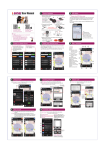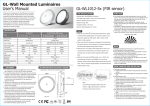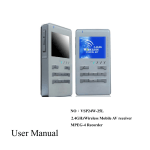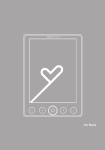Transcript
封面 User Manual 1. Charge with the USB cable and adapter for 2 hrs. *** Please purchase a SIM Card with GPRS supporting to insert to the Tracker before using. Please insert the SIM CARD as the following process. 1. Remove the 4 screws of the Tracker. 2. Open the back lid and insert the SIM Card. 3. Cover the back lid and lock the screws. 4. Insert the 4 rubber sticks for waterproofing. 5. Long press the power key for 3 seconds to turn on the Tracker. 2. Make the collar through the docking ***Please setup APN before using The APN setting depends on the SIM card you used. If you don't know your APN, please contact the customer service of your local Telcom. Ex. China APN = CMNET, send text 510#0000#cmnet to you SIM number. Ex. Your sim card APN = internet, send text 510#0000#internet to your SIM number **Input: 5V/500mA USB Charger port Insert SIM card LED Indicator 2 APN Setup 1 Tracker installation Recipient : 3. Follow the arrow, spin and lock to finish installation Spin counterclockwise to lock Power Key Receive the reply: Arrow Standby Mode When the Tracker has been stopped moving for 3mins, it will turn into Standby Mode (GSM/GPS turn off) The Tracker will not work under the Standby Mode. Any slight movement can turn it into Working Mode. 510#0000#internet Delete the Device 1. Press【Delect Device】 2. Press 【Delete】 Two way to add the device: 1. Enter the IMEI number sticked on the tracker, and then press 【Create】to add device. 2. Scan the IMEI barcode to add device Scan the IMEI After adding, the default display status of the device is ON, and the device will Display on the map. Pressing ON/OFF can switch the display status of the device on the map. When the status is OFF, the device will hide on the map. Device Device Create Enter the IMEI number Scan the IMEI Delete device Device Device Create 355233052801923 3013/06/14 20:08:33 28, Lane 123, Sec. 6, Minquan E. Rd., Neihu Dist. Delete device Scan the IMEI Display Delete 355233052801923 Delete 355233052801923 ON 355233052801955 ON 355233052801834 OFF Delete 355233052801923 OFF 355233052801834 OFF Map Device Parameter Setting Record Map 31 Siginal 355233052801923 ON Record 3.66V Voltage Display 355233052801955 Device 0M Distance Delete device Device 355233052801923 0.0KM Speed Create Enter the IMEI number Parameter Setting 6 Change ICON Device Record Map Device Parameter Setting Record Map Parameter Setting 6 GPS status: press this key to check the GPS status 7 Select Device: when you have multiple devices, you can select the device you want to check. 3013/06/14 20:08:33 28, Lane 123, Sec. 6, Minquan E. Rd., Neihu Dist. 0.0KM Speed 0M Distance 3.66V Voltage 31 Siginal 6 355233052801923 3013/06/14 20:08:33 28, Lane 123, Sec. 6, Minquan E. Rd., Neihu Dist. Info 0.0KM Speed 0M Distance 3.66V Voltage Default picture > Album > Take picture > 0M Distance 12 11 Device 1 Record Map 2 3 Device Map 3013/06/14 20:08:33 28, Lane 123, Sec. 6, Minquan E. Rd., Neihu Dist. 0.0KM Speed 0M Distance 3.66V Voltage Press here to acquire the data list for every location on certain day. Device 355233052802202 Device Device Record Map Record Map Parameter Setting 9 Device 6 355233052801923 3013/06/14 20:08:33 28, Lane 123, Sec. 6, Minquan E. Rd., Neihu Dist. 0.0KM Speed 0M Distance 3.66V Voltage 1 Select Device: Select to remote setting for the certain device amoung the multiple devices 2 Change Nickname Report time: setup the certain time in the APP for device update 3 Report time data to the database. The 4 Urgent number (when low power) suggestion report time setting is 5 Time zone no less than 5mins to save the 31 Siginal Parameter setting LBS:GSM Location-based service fixed when tracking with LBS, the inaccuracy range is 100m to 300m in city area; 500m to 2km in suburb area. Select following setting Nickname:355233052801923 2 Change Nickname:355233052801923 Report time: 4 Urgent number: 5 Time zone 5min > +886 > +08:00 > GPS: GPS fixed Record Map Parameter Setting Map Device Record Map Parameter Setting ok Parameter Setting Parameter Setting 7 5 6 9 10 20 21 22 23 24 back 1 Language 2 Refresh Time: setup certain time for APP to update data from database 3 No screen lock Setting Report time Select following item for setting 30sec. 1 2min. Select language English > 3min. 3 Device Record device power. 1min. 1 Map 11 APP setting 10 Parameter setting 6 GPS/LBS condition Track with GPS when the GPS signal is good. Track with LBS when the GPS signal is poor. 2012 2013 ok Parameter Setting 9 GPS and LBS Record Select the date 355233052801923 Parameter Setting 31 Siginal 31 Siginal back Map 3.66V Voltage Waypoints1/15 GPS Status: fixed Record 0M Distance 3013/06/14 20:08:33 28, Lane 123, Sec. 6, Minquan E. Rd., Neihu Dist. Location: 25.070268, 121.59276 Parameter Setting 5 355233052801923 0.0KM Speed Select Device Record 4 355233052801923 IMEI: 355233052801923 Device Parameter Setting Select to acquire the data of the first position amoung the 15 location. [1/15]2013/06/17 14:15:38 [1/15]2013/06/17 14:15:38 Glonass of GPS satellite Save 31 Siginal 3.66V Voltage 13 [1/15]2013/06/17 14:08:53 [1/15]2013/06/17 14:09:24 GPS定位 7 Select photo 14 3013/06/14 20:08:33 28, Lane 123, Sec. 6, Minquan E. Rd., Neihu Dist. Select Device 31 Siginal Selet Icon 15 16 355233052801923 0.0KM Speed [1/15]2013/06/17 14:05:17 GPS Signal chart Select following item for setting 17 9 History route: Select the Date to check the route of the device on the date. GPS satellite Signal level of GPS satellite serial numbers 355233052801923 1 Instruction 1 Device 2 Recode: all GPS 6 device reports 3 Map 4 Parameter: (remote 7 setting for Parameter of the GPS device) 8 5 Setting: Setting for the APP 6 icon: (press to change icon picture) 9 7 Track Your current location 8 Navigator mode 9 Your current location 10 Map layer 10 11 Open History mode 12 Device current location 13 Select Device 14 GPS signal status 15 date, time and address 16 IMEI 17 Processing direction 8 History route GPS signal How to replace the icons 7 Checking 1 Change icon picture: choose your flavor picture from default picture/Album/Take Picture: 傳送 5 Map - Instruction 4 Display and Hide the device 3 Create and Delete Device Enter the IMEI number Text 510#0000#internet And then press Send After you receive the reply: SETUP OK:APN=internet IP=59.120.198.208:6969, you could start use your device. SETUP OK:APN=internet IP=59.120.198.208:6969 4min. 5min. ok Cancel Urgent number +886 確認 917075053 2 Select refresh time 5min. > 3 No screen lock 30sec. 1min. 2min. 3min. 4min. 5min. Country code ok 取消 mobile number for low power notification: when the device is low power, it will inform you for charging. Refresh time Device Record Map Parameter Setting Cancel