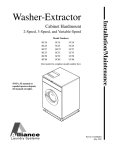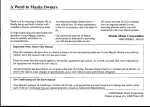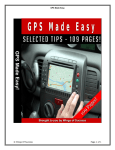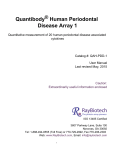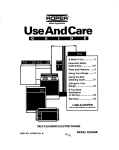Download .ation Too for a Road- departure Avoidance System
Transcript
.ation Too for a Roaddeparture Avoidance System User's Manual CAPC v4.2 February 1997 'The University of Michigan Paul J.Th. Venhovens Transportation Research Institute David J. LeBlanc Dept. of Mechanical Engineering Br Applied Mechanics ~ l a@ r ,t % .rlVP .$ @ ; ;, The University of Michigan z ,,I, Transportation Research Institute Technical Report Documentation Page 1. Report No. 3. Recipient'r Catalog No. 2. Government Accession No. UMTRI-97-13 8. Performing Organization Report No. 7. Author(8) P. Venhovens, D. LeBlanc 10. Work Unit No. (TRAIS) 0. yerform!ng Or ani?atio? Name and Addrew Un~vers~tv o! Mlchlaan Trans~ortationResearch Inst. and ~ e pofi ~ e c h i n i c a~l n gand r Applied Mechanics Universitv of Michiaan , 48159-2150 Ann ~ r b d rMI 13. ~ y p e of Report and Period Covere~d 12. Sponroring Agency Name and Addrean I 14. Sponroring Agency Code I 16. Supplementary Notea This document is an introductory user's manual for the Crewman's Associate for Path 2ontrol (CAPC) simulation tool, version 4.2. This user's manual replaces all manuals lor previous versions. SAPC v4.2 is a Macintosh-based software package for simulating a road-departureprevention system. A menu-driven user interface allows the user to define dynamics models for the vehicle (including tires, suspension, disturbance effects, roadw~iy effects), the roadway geometry, and the road-departure-prevention system, which :an contain a warning and/or ari active intervention mode. CAPC v4.2 can be run in three modes: numerical simulation, desktop driving simulator, and post processing for zomparing actual vehicle data vvith simulation. Version 4.2 is available for both the PowerPC generation of Macintoshes and the previous 68K Macintoshes with FPU. 1 17. Key Word6 automotive safety, simulation, driving simulator, road departure, vehicle dynamics 18. Dirtribution Statement This document is available to the public through: National Technical Information Service 5285 Port Royal Road Springfield, VA 22161 I 1% Security Claraif. (of thin report) Unclassified 20. Security Ciareif. (of thir page) Uncl'assified 21. No. of Pager 30 22. Price Table of Contents About this Manual ................................................................................. 2 For more information .............................................................................. 3 Descriptionof theCAPCv4.2Tool ............................................................. 4 4 Introduction ................ ........................................................... DynamicsModels.........................................................................5 How to Use the Simulation Tool .................................................................7 TheThreeModes ......................................................................... 7 Simulation Mode .................................................................8 Driving Simulator Mode ........................................................9 Post processing test data mode .................................................9 TheMenus ................................................................................. I0 The File menu ....................................................................10 TheModelsmenu ................................................................11 The Simulation Menu ........................................................ 18 The Disturbance Menu ..........................................................19 The Roadway Menu .............................................................21 The Controllers Menu ...........................................................22 The Scenarios Menu .............................................................23 The Window Menu ..............................................................24 References .........................................................................................-24 . . i- About this Manual This user manual introduces the use of the CAPC (Crewman's Associate for Path Control) simulation tool, v4.2. This software is for the design and evaluation of road-dep;~rtureprevention systems, and was used to design and eventually implement the CAPC roaddeparture-prevention system on a vehicle at the University of Michigan. The software features a comprehensive set of user-friendly pull down menus to allow selection and revision of countless dynamics model modules, sensor systems, and warning and control parameters. This guide introduces the basic capabilities and elements of using the system. Other references are provided a.t this report's end for more detailed information about the dynamic models and the control and logic modules, as well as the CAPC road-departure work. Files needed: To begin using the software, you must have the CAPC v4.2 application (program), and seven data files, which should be packaged with the CAPC, and a Macintosh computer. There are two versions of the CAPC v4.2: one for older "68K" Macintoshes (pre-PowerPC), named CAPC v4.2 (68K), and one for the PocverPC Macintoshes, named CAPC v4.2 (PPC). The seven data files include an input file (named Default.STP) containing default parameters a ~ six d files each containing tables that descrjbe a different road surface unevenness. These files are called: Faulted PCC, Good PCC, and SO on. For any numerical design or analysis needs, you will want to know about the output file format that CAPC v4.2 produces (called ERD). The CAPC tool saves the user's choice of variables during the course of the simulation. This data can be directly plotted using a plotting package named EP, or the file headers can be easily stripped off and the data imported into any plotting package or spreadsheet. EP is either enclosed with the other files, or is available on the Web site at the University of Michigan Transportation Research Institute (UMTRI): http://www.umtri. umich.edu/erd-soft/ep. html/ . System reauirements: Apple Macintosh (68K processor with FPU, or PPC), about 5MB RAM, and 5 MI3 hard disk space. Color monitor, 15" or larger, recommended, but any will do. Does not work on most pre-1996 PowerBook laptops (100, 200, 500 series), except those with an FPU. PC or UNIX version status: Contact Professor Huei Peng at the University of Michigan if you must have an IBM-compatible or a UNM-compatible version. He's developed a version for the graphics library OpenGL. This is available, albeit with fewer capabilities than that of the Macintosh version, and is aimed at intelligent-cruise-control uses. CAPC v4.2 User's Manual More information on the s o f t \ w A Reference Manual was written by P. J.Th. Venhovens in 1995. This 100-page document describes in detail the dynamics models. See the contacts below to obtain1 this. For more information Contacts: Director of the CAPC projects: Mr. Robert E. Ervin, Head, Engineering Research Division, The University of Michigan Transportation Research Institute (UMTRI), 2901 Baxter Rd., Ann Arbor, MI 48109-2125, USA. Phone (3 13) 936-1066. Email [email protected]. Resident software developer: Mr. Kevin O'Malley, UMTRI. Email ornalley @umich.cdu. Manuals and papers: See the Web site: http://www-personal.engin,umich.edd-leblanddir. researcWActiveSafety.lztml or contact Professor A. Galip Ulsoy at the University of Michigan. CAPC v4.2 User's Manual Description of the CAPC v4.2 Tool Introduction The different subsystems of a lane-departure-avoidance system have been combined on a simulation level in the CAPC (Crewman's Associate for Path Control) simulation tool. The simulation tool is a modular concept written in C-language and runs on Macintosh computers using either a PowerPC (PPC) or an older Motorola 680x0 (68K) processor. The main objective of the tool is to integrate subsystems into one lane-departure-avoidance system and to study the performance and interaction among the different modules, as well as to evaluate the overall system behavior and performance. The seven major parts of the CAPC simulation tool are the vehicle, the lane marker recording and processing, the estimation of the future trajectory of the vehicle, the time-to-lane crossing calculation, the brake-steer controller, the driver status assessment and the CAPC supervisory controller. - The tool has three modes: (1) siniulation mode, (2) desktop driving sirnulator mode, and (3) combining actual road test data with simulations. The modes have different uses, but all use the same models for dy~~amics, control, and sensing, and all three modes l1zT~ea sinilar look and feel. The tool was used for design, evaluation, and preliminary testing of the CAPC systern. An example of the use of the tool was an investigation into the influence of external disturbances road unevenness and wind - on the estimatior, of roadway geometry. A vision system is mounted rigidly onto the body (sprung mass) of the vehicle, so estimates of the lane edge locations are affected by unknown roll and pitch motions of the sprung mass. The simulation tool led us to add pitch and roll sensors, but to realize that only the lower frequency motions need be known, simplifying both hardware and software. - . - An example of a system design problem was a study to evaluate whether the roadway geometry estimation algorithm would work on a steeply banked test track that was available for our early vehicle testing. This required a simulation tool with the combination of roadway and vehicle modeling, vision sensor and estimation modeling, as well as the ability to compute the metrics ar~dlogic used to initiate warnings to the driver. The finding was that while Kalman filters meliorate the problem of large superelevation, there is a tradeoff between obtaining good performance in the turn, versus good performance approaching the turn - essentially, the weighting of vision data against vehicle motion data. The simulation tool has played a significant role as the CAPC system grew to its final (hardware) design. Before testing on the road or proving grounds, control strategies have CAPC v4.2 User's Manual -4- been irnplemented in the simulation tool to verify their efficiency and stability. The ability to exchange code has simplified and shortened the implementation phase significantly. Dyna.mics Models The core of the simulation is the vehicle models. While driving on the road the vehicle is subjected to many external inputs, such as driver steering wheel actions, road unevenness, and wind. The CAPC simulation tools offers a variety of vehicle models, each deisigned for a specific application. The most extensive model contains 14 degrees of freedom (DOF). The sprung mass is able to move in three directions (longitudinal, lateral and vertical) and to rotate about three axes (roll, pitch and yaw). Each wheel suspension has one DOF with respect to the vehicle body and the rotation of a wheel also accounts for one DOF. Simpler models are available via pull-down menus, as described later. The tire accomplishes three basic functions: (1) supports the vehicle weight, cushioning road irregularities, (2) develops lateral forces for cornering, and (3) develops longitudinal forces for accelerating and braking. Several tire models are available in the CAPC simulation tool. The most extensive model is based on an empirical model known as the Magic Formula model. It describes tire slip forces for a large range of load and slip quantities. It also can handle cases of combined slip (cornering and braking or accelerating ). The less extensive models are based on the Magic Formula, but contain simplifications to speed computations. The CAPC simulation vehicle can be operated on various roadway types with different geometries and unevenness. Besides an oval test track, a straight road, a winding roa~d,and a skid pad have been preprogrammed. The geometry can be extended with grades and superelevations. Furthermore, several data sets of different, artificially-generated road unevenness profiles are available. The road friction coefficient can be changed, too. Two driver models are available in the CAPC simulation tool. The simple driver mlodel is characterized by a preview model that looks at a single point in front of the vehicle. The other option is a more elaborate optimal preview model that minimizes the tracking error at several points in front of the vehicle. The CAPC vehicle was designed to use two vision cameras: one for the near-field range and one for the far-field range. In the CAPC simulation tool, the images of the cameras are determined by applying several coordinate transformations to the known roadway geometry in front of the vehicle, assuming a flat earth model. The hardware specifications (camera CCD chip size and resolution) have been modeled. Furthermore, the position of the cameras on the vehicle, the orientation, and the update frequency can be chosen arbitrarily. The following subsystems are available in the CAPC simulation tool: + Vehicle Models CAPC v4.2 User's Manual 7 DOF flat vehicle model: longitudinal, lateral, yaw and 4-wheel rotational DOF 8 DOF yawlroll model: 7 DOF model + roll DOF 14 DOF full vehicle model: 6 DOFs for the vehicle body, 1 DOF for each axle and 4-whe,el rotational DlOFs. + Tire Models Steady-state (different road friction coefficients possible): * Cornering stiffness as a function of vertical tire load * Magic Formula (pure slip, combined slip) Transient: first-order relaxation system (tire load dependent). + Anti-Lock Brake System Model First-order lag system with brake pressure saturation. + Driver Model a Simple preview model with driver limitations (time lag). U M T H s optimal preview driver model. + Cruise-Control (set, resume, accelerate) + Far-Field Camera determining the future roadway geometry. + Near-Field Camera determining the heading angle and lateral deviation. + Path Prediction based on 2 DOF linear flat vehicle model (lateral and yaw DOF). * Linear tires, fixed cornering stiffness * Nonlinear tires, cornering stiffness as a function of vertical tire load 3 DOF linear yawlroll vehicle model (lateral, roll and yaw DOF). * Linear tired, fixed cornering stiffness * Nonlinear tires, cornering stiffness as a function of vertical tire load + Lane Margin Calculation time-to-lane crossing. + Driver Status assessment based on vehicle states and steering wheel activation. + Brake-Steer Controller based on LQ feedback of the lateral deviation, heading angle, side slip velocity and yaw rate. + CAPC Supervisory Controller based on driver status and time-to-lane crossing. + Roll and Pitch angle estimation based on measured suspension deflectio~is. + Road Unevenness collected from empirical road models. + Roadway Geometry straight lines, curves w Iw/o superelevations and/or sl~opes. + Wind Disturbances constant wind, crosswind gust, random crosswind. + Real-Time Driving Simulator 8 DOF yawlroll model including wheelspin DOF, Magic Formula tires, cruise control, path prediction, lane-margin calculation, warnings and interventio~i. CAPC v4.2 User's Manual How to Use the Simulation Tool The Three Modes When starting up the CAPC simulation tool the following screen will appear: Figure 2. CAPC start-up screen (for an earlier version). The simulation tool offers three modes of operation. The first mode is the Simululion mode which includes all the features of the lane-departure-avoidance system. The second mode is a real-time driving simulator mode a scaled-.down version of the ordinary ,simulutiolz mode. Some items have been disabled (such as the 14 DOF vehicle model) because of the computational burden. The driving simulator mode offers an animated view of the vehicle and roadway as seen through the eyes of the driver. The third mode is a post processor option that allows the user to input measured steering wheel angle and vehicle speed from the prototype car directly into the simulation. The input file needs to be an ERD binary file with specific channel short names. - The three modes can support different objectives. For example, the simulation 1n1ode is useful for the designer who needs to perform experiments with well known driver inputs to develop or evaluate the road-departure system or a subsystem. The driving simulator mode, which is usually operated using the mouse as a steering wheel, is useful to both demonstrate the system (or subsystem), but also to test behavior when driver steering inputs are closer to real. For instance, an error in our first warning logic was uncovered with this mode the error appeared only when the center line had been crossed twice. "Driving" for five minutes allows the engineer to quickly test many scenarios. - CAPC v4.2 User's Manual The third mode is useful for comparing data measured in a real vehicle with the simiulation computations. This was used to tune vehicle dynamics and tire dynamics models, and to calibrate the model for our steering system dynamics. Simulation Mode The simulation tool is menu driven and is supported by various animations. The user is able to modify all important model parameters using pull-down menus and dialog boxes. The simulations are supported by graphical and numerical outputs. The graphical animation shows the vehicle from a top view including the roadway geometry, predicted future trajectory and perceived roadway geometry. The scenery of the roadway as recorded by both vision systems is also displayed during the animation. Figure 1 gives an i~npressionof the animation. Figure 1. CAPC simulation. The numerical output contains all important states of the vehicle, roadway geometry, disturbances, vision system outputs, and CAPC control in- and outputs. The data is stored in an ERD format and can be displayed by a separate, public-domain engineering plotter. It is also possible to look at the silnulation in progress (real-time) from the point of view of the driver. CAPC v4.2 User's Manual Driving Simulator Morde When using the driving simulator, a display similar to that shown below is seen by the user: & File Model Simulation Disturbances Roadwau Controllers Scenarios Window Figme 2: Driving Simulator Mode This mode is most often used in conjunction with the computer mouse being defined as the steering input (as described below). In the figure, the selected roadway appears in the "windshield" and the white hood of the "vehicle" appears near the bottom. The predicted path is seen as a yellow trace ahead of the vehicle. When a warning is triggered within the algorithm, a yellow arrow appears at the bottom of the screen. (This arrow is not necessarily a good interface to a real driver, but is useful for the purposes of our simulator.) When an active intervention occurs (we use differential braking), a red bar near the bottom moves to the left or right, indicating the amount of brake pressure applied ,to the brakes. Post processing test data mode This mode is designed primarily for the validation and tuning of vehicle dynamics m.odels using vehicle test data. An external test data file is required, which includes steering wheel and vehicle speed data as "inputs" for a maneuver, and lateral accelerations and/or yaw rate as measured "outputs." These measured inputs are used as inputs for the vehicle CAPC v4.2 User's Manual -9- simulation within the CAPC tool, and the simulated outputs are conipared to the vehicle test outputs. For example, the CAPC project vehicle testing included a set of vehicle handling tests on the test track, as reported in L~Blancet al. 19961. The steering and vehicle speed data were then fed into the CAPC tool using the post processor mode, and the measured lateral acceleration and yaw rates were compared to the simulated values. This allowed us to choose vehicle dynamics parameters, such as tire cornering stiffnesses, roll damping and stiffness, yaw inertia, and steering wheel-to-steering rack model parameters. While in post processing mode, the user is prompted for the test iriput file. Once this is read in, the user begins the simulation, and the computer display shows a graphic of a vehicle moving laterally as indicated by the simulation and the vehicle test data. We will not describe this mode in more detail, as its full use would require the user to have: a fill1 understanding of the vehicle dynamics, suspension, and steering models. Please use the contact information listed at the beginning of this manual. The Menus We now describe each of the pull-clown menus in turn. This will provide a good feel for what features are available, and give the user a basic how-to description. The menus are generally very similar in the different modes. Differences in the menus when using the other modes are straightforwarcl and do not require separate discusl;;ion. The File menu ' Model S i m u l a t i ~ n I Modify ERD Output Setup ... ) ... Saue Simulation Setup Load Simulation Setu pi... Load E R I l test file Quit ... -- The file menu enables to user to modify the simulation 10. It contains the following menu items: Modify ERD Output Setup The user may select and modify the variables to be saved for plotting after a simulation run. The output selection can be done by selecting this item. A dialog will appear with a large amount of check boxes. Choose the signals that you would like to study after a simulation run. The data will be stored in a text ERDformat and the signals can be viewed using the ERD plotter. Save Simulation Setup CAPC v4.2 User's Manual All the parameters of a specific vehicle are stored in a setup file (*.STP). Besides vehicle parameters the setup file contains simulation-related parameters, such as time-step, road unevenness and controller gains. After modifying the vehicle and simulation related parameters, the setup can be saved by selecting this menu item. The setup file needs to have the extension .STP. When starting up the simulation tool the default vehicle parameters will be loaded from ithe file DefaultSTP. Po not erase this file or hundreds of d,efault parameter values will be lost! This default file contains information which approximates a 1995 Ford Taurus SHO, the vehicle used to implement the CAPC road-departure-prevention system [LeBlanc et al. 19961. Idad Simulation Setup A previously saved setup can be loaded by selecting this item. All the current vehicle and simulation related parameters will be replaced by the data from the setup file. Load ERD test file This option is only selectable in the Post processor mode of the CAPC simulation tool. A file in an ERD format with specific short names will be used to run a simulation in a post processor mode. This file must be recorded with the CAPC prototype vehicle and MacDAS software. The front wheel steer angle and vehicle speed as stored in the ERD file are ported directly into the simulation tool such that a simulation can be carried out with measured driver inputs. The ERD file must be in a binary floating-point format and needs to contain the following short names: - d-sw (steering wheel angle in degrees) - d-fw (front wheel steer angle in degrees) - u-RF (right front wheel speed in mls) - u-LF (left front wheel speed in m/s) - u-RR (right rear wheel speed in m/s) - u-LR (left rear wheel speed in mls) The vehicle speed is derived by averaging all four wheelspin-derived speeds. Quit Selecting this menu item will quit the simulation program. The Models menu The models menu allows the user to select and modify items related to the dynamics models. Different models for the vehicle, tires, driver and path prediction can be selected. The complexity of the model varies with the selection and it is also possible to change specific parameters of each model. The models menu contains eight items: vision system, vehicle models, tire models, antilock brake system models, driver models, path prediction models, cruise control model, and driver status model. Each of these is now described. CAPC v4.2 User's Manual Vision System Rnti Rock Brake System ... ... Path Prediction Cruise Control... The CAPC vehicle is equipped with two vision systems (digital video cameras): Near-Field Camera The near-field vision system is scanning the roadway geometry close in front of the vehicle. 0 Far-Field Camera The far-field vision system is also scanning the roadway geometry in front of the vehicle. However, the range is longer than that of the near-field camera. Both vision system-related menus come with a submenu. The cameras are fixed on the vehicle body. This implies that the images of the cameras are affected by the vehicle motions. These motions include body roll during cornering, pitch during braking or acceleration, or a combination of heave, roll and pitch resulting from operation on an uneven road. The transformation from screen coordinates to roadway x-y coordinates can be adjusted if the motion of the vehicle is known. Two options are available: No Compensation No compensation means that the motion of the vehicle is not included in the transformations from image coordinates to roadway geometry coordinates. Roll & Pitch Compensation A correction will be applied in the transformation based on estimates of tlhe roll and pitch angle of the vehicle determined by suspension defllection measurements. The last submenu item is: Modify Parameters Selecting this menu item enables the user to modify the position and orientation of the cameras on the vehicle. Furthermore, the focal length, image update rate and the range of interest can be changed. CAPC v4.2 User's Manual Vehicle Model , ~ i l e ~ S i m u l a t i oDisturbances n Roadway Controllers Scenarios Window I flnti Lock Brake System Driver... Path Prediction... Cruise Control... Driver Status ... ... 7 2 D@FFlat Llehicle Modet 7 DOF Flat Uehicle Model b B DOF Yaw-Roll Uehicle Model b 4 14 OOF Full Uehicle Model b # b Modify Uehicle Parameters... b Modify Suspension Characteristics ... I The vehicle model menu enables the user to change the type and complexity of the vehicle model and to alter the parameters of this model. It contains the following seiections: 2 DOF Flat-Vehicle Model The 2 DOF vehicle model is characterized by the lateral and yaw DOFs. This model can only be used in the Post processor mode, 7 D 3 F Flat-Vehicle Model The 7 DOF vehicle rriodel is characterized by the following seven degrees of freedcnl: longitudinal, lateral, yaw, and four wheel rotational DOFs. o 8 DOF Yaw-Roll Vehicle Model' The 8 DOF vehicle model is characterized by the following eight degrscs of freedom: l,ongitudinal, lateral: roll, yaw and four wheel rotational DOFs. 14 DOF Full Vehicle hiodeel The 14 DOF vehicle model is characterized by thz 6 DOFs for the vehicle body, 1 DOF for each axle and four wheel rotational DOFs. Modij) Vehicle Pnmmctem This menu itttn enables the user to change important vehicle parameters sac11 as the masses: moments of inertia, and vehicle speed of travel. ModEfy Suspension Chart~cteristics The suspension spring and damping constants can be changed if t h ~ siterri is selected. Furthermore it allows the user to change the vertical tire stiffness and auxiliasy roll stiffness of the anti-roll bars. Modify Suspensiori Geometry The geometry of the front and rear suspensions can be altered by selecting t h ~ s item. The geometry of the true suspension has been represented by a simplified suspension model. Modifying the parameters will affect the track width arid roll center height. ModiJ) Aerodynamic Parameters The six aerodynamic coefficients of the vehicle body can be changed whe:n this item is selected. Furthermore, the frontal area of the car. the barometric pressure and air temperature can be altered. CAPC v4.2 User's Manual Tire Model ... ... Path Prediction Cruise Control dMagic Formula Tire Model (pure slip) The tires are separated from the vehicle menu item. The following slip force models can be chosen: * Cornering StifSness (constant) This tire model is the simplest model available. It is using constant slip stiffnesses to calculate the tire slip forces and moments. * Cornering StifSness (load dependent) This tire model takes the load dependency of the slip stiffnesses into alccount while calculating the tire slip forces. * Table Look-up Based on Magic Formula The Magic Formula is an empirical tire model that is valid for a wide range of load/slip combinations. The output of the model is a longitudinal and lateral tire slip force, and the aligning moment. The inputs are the longitudinal slip, the sideslip angle, the vertical tire load and the wheel camber angle. The table lookup version of the Magic Formula is based on a table that is filled with numbers generated by the original version of the Magic Formula. This version is faster because less computations have to be carried out. The table look-up version doesn't consider combined slip (cornering and braking at the same time). Magic Formula Tire Model (pure slip) This tire model is identical to the look-up version as described above. It uses the original Magic Formulae and considers only pure slip situations. Magic Formula Tire Model (combined slip) The combined slip version of the Magic Formula is the most extensive tire model available in this simulation tool. Unfortunately, the computational burden is significant. Transient Tire Model Selecting this menu item toggles the transient tire model on or off. The transient tire model is based on a first-order relaxation system with a load dependent relaxation length. This option can be combined with any of the five previously described steady-state tire models. ModiJ) Parameters Selecting this item will allow the user to modify the tire-road friction coefficient. CAPC v4.2 User's Manual - 14- Anti-Lock Brake System Model Simulation Lane Sensors Uehicle,.. Tires ... ... Disturbances Roadway Controllers ,I b Modify Parameters... Path Prediction Cruise Control Driuer Status. I ... ... .. Some of the dynamic properties and parameters of the anti-lock brake system can be altered by selecting: Modzfi Parameters Several brake system related parameters can be changed, such as effective rotor radius, brake cylinder bore, friction coefficient between pad and rotor, and the time constant of a first-order system used to model the brake system dynamics. Driver Model The CAPC simulation tool has two different kinds of driver models built in: Simple Preview Model This model is relatively simple and steers the vehicle by tracking one point at a fixed distance in front of the vehicle. The model includes characteristics of the human driver, such as neuromuscular related dynamics and time delay. The simplicity of the model restricts the application to straight line driving. Optimal Preview Model This model is a more sophisticated version of the simple preview model. It minimizes the tracking error at several points in front of the vehicle. This model is better for complicated maneuvers and driving through curves. The model also includes a pure time delay. Besides the two driver models the following options are available: Mouse Driving The vehicle can be steered by moving the computer mouse from left to right. The neutral position corresponds to the middle of the screen. No Driver, Fixed Steering Wheel CAPC v4.2 User's Manual As the name already suggest, the steering wheel is fixed in the neutral position with this option. The characteristic parameters of the driver model can be altered by selecting: Mod& Parameters Depending on the driver model chosen (simple, optimal preview, mouse driver) the selection will enable the user to modify time constants and gains. Path Prediction Model ck Brake System ... Uehicle Model (linear tires) 2 DOF Flat Uehicle Model (non-linear tires) I I The time-to-lane crossing algorithm as used in the CAPC program uses the future vehicle trajectory as an input to the calculations. The future path of the vehicle is based on a simple vehicle model assuming that the steering wheel position and vehicle speed remain constant during the projection. The path is obtained by integrating the differential equations of the vehicle. Appropriate initial conditions are necessary. The following path prediction modelslmethods are available: Steady-state Curve The steady-state curve prediction is based on the steady-state solution of the differential equations of a 2 DOF vehicle model (lateral and yaw). The solution has the shape of a curve with a fixed radius. The radius depends on the steering wheel input, vehicle parameters and speed of travel. 2 DOF Vehicle Model (linear tires) The path projection is based on a 2 DOF vehicle model (lateral and yaw) and a linear tire model (constant cornering stiffnesses). 2 DOF Vehicle Model (nonlinear tires) The path projection is based on a 2 DOF vehicle model (lateral and yaw) and a nonlinear tire model (load dependent cornering stiffnesses). 2 DOF Vehicle Model (linearized) The path projection is based on a 2 DOF vehicle model (lateral and yaw) and a linear tire model (constant cornering stiffnesses). The geometry related to the path prediction has been linearized: cos(g) = 1, sin(y) = g . 3 DOF Vehicle Model (linear tires) CAPC v4.2 User's Manual The path projection is based on a 3 DOF vehicle model (lateral, roll and yaw) and a linear tire model (constant cornering stiffnesses). 3 DOF Vehicle Model (nonlinear tires) The path projection is based on a 3 DOF vehicle model (lateral, roll and yaw) and a nonlinear tire model (load dependent cornering stiffnesses). Cruise Control Lock Brake System ... The cruise control has three modes of operation: o Cruise Off The cruise control is switched off. Cruise On The cruise control is switched on and holds the forward speed of the vehicle constant. 0 Accelerate The cruise control is switched on and the controller follows a predefined speed pattern. The speed pattern can be modified by selecting the Modify Parameters menu item. Driver Status Model Path Prerliction ... The status of the driver can be an input for the CAPC decision module. The algorithm monitors several vehicle-roadway related signals such as lateral deviation of the vehiclle and steering wheel input. The moving average and standard deviation values are combined to one quantity denoted by PERCLOS (the proportion of the time that the driver's eyes are 80 to 100 percent closed), a quantity described in technical reports and papers from MT. W. CAPC v4.2 User's Manual Wienville at Virginia Tech. The regression parameters can be changed by selecting the Modify Parameters menu item. Currently the driver status is not used in the decisions to warn andlor intervene to prevent road departure. The Simulation Menu Simulation Timing ... Euler 1 st-order Pulling down the simulation menu enables the user to change the CAPC tool mode, start a simulation, or change integration-related settings, such as the time step or duration,. The following menu items are selectable: Choose Mode Selecting this item returns the user to the high-level, three-mode choice shown earlier in Figure 2. The mode choices are: Simulation, Driving simulator, or Post processing mode. Timing Selecting the timing option enables the user to change the simulation time step, duration, and communication interval. The communication interval detenmines the output to the ERD-data file and to the screen. 0 Euler 1st-order This is the fastest integration routine available. The integration of the differential equations is less accurate than with the more elaborate methods. The integration time step is constant. Runge-Kutta 2nd-order This method is a scaled-down version of the Runge-Kutta 4th-order integration method. It is faster than 4th-order routine but less accurate. The integration time step is constant. Runge-Kutta 4th-order This is the most elaborate integration method available in the CAPC software. The integration time step is constant. Start CAPC v4.2 User's Manual Selecting this item will start the simulation. A dialogue box appears, allowing the user to assign a name to the ERD output file. The simulation can be interrupted by pressing a button on the mouse. Continue After termination of a simulation run (by pressing a mouse button) it is possible to continue with the simulation from the current position. The initial values correspond with the values after the termination of the previous simulation run. Reset This option resets all the state variables in the simulation. All initial con~ditions will be set to zero (with exception of the vehicle speed). The Disturbance Menu The vehicle can be subjected to different kinds of disturbances. Two sources are available: road unevenness and wind. Road Irregularities Wauy Surface Tre This menu offers the following selectable items: No Unevenness The road surface is smooth. Good PCC where PCC stands for Portland Cement Concrete. Faulted PCC Rough Asphalt Wavy Sumce Treatment Test track north straight This is a road unevenness data file derived from a measured data file recorded at a nearby test track, on the north straightaway. Test track -south straight This is a road unevenness data file derived from a measured data file recorded at a nearby test track, on the south straightaway. Artificially Generated Slabs - CAPC v4.2 User's Manual The length of the slabs is 9 in. They are modeled as smooth flat plates with a slight positive slope. The joints between the plates is discontinuous and the discontinuity is modeled as a random process. The height difference during the transition from plate to plate ranges between 6.4 and 12.7 rnm. Wind Continuous Wind Crosswind Gust Random Crosswind DC + Random Crosswind 11 I I Modify Wind Parameters... The wind disturbance menu offers the following items to be selected: * No Wind The vehicle will not be exposed to wind disturbances. There will be no aerodynamic forces acting on the vehicle. Even the speed of the vehicle itself does not generate aerodynamic forces. Continuous Wind There will be a continuous wind speed present. The direction and the magnitude of the wind speed can be altered in the Modify Wind Parameters menu item. The orientation of the wind is assigned in an inertial frame. The default wind speed is zero. * Crosswind Gust The gust is a side wind speed with an orientation according to the y-axis of the inertial coordinate system. The gust is of a pulse shape. The start time, stop time and DC wind speed can be altered by selecting the Modify Wind Parameters menu item, Random Crosswind The random crosswind gust is identical to the Crosswind Gust as explained above except that the wind speed is randomly distributed. The random speed effect has been obtained by low-pass filtering of white noise. In addition to the start and stop time, the standard deviation and frequency contents of the random component can be changed by selecting the Modify Wind Parameters menu item. DC t Random Crosswind This option is identical to the Random Crosswind except that the random. wind speed is superimposed on a DC side wind speed, Modify Wind Parameters Depending on the type of wind disturbances chosen, selecting this item will allow the user to modify particular wind parameters such as speed and pulse duration times. CAPC v4.2 User's Manual - 20 - The Roadway Menu Controllers Scenarios Straight Road b Oval Test Track b Tacom Test Track Dana Test Track Sinus Road IS0 Double Lane Change Skidpad ------.----------* Season b The roadway menu enables the user to select different roadway geometries. The folllowing items can be selected: Straight Road The road is straight and the user is allowed to choose different values for the grade and superelevation. Oval Test Track This roadway geometry corresponds with one lap of a nearby test track: oval. Both turns have the same radius (381 m) and the straightaways are each about 1600 m long. This oval contains six lanes, each with a different superelevation (0, 0.5, 2.5, 6, 15, 28 degrees). Short Test Track The geometry of this track corresponds with one lap of another test track in Michigan. It has two tight curves (102 m radius, 0 degrees superelevatioin) and one larger bend (145 m radius, 8.5 degrees superelevation). Steep Test Track The geometry of this track corresponds with the track from yet another track in Michigan. It is an oval with two identical bends (279 m radius, 6.2 degrees superelevation) at the end of the straightaways (each 408 m long). * Sinus Road This particular roadway has a sine-shape with a wavelength of 200 m and an amplitude of 2 m. IS0 Double Lane Change This is a free interpretation of the ISOITR 3888 norm for double lane changes. Skid pad The skid pad is a circular track with a radius of 100 m. Seasons The season switch enables the user to change the colors of the animated screens according to the seasons of the year. All roadway geometries can be combined with any of the seven road unevenness types from the Disturbance menu. CAPC v4.2 User's Manual The Controllers Menu /Far-Field LM Kalman Filter I I Modify Superuisor Parameters... LOR State Feedback I Modify PID Feedback Gains II The controller menu controls the specific hardware and software related items for the roaddeparture-avoidance (CAPC) system. It has the following items: CAPC The switch enables or disables the entire CAPC system. If it is switched off the program will simulate only the vehicle dynamics related part (including a driver model). When on, warnings are indicated. Intervention is enabled by the "Brake-Steer" option described below. Brake-Steer This menu option allows the user to enable or disable brake-steer control. If it is switched off and the CAPC system switch is on, the entire CAPC system will operate in an open-loop, with only warnings being issued. The brakes will not be activated if a road departure is sensed when brake-steer control has been disabled. When Brake-Steer is enabled, two types of feedback controllers are available: a PID feedback of the lateral position error, and a more sophisticated linear quadratic state feedback controller which uses the lateral position error, heading angle, side-slip velocity, yaw rate and integral of the lateral position error as inputs. The gains of the PID feedback controller can be changed in the Modijj PID Feedback Gains option. The LQR gains are hard-coded in the simulation software as a function of the vehicle speed. The PID design is described in [Pilutti and Ulsoy, 19951, and the LQR design described in [LeBlanc et al. 19951. 0 Near-Field LM Kalman Filter Switching this option on means that a Kalman filter will be used to match measured near-field Pane marker (LM) data with a roadway geometry model and thus to filter out noise. If the Kalman filter is disabled, least square curve fitting will be used instead. The Kalman filter is described in [LeBlanc et al. 19951. Far-Field LM Kalman Filter Switching this option on means that a Kalman filter will be used to match measured far-field lane marker (LM) data with a roadway geometry model. If the Kalman filter is disabled, least square curve fitting will be used instead. These methods are described in [Lin et al. 1995bl. Modijj Supervisor Parameters The supervisory controller decides whether or not to wadintervene if a road departure is detected. By selecting this option the user can change the sampling CAPC v4.2 User's Manual rate and some threshold values related to the decision making module. The decision to warn andlor intervene uses thresholds on time to lane-crossing and vehicle lateral position, as described in both a dialog box in the simulatilon and in L,eBlanc et al. 19961. The Scenarios Menu Controllers Window J N o Scenario Tue -- ( l a ) Straight Road, Step Steer ( I b ) Straight Road, Pulse Steer (2a) Curue, Step Steer (2b) Curve, Pulse Steer (3) Curve, No Steer Modify Scenario Parameters ... The scenario menu contains some pre-programmed scenarios that will cause a. road departure due to a forced steering input. The following selections can be made: No Scenario No additional steer input will be generated if this menu item is selected. The driver input whether through a model (see Model menu) or the user using a mouse is used directly. * ( 1a ) Straight Road, Step Steer A step steer input will initiate a road departure. The magnitude and timing of the step can be altered in the Modify Scenario Parameters menu item. The simulation begins with the default driver model steering the simulated vehicle. At the appropriate timing, as defined by default or by the user in the Modify Scenario Parameters menu item, a step input of steering wheel angle is input. The steering wheel will remain in the non-neutral position. (1b) Straight Road, Pulse Steer A pulse steer input will initiate a road departure. The magnitude and width of the pulse can be altered in the Modify Scenario Parameters menu item. The steering wheel will be in the neutral position again after the pulse has been applied. (2a) Curve, Step Steer This scenario corresponds with scenario la except that the road departure will occur in a curve rather than on a straightaway. (2b) Curve, Pulse Steer This scenario corresponds with scenario 1b except that the road departure will occur in a curve rather than on a straightaway. * (3) Curve, No Steer - - CAPC v4.2 User's Manual The steering wheel is fixed in the neutral position and the vehicle is apprclaching a curve. Modify Scenario Parameters Selecting this item enables the user to change the timing and magnitude of the forced steering wheel input. Selecting one of the scenarios will not only initiate a road departure, but also other menu options such as roadway and tire model will be altered depending on the scenario chosen. With all scenarios, the driver model will be disabled once a steplpulse steer is initiated. The Window Menu JUehicle I /Uehicle I I /Near-Field / Far-Field Screen Screen With the window menu the user is able to enable or disable the animated screen output of the simulation tool. Vehicle I This window corresponds with the large rectangular window on the bottom of the screen and shows the vehicle, roadway, and camera ranges. Vehicle 11 This window shows a close-up of the vehicle only, The red lines on every corner of the vehicle represent the magnitude of the tire slip forces Near-Field Screen This screen corresponds with the image as seen through the near-field camera. Far-Field Screen This screen corresponds with the image as seen through the far-field camera. The Vehicle 1/11 windows and the two camera images are updated with different frequencies. The camera images are updated with the scanning frequency of the cameras, which can be altered in the Models , Lane Sensor, Modify Parameters menus The two vehicle images are updated with the communication interval as set in the Simulation, Timing menu. This menu is inactive in the driving simulator or postprocessor mode. References Ervin, R. D. (Ed.): The Crewman's Associate for Path Control (CAPC). Final report for TACOM Contract DAAE07-93-C-R124, University of Michigan Transportation Research Institute, Report No. UMTRI-95-35, 1995. Full description of the implementation of the CAPC road-departure-prevention system on a prototype vehicle. Also describes more about the simulation tool code. CAPC v4.2 User's Manual .- 24 - LeBlanc, D. J., Venhovens, P. J.Th., Lin, C-F., Pilutti, T., Ervin, R., Ulsoy, A. G., MacAdam, C., and Johnson, G.: A Warning and Intervention System for Preventing Road Departure Accidents. Segel, L. (Ed.): The Dynamics of Vehicles on Roads and Tracks. Proc. 14th IAVSD Symposium, Ann Arbor, MI, August 1995. - Presents the concept behind the CAPC system primarily algorithms and how they fit together. LeBlanc, D. J., Johnson, G., Venhovens, P., Gerber, G., DeSonia, R., Ervin, R., Lin, C.-F., Ulsoy, A. G., and Pilutti, T.: "CAPC: A Road-departure Prevention System." IEEE Control Systems Magazine, Vol. 16, No. 6, pp. 61-71, December 1996. Presents the prototype implementation of the CAPC system, which differs some from the algorithms of the LeBlanc et al. 1995 paper. LeBlanc, D. J., Johnson, G., Venhovens, P., Gerber, G., DeSonia, R., Ervin, R., Lin, C.-F., Ulsoy, A. G., and Pilutti, T.: "CAPC: A11 Implementation of a Road-departure Warning System." Proc, 1996 IEEE Intl. Con$ on Control Applications, pp. 590-595, Dearborn, MI, September 1996a. Earlier version of the LeBlanc et a1 1996 paper. Lin, C-F.: Lane Sensing and Path Prediction for Preventing Vehicle Road-depamre Accidents. Ph.D. dissertation, The University of Michigan, 1995. Ph.D. dissertation with detailed description and justification for a set of time to lane-crossing algorithms, including a far-range Kalman filter and another option not implemented in the simulation tool Papers with first author Lin below address various topics related to this. Lin, C-F, and Ulsoy, A. G.: "Calculation Of The Time To Lane Crossing And Analysis Of Its Frequency Distribution." Proc. of American Control Conference, Seattle WA, 1995. Lin, C-F. and Ulsoy, A. G.: "Vehicle Dynamics And External Disturbance Estimation for Vehic,le Path Projection." Proc, of the American Control Conference, Seattle WA, 1995a. Lin, C-F., Ulsoy, A. G., LeBlanc, D.J.:" Lane Geometry Reconstruction: Least Square Curve Fit Versus Kalman Filter." Proc. ASME I d . Congress and Exhibition, San Francisco, CA, 1995b. Lin, C-I?., Ulsoy, A. G., LeBlanc, D. J.: "Lane Geometry Perception and the Characterization of its Associated Uncertainty." First submitted to the ASME Journal of Dynamic Systems, Measurement, and Control, Aug. 5, 1995, resubmitted Sep. 14, 1996. Lin, C-F. and Ulsoy, A. G.: "Time to Lane Cross Calculation and Characterization of its Uncertainty." ITS Journal, vol. 3, no. 2, pp.85-98, 1996a. Pilutti, T. and Ulsoy, A. G.: "Vehicle Steering Intervention Through Differential Braking." Proc. of American Control Conference, Seattle WA, 1995. First work to explore design and capability of closed-loop control on brake pressure to control lateral motion. See LeBlanc et al. 1995 for a next-generation controller. Venhovens, P. J. Th.: Reference Manual For A Road-Departure Prevention System Simulation Program. The University of Michigan Transportation Research Institute, 1995. Manual describing dynamic models of the CAPC simulation tool. About 100 pages. CAPC v4.2 User's Manual