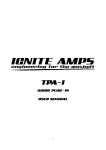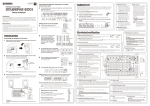Download THR Series Guitar Amplifier
Transcript
English 日本語 THR Series Deutsch Guitar Amplifier I I + II II MODERN LEAD BOOSTER GAIN MASTER BASS MIDDLE TREBLE PRESENCE REVERB VOLUME INPUT I BOOSTER GAIN MASTER BASS MIDDLE TREBLE PRESENCE REVERB VOLUME INPUT II Pусский THR100HD CRUNCH CLEAN SOLID MODERN LEAD CRUNCH CLEAN SOLID THR100H MODERN LEAD CRUNCH CLEAN SOLID BOOSTER GAIN MASTER BASS MIDDLE TREBLE PRESENCE REVERB VOLUME INPUT Português Español Italiano Français THR100HD / THR100H Explanation of Graphical Symbols Explication des symboles The lightning flash with arrowhead symbol within an equilateral triangle is intended to alert the user to the presence of uninsulated “dangerous voltage” within the product’s enclosure that may be of sufficient magnitude to constitute a risk of electric shock to persons. L’éclair avec une flèche à l’intérieur d’un triangle équilatéral est destiné à attirer l’attention de l’utilisateur sur la présence d’une « tension dangereuse » non isolée à l’intérieur de l’appareil, pouvant être suffisamment élevée pour constituer un risque d’électrocution. The exclamation point within an equilateral triangle is intended to alert the user to the presence of important operating and maintenance (servicing) instructions in the literature accompanying the product. Le point d’exclamation à l’intérieur d’un triangle équilatéral est destiné à attirer l’attention de l’utilisateur sur la présence d’instructions importantes sur l’emploi ou la maintenance (réparation) de l’appareil dans la documentation fournie. IMPORTANT SAFETY INSTRUCTIONS PRÉCAUTIONSCONCERNANT LA SÉCURITÉ 1 2 3 4 5 6 7 1 2 3 4 5 6 7 Read these instructions. Keep these instructions. Heed all warnings. Follow all instructions. Do not use this apparatus near water. Clean only with dry cloth. Do not block any ventilation openings. Install in accordance with the manufacturer’s instructions. 8 Do not install near any heat sources such as radiators, heat registers, stoves, or other apparatus (including amplifiers) that produce heat. 9 Do not defeat the safety purpose of the polarized or grounding-type plug. A polarized plug has two blades with one wider than the other. A grounding type plug has two blades and a third grounding prong. The wide blade or the third prong are provided for your safety. If the provided plug does not fit into your outlet, consult an electrician for replacement of the obsolete outlet. 10 Protect the power cord from being walked on or pinched particularly at plugs, convenience receptacles, and the point where they exit from the apparatus. 11 Only use attachments/accessories specified by the manufacturer. 12 Use only with the cart, stand, tripod, bracket, or table specified by the manufacturer, or sold with the apparatus. When a cart is used, use caution when moving the cart/apparatus combination to avoid injury from tip-over. 13 Unplug this apparatus during lightning storms or when unused for long periods of time. 14 Refer all servicing to qualified service personnel. Servicing is required when the apparatus has been damaged in any way, such as power-supply cord or plug is damaged, liquid has been spilled or objects have fallen into the apparatus, the apparatus has been exposed to rain or moisture, does not operate normally, or has been dropped. WARNING TO REDUCE THE RISK OF FIRE OR ELECTRIC SHOCK, DO NOT EXPOSE THIS APPARATUS TO RAIN OR MOISTURE. (UL60065_03) 2 Lire ces instructions. Conserver ces instructions. Tenir compte de tous les avertissements. Suivre toutes les instructions. Ne pas utiliser ce produit à proximité d’eau. Nettoyer uniquement avec un chiffon propre et sec. Ne pas bloquer les orifices de ventilation. Installer l’appareil conformément aux instructions du fabricant. 8 Ne pas installer l’appareil à proximité d’une source de chaleur comme un radiateur, une bouche de chaleur, un poêle ou tout autre appareil (y compris un amplificateur) produisant de la chaleur. 9 Ne pas modifier le système de sécurité de la fiche polarisée ou de la fiche de terre. Une fiche polarisée dispose de deux broches dont une est plus large que l’autre. Une fiche de terre dispose de deux broches et d’une troisième pour le raccordement à la terre. Cette broche plus large ou cette troisième broche est destinée à assurer la sécurité de l’utilisateur. Si la fiche équipant l’appareil n’est pas compatible avec les prises de courant disponibles, faire remplacer les prises par un électricien. 10 Acheminer les cordons d’alimentation de sorte qu’ils ne soient pas piétinés ni coincés, en faisant tout spécialement attention aux fiches, prises de courant et au point de sortie de l’appareil. 11 Utiliser exclusivement les fixations et accessoires spécifiés par le fabricant. 12 Utiliser exclusivement le chariot, le stand, le trépied, le support ou la table recommandés par le fabricant ou vendus avec cet appareil. Si l’appareil est posé sur un chariot, déplacer le chariot avec précaution pour éviter tout risque de chute et de blessure. 13 Débrancher l’appareil en cas d’orage ou lorsqu’il doit rester hors service pendant une période prolongée. 14 Confier toute réparation à un personnel qualifié. Faire réparer l’appareil s’il a subi tout dommage, par exemple si la fiche ou le cordon d’alimentation est endommagé, si du liquide a coulé ou des objets sont tombés à l’intérieur de l’appareil, si l’appareil a été exposé à la pluie ou à de l’humidité, si l’appareil ne fonctionne pas normalement ou est tombé. AVERTISSEMENT POUR RÉDUIRE LES RISQUES D’INCENDIE OU DE DÉCHARGE ÉLECTRIQUE, N’EXPOSEZ PAS CET APPAREIL À LA PLUIE OU À L’HUMIDITÉ. (UL60065_03) COMPLIANCE INFORMATION STATEMENT (DECLARATION OF CONFORMITY PROCEDURE) Responsible Party : Address : Telephone : Type of Equipment : Model Name : Yamaha Corporation of America 6600 Orangethorpe Ave., Buena Park, Calif. 90620 714-522-9011 GUITAR AMPLIFIER THR100HD/THR100H This device complies with Part 15 of the FCC Rules. Operation is subject to the following two conditions: 1) this device may not cause harmful interference, and 2) this device must accept any interference received including interference that may cause undesired operation. See user manual instructions if interference to radio reception is suspected. *This applies only to products distributed by YAMAHA CORPORATION OF AMERICA. (FCC DoC) FCC INFORMATION (U.S.A.) 1. IMPORTANT NOTICE: DO NOT MODIFY THIS UNIT! This product, when installed as indicated in the instructions contained in this manual, meets FCC requirements. Modifications not expressly approved by Yamaha may void your authority, granted by the FCC, to use the product. 2. IMPORTANT: When connecting this product to accessories and/or another product use only high quality shielded cables. Cable/s supplied with this product MUST be used. Follow all installation instructions. Failure to follow instructions could void your FCC authorization to use this product in the USA. 3. NOTE: This product has been tested and found to comply with the requirements listed in FCC Regulations, Part 15 for Class “B” digital devices. Compliance with these requirements provides a reasonable level of assurance that your use of this product in a residential environment will not result in harmful interference with other electronic devices. This equipment generates/uses radio frequencies and, if not installed and used according to the instructions found in the users manual, may cause interference harmful to the operation of other electronic de- vices. Compliance with FCC regulations does not guarantee that interference will not occur in all installations. If this product is found to be the source of interference, which can be determined by turning the unit “OFF” and “ON”, please try to eliminate the problem by using one of the following measures: Relocate either this product or the device that is being affected by the interference. Utilize power outlets that are on different branch (circuit breaker or fuse) circuits or install AC line filter/s. In the case of radio or TV interference, relocate/reorient the antenna. If the antenna lead-in is 300 ohm ribbon lead, change the lead-in to co-axial type cable. If these corrective measures do not produce satisfactory results, please contact the local retailer authorized to distribute this type of product. If you can not locate the appropriate retailer, please contact Yamaha Corporation of America, Electronic Service Division, 6600 Orangethorpe Ave, Buena Park, CA90620 The above statements apply ONLY to those products distributed by Yamaha Corporation of America or its subsidiaries. *This applies only to products distributed by YAMAHA CORPORATION OF AMERICA. (class B) 3 This device complies with Part 15 of the FCC Rules. Operation is subject to the following two conditions: (1) this device may not cause harmful interference, and (2) this device must accept any interference received, including interference that may cause undesired operation. This Class B digital apparatus complies with Canadian ICES-003. Cet appareil numérique de la classe B est conforme à la norme NMB-003 du Canada. For U.K. customers If the socket outlets in the home are not suitable for the plug supplied with this appliance, it should be cut off and an appropriate 3 pin plug fitted. For details, refer to the instructions described below. Note The plug severed from the mains lead must be destroyed, as a plug with bared flexible cord is hazardous if engaged in a live socket outlet. SPECIAL INSTRUCTIONS FOR U.K. MODEL IMPORTANT NOTICE FOR THE UNITED KINGDOM Connecting the Plug and Cord WARNING: THIS APPARATUS MUST BE EARTHED IMPORTANT. The wires in this mains lead are coloured in accordance with the following code: GREEN-AND-YELLOW : EARTH BLUE : NEUTRAL BROWN : LIVE As the colours of the wires in the mains lead of this apparatus may not correspond with the coloured markings identifying the terminals in your plug proceed as follows: The wire which is coloured GREEN-and-YELLOW must be connected to the terminal in the or colored GREEN or plug which is marked by the letter E or by the safety earth symbol GREEN-and-YELLOW. The wire which is coloured BLUE must be connected to the terminal which is marked with the letter N or coloured BLACK. The wire which is coloured BROWN must be connected to the terminal which is marked with the letter L or coloured RED. (3 wires) “Laite on liitettävä suojamaadoituskoskettimilla varustettuun pistorasiaan” “Apparatet må tilkoples jordet stikkontakt” “Apparaten skall anslutas till jordat uttag” 4 English THR series Guitar Amplifier THR100HD / THR100H Owner’s Manual Index PRECAUTIONS............................................6 Features....................................................9 Package Contents.........................................9 Names And Functions.................................. 10 Connecting the Cabinet................................ 16 Power Connection...................................... 19 Using the Effect Loop.................................. 19 Using the Footswitch................................... 20 More Detailed Settings................................ 21 Troubleshooting......................................... 23 Specifications........................................... 24 Information for Users on Collection and Disposal of Old Equipment This symbol on the products, packaging, and/or accompanying documents means that used electrical and electronic products should not be mixed with general household waste. For proper treatment, recovery and recycling of old products, please take them to applicable collection points, in accordance with your national legislation and the Directives 2002/96/EC. By disposing of these products correctly, you will help to save valuable resources and prevent any potential negative effects on human health and the environment which could otherwise arise from inappropriate waste handling. For more information about collection and recycling of old products, please contact your local municipality, your waste disposal service or the point of sale where you purchased the items. [For business users in the European Union] If you wish to discard electrical and electronic equipment, please contact your dealer or supplier for further information. [Information on Disposal in other Countries outside the European Union] This symbol is only valid in the European Union. If you wish to discard these items, please contact your local authorities or dealer and ask for the correct method of disposal. (weee_eu_en_01) 5 PRECAUTIONS PLEASE READ CAREFULLY BEFORE PROCEEDING Please keep this manual in a safe and handy place for future reference. WARNING Always follow the basic precautions listed below to avoid the possibility of serious injury or even death from electrical shock, short-circuiting, damages, fire or other hazards. These precautions include, but are not limited to, the following: Power supply/Power cord • Do not place the power cord near heat sources such as heaters or radiators. Also, do not excessively bend or otherwise damage the cord, or place heavy objects on it. • Only use the voltage specified as correct for the device. The required voltage is printed on the name plate of the device. • Use only the supplied power cord/plug. • Check the electric plug periodically and remove any dirt or dust which may have accumulated on it. • Be sure to connect to an appropriate outlet with a protective grounding connection. Improper grounding can result in electrical shock. (→ page 19) Do not open • This device contains no user-serviceable parts. Do not open the device or attempt to disassemble or modify the internal components in any way. If it should appear to be malfunctioning, discontinue use immediately and have it inspected by qualified Yamaha service personnel. Water warning • Do not expose the device to rain, use it near water or in damp or wet conditions, place on it any containers (such as vases, bottles or glasses) containing liquids which might spill into any openings. If any liquid such as water seeps into the device, turn off the power immediately and unplug the power cord from the AC outlet. Then have the device inspected by qualified Yamaha service personnel. • Never insert or remove an electric plug with wet hands. 6 Fire warning • Do not put burning items, such as candles, on the unit. A burning item may fall over and cause a fire. If you notice any abnormality • When one of the following problems occur, immediately turn off the power switch and disconnect the electric plug from the outlet. Then have the device inspected by Yamaha service personnel. - The power cord or plug becomes frayed or damaged. - It emits unusual smells or smoke. - Some object has been dropped into the device. - There is a sudden loss of sound during use of the device. CAUTION Always follow the basic precautions listed below to avoid the possibility of physical injury to you or others, or damage to the device or other property. These precautions include, but are not limited to, the following: Power supply/Power cord • Do not connect the device to an electrical outlet using a multiple-connector. Doing so can result in lower sound quality, or possibly cause overheating in the outlet. • When removing the electric plug from the device or an outlet, always hold the plug itself and not the cord. Pulling by the cord can damage it. • Remove the electric plug from the outlet when the device is not to be used for extended periods of time, or during electrical storms. Location • Do not place the device in an unstable position where it might accidentally fall over. • Do not place objects in front of the device’s air vent, since this may prevent adequate ventilation of the internal components, and possibly result in the device overheating. • Please do not use this device in a rack. Also, avoid the following conditions when placing the device: - Do not cover with a cloth or table cloth. - Do not place the device on a rug or carpet, etc. - Do not place the amplifier on its side or upside down. - Do not place in a confined area with poor ventilation. Not following the above can cause heat to build up inside of the device resulting in malfunction or fire. Keep at least 5cm of space above, left and right sides, and behind the device. • Before moving the device, remove all connected cables, to prevent damage to the cables or injury to anyone who might trip over them. • When setting up the product, make sure that the AC outlet you are using is easily accessible. If some trouble or malfunction occurs, immediately turn off the power switch and disconnect the plug from the outlet. Even when the power switch is turned off, electricity is still flowing to the product at the minimum level. When you are not using the product for a long time, make sure to unplug the power cord from the wall AC outlet. Connections • Before connecting the device to other electronic components, turn off the power for all components. Before turning the power on or off for all components, set all volume levels to minimum. • Be sure to set the volumes of all components at their minimum levels and gradually raise the volume controls while playing the instrument to set the desired listening level. Handling caution • Do not use the instrument/device or headphones for a long period of time at a high or uncomfortable volume level, since this can cause permanent hearing loss. If you experience any hearing loss or ringing in the ears, consult a physician. Yamaha cannot be held responsible for damage caused by improper use or modifications to the device, or data that is lost or destroyed. The name plate is located on the bottom of the unit. Always turn the power off when the device is not in use. 7 NOTICE To avoid the possibility of malfunction/ damage to the product, damage to data, or damage to other property, follow the notices below. nHandling and Maintenance • Do not use the device in the vicinity of a TV, radio, stereo equipment, mobile phone, or other electric devices. Otherwise, the device, TV, or radio may generate noise. When you use the device along with an application on your iPad, iPhone or iPod touch, we recommend that you set “Airplane Mode” to “ON” on that device in order to avoid noise caused by communication. • Do not expose the device to excessive dust or vibrations, or extreme cold or heat (such as in direct sunlight, near a heater, or in a car during the day) to prevent the possibility of panel disfiguration, damage to the internal components or unstable operation. (Verified operating temperature range: 5° – 40°C, or 41° – 104°F.) • Do not place vinyl, plastic or rubber objects on the device, since this might cause discoloration. • When cleaning the device, use a soft and dry cloth. Do not use paint thinners, solvents, alcohol, cleaning fluids, or chemical-impregnated wiping cloths. 8 Information nAbout copyrights • Copying of the software is strictly prohibited. • This product incorporates and bundles computer programs and contents in which Yamaha owns copyrights or with respect to which it has license to use others’ copyrights. Such copyrighted materials include, without limitation, all computer software, style files, MIDI files, WAVE data, musical scores and sound recordings. Any unauthorized use of such programs and contents outside of personal use is not permitted under relevant laws. Any violation of copyright has legal consequences. DON’T MAKE, DISTRIBUTE OR USE ILLEGAL COPIES. nAbout this manual • The illustrations as shown in this manual are for instructional purposes only, and may appear somewhat different from those on your device. • Unless otherwise stated, all illustrations used in this manual are of the THR100HD. • Windows is a registered trademark of Microsoft® Corporation in the United States and other countries. • Apple, Mac and Macintosh are trademarks of Apple Inc., registered in the U.S. and other countries. • The company names and product names in this manual are the trademarks or registered trademarks of their respective companies. Thank you for purchasing the Yamaha THR100HD/100H Guitar Amplifier. In order to get the most out of this product, please read this Owner’s Manual thoroughly before using. After you’ve finished reading the manual, keep it in a safe place for future reference. n Features • Lightweight and compact amp head delivers the sound and tone, as well as volume, sound pressure level, and dynamics you would expect from professional quality tube amplifiers. • Yamaha’s exclusive VCM Technology provides virtual modeling of both preamp and power tube sections delivering a wider range of sound tailoring combinations for more detailed and unique tone creation. * What is VCM Technology? An original physical modeling technology developed by Yamaha, VCM Technology reproduces the characteristics of analog circuitry at a micro level to accurately reproduce the modeled equipment. • Equipped with the same high-quality reverb as found on Yamaha’s high-end mixers. • Newly developed Class-D power amplifier faithfully reproduces the specific operating characteristics of a tube amp, letting you experience authentic tube sound pressure level and dynamics. • The THR100HD features a Dual Amplifier design that lets you create sound with two amplifiers from a single head unit. This feature is also useful for providing separate amplification for two electric guitars, letting two people perform simultaneously. • A speaker simulator on both the LINE OUT and PHONES jacks replicates the dynamic, airy tone of a speaker cabinet recorded in a studio with a microphone, letting you enjoy studio quality tone through the direct line signal. Third-party IR data* for cabinet and microphone types can also be used providing an even wider array of cabinet/micing combinations for sound creation. * IR data refers to speaker response data (impulse response). n Package Contents The following items are included in the package. Make sure that all items are present. l THR100HD • Guitar Amp x1 • Power cord x 1 • Exclusive Footswitch (5 switch) x1 • 5P DIN Footswitch Cable x1 • Owner’s Manual (this booklet) x 1 l THR100H • Guitar Amp x1 • Power cord x 1 • Exclusive Footswitch (3 switch) x1 • 5P DIN Footswitch Cable x1 • Owner’s Manual (this booklet) x 1 9 Names And Functions THR100HD lFront Panel I MODERN LEAD GAIN MASTER BASS MIDDLE TREBLE PRESENCE REVERB VOLUME INPUT I BOOSTER GAIN MASTER BASS MIDDLE TREBLE PRESENCE REVERB VOLUME INPUT II CLEAN SOLID I + II II BOOSTER CRUNCH MODERN LEAD CRUNCH CLEAN SOLID w e r t y u i o !0 !1 !2 !3 !4 q lSignal Flow External Effector L ch Booster AMP Select L ch Reverb Preamp Speaker Simulation Poweramp Speaker Simulation Booster Preamp Poweramp Reverb R ch External Effector Mixer R ch THR100H lFront Panel MODERN LEAD BOOSTER GAIN MASTER BASS MIDDLE TREBLE PRESENCE REVERB VOLUME INPUT CRUNCH CLEAN SOLID w e r t y u i o !0 !1 !2 lSignal Flow External Effector Booster 10 Preamp Reverb Poweramp Speaker Simulation !3 !4 q Names And Functions When a guitar is connected to the INPUT I jack I������� The signal from the guitar connected to the INPUT I jack is sent to Amp I (top). Only the output of Amp I (top) is sent to the output circuit*. * Output Circuit: Refers to the SPEAKER OUT, LINEOUT, PHONES jacks. II������ The signal from the guitar connected to the INPUT I jack is sent to Amp II (bottom). Only the output of Amp II (bottom) is sent to the output circuit. I+II��� The signal from the guitar connected to the INPUT I jack is sent to both Amp I (top) and Amp II (bottom). The outputs of both Amp I and II are sent to the output circuit. * Speaker and Cabinet When the head and speaker sections of a guitar amplifier are separate, the speaker section is generally called the “cabinet”. As the number of speakers installed in a cabinet varies among designs, this manual will refer to the device that connects to the SPEAKER OUT jack as a “cabinet”, and to the individual speakers as a “speaker”. q INPUT I/II Connect the guitar to this jack. On the THR100HD, the Amp Select switch e assigns signal flow from INPUT I and INPUT II to either Amp I (up position) or Amp II (lower position). If guitars are connected to the INPUT I and II jacks I������� The signal from the guitar connected to the INPUT I jack is sent to Amp I (top). Only the output of Amp I (top) is sent to the output circuit. II������ The signal from the guitar connected to the INPUT II jack is sent to Amp II (bottom). Only the output of Amp II (bottom) is sent to the output circuit. I+II��� The signal from the INPUT I jack is sent to Amp I (top) and the signal from the INPUT II jack is sent to Amp II (bottom). The output of each Amp is sent to its respective output circuit. CAUTION If you are only connecting one guitar to the amp, use the INPUT I jack. Do not use the INPUT II jack. Doing so may cause malfunction. w (Power Switch) The unit’s power switch. When the power is switched ON, the Amp Lamp e and the Front Grill Lamp light. CAUTION If an abnormality is detected during operation, a protective function activates stopping output from the SPEAKER OUT jacks. The front grill lamp switches off and the power is forced OFF. Refer to the “Troubleshooting” section on page 23 for more information on what to do when the protection function is activated. e [ THR100HD] Amp Select Switch/ Lamps This switch selects the amplifier to be used in respect to the INPUT I and INPUT II jacks q. The lamp (I/II) for the selected amplifier lights. e [THR100H] Power Lamp Lights when the amp’s power is switched ON. r Amp Type Selector Selects the amp simulation type for the preamp section. MODERN: American Hard Rock stack amp tone with rich low-end and sustain. LEAD: Moderate preamp gain with the great mid-range tone of a classic British amp. 11 Names And Functions CRUNCH: Bright clear tone with the dynamic distortion of a British combo amp. CLEAN: Clear, rich clean tone characteristic of an American combo amp. SOLID: Clear tone typical of a solid-state amp. ******************************************************************* n VCM Technology The five virtual amp types found in the THR100 are produced using Yamaha’s proprietary VCM Technology, a newly developed amp modeling technology that faithfully reproduces the operating characteristics of controls and distinctive tone of each individual amp. VCM also lets you switch the virtual power tubes in the power amp section via the rear panel Tube Type Selector !5. ******************************************************************* t BOOSTER Switch Switches the Booster ON/OFF. * When this switch is in the ON position, the included foot switch can be used to switch the booster function ON/OFF. (→ page 20) yBOOSTER Adjusts the amount of overdrive. * Use the “THR HD_H Utility” application to set the booster type. (→ page 21) oBASS !0MIDDLE 12 Adjusts the amount of gain in the power amp section. Turn the knob clockwise to increase the gain. Adjusts the tonal character of the preamp section. Turn the knob clockwise to enhance high-range frequencies. !2PRESENCE Adjusts the high-range frequencies of the power amp input section. Turn the knob clockwise to enhance high-range frequencies that are higher than the TREBLE control. !3REVERB Adjusts the send level to the Reverb circuit. Turn the knob clockwise to increase the amount of the effect. * Turn the knob fully counter-clockwise to turn the effect off. * Use the “THR HD_H Utility” application to set the reverb type. (→ page 21) Adjusts the amount of gain in the preamp section. Turn the knob clockwise to increase the amount of preamp gain. iMASTER Adjusts the tonal character of the preamp section. Turn the knob clockwise to enhance mid-range frequencies. !1TREBLE uGAIN Adjusts the tonal character of the preamp section. Turn the knob clockwise to enhance low-range frequencies. !4VOLUME Adjusts the final volume of the sound created according to the panel control settings. This setting is common for the SPEAKER OUT, LINE OUT, and PHONES jacks. Names And Functions THR100HD Rear Panel l !5 !6 !7 !8 POWER SECTION I 6V6 POWER SECTION II 6V6 CLASS A EL84 AB 6L6GC 6L6GC 4Ω 8Ω 16Ω A FSW @2 I LINE OUT @7 II AC IN GND LIFT 25W 50W 100W AB EL34 EL34 USB TO CLASS EL84 @1 SPEAKER KT88 KT88 @0 EFFECT LOOP SEND @6 @5 RETURN @4 PHONES SPEAKER OUT 1 IMPEDANCE 4~16Ω CLASS 2 WIRING @3 2 !9 THR100H Rear Panel l POWER SECTION !5 6V6 !6 !7 !8 4Ω 8Ω 16Ω KT88 AB 6L6GC EL34 USB TO FSW EFFECT LOOP SEND RETURN @1 PHONES 25W 50W 100W @2 @7 LINE OUT SPEAKER CLASS A EL84 @0 AC IN GND LIFT SPEAKER OUT IMPEDANCE 4~16Ω CLASS 2 WIRING @6 @5 @4 @3 !9 !5 POWER SECTION Tube Type Selector Selects the tube simulation type. 6V6: Tube used in small American combo amps delivers distortion even at a low volume level. EL84: Tube often used in British combo amps delivers a soft drive. KT88: This tube is used in a variety of amps designed for everything from jazz to metal and produces little distortion even at raised volumes. 6L6GC: Tube often used in American amplifiers produces a fat, resonant mid-range tone. EL34: Tube often used in British amplifiers produces great mid to high range projection. * The THR100 amp does not incorporate physical tubes in its design. Instead, it utilizes Yamaha’s VCM Technology to faithfully reproduce the characteristics of each of these tube types. 13 Names And Functions !6 POWER SECTION Tube Class Switch Selects the operating type of the tube selected with the Tube Type Selector !5. CLASS A: This system delivers excellent response and is highly sensitive to touch, and playing nuances. CLASS AB: This system delivers more power with greater volume. !9 SPEAKER OUT @0 Cooling Fan !7SPEAKER Impedance Switch Sets the amplifier’s impedance to match the specifications of the cabinet to be connected to the SPEAKER OUT !9 jack. On the THR100HD, this switch setting is common for both SPEAKER OUT 1 and 2 jacks. CAUTION Before connecting the cabinet to the amplifier, please read and fully understand the “Connecting the Cabinet” section (→ page 16) and match the impedance setting to the cabinet’s specifications. Using the wrong setting can result in damage to the cabinet and to the amp. !8SPEAKER Power Output Switch Sets the amplifier’s output wattage to match the specifications of the cabinet to be connected to the SPEAKER OUT !9 jack. On the THR100HD, this setting is common for both SPEAKER OUT 1 and 2 jacks. CAUTION Before connecting the cabinet to the amplifier, please read and fully understand the “Connecting the Cabinet” section (→ page 16) and match the output wattage setting to the cabinet’s specifications. Using the wrong setting can result in damage to the cabinet and to the amp. 14 Connects the cabinet to the amp. On the THR100HD, jack 1 and jack 2 signals differ according to the Amp Select switch e setting and whether the SPEAKER OUT 2 jack is connected to a cable. Please refer to the “Connecting the Cabinet” section (→ page 16) for more information. Discharges heat from inside the amp to the outside. Sensors inside the amp automatically adjust fan speed. CAUTION Use the device in a location that has good ventilation and keep the back open to prevent heat from building up. @1GND/LIFT Connects the ground for the LINE OUT jack @2 to the amp’s chassis (GND) or disconnects the ground (LIFT). If you experience hum or noise, switching to LIFT may solve the problem. @2 LINE OUT Line-level balanced output for the signal that has passed through the speaker simulation*. * Use the “THR HD_H Utility” application to set the speaker simulation type. (→ page 21) On the THR100HD, Amp I output is sent to LINE OUT I, and Amp II output is sent to LINE OUT II. 1: Ground (shield) 2: Hot (+) 3: Cold (-) Names And Functions @3PHONES This is a stereo mini phone jack for headphones. Like the LINE OUT jack @2, the signal for this jack passes through the speaker simulator. The jack is stereo but output to both L and R terminals is the same (mono). On the THR100HD, both LINE OUT I and II jack signals are mixed and sent to both L and R terminals. * Connecting a plug to the PHONES jack stops output to the SPEAKER OUT 1/2 jacks. Output to the LINE OUT I/II jacks is not affected. @4 EFFECT LOOP SEND/RETURN These are the SEND and RETURN jacks for an external effect loop. Please refer to the “Using the Effect Loop” section (→ page 19) for instructions on using the effect loop. * The included footswitch can switch the effect loop ON/OFF. (→ page 20) @5 TO FSW (Footswitch) Connector for the footswitch. Refer to the “Using the Footswitch” section (→ page 20) for more information. @6USB Use a USB cable (sold separately) to connect a computer to the device. * Refer to the “More Detailed Settings” section (→ page 21) for more information. @7 AC IN Use the supplied AC power cord to connect the device to an AC outlet. For safety, please be sure to connect the ground. 15 Connecting the Cabinet n Cabinet Specifications Before connecting the cabinet, please check the following two points. l l Cabinet Power Rating Cabinet Impedance n Connections and Settings Connect the amplifier to the cabinet using a commercially available speaker cable (mono phone to mono phone). l Cabinet Power Rating Set the Power Output switch on the amplifier’s rear panel to the value that matches the power rating* of the cabinet being connected to the amp. * The power rating may be listed as “Power Rating” or “Peak Power Rating” in the cabinet’s specifications. l Cabinet Impedance Set the Impedance Switch on the amp’s rear panel to match the impedance of the cabinet being connected to the amp. Always turn the amplifier power OFF before making connections or disconnecting the devices. Not doing so can result in electric shock. l Never use an instrument (guitar) cable. Using an instrument cable can damage the speakers and the amp. Connecting the THR100H to a THRC112 (Output Power: 150W, Impedance: 8Ω). THR100H 100W Power Output Switch CAUTION Using the wrong setting can damage the speakers and the amp. 16 l l Connection Example 1 8Ω Impedance Switch CAUTION l Settings on the Yamaha THRC212 Cabinet will change power rating and impedance requirements for the cabinet. Please read the THRC212 Owner’s Manual carefully and make the appropriate settings. l When connecting multiple cabinets make the proper settings after calculating the overall system’s permissible input and total impedance. Also, keep the impedance of the connected devices within a range of 4Ω to 16Ω. THRC112 Connecting the Cabinet l Connection Example 2 l Connection Example 3 Connecting the THR100HD to a THRC112 (Output Power: 150W, Impedance: 8Ω). Connecting the THR100HD to a pair of THRC112 cabinets (Output Power: 150W, Impedance: 8Ω). CAUTION THR100HD INPUT Always use the SPEAKER OUT 1 jack when connecting a single cabinet to the amp. I THR100HD INPUT 100W 8Ω I 8Ω 100W THRC112 THRC112 THR100HD Amp Select Switch Setting and the Signal Output to the Cabinet l Amp Select Switch = I Amp I (top) sound is output. l Amp Select Switch = II Amp II (bottom) sound is output. l Amp Select Switch = I+II Amp I (top) sound and Amp II (bottom) sound is output. Rated output for the THR100HD is 50W when a 4Ω cabinet is connected to the SPEAKER OUT 1 jack. Amp I Sound THRC112 Amp II Sound THR100HD Amp Select Switch Setting and the Signal Output to the Cabinets l Amp Select Switch = I Amp I (top) sound is sent to the SPEAKER OUT 1 jack. No signal is sent to the SPEAKER OUT 2 jack. l Amp Select Switch = II Amp II (bottom) sound is sent to the SPEAKER OUT 2 jack. No signal is sent to the SPEAKER I jack. l Amp Select Switch = I+II Amp I (top) → SPEAKER OUT 1 jack, Amp II (bottom) → SPEAKER OUT 2 jack, each amp has its own output. 17 Connecting the Cabinet l Connection Example 4 l Connection Example 5 Connecting the THR100HD to the THRC212 (Output Power: 150W, Impedance: 8Ω). Connecting the THR100HD to a pair of THRC112 cabinets (Output Power: 150W, Impedance: 8Ω) and playing two guitars connected to the amp. THR100HD THR100HD INPUT INPUT I I Guitar 1 II 100W 8Ω 8Ω 100W Guitar 2 THRC212 THRC112 DUAL Amp II Sound Amp I Sound The two speakers installed in the THRC212 cabinet operate independently. The THR100HD’s Amp Select Switch setting and signal output to the cabinet are the same as in Example 3. Amp I (Guitar 1) Sound THRC112 Amp II (Guitar 2) Sound The THRC112 connected to the SPEAKER OUT 1 jack produces the sound from Amp I (Guitar 1), while the THRC112 connected to the SPEAKER OUT 2 jack produces the sound from Amp II (Guitar 2). The THR100HD’s Amp Select Switch setting and signal output to the cabinet are the same as in Example 3. Rated output for the THR100HD is 50W + 50W when the SPEAKER OUT 1, 2 jacks each have a separate cabinet connected. 18 Power Connection Connect the supplied power cord to the rear panel AC IN connector, then connect the other end to an AC outlet. Rear Panel AC IN Connector Power Cord (supplied) CAUTION For safe operation, always connect the ground wire. Using the Effect Loop Use the EFFECT LOOP SEND/RETURN jacks to connect an external effector. (Diagram 1) You can switch the Effect Loop ON/OFF using the included footswitch. (→ page 20) * The external effects circuit is set to parallel at factory but can be switched to serial using the “THR HD_H Utility” application. (→ page 21) Diagram 1 On the THR100HD, the SEND/RETURN jacks are stereo (TRS), with Amp I assigned to the Tip and Amp II assigned to the Ring. (Diagram 2) To connect an external effect to Amp I only, use a monaural phone cable. To connect external effects to Amp I and Amp II separately, use an insert cable (stereo → mono x2) as shown in the diagram below. (Diagram 3) Diagram 2 Diagram 3 Tipe (L): Amp I Ring (R): Amp II Sleeve (G): GND L IN OUT Left Side L R R Right Side Amp I Effector Effector Amp II Effector Monaural Phone Jack 19 Using the Footswitch Some of the amp’s functions and switch settings can be controlled with your feet using the supplied footswitch. l THR100HD q w e r t y t y l THR100H e r q [THR100HD] AMP I/II t FX LOOP Switches the front panel Amp Select switch setting between AMP I and II. w [THR100HD] Amp I+II Switches the front panel Amp Select switch to I+II (lamp lit). Press the switch again to enable the Amp I/II switch q setting. eBOOSTER Switches the BOOSTER function ON/OFF. Both Amp I and Amp II are switched simultaneously. * Only switches the BOOSTER function ON/OFF for the amp that has its front panel BOOSTER switch in the ON position. The switch has no effect if both the Amp I and Amp II front panel BOOSTER switches are in the OFF position. rREVERB 20 Switches the reverb effect ON/OFF. Both Amp I and Amp II are switched simultaneously. Switches the signal from the rear panel EFFECT LOOP SEND/RETURN jack ON/OFF. Both Amp I and Amp II are switched simultaneously. y TO AMP Use the supplied footswitch cable to connect this terminal to the TO FSW terminal on the rear panel of the amp. CAUTION Always switch the amplifier’s power OFF before connecting the cable. More Detailed Settings n Connect to a Computer •Connecting the amplifier to a computer may block the computer’s sound input/output. Switch to another device as needed. Connecting a computer to the amplifier’s USB jack provides access to the following functions. l Edit amp settings with the “THR HD_H Utility” l Update the unit’s system firmware. editor. A commercially available USB cable is required to connect a computer to the amplifier. Computer USB Cable (sold separately) n Using the “THR HD_H Utility” The “THR HD_H Utility” is a specialized application that allows the user to perform detailed settings that cannot be accessed with the panel controls. l What You Can Do with the “THR HD_H Utility” Set the built-in BOOSTER type (3 types). Set the Effect Loop circuit type (serial/parallel). l Set the built-in REVERB type (4 types). l Set the noise gate level (OFF/1/2/3). l Set speaker simulation settings. Set the l l speaker simulation for each of the amplifier types. Precautions in regard to using the USB jack Make sure you follow the points below when connecting a computer to the THR USB jack. Failing to do so may result in the computer or the THR freezing or shutting down, as well as corruption or even loss of data. If the device or computer does freeze, restart the application or computer. CAUTION •Use only an AB type USB cable less than three (3) meters in length. USB 3.0 cables are not compatible. •Be sure to wake the computer from suspended/sleep/ standby mode before connecting a computer to the USB jack. •Always quit all applications that are running on the computer before connecting or disconnecting the USB cable and set the volume output on the computer to its minimum level. •Wait at least 6 seconds between connecting or disconnecting the USB cable. l To Use the “THR HD_H Utility” Before connecting your computer to the amplifier, you will need to download and install the “THR HD_ H Utility” and the required driver from the Yamaha web site below. http://download.yamaha.com/ * Check the above website for information on system requirements. l Driver Installation 1. Access the following website and download the latest version of the “Yamaha Steinberg USB Driver”, the file will decompress and open. http://download.yamaha.com/ * Check the above website for information on system requirements. * Before using, please understand that even if your computer meets all operating requirements, the software may not function correctly. 21 More Detailed Settings * The “Yamaha Steinberg USB Driver” may be updated without notice. Please visit the above website for the latest details and updates. 2. Install the “Yamaha Steinberg USB Driver” in your computer. Refer to the Installation Guide that is included in the downloaded file. l Installing “THR HD_H Utility” 1. Access the following web site and download the “THR HD_H Utility”. http://download.yamaha.com/ * Check the above website for information on system requirements. n Updating the Amplifier’s Firmware Updates for the amp’s internal firmware provide improvements to the device. To update your THR100HD/100H, please follow the procedure below. * Before proceeding, install the latest version of the “Yamaha Steinberg USB Driver”. (→ page 21) l Update Procedure 1. Visit the following website and download the “THR HD_H Updater”. 2. Start the downloaded file and follow the instructions that appear in the display to install the “THR HD_H Utility”. http://download.yamaha.com/ 3. Refer to the “THR HD_H Utility” Owner’s Manual or the Help Guide for information on settings and operation of the “THR HD_H Utility”. 2. Expand the downloaded file (compressed ZIP file). l Using the “THR HD_H Utility” 1. Use a USB cable to connect a computer to the THR100HD/100H. (→ page 21) 2. Turn the THR100HD/100H power ON, launch the “THR HD_H Utility”. 3. Use the “THR HD_H Utility” to perform various settings. Edited settings are stored in the amplifier. * Please refer to the “THR HD_H Utility” Owner’s Manual for more information on detailed settings and how to use the application. 22 * Please refer to the URL provided above for system requirements. 3. Run the “THR HD_H Updater”. * Refer to the “THR HD_H Updater” User’s Manual for detailed instructions. Troubleshooting No power Is the power cord properly connected? (→ page 19) l No sound Is the instrument’s volume control turned up? l Is the Amp Select switch properly set? l Is the cabinet properly connected? (→ page 16) l l l l Are the GAIN, MASTER, or VOLUME controls set to “0”? l l l THR100HD: Is the instrument connected to the INPUT II jack? If only a single instrument is being used, it must be connected to the INPUT I jack. l l 1) The front grill lamp is not lit Is an instrument properly connected to the INPUT jack? l l Stopped producing sound while playing If you have selected the CLEAN amp type, no sound is produced if the tone controls are set to “0”. Are a pair of headphones connected to the PHONES jack? Is the cable used to connect the instrument to the amp damaged? Is the cable used to connect the amp to the cabinet damaged? The thermal protection system has activated, terminating output to the SPEAKER OUT jack. Allow the amplifier to cool down then switch the power ON again. If the thermal protection system activates again, unplug the power cord and contact the Yamaha dealer from whom you purchased the device. The tip end of the speaker cable is grounded or touched by static electricity causing a short. Check the speaker cable and after eliminating the cause, switch the power OFF and then ON again. If the protection circuit activates again, immediately turn the power OFF, disconnect the power cord, and contact the Yamaha dealer from whom you purchased the device. 2) The power is OFF l The internal circuitry may not be functioning properly. Immediately turn the power OFF, disconnect the power cord, and contact the Yamaha dealer from whom you purchased the device. Is the Effect Loop mode set to a serial connection with the “THR HD_H Utility”? In the serial connection mode, no sound is produced if the loop is active without an effect connected to the EFFECT LOOP SEND/ RETURN jacks. (→ page 21) 23 Specifications Digital Section • Built-in Amp Simulations SOLID, CLEAN, CRUNCH, LEAD, MODERN • Built-in Effects BOOSTER (WHITE/GREEN/AMBER*) REVERB (SPRING/PLATE/ROOM/HALL*) NOISE GATE* SPEAKER SIMULATION* * Only available in the “THR HD_H Utility.” INPUT : -10 dBu/1MΩ Rated Output THR100HD SPEAKER OUT 1 only: 100W (50W at 4Ω) SPEAKER OUT 1+2 : 50W+50W THR100H 100W Power Source Controller/Switch THR100HD AMP I, II Common: Power Switch, Amp Select Switch, Impedance Switch, Power Rating Switch, GND/LIFT Switch AMP I, II One Each: Amp Type Selector, BOOSTER Switch, BOOSTER, GAIN, MASTER, BASS, MIDDLE, TREBLE, PRESENCE, REVERB, VOLUME, POWER SECTION Selector, CLASS Switch THR100H Power Switch, Amp Type Selector, BOOSTER Switch, BOOSTER, GAIN, MASTER, BASS, MIDDLE, TREBLE, PRESENCE, REVERB, VOLUME, POWER SECTION Selector, CLASS Switch, Impedance Switch, Power Rating Switch, GND/LIFT Switch Connections Input Level THR100HD INPUT I, II (Standard Monaural Phone Jack) PHONES (Stereo Mini Phone Jack) SPEAKER OUT 1/2 (Standard Monaural Phone Jack) EFFECT LOOP SEND/RETURN (Standard Stereo Phone Jack) LINE OUT 1/2 (XLR Male) TO FSW (5P DIN) USB 2.0 (Type B) AC IN (3P) THR100H INPUT (Standard Monaural Phone Jack) PHONES (Stereo Mini Phone Jack) SPEAKER OUT (Standard Monaural Phone Jack) EFFECT LOOP SEND/RETURN (Standard Stereo Phone Jack) LINE OUT (XLR Male) TO FSW (5P DIN) USB 2.0 (Type B) AC IN (3P) AC100V - 240V, 50/60 Hz Power Consumption THR100HD: 60 W THR100H: 40 W Dimensions (W x D x H) THR100HD: 445×248×125 mm THR100H: 445×248×95 mm Weight THR100HD: 4.2 kg THR100H: 3.6 kg Accessories THR100HD • Power cord x 1 • Exclusive Footswitch (5 switch) x1 • 5P DIN Footswitch Cable x1 • Owner’s Manual (this booklet) x 1 THR100H • Power cord x 1 • Exclusive Footswitch (3 switch) x1 • 5P DIN Footswitch Cable x1 • Owner’s Manual (this booklet) x 1 * Specifications and appearance may change without notice. 24 ZQ05310-1 版次 : R0 Printed in China