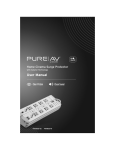Download User Manual
Transcript
Home Theater Power Conditioner PF30L, PF31L, and PF40L User Manual AP11000-10 AP11200-12 AP11201-12 Safety Precautions PureAV Power Conditioner Warning – Grounding and Polarization This product must be plugged directly into a grounded AC power outlet (3prong). Do not use a 3-to-2-prong adapter to defeat the grounding pin. Do not plug or “daisy-chain” this product into other electrical products such as surge protectors, power strips, or UPSes. Do not plug this product into an extension cord. Failure to plug this product directly into a grounded outlet may result in personal injury or damage to your equipment. Call a licensed electrician if you are unsure that your AC outlets are properly grounded. Warning – Rooftop Antennas and Satellite Dishes If you use rooftop antennas, satellite dishes, or any other rooftop hardware that connects to your PureAV Power Conditioner, make sure the wires are properly grounded. This will protect against voltage surges from lightning strikes or static charges. Warning – Lightning Storm Protection Although your PureAV Power Conditioner is built to withstand large power surges, we cannot guarantee that it will protect all of your equipment in the event of a large lightning storm. In the event of a lightning storm, it is best to unplug your Power Conditioner from the wall. Once you have done this, there is no need to unplug any of the equipment that is connected to the Power Conditioner. Warning – Water and other Liquids Do not use this product with aquariums or other water-related products. Use indoors and in dry locations only. Do not operate the Power Conditioner if any liquid is spilled on or in the unit. Failure to follow these guidelines could result in serious bodily injury or death. Warning – Cleaning Always unplug the Power Conditioner before cleaning. It is only necessary to clean the Power Conditioner with a clean, dry cloth or duster. Do not use any cleaning solutions, sprays, or water. Warning – No User-Serviceable Parts Inside If, for any reason, your Power Conditioner is malfunctioning, do not attempt to repair or dismantle the unit in any way. Unplug the unit and consult this User Manual for warranty and service contact information. 5 Hookup and Installation The wall-mount bracket is designed to be mounted to drywall or wood/plywood (cabinet or other wood furniture). The bracket can be mounted horizontally or vertically and will hold the PureAV Power Conditioner securely in either of these configurations. For mounting to a wood surface: 1. Use the wall-mount bracket as a template to mark the four screw locations on the mounting surface (Fig. B). 2. Drill 3/32" pilot holes in the screw locations. PureAV Power Conditioner Step 1 (optional) Mounting your Power Conditioner 3. Attach the wall-mount bracket with the #6 x 1/2" wood screws. 4. Mount the Power Conditioner to the mounting bracket (Fig. A) by aligning the mounting holes on the back of the Power Conditioner (Fig. C) with the mounting screws on the surface of the wall-mount bracket (Fig. B). For mounting to a drywall surface: 1. Use the wall-mount bracket as a template to mark the four screw locations on the mounting surface (Fig. B). 2. Drill 3/16" pilot holes in the screw locations. 3. Insert the plastic drywall anchors into the pilot holes. 4. Attach the wall-mount bracket with the #6 x 1" drywall screws. Fig. A Fig. B (Screw Locations, Mounting Screws) Mounting Holes Mounting Screws Screw Locations 5. Mount the Power Conditioner to the mounting bracket (Fig. A) by aligning the mounting holes on the back of the Power Conditioner (Fig. C) with the mounting screws on the surface of the wall-mount bracket (Fig. B). Fig. C (Mounting Holes) 6 Hookup and Installation PureAV Power Conditioner Step 2 Connect Audio Components to the Audio Filter (switched) Certain components do not need to be, or should not be, powered on at all times. For this reason, the audio filter outlets are “switched” and can be controlled with the button situated on top of the Power Conditioner unit labeled “Switched”. When you depress and hold this button for approximately two seconds, the “Switched On” light will illuminate and power will flow to the switched outlets. To turn off the switched outlets, simply push and hold the “Switched” button again until the “Switched On” light is extinguished. Power will stop flowing to the switched outlets. A. Attach PureAV power cord labels to each component’s power cord before you plug the cord into the corresponding outlet on the Power Conditioner. B. Receiver (Preamp) – Connect your receiver or preamp power cord to the outlet labeled “Receiver”. C. Tape – Connect your tape player power cord to the outlet labeled “Tape”. D. CD – Connect your CD player power cord to the outlet labeled “CD”. (PF30L, PF31L only) E. Auxiliary 01 – This outlet can be used to connect any other audio equipment you may have. (PF30L, PF31L only) F. Amp – Connect your main amplifier power cord to the outlet labeled “High Current AMP”. This outlet is specifically designed to deliver high current to power-hungry amplifiers. (The PF40L has two high-current outlets for a secondary amp.) Step 3 Connect Video Components to the Video Filter (always on) Certain components should be powered at all times. For this reason, the video filter outlets are “always on” or un-switched, and constantly receive power as long as the Power Conditioner is plugged into an AC power source (wall outlet). A. Attach PureAV power cord labels to each component’s power cord before you plug the cord into the corresponding outlet on the Power Conditioner. B. Cable/Satellite – Connect your cable or satellite receiver power cord to the outlet labeled “Cable/SAT”. (PF30L, PF31L only) C. VCR – Connect your VCR power cord to the outlet labeled “VCR”. D. DVD – Connect your DVD power cord to the outlet labeled “DVD”. (PF30L, PF31L only) E. TV – Connect your TV or monitor power cord to the outlet labeled “TV/Monitor”. F. 7 Digital Video Recorder – Connect your digital video recorder power cord to the outlet labeled “DVR”. (PF31L only) G. Auxiliary 02 – This outlet can be used to connect any other video equipment you may have. (PF30L, PF31L only) Hookup and Installation Step 4 (PF40L only) The PureAV Power Conditioner model PF40L contains a digital filter that is optimized to clean and condition the power to all of your digital components. Like the video filter, these outlets are “always on” or un-switched. A. Attach PureAV power cord labels to each component’s power cord before you plug the cord into the corresponding outlet on the Power Conditioner. B. Cable/Satellite – Connect your cable or satellite receiver power cord to the outlet labeled “Cable/SAT”. PureAV Power Conditioner Connect Digital Components to the Digital Filter (always on) C. Digital Video Recorder – Connect your digital video recorder power cord to the outlet labeled “DVR”. D. DVD – Connect your DVD power cord to the outlet labeled “DVD”. E. CD – Connect your CD player power cord to the outlet labeled “CD”. F. Auxiliary 01 – This outlet can be used to connect any other digital equipment you may have. G. Auxiliary 02 – This outlet can be used to connect any other digital equipment you may have. 8 Hookup and Installation PureAV Power Conditioner Step 5 Connect your Pay-Per-View/Phone Line Your PureAV Power Conditioner comes equipped with Pay-Per-View/phone-line protection with a built-in splitter. These are standard RJ11 phone jacks and are labeled “Phone”. A. Connect one end of your telephone cable to the wall outlet to which you normally connect your phone line. Connect the other end of your telephone cable to the Power Conditioner phone jack labeled “IN”. B. Connect one end of the PureAV phone cable (included) to the Power Conditioner phone jack labeled “OUT”. Connect the other end of this cable to the Pay-Per-View phone jack on your DSS receiver. C. To connect a telephone – Connect one end of another phone cable to the other Power Conditioner phone jack labeled “OUT”. Connect the other end of this cable to the telephone you want to use. Note: We have included labels for the “Phone IN” and “Phone OUT” lines if needed for better organization. 9 Hookup and Installation Connect your Coaxial Cables/DSS Lines Your PureAV Power Conditioner comes with three pairs of coaxial-cable connections to protect your system from dangerous electrical disturbances that can travel down your coaxial-cable lines. A. Cable TV – Connect the incoming cable television coaxial-cable line to the connector labeled “Cable IN”. Connect one end of a second coaxial cable to the connector labeled “Cable OUT”. Connect the other end of this cable to your cable TV tuner. PureAV Power Conditioner Step 6 B. Satellite (DSS) TV – Connect the incoming satellite television coaxial-cable line to the connector labeled “SAT IN”. Connect one end of a second coaxial cable to the connector labeled “SAT OUT”. Connect the other end of this cable to your satellite TV tuner. C. HDTV, Broadband, or other Coaxial-Cable Lines – Connect any other incoming cable lines you want to protect to the connector labeled “AUX IN”. Connect one end of a second coaxial cable to the connector labeled “AUX OUT”. Note: We have included labels for the “Coax IN” and “Coax OUT” lines if needed for better organization. 10