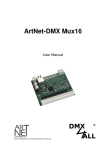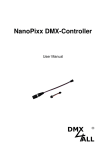Download USB-DMX STAGE-PROFI MK2
Transcript
USB-DMX STAGE-PROFI MK2 User Manual USB-DMX STAGE-PROFI MK2 2 Description The „USB-DMX STAGE-PROFI MK2“ is designed for the harsh stage environment. Housed in an aluminium housing with a Neutrik-XLR-socket and screw locking USBconnector plugs, this interface provides all is needed for a harsh operation. The galvanically isolated DMX-output protects against dangerous electric signals on the DMX-bus. An external power supply during the operation is not necessary because the USB interface is also be used as power supply. To run this „USB-DMX STAGE-PROFI MK2“ Interface with the existing software for the other DMX4ALL-PC-Interfaces, a virtual COM-Port must be invested in the system. This enables, that the data exchange takes place in the same way like with a conventional serial port. Alternatively you can access direct to the USB-Driver from the software application. Special Features of the USB-DMX STAGE-PROFI MK2 Interface: - Aluminum case Neutrik® XLR-socket for 3 or 5pin available Screw locking USB connection DMX-output galvanically isolated StandAlone function for replaying a light scene without PC 32kByte storage for the StandAlone light scene USB-DMX STAGE-PROFI MK2 Technical Data Transmission speed: DMX: 250kbaud Transmission mode: Continuous DMX-transmission up to 512 channels DMX-pinout per software switchable Power supply: Via USB by PC-operation or with an external power supply during the StandAlone operation mode without PC Windows driver: Win 98 / Win 2000 / Win XP USB driver with virtual COM Port (VCP) or USB direct driver Equipment A screw locking USB-connection cable is available as equipment for the „USB-DMX STAGE-PROFI MK2“ Interface. An external power supply is needed fort he StandAlone mode without PC (right image). This power supply has an USB-connection to use a customary USBconnecting cable (not included in delivery). 3 USB-DMX STAGE-PROFI MK2 4 Installation The installation of the „USB-DMX STAGE-PROFI MK2“ passes in two parts: Part 1: Installation USB-driver - Plug the DMX-Interface to an open USB-Port of your PC. The message new hardware is found appears. - Follow the Hardware-assistant and select as source fort he driver Andere Quelle angeben and select then the place for the driver. Please confirm the found driver with Next and complete the installation with Finish. Part 2: Installation Virtual COM-Port (VCP) - After the drivers installation the USB Serial Port will be detected automatically. The message new hardware is found appears. - Follow the Hardware-assistant and select as source fort he driver Andere Quelle angeben and select then the place for the driver. Please confirm the found driver with Next and complete the installation with Finish. Note fort he use with the program FreeStyler Select DMX4ALL as device in the Interface Setup and select the according COMPort: If the COM-Port at which the interface is connected is not known you can identify this via the delivered DMX-Configurator by executing AutoDetect in the settings. USB-DMX STAGE-PROFI MK2 5 Settings The„USB-DMX STAGE-PROFI MK2“ can be configured comfortable via PC. Please use the program DMX-Configurator. You find the settings as follows under the menu Settings→Hardware settings: Swap DMX output switches pinout of the DMX-signal. The assignment is as follows: Swap DMX inactive active Pin1 Pin2 Pin3 GND DMXDMX+ GND DMX+ DMX- Output channels adjusts the number of the generated DMX-channels. By clicking the right mouse button the menu opens. Note: If you have adjusted the minimum number of the output channels on one value and if they addresses a higher channel of the control software, then the DMX-signal will be generated up to this channel automatically. This number of channels will be NOT saved permanently. After confirmation with OK the interface will be configured accordingly and the settings will be saved permanently. The settings will be stored after turning off and can be changed only with a renewed configuration. NOTE: THE DMX-OUTPUT PINOUT IS ADJUSTABLE VIA SOFTWARE! IF YOUR DMX DEVICES DON’T REACT PLEASE TRY USING A TWISTED CONNECTION CABLE OR CHANGE THE PINOUT (SWAP DMX OUTPUT): USB-DMX STAGE-PROFI MK2 6 USE STAND-ALONE MODE The StandAlone-Mode of the „USB-DMX STAGE-PROFI MK2“ Interface provides replaying light scenes without connected PC. The generation and transmission of the light scenes take place with the program „DMX-Configurator“ you can find on the enclosed CD or which you can download at www.dmx4all.eu. The generation of light patterns with the DMX-Configurator is exactly described in the user manual. The following image shows the user interface: (2) (1) Note: The indicated time units by generating the light patterns can differ by replaying with the „LAN-DMX STAGE-PROFI“. Hence, these are to be understood only as guideline. If the wanted light scene is generated, select this light scene under Default Scene on Start (1). Transfer the light scene into the „USB-DMX STAGE-PROFI MK2“ Interface by selecting the menu Hardware → Write memory (2). After finishing the transmission you can disconnect the connection to the PC and run the „ USB-DMX STAGE-PROFI MK2“ Interface with the extern power supply. The stored light scene will be replayed until data are received from the PC. USB-DMX STAGE-PROFI MK2 7 CE-conformity This assembly (board) is controlled by a microprocessor and uses high frequency (8MHz). To get the characteristics of the assembly in relation to the CE-conformity, an installation in a compact metal casing is necessary. Risk-Notes You purchased a technical product. Conformable to the best available technology the following risks should not excluded: Failure risk: The device can drop out partially or completely at any time without warning. To reduce the probability of a failure a redundant system structure is necessary. Initiation risk: For the installation of the board, the board must be connected and adjusted to foreign components according to the device paperwork. This work can only be done by qualified personnel, which read the full device paperwork and understand it. Operating risk: The Change or the operation under special conditions of the installed systems/components could as well as hidden defects cause to breakdown within the running time. Misusage risk: Any nonstandard use could cause incalculable risks and is not allowed. Warning: It is not allowed to use the device in an operation, where the safety of persons depend on this device. DMX4ALL GmbH Reiterweg 2A D-44869 Bochum Germany © Copyright 2010 DMX4ALL GmbH All rights reserve. No part of this manual may be reproduced in any form (photocopy, pressure, microfilm or in another procedure) without written permission or processed, multiplied or spread using electronic systems. All information contained in this manual was arranged with largest care and after best knowledge. Nevertheless errors are to be excluded not completely. For this reason I see myself compelled to point out that I can take over neither a warranty nor the legal responsibility or any adhesion for consequences, which decrease/go back to incorrect data. This document does not contain assured characteristics. The guidance and the characteristics can be changed at any time and without previous announcement.