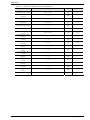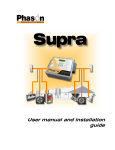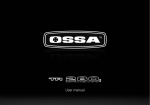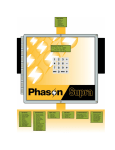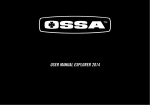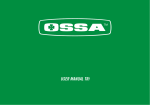Download User Manual
Transcript
SDR100 -- S SE ER RIIE ES S SDR102, SDR104, SDR106, SDR112 User Manual Digital Recorder SAMWONTECH ※ This Manual applies to SDR102, SDR104, SDR106, SDR112. The model stated the manual content is SDR112. Contents 1. Instruction (Warning) on Safety 1.1 Product Check........................................................................................................................................ 3 1.2 Dimensions and Installation............................................................................................................ 5 1.3 Wiring ......................................................................................................................................................... 8 2. Operation and Setup 2.1 Function and Name of Display Part........................................................................................... 11 ................................................................................................................................... 12 2.3 Initial Operation Flow.......................................................................................................................... 14 .................................................................................................................... 15 ................................................................................................................................ 15 3.1 Main Menu............................................................................................................................................... 17 2.2 Menu Flow Chart 2.4 Setup Button Operation 2.5 Parameter Setting 3. Set Operation Status 3.2 Graph Record Screen ......................................................................................................................... 4. Function Setup................................................................................................................................................. 18 20 5. Graph Option 5.1 Graph Display Option (Graph Record Screen).................................................................... 23 5.2 Graph Display Option (Graph Search Screen).................................................................... 24 6. Set Reserve Operation.................................................................................................................................... 26 7. Display Set.......................................................................................................................................................... 28 8. Canned Message Set.................................................................................................................................... 30 9. Error History Display....................................................................................................................................... 31 10. Search Graph 10.1 Graph View.......................................................................................................................................... 33 ......................................................................................................................................... 34 10.2 Data Search 1st Edition of SDR100 Series IM : Feb. 01. 2010 1/2 SAMWONTECH 11. System Parameter Set Screen 11.1 Sensor Input Set Screen................................................................................................................. 11.2 Sensor Input Set Screen-2 .......................................................................................................... 36 38 12. Alarm Signal 12.1 Alarm Signal Set Screen-1........................................................................................................... 12.2 Alarm Signal Set Screen-2 ........................................................................................................... 12.3 Alarm Signal Operation................................................................................................................... 41 42 44 13 Pictures View 13.1 Pictures View Set Screen.............................................................................................................. 13.2 Customer Pictures Set .................................................................................................... 45 46 14. DI Configuration.............................................................................................................................................. 48 15. Communication Set....................................................................................................................................... 49 16. Initial Display Set............................................................................................................................ 51 * Engineering Unit 1st Edition of SDR100 Series IM : Feb. 01. 2010 SAMWONTECH 1. SAFETY PRECAUTIONS Thank you for purchasing SDR112, Digital Recorder. This User Manual describes installing and operating procedures of the SDR112. Safety Symbol Mark (A) Symbolizes ‘Caution’ and ‘Warning’. The information with this symbol is especially important for preventing from user injury and protecting the product and system. (1) Product : This symbol indicates an imminently hazardous situation which if not avoided, will result in serious injury or system damage. (2) Operation Manual : This symbol indicates potential hazard that may cause personal injury by electrical shock. (B) Symbolizes ‘Protective Earth (PE) Terminal.’ This symbol indicates that the terminal must be connected to the Ground prior to operating. (C) Symbolizes ‘Supplementary Explanation.’ The information with this symbol describes additional explanation for features. (D) Symbolizes ‘Reference.’ ☞ This symbol indicates further information and page to refer. Precautionary Remarks on this User Manual (A) This manual should be passed on the End- User and kept at a suitable place for easy review in time. (B) Read and understand this Operation Manual carefully before using the product. (C) This Operation Manual describes functions and features of the product in detail, and SAMWONTECH can not guarantee against over applications would suit a customer’s particular purpose which is not described in this manual. (D) Unauthorized duplication and modification of this Operation Manual are strongly prohibited. (E) The contents of this manual may be modified without prior notice. (F) If any errors or omissions in this manual should come to the attention of the user, feel free to contact our sales representatives or our sales office. 1st Edition of SDR100 Series IM : Feb. 01. 2010 Page 1 / 53 SAMWONTECH Precautions for Safety and Unauthorized Modification (A) For protecting and ensuring the safety of this product and relevant system, all of the safety instructions and precautions should be well recognized and strictly observed by all users. (B) SAMWONTECH does not guarantee against damage resulting from unauthorized alteration, misuse, or abuse. (C) When using additional safety circuit or part such as Noise Filter to protect this product and relevant system, it is strongly required to install that to outside of this product. Additional installation and modification inside of this product are prohibited. (D) Do not try to disassemble, repair, or modify the product. It may become the cause of a trouble such as malfunction, electric shock, fire. (E) Contact our sales dept. for part replacement or consumables. (F) Keep the product away from water inflowing. This may become a critical cause of trouble. (G) External shock on the product may lead to damage and malfunction. 음Limitation of Liability 음 (A) SAMWONTECH does not guarantee or accept responsibility for this product other than the clauses stated in our warranty policy. (B) SAMWONTECH assumes no liability to any party for any loss or damage, direct or indirect, caused by the use or any unpredictable defect of the product. 음Warranty Policy 음 (A) Warranty term of this TEMI2500 is one year after delivery to the first purchaser for being free of defects in materials and faulty workmanship under the condition that the product has been applied according to this manual. (B) The repairing cost will be charged for defective product out of warranty period. This charge will be the actual cost estimated by SAMWONTECH. (C) Repairing cost may be charged even if within warranty period for following cases. (1) Damage due to user fault (Ex.: Product initialization by password loss) (2) Damage due to natural disaster (Ex.: fire, flood) (3) Damage due to additional removal and re-installation after the first one. (4) Damage due to unauthorized disassemble, modification and alternation. (5) Damage due to unexpected power failure caused unstable power supply. (6) Others (D) If any A/S is required, feel free to contact our sales office or a representative. 1st Edition of SDR100 Series IM : Feb. 01. 2010 Page 2 / 53 SAMWONTECH 1.1 PACKAGE CHECKPOINT ▶ Please check any damage to the product by inspecting the appearance of the delivered product first. In addition, check the following items. 1.1.1 VERIFY THE MODEL SUFFIX CODE ▶ Check to see if specifications of the delivered product are the same as those of your order. Verify model suffix code printed on labels at the right of packing box and the left of product case Model Spec Code Additional Additional Additional Additional Code 1 Code 2 Code 3 Code 4 Description 02 2 Channel 04 4 Channel 06 6 Channel 12 12 Channel - N Not used - C2 RS-232C(Option) - C4 RS-485(Option - CE Ethernet(Option) N SDR1□□ Not used Relay Output 6 point A1 (Option) Relay Output 12 point A2 (Option) N Not used Remote (DI) Input 2 point R1 (Option) /M1 Arithmetic Function /P1 Portable Type 1.1.2 HOW TO CHECK COMPONENTS IN THE PACKAGE ▶ Check to see if the following components are included. SDR100_SERIES Main Body SD CARD 1st Edition of SDR100 Series IM : Feb. 01. 2010 Fixing Mount(L:2, R:2) Manual Page 3 / 53 SAMWONTECH 1.1.3 HOW TO HANDLE ANY DAMAGED PRODUCT ▶ Contact your product supplier or our sales representative for assistance in case of any damage to the product or any missing parts as a result of check in the appearance of products as described above. Exchange Cycle for Parts with Limited Lifetime ▶ Check the exchange cycle of the following parts with limited lifetime and replace them before their exchange cycle if necessary. ■ ■ ■ FUSE RELAY BATTERY 2A/250VAC Equivalent ALD105, ALD5V Equivalent CR2030 3V Equivalent : Semi-permanent : Under ON/OFF 300,000 Times : Under 200,000 HOUR ☞ Contact your product supplier (agents) or our sales representative for the exchange of parts with limited lifetime. 1st Edition of SDR100 Series IM : Feb. 01. 2010 Page 4 / 53 SAMWONTECH 1.2 DIMENSION AND INSTALLATION 1.2.1 ENVIRONMENTS FOR INSTALLATION Environmental Precautions (A) Be sure to power on and operate the product after installation on a panel to prevent electric shock) (B) Do not install the product at following places or environment. ■ Anybody may touch the terminal inadvertently ■ Mechanical vibration or shock ■ Corrosive gas or combustible gas ■ Temperature fluctuation ■ Too hot (> 50℃) or Cold (< 10℃) ■ Direct rays of light or heat radiation ■ Magnetic or electromagnetic noise ■ High humidity ( > 85%) ■ Flammable materials ■ Wind blow, Dust with salt ■ Ultra violet rays (C) Do not use sharp material or press with excessive force when operating touchscreen. (D) Please be careful in handling the product because the product’s external case is composed of plastics which is weak to organic solvent (chemical). (Especially be careful not to contact front panel with organic solvent.) ☞ Avoid installing the product in such places with combustible objects upon fire although the case of this product is made from fire retardant materials with ABS/PC. Precautions before Installation (A) Keep the product away from possible noise sources. (B) Keep the product in 10∼50℃, 20∼90%RH (non condensing) and be careful not to expose heat generating sources. (C) Do not mount with a position that the front panel facing downward. (D) Storage should be within -25∼70℃, 5∼95%RH (non condensing). At a cold condition below 10℃, sufficient warming-up should be preceded by the control operation. (E) Turn off the main power of the product before wiring to prevent electric shock (F) The power rating of the product is 100~240VAC, 50/60Hz, 15VAmax. Be sure to use suitable power source to prevent overheating or electric shock. (G) Do not work with wet hands to prevent electric shock. (H) The precautions and procedures in the manual should be kept to avoid a hazard such as fire, injury, and electric shock. (I) Installation and Operation procedures should be done just as in this manual. (J) Make the grounding connection according to the way in manual. Do not use a tap water piping, a gas pipe, a telephone line, a lightning rod to avoid possible accidents such as explosion or inflammation. (K) Do not power on the product before the wiring procedure is not completed.. (L) Do not block or wrap the heat vent holes in the case of the product. That may cause a failure. (M) Over-voltage protection category II and Pollution Degree II are rated for the product. 1st Edition of SDR100 Series IM : Feb. 01. 2010 Page 5 / 53 SAMWONTECH 1.2.2 EXTERNAL DIMENSION (UNIT: mm) 144 158 2~7mm (Panel Thickness) 6.5 181 6.5 181 144 1.2.3 PANEL CUT DIMENSION +2 0 180(MIN) 137 +20 137 180(MIN) 1st Edition of SDR100 Series IM : Feb. 01. 2010 Page 6 / 53 SAMWONTECH 1.2.4 MOUNT INSTALLATION ▶ Product Installation Fixing Mount R Fixing Mount L Insertion Direction Displa y Area Panel (Refer to Plane Cutting Dimension) Fixing Mount L Fixing Mount R Fixing Mount + Type Driver Panel Thickness: 2~7mm ① Cut the panel according to the table at [1.2.3 Panel Cutouts] ② Put the DISPLAY UNIT into the panel from the back shown as above picture. ③ Tie-up the main body of DISPLAY UNIT on the panel with Fixing Mount shown as above picture. Case distortion or mount damage may occur when it is too much tightened. Tighten with under 0.5N·m torque when mounting product to panel. . 1st Edition of SDR100 Series IM : Feb. 01. 2010 Page 7 / 53 SAMWONTECH 1.3 Wiring Precaution ▶ Switch off the main power supply and make sure that no current flows in all the circuits before the wiring work. ▶ Do not touch the real terminal part while the power is on. ▶ Main circuit breaker must be kept in OFF state until all the wiring work is done. 1.3.1 WIRING SPECIFICATION 1.3.1.1 POWER CABLE SPECIFICATION ▶ Vinyl insulated shielding cable KSC3304 0.9 ~ 2.0mm2 1.3.1.2 TERMINAL CONNECTOR SPECIFICATION ▶ A terminal with PVC insulating sleeve for M3 screw as shown in the following figure. 1.3.1.3 COUNTERMEASURES AGAINST NOISE Above 3.0mm Under 5.8mm Under Φ5.8mm Above Φ3.0mm ▶ Noise source (1) Relay and Electrical contacts Solenoid Coil, Solenoid Valve (2) Power Line (3) Inductive Load (4) Inverter (5) Rectifier of a Motor (6) Phase-angle controlled SCR (7) Wireless communication devices (8) Welding Machine (9) High-tension magneto-Ignition system ▶ Countermeasures against noise Notice following guide while wiring work. (1) The wires of input signal should be apart from power line and grounding line. (2) Use a shielded wire to guard against a noise from electrostatic induction. Multi-point grounding should be avoided and connect the shield wire to ground terminal if necessary. (3) It is effective to make the input wires as a twisted pair to prevent an electromagnetic noise. 1st Edition of SDR100 Series IM : Feb. 01. 2010 Page 8 / 53 SAMWONTECH 1.3.2 TERMINAL ASSIGNMENT Sensor Input (CH7~ CH12) CH7 19 A CH9 25 20 b+ 26 b+ 32 b+ 21 B- 27 B- 33 B- A CH11 31 Remote(DI/ Option) 13 REMOTE1 A CH8 22 A CH10 28 23 b+ 29 b+ 35 b+ 24 B- 30 B- 36 B- A CH12 34 Power L 14 REMOTE2 15 COM N ~ 100~ 240VAC F/G A Ethernet (Option) Sensor Input (CH1 ~ CH6) Relay Output (Option) CH1 1 A CH3 7 2 b+ 8 b+ 14 b+ 3 B- 9 B- 15 B- A CH5 13 RLY7 1 RLY1 17 COM 2 COM 18 RLY8 3 RLY2 19 COM 4 COM A 20 RLY9 5 RLY3 21 COM 6 COM 22 7 RLY4 23 COM 8 COM 24 9 RLY5 16 A CH2 4 A CH4 10 5 b+ 11 b+ 17 b+ 6 B- 12 B- 18 B- A CH6 16 RLY10 RLY11 25 COM 10 COM 26 RLY12 11 27 COM 12 COM 1st Edition of SDR100 Series IM : Feb. 01. 2010 RS485/232C(Option) RTX+ TXD RTXRXD SG RLY6 Page 9 / 53 SAMWONTECH 1.3.3 POWER SOURCE WIRING ▶ For power source wiring, use a vinyl-insulated wire (KSC 3304 or better). ▶ Use more than 2mm2 thickness cable, and higher than Type 3 Grounding (under 100Ω ground resistance) for grounding. ▶ Make 1 point ground from ground terminal, and avoid wiring over ground terminal. L N ~ 100~ 240VAC F/G 1.3.4 ANALOG INPUT WIRING ▶ SDR112 main power and external power supply should be turned off during remote input wiring since there is danger of electric shock. ▶ Use shielded cable for input wiring. Also, make 1-point grounding for the shield. ▶ Signal line of Analog Input wiring should have gap from power line or ground line. ▶ Use cable with low resistance and have no resistance difference between 3 wires. (A) RESISTANCE TEMPERATURE DETECTOR INPUT (RTD INPUT) SHIELD RTD Type 3 GND (B) DC VOLTAGE INPUT (C) DC CURRENT INPUT SHIELD SHIELD + V Type 3 GND 1st Edition of SDR100 Series IM : Feb. 01. 2010 + R DCmA Type 3 GND Page 10 / 53 SAMWONTECH 2. OPERATION AND SETUP ▶ This product is Digital Recorder designed with Touch Screen interactive display for convenience of the customer. 2.1 FUNCTION AND NAME OF DISPLAY PART ④ ⑤ ③ ⑥ ② ① ① ② ③ ④ ⑤ ⑥ Cover (Power Switch, SD CARD Port, Mini USB Ports appears when open the cover.) SDR112 Power Switch SD CARD Port Lamp (Turning on yellow lamp when supplying power.) Screed Display Area MINI USB(For A/S: Not available for user) 1st Edition of SDR100 Series IM : Feb. 01. 2010 Page 11 / 53 SAMWONTECH 2.2 MENU FLOW CHART Power On Horizontal/Vertical Graph, Digital Graph, Bar Graph : Switching by Key Initial Screen Operating Screen Function to select Message Function to change Sampling Time by Key Graph Recording Stop/Run Function to Capture Graph Screen Main Key MAIN MENU Display for INTERNAL MEMORY, SD CARD, Alarm Status Graph Search 1. View stored graph (Time/Range, Reduction/Expansion) and Snap Picture Set Operation 1. 2. 3. 4. 5. 6. 7. 8. Set Storage Interval (Interval 1 / Interval 2) Set Main Button Restriction (Set Password) Set Storage Media (INTERNAL MEMORY/ SD CARD) Set Power Recovery Option Set use of Pen Set High/Low Limit of Graph Scale Select Pen Thickness/Color Set PV Display Graph Display Option 1. 2. 3. 4. 5. 6. Set Set Set Set Set Set Graph Display Set Message Graph (Trend) Direction (Horizontal/Vertical) Graph (Trend) Background Color Scale Display Pen Type Reference Line 1 Reference Line 2 1. Set Graph Display Message Display Error History 1. Display Remote/Alarm History 2. Display Event/System Message History Set Reserve Operation 1. Set Current Time 2. Set Reserve Operation Set Screen Display 1. 2. 3. 4. 5. 6. 7. Display Error History 1. Display Remote/Alarm History 2. Display Event/System Message History 1st Edition of SDR100 Series IM : Feb. 01. 2010 Set Buzzer Sound Set Lamp Brightness Set Automatic Channel Switch Set Energy Save Function for Channel Display INTERNAL MEMORY Information Display SD CARD Information Display Digital Graph Page 12 / 53 SAMWONTECH Password Input Setup Screen Set Sensor Input Alarm Signal DI Function & Operation 1. 2. 3. 4. 5. 6. 7. Set Set Set Set Set Set Set Sensor Type Unit of Display Tag Name Thermocouple (T/C) Display Sensor Range PV Direction on Sensor Open Circuit Measurement Method 1. 4 ea/Channel - Type: PV High Limit, PV Low Limit, Within PV Range, Out of PV Range, Above PV Increase Rate, Under PV Decrease Rate, Within Interchannel Deviation, Over Inter-channel Deviation, Sensor Open Circuit - Time Delay Occurred 1. Set DI Name 2. Events for DI - Storage Interval, Error and Storage Time Communication Environment Set 1. Set by Communication Option - RS-485 - RS-232C - Ethernet Set User Screen 1. Set User Screen Set System Initialization 1. Set Display Language 2. Set Initial Screen Information 3. All Parameter Up/Download 1st Edition of SDR100 Series IM : Feb. 01. 2010 Page 13 / 53 SAMWONTECH 2.3 INITIAL OPERATION FLOW ▶ Supplying the power after completing installation correctly, loading screen will appear for loading time then Initial Logo screen will be displayed. The screen will automatically progress to the Recording Stop screen ☞ It takes around 18 seconds for loading. ▶ MENU BAR is displayed when pressing button at the top right hand corner on Graph Recording Stop Screen, and screen switches to MAIN MENU when pressing (MAIN) button. ▶ Initial screen can be changed as user want. Refer to the [System Initialize Set] for how to change initial Screen <LOADING SCREEN> <SYSTEM PARAMETER SET <INITIAL SCREEN> <PASSWORD ENTER SCREEN> <RECORDING STOP SCREEN> <MAIN MENU SCREEN> SCREEN> < SYSTEM PARAMETER SET SCREEN WITHOUT DI OPTION> < SYSTEM PARAMETER SET SCREEN WITHOUT COMMUNICATION OPTION> 1st Edition of SDR100 Series IM : Feb. 01. 2010 < SYSTEM PARAMETER SET SCREEN WITHOUT DI/ COMMUNICATION OPTION> Page 14 / 53 SAMWONTECH 2.4 SETTING BUTTONS ▶ [Table2-1] describes BASIC SETTING BUTTONS. Table 2-1. BASIC SETTING BUTTONS Button Type Description Button to set general numerical and alphabetical value. Button to set on multiple options. Button to select on of several modes or options. (ON / OFF / INACTIVE) Button to set whether or not to use each parameter. (ON / OFF / INACTIVE) Screen move button to move to the next / previous Screen in the same group. Page move button to move to the next / previous Page in the same screen. 2.5 PARAMETER SETTING ▶ When you pressing the button, the following Input Keypad appears and the required data value can be set by using this Input Keypad. ▶ If the setting value is out of the available range, ‘LIMIT ERROR’ message will appear with a ‘BEEP’ sound and input will be rejected. ① Numeric keypad to input numerical values ② Alpha- numeric keypad to input PASSWORD ③ LIMIT ERROR message when out of available rage 1st Edition of SDR100 Series IM : Feb. 01. 2010 Page 15 / 53 SAMWONTECH ④ Alpha- numeric keypad to input PATTERN NME or MESSAGE 1st Edition of SDR100 Series IM : Feb. 01. 2010 Page 16 / 53 SAMWONTECH 3. OPERATION SETTING 3.1 MAIN MENU SCREEN ⑨ ③ ① ④ ② ⑦ ⑤ ⑧ ⑥ ⑩ [Fig. 3-1] MAIN MENU Number Indication Description ① GRAPH RECORD Move to STOP/RECORD SCREEN ② GRAPH SEARCH Move to DATA (GRAPH) SEARCH SCREEN stored to INTERNAL MEMORY/SD CARD. ③ FUNCTION SET Move to FUNCTION AND OPERATION TYPE SET SCREEN ④ GRAPH OPTION Move to GRAPH DISPLAY OPTION (GRAPH RECORD & SEARCH) SCREEN. ⑤ CANNED MESSAGE ⑥ RESERVE SET Move to CURRENT TIME & RESERVE OPERATION SET (START/END) SCREEN. ⑦ DISPLAY SET Move to DISPLAY SET and INTERNAL MEMORY/SD CARD CAPACITY DISPLAY SCREEN ⑧ ERROR HISTORY ⑨, ⑩ HIDDEN KEY Move to MESSAGE SETUP SCREEN. Move to ERROR AND EVENT HISTORY related screen. Move to SYSTEM PARAMETER SET SCREEN 1st Edition of SDR100 Series IM : Feb. 01. 2010 Page 17 / 53 SAMWONTECH 3.2 GRAPH RECORD SCREEN 3.2.1 GRAPH RECORD STOP SCREEN ▶ Press “GRAPH RECORD” on [3.1 MAIN MENU] screen to enter into this screen, and “GRAPH RECORD STOP SCREEN” will be displayed ▶ All buttons do not operate during screen capture. [Fig. 3-2] GRAPH RECORD STOP SCREEN-1 Symbol [Fig. 3-3] GRAPH RECORD STOP SCREEN -2 Description Symbol Description Screen capture button that user wants to capture. Icon indication during captured screen storage. Icon to indicate Capacity. Icon to indicate that there is no space in INTERNAL MEMORY. INTERNAL MEMORY Icon to indicate that SD CARD is not inserted or not recognized. Icon to indicate SD CARD capacity Menu bar on/off button at the top of graph. Button to switch from 1 ~ 6 CH. SCREEN to 7 ~ 12 CH. SCREEN. (Displayed only at SDR112) This icon blinks during recording. The light rotates clockwise when ALARM is generated. Display current time and date. Touching this area will switch to BACKLIGHT SAVE MODE, and yellow lamp is on at the top of product. (Red : Record stop state, Yellow : Recording state) Symbol Description Pressing MAIN button will switch to [Fig. 3-1 MAIN MENU]. Switch to BAR GRAPH SCREEN from TREND SCREEN. Switch to DIGITAL SCREEN from TREND SCREEN. Can enter message or display setup message when pressing MESSAGE button. Pressing STORAGE INTERVAL button will switch INTERVAL 1 Æ INTERVAL 2 or INTERVAL 2Æ INTERVAL 1. Pressing RECORD button will start storage according to storage media setup of [OPERATION SET]. 1st Edition of SDR100 Series IM : Feb. 01. 2010 Page 18 / 53 SAMWONTECH 3.2.2 GRAPH RECORD OPERATION SCREEN ▶ Operation screen is consisted of 4 screens. ▶ Each channel is indicated with specific color. ▶ Can set the name of each channel. 3.2.2.1 TREND RECORD SCREEN ▶ Background color of TREND (Vertical/Horizontal) RECORD SCREEN can be either black or white. ▶ Error and event history message are displayed only at TREND (VERTICAL/HORIZONTAL) RECORD STOP and RECORDING SCREEN. ▶ When ALARM is generated, measured value of that channel becomes red color, and the light rotates to clockwise direction. ③ ① ④ ⑤ ② [Fig. 3-4] TREND (VERTICAL/HORIZONTAL) SCREEN No. Description ① Display current PV to scale bar, and can set PV DISPLAY as TAG or BAR at [Operation Set]. ② Display TIME (DATE/TIME) that corresponds to current time frame. ③ [1MIN/DIV] indicates the period (minute) per scale (division) at time frame of screen. ④ Indicates CH No., unit, measured value for each channel. ⑤ Pressing (Check Box) of each channel toggles the display of the corresponding Channel. ▶ This is DIGITAL and BAR RECORD SCREEN. [Fig. 3-5] DIGITAL DISPLAY SCREEN 1st Edition of SDR100 Series IM : Feb. 01. 2010 [Fig. 3-6] BAR GRAPH SCREEN Page 19 / 53 SAMWONTECH 4. FUNCTION SET ▶ This screen is to set additional functions of the product. [Fig. 4-1] RECORDING METHOD SET SCREEN-1 [Fig.4-2] Symbol RECORDING METHOD SET Description Switch from current screen to next screen. Set all parameters as KEY LOCK. ☞ It is able to release the state of Screen Switch and Key Lock. Move to corresponding channel during PARAMETER SETUP. Switch to CH. 7 ~ 12 group. Change current selected channel parameter. Instruction Apply the parameter to all channels. Description Remark Set RECORDING CYCLE. FIRST RECORDING CYCLE corresponding to INTERVAL 1 at recording screen. SECOND RECORDING CYCLE corresponding to INTERVAL 2 at recording screen. ☞ Changed by RECORDING CYCLE key from recording screen or REMOTE2 operation. Set RECORD MEDIA according to RECORD button. MEM SD BOTH Store record data to INTERNAL MEMORY. Store record data to SD CARD. Store record data to INTERNAL MEMORY and SD CARD. Set recovery action from power outage. STOP HOT Stop storage action. Store to new file. 1st Edition of SDR100 Series IM : Feb. 01. 2010 Page 20 / 53 SAMWONTECH ☞ Store record to history and display message to graph when recovering from power outage. When set to MAIN BUTTON RESTRICTION, keypad to enter password appears when pressing MAIN button at FUNCTION SET SCREEN. Refer to [Fig. 4-5] Set whether to use PEN (PV GRAPH DISPLAY) at recording screen. ☞ It is not displayed and stored to recording screen when PEN USING is set to UNUSE. Set high/low limit value of scale bar in recording screen. Set PEN (PV GRAPH DISPLAY) thickness. ☞ Set current line thickness to 1 pixel or 3 pixels. Set PV DISPLAY indicated to scale bar of recording screen. TAG Display scale bar as TAG shape. Refer to [Fig. 4-4] BAR Display scale bar as BAR shape. Refer to [Fig. 4-3] ▶ Followings are the PV DISPLAY TYPE SCREEN. [Fig. 4-3] PV DISPLAY TYPE SET SCREEN (BAR) [Fig. 4-4] PV DISPLAY TYPE SET SCREEN (TAG) 1st Edition of SDR100 Series IM : Feb. 01. 2010 Page 21 / 53 SAMWONTECH ▶ Following screen shows the MAIN BUTTON RESTRICTION SET SCREEN. ▶ Password setup keypad is displayed when pressing MAIN button from recording screen. [Fig. 4-5] MAIN BUTTON RESTRICTION SET SCREEN .Table 4-1. Function Set Parameter Parameter Set Range Unit Default Value FIRST SAMPLING CYCLE 0.5Sec, 1Sec, 2Sec, 5Sec, 10Sec, 20Sec, 30Sec, 1Min ABS 1sec SECOND SAMPLING CYCLE 0.5Sec, 1Sec, 2Sec, 5Sec, 10Sec, 20Sec, 30Sec, 1Min ABS 0.5sec STORAGE MEDIA MEM, SD, BOTH ABS MEM RECOVERY FROM POWER OUTAGE STOP, HOT ABS STOP MAIN BUTTON RESTRICTION UNUSE, USE ABS UNUSE MAIN BUTTON PASSWORD SET 0 ~ 9999 ABS 0 CH#n PEN SET UNUSE, USE ABS USE CH#n.EU CH#n.EU(100%) CH#n.EU CH#n.EU(0%) CH#n GRAPH SCREEN HIGH LIMIT CH#n GRAPH SCREEN LOW LIMIT CH#n.EU(-5.0 ~ 105.0%) CH#n.DISPLAY < CH#n.DISPLAY CH#n PEN THICKNESS SET 1 PIXEL, 3 PIXEL ABS 1 PIXEL CH#n PV SCREEN SET TAG, BAR ABS TAG .#n : CH1 ~ 12 1st Edition of SDR100 Series IM : Feb. 01. 2010 Page 22 / 53 SAMWONTECH 5. GRAPH OPTION 5.1 GRAPH DISPLAY OPTION (GRAPH RECORD OPTION) ▶ It is the screen to set parameter that is applied to GRAPH RECORD SCREEN. [Fig. 5-1] GRAPH DISPLAY OPTION SCREEN (GRAPH RECORD) Instruction Description Remark Set TREND DIRECTION of record screen. Y-AXIS Display TREND RECORD SCREEN DIRECTION to Y-AXIS. Refer to [Fig. 4-3] X-AXIS Display TREND RECORD SCREEN DIRECTION to X-AXIS. Refer to [Fig. 4-4] Set background color of TREND RECORD SCREEN. BLACK Display background of TREND RECORD SCREEN as black. Refer to [Fig. 4-3] WHITE Display background of TREND RECORD SCREEN as white. Refer to [Fig. 4-4] Set whether to use SCALE DISPLAY. ALL Display SCALE BAR and SCALE RANGE by channel. ONE Display SCALE BAR and SCALE RANGE of CHANNEL 1. NONE Both SCALE BAR and SCALE RANGE are not displayed. ☞ When set to “ONE”, all operates as “TAG” regardless of each channel “PV DISPLAY” set value. Set PV GRAPH DISPLAY TYPE. DOT DOT type data recording. LINE LINE type data recording. Set REFERENCE LINE display and position of left end, right end, top end, bottom end of GRAPH(VERTICAL/HORIZONTAL) GRAPH. 1st Edition of SDR100 Series IM : Feb. 01. 2010 Refer to [Fig. 5-3] Page 23 / 53 SAMWONTECH 5.2 GRAPH DISPLAY OPTION (GRAPH SEARCH SCREEN) ▶ It is the screen to set parameter that is applied to GRAPH SEARCH SCREEN. [Fig. 5-2] GRAPH DISPLAY OPTION SCREEN (GRAPH SEARCH) Instruction Description Remark Set direction of TREND SEARCH SCREEN. Y-AXIS Display TREND SEARCH SCREEN direction to Y-AXIS. X-AXIS Display TREND SEARCH SCREEN direction to X-AXIS. Set background color of TREND SEARCH SCREEN. BLACK Display background of TREND SEARCH SCREEN as black. WHITE Display background of TREND SEARCH SCREEN as white. Set whether to use SCALE BAR DISPLAY. ALL ONE NONE Display SCALE BAR and SCALE RANGE by channel. Display only one SCALE BAR, and SCALE RANGE is not displayed. Both SCALE BAR and SCALE RANGE are not displayed. ☞ When set to “ONE”, all operates as “TAG” regardless of each channel “PV DISPLAY” set value. Set PV GRAPH DISPLAY TYPE. DOT DOT type data recording. LINE LINE type data recording. Set REFERENCE LINE DISPLAY and position of left end, right end, top end, bottom end of TREND (VERTICAL/HORIZONTAL) GRAPH. 1st Edition of SDR100 Series IM : Feb. 01. 2010 Refer to [Fig. 5-3] Page 24 / 53 SAMWONTECH ▶ Followings are the RECORD AND SEARCH SCREEN with REFERENCE LINE 1, 2. [Fig. 5-3] RECORD AND SEARCH SCREEN (REFERENCE LINE 1, 2) .Table 5-1. GRAPH OPTION (RECORD & SEARCH) SET PARAMETER Parameter Set Range Unit Default Value GRAPH DIRECTION Y-AXIS, X-AXIS ABS Y-AXIS GRAPH BACKGROUND BLACK, WHITE ABS BLACK SCALE DISPLAY ALL, ONE, NONE ABS ALL PEN TYPE DOT, LINE ABS LINE SET REFERENCE LINE 1 UNUSE, USE ABS UNUSE SET REFERENCE LINE 1 THICKNESS 1 PIXEL, 3 PIXEL ABS 1 PIXEL SET REFERENCE LINE 1 POSITION 0.0 ~ 100% % 0.0 SET REFERENCE LINE 2 UNUSE, USE ABS UNUSE SET REFERENCE LINE 2 THICKNESS 1 PIXEL, 3 PIXEL ABS 1 PIXEL SET REFERENCE LINE 2 POSITION 0.0 ~ 100% % 100.0 1st Edition of SDR100 Series IM : Feb. 01. 2010 Page 25 / 53 SAMWONTECH 6. SET RESERVE OPERATION ▶ ▶ ▶ ▶ ▶ Able to set CURRENT TIME and RESERVE TIME (START/END). RESERVE TIME can not be changed during RESERVE Operation. It does not operate if START TIME is earlier than CURRENT TIME. END TIME does not operate if it is earlier than START TIME. END TIME is applied even when RECOVERY FROM POWER OUTAGE is set to CONTINUOUS. However, it does not store when power is recovered after END TIME. [Fig. 6-1] CURRENT TIME SET SCREEN [Fig. 6-2] RESERVE TIME SET SCREEN Symbol Description Button to start RESERVE OPERATION Instruction Description Remark Set CURRENT TIME. Set START TIME from RESERVE TIME SET SCREEN. Set END TIME from RESERVE TIME SET SCREEN. 1st Edition of SDR100 Series IM : Feb. 01. 2010 Page 26 / 53 SAMWONTECH .Table 6-1. RESERVE OPERATION SET PARAMETER Parameter Set Range Unit Default Value CURRENT TIME (YEAR) 2000 ~ 2099 ABS 2010 CURRENT TIME (MONTH) 1 ~ 12 ABS 1 CURRENT TIME (DATE) 1 ~ 31 ABS 1 CURRENT TIME (AM/PM) AM, PM ABS AM CURRENT TIME (HOUR) 1 ~ 12 ABS 1 CURRENT TIME (MIN) 0 ~ 59 ABS 0 RESERVE START TIME (YEAR) 2000 ~ 2099 ABS 2010 RESERVE START TIME (MONTH) 1 ~ 12 ABS 1 RESERVE START TIME (DATE) 1 ~ 31 ABS 1 RESERVE START TIME (AM/PM) AM, PM ABS AM RESERVE START TIME (HOUR) 1 ~ 12 ABS 1 RESERVE START TIME (MIN) 0 ~ 59 ABS 0 RESERVE END TIME (YEAR) 2000 ~ 2099 ABS 2010 RESERVE END TIME (MONTH) 1 ~ 12 ABS 1 RESERVE END TIME (DATE) 1 ~ 31 ABS 1 RESERVE END TIME (AM/PM) AM, PM ABS AM RESERVE END TIME (HOUR) 1 ~ 12 ABS 1 RESERVE END TIME (MIN) 0 ~ 59 ABS 0 RESERVE MODE OFF, ON ABS OFF 1st Edition of SDR100 Series IM : Feb. 01. 2010 Page 27 / 53 SAMWONTECH 7. DISPLAY SET ▶ This screen is to set BRIGHTNESS and BACKLIGHT SAVING TIEM of recording screen. ▶ SD CARD memory can not be deleted. [Fig. 7-1] DISPLAY SET SCREEN Symbol Description Delete contents of INTERNAL MEMORY Description Remark Set whether to use BUZZER SOUND or not. Set OFF TIME at BACKLIGHT SAVING. Adjust LED BRIGHTNESS using +, - button. Switch between CH1~6 and CH7~12 recording screen. Available only for SDR112 Display USE/TOTAL INTERNAL MEMORY capacity. Display USE/TOTAL SD CARD MEMORY capacity. Set DIGITAL DISPLAY METHOD of recording screen. ALL GROUP Display all PV windows (DIGITAL DISPLAY) of 12 channels. Available only for SDR112 Display 1~6 channel per group, and can check 7~12 channel using channel switch Key. 1st Edition of SDR100 Series IM : Feb. 01. 2010 Page 28 / 53 SAMWONTECH ▶ It switches when there is no key activity for specified time (1MIN)from recording screen. ▶ It automatically changes between GROUP (1~6 CHANNEL) and GROUP (7~12 CHANNEL) as set by GROUP ROTATION INTERVAL TIME. [Fig. 7-2] AUTOMATIC GRAPH SWITCHING SCREEN .Table 7-1. SCREEN DISPLAY SET PARAMETER Parameter Set Range Unit Default Value BUZZER SOUND UNUSE, USE ABS USE BACKLIGHT SAVING 0 ~ 99 MIN ABS 10 LED BRIGHTNESS 1~8 ABS 8 Scale GRAPH ROTATION 0 ~ 99 SEC ABS 0 DIGITAL DISPLAY ALL, GROUP ABS ALL 1st Edition of SDR100 Series IM : Feb. 01. 2010 Page 29 / 53 SAMWONTECH 8. CANNED MESSAGE SET ▶ CANNED MESSAGES are entered here to be used for graph recording screen. [Fig. 8-1] CANNED MESSAGE SET SCREEN Instruction Description Remark Set frequently used messages for recording screen. .Table 8-1. CANNED MESSAGE SET PARAMETER Parameter Unit Default Value CANNED MESSAGE 1 ABS START CANNED MESSAGE 2 ABS STOP CANNED MESSAGE 3 ABS TEST ABS IGNORE ABS IMPORTANT CANNED MESSAGE 6 ABS - CANNED MESSAGE 7 ABS - CANNED MESSAGE 8 ABS - CANNED MESSAGE 9 ABS - CANNED MESSAGE 4 CANNED MESSAGE 5 Set Range 0~9 A~Z Special Character (Max. 24 Characters) 1st Edition of SDR100 Series IM : Feb. 01. 2010 Page 30 / 53 SAMWONTECH 9. ERROR HISTORY DISPLAY ▶ This screen displays ERROR HISTORY and ALARM, EVENT. ▶ It stores total 100 records of ERROR HISTORY and ALARM, EVENT. When the record is full, then it removes the oldest record and store newly generated record. [Fig. 9-1] ERROR HISTORY DISPLAY SCREEN Symbol Description Transfer all ERROR HISTORY and ALARM, EVENT, SYSTEM HISTORY to SD CARD. ☞ It overwrites to same file name, and change original file’s extension to “BAK”. Delete (Clear) all stored ERROR HISTORY and ALARM, EVENT, SYSTEM HISTORY. .Table 9-1. ERROR HISTORY SET PARAMETER Parameter Set Range Unit Default Value TRANS OFF, ON ABS OFF ALL CLR OFF, ON ABS OFF 1st Edition of SDR100 Series IM : Feb. 01. 2010 Page 31 / 53 SAMWONTECH .※ EVENT MESSAGE CODE Contents of Message Screen Display Character Color - - - CHANGE SAMPLING INTERVAL (1 -> 2) INTERVAL CHANGED(1 -> 2) White CHANGE SAMPLING INTERVAL (2 -> 1) INTERVAL CHANGED(2 -> 1) White CHANGE SAMPLING INTERVAL (DI2) INTERVAL CHANGED(DI2 : 1 -> 2) White CHANGE SAMPLING INTERVAL (DI2) INTERVAL CHANGED(DI2 : 2 -> 1) White POWER ON (STOP) POWER ON(STOP) White POWER ON (HOT) POWER ON(HOT) White RECORN ON RECORD ON White RECORD OFF RECORD OFF White RECORD ON (RESERVE) RECORD ON(RESERVE) White RECORD OFF (RESERVE) RECORD OFF(RESERVE) White RECORN ON (DI1) RECORD ON(DI1) White RECORD OFF (DI1) RECORD OFF(DI1) White KEY LOCK ON KEYLOCK ON White KEY LOCK OFF KEYLOCK OFF White SD CARD Insert SD CARD INSERT White SD CARD Eject SD CARD EJECT White INTERNAL MEMORY CLEAR INTERNAL MEMORY CLEAR White PARAMETER INITIALIZE PARAMETERS ARE INITIALIZED White 1st Edition of SDR100 Series IM : Feb. 01. 2010 Page 32 / 53 SAMWONTECH 10. SEARCH GRAPH 10.1 GRAPH VIEW ▶ This is the FILE SEARCH SCREEN for files stored in INTERNAL MEMORY and SD CARD. ▶ When touch the green part at the right side of screen, it move the page to corresponding touched Y-Axis value. ▶ , function does not work when recorded page is only one page. ▶ Search scroll function does not work when recorded data is small. [Fig. 10-1] GRAPH SEARCH SCREEN Symbol Description Zoom-in or zoom out the time frame. Move to the first (time) or last (time) of recorded graph. Move the page up, down by 1 page. Move the blue line up, down by 1 dot which displays current value in graph. Indicate file stored to INTERNAL MEMORY or SD CARD. Transfer data stored in INTERNAL MEMORY to SD CARD. 1st Edition of SDR100 Series IM : Feb. 01. 2010 Page 33 / 53 SAMWONTECH 10.2 DATA SEARCH ▶ This screen shows the folder stored in INTERNAL MEMORY and SD CARD. [Fig. 10-2] GRAPH SEARCH SCREEN-2 Symbol Description Move to the first or last during searching data in INTERNAL MEMORY and SD CARD. Move up, down by 10 units during searching data in INTERNAL MEMORY and SD CARD. Cancel file loading. ▶ This screen shows files inside the folder stored in INTERNAL MEMORY and SD CARD. [Fig. 10-3] GRAPH SEARCH SCREEN -3 Symbol Description Move to upper folder. 1st Edition of SDR100 Series IM : Feb. 01. 2010 Page 34 / 53 SAMWONTECH 11. SYSTEM PARAMETER SET SCREEN ▶ This screen is related with initial setup for equipment recording. ▶ Refer to [Fig. 3-1 MAIN MENU] regarding to enter SYSTEM PARAMETER SET SCREEN ▶ Refer to [2.3 INITIAL OPERATION FLOW] regarding SYSTEM SET SCREEN for DI and COMMUNICATION OPTION SELECTION. ① ③ ② ⑤ ④ ⑥ [Fig. 11-1] SYSTEM PARAMETER SET SCREEN Number Instruction Description ① INPUT SET ② ALARM SIGNAL Set alarm signal related parameter. ③ PICTURE VIEW Set PICTURE VIEW SET SCREEN related parameter. ④ DI CONFIG ⑤ COMMUNICATION ⑥ INITIAL SETTING Set input sensor type and sensor input related parameter. Set DI FUNCTION (External contact) input signal related parameter. Set communication related parameter. Set parameter up/down and basic screen configuration setup related parameter. 1st Edition of SDR100 Series IM : Feb. 01. 2010 Page 35 / 53 SAMWONTECH 11.1 SENSOR INPUT SET SCREEN ▶ Select input (T/C, RTD, DCV) sensor for CH1 ~ CH12. ☞ Should make SENSOR SETUP first. ▶ Following screen are for CH1 ~ CH6, and CH7 ~ CH12 screen are same as CH1 ~ CH6 screen. ▶ It is not able to change SENSOR GROUP, SENSOR TYPE, RANGE HIGH/LOW, UNIT, SCALE HIGH/LOW during recording. [Fig. 11-2] SENSOR INPUT SET SCREEN (T/C, RTD, DCV) Symbol Description Pressing Setup button will switch to [Fig. 9-1 SYSTEM SETUP SCREEN]. Description Remark Set INPUT SENSOR TYPE. Set DISPLAY UNIT. Set TAG NAME. ☞ Up to 8 character using 0~9, A~Z, special characters. Set use of Thermocouple (T/C). ☞ Select use of RJC when sensor type is T/C. Set high/low limit of INPUT SENSOR. Refer to Table 11-3 Set PV direction of current value when sensor is open circuit. UNSET Do not check open circuit on sensor open circuit. UP Display “+S.OPEN” at PV window when sensor is open circuit. DOWN Display “-S.OPEN” at PV window when sensor is open circuit. Set data measure method. NORMAL Use current value as measured value. HIGHEST Use the highest value during specified period as measured value. LOWEST Use the lowest value during specified period as measured value. AVERAGE Use the average value during specified period as measured value. Refer to Table 11-1 Set dot position (decimal point) when sensor type is DCV. 1st Edition of SDR100 Series IM : Feb. 01. 2010 Page 36 / 53 SAMWONTECH .Table 11-1 Data Measure Method NORMAL 11 10 9 8 7 6 5 4 3 2 1 0 HIGHEST Max Time Min Time Average Time 6 5 4 3 2 1 0 AVERAGE Time 11 10 9 8 7 6 5 4 3 2 1 0 LOWEST Normal 8 7 6 5 4 3 2 1 0 1st Edition of SDR100 Series IM : Feb. 01. 2010 Page 37 / 53 SAMWONTECH 11.2 Sensor Input Set Screen-2 ▶ For T/C group sensor ▶ This screen is to set SENSOR TYPE and DISPLAY UNIT. [Fig. 11-3] SENSOR INPUT SET SCREEN (T/C) ▶ For RTD group sensor ▶ This screen is to set SENSOR TYPE and DISPLAY UNIT. [Fig. 11-4] SENSOR INPUT SET SCREEN (RTD) ▶ For DCV group sensor ▶ This screen is to set SENSOR TYPE, DISPLAY UNIT and DOT POSITION (Decimal point). [Fig. 11-5] SENSOR INPUT SET SCREEN (DCV) 1st Edition of SDR100 Series IM : Feb. 01. 2010 Page 38 / 53 SAMWONTECH . .Table 11-2. SENSOR INPUT SET PARAMETER Parameter Setup Range Unit Default Value CH#n SENSOR TYPE T/C, RTD, DCV ABS T/C TC-K1, TC-K2, TC-J, TC-E, TC-T, TC-R, TC-B, TC-S, TC-L, TC-N, TC-U, TC-W, TC-PLA, TC-C ABS TC-K2 (For T/C type sensor) PT A, PT B, PT C, PT D, JPT A, JPT B ABS PT A (For RTD type sensor) -10 ~ 20MV, 0 ~ 20MV, -50 ~ 100MV, 0 ~ 100MV, -1 ~ 2V, 0 ~ 2V, 0 ~ 5V, 1 ~ 5V, -5 ~ 10V, 0 ~ 10V, -10 ~ 20V, 0 ~ 20V ABS -10 ~ 20MV (For DCV type sensor) °C, °F ABS °C ℃, ℉, EDITABLE, %, Pa, kPa, %RH, mV, V, Ω, mmHg, Kgf ABS °C UNIT NAME OF CHANNEL 0 ~ 9, A ~ Z, Special Character(8 Characters) ABS CH#n TAG NAME 0 ~ 9, A ~ Z, Special Character(8 Characters) ABS CH#n PV CH#n T/C TYPE T/C, TC+RJC, RJC ABS TC+RJC CH#n.EU CH#n.EU(100.0%) CH#n.EU CH#n.EU(0.0%) CH#n SENSOR SELECT CH#n DISPLAY UNIT CH#n RANGE HIGH CH#n RANGE LOW CH#n.EU(0.0 ~ 100.0%) CH#n. Range Low < CH#n. Range High CH#n PV WHEN S.OPN UNSET, UP, DOWN ABS Up CH#n MEASURE METHOD NORMAL, HIGHEST, LOWEST, AVERAGE ABS NORMAL TIME SET 1~10sec ABS 1 CH#n DOT POSITION (Decimal Point) 0~4 ABS 1 ℃ 100.0 ℃ 0.0 CH#n SCALE HIGH CH#n SCALE LOW -3000.0 ~ 3000.0 CH#n.SCALE Low < CH#n.SCALE High .#n : 1 ~ 12 1st Edition of SDR100 Series IM : Feb. 01. 2010 Page 39 / 53 SAMWONTECH .Table 11-3 Sensor Input Type Number Sensor Type Temperature Range (℃) Temperature Range (℉) 1 K1 -200.0 ~ 1370.0 -300.0 ~ 2500.0 TC-K1 2 K2 -200.0 ~ 1370.0 -300.0 ~ 1900.0 TC-K2 3 J -200.0 ~ 1200.0 -300.0 ~ 1900.0 TC-J 4 E -200.0 ~ 1000.0 -300.0 ~ 1800.0 TC-E 5 T -200.0 ~ 400.0 -300.0 ~ 750.0 TC-T 6 R 0.0 ~ 1700.0 32 ~ 3100 TC-R 7 B 0.0 ~ 1800.0 32 ~ 3300 Sensor Group DISP TC-B T/C 8 S 0.0 ~ 1700.0 32 ~ 3100 TC-S 9 L -200.0 ~ 900.0 -300 ~ 1600 TC-L 10 N -200.0 ~ 1300.0 -300 ~ 2400 TC-N 11 U -200.0 ~ 400.0 -300.0 ~ 750.0 TC-U 12 W 0 ~ 2300 32 ~ 4200 TC-W 13 Platinel II 0.0 ~ 1390.0 32 ~ 2500 TC-PLA 14 C 0 ~ 2320 32 ~ 4200 TC-C 15 PT A -200.0 ~ 850.0 -300.0 ~ 1560.0 PT A 16 PT B -200.0 ~ 500.0 -300.0 ~ 1000.0 PT B 17 PT C -50.00 ~ 150.00 -148.0 ~ 300.0 PT C RTD 18 PT D -200 ~ 850 -300 ~ 1560 PT D 19 JPT A -200.0 ~ 500.0 -300.0 ~ 1000.0 JPT A 20 JPT B -50.00 ~ 150.00 -148.0 ~ 300.0 JPT B 21 -10 ~ 20mV -10.00 ~ 20.00mV -10 ~ 20MV 22 0 ~ 20mV 0.00 ~ 20.00mV 0 ~ 20MV 23 -50 ~ 100mV -50.00 ~ 100.00mV -50 ~ 100M 24 0 ~ 100mV 0.00 ~ 100.00mV 0 ~ 100MV 25 -1 ~ 2V -1.000 ~ 2.000V -1 ~ 2V 26 0 ~ 2V 0.000 ~ 2.000V 0 ~ 2V DCV 27 0 ~ 5V 0.000 ~ 5.000V 0 ~ 5V 28 1 ~ 5V 1.000 ~ 5.000V 1 ~ 5V 29 -5 ~ 10V -5.000 ~ 10.000V -5 ~ 10V 30 0 ~ 10V 0.000 ~ 10.000V 0 ~ 10V 31 -10 ~ 20V -10.000 ~ 20.000V -10 ~ 20V 32 0 ~ 20V 0.000 ~ 20.000V 0 ~ 20V 1st Edition of SDR100 Series IM : Feb. 01. 2010 Page 40 / 53 SAMWONTECH 12. ALARM SIGNAL 12.1 ALARM SIGNAL SET SCREEN-1 ▶ Following screen describes for CH1 ~ CH6, and it is same for CH7 ~ CH12. [Fig. 12-1] ALARM SIGNAL SET SCREEN-1 Description Remark Set ALARM SIGNAL OPERATION. RECORD Perform alarm operation only during recording. ALWAYS Perform alarm operation regardless of Recording/Stop. .Table 12-1. ALARM SIGNAL SET-1 PARMETER Parameter Setup Range Unit Default Value CH#n ALARM OPERATION RECORD, ALWAYS ABS ALWAYS .#n : 1 ~ 12 1st Edition of SDR100 Series IM : Feb. 01. 2010 Page 41 / 53 SAMWONTECH 12.2 ALARM SIGNAL SET SCREEN -2 ▶ ▶ ▶ ▶ User can set alarm for each channel from this screen. Following screen describes for CH1 ~ CH6, and it is same for CH7 ~ CH12. Total 48 alarm signals can be set with 4 alarms per channel. ALARM SIGNAL OPERATION is made according to the setup at ALARM TYPE, and there are 9 types of alarm. [Fig. 12-2] ALARM SIGNAL SET SCREEN -2 Instruction Description Remark Set ALARM SIGNAL TYPE. ▶ Following screens displays parameter and relay setup after set the ALARM SIGNAL TYPE. [Fig. 12-3] ALARM SIGNAL SET SCREEN -3 1st Edition of SDR100 Series IM : Feb. 01. 2010 Page 42 / 53 SAMWONTECH .Table 12-2. ALARM SIGNAL SET -2 PARAMETER Parameter Setup Range Unit Default Value CH#n ALARM #m TYPE ALARM OFF, PV HIGH ALARM, PV LOW ALARM PV UP SLOPE HIGH, PV INSIDE ALARM PV DOWN SLOPE LOW, PV OUTSIDE ALARM CH DEVIATION INSIDE, CH DEVIATION OUTSIDE, SENSOR OPEN ALARM ABS ALARM OFF CH#n ALARM #m POINT CH#n.EU(-5.0~105.0%) CH#n.EU CH#n.EU(100.0%) CH#n.EU(0.0%) CH#n ALARM #m HIGH POINT CH#n.EU(-5.0~105.0%) CH#n.EU CH#n.EU(0.0%) CH#n ALARM #m HYSTERESIS CH#n.EUS(0.0~50.0%) CH#n.EUS CH#n.EUS(0.5%) CH#n ALARM #m DELAY TIME 0.00~99.59 (MIN.SEC) ABS 00.00 CH#n ALARM #m RELAY 0 ~ 12 ABS 0 CH#n ALARM #m UP SLOPE CH#n.EUS(0.0~50.0%) CH#n.EUS CH#n.EUS(0.0%) CH#n ALARM #m DOWN SLOPE CH#n.EUS(0.0~50.0%) CH#n.EUS CH#n.EUS(0.0%) CH#n ALARM #m SLOPE 00.00 ~ 99.59(HOUR.MIN) ABS 00.00 CH#n ALARM #m CHANNEL 0 ~ 12 ABS 0 CH#n ALARM #m SENSOR OPEN CH#n.EUS(0.0~50.0%) CH#n.EUS CH#n.EUS(0.0%) CH#n ALARM #m LOW POINT .#n : 1 ~ 12 .#m : 1 ~ 4 ▶ When alarm operates, current value of corresponding channel turns to red, and the ALARM lamp at top right side rotates. [Fig. 12-4] ALARM SIGNAL OPERATION SCREEN 1st Edition of SDR100 Series IM : Feb. 01. 2010 Page 43 / 53 SAMWONTECH 12.3 Alarm Signal Operation ON ON HYS HYS PV PV OFF PV HIGH PV LOW ALM OFF ALM . ALM : Alarm Set Value . ALM : Alarm Set Value ON ON HYS ON HYS ON HYS HYS PV PV OFF PV INSIDE OFF H.ALM L.ALM . L.ALM : Low Alarm Set Value . H.ALM : High Alarm Set Value PV SLOP ON L.ALM PV OUTSIDE OFF OFF H.ALM . L.ALM : Low Alarm Set Value . H.ALM : High Alarm Set Value + TIME + PV PV UP SLOPE HIGH PV PV DOWN SLOPE LOW TIME . PV SLOP : PV Slope ON HYS ON HYS ON HYS PV CHANNEL DEVIATION INSIDE PV OFF CH-DEV CH CH+DEV OFF . CH : Reference Channel . DEV : Deviation Set Value SENSOR OPEN PV SLOP - . PV SLOP : PV Slope DEV DEV ON CHANNEL DEVIATION OUTSIDE CH-DEV OFF DEV DEV ON HYS OFF CH+DEV CH . CH : Reference Channel . DEV : Deviation Set Value Alarm generated when Sensor Open ▶ HYS(HYSTERESIS): Deviation applied when Alarm is recovered (Off) after Alarm generation (On). Default is EUS (0.5%), and it does not operate when set to EUS(0.0%). 1st Edition of SDR100 Series IM : Feb. 01. 2010 Page 44 / 53 SAMWONTECH 13. PICTURES VIEW 13.1 PICTURES VIEW SET SCREEN [Fig. 13-1] PICTURES VIEW SET SCREEN Instruction Description Remark Set whether to use PICTURES VIEW SCREEN or not. ☞ PICTURES VIEW SCREEN operates when there is at least one selected picture in INTERNAL MEMORY. Set PICTURES VIEW SCREEN operation and Interval Time. ☞ It starts operation when there is no key input during specified time. ☞ Pictures switch display with specified time cycle. Table 13-1. PICTURES VIEW SCREEN SET PARAMETER Parameter Setup Range Unit Default Value VIEW OPERATION UNUSE, USE ABS UNUSE START TIME 00.05 ~ 99.59(MIN,SEC) ABS 00.05 INTERVAL TIME 00.01 ~ 99.59(MIN,SEC) ABS 00.05 1st Edition of SDR100 Series IM : Feb. 01. 2010 Page 45 / 53 SAMWONTECH 13.2 CUSTOMER PICTURE SET ▶ Followings are the screen that shows picture file (BMP) stored in SD CARD. ▶ Files not in SD CARD are inactive and can not select & upload. [Fig. 13-2] CUSTOMER PICTURE SET SCREEN Symbol Description This button uploads picture files in SD CARD to INTERNAL MEMORY. Table 13-2. Customer Picture Set Parameter Parameter Setup Range Unit Default Value UPLOAD OFF, ON ABS OFF 1st Edition of SDR100 Series IM : Feb. 01. 2010 Page 46 / 53 SAMWONTECH 13.3 CUSTOMER SCREEN SET ▶ Up to 16 pictures can be used for CUSTOMER SCREEN. ▶ Customer screen will be displayed when there is no key touch activity for specified time. ☞ The screen rotates the pictures when there are multiple pictures stored in INTERNAL MEMORY. ▶ button is displayed by touching any area in the screen during CUSTOMER SCREEN operation. ③ ① ⑤ ② ④ [Fig. 13-3] CUSTOMER SCREEN -1 Number Symbol Description button disappears from CUSTOMER SCREEN. ① Move from current customer screen to previous customer screen. ② ☞ It does not work when there is only one Customer Screen file. ③ Temporary stop the CUSTOMER SCREEN. ④ Move from current USER SCREEN to next CUSTOMER SCREEN. ☞ It does not work when there is only one CUSTOMER SCREEN file.. End the CUSTOMER SCREEN and return to recording screen. ⑤ ☞ Return to CUSTOMER SCREEN after specified time. [Fig. 13-4] CUSTOMER SCREEN -2 1st Edition of SDR100 Series IM : Feb. 01. 2010 Page 47 / 53 SAMWONTECH 14. DI CONFIGURATION ▶ This option can be set when purchased with the DI OPTION. ▶ Please refer to [2.3 INITIAL OPERATION FLOW]. [Fig. 14-1] DI CONFIGURATION SET SCREEN Instruction Description Remark Set BUZZER TIME when DI occurs. Set DI DETECTION TIME.(그림 14-1 참조) Set DI1 OPERATION METHOD ERROR RECORD Buzzer is on and is recorded to ERROR HISTORY. Used for recording ON/OFF operation. Set DI2 OPERATION METHOD. ERROR STORAGE INTERVAL Buzzer is on and is recorded to ERROR HISTORY. Used for changing STORAGE INTERVAL Set DI1 RELAY when DI1 occurs. Set DI2 RELAY when DI2 occurs. Table 14-1. DI Function and Operation Set Parameter Parameter Setup Range Unit Default Value BUZZER TIME 00.00 ~ 99.59(MIN.SEC) ABS 00.01 DI DETECTION TIME 00.00 ~ 99.59(MIN.SEC) ABS 00.01 DI1 OPERATION ERROR, RECORD ABS ERROR DI2 OPERATION ERROR, INTERVAL ABS ERROR DI1 RELAY 0 ~ 12 ABS 0 DI2 RELAY 0 ~ 12 ABS 0 1st Edition of SDR100 Series IM : Feb. 01. 2010 Page 48 / 53 SAMWONTECH 15. COMMUNICATION SET ▶ This option can be set when purchased with the COMMUNICATION option. ▶ Please refer to [2.3 INITIAL OPERATION FLOW]. [Fig. 15-1] COMMUNICATION SET SCREEN (RS485/232C) Instruction [Fig. 15-2] COMMUNICATION SET SCREEN (Baud Rate) Description Remark Set PROTOCOL. Set BAUD RATE. Refer to [Fig. 15-2] Set STOP BIT. Set OTHER PARAMETER such as Communication Address and Response Time. Set PARITY NONE No parity EVEN Even parity ODD Odd parity Set DATA LENGTH. ☞ DATA LENGTH is fixed to 7 when Protocol is set to MODBUS ASC. ☞ DATA LENGTH is fixed to 8 when Protocol is set to MODBUS RTU. 1st Edition of SDR100 Series IM : Feb. 01. 2010 Page 49 / 53 SAMWONTECH Table 15-1. Communication Set Parameter Parameter Setup Range Unit Default Value PROTOCOL PCLINK, PCLINK+SUM MODBUS ASC, MODBUS RTU ABS PCLINK+SUM BAUD RATE 9600, 19200, 38400, 57600, 115200 ABS 9600 PARITY NONE, EVEN, ODD ABS NONE STOP BIT 1, 2 ABS 1 DATA LENGTH 7, 8 ABS 8 ADDRESS 1 ~ 99 ABS 1 RESPONSE TIME 0 ~ 10 ABS 0 1st Edition of SDR100 Series IM : Feb. 01. 2010 Page 50 / 53 SAMWONTECH 16. INITIAL DISPLAY SET [Fig. 16-1] (Character) INITIAL DISPLAY SET SCREEN [Fig. 16-2] INITIAL DISPLAY SET SCREEN (Picture) Symbol Description Download/Upload button between INTERNAL MEMORY Æ SD CARD, SD CARD Æ INTERNAL MEMORY. Upload button to upload picture file in SD CARD to INTERNAL MEMORY. Initialize all parameters to factory set default value. Instruction Description Remark Select SET LANGUAGE to use. Set initial DISPLAY METHOD when power is on. TEXT PICTURE Display specified information at Initial Display screen when power is on. Display picture in INTERNAL MEMORY when power on. Display the words that appear to initial screen when power on. ☞ Able to set Information 1, 2, 3 and can enter up to 24 characters. ☞ Can set when Display Method is set to Text. Set SYSTEM PASSWORD to enter to SYSTEM SCREEN. ☞ Factory set password is ‘0’. Set data transfer direction between SDR112 and SD CARD. DOWNLOAD Transfer parameter in SDR112 to SD CARD. UPLOAD Transfer parameter in SD CARD to SDR112. Select picture to display at initial screen when power on. Indicate whether there is INIT.BMP file in SD CARD or not. ☞ button is deactivated when there is no INIT.BMP file. 1st Edition of SDR100 Series IM : Feb. 01. 2010 Page 51 / 53 SAMWONTECH Table 16-1. SYSTEM INITIAL SET PARAMETER Parameter Setup Range Unit Default Value LANGUAGE SET ENG, KOR, CHN ABS ENG DISPLAY METHOD TEXT, PICTURE ABS TEXT SYSTEM PASSWORD 0 ~ 9999 ABS 0 PARAMETER BACKUP DOWNLOAD, UPLOAD ABS DOWNLOAD INFORMATI ON 1 0 ~ 9, A ~ Z, Special Character (Max. 24 Characters) ABS SAMWONTECH CO.,LTD. INFORMATI ON 2 0 ~ 9, A ~ Z, Special Character (Max. 24 Characters) ABS TEL : 82-32-326-9120 INFORMATI ON 3 0 ~ 9, A ~ Z, Special Character (Max. 24 Characters) ABS HTTP://WWW.SAMWONTECH.COM. INIT INFORMAT ION INTERNAL MEMORY Total Memory 64MB(Able to store for 57 days of data when storage interval is 1 second.) 1st Edition of SDR100 Series IM : Feb. 01. 2010 Page 52 / 53 SAMWONTECH ENGINEERING UNITS – EU, EUS EU and EUS are used for the scaling of the parameters. ▶ If the sensor type or minimum/maximum input range (INRH, INRL) is adjusted, the EU(), EUS() parameters also change proportionally (minimum and maximum input ranges are reset) ▪ EU( ) : The Engineering unit value based on the range of instrument. ▪ EUS( ) : The Engineering unit range based on the span of instrument RL : Input Range Low Limit RH : Input Range High Limit | RH – RL | EU(-100 ~ 100%) EU(0 ~ 100%) RL 0 RH EUS(0 ~ 100%) | RH – RL | EUS(-100 ~ 100%) | RH | | RL | ▶ Range of EU(), EUS() Range Center Line EU(0 ~ 100%) RL ~ RH | RH – RL | / 2 + RL EU(-100 ~ 100%) - ( | RH – RL | + | RL | ) ~ RH RL EUS(0 ~ 100%) 0 ~ | RH – RL | | RH – RL | / 2 EUS(-100 ~ 100%) - | RH – RL | ~ | RH – RL | 0 (Example) ▶ INPUT = T/C(K2) ▶ RANGE = -200.00℃(RL) ~ 1370.00℃(RH) Range Center Line EU(0 ~ 100%) - 200.0 ~ 1370.0℃ 585.0℃ EU(-100 ~ 100%) - 1770.0 ~ 1370.0℃ - 200.0℃ EUS(0 ~ 100%) 0.0 ~ 1570.0℃ 785.0℃ EUS(-100 ~ 100%) - 1570.0 ~ 1570.0℃ 0.0℃ 1st Edition of SDR100 Series IM : Feb. 01. 2010 Page 53 / 53