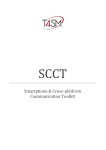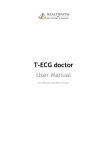Download SCCT subscriber for Android
Transcript
Smartphone & Cross-platform
Communication Toolkit User Manual
for Android
Release 3.0.0
July 2013 Edition
© TOOLS for SMART MINDS
2
Smartphone & Cross-platform Communication Toolkit User Manual
Worldwide technical support and product information:
www.toolsforsmartminds.com
TOOLS for SMART MINDS Corporate headquarter
Via Padania, 16 Castel Mella 25030 Brescia (Italy)
Copyright © 2010 Tools for Smart Minds. All rights reserved.
3
C ONTENTS
CONTENTS
4
ABOUT THIS MANUAL
6
CONVENTIONS
6
INTRODUCTION
7
OVERVIEW
7
TOP REASONS TO USE SMARTPHONE & CROSS PLATFORM COMMUNICATION TOOLKIT (SCCT)
7
SCCT APPLICATION EXAMPLES
8
COMMUNICATING DATA ACROSS A NETWORK, ON A COMPLEX ASSEMBLY LINE
8
SUPPORTED PLATFORMS
9
PUBLISHER LIBRARY
9
SUBSCRIBER LIBRARY
9
INSTALL SCCT SUBSCRIBER ON NETBEANS
ERRORE. IL SEGNALIBRO NON È DEFINITO.
INSTALL SCCT SUBSCRIBER ON ECLIPSE
10
HOW SCCT FOR ANDROID WORKS
11
HOW DATA PACKAGES ARE MANAGED
12
PACKAGES
13
CONFIGURATION PACKAGE
13
Channel Configuration
13
Line Configuration
13
ERROR PACKAGE
14
ANALOG DATA PACKAGE
14
DIGITAL DATA PACKAGE
15
MESSAGE PACKAGE
15
XML PACKAGE
15
FILE PACKAGE
16
Saving files
16
IMAGE PACKAGE
17
LOCATION PACKAGE
17
ARRAYS
18
© TOOLS for SMART MINDS
4
Smartphone & Cross-platform Communication Toolkit User Manual
FILTERS
19
Array Filter
19
Analog Data Filter
20
OPENING AND CLOSING COMMUNICATION
21
STARTING AND STOPPING DATA TRANSMISSION
22
RECEIVING DATA
22
REGISTERING AND UNREGISTERING OBSERVER
23
SENDING DATA
23
SOURCES
24
PERMISSIONS
25
QUICK START
26
FIGURE INDEX
28
5
A BOUT THIS M ANUAL
C ONVENTIONS
The following conventions appear in this manual:
The symbol leads you through nested menu items and dialog box options to a final
action. The sequence Tools Options directs you to pull down the Tools menu,
select Options item.
Bold
Bold text denotes items that you must select or click on the software, such as menu
items and dialog box options. Bold text also denotes parameter names.
italic
Italic text denotes variables, emphasis, a cross reference, or an introduction to a key
concept. This font also denotes text that is a placeholder for a word or value that you
must supply.
monospace
Text in this font denotes text or characters that you should enter from the keyboard,
sections of code, programming examples, and syntax examples. This font is also used
for the proper names of disk drives, paths, directories, programs, subprograms,
subroutines, device names, functions, operations, variables, filenames and extensions,
and code excepts.
monospace italic
Italic text in this font denotes text that is a placeholder for a word or value that you
must supply.
© TOOLS for SMART MINDS
6
Smartphone & Cross-platform Communication Toolkit User Manual
I NTRODUCTION
This chapter describes the installation procedure, installed components, and the main features of the
Smartphone & Cross-platform Communication Toolkit.
O VERVIEW
The Smartphone & Cross-platform Communication Toolkit is an add-on package for communicating data
trough applications. The toolkit contains a set of high level functions for sending your application data
and advanced functions for customized tasks.
The following list describes the main features of the Smartphone & Cross-platform Communication
Toolkit.
•
Works over any TCP/IP connection
•
Works over Local Area Networks as well as Internet connections.
•
Implements the publisher – subscriber pattern (also known as Observer pattern)
•
Authenticates subscribers through an API-KEY.
•
Controls in background the state of every connection to identify loss of communication.
•
Publishes GPS coordinates to manage mobile systems.
•
Works with platform independent Data format and communicate with multiple platforms at
the same time.
T OP REASONS TO USE S MARTPHONE
C OMMUNICATION T OOLKIT (SCCT)
&
CROSS
PLAT FORM
Adopting this toolkit you have the following advantages:
Simplify communication: don’t care about communication details over a TCP communication
channel, SCCT does it for you.
Multiple platforms are supported: exchange your data with a protocol supported on a wide range
of platforms and programming languages.
It’s reliable: many applications have been created with this toolkit around the world.
Speed up your development activity: this toolkit allows the creation of distributed application and
let you save a lot of your time.
Each platform SCCT supports is provided with a library written in its own native language. This
guarantees you maximum performances and the possibility to use all features available on any device
and operative system.
Today applications need to retrieve information from database, bar code readers, OCR systems, remote
data acquisition or technical operators with mobile devices. Often you have to create systems capable
to exchange data with legacy applications created on different platforms. Every time you have to design
an ad hoc communication protocol, code both server and client side routines, debug them. Every time!
With SCCT you have a new tool that let you save a lot of time, lets you focus on your project’s core and
manage multiple communications at the time. In the following examples you are going to see how SCCT
can dramatically improve the quality of your software solutions.
7
SCCT
APPLICATION EXAMPLES
SCCT can be successfully applied in many real world situations. In this chapter we discover where SCCT
helps developers to succeed to deliver high valued solutions.
COMMUNICATING DATA ACROSS A NETWORK, ON A COMPLEX ASSEMBLY LINE
Creating an application that broadcasts part numbers and barcodes coming from databases or bar code
readers, to all computers on an assembly line, as schematized below. On modern assembly lines, many
computers control single processing stations and they need to exchange data among them to know, part
numbers, print codes and certificates, store test results on different databases. SCCT provides many
functionality to exchange data with applications developed with heterogeneous programming
languages. Besides, when your customer asks you to show some data on a mobile device, SCCT is
capable to communicate with a large variety of smart phones and tables and you do not have to change
a single line of code of your software. SCCT cares of all connected devices and communicate your data
to all of them at the same time, receives user’s requests and organize them in a time-ordered FIFO so
that you can process them easily.
Bar code
reader
© TOOLS for SMART MINDS
Part number
8
Smartphone & Cross-platform Communication Toolkit User Manual
S UPPORTED
PLATFORMS
SCCT is composed by two main components:
•
publisher library
•
subscriber library
P UBLISHER
LIBRARY
This library lets you create a full-featured publisher, which authenticates incoming subscribers, checks
connection status, sends data to all active publishers and passes their request to your application.
This library is available as a set of Vis for LabVIEW 2010 or later.
To get more details or download an evaluation copy of this library please visit:
http://www.toolsforsmartminds.com/products/SCCT.php
S UBSCRIBER
LIBRARY
This library let you create a subscriber which handles all communication details with a publisher so you
don’t have to. It receives data packages and present them to your application according to their data
types.
This library is available for the following platforms and languages:
Name
Operating System
Development Language
SCCT Subscriber for LabVIEW
Windows
LabVIEW 2010
SCCT Subscriber for Java
Java VM 5.0 or later
Java
SCCT Subscriber for Android
Android 2.1 or later
Java
SCCT Subscriber for Linux
Linux Kernel 2.6.30
ANSI – C
SCCT Subscriber for iPhone/iPad
iOS
Objective C
SCCT Subscriber for Javascript
HTML5 browser
Javascript
To get more details or download your free copy of SCCT subscriber library, please visit:
http://www.toolsforsmartminds.com/products/SCCT.php
9
I NSTALL SCCT S UBS CRIBER
ON
E C LIPSE
Also in this case you can download a free version of Eclipse from http://www.eclipse.org/downloads/.
In order to use android library, you have also to install the Android SDK. You can find a useful guide on
http://developer.android.com/sdk/installing.html .
To add the library on the project you can do:
1.
2.
Right click mouse on the project in which you want add it. From drop-down menu click
Properties
Select Java Build Path in the menu on the left
F IGURE 1 - P ROJECT P ROPERTIES WINDOW ON E CLIPSE
3.
4.
Click “Add External JARs…” button and select the downloaded version of SCCT subscriber
library indicating path.
Click OK to close the window
© TOOLS for SMART MINDS
10
Smartphone & Cross-platform Communication Toolkit User Manual
H OW SCCT FOR A NDROID WORKS
SCCT subscriber for Android is a library included in your app that take care of communication with SCCT
publisher for LabVIEW, code/decode packages in appropriate way, and so on.
F IGURE 2 - C OMMUNICATION SCHEME
Its goal is make life easy for developers. To do this SCCT uses the event-oriented paradigm,
implementing the Observer pattern. This is a pattern intuitively used as an architectural base of a lot of
event management system.
The pattern is based on two classes: subject and observer. The subject has the role of notify all
registered observers whenever there are new events or new data to use. The observer, that is registered
to the subject, manages events when this occurs.
F IGURE 3 - U ML SCHEME OF O BSERVER PATTERN
Therefore, SCCT Subscriber for Android provides you two fundamental classes for this work:
•
SCCT_Subject: has the task of handling directly the communication with the publisher,
provides some methods to manage the connection and send packages to publisher and
provides received data to Observer objects.
•
SCCT_Observer : provides different kinds of listener to receive data and manage connection
events. This listeners have to be overridden by concrete observer subclasses to define how
manage this data and events.
SCCT_Observer object must register itself to SCCT_Subject if it want to receive data. More
observer objects can be registered in the same subject.
11
The developer has to implement one or more concrete observers to define how handles the incoming
packages or to define how its app should behave when an events occurs.
H OW DATA PACKAGES ARE MANAGED
When a new package arrives, SCCT_Subject processes it and sorts it to all registered observers. Each
SCCT_Observer puts the received package in its own queue. The same package is shared among the
observers and it’s accessible only in read-only mode. This approach guarantees the safety and integrity
of the information avoiding memory waste.
Packages are sorted in queues by order of arrival as shown below. Each SCCT_Observer, then,
extracts the first package from the queue and sends it in the appropriate listener. If the listeners are too
slow to process the packages, the queue size can grows indefinitely. To avoid this, the developer should
avoid to make too long task in the listeners, otherwise he should unregister the observer or stop the
communication when the queue grow up too much. To see how much element are in the queue, you
can use getAwaitingPackages() methods of SCCT_Observer.
F IGURE 4 - H OW PACKAGES ARE SORTED IN QUEUES
Also the packages awaiting to be transmitted are enqueued in the transmission queue. This allows to
send more packages avoiding to wait for them. A progress id is assigned to all sent packages and the
getLastPackagesSent() method of SCCT_Subject returns the id of last transmitted package.
You can also see how many packages are still awaiting to be transmitted using the
getAwaitingPackages() methods of SCCT_Subject.
© TOOLS for SMART MINDS
12
Smartphone & Cross-platform Communication Toolkit User Manual
P ACKAGES
SCCT manages several types of packages containing different kind of data. These packages are used to
exchange data between publisher and subscriber in easy and fast way.
C ONFIGURATION P ACKAGE
Configurations are contained in the SCCT_ConfigurationPackage object that holds information
about the used device, like name and type of the device, server location, channels and lines
configurations, etc.
Usually this package is sent at the beginning of the transmission to inform the client about how many
lines and channels are used and which configuration they have.
C H AN N E L C O N F I GU R A T I O N
To
get
a
SCCT_ChannelConfiguration
object
you
have
to
call
getChannelConfiguration(int index) method of SCCT_ConfigurationPackage,
with 0 ≤ index < getNumberOfChannels() .
This object holds the following data that you can get with respective getters:
-
Description: the name or the description of the channel;
Unit: the measurement unit of the channel;
SamplingRate: the sampling rate of the channel;
MinValue: the minimum value that the channel can assume;
MaxValue: the maximum value that the channel can assume;
NChannel: the index of the channel.
L I N E C O N F I GU R A TI O N
To get a SCCT_LineConfiguration object you have to call getLineConfiguration(int
index) method of SCCT_ConfigurationPackage, with 0 ≤ index < getNumberOfLines() .
This object holds the following data that you can get with respective getters:
-
Description: the name or the description of the line;
LineNumber: the index of the line.
13
E RROR
PACKAGE
The errors are generated when a problem occurs while connecting and are managed with an
SCCT_ErrorPackage. Each error is associated with a code (in the SCCT_ErrorPackage class there
are some constants to help the developer ). Whenever an error occurs the connection is broken.
This error can be generated because of one of these reasons:
Constant
Description
ERROR_WRONG_API_KEY
This error is thrown if API-Key is incorrect.
ERROR_WRONG_TIMEOUT
This error is thrown if timeout is incorrect.
ERROR_WRONG_TIMESTAMP
This error is thrown if the client's timestamp is too much
different from the producer's one.
ERROR_EXPIRED_TIMEOUT
This error is thrown if timeout is expired.
ERROR_TRANSMISSION_ERROR
This error is thrown if it fails to send a message.
ERROR_LOST_CONNECTION
This error is thrown if SCCT notices that the connection is
lost before the timeout expired.
ERROR_DESTINATION_UNREACHABLE
This error is thrown if SCCT is not able to establish a
connection with the publisher.
The last four errors are generated by the library and have a different timestamp from other packages
(that are created by the producer).
A NALOG D ATA P ACKAGE
Analog data are the sampled values of analog channels and are contained in the
SCCT_AnalogDataPackage object. You can take these data with public double[][]
getData() method that returns a n x m matrix of double: every row represents a channel, and every
column represents a datum of that channel.
F IGURE 5 - A NALOG DATA MATRIX
You can take the number of channels with public int getNumOfChannels() method and
the number of values with public int getSamples() method.
You can use these data to show them in a label, draw them in a graph or store them in a database or in a
file.
© TOOLS for SMART MINDS
14
Smartphone & Cross-platform Communication Toolkit User Manual
D IGITAL D ATA P ACKAGE
Digital data are values of digital lines and are contained in the SCCT_DigitalDataPackage object.
You can take these data with public boolean[] getData() method that returns an array of n
booleans: every value of array represents a digital line.
You can take the number of lines with public int getNumberOfLines() method.
M ESSAGE P ACKAGE
A SCCT_MessagePackage object contains a short message with an associate code number. This kind
of package is useful for exchange messages or commands with the publisher (e.g. to request some data
or to tell it to start a task).
The public String getMessage() method returns the message received, public int
getMessageCode() method instead returns the code associated.
X ML P ACKAGE
An SCCT_XmlPackage object contains an xml document. This class doesn’t validate the xml, so it can
be also contained a malformed xml: is a developer responsibility to validate the document if necessary.
To get the xml document you have to call public String getCustomXml() method that returns
a String object. This kind of package is similar to message package, but it has a different semantic
purpose and then is handled differently from SCCT.
15
F ILE P ACKAGE
SCCT allows you to exchange easily any kind of file between publisher and subscriber through the
SCCT_FilePackage class.
This class holds the following data:
-
File name: The file name. You can get it with public String getFileName() method;
-
File: This is a byte array containing the file received or sent. You can get it with public
byte[] getBytes() method;
-
-
Md5: the md5 code of file. This field is optional, so if the publisher sent the file without
calculating md5 code, this String will be empty. When you send a file you can decide if calculate
it with a boolean value in the constructor. You can get it with public String getMd5()
method;
Attributes: a list of file attributes (e.g. the file author name, the creation date etc.). You can get
it through public String[] getAttributes() method. This field is optional, so if the
publisher sends the file without it, the array will be empty.
NB: This package is available only in PRO version.
S A V IN G
F IL E S
When a SCCT_FilePackage arrives you can take the file and manipulate its body with public
byte[] getBytes() method, but often can be enough for you saving it on the disk: for this reason
SCCT provides you some methods to save file in an easy way.
There are two main ways for saving a file:
•
The first one involves file saving associated with Context application package. In order to use it
you have to call the following method:
public void saveFile(String path, Context context, int mode) throws
IOException
This method have the following parameter:
-
Path: The path where it saves the file (e.g. if the value of this string is "test/" the file will
saved in "test" subdirectory). By default this parameter is an empty string;
Context: Is the Context of application used to save the file;
Mode: It’s the operation Mode. This value can be Context.MODE_PRIVATE (Used by
default),
Context.MODE_APPEND,
Context.MODE_WORLD_READABLE
or
Context.MODE_WORLD_WRITEABLE.
If an error occurs in an attempt to save the file, an IOException is thrown.
•
The second one consists in saving it on external storage. In order to use it you have to call the
following method:
public
File
saveFileOnExternalStorage(String
append)throws IOException
path,boolean
This method requires android.permission.WRITE_EXTERNAL_STORAGE permission to be used,
as explained in “Permission” chapter.
© TOOLS for SMART MINDS
16
Smartphone & Cross-platform Communication Toolkit User Manual
This method has the following parameters:
-
Path: path where it saves the file (e.g. if the value of this string is "test/" the file will saved
in "test" subdirectory). By default this parameter is an empty string;
Append: If true, then bytes will be written to the end of the file rather than the beginning.
(By default is false).
If an error occurs in an attempt to save the file, an IOException is thrown.
I MAGE P ACKAGE
SCCT allows you to exchange easily images between publisher and subscriber through the
SCCT_ImagePackage class.
This class holds the following data:
-
Description: The description or the name of the image. You can get it with public
-
String getDescription() method;
Image: This is the image received or sent. You can get it with public byte[]
getBytes() method to obtain a byte array containing the image. You can also get a
1
Bitmap object representing the image with public Bitmap getBitmap() method
-
-
;
Attributes: a list of file attributes (e.g. the image author name, the creation date etc.). You
can get it through public String[] getAttributes() method. This field is
optional, so if the publisher sends the file without it, the array will be empty;
Format: It’s the format of the image. You can take it with public int
getImageFormat() method. This field can take one of the following constants value:
•
SCCT_ImagePackage.FORMAT_PNG;
•
SCCT_ImagePackage.FORMAT_JPEG;
•
SCCT_ImagePackage.FORMAT_BMP;
•
SCCT_ImagePackage.FORMAT_TIFF.
NB: This package is available only in PRO version.
L OCATION P ACKAGE
A SCCT_LocationPackage package holds the GPS coordinates sent by the server. This package can
indicate the location of the server or of a specific sensor, for example. The information that it provides
are the latitude, the longitude, the elevation and a description associated with it. You can access these
information with relative getter methods.
NB: This package is available only in PRO version.
1
This method works only with supported Android codec, otherwise returns a blank image (see
http://developer.android.com/guide/appendix/media-formats.html for more information).
17
A RRAYS
The array packages, that inherit from the SCCT_2DArrayPackage abstract class, are a powerful way to
exchange two-dimensional arrays of different primitive types. The supported types are:
Type
Package
double
SCCT_2DDoubleArray
float
SCCT_2DFloatArray
integer
SCCT_2DIntegerArray
short
SCCT_2DShortArray
long
SCCT_2DLongArray
boolean
SCCT_2DBoolArray
String
SCCT_2DStringArray
You can get the dimension of the array with the getRowCount() and getColumnCount()
methods. To obtain data stored in the object you have to call get2DArray() method.
Each array package has also an associated filter id (obtainable with getFilterId() method) that you
can use to see which filter is applied on these data. For more information about filters see Filters
chapter.
To receive different kinds of array, you have to override the appropriate listeners (one for each type of
array) provided by the SCCT_Observer class (see Receiving Data chapter for more information),
otherwise you can implement only the arrayListener(SCCT_2DArrayPackage array)
listener and cast the array according to array type.
For example, if you want to receive a String array, you can use the specific listener:
@Override
public void stringArrayListener(SCCT_2DStringArray stringArray){
String [][] data = stringArray.get2DArray();
//Do something with string array
}
Otherwise, you can use the generic listener:
@Override
public void arrayListener(SCCT_2DArrayPackage array){
if(array.getType() == SCCT_ArrayType.STRING){
SCCT_2DStringArray stringArray = (SCCT_2DStringArray) array;
String [][] data = stringArray.get2DArray();
//Do something with string array
}
}
These two solutions are completely equivalent. The only difference between the two approaches is that
arrayListener accept all kinds of array, so you have to control the incoming array type and cast it
appropriately. This can be useful to avoid to implement many listener in same situation.
© TOOLS for SMART MINDS
18
Smartphone & Cross-platform Communication Toolkit User Manual
F ILTERS
To reduce the amount of bandwidth used to communicate and the cpu and memory utilization on client
device, SCCT 3.0 has introduced filter packages. Filters allow subscribers to request a subset of data
transmitted by the publisher.
Filters is available for analog data and for 2D array of boolean, String, int, long, short, double, and float.
For analog data, filtering allows to select specific channels. Otherwise, for 2D arrays, filtering permits
you to select a subset of the available published array data.
Each instantiated filter is identified with a progress id called filterId. The filterId permits the
client to relate every received data package to the relative filter request. filterId is fundamental to
process received data in the right way. For example, if server manages a 100x100 array and a client
needs a 11x11 subarray (from index 5,5 to 15,15), the client sends a filter request. As it is the first filter
request sent to the server, the filter request must generate a filterId = 1. When the filter request
is performed, server sends the required subarray and marks transmitted packages with filterId =
1. Later, if the client needs a different 11x11 subarray, it sends a another filter request. As it is the
second filter request, the filter request generates a filterId = 2. The server performs this new
filter request, sends the new subarray and marks transmitted packages with filterId = 2. The
following figure schematizes this example. The use of filterId permits the client to link every
received package with the first or the second filter request.
A R R A Y F I L TE R
Filters of array are represented by SCCT_ArrayFilter class. In the constructor you have to indicate
the array type on which apply the filter.
To select columns and rows you can use the following methods:
public void selectColoumns(int from, int to)
public void selectRows(int from, int to)
public void setQuery(String query)
Select the columns from from to
to.
Select the rows from from to
to.
The query syntax is: “r1-r2;c1-c2” where r1 is
the start row, r2 is the end row, c1 is the start
column and c2 is the end column.
19
The following example explains how to select a subarray of double from index 5,5 to 15,15 .
SCCT_ArrayFilter filter = new SCCT_ArrayFilter(SCCT_ArrayType.DOUBLE);
//SCCT_ArrayType indicates the kind of array you want to apply the filter to.
filter.setQuery(“5-15;5-15”);
/*
Either way, you can use the following code:
int from = 5;
int to = 15;
filter.selectRows(from,to);
filter.selectColumns(from,to);
*/
subject.sendFilter(filter);
A N AL O G D A T A F I L TE R
Analog data filter is represented by SCCT_AnalogDataFilter class. In analog data filter you can
select the channels (also scattered) and the sources to receive.
To select channels and columns you can use the following methods:
public void selectChannels(int from, int to)
public void selectChannels(int[] channels)
public void selectSourcs(int[] sources)
public void setQuery(String query)
Select the channels from
from to to.
Select
the
indexes
of
channels in the array.
Select the ids of sources
in the array.
The query syntax is: “c1c2//s1,s2” or alternatively
“c3,c4//s1,s2”.
In
the
first case are selected the
channels from c1 to c2. In
the second case, instead,
the channels c3 and c4 only
are selected. In both cases
the sources s1 and s2 are
selected.
The following example explains how to select the channels from 1 to 3 of the sources 0 and 2.
SCCT_AnalogDataFilter filter = new SCCT_AnalogDataFilter();
filter.setQuery(“1-3//0,2”);
/*
Either way, you can use the following code:
filter.selectChannels(1,3);
filter.selectSources(new int []{0,2});
*/
subject.sendFilter(filter);
© TOOLS for SMART MINDS
20
Smartphone & Cross-platform Communication Toolkit User Manual
O PENING AND CLOSING COMMUNICATION
SCCT_Subject is the class that deals with the communication: each data passes through it. Each
object handles a single connection with a publisher, if you want to communicate at the same time with
more publishers you have to instantiate more objects. In most cases, however, you needs only a subject
at a time. In these cases you can use the public static SCCT_Subject getInstance()
2
method that returns a single instance . This method is useful for example to share easily the subject
among different classes or activities.
To open the connection with a publisher you have to invoke the following method:
public void openCommunication(String address, int port, String APIKey,
String description, int timeout, boolean sourceFilterEnabled) throws
IOException
This method has the following parameters:
-
-
Address: The IP address or the host name of the publisher;
Port: The port number of the publisher;
ApiKey: The password for authenticating the client: if it’s wrong, you receive an
ErrorPackage;
Description: The name or the description of the client, useful for the publisher to identify
which client is connected;
Timeout: The timeout value in seconds. If the connection is lost and the timeout expired
the library closes the communication and sends an expired timeout error to observers. This
value must be bigger than 1. By default this value is 8;
SourceFilterEnabled: This field enable or disable the source filter (see Source chapter for
3
more information). By default this value is false.
An IOException can be thrown for one of the following reasons:
Name
Description
Empty address
This error is thrown if the address string is empty.
Timeout not correct
This error is thrown if the timeout is less than or equal to one.
Wrong port
This error is thrown if the port is less than or equal to zero.
Connection in progress
This error is thrown if subject was already trying to connect with publisher.
A connection is already
active
This error is thrown if a connection is already active.
To close the communication, instead, you have to invoke the following method:
public boolean closeCommunication()
2
SCCT_Subject implements the Singleton pattern.
3
This parameter can be modified only in PRO version, in Lite version the sources are not included.
21
S TARTING AND STOPPING DATA TRANSMISSION
When the communication is open a connection between publisher and subscriber is established, but the
publisher waits a client command to begin sending data. However, some packages are sent
independently of the connection status (e.g. a configuration or a message error).
To start data transmission you have to call public int start() method, whereas you have to call
public int stop() to stop it.
R ECEIVING D ATA
To begin receiving data when a connection is open you have to create a ConcreteObserver class that
extends SCCT_Observer class. SCCT_Observer provides a public interface to switch the received
packages in different listener methods. It’s an abstract class, then you can’t instantiate it, but you can
extend it and override its listener methods with your concrete class.
Following there is a table with a listener associated with each kind of package:
Package
Listener
SCCT_ConfigurationPackage
public void configurationListener (SCCT_ConfigurationPackage conf)
SCCT_ErrorPackage
public void errorListener(SCCT_ErrorPackage error)
SCCT_AnalogDataPackage
public void analogDataListener(SCCT_AnalogDataPackage analogData)
SCCT_DigitalDataPackage
public void digitalDataListener (SCCT_DigitalDataPackage digitalData)
SCCT_MessagePackage
public void messageListener(SCCT_MessagePackage message)
SCCT_XmlPackage
public void xmlListener(SCCT_XmlPackage xmlPackage)
SCCT_FilePackage
public void fileListener (SCCT_FilePackage filePackage)
SCCT_ImagePackage
public void imageListener (SCCT_ImagePackage imagePackage)
SCCT_LocationPackage
public void locationListener(SCCT_LocationPackage locationPackage)
SCCT_2DArrayPackage
public void arrayListener(SCCT_2DArrayPackage arrayPackage)
SCCT_2DStringArray
public void stringArrayListener(SCCT_2DStringArray stringArray)
SCCT_2DDoubleArray
public void doubleArrayListener(SCCT_2DDoubleArray doubleArray)
SCCT_2DFloatArray
public void floatArrayListener(SCCT_2DFloatArray floatArray)
SCCT_2DIntegerArray
public void integerArrayListener(SCCT_2DIntegerArray integerArray)
SCCT_2DLongArray
public void longArrayListener(SCCT_2DLongArray longArray)
SCCT_2DShortArray
public void shortArrayListener(SCCT_2DShortArray shortArray)
SCCT_2DBoolArray
public void boolArrayListener(SCCT_2DBoolArray boolArray)
© TOOLS for SMART MINDS
22
Smartphone & Cross-platform Communication Toolkit User Manual
R EGISTERING AND UNREGISTERING OBSERVER
After having created the ConcreteObserver, it is not able yet to receive the packages; you have to
register
it
to
SCCT_Subject
object
with
public
void
registerObserver(SCCT_Observer o) method. From this moment each package that arrives
at the subject will be switched in one of the observer listeners.
When you no longer need the observer, you can unregistering it with public void
unregisterObserver(SCCT_Observer o) method.
S ENDING D ATA
To send data to the publisher, you have to use one of the following method of SCCT_Subject object
depending on the kind of package you want to send:
Package
Method
SCCT_MessagePackage
public int sendMessage(String message,int code)
public int sendMessage(SCCT_MessagePackage messagePackage)
SCCT_XmlPackage
public int sendXml(String xml)
public int sendXml(SCCT_XmlPackage xmlPackage)
SCCT_FilePackage
public int sendFile(SCCT_FilePackage filePackage)
SCCT_ImagePackage
public int sendImage(SCCT_ImagePackage imagePackage)
SCCT_LocationPackage
public int sendLocation(SCCT_LocationPackage locationPackage)
SCCT_2DStringArray
public int sendArray(SCCT_2DArrayPackage arrayPackage)
SCCT_2DDoubleArray
public int sendArray(SCCT_2DArrayPackage arrayPackage)
SCCT_2DFloatArray
public int sendArray(SCCT_2DArrayPackage arrayPackage)
SCCT_2DIntegerArray
public int sendArray(SCCT_2DArrayPackage arrayPackage)
SCCT_2DLongArray
public int sendArray(SCCT_2DArrayPackage arrayPackage)
SCCT_2DShortArray
public int sendArray(SCCT_2DArrayPackage arrayPackage)
SCCT_2DBoolArray
public int sendArray(SCCT_2DArrayPackage arrayPackage)
SCCT_ArrayFilter
public int sendFilter(SCCT_Filter filter)
SCCT_AnalogDataFilter
public int sendFilter(SCCT_Filter filter)
23
S OURCES
Sometimes data can come from different sources (e.g. the publisher can handle two different device or
take data from different databases). SCCT gives each source an ID and a description.
F IGURE 6 - S CENARIO WITH A MULTIPLE DATA SOURCE
SERVER AND CLIENTS THAT NEED A SUBSET OF PUBLISHED DATA .
4
SCCT allows you to operate with different sources in an easy way : if the “SourceFilterEnabled” flag in
the openCommunication method (see Opening and closing communication chapter) is enabled the
publisher will send only the packages of selected source list. By default this list is empty, but you can
modify it with public boolean setSelectedSourceList(ArrayList<Integer> list)
method, where the list contains the ID of selected sources. If you call again this method the old selected
source list is overridden and then the old list is not cumulative with the new one. If, however,
“SourceFilterEnabled” flag is false the publisher will send the packages of all sources.
To see which source the package arrives from, you can use public int getSourceId() and
public String getSourceDescription() methods that are available in every kind of
packages.
4
Function available only in PRO version.
© TOOLS for SMART MINDS
24
Smartphone & Cross-platform Communication Toolkit User Manual
P ERMISSIONS
SCCT for Android needs internet connection to work. For using it you have to add in the
AndroidManifest the “android.permission.INTERNET” permission.
The Android Manifest should look like this:
F IGURE 7 - A NDROID M ANIFEST
If you want to use saveFileOnExternalStorage() method of FilePackage class to save file on external
storage you have to add also “android.permission.WRITE_EXTERNAL_STORAGE” permission.
25
Q UICK S TART
To start, you need to create the project and include the library as showed in the Installation chapter and
you have to add permission how showed in Permission chapter .
Then you can start to create the ConcreteObserver class, as inner class or normal class. In this example,
the normal class is used.
F IGURE 8 - N EW J AVA C LASS MENU ON E CLIPSE
Extend the ConcreteObserver with the SCCT_Observer class provided by the library.
public class ConcreteObserver extends SCCT_Observer {
At the beginning the IDE returns an error. That's because SCCT.JavaSubscriber.SCCT_Observer is not
included. The editor should provide a hint. If doesn't happen, you can add it manually:
import SCCT.JavaSubscriber.SCCT_Observer;
Now you can override one or more listeners of SCCT_Observer class. In this example we
implementing analogDataListener, digitalDataListener and configurationListeners:
@Override
public void analogDataListener(SCCT_AnalogDataPackage analogData){
Log.d(“SCCT”,analogData.getCalendar().getTime().toString()
+ “ – analog data received”);
}
@Override
public void digitalDataListener(SCCT_DigitalDataPackage digitalData){
Log.d(“SCCT”,digitalData.getCalendar().getTime().toString()
+ “ – digital data received”);
© TOOLS for SMART MINDS
26
Smartphone & Cross-platform Communication Toolkit User Manual
}
@Override
public void configurationListener(SCCT_ConfigurationPackage config){
Log.d(“SCCT”,config.getCalendar().getTime().toString()
+ “ – configuration received”);
}
The ConcreteObserver is ready. Let's see how implement the main activity class. Create an instance of
SCCT_Subject class and another one of ConcreteObserver class.
SCCT_Subject subject = new SCCT_Subject();
ConcreteObserver observer = new ConcreteObserver();
Now you have to register the ConcreteObserver in the SCCT_ Subject object.
subject.registerObserver(observer);
Finally you have to open the communication and ask the data transmission's start.
try {
subject.openCommunication(“address”,8083,”ApiKey”,”Description”);
subject.start();
} catch(IOException e) {
//Handle exception
}
If the parameters of the openCommunication method are correct, you should see something similar to
this screen in your logCat:
F IGURE 9 - F INAL R ESULT
27
F IGURE INDEX
FIGURE 1 - LIBRARY MANAGER WINDOW ON NETBEANS .................................... ERRORE. IL SEGNALIBRO NON È DEFINITO.
FIGURE 2 - PROJECT PROPERTIES WINDOW ON ECLIPSE........................................................................................... 10
FIGURE 3 - COMMUNICATION SCHEME ................................................................................................................ 11
FIGURE 4 - UML SCHEME OF OBSERVER PATTERN .................................................................................................. 11
FIGURE 5 - HOW PACKAGES ARE SORTED IN QUEUES ............................................................................................... 12
FIGURE 6 - ANALOG DATA MATRIX ...................................................................................................................... 14
FIGURE 7 - SCENARIO WITH A MULTIPLE DATA SOURCE SERVER AND CLIENTS THAT NEED A SUBSET OF PUBLISHED DATA. ...... 24
FIGURE 8 - ANDROIDMANIFEST ......................................................................................................................... 25
FIGURE 9 - NEW JAVA CLASS MENU ON ECLIPSE .................................................................................................... 26
FIGURE 10 - FINAL RESULT ................................................................................................................................ 27
© TOOLS for SMART MINDS
28
Smartphone & Cross-platform Communication Toolkit User Manual