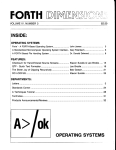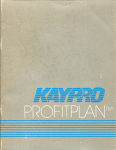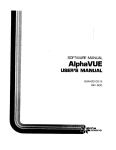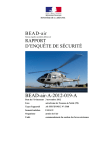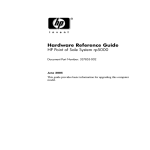Download AMOS AlphaFIX
Transcript
SET T \A/ARE N1 Al \JLJI2;
AiphaFiX
USER'S MANUAL
'I
IL
alpha
rn Cr ci
I
ALphaFIX User's Manual
ApriL 1981
DWM—OO100—69
Revision AOl
Page ii
ALPHA FIX USER'S
MANUAL
First Printing:
May 1980
Second printing: April 1981
'ALDha Micro', 'AMOS', 'AM—lOU',
'ALphaBASIC', 'ALphaPASCAL',
and 'ALphaLISP'
are trademarks of
ALPHA MICROSYSTEMS
Irvine, CA
.2714
©1980 — ALPHA MICROSYSTEMS
ALPHA MICROSYSTEMS
17881 sky Park North
Irvine, CA
92714
This document reflects AMOS Versions 4.5 and Later.
C —2 MD —4
/ 81
Page iii
ALPHA FIX USER'S MANUAL
Tabe of Contents
CHAPTER 1
INTRODUCTION
FIX AND DDT .. a
INVOKING FIX
1.2.1 The FIX Initialization
1.1
1.2
1.3
CHAPTER 2
File
FIX MODES
1—2
1—2
1—3
DISASSEMBLY MODE
2.1
DISASSEMBLER NOTES
2—2
2.2
CURSOR COMMANDS
2—3
2—3
2—3
2—3
2.2.1
2.2.2
2.2.3
2.2.4
2.2.5
Cursor Down
Control—J
ControL—K
Cursor Up
Page Down
:
Initial Page
Control—T
ControL—R
Home
Control—
EXECUT ION COMMANDS
2.3
2.3.1
-
CHAPTER 3
1—1
2.3.2
2.3.3
2.3.4
2.3.5
2.3.6
2—3
2—3
2—4
Toggle Breakpoint
ControL—P
Proceed to Breakpoint
Control—X
2—4
2—4
Single—step
2—4
:
RETURN
Control—E
Proceed from Subroutine
Proceed to Cursor
ControL—G
Toggle Skip Subroutine Mode
2—5
2—5
Control—\
2—5
DUMP MODE
3.1
TOGGLE HEX/ASCII MODE
3.1.1
3.1.2
3.2
3.3
3.4
3.5
3.6
3.7
3.3
3.9
RUBOUT
Hex Entry
ASCII Entry
CURSOR ADVANCE
CONTROL—L
CURSOR BACKSPACE : CONTROL—H
NEXT BYTE
LAST BYTE
CONTROL—W
CONTROL—A
BEGINNING OF LINE : CONTROL—U
END OF LINE
CONTROL—N
CURSOR DOWN
CONTROL—J
CURSOR UP
CONTROL—K
3.10 RETURN
3.11 CURSOR HOME
CONTROL—
3.12 PAGE DOWN
CONTROL—T
3.13 PAGE UP
CONTROL—R
3.14 CURSOR INDIRECTION : TAB
3—1
3—2
3—2
3—2
3—2
3—2
3—2
3—3
3—3
3—3
3—3
3—3
3—3
3—3
3—3
3—4
Page iv
ALPHA FIX USER'S MANUAL
CHAPTER 4
COMMAND MODE
4.1
INTRODUCTION
4.2
COMMANDS
4.2.1
4—1
4—2
4—2
S)earch
4.2.2 D)urnp
4.2.3 Q)uit
4.2.4 F)inished
4.2.5 Register Modification
4.2.6 Set Address Base Made
4.2.7 Spec Command
4.2.8 Go Command
4.2.9 Proceed
4.2.10 Attach
4.2.11 Set
4.2.12 Break
4.2.12.1 Pass Points
4.2.13 CLear
4.2.14 INI
4.2.15 List Overays (FXO)
CHAPTER 5
4—3
4—4
4—4
4—4
4—4
4—5
4—6
4—6
4—6
4—7
4—7
4—7
4—8
4—8
4—8
FIX OVERLAY COMMANDS
5.1
5.2
5.3
5.4
5.5
5.6
5.7
5.8
5.9
5.10
INTRODUCTION
HELP
5—1
MAP
5—1
5—1
5—2
NEW
5—3
J CB
5—3
5—4
TRMDEF
EA
5—5
RAD5O
5—5
DDB
5—6
DIR
5—6
5.11 TYPE
5.12 LABELS
5.13 RPN
5—7
5—7
5.13.1 The RPN stack
5.13.2 RPN operators
5.13.2.1 Change Base C)
CLear Stack ()
5.13.2.2
5.13.2.3 Quit (ESC or Q)
5.13.2.4 Add (+)
5.13.2.5 Subtract C—)
5.13.2.6 MuLtiply (*)
5.13.2.7 Divide (I)
5.13.2.8 ModuLo C\)
5.13.2.9 And (&)
5.13.2.10 Or CI)
5.13.2.11 ExcLusive Or C:)
5.13.2.12 Shift Left C<)
5.13.2.13 shift Right C>)
5.13.2.14 Negate C)
5—7
5—8
5—9
5—9
5—9
5—9
5—10
5—10
5—10
5—10
5—11
5—11
5—11
5—11
5—12
5—12
Page v
ALPHA FIX USER'S MANUAL
5.13.2.15 Swap Stack C) . 5i2
5.13.2.16 Roll Stack Elements
Right CR)
5.13.2.17 Roll Stack Elements
Left CL)
5.13.2.18 Pop Stack SP)
INDEX
5—12
5—13
5—13
Page vi
ALPHA FIX USER'S
MANUAL
QUICK REFERENCE GUIDE
DISPLAY MODE
Hex/ASCII Mode:
DisassembLy Mode:
right
(ControlL)
. (ControL—K)
left
(control—I)
(ContrOlR)
up
down
(ControVJ)
(ControLJ)
down
up
down page
initial page
home (to PC)
(ContrOl)
toggle breakpnt. .(ContrOVP)
(ControlX)
proceed
(RETURN)
sing1e step
exit subroutine.. (ControlE)
proceed to here.. (Control-G)
no subr mode
(Control—H)
(control—K)
(contrOV')
home page
page down
(control—I)
(controLE)
page up
(TAB)
mdi rect ion
(Control\)
COMMAND MODE
S)earch (symbol)
search for symbol
D)ump (address)
dump memory
Q)uit
F)inish
R(ri) (value)
modify register
ReL (mode)
spec (string)
Go (string)
proceed
Attach (terminal)
Set (radix)
Break (symbol)
Clear (symbol)
mi (filename)
Exo
leave FIX
Leave FIX without deleting moduLe
set address base
mode
set up command string
execute AMOS command
proceed to breakpoint
attach debugging terminal
set radix (hex/octal)
set breakpoint
clear breakpoint
process FIX command file
list overLay
commands
Page vii
ALPHA FIX USER'S MANUAL
OVERLAY COMMANDS
List FIX commands
list memory moduLes
deLete memory modules
HELP
MAP
NEW
dispLay JCB status
JCB Ci obname>
TRMDEF (termname}
EA (effective addr}.
display terminal status
display effective address
RADSO <effective addr}. display RAD5O format
DDB (effective addr}
display DDB contents
display directory
DIR (Filespec)
TYPE (Fl lespec)
display ASCII file
list labels in symbol table
hex/octal calculator
LABELS
RPN Operators
(change base)
(clear stack)
a
ESC
+
*
/
&
or Q
(return to FIX command mode)
(add)
(sub ract)
(multiply)
(divide)
(modulo)
(and)
(or)
(exclusive or)
<
>
(shift top of stack left one bit)
(shift top of stack right one bit)
(negate top of stack)
(swap top two stack elements)
L
R
P
(roll stack elements left)
(roll stack elements right)
(pop stack)
CHAPTER 1
INTRODUCTION
ALphaFIX is an interactive screen oriented debugging program.
It alLows the
user to examine and run AM—100 machine language programs. Users of the VUE
screen editor wiLl find operation of FIX famiLiar. FIX uses many of the
screen display concepts to give the user a two dimensional visual
same
interaction with his/her program.
the reader is famiLiar with AM—100 assembly
language programming and the AMOS runtime environment. ReLated documents
are: the WD16 Microcomputer Reference ManuaL, (DWM—OO100—04); the AMOS
Programmer's Manual, (DWM—OO100—43); and the AMOS
Assembly
Lanauage
This manual assumes
that
Monitor CalLs Manual, (DWM—OO100—42).
1.1
FIX AND DDT
FIX
FIX is designed to be an alternative to the debugger called DDT.
while
provides most of the DDT functions (often expanding those functions),
adding a number of unique features. DOT users will note that FIX —
1.
2.
DisassembLes and single—steps through AMOS supervisor calLs.
the program under test to use a separate terminal for I/O.
are
This is especiaLly useful when debugging programs that
interfere
themselves screen oriented, since the debugger does not
AlLows
with the screen display (and vice versa).
3.
4.
Allows BASIC assembly language subroutines and AMOS drivers
to
be
tested.
Allows
formatted
display of
AMOS data structures, such as bOBs,
JCBs, files and directories.
One impo rtant restriction of FIX is that the current version
support program patching in assembly Language. This wiLL be
future release.
does
not
added in a
Page 1—2
INTRODUCTION
INVOKING FIX
1.2
by entering FIX followed by the name
FIX is invoked from AMOS command level
may be specified. The default
of the program to be debugged. Any extension
if found, FETCHes
FIX attempts to locate the desired fiLe, and,before
is .PRG.
doing the
it aLready exists
not deLete the module if corresponding
it. FIX doesthen
If
found, it
SYM file.
attempts to locate a
FIX
FETCH.
their
symbolic
names as
is loaded in and the user may reference Locations by
well as by numeric value.
Example:
.fix user
llphaFix Version 1.0
"COMMAND MODE"), and
-FIX then enters Command Mode (See Chapter 4,
may commence debugging.
1.2.1
The FIX Initialization
the
user
FiLe
for
initialization file. It first looks
debugged.
the
file
being
file FILENAME.FIX, where FILENAME is the name of named INI.FIX. If found,
a
a file
If it does not find this file, it Looks forfile
consists of a series of
The
processed.
this fiLe is read in and
in Command Mode (See
When FIX is invoked it Looks for an
commands identical to the commands the user would enterused to initialize FIX
Chapter 4, "COMMAND MODE"). These commands can be
with commonly used commands.
FIX searches for the
initialization file in three
accounts.
Assuming
the
user is currently logged on £P,PN) the search order is:
(special INI file for this
1: FILENAME.FIX
2: INI.FIXCP,PNJ
(user's account)
3: INI.FIXCP,OJ
(project library account)
4: DSKO:INI.FIXC7,OJ
(system library)
program)
placed into the INI.FIX file. This causes all
just as
following lines to be echoed to the console as they are processed,ignored.
with .CMD and .DO tiles. Any line beginning with a semicolon is
If
desired,
a
:T
may
be
Page 1—3
INTRODUCTION
A typical INI.FIX file might Look something like this:
; enable echoing
; choose your favorite radix
set hex
attach term2
;
attach debugging terminal
;
set up some standard breakpoints
break cm Loop
break getesc
break finish
break xeq
break value
For detaiLs on the command format, see Chapter 4, "COMMAND MODE."
1.3
FIX MODES
You
FIX operates in two basic modes, called Display Mode and Command Mode.
toggle between the two modes by pressing the ESC key. When in Command Mode,
FIX displays the current status of FIX and your program, and allows you to
modify the debugging environment. For instance, you can set register values
or delete memory modules.
Display
is further subdivided into two submodes: Disassembly Mode and
In Disassembly Mode, FIX displays a screenful of disassembled
code.
You may move the cursor through memory to examine it, or you may
single—step and proceed through your program.
Mode
Dump Mode.
In Dump Mode, FIX displays a screenful of memory in hex and ASCII formats,
You may move the cursor
through memory, and you may modify (patch) the
contents of memory in either hex or ASCII,
One of these two submodes (Disassembly or Dump) is the active Display Mode.
Pressing ESC toggles you between Command Mode and the currently active
Display Mode. The active Display Mode is indicated on the FIX status line
while in Command Mode. To change the active Display Mode, use the Search and
Dump
commands.
The
Search
command makes Disassembly Mode the currently
command
makes Dump Mode the active
active Display Mode, white the Dump
Display Mode.
FIX keeps a separate cursor and parameters for the Disassembly and Dump
Modes. Therefore, you can change the addressing mode or move the cursor in
one Display submode without affecting operation when you return to the other
submode.
CHAPTER 2
DISASSEMBLY MODE
In the Disassembly mode, FIX displays
memory as disassembled AM—100
codes. This mode is a submode of Display Mode.
The format is as follows:
0000(PRG)
LABEL:
MOV
R4,VAR(R5)
o
0035
I
I
I
I
I
+—— operand field
+—— opcode field
+—— symbol field
I
I
I
I
I
I
4—— data field
I
I
I
+—— address base
+—— address
The first field is the address. The address is displayed in the current
radix (4 digits if hex, 6 digits it octal) and is an offset from the current
address
base.
In the example Line above, this base is (PRG), the base of
the program being debugged.
(RU) — CR?)
:
(PRG)
(ABS)
(JCB)
(SCA)
LegaL address bases are:
reLative to AM—lOU register
reLative to program base
:
absoLute
:
reLative to user's job controL block
relative to system communication area
The next fieLd is the symbol field.
If the address being displayed
corresponds to a symbol, that symbol is displayed folLowed by
a colon.
The
next two fields contain the disassembly
of the instruction in standard
AM—100 MACRO format.
FIX properly disassembles supervisor caLls as well as
standard machine codes.
Like all disassemblers, FIX can get out of sync
when displaying unusuaL code, such as imbedded data tables.
The final field is the data field. This field is used when single—stepping
to dispLay the result of an instruction.
Lines at which breakpoints
they are disassembLed.
are set are displayed in reduced intensity as
DISASSEMBLY MODE
2.1
Page 2—2
DISASSEMBLER NOTES
This section describes some of the features/quirks of the FIX disassembler.
disassembler disassembles all AM—100 opcodes and AMOS supervisor calls
asof AMOS release 4.4. If a symbol file (.SYM) is present for the program
being debugged, it loads it and attempts to use symbolic values wherever
possible. FIX only uses labels; equated symbols are ignored. If a symbol
is defined twice (for instance in two different modules) only the first
The
definition is used.
If an instruction uses absolute addressing
system variables (as defined in SYS.MAC).
C
&%#label ),
FIX
checks
for
Example:
MOV
a#TIME,R1
FIX also checks for valid JCB symbols in job index supervisor calls.
Example:
JOBIDX EP0,JOBTRM
Currently,
jump.
conditional
jumps
-
are
disassembled
as a branch followed by a
Therefore
0000
0006
JEQ
TARGET
NOR
is disassembled as
0000 CPRG)
0002(PRG)
0006(PRG)
BNE
JMP
NOP
6
TARGET
and
TCALL
attempts to disassemble OFFSET lists following TJMP
instructions.
One branch is assumed after a TCALL. The list is terminated
by the first label after the TJMP or TCALL. This feature is disabled if
there is no symbol table or if you are currently disassembling outside of
FIX
the program being tested.
Example:
0000(PRG)
TCALL
0002(PRG)
BR
0004(PRG)
OFFSET
0006(PRG)
OFFSET
0008(PRG)
OFFSET
000A(PRG) CMDRET: MOV
aRC
CMDRET
5U81
51J82
SUB3
R0,LST
If a BPT instruction appears in a data area, it is disassembled in low
If FIX does not recognize an instruction, it is dispLayed as a
intensity.
WORD opcode followed by the value of the word in the current radix.
DISASSEMBLY MODE
Page 2—3
2.2
CURSOR COMMANDS
These commands are used
debugged.
Currently,
Disassembly Mode.
2.2.1
Cursor Down
to
it
move
is
the
cursor
through
the
program being
not Possible to modify the
program while in
Control—j
This command moves the cursor down
If the cursor was
at the bottom of the screen, the instruction.
screen
is
scrolled
the next line is disassembled.
up one line and
one
already
2.2.2
Cursor Up
Control—K
This command moves the cursor
up one instruction. If the cursor was already
at the top of the screen, this command
is ignored (since the disassembler
has no way of determining how far
to back up to the last instruction).
2.2.3
Page Down
Control—T
This command moves the cursor down
2.2.4
Initial Page
:
one page (24 instructions).
Control—R
This command moves the cursor
Disassembly Mode. For instance,
to
if the
its initial position upon entry to
command
>s abcd:
was used to get into Disassembly Mode,
to the symbol ABCD and redisplays the pressing Control—R
page following it.
2.2.5
Home
moves
the
cursor
COntrol—'
This command moves the
to the current PC. This command is useful
when you have executed partcursor
of a program, then move the
cursor to look at
something, and then wish to restart the program.
DISASSEMBLY MODE
Page 2—4
2.3
EXECUTIoN COMMANDS
These commands
are used to test the
execution of the program being debugged.
They perform Single—stepping and breakpoint
control.
If a second terminal is attached
for debugging using the ATTACH command (See
4, "COMMAND
MODE"),
it
is used for I/O during single—stepping
while proceeding.
and
Chapter
If a buss error occurs while
single—stepping or proceeding, the
message
ERROR" is displayed. After a short delay,
FIX returns to Disassembly
Mode with the cursor just after the
"BUSS
instruction that caused the buss error.
2.3.1
Toggle Breakpoint
:
Control—p
This command toggles a breakpoint at the current
cursor location.
breakpoint is set at the
current location a breakpoint
If
no
is added at this
location. The line the cursor is on is redispl.ayed in reduced
intensity. Up
to 16 breakpoints may be set at one time. If
16 breakpoints are
already
set, this command is ignored.
If
there is already a breakpoint at this location, this
command clears the
breakpoint and redisplays the screen in fulL intensity.
2.3.2
Proceed to Breakpoint
:
Control—X
This command starts the user program at the current
cursor location.
The
executes until a breakpoint is encountered
(or
until
an
EXIT
supervisor call is encountered). When a breakpoint is
encountered, the
program
cursor is left at the breakpoint location in Disassembly
2.3.3
SingLe—step :
Mode.
RETURN
This
command
executes the instruction
current cursor location. The
cursor is updated to point to the new PCat(itthemay
be on a new page if the
instruction was a transfer instruction). FIX single—steps
properly through
any instruction, including AMOS monitor calls. FIX prints the
destination
operand in the data field if it is applicable.
As
you
single—step,
the
cursor "walks" through the program just as you would if
you
were
walking
through a listing.
000000(pRG)
000002(PRG)
000006(PRG)
00001O(pRcj)
000012(PRG)
000014(PRG)
LOOP:
MOVI
1,R1
DCVT
CRLF
0,2
ASL
Ri
BNE
LOOP
EXIT
DISASSEMBLY MODE
Page 2—5
The example shown above is a sample FIX session.
cursor appears to loop
the screen until the conditional branch fails. The
It
then
falls through to
the EXIT statement. (If you single—step through the EXIT, you
will end up
in AMOS command level.)
on
-
I
Hints:
Not all code can be single—stepped properly, due to timing or other
considerations. For instance, other users on
your system could get annoyed
if you single—step through a JLOCK! (NOTE: FIX will not lock the processor
when single—stepping through a LOCK (IDS) instruction.)
2.3.4
Proceed from Subroutine
:
Control—E
This
command
sets a temporary breakpoint at the value on the top of the
stack, and proceeds to it (proceed until PC = SP). Any other breakpoint
encountered is ignored. In a normal subroutine, this command has the effect
of executing the rest of the subroutine, returning control to the user just
after the original CALL instruction. However, if the subroutine plays games
with the stack, this command will have undefined results.
2.3.5
Proceed to Cursor
:
Cantrol—G
This command sets a temporary breakpoint at the current cursor location
and
proceeds to it. All other breakpoints are ignored. The terminal bell rings
to indicate the operation is successful, since the cursor does not move.
2.3.6
Toggle Skip Subroutine Mode
:
Control—\
This
command
turns Skip Subroutine Mode on/off. When this mode is on, an
uppercase S is displayed in the upper right—hand corner of the screen.
When Skip Subroutine Mode is on, the singLe—step command treats a CALL as a
single instruction.
In other words, execution of code in subroutines
proceeds at-full speed until the return instruction.
Warning:
Skip
Subroutine
Mode
assumes
that
no
data
folLows
a
CALL
instruction (i.e., the return address of a subroutine is the instruction
following the subroutine). If a subroutine modifies the return address,
this mode may crash FIX.
CHAPTER 3
DUMP MODE
In the Dump mode FIX
submode of Display Mode.
displays memory in hex and ASCII. This mode is a
The other submode is Disassembly Mode, described
in the last chapter. Each screen consists of 24 Lines displaying
384 bytes.
The format of each Line is as folLows:
0000(R2)
...
79 68 69 76
I
I
I
I
I
I
I
I
75 60 70 20 6D 6F 64
this is dump mod
I
+— ASCII
+—— hex field
field
+—— address base
I
+— address
first two fields are identical to the corresponding fields in
Disassembly Mode (See Chapter 2, "DISASSEMBLY MODE").
The hex
contains the hex representation of the folLowing 16 bytes of memory. field
The
The
ASCII field contains the same 16 bytes displayed as text. If a byte does
contain a legal printing character, it is displayed as a dot in the
ASCII field.
not
While in Dump Mode, the user may move the cursor through memory
data, or memory may be modified in either hex or ASCII.
3.1
TOGGLE HEX/ASCII MODE
:
to
examine
RIJBOUT
When in Dump Mode, the cursor normally points to a hex number within the hex
field.
However, the cursor can be moved to the ASCII field by pressinq
The cursor can be returned to the hex field by pressing the
key again.
RUBOUT.
RUBOUT
DUMP MODE
Page 3—2
3.1.
Rex Entry
When in Hex Mode, the user can modify the contents
memory by entering hex
If a valid hex digit is entered (O—9,A—r),ofthe
memory corresponding
to the current
digits,
cursor position is modified
hold that data. Both the hex
and ASCII fields of the display are updated, to
and
the cursor advances one
nibble.
3.1.2
ASCII Entry
When in ASCII Mode, the user can modify memory
by entering ASCII characters.
If a valid ASCII printing
character is entered, the current memory location
is modified and the display is updated. The cursor
is advanced by one byte.
3.2
CURSOR ADVANCE
:
CONTROL—L
This command
moves the cursor forward by one nibble (4 bits) if in Hex Mode,
Mode.
If the cursor reaches the end of a line, it
around to the
or one byte if in ASCII
wraps
next line.
screen is scrolled up by one line.
3.3
If it reaches the end of the screen, the
CURSOR BACKSPACE : CONTROL—H
This command moves the cursor backward by
one nibble
Mode,
or one byte
in ASCII Mode.
(4
if
bits)
in
Hex
If the cursor reaches the beginning of
a line, it wraps around to the end of the
preceding
tf it reaches the
beginning of the screen, the screen is scrolled downline.
by 1/2 page and the
if
cursor is wrapped around.
3.4
This
NEXT BYTE : CONTROL—w
command
moves the cursor
foward to
reaches the end of a line, it wraps around.
3.5
LAST BYTE
the next byte.
If the cursor
CONTROL—A
This command moves the cursor backwards
cursor reaches the beginning
to
of the line, it
the preceding
wraps around.
byte.
If
the
DUMP MODE
Page 3—3
3.6
BEGINNING OF LINE
This command
3.7
3.3
moves the cursor to the first byte in the current tine.
END OF LINE
This command
CONTROL—u
CONTROL—N
moves the cursor to the last byte in the current line.
CURSOR DOWN
CONTROL.-J
This
command moves the cursor down one Line (16 bytes).
the cursor was
already at the bottom of the screen the display is scrolled Ifup
by one Line.
3.9
CURSOR UP
CONTROL—K
This command moves the cursor up one Line (16 bytes).
If
the
cursor
already at the top of the screen the display is scrolled down by 1/2
3.10
RETURN
This
command
the
moves
was
page.
cursor to the beginning of the next line.
If the
cursor was already at the bottom of the screen the dispLay is scrolled up by
one line.
3.11
CURSOR HOME
CONTROL—
This command moves the cursor
and redisplays the screen.
3.12
PAGE DOWN
This
command
:
PAGE UP
base,
CONTROL—T
moves
redisplays the screen.
3.13
to address zero relative to the current
the
cursor
down
one page (24 lines — 384 bytes) and
CONTROL—R
This command moves the cursor up
redispLays the screen.
one
page
(24
lines
—
384
bytes)
and
DUMP MODE
3.14
Page 3—4
CURSOR INDIRECTION
:
TAB
command does
indirection.
The value of the word pointed to by the
cursor is made the new cursor Location. The new screen is displayed, with
the cursor pointing to the address found at the oLd.cursor. In other words:
This
CURSOR
If
:
CURSOR
is originally pointing to an odd location, this command is
(This command will appear to fail on even addresses if the current
base value is odd.)
the
ignored.
cursor
CHAPTER 4
COMMAND MODE
4.1
INTRODUCTION
This chapter describes the Command Mode of FIX.
Command Mode
is entered
when
FIX initialLy starts running, and may be entered
by
pressing
ESC whiLe
in Display Mode. Command Mode is used to
set up the debugging environment.
The Command Mode
screen dispLays the current status of FIX and
program
The first line of the screen displays the current the
FIX
status.
Status displayed includes:
under
test.
current Display Mode (disassembLy/dump)
current base address and mode
current radix
attached terminal (if any)
The name of the program being debugged is displayed
on Line 3.
appears on Line 5.
on lines 9 and 10.
on Line 14.
The current AM—lOG
The
prompt
user program registers are displayed
If any breakpoints are set they are displayed beginning
COMMAND MODE
Page 4—2
Exam,le:
Alpharix 1.0 Status: Disassembly
(PRG)=021360
octal
Debugginq USER.PRG
>
Regi sters:
Ri = 000000
RU = 000000
R4 = 000000
R5 = 000000
R2 = 020678
SP = 004360
R = 000000
NZVC
Pc = 021360
FLAGS =
1
00
1
Breakpoints:
000026
000040
000060
LOOP:
SUBR:
LOOP3:
user
ESC key.
The
4.2
may Leave Command Mode and return to Display Mode by pressing the
COMMANDS
The basic format of FIX commands is the command name folLowed by a parameter
list. Where the command name is Listed with a parenthesis, the command can
be abbreviated with a single Letter.
4.2.1
S)earch
This command Looks up a symboL, and, if the symbol is found, displays the
page folLowing the symboL in Disassembly Mode.
If the symboL does not
exist, or if no symboL file exists, the mesage "What?' is dispLayed. This
command leaves the user in Disassembly Mode.
Example:
>s loop:
This example searches for the symbol LOOP.
The colon is optional.
Note that this command is not a text search command,
may only be made for symbols.
value may be specified instead of the symboL.
the specified relative address.
A
as
in
VUE.
Searches
This moves the cursor to
COMMAND MODE
Page 4—3
Example:
>5 332
If no argument folLows the Search command, FIX returns to Disassembly Mode
the Last Location examined. The Search command aLways makes Disassembly
Mode the active Display Mode.
at
4.2.2
D)ump
This command causes FIX to enter Dump Mode.
may be used:
There are 'several formats which
D address
This sets the cursor
to the relative
current relative base is not affected.
address
specified.
The
Example:
>d 2O
Damode
This sets the cursor to relative zero, and changes the current
base mode to the mode specified.
Usually, this is an AM—lOU
register.
ExampLe:
>d ar5
D a address (mode)
This
sets the cursor to the address specified, and changes the
current base mode to the mode specified.
ExampLe:
>d a4(sp
D
This returns you to Dump Mode without changing the cursor or
base
mode.
The Dump command always makes Dump Mode the currently active Display Mode.
i-i-u,ruj rtuut
Page 4—4
4.2.3
Q)uit
This command is the normal method
of Leaving FIX.
deleted, and the
user returns to AMOS.
4.2.4
All modules in memory are
F)inished
This is an alternate
of Leaving FIX. It is identical to Quit
that the memory modulemethod
except
being debugged is not deleted.
After returning to
AMOS, the user may SAVE the module.
4.2.5
Register Modification
eight commands allow the user to modify
the AM—100 registers.
register name is followed by the new value of the register.
These
The
Example:
>RO 2356
set RO to 2356
The user should be careful when modifying SP.
since the first thing FIX does upon acquiring Any data below SP is invalid,
control from the user program
is to save the PS and PC on the stack.
In
other
words, it is OK to increase
the SP but not to decrease it.
The program counter can also be modified
by moving the cursor in Disassembly
Mode and either singLe—stepping
or proceeding.
4.2.6
Set Address Base Mode
This command sets the current Base Mode.
>rel address mode
The form of this command is:
COMMAND MODE
Page 4—5
The legal modes are:
RD
Ri
— relative to RD
— relative to Ri
— relative to P2
— relative to P3
— relative to p4
PS
— relative to PS
P6
— relative to P6
SP — relative to P6
PT — relative to Ri
PC
— relative to Ri
PRG — relative to base of program
R2
P3
P4
ABS — absolute mode
.JCB — relative to user's JCB
SCA — relative to AMOS System
Communication Area
FIX keeps separate modes and
cursors for Disassembly and Dump Modes. The
address mode is set for the Display
Mode used most recently.
The address
mode can also be modified by the
Dump command (see above).
Example:
>rel r5
Set address base mode to P5.
4.2.7
Spec Command
This
command
stores a
of text and
the user's P2 indexing the
stored line, It is used toline
simulate the setleaves
up of command lines by AMOS on
entry to a user program.
Example:
>spec
The
dSkO:C20,4Jfix.prg,*
example
program.
sets
fix @
up a command line for testing a wildcard
If no argument is specified,
SPEC lists the last line SPEC'd.
Example:
>spec
DSKO: C2O,4JFIX.PPG,* FIX
-
COMMAND MODE
4.2.8
Page 4—6
Go Command
This command is used to fetch and execute another AMOS program. It is used
to debug drivers or BASIC assembly
language subroutines. The subroutine or
driver is loaded and breakpoints set. The GO command is then
used to start
a
program that calls the driver or subroutjne.
When a breakpoint is
encountered, control returns to FIX and the user may debug the subroutine or
driver.
Example:
AlphaFix 1.0 Status: Disassembly
(PRG)=021136
octal
Debugging INPUT.SBR
>go run menu
; execute basic interpretert!jD
In the example shown, the user is debugging INPIJT.SBR, an XCALL subroutine
for BASIC applications. The BASIC program MENU.RUN contains an XCALL INPUT.
If a breakpoint is set in INPUT.SBR, FIX gains control when BASIC calls
INPIJT.SBR, allowing INPUT.SBR to be debugged under FIX.
4.2.9
Proceed
-
This command starts program execution at the current user PC location.
It
is equivalent to entering Disassembly Mode and pressing Control—X. When a
breakpoint is encountered, you are left in Disassembly Mode with the cursor
at the new PC location.
4.2.10
Attach
This command allows the user to use separate terminals for FIX and user
program I/O. The terminal specified is used for all program output.
Example:
>attach term2
If the program leaves FIX via an EXIT supervisor call (instead of via
or Finish), the second terminal will now be attached to your job.
This
feature
is
Quit
useful when debugging programs that do screen formatting.
If another terminal is attached, FIX and the user program do
with each other's screen display.
not
interfere
COMMAND MODE
Page 4—7
4.2.11
This
Set
command
sets
the radix used by FIX for display and input. Note that
The Set command is followed by the desired
Dump Mode always uses hex.
radix.
Example:
>set octal @
FIX always starts up in the radix the user's job is set for.
4.2.12
This
Break
command
sets
a
symbol or a hex value.
breakpoint.
It accepts a single argument, either
A breakpoint is set at the specified value.
a
Example:
>break cml2:
This example sets a breakpoint at the label CML2 if it exists.
optional.
The colon is
4.2.12.1 Pass Points — In addition to simple breakpoints, you may also set
Pass Points in your program.
Pass Points are a special form of breakpoint.
When the program reachesa Pass Point, it increments a counter (the pass
counter) associated with that point.
If the pass counter has reached a
certain predefined value (the pass count), a breakpoint is executed and you
regain control in Disassembly Mode. Otherwise, the program continues normal
operation.
Pass Points are set using the Breakpoint Command with an additional argument
specifying the pass count.
While in Command Mode, the breakpoint is now
displayed •with two additional values.
The first,
displayed in normal
intensity, is the current pass counter. The
second value, displayed in
reduced intensity, is the pass count.
Example:
>break loop 4
The example sets a Pass Point at LOOP with a pass count of 4.
(Note that
the pass count is expressed in the current radix.) This means the
program
will not break until it reaches LOOP for the fourth time.
A secondary use of Pass Points is a simple histogram generator. If the pass
count is set to OFFFF (177777 octal), the pass counter will always contain
the number of times that point has been reached during execution. By
settinq pass points at crucial subroutines it is possible to determine
many times they are called during a program run.
how
COMMAND MODE
Paqe 4—8
Pass
Points
do
impose
a
speed
overhead
on the program being debugged.
Normally, this overhead is under 50 instructions/pass
point. Putting a Pass
Point on a supervisor call increases the overhead significantly.
4.2.13
Clear
This command clears a breakpoint.
it accepts a single
argument, either a
symbol or a hex value, If a breakpoint is set at the specified
location, it
is cleared, otherwise, this command is ignored.
If
a
*
is
specified,
all
breakpoints are cleared.
Examples:
>clear cml2
cLear breakpoint (if any) set at cmL2
>clear *
clear all breakpoints
4.2.14
iNI
This command processes a file which contains FIX commands.
(except INI) may be used in the command file.
Any FIX
command
The default extension is
.INI.
Example:
>ini breaks
process command file BREAKS.INI.
4.2.15
List Overlays (EXO)
This command lists the Overlay Commands available.
Overlay Commands, see the next chapter.
For more information
on
COMMAND MODE
Page 4—9
Example:
>fxo
Yix Overlay File!
DDB
DIR
RAD5p
EA
RPN
TRMDEF
HELP
TYPE
JCB
LABELS
MAP
NEW
CHAPTER 5
FIX OVERLAY COMMANDS
5.1
INTRODUCTIoN
In addition to the commands described in the last chapter,
a number of
additional commands are available in FIX Command Mode.
These commands,
however, are not permanently resident, but are overlays.
If an overlay
command is entered, the overlay is fetched into memory from DSKO:C7,OJ
and
executed.
FIX overlay files have an extension of .FXO.
To
get
a
list
of
the overlay commands, type EXO followed by RETURN. FIX lists the
overlay
commands available.
5.2
HELP
This command dispLays a menu of FIX commands.
5.3
MAP
This
command
displays the current memory map of your partition. The name
(if any), size and address of each module are listed, along with the
free
space.
If a module is permanently loaded, it is displayed in reduced
intensity.
FIX OVERLAY COMMANDS
ALpharix 1.0
Page 5—2
Status
Disassembly (PRG)=101406
octal
Debugging LOOP.PRG with SYM
>mapD
User Memory Map
Module
FIX
PRG
IMPURE FIX
LOOP
PRG
LOOP
SYM
IOBUF
FIX
FREE
Size
16078
1070
284
60
522
30880
Address
040012
077330
101406
102042
102136
103136
The example above is a typical memory map.
FIX.PRG
IMPURE.PIX
LOOP.PRG
LOOP.SYM
IOBUF.FIX
FREE
The modules shown are:
AIphaFIX debugger
scratch space used by FIX
program being debugged
symboL table of program being debugged
FIX disk I/O buffer
non—allocated memory space
If the program being tested allocates any memory modules, they appear after
IOBIJF.FIX.
Usually, they do not have any names.
A common module is a 522
byte disk I/O buffer allocated by an INIT call.
5.4
NEW
This command deletes memory modules.
specified, the
If
no
argument
is
highest
memory module
is deleted,
If a * is specified all memory modules
allocated during the debuqging session are deleted.
The following examples refer to the memory map in the last example.
>new
This command would delete the module IOBtJF.FIX. Since
this module is used by FIX for disk I/O, this module should
not normally be deleted.
>new *
This command has no effect, since no modules have been
aLlocated during the session.
FIX OVERLAY
5.5
COMMANDS
Page 5—3
JCB
This command displays the current status
specified, your job status is displayed.
job's status is displayed.
of
a
job.
If
no
argument
is
If a job name is specified, that
>jcb system E!
Job Name = SYSTEM
Logged on DSKO:C21,1J
Job Priority = 0
Job Status = RN
Job Type = J.USR J.LPT J.GRD
Job Memory = 1:04000—163312
JOBTRM = 030000 WIZARD
The JCB command may also be used to dispLay a summary of the system status,
similar to the AMOS command SYSTAT. To display the system status, enter JCB
with an argument of *.
>jcb *
5.6
BILL
TERM1
SYSTEM
BCKGN1
SPOOL
WIZARD
PTY1
SPL1
DSKO:C1,4J
DSKO:C21,7J
RN
FIX
DSKO:E1,2]
EW
LPTSPL
C
MEMORY
TRMDEF
This
command
dispLays the current status of a terminal, If no argument is
specified, your terminal's status is displayed. If you are running with a
terminal
attached
for debugging, the attached terminal's status is
displayed. If a name follows the TRMDEF, that terminal's status is
displayed.
>trmdef wizard
Terminal = WIZARD
Terminal Status = 000363
Interface Driver = 025546 AM300
Terminal Driver = 030106 SOROC
Inp Char Count
Echo Char Count
Brk Char Count
Input But Link
Input But Size
Output But Link
Output But Size
= 000000
= 000000
= 000000
= 030760
= 000144
= 031124
= 000144
Output But Index = 000004
Beg Position
= 000130
Current Position = 000022
Last Char Input = 000015
FIX OVERLAY COMMANDS
The
TRMDEF
Page 5—4
can aso be used to display a summary of aLl terminals
command
(similar to the AMOS TRMDEF command) by using an argument of *.
>trmdef *
TERM1
BILL
WIZARD
SYSTEM
P
PTY1
SPL1
5.17
BCKGN1
SPOOL
025440
030000
031442
031600
032526
000001
000002
000004
000000
000000
AM300
AICQO
*11300
PSEUDO
PSEUDO
SOROC
100,100,100
100,100,100
SOROC
2,2,10
PSEUDO
100,100,100
BEE
9,9,2
NULL
EA
This command
computes
an
argument.
Effective
Address.
It
accepts
one
standard
>ea r2
Effective Address
020000
>ea 4(r2) tEE
Effective Address = 020004
>ea symboL(prg)
Effective Address = 161552
>ea symboL
Effective Address = 161552
5.8
RAD5O
This command dumps
standard argument.
2
words
in
memory
It accepts one
in RADS0 format.
Example
>rad5o &ir2 net
WATLSZ
5.9
DDB
This command displays the contents of a DDB.
specified by a standard argument.
The
address
of
the
DDB
is
F TX OVERLAY COMMANDS
Page 5—5
>ddb inhite(r5)a
File Name
Flags
= SEQIO.MAC
= 000100 inited
Error
= 000000
Buffer Link
= 102742
= 001000
Record Size
Butter Index
= 001000
Record Number
Queue Link
JCB Address
022166
000000
= 000001
=
=
Open Code
File Size
sequential input
= 000011
-= 000247
= 010574
Active Bytes
First Record
5.10
103742 (ABS)
= 010574
DIR
This
command
displays directories. Wildcards are allowed in the filename
and extension but not in the drive name or PPN.
The default Filespec is
>dir *.prg
FIX
PRG
K8D
PRG
OUT
PRG
XEQ
PRG
LOOP
>dir xeq.*E21,13 E
XEQ
5.11
MAC
XEQ
OBJ
TYPE
This command displays a file on the terminal.
>type l.cmd @D
tTNK MAIN,SUB1,SUB2,UTIL
Enter CR to return to Command Mode
—
PRG
Page 5—6
FIX OVERLAY COMMANDS
5.12
LABELS
This command displays the symbol tabLe of the program being debugged.
5.13
RPM
It
overlay is an RPM calculator usefuL for scratchpad computations.
Its
operates in any base from 2 to 16, and can be used for base conversion.
operation is similar to calculators using Reverse Polish Notation.
This
When you enter RPM, the initiaL display appears as foLlows:
AlphaFix 1.0 Status
Dump
(R4)08A3
hex
Debugging USER.PRG
>rpn
ALphaFIX RPM caLculator
Current Base is 10
Stack Empty
The double parenthesis is the RPM prompt symbol.
You may now enter
a
line
of text.
The standard form of an RPM command is a series of 0 to 9 numbers optionaLly
followed by anoperator:
)){number) <number) .. <number)
Any
operator
terminates
input
{operator)
immediately
and causes RPN to process the
Line.
5.13.1
The RPM stack
RPM processes numbers on a 10—Level arithmetic stack. Before a
it must be pushed onto the stack. All operators manipulate
be processed,
contents
number
can
values on the stack, usually the top two levels. RPM displays the
of the stack below the prompt line.
RETURN key corresponds to the ENTER key on a calculator. It pushes the
The
values on the current prompt line (if any) onto the stack.
FIX OVERLAY COMMANDS
Page 5—7
OPERATION
RESULT
Stack Empty
2
2!4€)
2!
2
4
))9871!E
2
))
—-.—>
4
5.13.2
2
7
8
9
4
2
RPN operators
There are 18 operators available in RPN.
-
They are:
(change base)
(clear stack)
ESC or Q (return to FIX Command Mode)
+
—
*
/
\
&
I
(add)
(subtract)
(multipLy)
(divide)
(modulo)
(and)
(or)
(exclusive or)
>
(shift stack left one bit)
(shift stack right one bit)
=
(negate top of stack)
—
(swap top two stack elements)
R
L
P
(roll stack eLements right)
(roll stack elements left)
(pop top of stack)
These operators may either be used alone or following a string of nunbers.
If the operator follows a string of numbers, the numbers are pushed onto the
stack before the operation is performed.
FIX OVERLAY COMMANDS
Page 5—8
5.13.2.1 Change Base C) — This operator changes the current base,
It must
be preceded by a valid decimal number from 2 to 16. This number becomes
the
new base.
If the number is preceded with an N, numbers are interpreted as
2's complement, and numbers greater than 32768 are displayed as negative.
OPERATION
RESULT
))
27
65534
lB
FFFE
FEFE
27
—2
))n10
lB
5.13.2.2
Clear Stack ()
stack, leaving it empty.
—
This
operator
OPERATION
clears
the
entire
arithmetic
RESULT
))a
3
5
5.13.2.3
7
Quit
Command Mode.
5.13.2.4
11
Stack Empty
(ESC or Q) — This operator leaves RPN and returns you to FIX
If Q is used it must be the first character on the line.
Add (+) — This operator adds the top two elements
leaving the result on the top of the stack.
OPERATION
on
the
stack,
RESULT
))+
3
5
8
5.13.2.5 Subtract C—) — This operator subtracts the top of stack from the
next to top of stack, leaving the result on the top of the
stack.
FIX OVERLAY COMMANDS
Page 5—9
OPERATION
RESULT
))
3.
5.13.2.6
the stack.
MuLtipLy (*) — This operator multipLies the top
OPERATION
two
elements
on
RESULT
))*
2
8
5.13.2.7 Divide (I) — This operator divides the next to top of stack by the
top of the stack.
OPERATION
RESULT
))6 3/
))
Stack Empty
2
5.13.2.8
Modulo (\) — This operator divides the next to top of stack by the
top of the stack, and leaves the remainder on the top of the stack.
OPERATION
3
RESULT
11
5.13.2.9
2
And (&) — This operator ANDs the top two elements on the stack.
OPERATION
RESULT
———>
36
12
2!
4
Page 5—10
FIX OVERLAY COMMANDS
5.J3.2.1O
Or (j) — This operator ORs the top two elements on the stack.
OPERATION
RESULT
))
36
12
40
5.13.2.11 Exclusive Or
eLements on the stack.
C:) —
This
operator
OPERATION
36
5.13.2.12
ORs
the top two
RESULT
40
12
one bit.
Exclusive
Shift Left C<) — This operator shifts the top of the stack
Left
RESULT
OPERATION
))<
a
5.13.2.13
Shift Right ) — This operator shifts the top of the stack right
OPERATION
RESULT
one bit.
a
5.13.2.14
18
Negate (=) — This operator negates the top of the stack.
OPERATION
RESULT
))=cED
a
))
———>
65500
FIX OVERLAY COMMANDS
Page 5—11
5.13.2.15
Swap
Stack C) — This operator swaps the top two elements of the
stack with each other.
OPERATION
1
RESULT
7
5.13.2.16
14
21
7
1
RolL Stack Elements Right CR) — This
eLements right one position.
OPERATION
14
operator
21
roLls
the
stack
RESULT
))R
1
3
5.13.2.17
7
5
Stack
RoLL
7
Elements
elements left one position.
Left
1
5
This operator roLls the stack
CL) —
OPERATION
3
RESULT
))L
2
4
6
8
4
6
8
2
5.13.2.18 Pop Stack (P) — This operator pops the top eLement of
and throws it away.
OPERATION
RESULT
1?.
1
4
9
16
4
9
16
the
stack
ALPHAFIX USER'S MANUAL — INDEX
Page Index—i
Index
Address base
ASCII Entry
Attach Command
Break Command
Clear Command
Command Format
Clear
4—8
4—2
1—3
4—6
4—7
4—8
Command format
4—2
.
Command Mode
Attach
Break
Dump
Finish
Go
INI Command
List Overlay Commands
Pass Points
Proceed
4—3
4—4
4—6
4—8
4—8
4—7
4—6
Quit
Register Modification
Search
Set
Set Address Base Mode
Spec
Cursor Commands .
Cursor Down
Cursor Up
Cursor Down
Cursor Up
4—4
4—4
4—2
4—7
4—4
4—5
2—3
2—3
2—3
2—3
2—3
DDT
Disassembly Mode
2—1, 4—2
Cursor Commands
Cursor Down
Cursor Up
.
Execution Command
Home
Initial Page
Page Down
.
Pass Points
Proceed from Subroutine
Proceed to Cursor . .
2—5
2—5
ALPHAPIX USER'S MANUAL — INDEX
Single—step
Skip Subroutine Mode
Toggle Breakpoint .
Display Mode
Disassembly Mode
2—4
2—5
2—4
1—3
2—1
Dump Mode
Proceed to Breakpoint
Dump Command
Dump Mode
3—1
2—4
4—3
1—3, 3—1, 4—3
ASCII Entry
Beginning of Line
Cursor Advance
Cursor Backspace
Cursor Down
Cursor Home
Cursor Indirection
Cursor Up
End of Line
Hex Entry
Hex/ASCII Mode
Page Index—2
.
Last Byte
Next Byte
Page Down
PageUp
RETURN
Finish Command Fix Modes
Disassembly Mode
3—2
3—3
3—2
3—2
3—3
3—3
3—4
3—3
3—3
3—2
3—1
3—2
3—2
3—3
3—3
3—3
2—1, 4—2
Dump Mode
FXO command
Go Command
4—6
Help
5—1
Hex Entry
Histogram
Home
INI Command
Initial Page
Invoking FIX
Overlay Commands
DDB
DIR
EA
Help
.
JCB
LABELS
List Overlay Commands
MAP
NEW
3—2
4—7
2—3
4—8
2—3
1—2
ALPHAFIX USER'S MANUAL — INDEX
Page tndex—3
RADSO
5—5
RPN
5—7
5—3
5—6
TRMDEF
TYPE
Page Down
2—3
4—7
Pass Points
Proceed Command
4—6
2—5
Proceed from Subroutine
Proceed to Breakpoint
Proceed to Cursor
Quit Command
Register
.
.
.
2—4
2—5
44
.
Modification
4—4
5—7
RPN
Add
And
5—11
Change Base . . . .
5—9
CLear Stack
5—9
.
Divide
Exclusive Or
.
.
.
.
.
.
Negate
5—10
5—11
5—10
5—10
5—12
Operators
5—8
Or
5—11
Pop Stack
5—13
Prompt
5—7
Modulo
Multiply
Quit
RoLL Stack Elements Left
RoLL Stack Elements Right
Shift Left
Shift Right
Swap Stack
Stack
.
.
.
.
. .
a
a
.
.
.
.
5—13
5—12
5—11
5—12
5—12
5—7
Subtract
5—10
Search Command
Set Command
4—2
4—7
2—4
Single—step
Skip Subroutine
5—9
.
.
Mode
2—5
4—5
Spec Command
Toggle Breakpoint
.
.
2—4