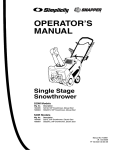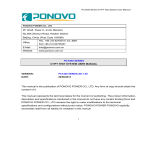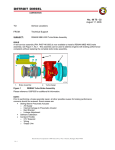Download MAGPRISM_MANU
Transcript
MAGPRISM Version 1.1 © 2003 Markku Pirttijärvi Introduction: The objective of geophysical magnetic field method is to obtain indirect information about the subsurface structures from the measurements made above Earth's surface. The most important petrophysical parameter affecting the formation of a magnetic field anomaly is the magnetic susceptibility, which defines the ability of a material to become magnetized under an external magnetic field. In geophysical applications the external magnetic field is Earth's geomagnetic field. Some minerals, especially the magnetite, have considerably higher susceptibility than most other rock-forming minerals. Therefore, field measurements that are made in the vicinity of a target that contains highly magnetized material reveal anomalous magnetic field. The susceptibility, position, orientation and dimensions of the target as well as the intensity and the direction (inclination and declination) of earth's geomagnetic field define the spatial characteristics of the magnetic anomaly. Although the magnetic field data cannot be interpreted uniquely, the information about the susceptibility and its distribution can be used in geological and structural interpretation. Another important factor affecting the geophysical magnetic field response is the remanent (or remnant) magnetization, especially the thermal remanent magnetization, which was fixed to the rock material when it crystallized from melted magma. The remanent magnetization usually has different direction than the induced magnetization, because the direction of geomagnetic field has changed and the position and orientation of the rock material has changed in geological tectonic processes. The remanent magnetization should be taken into account because it can affect the interpretations based on the "normal" induced magnetization. X-position Y-position Z-position Thickness Susceptibility Strike length Strike angle Depth extent Dip angle Figure 1. The parameters of a dipping prism model. 1 The MAGPRISM program computes the static magnetic field on a profile above an isolated, dipping magnetized prism-like body. The parameters of the prism model are shown in Figure 1. In addition to the susceptibility, the Q-ratio and the inclination and declination of the remanent magnetization of the prism as well as the demagnetization effect of a highly magnetized target can be taken into account. Only one body and one profile can be used. The forward computation is based on the analytical solution and the original algorithm of S.-E. Hjelt (1972). The MAGPRISM program is intended primarily for educational purposes. Installing the program: The MAGPRISM program requires a PC with 32-bit Windows 9x/NT4/2000/XP operating system and a graphics display capable for at least 1024×768 resolution. Memory requirements and processor speed and are not critical, since the program uses dynamic memory allocation and the analytical solution allows very fast computation even on slow computers. The MAGPRISM program has a simple graphical user interface (GUI) that can be used to change the parameter values, to handle file input and output, and to visualize the magnetic field response and the model. The user interface and the data visualization are based on the DISLIN graphics library. The program requires following files: MAGPRISM.EXE the executable file DISLIN.DLL dynamic link library for the graphics routines The distribution file (MAGPRISM.ZIP) contains also a short description file (_README.TXT), this user's manual (MAGPRISM_MANU.PDF), and an example input file (EXAMPLE.INP). To install the program, create a new directory and copy or unzip (e.g., Pkunzip/Winzip) the distribution files there. To be able to start the program from a shortcut that locates in a different directory one should move or copy the DISLIN.DLL file into the WINDOWS\ SYSTEM (or SYSTEM32) folder or somewhere where a path always exists. Getting started: On startup the program reads the parameters of the model parameters from the MPRISM.INP file and the graph parameters from the MPRISM.DIS file. If these files do not exist, default parameters are used and the files are created automatically. The program then computes the magnetic field response and builds up the user interface shown in the Appendix. The response is plotted in the graph area along with a 3-D view of the model and a description of the model parameters. All model parameters can be altered using the controls on the left side of the MAGPRISM program window. As shown in Appendix the main window of the MAGPRISM application contains two menus. The "File" menu contains the following nine options: Open Model Read Data Save Model to open an existing model file. to read in data for comparison (total field only). to save the model into a file. 2 Save Data Read disp. Save Graph as PS Save Graph as EPS Save Graph as PDF Save Graph as WMF to save the results (description + response) into a file. to read in new graph parameters from a *.DIS file. to save the graph in Adobe's Postscript format. to save the graph in Adobe's Encapsulated Postscript format. to save the graph in Adobe's Acrobat PDF format. to save the graph in Windows metafile format. Selecting these menu options brings up a standard (Windows) file selection dialog that can be used to provide the name of the file for open/save operation. Model and data (including other information) files are saved in standard ASCII text format. The graphs are saved in landscape A4 size (cf. Appendix). The "Edit" menu contains four items: Comp → Meas Remove measured Demagnet. on/off Remanence on/off Total/Anom field to put current data as "measured" data for comparison. to discard all information about "measured" data. to include/exclude the demagnetization effect. to include/exclude information about remanent magnetization. to include/exclude the external magnetic field from total field. The "Exit" menu has only one item, which is used to confirm the exit operation. On exit the latest model and results are automatically saved in MPRISM.INP and MPRISM.OUT files replacing the original ones. Errors that are encountered before the GUI starts up can be found from the MPRISM.ERR file. When operating in GUI mode, run-time errors arising from illegal parameter values are displayed on the screen. Using program controls: The "Change component" push button at the top of the control pane on the left side of the MAGPRISM window can be used to change the field component that is shown in the graph. The magnetic field components are shown in the following order: 1. 2. 3. 4. 5. 6. 7. Total field anomaly (the magnetic field of the prism without earth's magnetic field). Z-component (vertical field) anomaly. X-component (horizontal field in NS direction) anomaly. Y-component (horizontal field in EW direction) anomaly. Horizontal field anomaly. Total field (earth's magnetic field added) All anomalous field components: (total, z, x, y, horis.) The "Update parameters" button is used to read and update the model parameters and to perform a new forward computation. The following nine text fields define the parameters of the prism model (see Fig 1.), these are: 1. 2. 3. 4. Thickness (m). Length (along strike) (m). Depth extent (vertical height) (m). Dip angle (from horizontal plane) (degrees). 3 5. 6. 7. 8. 9. X-position (easting) of the prism (m). Y-position (northing) of the prism (m). Z-position (depth of burial) of the top of the prism (m). Strike angle (direction of the elongated side of the prism) (degrees). Susceptibility value (dimensionless in SI-units). The following three text fields define earth's geomagnetic field. 1. Total intensity of extenal magnetic field (nT). 2. Inclination (from horizontal plane) of the external field (degrees) 3. Declination (from geographic north) of the external field (degrees). When remanent magnetization is taken into account the following three text fields define: 1. Köningsberg's ratio (ratio between the remanent and induced magnetic field, Mr/Mi). 2. Inclination of the remanent magnetization (from horizontal plane) (degrees) 3. Declination of the remanent magnetization (from geographic north) (degrees). The last five text fields define the system parameters of the measurement profile (): 1. 2. 3. 4. 5. The X-coordinate (easting) of the profile start position (m). The Y-coordinate (northing) of the profile start position (m). The X-coordinate (easting) of the profile end position (m). The Y-coordinate (northing) of the profile end position (m). The spatial spacing between the profile points (m). The three slide controls below the graph window can be used to change the point of view for the 3-D model. The view can be rotated horizontally and vertically, and the relative distance of the viewing point can be changed (as if zooming in and out). Notes on model parameters: All distances and dimension are defined in meters (m) and all angles are defined in degrees (°). For historical reasons the geophysical unit of the magnetic field is nano-Tesla (nT), which equals to 10-9 Vs/m2. As shown in Fig. 1 the xyz-position of the prism is defined by the center of the top of the prism. In addition, the top and bottom surfaces of the prism are horizontal. Although, the negative z-axis points downwards in the 3-D model view, the z-position (depth of burial) is given a positive value. The dip angle is taken from the horizontal plane and the depth extent means the vertical height of the prism (not along the dip). Thus, the dip can not be equal to 0 or 180 degrees, because the length of the prism along the dip would become infinite. The strike angle is taken counter-clockwise from the positive x-axis. For example, if strike is 90 degrees the prism is oriented along the y-axis. The definition of the declination angle may vary from some other modeling programs. For example, in Finland the declination is about -6 degrees, since the magnetic north locates counter-clockwise from geographical north. The value of inclination is positive on the northern hemisphere and negative on the southern hemisphere. The remanent magnetization (and the susceptibility) is considered to be constant inside the model prism. 4 Input file format: The MAGPRISM program is intended for forward modeling only. More appropriate data interpretation can be made using the MAGINV program. However, external data (total magnetic field only) can be read in for comparison using the menuitem "Read data" in "File" menu. Thus, interpretation of field data is possible on trial-and-error basis. The example below illustrates the format of the simple column formatted data file. 21 3 -250 0 52000 -200 0 52010 -150 0 52040 ... etc The first line defines the number of data points, n, and the column number, i, from which the data is to be read from. The next n lines then define the x- and y-coordinates (easting and northing) of the data points, and the successive columns contain the data values. In the example above only one data column is available. The data file should not contain any empty lines. Note that the data can be irregularly spaced, and therefore, need not to be from a straight profile. However, the MAGPRISM program displays the data only in profile format. Note the input data must represent the total magnetic field. However, the total field component does not need to include the total field component of the geomagnetic field. The menuitem "Total/Anom field", which is available only when data has been read in, can be used to include and to exclude Earth's field from the computation. Output file format: The following text illustrates the output file (MPRISM.DAT) format: # # # # # # # # # # # # # # # # # # # # # # # # # ----------------------------------------------------Results from MAGPRISM: the magnetic field of a prism ----------------------------------------------------Copy of the input file (MPRISM.INP): 50.00 400.00 200.00 60.00 0.00 0.00 0.05000 52000.0 75.00 -5.00 0.00 0.00 0.00 -250.00 0.00 250.00 10.00 1 ----------------------------------------------------Description: Thickness 50.00 Strike length 400.00 Height 200.00 Dip angle 60.00 X-position 0.00 Y-position 0.00 Z-position= depth 20.00 Strike angle -10.00 Susceptibility 0.05000 Normal field 52000.00 Field inclination 75.00 Field declination -5.00 Köningsbergs ratio 0.00 Reman. inclination 0.00 Reman. declination 0.00 5 20.00 0.00 -10.00 # X-start position 0.00 # Y-start position -250.00 # X-end position 0.00 # Y-end position 250.00 # Point spacing 10.00 # Demagn. coeffs. 0.000 0.000 0.000 # ---------------------------------------------------------------------------# X-pos, Y-pos, Dist., Total, Total anom., Z-comp, X-comp, Y-comp, Horiz-comp. 0.0 -250.0 0.0 0.5201E+05 0.1770E+02 0.3224E+01 0.5711E+02 -0.4576E+01 0.56354E+02 0.0 -240.0 10.0 0.5202E+05 0.2095E+02 0.5361E+01 0.6185E+02 -0.4714E+01 0.60970E+02 ... etc Note that the output file contains a copy of the input file, the format of which should become clear from the example above. Since there should rarely be any need to edit model files manually, a more detailed description of model files is not shown here. The only exception is the single parameter on the last line of the model file that can be used to disable (0) or enable (1) the GUI. Thus, setting this parameter to zero forces the program to just perform the forward computation and to write the results without any additional hassle. Graph options: Several graph parameters can be changed by editing the MPRISM.DIS file. Note that the format of the MPRISM.DIS file must be preserved. If the format of the file should become invalid, one should delete the file and a new one with default parameter values will be generated automatically the next time the program is started. The file format is shown below. 40 32 32 32 1 1 1 350 380 0.45 0.70 1100 130. 25. 8. 32 Magnetic field of a dipping prism Total field anomaly Z-component X-component Y-component Horiz. field anomaly Total field Model parameters: Distance (m) Response (nT) X / East (m) Y / North (m) Z / Depth (m) • The 1.st line defines five character heights. The first one is used for the main title and the graph axis titles, the second height is used for the axis labels, the third height is used for the plot legend text, the fourth height is used for the model description text, and the last height is used for the axis labels in the 3-D model view. • The 2.nd line defines parameters that modify the graph appearance. The first one can be used to include (1) or exclude (0) the model information text to/from the top-right corner of the page. The second one can be used to include (1) or to exclude (0) the model view to/from the bottom-right corner of the page. The third parameter is used to define the corner where the legend text is positioned. Values 1-4 put the legend in SW, SE, NE or NW corner of the page (outside the graph). Values 5-8 put the legend in the SW, SE, NE, or NW corner inside the graph. The default values are 1, 1, 1. 6 • The 3.rd line defines the x- (horizontal) and y- (vertical) distance of the origin of the main graph (in pixels) from the bottom-left corner of the page, and the length of the x- and y-axis relative to the size of the remaining (origin shifted) width and height of the plot area. The size of the total plot area is 2970×2100 pixels (landscape A4). • The first parameter on the 4.th line defines the size (in pixels) of the square area reserved for the 3-D model. The position of the model area is always next to the lower right corner of the response graph. The remaining three parameters define horizontal and vertical viewing angles and a perspective viewing distance for the 3-D model view. • The 5.th line should be left empty. • The following lines define various text items of the graph (max. 70 chars). These are: • The first line defines the main title of the graph. • The following 6 lines define the texts for possible response components. • The next line is the title of the model description text. • The next 2 lines define the axis titles of the graph. • The last 3 lines define the axis title texts of the 3-D model view. References: A. Aharoni, 1998: Demagnetizing factors for rectangular ferromagnetic prisms. J. Appl. Physics, 83, 3432-3434 S.-E. Hjelt., 1972: Magnetostatic anomalies of dipping prisms. Geoexploration, 10, 239-254. R.I. Joseph and E. Schlöman, 1965: Demagnetizing field in non-ellipsoidal bodies. J. Appl. Phys., 36, 1579-1593. Additional information: I started to develop the MAGPRISM program at the University of Oulu in May 2002, when I began to work in a 3-D crustal model project funded by the Academy of Finland. The forward computation is based on the MPRISM algorithm of Sven-Erik Hjelt (see the reference). The algorithm for the demagnetizing factors was originally derived from and Joseph (1967) by J. Lerssi (missing exact reference). The equations for the demagnetizing factors can be found also from Aharoni (1998). More information about geophysical magnetic field method can be found from any textbook on applied geophysics. The MAGPRISM program is written in Fortran-90 style and compiled with Compaq Visual Fortran 6.6. The graphical user interface is based on the DISLIN graphics library (version 8) by Helmut Michels. The program distribution includes the DISLIN.DLL file that is required for the GUI. The WWW homepage of DISLIN is <http://www.dislin.de>. Since the DISLIN graphics library is independent form the operating system the MAGPRISM program could be compiled on other operating systems (Solaris, Linux) without any major modifications. At the moment, however, the source code is not made available and I do not intend to provide any support for the program. If you find the computed results erroneous or if you have suggestions for improvements, please, inform me. 7 Terms of use and disclaimer: You can use the MAGPRISM program free of charge. If you find the program useful, please, send me a postcard. The program is provided as is. The author and the University of Oulu disclaim all warranties, expressed or implied, with regard to this software. In no event shall the author or the University of Oulu be liable for any indirect or consequential damages or any damages whatsoever resulting from loss of use, data or profits, arising out of or in connection with the use or performance of this software. Contact information: Markku Pirttijärvi Division of Geophysics Department of Geosciences PO Box 3000 FIN-90014 University of Oulu Finland GSM: +358-40-5548959 Tel: +358-8-5531409 Fax: +358-8-5531484 URL: http://www.gf.oulu.fi/~mpi E-mail: [email protected] Appendix: 8