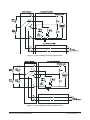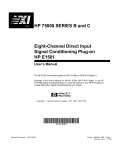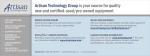Download Eight-Channel Strain Completion & Excitation
Transcript
bus Eight-Channel Strain Completion & Excitation Signal Conditioning Plug-on VT1506A/VT1507A User’s Manual The VT1506A/VT1507A manual also applies to Agilent/HP E1413Bs as Agilent/HP E1413 Options 16/17. Enclosed is the User’s Manual for the VT1506A/VT1507A Signal Conditioning Plug-ons. Insert this manual in your VT1413C or Agilent/HP E1313 or VT1415A manual behind the “Signal Conditioning Plug-ons” divider. Copyright © VXI Technology, Inc., 2003 Manual Part Number: 82-0081-000 Printed: July 1, 2003 Printed in U.S.A. VT1506A/VT1507A Eight-Channel Strain Completion and Excitation Signal Conditioning Plug-on Introduction VT1506A and VT1507A are Signal Conditioning Plug-ons (SCPs) that provide the Strain Completion and Excitation Voltages for strain measurements. VT1506A is for 120 Ω bridges and HP E1507 for 350 Ω bridges. The SCPs provide Strain Completion and Excitation Voltages for a total of 8 channels. About This Manual Except where noted, all references to the VT1413C apply to the VT1415A and Agilent/HP E1313. This manual shows how to connect to the Terminal Module for strain measurements and also shows how to control the Signal Conditioning Plug-on (SCP) using SCPI commands and Register-Based commands. The following also explains the capabilities of the SCP and gives the specifications. The manual contents consist of: • • • • • • • • How The VT1413C Makes Strain Measurements . . . . . . . . . . . . . . 2 Selecting The 1/4 Bridge Jumper . . . . . . . . . . . . . . . . . . . . . . . . . . . 4 Connecting To The Terminal Module . . . . . . . . . . . . . . . . . . . . . . . 5 Programming With SCPI Commands. . . . . . . . . . . . . . . . . . . . . . . 12 Using External Excitation Voltages . . . . . . . . . . . . . . . . . . . . . . . . 16 Using the Shunt Resistor . . . . . . . . . . . . . . . . . . . . . . . . . . . . . . . . 18 Register-Based Programming . . . . . . . . . . . . . . . . . . . . . . . . . . . . . 20 Specifications . . . . . . . . . . . . . . . . . . . . . . . . . . . . . . . . . . . . . . . . . 21 Installation Notice that the VT1506A/07A has several jumpers that must be set before installing it in its VXI module. See Figures 4, 14 and 15 for jumper location and function. Introduction VT1506A/07A Strain SCP 1 How The VT1413C Makes Strain Measurements The VT1413C requires two SCPs to make strain gage measurements. One SCP provides the Excitation Signals and Bridge Connections (i.e., the VT1506A/07A SCP) and the other SCP, the sense SCP, makes the measurement connections to the VT1413C (e.g., VT1501A, Direct Input SCP). Figures 1, 2 and 3 show examples of a typical 1/4 Bridge, 1/2 Bridge and Full Bridge strain gage measurement, respectively. In the figures, the Strain Completion and Excitation SCP supplies the strain completion circuitry for the 1/4 and 1/2 Bridge configurations and the excitation voltage for all the bridge configurations. The 1/4 Bridge Jumper must be installed for 1/4 Bridge measurements and removed for 1/2 and Full Bridge measurements (see “Selecting The 1/4 Bridge Jumper” on page 4). The 29.4 kΩ Shunt resistor checks for correct bridge operation by adding it across one leg of the bridge (see “Using the Shunt Resistor” on page 18). The Excitation Jumper allows the selection of an internal or external Excitation Voltage (see “Using External Excitation Voltages” on page 16). Figure 1. Typical 1/4 Bridge Strain Gage Measurement 2 VT1506A/07A Strain SCP How The VT1413C Makes Strain Measurements Figure 2. Typical 1/2 Bridge Strain Gage Measurement Figure 3. Typical Full Bridge Strain Gage Measurement How The VT1413C Makes Strain Measurements VT1506A/07A Strain SCP 3 Selecting The 1/4 Bridge Jumper Remove the 1/4 Bridge Jumper of any channel that is to make a 1/2 Bridge or a Full Bridge measurement. Figure 4 shows the location of the jumpers (on the connector side of the board). The figure shows a removed jumper on channel 7 for a 1/2 or Full Bridge measurement and installed jumpers on channels 0 through 6 for 1/4 Bridge measurements (default setting). Note Be sure to keep any removed jumpers for future use, in case 1/4 Bridge measurements are to be made later. Figure 4. Location of the 1/4 Bridge Jumper 4 VT1506A/07A Strain SCP Selecting The 1/4 Bridge Jumper Connecting To The Terminal Module This section shows how to make 1/4, 1/2 and Full Bridge strain gage connections to the Terminal Module. The Terminal Module supplies the connections between the external strain gages and both the Strain Completion/Excitation SCP and the sense SCP (e.g., Direct Input SCP). Connections on the Terminal Module The SCP connections for the the Terminal Modules are shown on the stick-on labels that came with the SCP. Use the appropriate label for the type of Terminal Module you have. The connections and appropriate stickers for the different Terminal Modukes are as follows: • For VT1413C and above Terminal Modules, use stickers for VT1506A/07A • • SCPs. The connections are shown in Figure 5. For Agilent/HP E1313 Terminal Moduless, use stickers for Agilent/ HP E1506A/07A SCPs. The connections are shown in Figure 6 and 7. For Agilent/HP E1413B and below Terminal Modules. use stickers for Agilent/HP E1413 Option 15/16 SCPs. The connections are shown in Figure 8. Figure 5. VT1506A/07A C-Size Terminal Module Connections Connecting To The Terminal Module VT1506A/07A Strain SCP 5 Figure 6 . VT1506A/07A B-Size Terminal Module Connections (Ch. 00 - 31) Figure 7. VT1506A/07A B-Size Terminal Module Connections (Ch. 32 - 63) Figure 8. Agilent/HP E1413 Option 16/17 Terminal Module Connections 6 VT1506A/07A Strain SCP Connecting To The Terminal Module Typical Location of Terminal Module Connections Figure 9 shows where to connect the strain gages to the Terminal Module. The figure assumes that the Strain Completion and Excitation SCP is the first SCP (i.e., SCP 0) and the Direct Input SCP is the second SCP (i.e., SCP 1). Figure 9. Typical Locations of Terminal Module Connections Connecting To The Terminal Module VT1506A/07A Strain SCP 7 Wiring the Terminal Module • See “Attaching and Wiring the Terminal Module” in the VT1413C User’s Manual to wire the strain gages to the Terminal Module. • For accurate measurements, use a twisted shielded cable for the strain gage connections. Connect the shield to the specimen and to the guard (G) terminal on the Terminal Module. Note The following figures in this section show the connections using SCP 0 as the Strain SCP and SCP 1 as the Direct Input SCP. Use the same technique using other SCPs and other channel numbers. For example, for a Channel 00 H and L connection on SCP 0, connect to H and L on Channel 57 for SCP 7. 1/4 Bridge Connections Use Figure 10 for 1/4 Bridge connections to the Terminal Module. Install the 1/4 Bridge Jumper(s) for all channels that are to make 1/4 Bridge measurements, if jumper(s) is removed (see Figure 4). Figure 10. Typical 1/4 Bridge Connections 8 VT1506A/07A Strain SCP Connecting To The Terminal Module 1/2 Bridge Connections Use Figure 11 for 1/2 Bridge connections to the Terminal Module. Remove the 1/4 Bridge Jumper(s) for all channels that are to make 1/2 Bridge measurements, if jumper(s) is installed (see Figure 4). Figure 11. Typical 1/2 Bridge Connections Connecting To The Terminal Module VT1506A/07A Strain SCP 9 Full Bridge Connections Use Figure 12 and 13 for Full Bridge connections to the Terminal Module. Remove the 1/4 Bridge Jumper(s) for all channels that are to make Full Bridge measurements, if jumper(s) is installed (see Figure 4). Figure 12. Full Bridge Connections 10 VT1506A/07A Strain SCP Connecting To The Terminal Module Figure 13. Full Bridge Connections (Cont.) Connecting To The Terminal Module VT1506A/07A Strain SCP 11 Programming With SCPI Commands The following SCPI commands verify the SCP types installed in theVT1413C and how to program the VT1413C for strain measurements using the VT1506A/07A SCPs. The commands listed in this section are also shown in Chapter 5 of the VT1413C User’s Manual. Configuring the ID of the SCP A configuration jumper must be installed when the VT1506A/07A is to be used in Agilent/HP E1413A/B Scanning A/D modules. This jumper must be removed when the VT1506A/07A is to be used in VT1413C and Agilent/HP E1313A Scanning A/D modules or in VT1415A Algorithmic Controller modules. See Figure 14 for jumper location. Figure 14. SCP ID Select Jumper Checking the ID of the SCP A f t er c o n f ig u r i n g t h e I D S el e ct j u mp e r , u se t h e “SYSTem:CTYPe? (@<channel>)” command to verify the SCP type(s) in the VT1413C. • The channel parameter specifies a single channel in the channel range covered by the SCP of interest. The first channel numbers for each of the eight SCP positions are: 0, 8, 16, 24, 32, 40, 48 and 56. The value returned for the VT1506A SCP in an Agilent/HP E1413A/B is: HEWLETT-PACKARD, E1413 Opt 16 120-Ohm Strain Bridge Completion SCP,0,0 12 VT1506A/07A Strain SCP Programming With SCPI Commands The value returned for the VT1506A SCP in a VT1413C/VT1415A or an Agilent/HP E1313A/E1415A is: HEWLETT-PACKARD, E1506 120-Ohm Strain Bridge Completion SCP,0,0 The value returned for the VT1507A SCP in an Agilent/HP E1413A/B is: HEWLETT-PACKARD, E1413 Opt 17 350-Ohm Strain Bridge Completion SCP,0,0 The value returned for the VT1507A SCP in a VT1413C/VT1415A or an Agilnet/HP E1313A is: HEWLETT-PACKARD, E1507 350-Ohm Strain Bridge Completion SCP,0,0 To determine the type of SCP installed on channels 0 through 7, send: SYST:CTYP? (@100) query SCP type @ ch 0 enter statement here enter response string Making 1/4 Bridge Measurements The following example shows how to make 1/4 Bridge measurements. The example uses a Strain Completion and Excitation SCP (VT1506A or VT1507A) for the source and a Direct Input SCP (VT1501A) for the sense. The source channels (0 through 7) are set for 1/4 Bridge configuration (1/4 Bridge Jumper installed). The sense channels are 8 through 15. Bridge is Unstrained The following specifies the parameters to convert strain gage readings for the specified sense channels. Do the following when the bridge is in the Unstrained configuration: Bridge is Strained Programming With SCPI Commands CAL:TARE (@108:115) measure the unstrained voltage on sense channels 8-15 CAL:TARE? to return the success flag from the CAL:TARE operation enter CAL:TARE query wait until success flag from CAL:TARE operation is returned STR:GFAC 2,(@108:115) specifies the gage factor on sense channels 8-15; selected factor is 2 (default value) FUNC:STR:QUAR 1,(@108:115) link channel 8-15 to EU conversion for strain measurement; selected voltage range is 1 V When the bridge is in the Strained configuration and measurement are to be made, use the VT1413C’s INITiate and TRIGger commands to make the strain measurements. You must define what triggers, etc., to use to make the measurements (see the “VT1413C User’s Manual” for information). VT1506A/07A Strain SCP 13 Making Full Bending Poisson Bridge Measurements The following example shows how to make Full Bridge Bending Poisson Bridge measurements. The example uses a Strain Completion and Excitation SCP (VT1506A or VT1507A) for the source and a Direct Input SCP (VT1501A) for the sense. The source channels (0 through 7) are set for Full Bridge configuration (1/4 Bridge Jumper removed). The sense channels are 8 through 15. Bridge is Unstrained The following specifies the parameters to convert strain gage readings for the specified sense channels. Do the following when the bridge is in the Unstrained configuration: Bridge is Strained Comments How to Link EU Conversions to Channels CAL:TARE (@108:115) measure the unstrained voltage on sense channels 8-15 CAL:TARE? to return the success flag from the CAL:TARE operation enter CAL:TARE query wait until success flag from CAL:TARE operation is returned STR:GFAC 2,(@108:115) specifies the gage factor on sense channels 8-15; selected factor is 2 (default value) STR:POIS .3,(@108:115) set Poisson ratio for EU conversion; selected value is .3 (default value) FUNC:STR:FBP 1,(@108:115) link channel 8-15 to EU conversion for strain measurement; selected voltage range is 1 V When the bridge is in the Strained configuration and measurement are to be made, use the VT1413C’s INITiate and TRIGger commands to make the strain measurements. You must define what triggers, etc., to use to make the measurements (see the “VT1413C User’s Manual” for information). The following explains the commands used in strain measurements. The following explains the commands that link the strain EU conversion with the specified channels. The commands tell the VT1413C to use the EU conversion for strain measurements. The VT1413C performs the appropriate EU conversion (e.g., 1/4 Bridge measurements) depending on the command used. Thus, each bridge configuration has its own command with the command used for the 1/4 Bridge configuration as the default value. (See “Linking Channels with EU Conversion” in Chapter 3 of the VT1413C User’s Manual.) The syntax of a typical command is: [SENse:]FUNCtion:STRain:HBENding [<range>,](@<ch_list>) where <range> is the voltage range of the VT1413C (default value or no specified parameter is AUTO) and <ch_list> specifies the channels of the sense 14 VT1506A/07A Strain SCP Programming With SCPI Commands SCP (e.g., VT1501A, Direct Input) that connects to the bridge (not the Strain Completion and Excitation SCP). The different bridge types and corresponding EU to Channels Linking commands are in the following table. Bridge Type Full Bending Bridge Full Bending Poisson Bridge Full Poisson Bridge 1/2 Bending Bridge 1/2 Poisson Bridge 1/4 Bridge Purpose of Channel Tare Calibration (CAL:TARE) Command [SENse:]FUNCtion:STRain:FBENding [SENse:]FUNCtion:STRain:FBPoisson [SENse:]FUNCtion:STRain:FPOisson [SENse:]FUNCtion:STRain:HBENding [SENse:]FUNCtion:STRain:HPOisson [SENse:]FUNCtion:STRain[:QUARter] The CALibration:TARE command measures the voltage across the bridge to determine the unstrained voltage value of the bridge. This corrects for the offset voltage across the bridge when in the Unstrained configuration. The command automatically executes the CAL? command and thus calibrates the internal excitation supply of the Bridge Completion and Excitation SCP. The VT1413C uses the unstrained reading (i.e., offset voltage) in conjunction with the strain gage factor (see “Purpose of the Strain Gage Factor Command (STR:GFAC)” below) to calculate the strain measurements. You normally perform both operations before making the actual strain measurements. Instead of using CAL:TARE, you can use the [SENSe:]STRain:UNSTrained command to enter the unstrained voltage. In this case you must measure and enter the offset voltage of the bridge, when the bridge is Unstrained. The command syntax is: [SENSe:]STRain:UNSTrained <unstrained_v>,(@<ch_list>) where <unstrained_v> is the voltage value of the bridge in the unstrained position (default is 0 V) and <ch_list> specifies the channels of the sense SCP (e.g., VT1501A, Direct Input) that connects to the bridge (not the Strain Completion and Excitation SCP). Purpose of the Strain Gage Factor Command (STR:GFAC) The [SENse:]STRain:GFACtor command specifies the gage factor to be used by the VT1413C to calculate the strain measurements. The default value of the command is a factor of 2. The command syntax is: [SENse:]STRain:GFACtor <gage_factor>,(@<ch_list>) Programming With SCPI Commands VT1506A/07A Strain SCP 15 where <gage_factor> is the gage factor value (default is 2) and <ch_list> specifies the channels of the sense SCP (e.g., VT1501A, Direct Input) that connects to the bridge (not the Strain Completion and Excitation SCP). Purpose of the Poisson Ratio Command (STR:POIS) The [SENse:]STRain:POISson command sets the Poisson ratio to be used by the VT1413C for EU conversion of strain values measured (see “Linking Channels with EU Conversion” in Chapter 3 of the VT1413C User’s Manual). This command is only needed if making Poisson strain measurements. It is not needed for making 1/4 Bridge or 1/2 or Full Bridge Bending measurements. The default value of the command is 0.3. The command syntax is: [SENse:]STRain:POISson <poisson_ratio>,(@<ch_list>) where <poisson_ratio> is the Poisson ratio (default is 2) and <ch_list> specifies the channels of the sense SCP (e.g., VT1501A, Direct Input) that connects to the bridge (not the Strain Completion and Excitation SCP). NOTE Because of the number of possible strain gage configurations, the driver must generate any Strain EU conversion tables and download them to the instrument when INITiate is executed. This can cause the time to complete the INIT command to exceed 1 minute. Using External Excitation Voltages You can use your own external excitation voltage instead of using the internal voltage of the Bridge Completion and Excitation SCP. If using an external voltage, you must: • isolate the internal excitation supply that is on the SCP • connect the external voltage to the Terminal Module • enter the value of the excitation voltage into the VT1413C so it can make the correct EU conversions for strain measurements Isolating the Internal Excitation Supply 16 VT1506A/07A Strain SCP To use an external excitation voltage, isolate the internal excitation supply from the bridge. To do this, remove the “Excitation Jumpers” from the Bridge Completion and Excitation SCP as shown in Figure 15. Using External Excitation Voltages Figure 15. Isolating the Internal Excitation Supply Connecting the External Supply Note Enter Excitation Voltage Value Use Figure 16 to connect to external supply to the Terminal Module. Be sure the “Excitation Jumper” is removed from the Strain Completion and Excitation SCP before connecting the external supply (see “Isolating the Internal Excitation Supply” above). Be sure to keep the removed jumper for future use, in case the internal Excitation Supply is to be used later. Use the [SENSe:]STRain:EXCitation command to enter the value of the external excitation voltage. The syntax of the command is: [SENSe:]STRain:EXCitation <excite_v>,(@<ch_list>) where <excite_v> is the value of the external excitation voltage and <ch_list> specifies the channels of the sense SCP (e.g., VT1501A, Direct Input) that connects to the bridge (not the Strain Completion and Excitation SCP). The default value of the excitation voltage is 3.9 V, which is also the value of the internal excitation supply. The minimum allowable voltage value that can be entered is 0.01 V and the maximum value is 42 V. Using External Excitation Voltages VT1506A/07A Strain SCP 17 Completion/Excitation SCP Sample Shield External Excitation Connect the External Excitation Supply to any "+" and "-" terminal pair. Shown is a 1/4 Bridge configuration; connections to other configurations is the same. Figure 16. Connecting the External Excitation Supply Using The Shunt Resistor To check if the bridge is operational, you can add a 29.4 kΩ Shunt resistor across one leg of the bridge, as illustrated in Figure 17. A FET switch adds or removes the resistor. When the resistor is added, it changes the unstrained offset voltage on the bridge. The resistor can only affect the bridge balance as long as you follow the connections shown in Figures 1, 2 and 3. Use the OUTPut:SHUNt command to add or remove the resistor from the bridge. The syntax of the command is: OUTPut:SHUNt 1 | 0 | ON | OFF 18 VT1506A/07A Strain SCP Using The Shunt Resistor where 1 or ON adds the shunt resistor and 0 or OFF (default value) removes the resistor. Figure 17. Adding the Shunt Resistor Using The Shunt Resistor VT1506A/07A Strain SCP 19 Register-Based Programming Chapter 6 of the VT1413C User’s Manual cover the Register-Based commands shown below. You should read that chapter to become familiar with accessing registers and executing Register-Based commands. This section relates those commands to the parameter values that are specified for this SCP. When Register Programming an SCP, most communication is through the Signal Conditioning Bus. For that you will use the Register Commands: SCPWRITE <regaddr> <regvalue> and SCPREAD? <regaddr> Read (returned value) Write (<regvalue>) SCP Register SCP ID - Opt 16: (C0C016) - Opt 17: (C04016) - VT1506A: (C0B016) - VT1507A: (C03016) 00ppp0000002 SCP Gain Scale (XXX016) SCP Excitation Activation (XXX116) Channel Gain (XXX016) Whole SCP Reg 1 00ppp0000012 Whole SCP Reg 2 00ppp0000022 Channel Reg 1 01pppccc0012 Calibration (Xnnn16) Whole SCP Reg 3 where nnn = Cal Value XXX = Don't Care <regaddr> Value 01ppp0000032 ppp = Plug-on ccc = SCP channel Checking the ID of the SCP To query an SCP for its ID value, write the following value to Parameter Register 0: ( SCP number ) × 4016 Then write the opcode for SCPREAD? (080016) to the Command Register. The ID value will be written to the Response Register. Read the Response Register for the value. Excitation Voltage Activation (VT1506A/07A Only) After the VT1506A/07A is reset or after a power-on condition, the SCP’s excitation voltage is not enabled. (This is only for the VT1506A/07A and not the Agilent/HP E1413 Options 16/17.) To enable the excitation voltage, write a 1 to Register 2. Excitation Calibration Register The excitation calibration register controls a DAC that adjusts the SCP’s internal excitation voltage for 3.9 V. The Register-Based command CARDCAL? (100016) controls this register and the user should not write to them. 20 VT1506A/07A Strain SCP Register-Based Programming Specifications General Specification SCP Current Requirements:(Amps) E1506A E1507A 5 VTYP 0.28 0.09 5 Vmax 0.28 0.09 24 VTYP 0.026 0.026 24 VMAX -24 Vtyp -24 VMAX 0.032 0.023 0.027 0.032 0.023 0.027 Excitation Voltage (measured with VT1501A, Direct Input) Accuracy: (90 day) 23°C, ±1°C with *CAL done after 1 hr. warmup 3.9000 V nominal ±512 µV Noise: (3 sigma) (350 Ω completion, one channel, 3.90 V) A/D Filter Off: 450 µV A/D Filter On: 366 µV Tempco: 39 µV/°C (difference between factory calibration and *CAL temp) Completion Resistors Power: 0.125 W @125°C Tolerance: 0.05% TCR: ±5 ppm/°C Bridge Offsets: (±1°C of tare cal, 1/4 Bridge) Offset: ±40 µV Note: Offset may vary depending on the stability of the attached strain gage Strain Accuracies for System Gain + Offset Error: 40 µe Noise Error: 27 µe - A/D Filter Off 20 µe - A/D Filter On Strain Measurement Accuracies Specifications The graphs on the following pages shows the following strain accuracies: • • • • • • Quarter Bridge (1/4 Bridge ) Half Bridge (1/2 Bridge) Bending Half Bridge (1/2 Bridge) Poisson Full Bridge Bending Full Bridge Poisson Full Bridge Bending Poisson VT1506A/07A Strain SCP 21 22 VT1506A/07A Strain SCP Specifications Specifications VT1506A/07A Strain SCP 23 24 VT1506A/07A Strain SCP Specifications Specifications VT1506A/07A Strain SCP 25 26 VT1506A/07A Strain SCP Specifications Specifications VT1506A/07A Strain SCP 27