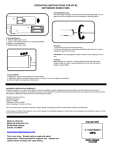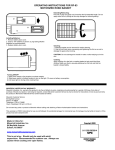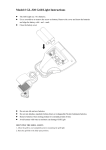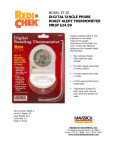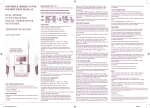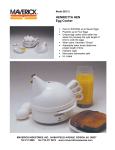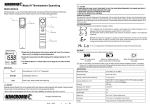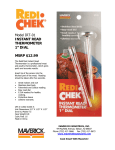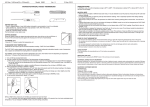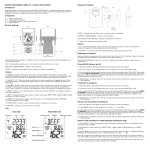Download Manual
Transcript
BB HERMOMETER IMER BB Quick Start Guide HERMOMETER IMER BB Quick Start Guide HERMOMETER IMER Quick Start Guide BB HERMOMETER IMER Quick Start Guide Type in Search words BBQ Redi-Chek Step 1: Install batteries and then turn off the unit. Step 2: Download the app from Apple App Store or Google Play Store. Turn on the thermometer. Make sure the Blue LED and Bluetooth icon are blinking. You may need to press the Bluetooth button on the rear of the thermometer. Step 3: Click the installed App and follow the on-screen instructions to turn on Bluetooth of your smart device, select the unit on the pairing list. Step 4: Select the meat and meat taste on the app and enjoy cooking. Step 5: After cooking, turn off the unit by pressing and holding the ON/OFF button on the back of device for 3 seconds. BB HERMOMETER IMER BB Temperature Mode HERMOMETER IMER BB Select Meat & Taste HERMOMETER IMER Probe 1 Probe 1 Press for summary page Slide to select count up & down BBQ Press to select meat and taste Probe 78 Thermometers emp F Timers BEEF Wel VEAL Medium LAMB Mediu Cancel 250 Settings Timer Press for summary page 00 09 00 CUSTOMIZED one OK 00:00"00' RESET START Thermometers Timers Need more help? Email us at [email protected] OK to confirm or cancel Thermometers Timers Settings For recommended smart devices please refer to the latest list on Google Play or Apple App Store. Learn More A full version of user manual is available inside the “Setting” page on the APP. are Scroll to select meat & taste HERMOMETER IMER Supporting information Supporting operation systems - IOS 6 or above - Android 4.3 or above with Bluetooth 4.0 1 BEEF: Slide to select probe BB Timer Mode Settings