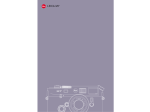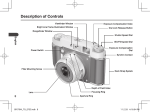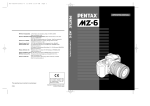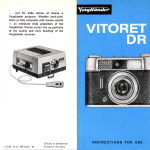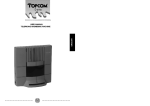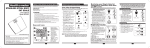Download Konica Hexar
Transcript
Konica Hexar Personal additions to the user manual Frank van de Wiel January, 1999 Konica Hexar Preface I have compiled some information which I could find in the original manuals from Konica, the internet and magazines and have put it together in this small booklet. It took me some time to gather this information and maybe it saves you some time. Most information is valid for the original Konica Hexar standard model and probably for some newer models too but there may be some small differences. This booklet is certainly not complete and additional information is always welcome. I owe an upgraded Konica Hexar standard model camera myself and enjoy using it very much. PS. I am in no way related to Konica co-operation. For suggestions and remarks send an e-mail to: [email protected] Contributions by: Peter van de Haar: Hexar Silent Photography, Hexar S-mode (sort of, anyway...) 2 Konica Hexar Table of Contents Preface................................................................................... 2 Table of Contents................................................................... 3 Pictures of the camera ............................................................ 4 Did you know..?..................................................................... 5 Tips and tricks........................................................................ 6 Hexar Silent Photography....................................................... 7 Hexar S-Mode (sort of, anyway...) ......................................... 8 Flash photography.................................................................. 9 Camera software upgrade......................................................11 Viewfinder information.........................................................13 Tables Hyperfocal distances ....................................................14 All camera settings.......................................................15 Reference cards General camera functions (all modes) ..........................16 Camera functions (mode dependent) ............................16 Reset camera functions.................................................17 Error situations.............................................................17 Flash modes .................................................................18 HX-14 auto flash distance range...................................18 Other Information Books ..........................................................................19 Internet sites.................................................................19 Some pictures Andalusia (Spain, 1994)...............................................20 3 Konica Hexar Pictures of the camera Front view Top view View inside the camera 4 Konica Hexar Did you know..? How many different Hexar camera models there are? There are currently five different models of the Konica Hexar camera. • Standard (Black) • Date (standard model with date back) • Classic (Chrome) the Hexar Classic has one extra function than an upgraded standard model Hexar namely automatic bracketing! Three exposures +- up to 2 EV in 1/3 EV steps. This may be of interest for those who make slides. But this camera may be hard to find (special anniversary model 120 years Konica 1993, only 2000 cameras are made and half of it stayed in Japan). • Rhodium (Pink) The Rhodium has all the functions identical to an upgraded Hexar standard model. • Hexar Silver the Silver has all the functions identical to an upgraded Hexar standard model but no silent mode. It is possible to upgrade the camera software of a standard model Hexar If you own a Konica Hexar standard model, you can upgrade your camera with four extra functions. Therefore, you have to return your camera to Konica support services. They will upgrade and check your camera completely for about $30. The extra functions you get are: • multiple exposures • one step exposure setting in manual mode • guide number setting • infra red film setting There is some kind of identification of your negatives On my standard Hexar model there is a small triangular piece cut away from the negative frame in the camera. Therefore, this is visible on all my negatives. It is at this location where during the production process of the camera the opening for the film frame is made. 5 Konica Hexar Tips and tricks How to press the buttons This is of course personal but for me it is the best way to use the camera. Use your middle finger to press the release button and your index finger to press the up or down button. This way you can look through the viewfinder while adjusting settings. It will also reduce the possibility that one of your fingers covers the photocell on the front side of the camera. Filters and short focussing distance The camera was designed to get the highest quality pictures possible and that means no filters. Lucky for you the Konica engineers where kind enough to add a filter screw thread (size 46mm). If you really want to use filters, be careful. When you try to focus at a distance of 60cm your camera may display an error message EEE on the LCD panel.* This is caused by obstruction of the lens by the filter mounted. This message stays there even when you have switched off your camera. Removing the battery will clear the LCD panel error message. You have to remove the filter before using your camera again. If you want to use filters, focussing at a distance 60cm, return your camera to Konica support service. They will add a very thin metal ring to your camera which will keep the filters just out of range of the autofocusing lens and the problem will be solved. Adjust for exposure compensation by using the up/down button or by adjusting the ISO speed. * This problem may be solved on the newer models but I have no information about this. Using non DX films The camera automatically sets the ISO value to that of the loaded DX-film. There maybe situations where you may want to adjust filmspeed and you don't like to do this with the exposure adjustment (0+-2 EV). One way to do this is tape the filmcartridge DX-code and set manually the ISO value you want. - Switch your camera to A mode and press the Select button for more than 1 second. - Adjust the ISO value with the Up or Down button. The camera will use this ISO value for all next films until you load a DXcoded film or remove the battery. When using a filmcartridge without a DX code you may have to press the release button before filmloading starts. Saving battery lifetime. When not using the flash unit for a long time switch of the power of your flash unit. 6 Konica Hexar Hexar Silent Photography With the Silent Mode, the Hexar is an extremely quiet camera. Some circumstances may however require even less obtrusive operation (e.g. ceremonies in church, candid photography). The following considerations will be helpful in achieving this. The causes and solutions to noise from the Hexar Focussing The noise of focussing is lessened by the Silent Mode. It can be eliminated by manually selecting focus in advance, and sticking to that. Combined with a fixed Aperture for a hyperfocal setting, this approach would be most effective. Aperture The noise of the aperture opening up or closing down is not affected by the Silent Mode. It can be eliminated by manually selecting the aperture in A-mode or M-mode in advance, and sticking to that. Combined with a fixed Focussing for a hyperfocal setting, this approach would be most effective. Film Advance The noise of film advance is lessened by the Silent Mode. It can not be eliminated, but the film advance can be delayed by keeping the shutter release pressed. Release the shutter when the Hexar is hidden under a piece of cloth, or the sound is camouflaged by other noise. Film rewind The noise of film rewind is lessened by the Silent Mode. One's best bet however, is to make sure that film rewind does not need to occur. Shutter The noise from the shutter is not affected by the Silent Mode. It is however by far the least obtrusive noise generated, even by Silent Mode standards. The only solution would of course be to not press that shutter release at all :-) Switching on/off When switching off, the aperture opens up completely, and the lens moves back to its base position. When switched on again, the aperture closes down to the one selected immediately. The lens will move again when focussing takes place either manually or automatically. This means that for candids, switching off and on again of the Hexar should be avoided. Taking the above at heart, your Hexar should make a whisper sound like a bang by comparison. 7 Konica Hexar Hexar S-Mode (sort of, anyway...) Yep, it's true; the Hexar does not support a shutter priority mode. Programmed aperture preference (P-Mode), Aperture priority (A-mode) and full manual (MMode), it's all there. However, there's no way to crank the selector button all the way up to an S-Mode. What the Hexar does have though, is a user programmable camera shake critical speed. Combined with the P-Mode, it offers a programmed shutter preference mode with full stop speed settings from 1/4 to 1/60th plus 1/250th. Here's how it works: - Select P-Mode. - For the slower speeds (1/4, 1/8, 1/15, 1/30, and 1/60), set the camera shake critical speed to the shutter speed required -attainable by keeping the Select button pressed. - Set the aperture wheel to 22. This very small aperture will cause the Hexar to use the slowest shutter speed available to it. This will be the selected camera shake critical speed, and when there's still too little light -as is often the case with f22 and the slower films the Hexar particularly favours- will automatically open up the aperture to one appropriate to the camera shake critical speed. - For the fastest speed (1/250), turn the aperture wheel to 2. This large aperture will cause the Hexar to use the fastest shutter speed available to it. This is the shutter top speed of 1/250, and when there's still too much light -as is often the case outdoors with f2- will automatically close down the aperture to one appropriate to the camera shake critical speed. 8 Konica Hexar Flash photography Using the flash unit Konica HX-14 auto There are three main modes of taking pictures with this flash unit: • Full automatic, full flash output with automatic adjusted aperture • Automatic, fixed aperture and variable flash output depending on subject distance • Manual, nothing automatic * When mounting your flash unit to the camera be sure that both camera and flash unit are switched off. Full automatic Available light, subject distance and camera-shake critical speed is taken into account to get a correct exposure. The flash unit is set for maximal light output. The picture is made by an exposure with the available light and then immediately changing the aperture of the camera to a value which gives a correct exposure with the full flash output fired just before closing the shutter. How to: - Mount the flash unit on camera - Set camera to mode P - Set flash unit to mode P-FULL When the flash unit is completely charged a [FL] message appears in the LCD panel and the pilot lamp on the flash unit is burning*. - Press the release button *If the flash unit is not fully charged a picture is made only with the available light and the flash does not fire. Automatic The flash light output is changed depending on subject distance. The aperture setting is fixed. Subject distance must be between 0.6m - 3.5m for ISO 100. The HX-14 flash unit is now functioning like a normal electronic flash light. How to: - Set flash unit to mode A - Set camera to mode A or M - Set the aperture on camera depending on filmspeed Film speed (ISO) 50 100 200 400 800 aperture 2.8 4 5.6 8.0 11 - Press release button *In poor light conditions always use a tripod to support your camera. 9 Konica Hexar M mode Nothing automatic. Flash unit is set for maximal light output. You have to set the aperture on your camera manually to a value calculated by the following formula: F = GN / m F = aperture GN = guide number of your flash unit (14 for HX-14 with an ISO 100 film) m = distance to subject in meters * Important when the distance changes to your subject you have to recalculate the aperture value. How to: - Set flash unit to mode P-Full - Set camera to mode A or M - Calculate and set aperture on camera (e.g. Film ISO 100, GN=14, m=5 then F is 2.8) - Press release button *If the flash unit is set to mode A the available light is not measured. Using other flash units Almost any flash unit can be used with your camera. Only automatic and manual flash modes are available for non HX-14 flash units. Fill-in flash - Set camera to mode A. - Choose a correct aperture for the available light and use the same aperture value for your flash unit. To get a more subtle effect set the work aperture on the flash unit one or two stops larger than the aperture on your camera. E.g., camera aperture F8 set flash unit to F5.6 or F4. Depending on your flash unit, you may also reduce the flash output instead of changing the aperture. Try different combinations of aperture settings on your camera and flash unit to see what is best in your situation. This mode is very well suited for outdoor photography with fill-in flash. 10 Konica Hexar Camera software upgrade After a camera software upgrade of a standard or classic model, the following functions are added to the camera. One step exposure time setting in M(anual) mode - Switch the camera to mode M - Set the aperture of your choice with the aperture dial. - To set immediately the exposure time corresponding to the selected aperture value, you have to press the release button half way down and press the up or down button at the same time (one step). The light reading is made for an circular spot area of 4 degrees. - The exposure time will be kept in memory until you explicitly set another value or switch of the camera. Setting the guide number This option allows you to use other flash units with your camera. You can choose between 36 different guide numbers. How to: - Switch camera to mode P while pressing and hold the Select button. - Press the up or down button until the required guide number appears in the LCD panel. When the guide number is set [PFL] appears in the LCD panel. As long as the camera is switched on this setting is kept in memory. Just switch back to mode P while pressing the select button - Switching off the camera clears the guide number setting. * When a guide number is not available choose the nearest lower setting, e.g. Guide number 22 is not available set guide number to 20. Multiple exposure Normally only one exposure is used for a negative. With the multiple exposure setting unlimited exposures are possible for one frame. How to: - Switch camera to mode P while pressing the SELF-button. - The LCD panel displays a zero left from the framenumber: 0[12]. Which in this case means 0 multiple exposures on frame number 12. Everytime you press the release button the number left from the frame number will be increased. The LCD panel can only display a maximum of nine multiple exposures: 9[24]. You can however continue with multiple exposures. Tip: Reduce the aperture setting as many stops as exposures you want to make on one filmframe. - Switching off the camera will advance the film and the multiple exposure function will be disabled. 11 Konica Hexar Infrared film setting When using infrared films without compensating for the wavelength your images will be out of focus. With the infrared compensation your camera is ready for using Konica and Kodak infrared films. How to: - Load film and switch on your camera You probably have to press the release button before the camera starts filmloading. - Switch camera to mode A. - Press SELECT button until ISO value appears in the LCD-panel. - Now within 3 seconds press theDown button until --- appears in the LCDpanel. - Press once the MF button and [750] appears in the LCD-panel, press MF button one times more to see [850]. These numbers corresponds to Konica [750] and Kodak [850] infrared film. Three seconds after selecting the film [ISO 100] appears in LCD-panel. - For the correct film exposure settings follow film instructions. - Loading a new film will disable the infrared setting. 12 Konica Hexar Viewfinder information Autofocus area indicator Four lines (cross hair) indicate the central area of the image. In P and A mode the area of exposure metering area covers 15 ° and is square shaped just covering the area of the cross hair. In M mode the exposure metering area is circular shaped and covers 4 ° and is as large as the central area of the cross hair. Image frame area indicator The five thick lines frames the negative image area. The top and left line will move depending on the distance set (parallax compensation). Distance indicator The top thick line in the viewfinder points to a small break in the diagonal line in the top right corner of the viewfinder, which is the distance indicator. Viewfinder led information • burning continuously • flashing - burning continuously + burning continuously - and + burn alternating distance set correctly distance set less than 0.6 meter under exposure over exposure exposure set correctly within 1/3 aperture 13 Konica Hexar Hyperfocal distance Briefly If you set the focus of your camera to the hyperfocal distance the depth of field range from half that distance to infinity. It is of course strongly depending on the aperture. Formula used: H= F2 f xc H = hyperfocal distance (mm) F = focal length (35mm) f = aperture (f value) c = circle of diffusion (0.033mm) Aperture 2 2.8 4.0 Hyperfocal distance 18.56 13.26 9.28 Set manually 20 20 10 focus to Sharp from x 10 10 5 till infinity 5.6 6.63 8.0 4.64 7 5 3.5 2.5 11 16 22 f 3.37 2.32 1.69 m 3.5 2.4 1.7 m 1.75 1.2 0.85 m 14 Konica Hexar All camera settings (upgraded Hexar standard model) Time Guide ISO value Number s 1/250 1/200 1/160 1/125 1/100 1/80 1/60 1/50 1/40 1/30 1/25 1/20 1/15 1/13 1/10 1/8 1/6 1/5 1/4 1/3.2 1/2.5 1/2 1/1.6 1/1.2 1 1.3 1.6 2 2.5 3.2 4 5 6 8 10 13 15 20 25 30 T 1.0 1.1 1.3 1.4 1.6 1.8 2.0 2.2 2.5 2.8 3.2 3.6 4.0 4.5 5.0 5.7 6.3 7.1 8 9 10 11 13 14* 16 18 20 23 25 29 32 36 40 45 51 57 64 6 8 10 12 15 19 25 32 40 50 64 80 100 125 160 200 250 320 400 500 640 800 1000 1200 1600 2000 2500 3200 4000 5000 6400 Fixed focus distances Aperture Exposure correction Camera shake critical speed m 0.6 0.7 0.8 0.9 1.0 1.1 1.2 1.3 1.4 1.5 1.6 1.7 1.8 1.9 2.0 2.2 2.4 2.6 2.8 3.0 3.5 4.0 5.0 7.0 10 20 999 (infinity) f 2.0 . 2.8 . 4.0 . 5.6 . 8.0 . 11 . 16 . 22 f 0.0 0.3 0.7 1.0 1.3 1.7 2.0 s 1/60 ** 1/30 1/15 1/8 1/4 * HX14 flash unit guide number ** Advised setting when using the flash unit 15 Konica Hexar General camera functions In the table below the display values may differ depending on the use of the Up and Down buttons, light conditions, focusing distance and aperture setting. All modes P A M Function Displa y 1.5 Photographer's Action press and hold release button halfway down and press MF button. make your composition and release shutter Focus Lock Focus Lock with other light reading press and hold release button halfway down and press MF button. point to another subject and press and hold release button halfway down again. go back to your previous composition and release shutter. Set focus at infinity Set fixed focus distances Silent press MF button press MF button for more than 1 second press and hold MF button while switching the camera on until L appears 1/30 7.0 2.4 1/30 999 0.6 L[0] Camera functions (mode dependent) In the table below the display values may differ depending on the use of the Up and Down buttons, light conditions, focusing distance and aperture setting. Personal adjustments can be made by using the Up and Down buttons. Function over or under exposure camera shake critical speed P guide number Photographer's Action Display press Select button ± 0.0 press Select button for more than 1 second 1/30L press and hold Select button while switching the camera on switch to A mode if you don't use the Hexar X14 flash unit ... P36 PFL multiple exposure set over or under exposure set film speed (ISO value) press and hold Self button while switching the camera on 9[3] press Select button ± 0.0 press Select button for more than 1 second 100 A infra red film setting set manually exposure time M spot reading (4°) set time and aperture press and hold Select button until ISO value appears press Down button within 3 seconds when . . . appears press MF button once or twice (750 = Konica 850 = Kodak) press Select button and press Up or Down button simultaneously. Exposure time corresponding to the aperture set is fixed. Make composition and release shutter. press select button to set exposure time set aperture 100 ... 750 [100] 1/250 ... 1/125 Picture will be taken with your settings 16 Konica Hexar Reset camera functions Reset functions focus lock f correction multiple exposure guide number spot reading ISO value (only if next film has DX code) infra red film setting reset all personal settings Reset by switch camera off and on open back cover remove battery Error situations Mode PA M PA M PA M PA M LCD Display error no ISO value or frame number is displayed press select button [0] flashing load film again or remove rewinded film b.c. flashing / continuously displayed replace battery (Li2cr5) / immediately ... continuously displayed switch to M mode and back PA M EEE * continuously displayed PA M dark continuously displayed PA M slow reaction A 1/250 flashing A 30 flashing M M 2 22 flashing flashing M shutter speed flashing Silent mode To solve the problem flashing, film rewinding stops camera lens blocked, remove battery and / or obstruction For instance a mounted UV filter and short focus distance temperature to high, keep camera in shade temperature to low, keep camera warm ( -10°C +40°C ) over exposure, set aperture to larger value under exposure, set aperture to smaller value under exposure, set exposure time to larger value over exposure, set exposure time to smaller value exposure exceeds Exposure Display Range (EV 3-18) This has no effects on camera functioning low battery voltage press rewind button or switch camera off and on *See Filters and short focusing distance. 17 Konica Hexar Flash modes Combinations of the Hexar camera and the HX-14 Konica flash unit. Camera mode Flash unit mode P P-full A A M P-full M A Function all automatic, maximal flash output, variable aperture automatic correction for available light, fixed aperture, variable shutter time, variable flash output nothing automatic, fixed aperture, fixed shuttertime, maximal flash output no correction for available light, fixed aperture, fixed shuttertime, variable flash output HX-14 flash distance range (in meters) ISO 50 100 200 400 800 2 5 7 10 14 20 2.8 3.6 5 7 10 14 4 2.5 3.6 5 7 10 Aperture 5.6 8 1.8 1.2 2.5 1.8 3.6 2.5 5 3.6 7 5 11 0.9 1.2 1.8 2.5 3.6 16 0.6 0.9 1.2 1.8 2.5 22 0.6 0.9 1.2 1.8 *HX14 flash unit guide number is 14 at ISO 100 18 Konica Hexar Other information Books Language Title Author Year Type Publisher ISBN German Konica Hexar Heiner Henninges 1992 paperback, 132p Verlag Laterna Magica, Germany 3-87467-502-5 Internet sites http://www.cwi.nl/~frankw/hexar Konica Hexar http://photo.net/photo/hexar.html Hexar reviewed http://swissnet.ai.mit.edu/photo/ncliffe/hexarcable.html Hexar cable release 19 Konica Hexar Below some pictures which I have made in 1994 in Andalusia (Spain). Film: Kodak Gold, ISO 100 Alhambra, Granada 20