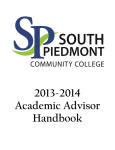Download 2014-2015 Academic Advisor Handbook
Transcript
2014-2015 Academic Advisor Handbook Welcome to the SPCC Academic Advisor User Manual. We at SPCC are excited to roll this out to our faculty as we believe you are uniquely qualified to assist students through academic advising. On average, faculty members will spend more face to face time with students than any other group of people on campus, and because of this the foundation for the relationship with students, as advisors, is already present. Advising is merely an extension of the skills that you are already utilizing in your classroom, and the goal of this work is to help cultivate those already present skills into advising power for the students. We want to help ensure that all advisors and advisees are on TRAC for success. This user manual is designed to be utilized in conjunction with the College Catalog. Always refer to the current College Catalog for information regarding courses and registration associated with advising. Prepared By: Malinda Nichols Daniel, Ed.D. In Conjunction with the SPCC QEP Team Table of Contents Introduction Mission & What is Advising? Goals of Academic Advising Roles & Responsibilities 1 2 3 Partnering in Advising Who, What, When, Where Cheat Sheets for Advisors & FAQ Admissions Career Services Counseling Disability Services Financial Aid Registrar’s Office Testing Center 4 7 8 9 10 11 12 13 Advising How To’s Advising Conversation Ideas Advisor Checklist Advising Syllabus Advising Rubric Graduation Plans PERC Holds Placement Testing & Need to Knows DREs DMAs Getting Started with Datatel Logging Into Datatel Finding a Student in Datatel Running an Evaluation (EVAL) in Datatel How to read an Evaluation Confirming Students’ Previous Grades (STAC) Student Course Registration (RGN) in Datatel Creating a Registration Statement (RGST) in Datatel Proposed Student Program (PSPR) Change in Datatel 15 16 17 20 23 25 26 28 29 32 36 38 43 48 52 57 62 College Knowledge A to Z # 1 + 1 Program(s) 65 A Academic Advising Center Academic Support Center Academic Withdraw (see Withdraw) Accuplacer Test (see Placement) ADA Accommodations (see Disability Services) Advanced Placement (AP) Credit (see Transfer Credit) Advising Syllabus Information Advising Syllabus to Print Advising Rubric Advisor AP Credit (see Transfer Credit) Articulation Agreements Audit Request Form Auditing a Course 65 17 93 20 66 66 67 B Bookstore Business Office 67 67 C Campus Directions (via Google Maps) LLP OCH Lockhart – Taylor Center Technology & Health Education Campus Maps Lockhart-Taylor Center LLP OCH Career Services 68 Change of Name/Address Form 92 Change of Program Form 88 Clubs & Organizations 68 Confidentiality (see FERPA) College Catalog College and University Transfer Agreements (see Articulation Agreements) College-Level Examination Program (CLEP) Credit 69 College Transfer Programs 69 Cooperative Education (Co-op) 70 Co-requisite Course(s) 70 Counseling 9, 71 Counselor 73 Course Drop/Add (see Drop/Add) Course Descriptions (see College Catalog) Course Eligibility (see Financial Aid & Course Eligibility) Course Expiration Dates Course Substitution Course Substitution Form (to be completed on SharePoint) Course Withdraw (see Withdraw) Curriculum Maps Credit by Examination (see Test Out) 71 71 71 D Degree Audits (see Graduation Requirements) Degree Verification (see Enrollment/Degree Verification) Directory Disability Services DMA Course(s) Double Majors DRE Course(s) Drop/Add 10, 71 28 73 26 73 English Placement (see Placement Testing) Enrollment/Degree Verification 74 E F Family Education Rights & Privacy Act (FERPA) FERPA Release Form Financial Aid Financial Aid & Course Eligibility 74 General Education Requirements Gmail Go! Portal Grade Appeal Graduation Application Graduation Requirements 75 75 75 76 Health Programs Admissions Requirements Human Resource Development 76 76 Independent Study Independent Study Form 76 Library Services 77 Mathematics Placement (see Placement Testing) Military Students Moodle 77 78 11, 74 75 G 76 H I J K L M N New Student Orientation Non-Attendance (NA) 78 78 O Official Transcripts (see Transcript Request) P Phi Theta Kappa Placement Testing Pre-Requisite Course(s) Program Add/Change Form 78 26 78 88 Quality Enhancement Plan (QEP) 78 Reading Placement (see Placement Testing) Registrar’s Office Registration Form 12, 79 89 Q R S Satisfactory Academic Progress (SAP) Strategic Plan Student Activities Student Classification Student Course Load Student Grievances Student IDs Student Records (see Registrar’s Office) 79 80 81 81 81 82 84 Test Out Transcript Evaluation (see Transfer Credit) Transcript Evaluation Form Transcript Request Transcript Request Form Transfer Credit Transfer Credit Appeal Form Tutoring (See Academic Support Center) 84 T 84 91 85 U V Veterans (see Military Students) W Withdraw 86 X Y Z Appendices Program Add/Change Form Example 88 Registration, Add, & Drop Form Example Withdrawal Form Example Transcript Request Form Example Change of Name/Address/Email Form Example Graduation Application Form Example Advising Syllabus NC DAP Score Report./ Academic Assessment Form 89 90 91 92 93 94 97 INTRODUCTION Mission & What is Advising? Advising Mission Academic Advising at SPCC educates and empowers students to achieve academic and career success through intentional advising partnerships, meaningful learning opportunities, and purposeful self-discovery. What is Advising? “A series of intentional interactions with a curriculum, a pedagogy, and a set of student learning outcomes. Academic advising synthesizes and contextualizes students’ educational experiences within the frameworks of their aspirations, abilities and lives to extend learning beyond campus boundaries and timeframes” (NACADA, 2006). “Advising is a process in which advisors and advisees enter a dynamic relationship respectful of the students concerns. Ideally, the advisor serves as teacher and guide in an interactive partnership aimed at enhancing the student’s self-awareness and fulfillment” (O’Banion, 1994). Advising is Teaching at SPCC! 1 Goals of Academic Advising Academic Advising at SPCC values and supports student development, goal setting, and the advising relationship. SPCC academic advising fosters a culture where “advising is teaching” is an integral part of the learning process. The goals for advising are to: Promote student growth and development Provide consistent information regarding institutional, generational education, and major requirements Discuss and clarify educational, career, and life goals Connect students with educational, institutional, and community resources and services Collect and distribute data about student needs and performance for use in institutional decisions and policy Reinforce student self-direction and self-sufficiency 2 Roles and Responsibilities S tudents are expected to seek advisement and participate in this process. Advising is designed to be a process in which the students are not only vested, but active participants. This is their academic future and the overall goal is that students: Know their academic advisor Contact their advisor when needed Actively participate in the academic advising process Become knowledgeable of college policies, procedures, and resources Make progress toward program completion Access resources necessary for academic success Accept responsibility for their decisions and actions A dvisors are knowledgeable about their program of advisement, graduation requirements, and policies and procedures associated with their program. In order to ensure that students take advantage of this information it is expected that advisors: Refer students to appropriate campus resources Guide students in the development of an academic plan Be accessible to students by phone, email and appointment Assess and document students’ academic progress Be respectful of student diversity Maintain confidentiality Academic advisors are not on their own when it comes to achieving the goals of advising. Rather, there are many partners across campus to ensure student success. 3 PARTNERING IN ADVISING Partnering in Advising –Who, What, When, Where? Who What When Where Academic Advising Center The Academic Advising Centers educate and empower students to achieve academic and career success through intentional advising partnerships, meaningful learning opportunities, and purposeful self-discovery. OCH: M, 8-5, T-R 8-12 & 1-5:30, F 9-12 OCH, Bldg. B Room 188 704.290.5213 LLP: M 8:30-4:30, W 8:30-3 LLP, Garibaldi Building Room 264 704.272.5313 Academic Support Center Admissions Bookstore Business Office Career Services The Academic Support Centers provide interactive assistance seeking to increase student success through providing tutoring and academic support. Students can stop by during operational hours and/or make appointments. New students are urged to complete the admissions process at least two weeks prior to registration and apply for financial aid at least eight weeks prior to registration. If the student wishes to apply to a SPCC Health Program please refer here for the admissions requirements for that specific program. Students can buy SPCC merchandise as well as purchase and sell back text books. Students can also order books online through the bookstore website. Students can pay at the campus, over the phone, or online for their courses. Student can also pay for transcripts, graduation fees, print cards, as well as testing at the Business Office. Provides career counseling, exploration, job search and preparation services for students and graduates of SPCC. Hours can vary by semester please confirm via website. OCH: M, T, R, F 10am – 3pm, W 1pm-6pm LLP: M, T, R, F 10am – 3pm, W 1pm-6pm Hours can vary by semester please confirm via website. Monday-Thursday 8am-5pm Friday 8am-3pm OCH, Bldg. A Room 155 704.290.5239 LLP, Horne Library Room 130 704.272.5440 OCH Bldg. B Room 135 LLP, Garibaldi Bldg. 704.272.5391 [email protected] OCH: Monday-Thursday 8am – 3pm Friday 9am-1pm LLP: Monday – Thursday 9am-2pm Monday – Thursday 8am-5pm Fridays 8am-3pm Monday – Thursday 8am-5pm Fridays 8am-3pm By Appointment OCH, Bldg. B 704.290.5848 LLP, Martin Student Center 704.272.5376 OCH, Bldg. B Room150 LLP, Garibaldi Bldg., 106 Eric Skeen OCH, Bldg. B 704.290.5846 Tracie Carpenter LLP, Garibaldi Bldg. 704.272.5345 [email protected] 4 Who What When Where Counseling Academic/personal counseling, career counseling, and disability services are available. Monday- Thursday 8am – 5pm Fridays 8am-3pm By Appointment OCH, Bldg. B Room 135 704.272.5324 LLP, Garibaldi Bldg. Room 266 704.272.5345 [email protected] Disability Services Financial Aid/ Veterans Affairs Information Technology Services (ITS) Library Registrar’s Office Provides students with accommodations needed to ensure equity in educational access. Only counselors are able to collect documentation needed to determine the need for assistance and set up appropriate accommodations based on that documentation. All questions posed by students with regards to their personal financial aid information should be directed to Financial Aid. In addition, all questions posted by students with regards to Veteran’s benefits should be directed to Veterans Affairs. If students require assistance with their log-in information please have them contact the IT department. If a student wishes to email for a password reset, they need to include the first name, last name and student ID. This request should be sent from the student’s SPCC email whenever possible. IT will respond to the email with the information. Students can utilize the library as a quiet place to study, make copies, scan pictures & documents, use technology and research resources, access thousands of books, DVDs, and more. Many of the forms for student use are on the Registrar’s Office website Course Audit Forms, Change of Name & Address, Credit Transfer, Drop/Add/Withdrawal, Degree Verification, and Transcript Requests. Monday- Thursday 8am – 5pm Fridays 8am-3pm By Appointment OCH, Serena Johnson 704.290.5844 [email protected] LLP, Tracie Carpenter 704.272.5345 [email protected] Monday – Thursday 8am-5pm Fridays 8am-3pm OCH, Bldg. B LLP, Garibaldi Bldg. 704.272.5391 [email protected] Monday – Thursday 8am-5pm Fridays 8am-3pm 704.272.5320 [email protected] Fall & Spring: Monday – Thursday 7:45am – 7:30pm Friday 7:45am – 3pm OCH, Bldg. B Room 181 704.290.5851 Summer: Monday-Thursday 7:30am – 6pm Monday – Thursday 8am-5pm Fridays 8am-3pm LLP, Horne Library Bldg. 704.272.5389 [email protected] LLP, Garibaldi Bldg. 704.993.2413 [email protected] 5 Who What When Where Testing Center Students needing to take placement testing can do so by scheduling an appointment through the website. All students are required to take placement testing unless they meet the exemption criteria listed on the website. Students can walk-in and be accommodated as space allows. Monday-Thursday 8am-3pm Friday 8am-3pm OCH, Bldg. B, Room 190 704.290.5841 Testing Centers may close for lunch – please contact the centers to determine daily lunch closures. LLP, Garibaldi Bldg. Room 265 704.272.5338 [email protected] Together, advisors and various partners across campus can create an environment at SPCC where students can achieve the following three student learning objectives: 1. Students will fulfill their responsibilities throughout the advising process; 2. Students will design an academic plan to achieve their educational goals; 3. Students will determine the most appropriate resources that are pertinent for their academic success. To assist you in utilizing the resources across campus that are designed to help you, as the advisor, increase student success, the departments have provided cheat sheets and/or frequently asked questions and answers. Should you come across a question, comment, or concern that is not addressed in this handbook, please refer to the contact information included in the previous chart. 6 Admissions Cheat Sheet & FAQ Can a student change their catalog year? The student’s program is associated with the catalog in effect at the time the student is enrolled. Students are allowed to change catalog years, but can only change to the catalog currently in effect at the time of the request. For example, if a student starts the business administration degree in Fall 2009, their catalog year is 2009. The student then decides in the Fall of 2013 to change their major. The student will be placed in to the 2013 catalog instead, which is the effective catalog for that semester for any program changes. Can a student change their program of study? Students can change their program of study once per semester. Students that are uncertain about a program change are encouraged to seek career counseling prior to making a decision. Multiple changes can result in loss of financial aid. Students can only be in one program area at a time. For example, a student who is currently in the Criminal Justice certificate and wishes to take BLET must change to the BLET program, then back to the Criminal Justice certificate when they graduate. This change may result in a student losing their financial aid for that semester because of the 150% rule. What are the admission requirements for health programs? Any student with questions about admission requirements about health programs should be sent to an Enrollment Coordinator for specific information. Admission requirements vary by program. Updated requirements may be located on the SPCC website under each program of study. 7 Career Services Cheat Sheet Academic Advising can often be supplemented with and enhanced by comprehensive Career Services these are offered to all curriculum students and graduates at South Piedmont Community College. Services include but are not limited to: Individual career counseling to confidentially discuss students’ career planning and decision making. Insightful career assessments to guide students toward discovery and understanding of their personal interests, values, personalities and other career-related attributes. Guidance in the use of career exploration resources to build awareness of the work world and its many specific career opportunities and occupations. Access to the Virtual Career Library and special collections at the physical campus libraries to provide specific career exploration and job preparation-related information. Academic Advisors may find it helpful to make a referral for Career Services when students: Have switched programs multiple times, especially when unrelated to the original program. Express confusion about which program appropriately prepare them for their career. Need more information about skills required for their chosen career. Seem to have issues that may impede their ability to be successful in the work world. Are nearing graduation and need assistance with building a resume. Want to learn and practice job searching and interviewing skills. 8 Counseling Cheat Sheet Counselors provide assistance to students with stressors and/or problems that may arise both in and out of the classroom. The following include the roles of the Counselors/Counseling as well as some sample questions. If your advisee is asking any of the questions below, it is likely that they need the assistance of a trained professional counselor rather than an academic advisor for assistance with that specific problem. However, advisors are encouraged and expected to handle advising; the counselor in return will handle counseling needs. Together, advisors and counselors can help address the needs of students. Counselors/Counseling Roles Provide short-term personal counseling for issues that may interfere with studies Facilitate decision making on educational and career goals Facilitate college adjustment for in-coming freshmen (time management, depression, anxiety) Facilitate college adjustment for returning adult students (balancing roles of student, parent, spouse and/or employee) Mediate conflicts for students Teach coping skills and stress management Provide crisis counseling Develop individualized academic recovery plans Interpret career inventories Assist with ADA accommodations Pre-developmental referrals Counselor/Counseling Sample Student Questions Are there tests I can take that will help me select a major or career? Is there a way for me to manage my home and school obligations? How can I prevent getting so stressed out before taking tests? What should I do? I am having problems at home that interfere with my studies. What can I do? I can’t concentrate and I can’t seem to sleep at night. What should I do? Nothing seems to go right and no one really cares. (Southwestern Oregon Community College, 2013) 9 Disability Services Cheat Sheet The Law The Americans with Disabilities Act and Section 504 of the Rehabilitation Act of 1973 mandate institutions of higher education not discriminate against “otherwise qualified” individuals with disabilities and provide them reasonable and appropriate academic accommodations. Under Title II of the ADA, public colleges and universities are required to provide auxiliary aids and services to qualified students with disabilities. Providing auxiliary aids and services is not considered special treatment, but rather an equal opportunity to participate in the services, programs, or activities offered by the institution. What Faculty Members Should Know Students requesting accommodations are responsible for disclosing their disability to SPCC counselor Serena Johnson at OCH ([email protected], 704.290.5844) and Tracie Carpenter at LLP ([email protected], 704.272.5345). Students need to contact their counselor and make accommodation requests every semester. If a student tells a faculty member that s/he is disabled and needs to be accommodated WITHOUT an accommodation notice from the student, DO NOT accommodate this student. Rather have the student contact Serena Johnson or Tracie Carpenter. Students that are approved for ADA accommodations will provide documentation to the faculty reflecting the services which are to be provided. If you have questions regarding the needs of students with accommodations, please contact Serena Johnson or Tracie Carpenter. Students are not required to use all approved accommodations for each course. They are able to select which accommodations they need per class. For faculty members, providing “reasonable accommodations” or auxiliary aids and services is one way to prevent discrimination; it is about providing equity in access. Accommodations are not always the same for students with the same diagnosis. Just because a student does not appear to need an accommodation does not mean they are attempting to take advantage of the “system” (i.e. extended time on exams even if the student has scored 85% on previous exams). 10 Financial Aid FAQs Will FA pay for a class outside of the program? No. FA will only pay for classes within the program of study in which the student is currently enrolled. Classes will not be covered if the student has already met the section requirement (i.e. the student needs 3 hours of humanities, yet takes 6. FA will only cover 3 of those hours). Will FA pay for a course substitution? FA will cover a course substitution only if the course substitution is approved by the advisor and the appropriate dean/associate dean. Will FA pay for Credit by Examination (test outs)? FA does not pay for credit by examination. Will FA pay for multiple programs? No. FA can only view one program at any given time. If a student is enrolled in a certificate and diploma during the Fall term, FA will only look at one program of study and pay out accordingly. If a student is enrolled in the certificate program in the fall and then changes the program to a diploma program for the spring FA will pay for courses provided the registered classes are within the program of study the student is currently enrolled in. Does FA cover all of the programs listed at SPCC? No, FA will not be awarded to students in Special Credit, Continuing Education, Career and College Promise, Early College or certificate programs less than 16 hours in length. All other curriculum programs are eligible. When does a student need to apply for financial aid? Students should apply for FA as soon after January 1st of each year as possible and are strongly encouraged to apply at least eight weeks prior to registration. Completing the FAFSA does not mean that the student is automatically awarded financial aid. Additional documentation is required; if the student is unsure, direct them to talk to the FA office for more details. How does withdrawing affect financial aid? A withdrawal from a class is counted the same as a grade of “F” for students receiving financial aid and can result in a loss of current or future eligibility. Students receiving financial aid should consult with the Office of FA and Veterans Affairs prior to withdrawing. 11 Registrar’s Office Cheat Sheet How does a student change their name/address? By filling out and submitting the Change of Name/Address request form (click here). How does a student get an enrollment verification? By submitting an enrollment verification form to the Record office or online at www.degreeverify.org Where can a student find directory information? On page 26 of the student handbook. How does a student request a transcript? By completing the transcript request form (click here) and returning it via fax, mail, or in person. In addition students can request one through www.getmytranscript.org. The registrar’s office does not print unofficial transcripts. How can a student find and get a copy of their schedule? By logging into their student portal through Go! Click “Click to View Class Schedule” under the Student Top 7 section (upper right corner). How can a student find out their grades? By logging into their student portal through Go! Click “Click to View Grades” under the Student Top 7 section (upper right corner). How does a student register for an independent study? Students must first meet with their advisor and instructor and then follow appropriate departmental steps. What does a student need to do for graduation? Meet with their advisor and complete the Graduation Application (click here). Return the completed form with EVAL attached to the Registrar’s Office and pay the Business Office before the deadline. If participating in the commencement, order cap and gown online before the deadline. Payment for cap and gown is required upon pick-up. What does a student need to do with regards to grade forgiveness? The student will need to obtain a Grade Forgiveness form from the Registrar’s Office, complete, and return the form. What does a student need to do in order to drop/add/withdraw from a course? Meet with their advisor and fill out the drop/add or withdraw form. This will then be submitted to and processed by the Registrar’s Office. 12 Testing Center FAQs How do I sign up to take the Accuplacer test? Apply to SPCC, then schedule a placement test on the testing center web page http://www.spcc.edu/student-resources/2000-appointments-and-documents.html. Appointments are suggested, but walk-ins will be accommodated as time and space permit. I have tested at another school. Do I have to test again? Test scores are good for five years and will only be accepted via official test score transcripts from the institution you attended. Test scores may be mailed or faxed directly from the institution and must be submitted on institutional letterhead. I have transfer credit from another institution. Do I still have to test? This will be determined if English and a math class were transferred in. You may be required to take a section of the test if only one of the mentioned were transferred in. How much time do I need to allot for the test? The Accuplacer is un-timed, but the average completion time is 1½ to 3 hours. How can I study for the Accuplacer? Study guides are available on SPCC’s website under the testing link. Video tutorials will be coming soon! We also refer students to the Academic Support Center for free tutoring, and tutorial websites are available in the study guide. Is there a charge for the Accuplacer? The first test is free. The Testing Center will charge $2 per retest section or a total of $10 for all sections of the retest. Payments are made to the Business Office and a receipt must be presented at time of retest CPT Retest Requirements. You may be granted ACCUPLACER retest permission by the Testing Center if the following applies: • You took original test section within five (5 ) years AND • Your score is within two points of mastering DMA section or progressing to next DRE section AND • You have completed one of the following remediation actions: • Minimum of eight (8) hours tutoring documented by the Academic Support Center 13 • Completion of at lease four (4) content area modules documented by Khan Academy log printout • Completion of at least one third of workbook for subject • You paid $2.00 retest fee per section • A student is permitted one (1) retest per test section (DMA or DRE) as long as the scores are valid (five years). • A student may retest free of charge if appropriate test section was taken over five (5) years ago or a special circumstance exits.Students retesting must provide Retest Authorization form, documentation of remediation, receipt, and a photo ID at the time of the retest, at which time the Testing Center staff will ensure eligibility. Testing coordinators and/or the Assistant Director, reserve the right to disallow a retest if validity of a request is questioned. What do I bring with me? A picture ID with signature is required to test. No exceptions will be made! Pencil and paper are provided by the testing center. When will I get my results? Test results appear immediately after you have completed the test. You will be prompted to print out a copy of your test scores. They are then entered into the SPCC system by the Testing Staff and given to the student. I have taken the SAT or ACT. Can these scores be used? SAT and ACT scores are good for five year and must be received directly from the College Board. It is the student’s responsibility to request these scores be sent to the testing center. SAT cut scores are Critical Reading – 500 or higher, and Mathematics – 500 or higher. ACT cut scores are Reading – 22 or higher, English – 18 or higher, and Mathematics – 22 or higher. I have a bachelor’s or higher degree. Do I still have to test? No. If you have a bachelors or higher degree the placement test will be waived. Note that if your degree is over ten years old and you appeal a transcript evaluation you may be required to take the Accuplacer to show competencies. See the Testing Center for more information. What do I do if I need an accommodation for testing? See our counseling staff for special testing accommodations. The testing coordinator will be notified of the accommodations. 14 ADVISING HOW TO Advising Conversation Ideas Get to know your students/advisees… Why did you decide to come to SPCC? How long have you been here? What are you majoring in? Why do you want to major in this? What are your career goals with this degree? Are you a morning or a night person? (This helps determine what course sections to discuss) Do you work? Do you have a family? What is your long-term plan for completing this degree? Help the student define a potential graduation date! Get to know where they are in the process… Have you completed all your admissions requirements, including the online orientation? Have you submitted all AP test scores, transfer credits, etc.? (if applicable) Have you met with Financial Aid and have everything up to date and complete with them? Do you know how to use Go!, Moodle, your student Gmail, etc.? Address expectations… Share with the student your expectations of your time together during advising appointments. Ask the student to share their expectations with you and address any questions, comments, and/or concerns you may have regarding these expectations. Ask the student the best way to contact them and ensure that you have the pertinent information including cell #, home #, email address, or other contact information. 15 Advisor Check List Student Name: ____________________________________________________ Semester: ______________________ Date:_________________________ _______ Student is my assigned advisee (Current list via advising website) _______ Student’s declared major is correct (EVAL) _______ Student’s personal information is correct (Datatel) _______ Discussed student’s educational goals including a time-table for achieving those goals _______ Checked on transfer credits where applicable (EVAL) _______ Checked placement scores and discussed with student (EVAL) _______ Discussed classes from previous semester including any courses dropped (STAC) _______ Discussed grades from previous semester (STAC) _______ Discussed tutoring needs _______ Discussed financial aid needs, including impact on course load - general info. _______ Discussed any account holds (i.e.. AD or FA) _______ Checked & discussed any pre-requisites for courses (STAC) _______ Checked and registered for co-requisites (College Catalog) _______ Checked student’s qualifications for graduation (EVAL) _______ Made a future appointment to see the advisee if necessary _______ Followed through on any referrals made Additional Notes: ____________________________________________________ __________________________________________________________________ (Adapted from the VGCC Career & Academic Advising Handbook created by Amy O’Geary) 16 Advising Syllabus The Academic Advising Syllabus is designed to present the student with their shared roles and responsibilities with the advising center and their personal advisor. You may notice similarities between this and your class syllabus; there are many. The class syllabus and advising syllabus relay information regarding roles, responsibilities, potential course outcomes, and labels the responsibility for the student. The advising syllabus also outlines what advisors do in return for the student’s efforts. Students are encouraged to use this syllabus as a guide, and advisors are encouraged to ensure students have and are using the provided syllabus. An easily printed copy begins on page 88. Advising Syllabus Advising Information Your Advisor’s Name: _________________________________ Your Advisor’s Email: _________________________________ Your Advisor’s Phone: ________________________________ Your Advisor’s Office:_________________________________ Your Major: _________________________________________ Your Catalog Year: ___________________________________ Academic Advising Center: [email protected] L.L Polk Campus: Garibaldi Building – Room 264 (704) 272-5313 Monroe Campus: Building B – Room 188 (704) 290-5213 Student Learning Objectives and Outcomes Responsibility Readiness Students will fulfill their responsibilities throughout the advising process. Students will design an academic Students will determine the most plan to achieve their educational appropriate resources that are goals. pertinent for their academic success. Differentiate their role form their advisors Schedule appointment with advisors Attend advising appointments Create questions to discuss with advisor during their appointment Identify an educational goal Differentiate between the purpose of general education, major, and elective courses Define pre/co-requisites Identify graduation requirements Interpret their degree audit Create an academic plan Resourcefulness Identify resources available at the college Create a list of resources needed for student success 17 About Academic Advising at SPCC Values - Academic advising at SPCC values and supports student development, goal setting and advising relationships. Mission Statement – Academic Advising at SPCC educates and empowers students to achieve academic and career success through intentional advising partnerships, meaningful learning opportunities and a purposeful self-discover. Expectations for Students Expectations for Advisors Know your academic advisor Be knowledgeable about programs, graduation requirements, and policies and procedures Refer students to appropriate campus resources Guide students in the development of an academic plan Be accessible to students by phone, email, and appointment Assess and document students’ academic progress Be respectful of student diversity Maintain confidentiality Contact your advisor when needed Actively participate in the academic advising process Become knowledgeable of college policies, procedures, and resources Make progress toward program completion Access resources necessary for academic success Accept responsibility for your decisions and actions 18 Semester Checklist st Prior to 1 Semester Complete Online Orientation Complete Pre-Advising in the Advising Center Register for 1st Semester Classes 1st Semester Attend a Mandatory Program Workshop Attend a Student Development Workshop Familiarize yourself with Go! (Student Campus Portal) Develop academic plan using course planning worksheet 4th Semester Schedule and attend mandatory advising appointment with faculty advisor Discuss progress toward program completion Review and revise academic plan to align with educational goals Ongoing Utilize Go! to schedule classes, track academic progress, and check financial aid status Connect with campus resources for support as needed 2nd Semester Schedule and attend mandatory advising appointment with faculty advisor Prepare questions for meeting with advisor Discuss academic plan and review course planning worksheet and degree audit Prior to Final Semester Schedule and attend an appointment with faculty advisor Complete graduation requirements with Registrar’s Office Campus Resources Service Admissions Academic Advising Center Academic Support Center Bookstore Business Office Counseling Disability Services Financial Aid IT Library Services Student Engagement Registrar Testing Center Email Phone LLP (704) [email protected] [email protected] 272.5391 272.5313 Phone OCH (704) 272-5391 290.5213 [email protected] 272.5400 290.5239 [email protected] [email protected] [email protected] [email protected] [email protected] [email protected] [email protected] [email protected] [email protected] [email protected] 272.5376 272.5358 272.5345 272.5345 272.5391 272.5320 272.5389 290.5864 993.2431 272.5338 290.5848 290.5849 272.5324 290.5844 272.5391 272.5320 290.5851 290.5864 993.2431 290.5841 For more information visit the Academic Advising page at www.spcc.edu/advising. 19 Advising Rubric The advising rubric is available online (click here). This rubric is designed to provide baseline and continued data collection regarding the readiness and responsibility of students and their advising. Advisors are asked to utilize the rubric, electronically, every time they formally advise a student. The data can then be used to track the progression of advising at SPCC. This rubric is a wonderful recap for all advising appointments. It is important, since we believe that “Advising is Teaching” that we teach our students/advisees how they can better prepare for their next appointments. When you initially enter the online rubric (available here) you will be prompted to enter general information including faculty and student names, student ID#, and the student’s program of study. Advising Rubric RESPONSIBILITY Question 1 Question 2 Exceeds Expectations (4) Meets Expectations (3) Partially Meets Expectations (2) Does Not Meet Expectations (1) Student has an understanding of their responsibilities vs. the responsibilities of the faculty member and is taking a pro-active role in their education through the advising process. Student scheduled appointment prior to advertised registration date AND student provided advisor with more than 2 hours’ notice of cancellation and rescheduled (if applicable). Student understands their role in advising and the role of the faculty member in the advising process. Student has an understanding of their role or the role of the faculty member in the advising process, but not both. Student does not understand the differentiation of the role of the faculty member and their responsibility in the advising process. Student scheduled an appointment AND student contacted advisor about cancellation and rescheduled appointment with 2 hours' notice (if applicable). Student arrived at scheduled appointment on time. Student scheduled appointment after being reminded AND student contacted advisor about cancellation but did not reschedule appointment (if applicable). Student arrived at scheduled appointment 5-10 minutes late. Student did not schedule an appointment NOR contacted advisor about cancellation or rescheduling. Student actively engaged in advising session by asking 1- 2 questions. Student exhibited limited engagement by asking questions only after being prompted during advising session. Question 3 Student arrived early to the scheduled appointment. Question 4 Student actively engaged in advising session by asking 3 or more questions. Student arrived at scheduled appointment more than 10 mins. late OR did not show. Student did not ask questions or engage in advising session. 20 Question 5 READINESS Question 6 Question 7 Question 8 Question 9 Question 10 Student is able to articulate primary educational goal that matches program of study and secondary goal that is career or university transfer related. Student is able to articulate general education requirements, major courses, and electives and the courses that they wish to utilize to fulfill these requirements. Student is able to articulate primary educational goal that matches current program of study. Student is able to articulate primary educational goal but it does not match current program of study. Student is unable to articulate primary educational goal. Student is able to identify required general education, major, and elective courses in their program of study. Student is unable to articulate the difference between general education and programmatic specific course requirements. Student is able to accurately interpret all pre/co-requisite course requirements and has a plan in place for navigating these in a sequence. Student is able to accurately identify graduation requirements and has a plan for how to achieve those associated with their academic program of study. Student is able to accurately interpret all areas of degree audit by explaining meaning of each area. Student completed course planning worksheet that includes all graduation requirements, accurate sequencing, AND has documented the plan within the student campus portal (GO) for future scheduling/reference. Student is able to accurately interpret all pre/corequisite courses in their program of student. Student is able to articulate the difference between general education and major courses but does not understand elective courses associated with programmatic requirements. Student is aware of pre/co-requisite courses and what that means, but does not know the ones that will impact them. Student is able to identify some of the requirements associated with graduation and their program of study. Student is able to accurately interpret less than 50% of the degree audit. Student partially completed a course planning worksheet OR student completed course planning worksheet with errors in meeting graduation requirement and/or course sequencing. Student brought blank course planning worksheet OR student did not bring the course planning worksheet at all. Student is able to accurately identify all graduation requirements associated with their program of study. Student is able to accurately interpret 50-75% of areas on degree audit Student completed course planning worksheet that includes all graduation requirements with accurate course sequencing. Student is unaware of pre/co-requisite courses and their potential impact. Student is unaware of the requirements associated with graduation and their program of study. Student is unable to accurately interpret any area of degree audit. 21 Place check marks in appropriate boxes: Question 11 Student Shared that they have utilized the following campus resources (Check Boxes): Academic Support Center Admissions Bookstore Business Office Career Services Counseling Department Chair Developmental Studies Disability Services Faculty Financial Aid Library Student Life/Engagement/Activities Student Records/Registrar Testing Center None of the Above Question 12 I recommended that the student utilize the following campus resources (Check Boxes): Academic Support Center Admissions Bookstore Business Office Career Services Counseling Department Chair Developmental Studies Disability Services Faculty Financial Aid Library Student Life/Engagement/Activities Student Records/Registrar Testing Center None of the Above 22 Graduation Plans Plan General Directions: Have a student EVAL ready for all students. Important things to keep in mind include whether the student AAS or AS/AA or wanting to get into a Health Program (AGE)? If AAS – What is the long term goal? If the long term goal is to go to work after 2 years, they are on TRAC/in the right program. If the goal is to go to a 4 year college we need to talk about this as the AAS degrees are generally not designed to transfer to 4 year (there are exceptions, specific articulation agreements, but this is a generally accepted ideology). Assuming the student is on TRAC then pull the curriculum map Have student enter current classes into the first semester box of the Graduation Plan Begin with any developmental course needs – check the appropriate boxes on top of the Graduation Plan Go through the Catalog with the student marking on the Curriculum Map what classes are Fall, Spring or both & noting pre-requisites Work with the student to fill in all the classes on the plan including the course (example ENG 111) & credit hours o Leave semesters open for summer even if the student says they don’t want to go to summer school – it is nice to have options o TIP – have the student go back through their plan on their time to fill in the course Name, this will help them internalize the information covered during the advising session Encourage the student to keep track of their successes on the next page Students can use this to register themselves for next semester and should keep the plan to share with their Program Advisor If AA or AS – What is the long term goal? Where do they want to transfer? Have they talked with that College/University? Need to get an idea of the long term goal and those requirements. For this program you do NOT need to pull up the curriculum map. Use the EVAL to provide all the information. Have student enter current classes into the first semester box of the Graduation Plan Begin with any developmental course needs – check the appropriate boxes on top of the Graduation Plan Go through the EVAL with the student discussing each of the course requirements with them. Get the student thinking about their long term goal and what classes will serve them best. (Example BIO vs. CHM vs. PHY, etc). o TIP – this is especially important when selecting their electives 23 o Encourage the student visit with their intended schools of choice to confirm elective selection, look for a transfer admissions rep and/or advisor Work with the student to fill in all the classes on the plan including the course (example ENG 111) & credit hours o Leave semesters open for summer even if the student says they don’t want to go to summer school – sometimes it is nice to have options o TIP – have the student go back through their plan on their time to fill in the course Name, this will help them internalize the information covered during the advising session Encourage the student to keep track of their successes on the next page Students can use this to register themselves for next semester and should keep the plan to share with their Program Advisor If a Medical Program (AGE) What is the long term goal? Are they ok with blood? Do they know that Sonography is not all babies? Etc. For this program you do NOT need to pull up the curriculum map. Use the EVAL to provide information regarding test scores then PULL THE APPLICATION for the Health Program in Question. Have student enter current classes into the first semester box of the Graduation Plan Begin with any developmental course needs – check the appropriate boxes on top of the Graduation Plan (double check in the application – many health programs require through DMA 080) Go through the application with the student discussing each of the course requirements with them. Note that some health programs require all gen eds be completed before graduation where as some only require completion of developmental course needs. Work with the student to fill in all the classes on the plan including the course (example ENG 111) & credit hours o Pay special attention to application deadlines so that students know when they can apply, when they would start classes in their “program” and thus when they are likely to graduate o Leave semesters open for summer even if the student says they don’t want to go to summer school – sometimes it is nice to have options o TIP – have the student go back through their plan on their time to fill in the course Name, this will help them internalize the information covered during the advising session Encourage the student to keep track of their successes on the next page Students can use this to register themselves for next semester and should keep the plan to refer to – they will complete a plan for their “Program” as soon as they are accepted into the program as their courses and the order of those courses are pretty non-negotiable once accepted. 24 PERC Holds When you are advising students, you may notice holds on the student’s file. The following is a list of the holds that you may encounter, their meaning, and the potential impact of these holds on registration. Please see the notes associated with the student’s registration status and ensure that they get in touch with the appropriate departments on campus. Code Description Office Code Can or Cannot Register AC AD AI AP BUS Academic See Admissions Office Warning: GPA below 2.0 Academic Probation Business Office Financial Aid Admissions Counseling Counseling Business Office CN DISP Counselor’s Office Disciplinary Counseling Student Services DNP-A DNP-B DNP-F DUEN ECHS Student Services Business Office Financial Aid Admissions Registrar Financial Aid Admissions Can Register Cannot Register – see Admissions IF LF Do Not Purge – Admin Do Not Purge – Bus. Off Do Not Purge – FA Dual Enrollment Form Principal/Liaison Approval Financial Aid Home School Licensing Card Incomplete File Library Fine Can Register Cannot Register – see Admissions Can Register – discuss GPA Cannot Register – see Counseling Cannot Register – see Business Office Cannot Register – see Counseling Cannot Register – Call Elaine Clodfelter or Makena Stewart Immediately Can Register Can Register Can Register Can Register Can Register NCS New Century Admissions Learning Resource Center Admissions NODEV ORNT PCARD READM Developmental Courses New Student Orientation Permanent Resident Card Must Re-Apply to be Readmitted Residency Applications Returned Mail Registrar’s Office Stop-Out Undocumented Alien Veteran International Student Financial Aid Admissions Admissions Admissions Cannot Register – see Admissions Cannot Register – see Library/Business Office Cannot Register – see Financial Aid Can Register Cannot Register – see Admissions Cannot Register – see Admissions Cannot Register – see Admissions Admissions Admissions Registrar Admissions Admissions Financial Aid Admissions Cannot Register – see Admissions Cannot Register – see Admissions Cannot Register – see Registrar Cannot Register – see Admissions Cannot Register – see Admissions Can Register Cannot Register – see Admissions FA HSLC RESAP RM RO STP UDA VET VISA 25 Placement Testing & Need to Know Placement Test Guide Before 2.26.14 Combined DRE Score 40-71 = TABE Test 72-91 = DRE 096 92-128 = DRE 097 129-145 = DRE 098 146-165 = DRE099 & ENG 111 (Same Semester) Arithmetic 20-39 = TABE Test 40-54 = DMA 010, 020, 030 55+ = See Algebra Placement Algebra 20-54 = DMA 040, 050 55-74 = DMA 060, 070, 080 75+ = No DMA Required 2.26.14 - 6.15.14 Combined DRE Score 40-71 = TABE Test 72-91 = DRE 096 92-128 = DRE 097 129-145 = DRE 098 146-165 = DRE099 & ENG 111 (Same Semester) DMA Placement Rules: 1-6 = Take the Course 7+ = Tested Out of Course *If a student scores a 1, on DMA 010 and a 1-6 on all other DMA sections the student must take the TABE for math placement. If a student scores a 1, on DMA 010 and a 7 or higher on any other section they may begin their course sequences without further testing. If a student scores a 2 or higher on DMA 010 they may go forward with their math sequence. 6.15.14 - Present Combined DRE Score 100-103 = See Counselor 104-116 = DRE 096 117-135 = DRE 097 136-150 = DRE 098 151 + = ENG 111 DMA Placement Rules: 1-6 = Take the Course 7+ = Tested Out of Course *If a student scores a 1, on DMA 010 and a 1-6 on all other DMA sections the student must take the TABE for math placement. If a student scores a 1, on DMA 010 and a 7 or higher on any other section they may begin their course sequences without further testing. If a student scores a 2 or higher on DMA 010 they may go forward with their math sequence. 26 MULTIPLE MEASURES = STUDENT DOES NOT HAVE TO TAKE DMA OR DRE CLASSES! Multiple Measures Waiver for North Carolina High School Graduates: As evidenced by an official high school transcript, a student must have: • Graduated within five (5) years of starting classes at SPCC • Achieved an un-weighted GPA of 2.6 or higher • Completed a fourth level math course (Advanced Functions and Modeling, Analytical, Geometry, AP Statistics, Calculus, Discrete Mathematics, Integrated Mathematics IV, Mindset, Pre-Calculus, Probability and Statistics, Trigonometry, or International Baccalaureate Mathematics) All test scores (Accuplacer, SAT, ACT, etc.) are good for five years. The following students are exempt from taking the Accuplacer test: Reading Comprehension & Sentence Skills/Writing: SAT = 500 Critical Reading ACT = 22 Reading &18 Writing ASSET = 41 Reading & 41 Writing COMPASS = 81 Reading & 70 Writing Math: SAT = 500 Mathematics ACT = 22 Math ASSET = 41 Numerical & 41 Intermediate Algebra COMPASS = 47 Pre-Algebra & 66 Algebra Alternate Test Score Placement Placement ASSET: Reading + Writing Counselor Referral COMPASS: Reading + Writing 0-63 DRE 096 64-84 53-61 DRE 097 85-111 62-71 DRE 098 112-129 72-76 DRE 099 130-150 77-81 0-52 27 Developmental Reading & English Now, you can take three 8 week classes of Developmental English and Reading instead of the previous four 16-week classes (ENG 080, ENG 090, RED 080, RED 090). The new classes, called “Integrated Reading and Writing,” teach reading and writing in one class to jumpstart your college career. DRE 096: Integrated Reading and Writing (3 credit hours) This course is designed to develop proficiency in specific integrated and contextualized reading and writing skills and strategies. Topics include reading and writing processes, critical thinking strategies, and recognition and composition of well-developed, coherent, and unified texts; these topics are primarily taught at the introductory level using texts primarily in a Lexile® range of 960 to 1115. Upon completion, students should be able to apply those skills toward understanding a variety of academic and career-related texts and composing effective paragraphs. DRE 097: Integrated Reading Writing II (3 credit hours) This course is designed to develop proficiency in integrated and contextualized reading and writing skills and strategies. Topics include reading and writing processes, critical thinking strategies, and recognition and composition of well-developed, coherent, and unified texts; except where noted, these topics are taught at a reinforcement level using texts primarily in a Lexile® range of 1070 to 1220. Upon completion, students should be able to demonstrate and apply those skills toward understanding a variety of complex academic and career texts and composing essays incorporating relevant, valid evidence. DRE 098: Integrated Reading Writing III (3 credit hours) This course is designed to develop proficiency in integrated and contextualized reading and writing skills and strategies. Topics include reading and writing processes, critical thinking strategies, and recognition and composition of well-developed, coherent, and unified texts; these topics are taught using texts primarily in the Lexile® range of 1185 to 1385. Upon completion, students should be able to apply those skills toward understanding a variety of texts at the career and college ready level and toward composing a documented essay. 28 Developmental Mathematics Determining Which Mathematics Class Your Student Needs at SPCC South Piedmont Community College ensures all graduates of its degree and diploma programs have achieved competence in mathematics, English, reading, and computer skills. The North Carolina Community College System is undergoing a redesign of developmental education to help students finish quickly, so developmental math has changed from 16-week MAT courses to 4-week DMA courses. All graduates will need to place out of or successfully complete the DMA 040 (formally MAT 070) level. The student’s individual program of study may require curriculum level mathematics that will require additional DMA courses. The below charts are designed to ease the process of advising students in mathematics: Students First Need DMA 010-050 and DRE 098 or CPT Algebra Score of 55+ DMA 010-050 and DRE 098 or CPT Algebra Score of 75+ DMA 010-080 or CPT Algebra Score of 75+ DMA 010-080 or CPT Algebra Score of 95+ and CPT College-Level Math score of 65+ DMA 010-080 and MAT 171 or CPT Algebra Score of 95+ and CPT CollegeLevel Math score of 86+ DMA 010-080, MAT 171 & 172 (or MAT 175) or AP Calculus AB Score of 4 or 5 or CPT Algebra Score of 95+ and CPT College-Level Math score of 103+ If they want/need to Take MAT 143 MAT 152 MAT 171 MAT 175 MAT 172, MAT 263 MAT 271 Some students may have started and completed some MAT developmental courses within the past 5 years. The below chart is designed to aid in converting those accomplishments to the new DMA requirements. If the Student earned a C or higher in: MAT 060 MAT 070 MAT 080 Then they now have credit for: DMA 010, 020, & 030 DMA 040 & 050 DMA 060, 070, &080 If your advisee has taken and completed the appropriate developmentals as pre-requisites for a class (MAT, ENG, RED, DRE, or DMA) and finds that she is still unable to register for the class she needs (“pre-requisites have not been met” or “pre-requisites partially in progress”), please have the advisee contact the Registrar’s Office for assistance. 29 Course Definitions PAST—through Spring 2013 MAT 060 Essential Mathematics (3 credits) Mathematical skills foundation: decimals, fractions, percents, ratios and proportions, order of operations, geometry, measurement, and elements of algebra and statistics. MAT 070 Introductory Algebra (3 credits) Foundation in algebraic skills and problem solving: integers, exponents, order of operations, simplify expressions, solve linear equations and inequalities, graphing, formulas, polynomials, factoring, and elements of geometry MAT 080 Intermediate Algebra (3 credits) Algebraic concepts with emphasis on applications: factoring, rational expressions, rational exponents, rational, radical, and quadratic equations, systems of equations, inequalities, graphing, functions, variations, complex numbers, and elements of geometry. (last offered Summer 2012) CURRENT—full adoption Summer 2013 DMA 010 Operations with Integers (1 credit) Integer operations, absolute values, commutative and associative properties, basic exponents, square roots, order of operations, contextual geometric application problems with the Pythagorean theorem DMA 020 Fractions and Decimals (1 credit) Simplify fractions, fraction operations, rounding, estimating, scientific notation, geometric application problems involving circumference and area of circles, contextual problems with fractions and decimals DMA 030 Proportion/Ratios/Rates/Percents (1 credit) Convert and compare fractions/decimals/percents, unit rates, convert US and metric systems, contextual application problems DMA 040 Expressions, Linear Equations, Linear Inequalities (1 credit) Differentiate between, translate verbal expressions to algebraic expressions, simplify, use properties, evaluate, solve equalities and inequalities, graph inequalities on a number line, apply effective problem solving strategies and modeling to contextual application problems DMA 050 Graphs and Equations of Lines (1 credit) 30 Analyze and interpret basic graphs, use the concept of slope as rate of change, write and graph linear equations, understand and represent real world situations as linear equations to make predictions DMA 060 Polynomials and Quadratic Applications (1 credit) Problem solving strategies algebraic representation of quadratic equations, operations, exponent rules, functions, factor polynomials, solve quadratic applications, analysis of graphs for reasonableness of solutions, interpretation of maximum, minimum, y-intercept, domain, and range in context of the problem DMA 070 Rational Expressions and Equations (1 credit) Problem solving strategies, graphing rational functions, operations on rational expressions and equations, simplify rational expressions, asymptotes, solve rational equations, analysis for reasonableness of solutions DMA 080 Radical Expressions and Equations (1 credit) Rational exponents, operations on radical expressions and equations, simplify radical expressions, solve radical equations, use the quadratic formula, graphing radical functions, analysis for reasonableness of solutions, solve contextual problems 31 Logging Into Datatel Prior to starting the program, ensure that the pop-up blocker in your internet browser has been disabled. Once this is complete, use the address below or the link from the advising home page to access Datatel/Colleague 4.3. http://uiwebprod.spcc.edu:55500/UIproduction/index.htm Shortlist Directions: Click Production Log-In o Standard username o For first time access, use temporary password (TempMMDD+) o Change Password (include #s and special characters) Agree to Privacy Statement (required every time you log in) Select your primary campus (if prompted) Watch Quick Tour (provides great tricks & tips to ease Datatel use) Video Instructions are available via the online advisor training Log-In Video Step-by-Step Screen Shots Step 1: Disable Pop-Up Blocker Prior to starting the program, ensure that the pop-up blocker in your internet browser has been disabled. Once this is complete use the address below or the link from the advising home page to access Datatel/Colleague 4.3. http://uiwebprod.spcc.edu:55500/UIproduction/index.htm 32 Step 2: Log-In Click on Production – this will take you to a page where you can enter your login information. Please use your standard username for the User ID. To access the system for the first time, use your temporary password: TempMMDD+. This will be the word Temp, followed by the twodigit month and the date of your birthday, then followed by the plus sign (+). You will be prompted to change your password upon your first login. Please pay attention to the rules for setting up your password. Note that there must be a number or special character within the first 8 characters of your new password. Every time you log in, you will be asked to read and agree to a privacy statement. It is important to realize that our students’ entire academic history lives within Datatel/Colleague. It is critical that, when you leave your computer unattended, that you log out of the system. In addition, be mindful of what information is on your screen when you have guests in your workspace. Be sure to minimize or close windows as needed. It is critical that we protect the private information of our students. 33 Step 3: Campus Selection Once you have clicked OK you may be asked to select a campus. Select the campus that is your home campus. You can double click the campus, or you can check the box next to the campus and click open at the bottom of the screen. 34 Step 4: Video Demonstration The first time you log in, there will be a video regarding how to use Datatel/Colleague 4.3. Watching this video will help you learn to navigate the system. Once you have watched the video, you can check the box next to “Don’t Show Me Again” if you do not wish to view the video again. You can also click “close” if you want the videos to pop up and be available every time. It is beneficial for you to watch the video, then click “close” so the video will be available on your next login. You can then reference the quick tricks and processes before you begin your next sessions. When you become familiar with the program, feel free to choose “Don’t Show Me Again”. Once you close the video the start screen will appear. 35 Finding a Student in Datatel Shortlist Directions: Use the search box in the upper left hand corner The easiest way to find a student is to type in their student ID# into the search box If searching for a student by name enter: first name space last name or last name comma first name Select student from list Once a student is successfully selected their information will appear in the information box across the upper middle/right section of the screen Video Instructions are available via the online advisor training Finding a Student Video Step-by-Step Screen Shots: Step 1: Entering Student Identifying Information The most direct way to locate a student is by entering their student ID number into the box in the upper left hand corner. 36 If you do not have the student’s ID number you can enter their name and search for them. If you enter a student ID number the student with that ID will appear in the person card at the top of the screen. However, if you use the student’s name to search for them, you may find that numerous entries appear: Step 2: Selecting Student At this point you will want to talk to the student more to find out which of the records belongs to that student. It is recommended that you utilize the student’s address to verify which record belongs to the student. Remember, if this is the first time that you have met a student face-to-face it is okay to ask to see photo identification to ensure that you are not sharing student information with anyone other than the actual student. Once you have determined which student record needs to be pulled you can double-click the student entries at this point, their information will load into the top right corner of your screen. If you prefer, you can single-click the student and select open from the bottom center of the screen. Regardless of how you do it, you will know when the student’s files has been opened when you see it populate as below: 37 Running an Evaluation (EVAL) in Datatel Shortlist Directions: Ensure student’s information is properly displayed in upper right information box Change search box in top left corner from person to form EVAL Select current active program “A” Click “Save All” You can use EVAL on screen or to print follow these directions: o Export to PDF o Courier Size 9 Font o Landscape o Create PDF o Print in Landscape Orientation Utilize top of EVAL to look for the following: o Student Name/ID Number o Correct Program of Study o Correct Catalog Year Utilize upper left corner of EVAL to look for the following: o Registration Flags & Holds o Test Scores and Needed developmental courses (if applicable) Determine what course(s) a student needs to complete in order to graduate by utilizing the rest of the EVAL o Note that courses the student is currently taking are represented by *IP (In Progress) and current semester listed Courses completed are designated with a letter grade and semester completed Advise students of the courses they have left by looking for the blanks Confirm current course completion (that the student plans on finishing the course) Discuss pre and co-requisites with students, then confirm through listing on STAC Discuss course offerings and any potential course limitations/rotations (i.e. spring only, etc.) Video Instructions are available via the online advisor training Running an Evaluation in Datatel Step-by-Step Screen Shots: Step 1: Switching to Form Search If you click on the icon to the left of the search box you can change from searching for a person to searching for a form. 38 Step 2: Starting an EVAL Form The student’s information should still be present in the person card as seen below. We are now able to search for various forms utilizing the student’s information. Use the EVAL form first. EVAL stands for Evaluate Student Program and can be found by simply typing EVAL into the Form Search box. Once you have typed in EVAL you will have the opportunity to select the entire name from a drop down menu, or you can simply hit enter or click select once the entire acronym is present in the search box. This screen will then appear: Step 3: Running the EVAL This is a confirmation screen where you confirm the running of the report. Click “Save” to start. 39 Click “Update” to continue the report. If you do not see the screen above, but are presented with options similar to those below this means the student has had multiple programs of study while attending SPCC. Step 4: Select Current Program Choose the student’s current program, designated with a status of “A” or active. Please disregard, for this purpose, any program labeled “Basic Skills” or “Continuing Education.” Continuing Education classes will be addressed later in the training. In the example above, we will click the first program (A35130, Electrical Systems Tech) and open. 40 When presented with the screen above check the student’s information and make sure it matches your advisee. Then, click “Save” then “Update”. After Datatel has updated the student record, you will see the evaluation which will open in a pop up screen. 41 Step 5: Printing the EVAL You now have the student evaluation completed and can utilize it in the pop up screen by scrolling up and down or moving the pages back and forth; click on the arrows in the top right (highlighted above) to move between pages. You can also export the EVAL to a pdf which will be easier if you are going to provide your student with a copy (highly encouraged – with more information to follow). If you export to a PDF, please utilize the settings below to ensure proper viewing following export: 42 How to Read an Evaluation Shortlist Directions: Confirm the correct student information is located on the top of the EVAL Check for holds Check test scores & subsequent English & math course needs Discuss any pending AP credit, transfer credit, CLEP credit are accounted for Fill in the blanks with course requirements/suggestions Ensure that courses only offered in specific semesters Video Instructions are available via the online advisor training How to Read an Evaluation Video Step-by-Step Screen Shots: Step 1: Open EVAL Once you have the EVAL (either in report format or in PDF) you can begin by looking at the student’s test scores and course requirements. Then make your advising recommendations. If you chose to export the EVAL into a PDF, it will open in an additional window as seen below. Step 2: Confirm Student & Look for Holds To begin, you will want to again ensure that the student name at the top of the document matches the student with whom you are speaking. To begin any advising session, look for holds on the student’s account. This area is found just above the test scores and should always be your first check. 43 Step 3: Verify Test Scores & Developmental Course Needs Following that, check the test scores in the top left corner as you can see in the example below. Test scores help the advisor determine which English and math classes a student needs. A complete breakdown of these requirements and a current conversion chart are available in the guide. Please print the chart and have it handy during advising meetings. At first glance we are able to see that these test scores are currently valid. CPT Test scores expire five years from the date that they are taken. Note that students who have begun their course work associated with test scores and who are progressing do not need to retest. For example if a student tests into one remedial level English class and has taken, completed, and progressed onto the next class within a five year period will not have to retest. The same applies to CPT math test scores. This student received a reading comprehension score of 90 and a sentence skills score of 82; combined this student has a score of 172. This score allows the student to proceed directly into the English 111 course, which is the first college level English course we offer. The student’s arithmetic score of 69 allows them to bypass the remedial arithmetic courses we now look at the algebra score for placement. The algebra score of 36 places the student in our DMA 040. A complete list of course sequences and their uses are available in the Placement Testing & Need to Knows section beginning on page 24 of this Handbook. The remedial course sequences apply for all students. In order to determine additional course needs of students, it is critical to understand the program in which they are enrolled. To determine a student’s program of study, look at the top of the EVAL and locate the highlighted portion below: You can then find course requirements and suggested course sequencing via the Curriculum Maps. Links to the maps will be available on the advising website. Please utilize the College Catalog to ensure that all advising is in alignment with stated pre/co-requisites. 44 STEP 4: Reading the EVAL Examine the below cut out from an Associate in Arts (A10100) student’s EVAL: We can see that the student is in the progress of completing CIS 110; this is represented by the *IP following the course. The student has registered to take ENG 111 in the Spring of 2014. However, note that there is still a blank line and that nine additional credits are needed. The courses that are needed to complete these nine credits are listed as ENG 112, COM 231, and HUM 220. Once the student has completed all of these courses the blank line will disappear. These courses are listed under the “Required Courses”; students must complete those specific courses. We can also see that in the next section, “Literature”, the student will need to complete three credits from ENG 231, ENG 232, ENG 233, ENG 243, ENG 261 or ENG 262. The student may choose one of those six classes for completion of that section. Reading an evaluation and making course recommendations is really about filling in the blanks. An additional example for this is provided below: Here the student needs to complete eight credits from the “Natural Sciences”. However there are numerous blanks and lots of courses listed. Please note the highlighted portion that dictates the student “Take 1 group”. The student needs to complete one of the following groups: 45 BIO 111 & BIO 112 CHM 131, CHM 131 A, & CHM 132 CHM 151 & CHM 152 PHY 151 & PHY 152 PHY 251 & PHY 252 The student must select a group. Once this sequence is started, the proper line will fill in and will resemble this: We can see here that this student has selected to fulfill their “Foreign Language” requirement through the FRE 111 & FRE 112 group. They have registered to take FRE 111; this now shows up on the evaluation. Once the student has registered for and completed both of the French courses the requirements will be fulfilled and the other Group lines will disappear. Thus the blanks have been filled in for “Foreign Language”. Student cannot get credit for this group by taking one course from two or more groups; both courses in a group must be completed in order to fulfill this requirement. This student has completed all of the “Required Courses” listed. Note that the blanks have been filled in. While the examples here are general education courses, the same process applies to core classes. We have a student in the Electrical Systems Technology program who has some core class requirements that are blank: 46 This student is enrolled in the fall of 2013 for DFT 151, ELC 231, and MAC 121. Thus, these classes have the *IP or in progress designation. The student has already registered for classes for spring 2014. The classes in the first area, including HYD 110 and ELC 215, count towards the completion of the required 18 credits listed. However, there are additional requirements, so there is a blank line showing that nine additional credits are needed. The student registered for ISC 112 for Spring 2014. Completion of this class will fulfill all of the requirements under the “Elective” group. * Please note that blanks are not automatically created for developmental courses (DMA and/or DRE). It is critical that advisors begin to read the EVAL that they start with holds and test scores and look at programmatic requirements in the College Catalog to ensure that students complete ALL required courses * 47 Confirming Students’ Previous Grades (STAC) Shortlist Directions: Select and confirm student selection Switch to form search, then search for STAC Scroll through screens and confirm pre-requisite courses have been completed successfully, or are in progress, and that all courses are still within the valid time frame You may come across the following class codes (see below, with definitions) if they contribute towards a student’s three allotted attempts at a class: Credit Code A C D N NC NP TR X XT Definition Course Added during Drop/Add Course Cancelled Course Dropped during Drop/Add New Course – added & completed Non-Course Equivalency Dropped for Non-Payment Transfer Credit Registered then Unregistered Transfer Credit Count towards 3rd attempt? Yes No No Yes N/A Yes N/A No N/A Video Instructions are available via the online advisor training Confirming Students’ Previous Grades Video Step-by-Step Screen Shots Step 1: Run STAC Form Once you have checked and confirmed your student’s information, the form search to access the Student Academic Credentials (STAC) form: 48 Step 2: Review Student’s Academic Credits You will be able to see all of the classes the student has attempted, is currently taking, and has registered for to take in a future term displayed as such: This student has earned the first 8 courses listed through transfer credits. Classes 915 are listed as NC or Non-Course equivalency. This means, based on the CPT scores this student received, that they are not required to take the courses listed. If we continued to the second page of their STAC, we see more TR and NC courses, then completed classes: 49 Note that some courses shown are listed as “N” including lines 35-38. Course #35 (with a grade of “AU”) was audited, whereas Course #36 was completed successfully with a grade of “A”. Courses #37 and 38 are Basic Skills courses from 2002 and do not count towards the current degree. The student dropped (D) Course #39, and Course #40 was completed successfully with an “A”. The student withdrew (W) from Course #41. The student deleted Course #42 from their registration before the semester began (see the “X” under course stat). Courses #43 – 45 are much the same as those previously discussed. However, there are a few new examples on the last page of the student’s STAC seen here: 50 Lines 93 – 98 represent the classes that the student has taken or is in the process of taking during the current term. You can see that some are completed and some are still in progress; some were deleted from their schedule prior to the start of the term (or first day of the semester). Lines 99-103 are the courses the student has registered to take next term. Should the student decide, prior to the start of the term, to not take one of these courses, the course would show a status of “X”. Should the course be canceled, the Stat will change to a “C”. Should the student attend the first day and then drop the class during drop/add week, they would receive a “D” as the Stat code. Please refer to the previous chart with regards to how all the codes impact the third attempt rule. In addition, remember that sometimes students may think they have taken or are taking one class when, in fact, it is another. Utilizing STAC ensures that we have all the facts when advising students. 51 Student Course Registration (RGN) in Datatel It is HIGHLY recommended that, whenever possible, you have students register themselves through Go! This promotes student independence and makes them an active part of the process. If this is not at all possible then follow the directions below. Even if students can only register for some classes through Go! have them do so, then register them for the ones that they cannot register for on their own. This saves you time and paperwork and promotes independence and buy-in for the student. Shortlist Directions: Have student fill out Registration Form (See example, p. 84) Ensure student information is properly displayed in upper central/right information box Change search box in top left corner from person to form RGN Scroll to blank lines Enter year and term in the following format: o 2014sp, 2014su, 2014fa – etc. Space Course code (i.e., DMA, DRE, ENG, BIO) Space Course # (i.e., 010, 080, 111, 112) Enter Double click requested course section. (Example: 2014sp bio 165) Course will now be listed with others in the form Repeat process until all courses selected Save all Fill out information of all classes on the Registration Form (example p. 84) Both student & advisor need to sign the form. Print RGST for all students whom you register through Datatel Video Instructions are available via the online advisor training Student Course Registration (RGN) in Datatel 52 Step-by-Step Screen Shots: Step 1: Have Students Register Themselves for Classes Whenever Possible It is HIGHLY recommended that, whenever possible, you have students register themselves through Go! This promotes student independence and makes them an active part of the process. If this is not at all possible then follow the directions below. Even if students can only register for some classes through Go! have them do so, then register them for the ones that they cannot register for on their own. This saves you time and paperwork and promotes independence and buy-in for the student. Step 2: Registration Form After the student has completed at least the top portion of the Registration Form (see example, p. 84), Step 3: Confirm Student & Run RGN Form Please ensure that you have brought up the right student and their information is accurately displayed at the top of the screen. Then change your search to FORM and search for RGN: Registration: Step 4: Confirm Current Registration Once you have opened the RGN Form you will see a list of the classes for which the student is registered, either in the present term or the next semester. 53 Step 5: Locate a Blank Line In order to register the student for an additional course, scroll to the next page using the arrows shown: You will want to do this through as many pages as necessary until you come across a blank line: Step 6: Search for Course Once you have located this line, search for the course in which to register the student. To do this, utilize the following format for searching for courses. Four Digit Year: 2014 Term Code: Spring = sp, Summer = sum, Fall = fa 54 SPACE Course Code: (i.e. DMA, DRE, ENG, BIO) SPACE Course #: (i.e., 010, 080, 111, 112) The following is an example of an English 111 class for Spring semester 2014: Step 7: Select Course Section You will then receive the results of your search; select the appropriate section of the course by double clicking on the section: 55 Additional options may be found on the next page by clicking the arrows in the upper or lower right. If the course you are looking for is not offered, you will see the following response to your inquiry: If you see this, find another course option for the student. Once you have located the proper course, double click the course or check the box next to the section preferred and click open at the bottom of the screen. Once a course has been selected, it will appear on the RGN home screen in the list: Step 8: Save Selected Schedule To add additional courses to the student’s schedule, repeat the previous steps. Once you have added all of the classes needed, select “Save All” at the top of the screen: Failure to click “Save All” will result in the student not being registered for their classes. Step 9: Run RGST If you register a student for classes through Datatel you MUST: 1. Have a Registration Form Completed (see example, p. 84) 2. Click “Save All” 3. Run RGST and provide the student with a printed copy 56 Creating a Registration Statement (RGST) in Datatel Shortlist Directions: Complete registration in Datatel Form Search RGST Enter Student ID# into Students Line 1 Save All Save All Save All Finish Export to PDF Portrait, Courier, Font Size 9.0 Create PDF Print Portrait Print Give to Student Video Instructions are available via the online advisor training Creating a Registration Statement (RGST) in Datatel Step-by-Step Screen Shots: Step 1: Complete RGN & Save ALL Step 2: Run RGST Form After you and the student have completed the Registration Form (see example on p.84) and you have completed the Registration (RGN) process, use the form search to search FORM and search for RGST (Registration Statement Print): 57 Step 3: Enter Student ID for RGST Enter the student’s ID number into Student Line 1, Make sure the Term shows the semester for which you registered the student. You can enter multiple semesters if needed: 2014SU, 2014 FA, etc.: Once you have entered the student’s ID # correctly their name will also populate this box. Ensure the name/ID matches your advisee. Step 4: Confirm RGST Run Click “Save All”: 58 You will then see this screen. Click “Save All” : You will see this screen. Click “Save All”: 59 Click “Finish” when processing is complete. You can also choose to have the report screen close automatically when complete and move straight to the registration statement. To do this, check the box beside “Close Automatically when Complete.” Step 5: Export RGST You will then be able to see the report. Click “Export to PDF” if you want the report 60 When exporting to PDF use the following settings: Once you have the PDF, print it using the portrait orientation and provide it to the student prior to the end of the advising session. Step 6: Print RGST & Give to Student 61 Proposed Student Program(PSPR) Change in Datatel This screen is used when/if a student wishes to see what credits would transfer if they changed programs, and for all AGE health program’s. Shortlist Directions: Confirm correct student information Form Search PSPR Enter proposed new student program of study (i.e., A10100) OK Select most recent catalog (previous catalogs are not an option) Click Eval in lower left corner Save All Examine new program EVAL Export to PDF Courier, size 9, Landscape Create PDF Print Landscape Video Instructions are available via the online advisor training Proposed Student Program (PSPR) Change in Datatel Step-by-Step Screen Shots: Step 1: Confirm Student To begin, ensure that you have brought up the right student and their information is accurately displayed at the top of the screen. Step 2: Run PSPR Form Then change your search to FORM and search for PSPR (Proposed Student Program): Step 3: Enter Student’s Potential New Program of Study The system will then prompt you to enter the proposed new program of study for the student. Enter the new program’s code, such as the Associate in Science (see below) and click OK: 62 Step 4: Select Current Catalog Year The following will then appear. Select the most current catalog. This is not optional – students wishing to change programs must enter into the most current version of the program. Step 5: Select Evaluate Once you have selected the catalog year, you will be presented with the following. Click on the magnifying glass next to Evaluate: 63 Step 5: Open Projected Program EVAL EVAL will appear in an additional tab. Click “Save All” to run the revised program evaluation. You will then see EVAL. Confirm that the information t the top of the EVAL now reflects the new program of study – such as the Associate in Science degree (see example). 64 Step 6: Export to PDF Make sure your settings are as follows. Click create PDF: Step 7: Print PDF To print the PDF, use the landscape orientation. This information is not saved in the system, but rather is designed to serve as an opportunity to see what other programs could look like in terms of course requirements and projected completion timelines for students. You can provide this to the student, but let them know that these are all contingent upon the most recent College Catalog and may not reflect developmental course requirements. You may even want to write “prospective program” at the top of the evaluation, when presenting this to the student, to minimize confusion. 65 COLLEGE KNOWLEDGE A TO Z College Knowledge A to Z 1 + 1 Programs – Programs that require students to enter and successfully complete a Diploma before entering into an Associate Degree are considered 1 + 1 programs. Requirements for all these programs are available on the SPCC website. For information beyond what is available on the website please have students contact program specific advisor(s). Academic Support Center -The SPCC Virtual Academic Support Center is an interactive, online learning assistance platform that seeks to serve students, faculty and staff by providing convenient, anytime access to learning support opportunities in a nurturing environment that promote academic success, while supporting the College mission of learning, student success, and workforce and community development. Tutors are available for students in a variety of areas. Locations and Contact Information: Ashley E. Richardson Academic Support Center (Old Charlotte Highway Campus) Building A, Room 155 Phone: 704-290-5239 L.L. Polk Academic Support Center (L. L. Polk Campus) Martin Technology Complex, Room 207 Phone: 704-272-5440 Email: [email protected] More Information: http://www.spcc.edu/future-students/academic-support/744-aschome.html Advisor – An individual who is a part of a larger system designed to ensure students have the knowledge and skills necessary to successfully navigate higher education from enrollment, through matriculation, to graduation. They are present to help develop the students’ abilities to be self-aware and develop critical thinking and decision making skills as they apply to their individual academic program. At SPCC academic advisors are faculty. Articulation Agreements – South Piedmont Community College has partnered with four-year colleges and universities by forming articulation agreements to help students transition to fouryear schools. An articulation agreement is an officially approved document that matches coursework between schools. These are designed to help students when transferring from SPCC to a four-year institution. Students are encouraged to research specific programs at their school of choice. Comprehensive Articulation Agreement The CAA between the University of North Carolina System and the North Carolina Community 66 College System provides that those with degrees from SPCC’s Associate in Arts and Associate in Science programs can transfer up to 64 credit hours to any institution in the UNC system. Those schools are listed here. Independent Comprehensive Articulation Agreement The Independent Comprehensive Articulation Agreement (ICAA) between the North Carolina Independent Colleges and Universities (NCICU) and the North Carolina Community College System (NCCCS) is intended to provide smooth transfer for community college students who wish to continue their education at an NCICU institution listed below. The agreement establishes a general education core that substitutes for the general education core of the NCICU college or university. For more information, including programs, click here. Auditing a Course - A student who desires to attend classes regularly but does not wish to take examinations or receive credit may register as an auditor. A record of classes attended will be maintained. No credit is awarded for such courses and cannot be granted at a later date. A grade of "AU" will be assigned. Enrollment in a course for credit cannot be changed to audit after the Drop/Add period. The participation of auditors in class discussions or examinations is optional with the instructor. You are expected to pay regular tuition and fees for audited courses. Federal regulations will not allow you to receive financial aid for courses being audited. Students must meet all course pre/co-reqs as well. Bookstore – SPCC’s bookstore offers textbooks, school supplies and various logo items. Buyback and rental options available. Books may be purchased on campus or online. Locations and Contact Information: L.L. Polk Campus Martin Student Center Phone: 704-272-5376 Old Charlotte Highway Campus Building B Phone: 704-290-5848 More Information: http://www.spcc.edu/future-students/9-bookstore.html Business Office – SPCC’s Business Office handles student accounts and payment for courses. Payment plans are available (NelNet) as well as sponsorship services for students whose tuition is paid by an employer or agency. A current list of tuition and fees is available here, as well as a net price calculator tool and information about 1098-T forms. Locations and Contact Information: 67 L.L. Polk Campus Garibaldi Building Phone 704-272-5348 ,704-272-5358, or 704-272-5355 Old Charlotte Highway Campus Building B Phone 704-290-5849 More Information: http://www.spcc.edu/future-students/10-business-office.html Career Services – Career Services provides career counseling, exploration, job search and preparation services for students and graduates of South Piedmont Community College. Services include: Individual career counseling to aid students in their career planning and educational decision making Insightful career assessments to help you discover and understand interests, values and personality and to aid the career exploration process Career workshops and assistance with cover letter and résumé writing, job searching skills, networking and more! Physical career libraries and computers on both campuses for career exploration - Check out our Virtual Career Library! Other helpful career related links providing population specific career related information For more information contact Eric Skeen, Counselor, 704-290-5846, or Tracie Carpenter, Counselor, 704-272-5345 [email protected] http://www.spcc.edu/student-resources/966-career-services.html Clubs & Organizations - Student clubs and organizations are the cornerstone of quality student life programs and events. Clubs and organizations allow students to fellowship with others of like interests and benefit from the diversity and talent within each club. There are 20 different clubs and organizations to choose from. The Student Government Association has authorized the clubs and organizations listed at www.spcc.edu to be an active part of student life at South Piedmont Community College. Students wishing to start a new club are encouraged to seek advice from the Student Activities Coordinator, Shawna Loftis and follow the guidelines listed in the Club and Student Organization Handbook. Requirements for recognition as a club are as follows: • Minimum of 5 South Piedmont Community College student members • South Piedmont Community College faculty or staff advisor • Copy of the club constitution or bylaws • An active membership roster • Completion of the Club and Organization Registration Form 68 Minimum club requirements once established: • Submit a monthly report to Student Government with detailed descriptions of all club activities, meetings, etc. • Complete 15 approved community service hours per semester, 30 service hours annually For more information: http://www.spcc.edu/student-resources/student-life/353-clubs-andorganizations.html College-Level Examination Program (CLEP) Credit - SPCC can evaluate College Level Examination Program (CLEP) exam scores for SPCC college credit. Test scores must meet or exceed the American Council on Education (ACE) recommendations for the awarding of credit. Credit must be applicable to a declared SPCC degree and must be supported by official test score reports to be considered for transfer credit. The CLEP score on each subject area will determine the number of SPCC college credits. More Information: http://www.spcc.edu/student-resources/credit-for-high-schoolcourses/1046-clep.html College Transfer Programs – The College Transfer Programs are designed to parallel the freshman and sophomore years of a four-year college or university. During the first four years of college, students take a program of general course work in the areas of humanities, fine arts, mathematics, science, and social and behavioral science. These general education courses will enable students to gain a well-rounded education before going on to a four-year college or university. College Transfer students may work toward an Associate in Arts (A.A.) or an Associate in Science (A.S.) degree. Students may attend full time or part time during the day or evening. Classes are also available online. During the first semester, students are assigned an advisor who will help select appropriate courses. All courses are approved by the state's Transfer Advisory Committee and will meet general education requirements in all schools in the University of North Carolina system. Students must meet the transfer university's foreign language and/or health and physical education requirements, if any, prior to or after transfer to the senior institution. NOTE: Three semester hours credit (SHC) in speech/communications may be substituted for three SHC in humanities/fine arts but not for the literature requirement. Associate in Arts degree page Associate in Science degree page Click here to view the SPCC catalog 69 Cooperative Education (Co-op) – Cooperative Education (Co-op) is a course that integrates classroom learning with practical work experience in a work setting related to the students’ program of study. The objective of cooperative education is to expand the student’s learning environment into the workplace, providing opportunities to observe and apply the skills and knowledge learning in the classroom. Students will work under a structured learning plan under the guidance of a designated supervisor at an approved work site. Academic credit is given for the learning that takes place during the work period. Students normally will be eligible to register for cooperative education as outlined in the curriculum map of their program of study. A student’s co-op faculty coordinator (generally the academic advisor) will help plan the co-op experience. To be eligible to participate in a cooperative education course, students must meet the following minimum requirements: Be enrolled in a curriculum program at SPCC Be within one or two semesters of degree completion Have and maintain a GPA of 2.0 or higher Have the approval of their co-op faculty coordinator and the Coordinator of Cooperative Education In some cases, students may be permitted to use their current job for co-op. Such employment must meet all co-op criteria as determined by the Coordinator of Cooperative Education. In the event that student behavior is not consistent with sound work practices and/or safety essential to the cooperative education position, student’s co-op faculty coordinator, their on-site supervisor, or the Coordinator of Cooperative Education may remove the student from their coop site immediately. Students would then be referred to the Vice President of Student Services or Dean of Student Development for discussion of options. Corequisite Courses – A corequisite class is a class that must be taken simultaneously with another class. If a student withdraws from a corequisite class, they must also withdraw from the class requiring the corequisite. Counseling – Counseling provides an opportunity for individuals – with the assistance of their college counselor – to overcome barriers to their success, discover new ways of interacting with others, recover from personal tragedies or from alcohol and substance abuse, and ultimately reach their academic and life goals. Academic/personal counseling, career counseling, and disability services are available. Note: Personal counseling may be referred to local mental health facilities based on the intensity of the student’s need. Locations and Contact Information: L.L. Polk Campus Building B – Student Services Area, Garibaldi Building, Room 263 Room 135 Phone: 704-272-5345 Phone:704-290-5844or704-290-5846 Old Charlotte Highway Campus Email: [email protected] More Information: http://www.spcc.edu/future-students/14-counseling.html 70 Counselor – A credentialed professional who is on campus to help students mitigate personal and social barriers which can hinder/improve their career choice and learning experience as it applies to their personal wellbeing. Course Expiration Dates – Students are encouraged to move through their program of study in a timely manner. Part of the reason for this encouragement is that courses can expire; the student may then need to repeat the course or file an appeal to have the courses still count towards graduation. Expiration dates are as follows: Developmental Courses Expire in 5 years Computer Information Systems Expire in 5 years Technical/Vocational/Major Courses Expire in 5 years General Education Courses Expire in 10 years Students seeking to appeal course expirations should see Student Records/Registrar. Course Substitution – Students may request to substitute an equal or higher-level course required in their program of study based on particular occupational goals. The exception is that substitutions are not allowed for a program’s core courses. Core courses are listed under “Major Hours- Core Courses” in the Programs of Study section of the College Catalog. All substitutions must be approved by the advisor and the appropriate dean/associate dean. No course substitutions will be accepted if the student has not completed SPCC’s prerequisite and/or co-requisite for the required course. A maximum of five courses may be credited for any associate degree through course substitution, three courses for diploma, and one for certificate. Effective fall semester of 2007, no course substitutions will be approved for CIS 110 and CIS 111 unless the North Carolina Community College System curriculum standard for the student’s program allows for the substitution. Re-entering students must take ENG 111; no course substitutions for ENG 110 will be approved. All re-entering students will be strongly encouraged to retake the College Placement Test. Re-entering students must retake the CPT if score are older than five years. Curriculum Maps – Curriculum maps are designed to provide a quick and clear visualization of what classes are required for all students seeking a particular major. Courses which may need to be added to the curriculum maps can include developmental English or math courses. It is up to the advisor and the student to ensure that these courses are a taken, if necessary, based on CPT scores. Curriculum maps are available on the SPCC website and will soon be available through a link on the advising website. Disability Services – The Disability Services Office provides students with the services required to ensure their experience at South Piedmont Community College is beneficial and enjoyable. 71 The following is a guide to students’ rights, responsibilities, and procedures for obtaining and using the services of the Disability Services Office at SPCC. Student Rights 1. Students have the right to confidentiality. 2. Students have the right to equal access to programs, classes and facilities. 3. Students have the right to have reasonable accommodations provided. 4. Students have the same rights granted to every student at South Piedmont Community College. Student Responsibilities 1. Students must disclose their disability to receive services. 2. Students must provide up-to-date documentation of their disability from a qualified provider that shows their current level of functioning. (See Disability Services Documentation Guidelines) link to provided PDF 3. Students must request specific accommodations. 4. Students must meet with the counselor when appointments are scheduled. 5. Students must pick up, complete, and return any DSO paperwork at the beginning of each term to activate services during each semester. Students must comply with all policies, codes and regulations of South Piedmont Community College. How does a Student Get Accommodations? Students’ first step is to identify themselves to the Disability Services Office as a student with a disability and request specific accommodations. "Accommodations" include a range of services, equipment and modifications designed to allow students equal access to the college. They vary according to the disability and include such things as using a tape recorder in class, having extended time on tests, papers or projects, and making classrooms wheelchair accessible. Students’ next step is to obtain documentation of their disability and provide this documentation to the Disability Services Office. A Disability Services Guideline Form is available to help students in obtaining appropriate documentation. Acceptable documentation of disability includes medical reports; psychological evaluations; psycho-educational evaluations; records from Division of Services for the Blind, Services for the Deaf and Hard of Hearing, Vocational Rehabilitation; and in some cases, a physician's statement. While this list is not totally inclusive, it should serve to set the parameters for accepted documentation. The Accommodations Checklist is developed based on their documentation and their discussion with the counselor for Disability Services. These first steps should be taken AT LEAST THREE WEEKS prior to registration. Testing accommodations for the Placement Test are available by appointment, provided the students has submitted the documentation to substantiate the accommodations request prior to testing. Therefore, it is extremely important to make contact with the Disability Services Office as soon as the student has decided to become a South Piedmont Community College student. Remember that before students can register for classes, they must also apply to the college for admission, provide transcripts, take the College Placement Test, attend 72 orientation, and apply for financial aid, if needed. Financial aid takes at least 6 weeks to process. Accommodation examples: Adaptive equipment such as tape recorders and a closed-circuit viewer to magnify printed materials are available on loan from the Disability Services Office Sign language: interpreters for hearing impaired students can be provided in the classroom and at any event held on campus. Generally, a minimum two-week notice is required to ensure availability of an interpreter. Testing: Test proctoring must be scheduled with the testing center. The Disability Services Office proctors only those tests which cannot be scheduled with the testing center. Other typical accommodations: Extended time for testing; use of a tape recorder, spell checker or calculator; reader or note taking services. Forms and Information Disability Services Documentation Guidelines Release of information form Difference between high school and college for students with disabilities Student Disability Information form: o To work with a Disability Services Provider on the Old Charlotte Highway Campus, Monroe, download this form. o To work with a Disability Services Provider on the L.L. Polk Campus, Polkton, download this form. Documentation requirements: The following forms detail what documentation is needed for each disability. o Math Disabilities (Dyscalculia) o Panic Disorder o Psychiatric Disabilities/Psychological Disabilities o Reading Disabilities (Dyslexia) Double Majors - Students are not eligible to receive financial aid for more than one program of study at a time. Students are generally not allowed to “double major”. Drops/Adds – Course drops and/or adds are allowed during specified times listed in the Class Schedule and SPCC catalog each semester. Drops and adds are allowed through Go! but can also be completed by advisors or counselors. Drop/Add forms must be submitted to Student Records if not completed through student’s Go! account. Additional tuition charges or refunds may be due - contact the Business Office for more details. Drop requests received after the final date to drop will be treated as a request for withdrawal. 73 Enrollment/Degree Verification – South Piedmont Community College has authorized the National Student Clearinghouse to provide enrollment and degree verifications. The National Student Clearinghouse can be contacted at: Web: www.degreeverify.org Mail: National Student Clearinghouse 13454 Sunrise Valley Drive, Suite 300 Herndon, VA 20171 For more information, call the Registrar at 704-272-5337. Family Educational Rights and Privacy Act (FERPA) – Information a student shares with their advisor is confidential. This includes information on class schedules, grades, plans to change majors and any other information shared during formal and informal advising sessions. It is your responsibility as the advisor to maintain the confidentiality of the student in association with FERPA. If a student wishes others to have access to their personal information they will need to provide the College with written permission to do so. To submit written permission, complete, print and sign a FERPA Release Form. If you are approached by someone, other than the student, and asked about confidential student information please refer them to Student Services for assistance. For example, if a parent or partner wants to discuss a student’s grades and/or help set up a schedule for the student for the next semester and the student is not there please refer them to Student Services to verify that there is a FERPA release on file for that person. This is to protect you and most importantly our student’s right to anonymity here at SPCC in accordance with FERPA. For more information regarding the Family Educational Rights and Privacy Act, which governs the handling and confidentiality of student records, you may want to consult the U.S. Government's Web page on this subject, at http://www.ed.gov/policy/gen/guid/fpco/ferpa/index.html Financial Aid (General Information) – All students are encouraged to complete the Free Application of Federal Student Aid (FAFSA) application each year after completion of their tax returns. Students may complete the FAFSA online at www.fafsa.gov. The Office of Financial Aid and Veterans Affairs also accepts appointments for assistance in completion of the FAFSA and sponsors FAFSA day on a Saturday in February each year (dates and times for this event will be available on the website). Completing the FAFSA applies the student for all Federal and State grants. Many scholarships have a requirement of completion of the FAFSA as well as the application and/or essay. Scholarships are also available for students to apply for online. (http://spcc.starsscholarshipsonline.com/stars/ ) Student will use the same information to log into STARS that they use when logging in GO! The College Foundation of North Carolina (CFNC) also has great scholarship opportunities for students. Students may apply online at www.cfnc.org for any scholarships or Forgivable Education Loans for Service (FELS) for which they qualify. 74 Locations and Contact Information: L.L. Polk Campus Garabaldi Building – Student Services Area Old Charlotte Highway Campus Building B – Student Services Area Information Line: 704-272-5391 Email: [email protected] More Information: http://www.spcc.edu/future-students/15-financial-aid.html Financial Aid & Course Eligibility - Financial Aid cannot pay for courses that are not required for graduation from the student’s active program of study. If you are planning to complete a course substitution, for a student you need to do so immediately after the student registers for the course. The student will need to see Admissions and Financial Aid if their program of study needs to be updated. Financial Aid cannot be used for a class that the student previously passed with a D or better. General Education Courses – A group of courses which are designed to provide students the opportunity to cultivate themselves as a person through communication and culture. These will help them further utilize the skills learned in their major specific courses. Gmail - South Piedmont Community College provides students with an e-mail account through Google e-mail, also known as Gmail. Gmail accounts will be the primary tool for instructors and staff to communicate with students regarding important announcements and official College business. Therefore, students should access their Gmail account regularly so important information and/or dates are not missed. Usernames are assigned from the first letter of a student’s first name, the first three letters of their last name and the last four digits of their student ID. This is the same naming convention as Go! or Moodle. Their email address is [email protected]. Students will be assigned a temporary password and must change their password after initial log-in. Instructions for setting up the student’s Gmail account may be found on the SPCC website at www.spcc.edu. If students have questions or need assistance with Gmail, they should contact the IT Department at 704.272.5320 or [email protected] Go! Portal – Students can access a variety of useful information through the SPCC Go! Portal. This information includes personal financial aid information, the student’s current schedule, and students are able to register for, add, and drop classes through Go! To sign in students need to go to http://go.spcc.edu or look for the go logo on the SPCC website. Usernames are assigned from the first letter of the students’ first name, the first three letters of their last name and the last four digits of their student ID. This is the same naming convention as Gmail or Moodle. Students will be assigned a temporary password and will have to change their password after initial log-in and every 90 days thereafter. 75 If students have questions or need assistance with Go! they should contact the IT Department at 704.272.5320 or [email protected]. SPCC also offers Go! labs where students can learn to use go.spcc.edu in a 1-hour training session. Contact a counselor or see their website for the Go! labs schedule. Grade Appeal – Any student who believes that an instructor has unfairly assigned a final course grade may pursue a grade appeal. If the processes set forth are not followed, the student forfeits their right to appeal the final course grade. These processes are outlined in the College Catalog. Graduation Requirements - Program and graduation requirements are based on the catalog year that the student entered the program. For specific information, see the College Catalog. Health Program Admissions Requirements- If a student is seeking admission into an SPCC health program, they will be required to meet all health program admissions criteria and be officially accepted into the health program prior to taking program-specific health classes. Each program has different admissions criteria. Refer to the specific Allied Health or Nursing Admissions Requirements booklet for the health program in which the student seeks admission. These booklets may be found in the offices of Enrollment Services in the Student Services Division of SPCC, in the Advising Centers, or on the website at www.spcc.edu. Human Resource Development – The HRD department at SPCC offers short courses (two weeks in length, on average) in a wide range of areas, including computer courses, career readiness, resume building, introduction to allied health fields, introduction to manufacturing fields, money smarts, and Career Readiness Certificate testing for employment purposes. Location and Contact Information Lockhart-Taylor Center Phone 704-272-5460 Email: [email protected] Old Charlotte Highway Campus – Building A Phone 704-290-5216 More Information: http://www.spcc.edu/cce/hrd/ Independent Study – An independent study is a class offered without any regularly scheduled conventional classroom or lab session. Independent study classes are only used in extraordinary cases and when other alternatives, such as online, video conference, schedule modification, etc. are not available. Generally, independent study courses are used when students have an immediate need for a course in order to fulfill their graduation requirements. Independent study classes are rare and must have the approval of the appropriate dean and vice president prior to the creation of the class. Registration for the course should take place during regular semester registration. All independent study classes must be required or be elective courses in the student’s program of 76 study. The classes are scheduled with the faculty member of the course. During the semester, the faculty member will meet with the student face-to-face a minimum of 16 hours to discuss/assess their progress toward meeting the course learning outcomes and for conducting the course assessment process. Course content, standards of progress, tuition and fee charges, and all other provisions heretofore presented will apply to independent study courses. In addition to the above the following requirements apply to students receiving Veterans benefits and/or financial aid: Students must meet with the South Piedmont Community College Financial Aid Officer Students must meet face-to-face with the instructor a minimum of 16 hours during the semester. Students must need the course in order to graduate on time. Library Services – Beyond the obvious “help me check out a book” resources, the Carpenter and Horne libraries assist students with learning how to use Moodle and NC Live, as well as assistance with conducting proper research for class assignments. Quiet places to study are available, as well as computers for access to SPCC classes or internet resources and other technology needed in the classroom. Locations and Information: L.L. Polk Campus (Horne Library) Phone 704-272-5398 Old Charlotte Highway Campus (Carpenter Library – Building B) Phone 704-290-5851 Email: [email protected] More Information: http://www.spcc.edu/future-students/libraries/ Military Students - Veterans, active members of the military, members of the National Guard or reserves, their spouses and dependent children are eligible to take advantage of federal education benefits provided through the U.S. Department of Veterans Affairs. Application Procedures and Requirements: Students wishing to utilize their VA benefits must complete an application for VA benefits. The application can be done on-line at www.gibill.va.gov. Students are encouraged to apply at least 8-10 weeks prior to registration for the semester they intend to enter college. Students must also possess a high school diploma or GED and be enrolled in a specific curriculum program in order to receive VA benefits. All admissions requirements must be met before the enrollment certification can be processed for VA benefits. All previous college work must be received and evaluated by the registrar. Certain other requirements may also apply. Please contact one of the Veterans' Certifying Officials to inquire about course restrictions and other information. 77 Veterans' Certifying Officials Emily Jarrell, Assistant Director, Financial Aid and Veterans Affairs, 704-272-5326 Moodle – Moodle is a course management system used for all SPCC curriculum online, blended, and web-enhanced courses. It stands for Modular Object – Oriented Dynamic Learning Environment. To get to SPCC’s Moodle site, go to http://online.spcc.edu Usernames are assigned from the first letter of the students’ first name, the first three letters of their last name and the last four digits of their student ID. This is the same naming convention as Gmail or Moodle. Students will be assigned a temporary password and will have to change their password after initial log-in and every 90 days thereafter from the primary account, Go!. If students have questions or need assistance with Moodle they should contact the IT Department at 704.272.5320 or [email protected]. New Student Orientation - An orientation, offered online, helps new students receive information on admissions, paying for tuition, libraries, academic counseling, advising and student government participation. New students must watch the 25-minute orientation presentation before registering. Non-Attendance (N/A) – Students who have not attended any class meeting by the census date will be considered “Never Attended” and removed from the course. Student will still be charged for the course. Students wishing to avoid this should drop classes prior to the start of the semester in accordance with the dates published on the website at www.spcc.edu Phi Theta Kappa – (PTK) is the international honor society of the two-year college. The organization’s purpose is to provide members with the opportunity to develop leadership skills through service, promote an intellectual climate through the exchange of ideas and ideals, for fellowship among scholars, and for the stimulation of interest in continuing academic excellence. Membership is by invitation only and is reserved for students of high academic standing based on overall GPA. For more information contact one of the club advisors: Grant LeFoe Shawna Loftis (704) 290-5269 (704) 290- 5864 or (704) 272-5375 [email protected] [email protected] Prerequisite Courses – Students must comply with regulations stipulating that courses may not be taken until all state and local prerequisites have been met. A prerequisite course is one that must be taken before another course, is complete. An example is completion of BIO 165 prior to enrollment in BIO 166. Quality Enhancement Plan (QEP) – SPCC takes great pride in providing students educational opportunities for learning and meeting life-long goals. Our mission, “Learning, Student Success, and Workforce and Community Development,” drives the College’s commitment to focus on the needs of the students. The development and planning of the Quality Enhancement Plan (QEP) has provided SPCC an opportunity to demonstrate its commitment to the learning process by 78 enhancing the environment that supports student learning. Using broad-based involvement, institutional research, and best practices, SPCC has developed TRAC: Teaching Responsibility, Readiness, and Resourcefulness through Advising Connections. TRAC will help student learning by enhancing academic advising at SPCC. Responsibility - Students will learn to fulfill their advising responsibilities, such as meeting with their advisor. Readiness - Students will learn how to design an academic plan to achieve their educational goals. Resourcefulness - Students will learn about campus resources that are pertinent to their academic success, such as financial aid, counseling, tutoring and library services. For more information: http://www.spcc.edu/about-spcc/qep/ Registrar’ s Office - Location: Garibaldi Building, L.L. Polk Campus Building B, Student Services, OCH Campus Office Hours: Monday - Thursday: 8 a.m. - 5 p.m., Friday: 8 a.m. - 3 p.m. Mailing Address: P.O. Box 126 Polkton, NC 28135 Phone: 704-993-2413 Fax: 704-272-5303 Satisfactory Academic Progress (SAP) - Financial Aid students must maintain a cumulative 2.0 GPA and 67% completion rate of their courses. All courses are included as attempted if the student entered them (NA’s and drops are not included) regardless of the age of the classes, if Financial Aid was received at the time, or if the student has retaken the courses. Students who withdraw, stop attending, or fail a course will receive a 0.0 Financial Aid GPA and completion of 0 credits for the course. Example: Sally is taking four three-credit hour courses in the Fall. She makes an A, B, withdraws from one, and stops attending one. Sally’s GPA is 1.75 and her completion rate is 50%. (4+3+0+0= 7; 7/4= 1.75) (2/4=.50 or 50%). Sally will be placed on Warning after the Fall semester. Students who do not maintain a 2.0 GPA and 67% completion rate will first be placed on Warning as a chance to pull their grades up during the next semester that they attend. If they at the end of the Warning semester, do not have cumulative minimum of 2.0 GPA and 67% completion rate, they will not be able to receive financial aid again at SPCC. Students may appeal this decision if they have mitigating circumstances. The Office of Financial Aid and Veterans Affairs strongly encourages students who are unsure of the program they wish to enter to speak with a career counselor on campus. Changing their 79 program multiple times or completing several courses and changing programs may cause students to lose their eligibility for financial aid. Students who cannot complete the program within 150% of the credit hours required for the program will lose their financial aid eligibility. Example: Accounting has 68 credit hours. The max limit for Accounting is 102 hours (68 x 150%= 102). If a student in the Accounting program cannot complete the program before Attempting 102 credit hours, they will no longer be eligible for financial aid at SPCC. Financial Aid can only pay for 30 developmental credit hours (0 level courses such as DRE 097, DRE 098, DMA 080). After a student attempts 30 developmental hours, the student will have to pay out of pocket for any remaining developmental hours required. Students may owe funds back if they withdraw or stop attending all of their courses or will no longer be attending for the entire length of the semester for which they register. The withdrawal penalty end dates are available on the Financial Aid Calendar available on the website (http://www.spcc.edu/future-students/418-financial-aid-calendar.html) Example: Joe registers for four three-credit hour courses that all start, January 9 and end on May 10. He withdraws from all courses on February 15. He will only earn a percentage depending on the number of days that he was in class. Any amount of charges on his account not covered by this earned amount will be the responsibility of the student. Example: Beth is registered for two three-credit hour courses. Both courses start on August 15. One course ends on October 5, the other ends on December 10. Beth withdraws or stops attending the course that ends December 10 but stays in the course that ends October 5. A calculation must be completed to determine how much of the financial aid funds she will earn after withdrawing from the course. Strategic Plan - As a learning college, South Piedmont Community College (SPCC) promotes and celebrates learning as the process that changes and improves lives. This applies to our students, employees, and the college itself. We are an organization in which people continually expand their ability to grow and learn. The Strategic Plan highlights this focus on learning through our Vision (what we want to be), Mission (who we are), Values (what directs our decisions), and Strategic Directions (what actions we will take to fulfill the Vision and Mission). Our Vision is: To be the premier community college of choice, offering a full complement of general education, transfer pre-majors, career and technical education, and workforce and economic development programming to prepare students to be productive citizens in the global community. Our Mission is: Learning, student success, and workforce and community development 80 We Value a Personal and Institutional Commitment to: Affordable, quality access to excellent educational opportunities Academic achievement and student success Public and private partnerships Lifelong learning Data-driven decision making Respect for individuals Transparency through accurate and reliable communication Integrity, accountability, and ethical conduct Highest levels of financial stewardship Responsiveness, adaptability, and flexibility Innovation Continuous improvement Collaboration and teamwork Diversity and inclusiveness Sustainability Extraordinary customer service Community outreach For more information: http://www.spcc.edu/about-spcc/170-strategic-plan.html SPCC 2012 Environmental Scan Student Activities – Student Activities is comprised of a wide variety of functions, from clubs and organizations to campus events to student government. More Information: http://www.spcc.edu/future-students/319-student-life.html Student Classification – Full-time curriculum students are enrolled in 12 or more semester hours of credit. Part-time curriculum students are enrolled with fewer than 12 hours of credit. Special credit students are enrolled in individual credit courses but not working toward graduation. Student Course Load - Students must carry 12 semester hours to be considered a full-time student. Permission from the dean within the educational division must be obtained to schedule more than 20 credit hours in one semester. It is up to the student to decide the best course load in fall or spring semesters or summer term; it depends on the amount of time available to complete their academic work in addition to other responsibilities. College coursework requires more of students than just the time to attend class. Students need to allow time for reading, studying, assignments, research, projects, etc. Students should plan to devote two or three hours outside of class for every hour that the course meets. For example, if the course is a three-credit hour our course (meets three hours per week), students should plan to devote six to nine hours outside the classroom. 81 Student Grievances -If you have students who need to register a complaint about a faculty or staff member, please share the following information with them: (Taken from http://www.spcc.edu/uploads/Student%20Success/SPCC-Student-Handbook-20122013.pdf: a. Purpose: The purpose of the student grievance procedure is to provide a system to resolve student complaints against faculty and staff concerning the following: i. Alleged discrimination on the basis of age, sex, race, disability or other conditions, excluding sexual harassment complaints. Any student alleging discrimination on the basis of age, sex, race or disability may file a complaint with the Office for Civil Rights and is not required to follow the procedures set forth herein. ii. Sexual harassment complaints should be directed to the Vice President of Student Success, unless the alleged harasser is the Vice President. In that case, the complaint shall be directed to the President of the college. A conference with the President of the college or his designee will replace the first step of the grievance procedure. The President of the college or his designee will counsel with the student to determine the appropriate action that is required. If the grievance is not resolved after this meeting, then the remainder of the grievance procedure will be followed. iii. Academic matters, excluding individual grades except where illegal discrimination is alleged. iv. Written student complaints. b. Procedures: The student may elect to seek assistance from the Vice President of Student Success at the beginning or during any step in the grievance process. The Vice President serves as an impartial resource person to: (a) help provide advice and counsel on the proper procedures associated with filing and resolving grievances; (b) help individuals identify specific issues involved in grievance complaints; and (c) assist in developing approaches, including written grievances, for individuals to pursue their grievances within the spirit and intent of the Student Grievance Procedures. i. You must contact the instructor or staff member where the alleged problem originated. An attempt will be made to resolve the matter equitably and informally at this level. The contact must be made within five (5) working days of the incident that generated the complaint. ii. If the grievance is not resolved through the informal contact, you may file a written statement addressing the grievance. The Vice President will explain the grievance process to you. The written statement must be presented to the Vice President of Student Success within five (5) working days after satisfying the first step in the grievance process. The Vice President will then refer the grievance to the immediate supervisor involved. The supervisor shall respond in writing to the student within ten (10) working days of receipt of the grievance form from the department involved. 82 iii. If the written statement of the supervisor does not satisfy the grievance, a request to be heard by the Student Grievance Committee may be made. The student must submit a written request to the Vice President of Student Success within five (5) working days after receiving the written response of the supervisor. The request shall include a copy of the original grievance form and the reason why the supervisor’s response is unsatisfactory. A copy of the supervisor’s response must be attached to the request by the student. The Vice President of Student Success shall immediately notify the President who shall ensure that a grievance hearing committee is appointed. (The Student Grievance Hearing Committee shall be composed of two staff members, one student member and two faculty members. At least one staff member, one student member, and one faculty member must be present when action is taken.) The Vice President will send copies of the appeal to the members of the committee, the employee, and the employee’s supervisor. The employee against whom the grievance was filed shall be given an opportunity to respond in writing to the chairperson of the committee. Alternative arrangements for hearings for distance learning students will be made by the Vice President. Proceedings shall be conducted within fifteen (15) working days following the date of the request. The chairperson upon written request of either party may grant a postponement if the reason stated justifies such action. The committee shall hold interviews with the grievant, the employee, the supervisor and witnesses, singularly, and in the absence of other witnesses. The committee may interview any additional witnesses that it considers necessary to render a fair decision. The committee shall decide by a majority vote the solution of the grievance. In case of a tie, the chairperson shall vote to break the tie. The chairperson shall forward a copy of the committee’s decision to all parties involved and to the office of the President of the college within two (2) working days. iv. The committee’s decision may be appealed by either party involved to the President of the college within ten (10) working days of the committee’s decision. c. The President of the college shall review the committee’s findings, conduct whatever additional inquiries are deemed necessary and render a decision within ten (10) working days of receipt of the appeal. The decision of the President shall be final. d. Rights of Parties Involved in a Grievance: When a grievance committee meeting is scheduled, the parties involved are entitled to: i. A written notice of the complaint. ii. A written notice of the time and place of the meeting. This notice shall be forwarded to all parties at least five (5) working days prior to the meeting unless they waive this requirement. iii. Review all available evidence, documents or exhibits that each party may present at the meeting. 83 iv. Appear in person or by phone and present information on his or her behalf. v. The right to counsel. The role of the person acting as counsel is solely to advise the client. The counsel shall not address the committee. At least one day in advance of the hearing, the parties involved must provide the chairman of the committee a list of all witnesses and their contact information (email, address, telephone number and mailing address). Student IDs – SPCC curriculum students should obtain a College ID, free of charge, at the library on the L.L. Polk campus or the Old Charlotte Highway (Monroe) campus. Students must present an official registration form prior to receiving the ID. Their SPCC College ID will also serve as their library card. Test Out – Students may request academic credit for a course by demonstrating the required level of proficiency for that course. Approval for a credit by examination or test out is at the discretion of the course instructor. Students should: Register and pay for the course as listed in the class schedule Financial aid does not pay for credit by examination Veteran’s benefits do not pay for credit by examination Students must speak with the instructor for the course concerning their desire to test out The credit by examination must occur before the 10% point or census date for the course Students must score at a “B” grade level or higher on the test out Students will be assigned a grade of “CE” on their transcript. This grade is not utilized in computing GPA. The test out may be attempted only once for each course. If a grade of “D”, “F”, or “I” has been received previously for the course, the student is not eligible to take a test out for that course. If a student drops or withdraws from a course, they are not eligible to take a test out for that course during that semester. SPCC does not accept transfer credit of any course taken as a test out at another institution. Transcript Request - Transcript requests must be submitted in writing to Student Records. In order to consider a request, the following information must be included: 1. The students’ name and any previous names while enrolled at SPCC 2. Social Security number / Student ID 3. Approximate dates of attendance 4. Address and phone number 5. To whom and where the student would like the transcript sent Requests may also be submitted via the printable Transcript Request form and mailed or faxed to Student Records. 84 Transcripts will cost $2 each and will be mailed within 48 business hours of the request and payment as long as all obligations to the college have been satisfied. Transcripts may also be given out on demand or faxed for a $5 fee. Fees should be paid by check or money order. Do not send cash with your request. Payment can be made by calling the business office at 704-272-5358, 704-290-5849 or 704-2725355 Questions? Call Student Records at 704-993-2413. Please note: Adult High School transcripts are not available through Student Records and must be obtained from the Adult Basic Skills Department at SPCC. For Union County Adult High School transcripts, please call Gina Nordyke in Monroe at 704-290-5243. For Anson County Adult High School transcripts, call Laura Ratliff in Polkton at 704-272-5462. GED transcripts – Requesting a GED transcript for a North Carolina graduate varies depending on the year the student earned their GED. Follow the link for information regarding ordering a North Carolina GED http://www.nccommunitycolleges.edu/college-and-careerreadiness/general-educational-development-ged Ordering Transcripts Online South Piedmont has authorized the National Student Clearinghouse to provide transcript ordering via the Web. The student can order transcripts using any major credit card. Their card will only be charged after their order has been completed. To order an official transcript(s), login to the Clearinghouse secure site. The site will walk the student through placing their order, including delivery options and fees. The student can order as many transcripts as you like in a single session. A processing fee will be charged per recipient. Order updates will be emailed to the student. They can also track their order online. Transfer Credit – 7.24 Acceptance of Credit Policy All requests for transfer credit should be made before enrolling at South Piedmont Community College. In order to obtain transfer credit evaluations, a student must complete a Request for Transcript Evaluation form and supply the College with appropriate transcripts as well as course descriptions or catalogs if the College requests them. Students who have completed coursework at other colleges and universities should submit official transcripts of all post-secondary work. Proficiency credits from other institutions will not be accepted. Transfer credit may be awarded for appropriate military courses based on American Council on Education (ACE) recommendation. If a student submits transcripts from foreign universities, it is his or her responsibility to provide accurate translations from an approved translation agency (e.g. IEE, Inc. or WES) of the (a) transcript, (b) course descriptions, and (c) grading system. Credit will be evaluated in the context of the current SPCC college catalog and awarded according to the following criteria: 85 1. Prior coursework must correspond in instructional hours and content and must be substantially similar to SPCC courses required in the degree, diploma, or certificate being sought. Quarter-hour courses must equate to the semester-hour equivalent of the current required course, either by a combination of courses or as standalone by using the 3:2 ratio (2/3). Coursework must have been completed at a regionally accredited college recognized by the Commission on Colleges or other nationally known accrediting body. 2. Coursework must have been completed with a “C” or better. 3. The time frame for accepting transfer credit is ten (10) years for general education courses, five (5) years for vocational and technical courses, and three (5) years for developmental and computer courses. 4. Transfer students must meet Residency Requirements for Graduation. The decision as to how much, if any, transfer credit will be awarded and how such transfer credit will be applied is discretionary on the part of the College. The College reserves the right to disallow credit from another institution if the course is deemed to be obsolete or outdated. A student may petition the Registrar to have related coursework outside the above time frame evaluated. Detailed course descriptions must be provided by the student. The College Placement Test may be used to determine a student’s ability to complete required coursework. Students who place out of developmental courses may have coursework outside the above time frame evaluated for consideration of transfer credit. Pertaining to credit for Tech Prep, South Piedmont Community College adheres to the North Carolina High School to Community College Articulation Agreement as set forth by the North Carolina Community College System and the Department of Public Instruction. Pertaining to credit for Advanced Placement (AP), South Piedmont Community College adheres to the Developing A Local Articulation Agreement as set forth by the North Carolina Community College System and the Department of Public Instruction. Pertaining to credit for College Level Examination Program (CLEP), Educational Experiences in the Armed Services, and International Transcript, South Piedmont Community College awards credit as defined in the current college catalog. 7.25 Noncredit to Credit Policy Students interested in receiving curriculum credits for non-credit work (continuing education courses, state or national licenses, or life experiences) may do so through credit by examination. or through provisions set forth through numbered memos and/or guidance from the North Carolina Community College System, and/or when a state-approved bridging program is in place. Withdraw - Students who wish to withdraw from a course must submit a Withdrawal form to the Records office during the specified times listed in the Class Schedule and SPCC Catalog. A grade of "W" will be assigned. Students who quit attending class without submission of an official Withdrawal form will receive a grade of "F." There is no refund for students who withdraw from class. Students who wish to withdraw after the official withdrawal deadline must fill out an Administrative Withdrawal Request form and submit it to the Vice President of Student Services for consideration. 86 Students who receive financial aid are advised to contact the Financial Aid department before withdrawing from any class because of satisfactory academic progress requirements. 87 APPENDICES *Must be Completed on Official Form* 88 89 90 91 92 Advising Syllabus Advising Information Your Advisor’s Name: _________________________________ Your Advisor’s Email: _________________________________ Your Advisor’s Phone: ________________________________ Your Advisor’s Office:_________________________________ Your Major: _________________________________________ Your Catalog Year: ___________________________________ Academic Advising Center: [email protected] L.L Polk Campus: Garibaldi Building – Room 264 (704) 272-5313 Monroe Campus: Building B – Room 188 (704) 290-5213 Student Learning Objectives and Outcomes Responsibility Readiness Students will fulfill their responsibilities throughout the advising process. Differentiate their role form their advisors Schedule appointment with advisors Attend advising appointments Create questions to discuss with advisor during their appointment Students will design an academic Students will determine the most plan to achieve their educational appropriate resources that are goals. pertinent for their academic success. Identify an educational Identify resources available at goal the college Differentiate between Create a list of resources the purpose of general needed for student success education, major, and elective courses Define pre/co-requisites Identify graduation requirements Interpret their degree audit Create an academic plan Resourcefulness About Academic Advising at SPCC Values - Academic advising at SPCC values and supports student development, goal setting and advising relationships. Mission Statement – Academic Advising at SPCC educates and empowers students to achieve academic and career success through intentional advising partnerships, meaningful learning opportunities and a purposeful self-discover. 93 Expectations for Students Expectations for Advisors Know your academic advisor Be knowledgeable about programs, graduation requirements, and policies and procedures Refer students to appropriate campus resources Guide students in the development of an academic plan Be accessible to students by phone, email, and appointment Assess and document students’ academic progress Be respectful of student diversity Maintain confidentiality Contact your advisor when needed Actively participate in the academic advising process Become knowledgeable of college policies, procedures, and resources Make progress toward program completion Access resources necessary for academic success Accept responsibility for your decisions and actions Semester Checklist st Prior to 1 Semester Complete Online Orientation Complete Pre-Advising in the Advising Center Register for 1st Semester Classes 1st Semester Attend a Mandatory Program Workshop Attend a Student Development Workshop Familiarize yourself with Go! (Student Campus Portal) Develop academic plan using course planning worksheet 4th Semester Schedule and attend mandatory advising appointment with faculty advisor Discuss progress toward program completion Review and revise academic plan to align with educational goals Ongoing Utilize Go! to schedule classes, track academic progress, and check financial aid status Connect with campus resources for support as needed 2nd Semester Schedule and attend mandatory advising appointment with faculty advisor Prepare questions for meeting with advisor Discuss academic plan and review course planning worksheet and degree audit Prior to Final Semester Schedule and attend an appointment with faculty advisor Complete graduation requirements with Registrar’s Office 94 Campus Resources Service Admissions Academic Support Center Bookstore Business Office Counseling Disability Services Financial Aid IT Library Services Student Activities Registrar Testing Center Email [email protected] [email protected] [email protected] [email protected] [email protected] [email protected] [email protected] [email protected] [email protected] [email protected] [email protected] [email protected] Phone LLP (704) 272.5391 272.5400 272.5376 272.5358 272.5345 272.5345 272.5391 272.5320 272.5389 290.5864 993.2431 272.5338 Phone OCH (704) 272-5391 290.5239 290.5848 290.5849 272.5324 290.5844 272.5391 272.5320 290.5851 290.5864 993.2431 290.5841 For more information visit the Academic Advising page at www.spcc.edu/advising 95 96 Placement Test Guide Before 2.26.14 Combined DRE Score 40-71 = TABE Test 72-91 = DRE 096 92-128 = DRE 097 129-145 = DRE 098 146-165 = DRE099 & ENG 111 (Same Semester) Arithmetic 20-39 = TABE Test 40-54 = DMA 010, 020, 030 55+ = See Algebra Placement Algebra 20-54 = DMA 040, 050 55-74 = DMA 060, 070, 080 75+ = No DMA Required 2.26.14 - 6.15.14 Combined DRE Score 40-71 = TABE Test 72-91 = DRE 096 92-128 = DRE 097 129-145 = DRE 098 146-165 = DRE099 & ENG 111 (Same Semester) DMA Placement Rules: 1-6 = Take the Course 7+ = Tested Out of Course *If a student scores a 1, on DMA 010 and a 1-6 on all other DMA sections the student must take the TABE for math placement. If a student scores a 1, on DMA 010 and a 7 or higher on any other section they may begin their course sequences without further testing. If a student scores a 2 or higher on DMA 010 they may go forward with their math sequence. 6.15.14 - Present Combined DRE Score 100-103 = See Counselor 104-116 = DRE 096 117-135 = DRE 097 136-150 = DRE 098 151 + = ENG 111 DMA Placement Rules: 1-6 = Take the Course 7+ = Tested Out of Course *If a student scores a 1, on DMA 010 and a 1-6 on all other DMA sections the student must take the TABE for math placement. If a student scores a 1, on DMA 010 and a 7 or higher on any other section they may begin their course sequences without further testing. If a student scores a 2 or higher on DMA 010 they may go forward with their math sequence. MULTIPLE MEASURES = STUDENT DOES NOT HAVE TO TAKE DMA OR DRE CLASSES! 97