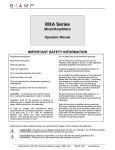Download Istituto Nazionale di Fisica Nucleare Sez di Ferrara
Transcript
Istituto Nazionale di Fisica Nucleare Sezione di Ferrara Servizio Elettronico Istituto Nazionale di Fisica Nucleare Sez di Ferrara. -------------------- PAX PS Board User Manual --------------- Author:…………………………………………………………………………………Roberto Malaguti Project by:…………………………………………………. Angelo Cotta Ramusino, Roberto Malaguti Via Saragat 1 44100 Ferrara http://www.fe.infn.it/servizi/elettronica/ printed in Ferrara 10 April 2008 Version 1.1 Pag.1 Istituto Nazionale di Fisica Nucleare Sezione di Ferrara Servizio Elettronico Index 1.0: Specification.................................................................................................................. 4 1.1: Block Diagram.............................................................................................................. 5 1.2: Behavior summary....................................................................................................... 5 1.3: Simulations diagrams: ................................................................................................. 6 2. Connectors: ...................................................................................................................... 7 2.1.a: SPI Port (figure 5) .........................................................................................................................7 2.1.b: Communication LED (figure 5) ...................................................................................................7 2.1.c: Ready LED (figure 5) ....................................................................................................................7 2.1.d: Signal LED (figure 5) ....................................................................................................................7 2.1.e: NIM Inputs (figure 5 and 6)..........................................................................................................7 2.1.f: NIM Outputs (figure 5 and 6) .......................................................................................................8 2.1.g: Veto in (figure 6)............................................................................................................................8 2.1.h: Global OR output (figure 6) .........................................................................................................8 2.1.i: ECL Outputs (figure 6)..................................................................................................................8 2.1.j: ECL spare Outputs (figure 6) .......................................................................................................8 2.1.k: UART + JTAG port (figure 7) .....................................................................................................8 2.1.l: In-System Programming of Serial Configuration Device (figure 7)..........................................8 2.1.m: CPLD JTAG port (figure 8)........................................................................................................8 2.1.n: J1 VME connector (figure 9)........................................................................................................9 2.1.o: Push button Reset (figure 10) .......................................................................................................9 3.0: Before installation:..................................................................................................... 10 4.0: Operating instructions:.............................................................................................. 11 4.1: Presentation message coming from PAX_PS at reset:................................................................11 4.2: Choice “a”: Parametric Setting Menu.....................................................................................12 4.3: Choice “b”: Diagnostic menu ....................................................................................................12 4.4: Choice “c”: Listen to PAX_SPI commands ............................................................................12 4.5: Choice “a+a”: Parametric Setting Menu / Set a parameter on board ..................................12 4.6: Choice “a+b”: Parametric Setting Menu / Read Rate Meters Counters ...............................13 4.7: Choice “a+c”: Parametric Setting Menu / Read and Print all parameters stored on board. 13 4.8: Choice “a+d”: Parametric Setting Menu / Store all parameters previously read from board to Non Volatile Memory........................................................................................................................13 4.9: Choice “a+e”: Parametric Setting Menu / Read and Print all parameters present in Non Volatile Memory 14 4.10: Choice “a+f”: Parametric Setting Menu / Configure board with parameters read from Non Volatile Memory. ...........................................................................................................................14 5: Measurements................................................................................................................ 15 5.1 NIM & ECL signals:........................................................................................................................15 5.2 Timing:..............................................................................................................................................15 Table 2: Board “1” time measurement................................................................................................17 Table 3: Board “2” time measurement................................................................................................18 5.3: TDC time jitter evaluation: ...........................................................................................................19 6:Schematic Diagrams inside the CPLD:........................................................................ 20 6.1: The Global OR output ...................................................................................................................20 Pag.2 Istituto Nazionale di Fisica Nucleare Sezione di Ferrara Servizio Elettronico 6.2 The Prescaler Counter (1 of 16) .....................................................................................................20 6.3 The Rate Meter Counter (1 of 16) ..................................................................................................20 7.0: Board Schematic. ....................................................................................................... 21 7.1: The input circuit .............................................................................................................................21 7.2: The output circuit...........................................................................................................................22 7.3:The NIOS processor ........................................................................................................................22 Pag.3 Istituto Nazionale di Fisica Nucleare Sezione di Ferrara Servizio Elettronico Figure 1: Board picture 1.0: Specification The PAX_PS board (fig.1) is a 16 independent channels programmable trigger pulse prescaler. Each prescaler counter (Count Reg.) can be set in a range from 0 to 65535 or can be software disabled with a “Input Mask” register. When the “Global Veto” input is active all the PAX_PS outputs are disabled. For monitoring the output activity a “Global OR” output port (with a mask register to select the channels) and 16 “Rate Meters Counters” readable via UART or SPI port are available. All the signals inputs meet the NIM standard level (0 = 0V, 1= -800mV on 50ohm). The outputs are provided both in NIM and ECL levels. The global OR output is provided only in NIM level. Numbers of inputs : Numbers of outputs: Controls signals: Communications port: Board Dimension: Weight: Power supply: 16 NIM. 16 NIM + 16 ECL. 1 NIM Veto input, 1 NIM global-OR output. 1x UART (115200bps 8–N-1), 2x JTAG ports (J7= CPLD , J6= FPGA), 1x Active Serial Programming port (J5) 1x SPI communication (J2), 1x parallel private BUS on P2 VME connector (not jet implemented). VME 6U (233.35 x 160 mm) . 450gr. 5V (+/- 5%) 2Amp (from standard VME P2 backplane). Forced ventilation is recommended. Pag.4 Istituto Nazionale di Fisica Nucleare Sezione di Ferrara Servizio Elettronico 1.1: Block Diagram N NIM-input 1 Count Reg AND Nim to LVTTL INPUT MASK Trigger INs NIM-Output 1 LVTTL to NIM Trigger OUT N Count Reg NIM-input 16 NIM Global Veto AND Nim to LVTTL Nim to LVTTL OR LVTTL to NIM NIM-Output 16 LVTTL to NIM NIM Global OR COUNT,,MASK set & read 16 LVTTL to ECL Cyclone II FPGA SPI-BUS SPI BUS connector UART 16 x Trig ECL OUT 16 x RateMeters Counters SPI NIOS processor P2 DATA BUS RS-232 P2 Connector connector ECL Connector MAX II CLPD AUX BUS 8bit 1.2: Behavior summary IN 0~15 X N pulse Glossary: Veto IN “1” Mask Reg. X Count Reg. 0~15 X “0” “0” X “0” “1” 0x0000 “0” “1” 0x0001 “0” “1” M = 1 To 65535 = NIM pulse. = No signal. Output 0~15 N / (M+1) Global OR N / (M+1) X = Don’t care. Pag.5 Istituto Nazionale di Fisica Nucleare Sezione di Ferrara Servizio Elettronico 1.3: Simulations diagrams: Fig. 2: Mask Register (in simulation called “Enable”) stops the prescaler counting (last row in diagram) and disables the trigger output. Figure 2 Fig.3: When a new prescaler factor is set, it has effect only when the previous count is completed. Figure 3 Fig:4: Veto input disables PAX_PS trigger outputs, the trigger count is non affected. Figure 4 Pag.6 Istituto Nazionale di Fisica Nucleare Sezione di Ferrara Servizio Elettronico 2. Connectors: Figure 5: Front Panel Top Figure 6: Front Panel Bottom 2.1.a: SPI Port (figure 5) SPI Port allows communication with the PAX_CTRL board. The connection cable is “pin to pin”. Different boards plugged into the same crate are parallel connected to the same SPI bus. This is NOT a Ethernet connection! Improper connection can damage the board. 2.1.b: Communication LED (figure 5) Communication LED blinks when the board recognise its own address. 2.1.c: Ready LED (figure 5) Ready LED is on when all voltages are correct and the on-board logic is ready. 2.1.d: Signal LED (figure 5) Signal LED blinks when a trigger transit on an output (OR function). 2.1.e: NIM Inputs (figure 5 and 6) The NIM inputs connectors group is the right side column. Channel 0 is the first connector on the top, Channel 15 is the penultimate. Pag.7 Istituto Nazionale di Fisica Nucleare Sezione di Ferrara Servizio Elettronico 2.1.f: NIM Outputs (figure 5 and 6) The NIM outputs connectors group is the left side column. Channel 0 is the first connector on the top, Channel 15 is the penultimate. 2.1.g: Veto in (figure 6) The Veto input is the last connector on the right. An active signal on this input set all the NIM output at level “0”, but the counters are still running. (i.e. when the Veto input is active the incoming triggers are counted but the triggers outputs are disabled). 2.1.h: Global OR output (figure 6) The Global OR output is active whenever an output is active. 2.1.i: ECL Outputs (figure 6) The ECL outputs are the faithful copy of the corresponding NIM output. Signals are in differential pair, positive signals are on odd pins, negative signals are on even pins (The white arrow on the connector marks pin number 1). Channel 0 is on pins 1 and 2, channel 2 is on pins 3 and 4 and so on. Pins 33 and 34 are connect to board Ground. 2.1.j: ECL spare Outputs (figure 6) The ECL Spare connector is recessed respect the board front panel. This connector and the ECL connector on the board edge are connected in parallel. Figure 7: J6 and J5 connectors Figure 8: J7 connector (CPLD JTAG port) 2.1.k: UART + JTAG port (figure 7) Connector J6 is the JTAG port for the FPGA logic programming (firmware download). It’s also the UART (RS-232 standard) port. Pinout and communication standard is described on paragraph 4. 2.1.l: In-System Programming of Serial Configuration Device (figure 7) The “Cyclone” FPGA firmware is store into a Serial Configuration device type EPCS64. This memory can be directly programmed using the “Active Serial Mode” through J5 connector. 2.1.m: CPLD JTAG port (figure 8) The “Max II” CPLD firmware can be downloaded through the JTAG port J7. Pag.8 Istituto Nazionale di Fisica Nucleare Sezione di Ferrara Servizio Elettronico Figure 9: J1 VME Connector Figure 10: Reset push button 2.1.n: J1 VME connector (figure 9) The PAX_PS board meet the VME P2 connector standard regarding the power supply but bus communication standard is not implemented. (In any case this board doesn’t interfere with VME communications.) 2.1.o: Push button Reset (figure 10) The Reset button is placed behind the SPI connector and LEDs. It can be pressed with a thin screwdriver. Pag.9 Istituto Nazionale di Fisica Nucleare Sezione di Ferrara Servizio Elettronico 3.0: Before installation: The dip-switch SW1 must be set before the board installation: Figura 11: switch 1 is on the left SW # Function 1 Board Address 2 (OFF = 1) - 2 Board Address 21 (OFF = 2) Board Address 22 (OFF = 4) - 3 4 Board Address 23 (OFF = 8) 5 ON= Disable UART communications Not used 6~8 0 - Switch 1 to 4 sets the board address (from 0 to 15). Each board placed in the same crate must have a different board address. When Switch 5 is OFF at power on the PAX_PS accept commands coming from the UART port. When Switch 5 is ON at power-on the PAX_PS accept commands coming from the SPI port. Pag.10 Istituto Nazionale di Fisica Nucleare Sezione di Ferrara Servizio Elettronico 4.0: Operating instructions: How to configure the PAX_PS with the UART port: - Terminal Configuration: 115200bps 8-N-1 - SW1.5: OFF - Adaptor cable from J6 connector to RS232 connector: DB9 pin 2 connect to J6 pin 8. DB9 pin 3 connect to J6 pin 7. DB9 pin 5 connect to J6 pin 10 or 2 or both. DB9 pin D-SUB Female (solder side) Pin DB9 Name 10 pin IDC connector J6 Direction Description PIN J6 1 CD «— Carrier Detect 2 RXD «— Receive Data 8 3 TXD —» Transmit Data 7 4 DTR —» Data Terminal Ready 5 GND 6 DSR «— Data Set Ready 7 RTS —» Request to Send 8 CTS «— Clear to Send 9 RI «— Ring Indicator System Ground 10, 2 4.1: Presentation message coming from PAX_PS at reset: At power-on the Flash memory data are checked and loaded into the working registers, a “Main Menu” page is displayed. ValidDataInFlash: 1 Using data in Non Volatile Memory to configure the board XferParamTOBoard passed. Number of Mismatches: 0 Board Configuration done! ---PAX_PS Board on-board configuration & diagnostics ------- ver 1.1 28 March 2008 INFN-FE - R. Malaguti, A. Cotta Ramusino ---Flash Parameters Valid Flag: 1 PAX_SPI_BoardID : 3 Main Menu a: Parameters Setting Menu b: Diagnostic Menu c: Listen to PAX_SPI commands q: Exit ---------------------------------Select Choice (a-c): [Followed by <enter>] Pag.11 Istituto Nazionale di Fisica Nucleare Sezione di Ferrara Servizio Elettronico 4.2: Choice “a”: Parametric Setting Menu A menu with 5 option regarding parameter reading and setting is proposed ---PAX_PS Board on-board configuration & diagnostics ------- ver 1.0 20 Feb 2008 INFN-FE - R. Malaguti, A. Cotta Ramusino ---Flash Parameters Valid Flag: 1 PAX_SPI_BoardID : 3 Console commands to work on Board Parameters a: Set a parameter on board b: Read Rate Meters Counters c: Read and Print all parameters stored on board d: Store all parameters previously read from board to Non Volatile Memory e: Read and Print all parameters present in Non Volatile Memory f: Configure board with parameters read from Non Volatile Memory q: Exit ---------------------------------Select Choice (a-f): [Followed by <enter>] 4.3: Choice “b”: Diagnostic menu This diagnostic menu allows to initialize the board with a pre-configured diagnostic setup and to modify the “Beam activity Flag”. ---PAX_PS Board on-board configuration & diagnostics ------- ver 1.0 20 Feb 2008 INFN-FE - R. Malaguti, A. Cotta Ramusino ---Flash Parameters Valid Flag: 1 PAX_SPI_BoardID : 3 Basic Diagnostic Functions Menu a: Initialize board registers with a debug pattern b: Set signal simulating beam activity q: Exit ---------------------------------Select Choice (a-b): [Followed by <enter>] 4.4: Choice “c”: Listen to PAX_SPI commands Stop UART communication and switch to SPI communication. 4.5: Choice “a+a”: Parametric Setting Menu / Set a parameter on board PAX_PS display the list of available parameters and prompt for modification. ---===== Target Registers IDs: =====--PRESC_00 addr=0x01 PRESC_01 addr=0x02 PRESC_02 addr=0x03 PRESC_03 addr=0x04 PRESC_04 addr=0x05 PRESC_05 addr=0x06 PRESC_06 addr=0x07 PRESC_07 addr=0x08 PRESC_08 addr=0x09 PRESC_09 addr=0x0A PRESC_10 addr=0x0B PRESC_11 addr=0x0C PRESC_12 addr=0x0D PRESC_13 addr=0x0E PRESC_14 addr=0x0F PRESC_15 addr=0x10 IN_MASK addr=0x20 OUT_OR_MASK addr=0x21 CPLD_FakeBeamFlags addr=0x22 Enter ID of Target Parameter (hex): 0x01 Enter Data (hex) for Target Parameter : 0x00 ConsoleSetOneParamOnBoard TargetAdr: 0x1; SetValue: 0x0; ReadBack Value: 0x0 Pag.12 Istituto Nazionale di Fisica Nucleare Sezione di Ferrara Servizio Elettronico Note: IN_MASK and OUT_OR_MASK are 16 bit wide words, a “zero” written into these registers disable the corresponding channel, a “unos” enable the corresponding channel. (But for simplicity the numbers are shown in hexadecimal format.) 4.6: Choice “a+b”: Parametric Setting Menu / Read Rate Meters Counters Rate Meters shows the number of trigger for each channel given per second. Counters are 24+1bit deep: 24bit is the counter and 1 bit is the overflow flag. For counts greater than 16.777.215 an overflow occurs. RM_00 RM_01 RM_02 RM_03 RM_04 RM_05 RM_06 RM_07 RM_08 RM_09 RM_10 RM_11 RM_12 RM_13 RM_14 RM_15 : : : : : : : : : : : : : : : : 0 0 0 0 0 0 0 0 0 0 0 0 0 0 0 0 4.7: Choice “a+c”: Parametric Setting Menu / Read and Print all parameters stored on board. This function shows all the registers address and current value. Adr:0x01 : PRESC00 : 10 Adr:0x02 : PRESC01 : 20 Adr:0x03 : PRESC02 : FA Adr:0x04 : PRESC03 : 8 Adr:0x05 : PRESC04 : 5 Adr:0x06 : PRESC05 : 5B1 Adr:0x07 : PRESC06 : 10 Adr:0x08 : PRESC07 : 10 Adr:0x09 : PRESC08 : 40 Adr:0x0a : PRESC09 : 80 Adr:0x0b : PRESC10 : 100 Adr:0x0c : PRESC11 : 30 Adr:0x0d : PRESC12 : 6B Adr:0x0e : PRESC13 : AA Adr:0x0f : PRESC14 : 1B Adr:0x10 : PRESC15 : 0 Adr:0x20 : IN_MASK : ffff Adr:0x21 : OUT_OR_MASK : ffff Beam Activity Flag is : OFF 4.8: Choice “a+d”: Parametric Setting Menu / Store all parameters previously read from board to Non Volatile Memory This function stores all the current working registers into the Non Volatile Memory. Confirm Store parmeters to Non Volatile Memory (y/n)? q: Exit ---------------------------------Select Choice (n-y): [Followed by <enter>] y "ParamFromBoard" table copied to Non Volatile Memory done! Pag.13 Istituto Nazionale di Fisica Nucleare Sezione di Ferrara Servizio Elettronico 4.9: Choice “a+e”: Parametric Setting Menu / Read and Print all parameters present in Non Volatile Memory This Function shows the Non Volatile Memory data. ValidDataInFlash: 1 1: PRESC00 : 0 2: PRESC00 : 2 3: PRESC00 : 4 4: PRESC00 : 8 5: PRESC00 : 10 6: PRESC00 : 20 7: PRESC00 : 40 8: PRESC00 : 80 9: PRESC00 : 100 10: PRESC00 : 200 11: PRESC00 : 400 12: PRESC00 : 800 13: PRESC00 : 1000 14: PRESC00 : 2000 15: PRESC00 : 4000 16: PRESC00 : 8000 17: IN_MASK : ffff 18: OUT_OR_MASK : ffff Beam Activity Flag is : OFF 4.10: Choice “a+f”: Parametric Setting Menu / Configure board with parameters read from Non Volatile Memory. This function copies the data from the Non Volatile Memory into the working registers. XferParamTOBoard passed. Number of Mismatches: 0 ConsoleConfigureBoardFROMFlash was successful! Pag.14 Istituto Nazionale di Fisica Nucleare Sezione di Ferrara Servizio Elettronico 5: Measurements 5.1 NIM & ECL signals: For a better ECL output signal corresponding NIM output must be terminated on 50ohm. Figure 12: NO Delay on rising edge. Figure 13: NIM output unconnected and the ECL output with a slow rising edge. When only the NIM output is required the ECL outputs can be left unconnected. Figure 12: NIM output terminated Figure 13: NIM output unconnected Channel 2 (light blue): Test input signal (NIM) Channel 3 (magenta): Trigger Out NIM signal “0” = 0 Volt, “1” = -774mV on 50ohm. Channel 4 (green): Trigger Out ECL signal “0” = -0,79Volt “1” = -1.75Volt . (Channel4 comes from a differential to single-ended probe with an attenuation factor =10). 5.2 Timing: All timings measurements are performed with a TDC (Time to Digital Converter) model C.A.E.N. V1290A with a time resolution of 25pS. The measurement set-up was so arranged: A NIM pulse is sent to the PAX_PS inputs, the same pulse (but ECL level) is send to TDC input#1, the PAX_PS NIM output is connect to the TDC Start trigger and the same ECL output channel from the PAX_PS board is send to the TDC input#2. The time difference between input#2 and input#1 represent the delay time introduced by the PAX_PS board plus the cables. (figure 14). 5000 measurement (input#2 – input#1) for each channel are recorded for time jitter evaluation . Figure 15 show the set-up for valuate the TDC measure precision: the same signal was send at input#1 and input#2, the measured time difference is plotted on figure 16. Pag.15 Istituto Nazionale di Fisica Nucleare Sezione di Ferrara Servizio Elettronico PULSE GEN. PAX_PS TDC CAEN V1290A NIM out START NIM in /out ECL out #2 ECL out #1 Figura 14: Set-up for Evaluating the PAX_PS propagation delay PULSE GEN. TDC CAEN V1290A NIM out START #2 ECL out #1 Figura 15: Set-up for evaluating theTDC intrinsic precision So far we have made 2 PAX_PS boards, table 2 and table 3 represents the measurements coming from board 1 and board 2 respectively. Pag.16 Istituto Nazionale di Fisica Nucleare Sezione di Ferrara Servizio Elettronico Table 2: Board “1” time measurement. 0.0900 Board "1" Simulated Measured Delay Delay # 0.0800 Dev.Stand. 0.0700 Channel 0 5.006 13.143 0.0573 Channel 1 3.814 11.667 0.0530 0.0600 Channel 2 4.390 12.346 0.0600 0.0500 Channel 3 5.999 14.700 0.0694 Channel 4 5.154 13.059 0.0611 Channel 5 4.767 11.958 0.0636 Channel 6 4.947 13.018 0.0606 Channel 7 3.891 11.950 0.0646 Channel 8 5.046 12.451 0.0629 Channel 9 4.363 11.935 0.0642 Channel 10 3.804 11.500 0.0658 Channel 11 5.724 15.241 0.0667 Channel 12 4.582 11.987 0.0618 Channel 13 4.294 14.230 0.0732 Channel 14 4.568 12.356 0.0612 Channel 15 4.250 13.093 0.0628 0.206 0.0483 12.790 0.0630 0.0400 Channel 11 Channel 12 Channel 13 Channel 14 Channel 15 Channel 11 Channel 12 Channel 13 Channel 14 Channel 15 Channel 10 Channel 9 Channel 8 Channel 7 Channel 6 Channel 5 Channel 4 Channel 3 Channel 1 Channel 2 Channel 10 Channel 9 Channel 8 Channel 7 Channel 6 Channel 5 Channel 4 Channel 3 Channel 2 4.662 18.000 16.000 14.000 12.000 10.000 8.000 6.000 4.000 2.000 0.000 Channel 0 Average Board 1, Standard Deviation Channel 1 Only-Cables Channel 0 0.0300 Board 1, Average delay Delay time and Standard Deviation unit is nS (10-9 seconds). Simulated Delay column value are obtained from CPLD simulation. Delay time values comprise the cables delay, for this reason the actually channel transition time is less than the indicate value. These value are reported only for channel to channel delay comparison. Pag.17 Istituto Nazionale di Fisica Nucleare Sezione di Ferrara Servizio Elettronico Table 3: Board “2” time measurement. Board "2" 0.0800 0.0750 15.483 0.0619 0.0450 Channel 5 4.767 13.297 0.0567 0.0400 Channel 6 4.947 14.358 0.0574 0.0350 Channel 7 3.891 12.690 0.0565 0.0300 Channel 8 5.046 13.852 0.0551 Channel 9 4.363 13.250 0.0570 Channel 10 3.804 15.034 0.0678 Channel 11 5.724 16.535 0.0616 Channel 12 4.582 13.412 0.0553 Channel 13 4.294 15.674 0.0732 Channel 14 4.568 13.302 0.0629 Channel 15 4.250 13.843 0.0559 0.206 0.0479 14.228 0.0597 Channel 15 Channel 10 Channel 9 Channel 8 Channel 7 Channel 6 Channel 5 Channel 4 Channel 3 4.662 18.000 16.000 14.000 12.000 10.000 8.000 6.000 4.000 2.000 0.000 Channel 2 Average Board 2, Standard Deviation Channel 1 Only-Cable Channel 15 5.154 Channel 14 Channel 4 Channel 14 0.0500 Channel 13 0.0574 Channel 13 14.580 Channel 12 5.999 Channel 12 Channel 3 Channel 11 0.0550 Channel 11 0.0647 Channel 10 14.572 Channel 9 4.390 Channel 8 0.0600 Channel 2 Channel 7 0.0507 Channel 6 12.924 Channel 5 3.814 Channel 4 0.0650 Channel 1 Channel 3 0.0605 Channel 2 14.846 Channel 0 5.006 Channel 1 0.0700 Channel 0 Channel 0 Simulated Measured Dev.Stand. Delay Delay # Board 2, Average Delay Delay time and Standard Deviation unit is nS (10-9 seconds). Simulated Delay column value are obtains from CPLD simulation. Delay time values comprise the cables delay, for this reason the actually channel transition time is less than the indicate value. These value are reported only for channel to channel delay comparison. Pag.18 Istituto Nazionale di Fisica Nucleare Sezione di Ferrara Servizio Elettronico 5.3: TDC time jitter evaluation: 1200 1000 800 600 400 Average= 0.206 nS Standard Deviation = 0.0483 nS Number of samples= 0.950 0.875 0.800 0.725 0.650 0.575 0.500 0.425 0.350 0.275 0.200 0.125 0.050 - 0.025 - 0.100 - 0.175 - 0.250 - 0.325 - 0.400 - 0.475 - 0.550 - 0.625 - 0.700 - 0.775 - 0.850 - 0.925 0 - 1.000 200 5000 Figure 16: TDC Jitter measure To valuate the TDC precision on figure 16 is show the measurement obtained connecting both TDC input at the same signal and plotting the time difference histogram. Pag.19 Istituto Nazionale di Fisica Nucleare Sezione di Ferrara Servizio Elettronico 6:Schematic Diagrams inside the CPLD: 6.1: The Global OR output The Global OR output is the result of the 16 trigger outputs, a zero in the “Mask_OR” register hides the correspondent channel into the “Global_OR” output result . Figure 17: Global OR schematic 6.2 The Prescaler Counter (1 of 16) The “DATA[15..0] set the counter module. One cycle (trigger pulse) before the “lpm_counter0” reaches the end of the counting the output “cout” became active. When the “cout” signal is active the “trig_in” signal can pass to the “Trig_out” output. The “cout” signal also active the “sload” input, this input re-loads the “lpm_counter0” with the counter module “Presc_Reg[15..0]” at the rising edge of the “clock” signal. Figure 18: Prescaler programmable Counter (simplified schematic) 6.3 The Rate Meter Counter (1 of 16) The trigger inputs are sampled with a 80MHz clock and feed a 24bit wide counter. Every 1 second the Load_latch signal copies the lpm_counter1 measure into lpm_ff1. The count_aCLR pulse fellows the Load_latch pulse and clear the counter. The lpm_FF1 keeps rate meter measure available for reading. Pag.20 Istituto Nazionale di Fisica Nucleare Sezione di Ferrara Servizio Elettronico Figure 19 Rate meter logic 7.0: Board Schematic. 7.1: The input circuit Figure 20: input circuit The input circuit converts NIM level signals coming from the front panel LEMO connectors to LowVoltage TTL signals for the CPLD logic. It’s based on a ECL to TTL converter (MC10ELT25) and a level adapter transistor (BRF450). The signal is reduced at 3.3V maximum with the SN74CB3T1G125. Pag.21 Istituto Nazionale di Fisica Nucleare Sezione di Ferrara Servizio Elettronico 7.2: The output circuit Figure 20: LVTTL to NIM / ECL Converter The LVTLL signals coming from the CPLD outputs is converted in differential ECL levels by the MC10ELT24. The transistors BRF450 also provide the NIM conversion. 7.3:The NIOS processor Figure 21: NIOS schematic diagram The NIOS processor is build into the Cyclone II logic, the program is executed from an extern memory and its clock come from a 20Mhz clock multiplied 5/2 by the FPGA PLL unit. The NIOS function is to govern the communication, store the function parameter (input Mask and counters module) and read the rate meters counters. Pag.22 Istituto Nazionale di Fisica Nucleare Sezione di Ferrara Servizio Elettronico Pag.23