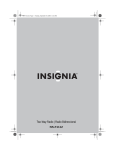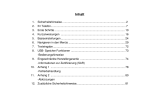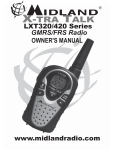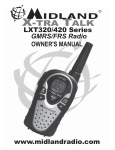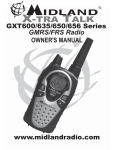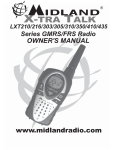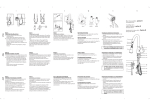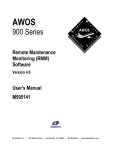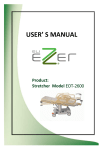Download the pdf manual
Transcript
11535 W. 83rd Terrace, Lenexa, KS 66214 Toll-Free: 800-456-2071 (US Only), 913-859-9515 (Outside US) Website: www.tecnetusa.com Printed in Korea Rev.120605C VHF/UHF Professional Radio TJ-3000 Series User Manual TJ-3100V (VHF) TJ-3400U (UHF) 11535 W. 83rd Terrace, Lenexa, KS 66214 FCC Regulations FCC REGULATIONS LICENSING - The FCC requires the owners of TJ-3000 Series radios to obtain a station license before using them. The station licensee is responsible for ensuring that transmitter power, frequency and deviation are within the limits specified by the station license. The station licensee is also reponsible for proper operation and maintenance of the radio equipment. This includes checking the transmitter frequency and deviation periodically, using appropriate methods. To get a FCC license for VHF or UHF frequencies, submit FCC application Form 600 as indicated in the block below. SAFETY STANDARDS - The FCC has adopted a safety standard for RF energy exposure awareness and control information, and operational instructions for FCC occupational use requirements. Service - Federal law prohibits you from making any internal adjustments to the transmitter, and / or from changing transmit frequencies unless you are specifically designated by the licensee. If your radio equipment fails to operate properly, contact your authorized dealer or TECNET INTERNATIONAL. HOW TO OBTAIN AN FCC RADIO LICENSE Federal Communications Commission (FCC) Licensing Information Because your radio operates on Private Land Mobile frequencies, it is subject to the Rules and Regulations of the FCC, which requires all operators of these frequencies to obtain a station license before operating their equipment. Make application for your FCC license on FCC Forms 600 and 159. To have forms and instructions faxed to you by the FCC, call the FCC Fax-On-Demand system at 202-418-0177 from your fax machine: request Document 000600 & Form 159 To have Document 000600 & Form 159 mailed to you call the FCC Forms Hotline at 800-418-FORM (800-418-3676) For help with questions concerning the license application, contact the FCC at 888-CALL-FCC (888-225-5322) or go to the FCC’S website: www.fcc.gov/services/personal/generalmobile/licensing.html You must decide which radio frequency(ies) you can operate on before filling out your application. www.tecnetusa.com Table of Contents 1. Controls & LCD Display 1 2. Operation of the TJ-3000 Series Radio 2 3. Battery Installation 3 4. Recharging Battery 4 5. Function & Operation 5 6. Frequency Charts 9 7. CTCSS and DCS Code Tables 13 8. For Safe Operation 14 9. Warranty Statement 15 Thank you for purchasing the TJ-3000 Series Job-Site radio. 1. Before operating the radio, please read the user manual carefully. 2. The functions and specifications are subject to be changed without notice for improvement of the radio performance. Radio Battery pack Anntenna Belt Clip Charging adaptor & charger cradle User Manual 1. Controls & LCD Display Antenna Power ON/OFF, Volume Switch LED Status PTT Button Belt Clip Speaker Jack Mic Jack Menu (P) Monitor (M) LCD Display Channel Down (▼) Call / Enter ( ) Channel Up (▲) Power ON/OFF Volume Switch Battery Locker Antenna Connector Battery Pack Red Button (WX) Figure 1-1) AppearanceTJ-3000 Series Radio DCS Inverter SUB TONE Channel Battery Capacity RSSI KEY Sound SCAN KEY Lock DTMF VOX Scramble (N/A) Channel Display DCS Compender (N/A) CTCSS Figure 1-2) LCD Indication of TJ-3000 Series Radio 1 www.tecnetusa.com 2. Operation of the TJ-3000 Series Radio 1. Power on/off, Volume control switch Turns the radio on and off, and adjusts audio volume level. 2. PTT (Push-To-Talk) Radio transmission button 3. Menu Button (P, Program-Menu Button) Pressing for more than 1 second, the radio will be entered into Menu programming mode. Repeated presses of the (P) button will advance the menu as follows: → → Tone → VOX SCAN → Beep Tone DTMF (CTCSS/DCS/DCS Inverter Sub-channel) → → Call → Roger Beep Squelch 4. Monitor Button (M) The monitor function will be enabled and disabled by pressing the Monitor (M) button. Normal mode: Pressing the M button for less than 2 seconds, checks the receiving status. Continuous mode: Pressing the M button for more than 2 seconds, the radio will go into continuous monitor mode with beep tone. To exit from continuous monitor mode, press the M button again. 5. Channel Up/Down Buttons The channel button will have 2 functions. (1) To move channels upward or downward (2) To move feature list while the radio is in Menu mode. 6. Speaker Mic Jack This jack is used when connecting external speaker-mic or ear-mic/audio accessories. 7. LED Status The LED indicates various status' of the radio. (1) RX - Green color (2) TX - Red color during PTT (3) CTCSS, DCS Error - Green color blinking (4) Low Battery - Red color blinking with beep tone 2 3. Battery Installation Please read the user manual carefully before using TJ-3000 Series radio. This user manual contains important and useful information about the radio. ▶ Battery installation and Removal To install battery, slide up the battery pack towards top of the radio until battery latch is locked. To remove the battery, slide the battery latch located on the bottom of the radio to the open position as shown in the figure 3-1. The battery pack will be removed by pressing it against and sliding it towards the bottom of the radio as shown in figure 3-1. Installation of the Battery Removing the Battery Figure 3-1) Installation and Removal of the Battery 3 www.tecnetusa.com 4. Recharging Battery ▶ Charging battery Connect AC/DC adaptor to charger cradle. Charge the battery before initial use of radio. Place the radio into the charger cradle. When you charge the battery, the radio should be in the off position. * Status of LED on charging cradle: Charging - Red color Fully charged - Green color ▶ Proper time for recharging A low level of battery voltage will lower the radio's performance. Please charge the battery if the following items occur: (1) When you think performance of the radio becomes lower (2) When the LED on radio blinks red (3) When the battery status icon on LCD display blinks (4) When “beep” sound is generated while the radio is in use ▶ Safety Notes (1) The battery pack of TJ-3000 Series radios has high performance and reliability. This battery pack has been designed for included and optional chargers offered. (2) Do not charge the battery with non TecNet chargers. Using non Tecnet charger will cause damage to the battery pack and the radio. ▶ Charger Specifications (1) Input Voltage : DC5V, 750mA (2) Operating Temp : - 0 C ~ 50 C (3) Charging time : 4 hours (4) Size : 76mm(L) X 85mm(W) X 37mm(H) (5) Charging current : 750mA 4 5. Function & Operation NO Function 1 Power on/off 2 Transmit (TX) 3 Receive (RX) Green LED 4 Channel Selection Up (▲) / Down (▼) button 5 Scan 6 Monitor 7 Key Lock 8 Call 9 WX Radio 5 LCD Display Button & LED status Power on/off, Volume switch PTT button Red LED To start Scan, Menu (P) + Enter ( ) To end Scan, Just press Menu (P) button Short time monitor : Press monitor button temporarily. Continues monitor : Press monitor button for 2 sec. Monitor button Green LED To enable, Menu (P) + Up button To disable, Menu (P) + Down button Call/Enter ( ) Button (10 different call tones you can select) Red Button (Do a quick press to enable WX channels) Red LED On www.tecnetusa.com ▶ 5.1 CTCSS/DCS/DCS Invertor sub-tone channel selection: Press Menu (P) button for more than 1 second and the radio will go into function setting mode. Press UP (▲) or DOWN (▼) button to select Type of Sub-Channel. CTCSS Sub-Channel : ( ) DCS Sub-Channel : ( ) DCS Inverter Sub-Channel : ( ) No setting Sub-Channel : ( ) To select CTCSS tone sub-channel, select ( ) by pressing UP (▲) or DOWN (▼) button, and Press Enter ( ) button to confirm. Sub-Tone channel LCD digit will be blinking Press Up or DOWN to select your desired CTCSS tone (1~38), and press Enter ( confirm. To exit from menu, press M button or PTT switch. Use same method to set up DCS ( ) or DCS Invertor ( ) Sub-Tone Channels. ) button to ▶ 5.2 VOX function On/Off selection: Press Menu (P) button for more than 1 second and the radio will enter into function setting mode. Press Menu (P) button again. Then VOX setting Icons will be blinking. By pressing UP (▲) or DOWN (▼) button, you can select on or off. Press Enter ( to confirm. To exit from menu, press M button or PTT switch. ) button ▶ 5.3 Scan On/Off selection: Press Menu (P) button for more than 1 second and the radio will enter into function setting mode. Press Menu (P) button 2 times. Radio will go to Scan setting menu mode. By presssing UP (▲) or DOWN (▼) button, you can select On or Off. Select On and press Enter ( ) button to confirm Scan On. To exit from menu, press M button or PTT switch. With Scan On, you may enable the Scan operation by pressing Menu (P) and Enter ( ) buttons at the same time. The SCAN icon will appear and the radio will begin to Scan all channels (27 for VHF and 89 for UHF). 6 Scanning and Dwell Time - If during scan, your radio receives a call from another radio (e.g. Channel 2), the scanning will cease for 3 seconds after the call is completed. This 3 second period is referred to as “Dwell Time”. If during that 3 second Dwell Time, you wish to speak with that user; you can press PTT and communicate with that user on channel 2. If you do not press PTT within the 3 second Dwell Time, the radio will resume scanning. Scanning and Home Channel - when you enable scan, the channel that is shown on the display will be designated as the Home Channel. The Home Channel is the channel that the radio will transmit on when you press PTT and the radio is not in the 3 second Dwell Time as noted above. (Example: If the radio is on channel 10 and scan is enabled; channel 10 will be the designated Home Channel. Simply press PTT while the radio is scanning and the radio will transmit on channel 10). To disable scan, press Menu (P) button. Additional scanning features are available through programming software. Please contact TecNet or an Authorized TecNet Dealer for additional information. ▶ 5.4 Beep Tone On/Off selection: Press Menu (P) button for more than 1 second and the radio will enter into function setting mode. Press Menu (P) button 3 times. Radio will go to Beep tone on/off setup mode. By Pressing UP (▲) or DOWN (▼) button, set Beep tone on or off. Press Enter ( ) button to confirm. To exit from menu, press M button or PTT button. ▶ 5.5 DTMF tone selection: Press Menu (P) button for more than 1 second and the radio will enter into function setting mode. Press Menu (P) button 4 times. Radio will go to DTMF setting mode. By pressing UP (▲) or DOWN (▼) button, and pressing Enter ( ) button, you can select 10 different DTMF tones. To exit from menu, press M button or PTT button. ▶ 5.6 Call tone selection (10 different call tones): Press Menu (P) button for more than 1 second and the radio will enter into function setting mode. Press Menu (P) button 5 times. Radio will go to Call tone selection mode. By presssing UP (▲) or DOWN (▼) button, and pressing Enter ( ) button, you can select On or Off. If you select On and press Enter ( ) button, you can select 10 differenct Call tones by pressing UP (▲) or DOWN (▼) button. To confirm your setting, please Enter ( ) button. To exit from menu, press M button or PTT button. To enable Call, press Call/Enter( ) button. ** Reminder : To receive Call tone, the receiving radio needs to be on the same channel and tone settings. To exit from menu, press M button or PTT button. 7 www.tecnetusa.com ▶ 5.7 Roger Beep On/Off selection: Press Menu (P) button for more than 1 second and the radio will enter into function setting mode. Press Menu (P) button 6 times. Radio will go into Roger beep on/off setting mode. By pressing UP (▲) or DOWN (▼) button will select on or off. To confirm your selection, press Enter ( ) button. To exit from menu, press M button or PTT switch. ▶ 5.8 Squelch level selection: Press Menu (P) button for more than 1 second and the radio will enter into function setting mode. Press Menu (P) button 7 times. Radio will goes into Squelch level selection mode. By pressing UP (▲) or DOWN (▼), and Enter ( ) button, select your desired Squelch level from 0 to 9. 0 means the open squelch and 9 means the tightest squelch. To exit from menu, press M button or PTT switch. ▶ 5.9 Weather On/Off selection: To enable weather (WX) mode, do a quick press of red button on top of radio. LCD will display WX mode. Press UP (▲) or DOWN (▼) button to move through WX channels. Battery Capacity RSSI WX Icon Disply WX Channel To exit from WX mode, press red button again. ** Reminder : When WX mode is enabled, the radio will not transmit or receive talk transmissions. When WX is disabled, the radio will revert to it’s previous channel and mode of operation. To temporarily mute the receiving WX channel, push PTT. To unmute, push monitor (M) button. 8 6. Frequency Charts VHF Frequency Charts TecNet TJ Series Model TJ-3100V VHF Radio Channel 1 2 3 4 5 6 7 8 9 10 11 12 13 14 15 16 17 18 19 20 21 22 23 24 25 26 27 Enable WX Channel with top red button 9 Transmit (TX) Frequency 151.6250 151.9550 152.8850 152.9150 151.7000 151.7600 152.9450 151.8350 151.8050 151.5125 151.6550 151.6850 151.7150 151.7450 151.7750 151.8650 151.8950 151.9250 152.7000 154.4900 154.5150 154.5275 154.5400 153.0050 154.6550 157.4000 158.4075 Weather 1 Weather 2 Weather 3 Weather 4 Weather 5 Weather 6 Weather 7 Receive (RX) Frequency 151.6250 151.9550 152.8850 152.9150 151.7000 151.7600 152.9450 151.8350 151.8050 151.5125 151.6550 151.6850 151.7150 151.7450 151.7750 151.8650 151.8950 151.9250 152.7000 154.4900 154.5150 154.5275 154.5400 153.0050 154.6550 157.4000 158.4075 162.5500 162.4000 162.4750 162.4250 162.4500 162.5000 162.5250 Output Power 2 2 2 2 2 2 2 2 2 2 2 2 2 2 2 2 2 2 2 2 2 2 2 2 2 2 2 Bandwidth W/N N N N N N N N N N N N N N N N N N N N N N N N N N N N www.tecnetusa.com UHF Frequency Charts TecNet TJ Series Model TJ-3400U UHF Radio Channel 1 2 3 4 5 6 7 8 9 10 11 12 13 14 15 16 17 18 19 20 21 22 23 24 25 26 27 28 29 30 31 32 33 34 35 36 37 38 39 Transmit (TX) Frequency 464.5000 464.5500 467.7625 467.8125 467.8500 467.8750 467.9000 467.9250 461.0375 461.0625 461.0875 461.1125 461.1375 461.1625 461.1875 461.2125 461.2375 461.2625 461.2875 461.3125 461.3375 461.3625 462.7625 462.7875 462.8125 462.8375 462.8625 462.8875 462.9125 464.4875 464.5125 464.5375 464.5625 466.0375 466.0625 466.0875 466.1125 466.1375 466.1625 Receive (RX) Frequency 464.5000 464.5500 467.7625 467.8125 467.8500 467.8750 467.9000 467.9250 461.0375 461.0625 461.0875 461.1125 461.1375 461.1625 461.1875 461.2125 461.2375 461.2625 461.2875 461.3125 461.3375 461.3625 462.7625 462.7875 462.8125 462.8375 462.8625 462.8875 462.9125 464.4875 464.5125 464.5375 464.5625 466.0375 466.0625 466.0875 466.1125 466.1375 466.1625 Output Power 2 2 2 2 2 2 2 2 2 2 2 2 2 2 2 2 2 2 2 2 2 2 2 2 2 2 2 2 2 2 2 2 2 2 2 2 2 2 2 Bandwidth W/N N N N N N N N N N N N N N N N N N N N N N N N N N N N N N N N N N N N N N N N 10 UHF Frequency Charts TecNet TJ Series Model TJ-3400U UHF Radio Channel 40 41 42 43 44 45 46 47 48 49 50 51 52 53 54 55 56 57 58 59 60 61 62 63 64 65 66 67 68 69 70 71 72 73 74 75 76 77 78 11 Transmit (TX) Frequency 466.1875 466.2125 466.2375 466.2625 466.2875 466.3125 466.3375 466.3625 467.7875 467.8375 467.8625 467.8875 467.9125 469.4875 469.5125 469.5375 469.5625 462.1875 462.4625 462.7875 462.5125 467.1875 467.4625 467.4875 467.5125 451.1875 451.2375 451.2875 451.3375 451.4375 451.5375 451.6375 452.3125 452.5375 452.4125 452.5125 452.7625 452.8625 456.1875 Receive (RX) Frequency 466.1875 466.2125 466.2375 466.2625 466.2875 466.3125 466.3375 466.3625 467.7875 467.8375 467.8625 467.8875 467.9125 469.4875 469.5125 469.5375 469.5625 462.1875 462.4625 462.7875 462.5125 467.1875 467.4625 467.4875 467.5125 451.1875 451.2375 451.2875 451.3375 451.4375 451.5375 451.6375 452.3125 452.5375 452.4125 452.5125 452.7625 452.8625 456.1875 Output Power 2 2 2 2 2 2 2 2 2 2 2 2 2 2 2 2 2 2 2 2 2 2 2 2 2 2 2 2 2 2 2 2 2 2 2 2 2 2 2 Bandwidth W/N N N N N N N N N N N N N N N N N N N N N N N N N N N N N N N N N N N N N N N N www.tecnetusa.com UHF Frequency Charts TecNet TJ Series Model TJ-3400U UHF Radio Channel 79 80 81 82 83 84 85 86 87 88 89 Enable WX Channel with top red button Transmit (TX) Frequency 456.2375 456.2875 456.3375 456.4375 456.5375 456.6375 457.3125 457.4125 457.5125 457.7625 457.8625 Weather 1 Weather 2 Weather 3 Weather 4 Weather 5 Weather 6 Weather 7 Receive (RX) Frequency 456.2375 456.2875 456.3375 456.4375 456.5375 456.6375 457.3125 457.4125 457.5125 457.7625 457.8625 162.5500 162.4000 162.4750 162.4250 162.4500 162.5000 162.5250 Output Power 2 2 2 2 2 2 2 2 2 2 2 Bandwidth W/N N N N N N N N N N N N Note: Channels indicated for models other than TecNet TJ-3000 Series are for reference only. Devices FCC type accepted after January 1, 2011 are narrow band only of which TJ-3000 Series applies. 12 7. CTCSS and DCS Code Tables Sub -Tone Table CTCSS Frequency Table No. Frequency No. Frequency No. Frequency No. Frequency No. Frequency 67.0 159.8 1 14 107.2 27 167.9 40 53 64.7 71.9 183.5 2 15 110.9 28 173.8 41 74.4 189.9 3 16 114.8 29 179.9 42 77.0 196.6 4 17 118.8 30 186.2 43 79.7 199.5 5 18 123.0 31 192.8 44 82.5 206.5 6 19 127.3 32 203.5 45 85.4 229.1 7 20 131.8 33 210.7 46 88.5 254.1 8 21 136.5 34 218.1 47 91.5 165.5 9 22 141.3 35 225.7 48 94.8 171.3 10 23 146.2 36 233.6 49 97.4 177.3 11 24 151.4 37 241.8 50 60.7 12 100.0 25 156.7 38 250.3 51 69.3 62.5 13 103.5 26 162.2 39 52 DCS Tone Table No. DSC Code 023 1 025 2 026 3 031 4 032 5 043 6 047 7 051 8 054 9 065 10 071 11 072 12 073 13 074 14 114 15 115 16 116 17 125 18 13 No. DSC Code 131 19 132 20 134 21 143 22 152 23 155 24 156 25 162 26 165 27 172 28 174 29 205 30 223 31 226 32 243 33 244 34 245 35 251 36 No. DSC Code 261 37 263 38 265 39 271 40 306 41 311 42 315 43 331 44 343 45 346 46 351 47 364 48 365 49 371 50 411 51 412 52 413 53 423 54 No. DSC Code 431 55 432 56 445 57 464 58 465 59 466 60 503 61 506 62 516 63 532 64 546 65 565 66 606 67 612 68 624 69 627 70 631 71 632 72 No. DSC Code 654 73 662 74 664 75 703 76 712 77 723 78 731 79 732 80 734 81 743 82 754 83 053 84 122 85 036 86 145 87 212 88 225 89 246 90 No. DSC Code 252 91 255 92 266 93 274 94 325 95 332 96 356 97 446 98 452 99 454 100 455 101 462 102 523 103 526 104 www.tecnetusa.com 8. For Safe Operation Don’t transmit with antenna detached from the radio or don't damage or change antenna type. Strong electronic waves are emitted from the radio and damages or changes to the antenna may effect the performance of the radio, and it may cause the radio to be defective and not covered under warranty. Don’t use other manufacturers accessories. Unknown or unauthorized accessories may cause the radio to be defective and not covered under warranty. Don’t disassemble the radio. Disassembly of the radio may cause a serious defect or malfunction and not be covered under warranty. Don’t give an excessive shock to the radio. Don’t place the radio where the direct sunlight or high temperature occurs. Don’t make a damage to the battery pack by sharp substance or an execssive shock. Turn off the radio before boarding on an airplane. Don’t use the radio in the hospital without any pre-approval. Don’t use the radio at the place of where computer of other electronic devices are being used. Please keep the radio at least 1 inch away from the human body. Don’t give any damage to antenna. When using earphone, please reduce the volume to a low level. If not, unexpected high sound may have harmful effect to your ear. Don’t touch the conductive metal of the battery radio with wet hands. It may cause damage on your hands. Please be careful when putting the battery in a pocket or a bag. FCC RF EXPOSURE COMPLIANCE REQUIREMENTS FOR OCCUPATIONAL USE ONLY The Federal Communications Commission (FCC), with its action in General Docket 93-62, November 7, 1997, has adopted a safety standard for human exposure to Radio Frequency (RF) electromagnetic energy emitted by FCC regulated equipment. Proper operation of this radio will result in user exposure far below the Occupational Safety and Health Act (OSHA) and Federal Communications Commission limits. DO NOT transmit for more than 50% of total radio use time (50% duty cycle). Transmitting more than 50% of the time can cause FCC RF exposure compliance requirements to be exceeded. This radio is NOT approved for use by the general population in an uncontrolled environment. This radio is restricted to occupational use, work related operations only where radio operator must have the knowledge to control the user’s exposure conditions for satisfying the higher exposure limit allowed for occupational use. When transmitting, hold the radio in a vertical position with its microphone 1 inches (2.5 cm) away from your mouth. The radio is transmitting when the red LED on the front of the radio is illuminated. You can cause the radio to transmit by pressing the PTT bar on the radio. These are required operating configurations for meeting FCC RF exposure compliance. Failure to observe these restrictions mean violation. FCC Notice This device complies with part 15 of the FCC rules. Operation is subject to the following two conditions: (1) This devices may not cause harmful interference, and (2) This device must accept any interference received, including interference that may cause undesired operation. 14 9. Warranty Statement TecNet International, Inc. offers to the original end user: One (1) Year Limited Warranty on TecNet Bluetooth and GPS Products Two (2) Year Limited Warranty on TecNet Job Site Radio Products One (1) Year Limited Warranty on Accessories: TecNet warrants each product manufactured or supplied by it to be free from defects in material and workmanship under normal use and service for the time period stated, provided that the user has complied with the requirements stated herein. The warranty period begins on the date of purchase from an Authorized TecNet Dealer. This warranty is not assignable or transferable. This warranty is void if the product serial number is altered, defaced or removed. TecNet is not responsible for any equipment that is attached to or used in conjunction with TecNet products. During the warranty period, if the product fails to function under normal use, because of manufacturing defects or workmanship, it should be returned to the Authorized TecNet Dealer from which it was purchased. The Authorized TecNet Dealer will repair the product or return the product for repair to TecNet or its Authorized Repair Depot. The user is responsible for the removal of the product from a vehicle or any equipment attached to it, or other site of its use; transportation of the product to the Authorized TecNet Dealer; for the return of the repaired or replacement product to the site of its use and for the reinstallation of the product. TecNet shall have no obligation to make repairs or replacement of product which results from normal wear and tear, or is necessitated by catastrophe, fault, or negligence of the user, improper or unauthorized alterations or repairs to the product, incorrect wiring, use for which it was not designed or by causes external to the product. TecNet’s sole obligation shall be to replace or repair the product covered by the warranty. Replacement is done at TecNet’s discretion and may consist of a similar or higher featured product. Repair may include the replacement of parts with functionally equivalent new or reconditioned parts. All replaced parts and accessories are warranted for the balance of the original time period. All parts and accessories that are replaced become the property of TecNet International Inc. THE EXPRESS WARRANTIES CONTAINED HEREIN ARE IN LIEU OF ALL OTHER WARRANTIES, EITHER EXPRESSED OR IMPLIED OR STATUTORY, INCLUDING, WITHOUT LIMITATION, ANY WARRANTY OF MERCHANTABILITY OR FITNESS FOR A PARTICULAR PURPOSE. FOR ANY PRODUCT THAT DOES NOT COMPLY WITH THE WARRANTY SPECIFIED, THE SOLE REMEDY WILL BE REPAIR OR REPLACEMENT. IN NO EVENT WILL TECNET BE LIABLE FOR ANY DAMAGES, INCLUDING ANY SPECIAL, INCIDENTAL, INDIRECT OR CONSEQUENTIAL DAMAGES, OR THE LOSS OF PROFIT, REVENUE OR DATA ARISING OUT OF THE USE OF OR THE INABILITY TO USE THE PRODUCT. 15 www.tecnetusa.com Replacement Parts TJA-1800LI Battery - 1800 mAh Lithium lon TJA-341 Antenna - VHF TJA-342 Antenna - UHF TJA-300L Charger - Rapid Rate TJA-30BC Belt Clip Optional Accessories ACC-600TJ3 Vehicular Charger - Single Unit ACC-6110TJ3 Charger - 6 Unit Gang Charger TA-836X Speaker Microphone - Standard TA-850X Speaker Microphone - Heavy Duty TA-818X Ear Speaker (Discreet Audio Cord) w/Lapel Mic/PTT TA-819X Ear Speaker (“D” Hook) w/Lapel Mic/PTT TJA-30NC Case - Nylon 16