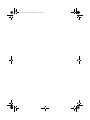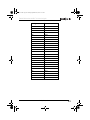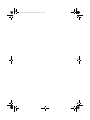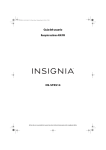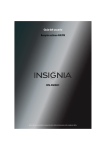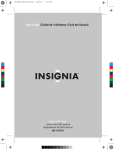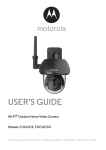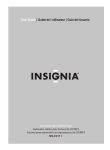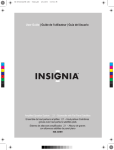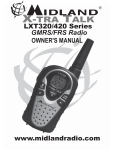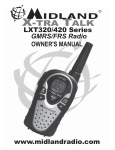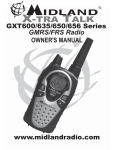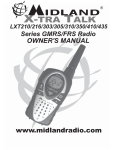Download Insignia NS-F1112 User's Manual
Transcript
NS-F1112.fm Page -1 Tuesday, September 19, 2006 11:33 AM Two-Way Radio | Radio Bidireccional NS-F1112 NS-F1112.fm Page 0 Tuesday, September 19, 2006 11:33 AM NS-F1112.fm Page 1 Tuesday, September 19, 2006 11:33 AM Insignia NS-F1112 Two-Way Radio Contents Introduction . . . . . . . . . . . . . . . . . . . . . . . . . . . . . . . . . . . . . . . . 1 Features . . . . . . . . . . . . . . . . . . . . . . . . . . . . . . . . . . . . . . . . . . 2 Setting up your radio . . . . . . . . . . . . . . . . . . . . . . . . . . . . . . . . . 5 Using your radio . . . . . . . . . . . . . . . . . . . . . . . . . . . . . . . . . . . . 7 Maintaining your radio. . . . . . . . . . . . . . . . . . . . . . . . . . . . . . . 14 Troubleshooting. . . . . . . . . . . . . . . . . . . . . . . . . . . . . . . . . . . . 15 Specifications . . . . . . . . . . . . . . . . . . . . . . . . . . . . . . . . . . . . . 15 Español. . . . . . . . . . . . . . . . . . . . . . . . . . . . . . . . . 22 Introduction Congratulations on your purchase of a high-quality Insignia product. Your NS-F1112 represents the state of the art in two-way radio design and is designed for reliable and trouble-free performance. This guide explains how to correctly operate and get the best performance from your radio. Read this user guide carefully before using your radio, then keep it with your radio for quick reference. Verify that the packaging contains: • 2 two-way radios • 2 belt clips • Dual desk charger • AC adapter • User guide If any item is missing or damaged, contact Insignia at (877) 467-4289. Keep the box and packing materials so that you can store or transport your radio. www.insignia-products.com 1 NS-F1112.fm Page 2 Tuesday, September 19, 2006 11:33 AM Insignia NS-F1112 Two-Way Radio Features • • • • • • • • • • • • • • • 2 22 channels Channel scan Auto squelch Auto battery save Keypad lock Roger beep Microphone/Headphone jacks Five call alerts 121 Privacy codes 3 levels of VOX NOAA weather radio Weather alert Backlit display Silent operation Monitor www.insignia-products.com NS-F1112.fm Page 3 Tuesday, September 19, 2006 11:33 AM Insignia NS-F1112 Two-Way Radio Controls and buttons Component Description 1 PTT button • Press and hold to transmit. 2 Call/Lock button • Press to send a call alert signal. • Press and hold to lock the key pad. 3 Up and Down button • Adjust the volume up and down. • Make adjustment in the menu. 4 Speaker Provides sound when external speakers are not plugged in. 5 Microphone Talk into the microphone while pressing the PTT button. 6 Monitor/Scan button • Press to scan. • Press and hold to monitor channel activity. www.insignia-products.com 3 NS-F1112.fm Page 4 Tuesday, September 19, 2006 11:33 AM Insignia NS-F1112 Two-Way Radio Component Description 7 Power/Menu button • Press to access the menu. • Press and hold to turn on or turn off the radio. 8 External speaker/ microphone jacks Plug in an external speaker and microphone or headset. 9 Antenna Sends and receives the radio signals. Display 2 1 10 9 3 8 6 4 5 7 4 Indicator Indicates 1 Key pad lock Key lock is turned on. 2 Battery level The battery level. 3 Receive The radio is receiving a transmission. 4 Transmit The radio is sending a transmission. 5 Transmit power level The transmit power setting. 6 Privacy code (CTCSS/DCS) The privacy code setting. 7 Privacy code (oF~38/oF~83 The user privacy code setting. 8 Channel The channel (1-22 on GMRS/FRS band or 1-10 on WX band). www.insignia-products.com NS-F1112.fm Page 5 Tuesday, September 19, 2006 11:33 AM Insignia NS-F1112 Two-Way Radio 9 Indicator Indicates NOAA weather (WX) band The radio is switched to weather radio mode. 10 VOX VOX is active. Setting up your radio Installing the belt clip To install the belt clip: • Slide the clip up into the slot on the back of the radio until the belt clip latch clicks. Belt clip lock tab Belt clip latch To remove the belt clip: • Gently slide the belt clip down toward the bottom of the radio. www.insignia-products.com 5 NS-F1112.fm Page 6 Tuesday, September 19, 2006 11:33 AM Insignia NS-F1112 Two-Way Radio Installing Batteries Your radio operates with either four AAA alkaline batteries or an NiMH rechargeable battery pack. To install the batteries: 1 Remove the belt clip by sliding it off of the radio. 2 Remove the battery cover by pressing down on the top center and sliding it down from the radio. Battery compartment Press here and push down to open Battery compartment cover 3 Insert four AAA batteries or the battery pack. Make sure that the + and – symbols on the batteries or battery pack align with the + and – symbols in the battery compartment. Caution Installing the batteries incorrectly will prevent the radio from operating and can damage the radio. 4 Replace the battery cover. 5 Replace the belt clip. 6 www.insignia-products.com NS-F1112.fm Page 7 Tuesday, September 19, 2006 11:33 AM Insignia NS-F1112 Two-Way Radio Charging the battery pack Your radio can use a rechargeable NiMH battery pack which can be recharged by inserting the AC adapter into the radio charge jack or by using the optional AC desktop charger. Initial charge time is 24 hours. Charge time is about 12 hours thereafter. Charge the battery pack when the low battery icon flashes on the display. Remove the radio from the charger when the battery pack is charged. To charge the battery pack using the optional desktop charger: 1 Connect the AC adapter into an AC wall outlet. 2 Insert the adapter jack into the desktop charger jack. 3 Place the radio into the desktop charger slot. The desktop charger lights up to indicate the battery pack is charging. Caution Use only the batteries or the NiMH battery pack as indicated in this manual. Do not attempt to charge alkaline batteries or any batteries or battery packs other than the ones indicated in this manual. This may cause leakage and damage the radio. For long term storage of the radio, turn off the radio and remove the batteries. Using the battery level indicator Your radio has a battery level indicator that shows the battery level. The greater the number of bars visible, the stronger the battery level. When the battery level is low, the indicator does not have any bars and flashes to indicate your batteries should be replaced or recharged. Using your radio Turning the radio on and off To turn the radio on or off: • Press the Power/Menu button for more than three seconds. While the radio is turning on, you will hear 2 beeps with different tones. The LCD briefly displays all icons and shows the last channel selected. www.insignia-products.com 7 NS-F1112.fm Page 8 Tuesday, September 19, 2006 11:33 AM Insignia NS-F1112 Two-Way Radio Adjusting the volume To adjust the volume: • Press the Up button to increase the volume. • Press the Down button to decrease the volume. Communicating To communicate, all radios in your group must be set to the same channel and privacy code. To transmit messages: • Press and hold the PTT button and speak in a normal voice into the microphone. For maximum clarity, hold the radio two to three inches from your mouth. The TX icon appears continuously on the display when transmitting. To receive messages: • Release the PTT button. The RX icon appears on the display when your radio is receiving a transmission. Note Your radio is designed to give you maximum range under the following conditions: • Over water • In rural areas without obstructions • In flat areas where you can see the other person To get the maximum range from your radio: • Use fresh or fully charged batteries • Use a GMRS channel. FRS channels are restricted by the FCC. • Set the radio to use Hi power. Monitoring Using the monitor function, you can hear noise so you can adjust the volume level of the radio when it is not receiving a signal. You can also use the monitor function to check for any activity on the current channel before transmitting. To turn the monitor function on and off: • Hold down the Monitor/Scan button for three seconds. 8 www.insignia-products.com NS-F1112.fm Page 9 Tuesday, September 19, 2006 11:33 AM Insignia NS-F1112 Two-Way Radio Using a call alert Your radio can transmit a call alert for a fixed length of time. To send a call alert: • Press the Call/Lock button. The TX icon appears while transmitting a call alert. The alert can be heard on the speaker. To choose a call alert: 1 Press the Power/Menu button until a CA icon appears accompanied by the current call alert setting. 2 Use the Up or Down button to select one of the five alerts. 3 Press the PTT button to save your selection. Scanning Your radio can scan all of the 22 channels to check for any activity. When you are scanning, the SCAN icon appears on the display. To scan for activity: • Press the Monitor/Scan button. Your radio scans each of the 22 channels and stops on any active channel for about four seconds before resuming the scan. To stop scanning: • Press the Monitor/Scan button. To stop scanning on a channel and transmit: • Press the PTT button to transmit on an active channel. To resume scanning: • Press the Monitor/Scan button. Locking the keypad Lock the keypad to avoid accidentally changing the radio settings. To lock the keypad: • Press Call/Lock for four seconds. The Key Lock icon appears on the display. When the keypad is locked, the PTT button and the Call/Lock buttons are active. To unlock the keypad: • Press the Call/Lock button for four seconds. www.insignia-products.com 9 NS-F1112.fm Page 10 Tuesday, September 19, 2006 11:33 AM Insignia NS-F1112 Two-Way Radio Changing channels Your radio has 22 channels available. To change channels: 1 With the radio on, press the Power/Menu button until the current channel segment flashes. 2 Use the Up or Down button to change the channel. 3 Press the PTT button to save the new channel. Setting privacy codes Your radio has 121 privacy codes available. You can select a different privacy code for each channel. To select a privacy code for the current channel: 1 Press the Power/Menu button twice. 2 Press the Up or Down buttons to select one of the 38 CTCSS privacy codes. -ORPress the Power/Menu button again and the Up or Down button to select one of the 83 DCS privacy codes. The Privacy Code icon on the display indicates whether you set your privacy code in CTCSS or DCS mode. 3 Press the PTT button to confirm the selection. Note If you select any CTCSS privacy code, any pre-selected DCS privacy code is cancelled and vice-versa. Selecting a privacy code of oF disables the privacy feature. To communicate between two radios, all radios in your group must be set to the same channel and privacy code selections. Selecting the transmit (TX) power level Your radio has two power level settings. To select the power level on channels 1~7 and 15~22: 1 Press the Power/Menu button until a Pr icon appears blinking on the display. 2 Press the Up or Down buttons to select TRANSMIT POWER LEVEL icon (H: Hi/L: Lo). 10 www.insignia-products.com NS-F1112.fm Page 11 Tuesday, September 19, 2006 11:33 AM Insignia NS-F1112 Two-Way Radio 3 Press the PTT button to confirm the selection. Notes When the PTT button is pressed during the low battery level condition, the TX Power automatically switches from Hi(H) to Lo(L) level. You cannot adjust the power setting on the FRS channels (8~14). They are set to Low power per FCC regulations. Setting the VOX level Your radio has 3 VOX level settings: (oF/1/2/3). To set VOX: 1 Press the Power/Menu button until the display shows VOX blinking and on the right of the CHANNEL NUMBER display, an oF icon appears. 2 Select 1, 2, or 3 by pressing the Up or Down buttons, then pressing the PTT key. VOX is more sensitive on the 1 setting than on the 3 setting. To turn VOX off: 1 Press the Power/Menu button until the display shows VOX blinking and on the right of the CHANNEL NUMBER display, a 1,2 or 3 icon appears. 2 Select oF by pressing the Up or Down button, then pressing the PTT key. Adjusting the roger beep tone Whenever you release the PTT button, a roger beep tone may be transmitted to let your friends know you are finished talking. To turn the roger beep tone on: 1 Press Power/Menu button until the rb icon appears on the display. 2 Press the Up or Down button to set the roger beep tone on. 3 Press PTT to save your selection. To turn the roger beep tone off: 1 Press the Power/Menu button until the display shows the rb icon blinking, while on the right of the rb, an on icon appears. 2 Select oF by pressing the Up or Down buttons, then pressing the PTT button. www.insignia-products.com 11 NS-F1112.fm Page 12 Tuesday, September 19, 2006 11:33 AM Insignia NS-F1112 Two-Way Radio Using silent operation mode Your radio has a silent operation mode. In this mode, all beeps and tones are disabled. To turn the silent operation mode on: 1 Press the Power/Menu button until the display shows a bP icon and on the right of the bP icon, an on icon appears. 2 Select oF by pressing the Up or Down buttons, then pressing the PTT or Power/Menu button. To turn the silent operation mode off: 1 Press the Power/Menu button until the display shows a bP icon and on the right of the bP icon, an oF icon appears. 2 Select on by pressing the Up or Down buttons, then pressing the PTT or Power/Menu button. Using NOAA weather radio Your radio has a NOAA weather radio function that lets you receive weather reports from designated NOAA stations. To turn the NOAA weather (WX) radio on: 1 Press the Power/Menu button until the WX Band icon appears and an oF icon appears. 2 Select on by pressing the Up or Down button, then pressing the Power/Menu button to confirm. The display shows the current WX band channel setting and the WX band icon. 3 While in WX band mode, press the Power/Menu button once, then press the Up or Down button to select one of the 10 NOAA weather (WX) band channels. To turn the NOAA WEATHER RADIO off: • Press the PTT button. The current GMRS/FRS radio setting is displayed and the WX BAND icon goes off. 12 www.insignia-products.com NS-F1112.fm Page 13 Tuesday, September 19, 2006 11:33 AM Insignia NS-F1112 Two-Way Radio Using weather alert Your radio has a NOAA weather alert function that lets you automatically receive weather alerts from designated NOAA stations. To turn the NOAA weather (WX) alert on: 1 Press the Power/Menu button twice while in WX Band. The display shows an AL icon, while on the right of the AL icon, a blinking oF icon appears. 2 Select on by pressing the Up or Down buttons, then pressing the PTT or Power/Menu button. The radio returns to WX band and the WX band icon blinks. If the radio receives a weather alert signal from a designated NOAA station while in GMRS/FRS radio mode, the radio beeps for ten seconds while an AL and In icon appear on the display and the radio automatically goes to WX band. If you press any of the buttons while the radio is beeping and it is in GMRS/FRS radio mode, the radio automatically goes to WX band. To turn the NOAA weather (WX) alert off: 1 Press the Power/Menu button twice while in WX band. The display shows an AL icon, while on the right of the AL icon, a blinking on icon appears. 2 Select oF by pressing the Up or Down buttons, then pressing the PTT or Power/Menu button. www.insignia-products.com 13 NS-F1112.fm Page 14 Tuesday, September 19, 2006 11:33 AM Insignia NS-F1112 Two-Way Radio Using an external speaker and microphone or headset Your radio can be used with an optional external speaker and microphone or headset. To use an external speaker and microphone or headset: 1 Insert the plug(s) into the speaker and microphone jacks. Jacks 2 Place the earbud into your ear and adjust the microphone to the level you want. Maintaining your radio • • • • • 14 Do not use alcohol or cleaning solutions to clean the radio. Do not immerse the radio in water. Use a soft damp cloth to clean the radio. Dry the radio with a dry lint-free cloth should it get wet. Turn off the radio and remove the batteries during long-term storage. www.insignia-products.com NS-F1112.fm Page 15 Tuesday, September 19, 2006 11:33 AM Insignia NS-F1112 Two-Way Radio Troubleshooting Problem Solution No power • Check the battery installation • Replace the batteries Cannot receive messages • Make sure that the radios have the same channel and privacy code settings. • Make sure that you are within range of the other transceivers. • Buildings and other obstructions may interfere with your communication. Radio is not responding to button presses • Make sure that the key lock is not on. • Radio might need to be reset. Turn the radio off then on. • Make sure that the accessory microphone is set properly. Display is dim • Recharge or replace the batteries. Charger not functioning • Contacts on the bottom of the radio may require cleaning. • Make sure that the outlet that the charger is plugged into is functioning properly. • Check that the batteries are installed into the radio properly. Specifications Specification Channels: 22 channels Privacy codes: 121 NOAA weather (WX) band channels: 10 Operating Frequency: UHF 462.5500 ~467.7125 MHz Power Source: four AAA alkaline or 4.8 V rechargeable Ni-MH battery pack GMRS/FRS Frequency Chart (MHz) Channel number Channel frequency 1 462.5625 2 462.5875 3 462.6125 4 462.6375 www.insignia-products.com 15 NS-F1112.fm Page 16 Tuesday, September 19, 2006 11:33 AM Insignia NS-F1112 Two-Way Radio Channel number Channel frequency 5 462.6625 6 462.6875 7 462.7125 8 467.5625 9 467.5875 10 467.6125 11 467.6375 12 467.6625 13 467.6875 14 467.7125 15 462.5500 16 462.5750 17 462.6000 18 462.6250 19 462.6500 20 462.6750 21 462.7000 22 462.7250 Channels 8-14 are low-power FRS license free channels. NOAA Weather (WX) Radio Frequency Chart (MHz) Channel number Channel frequency 1 162.550 2 162.400 3 162.475 4 162.425 5 162.450 6 162.500 7 162.525 8 161.650 9 161.775 10 163.275 Channels 8, 9, and 10 are designated Canadian Marine frequencies. 16 www.insignia-products.com NS-F1112.fm Page 17 Tuesday, September 19, 2006 11:33 AM Insignia NS-F1112 Two-Way Radio Privacy Codes Frequency Chart (MHz) Privacy codes can be programmed for use on any channel. Code Frequency 1 67.0 2 71.9 3 74.4 4 77.0 5 79.7 6 82.5 7 85.4 8 88.5 9 91.5 10 94.8 11 97.4 12 100.0 13 103.5 14 107.2 15 110.9 16 114.8 17 118.8 18 123.0 19 127.3 20 131.8 21 136.5 22 141.3 23 146.2 24 151.4 25 156.7 26 162.2 27 167.9 28 173.8 29 179.9 30 186.2 31 192.8 32 203.5 www.insignia-products.com 17 NS-F1112.fm Page 18 Tuesday, September 19, 2006 11:33 AM Insignia NS-F1112 Two-Way Radio Code Frequency 33 210.7 34 218.1 35 225.7 36 233.6 37 241.8 38 250.3 DCS Privacy Code Chart Privacy codes can be programmed for use on any channel. No. Code No. Code No. Code 1 023 29 174 57 445 2 025 30 205 58 464 3 026 31 223 59 465 4 031 32 226 60 466 5 032 33 243 61 503 6 043 34 244 62 506 7 047 35 245 63 516 8 051 36 251 64 532 9 054 37 261 65 546 10 065 38 263 66 565 11 071 39 265 67 606 12 072 40 271 68 612 13 073 41 306 69 624 14 074 42 311 70 627 15 114 43 315 71 631 16 115 44 331 72 632 17 116 45 343 73 654 18 125 46 346 74 662 19 131 47 351 75 664 20 132 48 364 76 703 21 134 49 365 77 712 22 143 50 371 78 723 23 152 51 411 79 731 18 www.insignia-products.com NS-F1112.fm Page 19 Tuesday, September 19, 2006 11:33 AM Insignia NS-F1112 Two-Way Radio No. Code No. Code No. Code 24 155 52 412 80 732 25 156 53 413 81 734 26 162 54 423 82 743 27 165 55 431 83 754 28 172 56 432 www.insignia-products.com 19 NS-F1112.fm Page 20 Tuesday, September 19, 2006 11:33 AM Insignia NS-F1112 Two-Way Radio FCC Warning This equipment may generate or use radio frequency energy. Changes or modifications to this equipment may cause harmful interference unless the modifications are expressly approved in this manual. The user could lose the authority to operate this equipment if an unauthorized change or modification is made. Warning Exposure To Radio Frequency Energy Your Insignia radio is designed to comply with the following national and international standards and guidelines regarding exposure of human beings to radio frequency electromagnetic energy: • United States Federal Communications Commission, Code of Federal Regulations: 47 CFR part 2 sub-part J • American National Standards Institute (ANSI)/ Institute of Electrical & Electronic Engineers (IEEE) C95. 1-1992 • Institute of Electrical and Electronic Engineer (IEEE) C95. 1-1999 Edition • National Council on Radiation Protection and Measurements (NCRP) of the United States, Report 86, 1986 • International Commission on Non-lonizing Radiation Protection (ICNIRP) 1998 To control your exposure and ensure compliance with the general population or uncontrolled environment exposure limits, transmit no more than 50% of the time. The radio generates measurable RF energy exposure only when transmitting. 20 www.insignia-products.com NS-F1112.fm Page 21 Tuesday, September 19, 2006 11:33 AM Insignia NS-F1112 Two-Way Radio Regulatory information: FCC Part 15 This equipment has been tested and found to comply with the limits for a Class B digital device, pursuant to Part 15 of the FCC Rules. These limits are designed to provide reasonable protection against harmful interference when the radio is operated in a residential installation. This radio generates, uses, and can radiate radio frequency energy and, if not installed and used in accordance with this manual, may cause harmful interference to radio communications. However, there is no guarantee that interference will not occur in a particular installation. If this radio does cause harmful interference to radio or television reception, which can be determined by turning the radio off and on, the user is encouraged to try to correct the interference by one or more of the following measures: • Reorient or relocate the receiving antenna. • Increase the separation between the radio and receiver. • Consult the dealer or an experienced radio technician for help. GMRS License The NS-F1112 operates on GMRS (General Mobile Radio Service) frequencies which require an FCC (Federal Communications Commission) license. You must be licensed prior to operating on channels 1 - 7 or 15 - 22, which comprise the GMRS channels of the NS-F1112. Serious penalties could result for unlicensed use of GMRS channels, in violation of FCC rules, as stipulated in the Communications Act's Sections 501 and 502 (amended). You will be issued a call sign by the FCC which should be used for station identification when operating the radio on GMRS channels. You should also cooperate by engaging in permissible transmissions only, avoiding channel interference with other GMRS users, and being prudent with the length of their transmission time. To obtain a license or ask questions about the license application, contact the FCC at 1-888-CALL FCC or go to the FCC's website: www.fcc.gov/services/personal/ generalmobile/licensing.html Legal notices © 2006 Insignia. Insignia and the Insignia logo are trademarks of Best Buy Enterprise Services, Inc. Other brands and product names are trademarks or registered trademarks of their respective holders. Specifications and features are subject to change without notice or obligation. For service and support call (877) 467-4289. www.insignia-products.com 21 NS-F1112.fm Page 22 Tuesday, September 19, 2006 11:33 AM Radio Bidireccional NS-F1112 de Insignia Radio Bidireccional NS-F1112 de Insignia Contenido Introducción . . . . . . . . . . . . . . . . . . . . . . . . . . . . . . . . . . . . . . 22 Características . . . . . . . . . . . . . . . . . . . . . . . . . . . . . . . . . . . . 23 Preparación de su radio . . . . . . . . . . . . . . . . . . . . . . . . . . . . . 27 Uso de su radio . . . . . . . . . . . . . . . . . . . . . . . . . . . . . . . . . . . . 29 Mantenimiento de su radio . . . . . . . . . . . . . . . . . . . . . . . . . . . 37 Localización y Corrección de Fallas . . . . . . . . . . . . . . . . . . . . 38 Especificaciones . . . . . . . . . . . . . . . . . . . . . . . . . . . . . . . . . . . 38 Introducción Felicitaciones por su compra de un producto de alta calidad de Insignia. Su NS-F1112 representa el más moderno diseño de radios bidireccionales y está concebido para brindar un rendimiento confiable y sin problemas. Esta guía explica cómo operar correctamente y obtener el mejor rendimiento de su radio. Lea esta guía del usuario cuidadosamente antes de instalar su radio, luego guárdela cerca de su radio para una referencia rápida. Verifique que el paquete contenga lo siguiente: • 2 radios bidireccionales • 2 clips de cinturón • Cargador doble de escritorio • Adaptador de CA • Guía del usuario Si algún artículo falta o está dañado, comuníquese con Insignia al (877) 467-4289. Guarde la caja y los materiales de empaque en caso de que necesite almacenar o transportar su radio. 22 www.insignia-products.com NS-F1112.fm Page 23 Tuesday, September 19, 2006 11:33 AM Radio Bidireccional NS-F1112 de Insignia Características • • • • • • • • • • • • • • • • 22 canales Rastreo de canales Silenciador automático Ahorro automático de batería Bloqueo de teclado Roger beep (Pitido Roger) Tomas para micrófono/auriculares Cinco alertas de llamada 121 Códigos de privacidad 3 niveles de VOX Radio NOAA Alerta meteorológica Resistente al agua Pantalla retroiluminada Operación silenciosa Monitor www.insignia-products.com 23 NS-F1112.fm Page 24 Tuesday, September 19, 2006 11:33 AM Radio Bidireccional NS-F1112 de Insignia Controles y botones Componente 24 Descripción 1 Botón PTT • Mantenga presionado para transmitir. 2 Botón Llamar/ Bloquear • Presione para enviar una señal de alerta de llamada. • Mantenga presionado para bloquear el teclado. 3 Botón Arriba y Abajo • Sube y baja el volumen. • Hace ajustes en el menú. 4 Altavoz Provee sonido cuando no se han conectado altavoces externos. 5 Micrófono Hable con el micrófono mientras presiona el botón PTT (Presione para Hablar). www.insignia-products.com NS-F1112.fm Page 25 Tuesday, September 19, 2006 11:33 AM Radio Bidireccional NS-F1112 de Insignia Componente Descripción 6 Botón Monitorear/ Rastrear • Presione para rastrear. • Mantenga presionado para monitorear la actividad del canal. 7 Botón Encendido/ Menú • Presione para acceder el menú. • Mantenga presionado para encender o apagar el radio. 8 Tomas para altavoz externo/micrófono Conecte un altavoz externo y un micrófono o auricular. 9 Antena Envía y recibe las señales de radio. Pantalla 2 1 10 9 3 8 6 4 5 7 Indicador Indica 1 Bloqueo de teclado El bloqueo de teclado está activo. 2 Nivel de batería El nivel de batería. 3 Recibir El radio está recibiendo una transmisión. 4 Transmitir El radio está enviando una transmisión. 5 Nivel de potencia de transmisión El ajuste de la potencia de transmisión. 6 Código de privacidad (CTCSS/DCS) El ajuste del código de privacidad. www.insignia-products.com 25 NS-F1112.fm Page 26 Tuesday, September 19, 2006 11:33 AM Radio Bidireccional NS-F1112 de Insignia Indicador Indica 7 Código de privacidad (oF~38/oF~83 El ajuste del código de privacidad del usuario. 8 Canal El canal (1-22 en la banda GMRS/FRS o 1-10 en la banda WX). 9 Banda de radio NOAA (WX) El radio se encuentra en el modo de radio NOAA. 10 Transmisión Operada por Voz (VOX) 26 La función VOX está activa. www.insignia-products.com NS-F1112.fm Page 27 Tuesday, September 19, 2006 11:33 AM Radio Bidireccional NS-F1112 de Insignia Preparación de su radio Instalación del clip de cinturón Para instalar el clip de cinturón: • Deslice el clip en la ranura en la parte de atrás del radio hasta que el seguro del clip de cinturón hace clic. Lengüeta de bloqueo del clip de cinturón Seguro del clip de cinturón Para remover el clip de cinturón: • Cuidadosamente deslice el clip de cinturón hacia la parte de abajo del radio. Instalación de las Pilas Su radio funciona ya sea con cuatro pilas alcalinas AAA o con una batería NiMH recargable. www.insignia-products.com 27 NS-F1112.fm Page 28 Tuesday, September 19, 2006 11:33 AM Radio Bidireccional NS-F1112 de Insignia Para instalar las pilas: 1 Remueva el clip de cinturón deslizándolo fuera del radio. 2 Remueva la cubierta de la batería presionando hacia abajo la parte superior central y deslizándola hacia abajo del radio. Compartimiento de pilas Presione aquí y empuje hacia abajo para abrir Cubierta del compartimiento de pilas 3 Inserte cuatro pilas AAA o la batería recargable. Verifique que los símbolos + y – en las pilas o la batería recargable correspondan con los símbolos + y – en el compartimiento de las pilas. Cuidado Instalar las pilas incorrectamente evitará que el radio funcione y puede dañar el radio. 4 Vuelva a colocar la cubierta de las pilas. 5 Vuelva a colocar el clip de cinturón. Carga de la batería Su radio puede usar una batería NiMH recargable el cual puede ser recargado si se inserta el adaptador de CA en el toma de carga del radio o si se usa el adaptador de CA de escritorio opcional. El tiempo de carga inicial es de 24 horas. A partir de entonces, el tiempo de carga será de 12 horas. Cargue la batería cuando el icono low battery (batería baja) parpadee en la pantalla. Retire el radio del cargador cuando la batería esté cargada. 28 www.insignia-products.com NS-F1112.fm Page 29 Tuesday, September 19, 2006 11:33 AM Radio Bidireccional NS-F1112 de Insignia Para cargar la batería con el cargador de escritorio opcional: 1 Conecte el adaptador de CA en un tomacorriente de CA. 2 Inserte el toma adaptador en el toma del cargador de escritorio. 3 Coloque el radio en la ranura del cargador de escritorio. El cargador de escritorio se iluminará para indicar que la batería se está cargando. Cuidado Utilice solo las pilas o la batería NiMH que se indican en este manual. No intente cargar pilas alcalinas o cualquier otras pilas o baterías que no sean las indicadas en este manual. Esto puede causar goteos y daños al radio. Para un almacenamiento de largo plazo del radio, apáguelo y saque las pilas. Uso del indicador de nivel de batería Su radio cuenta con un indicador de nivel de batería que muestra el nivel de la batería. Mientras más barras estén visibles, más fuerte será el nivel de la batería. Cuando el nivel de la batería es bajo, el indicador no tendrá ninguna barra y parpadeará para indicar que se deben reemplazar las pilas o recargar la batería. Uso de su radio Encendido y apagado del radio Para encender o apagar el radio: • Presione el botón Power/Menu (Encendido/Menú) por más de tres segundos. Mientras el radio esté encendido, escuchará 2 pitidos de diferentes tonos. La pantala LCD mostrará brevemente todos los iconos y el último canal seleccionado. Ajuste del volumen Para ajustar el volumen: • Presione el botón Up (Arriba) para subir el volumen. • Presione el botón Down (Abajo) para bajar el volumen. www.insignia-products.com 29 NS-F1112.fm Page 30 Tuesday, September 19, 2006 11:33 AM Radio Bidireccional NS-F1112 de Insignia Comunicación Para comunicarse, todos los radios en su grupo deben estar en el mismo canal y el mismo código de privacidad. Para transmitir mensajes: • Mantenga presionado el botón PTT (Presione para Hablar) y hable por el micrófono con una voz normal. Para mayor claridad, sostenga el radio a dos o tres pulgadas de su boca. El icono TX aparece en la pantalla continuamente cuando se transmite. Para recibir mensajes: • Suelte el botón PTT (Presione para Hablar). El icono RX aparece en la pantalla cuando el radio está recibiendo una transmisión. Nota Su radio está diseñado para darle el rango máximo bajo las siguientes condiciones: • Sobre agua • En áreas rurales sin obstrucciones • En áreas planas donde puede ver la otra persona Para obtener el rango máximo de su radio: • Utilice pilas nuevas o completamente cargadas • Use un canal GMRS. Los canales FRS están restringidos por la FCC. • Ajuste el radio para usar la potencia alta. Monitoreo Por medio de la función de monitoreo, puede escuchar ruido para que pueda ajustar el nivel de volumen del radio cuando no está recibiendo una señal. También puede usar la función de monitoreo para verificar que no hay actividad en el canal actual antes de transmitir. Para activar y desactivar la función de monitoreo: • Mantenga presionado el botón Monitor/Scan (Monitorear/ Rastrear) por tres segundos. 30 www.insignia-products.com NS-F1112.fm Page 31 Tuesday, September 19, 2006 11:33 AM Radio Bidireccional NS-F1112 de Insignia Uso de la alerta de llamada Su radio puede transmitir una alerta de llamada por un periodo de tiempo fijo. Para enviar una alerta de llamada: • Presione el botón Call/Lock (Llamar/Bloquear). El icono TX aparece mientras se transmite una alerta de llamada. La alerta puede escucharse en el altavoz. Para elegir una alerta de llamada: 1 Presione el botón Power/Menu (Encendido/Menú) hasta que el icono CA aparezca acompañado del ajuste actual de alerta de llamada. 2 Utilice el botón Up (Arriba) o Down (Abajo) para seleccionar una de cinco alertas. 3 Presione el botón PTT (Presione para Hablar) para guardar su selección. Rastreo Su radio puede rastrear todos los 22 canales para ver si hay alguna actividad. Cuando se realice el rastreo, el icono SCAN (Rastrear) aparece en la pantalla. Para rastrear por actividad: • Presione el botón Monitor/Scan (Monitorear/Rastrear). Su radio rastrea cada uno de los 22 canales y se detiene en cualquier canal activo por cuatro segundos antes de reanudar el rastreo. Para dejar de rastrear: • Presione el botón Monitor/Scan (Monitorear/Rastrear). Para dejar de rastrear en un canal y transmitir: • Presione el botón PTT (Presione para Hablar) para transmitir en un canal activo. Para reanudar el rastreo: • Presione el botón Monitor/Scan (Monitorear/Rastrear). www.insignia-products.com 31 NS-F1112.fm Page 32 Tuesday, September 19, 2006 11:33 AM Radio Bidireccional NS-F1112 de Insignia Bloqueo del teclado Bloquee el teclado para evitar que se cambien los ajustes del radio accidentalmente. Para bloquear el teclado: • Presione el botón Call/Lock (Llamar/Bloquear) por cuatro segundos. El icono Key Lock (Bloqueo de Teclas) aparecerá en la pantalla. Cuando el teclado está bloqueado, el botón PTT (Presionar para Hablar) y el Call/Lock (Llamar/Bloquear) están activos. Para desbloquear el teclado: • Presione el botón Call/Lock (Llamar/Bloquear) por cuatro segundos. Cambio de canales Su radio tiene 22 canales disponibles. Para cambiar los canales: 1 Con el radio encendido, presione el botón Power/Menu (Encendido/Menú) hasta que el segmento del canal actual parpadee. 2 Presione el botón Up (Arriba) o Down (Abajo) para cambiar el canal. 3 Presione el botón PTT (Presione para Hablar) para guardar el canal nuevo. Ajuste de los códigos de privacidad Su radio tiene 121 códigos de privacidad disponibles. Puede seleccionar un código de privacidad diferente para cada canal. Para seleccionar un código de privacidad para el canal actual: 1 Presione el botón Power/Menu (Encendido/Menú) dos veces. 2 Presione el botón Up (Arriba) o Down (Abajo) para seleccionar uno de los 38 código de privacidad CTCSS. -OPresione nuevamente el botón Power/Menu (Encendido/Menú) y el botón Up (Arriba) o Down (Abajo) para seleccionar uno de los 83 códigos de privacidad DCS. El icono Privacy Code (Código de Privacidad) en la pantalla indica si seleccionó su código de privacidad en el modo CTCSS o DCS. 32 www.insignia-products.com NS-F1112.fm Page 33 Tuesday, September 19, 2006 11:33 AM Radio Bidireccional NS-F1112 de Insignia 3 Presione el botón PTT (Presione para Hablar) para confirmar la selección. Nota Si selecciona cualquier código de privacidad CTCSS, cualquier código de privacidad DCS preseleccionado se cancelará y viceversa. La selección de un código de privacidad oF deshabilita la función de privacidad. Para comunicarse entre dos radios, todos los radios en su grupo deben seleccionar en el mismo canal y el mismo código de privacidad. Selección del nivel de potencia de transmisión (TX) Su radio tiene dos ajustes del nivel de potencia. Para seleccionar el nivel de potencia en los canales 1~7 y 15~22: 1 Presione el botón Power/Menu (Encendido/Menú) hasta que el icono Pr parpadee en la pantalla. 2 Presione el botón Up (Arriba) o Down (Abajo) para seleccionar el icono TRANSMIT POWER LEVEL [Nivel de Potencia de Transmisión] (H: Hi (Alto)/L: Lo (Bajo)]. 3 Presione el botón PTT (Presione para Hablar) para confirmar la selección. Notas Cuando el botón PTT (Presione para Hablar) se presiona durante una condición de nivel de batería bajo, la potencia de transmisión TX se cambia automáticamente del nivel Hi(H) [Alto] a Lo(L) [Bajo]. No puede ajustar el nivel de potencia de los canales FRS (8~14). Estos están limitados a potencia baja por el reglamento FCC. Ajuste del nivel de VOX Su radio tiene 3 ajustes del nivel de VOX. (oF/1/2/3). Para ajustar el nivel de VOX: 1 Presione el botón Power/Menu (Encendido/Menú) hasta que la pantalla muestra VOX parpadeando a la derecha del indicador de NÚMERO DE CANAL, y aparezca el icono oF. 2 Seleccione 1, 2 ó 3 presionando los botones Up (Arriba) o Down (Abajo) y luego presionando el botón PTT (Presionar Para Hablar). La función VOX es más sensible en el ajuste 1 que en el 3. www.insignia-products.com 33 NS-F1112.fm Page 34 Tuesday, September 19, 2006 11:33 AM Radio Bidireccional NS-F1112 de Insignia Para apagar la función VOX: 1 Presione el botón Power/Menu (Encendido/Menú) hasta que la pantalla muestra VOX parpadeando a la derecha del indicador de NÚMERO DE CANAL, aparecerá el icono 1, 2 ó 3. 2 Seleccione oF presionando el botón Up (Arriba) o Down (Abajo) y presione el botón PTT (Presione para Hablar). Ajuste del tono de pitido Roger Cada vez que suelte el botón PTT (Presione para Hablar), se puede transmitir un tono de pitido Roger para hacer saber a sus amigos que ya terminó de hablar. Para activar el tono de pitido Roger: 1 Presione el botón Power/Menu (Encendido/Menú) hasta que el icono rb parpadee en la pantalla. 2 Presione el botón Up (Arriba) o Down (Abajo) para activar o desactivar el tono de pitido Roger. 3 Presione el botón PTT (Presione para Hablar) para guardar su selección. Para desactivar el tono de pitido Roger: 1 Presione el botón Power/Menu (Encendido/Menú) hasta que la pantalla muestra el icono rb parpadeando y a la derecha de rb aparecerá el icono on (Encendido). 2 Seleccione oF presionando el botón Up (Arriba) o Down (Abajo) y presione el botón PTT (Presione para Hablar). Uso del modo de operación silencioso Su radio cuenta con un modo de operación silencioso. En este modo, se deshabilitan todos los pitidos y tonos. Para activar el modo de operación silencioso: 1 Presione el botón Power/Menu (Encendido/Menú) hasta que la pantalla muestra el icono bP con a su derecha el icono on (Activado). 2 Seleccione oF presionando los botones Up (Arriba) o Down (Abajo) y luego presione el botón PTT (Presionar Para Hablar) o Power/Menu (Encendido/Menú). Para desactivar el modo de operación silencioso: 1 Presione el botón Power/Menu (Encendido/Menú) hasta que la pantalla muestra el icono bP con a su derecha el icono oF (Desactivado). 34 www.insignia-products.com NS-F1112.fm Page 35 Tuesday, September 19, 2006 11:33 AM Radio Bidireccional NS-F1112 de Insignia 2 Seleccione on (Activado) presionando los botones Up (Arriba) o Down (Abajo) y luego presione el botón PTT (Presionar Para Hablar) o Power/Menu (Encendido/Menú). Uso del radio NOAA Su radio cuenta con la función de radio NOAA que le permite recibir reportes del tiempo de estaciones NOAA asignadas. Para activar el radio NOAA (WX): 1 Presione el botón Power/Menu (Encendido/Menú) hasta que aparezca el icono WX Band (Banda WX) y el icono oF. 2 Seleccione on presionando el botón Up (Arriba) o Down (Abajo) y presione el botón Power/Menú (Encendido/Menú). La pantalla muestra el ajuste del canal actual de la banda WX y el icono de la banda WX. 3 Mientras se encuentra en el modo de banda WX, presione el botón Power/Menu (Encendido/Menú) una vez y luego presione el botón Up (Arriba) o Down (Abajo) para seleccionar uno de los 10 canales de la banda NOAA (WX). Para desactivar el RADIO NOAA: • Oprima el botón PTT (Presione para Hablar). El ajuste actual del radio GMRS/FRS se muestra y el icono de la BANDA WX se apaga. Uso de la alerta meteorológica Su radio cuenta con una función de alerta meteorológica que le permite recibir automáticamente alertas meteorológicas de estaciones NOAA asignadas. Para activar la alerta meteorológica NOAA (WX): 1 Presione dos veces el botón Power/Menu (Encendido/Menú) mientras se encuentre en la banda WX. La pantalla muestra un icono AL y a su derecha parpadea un icono oF (Desactivado). 2 Seleccione on (Activado) presionando los botones Up (Arriba) o Down (Abajo) y luego presione el botón PTT (Presionar Para Hablar) o Power/Menu (Encendido/Menú). El radio regresa a la banda WX y el icono de banda WX parpadea. Si el radio recibe una señal de alerta meteorológica de una estación NOAA asignada mientras se encuentra en el modo de radio GMRS/FRS, el radio pitará por diez segundos al mismo tiempo que los iconos AL e In aparecen en la pantalla y el radio cambiará automáticamente a la banda WX. www.insignia-products.com 35 NS-F1112.fm Page 36 Tuesday, September 19, 2006 11:33 AM Radio Bidireccional NS-F1112 de Insignia Si presiona cualquiera de los botones mientras el radio se encuentra pitando y se encuentra en el modo de radio GMRS/FRS, el radio cambiará automáticamente a la banda WX. Para desactivar la alerta meteorológica NOAA (WX): 1 Presione dos veces el botón Power/Menu (Encendido/Menú) mientras se encuentre en la banda WX. La pantalla muestra un icono AL y a su derecha parpadea un icono on (Activado). 2 Seleccione oF (Desactivado) presionando los botones Up (Arriba) o Down (Abajo) y luego presione el botón PTT (Presionar Para Hablar) o Power/Menu (Encendido/Menú). 36 www.insignia-products.com NS-F1112.fm Page 37 Tuesday, September 19, 2006 11:33 AM Radio Bidireccional NS-F1112 de Insignia Uso de un altavoz externo y un micrófono o auricular Su radio puede ser usado con un altavoz externo opcional y un micrófono o auricular. Para usar un altavoz externo y un micrófono o auricular: 1 Inserte los conectores en los tomas del altavoz y el micrófono. Tomas 2 Coloque el auricular en su oído y ajuste el micrófono al nivel que desea. Mantenimiento de su radio • • • • • No utilice alcohol o soluciones de limpieza para limpiar el radio. No sumerja el radio en agua. Utilice un paño húmedo para limpiar el radio. Seque el radio con un paño seco, libre de pelusa si se llega a mojar. Apague el radio y saque las pilas durante periodos de almacenamiento extendidos. www.insignia-products.com 37 NS-F1112.fm Page 38 Tuesday, September 19, 2006 11:33 AM Radio Bidireccional NS-F1112 de Insignia Localización y Corrección de Fallas Problema Solución La unidad no enciende • Verifique la instalación de la pila • Reemplace las pilas No puede recibir mensajes • Verifique que los radios tienen el mismo ajuste de canal y código de privacidad. • Verifique que se encuentra dentro del rango de los otros transmisores-receptores. • Edificios y otras obstrucciones pueden interferir con su communication. El radio no responde cuando se presionan los botones • Verifique que el bloqueo de teclado no está activado. • Quizás se tenga que reiniciar el radio. Apague y encienda el radio. • Verifique que el micrófono accesorio está configurado correctamente. La pantalla casi no se ve • Reemplace o recargue las pilas. El cargador no funciona • Los contactos en la parte inferior del radio pueden necesitar limpieza. • Verifique que el tomacorriente en el que se conecta el cargador está funcionando bien. • Verifique que las pilas están instaladas correctamente en el radio. Especificaciones Especificación Canales: 22 canales Códigos de privacidad: 121 Canales de la banda de radio NOAA (WX): 10 Frecuencia de Operación: UHF 462.5500 ~ 467.7125 MHz Fuente de alimentación: Cuatro pilas alcalinas AAA o una batería recargable de NiMH de 4.8 V 38 www.insignia-products.com NS-F1112.fm Page 39 Tuesday, September 19, 2006 11:33 AM Radio Bidireccional NS-F1112 de Insignia Tablas de Frecuencias GMRS/FRS (MHz) Número de canal Frecuencia de canal 1 462.5625 2 462.5875 3 462.6125 4 462.6375 5 462.6625 6 462.6875 7 462.7125 8 467.5625 9 467.5875 10 467.6125 11 467.6375 12 467.6625 13 467.6875 14 467.7125 15 462.5500 16 462.5750 17 462.6000 18 462.6250 19 462.6500 20 462.6750 21 462.7000 22 462.7250 Los canales 8-14 son canales libres de licencia FRS de baja potencia. www.insignia-products.com 39 NS-F1112.fm Page 40 Tuesday, September 19, 2006 11:33 AM Radio Bidireccional NS-F1112 de Insignia Tabla de Frecuencias de la Radio NOAA [WX] (MHz) Número de canal Frecuencia de canal 1 162.550 2 162.400 3 162.475 4 162.425 5 162.450 6 162.500 7 162.525 8 161.650 9 161.775 10 163.275 Los canales 8,9 y 10 están asignados para frecuencias marítimas canadienses. Tabla de Frecuencias de Códigos de Privacidad (MHz) Se puede programar los códigos de privacidad para uso con cualquier canal. 40 Código Frecuencia de 1 67.0 2 71.9 3 74.4 4 77.0 5 79.7 6 82.5 7 85.4 8 88.5 9 91.5 10 94.8 11 97.4 12 100.0 13 103.5 www.insignia-products.com NS-F1112.fm Page 41 Tuesday, September 19, 2006 11:33 AM Radio Bidireccional NS-F1112 de Insignia Código Frecuencia de 14 107.2 15 110.9 16 114.8 17 118.8 18 123.0 19 127.3 20 131.8 21 136.5 22 141.3 23 146.2 24 151.4 25 156.7 26 162.2 27 167.9 28 173.8 29 179.9 30 186.2 31 192.8 32 203.5 33 210.7 34 218.1 35 225.7 36 233.6 37 241.8 38 250.3 www.insignia-products.com 41 NS-F1112.fm Page 42 Tuesday, September 19, 2006 11:33 AM Radio Bidireccional NS-F1112 de Insignia Tabla de los Códigos de Privacidad DCS Se puede programar los códigos de privacidad para uso con cualquier canal. No. Código No. Código No. Código 1 023 29 174 57 445 2 025 30 205 58 464 3 026 31 223 59 465 4 031 32 226 60 466 5 032 33 243 61 503 6 043 34 244 62 506 7 047 35 245 63 516 8 051 36 251 64 532 9 054 37 261 65 546 10 065 38 263 66 565 11 071 39 265 67 606 12 072 40 271 68 612 13 073 41 306 69 624 14 074 42 311 70 627 15 114 43 315 71 631 16 115 44 331 72 632 17 116 45 343 73 654 18 125 46 346 74 662 19 131 47 351 75 664 20 132 48 364 76 703 21 134 49 365 77 712 22 143 50 371 78 723 23 152 51 411 79 731 24 155 52 412 80 732 25 156 53 413 81 734 26 162 54 423 82 743 27 165 55 431 83 754 28 172 56 432 42 www.insignia-products.com NS-F1112.fm Page 43 Tuesday, September 19, 2006 11:33 AM Radio Bidireccional NS-F1112 de Insignia FCC Advertencia Este equipo podría generar o usar energía de radiofrecuencia. Los cambios o modificaciones que se realicen a este equipo podrían causar interferencia perjudicial a menos que las modificaciones estén expresamente autorizadas en este manual. El usuario podría perder la autoridad de operar este equipo si se realiza un cambio o modificación no autorizada. Advertencia Exposición a la Energía de Radio Frecuencia Su radio Insignia está diseñado para cumplir con los siguientes estándares nacionales e internacionales y las pautas relacionadas con la exposición de seres humanos a la energía electromagnetica de radio frecuencia: • Comisión de Comunicación Federal de los Estados Unidos, Código de Normas Federales: 47 CFR parte 2 subparte J • Instituto Nacional de Estándares de los EE. UU. (ANSI)/Instituto de Ingenieros Eléctricos y Electrónicos (IEEE) C95. 1-1992 • Instituto de Ingenieros Eléctricos y Electrónicos (IEEE) C95. Edición 1-1999 • Consejo Nacional sobre la Medición y Protección contra la Radiación (NCRP) de los EE. UU., Reporte 86, 1986 • International Commission on Non-lonizing Radiation Protection (ICNIRP) 1998 Para controlar su exposición y asegurar la conformidad con con la población en general o los limites no controlados de exposición del ambiente, favor no transmitir más de 50% del tiempo. La radio genera una exposición a la energía de radiofrecuencia que se puede medir, unicamente durante la transmisión. www.insignia-products.com 43 NS-F1112.fm Page 44 Tuesday, September 19, 2006 11:33 AM Radio Bidireccional NS-F1112 de Insignia Información reglamentaria: FCC Parte 15 Este equipo ha sido sometido a pruebas y se ha determinado que satisface los límites establecidos para clasificarlo como dispositivo digital de Clase B de acuerdo con la Parte 15 del reglamento FCC. Estos límites están diseñados para proporcionar una protección razonable contra interferencias dañinas cuando el radio funciona en un ambiente residencial. Este radio genera, utiliza y puede irradiar energía de radiofrecuencia y, si no es instalado y utilizado de acuerdo a las instrucciones, puede causar interferencias perjudiciales en las comunicaciones de radio. Sin embargo, no se garantiza que no ocurrirá interferencia en una instalación particular. Si este radio causa interferencias perjudiciales en la recepción de la señal de radio o televisión, lo cual puede comprobarse encendiéndolo y apagándolo alternativamente, se recomienda al usuario corregir la interferencia mediante uno de los siguientes procedimientos: • Cambie la orientación o la ubicación de la antena receptora. • Aumente la distancia entre el radio y el receptor. • Solicite consejo al distribuidor o a un técnico de radio calificado para obtener ayuda. Licencia GMRS El NS-F1112 funciona en las frecuencias GMRS (Servicio de Radio Móvil General), lo que requiere una licencia de la FCC (Comisión Federal de Comunicaciones de los EE. UU.). Debe de obtener una licencia antes de operar en los canales 1 - 7 ó 15 22, lo que incluye los canales GMRS del NS-F1112. Penalidades serias pueden resultar por el uso sin licencia de los canales GMRS, en violación del reglamento de la FCC, cómo se estipula en el Acta de Comunicaciones, Secciones 501 y 502 (corregida). Se le otorgará un rotulo de llamada por la FCC el que se utilizará para la identificación de la estación cuando se opere el radio en los canales GMRS. También deberá cooperar al realizar sólo transmisiones permitidas, al evitar GMRS la interferencia de canales con otros usuarios de GMRS, y al ser prudente con la duración del tiempo de su transmisión. Para obtener una licencia o hacer preguntas relacionadas con la aplicación para licencias, póngase en contacto con la FCC al 1-888-CALL FCC o visite el sitio web de la FCC: www.fcc.gov/services/personal/ generalmobile/licensing.html Avisos legales © 2006 Insignia. Insignia y el logotipo de Insignia son marcas de comercio de Best Buy Enterprise Services, Inc. Otras marcas y nombres de productos son marcas comerciales o marcas registradas de sus dueños respectivos. Las especificaciones y características están sujetas a cambio sin aviso previo u obligación. Para reparación y soporte llamar al (877) 467-4289. 44 www.insignia-products.com NS-F1112.fm Page 45 Tuesday, September 19, 2006 11:33 AM NS-F1112.fm Page 46 Tuesday, September 19, 2006 11:33 AM Distributed by Insignia™ Products Distribué par Insignia™ Products Distribuido por Insignia™ Products 7601 Penn Avenue South, Richfield, MN USA 55423-3645 www.Insignia-Products.com © 2006 Insignia™ Products All rights reserved. All other products and brand names aretrademarks of their respective owners. © 2006 produits Insignia™ Tous droits réservés. Tous les autres produits ou noms de marques sont des marques de commerce qui appartiennent à leurs propriétaires respectifs. © 2006 productos Insignia™ Todos los derechos reservados. Todos los demás productos y marcas son marcas comerciales de sus respectivos dueños.
This document in other languages
- español: Insignia NS-F1112