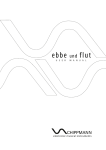Download TSA-EXT BOARD User`s Manual
Transcript
TSA-EXT BOARD User’Manual TSA-EXT BOARD User’s Manual Tessera Technology Inc. Rev: 1.1 TS-TUM02324 2014/11/4 -1- TSA-EXT BOARD User’Manual Contents 1. 2. 3. Overview ........................................................................................................................................................ 4 1.1 Document Overview ........................................................................................................................................... 4 1.2 Related Terminology .......................................................................................................................................... 4 1.3 TSA-EXT BOARD Features .............................................................................................................................. 4 1.4 Product Overview ............................................................................................................................................... 5 1.5 Implement Parts .................................................................................................................................................. 6 Hardware ....................................................................................................................................................... 8 2.1 Hardware Specifications ..................................................................................................................................... 8 2.2 PCB socket and PCB connector .......................................................................................................................... 8 2.3 Universal Area .................................................................................................................................................. 12 Hardware Documentation ............................................................................................................................ 13 3.1 Circuit diagrams................................................................................................................................................ 13 3.2 Component List ................................................................................................................................................ 15 3.3 Board Dimensions ............................................................................................................................................ 16 3.4 Component Layout ........................................................................................................................................... 17 -2- TSA-EXT BOARD User’Manual Cautionary Notes ・ The contents of this document are subject to change without prior notice. ・ Reproduction of this document in any format is prohibited without written permission from Tessera Technology Inc. (herein, “ the Company”) ・ The company shall not be liable for any mistakes contained in this document. ・ The company shall not be liable for the infringement of third party patent, copyrights, or other intellectual property rights arising from the use of Tessera Technology products listed in this document. The company does grant any rights concerning Tessera Technology or third party patents, copyrights, or other intellectual property rights based on this material. ・ Circuitry, software or related information included in this document is provided as semiconductor product operation examples and application examples. The user is responsible for the appropriate application of the circuitry, software or related information when designing equipment. The company shall not be liable for loss or damage incurred by the user or other third party based on the use of this circuitry, software or related information. ・ Please handle this product as you would a CMOS device. The user should be particularly careful to protect him/herself from accumulated static electricity when using this product. ・ Make sure all test and measurement equipment, including the work station, is properly grounded. ・ The user should wear an ESD wrist strap to prevent any buildup of static electricity. ・ Do not touch the device pins with bare hands. -3- TSA-EXT BOARD User’Manual 1. Overview 1.1 Document Overview This document describes the specifications of the hardware of the TSA-EXT BOARD. 1.2 Related Terminology This manual uses the following terms in explanations of hardware specifications. Table 1.1 Terminology 用語 Smart Analog Smart Analog IC 説明 Product lineup with software configurable circuits and characteristics supporting various types of sensors and drivers. Smart Analog silicon molded in a plastic package. Renesas Electronics Smart Analog IC500 Smart Analog IC500 - Circuit type: configurable Part number: RAA730500 TSA-IC500 Evaluation board of Smart Analog IC500. Renesas Electronics Smart Analog IC300 Smart Analog IC300 - Circuit type: configurable - Part number: RAA730300 TSA-IC300 Evaluation board of Smart Analog IC300. Renesas Electronics Corp. Smart Analog IC301 Smart Analog IC301 - Circuit type: general-purpose instrumentation amplifier - Part number: RAA730301 TSA-IC301 Smart Analog Easy Starter E1 Emulator CubeSuite+ SA-Designer 1.3 Evaluation board of Smart Analog IC301. Renesas Electronics Smart Analog evaluation tool, also called SA Easy Starter Renesas Electronics on-chip debugging emulator, also works as a Flash programmer (sold separately) Integrated development environment for developing and debugging Renesas Electronic MCU software Renesas Electronics Smart Analog evaluation tool. TSA-EXT BOARD Features ● Use in connection with Smart Analog IC evaluation board. ● Expandable for additional sensors ● Smart Analog IC evaluation board is mounting between simply, it can be removed. -4- TSA-EXT BOARD 1.4 User’Manual Product Overview This product is configured with the following. Parts are not implemented in TSA-EXT BOARD. Please implement parts before use. ・ TSA-EXT BOARD ・ 2.54mm pitch 50 pin socket ・ 2.54mm pitch 50 pin connector The board’s external picture is shown in Figure1.1. TSA-EXT BOARD 2.54mm pitch 50 pin socket 2.54mm pitch 50 pin connector Figure1.1 TSA-EXT BOARD External Picture -5- TSA-EXT BOARD 1.5 User’Manual Implement Parts Parts implementation is necessary before using this board. ・ 2.54mm pitch 50 pin socket Please implement it in TSA-EXT BOARD. Please implement it like a Figure 1.2. Figure 1.2 PCB socket implementation ・ 2.54mm pitch 50 pin connector Please implement it to Smart Analog IC evaluation board. The implementation place, please see the User's Manual of the Smart Analog IC evaluation board. Product Name Product Overview TSA-IC500 Smart Analog IC500 evaluation board TSA-IC300 Smart Analog IC300 evaluation board TSA-IC301 Smart Analog IC301 evaluation board -6- TSA-EXT BOARD User’Manual Figure 1.3 shows an example of TSA-EXT BOARD operations. This board will be able to extend the sensor. IDE CubeSuite+ SA-Designer TSA-EXT BOARD TSA-IC500 It is possible to increase this area sensor. USB Cable E1 Emulator (On Chip Debugger) Figure 1.3 TSA Board User Operation Setup -7- TSA-EXT BOARD User’Manual 2. Hardware 2.1 Hardware Specifications Table 2.1 shows the hardware specifications for the TSA-EXT BOARD. Table 2.1 Hardware Specifications for TSA-EXT BOARD 仕様 内容 Interface Socket to be connected to the Smart Analog IC evaluation board Dimensions 2.2 Board dimensions 90 x 30mm(W x D) Socket and nnector This board provides an implementation of the sockets and connectors. Table 2.2 List of socket / connector functions Reference Shape CN1 2.54mm pitch 50 pin socket TH1 2.54mm pitch 50 pin connector Model Name HTK HKP-50FD2 or HIROSE ELECTRIC HIF3H-50DA-2.54DSA(71) Unimplemented Function PCB socket to be connected to the Smart Analog IC evaluation board Sensor extension through-hole Power/GND terminal Smart Analog IC evaluation board for connecting socket Power/GND terminal Sensor extension through-hole Figure 2.1 Connector / power / GND terminal arrangement -8- User’Manual TSA-EXT BOARD This signal is a list of TSA-IC500 when connected. Table 2.3 Signal list of TSA-IC500 when connected TSA-IC500 TH2 TSA-IC500 Smart Analog IC500 TSA-EXT BOARD TH2 Signal 1 19 DAC1OUT CN1-1 TH1-1 2 Analog Power CN1-2 TH1-2 3 16 AMP1OUT CN1-3 TH1-3 4 Analog GND CN1-4 TH1-4 CN1-5 TH1-5 6 Analog GND CN1-6 TH1-6 Analog GND Number TSA-EXT BOARD Number 5 Number Smart Analog IC500 Number Signal 7 27 MPXIN10 CN1-7 TH1-7 8 N.C CN1-8 TH1-8 9 25 MPXIN11 CN1-9 TH1-9 10 N.C CN1-10 TH1-10 11 26 MPXIN20 * CN1-11 TH1-11 12 N.C CN1-12 TH1-12 13 24 MPXIN21 CN1-13 TH1-13 14 - (RL78_AVDD) ** CN1-14 TH1-14 15 18 DAC2OUT CN1-15 TH1-15 16 - (RL78_AVREFP) ** CN1-16 TH1-16 17 14 AMP2OUT CN1-17 TH1-17 18 - (RL78_AVREFM) ** CN1-18 TH1-18 19 CN1-19 TH1-19 20 - (RL78_ANI8) ** CN1-20 TH1-20 21 23 Analog GND MPXIN30 CN1-21 TH1-21 22 - (RL78_ANI9) ** CN1-22 TH1-22 23 21 MPXIN31 CN1-23 TH1-23 24 - (RL78_ANI10) ** CN1-24 TH1-24 25 22 MPXIN40 CN1-25 TH1-25 26 - (RL78_ANI11) ** CN1-26 TH1-26 27 20 MPXIN41 CN1-27 TH1-27 28 - (RL78_ANI12) ** CN1-28 TH1-28 29 13 DAC3OUT CN1-29 TH1-29 30 35 TEMP_OUT CN1-30 TH1-30 31 12 AMP3OUT CN1-31 TH1-31 32 44 HPF_OUT CN1-32 TH1-32 Analog GND CN1-33 TH1-33 34 48 LPF_OUT CN1-34 TH1-34 33 35 11 MPXIN50 CN1-35 TH1-35 36 4 SYNCH_OUT CN1-36 TH1-36 37 9 MPXIN51 CN1-37 TH1-37 38 6 GAINAMP_OUT CN1-38 TH1-38 39 10 MPXIN60 CN1-39 TH1-39 40 2 SC_IN CN1-40 TH1-40 41 8 MPXIN61 CN1-41 TH1-41 42 7 GAINAMP_IN CN1-42 TH1-42 43 33 AMP4_INN CN1-43 TH1-43 44 31 LDO_OUT CN1-44 TH1-44 45 34 AMP4_INP CN1-45 TH1-45 46 Analog GND CN1-46 TH1-46 47 43 DAC4OUT CN1-47 TH1-47 48 Analog GND CN1-48 TH1-48 49 32 AMP4_OUT CN1-49 TH1-49 50 Analog Power CN1-50 TH1-50 * Illuminance sensor has been connected in the initial state. Please mount by replacing the resistance of R61 / R62 If you want to use the MPXIN20 in TSA-IC500. ** It is connected with the RL78 / G1A microcomputer of TSA-IC500. -9- User’Manual TSA-EXT BOARD This signal is a list of TSA-IC300 when connected. Table 2.4 Signal list of TSA-IC300 when connected TSA-IC300 TH2 TSA-IC300 Smart Analog IC300 Number Number 1 19 3 16 5 TSA-EXT BOARD Signal TH2 Number Smart Analog IC300 Number TSA-EXT BOARD Signal DAC1OUT CN1-1 TH1-1 2 Analog Power CN1-2 TH1-2 AMP1OUT CN1-3 TH1-3 4 Analog GND CN1-4 TH1-4 CN1-5 TH1-5 6 Analog GND CN1-6 TH1-6 Analog GND 7 27 MPXIN10 CN1-7 TH1-7 8 N.C CN1-8 TH1-8 9 25 MPXIN11 CN1-9 TH1-9 10 N.C CN1-10 TH1-10 11 26 MPXIN20 * CN1-11 TH1-11 12 N.C CN1-12 TH1-12 13 24 MPXIN21 CN1-13 TH1-13 14 - (SHIELD_AVDD) ** CN1-14 TH1-14 15 18 DAC2OUT CN1-15 TH1-15 16 - (RL78_AVREFP) ** CN1-16 TH1-16 17 14 AMP2OUT CN1-17 TH1-17 18 - (RL78_AVREFM) ** CN1-18 TH1-18 19 Analog GND CN1-19 TH1-19 20 - (RL78_ANI8) ** CN1-20 TH1-20 MPXIN30 CN1-21 TH1-21 22 - (RL78_ANI9) ** CN1-22 TH1-22 21 MPXIN31 CN1-23 TH1-23 24 - (RL78_ANI10) ** CN1-24 TH1-24 22 MPXIN40 * CN1-25 TH1-25 26 - (RL78_ANI11) ** CN1-26 TH1-26 27 20 MPXIN41 CN1-27 TH1-27 28 - (RL78_ANI12) ** CN1-28 TH1-28 29 13 DAC3OUT CN1-29 TH1-29 30 35 TEMP_OUT CN1-30 TH1-30 31 12 AMP3OUT CN1-31 TH1-31 32 44 HPF_OUT CN1-32 TH1-32 CN1-33 TH1-33 34 48 LPF_OUT CN1-34 TH1-34 21 23 23 25 33 Analog GND 35 11 MPXIN50 CN1-35 TH1-35 36 7 AMP5_INP CN1-36 TH1-36 37 9 MPXIN51 CN1-37 TH1-37 38 4 AMP5_OUT CN1-38 TH1-38 39 10 MPXIN60 CN1-39 TH1-39 40 2 SC_IN CN1-40 TH1-40 41 8 MPXIN61 CN1-41 TH1-41 42 6 AMP5_INN CN1-42 TH1-42 43 33 AMP4_INN CN1-43 TH1-43 44 31 LDO_OUT CN1-44 TH1-44 45 34 AMP4_INP CN1-45 TH1-45 46 Analog GND CN1-46 TH1-46 47 43 DAC4OUT CN1-47 TH1-47 48 Analog GND CN1-48 TH1-48 49 32 AMP4_OUT CN1-49 TH1-49 50 Analog Power CN1-50 TH1-50 * Hall sensor has been connected in the initial state. Please set JP1/JP2 for opening, if you want to use the MPXIN20 and MPXIN40 inTSA-IC300. ** It is connected with the RL78 / G1A microcomputer of TSA-IC300. -10- User’Manual TSA-EXT BOARD This signal is a list of TSA-IC301 when connected. Table 2.5 Signal list of TSA-IC301 when connected TSA-IC301 TH2 Number TSA-IC301 Smart Analog IC301 Number TSA-EXT BOARD Signal TH2 Number Smart Analog IC301 Number TSA-EXT BOARD Signal 1 N.C CN1-1 TH1-1 2 Analog Power CN1-2 TH1-2 3 N.C CN1-3 TH1-3 4 Analog GND CN1-4 TH1-4 5 Analog GND CN1-5 TH1-5 6 Analog GND CN1-6 TH1-6 7 N.C CN1-7 TH1-7 8 N.C CN1-8 TH1-8 9 N.C CN1-9 TH1-9 10 N.C CN1-10 TH1-10 AMPINM0* CN1-11 TH1-11 12 N.C CN1-12 TH1-12 AMPINM1 11 22 13 24 CN1-13 TH1-13 14 - (SHIELD_AVDD) ** CN1-14 TH1-14 15 N.C CN1-15 TH1-15 16 - (RL78_AVREFP) ** CN1-16 TH1-16 17 N.C CN1-17 TH1-17 18 - (RL78_AVREFM) ** CN1-18 TH1-18 19 Analog GND CN1-19 TH1-19 20 - (RL78_ANI8) ** CN1-20 TH1-20 21 N.C CN1-21 TH1-21 22 - (RL78_ANI9) ** CN1-22 TH1-22 N.C 23 CN1-23 TH1-23 24 - (RL78_ANI10) ** CN1-24 TH1-24 25 21 AMPINP0* CN1-25 TH1-25 26 - (RL78_ANI11) ** CN1-26 TH1-26 27 23 AMPINP1 CN1-27 TH1-27 28 - (RL78_ANI12) ** CN1-28 TH1-28 29 32 DAC_OUT CN1-29 TH1-29 30 12 CN1-30 TH1-30 31 31 AMP_OUT CN1-31 TH1-31 32 N.C CN1-32 TH1-32 TEMP_OUT 33 Analog GND CN1-33 TH1-33 34 N.C CN1-34 TH1-34 35 N.C CN1-35 TH1-35 36 N.C CN1-36 TH1-36 37 N.C CN1-37 TH1-37 38 N.C CN1-38 TH1-38 39 N.C CN1-39 TH1-39 40 N.C CN1-40 TH1-40 41 N.C CN1-41 TH1-41 42 N.C CN1-42 TH1-42 AMPINM2 CN1-43 TH1-43 44 CN1-44 TH1-44 AMPINP2 43 26 45 25 16 LDO_OUT CN1-45 TH1-45 46 Analog GND CN1-46 TH1-46 47 N.C CN1-47 TH1-47 48 Analog GND CN1-48 TH1-48 49 N.C CN1-49 TH1-49 50 Analog Power CN1-50 TH1-50 * Hall sensor has been connected in the initial state. Please set JP1/JP2 for opening, if you want to use the AMPINP0 and AMPINM0 in TSA-IC301. ** It is connected with the RL78 / G1A microcomputer of TSA-IC301. -11- TSA-EXT BOARD 2.3 User’Manual Universal Area TSA-EXT BOARD includes a universal area for expansion use. Figure 2.2 Universal Area -12- TSA-EXT BOARD User’Manual 3. Hardware Documentation 3.1 Circuit diagrams Circuit diagrams are provided on the following pages. -13- TSA-EXT BOARD User’Manual -14- TSA-EXT BOARD 3.2 User’Manual Component List Item Quantity Reference(Mount parts) 1 1 CN1 2 1 Reference(Unmount parts) Parts name HPK-50FD2 TH1 Parts kind PCB Socket FFC-50BMEP1 PCB Connector -15- Parts model number Maker HKP-50FD2 HTK FFC-50BMEP1 HTK Memo Replacement HIF3H-50DA-2.54DSA(71) HIROSE ELECTRIC Replacement A1-50PA-2.54DSA(71) HIROSE ELECTRIC TSA-EXT BOARD 3.3 User’Manual Board Dimensions Unit: mm Figure 3.1 TSA-EXT BOARD Dimensions -16- TSA-EXT BOARD 3.4 User’Manual Component Layout The following figures show the component layout for each board surface. Refer to circuit diagrams and component lists for component references and part numbers. Figure 3.2 TSA-EXT BOARD Component Layout (Front) Figure 3.3 TSA-EXT BOARD Component Layout (Back) -17-