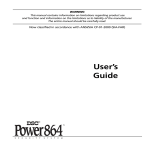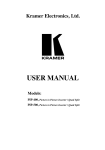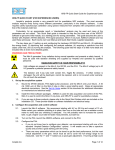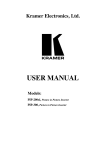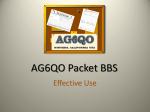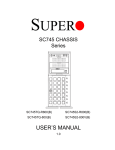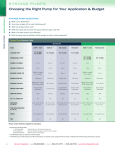Download DP5 User Manual
Transcript
DP5 User Manual Rev A1 DP5 User Manual and Operating Instructions Amptek, Inc. 14 DeAngelo Dr. Bedford, MA 01730 PH: +1 781-275-2242 FAX: +1 781-275-3470 [email protected] www.amptek.com Other DP5 related documents: • DP5 Quick Start Guide • DP5 Programmer’s Guide • DP5 Product Change Document • PC5 User Manual • Grounding and Shielding the DP4 Product Family Amptek Inc. Page 1 of 31 DP5 User Manual Rev A1 Table of Contents 1 Introduction........................................................................................................................................3 2 Understanding the DP5 .....................................................................................................................4 2.1 Major Function Blocks...................................................................................................................4 2.2 Analog Prefilter..............................................................................................................................5 2.3 Pulse Shaping ...............................................................................................................................7 2.3.2 Pulse Selection.....................................................................................................................9 2.3.3 MCA, MCS, Counters, and SCAs ......................................................................................11 2.3.4 Electrical & Software Interfaces .........................................................................................12 3 Specifications ..................................................................................................................................14 4 Electrical Interfaces .........................................................................................................................17 4.1 Electrical specifications...............................................................................................................17 4.1.1 Absolute Maximum Ratings ...............................................................................................17 4.1.2 DC Characteristic ...............................................................................................................17 4.2 Auxiliary Input and Outputs.........................................................................................................18 4.3 Timing of Auxiliary Inputs and Outputs .......................................................................................19 4.4 Analog Input ................................................................................................................................21 4.5 Interconnect ................................................................................................................................21 4.5.1 5 Power Supply Architecture .................................................................................................22 Mechanical Interface .......................................................................................................................23 5.1 Dimensions .................................................................................................................................23 5.2 Connectors..................................................................................................................................23 6 Software ..........................................................................................................................................26 6.1 Interface Software .......................................................................................................................26 6.2 Embedded Software ...................................................................................................................26 7 Application notes .............................................................................................................................27 7.1 Troubleshooting and Advice .......................................................................................................27 7.2 Use of the DP5 with Amptek Detectors ......................................................................................27 7.2.1 Users with an XR100..........................................................................................................27 7.2.2 Users with a PA-210 or PA-230 Preamplifier .....................................................................28 7.3 How to configure the analog prefilter for custom applications ....................................................29 7.3.1 Description of Analog Prefilter Circuit ................................................................................29 7.3.2 Preamplifier Tail Cancellation ............................................................................................30 7.3.3 Attenuating Preamp Signal ................................................................................................30 7.3.4 Other Custom Configurations.............................................................................................31 Amptek Inc. Page 2 of 31 DP5 User Manual Rev A1 1 INTRODUCTION The DP5 is a high performance digital pulse processor. It is one component in a complete nuclear spectroscopy system, which generally also includes (1) a detector and preamplifier and (2) power supplies. A complete system can be assembled by combining the DP5 with one of Amptek’s detectors and preamps (several options and configurations may be used) and with Amptek’s PC5 power supply. Alternately, a user can supply his own detector, preamplifier, and/or power supply. Although designed primarily for use with high resolution solid state detectors, the DP5 has been used with scintillator/PMT systems, proportional counters, and a wide variety of other detectors. The DP5 is a printed circuit board assembly, suited primarily to OEM applications as part of a complete system. The DP5 is a second generation digital pulse processor (DPP) which replaces both the shaping amplifier and MCA found in analog systems. The digital technology improves several key parameters: (1) better performance, specifically better resolution and higher count rates; (2) greater flexibility since more configuration options are available, selected by software, and (3) improved stability and reproducibility. The DPP digitizes the preamplifier output, applies real-time digital processing to the signal, detects the peak amplitude, and bins this in its histogram memory. The spectrum is then transmitted to the user’s computer. In its standard configuration, only three connections are required: power (+5 VDC), communications (USB, RS232, or Ethernet), and an analog input from the preamplifier. An auxiliary connector provides several additional inputs and outputs, used if the DP5 will be integrated with other equipment. This includes an MCA gate, timing outputs, and eight SCA outputs. The DP5 also includes an “interconnect”, designed principally to interface with Amptek’s power supply boards but available to OEMs. The DP5 is supplied with the ADMCA data acquisition and control software, along with a DLL library of interface routines, to integrate the unit with custom software. Optional accessories include software for analyzing X-ray spectra, several collimation and mounting options, and X-ray tubes to complete a compact system for X-ray fluorescence. Figure 1-1. Photograph of DP5 (left) and a typical 55Fe spectrum (right), obtained with an XR-100SDD. USB RS232 Ethernet Preamp Out PC5 XR-100SDD X-ray Detector and Preamplifier Detector & Preamp Power Supplies DP5 Computer +5VDC Control Readout Digital Pulse Processor +5VDC AC Power Adapter Detector H.V., Cooler Power, Preamp Power Figure 1-2. Block diagram of the X-123SDD, which uses the DP5 as part of a complete system. Amptek Inc. Page 3 of 31 DP5 User Manual Rev A1 2 UNDERSTANDING THE DP5 A complete, typical nuclear spectroscopy system includes a few key components: (1) the detector, (2) the preamplifier, (3) the pulse processing electronics (which include pulse shaping, pulse selection logic, pulse counters, a multichannel analyzer, and interfaces for data acquisition and control), (4) the power supplies, (5) the packaging or enclosure for the system, and (6) the computer running software for instrument control, data acquisition, and data analysis. The DP5 is a single board digital pulse processor which implements the functions described in (3). It is one component in a complete system. It was designed for maximum flexibility, to be tailored for use in a wide variety of systems. As a board level solution, it is most appropriate for OEM integration into complete instruments. This section of the User’s Manual provides some background information on the DP5 and its design and function. Later sections will provide detailed specification and application information. 1 2.1 MAJOR FUNCTION BLOCKS Figure 2-1 shows how a Digital Pulse Processor (DPP) is used in the complete signal processing chain of a nuclear instrumentation system and its main function blocks. The DPP digitizes the preamplifier output, applies real-time digital processing to the signal, detects the peak amplitude (digitally), and bins this value in its histogramming memory, generating an energy spectrum. Pulse selection logic can reject pulses from the spectrum, using a variety of criteria. The spectrum is then transmitted over the DPP’s interface to the user’s computer. Digital Pulse Shaping Detector and Preamplifier Analog Prefilter ADC Slow Channel Peak Detect Histogram Logic Counters Fast Channel Pulse Selection μC and Interface Auxiliary Signals Computer Oscilloscope or external logic Digital Processor (DPP) Figure 2-1. Block diagram of a Digital Pulse Processor (DPP) in a complete system. Analog Prefilter: The input to the DP5 is the output of a charge sensitive preamplifier. The analog prefilter circuit prepares this signal for accurate digitization. The main functions of this circuit are (1) applying appropriate gain and offset to utilize the dynamic range of the ADC, and (2) carrying out some filtering and pulse shaping functions to optimize the digitization. ADC: The 12-bit ADC digitizes the output of the analog prefilter at a 20 or 80 MHz rate. This stream of digitized values is sent, in real time, into the digital pulse shaper. Digital Pulse Shaper: The ADC output is processed continuously using a pipeline architecture to generate a real time shaped pulse. This carries out pulse shaping as in any other shaping amplifier. The shaped pulse is a purely digital entity. Its output can be routed to a DAC, for diagnostic purposes, but this is not necessary. There are two are two parallel signal processing paths inside the DPP, the “fast” and “slow” channels, optimized to obtain different data about the incoming pulse train. The “slow” channel, which has a long shaping time constant, is optimized to obtain accurate pulse heights. The peak value for each pulse in the slow channel, a single digital quantity, is the primary output of the pulse shaper. The “fast” channel is optimized to obtain timing information: detecting pulses which overlap in the slow channel, measuring the incoming count rate, measuring pulse risetimes, etc. and to obtain 1 This section presumes familiarly with radiation detection. For additional information, we recommend: G.F. Knoll, Radiation detection and measurement, 3rd edition, John Wiley & Sons, 2000. H. Spieler, Semiconductor detector systems, Oxford University Press, 2005. R. Jenkins, R.W. Gould, D. Gedcke, Quantitative X-ray spectrometry, 2nd edition, Marcel Dekker, Inc., 1995. G. Gilmore, J. Hemingway, Practical gamma-ray spectrometery, John Wiley & Sons, 1995. Amptek Inc. Page 4 of 31 DP5 User Manual Rev A1 Pulse Selection Logic: The pulse selection logic rejects pulses for which an accurate measurement cannot be made. It includes pile-up rejection, risetime discrimination, logic for an external gating signal, etc. Histogram Memory: The histogram memory operates as in a traditional MCA. When a pulse occurs with a particular peak value, a counter in a corresponding memory location is incremented. The result is a histogram, an array containing, in each cell, the number of events with the corresponding peak value. This is the energy spectrum and is the primary output of the DPP. The unit also includes several counters, counting the total number of selected pulses but also counting input pulses, rejected events, etc. Auxiliary outputs include eight different single channel analyzers, and both a DAC output and two digital outputs showing pulse shapes selected from several points in the signal processing chain. Interface: The DP5 includes hardware and software to interface between these various functions and the user’s computer. A primary function of the interface is to transmit the spectrum to the user. The interface also controls data acquisition, by starting and stopping the processing and by clearing the histogram memory. It also controls certain aspects of the analog and digital shaping, for example setting the analog gain or the pulse shaping time. The DPP includes USB, RS232, and Ethernet interfaces. The DP5 also includes a power interface. It takes a loosely regulated 5VDC input and generates the various levels required by the circuitry (+/- 5.5V, 3.3V, 2.5V). 2.2 ANALOG PREFILTER The DP5 was designed to process signals coming directly from a charge sensitive preamplifier used with solid-state radiation detectors. These signals typically have (1) a small amplitude, in the range of a few mV, (2) a fast rise (tens of nsec to μsec), and (3) the small pulses “ride up” on one another as the signal pulses accumulate. These steps can be seen in the top traces of Figure 2-2 and are not suitable to be directly digitized, due to the small amplitude (a few mV) over the large range (many volts). The analog prefilter prepares the signal so it can be accurately digitized. Figure 2-2. Oscilloscope traces illustrating the signal processing. The dark blue trace on top shows the output of the preamplifier: a series of “steps” of a few millivolts, spaced randomly in time. High frequency white noise is clearly superimposed. The traces on the left (right) were measured with 60 (5.9) keV X-rays. The signal to noise ratio is clearly much degraded on the right. The light blue traces show the output of the analog prefilter, with its 3.2 μsec pole. The magenta trace shows the shaped output: it is the peak of this which is detected and is binned in the spectrum. The green trace is a logic output indicating that a valid peak has been detected. The prefilter implements three functions: (1) it applies a high pass filter with a 3.2 μsec time constant, so that the pulses no longer “ride up” on one another, (2) it applies a coarse gain so that the largest pulses are approximately 1 V (to maximize the ADC resolution), and (3) it applies a DC offset so that the signal always falls within the range of the unipolar ADC. The output of the prefilter can be seen as the cyan color trace in Figure 2-2 and consists of a series of pulses with a fast rise, 3.2 μsec decay, a baseline of a few hundred Amptek Inc. Page 5 of 31 DP5 User Manual Rev A1 millivolts, and maximum values of around 1V. The prefilter can accommodate pulses of either polarity, inverting the signals digitally. For opposite polarity signals, the prefilter output will have a baseline of approximately 1.8V, with negative steps of magnitude approximately 1V. Final Amp Inverts Sets offset Anit-jitter low pass filter Unity Gain Buffer - High Pass Filter Coarse Gain Two amplifiers, four gain each 3 or 13pF 3.2 μsec 2.5kΩ + Preamp Output 2.5kΩ 6.8 nF + 460 Ω ADC Input DNI or 900 Ω Input Offset DAC Figure 2-3. Block diagram of the analog prefilter in the DP5. By default, the analog prefilter of the DP5 is configured for use with Amptek’s XR100CR family of detectors: solid state X-ray detectors with a reset preamplifier. The DP5 can certainly be used with other detectors, but this will most often require changing the analog prefilter settings or circuit changes. The most common changes are discussed in section 7.3 of this document. The key to configuring the preamplifier is that the pulses input to the ADC should have the characteristics shown in Figure 2-2. These pulses can be viewed using the ADMCA software, by using oscilloscope mode and showing the decimated input, or by placing an oscilloscope probe on AMP3OUT. The pulses should have a fast rise and a 3.2 μsec decay. For a preamp with a negative going output, the ADC input should show a baseline of a few hundred millivolts and maximum values of around 1V. For a preamp with a positive going output, the ADC input should have a baseline of about 1.8V, with negative going pulses of magnitude about 1V. System Gain The system conversion gain is expressed in units of channels/keV: it gives the MCA channel number in which a particular energy peak will occur. It is the product of three terms: (1) the conversion gain of the charge sensitive preamplifier (in units of mV/keV), (2) the total gain of the voltage amplifier (the product of coarse gain and fine gain), and (3) the conversion gain of the MCA (channels per mV). For Amptek’s XR100CR detectors, the preamp conversion gain is typically 1 mV/keV. The MCA’s conversion gain is given by the number of channels selected (for example, 1024) divided by the voltage corresponding to the peak channel. In Amptek’s digital processors, this is approximately 950 mV. The DP5 gain is the product of the coarse and fine gains. For example, if the fine gain is 1.00 and the coarse gain is 66.3, then the system conversion gain is (1 mV/keV)(66.3)(1.00)(1025 ch/950 mV)=71.5 channels/keV. The inverse of this is the MCA calibration factor, 14 eV/channel. The full scale energy is 1024 channels/71.5 channels per keV, or 14.3 keV. Note that these values are approximate. Due to manufacturing tolerances in the feedback capacitors, in resistors, etc the actual gain can vary by several percent, which will cause a noticeable shift in the spectrum. These calculations should be used for system design and for initial configuration. For any given system, the gain will need tuning and the spectrum will need to be calibrated. For systems other than Amptek’s XR100 series, the preamp conversion gain can be estimated. It is the product of three terms: (1) one over the energy required to create an electron hole pair in the detector (W), (2) any internal detector gain, e.g. with a proportional counter or PMT, and (3) the preamp’s conversion gain, q/CF, where CF is the feedback capacitance. For example, for a Xe proportional counter, W is 21.5 eV. At a gain of 103 and CF=1 pF, the conversion gain is (1/21.5 eV/pair)(103)(1.6x10-19 C/10-12 F)=7.4 mV/keV. Reset and Continuous Preamplifiers Most spectroscopy detectors utilize a charge sensitive preamplifier, which precedes the analog prefilter in the DP5. A charge sensitive preamplifier produces a voltage proportional to the time integral of the current. The integrator will eventually saturate because the time integral of the current through the diode Amptek Inc. Page 6 of 31 DP5 User Manual Rev A1 continues to increase. There are two methods used to keep the preamplifier output within range: resets and continuous feedback. Figure 2-4 (left) shows the output of a reset preamp over a very long time: many small steps of a few mV each causes the output to linearly approach the negative limit (-5V) in a time of several seconds. The reset pulse occurs so the output goes to the initial value (+5V) in a few μsec. Reset preamplifiers provide the minimum electronic noise and so are used in Amptek’s lowest noise systems, including the XR100. The very large transient created during reset can affect signal processing, so the DPP includes logic to “lock out” the effects of this reset. Figure 2-4. Oscilloscope traces showing typical preamplifier outputs, for reset preamps (a) and (b) and for continuous feedback preamps (c). Another traditional solution is to add a slow feedback path which restores the input to a value near ground In the simplest case, a feedback resistor RF is placed in parallel with the feedback capacitor CF on which the current is integrated. After the voltage step ΔV due to each signal interaction, the output slowly drifts back to its quiescent value, with the time constant of the feedback, as illustrated in Figure 2-4 (b). This time constant is 500 μsec in this plot. The long time permits accurate integration of the total charge but causes the pulses to pile-up on one another. The feedback resistor adds electronic noise so is not used in the lowest noise systems. Some Amptek detectors replace the feedback resistor with a transistor. This offers lower noise than resistive feedback but does not match the performance of the reset preamps. The analog prefilter of the DP5 has a standard configuration which is suitable for Amptek’s XR100 family of detectors, using reset preamplifiers with fairly high gain. By appropriate configuring the prefilter, the DPP can be used with many other detectors and preamps. Section 7.3 describes commonly used configurations. For example, it is straightforward to change the prefilter to accommodate preamps with continuous feedback, e.g. traditional resistive feedback. One can easily change the gain stages to accommodate systems with particularly high or low gains. A charge amplifier can be implemented in the prefilter and other options are available. See Section 7.3 for configuration changes which can be implemented by a customer or contact Amptek, Inc. for more significant changes. 2.3 PULSE SHAPING Slow Channel The “slow channel” of the DPP is optimized for accurate pulse height measurements. It utilizes trapezoidal pulse shaping, with a typical output pulse shape shown in Figure 2-5. This shape provides a near optimum signal to noise ratio for many detectors. Relative to conventional analog shapers, the trapezoid provides lower electronic noise and, simultaneously, reduced pulse pile-up. Figure 2-5. Pulse shape produced by the DP4. Amptek Inc. Page 7 of 31 DP5 User Manual Rev A1 The user can adjust the rise/fall time (the rise and fall must be equal) and the duration of the flat top over many steps. A semi-Gaussian amplifier with shaping time τ has a peaking time of 2.2τ and is comparable in performance with the trapezoidal shape of the same peaking time. A DPP with 2.4 μsec peaking time will be roughly equivalent to a semi-Gaussian shaper with a 1 μsec time constant. Adjusting the peaking time is a very important element in optimizing the system configuration. There is usually a trade-off: the shortest peaking times minimize dead time, yielding high throughput and accommodating high count rates, but the electronic noise usually increases at short peaking times. The optimum setting will depend strongly on the detector and preamplifier but also on the measurement goals. The electronic noise of a detector will generally have a minimum at some peaking time, the “noise corner.” At peaking times shorter or longer than this, there is more noise and hence degraded resolution. If this peaking time is long relative to the rate of incoming counts, then pulse pile-up will occur. In general, a detector should be operated at a peaking time at the noise corner, or below the noise corner as necessary to accommodate higher count rates. If the risetime from the preamp is long compared with this peaking time, then the output pulses will be distorted by ballistic deficit. In this case, the trapezoidal flat top can be extended to improve the spectrum. The specific optimum timing characteristics will vary from one type of detector to the next and on the details of a particular application, e.g. the incoming count rate. The user is encouraged to test the variation of performance on these characteristics. Fast Channel The DPP’s “fast channel” is optimized to detect pulses which overlap in the “slow channel”. The fast channel is used for pile-up reject logic (rejecting pulses which are so closely spaced that they cannot be distinguished in the slow channel) and for determining the true incoming count rate (correcting for events lost in the dead time of the slow channel). The fast channel also utilizes trapezoidal shaping, but the peaking time is commendable to either 100 nsec or 400 nsec. The oscilloscope traces in Figure 2-6 show the measured pulse shapes with a 100 nsec peaking time. As seen on the right, pulses which are separated by only 120 nsec are separately counted in the fast channel. Figure 2-6. Oscilloscope traces showing operation of the DPP “fast channel”. The magenta trace at top shows the ADC input, the light blue trace shows the fast channel shaped output, and the dark blue trace shows the logic output which counts the fast channel events. Baseline Restoration The pulse height is implicitly measured relative to a baseline. Any random fluctuation or systematic variation in the baseline, whether high frequency noise or a slow change, will degrade the pulse height measurement. The baseline is often assumed to be “ground”, but this is a somewhat ambiguous notion, since “ground” represents simply the reference for voltage measurements. If this baseline changes with time, count rate, or anything else, then distortions are introduced into measurements. In pulse height analysis, the spectrum will appear to shift, while in counting systems, the threshold will change. In practice, the most common baseline shift occurs with count rate. Amptek Inc. Page 8 of 31 DP5 User Manual Rev A1 The peak of the “baseline” of a digital processor has some significant differences from traditional analog shaping amplifiers. Because the DPP’s transfer function has a finite impulse response, after a pulse has passed through the processing pipeline it has no impact on the output. This is fundamentally different from an analog differentiator and results in vastly enhanced baseline stability at high count rates. However, unlike analog shapers the DPP has to establish a DC baseline, at all count rates, and in practice some shifts with count rate are observed. The DPP has an asymmetric baseline restorer with several different settings. The DPP BLR uses the negative peaks from random noise to determine the baseline. The negative-going noise peaks only occur in the absence of a signal, so if these are stable, then the baseline is stable, independent of counts. The BLR generally produces an offset comparable to the rms noise value. There are two independent parameters, UP and DOWN, each of which can be set to four values: Very Slow, Slow, Medium, and Fast. These are essentially slew rates in the baseline response. A setting of Very Fast for both UP and DOWN means that the BLR will respond very rapidly to any measured variation in the baseline. It must be stressed that the optimum setting depends strongly on the details of a particular application: the nature of the baseline drifts, etc. If the peaks are found to shift to lower channels at high count rates, then increase the UP slew rate or decrease the DOWN slew rate. If one observes occasional “bursts” in the system which cause the spectrum to shift to higher channels (often manifesting as bursts of noise above the threshold), then decrease the UP slow rate or increase the DOWN slew rate. 2.3.2 Pulse Selection Thresholds The DPP uses thresholds to identify pulses. Both fast and slow channels have their own independent thresholds. Noise is usually higher in the fast channel, and it is best to set the thresholds just above the noise, so they will be different in the two channels. The DPP uses the Slow Channel Threshold to identify events that should be added to the stored spectrum. Events with an amplitude lower than the Slow Channel Threshold are ignored – they do not contribute to the stored spectrum. The slow channel threshold is the equivalent of a low-level discriminator (LLD). The Fast Channel Threshold also functions as an LLD and is used for several functions. (1) The rate of events over the fast threshold is the DPP’s measurement of the incoming count rate (ICR). (2) Pile-Up Rejection (PUR) logic identifies events which overlap in the slow channel but are separated in the fast channel. (3) Rise Time Discrimination (RTD) uses the amplitude of the fast channel signal to measure the current at the beginning of a pulse. PUR and RTD are discussed in more detail below. Properly setting these thresholds is very important for getting the best performance from the DPP. Under most circumstances, the thresholds should be set just above the noise, and the ADMCA software includes an “AutoTune” function to set these. Improperly set thresholds are responsible for a large number of problems reported by customers. If the fast channel threshold is too low, for example, and PUR is enabled, then every event will be rejected and so there appears to be no signal. If the slow channel threshold is too high, then it is also possible to reject all events. Pile-Up Rejection The goal of the pile-up reject (PUR) logic is to determine if two interactions occurred so close together in time that they appear as a single output pulse with a distorted amplitude. The DPP PUR uses a “fast-slow” system, in which the pulses are processed by a fast shaping channel in parallel with the slower main channel (both channels are purely digital). Though similar in principle to the techniques of an analog shaper, the pileup reject circuitry and the dead time of the DPP differ in significant ways, resulting in much better performance at high count rates. First, the symmetry of the shaped pulse permits the dead time and pile-up interval to be much shorter. Second, there is no dead time associated with peak acquisition and digitization, only that due to the pulse shaping. Figure 2-7 illustrates the operation of the DP4 for pulses that occur close in time. Figure 2-7 (a) shows two events that are separated by less than the rise time of the shaped signal, while Figure 2-7 (b) shows two pulses that are separated by slightly longer than the rise time. In (a), the output is the sum of the two signals (note that the signal amplitude is larger than the individual events in (b)) and the events are said to be piled up. However, note that the analog prefilter outputs in (a) are separate. For a nearly triangular shape, pile-up only occurs if the two events are separated by less than the peaking time, in which case a single peak is Amptek Inc. Page 9 of 31 DP5 User Manual Rev A1 observed for the two events. The interval used by the DPP for both dead time and pile-up rejection is the sum of risetime and the flat-top duration. If two events occur within this interval and pile-up rejection is disabled, then the single, piled-up value is in the spectrum. If pile-up rejection is enabled and two events are separated by more than the fast channel pulse pair resolution (120 nsec) and less than this interval, both are rejected. Events that exceed a threshold in the fast channel trigger the pile-up reject logic. (a) (b) Figure 2-7. Oscilloscope traces illustrating the dead time and pile-up reject performance of the DP4 Reset Lockout As discussed previously, many preamps use pulsed reset to prevent saturation of the preamp output. The reset generates a very large signal in the DPP, causing its amplifiers to saturate, registers to overflow, etc. The DPP therefore includes a reset detect circuit (which detects a very large, negative going pulse) and logic to lock out signal processing for some time following the reset, to give time for everything to return to stable values. The DPP permits the user to enable or disable reset (it should be disabled for preamps with continuous feedback). The user can also select the time interval during which the signal is locked out. If the interval chosen is too short, then there will be some distortion of the waveform (and thus spectrum) following reset. At high count rates the reset pulses occur frequently, and if the interval chosen is too long, then a significant dead time is observed. Risetime Discrimination In some types of applications, it is important to separate pulses based on the duration of the transient current through the detector, into the preamplifier. For example, in some Si diodes there is an undepleted region with a weak electric field. A radiation interaction in this region will generate a signal current, but the charge motion is slow through the undepleted region. These interactions in this region can lead to various spectral distortions: background counts, shadow peaks, asymmetric peaks, etc. In CdTe diodes, the lifetime of the carriers is so short that slow pulses exhibit a charge deficit, due to trapping. These lower amplitude pulses distort the spectrum. In scintillators, pulse shape discrimination is sometime used to differentiate gamma-rays and neutrons. This pulse shape discrimination can be implemented using the DP5’s RTD function. Most Amptek detectors do not require or benefit from RTD but for some it is quite useful. Risetime discrimination rejects from the spectrum events with a long detector current, which leads to a slowly rising edge in the fast and slow shaped pulses. The DP5 implements RTD by comparing the peak height in the fast channel (which samples the charge integrated in the first 100 nsec) to the peak height in the slow channel (which samples the charge which is eventually integrated). If this ratio is sufficiently high, the risetime was fast and thus the pulse is accepted. If this ratio is low, the pulse is rejected. Because the fast channel is inherently much noisier than the slower shaped channel, an RTD threshold is also implemented on the shaped channel. Events which fall below this threshold (the “RTD Slow Threshold”) are not processed by the RTD and are thus accepted (unless otherwise rejected by Pileup Rejection or some other criterion). Because RTD is most often needed on interactions deep in a detector, arising from highenergy events, low-amplitude events are unlikely to benefit from RTD rejection. These fall below the RTD Slow Threshold and are thus accepted. Gate The gate input is used with external circuitry to determine if events should be included or excluded from the spectrum. The gate can be active high or active low (or disabled). If disabled, then this input is ignored Amptek Inc. Page 10 of 31 DP5 User Manual Rev A1 and all events (which meet the criteria above) are counted. If active high (low), then if the gate input is high (low), the event is counted in the spectrum. When counts are gated off, the clock accumulation time counter is also gated off so that an accurate count rate can be determined. The timing of this gate input is important. If the gate input is active while the fast channel threshold is triggered, then the event is counted as a fast count. If the gate input is active when the peak detect is triggered, then the event is counted as a slow count and shows up in the spectrum. Note that the fast and slow channels are triggered at different times, since they have different shaping times. 2.3.3 MCA, MCS, Counters, and SCAs Multichannel Analyzer The MultiChannel Analyzer (MCA) operates like a conventional MCA, except that the input is already digitized. It detects the amplitude of the peak of the shaped pulse, using a digital peak detect circuit. If the selection logic indicates that the pulse is valid, then it increments the value stored at a memory location corresponding to the peak amplitude. The MCA supports 256, 512, 1024, 2048, 4096 or 8192 channels. The DP5 uses 3 bytes per channel, which allows up to 16.7M counts per channel. The MCA hardware in the DP5 can be started and stopped by commands over the serial bus. It can also be preset to stop after a programmed acquisition time (with a minimum of 100 milliseconds) or after a programmed number of counts has been measured within the SCA8 region of interest (see below). Acquisition Time The DPP measures the spectrum and counts during the “acquisition time”, which is also measured and reported. The acquisition time is the real elapsed time during which data are being acquired. The acquisition time clock is turned off during certain events, including data transfers over the serial bus and including reset intervals. If a reset preamplifier is used, and the DP5 is configured for a certain reset time period, then acquisition is shut down during the reset period and the acquisition clock is stopped. This acquisition time is measured using a typical 50 ppm crystal oscillator so is quite accurate. The true count rate should be computed using the actual acquisition time rather than the nominal data transfer time. Data transfers occur based on an approximate real time clock in the host PC. For example, one might configure ADMCA to acquire data from the DP5 every second. When the data transfer occurs, the acquisition time is shown and this will probably differ from the nominal “1 second”, due to the approximate clock and also due to reset losses. (A typical value is 1.05 second.) At high count rates, a reset preamp resets more often, and so there is less acquisition time per transfer. In this case, the acquisition time might become 0.85 seconds. On the screen, this time is displayed along with the fast counts and the slow counts during the same interval. The actual count rate is found by dividing the observed counts by the observed acquisition time, 0.85 seconds for this example. Dead Time All nuclear spectroscopy systems exhibit a dead time associated with each radiation interaction. Following any interaction, there will be a time period during which subsequent pulses cannot be detected and will not contribute to the output counts. Because the timing of pulses is random, there is always some probability that pulses will occur in these dead time intervals, and therefore the output count rate (Rout) measured by a system is always lower than the input count rate (Rin). The measurement goal is to determine the incident spectrum and count rate, which requires correcting for these losses. The dead time characteristics of a digital processor differ considerably from those of more traditional analog systems. This is discussed in some detail in an Amptek application note and a research publication. Some key points are: • The deadtime per pulse of a digital processor is lower than that of a comparable analog system. There is no deadtime associated with acquiring the peak (this is termed simply the deadtime in an analog MCA and often dominates system deadtime) and the deadtime per pulse is greatly reduced due to the finite impulse response of the shaping. • The best way to determine the incoming count rate is to directly measure it, using the DP5’s fast channel. The accuracy and precision of this method are much better than that obtained using livetime clocks, which are traditional for analog systems, under most circumstances. Amptek Inc. Page 11 of 31 DP5 User Manual Rev A1 • The ADMCA software estimates the DP5 deadtime by comparing the count rates in the fast and slow channels. We recommend keeping this value below 50%. The DP5 operates at higher deadtime losses and can yield very accurate results, but great care is required in configuring the system and interpreting the count results. Counters The DPP has several counters which are started and stopped at the same time as the spectrum. This includes the “fast channel counter”, which records all fast channel events which exceed the fast channel threshold. Note that there is no upper limit, and that none of the pulse selection logic applies (this is gated off during reset and data transfer). The slow channel counter records all events which are recorded in the spectrum. Note that there is an upper limit: events exceeding the maximum pulse height channel are not in the spectrum, hence not in the slow counts. The full pulse selection logic applies (PUR, RTD, etc). An additional counter records those events rejected by PUR and RTD. This is generally not of direct use but can be a “quality assurance” value by which one can verify system operation. The DP5 also includes an external counter, an external TTL input to a counter which is started and stopped at the same time as the other counters. This is useful if, for example, one has a second detector and the counts at the same time are of interest. Single Channel Analyzers The DP5 contains eight single channel analyzers (SCAs). Each SCA has an upper and a lower threshold. If an event occurs with a shaped output within the range defined by these thresholds, and is accepted by PUR and the other pulse selection logic, then a logic pulse is generated and is output to the AUX connector, where it can be connected to external hardware. These are commonly used when a user needs to record count rates at a much higher time resolution than the 100 millisecond minimum for spectrum acquisition and only needs the rates within a few energy bands. The upper and lower limits of the 8 SCAs can be set independently in the software. SCA8 serves a dual purpose – not only does it operate like the other SCAs, but it is also used to set the Region-of-Interest (ROI) for the Preset Count mode of MCA operation. That is, when a Preset Count is selected, the MCA will stop after the programmed number of counts occurs in the SCA8 ROI. Multichannel Scaler The MultiChannel Scaler (MCS) produces spectral packets identical to those of the MCA, but they represent very different data. The MCS is used to measure total counts versus time rather than amplitude. Each “channel” in the spectrum represents a time interval. The MCS time base is commanded to a certain value, e.g. 0.5 sec. The system records all the counts in SCA8 during the first 0.5 second, writes this total into channel 1, records the counts in SCA8 during the second 0.5 second, writes this total into channel 2, and so on. The histogram memory can be used in either MCS or MCA mode (it cannot record in both modes simultaneously). 2.3.4 Electrical & Software Interfaces There are three main elements to the electrical interface: communications, power, and auxiliary. The communications interfaces are the primary means to control the DP5 and to acquire the data. The DP5 supports USB, RS232, and Ethernet interfaces. With all three interfaces, commands are issued to set the many configuration parameters. The unit sends three classes of data packets back to the computer: status packets (which include the counter outputs), spectral data packets (which contain the MCA output array), and oscilloscope packets. The DP5’s software interface is very similar to that of the DP4 and PX4 and supports legacy software written for the older products, with minor modification. The DP5’s configuration parameters are a superset of those found in the PX4, which is a superset of those found in the DP4. To provide backward compatibility with legacy software, the DP5 handles these three classes of parameters quite differently. The DP4 and PX4 use the same configuration data packets; the DP4 simply ignores the additional parameters which control options not available in the DP4 hardware. For backward compatibility, the DP5 recognizes the configuration packets of either the DP4 or the PX4, operating in a “DP4 emulation mode” or a “PX4 emulation mode”. Since it needs all the parameters to operate properly, it reads the additional parameters Amptek Inc. Page 12 of 31 DP5 User Manual Rev A1 from nonvolatile memory. These must be set via a new data packet, after which legacy software may be used, with minor modification. Amptek’s ADMCA software provides the quickest way to control and readout the DP5. It provides access to all of the configuration parameters in the DP5, lets one start and stop data acquisition, reads and displays the data, performs very simple analyses, and saves the data in an ASCII format. The files saved by ADMCA can be read by many spectral processing software packages. Figure 2-8. Typical screen display for ADMCA. This shows the characteristic X-rays emitted by a stainless steel alloy, excited by a 30 kVp X-ray tube and measured by an X-123SDD.. The main window shows the spectral display. The user has defined regions of interest (ROIs)around the main peaks (shown in gray). The panel on the right displays counts, acquisition time, key parameters, and data regarding the selected ROI. The toolbar along top contains a button to access the configuration parameters, along with other frequently used functions. Along with ADMCA, Amptek provides a DLL library of the routines used to interface to the DPP. A user can incorporate these into custom software. A demonstration program written in Visual Basic is provided. Amptek also provides an “Upload Manager”, permitting new releases of the DP5s firmware and FPGA code to be programmed into the DP5 in the field, using the RS232 interface. The auxiliary interface provides logic inputs and outputs which are not needed for the normal operation of the unit but which can be used for setup and debugging or for interfacing with external hardware. The DP5 includes two auxiliary outputs which can be commanded to show any of several signals. These are often displayed on an oscilloscope (along with the output of a DAC showing the signal processing in the FPGA) for setup and debugging. The SCA outputs are generally counted directly. Amptek Inc. Page 13 of 31 DP5 User Manual Rev A1 3 SPECIFICATIONS Spectroscopic Performance The spectroscopic performance (energy resolution, electronic noise, energy range, peak to background ratio, etc.) depends very strongly on the detector and preamplifier utilized. Detector and Preamplifier Compatibility The DP5 can be configured for use with most detectors and preamplifiers. In its usual factory configuration, it is ready for use with semiconductor detectors using reset type preamplifiers. It accepts inputs of either polarity. It can be configured at the factory or by the customer for use with preamps with continuous feedback, using tail pulses. This is described in section 7.3. Pulse Processor Gain Combination of coarse and fine gain yields overall gain continuously adjustable from 0.84 to 127.5. Coarse Gain Software selectable from 1.12 to 102 in 16 log steps. 1.12 14.56 2.49 17.77 3.78 22.42 5.26 30.83 6.56 38.18 8.39 47.47 10.10 66.26 11.31 102.0 Fine Gain Software selectable, 0.75 to 1.25, 10 bit resolution Full Scale 1000 mV input pulse @ X1 gain Gain Stability <20 ppm/° C (typical) Pulse Shape Trapezoidal. (A semi-Gaussian amplifier with shaping time τ has a peaking time of 2.2τ and is comparable in performance with the trapezoidal shape of the same peaking time.) ADC Clock Rate 20 or 80 MHz, 12 bit ADC Peaking Time 30 software selectable peaking times between 0.2 and 102 µs, corresponding to semi-Gaussian shaping times of 0.1 to 45 µs. Flat Top 16 software selectable values for each peaking time (depends on the peaking time), > 0.05 μsec. Baseline Restoration Asymmetric, 16 software selectable slew rate settings Fast Channel Pulse Pair Resolving Time 120 nsec Dead Time Per Pulse 1.05 times the peaking time. No conversion time. Maximum Count Rate 4x106 sec-1 (periodic). Output count rate of 7x105 sec-1 for a random input of 1.9x106 sec-1. Dead Time Correction Manual correction based on Fast Channel measurement of ICR. Accurate to 1% for ICR < 1 Mcps under typical conditions. Pulse Selection Options Pile-up rejection, risetime discrimination, gate Multichannel Analyzer Number of channels 256, 512, 1024, 2048, 4096, or 8192 channels. Bytes per channel 3 bytes (24 bits) - 16.7M counts Acquisition Time 10 msec to 466 days Data Transfer Time 1k channels in 12 milliseconds (USB) or 280 milliseconds (RS-232) Conversion Time None. Amptek Inc. Page 14 of 31 DP5 User Manual Rev A1 Presets Time, total counts, counts in an ROI, counts in a channel MCS Timebase 10 millisec/channel to 300 sec/channel External MCA Controls Gate input: Pulses accepted only when gated on by external logic. Input can be active high or active low. Software controlled. Counters Slow channel events accepted by MCA, Incoming counts (fast channel counts above threshold), SCA8 counts, event rejected by selection logic, and external event counter. Sixteen ROI counters. Auxiliary Inputs/Output Single Channel Analyzers 8 SCAs, independent software selectable LLDs and ULDs, LVCMOS (3.3V) level (TTL compatible) Digital Outputs Two independent outputs, software selectable between 8 settings including INCOMING_COUNT, PILEUP, MCS_TIMEBASE, etc. LVCMOS (3.3V) levels (TTL compatible). Digital Inputs Two independent inputs, EXTERNAL_COUNTER I/O Two general purpose I/O lines for custom application Digital Oscilloscope Displays oscilloscope traces on the computer. Software selectable to show shaped output, ADC input, etc., to assist in debugging or optimizing configurations. software selectable for MCA_GATE, Communications USB 2.0 full speed (12 Mbps) RS-232 at 115.2k or 57.6k baud Ethernet (10base-T) (future release) Hardware Microprocessor Silicon Labs 8051F340 (8051-compatible core) External Memory 512kB low-power SRAM Firmware Signal processing is programmed via firmware, which can be upgraded in the field. Power Input Range: @ +5 VDC: 200 mA (1 W) typical with 80 MHz clock 180 mA (0.9W) typical with 20 MHz clock +4 V to +5.5 V (at 0.25 to 0.18 A typical) Initial transient: 2 A for <100 μsec Power Source: External supply or USB bus Nominal Input: Amptek Inc. Page 15 of 31 DP5 User Manual Rev A1 Physical Dimensions 8.9 x 6.4 cm (3.5 x 2.5 in) Weight 32 g General and Environmental Operating temperature -40 °C to +85 °C Warranty Period 1 Year Typical Device Lifetime 5 to 10 years, depending on use Storage and Shipping Long term storage: 10+ years in dry environment Typical Storage and Shipping: -40 °C to +85 °C, 10 to 90% humidity non condensing Compliance RoHS Compliant Customization Amptek, Inc. provides many tailored configurations on an OEM basis and has designed the DP5 to be easily tailored and customized. This can include interfacing to external hardware (e.g. synchronizing with an external source or controlling external hardware), adding onboard processing, adding special purpose counters, etc. The mechanical detector mounting configuration has been customized to fit into particular sensor assemblies. The DP5 has been configured to utilize other detectors, such as proportional counters or other solid state detectors. Please contact Amptek for more details. Amptek Inc. Page 16 of 31 DP5 User Manual Rev A1 4 ELECTRICAL INTERFACES 4.1 ELECTRICAL SPECIFICATIONS 4.1.1 Absolute Maximum Ratings Operating Temperature -40°C to +85°C Power Supply Voltage +6.0 VDC Analog Input +6.0 to – 6.0 V NOTICE: Stresses above those listed under “absolute maximum ratings” may cause permanent damage to the device. These are stress ratings only. Performance at these levels is not implied. Exposure to the conditions of the maximum ratings for an extended period may degrade device reliability. 4.1.2 DC Characteristic USB □ The USB interface follows the USB 2.0 Full Speed (12 MBPS) specifications. □ The USB transceiver is internal to the C8051F340 from Silicon Laboratories. If technical specifications are required, please refer to the Silicon Laboratories website. RS-232 Symbol Min RX input range RX threshold low RX threshold high RX hysteresis -25 0.6 RX input resistance TX voltage swing TX output resistance TX short-circuit current baud rate baud rate accuracy 3 +/- 5 300 □ □ Typ 1.2 1.5 0.5 5 +/- 5.4 10 M Max Units +25 V V V V 2.4 7 +/- 60 115.2 +1.5% 57.6 KΩ V Ω mA Kbaud Conditions 3 KΩ to ground Unpowered The RS232 interface uses only RXD/TXD lines (no hand-shaking). The transceiver is a MAX3227. Please refer to the MAXIM data sheet for further specifications. AUX OUT Output High Voltage VOH Output Low Voltage VOL 0.0 Output Resistance AUX IN Input Voltage Positive-going Input Threshold Negative-going Input Threshold Input Resistance SCA OUT Output High Voltage ROUT 50 Output Low Voltage VOL 0.0 Output Resistance ROUT 47 Amptek Inc. 3.0 1.8 3.3 0.1 1.2 V V V Ω VT+ 0 1.4 5.5 2.35 V V VT- 0.7 1.45 V RIN VOH 2.9 2.0 Typ: No load Min: IOH = -100 μA Min: IOH = -16 mA Typ: No load Min: IOH = 100 μA Min: IOH = 16 mA 100 KΩ 3.3 V V V 0.2 1.0 Typ: No load Min: IOH = -100 μA Min: IOH = -12 mA Typ: No load Max: IOH = 100 μA Max: IOH = 12 mA Ω Page 17 of 31 DP5 User Manual Rev A1 I/O 0 – I/O 3 Output High Voltage Output Low Voltage VOH VOL IOH 3.3 0 30 IOL 10 V V μA mA 300 25 VOH = GND VOL = 1V □ The AUX OUT lines are the output of a 74LVC2G14 (Vdd=3.3V) with 50 Ω series resistance. □ The AUX IN lines are input to a 74LVC2G14 (Vdd=3.3V) with 100 kΩ to ground. □ The I/O lines are connected to a MAX7328 (Vdd=3.3V), which are open-drain with a weak pull-up. ANALOG IN Input Range Input Impedance ADC IN Range ANALOG OUT Output Range Output Impedance 4.2 VIN +4.5 90 -4.5 V MΩ VADC +2.0 0 V VDAC +1.0 499 0 V Ω Standard configuration (no attenuator) Measured at TP16, AMP3OUT AUXILIARY INPUT AND OUTPUTS AUX_OUT_1 and _2 • Each of these two lines can be configured, via software, to output any one of several logic signals in the FPGA. These logic signals are associated with pulses processed by the FPGA. • The pulse timing and duration depends on which output is commanded. • AUX_OUT_1 is connected to the Interconnect (J5), to the auxiliary connector (J6), and can be jumpered to the stereo jack (J10). AUX_OUT_2 is only connected to the auxiliary connector (J6). R73 49.9 6 AUX_OUT_1 /AUX_OUT_1 1 U27A SN74LVC2G14DBVR AUX_IN_1 and _2 • Each of these two lines can be configured, via software, to input any one of several logic signals in the FPGA. These logic signals are associated with pulses processed by the FPGA. • AUX_IN_1 is connected to the Interconnect (J5), to the auxiliary connector (J6), and can be jumpered to the stereo jack (J10). AUX_IN_2 is only connected to the auxiliary connector (J6). 1 SHT-2,5 AUX_IN_1 R54 100K Amptek Inc. 6 /AUX_IN_1 U22A SN74LVC2G14DBVR Page 18 of 31 DP5 User Manual Rev A1 Single Channel Analyzers (SCAs) • Each of the eight SCAs has an independently assignable LLD and a ULD. If the shaped pulse peaks within the range of an SCA, between its LLD and ULD, then a logic signal is output. • These output pulses are 100 nsec wide (the ability to select longer pulse widths is a future enhancement.) RN1 47 SCA8 SCA7 SCA6 SCA5 SCA4 SCA3 SCA2 SCA1 8 7 6 5 4 3 2 1 9 10 11 12 13 14 15 16 3.3V 11 12 13 14 15 16 17 18 20 10 U24 SN74LVC245APWR 9 B8 A8 8 B7 A7 7 B6 A6 6 B5 A5 5 B4 A4 4 B3 A3 3 B2 A2 2 B1 A1 VCC DIR GND OE 1 19 SCA_F_8 SCA_F_7 SCA_F_6 SCA_F_5 SCA_F_4 SCA_F_3 SCA_F_2 SCA_F_1 SCA_DIR SCA_OE C99 100NF 4.3 TIMING OF AUXILIARY INPUTS AND OUTPUTS Preamp output, ADC input, shaped pulse (Tpeak of 2.4 μsec and Tflat of 0.8 μsec) and ICR (logic pulse indicating that a fast channel pulse occurred). Note that (1) the shaped pulse begins to rise after actual event (due to delays in the digital pipeline), and (2) ICR occurs when the shaped pulse begins to rise. ICR – Measured by scope probe, 10 MΩ, 15 pF, and 300 MHz scope. One clock (12.5 nsec) wide. Amptek Inc. ADC input, fast channel pulse (Tpeak of 0.1 μsec) and ICR. Similar to plot at left but at high time resolution. ADC input, fast channel pulse, and ICR. Similar to plot above but shows ability of fast channel to identify pulses separated by 120 nsec. Page 19 of 31 DP5 User Manual Rev A1 SCA output. Occurs just after the shaped pulse has begin to fall. Trigger. Shows when the DPP is looking for the peak of a pulse. Falling edge indicates a peak has been found. Detector Reset. Shows when the DPP detected a reset signal in the preamplifier. The lockout period is the width of the reset signal. Amptek Inc. One-Shot. Shows when the DPP is looking for possible pile-up. Triggered by the fast channel. Pile-Up. Shows when pile-up was detected. Generated at the end of the final event’s one-shot signal. Gate. This is an INPUT by which external logic can select pulses to be accepted into the spectrum. If GATE is TRUE at the time the peak is detected (the falling edge of trigger), the event is accepted. In this figure, the second pulse is accepted, not the first. Page 20 of 31 DP5 User Manual Rev A1 ANALOG INPUT • Shown below is a simplified schematic of the analog input. A complete schematic can be found in section 7.3. The many zero ohm and DNI resistors permit this front end to be reconfigured for use with a variety of different detectors and preamplifiers R121 DNI R19 0 R139 DNI 1 2 3 4 3 J4 RA HEADER 3 R77 0 R51 0 R22 0 R50 DNI A 5.5VA TP15 - HIGHPASS +VS + -VS 1 /PD U16 ADA4841 3 + C69 2 - 6.8NF, NPO, 1% 4 5 SIGNAL_IN 6 TP1 R23 360 -5.5VA TP17 7 1 8 5.5VA A Input from Preamp 2 5 4.4 AMP1OUT 6 U19 AD829AR R30 R31 R38 R39 -5.5VA R26 110 R? 900 A A A 4.5 • The figure here shows the circuit configured for use with Amptek’s Si-PIN detectors using a reset style preamplifier operating from +/-5V. There are three stages to this circuit: (1) U16 operates as a unity gain buffer, with a single-ended input, (2) C69 and (R23+R26) operate as a high pass filter to remove the offset from the preamp, and (3) U19 provides voltage gain. Two gain settings are shown but there are actually four settings and then a second amplifier with four more gains. • The many configurations are discussed in section 7.3. Some common examples include (1) installing resistors in R50 and R51 to attenuate the signal from a preamp with a larger reset range, e.g. Amptek’s XR100CR, (2) removing R77 and installing R139 to obtain a differential input, or (3) installing resistors in R19 and R121 to obtain additional gain. • The U16 amplifier has an input range of +4.5 to -4.5V (absolute max of +6 to -6V). The input must be kept within this range. INTERCONNECT The main interconnect, J5, was designed to connect the DP5 to Amptek’s PC5 power supply board. and to other daughter boards. J5 includes several signals, such as AUX_IN_1 and AUX_OUT_1, which have already been described. The following signals are only found on J5. • C2D and /RST/C2CK: These lines connect directly to the μC. They are used during manufacturing to initially program the μC. Additionally, pulling pin 6 low will hold the μC in reset. Floating it or pulling it high allows normal operation. • PS ENABLE: Open-drain output used by the DP5 to enable the PC5 power supplies. It is pulled low to turn OFF the PC5 supplies, and floated to turn ON the PC5 supplies. (The PC5 has a 10k pull-up to 3.3V on this signal.) • 1-WIRE: Dallas 1-wire interface. Not currently used but available for custom configurations. • RX1/TX1: This is a second serial interface. • IO0, IO1: These two pins connect to a I2C port expander controlled by the μC. They can be used to communicate with or control external hardware. They can be controlled via serial commands. • AN_IN: This is an uncommitted analog input. The DP5 μC ADC periodically converts this signal, and the result appears in the Status Packet. The input range is 0 - 2.4V, with a high input impedance. • SDA, SCL: These are the I2C bus signals. The DP5 μC is the bus master, though it is possible to communicate with another master, or other slave peripherals. Amptek Inc. Page 21 of 31 DP5 User Manual Rev A1 4.5.1 Power Supply Architecture Figure 4-1 is a block diagram of the power supplies in the DP5. F1 Power J9 D9 3.3V supply uC R118 10k USB J7 Interconnect J5 Power USB+ USB- +/-5V supply DNI 2.5V, 1.2V supplies 10k PS ENABLE Figure 4-1. Block diagram of the power supplies in the X-123SDD. Some key points of the overall architecture are as follows: □ The input power is nominally +5 VDC (4 V to 5.5 V acceptable). Power is usually drawn from the J9 connector. However, the DP5 may be powered from the USB bus or can be powered via the J5 interconnect. Alternately, the interconnect may be used to supply power to a daughter board. □ To power the DP5 from the USB bus, replace R118 by a zero ohm jumper. Note that this ties the USB bus to the J9 power input and the J5 interconnects. Only power the DP5 from one source at a time. If one attempts to power simultaneously from the USB bus and from an external supply, the two regulators will be “fighting” each other, which is not good. □ Reverse polarity protection is provided by F1 and D9. There is no over or under voltage protection. □ F1 is a polyfuse, i.e. a resettable fuse. It goes to a high impedance with very high current but returns to low impedance after power is removed. It does not need replacing after use. □ When the 5VDC is plugged in, the 3.3V supply in the DP5 turns on and the digital circuitry is powered. When the DP5 is configured, it then turns on its low voltage supplies (+/-5V, 2.5V, 1.2V) and the DP5 is powered. The DP5 can be configured for this to happen automatically when power is applied. □ When the PC5 is used with the DP5, power is supplied to the PC5 via the J5 interconnect. The DP5 uses the PS Enable line to turn on the supplies in the PC5, after checking the HV polarity. Nominal switching frequencies are >1 MHz. Amptek Inc. Page 22 of 31 DP5 User Manual Rev A1 5 5.1 MECHANICAL INTERFACE DIMENSIONS Figure 5-1. DP5 bottom side, showing key interconnects. Figure 5-2. DP5 back/side view. 5.2 CONNECTORS Power (J9) Power Jack on DP5: Hirose MQ172-3PA(55). Mating Plug:MQ172-3SA-CV Pin # 1 2 3 Amptek Inc. Name VIN (+5 V DC) GND Do Not Connect Page 23 of 31 DP5 User Manual Rev A1 Auxiliary (J6) 16-pin 2 mm spacing Mates with cable assembly (Samtec P/N) TCSD-08-S(D)-xx.xx-01-F-N. When looking at the connector, the upper right position is Pin 1 and the lower right position is Pin 2. Pin # 1 3 5 7 9 11 13 15 Name SCA1 SCA3 SCA5 SCA7 AUX_IN_1 AUX_IN_2 IO2 GND Pin # 2 4 6 8 10 12 14 16 Name SCA2 SCA4 SCA6 SCA8 AUX_OUT_1 AUX_OUT_2 IO3 GND Ethernet (J2) Standard Ethernet connector (RJ-45) USB (J7) Standard USB ‘mini-B’ jack. The DP5 can be configured to be “bus-powered,” i.e. to be powered from the USB bus. RS-232 (J10) Standard 2.5 mm stereo audio jack. Contact Tip Ring Sleeve Signal TXD (from DP5) RXD (to DP5) GND Main Interconnect (J5) The primary purpose of J5 is to connect the DP5 to the PC5, Amptek’s power supply board for Amptek preamplifiers and detectors. It provides input power in either direction, from DP5 to PC5 or vice-versa and permits the DP5 to control PC5 supplies. Its secondary purpose is to permit addition of planned auxiliary boards such as Bluetooth, WiFi, or X-ray tube controllers. These can connect to the DP5 or to the DP5/PC5 stack. The connector is a 2X12 Socket Strip Samtec part number SMM-112-02-S-D-LC. Pin # 1 2 3 4 5 6 7 8 9 10 11 12 Name GND GND PWR EXT PWR EXT C2D /RST/C2CK AUX IN 1 AUX OUT 1 PS ENABLE 1-WIRE AN_IN SPARE Use PC5, AUX, Test PC5, AUX, Test Test Test AUX only AUX only PC5 only PC5 only AUX only Pin # 13 14 15 16 17 18 19 20 21 22 23 24 Name RS232-RX RS232-TX RX1/IO TX1/IO IO0 IO1 I2C SCL I2C SDA USB+ USBGND GND Use PC5, AUX, Test PC5, AUX, Test AUX only AUX only AUX only AUX only PC5, AUX, Test PC5, AUX, Test AUX only AUX only • Mates with PCB mount connector (Samtec P/N) TMM-112-01-S-D-SM • This is a 24 pin connector, with 2 mm spacing. Amptek Inc. Page 24 of 31 DP5 User Manual Rev A1 Analog In (J4) Pin Signal Comment 1 Input IN+ of input amplifier 2 GND Can jumper to IN- of amplifier 3 GND DAC Out (J8) Pin Signal 1 Output 2 GND Signal Input from PC5 (J3) This is a 2 x 2 connector with 2 mm spacing used to rout the input signal from the PC5 to the DP5. When the DP5 is used together with the PC5 and the PA-210/PA-230 preamplifier, the signal comes in on the PC5 through the same connector that supplies the preamp and detector power. This minimizes the connections needed to the preamplifier. J3 pin 1 (signal) connects to J4 (analog in) pin 1. Figure 5-3. Photos of the DP5 and PC5 showing connector locations. Amptek Inc. Page 25 of 31 DP5 User Manual Rev A1 6 SOFTWARE Please see the “DP5 Quick Start Guide” for instructions on installing the USB driver and the ADMCA software. 6.1 INTERFACE SOFTWARE ADMCA Software The DP5 can be controlled by the Amptek ADMCA display and acquisition software. This software completely controls and configures the DP5, and downloads and displays the data. It and supports regions of interest (ROI), calibrations, peak searching, and so on. The ADMCA software includes a seamless interface to the XRF-FP quantitative X-ray analysis software package. Runs under Windows 98SE or later on PC compatible computers. Windows XP PRO SP2 or later recommended. DPP API The DP5 comes with an Application Programming Interface (API) in the form of a DLL library. The user can use this library to easily write custom code to control the DP5 for custom applications or to interface it to a larger system. Examples are provided in VB, VC++, etc. on how to use the API. VB Demonstration Software The VB demonstration software runs on a personal computer and permits the user to set the DP5 parameters, to start and stop data acquisition, and to save data files. It is provided with source code and can be modified by the user. This software is intended as an example of how to manually control the DP5 through either the USB or RS-232 interface using the most basic calls without the DPP API. 6.2 EMBEDDED SOFTWARE The embedded software is responsible for controlling the pulse processing, controlling the MCA, carrying out some data processing, and interfacing with the personal computer. Firmware updates will be released by Amptek and can be uploaded in the field by the user. Amptek Inc. Page 26 of 31 DP5 User Manual Rev A1 7 APPLICATION NOTES 7.1 TROUBLESHOOTING AND ADVICE □ □ 7.2 Grounding is critical to performance! Please see “Grounding and Shielding the DP4 Product Family.” □ Amptek strongly recommends using a single point ground for the system. Ground currents flowing through multiple connections, through a lab bench, etc. often induce noise. □ We have observed several laptops in which the AC adapter introduced ground noise. In these cases better performance was found by (1) using a 3-prong to 2-prong adapter on the power supply of any notebook computer and (2) making a separate ground connection to the DP5. Note that the DP5’s AC/DC supply is isolated. Configuration suggestions □ The ADMCA software contains default configuration settings for Amptek’s detectors. These may not be optimum for your application but should provide a good starting point. In ADMCA, choose the “Acquisition Setup” toolbar button, then “Read Amptek Detector Configuration”, then select the appropriate unit. □ The “fast” and “slow” thresholds have a significant impact on performance. After setting other configuration options, reset the thresholds, using the “Autotune” button in ADMCA or manually. □ The baseline restoration setting can have a significant impact on performance. It stabilizes the spectrum over count rate but also suppresses low frequency noise and interference. Turning BLR parameters ON will improve resolution, peak stability and suppress spectral artifacts. Amptek recommends always using BLR. USE OF THE DP5 WITH AMPTEK DETECTORS Amptek’s DP5 Digital Pulse Processor is easily configured for use with Amptek’s family of XR-100 detectors and preamplifiers. The DP5 generally comes configured for use with reset type preamplifiers, which are used in the XR-100CR for Si-PIN and the XR-100SDD for SDD detectors. This section is intended to guide a user through the set-up of the DP5 for use with these detectors. Configuration of the DP5 for other preamplifiers is described in later sections. The DP5 only has power supplies on-board for its own requirements. Amptek detectors require many additional power supplies (preamp, HV, cooler, etc.). The PC5 power board provides the necessary power supplies to power Amptek detectors (both XR100 and the PA-210/PA-230 preamplifiers). This section assumes the use of the PC5 power board. The user can provide the power supplies for the detector, in which case the appropriate XR100 manual should be consulted for the proper detector power requirements. 7.2.1 Users with an XR100 The hardware should be connected as shown in the figure below. The XR100 output can be connected to an oscilloscope to monitor the preamp if necessary (see XR100 manual). Connect the USB cable to a PC (RS-232 is also available). Apply power to the system using the AC adapter. In the configuration shown below, both the DP5 and the PC5 are powered from the AC adapter. The DP5 passes the power to the PC5 which then generates the necessary voltages for the XR100. The system can be configured for custom OEM use without an AC power adapter where the user is supplying the +5 V. In this case power is connected to the PC5 directly and the PC5 passes the +5 V to the DP5. Please see the PC5 user manual for information on this configuration. Amptek Inc. Page 27 of 31 DP5 User Manual Rev A1 USB RS232 Ethernet Preamp Out PC5 XR-100SDD X-ray Detector and Preamplifier Detector & Preamp Power Supplies DP5 Computer +5VDC Control Readout Digital Pulse Processor +5VDC AC Power Adapter Detector H.V., Cooler Power, Preamp Power Figure 7-1. Block diagram showing the connections between the DP5 and PC5 with Amptek detectors. Figure 7-2. The DP5 and PC5 connected to an Amptek XR100 series detector. 7.2.2 Users with a PA-210 or PA-230 Preamplifier Many OEMs use the DP5/PC5 with the PA-210 or PA-230 preamplifier. This total OEM solution is configured as shown below. In this configuration both the signal from the preamplifier and the supply voltages to power the preamp and detector are passes through the flex cable that connects the PA-210/PA230 to the PC5 power board. The PC5 then passes the signal to the DP5 using the J3 connector (see section 5.2). Figure 7-3. The DP5 and PC5 connected to the PA-230 (PA-210) preamplifier. The flex cable carries both signal and power thereby minimizing the connections necessary in the system. Amptek Inc. Page 28 of 31 DP5 User Manual Rev A1 Description of Analog Prefilter Circuit Buffer + -VS 3 /PD U16 ADA4841-1Y RJZ R23 360 10PPM -5.5VA A 2 6.8NF, NPO, 1% R50 DNI R103 DNI R26 110 10PPM AGAIN4 R140 900 A TP18 AMP1OUT + - C86 -5.5VA 10PF R25 DNI 5.5VA TP17 AGAIN3 A AGAIN2 AGAIN1 R27 2.5K 10PPM 6 3 + 6 U19 AD829AR 2 - U18 AD829AR R30 499 10PPM 5.5VA U20 ADG611Y RUZ 1 VDD 3 16 14 9 11 8 6 R31 1K 10PPM R32 1K 10PPM R33 1K 10PPM 2 AGAIN8 15 AGAIN7 10 AGAIN6 7 AGAIN5 GND VSS OFFSET 4 3 + TP16 AMP3OUT U17 AD8005ART 1 +Vs -Vs C89 -5.5VA 5.5VA 10PF U21 ADG611Y RUZ 1 VDD 3 16 14 9 11 8 6 R34 499 10PPM R35 1K 10PPM R36 1K 10PPM R37 1K 10PPM -5.5VA R29 2.5K 10PPM C75 2 3PF 15 10 7 GND VSS 4 5 5.5VA AMP2OUT 7 1 8 1 HIGHPASS 5 0 5.5VA TP15 C69 2 0 3 +VS R20 0 13 R77 0 R22 - 4 5 J4 R51 4 Offset R38 54.9 10PPM R39 180 10PPM R40 360 10PPM G = 10.091 G = 6.556 G = 3.778 R41 8200 10PPM 4 C70 DNI 5 5.5VA 2 5 1 2 3 R139 DNI 6 SIGNAL_IN Gain 2 7 1 8 DNI TP1 Input from Preamp Gain 1 R102 DNI R19 0 R121 A High Pass 4 5 7.3.1 HOW TO CONFIGURE THE ANALOG PREFILTER FOR CUSTOM APPLICATIONS 13 7.3 A -5.5VA G = 1.122 R42 54.9 10PPM R43 270 10PPM R44 820 10PPM G = 10.091 G = 4.704 G = 2.220 R45 DNI A -5.5VA G = 1.000 A A Figure 7-4. Schematic of the analog prefilter circuit in the DP5. The analog prefilter circuit (Figure 7-4 includes four main elements: (1) input buffer, (2) a high pass filter with a 3.2 μsec time constant, (3) two gain stages, and (4) an amplifier providing DC offset. Buffer In its standard configuration, the first stage is a unity gain buffer. Many custom configurations involve tailoring the buffer, e.g. converting to a differential input, dividing the preamp output so it is within the range of the prefilter, etc. High Pass Filter The high pass filter, (C69)(R23 + R26) provides a 3.2 μsec pole. This time constant is zeroed in the digital logic. For preamps with resistive feedback, R102 zeroes the preamp pole and R103 maintains the 3.2 μsec pole. Gain Stages There are two nearly identical gain stages, with gains of approximately 1 to 10, yielding an overall system gain of 1.1 to 102. Amptek Inc. Offset The “offset” amplifier provides a DC offset to keep the ADC input within its allowable range. The polarity of the signal is inverted digitally, so with positive or negative polarity is permissible. This stage can also provide some gain and provides an anti-aliasing filter. ADC Input When customizing the configuration of the analog prefilter, the most important consideration is the ADC input (seen at AMP3OUT). The input range is 0 to 2V. This must include the maxima of the input pulses and also the noise around the baseline. We recommend that the largest steps in the spectrum be 1V at this point (to accommodate pile-up) and a DC offset of about 200 mV (so the noise excursions are above zero). Only resets should go below zero. Note: For noninverting preamps, the signal steps here will be negative going, the baseline should be 1.8V, and the step size should again be 1V. The pulses should exhibit a single pole of nearly 3.2 μsec. Page 29 of 31 ADC IN DP5 User Manual Rev A1 7.3.2 Preamplifier Tail Cancellation The most common change required is to add a pole zero resistor to cancel the tail of a preamplifier with continuous feedback. The following procedure is suggested: 1) Estimate the value of R102. If τ is the preamplifier time constant, the time in which the preamp tail decays to 1/e of its peak value after a step, then R102 = τ/6.8 nF. For τ=1 msec, R102=147kΩ. 2) Install R102. It is usually best to first install a pot to accommodate tolerances. With the pot installed and set to the approximate value, turn on the system and measure at AMP3OUT with an oscilloscope, with signals coming through. Look for a long undershoot or overshoot, comparable to the preamp tail. Typical waveforms are shown in Figure 7-5 (left). If there is an overshoot, decrease R102. If there is an undershoot, increase R102. Once the precise value is found, a fixed resistor may be installed. Incorrect Correct Incorrect Figure 7-5. Left: Oscilloscope traces showing AMP3OUT under several conditions: R102 properly adjusted, too large, and too small. When R102 is correct, there is neither undershoot nor overshoot on the tail. Right: Oscilloscope traces showing the DAC shaped output under several conditions. When R103 is incorrect, the top of the trapezoid is sloped and there is no undershoot or overshoot at the end. 3) The presence of R102 will change the time constant of the high pass filter, leading to a slope on the trapezoidal top and to an undershoot or overshoot of short time constant. Typical waveforms are shown in Figure 7-5 (right). Using the DP4 DAC output, set the peaking time to a short value and the flat top duration as long as permitted. Adjust R103 until the top is flat and no undershoot or overshoot is visible. 4) The presence of R1022 also leads to a DC offset into the circuitry. A preamp generally has some DC offset at its output, and R102 combines with (R23+R26) to form a DC divider, coupling a fraction of this offset into the amplifiers, which is then amplified. In software, adjust the DC offset until AMP3OUT is in the correct range. This procedure will only work if the tail from the preamplifier is a simple exponential (a single pole) and is constant. If there are multiple poles in the preamplifier response, then the dominant pole may be cancelled. The remaining pole(s) may or may not affect proper operation. If the time constant varies, i.e. with temperature or count rate, then the pole will not be cancelled under all conditions. 7.3.3 Attenuating Preamp Signal The buffer amplifier has an input range of +/-4.5V. For reset preamplifiers operating from +/-5VDC and for preamplifiers with continuous reset, the preamp signal can generally be connected directly into this amplifier. For reset preamplifiers with a larger output swing, such as the XR100, the preamp output must be attenuated into the buffer amplifier. The XR100 includes a 100Ω output resistor. If a 0Ω resistor is installed in R50, the signal is attenuated to 90% of its nominal value and thus falls within range. Other ranges can be accommodated by installing nonzero values into R50 or R51. Amptek Inc. Page 30 of 31 DP5 User Manual Rev A1 7.3.4 Other Custom Configurations Differential Input: Resistor R77 ties the non-inverting input to ground. A differential input can be useful in systems with significant ground currents. Remove R77, then install 499Ω resistors into R19, R139, R51, and R140. Install a 0Ω resistor into R50. Note that the output impedance of the preamp is now in series with R51, so R51 may need to be reduced. Adding Gain: Some preamplifiers with continuous feedback have low gain, so the output signals are quite small. To improve performance, R19 and R121 can be used to provide gain before the high pass filter. One must ensure that the output of U16 remains within range. Implementing a charge amplifier: The U16 amplifier can be reconfigured to operate as a charge amplifier, i.e. as a charge sensitive preamplifier. It will not be a low noise preamp, but can be adequate if used with detectors having current gain, e.g. a scintillator and PMT. In place of R19, install the feedback cap CF and feedback resistor RF. The preamp will have a conversion gain of 1/CF (mV per coulomb). The product of R19 and CF sets the preamp time constant, which must be zeroed using R102 as discussed above. Alternately, the product R19 and CF can be set to 3.2 μsec, in which case one must short across C69 and remove R23. Additionally, a 0Ω resistor should be installed in R139 and R77 removed. The input to the charge amp is pin 2 of J4 (the DP5 input is usually pin 1). In some cases, a large value resistor is installed in R77 (100k) for current limiting. A 0Ω resistor should be installed in R50, while R51 should be removed. Amptek Inc. Page 31 of 31