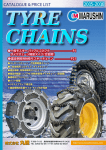Download CDM230 Conductivity Meter
Transcript
CDM230 Conductivity Meter Operating Instructions D21M009 Introduction The CDM230 Conductivity Meter is a top-of-the-line instrument in MeterLabTM, RADIOMETER ANALYTICAL's complete range of measuring equipment for accurate and reliable pH, ion and conductivity measurements. The CDM230 offers high-precision measurements: conductivity measurements in the range 0.001 µS/cm to 2.000 S/cm, resistivity measurements in the range 0.2 Ω•cm to 500 MΩ•cm, salinity measurements, TDS measurements and concentration measurements. Three measurement methods for conductivity, resistivity, salinity, TDS or concentration can be individually edited to fit your specific tasks. Calibration data for 3 different cells can be stored. Using the AUTOREAD function, the result is locked on the display as soon as the user-defined stability criterion and/or the accept time are reached thus ensuring excellent reproducibility. Sample measurements can also be measured continuously and printed out at specific time intervals. Conductivity is displayed at the sample temperature or can be corrected to a reference temperature between 0 and 99°C using a temperature coefficient. If your sample is natural water, the conductivity can also be corrected to a temperature of 25°C using a standardized conversion algorithm. The conversion factor is calculated from a conductivity versus temperature table stored in the memory. Sample temperature can be measured automatically or entered manually. The conductivity of pure water at the current temperature can be subtracted automatically from the displayed conductivity. Conductivity cells with 2, 3 or 4 poles can be used. The 4-pole conductivity cell provides reliable conductivity measurements to be performed over a wide conductivity range. The CDM230 is equipped with a RS232C input/output serial port allowing for measurements to be either printed out or processed using a PC equipped with MeterMaster, the MeterLab Automation Program. For optimal user convenience, connect the SAM7 Sample Stand. D21M009 Printed by Radiometer Analytical SAS •France • 2004-07I Contents Setting up .............................................................................. 1.1 The CDM230 Conductivity Meter ................................................ 1.1 Connecting the Conductivity Cell/Temperature Sensor ................ 1.2 Choosing the Language ............................................................... 1.3 Setting the Date, Time and Keyboard Beep ................................ 1.3 Selecting the Parameters of the CDM230/Printer Serial Port ....... 1.4 Entering the Instrument ID .......................................................... 1.5 Description of Keys ..................................................................... 1.6 Routine Use ........................................................................... 2.1 Selecting the Method .................................................................. 2.2 Cell Calibration ............................................................................ 2.4 Sample Measurements ............................................................... 2.11 GLP Table .................................................................................. 2.17 Conductivity Measurements ................................................ 3.1 Selecting the Conductance Range .............................................. 3.1 Relative Conductivity Measurements .......................................... 3.3 Salinity Measurements ......................................................... 4.1 TDS Measurements ............................................................... 5.1 Selecting a TDS Method ............................................................. 5.1 Editing the Method parameters ................................................... 5.2 Editing the Calibration (Cell) parameters ..................................... 5.3 Editing the Calibration (Method) parameters ................................ 5.4 Editing the Sample parameters ................................................... 5.6 Performing a cell Calibration ....................................................... 5.7 Performing a Method Calibration ................................................. 5.8 Performing TDS Sample measurements ..................................... 5.9 GLP Table (Method Calibration) .................................................. 5.12 Concentration Measurements ............................................ 6.1 Selecting a Concentration Method ............................................... 6.1 Editing the Method parameters ................................................... 6.2 Editing the Calibration (Cell) parameters ..................................... 6.3 Editing the Calibration (Method) parameters ................................ 6.4 Editing the Sample parameters ................................................... 6.7 Performing a cell Calibration ....................................................... 6.8 Performing a Method Calibration ................................................. 6.9 Performing Concentration Sample measurements ....................... 6.13 GLP Table (Method Calibration) .................................................. 6.15 The Edit Mode ........................................................................ 7.1 Editing a Method ......................................................................... 7.1 Methods and Conductivity Cells .................................................. 7.2 Edit Method ................................................................................ 7.3 Edit Calibration (Cell Calibration) ................................................. 7.6 Edit Calibration (TDS Method) ..................................................... 7.10 Edit Calibration (Concentration Method) ...................................... 7.13 Edit Sample - AUTOREAD Measurements ................................. 7.16 Edit Sample - AT INTERVALS Measurements ............................ 7.18 Edit Sample - MANUAL Measurements ...................................... 7.20 Edit Tref - Temperature Correction .............................................. 7.21 Edit GLP ..................................................................................... 7.23 Edit PRINT ................................................................................. 7.24 Locking the Edit Mode ................................................................ 7.25 Theory ...................................................................................... 8.1 Conductivity and Resistivity Measurements ................................ 8.2 Salinity Measurements ............................................................... 8.7 TDS Measurements .................................................................... 8.9 Concentration Measurements ...................................................... 8.11 Printouts .................................................................................. 9.1 Troubleshooting and Maintenance ........................................ 10.1 Error Messages ............................................................................ 10.1 Maintenance (Changing the Battery and Adjusting the Contrast) ... 10.5 Appendix 1 Table 1. Conductivity values for Demal solutions ............................... A1.1 Table 2. Resistivity values for Demal solutions .................................. A1.3 Table 3. Conductivity values for Molar solutions ................................ A1.5 Table 4. Resistivity values for Molar solutions ................................... A1.7 Table 5. Temperature coefficients for conductivity measurements ..... A1.9 Table 6. Temperature coefficients for resistivity measurements ......... A1.9 Table 7. Conductivity and resistivity values of a 0.05% NaCl solution A1.10 Appendix 2 Connection of Peripherals .................................................................. A2.1 Appendix 3 Default Values ................................................................................... A3.1 Appendix 4 Remote Control using a PC ................................................................ A4.1 Appendix 5 Accessories ....................................................................................... A5.1 Appendix 6 Specifications .................................................................................... A6.1 Appendix 7 Examples of Applications .................................................................. A7.1 Appendix 8 Keyword Index ................................................................................... A8.1 Setting up The CDM230 Conductivity Meter 1. Place the CDM230 on a laboratory bench close to an appropriate power outlet. 2. Raise the conductivity meter by means of the blue tilt-up levers, if desired. 3. Connect the CDM230 to the mains supply via the POWER IN (12 V 0.8 A) socket using the AC/DC adapter supplied. For safety reasons, make sure that the power adapter is placed at a distance of at least 1 meter from a water supply. CELL TEMP RECORDER LI-BATTERY 3.6V PRINTER/PC 12 V 0.3 A SIZE AA/R6 MADE IN FRANCE POWER OUT POWER IN POWER 12 V 0.8 A ON OFF RADIOMETER ANALYTICAL S.A. Fig.1: Rear panel of the CDM230 4. The CDM230 can be switched ON/OFF using the POWER ON/OFF switch situated on the rear panel (see fig.1). 5. A printer or a PC can be connected to the CDM230 via the RS232C PRINTER/PC interface. For printer connection, use the RADIOMETER ANALYTICAL cable, 9-25 pins, part no. A95P201. For PC connection, please refer to appendix 2. 6. To connect a recorder use the CDM230 analogue RECORDER output and the MAB-8M/3 banana RADIOMETER ANALYTICAL cable, part no.: A95R102. For pin connections of the RECORDER socket, please see appendix 2. 7. If the SAM7 Sample Stand is to be connected, use the CDM230 POWER OUT output and the RADIOMETER ANALYTICAL cable part no.A95A110. 1.1 The socket: This non-insulated socket is connected to the electrical zero of the CDM230. When the CDM230 is used with other measurement units, connect the electrical zeros of the instruments to the same ground. Connecting the Conductivity Cell and Temperature Sensor Secure the conductivity cell firmly in the cell holder of the sample stand. CONDUCTIVITY CELL INPUT Use the socket marked CELL for connection of the conductivity cell. The CDC641T has a built-in temperature sensor. Note: The conductivity cell used must have a consistent cell constant over the conductivity range studied. It is recommended to determine the cell constant regularly (once a week). To obtain the most accurate high conductance measurements (> 20 mS) with a 2-pole conductivity cell, the resistance of the cell cable should be known and entered in the Edit Calibration mode. If you are measuring low conductance (< 4µS) with a 4-pole conductivity cell, the cable capacitance should be known and entered in the Edit Calibration mode. TEMPERATURE SENSOR INPUT A separate temperature sensor (for example the RADIOMETER ANALYTICAL temperature sensor T201) may be connected to the TEMP socket. 1.2 Choosing the Language A choice of English, French, German, Spanish and Italian is available as the language used on the CDM230 displays and printouts. 1. Switch on the CDM230 with the on/off switch. The instrument will perform its Autotest. 2. Select the language you require during the setup state (first 3 seconds after switching on the instrument) using the left and right arrow keys. 3. If no keys are pressed for a few seconds, the CDM230 automatically switches to the method selection display. Refer to the display overview given on page 2.3. Setting the Date, Time and Keyboard Beep The CDM230 is fitted with an internal clock. The actual date and time are adjusted in the Edit GLP mode. The time and date are displayed when the CDM230 is switched on and appear in printouts. 1. Switch on the CDM230 with the on/off switch and wait for the Method selection display. 2. Hold the GLP key down for 3 seconds. The Current Time Hour display appears. 3. The hour and minute can be adjusted in the two displays using the left or right arrow key. Use the down arrow key to change the display. CURRENT TIME MINUTES 20 CURRENT TIME HOURS 10 4. Adjust the year, month and day in the following three displays using the left or right arrow key. CURRENT DATE MONTH APR CURRENT DATE YEAR 95 CURRENT DATE DAY 26 1.3 5. If you press the down arrow key, the Keyboard Beep display appears. Using the left or right arrow key, select whether you want a beep to sound at each keystroke. KEYBOARD BEEP NO YES Leave the Edit mode by pressing the Method, Cal, Sample or Tref key. Selecting the Parameters of the CDM230 / Printer Serial Port A printer can be used with the CDM230. The printer must be connected to the PRINTER/PC output on the rear panel of the CDM230 and the serial parameters must be selected as follows: 1. Hold the Print key down for 3 seconds: the Printer output display appears. 2. Using the left or right arrow key, select between: . 9600, n, 8, 1: 9600 baud, no parity, 8 data bits and 1 stop bit . 2400, e, 7, 1: 2400 baud, even parity, 7 data bits and 1 stop bit The parameters must be selected in accordance with those defined on the printer (see the User's Manual of the printer). Note: If you press the down arrow key from the Printer output display, the Instrument ID display appears as explained below. 1.4 Entering the Instrument ID The instrument identification entered by the user in the Edit Print mode display will appear at the top of all printouts. 1. Hold the Print key down for 3 seconds: the Printer output display appears. Move to the Instrument ID display by pressing the down arrow key. 2. Using the left or right arrow key, adjust the instrument identification "R xxx". Note: If you adjust the instrument identification to "R---", the CDM230 displays "R---N000" and no ID will appear on the printouts. 3. Press the down arrow key and, using the left or right arrow key, adjust the Instrument identification "Nxxx". The instrument ID is marked on the rear panel of the CDM230. Leave the Edit mode by pressing the Method, Cal, Sample or Tref key. 1.5 Description of Keys Method Tref Press the Method key to select one of 3 available methods (A, B or C). By holding the key down for 3 seconds you can edit the method selected: selection of the conductivity cell, selection of the type of method (conductivity, resistivity, salinity, TDS or concentration), measurement ranges, units, etc. When the Tref key is pressed, the display shows if a temperature correction has been selected for the method and shows the reference temperature and temperature coefficient. By holding the key down for 3 seconds, you can select another temperature correction and enter the reference temperature and temperature coefficient. Cal The Cal key is pressed to initiate a cell or a method calibration. By holding the key down for 3 seconds, you can edit a cell or a method calibration procedure. Sample The Sample key is pressed to initiate sample measurements. By holding the key down for 3 seconds, you can edit a sample measurement procedure. The ✓ (or Check Mark) key is used to validate a display and thus continue to the next step. In the MANUAL mode, results are accepted by pressing this key. The left and right arrow keys are used to change a number or to select an option which appears within arrows on the display. In order to change parameter data quickly, hold the left or right arrow key down continuously. The up and down arrow keys are primarily used to move up and down in the Edit mode displays. 1.6 Print The Print key can be pressed during a calibration measurement procedure. Results of sample measurements and calibrations are printed automatically when a printer is connected. Edit mode data and GLP result tables can also be printed out by pressing the Print key from the Edit mode or by pressing the Print key followed by the GLP key. By holding the key down for 3 seconds, you can select the parameters of the PC/Printer port and identify your CDM230 (entry of the ID number). GLP The GLP key gives access to the results of the last 5 cell calibrations (if Cell is selected), the last 5 method calibrations (if Method is selected) or the last 50 sample measurements (if Sample is selected). By holding the GLP key down for 3 seconds, you can enter the current time and date and request a keyboard beep. 1.7 Routine Use This chapter describes how to perform measurements with the CDM230 in routine mode (i.e. without entering the EDIT mode). To perform measurements with the CDM230, the following steps must be performed in this order: . Selection of the method (method name, method mode). . Cell Calibration (operations performed after pressing Cal for all methods). . Method Calibration (operations performed after pressing Cal for a TDS or a Concentration method). . Sample measurements (operations performed after pressing Sample). The 3 steps apart from method calibration are described here. The method calibration, which is only required for TDS or Concentration methods, is described in individual chapters. These are: . Chapter 5 for a TDS method, . Chapter 6 for a Concentration method. This chapter also includes a description of how to display the GLP data (cell calibration and sample data). To, display the GLP method calibration data, please refer to chapter 5 (TDS method) or 6 (Concentration method). To print the GLP data, please refer to chapter 9. If you are about to use the CDM230 for the first time, please read chapter 1 "Setting up" before reading this chapter. For first-time users, it is recommended to follow the instructions of this chapter in the order in which they are given. In this chapter, you will find parameters printed in bold and italics (example: Cell Constant = Enter below): these parameters are defined in the EDIT Mode as described in chapter 7. 2.1 Selecting the Method Refer to the display overview given on the next page. 1. Switch on the CDM230 with the on/off switch. The first display you see will remain for a few seconds and shows the name of the meter, the software reference and that the CDM230 is performing an Autotest. 2. The language selection display appears for a few seconds. Then the CDM230 automatically switches to the method selection display. METHOD A CELL1 CONDUCTIVITY 3. Select a method (A, B or C) using the left and right arrow keys. The Conductivity cell (Cell 1, Cell 2 or Cell 3) used with the method is displayed. The second line of the display indicates whether it is a conductivity, resistivity, salinity, TDS or concentration measurement method. Select the method having the right mode (conductivity, resistivity, Salinity, TDS or Concentration) and right cell (Cell 1, Cell 2 or Cell 3). Notes: . If there is no method programmed with the desired mode and desired cell, enter the Edit Method mode and define the method mode and method cell as described in chapter 7, page 7.3. . The current date and time can be displayed by pressing the up arrow key from the method display (press the down arrow key to return to the method display). . If a Conductivity method is selected, one more display is available by pressing the down arrow key: the conductance range display. Description on chapter 3, page 3.1. 2.2 Starting up Display Overview Power on CDM230 --------AUTOTEST ENGLISH 2 seconds Language selected (3 seconds) FRANCAIS DEUTSCH ESPANOL ITALIANO 28NOV95 14:15:33 28NOV95 14:16:05 METHOD A METHOD A CELL1 CONDUCTIVITY METHOD B CELL2 RESISTIVITY METHOD C CELL3 TDS 2.3 Select the method (A, B, C) Other modes are available: Salinity and Concentration Cell Calibration The CDM230 measures conductance and displays conductivity (or other measurement based on a conductivity:resistivity, salinity, TDS or concentration). The conductivity is equal to the conductance multiplied by the cell constant: see chapter 8. The cell constant is a characteristic of the conductivity cell used and must be known. The aim of a cell calibration is to enter or determine this value. 4 types of cell calibrations can be performed with the CDM230 depending on the option entered in the EDIT Calibration mode (Cell constant = Enter below, Entered, Adjusted or Calibrate using ...). Important: Do not enter the cell constant indicated on the conductivity cell and perform a cell calibration using one of the two following options:Cell constant Adjusted or Calibrate using ... At the end of a cell calibration, the CDM230 will take into account the cell constant for sample measurements using the conductivity cell selected (Cell 1, Cell 2 or Cell 3). Before starting a calibration Press the Method key and select a method (A, B or C) with the cell you want to calibrate. Operating instructions See also the display overview, page 2.10. Press the Cal key. Depending on the option entered in the Edit Calibration mode, one of the 4 following screens is displayed. Note: If a TDS or Concentration method is used, you first have to select between a cell or a method calibration as shown on the display overviews on pages 5.4 and 6.6. This display appears if Cell constant = Enter below has been selected in the Edit Calibration mode. The cell constant is displayed and cannot be changed CELL 1 CONSTANT 1.0000 cm-1 2.4 here. Check the constant value and start sample measurements by pressing the Sample key. CELL 1 CONSTANT 1.0000 cm-1 This display appears if Cell constant = Entered has been selected in the Edit Calibration mode. Enter the cell constant value using the left and right arrow keys then start the sample measurements by pressing the Sample key. Available range: 0.05 cm-1 to 15 cm-1 adjustable by steps of 0.0001 cm-1 (below 10 cm-1) or 0.001 cm-1 (between 10 and 15 cm-1). DIP CELL 1 IN STANDARD ✓ DIP CELL 1 IN 1 KCl If Cell constant = Adjusted has been selected in the Edit Calibration mode. Press the ✓ key to continue. ✓ If Calibrate using 1 KCl has been selected in the Edit Calibration mode. You can also have 0.1 KCl, 0.01 KCl, 0.05% NaCl or Seawater Std. Press the ✓ key to continue. If the CDM230 displays Dip cell in Standard, the standard to be used is a standard of your choice. You must know the conductivity (or resistivity) of this standard at a given temperature. If the CDM230 displays Dip cell in 1 KCl, 0.1 KCl, 0.01 KCl, 0.05% NaCl or Seawater Std, it means that the standard to be used is one of the 5 listed below. The conductivities (and resistivities) of these standards are stored against temperature in the CDM230 memory within a specified temperature range. These 5 standards are: - KCl 1 Demal (temperature range: 0.0 to 27.0°C). - KCl 0.1 Demal (temperature range: 0.0 to 50.0°C). - KCl 0.01 Demal (temperature range: 0.0 to 50.0°C). - NaCl 0.05% weight/weight (temperature range: 0.0 to 99.9°C). - Standard seawater (temperature range: -2.0 to 35.0°C). 2.5 Definition: The Demal concentrations have been established by G. Jones and B.C. Bradshaw . They are close to the number of moles per kg of total solution. a. Take or prepare carefully your standard solution. Preparation of the standard solutions KCl Demal solutions: - For the 1 Demal KCl standard: dissolve 71.1352 g of KCl in demineralised water to get 1000 g of solution. For the 0.1 Demal KCl standard dissolve 7.41913 g of KCl in demineralised water to get 1000 g of solution. For the 0.01 Demal KCl standard dissolve 0.745263 g of KCl in demineralised water to get 1000 g of solution. The conductivity of the demineralised water used must not exceed 2 µS/cm. Correction for air buoyancy must be applied to the weighing. Reference for the preparation of the standards: "Organisation Internationale de Métrologie Légale, Recommendation no. 56", June 1980. The CDM230 uses a 4-degree polynomial equation giving the conductivity as a function of temperature. This equation fits the results of the National Institute of Standards and Technology (NIST). The results are published for the 0.1 and 0.01 KCl solutions in the Journal of Solution Chemistry, Vol. 20, no. 4, 1991. Other standard solutions: - For the 0.05 % NaCl standard: dissolve 500 mg of NaCl in demineralised water to get 1000 g of solution. With this standard, the measurements obtained with the CDM230 fit the tables published in October 1960 by G.F. Hewitt, Atomic Energy Research Establishment, Harwell, U.K. - For the standard seawater: a seawater solution (salinity: 35) of a conductivity of 42.896 mS/cm at 15°C must be used. With this standard, the measurements obtained with the CDM230 fit the tables given by Standard Methods, 2520D "Algorithm of practical salinity" and UNESCO 1981-83. 2.6 If you are running a Salinity method, we recommend you use the seawater standard solution (salinity: 35) with a conductivity of 42.896 mS/cm at 15°C. This standard can be ordered from: Ocean Scientific International, Brook Road, Wormley, Surrey, GU8 5UB - United Kingdom. If you are running a TDS method, we recommend you to use the 0.05% NaCl solution as the CDM230 calculates the TDS from a conductivity corrected to 18°C using the temperature correction table of a 0.05% NaCl solution: see also chapter 8 "Theory". b. Pour the standard solution into the beaker. c. Dip the conductivity cell (and temperature sensor if desired) in the standard solution. Start stirring. Check that the conductivity cell is properly immersed in the solution and that proper stirring is applied. The SAM7 Sample Stand, which is a combined electrode holder and magnetic stirrer, is ideal for setups with the CDM230. Press the ✓ key to continue with step d or e. d. If the previous CDM230 display was: Dip cell in standard, the next screen is: After stabilisation (the 4 segments of the STAB indicator are continuously displayed), read the conductivity value shown on the display. STAB 3.081µS/cm 1.8921 24.3oC✓ When "STAB" is displayed, it means that the measurement variations are less than 1%/min. If a temperature probe is connected, the measured temperature is also displayed. Adjust the cell constant value displayed within arrows until the measured value shown on the first line matches the conductivity (or resistivity) value of your standard at current temperature. Table 1, page A1.1, gives the conductivity values against temperature for some standards. Press the ✓ key to accept the cell constant value. The cell constant is displayed and stored in the GLP memory with the conductivity cell used (Cell 1 in our example). CELL 1 CONSTANT 1.8921 cm-1 2.7 The calibration is completed. You can, for example, start a sample measurement by pressing the Sample key. Important: For high-precision measurements, it is necessary to determine the cell constant by performing a calibration measurement on a standard thermostatted at the desired temperature. No temperature correction is made during a cell calibration procedure. e. If the previous CDM230 display was: Dip cell in 1 KCl, 0.1 KCl, 0.01 KCl, 0.05% NaCl or Seawater std and if no temperature sensor is connected, the next display is: The temperature must be adjusted manually using the left or right arrow keys. Press ✓ key to continue. TEMP OF STANDARD 25.0 ˚C ✓ If a temperature sensor is connected, the temperature will be measured directly and the Temp of standard display will not appear. The measurement can be followed on the display by means of the conductance reading and the visual STABility indicator. ST 44s 111.7mS 23.0oC ST 44s If the temperature is measured. 111.7mS 23.0oC If no temperature sensor is connected and 23.0°C has been entered. After a set time, the measurement will be accepted whether it is stable or not. The display shows this countdown in seconds. Note: The maximum duration of a measurement is defined in the Edit Calibration mode (Accept time parameter). If the method has been edited with no Accept time, the CDM230 displays the time since the measurement started. The measurement variations are compared to a stability criterion. When the 4 segments of the STAB indicator are continuously displayed, it means that the measurement variations are less than the stability criterion: the stabilisation is reached. 2.8 Note: The Stability criterion is defined in Edit Calibration mode. After stabilisation or at end of the maximum duration, the CDM230 calculates the standard conductivity at the measured (or entered) temperature then calculates and displays the Cell constant. The cell constant is stored in the GLP memory with the cell selected. CELL 1 CONSTANT 1.008cm-1 Note: If the method has been edited with no stability criterion and no Accept time , you must press the ✓ key to manually determine when the measurement is to be used for calibration. The calibration is completed. You can, for example, start a sample measurement by pressing the Sample key. 2.9 Calibration Display Overview Cal If Cell constant Adjusted If Cell constant Enter below CELL 1 CONSTANT 1.000 cm-1 DIP CELL 1 IN STANDARD ✓ If Cell constant Entered CELL 1 CONSTANT 1.000 cm-1 If temperature sensor STAB 12.39mS/cm 0.9452 23.0oC ✓ If no temperature sensor STAB Adjust using Adjust using and CELL 1 CONSTANT 0.9452 cm-1 If Calibrate using... DIP CELL 1 IN 1 KCl ✓ If no temperature sensor TEMP OF STANDARD 17.0 ¡C ✓ Adjust using and If temperature sensor STAB 51s 95.88mS 17.7oC STAB 51s 95.88mS 17.0oC When stable or at end of Accept time CELL 1 CONSTANT 0.9452 cm-1 2.10 12.39mS/cm 0.9452 ✓ Sample Measurements Sample measurements can be performed in three ways depending on the option selected in the EDIT Sample mode: . Using the MANUAL (by pressing ✓) validation function with a live reading on the display. When you consider the measurement to be stable, press the ✓ key. . Using the AUTOREAD function which locks the result on the display as soon as the signal is stable or at end of an Accept time. Stability is defined by the Stability criterion and Accept time set in the Edit Sample mode. . Using the AT INTERVALS function for which the sample is measured continuously and printed out at specific time intervals set in the Edit Sample. The measurements will stop at end of Stop print after set in the Edit sample mode. The conductivity or resistivity of the sample is measured at the sample temperature then corrected to a reference temperature using a temperature coefficient if selected in the Edit Tref mode. Another temperature correction, the Natural water correction, can also be performed if selected in the Edit Tref mode. To determine the TDS of the sample, the CDM230 first measures the conductivity of the sample at the sample temperature then corrects the value to 18°C using the temperature correction of the 0.05% NaCl solution. To determine the Concentration of the sample, the CDM230 first measures the conductivity of the sample at the sample temperature then corrects the value to a reference temperature using a temperature coefficient if selected in the Edit Tref mode. Another temperature correction, the Natural water correction, can also be performed if selected in the Edit Tref mode. To determine the Salinity of the sample, the CDM230 first measures the conductivity at the sample temperature and applies a conversion factor calculated from a conductivity versus temperature table for a standard solution of salinity 35. If a conductivity method is used, a conductivity value can be subtracted from the conductivity measured. Relative conductivity measurements are explained in chapter 3 page 3.3. 2.11 Before starting the measurements Press the Method key and select a method (A, B or C). Pressing the Sample key will normally start the measurement. However, the following message may be displayed: NEW CELL CAL REQUIRED This message reminds you that you have to calibrate the conductivity cell regularly (e.g. weekly). Press the Cal key and start a cell calibration. If a TDS or a Concentration method is used, another message may be displayed: NEW METHOD CAL REQUIRED This message reminds you that you may have to recalibrate the method regularly (e.g. every 100 days). Press the Cal key and start a TDS calibration (see chapter 5) or a Concentration calibration (see chapter 6). Important: A reliable sample measurement requires the exact cell constant. If TDS or Concentration measurements are to be performed, the exact TDS factor or Concentration coefficient values are also required. The maximum time interval between 2 cell or 2 method calibrations is a user defined parameter set in the Edit Calibration mode. Operating instructions See also the display overview, page 2.16. 1. Pour the sample solution into a beaker. 2. Dip the conductivity cell (and temperature sensor if desired) in the sample solution. Start stirring. Check that the conductivity cell is properly immersed in the solution and that proper stirring is applied. 3. Press the Sample key. The sample ID number is displayed for 3 seconds. This number is incremented each time a sample measurement procedure is initiated. 2.12 NEXT SAMPLE No. 1 You can enter a new sample number (1 to 9999) using the left or right arrow keys. If no key is pressed, the CDM230 switches automatically to the next display. 4. If no temperature sensor is connected and, for a Conductivity, a Resistivity or a Concentration method, if a temperature correction has been selected in Edit Tref mode: SAMPLE TEMP 25.2 ˚C ✓ The temperature must be adjusted manually using the left or right arrow keys. Press ✓ key to continue. Note: If a temperature sensor is connected, the temperature will be measured directly and the SAMPLE TEMP display will not appear. 5. The measurement starts and can be followed on the display by means of the conductivity (or resistivity) reading and the visual STABility indicator. STAB 11.67mS/cm 25s 23.3oC STAB 11.67mS/cm 58s 22.2oC If a temperature sensor is connected. If no temperature sensor is connected and 23.2°C was entered in step 4. When the visual STABility indicator shows "STAB", the measured stability is better than 1 %/min for MANUAL measurements or better than the Stability criterion entered in the Edit Sample mode for AUTOREAD or AT INTERVALS measurements. The letters "", "S", "ST", "STA" appear as stabilisation progresses. For MANUAL measurements, the CDM230 displays the time elapsed since measurements started. For AUTOREAD measurements, the Accept time (i.e. maximum time of a measurement) entered in the Edit Sample mode is counted down. The CDM230 displays the time elapsed since measurement started if no Accept time has been entered. 2.13 For AT INTERVALS measurements, the Stop Print after entered in the Edit Sample mode is counted down. The CDM230 displays the time remaining until the next result printing if no Stop Print after has been entered. 6. End of measurements For MANUAL measurements, when the stability is acceptable (i.e. when the stability indicator displays "STAB" continuously), press the ✓ key: the measurement value is locked on the display. The result is automatically printed out and is stored in the GLP memory. The measurement can be accepted with the ✓ key whether it is stable or not. Tr25 means that the conductivity has been corrected to a reference temperature of 25°C. Tr25 11.65mS/cm RESULT 23.3oC For AUTOREAD measurements,when the stability is reached or at the end of the Accept time, the measurement value is locked on the display, the result is printed out and stored in the GLP memory. At the end of the Accept time, if the stability criterion has not been reached, the measurement is locked on the display with the UNSTABLE warning message. The result display is like the one obtained for the MANUAL measurements (see above). For AT INTERVALS measurements, the Print Interval entered in Edit Sample mode sets the time delay desired between each measurement and result printout. Each measurement is stored in the GLP memory if Store in GLP = All results has been selected in the Edit Sample mode. The "UNSTABLE" message is displayed with the result if the Stability criterion has not been reached before the end of Print Interval. The measurement will automatically stop at the end of the Stop print after delay entered in EDIT Sample mode 7. Starting a new measurement From the result display, press the ✓ key to start a new MANUAL or AUTOREAD measurement. The measurement procedure starts from step 4 and the sample number is automatically incremented. 2.14 Press the Sample key if you want to start a new AT INTERVALS measurement or if you want to adjust the sample ID number before starting a measurement. 8. Stopping a measurement in progress You can stop a measurement in progress by pressing the Method, Tref, Cal, GLP or Sample key. 2.15 Sample measurements Display Overview for a conductivity method Sample Entry of the sample ID number NEXT SAMPLE No. 1 During 3 seconds SAMPLE TEMP 25.0 oC ✓ If no temperature sensor connected and temperature correction selected. Adjust to the sample temperature During stabilisation If temperature sensor and temperature correction STA 12.39mS/cm 20s 23.0oC If no temperature sensor and temperature correction If no temperature sensor and no temperature correction STA 12.39mS/cm 20s 23.0oC STA 12.39mS/cm 20s When stable (*) Reference temperature if 20¡C Reference temperature if 20¡C Tr20 12.41mS/cm RESULT 23.1oC Tr20 12.41mS/cm RESULT 23.1oC 12.41mS/cm RESULT (*) or after having pressed the ✓ key for MANUAL measurements. Printout If unstable Tr20 12.41mS/cm UNSTABLE 23.1oC Tr20 12.41mS/cm UNSTABLE 23.1oC Press ✓ or Sample to start a new measurement. 2.16 12.41mS/cm UNSTABLE Printout GLP Table The data stored in the GLP table can comprise the results of the last 5 calibrations for each cell, the last 5 method calibration for each TDS or concentration method and the last 50 sample measurements for the 3 methods in total. The data are accessed in the following way: 1. Press the Method key and select a method (e.g. method B) using the left or right arrow keys. 2. Press the GLP key. METHOD B GLP CELL METHOD B GLP SAMPLE or METHOD B GLP CELL METHOD B GLP METHOD METHOD B GLP SAMPLE Depending on the method mode, 2 or 3 options are available (use the left or right arrow key to make a selection): . If a Conductivity, Resistivity or Salinity method has been selected, 2 options are available: Cell and Sample. . If a TDS or a Concentration method has been selected, 3 options are available: Cell, Method and Sample. If Cell is selected, calibration data can be accessed (press the down arrow key) for the cell used with method B. If Method is selected, the method calibration data can be accessed (press the down arrow key) for the TDS or the Concentration method selected (method B). Please see chapter 5 for the TDS method calibrationdata and chapter 6 for the Concentration calibration data. If Sample is selected, sample measurement data can be accessed (press the down arrow key) for Method B. Notes: . When the GLP key is pressed followed by the Print key a "summary" of either calibration data or sample measurement results is printed out in table form; refer to "Printouts" chapter 9. . If there are no data stored in the GLP table (cell calibration, method calibration or sample data table), the down arrow key is disabled. 2.17 Cell Calibration Data When Cell is selected, the following calibration data can be accessed: 1.CELL 1 CONST. * 1.2248cm-1 Press to see the most recent calibration data, i.e. entry no. 1. The first display will show the cell constant found in the last calibration. If a "*" is displayed, it shows that you have changed one of the following parameters after having performed the calibration: calibration mode (Calibrate using, Cell constant adjusted, entered or Enter below), Accept time and Stability criterion. 1.STANDARD 1 KCl Press . The type of standard used for the calibration is displayed (1 Demal KCl solution for example). 1.CONDUCTANCE 90.9mS Press . The conductance measured and used for calibration is displayed. If the calibration mode selected was Cell constant Adjusted, the display shows a conductivity. 1.CONDUCTANCE UNSTABLE Press . If the measurement was unstable at the end of the Accept time. 1.TEMPERATURE 25.0˚C Press . The temperature (measured or entered) of the standard used for calibration is displayed. 1.DATE 29NOV95 TIME 10:02 Press shown. 2.18 . The date and time are 1.CABLE RESIST. 0.261Ω 1.CABLE CAPACIT. 0pF Press . The cable resistance used for cable correction is displayed. Press one last time. The cable capacitance used for cable correction is displayed. If you wish to see previous calibration results, press the down arrow key and then use the left arrow key to move along the text line. The most recent calibration result is always shown first and is stored as entry no. 1. When the down arrow key is pressed, the next result, entry no. 2, will appear. 2.19 Sample Data When Sample is selected the following sample measurement results can be accessed: 1.CONDUCTIVITY 4.000 mS RANGE Press to see the most recent sample result, i.e. entry no. 1. The first display will show the conductance range used for measurements. The first line of the display indicates whether it is a Conductivity, a Resistivity, a Salinity, a TDS or a Concentration method. 1.SAMPLE NUMBER 4 Press displayed. 1.OFFSET 0.040mS/cm Press . If a Conductivity method is selected. The offset value is the conductivity measured just before selection of the Reset reading option: see page 3.3. The offset value is replaced by "----------" if the measurement was performed without the Reset reading option. 1.RESULT 0.974mS/cm 1.TEMPERATURE 25.0˚C * . The sample number is Press .The next display shows the sample result (conductivity result for example) obtained. If a "*" is displayed, it shows that you have changed one of the following parameters after you have obtained the result: Cell number, measurement mode (Autoread, At Intervals or Manual), Accept time and Stability criterion). Press . The next display shows the temperature (entered or measured) of the sample. 2.20 1.MEAS. STAB min:s 00:23 1.REF. TEMP 25˚C Press . The next display shows if the measurement obtained was stable or not (display of the STABility indicator) and shows the measuring time in minutes and seconds, i.e. the stabilisation time, the accept time or the time taken before the result was accepted manually by pressing the ✓ key. Press . The display shows the reference temperature the sample measurement is corrected to. If no temperature correction was performed, the display shows "--". For a Salinity method, the display shows that salinity measurements are calculated from a standard solution of known conductivity at 15°C. For a TDS method, the display shows that TDS measurements are calculated from a conductivity corrected to 18°C. 1.TEMP COEF 2.21%/˚C Press . The coefficient used for the temperature correction is now displayed. If no temperature correction was performed, the display shows "----". If a Natural water correction was performed, "Natural water" is displayed. For a Salinity or a TDS method, a specific temperature coefficient is used: the word "TDS" or "SALINITY" replaces the coefficient value. 1.CELL NUMBER 1 Press . The display shows which cell (Cell 1, Cell 2, Cell 3) was used for the measurements. 2.21 1.DATE 29NOV95 TIME 10:07 Press one last time. The date and time at which the sample measurement was performed are now shown. If you wish to see further sample measurement results, press the down arrow key and then use the left arrow key to move along the text line. Important: The CDM230 can store up to a maximum of 50 results for all methods. If you have 50 sample results stored in the GLP table and if you perform another measurement with method B (for example), the oldest of the 50 results present in the GLP table will be replaced by the new one irrespective of the method (A, B or C). See below. Method A: 47 results obtained on the 21st of December 1995 Method C: 1 result obtained on the 28th of November 1995 You are performing on the 22nd of December 1995 AT INTERVALS sample measurements with method B with the option Store in GLP = All results, then: . the first 2 results of method B are stored in the GLP table with no change for the 48 other stored results, . result no. 3 will replace the result obtained with method C, . the following results will replace those obtained with method A from the oldest to the most recent. Reset of the GLP table: The only way to reset a GLP table is to switch off the CDM230, remove the battery (see page 10.5) and the PC or printer cable (if connected) and switch the CDM230 on again. Warning: You will lose all the data stored in the GLP table for the 3 methods and you will reset to default values all the parameters of the 3 methods. 2.22 Conductivity Measurements To perform conductivity measurements with the CDM230, select a Conductivity method and follow the instructions given in chapter 2 "Routine Use". This chapter contains additional information which is specific to conductivity measurements, i.e.: . manual selection of the conductance range, . relative conductivity measurements. Selecting the Conductance Range 1. Perform steps 1 and 2 on page 2.2. 2. Select a Conductivity method (A, B or C) using the left and right arrow keys. 3. Press the down arrow key: the next display shows whether the CDM230 automatically changes the range according to the sample reading, whether a specific range has been selected or whether you may specify a range. The option depends on what is entered in the Edit Method displays (Autorange, Manual range or Fixed range). METHOD A CELL1 CONDUCTIVITY CONDUCTIVITY AUTORANGE or CONDUCTIVITY 4.000mS RANGE Select a Conductivity method (A, B, C) or SIGNAL <1% OF 4.000mS RANGE Select a conductance range 3.1 If a range can be selected, dip the conductivity cell into the sample and, using the left or right arrow keys, adjust the conductance range in order to have a displayed "Signal" between 10 and 100% (the best reading is obtained in this way). Example: SIGNAL <1% OF 2.000S SIGNAL RANGE <1% OF 400.0mS SIGNAL RANGE 2.66% OF 40.00mS RANGE SIGNAL 26.6% OF 4.000mS RANGE SIGNAL >100% OF 400.0µS SIGNAL RANGE >100% OF 40.00µS SIGNAL RANGE >100% OF 4.000µS RANGE Here, the best resolution is obtained on the 4.000 mS range 3.2 Relative Conductivity Measurements Relative conductivity measurements can be performed if you want to follow the change in conductivity with time for a given sample. To perform relative conductivity measurements with the CDM230, you must select a Fixed or a Manual range in the Edit Method mode (see page 7.3). You must also select the Reset reading = Yes option in the Edit Method mode (see page 7.4). Operating Instructions: 1. Selection of the conductance range: Before starting relative measurements, you must find the conductance range: measure the intial and final conductance of your sample (conductivity divided by the cell constant value). Example: If the conductivity measured varies between 15 µS/cm and 135 µS/cm and if a cell used has a constant value of 3 cm-1, it means that the conductance measured varies between 5 µS (15/3) and 45 µS (135/3) and that the 400 µS/cm range must be selected as the conductance range. 2. Edit a conductivity method using the Manual or Fixed range function and the Reset reading = Yes option (see pages 7.3 and 7.4). Select the conductance range found in step 1: 3. - in the Edit Method mode as explained on page 7.3 if a Fixed range has been selected. - from the method selection display as explained on page 3.1 if a Manual range has been selected. Press the Sample key. After the Next sample No. and Sample temp displays, the CDM230 displays: STAB 1.167mS/cm NO RESET ✓ STAB 1.167mS/cm RESET READING ✓ 3.3 4. Select Reset Reading.and press the ✓ key. The CDM230 now displays 0.000 for the conductivity. The conductivity displayed will now be the difference between the conductivity of the sample and the conductivity value measured when ✓ key was pressed. You can follow the change in conductivity with time 5. If you press the ✓ key, a new relative conductivity measurement is initiated. The CDM230 uses the offset value that was measured when the Reset reading option was accepted by pressing the ✓ key. Each time the ✓ key is pressed, a new relative measurement is initiated. If you press any other key, the offset value stored is reset to 0. For example, if you press the Sample key and select No reset in step 3, the absolute conductivity measurement will be displayed. 3.4 Salinity Measurements To perform Salinity measurements with the CDM230, follow the instructions of chapter 2 "Routine Use": select a Salinity method, perform a cell calibration then start sample measurements.Please observe the following recommendation: . Use the CDC865 4-pole conductivity cell (model with platinised platinum rings). . Calibrate the cell with a seawater standard solution (salinity: 35) with a conductivity of 42.896 mS/cm at 15°C. You can order this standard from: Ocean Scientific International, Brook Road, Wormley, Surrey, GU8 5UB - United Kingdom. 4.1 TDS Measurements To perform TDS measurements with the CDM230: A. Select a TDS method. B. Edit the TDS B1. Edit B2. Edit B3. Edit B4. Edit method, i.e. the Method parameters the Calibration (cell) parameters the Calibration (method) parameters the Sample parameters C. Calibrate the cell, i.e. determine the cell constant of the conductivity cell. D. Calibrate the method, i.e. determine the TDS factor of the method. E. Perform TDS measurements on your samples. A- Selecting a TDS method 1. Switch on the CDM230 with the on/off switch then select the language (if necessary). See page 2.2 for more information. 2. The CDM230 automatically switches to the method selection display. METHOD A CELL1 CONDUCTIVITY Select a TDS method (A, B or C) having the right cell (Cell 1, Cell 2 or Cell 3). Use the left and right arrow keys. Example: Method B with Cell 2. METHOD B CELL2 TDS Important: If there is no TDS method programmed, you have to edit the method parameters following the paragraph B1 (see next page). 5.1 B1 - Editing the Method parameters METHOD B CELL1 CONDUCTIVITY Method Select a method (A, B or C) with and hold the Method key down for 3 seconds to enter the Edit Method mode. For example: method B 3 seconds USE CELL 1 2 3 METHOD B TDS PRINTOUT FORMAT RESULT PRINTOUT FORMAT ALL WARNING BEEP NO YES Select the conductivity cell (Cell 1, Cell 2 or Cell 3) used for TDS measurements with For example: Cell 2. Using: , select TDS. Using: Select the printout format you require for sample measurements: If you choose All, the cell constant and TDS factor will be included in the printout: see also chapter 9. Using: Select Yes, if you want a Warning Beep (three short tones) to accompany any warning message. RESULT BEEP NO YES Using: Select Yes, if you want a Result Beep (one long tone) to sound when a result has been obtained. 5.2 B2 - Editing the Calibration (cell) parameters METHOD Cal B CELL2 TDS 3 seconds Using: Select the TDS method (B for example) you want to calibrate the cell (Cell 2 for example). If the method is not TDS or the method does not use the correct cell, hold the Method key down for 3 seconds and select a TDS method and/or the correct cell. See also page 5.2 "Editing the Method parameters". Press the Cal key for 3 seconds to enter the Edit Calibration mode. Using: EDIT CELL 2 CAL CELL 2 CONSTANT ENTER BELOW CELL 1 CONSTANT ENTERED CELL 1 CONSTANT ADJUSTED CALIBRATE USING 1 KCl USING CALIBRATE Select "Edit Cell 2 Cal" then press the down arrow key. We recommend you to use the 0.05% NaCl solution (select "Calibrate using = 0.05% NaCl") as the standard for the cell calibration (conductivity at 18°C = 873.36 µS/cm). 0.1 KCl CALIBRATE USING 0.01 KCl CALIBRATE USING 0.05% NaCl CALIBRATE USING SEAWATER STD See pages 7.6 to 7.9 CELL 2 CONSTANT or STABILITY CRIT. ACCEPT TIME CALIBRATE EVERY CABLE RESISTANCE CABLE CAPACITANCE 5.3 B3 - Editing the Calibration (Method) parameters METHOD Cal B TDS CELL2 3 seconds EDIT METHOD CAL Using: Select the TDS method (B for example) you want to calibrate. If the method is not TDS or the method does not use the correct conductivity cell (Cell 2 for example), hold the Method key down for 3 seconds and select a TDS method and/or the correct cell. See also page 5.2 "Editing the Method parameters". Press the Cal key for 3 seconds to enter the Edit Calibration mode. Using: Select "Edit Method Cal" then press the down arrow key. LOCK CURRENT CAL NO YES Or If you want the method calibration results (TDS Factor) to be locked, select Lock current Cal = Yes using . In this case, the TDS Factor is entered in the Edit mode on the next display. Select Lock current Cal = Yes, then press the down arrow key if you know the TDS factor and do not want to perform a method calibration. To determine the TDS Factor by performing a method calibration, select Lock current Cal = No then press the down arrow key. TDS FACTOR 0.574 If Lock current Cal = Yes, adjust the TDS Factor using . Range available: 0.010 and 9.999. TDS OF STANDARD 501.1 mg/l If Lock current Cal = No, adjust the TDS of the standard used for method calibration using Range available: 0.000 to 9999 mg/l. Note: 501.1 mg/L is the default value: it is the TDS of a 0.05% NaCl solution. We recommend you to use this solution to calibrate the method). 5.4 STABILITY CRIT. 1.0 %/min The stability criterion set in this display will determine when the electrode signal is accepted as being stable. In our example, when the "drift" is less than 1.0% of the measured value per minute, the TDS Factor will be calculated and displayed. If the Stability criterion is set to "- - - -" using the left or right arrow keys, the TDS Factor will be calculated at the end of the Accept time set on the next display. Range available: 0.1 to 99.9%/min and "- - - -" (no criterion). ACCEPT TIME 60 s Adjust the Accept time using In the example shown, the TDS Factor will be calculated after 60 seconds irrespective of the measurement stability. If you only want the TDS Factor to be calculated when the measurement is stable, set the Accept time to "- - - -" with the left or right arrow keys. Range available: 1 to 9999 seconds and "- - -" Note: At the end of the calibration the TDS Factor is calculated and displayed as soon as either the Stability criterion or the Accept time is reached. If the Stability criterion and Accept time are both set to "- - - -", the measurement must be accepted manually by pressing the ✓ key. CALIBRATE EVERY 7 DAY(S) Using: Adjust the maximum time interval between two method calibrations. The CDM230 prompts you to perform a new method calibration if the current calibration is older than, for example, 7 days. Range available: 1 to 999 days. 5.5 B4 - Editing the Sample parameters METHOD B TDS Sample CELL2 3 seconds SAMPLE RESULT AUTOREAD SAMPLE RESULT AT INTERVALS Using: Select the TDS method (B for example) you want to edit the Sample parameters. If there is no TDS method or if the TDS method does not use the correct conductivity cell (Cell 2 for example), hold the Method key down for 3 seconds and select a TDS method and/or the correct cell. See also page 5.2 "Editing the Method parameters". Press the Sample key for 3 seconds to enter the Edit Sample mode. Using: Select the measurement mode between: Autoread At intervals By pressing ✓ SAMPLE RESULT BY PRESSING ✓ The AUTOREAD function locks the result on the display as soon as the signal is stable. Stability is defined by the Stability criterion and Accept time set in the Edit Sample mode. With the AT INTERVALS function, the sample is measured continuously and printed out at specific time intervals set in Edit Sample. The measurements will stop at the end of Stop print after set in the Edit sample mode. Using the By pressing ✓ function, a live reading is displayed. When you consider the measurement to be stable, press the ✓ key. There is no other Sample parameters to edit in this case. If Autoread or At Intervals is selected, press the down arrow key then edit the following parameters: . Stability Crit. and Accept Time (if Autoread, see page 7.17 for more information) . Stability Crit., Print Interval, Stop Print After and Store in GLP (if At Intervals, see pages 7.18 and 7.19 for more information). 5.6 C- Performing a Cell calibration (see also the display overview page 5.11) METHOD B CELL2 TDS Cal Using: Select the TDS method with the correct cell (method B with Cell 2 for example) and press the Cal key. If there is no TDS method or if the TDS method does not use the correct conductivity cell (Cell 2 for example), hold the Method key down for 3 seconds and select a TDS method and/or the correct cell. See also page 5.2 "Editing the Method parameters". The next screen depends on the selection you made in Edit Calibration (see page 5.3). CELL 2 CONST. 1.000cm-1 or CELL 2 CONST. 1.000 cm-1 or CELL 2 CONST. CALIBRATION ✓ If you have entered "Cell 2 Constant = Enter below", the cell constant is displayed and cannot be changed here. There is no cell calibration to perform. If you have entered "Cell 2 Constant = Entered", enter the Cell constant value using the left and right arrow keys. The cell calibration is over. If "Cell 2 Const = Calibration DIP CELL 2 IN ✓ 0.05% NaCl Or Dip Cell 2 in Standard 1 KCl 0.1 KCl 0.01 KCl Seawater Std If you have entered one of the five "Calibrate using ..." option, start the cell calibration by dipping the cell into the specified standard solution then follow the operating instructions of pages 2.5 to 2.9. Note: We recommend you to use the 0.05% NaCl solution to calibrate the method). The correct solution must have been selected in the Edit Cell Calibration, parameter "Calibrate using = 0.05% NaCl", see page 5.3). 5.7 D- Performing a Method calibration (see also the display overview page 5.11) METHOD B CELL2 TDS Cal CELL 2 CONST. 1.000cm-1 or or Using: Select the TDS method with the correct cell (method B with Cell 2 for example) and press the Cal key. If there is no TDS method or if the TDS method does not use the correct conductivity cell (Cell 2 for example), hold the Method key down for 3 seconds and select a TDS method and/or the correct cell. See also page 5.2 "Editing the Method parameters". The next screen depending on the selection you made in Edit Cell Calibration (see page 5.3). CELL 2 CONST. 1.000 cm-1 CELL 2 CONST. CALIBRATION ✓ TDS FACTOR METHOD B ✓ Press the left or right arrow keys. If you press the ✓ key by mistake, press the up arrow key. The next screen must be "TDS FACTOR - METHOD B". Press the ✓ key. TDS FACTOR 0.576 or The next display depends on the options selected in the Edit Method Calibration mode (see page 5.4): DIP CELL IN STD 501.1 mg/l ✓ If Lock current Cal = Yes has been selected in Edit Calibration mode. The TDS factor entered in the Edit Calibration mode is displayed. You can start sample measurements using the current method. If Lock current Cal = No has been selected in Edit Calibration mode. The TDS factor is to be determined by a calibration using a standard of known TDS (501.1 mg/L in our example). 5.8 DIP CELL IN STD 501.1 mg/l ✓ If Lock current Cal = No has been selected in Edit Calibration mode. Take or prepare carefully your standard solution (solution of known TDS). As for the cell calibration, we recommend you use the 0.05% NaCl solution as the standard (TDS = 501.1 mg/l, conductivity at 18°C = 873.36 µS/cm and TDS factor = 501.1/873.36 = 0.574). Pour the standard solution into the beaker. Dip the conductivity cell (and temperature sensor if desired) in the standard solution. Start stirring. Check that the conductivity cell is properly immersed in the solution and that proper stirring is applied. The SAM7 Sample Stand, which is a combined electrode holder and magnetic stirrer is ideal for setups with the CDM230. Press the ✓ key to continue. TEMP OF STANDARD 25.0 ˚C ✓ If no temperature sensor is connected, the temperature must be adjusted manually using the left or right arrow keys. Press the ✓ key to continue. Note: If a temperature sensor is connected, the temperature will be measured directly and the TEMP OF STANDARD display will not appear. The measurement can be followed on the display by means of the conductivity reading and the visual STABility indicator. TDS FACTOR 0.589 After stabilisation (the 4 segments of the STAB indicator are continuously displayed), the CDM230 calculates and displays the TDS factor. The TDS factor is stored in the GLP memory for the current method. The calibration is completed. You can start a sample measurement by pressing the Sample key. 5.9 E- Performing TDS sample Measurements METHOD Sample B CELL2 TDS Using: Select the TDS method with the correct cell (method B with Cell 2 for example) and press the Sample key. If there is no TDS method or if the TDS method does not use the correct conductivity cell (Cell 2 for example), hold the Method key down for 3 seconds and select a TDS method and/or the correct cell. See also page 5.2 "Editing the Method parameters". Pressing the Sample key will normally start the measurement. However, the following message may be displayed: NEW CELL CAL REQUIRED This message reminds you that you have to calibrate the conductivity cell regularly (e.g. weekly). Press the Cal key and start a cell calibration (see page 5.7). Another message may be displayed: NEW METHOD CAL REQUIRED This message reminds you that you may have to recalibrate the method regularly (e.g. every 100 days). Press the Cal key and start a new method calibration (see pages 5.8). Important: A reliable sample measurement requires the exact cell constant and TDS factor. The maximum time interval between 2 cell or 2 method calibrations is a user defined parameter set in the Edit Calibration mode. After having pressed the Sample key, the Sample ID number is displayed for 3 seconds. This number is incremented each time a sample measurement procedure is initiated. The sample measurement is then carried out in the same way as for a conductivity measurement (see pages 2.13 to 2.15). 5.10 TDS method - cell and method Calibrations Display Overview METHOD B TDS Cal CELL2 3 seconds EDIT METHOD CAL LOCK CURRENT CAL NO YES TDS FACTOR 0.574 Or TDS OF STANDARD 501.1 mg/l 5.11 GLP Table If the GLP key is pressed after having selected a TDS method, the 3 following options are available: METHOD B GLP CELL METHOD B GLP METHOD METHOD B GLP SAMPLE If Cell is selected, cell calibration data can be accessed as explained on pages 2.18 and 2.19. If Sample is selected, sample measurement data can be accessed as explained on pages 2.20 to 2.22. If Method is selected, the TDS method calibration data can be accessed as explained below. Method Calibration Data For a TDS method, when Method is selected, the following method calibration data can be accessed: 1.TDS FACTOR 0.576 1.STANDARD 501.1mg/l * Press to see the most recent method calibration data i.e. entry no. 1. The first display shows the TDS Factor calculated in the last calibration. If a "*" is displayed, it shows that you have changed one of the Accept time and Stability criterion parameters after you have obtained the result. Press . The TDS of the standard used for calibration is now displayed in mg/L. 5.12 1.STANDARD 0.870mS/cm Press . If the measurement was unstable at the end of the Accept time. 1.STANDARD UNSTABLE Press .The next display shows the temperature (entered or measured) of the standard. 1.STANDARD 25.0˚C 1.DATE 29NOV95 Press .The next display shows the conductivity measured and corrected to 18°C for the standard. This value is used for the TDS Factor calculation. TIME 10:02 Press one last time. The date and time at which the method calibration was performed are now shown. If you wish to see previous method calibration results, press the down arrow key and then use the left or rght arrow keys to move along the text line. The most recent calibration result is always shown first and is stored as entry no.1. When the down arrow key is pressed, the next result, entry no. 2, will appear. 5.13 Concentration Measurements To perform Concentration measurements with the CDM230: A. Select a Concentration method. B. Edit the Concentration method, i.e. B1. Edit the Method parameters B2. Edit the Calibration (cell) parameters B3. Edit the Calibration (method) parameters B4. Edit the Sample parameters C. Calibrate the cell, i.e. determine the cell constant of the conductivity cell. D. Calibrate the method, i.e. determine the 1 to 3 concentration coefficients of the equation that gives the concentration as a function of the measured conductivity. E. Perform Concentration measurements on your samples. A- Selecting a Concentration method 1. Switch on the CDM230 with the on/off switch then select the language (if necessary). See page 2.2 for more information. 2. The CDM230 automatically switches to the method selection display. METHOD A CELL1 CONDUCTIVITY Select a Concentration method (A, B or C) having the right cell (Cell 1, Cell 2 or Cell 3). Use the left and right arrow keys. Example: Method B with Cell 2. METHOD B CELL2 CONCENTRATION Important: If there is no Concentration method programmed, you have to edit the method parameters following the paragraph B1 (see next page). 6.1 B1 - Editing the Method parameters METHOD B CELL1 CONDUCTIVITY Method Select a method (A, B or C) with and hold the Method key down for 3 seconds to enter the Edit Method mode. For example: method B 3 seconds USE CELL 1 2 3 METHOD B CONCENTRATION UNIT SELECTION mg/l Select the conductivity cell (Cell 1, Cell 2 or Cell 3) used for Concentration measurements with . For example: Cell 2. Using: , select Concentration. Using: Select the measurement unit. Concentration can be measured in mg/l, µg/l, g/kg, mg/kg, µg/kg, %, ppm, ppb, mol/l, mmol/l, µmol/l, mol/kg, mmol/kg, µmol/kg or g/l. Important: to obtain the best reading resolution, select a concentration unit in order to have at least "1.000" displayed for all standard concentrations. Example: for a standard concentration of 10 µmol/l, select µmol/l for the unit and not mmol/l or mol/l. PRINTOUT FORMAT RESULT PRINTOUT FORMAT ALL Using , select the printout format you require for sample measurements: If you choose All, the cell constant and Concentration coefficient(s) will be included in the printout: see also chapter 9. WARNING BEEP NO YES Using , select Yes, if you want a Warning Beep (three short tones) to accompany any warning message. RESULT BEEP NO YES Using , select Yes, if you want a Result Beep (one long tone) to sound when a result has been obtained. 6.2 B2 - Editing the Calibration (cell) parameters METHOD B CELL2 CONCENTRATION Cal 3 seconds EDIT CELL 2 CAL Using: Select the Concentration method (B for example) you want to calibrate the cell (Cell 2 for example). If the method is not Concentration or the method does not use the correct cell, hold the Method key down for 3 seconds and select a Concentration method and/or the correct cell. See also page 6.2 "Editing the Method parameters". Press the Cal key for 3 seconds to enter the Edit Calibration mode. Using: Select "Edit Cell 2 Cal" then press the down arrow key. CELL 2 CONSTANT ENTER BELOW CELL 1 CONSTANT ENTERED CELL 1 CONSTANT ADJUSTED CALIBRATE USING 1 KCl USING CALIBRATE 0.1 KCl CALIBRATE USING 0.01 KCl CALIBRATE USING 0.05% NaCl CALIBRATE USING SEAWATER STD See pages 7.6 to 7.9 CELL 2 CONSTANT or STABILITY CRIT. ACCEPT TIME CALIBRATE EVERY CABLE RESISTANCE CABLE CAPACITANCE 6.3 B3 - Editing the Calibration (Method) parameters METHOD B CELL2 CONCENTRATION Cal 3 seconds EDIT METHOD CAL Using: Select the Concentration method (B for example) you want to calibrate. If the method is not Concentration or the method does not use the correct conductivity cell (Cell 2 for example), hold the Method key down for 3 seconds and select a Concentration method and/or the correct cell. See also page 6.2 "Editing the Method parameters". Press the Cal key for 3 seconds to enter the Edit Calibration mode. Using: Select "Edit Method Cal" then press the down arrow key. LOCK CURRENT CAL NO YES If you want the method calibration results (Concentration coefficients) to be locked, select Lock current Cal = Yes using . In this case, the concentration coefficients, which are stored in the CDM230 memory, are used for sample measurements. In routine mode, if you press the Cal key then select the Conc. Coeff. option, the concentration coefficients will be displayed. To determine the Concentration coefficients by performing a method calibration, select Lock current Cal = No then press the down arrow key. If Lock current Cal = Yes is entered, you can press the up arrow key or leave the Edit Calibration mode by pressing the Method, Sample, Cal or Tref key. 6.4 If Lock current Cal = No CALIBRATE USING 1 POINT(S) Using: Select whether you want to perform a one, two or three-point calibration. If Lock current Cal = No CONC. STD 1 1.000 mg/l Using: Adjust the concentration of the first standard. Range available: 0.000 to 9999. The unit displayed is the one selected in the Edit Method mode (see page 6.2). If you have selected 2 or 3 standards, continue to enter the concentration values in the same way. STABILITY CRIT. 1.0 %/min The stability criterion set in this display will determine when the electrode signal is accepted as being stable. In our example, when the "drift" is less than 1.0% of the measured value per minute, the result will be used for calculation of the concentration coefficients. If the Stability criterion is set to "- - - -" using the left or right arrow keys, the conductivity will be used for the calculation of the concentration coefficients at end of the Accept time set on the next display. Range available: 0.1 to 99.9%/min and "- - - -" (no criterion). 6.5 ACCEPT TIME 60 s Adjust the Accept time using In the example shown, the conductivity value will be used for the calculation of the concentration coefficients after 60 seconds irrespective of the measurement stability. If you only want the concentration coefficients to be calculated when the measurement is stable, set the Accept time to "- - -" with the left or right arrow keys. Range available: 1 to 9999 seconds and "- - - -". Note: If the Stability criterion and Accept time are both set to "- - - -", the measurement must be accepted manually by pressing the ✓ key. CALIBRATE EVERY 7 DAY(S) Using: Adjust the maximum time interval between two method calibrations. The CDM230 prompts you to perform a new method calibration if the current calibration is older than, for example, 7 days. Range available: 1 to 999 days. 6.6 B4 - Editing the Sample parameters METHOD B CELL2 CONCENTRATION Sample 3 seconds SAMPLE RESULT AUTOREAD SAMPLE RESULT AT INTERVALS Using: Select the Concentration method (B for example) you want to edit the Sample parameters. If there is no Concentration method or if the Concentration method does not use the correct conductivity cell (Cell 2 for example), hold the Method key down for 3 seconds and select a Concentration method and/or the correct cell. See also page 6.2 "Editing the Method parameters". Press the Sample key for 3 seconds to enter the Edit Sample mode. Using: Select the measurement mode between: Autoread At intervals By pressing ✓ SAMPLE RESULT BY PRESSING ✓ The AUTOREAD function locks the result on the display as soon as the signal is stable. Stability is defined by the Stability criterion and Accept time set in the Edit Sample mode. With the AT INTERVALS function, the sample is measured continuously and printed out at specific time intervals set in Edit Sample. The measurements will stop at the end of Stop print after set in the Edit sample mode. Using the By pressing ✓ function, a live reading is displayed. When you consider the measurement to be stable, press the ✓ key. There is no other Sample parameters to edit in this case. If Autoread or At Intervals is selected, press the down arrow key then edit the following parameters: . Stability Crit. and Accept Time (if Autoread, see page 7.17 for more information) . Stability Crit., Print Interval, Stop Print After and Store in GLP (if At Intervals, see pages 7.18 and 7.19 for more information). 6.7 C- Performing a Cell calibration (see also the display overview page 6.14) METHOD B CELL2 CONCENTRATION Cal Using: Select the Concentration method with the correct cell (method B with Cell 2 for example) and press the Cal key. If there is no Concentration method or if the Concentration method does not use the correct conductivity cell (Cell 2 for example), hold the Method key down for 3 seconds and select a Concentration method and/ or the correct cell. See also page 6.2 "Editing the Method parameters". The next screen depends on the selection you made in Edit Calibration (see page 6.3). CELL 2 CONST. 1.000cm-1 or CELL 2 CONST. 1.000 cm-1 or CELL 2 CONST. CALIBRATION ✓ If you have entered "Cell 2 Constant = Enter below", the cell constant is displayed and cannot be changed here. There is no cell calibration to perform. If you have entered "Cell 2 Constant = Entered", Enter the Cell constant value using the left and right arrow keys. The cell calibration is over. If "Cell 2 Const = Calibration DIP CELL 2 IN ✓ 0.05% NaCl Or Dip Cell 2 in Standard 1 KCl 0.1 KCl 0.01 KCl Seawater Std If you have entered one of the five "Calibrate using ..." option, start the cell calibration by dipping the cell into the specified standard solution then follow the operating instructions of pages 2.5 to 2.9. 6.8 D- Performing a Method calibration (see also the display overview page 6.14) Before performing a concentration measurement, the method must be calibrated against standards to define the equation which gives the concentration as a function of the measured conductivity. A calibration of a concentration method consists of determining 1 to 3 coefficients of the equation. To calculate one coefficient, the CDM230 measures the conductivity of a standard (solution of known concentration) at the standard temperature then corrects the conductivity to a reference temperature if selected in the Edit Tref mode. See chapter 8 "Theory", page 8.11. At the end of a method calibration, the CDM230 will save the 1 to 3 coefficient(s) found for the method selected (A, B or C). Remarks . Calibration standard solutions with low concentrations should be prepared just before a calibration is to be performed. . Always carry out measurements in the standard having the lowest concentration first in order to avoid the carry-over of species from one standard to another. . Make sure that calibration standards and samples have the same temperature. . Read the paragraph "Limitations of the concentration method" on page 8.12. Operating Instructions: METHOD B CELL2 CONCENTRATION Cal Using: Select the Concentration method with the correct cell (method B with Cell 2 for example) and press the Cal key. If there is no Concentration method or if the Concentration method does not use the correct conductivity cell (Cell 2 for example), hold the Method key down for 3 seconds and select a Concentration method and/or the correct cell. See also page 6.2 "Editing the Method parameters". 6.9 CELL 2 CONST. 1.000cm-1 CELL 2 CONST. 1.000 cm-1 or or The next screen depending on the selection you made in Edit Cell Calibration (see page 6.3). CELL 2 CONST. CALIBRATION ✓ CONC. COEFF. METHOD B ✓ Press the left or right arrow keys. If you press the ✓ key by mistake, press the up arrow key. The next screen must be "CONC. COEFF. - METHOD B". Press the ✓ key. CONC. COEFF. B1 1.196E-01 or DIP CELL IN STD1 1.000mg/l ✓ The next display depends on the options selected in the Edit Method Calibration mode (see page 6.4): If Lock current Cal = Yes has been selected in Edit Calibration mode. The 1 to 3 coefficients entered in the Edit Calibration mode are displayed. Use the left or right arrow keys to display the other coefficients (if saved in the method). Coefficient "Bi" means that the coefficient of index i (0 to 2) is related to method B. You can start sample measurements using the current method. If Lock current Cal = No has been selected. The coefficient(s) is (are) going to be determined by a calibration using 1 to 3 standard(s) of known concentration. Pour standard 1 into the beaker. Dip the conductivity cell (and temperature sensor if desired) in standard 1 (for example: 1.000 mg/l) . Start stirring. Check that the conductivity cell is properly immersed in the solution and that proper stirring is applied. The SAM7 Sample Stand, which is a combined electrode holder and magnetic stirrer is ideal for setups with the CDM230. 6.10 DIP CELL IN STD1 1.000mg/l ✓ Press the ✓ key to continue. TEMP OF STANDARD 25.0 ˚C ✓ If no temperature sensor is connected, the temperature must be adjusted manually using the left or right arrow keys. Press the ✓ key to continue. Note: If a temperature sensor is connected, the temperature will be measured directly and the TEMP OF STANDARD display will not appear. The measurement can be followed on the display by means of the conductivity reading and the visual STABility indicator. If 1-point calibration CONC. COEFF. B0 1.196E-01 If 2 or 3-point calibration DIP CELL IN STD2 10.00mg/l ✓ After stabilisation (the 4 segments of the STAB indicator are continuously displayed), and if method B has been edited as a 1-point calibration, the CDM230 calculates and displays the B0 concentration coefficient. B0 is stored in the GLP memory for the current method. The calibration is completed. You can start a sample measurement by pressing the Sample key. After stabilisation (the 4 segments of the STAB indicator are continuously displayed), and if method B has been edited as a 2 or a 3-point calibration, rinse the cell thoroughly with deionised water and dab dry with a soft tissue. Dip the cell in standard 2 and press ✓ to continue. 6.11 If 2-point calibration CONC. COEFF. B0 3.395E-04 If 3-point calibration DIP CELL IN STD3 100.0mg/l ✓ CONC. COEFF. B2 1.326E-06 After stabilisation (the 4 segments of the STAB indicator are continuously displayed), and if method B has been edited as a 2-point calibration, the CDM230 calculates the two concentration coefficients (B0 and B1). The CDM230 displays the first coefficient (B0). You can also display the other coefficient (B1) by using the left or right arrow keys. The 2 coefficients are stored in the GLP memory for the current method. After stabilisation (the 4 segments of the STAB indicator are continuously displayed), and if method B has been edited as a 3-point calibration, rinse the cell thoroughly with deionised water and dab dry with a soft tissue. Dip the cell in standard 3 and press ✓ to continue. After stabilisation, the CDM230 calculates the three concentration coefficients (B0, B1 and B2). The CDM230 displays B2. You can also display the other two coefficients (B0 and B1) by using the left or right arrow keys. The 3 coefficients are stored in the GLP memory for the current method. The calibration is completed. You can, for example, start a sample measurement by pressing the Sample key. 6.12 E- Performing Concentration sample Measurements METHOD B CELL2 CONCENTRATION Sample Using: Select the Concentration method with the correct cell (method B with Cell 2 for example) and press the Sample key. If there is no Concentration method or if the Concentration method does not use the correct conductivity cell (Cell 2 for example), hold the Method key down for 3 seconds and select a Concentration method and/or the correct cell. See also page 6.2 "Editing the Method parameters". Pressing the Sample key will normally start the measurement. However, the following message may be displayed: NEW CELL CAL REQUIRED This message reminds you that you have to calibrate the conductivity cell regularly (e.g. weekly). Press the Cal key and start a cell calibration (see page 6.8). Another message may be displayed: NEW METHOD CAL REQUIRED This message reminds you that you may have to recalibrate the method regularly (e.g. every 100 days). Press the Cal key and start a new method calibration (see pages 6.9). Important: A reliable sample measurement requires the exact cell constant and concentration coefficients. The maximum time interval between 2 cell or 2 method calibrations is a user defined parameter set in the Edit Calibration mode. After having pressed the Sample key, the Sample ID number is displayed for 3 seconds. This number is incremented each time a sample measurement procedure is initiated. The sample measurement is then carried out in the same way as for a conductivity measurement (see pages 2.13 to 2.15). 6.13 Concentration method - cell and method calibrations Display Overview Cal CELL 1 CONST. 1.000 cm-1 CONC. COEFF. METHOD B ✓ or CELL 1 CONST. CALIBRATION ✓ If Method Cal locked If Method Cal not locked CONC. COEFF. B1 1.012E-03 Cell calibration (see chapter 2) DIP CELL IN STD1 1.000mg/l ✓ Display the other coefficients if calculated using If no temperature sensor connected TEMP OF STANDARD 17.0 ¡C ✓ Adjust using and If temperature sensor connected STAB 0.850mS/cm 51s 17.0oC STAB 0.850mS/cm 51s 17.7oC When stable or at end of Accept time DIP CELL IN STD2 5.000mg/l ✓ If calibration using 2 points DIP CELL IN STD3 10.00mg/l ✓ If calibration using 3 points Display the other coefficients if calculated using 6.14 CONC. COEFF. B1 1.012E-03 GLP Table If the GLP key is pressed after having selected a Concentration method, the 3 following options are available: METHOD B GLP CELL METHOD B GLP METHOD METHOD B GLP SAMPLE If Cell is selected, calibration data can be accessed as explained on pages 2.18 and 2.19. If Sample is selected, sample measurement data can be accessed as explained on pages 2.20 to 2.22. If Method is selected, the Concentration method calibration data can be accessed as explained below. Method Calibration Data For a Concentration method, when Method is selected, the following method calibration data can be accessed: 1.COEFFICIENT B0: 1.041E+00 * Press to see the most recent method calibration data i.e. entry no. 1. The first display shows the first concentration coefficient found (B0 for method B). If a 1-point calibration has been performed, the display shows "-----" indicating that this coefficient has not been calculated. If a "*" is displayed, it shows that you have changed one of the following parameters after you have obtained the result: Accept time and Stability criterion. 6.15 1.COEFFICIENT B1: 1.196E-01 * 1.COEFFICIENT * B2: ---------- Press . The next display shows the second concentration coefficient found (B1 for method B). A "*" can also be displayed for the same reasons as for the previous display. Press . The next display shows the last concentration coefficient found (B2 for method B). If a 1 or 2-point calibration has been performed, the display shows "-----" indicating that this coefficient has not been calculated. A "*" can also be displayed for the same reasons as for the first coefficient display. 1.STANDARD 1 1.000mg/l Press . The display shows the concentration of the first standard and the unit the concentration is expressed in. 1.STANDARD 1 1.099mS/cm Press .The next display shows the conductivity measured for the first standard. 1.STANDARD 1 UNSTABLE 1.STANDARD 1 25.0˚C 1.STANDARD 2 10.00mg/l Press . If the measurement was unstable at the end of the Accept time. Press .The next display shows the temperature (entered or measured) of the first standard. Press . The display shows the concentration of the second standard and the unit the concentration is expressed in. If a 1-point calibration was performed, the displayed value is "-----". 6.16 1.STANDARD 2 10.40mS/cm Press .The next display shows the conductivity measured for the second standard if a 2-point calibration was performed (if not, the value displayed is "----------"). 1.STANDARD 2 UNSTABLE Press . If the measurement was unstable at the end of the Accept time. 1.STANDARD 2 25.0˚C Press .The next display shows the temperature (entered or measured) of the second standard if a 2-point calibration was performed (if not, the value displayed is "----"). 1.STANDARD 3 -----mg/l 1.STANDARD 3 ---------- 1.STANDARD 3 ----˚C 1.DATE 29NOV95 TIME 10:07 Press . The display shows the concentration of the third standard and the unit the concentration is expressed in. If a 1 or 2-point calibration was performed, the displayed value is "-----". Press .The next display shows the conductivity measured for the third standard if a 3-point calibration was performed (if not, the value displayed is "----------"). Press .The next display shows the temperature (entered or measured) of the third standard if a 3-point calibration was performed (if not, the value displayed is "----"). Press one last time. The date and time at which the method calibration was performed are now shown. 6.17 If you wish to see previous method calibration results, press the down arrow key and then use the left arrow key to move along the text line. The most recent calibration result is always shown first and is stored as entry no.1. When the down arrow key is pressed, the next result, entry no. 2, will appear. 6.18 The Edit Mode The Edit mode of the CDM230 comprises 6 parameter categories which allow you to: • configurate your CDM230 with parameters that are common to all methods. These are the 2 Edit mode options PRINT and GLP. • edit a method in order to fit your specific tasks. These are the 4 Edit mode options: METHOD, CALIBRATION, SAMPLE and Tref. Editing a Method Editing a method is performed as follows: 1. Select one of the 3 available methods (A, B or C). 2. Select one of the 3 available conductivity cells (Cell 1, Cell 2 or Cell 3) and edit the parameters that are common to calibration and sample measurement procedures: hold the Method key down for 3 seconds and follow the instructions on pages 7.3 to 7.5. 3. Define the calibration to be performed with the conductivity cell selected. Edit the calibration data: hold the Cal key down for 3 seconds and follow the instructions on pages 7.6 to 7.9. 4. If a TDS or a concentration method is edited, define the calibration to be performed with the method. Edit the calibration data: hold the Cal key down for 3 seconds and follow the instructions on pages 7.10 to 7.15. 5. Define the sample measurement to be performed with the method and conductivity cell selected. Edit the sample data: hold the Sample key down for 3 seconds and follow the instructions on pages 7.16 to 7.20. 6. Define a temperature correction for the sample measurement. Edit the Tref data: hold the Tref key down for 3 seconds and follow the instructions on pages 7.21 and 7.22. 7.1 Methods and Conductivity Cells Three methods (A, B, C) can be edited independently using one to three conductivity cells (Cell 1, Cell 2 or Cell 3). As a general rule, edit a new method when you need to use another conductivity cell, for example: . method A with Cell 1, . method B with Cell 2, . method C with Cell 3. With the CDM230, it is also possible to run different methods (for example: methods A and B) with the same conductivity cell (for example: Cell 1). Example: you want to get a conductivity or a resistivity result for a sample using the same cell (Cell 1) Follow the instructions below: 1. Press the Method key and select Method A. 2. Hold the Method key for 3 seconds and select the conductivity cell Cell 1. 3. Press the Cal key to calibrate the cell (result: cell constant for Cell 1: k1). 4. Press the Sample key and perform sample measurements with Cell 1. 5. Press the Method key and select Method B. 6. Hold the Method key down for 3 seconds and select Cell 1. 7. Press the Sample key and perform sample measurements with Cell 1: the cell constant found in step 3 is used. 7.2 Edit Method METHOD A CELL1 C CONDUCTIVITY Method Select a method (A, B or C) with and hold the Method key down for 3 seconds to enter the Edit Method mode. 3 seconds USE CELL 1 2 3 METHOD A CONDUCTIVITY METHOD A RESISTIVITY METHOD A SALINITY METHOD A TDS METHOD A CONCENTRATION Select the conductivity cell (Cell 1, Cell 2 or Cell 3) for measurements with . Using: , select whether you want to perform conductivity, resistivity, salinity, TDS or concentration measurements. If Resistivity or Concentration is selected, the next display is: "Unit selection" (see page 7.4). If TDS or Salinity is selected, the next display is: "Printout format" (see page 7.5). CONDUCTIVITY AUTORANGE METHOD A MANUAL RANGE METHOD A FIXED RANGE Using: If Conductivity has been selected, select one of the following options for the conductance range of the sample measurements: - Autorange: the optimum range is set automatically by the CDM230 while performing measurements. - Manual range: the range is set by the user just after having selected the method. Use the Manual range option if you frequently want to select another conductance range of the method without entering the Edit Method mode. - Fixed range: the range is set in the next display of the Edit Method mode (see below). The range cannot be changed without entering the Edit mode. Use the Fixed range option if you always want a specific conductance measurement range. 7.3 SIGNAL <1% OF 2.000S SIGNAL RANGE <1% OF 400.0mS SIGNAL RANGE 2.66% OF 40.00mS RANGE SIGNAL 26.6% OF 4.000mS RANGE SIGNAL >100% OF 400.0µS SIGNAL RANGE >100% OF Using: If Fixed range has been chosen, select the conductance range for measurements. The best resolution is obtained when the 40.00µS SIGNAL RANGE >100% OF signal is 4.000µS RANGE 10 to 100% of the range. RESET READING NO YES UNIT SELECTION S/m S/cm If Fixed or Manual range has been selected, only select Yes using if you want to display a relative conductivity measurement. During the sample measurement, you will be prompted to confirm the reset reading. See also chapter 3, paragraph "Relative conductivity measurements". Using: Select the measurement unit. or UNIT SELECTION Ω.m Ω.cm Conductivity can be measured in either S/m or S/cm and resistivity in Ω.cm or Ω.m. or UNIT SELECTION mg/l Concentration can be measured in mg/L, µg/L, g/kg, mg/kg, µg/kg, %, ppm, ppb, mol/L, mmol/ L, µmol/L, mol/kg, mmol/kg, µmol/kg or g/L. Important: to obtain the best reading resolution, select a concentration unit in order to have at least "1.000" displayed for all standard concentrations. Example: for a standard concentration of 10 µmol/L, select µmol/L for the unit and not mmol/L or mol/L. 7.4 PRINTOUT FORMAT RESULT PRINTOUT FORMAT ALL Using: Select the printout format you require for sample measurements: If you choose All, the cell constant and either TDS factor or the concentration coefficients will be included in the printout: see also chapter 9. WARNING BEEP YES NO RESULT BEEP YES NO RESET METHOD NO YES Using: Select Yes, if you want a Warning Beep (three short tones) to accompany any warning message. Using: Select Yes, if you want a Result Beep (one long tone) to sound when a result has been obtained. Using: Select Yes, if you want to reset the method to default values. When No is selected: press the up arrow key or leave the Edit Method mode by pressing the Method, Sample, Cal or Tref key. If Yes CONFIRM RESET YES NO If Reset method = Yes, the CDM230 asks you to confirm the method reset. If No is selected no method reset will be performed. A Reset method operation will replace all the parameters in Edit Method, Sample and Tref modes with the default values. The parameters of the Edit Calibration, Print and GLP are not affected by a reset method operation. The default values of the parameters are listed in appendix 3. 7.5 Edit Calibration (Cell Calibration) The following settings are common and accessible for conductivity, resistivity and salinity methods. For a TDS method, go to page 7.10 and for a Concentration method, go to page 7.13. METHOD A CELL1 CONDUCTIVITY Cal 3 seconds CELL 1 CONSTANT ENTER BELOW CELL 1 CONSTANT ENTERED CELL 1 CONSTANT ADJUSTED CALIBRATE USING 1 KCl USING CALIBRATE 0.1 KCl CALIBRATE USING 0.01 KCl CALIBRATE USING Using: Select the method (A, B or C) using the cell (Cell 1, Cell 2 or Cell 3) you want to calibrate. Press the Cal key for 3 seconds to enter the Edit Calibration mode. Using: Select a calibration mode for the cell selected (Cell 1, Cell 2 or Cell 3): - Cell constant = Enter below: select this option when you know the cell constant value and only want to change it in the Edit mode. The cell constant value is entered on the next display. - Cell constant = Entered: select this option when you want to enter the cell constant value 0.05% NaCl CALIBRATE USING and not to determine it. During routine operation, SEAWATER STD simply press the Cal key: the cell constant is displayed and a new value can be entered. - Cell constant = Adjusted: In routine mode, while the cell is dipped in your standard, the cell constant can be adjusted. You must know the conductivity of your standard at the temperature used. - Calibration using KCl, NaCl, Seawater Std: the cell constant is determined by the CDM230 using a standard the conductivity value of which is stored at different temperatures. These standards are (see pages 2.5 and 2.6 for details): . . . . . 1 D KCl (range: 0.0 to 27.0°C). 0.1 D KCl (range: 0.0 to 50.0°C). 0.01 D KCl (range: 0.0 to 50.0°C). 0.05% NaCl (range: 0.0 to 99.9°C). Seawater standard (range: -2.0 to 35.0°C). 7.6 CELL 1 CONSTANT 1.0000 cm-1 If Cell constant = Enter below, adjust the cell constant value using: . The next display is Cable resistance (see page 7.8). Range available: 0.0500 to 15.000 cm-1 by steps of 0.0001 below 10 cm-1 and of 0.001 above. STABILITY CRIT. 1.0 %/min If you choose one of the five Calibrate using options, adjust the Stability criterion using The stability criterion set in this display will determine when the electrode signal is accepted as being stable. In our example, when the "drift" is less than 1.0% of the measured value per minute, the cell constant will be calculated and displayed. If the Stability criterion is set to "- - - -" using the left or right arrow keys, the cell constant will be calculated at the end of the Accept time set on the next display. Range available: 0.1 to 99.9%/min and "- - - -" (no criterion). ACCEPT TIME 60 s If you choose one of the five Calibrate using options, adjust the Accept time using In the example shown, the cell constant will be calculated after 60 seconds irrespective of the measurement stability. If you only want the cell constant to be calculated when the measurement is stable, set the Accept time to "- - - -" with the left or right arrow keys. Range available: 1 to 9999 seconds and "- - - -". Note: at the end of the calibration, the cell constant is calculated and displayed as soon as either the Stability criterion or the Accept time is reached. If the Stability criterion and Accept time are both set to "- - - -", the measurement must be accepted manually by pressing the ✓ key. 7.7 Using: CALIBRATE EVERY 7 DAYS If you choose one of the five Calibrate using options or Cell constant = Adjusted, adjust the maximum time interval between two calibrations. The CDM230 prompts you to perform a new calibration if the current calibration is older than, for example, 7 days. Range available: 1 to 999 days. CABLE RESISTANCE 0.000 Ω To obtain the most accurate conductance measurements in the 2 S or 400 mS range (measurements of sample resistances of less than 50 Ω), adjust the resistance of the cell cable using . Range available: 0 to 1.999 Ω. The cable resistance values of some conductivity cells are listed below: Conductivity CDC641T CDC741T cell or cable Resistance (in Ω) 0.260 0.610 CAB. CAPACITANCE 0 pF CDC749 CDC565 CDC865 CL136 CL336 0.180 0 0 0.145 0.350 Press the down arrow key and enter in the same way the Cable Capacitance. Range available: 0 to 1999 pF. Note: Correction for the cable capacitance is only performed in the 4.000 µS range because the cable capacitance has nearly no influence on low conductivity measurements. Any value below 350 pF will not disturb the measurements (enter 0 pF for the cable capacitance). 7.8 The cable capacitance values of some conductivity cells are listed below: Conductivity CDC641T CDC741T cell or cable Capacitance (in pF) 500 320 CDC749 CDC565 CDC865 CL136 170 440 440 70 CL336 See also chapter 8 "Theory". After having entered the Cable Capacitance, press the up arrow key or leave the Edit Calibration mode by pressing the Method, Sample, Cal or Tref key. 7.9 200 Edit Calibration (TDS Method) The calibration of a TDS method is edited as follows: METHOD Cal A CELL1 TDS 3 seconds EDIT CELL CAL CELL 1 1CONSTANT METHOD CAL Using: Select the TDS method (A, B or C) you want to calibrate. If the method is not TDS or the method does not use the correct cell, hold the Method key down for 3 seconds and select a TDS method and/or the correct cell. See also page 7.3. Press the Cal key for 3 seconds to enter the Edit Calibration mode. Using: Select whether you want to edit a calibration procedure for the cell selected (Cell 1 in our example) or to edit a method calibration. Select "Edit Cell 1 Cal" then press the down arrow key if you want to edit the calibration procedure. A cell calibration of a TDS method is carried out in the same way as for a Conductivity method (see pages 7.6 to 7.9). To edit a method calibration, select "Edit Method Cal" then press the down arrow key. LOCK CURRENT CAL NO YES If you choose Edit Method Cal before. If you want the method calibration results (TDS Factor) to be locked, select Lock current Cal = Yes using . In this case, the TDS Factor is entered in the Edit mode on the next display. In routine mode, if you press the Cal key then select the TDS Factor option, the TDS Factor entered will be displayed. To determine the TDS Factor by performing a method calibration, select Lock current Cal = No . 7.10 TDS FACTOR 0.574 If Lock current Cal = Yes, adjust the TDS Factor using . Range available: 0.010 and 9.999. After having entered the TDS Factor, press the up arrow key or leave the Edit Calibration mode by pressing the Method, Sample, Cal or Tref key. TDS OF STANDARD 501.1 mg/l If Lock current Cal = No, adjust the TDS of the standard used for method calibration using Range available: 0.000 to 9999 mg/L. Note: 501.1 mg/L is the default value: it is the TDS of a 0.05% NaCl solution. STABILITY CRIT. 1.0 %/min The stability criterion set in this display will determine when the electrode signal is accepted as being stable. In our example, when the "drift" is less than 1.0% of the measured value per minute, the TDS Factor will be calculated and displayed. If the Stability criterion is set to "- - - -" using the left or right arrow keys, the TDS Factor will be calculated at the end of the Accept time set on the next display. Range available: 0.1 to 99.9%/min and "- - - -" (no criterion). ACCEPT TIME 60 s Adjust the Accept time using In the example shown, the TDS Factor will be calculated after 60 seconds irrespective of the measurement stability. If you only want the TDS Factor to be calculated when the measurement is stable, set the Accept time to "- - - -" with the left or right arrow keys. Range available: 1 to 9999 seconds and "- - - -" 7.11 Note: At the end of the calibration the TDS Factor is calculated and displayed as soon as either the Stability criterion or the Accept time is reached. If the Stability criterion and Accept time are both set to "- - - ", the measurement must be accepted manually by pressing the ✓ key. CALIBRATE EVERY 7 DAY(S) Using: Adjust the maximum time interval between two method calibrations. The CDM230 prompts you to perform a new method calibration if the current calibration is older than, for example, 7 days. Range available: 1 to 999 days. After having entered this number of days, press the up arrow key or leave the Edit Calibration mode by pressing the Method, Sample, Cal or Tref key. 7.12 Edit Calibration (Concentration Method) A calibration of a Concentration method is edited as follows: METHOD A CELL1 CONCENTRATION Cal 3 seconds EDIT CELL CAL CELL 1 1CONSTANT METHOD CAL Using: Select the Concentration method (A, B or C) you want to calibrate. If the method is not Concentration or the method does not use the correct cell, hold the Method key down for 3 seconds and select a Concentration method and/or the cell. See also page 7.3. Press the Cal key for 3 seconds to enter the Edit Calibration mode. Using: Select whether you want to edit a calibration procedure for the cell selected (Cell 1 in our example) or to edit a method calibration. Select "Edit Cell 1 Cal" then press the down arrow key if you want to edit the calibration procedure. A cell calibration of a Concentration method is carried out in the same way as for a Conductivity method (see pages 7.6 to 7.9). To edit a method calibration, select "Edit Method Cal" then press the down arrow key. LOCK CURRENT CAL NO YES If you choose Edit Method Cal before. If you want the method calibration results (Concentration coefficients) to be locked, select Lock current Cal = Yes using In this case, the concentration coefficients, which are stored in the CDM230 memory, are used for sample measurements. In routine mode, if you press the Cal key then select the Conc. Coeff. option, the concentration coefficients will be displayed. 7.13 LOCK CURRENT CAL NO YES To determine the Concentration coefficients by performing a method calibration, select Lock current Cal = No . If Lock current Cal = Yes is entered, you can press the up arrow key or leave the Edit Calibration mode by pressing the Method, Sample, Cal or Tref key. If Lock current Cal = No CALIBRATE USING 1 POINT(S) Using: Select whether you want to perform a one, two or three-point calibration. If Lock current Cal = No CONC. STD 1 1.000 mg/l Using: Adjust the concentration of the first standard. Range available: 0.000 to 9999. The unit displayed is the one selected in the Edit Method mode (see page 7.4). If you have selected 2 or 3 standards, continue to enter the concentration values in the same way. STABILITY CRIT. 1.0 %/min The stability criterion set in this display will determine when the electrode signal is accepted as being stable. In our example, when the "drift" is less than 1.0% of the measured value per minute, the result will be used for calculation of the concentration coefficients. If the Stability criterion is set to "- - - -" using the left or right arrow keys, the conductivity will be used for the calculation of the concentration coefficients at end of the Accept time set on the next display. Range available: 0.1 to 99.9%/min and "- - - -" (no criterion). 7.14 ACCEPT TIME 60 s Adjust the Accept time using In the example shown, the conductivity value will be used for the calculation of the concentration coefficients after 60 seconds irrespective of the measurement stability. If you only want the concentration coefficients to be calculated when the measurement is stable, set the Accept time to "- - -" with the left or right arrow keys. Range available: 1 to 9999 seconds and "- - - -". Note: If the Stability criterion and Accept time are both set to "- - - -", the measurement must be accepted manually by pressing the ✓ key. CALIBRATE EVERY 7 DAY(S) Using: Adjust the maximum time interval between two method calibrations. The CDM230 prompts you to perform a new method calibration if the current calibration is older than, for example, 7 days. Range available: 1 to 999 days. After having entered this number of days, press the up arrow key or leave the Edit Calibration mode by pressing the Method, Sample, Cal or Tref key. 7.15 Edit Sample Sample measurements can be performed in three ways depending on the option selected in the EDIT Sample mode: . Using the MANUAL function with a live reading on the display. When you consider the measurement to be stable, press the ✓ key. . Using the AUTOREAD function which locks the result on the display as soon as the signal is stable. Stability is defined by the Stability criterion and Accept time set in the Edit Sample mode. . Using the AT INTERVALS function in which the sample is measured continuously and printed out at specific time intervals set in Edit Sample. The measurements will stop at the end of Stop print after set in the Edit sample mode. Edit Sample - AUTOREAD Measurements In this mode, the result is locked on the display as soon as the measurements satisfy user defined criteria. METHOD A CELL1 CONDUCTIVITY Sample 3 seconds SAMPLE RESULT AUTOREAD Using: . Select the method (A, B or C) for which you want to edit the sample parameters. Press the Sample key for 3 seconds to enter the Edit Sample mode. Select AUTOREAD using: 7.16 . STABILITY CRIT. 1.0 %/min The Stability criterion set in this display will determine when the electrode signal is accepted as being stable, e.g. when the "drift" is less than 1.0% of the measured value per minute, the result will be locked on the display. If "- - - - " is selected using the left or right arrow keys, the sliding stability indicator uses 1%/min and the measurement will only be accepted at end of the Accept time set on the next display. Range available: 0.1 to 99.9 %/min and "- - - -" (no Stability criterion). ACCEPT TIME 60 s In the example shown, the signal will be accepted and locked on the display after 60 seconds irrespective of the measurement stability. If you only want the electrode signal to be accepted when it is stable, adjust to "- - - -" with the left or right arrow keys . Range available: 1 to 9999 seconds and "- - - -" (no Accept time). Note: The result will be locked on the display as soon as either the Stability criterion or the Accept time is reached. If the Stability criterion and Accept time are both set to "- - - -", the measurement must be accepted manually by pressing the ✓ key. Using: PURE WATER CORRECTION NO PURE WATER CORRECTION YES . Select Yes if you want to subtract the conductivity of pure water from the measured conductivity. The pure water correction takes the sample temperature into account (see chapter 8 "Theory"). Note: the pure water correction is not available for a Salinity, a TDS or a Concentration method. The pure water correction is not available if Temp correction = None has been selected in Edit Tref. Press the up arrow key or leave the Edit Sample mode by pressing the Method, Sample, Cal or Tref key. 7.17 Edit Sample - AT INTERVALS Measurements In this mode, the sample is measured continuously and the measurement printed out at specific time intervals whether the signal is stable or not. METHOD A CELL1 CONDUCTIVITY Sample 3 seconds SAMPLE RESULT AT INTERVALS STABILITY CRIT. 1.0 %/min PRINT INTERVAL 60 s Using: . Select the method (A, B or C) for which you want to edit the sample parameters. Press the Sample key for 3 seconds to enter the Edit Sample mode. Select AT INTERVALS using: . The Stability criterion set in this display will determine when the electrode signal is judged as being stable, e.g. when the "drift" is less than 1.0% of the measured value per minute, the result will be considered as stable. If "- - - " is selected using the left or right arrow keys, the sliding stability indicator uses 1%/ min. Range available: 0.1 to 99.9 %/min and "- - - -". In the example shown, the measurement will be printed at intervals of 60 seconds. If the Stability criterion is not fulfilled at the end of the Print interval, a warning message UNSTABLE will be displayed. Note: A printout is made on starting the measurements if a Print interval greater than 10 seconds is selected. Range available: 4 to 9999 seconds. 7.18 STOP PRINT AFTER 1 min STORE IN GLP ALL RESULTS STORE IN GLP NO RESULTS STORE IN GLP LAST RESULT In the example shown, the printing of measurement data will automatically stop after 10 minutes. The printing will continue indefinitely if "- - - -" is adjusted using the left or right arrow keys. To stop the measurement, press the Sample, Cal, Tref or Method key. Range available: 1 to 5999 minutes or "- - - -". Using: Select which results you want to store in the GLP table. If you choose ALL RESULTS: the result at the end of each interval will be stored in the GLP table. If you choose NO RESULTS: there will be no results stored in the GLP table. If you choose LAST RESULT: the very last result will be stored in the GLP table. Note: Only the last 50 results can be stored in the GLP table. PURE WATER CORRECTION NO PURE WATER CORRECTION YES Using: Select Yes if you want to subtract the conductivity of pure water from the measured conductivity. The pure water correction takes the sample temperature into account (see chapter 8 "Theory"). Note: the pure water correction is not available for a Salinity, a TDS or a Concentration method. The pure water correction is not available if Temp correction = None has been selected in Edit Tref. Press the up arrow key or leave the Edit Sample mode by pressing the Method, Sample, Cal or Tref key. 7.19 Edit Sample - MANUAL Measurements In this mode, a live measurement reading with a sliding stability indicator using 1%/min is displayed. You accept the result when stable by pressing the ✓ key. METHOD A CELL1 CONDUCTIVITY Sample 3 seconds SAMPLE RESULT BY PRESSING ✓ PURE WATER CORRECTION NO PURE WATER CORRECTION YES Using: Select the method of which you want to edit the sample parameters. Press the Sample key for 3 seconds to enter the Edit Sample mode. Select BY PRESSING ✓ using . Using: Select Yes if you want to subtract the conductivity of pure water from the measured conductivity. The pure water correction takes the sample temperature into account (see chapter 8 "Theory"). Note: the pure water correction is not available for a Salinity, a TDS or a Concentration method. The pure water correction is not available if Temp correction = None has been selected in Edit Tref. Press the up arrow key or leave the Edit Sample mode by pressing the Method, Sample, Cal or Tref key. 7.20 Edit Tref - Temperature Correction Sample measurements of a Conductivity, Resistivity or Concentration method may be corrected to a reference temperature using: - a linear equation (select Temp correction = Enter below). Use this option if you want to correct the sample measurements to a reference temperature of your choice (between 0 and 99°C). See chapter 8 "Theory". - a non-linear equation (select Temp correction = Natural water). Use this option only if you measure on natural water samples (lake and river waters for example). The CDM230 displays the measurement at 25°C from the value measured at the sample temperature and using a conversion factor from an equation stored in the CDM230 memory. This equation fits the conductivity variations against temperature for natural water given by the standard ISO/DIS 7888 - Table 3 (1984/06/22). See chapter 8 "Theory". If you select Temp correction = None, measurement is displayed at the sample temperature. METHOD A CELL1 CONDUCTIVITY Tref 3 seconds TEMP CORRECTION NONE TEMP CORRECTION ENTER BELOW TEMP CORRECTION NATURAL WATER Using: Select the method (A, B or C) for which you want to edit the temperature data and press the Tref key for 3 seconds. Note that there is no Edit Tref mode for Salinity and TDS methods. Using: Select Temp correction = None or select one of the two types of temperature correction. REFERENCE TEMP 25 ˚C If Temp correction = Enter below, adjust the Reference temperature the measured conductivity will be corrected to. Available range: 0 to 99°C. TEMPERATURE COEF 2.20 %/˚C Now adjust the Temperature coefficient. Determination of the coefficient is explained on the next page. Available range: 0.00 to 9.99%/°C. Press the up arrow key or leave the Edit Tref mode by pressing the Method, Sample, Cal or Tref key. 7.21 Determination of the Temperature Coefficient The temperature coefficient of a sample can be determined by measuring the conductivity/resistivity of the sample at two different temperatures following the procedure described below. Note: For a temperature coefficient and a Concentration method, follow the same operating instructions. 1. Select a Conductivity method (A, B or C). 2. Press Tref for 3 seconds and, using the left or right arrow keys, set the CDM230 to Temp correction None. 3. Immerse the conductivity cell in a typical sample thermostatted to the desired reference temperature Tref (Tref between 0°C and 99°C). 4. Press the SAMPLE key. 5. When stable, write down the conductivity value measured at Tref. 6. Heat or cool the sample to the desired measuring temperature T2. 7. Press the SAMPLE key and read the conductivity of the sample at the measured temperature. 8. Enter the conductivity measurements (κ ) at Tref and T2 into the following equation and calculate the temperature coefficient (θ) measured at the reference temperature Tref . 9. Press Tref for 3 seconds and, using the left or right arrow keys, set the CDM230 to Temp correction = Enter below. 10. Press the down arrow key and, using the left or right arrow keys, adjust the reference temperature Tref: available values: 0 to 99°C. 11. Press the down arrow key and, using the left or right arrow keys, adjust the calculated temperature coefficient (θ): available values: 0.00 to 9.99 %/°C. See also the chapter 8 "Theory". 7.22 Edit GLP The following settings are common to all methods. The current time and date and the activation or desactivation of a keyboard beep are set here. GLP 3 seconds CURRENT TIME HOURS 14 CURRENT TIME MINUTES Hold the GLP key down for 3 seconds to enter the Edit GLP mode. Using adjust the hour and minute. Using adjust the year, month and day. 34 CURRENT DATE YEAR 95 CURRENT DATE MONTH APR CURRENT DATE DAY 23 KEYBOARD BEEP NO YES Using adjust whether you want a Keyboard Beep to sound at each keystroke or not. To leave the Edit GLP mode: press the Method, Sample, Cal or Tref key. 7.23 Edit PRINT The following settings are common to all methods. The configuration parameters of the PC/PRINTER serial link and the instrument ID number are set here. Print 3 seconds PRINTER OUTPUT 9600,n,8,1 PRINTER OUTPUT 2400,e,7,1 INSTRUMENT ID 654R 001 N--- INSTRUMENT ID 654R001N --- Hold the Print key down for 3 seconds to enter the Edit Print mode. Using select between the PC/ PRINTER output format. The parameters must be selected in accordance with those defined on the PC or the printer. Using adjust the instrument ID "Rxxx", xxx being a number between 001 and 999. If "- - -" is selected with the left or right arrow keys, the instrument ID is set to "654R---N000" and the instrument ID will be not printed in the tables. Adjust the instrument ID in the same way. "Nxxx" is a number between 000 and 999. To leave the Edit Print mode: press the Method, Sample, Cal or Tref key. 7.24 Locking the Edit Mode The parameters entered in all Edit Modes of all methods can be locked (or unlocked) from the method selection display as described below. Method METHOD A CELL1 CONDUCTIVITY Press the up arrow key 11DEC95 14:48:12 METHOD A Sample Press the up arrow key twice then Sample DATA LOCKED if CDM230 Edit Mode unlocked DATA UNLOCKED or If CDM230 Edit Mode locked METHOD A CELL1 CONDUCTIVITY 7.25 After 2 seconds Theory Before a reading appears on the CDM230 display, the following operations are performed in the following order: 1. Conductance measurement Gm 2. Cable correction (cable resistance and cable capacity correction): corrected conductance value G 3. The cell constant is used to calculate the conductivity κ (for all methods except the resistivity) or the resistivity ρ at the sample temperature measured or entered T 4. For a conductivity method only, pure water correction: new conductivity at T 5. For a conductivity, Resistivity and Concentration methods, temperature correction: conductivity at the reference temperature Tref 6. For a conductivity method, offset (optional operation): relative conductivity at Tref 7. For a salinity method, determination of the salinity of a seawater sample 8. For a TDS method, applying the TDS Factor found by a 1-point calibration to display the TDS of the sample in mg/L 9. For a concentration method, applying the concentration coefficients found by a 1, 2 or 3-point calibration to display the concentration of the sample Steps 2 to 6 are described below (paragraph "Conductivity and resistivity measurements"), step 7 on page 8.7 (paragraph "Salinity measurements"), step 8 on page 8.9 (paragraph "TDS measurements") and step 9 on page 8.11 (paragraph "Concentration measurements"). 8.1 Conductivity and Resistivity Measurements Steps 1 to 6 (see page 8.1) are performed for a Conductivity method and steps 1 to 5 for a Resistivity method. Steps 2 to 6 are described below. 1. Cable correction The cable correction takes into account the cable resistance and the cable capacitance. Cable resistance correction: The influence of the cable resistance on the measured conductance Gm is as follows: Gs Gm = (S) 1 + (Rc . Gs) Gs R = solution conductance (S) = cable resistance (Ω) Cable capacitance correction: The cable capacitance influences the measurements of very low conductance. Therefore, the CDM230 makes a correction for the 4.000 µS conductance range. The empirical equation used by the CDM230 enables an accurate measurement correction to be obtained for cable capacitances up to 1000 pF. 2. Cell constant correction The conductance G of a solution is a result of the sum of contributions from the movement of every ion present. The resistance between the electrodes is proportional to the ratio of the distance (l) between the electrodes and the surface area (s) of the electrodes. This ratio is known as the cell constant: K = l (cm-1) s 8.2 The CDM230 calculates and displays the conductivity or the resistivity of a solution on the basis of the conductance G compensated for the cable resistance and capacitance and the cell constant of the conductivity cell used. The conductivity κ and resistivity ρ are calculated as follows: κ = G • K (S/cm) ρ = 1/κ (Ω • cm) 3. Pure Water Correction The conductivity of pure water can be subtracted from the conductivity measured if asked for in the Edit Sample mode (select Pure Water correction = Yes, see chapter 7). Principle: The CDM230 calculates the conductivity of pure water Cwater at the sample temperature T using a 4-degree polynomial equation. The equation used fits the table stated in reference 1 (see page 8.14). Conductivity of pure water is calculated for a temperature range of 0 to 100°C. The CDM230 subtracts the Cwater from the conductivity measured in the sample and displays the difference. The Pure Water Correction can be used each time you want to suctract the conductivity value of a pure water (i.e. 0.055 µS/cm at 25 °C). This correction is interesting on very low conductivity samples when using the 4 µS conductance range. 4. Temperature correction The conductivity of a solution changes with temperature. In order to compare measurements taken at different temperatures, the conductivities are corrected using a temperature coefficient. Two correction methods are available in the CDM230: . Linear correction. . Natural water correction (non linear correction). 8.3 The Linear Correction The linear correction mode is selected in Edit Tref mode with the Temp correction = Entered option: see chapter 7. Principle: The conductivities are corrected to a reference temperature using a temperature coefficient and the following equation: Equation (1) 100 κΤref = Tref 100 + θ . (T - Tref) = reference temperature in °C T = sample temperature in °C . κT κTref = conductivity at Tref κT = conductivity at T θ = temperature coefficient of the sample in %/ °C On the CDM230, the reference temperature is adjustable between 0 and 99°C by steps of 1°C and the temperature coefficient between 0.00 and 9.99%/°C by steps of 0.01%/°C. Since the temperature correction factor should not be allowed to approach zero, the limits for the sample temperature with respect to the reference temperature (and vice versa) depend upon the temperature coefficient and are as follows: Temperature correction condition: 1/3 ≤ 100 100 + θ . (T - Tref) ≤3 If this condition is not fulfilled, the error message TEMP CORRECTION NOT POSSIBLE will be displayed and no result will be obtained. 8.4 Determination of the Temperature Coefficient: By measuring the conductivity of a typical sample at a temperature T1 close to Tref and another temperature T2, you can calculate the temperature coefficient by using the following equation: θ= (κT1 - κ T2). 100 (T2 - T1) . κT1 (Unité : %/˚C) T2 should be selected as a typical sample temperature and should differ by more than 10°C from T1. With temperature compensation, the conductivity at the reference temperature is displayed. Note that the compensation is accurate only within a limited temperature range around T1 and T2. On the figure below: T1 = 26°C, T2 = 14°C and Tref = 25°C Real sample conductivity Conductivity S/cm 0.015 κT1 T1 κT2 0.010 T2 0.005 5 15 25 Temperature ˚C 8.5 35 The Natural Water Correction The natural water correction is selected in the Edit Tref mode with the Temp correction = Natural water option: see chapter 7. Principle: The conductivity κT measured at the sample temperature T is corrected to 25°C to give κ25 using the following equation: κ25 = f25 (T) • κT f25 (T) is the temperature correction factor used for the conversion of conductivity values of natural water from T to 25°C. The CDM230 calculates f25 (T) from a 4-degree polynomial equation. This equation fits the conductivity variations against temperature for natural water stated in reference 2 (see page 8.14). The natural Water Correction can be selected for the following samples: lake, rivers, underground waters. For more information, see "Natural Water temperature correction (ISO/ DIN 7888)" - Table 3. The available range for T is 0 to 35.9°C and the factor f25 (T) varies from 0.808 to 1.918. If the CDM230 measures a sample temperature T outside the range specified, the message TEMP CORRECTION NOT POSSIBLE will be displayed and no result will be obtained. 5. Relative conductivity A conductivity value of your choice can be subtracted from sample measurements if Reset reading = yes is selected in the Edit Method mode: see pages 3.3 and 7.4. The CDM230 then displays a relative conductivity. Note: A conductivity method and a fixed or manual conductivity range must be selected. 8.6 Salinity Measurements Salinity is a measurement without unit corresponding to the weight of dissolved salts in seawater. The CDM230 calculates the salinity from an empirical relationship between the conductivity and the salinity of a seawater sample. The Salinity mode of the CDM230 follows Oceanographic Tables and Standards endorsed by UNESCO/SCOR/ICES/IAPSO. Determination of the sample salinity To determine the salinity of the sample, the CDM230 performs steps 1, 2, 3 and 7 given on page 8.1. Step 7 is described in detail below. Note: There is no Edit Tref mode for a salinity method. At the sample temperature T, the conductivity of standard seawater κT (STD) is calculated: κT (STD) = f (T) • κ15 (STD) With: κ15 (STD) = 42.896 mS/cm at 15°C. This value is stored in the CDM230 and cannot be modified. It is the conductivity at 15°C of standard seawater of salinity 35. The conversion factor f (T) is calculated from a 4-degree polynomial formula. The formula is stated in reference 3 (see page 8.14) and UNESCO 1981-1983. The sample temperature T is measured or entered within the interval -2 to +35°C. 8.7 At the sample temperature T, the sample conductivity measured is κT (SMP). Based on the ratio: R = κT (SMP) / κT (STD) and the sample temperature T, the formula stated in reference 4 (see page 8.14) is applied. The CDM230 displays the salinity S (range: 2.00 to 42.00) of the sample. 8.8 TDS Measurements What is TDS and how it is measured? The TDS (Total Dissolved Solids) corresponds to the total weight of cations, anions and all other undissociated dissolved species in one liter of water sample. A filtration/evaporation/weighing procedure is used as the standard method as described in reference 5 (see page 8.14). The precision of the standard method is depending on the nature of the dissolved species. The conductivity measured in the water sample is supposed to be proportional to the filtrable residue of the sample as mentioned in reference 6 (see page 8.14). The TDS method of the CDM230, based on conductivity measurements, offers a quicker and easier way of determining TDS than the Standard method (filtration/evaporation/weighing procedure). The TDS Factor calculated by the CDM230 also provides information about the qualitative ionic composition of the water sample. If the TDS Factor is out of the 0.55 to 0.7 range, the TDS calibration should be considered as suspect and must be repeated. If a TDS Factor below 0.55 is confirmed, the sample probably contains a significant concentration of a constituent that cannot be measured (e.g. ammonia or nitrite). A TDS Factor above 0.8 may indicate the presence of a large amount of poorly dissociated calcium and sulfate ions. To determine the TDS of the sample, the CDM230 performs steps 1, 2, 3 and 8 given on page 8.1. Step 8 is described in detail below. Note: There is no Edit Tref mode for a TDS method. 8.9 Determination of the TDS Factor (Method calibration) A calibration using one standard of known TDS, TDS(STD), is performed and the CDM230 calculates the TDS Factor as follows: TDS factor = TDS (STD) / κ18 (STD) TDS (STD) is expressed in mg/l. κ18 (STD) is the conductivity of the standard corrected to 18°C (in µS/cm). The conductivity of the standard measured is corrected to 18°C by using the temperature correction table of a 0.05% NaCl solution. The correction table originates from reference 7 (see page 8.14). For "normal" water, the TDS factor calculated should be within 0.55 to 0.70. Calculating the sample TDS The sample conductivity is measured at the sample temperature (0 to 99°C) and corrected to 18°C (temperature correction as for the 0.05% NaCl). The sample TDS, TDS (SMP) is calculated from the sample conductivity corrected at 18°C, κ18 (SMP): TDS (SMP) (in mg/l) = TDS factor • κ18 (SMP). TDS values between 4 and 20000 mg/l can be displayed. Note: To obtain the most accurate measurements, it is recommended to perform the standard and sample measurements at the same temperature. 8.10 Concentration Measurements The concentration mode of the CDM230 can be used to determine the concentration of ionic species. The concentration mode is not a selective method : you can determinee a species in presence of other ionic or dissociated species provided that the concentration of the other species are negligeable or stay constant. If the other species concentration remains constant, it is necessary to add these species to each standard solution that will be used for the calibration. Please also read the limitation of the concentration method on the next page. To calculate a sample concentration, the CDM230 must be calibrated against 1 to 3 standards of known concentration. At the end of the method calibration, a formula expressing the concentration as a function of the conductivity measured is determined. The sample concentration is calculated from the sample conductivity measured and the coefficients obtained during calibration. To determine the concentration of the sample, the CDM230 performs steps 1, 2, 3, 5 and 9 given on page 8.1. Step 9 is described in detail below. Steps 1, 2, 3 are described on pages 8.1 and 8.2 and step 5 on pages 8.3 to 8.5. Determination of the concentration coefficients (Method calibration) A calibration using 1 to 3 standards of known concentration is performed. For each standard: . the conductivity of the standard is measured at the standard's temperature. . the conductivity of the standard is corrected to a reference temperature Tref (linear correction or natural water correction as for a conductivity measurement). At end of the method calibration (for method A, for example), the CDM230 calculates and displays the A0, A1 and A2 coefficients of the following equation: C = A0 + A1 • κTref + A2 • (κTref )2 8.11 With: C = concentration with the unit selected in the Edit Method mode. κTref = conductivity measured at the Tref reference temperature. If a 1-standard calibration is performed, A0 and A2 are equal to 0. If a 2-point calibration is performed,A2 = 0. Note: All the measurements of the standards must be performed at the same temperature. To obtain the most accurate measurements, it is recommended to thermostat the standards and the samples at the reference temperature Tref (selected in the Edit Tref mode). Determination of the sample concentration The conductivity of the sample is measured at the sample's temperature then corrected to a reference temperature Tref to give κTref (linear correction or "Natural water" correction as for a conductivity measurement). The sample concentration CSMP is then calculated with the unit selected in Edit Method as follows: CSMP = A0 + A1 • κTref + A2 • (κTref )2 A0 , A1 and A2 are the coefficients determined during method calibration. Limitations of the concentration method For some samples with high concentrations, the conductance = f (concentration) curve may show a maximum for the conductance. This can lead to major measurement errors as shown below for the example of HCl. For HCl, a maximum around 860 mS is obtained for a concentration of about 19% (see the curve on the next page). Two calibrations have been performed using 3 standards each. The two calibration curves obtained are represented in dashed lines on the conductance = f (concentration) curve (see next page). When performing measurements on a 32 % HCl sample using calibration no. 1, the CDM230 measures a conductance of 720 mS and finds a concentration of 10% instead of 32%. The correct result (32%) is obtained if sample measurements are performed using calibration no. 2. 8.12 Concentration in % by weight 40 32 30 Calibration no. 2 20 Cmax Calibration no. 1 10 0 120 240 360 480 600 720 840 960 Conductance at 25˚C in mS Concentration versus conductance for a HCl solution Recommendations: To obtain accurate measurements in concentrated samples, some precautions must be taken: 1) For the sample analysed, you must know if the conductance = f (concentration) curve shows a maximum for the conductance. If it is the case, the concentration value Cmax must be known. 2) A calibration on 3 standards must be performed with the following recommendation: the 3 standard concentrations must be greater or less than the Cmax value. 8.13 List of references: (1) Pure Water correction (ASTM D1125-91). (2) Natural Water temperature correction (ISO/DIN 7888) Bibliography: WAGNER, R. Temperaturkorrekturfaktoren für die elektrische Leitfähigkeit von Wässern. Z. Wasser - Abwasserforsch. (2) 1980. (3) Standard methods for the examination of water and wastewaters, 18th Edition 1992 (Editors: Arnold E. Greenberg, Lenore S. Clesceri, Andrew D. Eaton), 2520D "Algorithm of practical salinity". (4) Standard methods for the examination of water and wastewaters, 18th Edition 1992 (Editors: Arnold E. Greenberg, Lenore S. Clesceri, Andrew D. Eaton), part 2520B. (5) Standard methods for the examination of water and wastewaters, 18th Edition 1992 (Editors: Arnold E. Greenberg, Lenore S. Clesceri, Andrew D. Eaton), part 2540C, page 2-55. (6) Standard methods for the examination of water and wastewaters, 18th Edition 1992 (Editors: Arnold E. Greenberg, Lenore S. Clesceri, Andrew D. Eaton), part 1030F, page 1-12. (7) International Electrochemical Commission Draft January 1980, Sub-Committee 66 /WG2. and: G. F. Hewit Chemical Engineering Division U.K.A.E.A. Resezarch Group Atomic Energy Research Establishment Harwell October 1960. 8.14 Printouts This chapter gives an explanation of the printouts available when a printer is connected to the CDM230. Printout layout is described and illustrated and information is provided about the type of data printed and when it is printed. Specific information can be found on the following pages, and in the order shown concerning: • Calibration results • Sample results • Method table • Edit data • GLP data How to obtain printouts: Calibration and sample measurement results are printed automatically when a printer is connected. Printouts are obtained by pressing the Print key during a calibration, a sample measurement or when the method selection screen is displayed. Printouts can also be obtained by pressing the Print key in all Edit modes. 9.1 Cell Calibration Results The Print key can be pressed during a calibration. The live display will be printed out, for example: STAB 56s 117.2mS 22.4˚C The following information is automatically printed out at the end of a cell calibration: the instrument ID entered in Edit Print, the date and time, the cell number, the type of calibration performed and: . the conductivity measured, the sample temperature or the cell constant value if Cell constant = Adjusted has been selected in Edit Calibration. . the conductance measured, the sample temperature, the measurement time and the cell constant calculated if Calibrate using KCl (NaCl or Seawater standard) has been selected in Edit Calibration. Examples: *** CDM230 Conductivity Meter 654R01N001 15 NOV 1995 09:48 *** CELL CALIBRATION Cell No.: 1 Cell Constant adjusted to calibration standard Conductivity: 111.7 mS/cm Cell Constant value: 1.008 cm-1 ************************************************************************** *** CDM230 Conductivity Meter 654R01N001 16 NOV 1995 11:18 *** CELL CALIBRATION Cell No.: 1 Cell Constant calibrated using 1 KCl Conductance: 111.7 mS Temperature: 22.4 C Measurement Time: 23 s Cell Constant value: 1.008 cm-1 ************************************************************************** Note: If the cell constant calculated is out of the range 0.050 to 15 cm-1, the Out of range error message will appear. If the measurement signal has not stabilised at end of the Accept time entered in Edit Calibration, the Unstable error message will be printed with the cell constant value. 9.2 Method Calibration Results 1. TDS method The following information is automatically printed at the end of a TDS method calibration: the instrument ID entered in Edit Print, the date and time, the method name (A, B or C), the cell number, the cell constant, the TDS of the standard, the conductivity measured and corrected to 18°C for the standard, the standard temperature, the measurement time and TDS Factor calculated. Example: *** CDM230 Conductivity Meter 654R01N001 15 NOV 1995 09:48 *** TDS CALIBRATION Method: Cell No.: Cell Constant: TDS of standard: Conductivity: Temperat Measurement Time: TDS Factor: A 1 0.5288 cm-1 501.1 mg/l 0.911 mS/cm 25.0 ure: C 23 s 0.55 mg/l ************************************************************************** Note: If the TDS Factor calculated is out of the range 0.010 / 9.999, the TDS Factor value will be replaced by the Out of range error message. If the measurement signal has not stabilised at the end of the Accept time entered in Edit Calibration, the Unstable error message will be printed with the TDS Factor value. 9.3 2. Concentration method The following information is automatically printed out at the end of a Concentration method calibration: the instrument ID entered during Edit Print, the date and time, the method name (A, B or C), the cell number. A table is also printed out with the standard number (1, 2 or 3), the concentration of the standard in the unit selected in Edit Method, the standard temperature, the conductivity measured in the standard and the measurement time. The calibration results (concentration coefficients calculated) are printed out below the table. Example: *** CDM230 Conductivity Meter 654R01N001 16 NOV 1995 15:18 *** CONCENTRATION CALIBRATION Method: Cell No.: Cell Constant: Standard No. 1 2 3 A 1 0.5288 cm-1 Concentration mg/l 1.011 1.022 1.033 Coefficient A0: Coefficient A1: Coefficient A2: Temp Conductivity ˚C Meas. min:s 25.0 25.0 25.0 00:21 00:22 00:20 1.059 mS/cm 0.881 mS/cm 0.757 mS/cm 1.157E+00 -2.286E-04 8.584E-08 ************************************************************************** 9.4 Sample Results 1. For AUTOREAD measurements: the following information is automatically printed out at the end the measurement: the instrument ID entered in Edit Print, the method name (A, B or C), the cell number, the date and time of the last cell calibration performed, the date and time of the last method calibration performed (for a TDS or a Concentration method), the last cell calibration result (cell constant value) and the last method calibration results (for a TDS or a Concentration method). A table is also printed out with the sample number, the result, the reference temperature used for temperature correction, the sample temperature, the type of measurement error (if relevant), the measurement duration and time. Example: for a Conductivity method: *** CDM230 Conductivity Meter 654R01N001 4 DEC 1995 09:48 *** SAMPLE Method: Cell No.: Mode: Last Cell calibration: Cell Constant value: Sample No. 6 Result B 1 Conductivity 28NOV95 - 08:42 1.008 cm-1 Error 102.2 mS/cm Temp ˚C Meas. mm:ss 23.1 00:23 Time hh:mm:ss 09:49:02 ************************************************************************** Notes : . If Printout Format = Result has been entered in Edit Method, the two lines Last Cell Calibration and Cell constant value will not be printed. For a TDS or a concentration method, the two lines Last Method Calibration and TDS Factor (or the lines Last Method Calibration and the 1 to 3 Coefficient lines) will also not be printed . The Out of range message will be printed out in the Error column if the measurement is above or below the CDM230 specifications or if the measurement is above the conductance range selected. The Unstable message will be printed out in the Error column if the measurement signal has not stabilised at end of the Accept time entered in Edit Sample. 9.5 2. For AT INTERVALS measurements: the following information is automatically printed out at the end the measurement: the instrument ID entered in Edit Print, the method name (A, B or C), the cell number, the date and time of the last cell calibration performed (if Printout Format = All), the last cell calibration result (if Printout Format = All), the date and time of the last method calibration performed (for a TDS or a Concentration method and if Printout Format = All), the last cell calibration result (if Printout Format = All) and the last method calibration results (for a TDS or a Concentration method and if Printout Format = All) and the sample number. The CDM230 prints a result line at specific time intervals (Print Interval entered during Edit Sample). This line comprises the result, the sample temperature, the time of the measurement and the "STAB" stability indicator showing if the measurement is stable when printed. Example of printout for a Conductivity method and if Printout Format = All: *** CDM230 Conductivity Meter 654R01N001 4 DEC 1995 09:48 *** SAMPLE Method: Cell No.: Mode: Last Cell calibration: Cell Constant value: B 1 Conductivity 28NOV95 - 08:42 1.008 cm-1 Sample No.: 6 104.7 mS/cm 22.4 C 09:48:24 ST.. The measurements are printed at specific time intervals (e.g. every 10 s): 104.7 mS/cm 104.7 mS/cm 22.4 C 22.4 C 09:48:34 09:48:44 STA. STAB ************************************************************************** 3. For MANUAL measurement: the printout equivalent to an AUTOREAD measurement is obtained after a pressing ✓. If the ✓ key is pressed a second time, a new measurement starts and you can print a second line in the result table by pressing the ✓ key again and so on. 9.6 Method Table If you press the Method key followed by Print, the CDM230 will print a table summarizing the three methods. The table describes each method with method name, measurement mode, cell number, cell constant value, date of the last cell calibration performed, date of the last method calibration performed, type of sample measurements (AUTOREAD, AT INTERVALS or BY PRESSING ✓), reference temperature if a temperature compensation is programmed. *** CDM230 Conductivity Meter 654R01N001 Method A B C Mode Conductivity Resistivity Concentration Cell Cell K Cell No. cm-1 cal 1 1 2 1.020 0.887 1.020 30NOV95 Meth cal Sample Result 09:42 *** Ref. Temp 17NOV95 Manual 25˚ C 10NOV95 Autoread 25˚ C 28NOV95 28NOV95 Interval 25˚ C ************************************************************************** Edit Data To print the Edit Data: . enter in Edit Method, Calibration, Sample, Tref or Print by holding down the appropriate key (Method, Cal, Sample, Tref or Print) for 3 seconds. . press the Print key. Example of printouts obtained for a Conductivity method: Edit Method: *** CDM230 Conductivity Meter 654R01N001 4 DEC 1995 09:51 *** METHOD Method: Cell No.: Mode: Unit: Range selection: Printout Format: Warning Beep: Result Beep: A 1 Conductivity S/cm Autorange All No No ************************************************************************** 9.7 Edit Calibration: *** CDM230 Conductivity Meter 654R01N001 4 DEC 1995 09:54 *** CELL CALIBRATION Cell No: 1 Cell Constant value: 1.0008 cm-1 Cell Constant adjusted to calibration standard Calibrate Every: 7 day(s) Cable resistance: 0 Ω Cable capacitance: 0 pF ************************************************************************** Edit Sample: *** CDM230 Conductivity Meter 654R01N001 4 DEC 1995 09:57 *** SAMPLE Method: Cell No.: Mode: Sample result: Stability Criterion: Accept Time: Pure Water Correction: B 1 Resistivity Autoread 1.0%/min 60 s No ************************************************************************** Edit Tref : *** CDM230 Conductivity Meter 654R01N001 4 DEC 1995 09:59 *** TEMPERATURE CORRECTION Method: Cell No.: Mode: Temperature Correction: Reference Temperature: Temperature Coefficient: B 1 Resistivity Enter below 25˚C 2.20%/¡C ************************************************************************** Edit Print *** CDM230 Conductivity Meter 654R01N001 4 DEC 1995 10:02 *** PRINTER Printer Output: 9600,n,8,1 ************************************************************************** Note: The Edit GLP parameters cannot be printed. 9.8 GLP Data Cell calibration data: 1. Press the GLP key. 2. Select CELL with the left or right arrow keys. 3. Press the Print key. A table is printed out with the last 5 calibration results for the cell selected. Example of printout obtained for a Conductivity method: *** CDM230 Conductivity Meter 654R01N001 4 DEC 95 09:42 *** GLP, CELL CALIBRATION Cell No: GLP Constant No. cm-1 1 Calibration mode Value measured Temp Time Date ˚ C h:min Cable Cable pF 1 1.1629 1 KCl 95.7mS 25.0 09:37 04DEC95 0.000 0 2 1.1631 1 KCl 95.5mS 25.0 10:02 31NOV95 0.000 0 3 1.1688 1 KCl 95.2mS 25.0 11:31 24NOV95 0.000 0 4 0.5288 Seawater Std 100.3mS 25.0 09:57 24NOV95 0.000 0 5 0.4220 1.408mS/cm 25.0 09:01 24NOV95 0.000 0 Adjusted ************************************************************************** 9.9 TDS calibration data: 1. Select a TDS method then press the GLP key. 2. Select METHOD with the left or right arrow keys. 3. Press the Print key. A table is printed out with the last 5 calibration results for the TDS method selected. Note : In the "Value measured" column, the conductivity measured and corrected to 18°C is printed. *** CDM230 Conductivity Meter 654R01N001 4 DEC 95 10:12 *** GLP, TDS CALIBRATION Method: GLP No. TDS factor A Cell Standard No. mg/l Value measured Temp Time Date ˚ C h:min 1 0.576 1 501.1 0.870mS/cm 25.0 09:37 04DEC95 2 0.574 1 501.1 0.872mS/cm 25.0 10:02 31NOV95 3 0.574 1 501.1 0.872mS/cm 25.0 11:31 24NOV95 ************************************************************************** Concentration method calibration data: 1. Select a Concentration method then press the GLP key. 2. Select METHOD with the left or right arrow keys. 3. Press the Print key. A table is printed out with the last 5 calibration results for the concentration method selected. *** CDM230 Conductivity Meter 654R01N001 4 DEC 95 10:12 *** GLP, CONCENTRATION CALIBRATION Method: GLP No. Coefficient A Cell No. Standard Time Date No. Concentration Conductivity Temp h:min ˚C 1 A1 2.294E-04 1 1 1.011mg/l 4.41mS/cm 25.0 09:37 04DEC95 2 A0 1.300E+00 A1 -1.015E-04 A2 8.149E-09 1 1 2 3 1.011mg/l 1.022mg/l 1.033mg/l 4.41mS/cm 4.07mS/cm 3.78mS/cm 25.0 09:04 04DEC95 25.0 25.0 3 A0 1.157E+00 A1 -2.286E-04 A2 8.584E-08 1 1 2 3 1.011mg/l 1.022mg/l 1.033mg/l 1.059mS/cm 0.882mS/cm 0.757mS/cm 25.0 08:15 04DEC95 25.0 25.0 9.10 ************************************************************************** GLP Sample data: 1. Press the GLP key. 2. Select Sample with the left or right arrow keys. 3. Press the Print key. The GLP table is printed. The table can contain up to 50 sample results for all methods. The last result obtained is printed on the first line (GLP n°1) and the oldest result is printed on the last line of the table. If an error occurred during the measurement, an error number will be shown in the table and the corresponding message will be printed below. Note: PWC means Pure Water Correction *** CDM230 Conductivity Meter 654R01N001 4 DEC 95 10:12 *** GLP, SAMPLE Method: Mode: A Conductivity GLP Range Smp. Cell Offset No. No. No. Result 1 40mS 17 1 11.12 mS/cm 2 4mS 16 1 -0.023 mS/cm 3 40mS 15 4 40mS 5 6 Error Meas. Temp Tref PWC Time min:s ˚ C ˚C h:min Date 00:24 25.0 25 No 03:38 04DEC95 2 00:12 25.0 25 No 03:32 04DEC95 1 1 00:40 25.0 25 No 03:29 04DEC95 14 1 1 00:20 25.0 25 No 03:26 04DEC95 40mS 13 1 12.51 mS/cm 00:21 25.0 25 No 03:23 04DEC95 40mS 12 1 10.01 mS/cm 00:22 25.0 25 No 03:20 04DEC95 2 Error 1: Out of range Error 2: Unstable ************************************************************************** 9.11 Troubleshooting and Maintenance A number of tests are automatically performed when the CDM230 is switched on, during calibration and during measurement. If a problem is detected, an error or warning message will appear on the display. The messages are listed below. By pressing the ✓ key, the CDM230 will normally return to the operational state in which the error was detected. This makes it possible to correct the error and immediately resume operation. Error and Warning Messages Message Problem / Action BATTERY LOW ! The battery is run down and must be replaced as described on page 10.5. Replace the battery and press the ✓ key. MEMORY ERROR ! DATA MEMORY or MEMORY ERROR ! GLP MEMORY This message is displayed at power on if the instrument detects an error in the data stored in the non volatile memory. This message is generally displayed after a battery failure. Press the ✓ key. The default values are then used instead of the erroneous data. If this error remains displayed after a battery change, please contact your local RADIOMETER representative. NEW CELL CAL REQUIRED The last cell calibration performed is older than the Calibrate every parameter entered during Edit Calibration mode. Press the Cal key to start a calibration. NEW METHOD CAL REQUIRED The last TDS or CONCENTRATION method calibration performed is older than the Calibrate every parameter entered during Edit Calibration mode. Press the Cal key to start a calibration. 10.1 PRINTER ERROR If a printer is connected and data transmission cannot be performed properly, this message will appear. Check that the printer is on line and that the paper is in place. SAME STANDARD CHANGE STANDARD During calibration of a concentration method, the conductivity measured in a standard and the next one differ by less than 0.5%. Calibration using the correct second standard can be initiated after pressing ✓. TEMP. CHANGED REPEAT MEAS. During calibration of a concentration method, the temperature difference between two standards is more than 1°C. The standards used for calibration must be at the same temperature (use a thermostatted bath). If the temperature is entered manually, make sure you enter the same temperature for your standards while performing the method calibration. TEMP. CORRECTION NOT POSSIBLE During cell calibration, if one of the five Calibrate using options is used and the calibration temperature measured or entered is above or below the CDM230 specifications for the standard selected (see page 7.6). Modify the calibration temperature and press the ✓ or Cal key to start a calibration. TEMP. CORRECTION NOT POSSIBLE During measurements, this message is displayed if a temperature correction is selected and the sample temperature is out on the [-2 / +35°C] range for a Natural water correction or does not satisfy the condition of page 9.4 for linear temperature correction. After correcting the fault, press the ✓ key or Tref to continue. 10.2 UNSTABLE During AUTOREAD measurements, if the Stability criterion is not satisfied at the end of the Accept time entered in Edit Sample mode. During AT INTERVALS measurements, if the Stability criterion is not satisfied at the end of the Print interval or Stop print after entered in Edit Sample mode. Check cell connections, cell and stirring conditions. You may also edit the Sample parameters (increase the Stability criterion, or Accept time ). After correcting the fault, press the ✓ or the Sample key to continue. OUT OF RANGE (during measurements) This message appears if the measurements are above or below the CDM230 specifications (see appendix 6). If the conductivity range is selected manually, this message appears when the conductance measurements are above the range selected. Check the condition of the cell and connection (cell input). Select a higher conductance range in the Edit Method mode (see pages 7.3 and 7.4) or from the method selection display (see page 2.2). OUT OF RANGE (after a Cell Calibration) This message appears if the cell constant calculated is outside the 0.05 to 15 cm-1 range. Check the condition of the cell and connection (cell input). Check the concentration of the standard. 10.3 OUT OF RANGE (during TDS Calibration) This message appears if the TDS factor calculated is outside the 0.010 to 9.999 range. Check the condition of the cell and connection (cell input). Check the TDS of the standard. $$$$ During sample measurements, figures will be replaced by $ signs if the number of figures obtained exceeds the number which can be shown on the CDM230 display. Check the condition of the cell and connection (cell input). Start a new sample measurement, if the $$$$ remains displayed, start a cell calibration and a method calibration (if using a TDS or Concentration method). Immunity interference When using the Conductivity meter CDM230 in heavy industry: a high level electromagnetic field (>10 V/m) may impair the operation of the conductivity meter. The situation is temporary, operation will return to normal within a few seconds. 10.4 Conductivity/Resistivity Tables Table 1. Conductivity (in mS/cm) of varying Demal concentrations of 1 D, 0.1 D and 0.01 D KCl solutions Temp (°C) KCl (**) 1D KCl (*) 0.1 D 0 65.14 7.13 0.773 1 66.85 7.34 0.796 2 68.58 7.56 0.820 3 70.32 7.77 0.843 4 72.07 7.98 0.867 5 73.84 8.20 0.891 6 75.62 8.42 0.915 7 77.41 8.64 0.940 8 79.21 8.86 0.965 9 81.03 9.08 0.989 10 82.85 9.31 1.014 11 84.68 9.54 1.039 12 86.54 9.76 1.065 13 88.39 9.99 1.090 14 90.26 10.22 1.116 15 92.13 10.46 1.142 16 94.02 10.69 1.168 17 95.91 10.93 1.194 18 97.81 11.16 1.220 19 99.72 11.40 1.247 20 101.63 11.64 1.273 21 103.56 11.88 1.300 22 105.49 12.12 1.327 A1.1 KCl (*) 0.01 D Table 1......Continued Temp (°C) 23 KCl (**) 1D 107.42 KCl (*) 0.1 D 12.36 KCl (*) 0.01 D 1.354 24 109.36 12.61 1.381 25 111.31 12.85 1.409 26 113.27 13.10 1.436 27 115.22 13.35 1.464 28 13.59 1.491 29 13.84 1.519 30 14.09 1.547 31 14.34 1.575 32 14.59 1.603 33 14.85 1.632 34 15.10 1.660 35 15.35 1.688 36 15.61 1.717 37 15.86 1.745 38 16.12 1.774 39 16.37 1.803 40 16.63 1.832 41 16.89 1.861 42 17.15 1.890 43 17.40 1.919 44 17.66 1.948 45 17.92 1.977 46 18.18 2.007 47 18.44 2.036 48 18.70 2.065 49 18.96 2.095 50 19.22 2.124 A1.2 Table 2. Resistivity (in Ω•cm) of varying Demal concentrations of 1 D, 0.1 D and 0.01 D KCl solutions Temp (°C) KCl (**) 1D KCl (*) 0.1 D KCl (*) 0.01 D 0 15.35 140.16 1293.51 1 14.96 136.17 1255.81 2 14.58 132.36 1219.94 3 14.22 128.73 1185.76 4 13.87 125.26 1153.18 5 13.54 121.95 1122.09 6 13.22 118.79 1092.39 7 12.98 115.76 1064.01 8 12.62 112.86 1036.86 9 12.34 110.08 1010.87 10 12.07 107.43 985.97 11 11.81 104.87 962.10 12 11.56 102.42 939.21 13 11.31 100.07 917.23 14 11.08 97.81 896.13 15 10.85 95.63 875.84 16 10.64 93.54 856.33 17 10.43 91.53 837.57 18 10.22 89.59 819.50 19 10.03 87.72 802.10 20 9.84 85.92 785.33 21 9.96 84.18 769.16 22 9.48 82.50 753.56 23 9.31 80.88 738.50 24 9.14 79.32 723.97 25 8.98 77.81 709.93 26 8.83 76.35 696.36 A1.3 Table 2......Continued Temp (°C) 27 KCl (**) 1D 8.68 KCl (*) 0.1 D 74.94 KCl (*) 0.01 D 683.24 28 73.57 670.56 29 72.25 658.28 30 70.97 646.40 31 69.73 634.90 32 68.52 623.75 33 67.36 612.95 34 66.23 602.48 35 65.14 592.33 36 64.08 582.49 37 63.04 572.93 38 62.04 563.66 39 61.07 564.65 40 60.13 545.91 41 59.21 537.42 42 58.32 529.16 43 57.46 521.14 44 56.62 513.33 45 55.80 505.75 46 55.00 498.37 47 54.23 491.18 48 53.47 484.19 49 52.74 477.39 50 52.02 470.76 (*) Reference: "Organisation Internationale de Métrologie Légale (OIML)", Recommendation n°56 and "The National Institute of Standards and Technology (NIST)", Journal of Solution Chemistry, Vol. 20, no. 4, 1991. (**) For the 1 Demal KCl solution: Extrapolation of the NIST results from OIML conductivity values at 0°C, 18°C and 25°C A1.4 Table 3. Conductivity (in mS/cm) of varying molar concentrations of KCl solutions Temp (°C) KCl KCl 1M -1 10 M KCl KCl -2 2 x 10 M 10-2M 0 65.41 7.15 1.521 0.776 1 67.13 7.36 1.566 0.800 2 68.86 7.57 1.612 0.824 3 70.61 7.79 1.659 0.848 4 72.37 8.00 1.705 0.872 5 74.14 8.22 1.752 0.896 6 75.93 8.44 1.800 0.921 7 77.73 8.66 1.848 0.945 8 79.54 8.88 1.896 0.970 9 81.36 9.11 1.945 0.995 10 83.19 9.33 1.994 1.020 11 85.04 9.56 2.043 1.045 12 86.89 9.79 2.093 1.070 13 88.76 10.02 2.142 1.095 14 90.63 10.25 2.193 1.121 15 92.52 10.48 2.243 1.147 16 94.41 10.72 2.294 1.173 17 96.31 10.95 2.345 1.199 A1.5 Table 3......Continued Temp KCl KCl (°C) 1M -1 10 M 2 x 10 M 18 98.22 11.19 2.397 1.225 19 100.14 11.43 2.449 1.251 20 102.07 11.67 2.501 1.278 21 104.00 11.97 2.553 1.305 22 105.94 12.15 2.606 1.332 23 107.89 12.39 2.659 1.359 24 109.84 12.64 2.712 1.386 25 111.80 12.88 2.765 1.413 26 113.77 13.13 2.819 1.441 27 115.74 13.37 2.873 1.468 28 13.62 2.927 1.496 29 13.87 2.981 1.524 30 14.12 3.036 1.552 31 14.37 3.091 1.581 32 14.62 3.146 1.609 33 14.88 3.201 1.638 34 15.13 3.256 1.667 35 15.39 3.312 36 15.64 3.368 A1.6 KCl KCl -2 10-2M Table 4. Resistivity (in Ω•cm) of varying molar concentrations of KCl solutions Temp KCl KCl (°C) 1M -1 10 M 2 x 10 M 0 15.29 139.86 657.46 1288.66 1 14.90 135.87 638.57 1250.00 2 14.52 132.10 620.35 1213.59 3 14.16 128.37 602.77 1179.25 4 13.82 125.00 586.51 1146.79 5 13.49 121.66 570.78 1116.07 6 13.17 118.48 555.56 1085.78 7 12.87 115.47 541.13 1058.20 8 12.57 112.61 527.43 1030.93 9 12.29 109.77 514.14 1005.03 10 12.02 107.18 501.50 980.39 11 11.76 104.60 489.48 956.94 12 11.51 102.15 477.78 934.58 13 11.27 99.80 466.85 913.24 14 11.03 97.56 456.00 892.06 15 10.81 95.42 445.83 871.84 16 10.59 93.28 435.92 852.51 17 10.38 91.32 426.44 834.03 18 10.18 89.37 417.19 816.33 19 9.99 87.49 408.33 799.36 A1.7 KCl KCl -2 10-2M Table 4......Continued Temp KCl KCl (°C) 1M -1 10 M 2 x 10 M 10-2M 20 9.80 85.69 399.84 782.47 21 9.62 83.96 391.70 766.28 22 9.44 82.31 383.73 750.75 23 9.27 80.71 376.08 735.84 24 9.10 79.11 368.73 721.50 25 8.94 77.64 361.66 707.71 26 8.79 76.16 354.74 693.96 27 8.64 74.79 348.07 681.20 28 73.42 341.65 668.45 29 72.10 335.46 656.17 30 70.82 329.38 644.33 31 69.59 323.52 632.51 32 68.40 317.86 621.50 33 67.20 312.40 610.50 34 66.09 307.13 599.88 35 64.98 301.93 36 63.94 296.91 A1.8 KCl -2 KCl Table 5. Average temperature coefficients of standard electrolyte solutions expressed as %/°C of the conduc tivity value at 25°C Temperature KCl KCl KCl Saturated Range °C 1M 0.1 M 0.01 M NaCl 1.735 1.863 1.882 15 - 25 - 35 1.730 *(15 - 27) 1.906 1.937 2.041 *(15 - 34) 25 - 35 1.730 *(25 - 27) 1.978 1.997 2.101 *(25 - 34) 15 - 25 1.981 * Temperature range °C Table 6. Average temperature coefficients of standard electrolyte solutions expressed as %/°C of the resistivity value at 25°C Temperature KCl KCl KCl Range °C 1M 0.1 M 0.01 M 15 - 25 - 2.09 - 2.30 -2.33 15 - 25 - 35 - 2.02 *(15 - 27) -1.92 -1.98 *(15 - 34) 25 - 35 -1.63 * Temperature range °C A1.9 -1.69 *(25 - 34) Table 7. Conductivity (in µS/cm) and resistivity (in Ω•cm) values of a 0.05% NaCl solution Temp (°C) 0 Conductivity Resistivity 540.40 1850.47 1 557.73 1792.97 2 575.20 1738.54 3 592.79 1686.93 4 610.53 1637.93 5 628.40 1591.35 6 646.40 1547.02 7 664.55 1504.78 8 682.83 1464.48 9 701.26 1426.01 10 719.82 1389.23 11 738.53 1354.05 12 757.37 1320.36 13 776.36 1288.07 14 795.48 1257.11 15 814.74 1227.38 16 834.14 1198.83 17 853.68 1171.39 18 873.36 1145.00 19 893.18 1119.60 20 913.13 1095.13 21 933.22 1071.56 22 953.44 1048.83 23 973.80 1026.91 24 994.28 1005.75 25 1014.90 985.31 26 1035.65 965.57 A1.10 Table 7......Continued Temp (°C) 27 Conductivity Resistivity 1056.53 946.49 28 1077.54 928.04 29 1098.67 910.19 30 1119.92 892.92 31 1141.30 876.19 32 1162.80 859.99 33 1184.41 844.30 34 1206.15 829.09 35 1228.00 814.34 36 1249.96 800.03 37 1272.03 786.15 38 1294.21 772.67 39 1316.49 759.59 40 1338.89 746.89 41 1361.38 734.55 42 1383.97 722.56 43 1406.66 710.90 44 1429.44 699.57 45 1452.32 688.55 46 1475.29 677.83 47 1498.34 667.40 48 1521.48 657.25 49 1544.71 647.37 50 1568.01 637.75 51 1591.39 628.38 52 1614.84 619.25 53 1638.37 610.36 54 1661.97 601.70 55 1685.63 593.25 A1.11 Table 7......Continued Temp (°C) 56 Conductivity Resistivity 1709.36 585.02 57 1733.15 576.99 58 1756.99 569.15 59 1780.90 561.51 60 1804.85 554.06 61 1828.86 546.79 62 1852.92 539.69 63 1877.02 532.76 64 1901.16 525.99 65 1925.34 519.39 66 1949.56 512.94 67 1973.82 506.63 68 1998.10 500.47 69 2022.42 494.46 70 2046.76 488.58 71 2071.13 482.83 72 2095.52 477.21 73 2119.93 471.71 74 2144.35 466.34 75 2168.79 461.09 76 2193.24 455.95 77 2217.71 450.92 78 2242.17 446.00 79 2266.65 441.18 80 2291.12 436.47 81 2315.60 431.85 82 2340.08 427.34 83 2364.55 422.91 84 2389.02 418.58 A1.12 Table 7......Continued Temp (°C) 85 Conductivity Resistivity 2413.47 414.34 86 2437.92 410.19 87 2462.36 406.11 88 2486.79 402.13 89 2511.20 398.22 90 2535.59 394.38 91 2559.97 390.63 92 2584.33 386.95 93 2608.66 383.34 94 2632.98 379.80 95 2657.27 376.33 96 2681.54 372.92 97 2705.78 369.58 98 2729.99 366.30 99 2754.18 363.08 100 2778.34 359.93 Reference: G.F. Hewitt, Chemical Engineering Division, U.K.A.E.A Research Group Atomic Energy Research Establishment, HARWELL, U.K., Oct 1960 A1.13 Connection of Peripherals The CDM230 Conductivity Meter is equipped with sockets for connection of a Printer/Personal computer and a recorder. In this chapter, you will find a description of the pin layout of these sockets. The pin layout of the other CDM230 sockets are also described here. The sockets on the rear panel are illustrated on page 1.1. Printer / PC 9-pin, sub D-connector (see also page 1.4). Cable for printer connection: A95P201 (for an Epson LX800) or A95P203 (for the RADIOMETER ANALYTICAL PRS15 printer). Cable for Personal computer connection: A95X501 (9-9 pin) or A95X502 (925 pin) Pin connections: 1 6 5 9 1. No connection 2. Receiving Data (input): RxD 3. Transmitted Data (output): TxD 4. Data Terminal Ready (output): DTR 5. Ground: GND 6. No connection: DSR 7. Request to Send (output): RTS 8. Clear to Send (input): CTS 9. No connection POWER IN input: 6-pin DIN input DC power supply for the CDM230. 3 Pin connections: 3. 0 V (ground) 6. -12 V. CDM230 power requirements: 12 V, 800 mA 6 A2.1 POWER OUT output: 6-pin DIN socket for connection of the SAM7 Sample Stand (cable part no.: A95A110). 3 Pin connections: 3. Electrical zero 6. -12 V, 300 mA max 6 RECORDER output: 8-pin DIN socket for connection of a recorder (cable part no.: A95R102). The CDM230 has 2 types of analogue output signals. Pin connections: 1 1. Direct analogue output proportional to the conductance measured by the CDM230. 2000 mV corresponds to the nominal 2 value of the conductance range. 5 On the 2 S range, 1000 mV corresponds to 2 S. 2. Calibrated analogue output proportional to the conductivity displayed on the CDM230. 2 digits on the displays (i.e. the difference between the 2 displays "0000" and "0002") correspond to 0.25 mV. Maximum potential output: 1 V. For resistivity measurements, this pin outputs 0 V irrespective of the resistivity displayed. 5. 0 V Calibrated analogue output: examples of potential output (E) between pins 2 and 5 when working on the 4 mS conducance range: Displayed conductivity = 2.000 mS/cm: E = 250 mV. Displayed conductivity = 1.500 mS/cm: E = 187.5 mV. Displayed conductivity = 4.000 mS/cm: E = 500 mV. Displayed conductivity = 6.000 mS/cm: E = 750 mV. Displayed conductivity = 7.998 mS/cm: E = 999.75 mV. Displayed conductivity = 8.000 mS/cm: E = 1 V. Displayed conductivity = 9.447 mS/cm: E = 1 V. Displayed conductivity = 12.78 mS/cm: E = 1 V. A2.2 CELL input: 6-pin DIN socket for connection of the conductivity cell with 2 or 4 poles and a temperature sensor. 3 2 4 6 1 5 Pin connections: 1. Pole no. 1 2. Pole no. 2 3. Pole no. 3 4. Pole no. 4, also connected to pin no. 5 5. 0 V (ground) 6. Temperature sensor Potential imposed between poles 2 and 3: ±200 mV constant for all ranges except the 2 S range: ±40 mV constant The current passing through poles 1 and 4 is measured. The potential between poles 1 and 4 cannot exceed 3 V in absolute value. Temperature sensor input:1 CINCH socket Connecting the VIT90 Video Titrator to the CDM230 Conductivity Meter Connect the cable between the CDM230 PRINTER/PC terminal and the BURETTE I/O terminal no. 3 on the VIT90 (see pin layout of connecting cable part no. A95A220 below). 2 - Rx 1 3 - Tx 3 9-pin female 4 - DTR connector to the CDM230 5 - 0V 2 4 6 - DSR 5-pin male connector to the VIT90 5 NOTE: The CDM230 must be set to 2400 baud (press the Print key for 3 seconds and select with the left or right arrow key). The AUTORANGE mode should be selected for conductivity measurements. A2.3 Default Values The default values are those which are used when the error message MEMORY ERROR - DATA MEMORY is displayed for example after a battery failure. The default data are displayed below : Edit mode options Parameter Value Method Cell number Method type Range mode Unit selection Printout format Warning beep Result beep Reset method Cell 1 Conductivity Autorange S/cm Result No No No Calibration Calibration mode Cell constant value Cable resistance Cable capacitance Cell const. = Entered 1 cm-1 0.000 Ω 0 pF Sample Sample result Stability criterion Accept time Pure water correction Autoread 1.0 %/min 60 s No Tref Temperature correction Reference temperature Temperature coefficient Enter below 25°C 2.20%/°C GLP Keyboard beep No Print Printer output Instrument ID 9600, n, 8, 1 654R---N000 Other parameters Current method : A, language: English, next sample no.: 1, Sample temperature: 25°C A3.1 Remote Control using a PC Connect the CDM230 printer output to a serial port on the PC using the RADIOMETER ANALYTICAL cable, part no. A95X501 or A95X502 (A95X501 for PC with a 9-pin serial port and A95X502 for PC with a 25-pin serial port). Data transmission: Two options are available. The option is set in the Edit Print mode (see chapter 6): . 8 data bits, 1 stop bit, no parity. Baud rate: 9600 . 7 data bits, 1 stop bit, even parity. Baud rate: 2400 Note: All the commands given in the table below must be followed by a Carriage Return. Keyboard emulation: Switch on the CDM230 and send the >CE command first (answer: <CE): the remote control is now active. Command Answer Comments >M <M Method key (routine mode) >T <T Tref key (routine mode) >C <C Cal key (routine mode) >S <S Sample key (routine mode) >G <G GLP key (routine mode) >P <P Print key (routine mode) >K <K ✓ key >L <L Left arrow key >R <R Right arrow key >U <U Up arrow key >D <D Down arrow key >m <m Method key (edit mode) >t <t Tref key (edit mode) >c <c Cal key (edit mode) >s <s Sample key (edit mode) A4.1 Command Answer Comments >g <g GLP key (edit mode) >p <p Print key (edit mode) The >KD command (answer: <KD) disables the instrument keyboard. After this command is received, the keyboard is inactive. Sending the >KE (answer: <KE) will enable the CDM230 keyboard again. A4.2 Accessories Accessories Supplied The CDM230 comes in different versions depending on the power adapter to be used. CDM230 Conductivity Meter, 115 V version (R21M041) including: Adapter 115 V 60 Hz / Unregulated 12 V, 1 A A66B002 CDM230 Conductivity Meter, 230 V version (R21M040) including: Adapter 230 V 50 Hz / Unregulated 12 V, 1 A A66B001 Accessories Available The following accessories are available to make a complete MeterLab setup: SAM7 Sample Stand 391-543 Power supply cable from CDM230 to SAM7 A95A110 CDC641T Conductivity Cell with built-in temperature sensor ; platinised B15B001 CDC741T Conductivity Cell, 2 poles ; platinised, built-in temperature sensor, 3 m cable MAB6 plug CDC745-9 E61M012 Conductivity Cell, 2 poles ; platinised ; epoxy body ; screw cap E61M013 CDC565 Conductivity Cell, 4 poles E61M003 CDC865 Conductivity Cell, 4 poles ; platinised E61M004 T201 Temperature Sensor E51M001 CL136 Electrode cable FX / coax 1m / MAB6 A94L136 CL336 Electrode cable FX / coax 3m / MAB6 A94L336 A5.1 Plug Adapter UHF-F/MAB6-M A94P001 Printer cable, 9-25 pin A95P201 PC cable, 9-25 pin A95X502 PC cable, 9-9 pin A95X501 Recorder cable A95R102 Cable for VIT90 to CDM230 A95A220 Conductivity standard, 500 ml, 1 Demal KCl S51M001 Conductivity standard, 500 ml, 0.1 Demal KCl S51M002 Conductivity standard, 500 ml, 0.01 Demal KCl S51M003 Conductivity standard, 500 ml, 0.05% NaCl S51M004 KS910 0.1 M KCl solution, 500 ml C20C250 KS920 0.1 M KCl solution, 500 ml C20C270 KS930 0.1 M KCl solution, 500 ml C20C280 A5.2 Specifications Measuring range, conductivity 0.001 µS/cm to 2.000 S/cm with a cell constant of 1 cm-1. Automatic or manual range selection. Seven conductance ranges: 4.000 µS, 40.00 µS, 400.0 µS, 4.000 mS, 40.00 mS, 400.0 mS and 2.000 S Measuring range, resistivity 0.5 Ω•cm to 500 MΩ•cm with a cell constant of 1 cm-1. Automatic range selection. Measuring range, salinity 2.00 to 42.00 with a cell constant of 1 cm-1. Automatic range selection. Measuring range, TDS 0 to 9999 mg/L with a cell constant of 1 cm-1. Automatic range selection. Temperature measuring range -9.9 °C to 99.9°C Resolution, conductance 1/4000 full-scale Resolution, temperature 0.1°C Accuracy, conductivity ± 0.5% of reading ± 3 of least significant digit for the 4 µS range. ± 1% of reading ± 3 of least significant digit for the 2 S range. ± 0.2% of reading ± 3 of least significant digit for all other ranges. Accuracy, resistivity Typically ±1% of reading ± 3 of least significant digit. Accuracy, temperature ± 0.3°C between 0 and 70°C and ± 0.5°C between 70 and 100°C. A6.1 Measuring frequencies 94 Hz in 4.000 µS and 40.00 µS ranges 375 Hz in 400.0 µS range 2.93 kHz in 4.000 mS range 23.4 kHz in 40.00 mS range 46.9 kHz in 400.0 mS and 2.000 S ranges Methods 3 programmable methods (A, B, C) 5 modes . Each method can be edited for conductivity, resistivity, Salinity, TDS or Concentration Measurement procedures Conductivity, resistivity, salinity, TDS or concentration reading with sliding stability indicator AUTOREAD mode: the result is locked on the display when the user-selected stability criterion and/or accept time are reached. AT INTERVALS mode: measurement reading and printing at set intervals. BY PRESSING ✓ mode: the result is obtained manually by pressing the ✓ key. The conductivity of pure water can be subtracted from the measurement. Result units Conductivity: S/cm or S/m Resistivity: Ω•cm or Ω• m Salinity: no unit TDS in mg/L Concentration:g/L, mg/L, µg/L, g/kg, mg/kg, µg/kg, %, ppm, ppb, mol/L, mmol/L, µmol/L, mol/kg, mmol/kg, µmol/kg. Stability criterion, AUTOREAD measurements and cell calibration Adjustable, range: 0 to 99.9 % of measuring value per minute Max. accept time, AUTOREAD measurements and cell calibration Adjustable, available range: 0 to 9999 s A6.2 Cell Calibration 3 cell constants can be entered or determined independently. Range: 0.050 and 15.000 cm-1. Adjustment of the cell constant against standard of your choice. Automatic determination of the cell constant using standards of which conductivity values against temperature are stored: 1 D KCl (temperature range: 0 to 27°C) 0.1 D KCl (temperature range: 0 to 50°C) 0.01 D KCl (temperature range: 0 to 50°C) 0.05% NaCl (temperature range: 0 to 99°C) Seawater standard (temperature range: -2 to 35°C) Method Calibration TDS method calibration: The TDS Factor can be entered (range: 0.010 to 9.999) or determined using a standard of known TDS. Concentration method calibration: Automatic determination of the concentration coefficients by performing a calibration using 1 to 3 standards of known concentration. Temperature correction Linear correction by entering a reference temperature (0 to 99°C) and a temperature coefficient (0.00 to 9.99 %/°C). Available for conductivity, resistivity and concentration methods. Natural water correction: automatic temperature correction of the conductivity from the sample temperature to 25°C. Available for conductivity, resistivity and concentration methods. Cable corrections Cable resistance: 0 to 1.999 Ω. Cable capacitance: 0 to 1999 pF. Data storage 3 methods each with parameters for sample measurements and calibration procedures. GLP Functions Complete printout with date, time, instrument ID and, if selected, calibration data. Access to the last 5 calibrations for each cell, the last 5 calibrations for each method and the last 50 sample measurements. A6.3 Finish Splashproof cabinet with 2 x 16-character, alphanumeric LCD display. Languages English, French, German, Spanish or Italian. Outputs/inputs RS232C I/O for connection of Printer/ PC and VIT90 Video Titrator. 9-pin, D-connector. 2400 or 9600 baud. Direct analogue recorder output, 2000 mV full-scale for all conductance ranges except for the 2 S range (1000 mV full scale). Calibrated analogue recorder output for conductivity measurements only, 0.25 mV correspond to 2 digits of the CDM230 display. Maximum potential output: 1000 mV. Input for conductivity cell and temperature sensor. Power supply for SAM7 Sample Stand or SAM90 Sample Station. Ambient Temperature 5 to 40°C. Relative Humidity 20 to 80 %. Power requirements 12 V mains adapter. Weight 1.0 kg. Dimensions (H x W x D) 9.5 x 28 x 21.5 cm. Specifications subject to change without notice. A6.4 EMC Standards The CDM230 complies for run 3 (Instrument ID = 654R003N001 and above) with the following regulations: Emission: Immunity: Generic standard EN50081-1 (1992) Basic standard EN55022 (1987) Class B Generic standard prEN50082-2 (1992) Basic standard IEC 801-2 (1991) level 3 IEC 801-3 (1984) level 3 IEC 801-4 (1988) level 3 A6.5 A6.6 Examples of Applications Conductivity Conductivity measurements of a NaCl solution using the CDC565 conductivity cell. Programmation Edit METHOD Method: Cell No.: Mode: Unit: Range selection: Printout Format: Warning Beep: Result Beep: A 1 Conductivity S/cm Autorange All Yes Yes Edit CALIBRATION Cell 1 Constant: Stability Criterion: Accept Time: Calibrate every: Cable resistance: Cable Capacitance: Calibrate using 0.05% NaCl 1.0 %/min 60 s 7 days 0.000 Ω 400 pF Edit SAMPLE Sample result: Stability Criterion: Accept Time: Pure water correction: Autoread 1.0 %/min 60 s No Edit Tref Temp. correction: Reference temp: Temperature coef.: Enter below 25°C 2.20 %/°C A7.1 Results Cell calibration *** CDM230 Conductivity Meter 654R01N001 27 MAR 1998 08:42 *** CELL CALIBRATION Cell No.: 1 Cell Constant calibrated using 0.05% NaCl Conductance: 39.2 mS Temperature: 25.0 C Measurement Time: 14 s Cell Constant value: 1.2468 cm-1 ************************************************************************** Sample measurements *** CDM230 Conductivity Meter 654R01N001 3 APR 1998 09:48 *** SAMPLE Method: Cell No.: Mode: Last Cell calibration: Cell Constant value: Sample No. 6 Result A 1 Conductivity 27MAR98 - 08:42 1.2468 cm-1 Error 12.16 mS/cm Temp ˚C Meas. mm:ss 23.1 00:14 Time hh:mm:ss 09:49:02 ************************************************************************** A7.2 Resistivity Resistivity measurements of a NaCl solution using the CDC565 conductivity cell. Programmation Edit METHOD Method: Cell No.: Mode: Unit: Printout Format: Warning Beep: Result Beep: B 1 Resistivity Ω.cm All Yes Yes Edit CALIBRATION Cell 1 Constant: Stability Criterion: Accept Time: Calibrate every: Cable resistance: Cable Capacitance: Calibrate using 0.05% NaCl 1.0 %/min 60 s 7 days 0.000 Ω 400 pF Edit SAMPLE Sample result: Stability Criterion: Accept Time: Pure water correction: Autoread 1.0 %/min 60 s No Edit Tref Temp. correction: Reference temp: Temperature coef.: Enter below 25°C 2.20 %/°C A7.3 Results Cell calibration *** CDM230 Conductivity Meter 654R01N001 27 MAR 1998 08:42 *** CELL CALIBRATION Cell No.: 1 Cell Constant calibrated using 0.05% NaCl Conductance: 39.2 mS Temperature: 25.0 C Measurement Time: 14 s Cell Constant value: 1.2468 cm-1 ************************************************************************** Sample measurements *** CDM230 Conductivity Meter 654R01N001 3 APR 1998 10:10 *** SAMPLE Method: Cell No.: Mode: Last Cell calibration: Cell Constant value: Sample No. 7 Result B 1 Resistivity 27MAR98 - 08:42 1.2468 cm-1 Error 81.9 Ω.cm Temp ˚C Meas. mm:ss 23.3 00:14 Time hh:mm:ss 10:12:02 ************************************************************************** A7.4 Salinity Salinity measurements on a seawater sample using the CDC565 conductivity cell. Programmation Edit METHOD Method: Cell No.: Mode: Printout Format: Warning Beep: Result Beep: C 2 Salinity All Yes Yes Edit CALIBRATION Cell 2 Constant: Stability Criterion: Accept Time: Calibrate every: Cable resistance: Cable Capacitance: Calibrate using Seawater Standard 1.0 %/min 60 s 7 days 0.000 Ω 400 pF Edit SAMPLE Sample result: Stability Criterion: Accept Time: Autoread 1.0 %/min 60 s A7.5 Results Cell calibration *** CDM230 Conductivity Meter 654R01N001 3 APR 1998 09:09 *** CELL CALIBRATION Cell No.: 2 Cell Constant calibrated using Seawater Standard Conductance: 39.2 mS Temperature: 25.0 C Measurement Time: 14 s Cell Constant value: 1.2482 cm-1 ************************************************************************** Sample measurements *** CDM230 Conductivity Meter 654R01N001 3 APR 1998 10:21 *** SAMPLE Method: Cell No.: Mode: Last Cell calibration: Cell Constant value: Sample No. 12 Result C 2 Salinity 3APR98 - 09:09 1.2482 cm-1 Error 35.07 Temp ˚C Meas. mm:ss Time hh:mm:ss 21.0 00:14 10:22:55 ************************************************************************** A7.6 TDS TDS measurements of a NaCl solution using the CDC565 conductivity cell. Programmation Edit METHOD Method: Cell No.: Mode: Printout Format: Warning Beep: Result Beep: B 2 TDS Result Yes Yes Edit CALIBRATION (Cell) Cell 1 Constant: Stability Criterion: Accept Time: Calibrate every: Cable resistance: Cable Capacitance: Calibrate using 0.05% NaCl 1.0 %/min 60 s 7 days 0.000 Ω 400 pF Edit CALIBRATION (Method) Lock current Cal: TDS of standard: Stability Criterion: Accept Time: Calibrate every: No 500.0 mg/l 1.0 %/min 60 s 7 days Edit SAMPLE Sample result: Stability Criterion: Accept Time: Autoread 1.0 %/min 60 s A7.7 Results Method calibration Sample measurements A7.8 Concentration Concentration measurements of a NaCl solution using the CDC565 conductivity cell. Programmation Edit METHOD Method: Cell No.: Mode: Unit delection: Printout Format: Warning Beep: Result Beep: B 2 Concentration mg/l All Yes Yes Edit CALIBRATION (Cell) Cell 1 Constant: Stability Criterion: Accept Time: Calibrate every: Cable resistance: Cable Capacitance: Calibrate using 0.05% NaCl 1.0 %/min 60 s 7 days 0.000 Ω 400 pF Edit CALIBRATION (Method) Lock current Cal: Calibrate using: Conc. STD1: Conc. STD2: Conc STD3: Stability Criterion: Accept Time: Calibrate every: No 3 points 20.01 mg/l 250.2 mg/l 500.3 mg/l 1.0 %/min 60 s 7 days Edit SAMPLE Sample result: Stability Criterion: Accept Time: Autoread 1.0 %/min 60 s A7.9 Results Method calibration *** CDM230 Conductivity Meter 654R01N001 5 APR 1998 15:18 *** CONCENTRATION CALIBRATION Method: Cell No.: Cell Constant: Standard No. 1 2 3 B 2 1.2482 cm-1 Concentration mg/l 20.01 250.2 500.3 Coefficient B0: Coefficient B1: Coefficient B2: Temp Conductivity ˚C Meas. min:s 51.8 µS/cm 0.593 mS/cm 1.043 mS/cm 00:33 00:18 00:15 22.0 22.0 22.0 2.057E+00 3.395E-01 1.326E-04 ************************************************************************** Sample measurements *** CDM230 Conductivity Meter 654R01N001 5 APR 1998 15:55 *** SAMPLE Method: Cell No.: Mode: Last Cell Calibration: Cell Constant: Last Method Calibration: Coefficient B0: Coefficient B1: Coefficient B2: Sample No. Result 22 80.7mg/l B 2 Concentration 3APR98 - 09:09 1.2482 cm-1 5APR98 15:18 2.057E+00 3.395E-01 1.326E-04 Error Temp ˚C Meas. mm:ss Time hh:mm:ss 22.0 00:15 15:56:49 ************************************************************************** A7.10 Keyword Index -AAccept Time ................................................................ 7.7, 7.11, 7.15, 7.17 AUTOREAD measurements ......................................... 7.16 AT INTERVALS measurements ................................... 7.18 -CCable capacitance ....................................................... 7.9 Cable resistance .......................................................... 7.8 Calibrate every ............................................................. 7.8, 7.12, 7.15 Cell constant Definition ......................................................... 8.2 Determination (cell calibration) ........................ 2.4 Cell calibration Definition ......................................................... 8.2 Editing a cell calibration .................................. 7.6 Performing a cell calibration ............................ 2.4 Concentration Theory ............................................................. 8.11 Concentration method - editing ........................ 6.2 Concentration method - running ....................... 6.8 to 6.14 Concentration coefficients (CC) Definition ......................................................... 8.11 Determination of the CC .................................. 6.9 Conductance range Selecting a conductance range ....................... 3.1 Conductivity, conductance Theory ............................................................. 8.2 Conductivity method - editing .......................... 7.3 Conductivity method - running ......................... 3.1 Current date ................................................................. 1.3 Current time ................................................................. 1.3 A8.1 -DDate Setting the date .................................................... 1.3 -EEdit Calibration (or Cell calibration) .............................. 7.6 GLP ..................................................................... 7.23 Method ................................................................. 7.3 Method calibration (Concentration) ....................... 6.4, 7.13 Method calibration (TDS) ...................................... 5.4, 7.10 Print ..................................................................... 7.24 Sample ................................................................ 7.16 Tref ...................................................................... 7.21 -GGLP tables Cell Calibration data ............................................. Method calibration data (TDS) .............................. Method calibration data (Concentration) ............... Sample data ......................................................... 2.18 5.12 6.15 2.20 -IInstrument ID .................................................................... 7.24 -KKCl Demal solutions Definition .............................................................. Preparation ........................................................... Conductivity values of KCl Demal solutions ......... Resistivity values of KCl Demal solutions ............ 2.6 2.6 A1.1 A1.3 Keyboard beep .................................................................. 7.23 -LLanguage selection ........................................................... 2.2 Lock current calibration ..................................................... 5.4, 6.4, 7.10, 7.13 Locking the CDM230 Edit mode ........................................ 7.25 A8.2 -MManual measurements (by pressing ✓) ............................. 7.20 Method Selecting a method .............................................. 2.2 Editing a method .................................................. 7.1 Method calibration (Concentration method) Definition .............................................................. 8.11 Editing a method calibration ................................. 6.4, 7.13 Performing a method calibration ........................... 6.9 Method calibration (TDS method) Definition .............................................................. 8.8, 8.9 Editing a method calibration ................................. 5.4, 7.10 Performing a method calibration ........................... 5.8 Method table Printing a method table ........................................ 9.7 -NNatural water correction (NWC) Definition .............................................................. 8.6 How to program a NWC? ...................................... 7.21 -PPrint interval ...................................................................... 7.18 Printer output .................................................................... 7.24 Printout format .................................................................. 7.5 Printouts Calibration results ................................................ 9.2 Edit data .............................................................. 9.7 How to obtain printouts? ....................................... 9.1 GLP data .............................................................. 9.9 Method table ........................................................ 9.7 Sample results ..................................................... 9.5 Pure Water correction (PWC) Definition .............................................................. 8.3 How to program a PWC? ...................................... 7.17 A8.3 -RReference temperature ...................................................... 7.21 Reset reading .................................................................... 3.3 Resistivity, resistance Theory .................................................................. 8.3 Resistivity method - editing .................................. 7.3 Resistivity method - running ................................. 2.11 Result beep ....................................................................... 7.5 Relative measurements (Conductivity method only) Performing relative measurements ....................... 3.3 -SSalinity Theory .................................................................. 8.7 Salinity method - editing ....................................... 2.2 Salinity method - running ...................................... 4.1 Stability Criterion ............................................................... 7.7, 7.11, 7.14, 7.17 Standard solutions Preparing .............................................................. 2.6 Stop print after .................................................................. 7.19 Store in GLP ..................................................................... 7.19 -TTDS Theory .................................................................. 8.9 TDS method - editing ........................................... 5.2 TDS method - running .......................................... 5.7 to 5.11 TDS Factor Definition .............................................................. 8.9 Determination of a TDS factor .............................. 5.8, 5.9, 8.10 Temperature Temperature correction (linear correction) ............. 8.3 to 8.5 A8.4 Temperature coefficient (TC) Determination of a TC .......................................... 8.5 Entry of a TC ....................................................... 7.21 Time Setting the time .................................................... 2.2 -UUnit selection .................................................................... 7.4 -WWarning beep .................................................................... 7.5 A8.5 A8.6