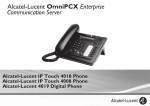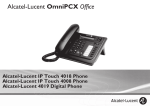Download Alcatel-Lucent 8 2 4 2 D E C T Handset U ser guide
Transcript
Phone description User guide Switch on/off the phone, lock/unlock the phone and activate standby mode. Switch on (long press). Switch off (long press). Lock/unlock the phone. Standby mode (short press). Answer the call. Long press (feature depending on the system): redial last number or access the redial list. Switching between two calls (Broker call). Switch off ringer. Hang up. Return to previous menu. Erase a character. Delete an entire field. Access MENU. Access MENU. Confirm. Navigate. Access to personal speed dial (Down navigation key). In communication mode: Activate/deactivate the mute feature. No feature is associated with this key in idle mode. In communication mode: Activate/deactivate the loudspeaker. In idle mode Access the ringer and vibrate adjustment feature. Access the DTMF feature during a conversation (Long press ). Green steady: the phone is on the charger and the battery is fully charged. LED enterprise.alcatel-lucent.com Alcatel-Lucent 8242 DECT Handset In idle or in communication mode: Access the company directory Red steady: the phone is on the charger and the battery is charging. Slow yellow flashing: Telephonic event such as unread message, missed call, etc. Rapid yellow flashing: Incoming call. Red flashing: Out of coverage. Flashing when the phone is plugged into the charger means the same as when the phone is not plugged into the charger. 3.5 mm jack plug for headset and maintenance. Short press: Decrease the volume of ring tone during an incoming call (4 steps) or decrease volume of loudspeaker during a conversation (8 steps). Long press: Activate/deactivate the mute feature. Short press: Increase the volume of ring tone during an incoming call (4 steps) or increase volume of loudspeaker during a conversation (8 steps). Long press: Activate/deactivate the loudspeaker. Clip to hook your phone on your belt. You can remove the clip and instead use the cover that is provided in the phone package. USB plug for charging the battery and for upgrading the phone. Press on this key to light up the screen when the phone is in idle state. If configured, this key can be used to lock your phone or to send a notification call to an alarm server. For more information contact your administrator. Back to homepage. Programmable keys (F1 and F2 keys). Depending on whether the device is in vibrate mode or ring mode, this key will have different effects. It is a shortcut to adjust the vibration/ring effect. Refer to the section about the audio key. Charging your telephone battery How to dock your phone on the desk support Put your phone on its support. Plug the USB cable into the 5V socket of the desktop charger. Plug the other end of the USB cable into the AC/DC adaptor. Plug the AC/DC adaptor into the mains power supply. If you are using a dual charger, put your phone on the upper slot. How to charge your phone with the USB cable Plug the USB cable into the USB port of your phone. The other end of the USB cable can be plugged into the AC/DC adaptor or into a computer USB port. You can also charge your phone from any USB plug, such as a computer USB plug. However, the charging time is longer than charging with the AC/DC adapter. LED Green steady: the phone is on the charger (or plugged on the USB cable) and the battery is fully charged. Red steady: the phone is on the charger and the battery is charging. Recharge your telephone battery regularly. The telephone can be on or off when recharging the battery. If the telephone is to remain unused or out of its charger for several weeks, remove the battery and store it separately. The battery charging time is less than 3 hours. The charging time is longer if charging through the USB plug from a device other than the AC/DC adapter. Related Documentation - Other languages for these Safety and Regulatory Instructions and User Documentation are available at the following Web site: enterprise.alcatel-lucent.com Alcatel-Lucent copyright © 2014 - 8AL90307USAAed01 Status icons User guide The status icons are displayed on the welcome screen and indicate the status of the telephone. Battery charge level. Received messages voice mail and callback request texts and unanswered call. Appointment programmed. Call diversion activated. Vibrate mode active. Ringer active. Ringer disabled. Radio reception quality. Loudspeaker on (in conversation). Mute on (in conversation). Economy mode activated and used (green). Economy mode activated (gray). Missed calls. You can obtain details on the status icons from the tooltips that appear on the welcome screen when you use the navigator: MENU icons Services: Access the services configuration of the handset (associate, overflow, password, name, number, etc.). Settings: Access the general settings of the phone (key sound, economy mode, charger warning, programming of F1 and F2 keys, etc.). Manager/Assistant. Choice of language. Ring: Ringing setting. Calendar: Access the calendar. Alarm Set.: Call icons Making a call. Receiving a call. Divert your calls to another number. Automatic Message if no reply. Do not disturb. Cancelling all forwards. Modifying your personal code. Call on hold. Accessing the directories. Choose the tune. Switching to DTMF signals. Adjusting the ringer volume. Setting up a conference. Access the ringer and vibrate adjustment feature. Parking an external communication. Call duration and cost. Additional options (Features depending on the system ). Messages: Consult and send voice and text messages. Choice of language. Transferring a call. Forwarding your calls to your voice message service. Forward: Divert your calls to another number. enterprise.alcatel-lucent.com Alcatel-Lucent 8242 DECT Handset Consulting your voice mailbox. Sending a recorded message to a number a distribution list. Different types of diversions. Access the alarm acknowledgment services. Access the log of all incoming and outgoing calls. Lock/unlock the set. Consulting text messages. Sending text messages. Alarm ack: Call log: Lock: Consulting internal missed calls. Diverting calls to your voice mailbox. Dialed: Call back the last number dialed. Program a call-back time. Consulting external missed calls. Alarm settings menu. Directories: Manage your personal directory and access the company directory. Alarms: Call from call log (All incoming, outgoing, missed or unanswered calls are displayed in the call log). Language: The MENU is accessible from the welcome screen by pressing the OK key. It provides access to all the functions available on your system. All icons are described in their unselected state. When selected, the icons are displayed in a purple. Answer a call intended for another telephone. Calling from your personal directory (PersSpDial.) Calling your caller by name (company directory). Programming your personal directory (PersSpDial). Features Answer incoming calls. Redialing (long press). Send the call. Switching between two outgoing calls. Your phone number. Programming an appointment reminder. Locking features of your terminal Define an overflow number. Define an associate number. Access the handset settings menu (Device info , Coverage warning , Security , …). Ignore call. End the call. Related Documentation - Other languages for these Safety and Regulatory Instructions and User Documentation are available at the following Web site: enterprise.alcatel-lucent.com. Alcatel-Lucent copyright © 2014 - 8AL90307USAAed01