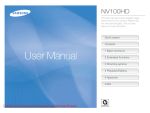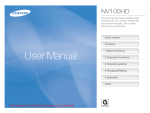Download FAS 100 - Alan-Albrecht Service-Homepage
Transcript
FAS 100 Instructions for Installation and Operation Introduction • FAS 100 is an innovative and intelligent driving support device for automobile and truck drivers.The device notifies the driver of any lane departure and can provide video storage in the case of an accident. • After the FAS 100 system is activated, the GPS signal has to be received for at least 5 minutes before use. Please note the device may not operate properly in underground areas, tunnels, elevated road conditions, near tall buildings, or in dense forests because it is using GPS Satellite signals • • to measure Your actual speed for activating / deactivating the audible warnings to record and store time and location in case of a car accident. • This product is intended to be only a support system for safer driving. Alan Electronics is not responsible or liable in the event of an accident or citation. Please follow all applicable road, vehicle and traffic regulations carefully. Restrictions: This hardware, software, and intellectual property belong to the manufacturer. Copying, processing, or distributing the product without written permission will be punished to the fullest extent of the intellectual property rights law, and of course, will be claimed for damages. The specification in manual may be modified for quality improvement without any notice. Guidelines for safe and efficient use Do not attempt to open or to repair the product. If you tamper with or attempt to open the product, this will void the warranty. Do not drop or cause severe shock to the unit. Do not immerse in fluid or spill liquid on the unit. It will not function properly. When cleaning your car, be careful not to get moisture around the device. Moisture may cause the device to short circuit. Also be aware that the exterior color of the product may fade from exposure to certain cleaning agents. Installation Prepare the car for installation • To install the device please verify that the vehicle is placed on an even level surface and mount the camera to the windshield (behind review mirror) then place the main unit on the dashboard next to the front windshield. • Use extra caution when near underground parking lots, tunnels, elevated road conditions, tall buildings, or forests where the GPS signal to the tracking device may be compromised. • Upon initial installation, it is best to allow 5 minutes for the device to initialize the GPS system. Try to find an open space for parking and let the system warm up near a wide road with clearly defined lane lines. This initial action is only needed for the first installation after sales, later it remembers the last position of the car and starts much faster. If You transport the car over a larger distance in a car transport train or on a ferry, with the warning system switched off, it may be necessary to allow a similar long warming up period when starting from the new destination. • Please use caution when driving into and out of tunnels, as the warning system may not operate properly. Important instructions for optimized camera positioning For best results, be sure to keep the windshield clean and clear of debris. The system may not operate properly when objects or debris block the camera lens or there is a certain degree of reflection. Warning: The system will not operate normally/regularly when other items on dashboard reflects off the windshield glass and interferes with the device. Essential: Proper camera installation is mandatory! For the initial set-up, please verify the vehicle is on a flat surface, then attach the camera to the windshield and confirm the camera is correctly adjusted. Please check and inspect the horizontal axis (at the bottom of the camera) from time to time and re-adjust it when necessary. Vibration from prolonged use may disturb the horizontal attachment. Be sure to inspect the camera and the dashboard attachment periodically to confirm proper positioning of the camera and main device. Safety considerations and limits for correct use The functions of FAS 100 are activated at either 75 or 90 km/h (selectable). It will not produce any warnings below those speeds. (The truck version has speed settings for 60 and 80 km/h) Do not attempt to adjust or install the system while driving. Please stop the vehicle to make any adjustments to FAS 100. The Lane Departure Warning may not operate normally under certain conditions. Sometimes the device may not be able to recognize the vehicle lane. There are several possible reasons: the lane markings are damaged, the road is not paved, a dark shadow is over the lane, light is directly focused on the camera lens, bad weather (heavy snowfall and or rainfall), puddles, when the lane abruptly changes from light to dark or vise versa (entering into or coming out of tunnels), and the headlights are not able to illuminate the roadway. The video storage at the time of an accident may not be stored when a certain level of acceleration shock is not present, or when the power is not maintained for a minimum of 20 seconds after impact. (Please refer to the Video storage at accident function) This product is intended to be a supplementary device for safe driving. It in no way is intended to replace alert driving, and good judgement. Never continue driving when You are too tired- do not rely on the system that it wakes you up early enough before a crash can happen. Product components These components are normally supplied with the system (subject to variations depending on special offers) Please check the contents of the box, before you install the product and contact your distributor, if parts should be missing: • • • • • • • FAS 100 main unit Camera (with cable) Cigarette lighter plug adapter cable (2.5m) Magnetic dash board holder for main unit Cable assembly to connect left & right turn indicators (option) Cable ties & clamps (5 each) Hexagonal wrench for camera adjustment • • Instruction manual Double sided tape FAS 100 main unit (1) Camera & left/right turn cable connecting socket (2) Volume (3) Select button (left) (4) LED (green, red) (5) Menu button (6) Download cable connecting socket (7) Power socket (DC JACK) (8) Select button (right) Camera Angle control wrench bolt Adhesive plate Tube vials (horizontal axis) Installation Precautions: Please read and understand the user manual prior to installation: This product should be installed while the vehicle is parked on a level road with the engine off. All the components required for installation are contained in the product box. This installation procedure is for installation in passenger cars and vans (SUV’s) and small to medium size motor homes. If installing the device in a bus, truck or larger RV, please consult your distributor to confirm that you have the correct version of the FAS 100. We supply two different version of the device, which are adjusted to the different situation in smaller and larger vehicles below and above 1.7 m camera height. The passenger car version is also designed for different speeds compared to the truck version. Regarding truck installation, please refer to instruction chapter for truck installation. Important is also the position of the wipers in relation to the camera when they are not in motion. When the camera is set up properly, the device announces “Camera has been installed” within 10 seconds after driving over the initial selected speed on a level & straight road. When the setting is not correct, the device announces, “Camera setting error “. Please reinstall the Road Matrix camera in reference to camera installation manual” If this happens, please check the camera setting status and reset or adjust the camera. Select camera location for passenger cars, SUV’s or vans) • • • Please check and select where to install the camera first. It is recommended that the camera is installed on the windshield behind the rearview mirror within the upper area with anti-sun protection (if equipped). Please confirm that the camera installation is not blocking nor interfering with the driver’s view of the windshield. The car’s wiper (when not in motion) shall not touch the camera viewing angle, please check! Prior to installation, clean the windshield where the camera is to be installed. Areas with dirt or debris will prohibit proper attachment of the double sided tape. Peel off one side of the tape and attach it to the anti-glare or shaded area on the windshield. Install & adjust the camera • Adjust the camera so the horizontal level in the middle. Use the hexagonal wrench provided to firmly tighten the camera in place. • Press the camera cable into the grove between the windshield and the upholstery of the vehicle. Neatly tuck the cable around the side of the windshield and connect the camera to the main unit. You may use mounts (included) to arrange the cable if needed. • Please make sure the camera is firmly attached to the windshield. From outside the car, it is rather easy to verify if the camera is attached firmly and properly. The camera needs to be attached firmly to function properly. How to select the F-A-S 100 version according to vehicle type The car type selection is made depending on the possible camera heights. Vehicle type Sports car Passenger car SUV Large SUV & Vans Height (from the ground to the camera) 900 ~ 1100 mm 1100 ~ 1300 mm 1300 ~ 1500 mm 1500 ~ 1700 mm (If the camera is not installed properly, please refer to the pages about the vehicle types and select one of above heights for your car.) Install and adjust the camera on commercial truck, buses and larger motor homes & RV’s: Large truck installation: Some large diesel trucks have wipers located at various places on the windshield, be sure to install the camera so the wipers will not block the lens of the camera. Attach the camera as close to the center of the windshield as possible. Please try to attach the camera on a horizontal level, and set the horizontal axis. Arrange the cables not to interfere nor disturb the view of the driver. Bus installation: Install the camera 10 cm above the windshield wipers so the wipers do not impede the camera lens. Also attach the camera in the center of the vehicle. Install the camera so the wipers will not block the lens of the camera or interfere with the camera. How to select the vehicle types Vehicle types Small Size Truck Larger Size Truck Bus & Commercial Truck Type One Bus & Commercial Tuck Type Two Height (from the ground to the camera) 1700 ~ 1900 mm 1900 ~ 2100 mm Remark 2100 ~ 2300 mm Flat Front Type 2300 ~ 2500 mm Engine in Front of Truck Place the main unit on dashboard • First, turn off the engine. It is recommended to install on the dashboard where the driver can see and reach it easily. Note: the main unit should be closer to the windshield for better reception of the GPS signal. Please do not place the device right below the camera. • Remove the tape cover from the magnet and attach it where you intend to place the main unit. Please keep the unit staying in balance. For better adhesion, be sure to wipe off the dashboard prior to attaching the magnet. Main Unit wiring and first POWER ON • Insert the DC jack from the cigarette lighter into the main unit’s socket (7). • Insert the cable from the camera into the main unit’s socket (1). • Direction indicator cable (if installed): Insert the camera not directly, use the LEFT / RIGHT turn cable assembly and plug the camera into the free USB Mini socket at the Y side, and the other end of the cable into the camera socket of the main unit. The 2 free wires at the cable set are for connection to L and R indicator lamp wiring behind dashboard or at the front indicator lamp wires directly. For this option, You should ask an authorized car service station to install the wires of the optional cable assembly to the left and right turn indicator lamp wiring of the car. Please follow the instructions supplied with the cable set • Note: a connection to a vehicle CAN bus system is not possible. In case if Your car is equipped with computerized bus-systems the service people can only connect the sensor cables directly to the left and right indicator lamps wires. If the LEFT & RIGHT TURN option sensor cables are installed, the system will not alert You when You use the TURN indicators of Your car before passing the lanes. • Now, connect the cigarette cable into the cigarette socket and arrange the remaining cable so the driver’s view remains undisturbed. • Once the power is attached, press the Menu/Power Button once. The unit will say, “Hello. F-A-S 100 system is activated. Please fasten your seat belt.” If it does not, please check the cables and re-adjust the volume. Please make all adjustments to the device before you drive the vehicle. For any help with these adjustments, please refer to the section for “settings functions”. • The unit has no extra on-off switch, because most European cars have the cigarette lighter socket connected to ignition switch. So it will switch off automatically when You turn off the engine. If You need it turned off, please pull the DC connector or use the “warning-off” procedure described in this manual. Functions Lane Departure Warning The system helps you drive safer by obtaining the images of the road ahead with the camera, then analyzing the image in real time, and providing warnings on possible lane departure situations. F-A-S 100 helps ensure a safer driving experience. It alerts the driver to the situation and informs them of the lane departure. (This system helps the driver pay attention and deal with the road conditions.) Continuous audio warning; The device will provide an audio warning when the driver does not respond to the initial warning and continues departing from the lane. Warning for departing one side of the lane Audio warnings will alert the driver of possible road conditions. There are 5 different audio warning sounds, the volume is adjustable and the sensitivity to each side of the lane may be adjusted for the driver. The Lane Departure Warning System is a quality product that has been developed and tested for reliability world-wide in many countries. Video storage of an accident (Black Box function) The system will internally store all film sequences delivered by the camera and overwrite them after some seconds, if nothing happens. So the system is able to keep a memory recording of the last 12 seconds before and 6 seconds after an impact such as a car crash or a sudden stop with an acceleration of greater than 1.5 G (~ 15 m/sec2) should happen. If such a recording has been made, the device will announce an audio message of "Video has been stored." Using the GPS data, the system stores time, location, speed, and acceleration information during the accident together with the camera’s video film. • If you would like to have saved a recorded image (e.g. in case of an accident) on CD, remove the main unit device and contact ALAN or the distributor where you purchased the product. Authorized distributors will be able to analyze the image and transfer it to a CD. If You should send the main unit to the Albrecht / Alan Service, we will send you the device back along with a CD copy of the accident or image. • If you do not want to save a video, you can leave it in the memory, because the unit is able to record up to 3 video sequences. After 3 sequences have been recorded, the next event will automatically overwrite the first one. So You will have always the last 3 videos available in your memory. System restrictions and limits for crash recordings: The device records 12 seconds prior to the 1.5G shock and 6 seconds after it. It will also record the accident time, location, speed/acceleration information. These information are obtained from the GPS data, so please consider that the black box functions are not available in absence of GPS signals (for example in tunnels). After a 1.5G shock, power must be maintained for at least 20 seconds to record the image correctly. If the car’s power supply should be interrupted during a heavy crash, the unit may not save properly. It is possible to set off the 1.5G sensor without an accident. (Road condition or sudden stops may set off the 1.5G sensor). In the event that the F-A-S 100 system records a video when there was not an accident, please press the button that will erase the video. Voice notification of front car departure When your car is stopped; such as traffic jams, waiting for the traffic light, or entering the expressway, the system notifies you within 1-2 seconds after the car ahead of you moves forward. Road Matrix is always watching the road ahead for you. When the car ahead of you starts to move forward, it perceives the situation right away and provides you with an audio alarm. This feature allows you a few moments to take care of other things in the vehicle without worrying about the driver behind you honking the horn. This alarm feature is a supplementary function for your driving. The driver of the vehicle is at any time responsible for the safety of the passengers. This function is very useful in heavy traffic or when you are waiting at a traffic light. Once an audio alarm is provided, there will be no more alarms when the speed is below 25mph / 38 km/h. Message for Safe Driving The system counts the time as long as it is powered and informs you after you are driving for an extended period of time without making a break. Extended driving time warning • • Notifies the driver of how long they have been driving. Hourly Messages: 1 hour, 2 hours, 3 hours, 4 hours …etc. Power On/Off • Press MENU/POWER button once. The power will automatically be switched off when the engine (ignition) is switched off . If necessary, you may also switch off the unit by pulling the cigarette lighter plug. But do not forget to insert the plug again for the next tour! Menu button: Lane departure warning on/off The lane departure warning function is automatically on when the power is on. You may turn it off. • When the deviation warning is on and you press the menu button for 3 seconds, the device will power off with an audio message. • If you press the menu button for 3 seconds again, the device powers on. Video storage and voice notification functions These functions are automatically always on and cannot be switched off separately Volume (VOL) • If you turn the volume up, it becomes louder, if you turn down the volume, the audio warning becomes quieter. Menu settings How to control the menu and select button There are 5 menus; you can go one by one on the menu, or in case you already know each menu, you can reach each menu by pressing it. Examples: • • • Menu 1: press the menu button once Menu 3: press 3 times Menu 5; press 5 times) All the menus are saved and go back to the waiting mode automatically if you once select and do not do anything after 6 seconds. Menu 1 : Set a Left side Warning Time Mode (Initial Setting : Nominal mode) > MENU/POWER MENU/POWER < Level 3 Slow <-> Level 2 Slow <-> Level 1 Slow <-> Nominal mode <-> Level 1 Fast <-> Level 2 Fast <-> Level 3 Fast Menu 2 : Set a Right side Warning Time Mode (Initial Setting : Nominal Mode) > MENU/POWER MENU/POWER < Level 3 Slow <-> Level 2 Slow <-> Level 1 Slow <-> Nominal mode <-> Level 1 Fast <-> Level 2 Fast <-> Level 3 Fast Menu 3 : Select an Vehicle Speed (Initial Setting : 75 km/h) < MENU/POWER Car type: Truck type 75 km/h 60 km/h MENU/POWER> <==> <==> 90 km/h 80 km/h Menu 4 : Warning sound (Initial Setting : Sound 1) < MENU/POWER MENU/POWER> Sound 1 <-> Sound 2 <-> Sound 3 <-> Sound 4 <-> Sound 5 Menu 5 : Select a vehicle type (initial setting is passenger car) < MENU / POWER MENU / POWER > Sports Car <-> Passenger Car <-> SUV <-> Larger SUV and Van Small Size Truck <-> Larger Size Truck <-> Bus & Commercial Truck Type One <-> Bus & Commercial Truck Type Two Audio Messages and Display Classification Event 2 seconds after the power is on (Press power button once) Greetings While checking the location After it has checked the location Lane Departure When departing the Warning right/left lane Voice When car is stopped Notification of Within 1~2 sec after front Front Car car departure Departure When the power is on after saving an image Image Storage During saving the image After saving the image Audio Message Hello. Road Matrix is activated. Please fasten your seatbelt. (Ding-dong!) Voice announcement will assist you for a safer driving. Audio warning (beep-beep) (Ding-dong) Please pay attention to the front of the vehicle. (Ding-dong) There is a stored video (Ding-dong) Video has been stored. Display Audio Messages and Display Classification Event Extended driving time warning Every hour Press the menu button Press Select[>,<] button within 6 seconds Alarming Moment After left alarming moment setting and press the menu Button within 6 seconds. Press Select[>.<] button within 6 seconds. Select activation Speed Alarm Sound Control Press menu button Press Select(>,<) button within 5 seconds After speed setting press the menu button within 5 seconds Audio Message (Ding-dong) You are driving for 1 hour (2hrs/3hrs/4hrs) continuously. Please take a short break. [Ding-Dong] Road Matrix will set a left side warning time mode Level 3 slow Level 2 slow / Level 1 slow / Nominal mode / Level 1fast / Level 2 fast / Level 3 fast [Ding-Dong] Road Matrix will set a Right warning time mode. Level 3 slow / Level 2 slow / Level 1 slow / Nominal mode / Level 1 fast / Level 2 fast / Level 3 fast (Ding-Dong) Road Matrix will select a vehicle speed. Preselected is 75 km/h. Selected speed level is 90 km/h (Ding-Dong) Now the system will adjust warning sound. Display Audio Messages and Display Classification Event Alarm Sound Control Press Select(>,<) within 5 seconds Model setting After setting the alarm moment and pressing the menu Button within 6 seconds Press the select(>,<) button within 6 seconds Lane departure warning setting MENU Camera calibrating button Press the menu Button on over 3 seconds Camera setting completed Camera setting error Audio Message [>Button basis] Sound 1 (Sound2/Sound3/Sound4/Sound5) [<Button goes the opposite direction] (Ding-Dong) F-A-S 100 will select an automobile type [< Button basis] selected for passenger car (sports car, SUV, van) Lane departure warning system is deactivated Lane departure warning system is activated Camera has been installed properly Camera setting error! Please reinstall the camera and follow all manual steps! Trouble Shooting Problem Does not power on You cannot hear any audio There is no lane departure warning There is alarming even if you are driving normally You cannot record an image There is no alarm when the car ahead departs The product seems to be overheating What to do? Please check the cigarette cable is properly connected. Please note that most European cars do not supply power at the cigarette lighter socket when car engine is not running. Please check the volume control and adjust it. - Check that the horizontal axis is correctly aligned. - Lane departure warning works only after recognizing the first lane for more than 2 seconds. So it only alerts you after driving on a lane for more than 2 seconds. - Verify the horizontal axis under the camera is situated correctly. - If the road is too bumpy or the weather is too bad, an alarm will warn you that the system is deactivated. The device requires a 1.5g or great impact to record an image. - Please check the horizontal axis under the camera is situated correctly. - This alarm works only when you are completely stopped and the car in front has started to move. It may seem to overheat by the direct sunlight or when used for long period of time during the hot summer months. The system will withstand extreme temperatures. European 2-Years Warranty Alan Electronics GmbH provides the legal European Warranty for your FAS 100 system (hereinafter referred to as “Product”). Should your Product need warranty service, please return it with original receipt to the dealer from whom it was purchased. If the distributor may not be available, you may contact our repair service via phone, e-mail or fax. Service phone (repair enquiries) (+49) 6103 9481 22 Fax e-mail: (+49) 6103 9481 60 [email protected] Our Warranty: Alan warrants this product to be free of defects in design, material and workmanship at the time of its original purchase by the end user, for a period of 2 years. Warranty Guidelines: If, during the warranty period, this product fails to operate under normal use and service, due to defects in design, materials and or workmanship, ALAN or our authorized representative, in the country where you purchased the product, will at their discretion, either repair or replace the product in accordance with the terms and conditions of the warranty, stated hereafter. Our distributors or service agents reserve the right to charge a handling fee if a returned product is found not to be under warranty according to the terms and conditions below: Conditions: • The warranty is only valid if the original proof of purchase issued to the original purchaser by an authorized dealer for this product, specifying the date of purchase and Product purchased, is presented with the product to be repaired or replaced. ALAN reserves the right to refuse any warranty service is this information has been removed or changed after the original purchase of the product from the authorized dealer. • If a product is replaced or repaired, the repaired or replaced product shall be warranted for the remaining time of the original warranty period. During the repair or replacement we have the option to use functionally equivalent reconditioned units. Replaced parts or components will become the property of ALAN. • This warranty does not cover any failure of the Product due to normal ware and tear, or due to misuse, including but not limited to use in other than the normal and customary manner, in accordance with our instructions for the use and maintenance of the product. Nor does this warranty cover any failure of the product due to accident, software or hardware modifications or adjustments, higher force or damage resulting from liquid or cleaning chemicals. • • • • This warranty does not cover product failures caused by improper installations, modifications, or repair or opening of the product by non authorized personnel. The warranty does not cover product failures which have been caused by use of accessories or other peripheral devices which are not approved Albrecht or Alan product accessories for use with the product. Tampering with any of the seals on the product or trying to open the product will void the warranty. There are no express warranties, whether written or oral, other than this printed limited warranty. All implied warranties of merchantability or fitness for a particular purpose, are limited to the duration of this limited warranty. In any event Albrecht, Alan or it’s agents or licensors shall not be liable for incidental or consequential damages of any nature whatsoever, including but not limited to lost profits or commercial loss, to the extent those damages can be disclaimed by law. There are some countries and or states that do not allow the exclusion or limitation of incidental or consequential damages, or limitation of the duration of implied warranties, therefore the preceding limitations or exclusions may not be applicable to your situation. The warranty provided above does not affect the consumer’s statutory rights under applicable legislation in force, nor the consumers’ right against the dealer or agent arising from their sales or purchase contract. Recycling of defective or no more used electronic items New European regulations request that such no more used electronic items are not allowed to be put into the household trash. Please recycle not used electronic items only via local collecting stations or via car recycling companies. The recycling of electronic goods is free of charge for end consumers. Your contribution to environmental improvements is appreciated! Conformity to European standards: This device is in conformity with European Standards and regulations. It does only receive free accessible GPS signals and does not contain any Radar Warning Receiver or related parts. It carries the “E11” marking for after market car accessory products. The device can be used free of charges and license in all European countries. The original Declaration of Conformity can be downloaded any time from our Download server http://service.alan-germany.de. © Alan Electronics 2007 Service: Technical Information Hotline Repair inquiries: Fax: e-mail: Download-Server 0900 1234-222 (69 cents/minute, only via german fixed phone network, 1.49 Euro/min from mobile phones) (+49) (0)6103 9481 22 (+49) (0)6103 9481 60 [email protected] http://service.alan-germany.de Contact address in case of crash recording’s analysis: Alan Electronics GmbH – Daimlerstr. 1 k – 63303 Dreieich / Germany Phone (+49) (0)6103 9481 22