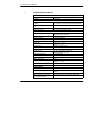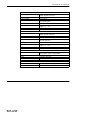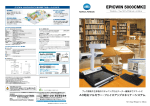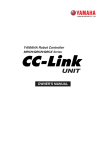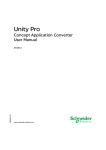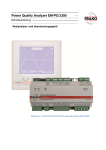Download Modicon TSX Compact and TIO for Rail(way
Transcript
Modicon TSX Compact and TIO for Rail(way) Applications with CAN User Manual 802 USE 011 00 33001458.00 09/99 Breite: 178 mm Höhe: 216 mm Data, Illustrations, Alterations Data and illustrations are not binding. We reserve the right to alter products in line with our policy of continuous product development. If you have any suggestions for improvements or amendments or have found errors in this publication, please notify us using the form on one of the last pages of this publication. Training Schneider Automation offers suitable further training on the system. Hotline See addresses for the Technical Support Centers at the end of this publication. Trademarks All terms used in this publication to denote Schneider Automation products are trademarks of Schneider Automation. All other terms used in this publication to denote products may be registered trademarks and/or trademarks of the corresponding Corporations. Microsoft and MS-DOS are registered trademarks of Microsoft Corporation, Windows is a brandname of Microsoft Corporation in the USA and other countries. IBM is a registered trademark of International Business Machines Corporation. Intel is a registered trademark of the Intel Corporation. Copyright All rights are reserved. No part of this document may be reproduced or transmitted in any form or by any means, electronic or mechanical, including copying, processing or by online file transfer, without permission in writing by Schneider Automation. You are not authorized to translate this document into any other language. © 1999 Schneider Automation GmbH. All rights reserved. Contents Contents Information . . . . . . . . . . . . . . . . . . . . . . . . . . . . . . . . . . . . . . . . . . . . . . 1 Symbols Used . . . . . . . . . . . . . . . . . . . . . . . . . . . . . . . . . . . . . . . . . . . . . . . . . . . . . . . . . 2 Terms and Abbreviations Used . . . . . . . . . . . . . . . . . . . . . . . . . . . . . . . . . . . . . . . . . . . 3 Scope of Application . . . . . . . . . . . . . . . . . . . . . . . . . . . . . . . . . . . . . . . . . . . . . . . . . . . . 4 Chapter 1 General Information Concerning the Compact PLC . . . . . . . . 5 1.1 1.2 1.3 1.3.1 1.3.2 1.3.3 1.4 1.4.1 1.4.2 1.4.3 1.4.4 Design . . . . . . . . . . . . . . . . . . . . . . . . . . . . . . . . . . . . . . . . . . . . . . . . . . . . . . . . . . . . . . . . 6 Configuration Limits . . . . . . . . . . . . . . . . . . . . . . . . . . . . . . . . . . . . . . . . . . . . . . . . . . . . 8 Programming . . . . . . . . . . . . . . . . . . . . . . . . . . . . . . . . . . . . . . . . . . . . . . . . . . . . . . . . . 10 Expert Programming Languages . . . . . . . . . . . . . . . . . . . . . . . . . . . . . . . . . . . . . . . . 10 Creating Programs . . . . . . . . . . . . . . . . . . . . . . . . . . . . . . . . . . . . . . . . . . . . . . . . . . . . 10 Programming Units . . . . . . . . . . . . . . . . . . . . . . . . . . . . . . . . . . . . . . . . . . . . . . . . . . . . 11 Overview of the Components . . . . . . . . . . . . . . . . . . . . . . . . . . . . . . . . . . . . . . . . . . . 12 Software . . . . . . . . . . . . . . . . . . . . . . . . . . . . . . . . . . . . . . . . . . . . . . . . . . . . . . . . . . . . . 12 Hardware (Rail--qualified Components) . . . . . . . . . . . . . . . . . . . . . . . . . . . . . . . . . . . 12 Indicator Elements . . . . . . . . . . . . . . . . . . . . . . . . . . . . . . . . . . . . . . . . . . . . . . . . . . . . 15 Control Elements . . . . . . . . . . . . . . . . . . . . . . . . . . . . . . . . . . . . . . . . . . . . . . . . . . . . . . 15 Chapter 2 Controller Area Network (CAN) . . . . . . . . . . . . . . . . . . . . . . . . . . 17 2.1 2.2 2.2.1 2.2.2 2.2.3 2.2.4 2.2.5 2.2.6 2.3 2.3.1 2.3.2 2.3.3 2.3.4 2.3.5 20 Breite: 178 mm Höhe: 216 mm Hardware and Bus Topology . . . . . . . . . . . . . . . . . . . . . . . . . . . . . . . . . . . . . . . . . . . . Message Types . . . . . . . . . . . . . . . . . . . . . . . . . . . . . . . . . . . . . . . . . . . . . . . . . . . . . . . Data Frame -- Standard and Extended Format . . . . . . . . . . . . . . . . . . . . . . . . . . . . Data Frame -- Standard Format . . . . . . . . . . . . . . . . . . . . . . . . . . . . . . . . . . . . . . . . . Data Frame -- Extended Format . . . . . . . . . . . . . . . . . . . . . . . . . . . . . . . . . . . . . . . . . Remote Frame . . . . . . . . . . . . . . . . . . . . . . . . . . . . . . . . . . . . . . . . . . . . . . . . . . . . . . . . Error Frame . . . . . . . . . . . . . . . . . . . . . . . . . . . . . . . . . . . . . . . . . . . . . . . . . . . . . . . . . . Remark on Identifiers . . . . . . . . . . . . . . . . . . . . . . . . . . . . . . . . . . . . . . . . . . . . . . . . . . The ISO/OSI Reference Model . . . . . . . . . . . . . . . . . . . . . . . . . . . . . . . . . . . . . . . . . . CANopen as the Application Layer (Layer 7) . . . . . . . . . . . . . . . . . . . . . . . . . . . . . Communications mode . . . . . . . . . . . . . . . . . . . . . . . . . . . . . . . . . . . . . . . . . . . . . . . . . The Object Dictionary . . . . . . . . . . . . . . . . . . . . . . . . . . . . . . . . . . . . . . . . . . . . . . . . . . Service Data Objects (SDO) . . . . . . . . . . . . . . . . . . . . . . . . . . . . . . . . . . . . . . . . . . . . Process Data Objects (PDO) . . . . . . . . . . . . . . . . . . . . . . . . . . . . . . . . . . . . . . . . . . . 19 20 20 21 23 24 25 25 26 26 27 27 28 28 III Contents Chapter 3 3.1 3.1.1 3.1.2 3.2 3.2.1 3.2.2 3.2.3 3.3 3.3.1 3.3.2 3.3.3 3.3.4 3.3.5 3.3.6 3.3.7 Hardware Configuration . . . . . . . . . . . . . . . . . . . . . . . . . . . . . . . . . . . . . . . . . . . . . . . . Mapping and Specifying I/O Slots . . . . . . . . . . . . . . . . . . . . . . . . . . . . . . . . . . . . . . . Total Current . . . . . . . . . . . . . . . . . . . . . . . . . . . . . . . . . . . . . . . . . . . . . . . . . . . . . . . . . . Configuring the Power Supply . . . . . . . . . . . . . . . . . . . . . . . . . . . . . . . . . . . . . . . . . . Planning and Distribution of Circuits . . . . . . . . . . . . . . . . . . . . . . . . . . . . . . . . . . . . . Connection Scheme for Power Supply UB (24 VDC for Modules and Sensors) . . . . . . . . . . . . . . . . . . . . . . . . . . . . . . . . . . . . . . Connection Scheme of the Working Voltage Supply (US = 24 VDC) . . . . . . . . . Installation . . . . . . . . . . . . . . . . . . . . . . . . . . . . . . . . . . . . . . . . . . . . . . . . . . . . . . . . . . . . Top hat rail . . . . . . . . . . . . . . . . . . . . . . . . . . . . . . . . . . . . . . . . . . . . . . . . . . . . . . . . . . . Backplane . . . . . . . . . . . . . . . . . . . . . . . . . . . . . . . . . . . . . . . . . . . . . . . . . . . . . . . . . . . . Modules . . . . . . . . . . . . . . . . . . . . . . . . . . . . . . . . . . . . . . . . . . . . . . . . . . . . . . . . . . . . . . Mounting 470 IPS 258 00 and 470 NAV 511 00 . . . . . . . . . . . . . . . . . . . . . . . . . . . Installing the CAN Line . . . . . . . . . . . . . . . . . . . . . . . . . . . . . . . . . . . . . . . . . . . . . . . . Grounding . . . . . . . . . . . . . . . . . . . . . . . . . . . . . . . . . . . . . . . . . . . . . . . . . . . . . . . . . . . . Dimension Drawings . . . . . . . . . . . . . . . . . . . . . . . . . . . . . . . . . . . . . . . . . . . . . . . . . . . 30 30 31 33 35 36 43 47 47 49 52 54 55 60 64 Chapter 4 Software Installation . . . . . . . . . . . . . . . . . . . . . . . . . . . . . . . . . . . . 67 4.1 4.2 4.3 CANopen Installation Routine . . . . . . . . . . . . . . . . . . . . . . . . . . . . . . . . . . . . . . . . . . . 68 Layer 2 Applications . . . . . . . . . . . . . . . . . . . . . . . . . . . . . . . . . . . . . . . . . . . . . . . . . . . 69 Configurator . . . . . . . . . . . . . . . . . . . . . . . . . . . . . . . . . . . . . . . . . . . . . . . . . . . . . . . . . . 70 Chapter 5 EFB’s for AS--BCAN--259 . . . . . . . . . . . . . . . . . . . . . . . . . . . . . . . . 71 5.1 5.1.1 5.1.2 5.1.3 5.1.4 5.1.5 5.2 5.2.1 5.2.2 5.3 5.3.1 5.3.2 5.4 5.5 5.5.1 5.5.2 5.5.3 IV HW Configuration . . . . . . . . . . . . . . . . . . . . . . . . . . . . . . . . . . . . . . . 29 CAN_CFG . . . . . . . . . . . . . . . . . . . . . . . . . . . . . . . . . . . . . . . . . . . . . . . . . . . . . . . . . . Short Description . . . . . . . . . . . . . . . . . . . . . . . . . . . . . . . . . . . . . . . . . . . . . . . . . . . . . . Layout . . . . . . . . . . . . . . . . . . . . . . . . . . . . . . . . . . . . . . . . . . . . . . . . . . . . . . . . . . . . . . . Datatype CAN_CFG_DATA . . . . . . . . . . . . . . . . . . . . . . . . . . . . . . . . . . . . . . . . . . . . . Relais operation control . . . . . . . . . . . . . . . . . . . . . . . . . . . . . . . . . . . . . . . . . . . . . . . . Data Type CAN_ACCPT . . . . . . . . . . . . . . . . . . . . . . . . . . . . . . . . . . . . . . . . . . . . . . . CAN_SND . . . . . . . . . . . . . . . . . . . . . . . . . . . . . . . . . . . . . . . . . . . . . . . . . . . . . . . . . . . . Short Description . . . . . . . . . . . . . . . . . . . . . . . . . . . . . . . . . . . . . . . . . . . . . . . . . . . . . . Layout . . . . . . . . . . . . . . . . . . . . . . . . . . . . . . . . . . . . . . . . . . . . . . . . . . . . . . . . . . . . . . . CAN_RCV . . . . . . . . . . . . . . . . . . . . . . . . . . . . . . . . . . . . . . . . . . . . . . . . . . . . . . . . . . . . Short Description . . . . . . . . . . . . . . . . . . . . . . . . . . . . . . . . . . . . . . . . . . . . . . . . . . . . . . Layout . . . . . . . . . . . . . . . . . . . . . . . . . . . . . . . . . . . . . . . . . . . . . . . . . . . . . . . . . . . . . . . CANopen . . . . . . . . . . . . . . . . . . . . . . . . . . . . . . . . . . . . . . . . . . . . . . . . . . . . . . . . . . . . ProCanOpen . . . . . . . . . . . . . . . . . . . . . . . . . . . . . . . . . . . . . . . . . . . . . . . . . . . . . . . . . Configure Network . . . . . . . . . . . . . . . . . . . . . . . . . . . . . . . . . . . . . . . . . . . . . . . . . . . . Variable Connections . . . . . . . . . . . . . . . . . . . . . . . . . . . . . . . . . . . . . . . . . . . . . . . . . . The slavecfg Tool . . . . . . . . . . . . . . . . . . . . . . . . . . . . . . . . . . . . . . . . . . . . . . . . . . . . . 72 72 72 73 74 75 76 76 76 78 78 78 80 81 81 83 84 20 Contents 5.5.4 5.5.5 Downloading the configuration into AS--BCAN--259 . . . . . . . . . . . . . . . . . . . . . . . . 85 Generating the *.DTY File . . . . . . . . . . . . . . . . . . . . . . . . . . . . . . . . . . . . . . . . . . . . . . 85 Chapter 6 CANopen Integration into Concept . . . . . . . . . . . . . . . . . . . . . . . 87 6.1 6.2 6.3 6.3.1 6.3.2 6.3.3 6.4 6.4.1 6.4.2 6.5 6.5.1 6.5.2 6.6 6.6.1 6.6.2 6.7 6.7.1 6.7.2 6.8 6.8.1 6.8.2 6.9 6.9.1 6.9.2 6.10 6.10.1 6.10.2 Configurator . . . . . . . . . . . . . . . . . . . . . . . . . . . . . . . . . . . . . . . . . . . . . . . . . . . . . . . . . . 88 EFB Overview . . . . . . . . . . . . . . . . . . . . . . . . . . . . . . . . . . . . . . . . . . . . . . . . . . . . . . . . 89 CIA_SVR . . . . . . . . . . . . . . . . . . . . . . . . . . . . . . . . . . . . . . . . . . . . . . . . . . . . . . . . . . . . . 90 Short Description . . . . . . . . . . . . . . . . . . . . . . . . . . . . . . . . . . . . . . . . . . . . . . . . . . . . . . 90 Layout . . . . . . . . . . . . . . . . . . . . . . . . . . . . . . . . . . . . . . . . . . . . . . . . . . . . . . . . . . . . . . . 90 Datatype NWK_STATE . . . . . . . . . . . . . . . . . . . . . . . . . . . . . . . . . . . . . . . . . . . . . . . . . 91 CIA_SDOW . . . . . . . . . . . . . . . . . . . . . . . . . . . . . . . . . . . . . . . . . . . . . . . . . . . . . . . . . . 93 Short Description . . . . . . . . . . . . . . . . . . . . . . . . . . . . . . . . . . . . . . . . . . . . . . . . . . . . . . 93 Layout . . . . . . . . . . . . . . . . . . . . . . . . . . . . . . . . . . . . . . . . . . . . . . . . . . . . . . . . . . . . . . . 93 CIA_SDOR . . . . . . . . . . . . . . . . . . . . . . . . . . . . . . . . . . . . . . . . . . . . . . . . . . . . . . . . . . . 95 Short Description . . . . . . . . . . . . . . . . . . . . . . . . . . . . . . . . . . . . . . . . . . . . . . . . . . . . . . 95 Layout . . . . . . . . . . . . . . . . . . . . . . . . . . . . . . . . . . . . . . . . . . . . . . . . . . . . . . . . . . . . . . . 95 CIA_NMT . . . . . . . . . . . . . . . . . . . . . . . . . . . . . . . . . . . . . . . . . . . . . . . . . . . . . . . . . . . . 97 Short Description . . . . . . . . . . . . . . . . . . . . . . . . . . . . . . . . . . . . . . . . . . . . . . . . . . . . . . 97 Layout . . . . . . . . . . . . . . . . . . . . . . . . . . . . . . . . . . . . . . . . . . . . . . . . . . . . . . . . . . . . . . . 97 CIA_CMT . . . . . . . . . . . . . . . . . . . . . . . . . . . . . . . . . . . . . . . . . . . . . . . . . . . . . . . . . . . . 99 Short Description . . . . . . . . . . . . . . . . . . . . . . . . . . . . . . . . . . . . . . . . . . . . . . . . . . . . . . 99 Layout . . . . . . . . . . . . . . . . . . . . . . . . . . . . . . . . . . . . . . . . . . . . . . . . . . . . . . . . . . . . . . . 99 CIA_EMCY . . . . . . . . . . . . . . . . . . . . . . . . . . . . . . . . . . . . . . . . . . . . . . . . . . . . . . . . . . 101 Short Description . . . . . . . . . . . . . . . . . . . . . . . . . . . . . . . . . . . . . . . . . . . . . . . . . . . . . 101 Layout . . . . . . . . . . . . . . . . . . . . . . . . . . . . . . . . . . . . . . . . . . . . . . . . . . . . . . . . . . . . . . 101 CIA_ISCL . . . . . . . . . . . . . . . . . . . . . . . . . . . . . . . . . . . . . . . . . . . . . . . . . . . . . . . . . . . 103 Short Description . . . . . . . . . . . . . . . . . . . . . . . . . . . . . . . . . . . . . . . . . . . . . . . . . . . . . 103 Layout . . . . . . . . . . . . . . . . . . . . . . . . . . . . . . . . . . . . . . . . . . . . . . . . . . . . . . . . . . . . . . 103 CIA_OSCL . . . . . . . . . . . . . . . . . . . . . . . . . . . . . . . . . . . . . . . . . . . . . . . . . . . . . . . . . . 104 Short Description . . . . . . . . . . . . . . . . . . . . . . . . . . . . . . . . . . . . . . . . . . . . . . . . . . . . . 104 Layout . . . . . . . . . . . . . . . . . . . . . . . . . . . . . . . . . . . . . . . . . . . . . . . . . . . . . . . . . . . . . . 104 Chapter 7 Error Diagnostics for I/O Modules . . . . . . . . . . . . . . . . . . . . . . 105 7.1 7.1.1 7.1.2 7.1.3 7.2 7.2.1 20 Breite: 178 mm Höhe: 216 mm Slot Check . . . . . . . . . . . . . . . . . . . . . . . . . . . . . . . . . . . . . . . . . . . . . . . . . . . . . . . . . . EFB (Elementary Function Block) ”RIOSTAT” . . . . . . . . . . . . . . . . . . . . . . . . . . . . Configuring the EFB ”RIOSTAT” . . . . . . . . . . . . . . . . . . . . . . . . . . . . . . . . . . . . . . . . Uploading the Status Bits . . . . . . . . . . . . . . . . . . . . . . . . . . . . . . . . . . . . . . . . . . . . . Error Markers and Status Messages . . . . . . . . . . . . . . . . . . . . . . . . . . . . . . . . . . . . Module--specific Register Assignment . . . . . . . . . . . . . . . . . . . . . . . . . . . . . . . . . . . 106 106 107 108 109 110 V Contents Module Descriptions . . . . . . . . . . . . . . . . . . . . . . . . . . . . . . . . . . . 115 AS--BADU 256 Analog inputs . . . . . . . . . . . . . . . . . . . . . . . . . . . . . . . . . . . . . . . . . . AS--BDAP 250 Discrete Inputs and Outputs . . . . . . . . . . . . . . . . . . . . . . . . . . . . . AS--BDAP 252, AS--BDAP 253 Discrete Inputs and Outputs . . . . . . . . . . . . . . . . . . . . . . . . . . . . . . . . . . . . . . . . . . . . . . . . . . . AS--BDAP 258 Discrete Outputs . . . . . . . . . . . . . . . . . . . . . . . . . . . . . . . . . . . . . . . AS--BDAU 252 Analog Outputs . . . . . . . . . . . . . . . . . . . . . . . . . . . . . . . . . . . . . . . . AS--BDEP 254 Discrete Inputs . . . . . . . . . . . . . . . . . . . . . . . . . . . . . . . . . . . . . . . . . AS--BDEP 256, AS--BDEP 257 Discrete Inputs . . . . . . . . . . . . . . . . . . . . . . . . . . AS--BCAN--259 Communications Module for CAN . . . . . . . . . . . . . . . . . . . . . . . . AS--BNUL--200, AS--BNUL--202 Dummy Modules . . . . . . . . . . . . . . . . . . . . . . . . AS--HDTA--200 ... 202 Backplane . . . . . . . . . . . . . . . . . . . . . . . . . . . . . . . . . . . . . . PC--E984--258C CPU . . . . . . . . . . . . . . . . . . . . . . . . . . . . . . . . . . . . . . . . . . . . . . . . . 470 IPS 258 00 Power Supply Module . . . . . . . . . . . . . . . . . . . . . . . . . . . . . . . . . . 117 131 139 147 153 159 165 171 181 185 191 197 Appendix . . . . . . . . . . . . . . . . . . . . . . . . . . . . . . . . . . . . . . . . . . . . . . 205 Appendix A The Object Dictionary of AS--BCAN 259 00 . . . . . . . . . . . . . . 207 Appendix B EFB Error Codes . . . . . . . . . . . . . . . . . . . . . . . . . . . . . . . . . . . . . . 213 Appendix C Firmware Download . . . . . . . . . . . . . . . . . . . . . . . . . . . . . . . . . . . . 217 Appendix D Overview of Standards . . . . . . . . . . . . . . . . . . . . . . . . . . . . . . . . . 219 Appendix E Accessory Supplier References . . . . . . . . . . . . . . . . . . . . . . . . 221 Glossary . . . . . . . . . . . . . . . . . . . . . . . . . . . . . . . . . . . . . . . . . . . . . . 223 Index . . . . . . . . . . . . . . . . . . . . . . . . . . . . . . . . . . . . . . . . . . . . . . . . . 257 VI 20 Info.50 i Information This publication is the basic document for programmable controllers used in rail applications with MVB. It describes the performance range of the programmable controller and provides the user with all the information required to complete a design used to operate standard applications as well as download the user program. The description includes: H H H H H Configuration (I/O points, programming unit, control unit) Hardware assembly Configuration of the network supply Connection of the cables leading to the process Procedure for intial start up Furthermore, whenever appropriate, there are references to publications that are dealing with special applications, e.g. programming. H H H H Symbols used Terms and abbreviations Additional documentation Scope of application Caution For applications using controllers with security requirements, the appropriate regulations must be observed. For reasons of safety and maintenance of documented systems data, repairs on components should only made by the manufacturer. 20 Breite: 178 mm Höhe: 216 mm 1 Information Symbols Used Note This symbol is used to emphasize important facts. Caution This symbol refers to sources of frequently occurring errors. STOP STOP Warning This symbol points out potential sources of danger, that may lead to financial losses and health hazards or other serious consequences. Expert This symbol is used when further information is provided exclusively intended for experts (specialized training). Skipping this information in no way impedes the understanding of the document, nor does it restrict the standard operation of the product. Tip This symbol is used to emphasize the explanation of special tips when working with the product. Example Example This symbol represents examples of application. " 2 Please proceed as follows: This marks the beginning of a series of instructions that must be executed in order to achieve a certain product function. 20 Information This symbol points to manuals/sources dealing more thoroughly with the theme in question. This symbol identifies the menu path. 20 Breite: 178 mm Höhe: 216 mm 3 Information Terms and Abbreviations Used Numbers are written according to international practice as well as according to the approved SI (Système International d’ Unités) layout: The thousands are separated by a space, and the decimal point is used, e. g. 12 345.67. You will find all abbreviations used listed in the appendix under ”Abbreviations, and Standards”. 4 20 Information Scope of Application This user manual is based on version 2.1 of Concept and version 2.101 of the TCN tool. 20 Breite: 178 mm Höhe: 216 mm 5 General Information Concerning the Compact PLC 1 This chapter provides an overview of the CAN rail components and describes the integration in its programming technology. The main topic discussed is ”What are the possibilities when using the TSX Compact for rail applications and what are its performance limits?”. Chapter 3 deals with hardware configuration and provides very concrete and detailed work instructions. Each of the following topics are explained: 21 Breite: 178 mm Höhe: 216 mm H Construction and Configuration limits H Programming technology (special programming languages, programming and peripheral devices) H Overview of the components (Software, Hardware) 7 General Information Concerning the Compact PLC 1.1 Design Figure 1 Primary unit Modules Top hat rail Front panel Backplane Label inlays Modicon TSX Compact is a controller with front connection that has a modular architecture suitable for small to medium size automation tasks. This includes: H H H H H H H Controlling and computing Rules Processing the measured values and monitoring Control sequencing Diagnostics Communication via CAN This architecture facilitates installation on the top hat rail where the backplane is secured (see Figure). The backplane is a baseplate for the accommodation of modules. 8 21 General Information Concerning the Compact PLC Backplanes come in a width of 1/2 19” and 3 height units. To cover the front connectors of the modules, front panels matching the backplane can be used. The function indicators are visible through the front panel which has spaces for label inlays to identify individual terminal assignments. When the modules are exchanged, the label identification remains. 21 Breite: 178 mm Höhe: 216 mm 9 General Information Concerning the Compact PLC 1.2 Configuration Limits The TSX Compact consists of a primary unit and of up to 3 expansions depending on the definition of the design (refer to Figure 2 figure). The primary unit is made up of: H Primary backplane AS--HDTA--200, a CPU with integrated power supply module, an CAN communications module and up to 2 I/O modules An expansion consists of: H H Expansion backplane AS--HDTA--201 with up to 5 I/O modules or Terminating backplane AS--HDTA--202 with up to 2 I/O modules The following maximum build limits apply to the TSX Compact I/O peripherals: Table 1 Maximum build limits Configuration Primary backplane AS--HDTA--200 Expansion backplane AS--HDTA--201 Expansion backplane AS--HDTA--202 TSX Compact with 3 AS--HDTA--201 expansion backplanes (maximum build) 10 I/O slots 3 5 2 18 21 General Information Concerning the Compact PLC Figure 2 All possible options for a single line TSX Compact design AS--HDTA--200 AS--HDTA--200 AS--HDTA--202 AS--HDTA--200 AS--HDTA--201 . . . . . . AS--HDTA--200 AS--HDTA--201 AS--HDTA--201 AS--HDTA--202 AS--HDTA--200 AS--HDTA--201 AS--HDTA--201 AS--HDTA--201 21 Breite: 178 mm Höhe: 216 mm 11 General Information Concerning the Compact PLC 1.3 Programming H H H 1.3.1 Expert programming languages Creating programs Programming units Expert Programming Languages Concept Programming is performed off-line in compliance with IEC 1131-3. The following specific editors are available for working with various programming languages: H H H H H FBD editor (function block language) LD editor (contact plan) SFC editor (job sequencing) IL editor (instruction list) ST editor (structured text) The detailed programming description is included in the documentation supplied with the software package. 1.3.2 Creating Programs A PLC is programmed using Concept according to a hierarchy of projects, configurations, programs and sections. Programming can be performed top down or bottom up. 12 21 General Information Concerning the Compact PLC Figure 3 Programming hierarchy in Concept Project Program Section 21 Breite: 178 mm Höhe: 216 mm Section Configuration Section 13 General Information Concerning the Compact PLC Program A program is made up of one or several sections, describing the functional details of the entire system. The section processing order is specified in the program. In addition, this is where the variables, constants, literals, and direct addresses used are managed. Various data types are available for variables, constants and literals. Section A program consists of one or several sections. A section describes the operating mode of a technological unit (e.g. a motor) in a system. Sections can be programmed using the IEC programming languages FBD and SFC. Only one of the listed programming languages can be used within a given section. Configuration Data The configurator is the interface between the program and the hardware. The configuration data mainly consists of the I/O map and the specification of address ranges for the program. 1.3.3 Programming Units When using standard PCs, the following conditions apply: H Windows ≥ 3.1 or Windows 95 on a suitable PC H 4 MB RAM H 60 MB hard disk H 3 1/2” diskette drive (1.44 MB) H VGA graphic display adapter and screen H Microsoft compatible mouse H MS--DOS version ≥ 6.0 The programming unit is connected to the ”MB1” RS 232C interface on the CPU. 14 21 General Information Concerning the Compact PLC 1.4 Overview of the Components H H H H 1.4.1 Software Hardware (rail--qualified components) Indicator elements Control elements Software Table 2 Software overview Type 372 SPU 429 01 TCN--Tool Function Program Compact using Concept Define the parameters of the CAN nodes Further information can be found in the documentation enclosed with each software package. 1.4.2 Hardware (Rail--qualified Components) Table 3 21 Breite: 178 mm Höhe: 216 mm Overview of backplanes, CPUs, interface modules Module Function AS--HDTA--200 AS--HDTA--201 AS--HDTA--202 Backplane Primary backplane, 5 slots Expansion backplane, 5 slots Termination backplane, 2 slots PC--E984--258 CPUs CPU for rail applications AS--BCAN--259 470 NAV 511 00 AS--WCAN--201 Communication CAN communications module CAN TAP (Terminal Access Point) Connecting cables AS--BCAN--259 to 470 NAV 511 00 15 General Information Concerning the Compact PLC Table 4 Overview of discrete I/O modules Module Function AS--BDEP--254 AS--BDEP--256 AS--BDEP--257 Input modules 16 inputs 24 ... 48 VDC, isolated 16 inputs 24 VDC, isolated 16 inputs 110 VDC, isolated AS--BDAP--258 Output modules 8 relay outputs 24 VDC ... 230 VAC, 2 A, isolated AS--BDAP--250 AS--BDAP--252 AS--BDAP--253 Table 5 Overview of analog I/O modules Module Function AS--BADU--256 Input modules 4 inputs +/--1 V / +/--10 V / 0 ... 10 VDC / +/--20 mA / 0 ... 20 mA, isolated AS--BDAU--252 16 Input and output modules 8 inputs 24 VDC, isolated, 8 semiconductor outputs 24 VDC, 2 A, isolated 8 inputs 24 VDC isolated, 4 relay outputs 24 VDC ... 230 VAC, 2 A 8 inputs 110 VDC isolated, 4 relay outputs 24 VDC ... 230 VAC, 2 A Output modules 2 outputs +/--10 V / +/--20 mA, isolated back--to--back 21 General Information Concerning the Compact PLC Table 6 Overview of accessories Module Function 470 IPS 258 00 Power supply modules Power supply module 24 VDC (--30 % ... +25 %) to 22 VDC (+/--5 %) AS--BNUL--200 AS--BNUL--202 SIM 011 Module accessories for Compact Dummy for the pre--wiring of future points Dummy for the placement of supply lines Simulator, clip--on, for 8 discrete inputs 170 XTS 006 00 170 XTS 005 00 170 XTS 004 00 170 XCP 200 00 170 XTS 011 00 TIO accessories (bus bars, terminals) Single--row screw terminal Double--row screw terminal Triple--row screw terminal Set of coding wedges and coding riders Set of screw/plug--in terminals (8--pin, 3 each) HUT 3573 CER 001 EDS 000 GND 001 OVP 001 OVP 2480 Physical system Top hat rail as per DIN--EN 50 022, profile 35 x 7.5 mm (by the meter) Cable grounding rail for 8 cables Grounding clamp Capacitive discharge terminal Overvoltage protection 10 A Overvoltage protection 25 A AS--WBXT--201 Cables DTA bus extension 500 mm (stacked drop layout) 110 XCA 282 01 110 XCA 282 02 110 XCA 282 03 110 XCA 203 00 KAB--2205--LI 21 Breite: 178 mm Höhe: 216 mm Programming cable CPU to PC, 1 m long Programming cable CPU to PC, 3 m long Programming cable CPU to PC, 6 m long Adapter RJ45 to 9--pin for PC (AT) Cable with shield (by the meter) 2 x 2 x 0.5 sq/mm for the connection of analog sensors and actuators 17 General Information Concerning the Compact PLC 1.4.3 Indicator Elements Most modules have LED indicators for diagnostic purposes. There are yellow and red LEDs having the following basic meaning (there are possible deviations): Yellow LED Red LED The LED lights up when the power, working voltage or the sensor supply required by the corresponding module are available or when one of the processors on the module is operating. In output modules it signals overload or a short--circuit. In TIO modules, the yellow LED indicates a ”1” signal at the respective inputs/outputs. In TSX Compact I/O modules, the red LED indicates a ”1” signal at the respective inputs/outputs. Otherwise, its function is module--specific. A list of the indicator elements of each module and a concrete explanation of their function is included in the description of each module. 1.4.4 Control Elements The PLC does not have any specific control elements intended for its operation. Therefore, there are no accessible control switches on the mounted front plate. Details regarding default settings for configuration and maintenance are included in the description of each individual module. Note The switches on the CPU that can be accessed upon removing the front panel of the DTA are configuration settings. 18 21 General Information Concerning the Compact PLC 21 Breite: 178 mm Höhe: 216 mm 19 Controller Area Network (CAN) 2 The Controller Area Network (CAN) is a serial communications protocol which combines realtime data transfer and a high level of security with no network administration overhead. Messages have a fixed format of different but limited length. Messages may be sent whenever the bus is available. In CAN networks a specific node does not need to be known to other nodes. The content of a message is recognized by a so--called identifier.This identifier does not indicate the source or destination of the message. It merely describes the content of the data. Any node interested in these data may act upon them. As a consequence of the above mentioned functionality any number of nodes may receive a particular message. This behavior is also known as multicast or -- if all nodes are interested in the data -- as broadcast. CAN provides mechanisms to achieve data consistency of the entire network. This is done by assuring that a message is either accepted by all nodes or be none. Two voltage levels may exist on the bus. The level with the relatively high voltage is called recessive and equals to value logical high. A level of zero volts is called dominant and equals to a logical low. If two transmitters are sending a different level at the same time than the resulting level on the bus is zero, hence the expression of ’dominant’ and ’recessive’. If two messages are to be transmitted simultaneously the resulting bus access conflict is resolved by a bitwise arbitration using the identifier. During the transmission of the message every transmitter compares the level on the bus with the level transmitted. If levels are equal the device continues to transmit. Otherwise it is assumed that a message with a higher priority is also transmitted and the unit withdraws from the bus. It will try to start transmitting again once the current message has been transmitted. 20 Breite: 178 mm Höhe: 216 mm 21 Controller Area Network (CAN) Because arbitration is based on the identifier messages are automatically given a certain priority on the bus thus insuring well defined latency times. The lower the identifier the higher the priority In order to facilitate clock synchronization of nodes the method of ’bit stuffing’ is employed. Bit stuffing is done whenever a sequence of more than five bits of the same polarity is transmitted. In this case a bit of the complentary polarity is inserterd into the bit stream. 22 20 Controller Area Network (CAN) 2.1 Hardware and Bus Topology The CAN bus topology is a single cable segment of up to 1 km length approximately. At each end of the cable a terminating resistor of 120 Ohms must be installed to avoid signal reflexions. All Schneider CAN devices feature terminating resistors that may be connected to the bus if the device is the last on the segment. Star topologies without additional hardware are not allowed. Node A Node B Node B CAN_H Terminating Resistor 120 Ohms Terminating Resistor 120 Ohms CAN_L The following table shows the range of baudrates supported Schneider by CAN devices and the resulting maximum length of the bus cable. Baudrate 1 MBit/s 800 kBit/s 500 kBit/s 250 kBit/s 125 kBit/s 50 kBit/s 20 kBit/s 10 kBit/s 20 Breite: 178 mm Höhe: 216 mm Maximum cable length in m 25 50 100 250 500 1000 2500 5000 23 Controller Area Network (CAN) 2.2 Message Types There are four mesage types on a CAN network that are used for data transmission and security purposes. H H H H 2.2.1 Data frames carry data from transmitters to receivers Remote frames are transmitted to request data from devices Error frames are transmitted by a unit on detecting a bus error Overload frames are used to provide an extra delay between consecutive remote frames or data frames Data Frame -- Standard and Extended Format There are two different types of data frames specified by the CAN 2.0 specification. Standard and Extended dataframes. The difference between the two of them is the maximum message number allowed. In order to increase this number the number of bits used for message identification is 29 bit for extended frames in comparison to 11 bit for standard frames. The general format of a CAN data frames is as follows: Interframe Space Interframe Space Start of Frame or Overload Frame Start of Frame Arbitration Field Control Field Data Field CRC Field ACK Field End of Field 24 20 Controller Area Network (CAN) 2.2.2 Data Frame -- Standard Format A Standard format data frame is composed of the following seven bit fields: Start of Frame, Arbitration Field, Control Field,Data Field, CRC Field, ACK Field, End of Frame. The length of the data may also be zero. Start of Frame Arbitration Field Marks the beginning of Data frames and Remote frames The Arbitration Field consists of the Identifier and the RTR--Bit Control Field Arbitration Field S O F Identifier RTR--Bit Control Field Data Length Code 20 Breite: 178 mm Höhe: 216 mm 11 bit IDENTIFIER R I T D R E r 0 Data Field DLC The Identifier’s lerngth is 11 This Bits are transmitted in the order from 10 to 0. The LSB is Bit 0. In data frames this bit has to be dominant whereas in remote frames it will be recessive. The Control Field consists of six bits. The Identifier Extension Bit (IDE) is dominant and distinguishes standard from extended frames.The second bit is reserved for future use and the four succeeding bits are the Data Length Code. The Data Length Code indicates the number of data bytes transmitted according to the following table. 25 Controller Area Network (CAN) Number of Data Bytes Data Lengh Code DLC3 DLC2 0 d d 1 d d 2 d d 3 d d 4 d r 5 d r 6 d r 7 d r 8 r d Data Field CRC Field ACK Field END of Frame 26 DLC1 d d r r d d r r d DLC0 d r d r d r d r d The Data Field contains up to eight bytes. Each byte is transmitted MSB first. The CRC Filed holds the CRC value, and a recessive delimiter bit. All nodes having correctly received the message so far will superscribe the transmitters recessive bit with a dominant bit. A recessive bit is the ACK Field delimiter. Each Data and Remote frame is delimited by flag seqeunce of seven recessive bits. 20 Controller Area Network (CAN) 2.2.3 Data Frame -- Extended Format A Extended format data frame is composed of the following seven bit fields: Start of Frame, Arbitration Field, Control Field,Data Field, CRC Field, ACK Field, End of Frame. The length of the data may also be zero. Start of Frame Arbitration Field Marks the beginning of Data frames and Remote frames The Arbitration Field consists of the 29 Bit Identifier, the SRR--Bit, the IDE--Bit and the RTR--Bit Control Field Arbitration Field S O F Identifier SRR--Bit IDE--Bit RTR--Bit Control Field 11 bit IDENTIFIER S I R D R E 18 bit IDENTIFIER R T R r 1 r 0 Data Field DLC In contrary to the standard formt the Identifier’s length is 29 bit There are two sections defined in this format. The Base ID consisting of 11 bits and the extended ID consisting of 18 bits. The base ID is transmitted in order from 28 to 18. It is equivalent to to the format of the standard Identifier. The Substitute RTR--Bit is always a recessive bit. Mixing of standard and extended frames is allowed giving standard frames a higher priority. The Identifier Extension Bit is recessive In data frames this bit has to be dominant whereas in remote frames it will be recessive The Control Field consists of six bits. The first two of them are reserved for future use and the four succeeding bits are the Data Length Code Data Length Code 20 Breite: 178 mm Höhe: 216 mm 27 Controller Area Network (CAN) The Data Length Code indicates the number of data bytes transmitted Data Field CRC Field ACK Field END of Frame 2.2.4 The Data Field contains up to eight bytes. Each byte is transmitted MSB first The CRC Filed holds the CRC value, and a recessive delimiter bit All nodes having correctly received the message so far will superscribe the transmitters recessive bit with a dominant bit. A recessive bit is the ACK Field delimiter Each Data and Remote frame is delimited by flag seqeunce of seven recessive bits Remote Frame A Remote frame is transmitted in order to request data from a source device. It is used in both standard and extended frame formats. A Remote frame is composed of the following six bit fields: Start of Frame, Arbitration Field, Control Field, CRC Field, ACK Field, End of Frame. In contrary to the data frame the RTR--Bit is recessive. There is no data field Interframe Space Interframe Space REMOTE FRAME or Overload Frame Start of Frame Arbitration Field Control Field CRC Field ACK Field End of Field 28 20 Controller Area Network (CAN) 2.2.5 Error Frame An Error frame is used to indicate that at least one node on the network has not received the last message correctly. An Error frame consists of two fields the Error Flags and the Error Delimiter. Usually an error is indicated by consecutively transmitting six dominant bits thus violating the rule of ’bit stuffing’. This is how the transmitting node can tell whether or not all nodes have received the last message without error. Data Frame ERROR FRAME Error Flag superposition of Error Flags Interframe Space or Overload Frame Error Delimiter Overload frames are used to indicated that a node on the network needs some extra time before the next node is allowed to transmit a message. Up to two consecutive frames may be transmitted. Today there is hardly a CAN chip available that makes use of this feature. Schneider CAN devices do not generate Overload frames. 2.2.6 Remark on Identifiers Due to compatibility with certain old CAN controllers identifiers must not have the 7 most significant bits set to all ones, so only the identifiers 0..2031 are left for the 11--bit identifiers, and the user of 29--bit identifiers can use 532676608 different values. 20 Breite: 178 mm Höhe: 216 mm 29 Controller Area Network (CAN) 2.3 The ISO/OSI Reference Model According to the ISO/OSI reference model communication can be regarded as a layered architecture consisting of the following layers. Layer Layer 1 Layer 2 Layer 3 Layer 4 Layer 5 Layer 6 Layer 7 Function Physical Datalink Network Transport Session Presentation Application Description The actual hardware involved (voltage levels, timing, etc. ) How messages are transmitted Provides for routing functionality Mechanisms for ensuring communication via unreliable media Dynamically connect and disconnect functions How data are stored and passed to and from the network The actual meaning of the data ISO 11898 is definining the standards for Layer 1 and 2 to a certain extend ( see chapter ’Message Types). When dealing with realtime networks in the automation area Layer 3 to 6 are usually not implemented, e.g. digital I/O modules do not need a functionality equivalent to ’LOGON’. 2.3.1 CANopen as the Application Layer (Layer 7) The Application Layer also referred to as Layer 7 defines the actual meaning of the data transmitted. In order to transfer a certain value from one node to another node on a CAN network the identifier of the message and the value’s byteposition within the message must be defined. It is obvious, that defining all messages, message contents and transmission conditions for a larger automation network can become a complex and error prone task. For this reason several standards have been created in order to facilitate this undertaking. One of them is the CANopen standard defined by the CAN in Automation (CiA) e.V. Erlangen, Germany. CANopen is actually a subset of the CAN Application Layer (CAL) according to CiA Draft Standard (DS) 201 -- 207. The communication protocol is described in DS 301. In order to reflect the specifics of certain device types a set of so--called device profiles ( DS 40X ) has been created, e.g. HMI devices are described in DS 403. 30 20 Controller Area Network (CAN) 2.3.2 Communications model The CANopen protocol defines several methods for transmission and reception of messages over the CAN bus. These messages are referred to as communication objects. Synchronous data transfers allow network wide coordinated data acquisition and actuation. Synchronous transfers are supported by predefined communication objects i.e. Sync Objects transmitted on a cyclic time period and Time Stamp objects. Asynchronous or event messages may be sent at any time and allow a device to immediately notify another device without having to wait for a synchronous data transfer to take place. The content of both synchronous and event messages (Process Data Objects) may be dynamically configured at boot up by the machine controller. Although CAN is restricted to transfers of a maximum of 8 data bytes within one message, data transfers larger than 8 bytes are also provided for by the protocol (Service Data Objects). 2.3.3 The Object Dictionary All device parameters and data are listed in the standardized CANopen Object Dictionary and each entry is assigned a 16 bit index which is used to access the data. The Object Dictionary contains the description, data type and structure of each parameter. The CANopen Object Dictionary is organized in several sections comprising a data type area, a communication profile area, a device profile area and a manufacturer specific area. The general structure is shown in the following table: Index 0001--001F 0020--003F 0040--005F 0060--009F 1000--1FFF 2000--5FFF 6000--9FFF 20 Breite: 178 mm Höhe: 216 mm Object Dictionary Section Static Data Types (e.g. Boolean, Integer 16) Complex Data Types (e.g. PDO, CommPar, SDO Parameter) Manufacturer Specific Data Types Device Profile Specific Data Types Communication Profile Area Manufacturer Specific Area Device Profile Area (as defined in the CANopen Device Profiles) 31 Controller Area Network (CAN) 2.3.4 Service Data Objects (SDO) Service Data Objects (SDO)’s are normally used for device configuration such as setting device parameters or downloading programs. They are also used to define the type and format of information communicated using the Process Data Objects. Service Data Objects provide the following functionality: H H H H H 2.3.5 Transmit data of any size (boolean to large files) Confirmed services (request/response) for read and write of any data Expedited transfer of data less than or equal to 4 bytes total length Segmented transfer of data greater than 4 bytes total length Abort of data transfer by either Client or Server with optional error feedback Process Data Objects (PDO) The Process Data Objects (PDO) do not contain any explicit protocol overhead and this allows very fast and flexible exchange of data between applications running on each node. PDO’s can be transmitted directly from any device on the network simultaneously to any number of other devices. This multicast capability is one of the unique features of CAN and is exploited to the full by CANopen. 32 20 HW Configuration 3 This chapter contains detailed configuration descriptions, hardware settings as well as design guidelines with instructions for start--up of the Modicon TSX Compact. For the system design, configure the following: 21 Breite: 178 mm Höhe: 216 mm H I/O map and definition of I/O nodes as well as total current on the I/O bus (refer to chapter 3.1, page 34) H Power supply for supply voltage UB (refer to chapter 3.2, page 38 and chapter 3.2.2, page 41) H Power supply for working voltage US (refer to chapter 3.2, page 38 and chapter 3.2.3, page 48) H Sensor cabling (refer to chapter 3.2.2, page 41 and chapter ”Grounding Shielded Lines”, page 68) H Cabling actuators (refer to chapter 3.2.3 , page 48 and chapter ”Grounding Shielded Lines”, page 68) H Installation, (refer to chapter 3.3, page 52) H Installation of the CAN line (refer to chapter 3.3.5, page 60) H Grounding (refer to chapter 3.3.6, page 65) 33 HW Configuration 3.1 Hardware Configuration H H 3.1.1 Mapping and specifying I/O slots Total current Mapping and Specifying I/O Slots During configuration it must be defined where to plug in which modules, i.e. at which location in the respective backplane. In the primary backplane the CPU has the fixed slots 1--1 and 1--2 All other slot numbers are used to receive the I/O modules or the communications modules. Not all I/O slots must be equipped with a module (leave empty or insert a dummy). For each I/O slot number, use the programming software to enter the corresponding I/O type. Specifying I/O slots without stacked drop layout When designing the controller in a single row, the slots are numbered according to the following figure. The first I/O slot in the primary backplane AS--HDTA--200 has position 1--3. The first expansion backplane AS--HDTA--201 has the positions 2--1 to 2--5. The next, 3--1 to 3--5, etc. 34 21 HW Configuration Figure 4 Slot numbers on the TSX Compact AS--HDTA--200 1--1 1--2 1--3 1--4 AS--HDTA--201 1--5 1--2 1--3 1--4 21 Breite: 178 mm Höhe: 216 mm 2--2 2--3 2--4 2--5 AS--HDTA--201 3--1 3--3 3--5 3--2 3--4 4--1 4--2 4--3 4--4 4--5 AS--HDTA--202 AS--HDTA--200 1--1 2--1 AS--HDTA--201 1--5 2--1 2--2 35 HW Configuration Note The slot number is also called node number, device number, or address number, refer to module descriptions. When using the termination backplane AS--HDTA--202, addressing can not be continued. Specifying I/O slots in stacked drop layout Refer to the Basic User Manual Modicon TSX Compact 3.1.2 Total Current Please check whether the CPU can sufficiently supply all nodes attached to the I/O bus (PAB). In the table of power load actuators (Table 8) List of power load actuators (I/O and communications modules)you will find the list of all nodes with an indication of the maximum current requirement. The loading for the dimensioning of the 24 V power supply units can be determined in the same way. Table 7 36 List of current sources Module Type of potentials I (24 V) max. primary I (5 V) max. secondary for I/Os PC--E984--258R Isolated 1.2 A approx. 2.3 A 21 HW Configuration Table 8 List of power load actuators (I/O and communications modules) I (UB = 24 V) max. I (UB = 22 V) max. I (US = 24 V) max. 100 mA 100 mA -- -- 35 mA 60 mA 70 mA *) -- 8A 20 mA 25 mA 50 mA *) 70 mA 8 A **) AS--BDAP 253 20 mA 25 mA 30 mA for 110 VDC *) 70 mA 8 A **) AS--BDAP 258 50 mA 60 mA -- 150 mA 16 A **) AS--BDAU 252 40 mA 60 mA 150 mA -- -- AS--BDEP 254 15 mA 22 mA 160 mA *) for 24...48 VDC -- -- AS--BDEP 256 20 mA 25 mA 100 mA *) -- -- AS--BDEP 257 20 mA 25 mA 50 mA for 110 VDC *) -- -- AS--BCAN--259 500 mA 600 mA -- -- -- Module I (5 V) typical I (5 V) max. AS--BADU 256 60 mA AS--BDAP 250 AS--BDAP 252 *) For sensor power supply **) also suitable for the switching of actuators using other working voltages, e.g. 110 VDC. 21 Breite: 178 mm Höhe: 216 mm 37 HW Configuration Configuring the Power Supply 3.2 At the entry of the fused supply voltage into the system, an overvoltage protection (suppressor diode) must be interconnected (see Figure). The suppressor diodes, e.g. overvoltage protection for OVP 001 top hat rail mounting or overvoltage protection for securing OVP 2480, must be wired like quadripoles and must be aligned close to the power supply unit using a low--resistance reference conductor. Each branch must be fused, and if the lines are long it must be wired with a suppressor diode, e.g. 1N5646A. The fuse must be adjusted to the permissible current loading of the suppressor diode. The advantage of this layout is a selective interruption of a branch through the attached fuse even if there is a short--circuit of the diode. In areas that are very lightning prone, additional lightning surge protection measures must be taken. Figure 5 Principal power supply design U ... F 1 24 VDC F F 3 1V 4 ... 0V 2 M F V1 1, 2, 3, 4 38 Legend Automatic circuit--breaker or fuse Overvoltage protection OVP 001 (10 A max.) or OVP 2480 ( 25 A max.), configured next to the power supply OVP terminals, refer to both of the following figures 21 HW Configuration Figure 6 OVP 001 terminals and dimension drawing 62.5 60 75 12.5 OVP 2480 and dimension drawing 1 U(+) 3 M(--) 2 M(--) 4 54 U(+) = 4.5 Figure 7 = 17.5 25 21 Flat pin connector 6.3 x 0.8 Related topics Planning and Distribution of Circuits Connection scheme for power supply UB Connection scheme for the working voltage power supply 21 Breite: 178 mm Höhe: 216 mm 39 HW Configuration 3.2.1 Planning and Distribution of Circuits The following must be distinguished: H H H Supply voltage UB(1) feeding the modules and sensors, Supply voltage UB(2) feeding the relay coils as well as the Working voltage US driving the actuators It is generally recommended to draw the supply voltage UB and the working voltage US from different power supply units (e.g. 10 A or 25 A, identified as N1 and N2 in the following), so that interruptions caused by switching operations do not affect the power supply of the electronics. For larger load currents, additional power supply units must be configured for the working voltage (N3, ...). When designing the power supply, please make sure that: H Each system is fed point--to--point with UB, US, and M2, M4 from the power supply H The UB / M2 and US / M4 supply lines are run in pairs (avoid induction loops) H You avoid any serial connection of several automatic circuit breakers because of increased inductive line share in the lead wires of the working voltage Note Your system will only be able to operate perfectly if the individual modules are guaranteed a sufficient supply of power (refer to chapter ”Total Current” and to the respective module descriptions under ”Technical Specifications”). However, start--up currents, large cable lengths, and small line profiles may be responsible (especially given a high coincidence factor) for breakdowns in voltage supply. Therefore, power supply units should be configured with a sufficient power back--up, and cable profile as well as cable length must be selected appropriately! 40 21 HW Configuration Connection Scheme for Power Supply UB (24 VDC for Modules and Sensors) 3.2.2 Configure a joint power supply circuit with its own power supply unit for the supply of the modules and sensors (inputs). Note The layout shown applies to supply voltage line lengths between the power supply and TSX Compact of approx. 5 m. The circuits shown must be regarded as examples. 1 (1) (2) (3) (4) 21 Breite: 178 mm Höhe: 216 mm 2 3 DAU 252 ADU 256 DAP 258 DAP 252/ DAP 253 DAP 250 DEP 256 DEP 254 CAN 259 Mapping example for connection scheme of power supply UB (24 VDC) CPU Figure 8 4 Refer to Detailed connection for CPUs and remote I/Os Refer to Detailed connection for the supply of discrete inputs Refer to Detailed connection for the supply of output relays Refer to Detailed connection for the supply of analog I/Os 41 HW Configuration Figure 9 Example of layout for installation accessories to ALU 202 to ADU, DAU, CAN N3 F1 1 V F Z1 1C Z2 Z3 C1 capacitive discharge terminal GND 001 F automatic circuit--breakers F1 automatic circuit--breaker 10 A N3 DC/DC transformer IPS 258 V1 overvoltage protection OVP 001 Z1 shield connection, included in delivery as part of cable grounding rail CER 001 Z2 grounding clamp EDS 000 Z3 cable grounding rail CER 001 42 21 HW Configuration Figure 10 Connection overview of power supply UB (24 VDC) U (UB = 24 VDC) IPS 258 F F F 2 2.5 mm Cu N DEP, DAP DAP ADU DAU 1 2 3 4 F10 24 VDC --24 V CPU 1V 0V 2.5 mm 2 Cu M 21 Breite: 178 mm Höhe: 216 mm F automatic circuit--breaker of fuse F10 power protection switch 10 A or 25 A N1 power supply unit or battery for 24 VDC, 25 A max. V1 overvoltage protection 43 HW Configuration Figure 11 Detailed connection for CPUs and remote I/Os 1 U (UB = 24 VDC) F2 + CPU -- M2 M F2 = fuse 2 A, medium time--lag Note The CPU has a suppressor diode already built--in that is dimensioned as EMC protection. Note For all subsequent I/O modules! Noise immunity can be increased if discharge capacitors are connected to the U and M terminals of the corresponding module. Further details can be found on page 67 under ”Improvement of EMC stability on the modules” . 44 21 HW Configuration Figure 12 Detailed connection for the supply of discrete inputs 2 U (UB = 24 VDC) Inputs ............ E9 E16 1 2 3 4 5 6 7 8 9 10 11 12 13 14 15 16 17 18 19 20 21 22 E1 E8 E9 E16 12 13 14 15 16 17 18 19 20 21 22 DAP 250 Us M4 E1 ............ E8 DEP 256 1 2 3 4 5 6 7 8 9 10 11 ............ ............ E1 DEP 254 ............ F2 E8 1 2 3 4 5 6 7 8 9 10 11 12 13 14 15 16 17 18 19 20 21 22 M1 M F2 = automatic circuit--breaker 2 A max. for up to 150 inputs Note Module AS--BDEP 257 requires a 110 VDC connection, refer to the description of the module. 21 Breite: 178 mm Höhe: 216 mm 45 HW Configuration Detailed connection for the supply of output relays U (UB = 24 VDC) See Detailed Connection IPS 258 F2 max. 0.7 A F2 Inputs Us Us Us Us ............ E1 M1 E8 3 4 Relay coils DAP 252 DAP 253 DAP 258 1 2 3 4 5 6 7 8 9 10 11 1 2 3 4 5 6 7 8 9 10 11 1 2 3 4 5 6 7 8 9 10 11 12 13 14 15 16 17 18 19 20 21 22 Us Us Us Us 110 VDC E1 ............ Figure 13 E8 M1 12 13 14 15 16 17 18 19 20 21 22 Us Us Us Us Us Us Us Us 12 13 14 15 16 17 18 19 20 21 22 M2 M F2 = automatic circuit--breaker 2 A max. for up to 150 inputs or 40 relays Note The DAP modules have built--in suppressor diodes that are dimensioned for EMC protection. 46 21 HW Configuration Figure 14 Detailed connection for the supply of analog I/Os 4 Source see Detailed Connection 3 DAU 252 ADU 256 E1 E2 E3 E4 1 2 3 4 5 6 7 8 9 10 11 12 13 14 15 16 17 18 19 20 21 22 1A 2A 1 2 3 4 5 6 7 8 9 10 11 12 13 14 15 16 17 18 19 20 21 22 M2 M Note Modules AS--BADU256 and AS--BDAU 252 have built--in suppressor diodes that are dimensioned for EMC protection. Detailed connection schemes for sensors and actuators can be found in the respective module description, Appendix A. The shields must be grounded according to chapter ”Grounding Shielded Cables” (page 68). 21 Breite: 178 mm Höhe: 216 mm 47 HW Configuration Connection Scheme of the Working Voltage Supply (US = 24 VDC) 3.2.3 The working voltages for two or more outputs are joined (corresponds to a group). Each group must be fused separately. Please make sure that switching operations of inductive actuators do not cause unacceptable overvoltages that could result in damaging or destroying semiconductors in the programmable controller. US = 24 VDC The 24 VDC working voltage should come from a separate power supply unit. Configure additional power supply units for load currents >25 A. According to VDE 0100 and VDE 0113 it is permissible to operate auxiliary circuits either grounded or non--grounded. For non--grounded operation, use an insulation monitoring device that will initiate a signal in case of an insulation error. Note With a 24 VDC power requirement of <25 A for the entire system and an increased interference risk, the use of a single power supply unit is authorized. Please refer to chapter ”Configuration of Network Supplies”, page 38. Figure 15 Mapping example for the connection scheme of the working voltage 5 5 6 48 DAP 258 DAP 253 DAP 252 DAP 250 supply 6 Refer to Detailed connection for modules with semiconductor outputs (US = 24 VDC) Refer to Detailed connection for modules with relay outputs (US = 24 VDC) 21 HW Configuration Figure 16 Connection overview of power supply US (24 VDC) U (Us = 24 VDC) F ... F F ...... 24 VDC N 0V 2.5 mm 2 DAP 252 DAP 253 DAP 258 5 6 F10 2 2.5 mm Cu --24 V DAP 250 1V Cu ...... ... ... ...... F automatic circuit--breaker or fuse M F10 power protection switch 10 A or 25 A N2 power supply unit or battery for 24 VDC, 25 A ma V1 overvoltage protection OVP ... We recommend the distribution of the circuits according to the following detailed connection drawings: The connection schemes provide additional information regarding measures to be taken according to the supply voltage, such as: H H H 21 Breite: 178 mm Höhe: 216 mm Fuse protection Overvoltage protection Protective circuit made up of inductive actuators, etc. 49 HW Configuration Figure 17 Detailed connection for modules with semiconductor outputs (US = 24 VDC) 5 U (Us = 24 VDC) F10 2V ....... ............ 1A 2V 8A UB M4 M4 M4 M 50 M1 DAP 250 1 2 3 4 5 6 7 8 9 10 11 12 13 14 15 16 17 18 19 20 21 22 F10 = automatic circuit breaker 10 A max. V2 = clamping diode required if inductive loads are connected and if conventional contact elements are in the output lines, e.g. for safety lock--outs. Perform the protective circuit directly at the inductance. 21 HW Configuration Figure 18 Detailed connection for modules with relay outputs (US = 24 VDC) 6 U (Us = 24 VDC) F4 F4 F4 F4 F4 F4 DAP 252, DAP 253 DAP 258 2V UB 1A 2V 2A 3A 4A M2 5A 2V 7A 2V 8A 6A 1 2 3 4 5 6 7 8 9 10 11 12 13 14 15 16 17 18 19 20 21 22 2V UB 1A 2V 2A 2V 3A 2V M2 UB 4A M1 1 2 3 4 5 6 7 8 9 10 11 12 13 14 15 16 17 18 19 20 21 22 M4 M4 M4 M4 M4 M4 M F4 = Automatic circuit--breaker 4 A max. V2 = Freewheeling diode is mandatory (directly at inductance due to contact service life) 21 Breite: 178 mm Höhe: 216 mm 51 HW Configuration 3.3 Installation 3.3.1 Top hat rail The TSX Compact can be installed onto the following top hat rails (refer to the figure): H Clearance 7.5 mm as per DIN--EN 50 022 H Clearance 15 mm. Figure 19 Top hat rail with 7.5 mm clearance (left) and with 15 mm clearance (right) 52 15 35 35 7.5 21 HW Configuration Figure 20 Drill holes for top hat rail and backplane in back panel mounting approx. 920 approx. 125 approx. 215 for M4/M5 approx. 10 backplane 60,5 125 ... 130 ≥ 6HU = 266.7 top hat rail for 80 65 150 M4 top hat rail for automatic circuit--breakers and for shield dissipation second row Figure 21 Drill holes for top hat rail and backplane in 19” cabinet mounting max. 450 approx. 125 approx. 215 for M4/M5 approx. 10 backplane 60,5 80 65 150 top hat rail for automatic circuit--breakers and for shield dissipation second row 21 Breite: 178 mm Höhe: 216 mm ≥ 125 125 ... 130 ≥ 6HU = 266.7 top hat rail for Note: The distance of 6 HU to the second row must be observed when using the stacked drop cable BXT 201. 53 HW Configuration 3.3.2 Backplane Backplane mounting Fit the AS--HDTA--200, --HDTA--201, and --HDTA--202 backplanes onto the top hat rail in the following order (7.5 mm): Step1 Step2 Step3 Step4 Step5 54 Pull off the two clamps located underneath the DTA. Hang the backplane. With 15 mm top hat rails: First, enclosed spacer A must be snapped into place flush to the drillings in the rear of the DTA. Swing the backplane towards the top hat rail and snap it in. The backplane must also be secured using two screws (4 mm ø max.). With 7.5 mm top hat rails as per DIN--EN 50 022: approx. 20 mm long With 15 mm top hat rails: approx. 25 mm long. Move the two clamps back into their initial position. Hang the backplane 21 HW Configuration Figure 22 Mounting the backplanes 2 3 1 1 4 4 A Connecting the backplanes Interconnect the backplanes as follows: Step1 Step2 Step3 Step 4.1 Step 4.2 Step 4.3 21 Breite: 178 mm Höhe: 216 mm Mount expanding DTA flush onto joint top hat rail Unlock and remove the cover of the bus connection Slip on and lock the bus cable. Make sure the eject lever is flush with the plug--and--socket device after attaching the cable (ribbon cable or stacked drop layout cable BXT 201) Loosen both screws Move 0V ground strap to the left Tighten both screws 55 HW Configuration Figure 23 Coupling DTA 200 or DTA 201 with DTA 201 or DTA 202 Both backplanes are now interconnected via the bus and ground strap. Installation and connection of the backplanes using the BXT 201 Refer to Basic User Manual ”Modicon TSX Compact, Modular Programmable Controller” 56 21 HW Configuration 3.3.3 Modules Figure 24 Mounting the CPU 1. 2. CPU 3. Mount the communications module and the CAN--TAP according to the description of module AS--BCAN--259 (starting on page 181). 21 Breite: 178 mm Höhe: 216 mm 57 HW Configuration Figure 25 Installation of remaining modules 1. 2. 3.* * secures contacting to top hat rail Figure 26 58 Completed installation of the Modicon TSX Compact 21 HW Configuration 3.3.4 Mounting 470 IPS 258 00 and 470 NAV 511 00 Figure 27 Top hat rail mounting 1 2 The grounding spring integrated into the right back panel establishes the electric contact to the top hat rail. Figure 28 Installation on machine housing or wall 4 x 25 mm The screws are used to ground the module. 21 Breite: 178 mm Höhe: 216 mm 59 HW Configuration 3.3.5 Installing the CAN Line Figure 29 Example of an CAN line CAN line CAN--TAP for Compact 1 CAN--TAP for Compact 2 CAN--TAP CAN termination The final nodes (Compact 1 and Compact 2) for Compact 3 must be equipped with terminators (CAN terminators): H H At beginning of bus (Compact 1) At end of bus (Compact 3) Figure 30 Electrical structure of the terminator CAN_H 120 Ω CAN_L 60 21 HW Configuration CAN connection The user will have to build the CAN cable to network all individual nodes. Required installation material: H CAN--Bus cabel ”UNITRONIC--Bus FD P LD 2 x 2 x 0.25 sq mm” (2 twisted pairs with common shield; the characteristic wave impedance amounts 100 through 120 Ohm) H Male connector assembly set (pins) ”748046--1” for outgoing CAN H Female connector assembly set (sockets) ”748047--1” for incoming CAN The above mentioned cable is suitable for the most of the applications if the length of the cable will not decrease 100 m and the number of nodes will not decrease 64. General recommendations are: Length of cable 100 m 250 m 500 m 32 Nodes 0.25 sq mm 0.34 sq mm 0.75 sq mm 64 Nodes 0.25 sq mm 0.5 sq mm 0.75 sq mm You will find the references of the suppliers of installation hardware in the appendix ”Supplier References” (page 228). 21 Breite: 178 mm Höhe: 216 mm 61 HW Configuration Perform the wiring of the individual cables as follows: Figure 31 CAN cable wiring (grounding and housing) Male (outgoing CAN) Female (incoming CAN) CAN--TAP CAN--TAP Contact point occupied Contact point not occupied Pin 1 2 3 4 5 6 7 8 9 62 Signal -CAN_L CAN_GND -CAN_SHLD GND CAN_H -CAN_V+ Meaning Reserved CAN_L bus line (dominant low) CAN ground Reserved Optional CAN shield Optional CAN ground CAN_H bus line (dominant high) Reserved Optional external positive supply 21 HW Configuration CAN Grounding (Through the Housing) Within the respective CAN module, the male and female connectors are connected to the top hat rail and to the PE port directly with the ground contact springs. The shielding of the CAN cable must be connected directly with the male and female connector housing (refer to figure ”CAN cable wiring”). Through the connector union, via the top hat rail the shielding is connected at both ends with the ground, also refer to chapter ”Grounding”. Note For further details and how to open the TAP’s housing, please refer to Appendix AS--BCAN--259. 21 Breite: 178 mm Höhe: 216 mm 63 HW Configuration Optional: Galvanized CAN Grounding Optional each cable between two TAP’s can be grounded directly via CER 001. Perform the wiring of the individual cables as follows: Figure 32 CAN cable wiring (galvanize grounding) Male (outgoing CAN) Female (incoming CAN) CER 001 CAN--TAP CAN--TAP Contact point occupied Contact point not occupied Pin 1 2 3 4 5 6 7 8 9 Signal -CAN_L CAN_GND -CAN_SHLD GND CAN_H -CAN_V+ Meaning Reserved CAN_L bus line (dominant low) CAN ground Reserved Optional CAN shield Optional CAN ground CAN_H bus line (dominant high) Reserved Optional external positive supply Note For further details and how to open the TAP’s housing, please refer to Appendix AS--BCAN--259. 64 21 HW Configuration 3.3.6 Grounding Grounding the Compact components The grounding of the 0 V on the backplane is already preset when delivered. For uninterrupted operation, take the following grounding measures (also refer to chapter ”Grounding and EMC Measures” in the Basic User Manual ”Modicon TSX Compact, Modular Programmable Controller”). Figure 33 Grounding the top hat rails and Compact components N to M of the power supply N1, N2, . . . DTA 200 ≥ 6 sq mm DTA 201/202 2.5 sq mm Z1 1C ≥ DTA 201 Z2 2.5 sq mm DTA 201/202 Legend 1C Capacitive discharge terminal GND 001 (optional) N Power supply module CPU Z1 Grounding clamp EDS 000 Z2 Cable grounding rail CER 001 (optional, for grounding of analog lines) 21 Breite: 178 mm Höhe: 216 mm 65 HW Configuration Grounding TIO components 470 IPS 258 00 and 470 NAV 511 00 For uninterrupted operation, perform the following grounding measures. Make sure the contact is properly established! Figure 34 Grounding the top hat rails and TIO components to M of the power supply N1, N2, . . . N Z1 ≥ 2 2.5 mm Z2 Z1 1C ≥ ≥ 2 2.5 mm 6 mm2 Legend 1C Capacitive discharge terminal GND 001 (optional) N 470 IPS 258 00 (power supply module), 470 NAV 511 00 (CAN--TAP) Z1 Grounding clamp EDS 000 Z2 Cable grounding rail CER 001 (optional, for grounding of analog lines) Caution Heavy EMC interference can lead to problems with the telegram traffic to the TIO modules. This leads to intermittent absence of inputs / outputs in the TIOs. You must therefore make sure that the top hat rail mounted onto the TIO is grounded adequately. With more recent TIOs, the possibility for grounding through the fixed connector should be used. 66 21 HW Configuration Improvement of the EMC stability on the modules To improve EMC stability on the modules it is recommended that the U and M connections used here have a capacitive discharge that is as short as possible from terminal to functional ground. This is the purpose of the capacitive discharge terminal GND 001, refer to the figure below. Figure 35 Improvement of EMC stability on the modules U = 24 VDC F Automatic circuit--breaker C1 capacitive discharge terminal GND 001 F I/O module U M 1 2 3 4 5 6 7 8 9 10 11 12 13 14 15 16 17 18 19 20 21 22 1 2 3 4 5 6 7 8 1C M ≥ 2.5 sq mm Cu 9 10 11 12 13 14 15 16 In an interference--prone environment, it is recommended to increase the capacity on the C1 from 2.2 nF to 22 nF. 21 Breite: 178 mm Höhe: 216 mm 67 HW Configuration Grounding the shielded cable lines The shielded cable lines must be grounded as follows: H Run the shielded cables via the cable grounding rail CER 001 H Remove the shield insulation at the level of the corresponding cable clamp H Press the cable with the uncovered shield into the cable clamp (contact to top hat rail) H Use cable clips to strain--relieve the individual cables according to the figure Figure 36 Grounding the I/O line shields to the ADU, DAU Cable grounding rail CER 001, 170 mm wide, 50 mm high 68 21 HW Configuration 3.3.7 Dimension Drawings Figure 37 Dimension drawing of the Modicon TSX Compact 125 213 64 7,5 127 Space for mounting/dismounting 16 142 21 Breite: 178 mm Höhe: 216 mm 8 69 HW Configuration 470 IPS 258 dimension drawing (units in mm) at least 60 at least 125 141.5 93 74.2 56.2 approx. 62 at least 60 Figure 38 The vertical distances must be observed for ventilation purposes! 70 21 HW Configuration 141.5 93 approx. 62 470 NAV 511 dimension drawing (units in mm) at least 220 Figure 39 56.2 74.2 21 Breite: 178 mm Höhe: 216 mm 43 at least 105 71 Software Installation 21 Breite: 178 mm Höhe: 216 mm 4 73 Software Installation 4.1 CANopen Installation Routine In order to operate the AS--BCAN 259 Concept 2.1 must be installed on the programming panel. If you intend to use the AS--BCAN 259 within a CANopen network it is recommended to install the CANopen network configuration tool prior to installing the EFB’s for AS--BCAN 259. Along with the AS--BCAN 259 two 3,5” disks have been shipped. To start the installtion insert the disk labled disk 1 into the floppy drive and execute the program SETUP.EXE using the start-->execute function from the taskbar. Make sure that concept is not running. After having selected the Concept 2.1 installation path your have several options to install: It is recommended to install the respective example programs for a better understanding of the system and as a basis for application programming. 74 21 Software Installation If you decided on installing the CANopen related files you are prompted to enter your CANopen network configuration tool installation path. Setup will install all related files into the subdirectory \EDS and \EXEC. If you have not installed the CANopen network configuration tool yet you may use any existing directory or create a new one. After finishing the installation you may take look at the provided help file which is installed into Concept 2.1 installation directory. 4.2 Layer 2 Applications This chapter provides information on how to program simple CAN applications. Because this type of application uses only messages with user defined identifiers and data contents and no standardized Layer 7 protocol is employed it is also referred to as Layer 2 application. 21 Breite: 178 mm Höhe: 216 mm 75 Software Installation 4.3 Configurator When using the AS--BCAN 259 it is a necessarry to enter the module into the I/O--map by selecting ”BKF201(16W)” from I/O--modules selection. This indicates that the corresponding slot is used and therefore not available for other modules. The 3XXXX and 4XXXXX references that must be assigned to this module should not be used in PLC program. You do not need to use the Params option in the I/O--map dialog. 76 21 EFB’s for AS--BCAN--259 5 This type of application requires three different EFB’s: CAN_CFG CAN_SND CAN_RCV Used for initialization of the AS--BCAN--259 Used to send user defined messages Used to receive user defined messages They can be found in the CAN library in a group named Layer 2. 21 Breite: 178 mm Höhe: 216 mm 77 EFB’s for AS--BCAN--259 5.1 5.1.1 CAN_CFG Short Description This EFB enables Layer 2 functionality. It must be used in applications that do not require CANopen functionality. It defines parameters of Layer 2 operation such as baudrate and message acceptance. CAN_CFG must be used exactly once within the PLC program for every AS--BCAN--259 installed. CAN_CFG builds a list of Layer 2 messages that are to be received in the module’s DPM based on the data provided by the ACCPT input. Therefore it should be executed before CAN_RCV. 5.1.2 Layout Symbol CAN_CFG ENABLE ERROR SLOT STATE CFG ACCPT Description of the Parameters 78 Parameter ENABLE Data Type BOOL SLOT CFG ACCPT ERROR STATE UINT CAN_CFG_DATA CAN_ACCPT BOOL UINT Meaning Enable EFB, every rising edge will reconfigure the module Slot where the AS BCAN 259 is located (3...5) Configuration data Message acceptance data Error occured Current status or errorcode 21 EFB’s for AS--BCAN--259 5.1.3 Datatype CAN_CFG_DATA This structure describes the mode of operation of the AS BCAN 259 module. It is evaluated when ENABLE is triggered by a rising edge. The entries are as follows: Entry Datatype PROTOCOL0 UINT BAUD0 UINT PROTOCOL1 UINT 21 Breite: 178 mm Höhe: 216 mm Meaning Protocol selection channel 0 Baudrate channel 0 Protocol selection channel 1 Baudrate channel 1 BAUD1 UINT RELAISCTL0 UINT RELAISCTL1 UINT RELAISDATA UDINT Relais operation control word 0 Relais operation control word 1 Relais operation data NUMDIGIN NUMDIGOUT NUMANAIN NUMANAOUT NUML2MSG UINT UINT UINT UINT Number digital inputs Number digital outputs Number analog inputs Number analog outputs UINT Number of Layer 2 messages to receive, 73 max Comment 0 = Layer 2 only 1 = CANopen + Layer 2 Baud rate in kBit/s (10, 20, 50, 125, 250, 500, 800, 1000) 0 = Layer 2 only Baud rate in kBit/s (10, 20, 50, 125, 250, 500, 800, 1000) e.g. Identifier of message to be monitored (CANopen only ) 1024 max. (CANopen only ) 1024 max. (CANopen only ) 128 max. (CANopen only ) 128 max. 79 EFB’s for AS--BCAN--259 5.1.4 Relais operation control These parameters define the operation mode of the AS--BCAN--259 internal relais or they may be used to enable passive nodeguarding. The least significant byte of RELAISCTL0 defines the global operation mode. Mode 0 1 2 3 4 5 Operation relais off monitor CAN message all nodes configured and network started (CANopen on channel 0) flash if module is healthy copy module firmware version into RELAISCTL1 (format XX.XX ) relais off, activate passive nodeguarding (CANopen) The most significant byte of RELAISCTL0 hold additional information for operation mode 1 and 2: Bit 31 (MSB) 30 29 28 Meaning if bit is set to TRUE channel select ( 0 = channel 0, 1 = channel 1) message is RTR frame ( layer 2 only ) message is extended identifier ( layer 2 only ) If mode 1 is selected 0 = after timeout has occured and message is received switch on relay again 1 = after timeout has occured relay remains in inactive state until module is restarted If mode 1 is selected RELAISCTL1 holds the timeout value in milliseconds for the CAN message to be monitored. RELAISDATA is the identifier of this message. If mode 4 is selected RELAISCTL1 will receive the firmware version for the module. If mode 5 is selected RELAISCTL1 holds the timeout value in milliseconds for the CANopen nodeguard message to receive. 80 21 EFB’s for AS--BCAN--259 5.1.5 Data Type CAN_ACCPT CAN_ACCPT is a table of 73 entries of the type CAN_MSG that describes which Layer 2 messages are accepted by the AS--BCAN--259 for reception from the network. Only messages entered in this table can be received by CAN_RCV. There is one line for every message. The entries are as follows: Entry CHANNEL IDENT EXT RTR 21 Breite: 178 mm Höhe: 216 mm Data Type UINT UDINT BOOL BOOL Meaning Channel to receive data from (0,1) Message identifier Message has extended frame Message is RTR frame 81 EFB’s for AS--BCAN--259 5.2 5.2.1 CAN_SND Short Description This EFB enables the transmission of simple Layer 2 messages. The parameters are as follows: 5.2.2 Layout Symbol CAN_SND ENABLE DONE SLOT CHANNEL ERROR IDENT STATE EXT RTR DATA 82 21 EFB’s for AS--BCAN--259 Description of the Parameters Parameter ENABLE SLOT CHANNEL IDENT EXT RTR DATA Data Type BOOL UINT UINT DINT BOOL BOOL ANY DONE ERROR STATE BOOL BOOL UINT Meaning Start transmission (rising edge) Slot where the AS BCAN 259 is located (3...5) Channel for transmission (0,1) Message identifier Use extended identifier (29 bit) Send RTR frame (DATA is ignored) Data to be transmitted (up to 8 byte) The number of bytes transmitted is determined by the size of DATA variable. If the size of the DATA variable is greater than 8 then DLC ist set to zero and and no data bytes are transmitted Function completed (active for one scan) Error occured Current status or errorcode Note Even when transmitting RTR messages a length information is required to generate the DLC (Data Length Code) field entry. 21 Breite: 178 mm Höhe: 216 mm 83 EFB’s for AS--BCAN--259 5.3 5.3.1 CAN_RCV Short Description This EFB enables the reception of simple Layer 2 messages. Only messages that match the given parameters and that have been listed in the ACCPT ( Message acceptance) field of the CIA_SVR or CAN_CFG EFB’s are accepted. CAN_CFG or CIA_SVR must be executed before CAN_RCV can be used. The parameters are as follows: 5.3.2 Layout Symbol CAN_RCV SLOT CHANNEL RCV IDENT DATA EXT RTR ERROR STATE 84 21 EFB’s for AS--BCAN--259 Description of the Parameters Parameter SLOT CHANNEL IDENT EXT RTR RCV DATA Data Type UINT UINT DINT BOOL BOOL BOOL ANY ERROR STATE BOOL UINT Meaning Slot where the AS BCAN 259 is located (3...5) Channel for transmission (0,1) Message identifier Extended identifier (29 bit) RTR frame Matching message received (active for one scan) Data received (up to 8 byte) The number of bytes to be received is determined by the size of DATA variable. If the size is greater than 8 a frame of zero length is expected and no data will be copied Error occured Current status or errorcode If ERROR is zero, STATE gives the Index into the Message acceptance data field Note Even when receiving RTR frames a length information is required to check the DLC (Data Length Code) field entry. Therefore do not omit the DATA parameter. 21 Breite: 178 mm Höhe: 216 mm 85 EFB’s for AS--BCAN--259 5.4 CANopen This chapter provides information about how the AS--BCAN--259 is integrated into a CANOpen network. It describes the implemented functionality and how it is used. The AS--BCAN--259 can have several functions within a CANopen network: CMT Master NMT Master NMT Slave Store the CANopen configuration of all or selected devices and downloads them into the devices Start and stop all network devices and monitors them using the CANopen defined nodeguarding mechanism Send and receive PDO’s to/from the network Of course, a combination of the above mentioned functions is also possible. Moreover if the module is used for PDO communication it may operate in two modes with respect to acquistion and distribution of PDO data. These two modes are referred to as ”Network mode” and ”High density mode” Network Mode (NWM) receives data from the network and stores them in a datastructure of the *.DTY provided datatype CANOPEN_DATA_SLOT0. Data send to the network are taken from this structure. A PLC application using this mode needs PLC programming in order to drive PLC outputs and to route PLC inputs to the network High Density Mode (HDM) routes incoming data from the network directly to PLC outputs. PLC inputs are routed directly to the network. This mode requires a very simple PLC program only and is used in those cases where the PLC simply acts as a complex I/O module. Both modes may be combined. Note The Object Dictionary of AS--BCAN--259 you will find in Appendix A. 86 21 EFB’s for AS--BCAN--259 5.5 ProCanOpen If the AS--BCAN--259 is to be used within a CANopen network a network configuration tool is necesarry. The tool ProCANopen Version 2.0B or higher of Vector Informatik GmbH, Stuttgart has been tested with this module and is highly recommended. This chapter describes the basic steps that need to be taken in order to integrate the AS--BCAN--259 into the network. For details refer to the provided ProCANopen documentation. 5.5.1 Configure Network Network configuration is done by adding nodes to an empty network and assigning node id’s, names and groups to them. ProCANopen has the ability to scan the network for installed nodes. This is the most convenient and also the safest way to add nodes to the network. If you intend to use this feature make sure that all connected devices have a different node id and the same baudrate. The result may look like this : If the ASBC259.EDS file of AS--BCAN--259 is located in the ProCanopen \EDS subdirectory and the module is configured by the CIA_SVR EFB (see chapter CIA_SVR) the module will be recognized by ProCANopen. 21 Breite: 178 mm Höhe: 216 mm 87 EFB’s for AS--BCAN--259 If you decide on entering nodes manually you need to add nodes by using the new node menu option from the main menu and configure the node using the configuration dialog available from the node’s context menu. If you intend to use the AS--BCAN--259 as the CMT master notify ProCANopen by entering the appropriate data into the Global Configuration Dialog. Only one node may be the CMT manager. 88 21 EFB’s for AS--BCAN--259 5.5.2 Variable Connections Once all nodes are configured you may start to assign the connections beween nodes by either using the graphical connection or entering the connection using the connection dialog. These options can be selected by right--clicking on the corresponding node. New variables in the AS--BCAN--259 are created by clicking on the New button in the graphical connection dialog. If two AS--BCAN--259 module are to be connected click on the Pair button. In either case it is possible to assign a name to the variable within the AS--BCAN--259. This variable must only exist once within a single AS--BCAN--259 as it will be used in the corresponding Concept program. Not adhering to this rule will prevent the variables from being accessible from within the Concept application. Note that variable names can be changed by the user anytime after the connection has been made by using the node’s variable list dialog or -- preferably -- the device access dialog. 21 Breite: 178 mm Höhe: 216 mm 89 EFB’s for AS--BCAN--259 5.5.3 The slavecfg Tool Using the device access dialog of the AS--BCAN--259 you may assign NMT and CMT specific parameters according to the object dictionary listed above. In order to symplify NMT parameter setting you may select index 1F80H and click on the symbolic button. The appearing dialog enables you to set the NMT master guarding parameters to the same value for all slaves in the network. You may also select the NMT master to start all nodes simultaneously. It is recommed to use this dialog and afterwards change those entries for nodes that need different guarding parameters. Still, the entries in the corresponding configurations of the network NMT slaves need to be entered so as to enable guarding error reactions. The option ”Config all slaves” which is available by right--clicking on the AS--BCAN--259 will start a tool that drastically speeds up this task. You need to save the network before performing this operation. The tool will set all guarding parameters in the network. If the option ”Derive guarding settings from NMT Mastr” is selected the resulting slave’s entries will be exactly the same as the corresponding master’s entries of index 1F80H. If the option is not selected the entries will be taken from the dialog’s appropriate entry fields. All nodes on the network except the selected AS--BCAN--259 will be affected. 90 21 EFB’s for AS--BCAN--259 5.5.4 Downloading the configuration into AS--BCAN--259 After finishing the actual configuration the network configuration is downloaded to the AS--BCAN--259 that acts as the CMT/NMT master. Select ”Store in network” from the ”Network” menu. Before starting the operation click on the Info button to check the size of the actual configuration that will be downloaded. Currently the maximum configuration size supported is 16384 byte. After powercycling the AS--BCAN--259 all nodes in the network will be configured according to entries in the obeject dictionary of the module. 5.5.5 Generating the *.DTY File In order to access network data in NWM from within concept a special datatype must be created. This is done by selecting ”DTY Generator” from the AS--BCAN--259 context menu. A file named DXXX.DTY is created in the network’s subdirectory. XXX is the node id of the AS--BCAN--259.This file specifies a variable type named CANOPEN_DATA_SLOT0. By connecting an instance of the datatype to the NWK_DATA pin of the CIA_SVR EFB the transfer of data from the CANopen network to the plc’s state memory and vice versa will be enabled. The *.DTY file must be copied to the local DFB directory of the concept project the AS--BCAN--259 is associated with. Note Because the datytype and therefore the *.DTY file is unique for every AS--BCAN--259 concept projects for PLC’s within the same network must not reside in the same subdirectory. If you intend to use more than one AS--BCAN--259 in one PLC as CANopen nodes you need to merge the resulting *.DTY files and rename the datatype CANOPEN_DATA_SLOT0 to e.g. CANOPEN_DATA_SLOT1, CANOPEN_DATA_SLOT2, CANOPEN_DATA_SLOT3. 21 Breite: 178 mm Höhe: 216 mm 91 EFB’s for AS--BCAN--259 92 21 CANopen Integration into Concept 6 This chapter describes how CANopen is integrated into the IEC 1131 environment of Concept 2.1. It explains which Elementary Function Blocks (EFB’s) are used and what type of variables are necessarry. 21 Breite: 178 mm Höhe: 216 mm 93 CANopen Integration into Concept 6.1 Configurator When using the AS--BCAN--259 it is a necessarry to enter the module into the I/O--map by selecting ”BKF201(16W)” from I/O--modules selection. This indicates the the corresponding slot is used and therefore not available for other modules. The 3XXXX and 4XXXXX references that must be assigned to this module should not be used in PLC program. You do not need to use the Params option in the I/O--map dialog. 94 21 CANopen Integration into Concept 6.2 EFB Overview A standard CANopen application requires at least the CIA_SVR EFB. More sophisticated applications that need to perform special tasks on the network may take advantage of the additional EFB’s. Here is an overview of the EFB’s that can be found in the library CAN in the group named Canopen. CIA_SVR CIA_SDOW CIA_SDOR CIA_NMT CIA_CMT CIA_EMCY CIA_ISCL CIA_OSCL 21 Breite: 178 mm Höhe: 216 mm Used for Initialization of the AS--BCAN--259, PDO data transfer and network diagnosis Used for SDO write operations. Either the local object dictionary or any network node’s object dictionary can be written to Used for SDO read operations. Either the local object dictionary or any network node’s object dictionary can be read Used to issue NMT Master commands Used to initiate CMT downloads to specific nodes or the entire network Transmits the CiA defined emergency object Used for scaling of analog values coming in from the network Used for scaling of analog values sent to the network 95 CANopen Integration into Concept 6.3 6.3.1 CIA_SVR Short Description This EFB enables the CANopen functionality. It is used for AS--BCAN--259 initialization, CANopen configuration and communication. It also enables Layer 2 functionality. Either CIA_SVR or CAN_CFG must be used exactly once for every AS--BCAN--259 installed. Data are sent to and received from the network (NWM). Plc inputs (1XXXX and 3xxxx ) may also be sent to the network directly (HDM). Data that are received from the network may also be copied to plc outputs ( 0XXXX and 4XXXX ) directly without any additional logic. Make sure that the outputs configured in your CANopen Configuration are not written elsewhere in plc program. The number of data to be copied by the latter two funtions is determined by the Configuration data parameter. 6.3.2 Layout Symbol CIA_SVR ENABLE ERROR STATE SLOT CFG NWK_STAT ACCPT NWK_DATA 96 21 CANopen Integration into Concept Description of the Parameters Parameter ENABLE Data Type BOOL SLOT CFG ACCPT NWK_DATA UINT CAN_CFG_DATA CAN_ACCPT ANY ERROR STATE NWK_STAT BOOL UINT NWK_STATE Meaning Enable EFB, every rising edge will reconfigure the module Slot where the AS BCAN 259 is located (3...5) Configuration data Message acceptance data Data to to send to the network (first half of used memory, e.g byte 1--18 of ByteArr36) and data receive from the network (second half, e.g byte 19--36 of ByteArr36). Usually an instance of CANOPENDATA_SLOT0 is connected to this input Error occured Current status or errorcode Network status information For additional info on the CFG anf ACCPT parameter refer to the the description of the CAN_CFG EFB. 6.3.3 Datatype NWK_STATE Along with this EFB library a set of derived datatypes has been created. One of them is NWK_STATE. It is a STRUCT of two arrays named NETWORK0 and NETWORK1. They represent the CANopen networks that are connected to channel 0 and channel 1. Currently CANopen is only available on channel 0, therefore NETWORK1[1] to NETWORK1[127] are not used. These arrays are tables of 128 entries of the datatype NODE_STATE. NODE_STATE describes the status of a single CANopen node. Index 1 represents the status of CANopen node 1. NODE_STATE consists of the following components: Entry ONLINE INFO ERROR ERRORCODE 21 Breite: 178 mm Höhe: 216 mm Datatype BOOL UINT BOOL BYTE Meaning Node is online General node status Node is in erroneous state Error information from node, valid if ERROR is TRUE 97 CANopen Integration into Concept If the corresponding node is guarded and nodeguarding errors that indicate that the node is not present are encountered the node will be considered offline. In this case the ONLINE bit will be set to FALSE state. If an emergency object is received from the corresponding node the first byte of the received emergency object is written to the ERRORCODE entry and ERROR is set to TRUE state. Upon reception of the message ”No error or error reset” the ERROR bit is set to FALSE state. Note Data received from the network are not automatically set to zero if the source node is not online. Therefore additional action must be taken to achieve this behavior on the PLC application level. NETWORK0[0] and NETWORK1[0] are reserved for local status information. Entry NETWORK0[0].ONLINE NETWORK1[0].INFO NETWORK1[0].ONLINE NETWORK1[0].ERRORCODE NETWORK1[0].INFO 98 Meaning This CANopen node is operational holds the CAN Controller Chip states If this node is guarded by an external NMT Master, this bit is set to TRUE if guarding messages are received and passive nodeguarding is activated using Relais Operation Control reserved for internal error information reserved for internal error information 21 CANopen Integration into Concept 6.4 6.4.1 CIA_SDOW Short Description This EFB sends a SDO ( Service Data Object) write request to the CANopen network. 6.4.2 Layout Symbol CIA_SDOW ENABLE DONE SLOT ERROR CHANNEL STATE DEVICE ERRORINF INDEX SUBINDEX LENGTH DATA 21 Breite: 178 mm Höhe: 216 mm 99 CANopen Integration into Concept Description of the Parameters 100 Parameter ENABLE Data Type BOOL SLOT CHANNEL DEVICE INDEX SUBINDEX LENGTH DATA DONE ERROR STATE ERRORINF UINT UINT BYTE WORD BYTE UINT ANY BOOL BOOL UINT CIA405_SDO_ERROR Meaning Start transmission (rising edge). If ENABLE is FALSE while the operation is still in progress the transfer of data is aborted Slot where the AS--BCAN--259 is located (3...5) Channel for transmission (0...1) Device to write SDO to Index to write data to Subindex to write data to Number bytes to write Data to be send (up to 132 byte) Function completed Error occured Current status or errorcode SDO error structure as defined in CiA DS 405 document 21 CANopen Integration into Concept 6.5 6.5.1 CIA_SDOR Short Description This EFB sends a SDO ( Service Data Object) read request to the CANopen network. 6.5.2 Layout Symbol CIA_SDOR ENABLE DONE SLOT ERROR CHANNEL STATE DEVICE ERRORINF INDEX SUBINDEX LENTH DATA 21 Breite: 178 mm Höhe: 216 mm 101 CANopen Integration into Concept Description of the Parameters Parameter ENABLE Data Type BOOL SLOT CHANNEL DEVICE INDEX SUBINDEX DONE ERROR STATE ERRORINF UINT UINT BYTE WORD BYTE BOOL BOOL UINT CIA405_SDO_ERROR UINT ANY LENGTH DATA 102 Meaning Start transmission (rising edge). If ENABLE is FALSE while the operation is still in progress the transfer of data is aborted Slot where the AS BCAN 259 00 is located (3...5) Channel for transmission (0...1) device to read SDO from index to read data from subindex to read data from Function completed Error occured Current status or errorcode SDO error structure as defined in CiA DS 405 document Number bytes received Data read (up to 132 byte) 21 CANopen Integration into Concept 6.6 6.6.1 CIA_NMT Short Description This EFB is used to set a node’s NMT state in a CANopen network. 6.6.2 Layout Symbol CIA_NMT ENABLE DONE SLOT ERROR CHANNEL STATE DEVICE ERRORINF STATUS 21 Breite: 178 mm Höhe: 216 mm 103 CANopen Integration into Concept Description of the Parameters Parameter ENABLE SLOT CHANNEL DEVICE Data Type BOOL UINT UINT BYTE STATUS UINT DONE ERROR STATE ERRORINF BOOL BOOL UINT CIA405_SDO_ERROR Meaning Start function (rising edge) Slot where the AS BCAN 259 is located (3...5) Channel for transmission (0...1) device whose status is to be changed 0 = All devices Status to set device into: 4 = Prepared 5 = Operational 6 = ResetNode 7 = ResetCommunication 127 = PreOperational Function completed Error occured Current status or errorcode SDO error structure as defined in CiA DS 405 The EFB performs the operation by writing to the object dictionary of the local AS--BCAN--259 using a SDO write function. If the EFB fails ERRORINF holds additional information on the error. 104 21 CANopen Integration into Concept 6.7 6.7.1 CIA_CMT Short Description If the AS--BCAN--259 module has been configured to be CANopen configuration manager this EFB is used to configure a single node or an entire CANopen network. Note Configuring nodes on a running network is a highly crucial operation and should only be done after close consideration of the operation’s impact on the the network and the application. 6.7.2 Layout Symbol CIA_CMT ENABLE DONE SLOT ERROR CHANNEL STATE DEVICE ERRORINF 21 Breite: 178 mm Höhe: 216 mm 105 CANopen Integration into Concept Description of the Parameters Parameter ENABLE SLOT CHANNEL DEVICE Data Type BOOL UINT UINT BYTE DONE ERROR STATE ERRORINF BOOL BOOL UINT CIA405_SDO_ERROR Meaning Start function (rising edge) Slot where the AS BCAN 259 is located (3...5) Channel for transmission (0...1) device that is to be configured 0 = All devices Function completed Error occured Current status or errorcode SDO error structure as defined in CiA DS 405 The EFB performs the operation by writing to the object dictionary of the local AS--BCAN--259 using a SDO write function. If the EFB fails ERRORINF holds additional information on the error. 106 21 CANopen Integration into Concept 6.8 6.8.1 CIA_EMCY Short Description This EFB enables transmission of the local emergency state to the CANopen network. The emergency message is transmitted whenever the values of ERROR_REGISTER or EMY_ERROR_CODE of the EMY_ERR variable has changed. 6.8.2 Layout Symbol CIA_EMCY SLOT ERROR CHANNEL STATE EMY_ERR 21 Breite: 178 mm Höhe: 216 mm 107 CANopen Integration into Concept Description of the Parameters Parameter SLOT CHANNEL EMY_ERR ERROR STATE 108 Data Type UINT UINT CIA405_EMY_ERROR BOOL UINT Meaning Slot where the AS--BCAN--259 is located (3...5) Channel for transmission (0...1) Error structure as defined in CiA DS 405 document Error occured Current status or errorcode 21 CANopen Integration into Concept 6.9 6.9.1 CIA_ISCL Short Description This EFB is used for scaling of analog inputs from a CANopen network. 6.9.2 Layout Symbol CIA_ISCL NW_IN MX MN OUT Description of the Parameters Parameter NW_IN MX MN OUT 21 Breite: 178 mm Höhe: 216 mm Data Type WORD INT INT INT Meaning Analog value received from network Max value Min value Scaled value 109 CANopen Integration into Concept 6.10 6.10.1 CIA_OSCL Short Description This EFB is used for scaling of analog values prior to sending them to a CANopen network. 6.10.2 Layout Symbol CIA_OSCL IN MX MN NW_OUT Description of the Parameters Parameter IN MX MN OUT Data Type INT INT INT WORD Meaning Analog value to send to network Max value Min value Scaled value Note The input value is not checked against the MN and MX values. Make sure that the IN value does not exceed these boundaries 110 21 Error Diagnostics for I/O Modules 7 A useful feature for checking the configuration is the diagnosis of errors. This provides you with: H A slot check for I/O assignment H Information concerning error markers and status messages The slot query informs you of the module’s operability and is available for all modules. The error markers / status messages are made available by some I/O modules as well as by intelligent modules. These inform you of the device--specific status, including open circuits and overload. 20 Breite: 178 mm Höhe: 216 mm 111 Error Diagnostics for I/O Modules 7.1 Slot Check The slot check is used to check the configured I/O modules. Each module sends a control bit for this purpose. The control bits of each backplane are combined into a word and transferred to the CPU by the EFB ”RIOSTAT”. According to the maximum configuration limit of four backplanes four words are produced. 7.1.1 EFB (Elementary Function Block) ”RIOSTAT” The status bits (healthy bits) of the configured modules can be made available using the ”RIOSTAT” EFB refer to Figure 40. Figure 40 Symbolic representation of the ”RIOSTAT” RIOSTAT UNIT DROP STATUS 1 Control bits of primary backplane HDTA 200 STATUS 2 Control bits in 1st expansion backplane HDTA 201 STATUS 3 Control bits in 2nd expansion backplane HDTA 201 STATUS 4 Control bits in 3rd expansion backplane HDTA 201 STATUS 5 (Not used with Compact) Always enter a ”1” under ”Unit”. Under STAT1 ... STAT4 enter the addresses under which you want to store the single control words (4:xxxxx Register). Bit = 1: Bit = 0: Significance of the control bits The module is OK, i.e., the module answered with its hardware ID code (HW--ID) and has been entered appropriately in the I/O map. The module is defective, not entered appropriately, not entered or missing. The status of a module thus is ”1”, when it answers from the parameterized slot using the right hardware ID code. The status = 0 means that the module is not configured, inappropriately configured, not assigned or defective. This status information is supplied by all I/O modules. 112 20 Error Diagnostics for I/O Modules 7.1.2 Configuring the EFB ”RIOSTAT” The individual steps required to configure the ”RIOSTAT” EFB are described in the order in which they should be performed. 1. Open a new section via the File -> New Section -> FBD menu command. 2. Enter a section name, e.g., iostatus. Confirm with OK. 3. Select the RIOSTAT EFB via Objects -> FFB selection -> Library -> System and confirm with Close. 4. Place the ”RIOSTAT” EFB and then deselect the EFB. 5. Allocate the EFB’s inputs and outputs. Activate the input menu field by double--clicking on the input/output. In order to activate the EFB RIOSTAT, input DROP must be set to 1. You can assign the 4xxxxx output registers as you like. A possible assignment is provided in the table below. Table 9 Input Outputs Example of addressing for the RIOSTAT DROP e.g. literal 1 STATUS 1 STATUS 2 STATUS 3 STATUS 4 STATUS 5 e.g., direct address 4:00001 e.g., direct address 4:00001 e.g., direct address 4:00001 e.g., direct address 4:00001 (Not used with Compact) Once the addresses of the outputs have been successfully assigned, the status information (healthy bits) of the I/O modules is available. 20 Breite: 178 mm Höhe: 216 mm 113 Error Diagnostics for I/O Modules The 4:xxxxx registers assigned in Table 9 are assigned to the corresponding backplanes as follows: Register 4:00001 Register 4:00002 Register 4:00003 Register 4:00004 Status bit in primary backplane DTA 200 Status bits in the 1st expansion backplane DTA 201 Status bits in the 2nd expansion backplane DTA 201 Status bits in the 3rd expansion backplane DTA 201 Partitioning of the status bits The status bits are stored as follows in the 4:xxxxx registers: 15 0 87 CPU CPU Slot Slot Slot Not used 3 4 5 =0 Not used =0 Primary backplane (4:00001) 15 Slot Slot Slot Slot Slot Not used 1 2 3 4 5 =0 87 0 Not used =0 Expansion backplane (4:00002 to 4:00004) 7.1.3 Uploading the Status Bits To be able to read the current state of the status bits (healthy bits), an online connection must be established (Online -> Connect -> Modbus -> OK). Subsequently, the 4:xxxxx registers can be displayed in the RDE editor (Reference Data Editor). To access it, choose Online -> Reference Data Editor. Enter the register addresses in the Address column. To clearly identify the status bits, the Bin display type must be set in the format settings. The information of the status bits can be uploaded and processed as you like, in the same way as for any other data stored in the stack. 114 20 Error Diagnostics for I/O Modules 7.2 Error Markers and Status Messages A series of modules, essentially analog I/O modules and experts, provide specific error markers and/or status messages (e.g., open circuits, overload/underload of the measuring range, short circuit/overload, etc.). The following modules do not supply any device--specific status: AS--BDAP--258; AS--BDAP252; AS--BDAP--253; AS--BDEP--254; AS--BDEP--256; AS--BDEP--257. Status information in drop status One word is reserved for each slot for status messages. There are thus 20 successive words available, of which the first two words are reserved for the CPU. The 3x range can be defined by the user. To do this, choose the Project -> Config -->I/O Map --> Status menu command. The following Table 10 lists the structure of the 3x registers. Table 10 Register partitioning 3x Word 1 2 3 4 5 6 7 8 9 10 11 12 13 14 15 16 17 18 19 20 3x + 19 20 Breite: 178 mm Höhe: 216 mm Slot CPU slot CPU slot 1 I/O module 2 I/O module 3 I/O module 4 I/O module 5 I/O module 6 I/O module 7 I/O module 8 I/O module 9 I/O module 10 I/O module 11 I/O module 12 I/O module 13 I/O module 14 I/O module 15 I/O module 16 I/O module 17 I/O module 18 I/O module Backplane 1. Backplane 2. Backplane 3. Backplane 4. Backplane 115 Error Diagnostics for I/O Modules For all modules that have status information, the storage of information appears as follows in the I/O map word: ID code (MSB) bit 2 MSB 15 14 13 12 11 10 7 9 8 7 6 5 4 3 2 1 0 LSB The high byte register (bit 27) specifies whether the module supplies status information. In this context the meaning is as follows: MSB = 0 MSB = 1 7.2.1 no status information for the module the module has status information Module--specific Register Assignment Next to the status information in the drop status, the following modules power supply module--specific information. The information is stored in one or several registers according to the module. Register partitioning of AS--BADU 256 Input module AS--BADU 256 with four analog, isolated inputs requires five 3x registers. These are partitioned as follows: Input Status Word 3x register 1 MSB 15 14 13 12 11 10 9 8 7 6 5 4 3 2 1 0 LSB The status information of the low byte register are assigned as follows: Bit 0 Bit 1 Bit 2 Bit 3 Bit 4 Bit 5 Bit 6 Bit 7 116 Overflow or open circuits (I< 2.08 mA) at input 1 Overflow or open circuits (I< 2.08 mA) at input 2 Overflow or open circuits (I< 2.08 mA) at input 3 Overflow or open circuits (I< 2.08 mA) at input 4 Unipolar 4 ... 20 mA / 2 ... 10 V at inputs 1 ... 4 24 VDC missing ADU not ready, cause: -- Overflow or open circuit at one or several inputs -- Processor monitoring has responded -- 24 VDC is missing -- ADU is in initialization phase 20 Error Diagnostics for I/O Modules The high byte register (bits 8 -- 15) has no function. Translation value storage The translation values are stored in the 3x registers word by word in a range from 0 to 4095. This applies to each of the four inputs. Channel 1 (0 ... 4095 = --10 V / +10 V; etc.) 3x register 2 MSB LSB Channel 2 (0 ... 4095 = --10 V / +10 V; etc.) 3x register 3 MSB LSB Channel 3 (0 ... 4095 = --10 V / +10 V; etc.) 3x register 4 MSB LSB Channel 4 (0 ... 4095 = --10 V / +10 V; etc.) 3x register 5 MSB LSB I/O map status word of AS--BADU 256 7 Bit 2 MSB 15 14 13 12 11 10 9 8 7 6 5 4 3 2 1 0 LSB reserved 20 Breite: 178 mm Höhe: 216 mm 117 Error Diagnostics for I/O Modules Register partitioning of AS--BDAP 250 Input / output module AS--BDAP 250 with eight isolated inputs / outputs requires one 3x register and one 4x register each. These are partitioned as follows: 3x register MSB 15 14 13 12 11 10 9 8 7 15 14 13 12 11 10 5 4 3 2 1 #Input 1 4x register MSB 6 9 8 7 6 0 LSB #Input 8 5 4 3 2 1 #Output 1 0 LSB #Output 8 I/O map status word of AS--BDAP 250 7 Bit 2 MSB 15 14 13 12 11 10 9 8 7 6 5 4 3 2 1 0 LSB reserved Additional function of the status word of the AS--BDAP 250: If 27is set (MSB = 1), this can mean of the following: -- the working voltage US is missing -- the 10 A fuse went -- there is a short circuit or overload 118 20 Error Diagnostics for I/O Modules Register partitioning of AS--BDAU 252 Output module AS--BDAU 252 with two isolated outputs requires one 3x register and one 4x register. These are partitioned as follows: 4x register 1 (output 1) MSB 15 14 13 12 11 10 9 8 7 6 5 4 3 2 1 0 6 5 4 3 2 1 0 LSB 4x register 2 (output 2) 15 14 13 12 11 10 9 8 7 MSB LSB I/O map status word of AS--BDAU 252 7 Bit 2 MSB 15 14 13 12 11 10 9 8 7 6 5 4 3 2 1 0 LSB reserved 20 Breite: 178 mm Höhe: 216 mm 119 Error Diagnostics for I/O Modules Register partitioning of AS--BCAN--259 Communications module AS--BCAN--259 requires one 3x register and one 4x register. H 3x register: contains the slot number of module AS--BCAN--259. H 4x register: reserved MVB input data 3x register 1 MSB LSB MVB output data 4x register 1 MSB LSB I/O map status word The message ID is stored in the I/O map status word (refer to the appendix for AS--BCAN--259). 7 Bit 2 MSB 15 14 13 12 11 10 reserved 120 9 8 7 6 5 4 3 2 1 0 LSB Module status 20 Module Descriptions The module descriptions are documented in alphabetical order. 20 Breite: 178 mm Höhe: 216 mm 121 122 20 AS--BADU 256 AS--BADU 256 Analog inputs The AS--BDAU 256 is an input module for rail--specific applications with 4 analog, isolated inputs. The AD converter works with step--by--step approximation. Enclosed you will find the following module--specific information: 22 Breite: 178 mm Höhe: 216 mm H Features and functions H Configuration H Diagnostics H Technical specifications 123 AS--BADU 256 124 1 Features and Functions 1.1 Features H Various measuring ranges can be selected through the software or through wiring: Input voltage +/--1 V; 0 ... 1 V; 0.2 ... 1 V; +/--10 V; 0 ... 10 V; 2 ... 10 V Input current +/--20 mA; 0 ... 20 mA; 4 ... 20 mA H Each input can be set to one of the measuring ranges 1 V (20 mA) or 10 V max. individually. Line supervision can be selected via the software. H The converter works with a resolution of 11 bits plus sign. H The 5 V power supply is provided internally through the installation bus. The 24 VDC power supply must be set externally. H Extended temperature operating range from --25 to +70 degrees Celsius. 22 AS--BADU 256 1.2 Operating mode 5 VDC 1 of 4 inputs --15 V 0 V +15 V 80C31 Bit 14 Bit 13 Bit 12 --15 V 0 V +15 V PSB PSB Bit 11 MUX U 1 2 M U 3 4 M 2 1 2 3 4 5 6 7 8 9 10 11 12 13 14 15 16 17 18 19 20 21 22 Param. A/D . . . . . . . . . . serial PSB Bit 0 REF YE ”ready” TOTUSN PSB YE ”U” -- +15 V 0V --15 V -- Configuration Configure the following: 2.1 Mounting Location Select the module’s mounting location (slot) on the backplane according to the Concept list ”I/O map”. For each respective mounting location, use the software to select the module designation ”ADU 2x6/282”. For installation onto the backplane, follow the enclosed user information. 22 Breite: 178 mm Höhe: 216 mm 125 AS--BADU 256 2.2 Wiring H Use shielded cables (twisted 2 x 2 x 0.5 qmm, for each input e.g., KAB--2205--LI) for connection purposes. All analog inputs or outputs can be routed in a common shielded cable as well. H When connecting sensors in a 4--wire connection, e.g. Pt 100, the wires must be twisted in pairs. H The shield must be connected to the ground/earth with a short wire (<20 cm) on one side. H The cable may not be run together with power supply wires or any other similar source of electrical noise. Distance >0.5 m. Grounding of shields H Run the shielded cables through cable grounding rail CER 001. H Remove the shield isolation at the level of the corresponding cable clamp. H Slip the exposed part of the cable into the cable clamp (contact with the top hat rail). H Relieve the tension of each cable using cable clips. Figure 41 Shield grounding Cable grounding rail CER 001 126 22 AS--BADU 256 2.3 Connection Perform the connection of the peripherals according to the Concept lists ”I/O Map” and ”Variable List”. Figure 42 Example of connection UB M2 0.16 A 1 2 * + 1 I -- * + 2 I -- 3 + 4 5 6 U 7 + 8 9 10 -- U -- 3 4 5 6 7 8 9 10 11 12 13 + 3 U -+ 4 U -- * 15 16 17 + I * 19 20 21 -- + I -- 14 15 16 17 18 19 20 21 22 *) With power inputs, please use enclosed jumpers Optionally, the following can be connected: 2--pole voltage sensor +/--1 V; 0 ... 1 V; 0.2 ... 1 V; +/--10 V; 0 ... 10 V; 2 ... 10 V or 2--pole current sensor +/--20 mA; 0 ... 20 mA; 4 ... 20 mA. The selection for power input (I) or voltage input (U) is established with the connection (mixed operation is allowed). 22 Breite: 178 mm Höhe: 216 mm 127 AS--BADU 256 When connecting current sensors, the following jumpers are required: 3-4 for input 1 7-8 for input 2 14-15 for input 3 18-19 for input 4. An additional pack of 4 jumpers is also enclosed. Unused voltage inputs must be short--circuited as follows: 3-4 and 5--6 for input 1 7-8 and 9--10 for input 2 14-15 and 16--17 for input 3 18-19 and 20--21 for input 4. The measuring ranges +/--1 V / +/--10 V / +/--20 mA are individually valid for each input. The measuring ranges 2 ... 10 V / 4 ... 20 mA are jointly valid for all 4 inputs. This requires the unused inputs to be wired with a valid measuring value. After the conversion, the analog input values are forwarded as input words to the ref. 3x + 1 to 3x + 4. The appropriate signal names or signal addresses should be entered on the label inlays. 2.4 Measuring Range Selection and Error Analysis The selection for current input or voltage input is made through the type of connection. The respective measuring range is set in Concept under ”I/O mapping”, ”Parameters...”. In the basic settings (factory settings) the content is = 0, which means: H H H H 128 All 4 inputs are set to measuring range +/--1 V or +/--20 mA depending on the connection. No overload detection. No open wire detection. Bipolar operation. 22 AS--BADU 256 Deviating from the basic settings, the following individual preferences are possible. Table 11 Potential combinations with the following parameters: Priority = bipolar, no monitoring of open--circuit and overload Contents * 0 1 2 3 4 5 6 7 8 9 10 11 12 13 14 15 Input 1 Input 2 Input 3 Input 4 +/--1 V; +/--20 mA +/--10 V +/--1 V; +/--20 mA +/--10 V +/--1 V; +/--20 mA +/--10 V +/--1 V; +/--20 mA +/--10 V +/--1 V; +/--20 mA +/--10 V +/--1 V; +/--20 mA +/--10 V +/--1 V; +/--20 mA +/--10 V +/--1 V; +/--20 mA +/--10 V +/--1 V; +/--20 mA +/--1 V; +/--20 mA +/--10 V +/--10 V +/--1 V; +/--20 mA +/--1 V; +/--20 mA +/--10 V +/--10 V +/--1 V; +/--20 mA +/--1 V; +/--20 mA +/--10 V +/--10 V +/--1 V; +/--20 mA +/--1 V; +/--20 mA +/--10 V +/--10 V +/--1 V; +/--20 mA +/--1 V; +/--20 mA +/--1 V; +/--20 mA +/--1 V; +/--20 mA +/--10 V +/--10 V +/--10 V +/--10 V +/--1 V; +/--20 mA +/--1 V; +/--20 mA +/--1 V; +/--20 mA +/--1 V; +/--20 mA +/--10 V +/--10 V +/--10 V +/--10 V +/--1 V; +/--20 mA +/--1 V; +/--20 mA +/--1 V; +/--20 mA +/--1 V; +/--20 mA +/--1 V; +/--20 mA +/--1 V; +/--20 mA +/--1 V; +/--20 mA +/--1 V; +/--20 mA +/--10 V +/--10 V +/--10 V +/--10 V +/--10 V +/--10 V +/--10 V +/--10 V * of the control register: H 22 Breite: 178 mm Höhe: 216 mm Set in Concept under ”I/O mapping”, ”Parameters...” 129 AS--BADU 256 Table 12 Potential combinations with the following parameters: no monitoring in case of overload. Contents Input 1 Input 2 Input 3 Input 4 Priority Overload monit. 16 0 ... 1 V / 0 ... 20 mA 0 ... 10 V 0.2 ... 1 V / 4 ... 20 mA 2 ... 10 V 0.2 ... 1 V / 4 ... 20 mA 2 ... 10 V 0 ... 1 V / 0 ... 20 mA 0 ... 10 V 0.2 ... 1 V / 4 ... 20 mA 2 ... 10 V 0.2 ... 1 V / 4 ... 20 mA 2 ... 10 V 0 ... 1 V / 0 ... 20 mA 0 ... 10 V 0.2 ... 1 V / 4 ... 20 mA 2 ... 10 V 0.2 ... 1 V / 4 ... 20 mA 2 ... 10 V 0 ... 1 V / 0 ... 20 mA 0 ... 10 V 0.2 ... 1 V / 4 ... 20 mA 2 ... 10 V 0.2 ... 1 V / 4 ... 20 mA 2 ... 10 V Unipolar no Unipolar Bipolar no yes Bipolar Unipolar yes ** yes Unipolar yes ** 31 32* 47* 48 63 * This requires the wiring of unused inputs with a valid measuring value. This can happen when using a reference measuring location or with voltage input (parallel connection) or current input (serial connection) of inputs. ** Monitoring with voltages <2 V Table 13 Potential combinations with the following parameters: Priority = bipolar, no open--circuit monitoring, with overload monitoring Contents 64 65 66 67 68 69 70 71 72 73 74 75 76 77 78 79 130 Input 1 +/--1 V; +/--20 mA +/-- 10 V +/--1 V; +/--20 mA +/-- 10 V +/--1 V; +/--20 mA +/-- 10 V +/--1 V; +/--20 mA +/-- 10 V +/--1 V; +/--20 mA +/-- 10 V +/--1 V; +/--20 mA +/-- 10 V +/--1 V; +/--20 mA +/-- 10 V +/--1 V; +/--20 mA +/-- 10 V Input 2 +/--1 V; +/--20 mA +/--1 V; +/--20 mA +/-- 10 V +/-- 10 V +/--1 V; +/--20 mA +/--1 V; +/--20 mA +/-- 10 V +/-- 10 V +/--1 V; +/--20 mA +/--1 V; +/--20 mA +/-- 10 V +/-- 10 V +/--1 V; +/--20 mA +/--1 V; +/--20 mA +/-- 10 V +/-- 10 V Input 3 +/--1 V; +/--20 mA +/--1 V; +/--20 mA +/--1 V; +/--20 mA +/--1 V; +/--20 mA +/-- 10 V +/-- 10 V +/-- 10 V +/-- 10 V +/--1 V; +/--20 mA +/--1 V; +/--20 mA +/--1 V; +/--20 mA +/--1 V; +/--20 mA +/-- 10 V +/-- 10 V +/-- 10 V +/-- 10 V Input 4 +/--1 V; +/--20 mA +/--1 V; +/--20 mA +/--1 V; +/--20 mA +/--1 V; +/--20 mA +/--1 V; +/--20 mA +/--1 V; +/--20 mA +/--1 V; +/--20 mA +/--1 V; +/--20 mA +/-- 10 V +/-- 10 V +/-- 10 V +/-- 10 V +/-- 10 V +/-- 10 V +/-- 10 V +/-- 10 V 22 AS--BADU 256 Table 14 Potential combinations with the following parameters: with overload monitoring Contents 80 95 96* 111* 112 127 Input 1 Input 2 Input 3 Input 4 Priority 0 ... 1 V / 0 ... 20 mA 0 ... 10 V 0.2 ... 1 V / 4 ... 20 mA 2 ... 10 V 0.2 ... 1 V / 4 ... 20 mA 2 ... 10 V 0 ... 1 V / 0 ... 20 mA 0 ... 10 V 0.2 ... 1 V / 4 ... 20 mA 2 ... 10 V 0.2 ... 1 V / 4 ... 20 mA 2 ... 10 V 0 ... 1 V / 0 ... 20 mA 0 ... 10 V 0.2 ... 1 V / 4 ... 20 mA 2 ... 10 V 0.2 ... 1 V / 4 ... 20 mA 2 ... 10 V 0 ... 1 V / 0 ... 20 mA 0 ... 10 V 0.2 ... 1 V / 4 ... 20 mA 2 ... 10 V 0.2 ... 1 V / 4 ... 20 mA 2 ... 10 V Unipolar Open-circuit monit. no Unipolar Bipolar no yes Bipolar Unipolar yes ** yes Unipolar yes ** * This requires the wiring of unused inputs with a valid measuring value. This can happen when using a reference measuring location or with voltage input (parallel connection) or power input (serial connection) of inputs. ** Monitoring with voltages <2 V Note After powering up, the first value measured corresponds to the initial position of the input type. Changing the input type will not have any effect on the measuring value until the cycle following the next one, at the earliest. Since one ADU 256 conversion cycle takes 10 ms, this could even take longer given cycle times below 10 ms. 22 Breite: 178 mm Höhe: 216 mm 131 AS--BADU 256 Table 15 Analog val. +/--1 V --1.024 ... --1.015 --1.001 --1.00 --0.50 --0.10 --0.05 --0.01 --0.001 --0.0005 0.00 +0.0005 +0.001 +0.01 +0.05 +0.10 +0.50 +1.00 +1.001 ... +1.024 Table 16 Analog val. V0...1 0 0.1 0.5 1 132 Bipolar translation values with Concept Analog val. +/--10 V --10.24 ... --10.15 --10.01 --10.00 --5.00 --1.00 --0.50 --0.10 --0.01 --0.005 0.00 +0.005 +0.01 +0.10 +0.50 +1.00 +5.00 +10.00 +10.01 ... +10.24 Analog val. 2 ... 10 V +2.00 +2.004 +2.008 +2.08 +2.40 +2.80 +6.00 +10.00 +10.01 ... +10.19 Analog val. +/--20 mA --20.48 ... --20.30 --20.02 --20.00 --10.00 --2.00 --1.00 --0.20 --0.02 --0.01 0.00 +0.01 +0.02 +0.20 +1.00 +2.00 +10.00 +20.00 +20.02 ... +20.47 Analog val. 4...20 mA +4.00 +4.008 +4.016 +4.16 +4.80 +5.60 +12.00 +20.00 +20.02 ... +20.38 Decimal value (Concept) 0 47 48 1 048 1 848 1 948 2 028 2 046 2 047 2 048 2 049 2 050 2 068 2 148 2 248 3 048 4 048 4 095 Range Overload linear linear linear linear linear linear linear linear linear linear linear linear linear linear linear Overload Unipolar translation values with Concept Analog val. V0...10 0 1 5 10 Analog val. 0.2...10 V 0.2 Analog val. V2...10 2 1 10 Analog val.0...20 mA 0 2 10 20 Analog val.4...20 mA 4 20 Decimal val. 0 400 2 000 4 000 22 AS--BADU 256 3 Diagnostics 3.1 LED Indicators The front of the module contains the following displays: Table 17 3.2 22 Breite: 178 mm Höhe: 216 mm No. 1 Designation (label inlay) U Color Function yellow 12 ready yellow for 24 V supply on: Supply available off: Supply not available for the processor run on: Error--free data run off: Bad data run Error Analysis The first 3x ref. assigned to the ADU contains the detailed error information. Table 18 Error Analysis Bit 0 1 2 3 4 5 6 7 Function Overload or open--circuit with currents <2.08 mA at Input 1 Overload or open--circuit with currents <2.08 mA at Input 2 Overload or open--circuit with currents <2.08 mA at Input 3 Overload or open--circuit with currents <2.08 mA at Input 4 Unipolar 2 ... 10 V / 4 ... 20 mA at Inputs 1 ... 4 U=24 V missing ADU not ready, cause: Overload or open--circuit at one of the 4 inputs or processor monitoring has responded or U = 24 V is missing or ADU is still in initialization phase. 133 AS--BADU 256 4 Technical Specifications Allocation Device Structure TSX Compact (rail applications) in I/O range Power supply external supply Reference potential M internal via I/O bus U = 20 ... 30 VDC; 100 mA max., typically 70 mA M2 5 V; 100 mA max., typically 60 mA Inputs Number Type of networking Linear measuring range (selectable) maximum input voltage maximum input current Input resistance Translation values Common--mode voltage on return conductors stacked Insulation voltage Common--mode rejection to ground Filter time const. of the inputs conversion time Resolution Operational limit (0 ... 60 degrees Celsius) 4, (2--pole as voltage or current inputs) Optical coupler against supply and I/O bus Varistor opposite protective ground Inputs stacked non--isolated +/--1 V / +/--20 mA (subject to connection) 0.2 ... 1 V/4 ... 20 mA (subject to connection) 0 ... 1 V / 0 ... 20 mA (subject to connection) +/--10 V / 0 ... 10 V / 2 ... 10 V (subject to measuring range selection) +/--30 V inputs stacked for 1 min. max. 40 mA max. continuously 50 ohms for current inputs >1 MOhm for voltage inputs refer to Ch. ”Translation Values” at 10 V, upper range value +2 V max. at 1 V, upper range value +11 V max. 500 V max. process connection to internal I/O bus or to ext. 24 V supply 60 dB min at 1 kHz 1.5 ms 10 ms max. for all inputs 11 bits plus sign (bipolar), 12 bit (unipolar) 0.40 % max. relative to voltage range 0.56 % max. relative to current range Processor Type of processor Memory 134 Microprocessor Intel 80C31 (8--bit) 128 bytes RAM for data exchange 32 Kbytes EPROM for firmware 22 AS--BADU 256 Data interface internal I/O bus parallel I/O bus, refer to Basic User Manual, Ch. ”Specifications” Physical characteristics Module Format Ground in standard--size case 3 HE, 8 T approx. 330 g Type of connection Process cable to process Installation distance Cable length I/O bus (internal) 2 pluggable 11--pole screw/plug--in terminals minimum cross--section 0.5 sq. mm, twisted--pair, reference conductor incorporated, shielded. e.g. KAB--2205--LI (2 x 2 x 0.5 sq. mm) >0.5 m side--by--side potential sources of electrical noise 100 m max. 1/3 C30M Environmental conditions Regulations Systems data Authorized ambient operating temperature Power dissipation Shock, vibration 22 Breite: 178 mm Höhe: 216 mm VDE 0160, LES--DB refer to Basic User Manual, Ch. ”Specifications” --25 ... +70 degrees Celsius permanent --30 ... +85 degrees Celsius temporary (10 minutes) 3 W max., typically 2 W according to LES--DB 135 AS--BADU 256 136 22 AS--BDAP 250 AS--BDAP 250 Discrete Inputs and Outputs The AS--BDAP 250 is an output module for rail--specific applications with 8 discrete, isolated 24 VDC (+/--40 %) inputs and 8 discrete outputs. The outputs are isolated, they have short circuit and overload protection for 24 VDC (+/--40 %), 2 A (semiconductor design). Enclosed you will find the following module--specific information: 21 Breite: 178 mm Höhe: 216 mm H Features and functions H Configuration H Diagnostics H Technical specifications 137 AS--BDAP 250 1 Features and Functions 1.1 Features Operating voltage UB = 24 VDC for sensor supply (inputs) and working voltage US = 24 VDC for the outputs must be provided externally. The 5 V supply is provided internally through the I/O bus. The operating temperature range was extended to --25 ... +70 degrees Celsius. 1.2 Operating mode YE I> PSB 1 von 8 outputs U 1A . . . . . . 8A M U E1 . . . . . . E8 M 138 1 2 3 4 5 6 7 8 9 10 11 12 13 14 15 16 17 18 19 20 21 22 PSB YE RD 1 of 8 inputs YE PSB RD 21 AS--BDAP 250 2 Configuration Configure the following: 21 Breite: 178 mm Höhe: 216 mm H Module’s mounting slot (backplane slot) on the backplane (according to the Concept list ”I/O Map”). For each respective mounting location, use the software to select the module designation ”DAP 2x0”. For installation onto the backplane, refer to the enclosed user information. H Short circuit behavior, refer to chapter ”Diagnostics”. H Connection of the peripheral device (according to the Concept lists ”I/O Map” and ”Variable List”). 139 AS--BDAP 250 Figure 43 Example of connection US = 24 VDC M4 UB = 24 VDC 10 A 0.16 A M1 1 2 ............. 1A 8A 3 4 5 6 7 8 9 10 11 12 13 ............. E1 E8 14 15 16 17 18 19 20 21 22 Caution In case of inductive loads on the outputs, make a local protective circuit (parallel to the operating coil) using a freewheeling diode. The protective circuit is mandatory if there are conventional contact elements in the output lines, if the lines to the peripherals are very long, or the load current is >1 A. The appropriate signal names or signal addresses should be entered on the label inlays. 140 21 AS--BDAP 250 3 Diagnostics The front of the module contains the following displays: Table 19 Explanation of the LEDs No. 1 Designation (label inlay) U Color Function yellow 2 I> yellow 3 ... 10 1 ... 8 red for the working voltage of 8 outputs on: working voltage available off: working voltage not available for overload or short circuit at the outputs on: Short circuit or overload off: Error--free operation for the output signals on: Output carries ”1” signal off: Output carries ”0” signal 12 U yellow 14 ... 21 1 ... 8 red for external sensor supply on: Sensor supply available off: Supply not available for input signals on: Input carries ”1” signal off: Input carries ”0” signal or is not connected Cause: -- Sensor supply not available -- Reference potential M1 interrupted For simulation, the SIM 011 simulator can be plugged into the 8 inputs (bottom 11--pole screw/plug--in terminal). Short circuit behavior The output stages do not have fault cut--off with status hold in case of overload. If the load voltage is not switched off during overload, there are continuously repeating turn--on attempts at the output stage which result in increased component temperature. Therefore, link the system marker assigned to the slot of the DAP 250 in such a way in the user program that the outputs are switched to 0 signal in case of overload. This system marker switches to signal 1 if: H H H 21 Breite: 178 mm Höhe: 216 mm the switching voltage US is missing there is a short circuit or an overload the 10 A fuse went 141 AS--BDAP 250 Note Please note that in case of a single overload all other related outputs are cut off as well. 4 Technical Specifications Allocation Device Structure TSX Compact (rail applications) in I/O range Power supply external sensor voltage external working voltage internal via I/O bus UB = 24 VDC (+/--40 %) US = 24 VDC (+/--40 %) 5 V; 60 mA max., typically 35 mA Inputs Sensor supply Reference potential M Number of inputs Type of networking Rated signal value Signal level Input current Input delay 142 UB = 14.4 ... 33.6 VDC for all 8 inputs M1 for all 8 inputs 8 Optical coupler, isolation to I/O bus and to outputs +24 V 1 signal: +12 ... +37 V 0 signal: --2 ... +5 V 7 mA at 24 V, 8.5 mA at 30 V 4 ms 21 AS--BDAP 250 Outputs Working voltage U Reference potential M Number Design Type of networking Actuator connection Signal language Signal output level Load current per output Starting current for incandescent lamp Load current of all outputs Required external fuse Operating delay Protective circuit with inductive loads switching cycles US = 14.4 ... 33.6 VDC, for all 8 outputs M4 for all 8 outputs 8 semiconductor outputs -- short circuit and overload protected -- without reclosing lockout -- group display in case of overload/short circuit -- group signal through systems marker potential--free (optical coupler) between output and reference potential M4 positive logic 1 signal: U = Us -- 0.4 V; 0--Signal: 0 ... +2 V, <1 mA Upper limit of inductive disconnect voltage at --15 VDC (built--in field forcing) 10 mA ... 2 A, 10 W max. for incandescent lamps lon = 10 x l 8 A max. 10 A, fast <1 ms refer to chapter ”Configuration” page 140 1000 /h (0.28 /s) with inductive load and perm. max. power per output 100 /s with ohmic load 10 /s with max. lamp load Data interface Internal I/O bus parallel I/O bus, refer to basic user manual ”Modicon TSX Compact”, chapter ”Specifications” Physical characteristics Module Format Weight in standard--size case 3 HE, 8 T 280 g Type of connection Process Systems bus (internal) 21 Breite: 178 mm Höhe: 216 mm 2 clip--on 11--pole screw/plug--in terminals 1/3 C30M 143 AS--BDAP 250 Environmental conditions Regulations Systems data Authorized ambient operating temperature Power dissipation Shock, vibration 144 VDE 0160, LES--DB refer to the basic user manual ”Modicon TSX Compact”, chapter ”Specifications” --25 ... +70 degrees Celsius permanent --30 ... +85 degrees Celsius temporary (10 minutes) typically 5 W according to LES--DB 21 AS--BDAP 252, AS--BDAP 253 AS--BDAP 252, AS--BDAP 253 Discrete Inputs and Outputs The AS--BDAP 252 is an output module for rail--specific applications with 8 discrete isolated inputs for 24 VDC (+/--40 %) and 4 discrete relay outputs. The AS--BDAP 253 is an output module for rail--specific applications with 8 discrete isolated inputs for 110 VDC (+/--40 %) and 4 discrete relay outputs. The relay contacts are led through potential--free as normally open contacts. Enclosed you will find the following module--specific information: H H H H 21 Breite: 178 mm Höhe: 216 mm Features and functions Configuration Diagnostics Technical specifications 145 AS--BDAP 252, AS--BDAP 253 1 Features and Functions 1.1 Features The 22 VDC supply of the relay coils and the sensor supply must be provided externally. The 5 V supply is provided internally through the I/O bus. The operating temperature range was extended to --25 ... +70 degrees Celsius. 1.2 Operating mode Figure 44 DAP 252 Operating mode RD 47 Ω 1 of 4 outputs 15 nF U 1A 2A 3A 4A M U E1 . . . . . . E8 M 146 1 2 3 4 5 6 7 8 9 10 11 12 13 14 15 16 17 18 19 20 21 22 PSB YE 1 of 8 inputs YE PSB RD 21 AS--BDAP 252, AS--BDAP 253 Figure 45 DAP 253 Operating mode RD 47 Ω 1 of 4 outputs 15 nF U 1A 2A 3A 4A M U E1 . . . . . . E8 M 21 Breite: 178 mm Höhe: 216 mm 1 2 3 4 5 6 7 8 9 10 11 12 13 14 15 16 17 18 19 20 21 22 PSB YE YE 1 of 8 inputs PSB RD 147 AS--BDAP 252, AS--BDAP 253 2 Configuration Configure the following: H H Mounting slot (backplane slot) of the module onto backplane (according to the Concept list ”I/O Map”). For each respective mounting location, use the software to select the module designation ”DAP 2x2/253”. For installation onto the backplane, refer to the enclosed user information. Connection of the peripheral device (according to the Concept lists ”I/O Map” and ”Variable List”). Figure 46 Example of connection DAP 252, DAP 253 US = 24 ... 110 VDC / L = 24 ... 230 VAC M4/N UB2 = 22 VDC M2 UB1 = 24 VDC at DAP 252; UB1 = 110 VDC at DAP 253 4A 4A 0.16 A M1 0.16 A 1 2 3 1A 4 5 2A 6 7 3A 4A 8 9 10 11 12 13 ............. E1 E8 14 15 16 17 18 19 20 21 22 148 21 AS--BDAP 252, AS--BDAP 253 The appropriate signal names or signal addresses should be entered on the label inlays. In case of inductive loads for switching, make a local protective circuit parallel to the inductance (operating coil): 3 H In case of working voltages of L = 230 VAC an additional RC circuit of appropriate dimensions (according to the manufacturers specifications) is required to increase the service life and the EMC stability. H In case of working voltages US = 24 to 110 VDC a freewheeling diode is required to increase the service life. Diagnostics The front of the module contains the following displays: Table 20 Explanation of the LEDs No. 1 Designation (label inlay) U Color Function yellow 3, 5, 7, 9 1 ... 4 red for the supply of relay coils on: Supply voltage available off: Supply voltage not available for the output signals on: Outputs carry ”1” signal off: Outputs carry ”0” signal 12 U yellow 14 ... 21 1 ... 8 red for the sensor supply on: Supply available off: Supply not available for input signals on: Inputs carry ”1” signal off: Inputs carry ”0” signal For simulation of the AS--BDAP 252, the SIM 011 simulator can be plugged into the 8 inputs (bottom 11--pole screw/plug--in terminal). Caution It is prohibited to combine the use of the SIM 011 simulator with the AS--BDAP 253. 21 Breite: 178 mm Höhe: 216 mm 149 AS--BDAP 252, AS--BDAP 253 4 Technical Specifications Allocation Device Structure TSX Compact (rail applications) in I/O range Power supply External input voltage for sensor voltage External input voltage for relay coils Reference potential M internal via I/O bus UB = 24 VDC (+/--40 %), 50 mA max. with DAP 252 UB = 110 VDC (+/--40 %), 30 mA max. with DAP 253 UB = 22 VDC, +/--5 %, 70 mA max. M2 5 V; 15 mA max., typically 10 mA Inputs AS--BDAP 252 Sensor supply Reference potential M Number of inputs Type of networking Rated signal value Signal level Input current Input delay UB = 14.4 ... 33.6 VDC for all 8 inputs, residual ripple max. 20 % SS M1 for all 8 inputs 8 (with LED indicators) Optical coupler, isolation to I/O bus and to outputs +24 V 1 signal: +12 ... +37 V 0 signal: --2 ... +5 V 4 mA at 24 V, 6 mA at 37 V typically 7 ms Inputs AS--BDAP 253 Sensor supply Reference potential M Number of inputs Type of networking Rated signal value Signal level Input current Input delay UB = 66 ... 154 VDC for all 8 inputs, residual ripple max. 20 % SS M1 for all 8 inputs 8 (with LED indicators) Optical coupler, isolation to I/O bus and to outputs +110 V 1 signal: +55 ... +170 V 0 signal: --2 ... +10 V typically 2.2 mA typically 6 ms Relay outputs Number Type of networking Operating delay Working voltages, load currents, service life of contacts 150 4 normally open contacts (with LED indicators) Contacts, potential--free led through as normally open contacts approx. 10 ms refer to the description of module AS--BDAP 258 21 AS--BDAP 252, AS--BDAP 253 Data interface Internal I/O bus parallel I/O bus, refer to basic user manual ”Modicon TSX Compact”, chapter ”Specifications” Physical characteristics Module Format Weight in standard--size case 3 HE, 8 T 240 g Type of connection Process Systems bus (internal) 2 clip--on 11--pole screw/plug--in terminals 1/3 C30M Environmental conditions Regulations Systems data Authorized ambient operating temperature Power dissipation Shock, vibration 21 Breite: 178 mm Höhe: 216 mm VDE 0160, LES--DB refer to the basic user manual ”Modicon TSX Compact”, chapter ”Specifications” --25 ... +70 degrees Celsius permanent --30 ... +85 degrees Celsius temporary (10 minutes) typically 2 W according to LES--DB 151 AS--BDAP 252, AS--BDAP 253 152 21 AS--BDAP 258 AS--BDAP 258 Discrete Outputs The AS--BDAP 258 is an output module for rail--specific applications with 8 discrete relay outputs. The relay contacts are led through potential--free as normally open contacts. Enclosed you will find the following module--specific information: H H H H 21 Breite: 178 mm Höhe: 216 mm Features and functions Configuration Diagnostics Technical specifications 153 AS--BDAP 258 1 Features and Functions 1.1 Features The 22 VDC supply of the relay coils and the sensor supply must be provided externally. The 5 V supply is provided internally through the I/O bus. The operating temperature range was extended to --25 ... +70 degrees Celsius. 1.2 Operating mode U 1A 2A 3A 4A M U 5A 6A 7A 8A M 154 1 2 3 4 5 6 7 8 9 10 11 12 13 14 15 16 17 18 19 20 21 22 47 Ω RD 1 of 8 outputs 15 nF PSB YE 21 AS--BDAP 258 2 Configuration Configure the following: H Module’s mounting location (slot) on the backplane (according to Concept list ”I/O map”). For each respective mounting location, use the software to select the module designation ”DAP 2x8”. For installation onto the backplane, refer to the enclosed user information. H Peripheral connection (according to the Concept lists ”I/O Map” and ”Variable List”). Figure 47 Example of connection 4A 4A 4A 4A US = 24 ... 110 VDC / L = 24 ... 230 VAC M4/N UB = 22 VDC M2 0.16 A 1 2 1A 2A 3A 4A 3 4 5 6 7 8 9 10 11 12 5A 6A 7A 8A 21 Breite: 178 mm Höhe: 216 mm 13 14 15 16 17 18 19 20 21 22 155 AS--BDAP 258 The appropriate signal names or signal addresses should be entered on the label inlays. In case of inductive loads for switching, perform a protective circuit locally parallel to the inductance (operating coil): 3 H In case of working voltages of L = 230 VAC an additional RC circuit of appropriate dimensions (according to the manufacturers specifications) is required to increase the service life and the EMC stability. H In case of working voltages US = 24 to 110 VDC a freewheeling diode is required to increase the service life. Diagnostics The front of the module contains the following displays: Table 21 Explanation of the LEDs No. 1 3, 5, 7, 9, 14, 16, 18, 20 4 Designation (label inlay) U Color Function yellow 1 ... 8 red for the supply of relay coils on: Supply voltage available off: Supply voltage not available for the output signals on: Outputs carry ”1” signal off: Outputs carry ”0” signal Technical Specifications Allocation Device Structure TSX Compact (rail applications) in I/O range Power supply External input voltage for relay coils Reference potential M internal via I/O bus 156 UB = 22 VDC, +/--5 %, 70 mA max. M2 5 V; 60 mA max., typically 50 mA 21 AS--BDAP 258 Data interface Internal I/O bus parallel I/O bus, refer to basic user manual ”Modicon TSX Compact”, chapter ”Specifications” Relay outputs Number Type of networking Operating delay Working voltages Minimum load current 8 normally open contacts (with LED indicators) Contacts, potential--free led through as normally open contacts approx. 10 ms US = 24 ... 110 VDC, L = 24 ... 230 VAC, 250 VAC max. 10 mA for new contacts Load currents of the relay contacts with 230 VAC with 24 VDC with 60 VDC with 110 VDC with 140 VDC Protective circuit Overload protection max. 2 A continuous with cos phi= 1 max. 4 A temporary with cos phi = 1 max. 1 A continuous with cos phi = 0.5 max. 1.5 A/ 240 V acc. to AC 11, VDE 0660, Section 200 max. 2 A continuous (ohmic load) max. 4 A temporary (ohmic load) max. 1.5 A pilot duty max. 1 A continuous (L/R = 20 ms) max. 0.5 A/ 24 V acc. to DC 11, VDE 0660, Section 200 max. 1 A continuous (ohmic load) max. 0.5 A (L/R = 20 ms) max. 0.45 A continuous (ohmic load) max. 0.25 A (L/R = 20 ms) max. 0.3 A continuous (ohmic load) max. 0.15 A (L/R = 20 ms) all normally open contacts are wired with 68 Ohm + 15 nF, residual current approx. 1 mA, also refer to chapter ”Configuration” page 156 to be planned externally Service life of contacts mechanical electric (ohmic load) electric (cos phi = 0.5) 21 Breite: 178 mm Höhe: 216 mm 20 million switching cycles 10 million switching cycles (230 VAC/ 0.2 A) 7 million switching cycles (230 VAC/ 0.5 A) typ. 8 million switching cycles (30 VDC/ 2 A, with clamping diode) typ. 1 million switching cycles (60 VDC/ 1 A, with clamping diode and 3000 switching cycles/ h max.) 5 million switching cycles (230 VAC/ 0.5 A) 157 AS--BDAP 258 Left: Service life of contact with ohmic load 107 8 6 Reduction factor F Number of operating cycles Figure 48 4 2 Right: Reduction factor for inductive load 1 Number of operating cycles eff. = Number of operating cycles (ohmic) x reduction factor F 0.9 0.8 106 8 6 0.7 4 0.6 2 105 0.5 0 0.2 0.4 0.6 0.8 1 1.2 1.4 1.6 1.8 2 Switched AC capacity (kVA) 1 0.9 0.8 0.7 0.6 0.5 0.4 0.3 cos ϕ Physical characteristics Module Format Weight in standard--size case 3 HE, 8 T 360 g Type of connection Process Systems bus (internal) 2 clip--on 11--pole screw/plug--in terminals 1/3 C30M Environmental conditions Regulations Systems data Authorized ambient operating temperature Power dissipation Shock, vibration 158 VDE 0160, LES--DB refer to the basic user manual ”Modicon TSX Compact”, chapter ”Specifications” --25 ... +70 degrees Celsius permanent --30 ... +85 degrees Celsius temporary (10 minutes) typically 2 W according to LES--DB 21 AS--BDAU 252 AS--BDAU 252 Analog Outputs The AS--BDAU 252 is an output module for rail--specific applications with 2 analog, isolated outputs for current or voltage output. Each output can be connected with actuators for +/--10 V or +/--20 mA. Enclosed you will find the following module--specific information: H Features and functions H Configuration H Diagnostics H Technical specifications Module elements: 1 2 3 21 Breite: 178 mm Höhe: 216 mm 159 AS--BDAU 252 1 Features and Functions 1.1 Features The 24 VDC supply voltage must be provided externally. The 5 V supply is provided internally through the I/O bus. The digital--analog converter works with a signed 11--bit resolution. The operating temperature range was extended to --25 ... +70 degrees Celsius. 1.2 Operating mode 1 of 2 outputs REF 0 V +15 V D/A + Bit 0 --15 V 0 V +15 V U U I1 M U U I2 M 160 1 2 3 4 5 6 7 8 9 10 11 12 13 14 15 16 17 18 19 20 21 22 U + --15 V 0 V +15 V . . . . . PSB Bit 11 I -- YE +15 V 0V --15 V YE (ready) +15 V 0V --15 V -- for output 1 for output 2 21 AS--BDAU 252 2 Configuration Configure the following: 2.1 Mounting Location Select the module’s mounting location (slot) on the backplane according to the Concept list ”I/O Map”. For each respective mounting location, use the software to select the module designation ”DAU 2x2”. For installation onto the backplane, refer to the enclosed user information. 2.2 Wiring Refer to chapter ”Wiring” in the description of module AS--BADU 256. 2.3 Connection Connect the peripherals according to the Concept lists ”I/O Map” and ”Variable List”. Figure 49 Example of connection UB = 24 VDC M2 0.16 A 1 2 + U 3 4 -- 5 6 I1 7 + 8 -- 9 10 11 12 13 U 14 + 15 -- 16 17 I2 18 + 19 -- 20 21 22 21 Breite: 178 mm Höhe: 216 mm 161 AS--BDAU 252 Each output can be used for current output (I) or voltage output (U). After conversion in the DAU, the two decimal words in ref. 4x are forwarded to outputs 1 and 2 as analog values. The appropriate signal names or signal addresses should be entered on the label inlays. 2.4 3 Translation Values for AS--BDAU 252 Analog value Current output in mA Analog value Voltage output in V Decimal value in Concept --20.48... --20.01 --10.24... --10.005 0 47 --20.00 --10.00 48 0 0 2048 +20.00 +10.00 4048 +20.01... +10.005... 4049 +20.48 +10.24 4095 0 0 4096... Range Under--range Normalrange Üverrange Diagnostics The front of the module contains the following displays: Table 22 4 Explanation of the LEDs No. 1 Designation (label inlay) U Color Function yellow for the 24 V supply on: Supply available off: Supply not available 12 ready yellow for the isolated supply from the DC/DC converter on: Supply available off: Supply not available Technical Specifications Allocation Device Structure 162 TSX Compact (rail applications) in I/O range 21 AS--BDAU 252 Power supply external supply Reference potential M internal via I/O bus UB = 24 VDC (20 ... 30 VDC), 150 mA max. M2 5 V; 60 mA max., typically 40 mA Outputs Number Type of networking Current output Voltage output Overload Fault at 0 ... 60 degrees Celsius Conversion time per output Translation values Resolution 2, optionally as current or voltage output Isolation through optical coupler to I/O bus, 24 V supply and 2nd Output +/--20 mA, <500 Ohm +/--10 V, >5 kOhm, short circuit proof approx. 2.4 % approx. 0.6 % approx. 11 ms refer to chapter ”Translation values”, page 162 11 bits plus sign Data interface Internal I/O bus parallel I/O bus, refer to basic user manual ”Modicon TSX Compact”, chapter ”Specifications” Physical characteristics Module Format Weight in standard--size case 3 HE, 8 T 300 g Type of connection Process, supply cable to process Installation distance Cable length Systems bus (internal) 2 clip--on 11--pole screw/plug--in terminals minimum cross section 0.5 sq. mm, twisted pair, reference conductor incorporated, shielded e.g. KAB--2205--LI (2 x 2 x 0.5 sq. mm) >0.5 m (to potential sources of electrical noise) 100 m max. 1/3 C30M Environmental conditions Regulations Systems data Authorized ambient operating temperature Power dissipation Shock, vibration 21 Breite: 178 mm Höhe: 216 mm VDE 0160, LES--DB refer to the basic user manual ”Modicon TSX Compact”, chapter ”Specifications” --25 ... +70 degrees Celsius permanent --30 ... +85 degrees Celsius temporary (10 minutes) typically 4 W according to LES--DB 163 AS--BDAU 252 164 21 AS--BDEP 254 AS--BDEP 254 Discrete Inputs The AS--BDEP 254 is a module for rail--specific applications with 16 discrete inputs for 24 to 48 VDC, isolated from the bus and from the second input group. Enclosed you will find the following module--specific information: 21 Breite: 178 mm Höhe: 216 mm H Features and functions H Configuration H Diagnostics H Technical specifications 165 AS--BDEP 254 1 Features and Functions 1.1 Features The reference potential of the external 24 ... 48 VDC sensor supply extends to 8 inputs, respectively. The 5 V supply is provided internally through the I/O bus. The operating temperature range was extended to --25 ... +70 degrees Celsius. 1.2 Operating mode 1 of 16 inputs U E1 . . . . . . E8 M U E9 . . . . . . E16 M 166 1 2 3 4 5 6 7 8 9 10 11 RD COMP PSB YE IK + -- 12 13 14 15 16 17 18 19 20 21 22 21 AS--BDEP 254 2 Configuration Configure the following: H Module’s mounting slot (backplane slot) on the backplane (according to the Concept list ”I/O Map”). For each respective mounting location, use the software to select the module designation ”DAP 2x4”. For installation onto the backplane, refer to the enclosed user information. H Connection of the peripheral device (according to the Concept lists ”I/O Map” and ”Variable List”). Figure 50 Example of connection UB = 24 ... 48 VDC M1 0,16 A 0,16 A 1 2 ............. E1 E8 3 4 5 6 7 8 9 10 11 12 13 ............. E9 E16 14 15 16 17 18 19 20 21 22 21 Breite: 178 mm Höhe: 216 mm 167 AS--BDEP 254 The appropriate signal names or signal addresses should be entered on the label inlays. 3 Diagnostics The front of the module contains the following displays: Table 23 Explanation of the LEDs No. 1, 12 Designation (label inlay) U Color Function yellow for external sensor supply on: Sensor supply available off: Supply not available 1 ... 16 red for input signals on: Input carries ”1” signal off: Input carries ”0” signal or is not connected Cause: -- Sensor supply not available -- Reference potential M1 interrupted 3 ... 10, 14 ... 21 For simulation, the SIM 011 simulator can be plugged into each of the 8 inputs (11--pole screw/plug--in terminal). 168 21 AS--BDEP 254 4 Technical Specifications Allocation Device Structure TSX Compact (rail applications) in I/O range Power supply external sensor voltage internal via I/O bus UB = 24 / 48 VDC (+/--40 %) 5 V; 22 mA max., typically 15 mA Inputs Sensor supply Reference potential M Number of inputs Type of networking Signal level at 24 VDC: Voltage/Current (IE) at 1 signal Voltage/Current at 0 signal Reference current (IR) Signal level at 48 VDC: Voltage/Current (IE) at 1 signal Voltage/Current at 0 signal Reference current (IR) Operating level (0 after 1 signal) Input delay Operating frequency Input current per group IG = 8 x IE + IR UB = 24 ... 48 VDC, +/--40 % for 8 inputs, respectively, residual ripple 20 % SS max. M1 for 8 inputs each 2 x 8 in groups Isolation through optical coupler to I/O bus and 2 stacked groups +12 ... +33.6 V / +6.0 ... +7.1 mA --3 ... +5 V / --1.7 ... +2.9 mA 10.1 mA max. +24 ... +72 V / +2.0 ... +2.5 mA --6 ... +10 V / --3.4 ... +2.5 mA 7.1 mA max. 28 ... 33 % of Usch 4 ms 100 Hz max. 80 mA max. Data interface Internal I/O bus parallel I/O bus, refer to basic user manual ”Modicon TSX Compact”, chapter ”Specifications” Physical characteristics Module Format Weight in standard--size case 3 HE, 8 T approx. 260 g Type of connection Process Systems bus (internal) 21 Breite: 178 mm Höhe: 216 mm 2 clip--on 11--pole screw/plug--in terminals 1/3 C30M 169 AS--BDEP 254 Environmental conditions Regulations Systems data Authorized ambient operating temperature Power dissipation Shock, vibration 170 VDE 0160, LES--DB refer to the basic user manual ”Modicon TSX Compact”, chapter ”Specifications” --25 ... +70 degrees Celsius permanent --30 ... +85 degrees Celsius temporary (10 minutes) typically 4 W according to LES--DB 21 AS--BDEP 256, AS--BDEP 257 AS--BDEP 256, AS--BDEP 257 Discrete Inputs The AS--BDEP 256 is a module for rail--specific applications with 16 discrete, isolated inputs for 24 VDC (+/--40 %). The AS--BDEP 257 is a module for rail--specific applications with 16 discrete, isolated inputs for 110 VDC (+/--40 %). Enclosed you will find the following module--specific information: 21 Breite: 178 mm Höhe: 216 mm H Features and functions H Configuration H Diagnostics H Technical specifications 171 AS--BDEP 256, AS--BDEP 257 1 Features and Functions 1.1 Features The reference potential of the external 24 or 110 VDC sensor supply must be provided for each of the 8 inputs. The 5 V supply is provided internally through the I/O bus. The operating temperature range was extended to --25 ... +70 degrees Celsius. 1.2 Operating mode (AS--BDEP 256 and AS--BDEP 257) U E1 . . . . . . E8 M U E9 . . . . . . E16 M 172 1 2 3 4 5 6 7 8 9 10 11 1 of 16 inputs PSB YE RD 12 13 14 15 16 17 18 19 20 21 22 21 AS--BDEP 256, AS--BDEP 257 2 Configuration Configure the following: H Module’s mounting slot (backplane slot) on the backplane (according to the Concept list ”I/O Map”). For each respective mounting location, use the software to select the module designation ”DAP 2x6/2x7” for both modules. For installation onto the backplane, refer to the enclosed user information. H Connection of the peripheral device (according to the Concept lists ”I/O Map” and ”Variable List”). Figure 51 Example of connection 0,16 A 0,16 A UB = 24 VDC at DEP 256; UB = 110 VDC at DEP 257 M1 1 2 ............. E1 E8 3 4 5 6 7 8 9 10 11 12 13 ............. E9 E16 14 15 16 17 18 19 20 21 22 21 Breite: 178 mm Höhe: 216 mm 173 AS--BDEP 256, AS--BDEP 257 The appropriate signal names or signal addresses should be entered on the label inlays. 3 Diagnostics The front of the module contains the following displays: Table 24 Explanation of the LEDs No. 1, 12 Designation (label inlay) U Color Function yellow for external sensor supply on: Sensor supply available off: Supply not available 1 ... 16 red for input signals on: Input carries ”1” signal off: Input carries ”0” signal or is not connected Cause: -- Sensor supply not available -- Reference potential M1 interrupted 3 ... 10, 14 ... 21 For simulation, the SIM 011 simulator can be plugged into each of the 8 inputs (11--pole screw/plug--in terminal). 4 Technical Specifications Allocation Device Structure TSX Compact (rail applications) in I/O range Power supply external sensor voltage internal via I/O bus 174 UB = 24 VDC (+/--40 %) with AS--BDEP 256; UB = 110 VDC (+/--40 %) with AS--BDEP 257 5 V; 25 mA max., typically 20 mA 21 AS--BDEP 256, AS--BDEP 257 AS--BDEP 256 inputs Sensor supply Reference potential M Number of inputs Type of networking Rated signal value Signal level Input current Input delay UB = 14.4 ... 33.6 VDC for 8 inputs each, residual ripple 20 % SS max. M1 for 8 inputs each 2 x 8 in groups Optical coupler, isolation to I/O bus and to second group +24 V 1 signal: +12 ... +37 V 0 signal: --2 ... +5 V 4 mA at 24 V, 6 mA at 37V 4 ms AS--BDEP 257 inputs Sensor supply Reference potential M Number of inputs Type of networking Rated signal value Signal level Input current Input delay UB = 66 ... 154 VDC for 8 inputs each, residual ripple 20 % SS max. M1 for 8 inputs each 2 x 8 in groups Optical coupler, isolation to I/O bus and to second group +110 V 1 signal: +55 ... +170 V 0 signal: --2 ... +10 V typically 2.2 mA 4 ms Data interface Internal I/O bus parallel I/O bus, refer to basic user manual ”Modicon TSX Compact”, chapter ”Specifications” Physical characteristics Module Format Weight in standard--size case 3 HE, 8 T approx. 220 g Type of connection Process Systems bus (internal) 21 Breite: 178 mm Höhe: 216 mm 2 clip--on 11--pole screw/plug--in terminals 1/3 C30M 175 AS--BDEP 256, AS--BDEP 257 Environmental conditions Regulations Systems data Authorized ambient operating temperature Power dissipation Shock, vibration 176 VDE 0160, LES--DB refer to the basic user manual ”Modicon TSX Compact”, chapter ”Specifications” --25 ... +70 degrees Celsius permanent --30 ... +85 degrees Celsius temporary (10 minutes) typically 3 W according to LES--DB 21 AS--BCAN--259 AS--BCAN--259 Communications Module for CAN AS--BCAN--259 is an interface module on the CAN as per CIA specification (CAN in Automation). It is used to link the ”Modicon TSX Compact” to the CAN. Enclosed you will find the following module--specific information: H H H H Features and functions Hardware configuration Diagnostics Technical specifications AS--BCAN--259 AS--WCAN--201 CAN TAP 470 NAV 511 00 Connectors to activate the Bus terminator 21 Breite: 178 mm Höhe: 216 mm 7 8 9 10 11 12 13 14 15 16 17 18 19 20 21 22 CAN interface 1 and relay output for a Watchdog signal CAN interface 2 and RS 232 interface CAN TAP 470 NAV 511 00 Connectors to activate the Bus terminator 177 AS--BCAN--259 1 Figure 52 Features and Functions H Connection to the CAN via CAN--TAP (470 NAV 511 00) and module connecting cable (AS--WCAN--201) H Compliance with the EN 50 155 standard (railway application) H One CAN port for the CANopen protocol (CAN 1) H CANopen Master and CANopen Slave functionality H Address setting using the DIP switch H One CAN interface for CAN layer 2 protocols based on V2.0A and V2.0B H Three CAN modules can be configured in the rack AS--HDTA--200 of the Compact PLC Function of the CPU part (CAN--259 CPU) USWN RS--232--Schnittstelle PAB DPM CPU SRAM Systembus MC68332 div. Anzeige--LEDs CAN L CAN1 Optocoupler 11--pole Terminalblock CAN H CAN L Flash CAN2 Optocoupler 11--pole Terminalblock CAN H Motorola Processor 68332--16 (16 MHz) 64 K/ 16 Bit SRAM, 64 K/ 16 Bit FLASH, 8 K Byte DPM 178 21 AS--BCAN--259 Figure 53 Function of the CAN--TAP CAN Bus interface (9--pole D--sub male) 8--pole Terminalblock Bus terminator CAN L CAN GND CAN H C_GND male 21 Breite: 178 mm Höhe: 216 mm 9--pole D--sup female 179 AS--BCAN--259 2 Configuration 2.1 Setting Device Addresses The DIP switch for address setting is located at the back of the module. Figure 54 Rear view of the AS--BCAN--259 ”1” ”0” Table 25 DIP switch 2 to 7 2 to 6 2 to 5 2 to 5 2 to 3 2 to 2 2 to 1 2 to 0 H H 180 Address settings Address 1 ”0” ”0” ”0” ”0” ”0” ”0” ”0” ”1” Address 2 ”0” ”0” ”0” ”0” ”0” ”0” ”1” ”0” ... ..... Address 254 ”1” ”1” ”1” ”1” ”1” ”1” ”1” ”0” Address 255 ”1” ”1” ”1” ”1” ”1” ”1” ”1” ”1” Setting Device Adresses is only necessary for the CAN interface 1 (CANopen protocol) Please note that address 0 and address above 127 must not be used within CANopen networks. 21 AS--BCAN--259 2.2 Installation H Mount the CAN module on one of the I/O slots (1--3, 1--4, 1--5) on primary backplane AS--HDTA--200 (related topics: chap. ”Installtion”, ”Modules” in the user manual). H Mount the CAN--TAP below the backplane on a DIN top hat rail (bus tap, refer to Figure 55). Figure 55 21 Breite: 178 mm Höhe: 216 mm Mounting the CAN--TAP onto the top hat rail H Connect the terminal block of connecting cable AS--WCAN--201 to the lower pins of the CAN module. H Establish the connection to the CAN--TAP (insert the connecting cable’s connector into the CAN--TAP). 181 AS--BCAN--259 2.3 Connection to the MVB Interface Figure 56 9 5 Pin assignment of the MVB interface on the MVB--TAP 8 4 7 3 6 2 6 1 1 7 2 8 3 9 4 5 Socket (right) Pin (left) 2 3 5 6 7 8 9 CAN_L CAN_GND (CAN_SHLD) (CAN_0V) CAN_H (ERR) (CAN_VCC) Contact point occupied Contact point not occupied Figure 57 1 2 3 4 5 6 7 8 9 10 11 12 13 14 15 16 17 18 19 20 21 22 182 Terminal assignment of TAP connecting cable AS--WMVB--201 1 2 3 4 5 6 7 8 9 10 11 PE CAN1_H CAN1_L CAN1_GND RES1_L RES1_H RES2_L RES2_H REL1 REL2 PE (PE for the shield of the Drop cable) (CAN1_H) (CAN1_L) (CAN1_GND) 12 13 14 15 16 17 18 19 20 21 22 PE CAN2_H CAN2_L CAN2_GND -TxD DTR RxD DSR GND PE (PE for shield of the Drop cable) (CAN2_H) (CAN2_L) (CAN2_GND (Bus terminator to be bridged with 5) (Bus terminator for CAN2 to be bridged with 7) (Watchdog Relay contact N.C.) not supported (Watchdog Relay contact N.C.) not supported (PE for shield of the Drop cable) (Send RS 232) (Handshake) (Receive RS 232) (Handshake) GND RS 232 (PE for the shield of the Drop cable) 21 AS--BCAN--259 3 Diagnostics The front panel of the CAN module has the following LEDs: Table 26 LED Ready Error Rx0 Tx0 Rx1 Tx1 Init Qovr Ovr Act0 Relay CMT Explanation of the LEDs No. 1 2 3 4 5 6 7 8 9 10 11 12 Color yellow red yellow yellow yellow yellow yellow yellow yellow yellow yellow yellow Function Processor running General error (Hardware) Channel 0 receive Channel 0 transmit Channel 1 receive Channel 1 transmit Module has been initialized by PLC Queue overrun Internal overrun Channel 0 operational Status of internal relay Module configured as CMT Master If the modules configured to use layer 2 massages only LED Act0 on indicates that the CAN controller chip of channel 0 is initialized and will go off if the chip is in Bus Off state. 21 Breite: 178 mm Höhe: 216 mm 183 AS--BCAN--259 4 Technical Specifications Allocation Device Structure Number CAN device class TSX Compact (rail application) I/O area (1--3, 1--4, 1--5) in AS--HDTA--200 3 AS--BCAN--259 module per PLC CANopen and CAN layer 2 (V2.0 A and V2.0B) support interface internally 5 VDC, max. 500 mA Data interface Internal I/O bus parallel I/O bus, refer to basic User Manual, ”Modicon TSX Compact” Ch. ”Specifications” Processor, memory capacity Type of processor 24 KB Flash CAN ports Maximum number devices Supported Baudrates Supported CAN Bus Spec. Protocol Motorola 68332 (16 MHz) 128 K bytes 128 K bytes 2 x SJA 1000 according to ISO11898, optically isolated, internal terminating resistor (120 OHM) per channel 64 per channel 10, 20, 50, 125, 250, 500, 800, 1000 kbps 2.0A and 2.0B (11 bit and 29 bit identifires) CANopen (channel 0) Slave, CANopen (channel 0) NMT Master, simple Layer 2 (channel 0 and 1). 16 Kbyte Flash 1 x RS 232 for firmware download Physical characteristics Module Format Weight Indicators in standard case 3 HE, 8 T approx. 400 g refer to Chapter ”Diagnostics”, page 183 Type of connection CAN interface RS 232C interface Systems bus (internal) 184 9--pole D--sub plug and 9--pole D--sub socket on CAN-TAP 11--pin screw/plug--in terminal 1/3 C30M 21 AS--BCAN--259 Environmental conditions Regulations Systems data Authorized ambient operating temperature Power dissipation Shock, vibration 21 Breite: 178 mm Höhe: 216 mm EN 50 155, EN 50 121--3--2 refer to basic User Manual, ”Modicon TSX Compact” Chapter ”Specifications” --25 ... +70 degrees Celsius permanent --30 ... +85 degrees Celsius temporary (10 minutes) typically 2.5 W as per EN 50 155 185 AS--BCAN--259 186 21 AS--BNUL--200, AS--BNUL--202 AS--BNUL--200, AS--BNUL--202 Dummy Modules Dummy module AS--BNUL--200 is used to prewire spare locations or to support lines that are not required. Dummy module AS--BNUL--202 is used to support supply lines for the process inputs (e.g., initiators). In partially equipped backplanes, the dummy modules are also used as a support for the snap--in front cover. Enclosed is the following module--specific information: 24 Breite: 178 mm Höhe: 216 mm H Configuration H Technical specifications 187 AS--BNUL--200, AS--BNUL--202 5 Configuration Configure the following: H Assignment of the terminals to the non--active peripheral signals H Assignment of the power supply to each of the output modules Figure 58 Connections AS--BNUL--200 (left) and AS--BNUL--202 (right) U M ↑ 1 ↓ ΣΙ ≤ 6 A 1 2 2 3 3 4 4 5 5 6 6 7 7 8 8 9 9 10 10 11 11 12 12 13 13 14 14 15 15 16 16 17 17 18 18 19 19 20 20 21 21 22 22 The appropriate signal names or signal addresses should be entered on the label inlays. 188 24 AS--BNUL--200, AS--BNUL--202 6 Technical Specifications Allocation Device Structure TSX Compact (A120, 984), Geadat 120, Micro in I/O range Physical characteristics Module Format Ground in standard--size case 3 HE, 8 T approx. 190 g Connection Terminals max. voltage for AS--BNUL 200 max. voltage for AS--BNUL 202 24 Breite: 178 mm Höhe: 216 mm 2 clip--on 11--pole screw/plug--in terminals < 250 V between non--adjoining terminals, </= 50 V between adjoining terminals </= 50 V, 6 A max. (total current per terminal group) 189 AS--BNUL--200, AS--BNUL--202 190 24 AS--HDTA--200 ... 202 AS--HDTA--200 ... 202 Backplane Racks AS--HDTA--200, 201 and 202 are backplanes mounted onto a top hat rail intended for each individual module. They are used for the installation of the Modicon TSX Compact programmable controller. In addition, they serve as a backplane for: Geadat 120, central process peripherals of the micro and remote process peripherals with Compact components via system field bus, INTERBUS, PROFIBUS--DP. AS--HDTA--200 is the primary backplane. It has a width of 42 parts (T) and for equipment mounting it is designed with the 16T wide central unit, with three 8T wide I/O modules, and with the 2T wide diskette box. AS--HDTA--201 serves as an expansion backplane. It has a width of 42 parts (T) and for equipment mounting it is designed with a max. of five 8T wide I/O modules, and with the 2T wide diskette box. AS--HDTA--202 serves as a terminating backplane. It has a width of 18 parts (T) and for equipment mounting it is designed with a max. of two 8T wide I/O modules, and with the 2T wide diskette box. The I/O bus cannot be continued on the right side. The module--specific information includes: 25 Breite: 178 mm Höhe: 216 mm H Features and functions H Configuration H Technical specifications 191 AS--HDTA--200 ... 202 Figure 59 Front view of the AS--HDTA--200 backplane Z--screw Figure 60 192 Front view of the AS--HDTA--201 backplane 25 AS--HDTA--200 ... 202 Figure 61 1 Front view of the AS--HDTA--202 backplane Features and Functions Backplanes AS--HDTA--200, 201, and 202 carry the individual modules which are inserted on the top edge and then latched tightly in a vertical position. Once they are in place, the contact to the I/O bus is established via a 30--pole connector. The bus connects the central unit with the corresponding modules. Each module is connected with the frame potential of the mounting rail (top hat rail) through openings cut into the board. The multiplexing of the I/O bus spanning up to 3 expansion backplanes is achieved using either of the following: 25 Breite: 178 mm Höhe: 216 mm H The 30--pole bus connector (when multiplexing at the same frequency) H Bus extension BXT 201 (when skipping lines). 193 AS--HDTA--200 ... 202 2 Configuration 2.1 Z--screw To achieve high EMC stability, the 0V reference potential and the DIN top hat rail (grounding) are connected with the Z--screw (factory settings). Doing this, will electrically short--circuit the connection between the 0V potential and the ground. The Z--screw is on the AS--HDTA--200 (see Figure 59). For a potential--free installation, loosen the Z--screw in the AS--HDTA--200. This will ground the capacitance of the 0V potential (1 nF). For details on grounding, please refer to chapter ”Grounding” in the TSX Compact user manual. The expansion backplanes AS--HDTA--201 and 202 do not have a Z--screw. The 0V only connection to the DIN top hat rail is strictly capacitive. 2.2 Equipment Mounting Please perform the equipment mounting as required for this task. The following applies: Primary backplane AS--HDTA--200 The AS--HDTA--200 in slot 0 must be equipped with a CPU or a connection module (DEA). The 3 remaining slots 1 ... 3 are free to be used for I/O modules and experts. Expansion backplane AS--HDTA--201 The AS--HDTA--201 can be equipped with up to five 8T wide I/O modules and the corresponding amount of 16T wide modules. Termination backplane AS--HDTA--202 The AS--HDTA--202 can be equipped with two 8T wide or one 16T wide I/O module. You may leave single I/O slots free. 194 25 AS--HDTA--200 ... 202 2.3 Installation Use the enclosed user information to carry out the installation. You can also carry out the installation according to chapter ”Installation” ! ”Backplane” in the TSX Compact User Manual. All modules of each individual backplane are fitted with a front panel of the proper width which: H covers the wiring H contains a window for the signal LEDs underneath H contains panels for insertable label inlays for indicator LEDs or terminals. Note In order to be able to latch the front panel a module must be mounted onto both the first and the last slot of the DTA. If necessary, use a dummy as a base. For increased mechanical use, the backplane can also be screwed to the DIN rail. In a rail application, the screw connection must be performed. 25 Breite: 178 mm Höhe: 216 mm 195 AS--HDTA--200 ... 202 3 Technical Specifications Allocation Device TSX Compact (A120, 984), Geadat 120, Micro Potentials 0 V potential insulated design, connection to DIN top hat rail in the AS--HDTA--200 possible via Z--screw Shield potential Ground connection via DIN top hat rail Current for 5 V bus power supply 2 A max. Physical characteristics Type of protection IP 00 (backplane is not equipped) Format AS--HDTA--200 AS--HDTA--201 AS--HDTA--202 (1 HE = 44.45 mm, 1 T = 5.08 mm) 3 HE, 16 T + 3 x 8 T + 2 T = 42 T 3 HE, 5 x 8 T + 2 T = 42 T 3 HE, 2 x 8 T + 2 T = 18 T Dimensions (B x H x T) AS--HDTA--200 and 201 AS--HDTA--202 213.4 x 142 x 31 mm 91.4 x 142 x 31 mm Weight (weight, baseplate with front panel) AS--HDTA--200 and 201 AS--HDTA--202‹ 330 g 150 g Port / Connector in the AS--HDTA--200 Slot 0 Slots 1 ... 3 Bus expansion 1 3 R30M + 2 x /3 C30F 3 x 1/3 C30F 30--pole plug in the AS--HDTA--201 I/O slots Bus expansion 5 x 1/3 C30F 30 pole plug in the AS--HDTA--202 I/O slots 2 x 1/3 C30F 1/ Environmental conditions 196 Regulations VDE 0160, UL 508 Systems data refer to the basic user manual ”Modicon TSX Compact”, chapter ”Specifications” 25 PC--E984--258C PC--E984--258C CPU PC--E984--258C is the CPU of the programmable controller ”Modicon TSX Compact for rail applications”. The module--specific information includes: H H H H 20 Breite: 178 mm Höhe: 216 mm Features and functions Configuration Diagnostics Technical specifications 197 PC--E984--258C 1 Features and Functions Compliance with the EN 50 155 standard (rail application) 2 Configuration 2.1 Settings Figure 62 Switches mem prot ON = with memory protect OFF = without memory protect def mem Parameters for RTU: 9600 baud, parity ”Even”, 8 data bits, 1 stop bit Possible parameters: Transfer rates 50 ... 19200 baud, parity ”Even” / ”Uneven” (1 stop bit) / ”None” (2 stop bits) Data bits 8 (RTU) / 7 (ASCII) The memory protect switch ”mem prot” prevents modifications to the user program with a programming device (ON). When the second switch is set to ”def” (default, ↑ ) the default parameters apply. When it is set to ”mem” ( ↓ ), the interface parameters that you specified using the configuration editor apply. 2.2 198 Backplane Mounting Slot Mount the CPU onto slots 1--1 and 1--2 in the primary backplane AS--HDTA--200. The individual installation steps must be carried out according to the accompanying user documentation. 20 PC--E984--258C 2.3 Connection Figure 63 Power supply UB M 2.4 A 20 Breite: 178 mm Höhe: 216 mm 199 PC--E984--258C RS 232C (Modbus interface MB1) The connection between CPU and PC is established via the MB1 interface (Modbus 1). The connection cable(s) to be used are: Cable 110 XCA 282 01 (1 m) Cable 110 XCA 282 02 (3 m) Cable 110 XCA 282 03 (6 m). These cables are equipped with 8--pin modular connectors (RJ45). Therefore, the PC side must also have the 9--pin adapter 110 XCA 203 00. Figure 64 Pin assignment 1 8 Connection 1 2 3 4 5 6 7 8 3 Signal +5 V M1 (DSR) D1 (TXD) D2 (RXD) E2 (GND) S2 (RTS) M2 (CTS) Meaning Voltage from I/O bus, 150 mA max. Ready for operation (data set ready) Send data Receive data Signal ground Request to send Clear to send Device ground Diagnostics The front panel of the CPU has the following LEDs: Table 27 LED ready run bat low Modbus 1 Modbus 2 200 Explanation of the LEDs No. 1 2 3 4 5 Color yellow yellow red yellow yellow Function Supply voltage available, processor running User program running Battery has low voltage or is missing Transfer in progress has no function 20 PC--E984--258C 4 Technical Specifications Allocation Device Structure TSX Compact (rail applications) Slots1--1 and 1--2 in primary backplane AS-HDTA--200 support interface external input voltage Primary fusing Reference potential M Protective ground Secondary voltage UB = 24 VDC, --30 % ... +25 % (16.8 ... 30 V, as per EN 50 155), 1.4 A max. at 16.8 V 2.4 A medium time--lag M1 PE 5.15 VDC, +/--4 %, 2.3 A max. for I/Os, isolated Ripple typ. 50 mV peak--to--peak at IA = 1 A Overshoot (load variation behavior) Back--up time typ. 120 mV at 1.5 A load impulse 10 ms max. at UE = 16.8 V and IA = 2 A Power--up time of the output Overload protection 0.1 s max. at UE = 16.8 V through current limiting Chopper frequency of the switched--mode power supply 50 ... 77 kHz Efficiency level typ. 0.725 at UE = 24 V, IA = 2 A Parallel switching of power supply modules not allowed Figure 65 Startup surge current curve Making current / A 40 30 20 10 0 0 10 20 30 Time / ms 20 Breite: 178 mm Höhe: 216 mm 201 PC--E984--258C Data interface RS 232C Internal I/O bus Processor Type of processor serial as per DIN 66 020, For pin assignment refer to Figure 64, page 200 parallel I/O bus, refer to basic User Manual, ”Modicon TSX Compact” Ch. ”Specifications” Intel 386 EX Memory capacity 24 KB Flash 512 KB 1 MB for basic software and user program Backup battery (optional) Size Voltage (in no--load operation) 1/2 AA 3.6 V Physical characteristics Module Format Weight Indicators in double--size case 3 HE, 16 T 550 g refer to Chapter ”Diagnostics”, page 200 Type of connection Power supply RS 232C Systems bus (internal) 3--pin screw terminal Modular socket RJ45 2 plug connectors 1/3 C30M, 1 socket connector 1/3 R30F Environmental conditions Regulations Systems data Authorized ambient operating temperature Internal power dissipation Shock, vibration 202 EN 50 155, EN 50 121--3--2, UL 508 refer to basic User Manual, ”Modicon TSX Compact” Chapter ”Specifications” --25 ... +70 degrees Celsius permanent, as per EN 50 155 T3 typically 7 W as per EN 50 155 20 470 IPS 258 00 470 IPS 258 00 Power Supply Module According to the EN 50 155 standard, devices for rail applications must be resistant to supply deviations --30 % ... +25 %. Output modules with relay and analog modules do not meet this standard. These modules must have a connected serial stabilizer (power supply module 470 IPS 258 00). 470 IPS 258 00 converts the supply from 24 VDC, --30 % ... +25 % to 22 VDC/0.7 A, +/-- 5 %. The module--specific information includes: H H H H Features and Functions Configuration Diagnostics Technical Specifications Type of module Labeling foil LED field Protective cover Mounting area for terminal block (2) Input voltage 24 VDC Plug for PE connection Mounting area for terminal block (3) Output voltage 22 VDC 21 Breite: 178 mm Höhe: 216 mm 203 470 IPS 258 00 1 Features and Functions Physical characteristics The power supply module has a flat plastic housing that is narrower than the other TIO modules. Above and below the labeling foil are ventilation slits which provide natural convection for cooling that will be sufficient for vertical mounting. In case of failure, the device can be easily exchanged, because the wired terminal blocks can be pulled out without using any tools. The labeling foil can be exchanged using a screw driver. Function The input voltage (24 VDC) is clocked. The 22 VDC output voltage is controlled directly. Electronic current limiting protects the power supply module against overloads. A Transzorb diode protects the output against overvoltages. 204 2 Configuration 2.1 Installing the Module Install the module onto a DIN mounting rail or on a wall using 2 screws only. Mounting rail installation does not require any additional positioning measures because a stopper attached to the back of the housing will prevent side--shifting. A spring that is integrated into the back panel establishes the electric ground contact to the mounting rail. 21 470 IPS 258 00 2.2 Coding of Terminal Blocks Code terminal block and counterpart on the module for 24 VDC. Coding wedges and coding riders are included in the set (Order No.) 170 XCP 200 00. The module is also shipped with precoded pin connectors. The terminal blocks (not coded by manufacturer) must be coded by the user. Additional information, refer to chapter ”Terminal Block Selection of the TIO” in this manual Insert coding wedges in position as drawn 2.3 Mounting/Dismounting Terminal Blocks The power supply and the output voltage each run through one 8--pin terminal block (rows 2 and 3). The terminal blocks can be purchased as a screw/plug--in terminal set (3 each) under order No. 170 XTS 011 00. Figure 66 Mounting and dismounting terminal blocks To mount, simply slide the terminal blocks into the pin connector of the module. To release the terminal blocks, push down on both ejectors (1). Caution The terminal blocks may only be mounted or dismounted in off--circuit state. 21 Breite: 178 mm Höhe: 216 mm 205 470 IPS 258 00 Connection U = 24 VDC M2 PE 2.4 IN+ IN+ IN-- IN-- 2 3 NC UB COM UB NO UB UB UB M IN M PE PE M UB M 2A Note The fast--on connector on the front side of the housing is intended to provide a safe and short support for the PE. 3 Diagnostics Pwr ok 206 Table 28 Explanation of the LEDs LED Pwr ok Color yellow Function on: Power supply module is ready off: not ready 21 470 IPS 258 00 4 Technical Specifications Allocation Device TSX Compact (rail applications) Supply (primary circuit) Voltage range as per EN 50 155, classes S2 and S3 U = 24 VDC, --30 % ... +25 % (16.8 ... 30 V) Input current 1.4 A at 0.7 A output current (as per EN 50 155) 2 A at 1 A output current external with 2 A medium time--lag at 0.7 A output current external with at least 2.8 A medium time--lag at 1 A output current Fusing Figure 67 Startup and surge current curve Power on current / A 40 30 20 10 0 0 1 2 3 Time / ms 21 Breite: 178 mm Höhe: 216 mm 207 470 IPS 258 00 Output data (secondary circuit) Output voltage 22 VDC, +/--5 % (21.0 ... 23.2 V) non--isolated Output current 0 ... 0.7 A as per EN 50 155; 0 ... 1 A please observe derating! through TransZorb diode SM6T36A through electronic current limiting Overvoltage protection Overload protection Ripple typ. 40 mV peak--to--peak at IA = 0.7 A typ. 50 mV peak--to--peak at IA = 1 A Overshoot (load variation behavior) typ. 150 mV at 0.4 A load impulse, e.g. 0.8 A on 0.4 A Standby behavior at least 10 ms at UE = 24 V and IA = 0.7 A Power--up time of the output 0.4 s max. at UE = 16.8 V Output current [A] Figure 68 Derating of the output current 1.0 0.9 0.8 0.7 0.6 0.5 0.4 0.3 0.2 0.1 0 --40 --20 208 0 20 40 60 80 100 Ambient temperature (air supply) [oC] 21 470 IPS 258 00 General information Chopper frequency of the switched--mode power supply 40 ... 60 kHz Efficiency level typ. 0.86 at UE = 24 V, IA = 1 A Parallel switching of power supply modules not allowed Physical characteristics Housing narrow TIO housing (4/7 of normal housing) Dimensions (H x W x D) 150 x 74.2 x 60 (mm) also refer to User Guide, chapter ”Dimension Drawing”, page 70 Weight 230 g (with 2 terminal blocks) Type of connection Supply (primary) 8--pin screw/plug--in terminal Output (secondary) 8--pin screw/plug--in terminals Environmental conditions 21 Breite: 178 mm Höhe: 216 mm Regulations EN 50 155, EN 50 121--3--2 Systems data Authorized ambient operating temperature refer to User Guide, chapter ”Specifications” --25 ... +70 degrees Celsius permanently free convection, as per EN 50 155 Shipping and storage temperatures --40 ... +85 degrees Celsius Internal power dissipation Shock, vibration approx. 0.3 + 4.9 x IA (in W, IA in A) as per EN 50 155 209 470 IPS 258 00 210 21 Appendix You will find below a list of all the abbreviations and standards used. 20 Breite: 178 mm Höhe: 216 mm 211 212 20 The Object Dictionary of AS--BCAN 259 00 A This chapter describes the Object Dictionary of the AS--BCAN 259 00. 21 Breite: 178 mm Höhe: 216 mm Index, Subindex 1000H 1001H Meaning Value/Comment Device Type Error Register 302 content defined by EFB CIA_EMCY else 0 1004H 1004H,1 1004H,2 1004H,3 1008H Number of PDO’s supported TxPDO’s/RxPDO synch TxPDO’s/RxPDO’s asynch TxPDO’s/RxPDO’s Device Name 1009H 100AH 100BH Hardware Version Software Version Node ID 100CH Guardtime 100DH Lifetime Factor 1010H 1010H,0 1010H,1 1011H 1400H... 1600H... Store Parameters Largest supported Subindex Store all Paremeters Restore Parameters Receive PDO Parameter Receive PDO Mapping 144 Rx and 144 Tx 0 and 0 144 Rx and 144 Tx AS BCAN 259: CAN Communication Adapter for PLC series TSX Compact ”1.0” ”1.37” defined by DIP--Switches, see Hardware installation Guardtime and Lifetimefactor are provided for compatibility reasons only. If the module is guarded as an NMT slave the resulting timeout is defined using Relais Oeration mode 5 1 supported supported 213 The Object Dictionary of AS--BCAN 259 00 Index, Subindex 1800H... 1A00H.. 1F22H 1F22H,0 Meaning 1F22H,1...12 8 1F25H 1F25H,0 ConciseDCF_1...127 1F25H,1...12 7 1F25H,128 Configure slave with node id of subindex Configure all nodes 1F80H SlaveInfo Transmit PDO Parameter Transmit PDO Mapping Concise DCF Number of Elements ConfigureSlave Number of Elements byte 0: bit 0 0 1 bit 1,2,3 0 1 2 3 4 byte 0 (own node id) bit 0 0 1 bit 1 0: 1 1F81H 214 byte 1 byte2,3 ForceNMT Value/Comment Used for Configuration Manager 127 ( max. Number of nodes on CANopen network) Domain for node 1 configuration Used to control CMT operation 128 ( max. Number of nodes on network + 1 entry for all nodes) if ’conf’ (666E6F63H) is written, to subindex n node n is configured same as subindex 1..127 but all nodes are configured CMT and NMT information the value consists of four bytes: this node is no slave this node is associated slave. It will be configured and set to operational state describes guarding error behavior if bit 0 = 1 stop guarding and notify PLC Set into operational mode and restart guarding Set all nodes into pre--operational state and restart guarding Set all nodes into pre--operational then operational state and restart guarding notify PLC and restart guarding start associated slaves only send ’start all nodes’ command after boot--up go into pre--operational state after ’reset communication’ power on go into operational state after ’reset communication’ power on Lifetimefactor Guardtime in ms Set nodes into specific state 21 The Object Dictionary of AS--BCAN 259 00 21 Breite: 178 mm Höhe: 216 mm Index, Subindex 1F81H,0 Meaning Value/Comment Number of Elements 1F81H,1...12 7 Force slave with node id of subindex 1F81H,128 Force all nodes 1FA0H Rtr Timer 1FA0H,1 1FA0H,2 RtrTimer_Cycle RtrTimer_Jitter 128 ( max. Number of nodes on network + 1 entry for all nodes) Desired state 4 = prepared 5 = operational 6 = Reset node 7 = Reset Communication 127 = pre--operational same as subindex 1..127 but all nodes are forced Definition of transmission interval for RX_PDO’s of transmission type 253 Rate of remote frames transmitted This value defines the interval between two remote frames so that the network is not oveloaded. Make sure that the condition Number of RTR * Jitter < RTR cycle is met. 215 The Object Dictionary of AS--BCAN 259 00 Index 5000 variables are used for Network Mode PDO’s. Index, Subindex 5000H 5000H,1 5000H,2 5100H 5100H,1 5100H,2 5200H 5200H,1 5200H,2 5200H 5200H,1 5200H,2... 5300H 5300H,1 5300H,2 5400H 5400H,1 5400H,2 Meaning Value/Comment Network output Variables Number of Elements First byte Network output Variables Number of Elements First word Network output Variables Number of Elements First doubleword Network input Variables Number of Elements First byte Network input Variables Number of Elements First word Network input Variables Number of Elements First doubleword Type = 8 Bit 254 Type = 16 Bit 254 Type = 32 Bit 254 Type = 8 Bit 254 Type = 16 Bit 254 Type = 32 Bit 254 Index 6000 variables are used for High Density Mode (HDM) PDO’s. The number of variables is derived from the parameters given in the CAN_CFG_DATA variable, e.g. if NUMDIGIN is set to 64, 8 variables named DigIn8_1 to DigIn8_8 will be available. If more subindexes are necessarry than given in the provided *.EDS file. Vector Informatik’s tool pvovides an option that enables the automatic generation of these subindexes in the resulting device configuration file. This option is available by selecting the subindex 1 which states e.g. the number of analog Inputs and clicking on the device access dialog Adjust Arrray button. 216 21 The Object Dictionary of AS--BCAN 259 00 Index, Subindex 6000H 6000H,1 6000H,2 6000H,3... 6100H 6100H,1 6100H,2 6100H,3... 6120H 6120H,1 6120H,2 6120H,3... 6200H 6200H,1 6200H,2 6200H,3... 6300H 6300H,1 6300H,2 6300H,3... 6320H 6320H,1 6320H,2 6320H,3... 6401H 6401H,1 6401H,2 6401H,3... 6401H 6401H,1 6401H,2 6401H,3... Meaning Value/Comment PLC digital inputs Number of Modules DigIn8_1 DigIn8_2 PLC digital inputs Number of Modules DigIn16_1 DigIn16_2 PLC digital inputs Number of Modules DigIn32_1 DigIn32_2 PLC digital outputs Number of Modules DigOut8_1 DigOut8_2 PLC digital outputs Number of Modules DigOut16_1 DigOut16_2 PLC digital outputs Number of Modules DigOut32_1 DigOut32_2 Analog Inputs NrAnaIn AnaIn AnaIn2 AnalogInputs NrAnaOut AnaOut AnaOut2 Type = 8 Bit I/O Data 10001--10008 I/O Data 10009--10016 Type = 16 Bit Number of 8 bit modules I/O Data 10001--10016 I/O Data 10017--10032 Type = 32 Bit I/O Data 10001--10032 I/O Data 10033--10064 Type = 8 Bit Number of 8 bit modules I/O Data 00001--00008 I/O Data 00009--00016 Type = 16 Bit I/O Data 00001--00016 I/O Data 00017--00032 Type = 32 Bit I/O Data 00001--00032 I/O Data 00033--00064 PLC analog input data 16 Bit Data 30001 Data 30002 PLC analog output data 16 Bit Data 40001 Data 40002 Note The number of modules or channels resp. that are actually available is derived from the values stated in the CFG parameter of the CIA_SVR EFB. 21 Breite: 178 mm Höhe: 216 mm 217 The Object Dictionary of AS--BCAN 259 00 218 21 EFB Error Codes 2 All errorcodes are given in hexadecimal format. Use the reference data editor to display the value in hex format. 21 Breite: 178 mm Höhe: 216 mm 219 EFB Error Codes ? 1000 1001 1002 1003 1004 1005 1006 11XX 2000 2001 2002 2003 2004 2005 2006 3000 3001 4001 4002 4003 4004 4005 5000 5001 5002 5003 5004 5005 5006 5007 6000 7000 ? invalid slot number no module installed wrong type of module installed module unhealthy send queue full module firmware not running general CAN or API error see Network status information of node 0 of network 1 general hardware error where XX represents specific CAN chip states invalid baudrate invalid relais configuration invalid number of digital inputs invalid number of digital outputs invalid number of analog inputs invalid number of analog outputs invalid number of network variables invalid channel number invalid data length invalid identifier invalid receive table invalid number of receive messages no matching message in Message acceptance data field found received message has less bytes than size of DATA variable invalid device number invalid SDO data length invalid SDO entry general SDO errror see ERRORINF for details more data received than expected less data received than expected invalid NMT status value size of given DATA variable less than LENGTH value PLC running in simulator mode Module is initializing, no errror, information only In the general hardware error XX represents a byte value whose meaning is as follows : 220 21 EFB Error Codes bit 0 1 2 3 4 5 21 Breite: 178 mm Höhe: 216 mm meaning channel 0 bus OFF channel 0 error passive channel 0 overrun channel 1 bus OFF channel 1 error passive channel 1 overrun 221 EFB Error Codes 222 21 Firmware Download C Using the RS232 port of AS--BCAN 259 00 it is possible to load the latest version of the module’s firmware. Related files can be found in the directory \CAN259FW of the Concept installation directory. In order to do this you need to prepare a serial cable to connect your PC to the AS--BCAN 259 00. The cable pinout is as follows: PC 9--pin DSUB connector Pin 2 Pin 3 Pin 5 AS--BCAN 259 00 17 19 21 You may use any available terminal emulation software for your PC that supports ASCII file transfers and the stated communication parameters to perform the download. The communication parameters must be set to the following values: Baudrate Data Stopbit Parity Protocol 21 Breite: 178 mm Höhe: 216 mm 38400 kbps 8 Bit 1 Bit No XON/XOFF 223 Firmware Download After connecting the cable and setting up the terminal software perform the following steps : H H H H H H H H connect to the module by typing ’x’. This will activate the RS232 communication and LED 1 is turned on type ’f’ to prepare the module for firmware download operation type ’d’ to activate the download procedure within the module. The module will send the message ’waiting for s--record (XON/XOFF)’ Choose upload or send to transmit a text or ASCII file from your terminal software. Select the firmware file named co259fw.S19 Start the download. While the download is active LED 1 is flashing When the download is completed the module will give the appropriate information Type ’r’ to reset the module To simplify firmware download the file asbcan.ht has been provided that can be used if Microsoft -- Hyperterminal is available. It will set the communication parameters to the correct values. 224 21 Overview of Standards D The following list will provide an overview of currently applicable international standards for rail(way) applications. CCITT V24 CCITT Z1OO--104 DIN 19 245 Part 1 DIN 41 652 EIA RS--485 EN 50 155 IEC 96--1 IEC 571 IEC 801 List of definitions for interchange circuits between data terminal equipment and data--circuit terminating equipment, CCITT Recommendation Fascicle VIII.1 Rec. V24. Functional specifications and description language (SDL), Vol.VI, Fascile VI.11 (red book) 1985. Process Field Bus, August 1990 (Process Field Bus August 1990). Connectors for Rack--mounted devices, Part 1, 1990. Electronic Industries Assosiation standard for electrical characteristics of generators and receivers for use in balanced digital multipoint systems, April 1983. European Norm elaborated by CENELEC, extending IEC 571. to be added Rules for electronic equipment used on rail vehicles (GENELEC EN 50 155) Electromagnetic compatibility for industrial process measurement and control equipment, Parts 1 through 5. 225 Breite: 178 mm Höhe: 216 mm Overview of Standards IEC 807--2 IEC 870--5--1 IEC 1158--2 226 Sup--miniature connector standard (see DIN 41 652). Telecontrol equipment and systems Part 5: Transmission protocols. Section 1: Transmission frame formats (formerly: TC 57). Fieldbus standard for use in industrial control systems Part 2: Physical layer specification and service definition. Overview of Standards ISO 3309 ISO 7498/1 ISO 8073 ISO 8482 ISO 8802.2 ISO 9506/1 ISO 9506/2 ISO/IEC 9646--1 UIC 556 UIC 558 VE Information Processing Systems -- Data communication -- High--level data link control procedures -- Frame strucure, 3rd edition 1984--10--01. Information Processing Systems -- Open Systems Interconnection -- Basic Reference Model. Information Processing Systems -- Open Systems Interconnection -(Connection--oriented) Transport Service Specification, 1988. Transceiver standard -- see EIA RS--485 ANSI/IEEE Std 802.2--1985) Local Area Networks -- Logical Link Control. Manufacturing Message Specification -- Service Definition. Manufactoring Message Specification -- Protocol Specification Definition. Information technology -- Open Systems Interconnection -- Conformance testing methodology and framework, Part 1:General concepts, 1991 ORE B 108.3 Fiche No. 556, Information transmission in the train--train bus, April 1992 (”Transmission d‘informations dans le train bus de train,” Avril 1992) UIC directive on the UEC--cable 227 Breite: 178 mm Höhe: 216 mm Accessory Supplier References E In this appendix you will find an overview of accessory suppliers. 20 Breite: 178 mm Höhe: 216 mm 229 Accessory Supplier References E.1 Reference Addresses Table 29 Addresses for accessories Item Male plug kit (pins) type 748046--1 for outgoing MVB Female plug kit (sockets) 748047 for incoming MVB MVB--ESDB cable 1x4x0.5 sq. mm + 4x1x0.25 sq. mm, Radox GKW S CAN cable UNITRONIC--Bus FD P LD 2 x 2 x 0.25 sq mm Material number: 2170214T 230 Supplier Address AMP Deutschland GmbH Amperestr. 7--11 63202 Langen, Postfach 1240 HUBER + SUHNER AG Geschäftsbereich Energie-- und Signalübertragung CH--8330 Pfäffikon/ZH U.I.LAPP GmbH & Co. KG Schulze--Delitzsch--Straße 25 D--70565 Stuttgart Postfach 80 06 40 D--70506 Stuttgart Chapter 3.3.5 on page 60 3.3.5 on page 60 3.3.5 on page 60 20 Glossary Here you will find a short description of the terms. 20 Breite: 178 mm Höhe: 216 mm 231 232 20 Glossary 984LL Refer to ladder logic 984 A Active Window The window that is currently selected. At any given moment there can only be one active window. When a window becomes active, the color of its title bar changes so that it may be distinguished form the other windows. Windows that are not selected are inactive. Actual Parameter Current online input/output parameter. Addresses (Direct) addresses are memory areas on the PLC. These are located in the signal memory and can have input/output modules assigned to them. Analysis The process through which the value of a function or of the outputs of a function block is determined during the execution of the program. ANL_IN ANL_IN stands for data type ”Analog input” and is used for analog value processing. The 3x references of the configured analog input module specified in the I/O map are automatically assigned to the data type and may therefore only be allocated by unlocated variables. ANL_OUT ANL_OUT stands for data type ”Analog output” and is used for analog value processing. The 4x references of the configured analog output module specified in the I/O map are automatically assigned to the data type and may therefore only be allocated by unlocated variables. ANY In the present version ”ANY” includes data types ANL_IN, ANL_OUT, BOOL, BYTE, DINT, INT, REAL, UDINT, UINT, TIME and WORD as well as derived data types. ANY_BIT In the present version ”ANY_BIT” includes data types BOOL, BYTE and WORD. 20 Breite: 178 mm Höhe: 216 mm 233 Glossary ANY_ELEM In the present version ”ANY_ELEM” includes data types BOOL, BYTE, DINT, INT, REAL, UDINT, UINT, TIME and WORD. ANY_INT In the present version ”ANY_INT” includes data types DINT, INT, UDINT and UINT. ANY_NUM In the present version ”ANY_NUM” includes data types DINT, INT, REAL, UDINT and UINT. ANY_REAL In the present version ”ANY_REAL” includes data type REAL. Application Window The window containing the workspace, the menu bar and the toolbar for the application program. The name of the application program appears in the title bar. An application window may contain several document windows. In Concept the application window corresponds to a project. Argument Synonymous with actual parameter. Array Variables Variables to which a derived data type defined with the ARRAY keyword is assigned. An array is a collection of data elements of the same data type. ASIC Application Specific Integrated Circuit Note: The x, after the first digit of the reference type, represents a five--digit storage location in the user data memory, e.g., the reference 000201 signifies an output or marker bit at address 201 of the signal memory. Note: The x, after the first digit of the reference type, represents a five--digit storage location in the user data memory, e.g., the reference 400201 signifies a 16--bit output or marker word at address 201 in the signal memory. 234 20 Glossary ASCII Mode American Standard Code for Information Interchange The ASCII mode is used for the communication with various host devices. ASCII works with 7 data bits. B Backup File (Concept EFB) The backup file is a copy of the last source code file. The name of the backup file is ”backup??.c” (this assumes that you never make more than 100 copies of your source code file). The first backup file is named ”backup00.c”. In the event that you have carried out modifications on the definition file, which do not call for any interface changes on the EFB, you can avoid having to create a backup file, by editing your source code file (Objects → Source). If a backup file is created, you can name it source file. Base 2 Literals Base 2 literals are used to declare integer values in the binary number system. The base must be marked with the prefix 2#. The values may not have any (+/--) signs. Single underscores ( _ ) between the digits are not significant. Example: 2#1111_1111 or 2#11111111 (decimal 255) 2#1110_0000 or 2#11100000 (decimal 224) Base 8 Literals Base 8 literals are used to declare integer values in the octal number system. The base must be marked with the prefix 8#. The values may not have any (+/--) signs. Single underscores ( _ ) between the digits are not significant. Example: 8#3_77 or 8#377 (decimal 255) 8#34_0 or 8#340 (decimal 224) 20 Breite: 178 mm Höhe: 216 mm 235 Glossary Base 16 Literals Base 16 literals are used to declare integer values in the hexadecimal number system. The base must be marked with the prefix 16#. The values may not have any (+/--) signs. Single underscores ( _ ) between the digits are not significant. Example: 16#F_F or 16#FF (decimal 255) 16#E_0 or 16#E0 (decimal 224) Bit String A data element made up of one or several bits. BOOL BOOL stands for data type ”Boolean”. The length of the data elements is 1 bit (stored in 1 byte in the memory). The values for variables of this data type range from 0 (FALSE) to 1 (TRUE). Bridge A bridge is a facility connecting networks. It makes the communication between the nodes on either network possible. Each network has its own token rotation sequence -- the token is not relayed via the bridges. 236 20 Glossary BYTE BYTE stands for data type ”bit string 8”. It is entered as a base 2 literal, base 8 literal or base 16 literal. The length of the data elements is 8 bits. A numeric range of values cannot be assigned to this data type. C Call The process through which the execution of the operations, specified by an FFB type, is triggered. CAN Controller Area Network Coil A coil is an LD component that transfers the status of the horizontal short on its left side unchanged to the horizontal short on its right side. The status is stored in the associated variable/direct address. Compact Format (4:1) The first digit in the reference is separated from the address by a colon (:). The leading zeros of the address are not specified. Constants Constants are unlocated variables that are assigned a value which cannot be modified by the program logic (write protected). Contact A contact is an LD component that provides a status on the horizontal short on its right side. This status results from the Boolean AND operation between the status of the horizontal short on its left side with the status of the associated variables / direct address. A contact does not modify the value of the associated variables / direct address. Contact Diagram Refer to Ladder Diagram (LD), Ladder Logic 984 (LL) CPU Central Processing Unit 20 Breite: 178 mm Höhe: 216 mm 237 Glossary D Data Types ANY ANY_ELEM ANY_NUM ANY_REAL REAL ANY_INT DINT INT UDINT UINT ANY_BIT BOOL BYTE WORD TIME System data types (IEC extensions) ANL_IN ANL_OUT Derived (from ”ANY” data types) The overview shows the hierarchy of generic data types as they are used by the inputs and outputs of functions and function blocks. Generic data types are identified by the prefix ”ANY”. Data Transfer Settings Settings that specify how information is transferred from your programming unit to the PLC. 238 20 Glossary DCP Drop With a Distributed Control Processor (D908) you can set up a decentralized network with a superset PLC. When implementing a D908 with a decentralized PLC, the superset PLC considers the decentralized PLC as a decentralized drop. The D908 and the decentralized PLC communicate over the system bus, thus providing high performance with a minimum effect on cycle time. The data exchange between the D908 and the superset PLC takes place over the decentralized I/O bus at 1.5 megabits per second. A superset PLC can support up to 32 D908 processors. DDE (Dynamic Data Exchange) The DDE interface allows dynamic data exchange between two programs in Windows. Through the DDE connection between Concept and the Concept graphic tool, the signals of a configuration can be represented as a timing diagram. DDT Refer to Derived Data Type Definition File (Concept EFB) The definition file contains general descriptions concerning the selected EFB and its formal parameter. Decentralized Network Decentralized programming in the Modbus Plus network allows for maximum performances during data transfers and set particular demands on connections. The programming of a decentralized network is straight forward. There is no need to create an additional contact diagram logic when creating the network. All demands for the data transfer are dealt with the corresponding entries in the peer cop processor. Declaration Mechanism used to determine the definition of a language element. A declaration usually includes the connection of an identifier with a language element and the assignment of attributes such as data types and algorithms. Derived Data Type Refer to Derived Data Type 20 Breite: 178 mm Höhe: 216 mm 239 Glossary Derived Data Type Derived data types are data types that were derived from the elementary data types and/or other derived data types. Derived data types are defined in the Concept data type editor. A distinction is made between global data types and local data types. Derived Function Block Refer to Derived Function Block Derived Function Block (DFB) A derived function block represents the call to a derived function block type. You will find details concerning the graphic form of the call in the definition of ”Functional Block (Instance)”. In contrast to EFB--type calls, DFB--type calls are identified by double vertical lines on the left and right side of the rectangular block symbol. The root of a derived function block type is designed in FBD language, but only in the current version of the programming system. Other IEC languages cannot be used to define DFB types as of yet, neither can derived functions be defined in the current version. A distinction is made between local and global DFBs. DFB Refer to Derived Function Block DINT DINT stands for data type ”double integer”. It is entered as an integer literal, base 2 literal, base 8 literal or base 16 literal. The length of the data elements is 32 bits. The values for variables of this data type range from --2 exp (31) to 2 exp (31) --1. Direct Representation A method for representing variables in the PLC program from which the assignment to the logical storage location -- and indirectly to the physical storage location -- can be directly derived. Discrete Connections Connections between FFB outputs and inputs of data type BOOL. 240 20 Glossary Document Window A window within an application window. Several document windows can be open at the same time within an application window. However, only one document window may be active at any given time. Document windows in Concept are, for example, sections, the message window, the reference data editor and the configurator. DPM Dual Ported Memory Dummy A dummy file made up of a text header containing general information such as, for example, author, creation date, EFB identifier, etc. The user must complete this dummy file by entering additional data. Duration Literals Authorized units for a duration (TIME) is expressed in days (D), hours (H), minutes (M), seconds (S) and milliseconds (MS) or any combination thereof. The duration must be identified by prefix t#, T#, time# or TIME#. The ”overflow” of the highest unit value is allowed, e.g., the entry T#25H15M is allowed. Example: t#14MS, T#14.7S, time#18M, TIME#19.9H, t#20.4D, T#25H15M, time#5D14H12M18S3.5MS DX Zoom This feature allows you to connect with a programming object to observe and possibly modify its data values. 20 Breite: 178 mm Höhe: 216 mm 241 Glossary E EFB Refer to Elementary Functions/Function Blocks Elementary Functions/Function Blocks (EFB) Identifier for functions or function blocks whose standard definition is not expressed in any of the IEC languages, i.e., their roots cannot be modified using the DFB editor (Concept DFB). EFB types are programmed in ”C” and are made available precompiled in libraries. EN / ENO (Enable / Error Indication) In case the value of EN equals ”0” when the FFB is called, the algorithms defined by the FFB are not executed. The value of ENO is automatically set to ”0” in this case. In case the value of EN equals ”1” when the FFB is called, the algorithms defined by the FFB are executed. Upon the error--free execution of these algorithms, the value of ENO is automatically set to ”1”. If an error occurs during the execution of these algorithms, the value of ENO is automatically set to ”0”. The output behavior of the FFBs is independent from whether the FFBs were called with EN/ENO or with EN=1. If the display of EN/ENO is on, the EN input must be switched. Otherwise the FFB will never be executed. The configuration of EN and ENO is switched on or off in the module properties dialog box. To open the dialog box choose the Objects → Properties... menu command or double click on the FFB. 242 20 Glossary EPROM Erasable Progarmmable Read Only Memory Error If an error occurs during the processing of an FFB or of a step (e.g., invalid input value or time error), an error message is produced, which you can view via the Online → Online events... menu command. For FFBs the ENO output is set to ”0”. Execution language (SFC) The SFC language elements make it possible to subdivide a PLC program organization unit into a number of steps and transitions, that are connected one to another by one--way connections. For each step there is a number of actions and a transition condition is associated with each transition. Expression Expressions are made up of operators and operands. F FB Refer to Function Block (Instance) FBD Refer to Function Block Language FFB (Functions/Function Blocks) Collective term for EFB (Elementary Functions/Function Blocks) and DFB (Derived Function Blocks) FIR Filter (Finite Impulse Response Filter) Filter with a finite impulse response. 20 Breite: 178 mm Höhe: 216 mm 243 Glossary Formal Parameter Input/Output parameter used within the logic of an FFB and led out of the FFB as inputs/outputs. Function (FUNK) A program organization unit delivering exactly one data element at execution. A function has no internal status information. Multiple calls to the same function with the same input parameter values always deliver the same output values. You will find details concerning the graphic form of the function calls in the definition of ”Function Block (Instance)”. In contrast to calls to function blocks, function calls only have a single unnamed output, since its name is the name of the function itself. In FBD each call is identified by a unique number through the graphic block. This number is created automatically and cannot be modified. 244 20 Glossary Function Block (Instance) (FB) A function block is a program organization unit that calculates values for its outputs and internal variable(s), according to the functionality defined in its function block type description, when it is called as a specific instance. All output and internal variable values of a specific function block instance remain unchanged from one call to the function block to the next. Multiple calls to the same function block instance using the same arguments (input parameter values) therefore do not always deliver the same output value(s). Each function block instance is graphically represented by a rectangular block symbol. The name of the function block type appears on top, in the middle, inside the box. The name of the function block instance also appears on top, but outside the box. It is generated automatically when an instance is created, but it can be modified by the user according to his or her needs. Inputs appear on the left side, outputs on the right side. The names of the formal input/output parameters are displayed inside the box at the corresponding places. The above description of the graphic representation in principle also is valid for function calls and for DFB calls. Any differences are described in the corresponding definitions. Function Block Type A language element is made up of: 1. The definition of a data structure, subdivided into input, output and internal variables. 2. A set of operations that is carried out using the components of the data structure when an instance of the function block type is called. This set of operations can either be expressed in one of the IEC languages (DFB type) or in ”C” (EFB type). A function block type can be instantiated several times. Function Block Language (FBD) One or several sections containing the graphically represented networks of functions, function blocks and connections. 20 Breite: 178 mm Höhe: 216 mm 245 Glossary Function Number The function number is used to clearly identify a function in a program or DFB. The function number cannot be edited and is assigned automatically. The function number is always structured as follows: .n.m n = section number (running number) m = number of the FFB object in the section (running number) G Generic Data Type A data type that can take the place of several other data types. Global Derived Data Types Global derived data types are available in all Concept projects and are stored in directory DFB directly under the Concept directory. Global DFBs Global DFBs are available in all Concept projects and are stored in directory DFB directly under the Concept directory. Global Macros Global macros are available in all Concept projects and are stored in directory DFB directly under the Concept directory. Groups (EFBs) Some EFB libraries (e.g., the IEC library) are broken down into groups. This makes it much easier to find EFBs, especially in very large libraries. H HU 19” height units (1 HU = 44.45 mm) 246 20 Glossary I Icon Graphic representation of different objects in Windows, e.g., drives, application programs and document windows. Identifier Refer to the IEC nomenclature Icon Refer to Icon IEC International Electronic Committee IEC 1131--3 International standard: Programmable Logic Controllers -- Part 3: Programming Languages. March 1993. IEC Nomenclature (Identifier) An identifier is a sequence of letters, digits, and underscores which must begin with a letter or an underscore (e.g., the name of a function block type, of an instance, of a variable or of a section). Letters from national character sets (e.g., ö, ü, é, õ) can be used, except in project and DFB names. Underscores are significant in identifiers, e.g., ”A_BCD” and ”AB_CD” are interpreted as different identifiers. The use of several leading or of several consecutive underscores is not allowed. Identifiers may not contain any blank characters. Identifiers are not case sensitive, e.g., ”ABCD” and ”abcd” are interpreted as the same identifier. Identifiers may not be keywords. IIR Filter (Infinite Impulse Response Filter) Filter with an infinite impulse response. IL Refer to Instruction List (IL) 20 Breite: 178 mm Höhe: 216 mm 247 Glossary Initial Step The starting step of a sequence. An initial step must be defined in each sequence. The sequence is started with the initial step upon the first call to it. Initial Step Refer to Initial Step Initial Value The value assigned to a variable when the program is started. Input Bits (1x References) The 1/0 status of input bits is controlled by the process data that reaches the CPU via the input device. Note: The x, after the first digit of the reference type, represents a five--digit storage location in the user data memory, e.g., the reference 100201 signifies an input bit at address 201 of the signal memory. Input Parameter (Input) Transfers the associated argument during a call to an FFB. Input Words (3x References) An input word contains information from an external source and which represents a 16--bit number. A 3x register may also contain 16 consecutive input bits that were uploaded to the register in binary or BCD (binary coded decimal) format. Note: The x, after the first digit of the reference type, represents a five--digit storage location in the user data memory, e.g., the reference 300201 signifies an 16--bit input word at address 201 of the signal memory. Instance Refer to Function Block (Instance) Instance Name An identifier that belongs to a specific function block instance. The instance name is used to clearly identify a function block in a program organization unit. The instance name is created automatically, but it can be edited. The instance name is unique in the entire program organization unit and it is not case sensitive. If the name already exists, you will be warned of this and you will 248 20 Glossary have to choose another name. The name must be in accordance with the IEC nomenclature, otherwise an error message will appear. The instance name created automatically is always structured as follows: FBI_n_m FBI = function block instance n = section number (running number) m = number of the FFB object in the section (running number) Instancing The creation of an instance. Instruction (LL984) When programming electrical controllers, the user must implement op coded instructions in the form of graphic objects divided into recognizable types of contacts. The program objects designed are converted to op codes usable by the computer during the loading process at the user level. The op codes are decoded in the CPU and processed by the firmware functions in such a way that the desired control is being implemented. Instruction (IL) Instructions are the ”commands” of the IL . Each instruction starts on a new line and is followed by an operator, possibly including modifiers, and by operands, if required for the operation. In case several operands are used, they are separated by commas. A marker followed by a colon may appear in front of the instruction. The comment, if any, must be the last part of the line. Instruction List (IL) IL is a text language as per IEC 1131, in which operations such as conditional or unconditional calls to function blocks and functions, conditional or unconditional jumps, etc. are represented by instructions. INT INT stands for data type ”integer”. It is entered as an integer literal, base 2 literal, base 8 literal or base 16 literal. The length of the data elements is 16 bits. The values for variables of this data type range from --2 exp (15) to 2 exp (15) --1. Integer Literals Integer literals are used to declare integer values in the decimal number system. The values may be preceded by a (+/--) sign. Single underscores ( _ ) between the digits are not significant. 20 Breite: 178 mm Höhe: 216 mm 249 Glossary Example: --12, 0, 123_456, +986 Intermediate Storage The intermediate storage is a temporary memory for cut or copied objects. These objects can be inserted into sections. Each time a new object is cut or copied, the contents of the intermediate storage is overwritten. I/O Map The drops of the various CPUs are configured in the I/O Map. ISO International Standardization Organization J Jump Element of the SFC language. Jumps are used to skip areas in the sequence. K Keywords Keywords are unique combinations of characters that are used as special syntactical elements, as defined in Appendix B of IEC 1131--3. All keywords used in IEC 1131--3 and thus used in Concept are listed in Appendix C of IEC 1131--3. The keywords listed may not be used for any other purpose, e.g., not as variable names, section names, instance names, etc. KOP Refer to Ladder Diagram (LD), Ladder Logic 984 (LL) 250 20 Glossary L Ladder Diagram (LD) Ladder diagram is a graphic programming language as per IEC1131, that is optically orientated according to the ”path of the current” on the contact diagram of a fuse. Ladder Logic 984 (LL) In the terms ladder logic and ladder diagram the word ladder (Contact) refers to execution. In contrast to a schematic circuit diagram, a contact diagram is used by electrical engineers to draw an electric circuit (using electrical symbols), intended to show the sequence of events and not the actual wires connecting the parts one to another. A standard user interface used to control the actions of automation devices allows for a contact diagram interface, that prevents electrical engineers from having to learn a programming language they are not familiar with when implementing a control program. The construction of the actual contact diagram makes it possible to connect the electrical components in such a way as to produce a control output, dependent on the logical power flow through the electrical objects used, which represents the previously requested condition of a physical electrical device. In simple terms, the user interface is a video display generated by the PLC programming application, that sets up a horizontal and vertical grid into which the programming objects are placed. The diagram obtains the current from the left side of the grid and as the connection is made with the active objects, the current flows from left to right. Landscape Format Landscape format means that the page is wider than it is high when you look at the printed text. Language Element Each basic element in one of the IEC programming languages, e.g., a step in SFC, a function block instance in FBD or the initial value of a variable. LD Refer to Ladder Diagram (LD) Library Collection of software objects intended to be reused while programming new projects, or to build new libraries. An example of this is the library of elementary function block types. 20 Breite: 178 mm Höhe: 216 mm 251 Glossary EFB libraries may be subdivided into groups. Link A control or data flow link between graphic objects (e.g., steps in the SFC editor, function blocks in the FBD editor) within a section, graphically represented as a line. Literals Literals are used to directly assign values to FFB inputs, transition conditions, etc. These values cannot be overwritten by the program logic (write protected). LL Refer to Ladder Logic 984 (LL) Local Derived Data Types Local derived data types are only available in a single Concept project and its local DFBs and are stored in directory DFB under the project directory. Local DFBs Local DFBs are only available in a single Concept project and are stored in directory DFB under the project directory. Local Link The local network link is the network that either links the local nodes with other nodes directly or through a bus amplifier. Local Macros Local macros are only available in a single Concept project and are stored in directory DFB under the project directory. Local Network Node The local node is the one currently being configured. Located Variable An address is assigned to the variables in the PLC. Located variables are used in the SFC and FBD editors, in order to read signal statuses from the PLC and to output them to the PLC. Located variables can also be exported and displayed via a DDE interface. 252 20 Glossary M Macro Macros are created using the Concept DFB software. Macros are used to duplicate frequently used sections and networks (including their logic, variables and variable declarations). A distinction is made between local and global macros. Macros have the following characteristics: Macros can only be created using the FBD programming language Macros contain no more than one section Macros can contain any complex program In terms of programming there is no difference between an instantiated macro, i.e., a macro inserted into a section, and a section created conventionally. H Call to a DFB in a macro H Variable declaration H Use of macro--specific data structures H Variables declared in the macro are carried over automatically H Init values for variables H Multiple instantiation of a macro in the overall program using different variables H The secition name, the variable names and the data struture name must contain the character ~ as an exchange marker. MMI Man Machine Interface H H H H Module SA85 Module SA85 is a Modbus Plus adapter for IBM--AT or compatible computers. Multi Element Variables Variables to which is assigned a derived data type defined with STRUCT or ARRAY. A distinction is made between array variables and structured variables. MVB Multifunction Vehicle Bus 20 Breite: 178 mm Höhe: 216 mm 253 Glossary N Network A network is the interconnection of devices on a common dataway, that use a common protocol to communicate one with another. Node Address The node address is used to clearly identify a network node in the routing path. The address is set directly in the node, e.g., using rotary switches on the back side of the modules. Network Node A node is a device with an address (1...64) on the Modbus Plus network. O OD Object Directory Operand An operand is a literal, a variable, a function call or an expression. Operator An operator is a symbol for an arithmetic or Boolean operation to be executed. OSI Open System Interconnection Output / Marker Bits (0x References) An output / marker bit can be used to control real output data through the output unit of the control system, or to define one or several discrete outputs in the signal memory. Output / Marker Words (4x References) An output / marker word can be used to store numeric data (binary or decimal) in the signal memory, or to transmit data from the CPU to an output unit in the control system. Output Parameter (Output) A parameter used to return the result(s) of an FFB analysis. 254 20 Glossary P PC Personal Computer Peer Processor The peer processor processes the token cycles and the data flow between the Modbus Plus network and the PLC user logic. PLC Programmable Logic Controller Portrait Format Portrait format means that the page is higher than it is wide when you look at the printed text. Program The uppermost program organization unit. A program is exclusively loaded onto a single PLC. A program is refined using IEC language elements. Programming Units Hardware and software supporting the programming, configuring, testing, initial start--up and troubleshooting of PLC applications as well as decentralized system applications, to facilitate source documentation and archiving. The programming unit may also possibly be used for viewing processes. Program Organization Unit A function, a function block, or a program. This term may either refer to a type or to an instance. Program Cycle A program cycle includes the input of input data, the processing of the program logic and the output of output data. Project General term for the uppermost level of a software tree structure that determines the superset project name of a PLC application. Once the project name has been determined, you can save your system configuration and control program under this name. All data produced through the creation of the configuration and of the program, belong to the superset project for this specific automation task. 20 Breite: 178 mm Höhe: 216 mm 255 Glossary General term for the complete set of programming and configuration data in the project database, representing the source code, which describes the automation of a system. Project Database The database in the programming unit containing the configuration data of a project. Prototype File (Concept EFB) The prototype file contains all the prototypes of the assigned functions. Furthermore, a standard definition of the internal status structure is specified, if any. PSB Parallel Systems Bus PV Process Variable Q R 24 KB Random Access Memory REAL REAL stands for data type ”floating point”. It is entered as a real literal or as a real literal with exponent. The length of data elements is 32 bits. The values for variables of this data type range from 8.43E--37 to 3.36E+38. Real--Literals Real literals are used to declare floating point values in the decimal number system. Real literals are identified through the declaration of the decimal point. The values may be preceded by a (+/--) sign. Single underscores ( _ ) between the digits are not significant. Example: --12.0, 0.0, +0.456, 3.14159_26 Real Literals with Exponent Real literals with exponent are used to declare floating point values in the decimal number system. Real literals with exponent are identified through the declaration 256 20 Glossary of the decimal point. The exponent indicates the decimal power by which the number must be multiplied to obtain the value to be represented. The values may be preceded by a (+/--) sign. Single underscores ( _ ) between the digits are not significant. Example: --1.34E--12 or --1.34e--12 1.0E+6 or 1.0e+6 1.234E6 or 1.234e6 Reference Every direct address is a reference, starting with an identification character specifying whether it is an input or an output and whether it is a bit or a word. References starting with code 6, represent registers in the extended memory of the signal memory. 0x range = Output / Marker bits 1x range = Input bits 3x range = Input words 4x range = Output / Marker words 6x range = Register in the extended memory Note: The x, after the first digit of each reference type, represents a five--digit storage location in the user data memory, e.g., the reference 400201 signifies an 16--bit output or marker word at address 201 in the signal memory. RIO (Remote I/O) Remote I/O indicates a physical place of the I/O positioning control system devices with respect to the processor controlling them. Remote inputs/outputs are linked to the controlling device via a wired communications cable. Runtime Error Error that occurs during the execution of the program on the PLC in SFC objects (e.g., steps) or FFBs. These are, for example, value range overflows in counters or time errors in steps. RTU Mode Remote Terminal Unit The RTU mode is used for the communication between the PLC and an IBM compatible personal computer. RTU works with 8 data bits. 20 Breite: 178 mm Höhe: 216 mm 257 Glossary S Statement (ST) Statements are the ”commands” of the ST programming language. Statements must end with semicolons. There may be several statements (separated by semicolons) on the same line. Step SFC language element: Situation in which the behavior of a program, with respect to its inputs and outputs, follows the operations defined by the associated actions of the step. Step Name The step name is used to clearly identify a step in a program organization unit. The step name is created automatically, but it can be edited. The step name must be unique in the entire program organization unit, otherwise an error message is produced. The step name created automatically is always structured as follows: S_n_m S = step n = section number (running number) m = number of the step in the section (running number) 258 20 Glossary Section A section can be used, for example, to describe the mode of operation of a technological unit, such as an engine. A program or DFB is made up of one or several sections. Sections can be programmed using the IEC programming languages FBD and SFC. Only one of the listed programming languages can be used within any given section. Each section has its own document window in Concept. To get a good overview, it is best to breakdown a large section into several small ones. The scroll bar can be used to scroll through the section. Serial Ports Information is transferred bit by bit in serial ports (COM). Separator Format (4:00001) The first digit in the reference is separated by a colon (:) from the five digit address. SFC Refer to execution language Signal Memory The signal memory is the memory location of all items referred to by references (direct representation) in the user program. For example, input bits, output / marker bits, input words and output / marker words are located in the signal memory. Source Code File (Concept EFB) The source file is a standard C++ source file. Upon choosing the Library → Produce files menu command, this file contains an EFB code frame, into which you must enter a specific code for the selected EFB. To do this, choose the Objects → Source menu command. ST Refer to Structured Text (ST) Standard Format (400001) The five digit address appears right after the first digit of the reference. 20 Breite: 178 mm Höhe: 216 mm 259 Glossary Status Bits For each node with global input or specific input/output of peer cop data there is a status bit. If a defined group of data is successfully transferred within the preset timeout, the corresponding status bit is set to 1. In the opposite case, the bit is set to 0 and all data belonging to this group is cleared (to 0). Structured Text (ST) ST is a text language as per IEC 1131, in which operations, such as calls to function blocks and functions, conditional execution of statements, repetition of statements, etc. are represented by statements. Structured Variables Variables to which a derived data type defined with STRUCT (Structure) is assigned. A structure is a collection of data elements generally containing different data types (elementary data types and/or derived data types). SY/MAX In quantum controllers, Concept includes the preparation of the I/O map of SY/MAX I/O modules for RIO control through the quantum PLC. The SY/MAX remote backplane has a Remote I/O adapter in slot 1, which communicates over a Modicon S908 R I/O system. The SY/MAX I/O modules are listed for labeling and inclusion in the I/O map of the Concept configuration. System Data Types In the present version, system data types include data types ANL_IN and ANL_OUT. 260 20 Glossary T T 19” width unit (! T = 5.08 mm) TAP Terminal Access Point TCN Train Communication Network Template File (Concept EFB) The template file is an ASCII file including layout information for the Concept FBD editor, and the parameters for the creation of the codes. TIME TIME stands for data type ”duration”. It is entered as a duration literal. The length of the data elements is 32 bits. The values for variables of this data type range from 0 to 2 exp (32) --1. The unit for data type TIME is 1 ms. TIO Terminal I/O TM Traffic Memory 20 Breite: 178 mm Höhe: 216 mm 261 Glossary Token The network ”token” controls the ownership of the temporary permission to transmit through a node. The token runs through the nodes in the increasing order of their addresses. All nodes follow the token cycle and can contain any possible data sent along. Traffic Cop The traffic cop is an I/O map generated from user I/O maps. The traffic cop is managed in the PLC and, for example, also contains status information concerning the drops and modules, in addition to the user I/O map. Transition The condition in which the control of one or several predecessor step(s) is/are transferred to one or several successor step(s) along a one--way connection. TS Traffic Store U UDEFB (User Defined Elementary Functions/Function Blocks) Functions or function blocks created in the C programming language and made available by Concept in libraries. UDINT UDINT stands for data type ”unsigned double integer”. It is entered as an integer literal, base 2 literal, base 8 literal or base 16 literal. The length of the data elements is 32 bits. The values for variables of this data type range from 0 to 2 exp (32) --1. UINT UINT stands for data type ”unsigned integer”. It is entered as an integer literal, base 2 literal, base 8 literal or base 16 literal. The length of the data elements is 16 bits. The values for variables of this data type range from 0 to 2 exp (16) --1. Unlocated Variable The variable is managed and stored by the system. The address assigned on the PLC is not revealed since the variable is only referred to by its symbolic name. UP User Program 262 20 Glossary V Variables Variables are used for the exchange of data within sections, between several sections and between the program and the PLC. If a direct address (reference) is assigned to a variable, it is referred to as a located variable. If no direct address is assigned to the variable, it is referred to as an unlocated variable. If a derived data type is assigned to the variable, it is referred to as a multi element variable. In addition, there also are constants and literals. W Warning If a critical condition occurs during the processing of an FFB or of a step (e.g., critical input value or time limit exceeded), a warning is produced, which you can view via the Online → Online events... menu command. For FFBs the ENO output stays set to ”1”. WORD WORD stands for data type ”bit string 16”. It is entered as a base 2 literal, base 8 literal or base 16 literal. The length of the data elements is 16 bits. A numeric range of values cannot be assigned to this data type. X Y Z 20 Breite: 178 mm Höhe: 216 mm 263 Glossary 264 20 Index B AC You will find the index of keywords below. 20 Breite: 178 mm Höhe: 216 mm 265 Index 266 20 Zahlen 470 IPS 258 00, 197 A Accessories for modules, 14 Address No., 31 Analog input, 13, 117 Analog output, 13, 153 Analog value processing, 13 AS--BCAN 259, 171 AS--BDAP 250, 131 AS--BDAP 252, 139 AS--BDAP 253, 139 AS--BDAP 258, 147 AS--BDAU 252, 153 AS--BDAU 256, 117 AS--BDEP 254, 159 AS--BDEP 256, 165 AS--BDEP 257, 165 AS--BNUL 200, 181 AS--BNUL 202, 181 AS--HDTA 200, 185 AS--HDTA 201, 185 AS--HDTA 202, 185 B Backplane, 49 C Cables, 14 CAN--TAP, 171 Capacitive discharge terminal, 62 Clamping diode, 143, 150 Coding of terminal blocks, 199 Communicating, 12 Concept, 12 Configuration data, 11 Configuring the power supply, 33 Connection scheme, 36, 43 CPU, 191 21 Breite: 178 mm Höhe: 216 mm Creating programs, 10 Current measure, 128 Current output, 157 D Digital value processing, 13 Dimension drawings, 64 DIN-top hat rail, 60 Discharge terminal, 62 Discrete input and output, 13 Discrete inputs, 13, 159, 165 Discrete inputs and outputs, 131, 139 Discrete output, 13, 147 Dummy module, 181 E EMC-measures, 62 Error analysis AS--BADU 256, 122 Expansion, 8 Expert programming language, 10 F Fault cut--off, 135 G General, 5 General information concerning programs, 11 Grounding, 60 I I/O modules, 53 I/O node, 30 Indicator elements, 15 Installation, 47 Installing the MVB line, 55 L Load currents of the relay outputs, 151 267 Index M Mapping, 30 Measuring range selection AS--BADU 256, 122 Module accessories, 14 Mounting terminal blocks, 199 N Node-No., 30 O Overview of the components, 12 Overvoltage protection, 33 P PC--E984--258, 191 Physical design resources, 14 Power supply, 33 Power supply module, 14, 197 Primary unit, 8 Program, 11 Program hierarchy, 10 Programming language, 10 Programming units, 11 Project, 10 Project design Configuration data, 11 Program, 11 Project, 10 Section, 11 Protective circuit, 143, 150, 151 R Rack, 185 RC combination, 143, 150 Relay outputs, 144, 151 Reset lockout, 135 S Section, 11 Service life of contacts, 151 Shield, 42, 63 SIM 011, 135, 143, 162, 168 Slot No., 31 Software packages, 12 Suppressor diode, 33 T TIO accessories, 14 Top hat rail, 47 Total current, 31 Translation values of the AS--BDAU 252, 156 V Voltage measure, 128 Voltage output, 157 W Wiring of analog modules, 120 Working voltage, 43 Z Z--screw, 188 268 21