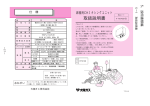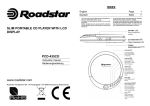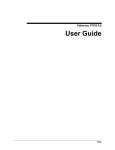Download Claim Requirements - Tufts Health Plan
Transcript
Commercial Provider Manual Claim Requirements General Payment Guidelines Tufts Health Plan processes completed claims that are subject to state or federal requirements within the time frames required. “Completed claims” are claims that have been submitted in industry standard electronic formats with all required fields accurately entered or on industry-standard paper claim forms and are legible with all required fields completed accurately (as described in this chapter). Additional payment policies are available for many specific services on the Tufts Health Plan website. To ensure accurate claims processing, it is recommended that providers follow these documented payment policies and distribute them to office staff on a regular basis. For additional information, refer to the Payment Policies on our website. Payment of Claims The Conditions of Payment are described below. 1. The services must be: Covered in accordance with the applicable Benefit Document provided to Tufts Health Plan members who meet eligibility criteria Provided or authorized by the member's primary care provider (PCP) or the PCP's covering provider in accordance with the applicable benefit documents Provided or authorized as identified elsewhere in your agreement with Tufts Health Plan or authorized by Tufts Health Plan and in compliance with your agreement. Provided in an emergency in accordance with the member’s benefit document Medically necessary as defined in the member's benefit documents 2. Professional inpatient services billed in 837P format must be received by Tufts Health Plan, as evidenced by a Tufts Health Plan claim number, within the 90-day filing limit from the date of services. Professional inpatient services billed on a CMS-1500 form must be submitted to Tufts Health Plan within the 90-day filing limit from the date of service. Hospital inpatient services billed in 837I format must be received by Tufts Health Plan, as evidenced by a Tufts Health Plan claim number, within the 90-day filing limit from the date of discharge. Hospital inpatient services billed on a UB-04 form must be submitted within the 90-day filing limit from the date of discharge. 3. For those inpatient admissions and transfers for which Tufts Health Plan requires notification, the notification must be submitted in accordance with Tufts Health Plan’s Authorization Policy found on our website. 4. The services were billed using the appropriate CPT-4 codes, Level 1 HCPCS codes, or other codes assigned by Tufts Health Plan. 5. In the case of professional services billed by the hospital, services were billed electronically or on CMS 1500 forms with a valid CPT-4 code (level 1 HCPCS code). Electronic Data Interchange Electronic data interchange (EDI) is a way providers can submit electronic transactions to Tufts Health Plan. This commonly refers to claim, referral and eligibility transactions, but can be applied to other transaction types as well. Tufts Health Plan supports a number of EDI methods for claims, including: Direct submission (ANSI X12N 837 claim format) Reference the HIPAA 837 Companion Document for Direct Submitters for additional information. Tufts Health Plan tuftshealthplan.com/providers 1 Claim Requirements Submissions from a variety of external clearinghouse sources, including: Capario (professional only) Emdeon (WebMD) - Healthwire, Claim Master, and others (professional and institutional) RelayHealth Allscripts MD On-Line1 Note: Providers must register their National Provider Identifier (NPI) directly with Tufts Health Plan. Claims That Cannot Be Submitted Via Electronic Data Interchange At this time, the following claim types cannot be loaded electronically into the Tufts Health Plan computer system: Providers who submit claims without a registered NPI. Dental (ADA form) Pharmacy Note: Tufts Health Plan does not offer on-line claim submissions at this time. Receipt of Claims EDI Claims The date of receipt is defined as the day the claim is processed at Tufts Health Plan and a Tufts Health Plan claim number is assigned to the claim. Proof of receipt is supported by the 277CA report, MD On-Line acceptance report or Explanation of Payment (EOP). Note: Patient account ledgers are not considered appropriate proof of submission for electronic claim submissions. Paper Claims The "date of receipt" of paper claims is the earlier of: The date indicated on a receipt of delivery signed by a Tufts Health Plan representative when paper claims are sent via hand delivery, registered mail, or some other means requiring a signed receipt. The provider must maintain a log that clearly identifies all claims included in each filing which require a signed receipt. Such log must be available for inspection by Tufts Health Plan upon reasonable notice to the provider. OR The date the claim is recorded as received by Tufts Health Plan or three business days after the day that the claim is recorded by the provider as sent to Tufts Health Plan when claims are not sent by a means requiring a signed receipt. Such recording must be documented by means of a written log or patient account ledger maintained by the provider in the ordinary course of business. Such log or patient account ledger must be available for inspection by Tufts Health Plan upon reasonable notice to the provider. For additional information, refer to the Claims Submission Policy on our website. Paper Claim Submission Requirements Tufts Health Plan does not waive requirements for completing mandatory fields on paper claim forms. Those fields are noted in the detailed specifications for submitting UB-04 and CMS-1500 claims in this chapter. All paper CMS 1500 and UB-04 claims must be submitted on official red claim forms. Black and white versions of these forms, including photocopied versions, faxed versions and resized representations of the form that do not replicate the scale and color of the form required for accurate OCR scanning, will not be accepted and will be returned with a request to submit on the proper claim form. 1 2 Professional claims only Tufts Health Plan tuftshealthplan.com/providers Commercial Provider Manual Submitted forms deemed incomplete will also be rejected and returned to the submitter. The rejected claim and a letter stating the reason for rejection will be returned to the submitter, and a new claim with the required information must be resubmitted for processing. For all commercial claims: Diagnosis codes must be entered in priority order (primary, secondary condition) for proper adjudication. Up to 4 diagnosis codes will be accepted on the CMS 1500 form, but consistent with our current policy, only the first code will be used for claim processing. Providers should submit industry-standard codes on all paper claims. Paper claims will be rejected and returned to the submitter if required information is missing or invalid. Common omissions and errors include but are not limited to the following: Illegible claim forms Member ID number Date of service or admission date Provider signature (box 31 in CMS 1500) Provider Tax ID If a claim is rejected, the provider must resubmit a corrected claim no later than 90 days from the date of service for all commercial products. Paper claims should be submitted on industry-standard paper claim forms, with all required fields completed accurately and clearly. All paper claims must be submitted on an original red claim form. Unreadable claims may be returned to the submitting provider. Billing Requirements for Hospital Outpatient Services The CMS-1500 and UB-04 forms are the acceptable standard for paper billing and the ANSI X12N 837 claim transaction is the acceptable standard for electronic billing. All providers must use ICD-CM diagnosis codes and valid HCPCS/CPT procedure codes. To be appropriately compensated when a hospital bills for professional services in addition to facility and ancillary services for clinic visits, including mental health and substance abuse (MH/SA), claims must be submitted on the appropriate form types, as specified below. Service Facility/Clinic/Room charges inclusive of professional component (outpatient only) Facility and/or ancillary services Emergency Room professional services Emergency Room facility and ancillary services Paper CMS-1500 Electronic 837 Professional UB-04 837 Institutional CMS-1500 837 Professional UB-04 837 Institutional Eligibility Inquiry Providers and their office staff are required to use self-service channels to verify member effective dates and copayments. Calls from offices that elect not to use a self-service tool and continue to call the Provider Services Call Center for basic eligibility inquiries, will be transferred to our Interactive Voice Response (IVR) system to complete the eligibility verification. Cited below are some self-service channel options: Web-based eligibility status checking via Tufts Health Plan’s website New England Healthcare EDI Network (NEHEN) and NEHENNET Status information via the Emdeon Office IVR — call 888-884-2404 Tufts Health Plan tuftshealthplan.com/providers 3 Claim Requirements Online Adjustment Requests The Provider Services call center staff is not able to process claim adjustment requests. Registered providers may submit commercial claim adjustments using the secure provider website. If you are not a registered user of our website, go to Provider Login and follow the instructions. Adjustment requests can be made online for the following reasons: Corrected claims Dispute a denial or reimbursement amount Return funds to Tufts Health Plan Follow the instructions when submitting online claim adjustments. After your transaction has been completed, you will receive a tracking number as your confirmation. If you are submitting paper documentation that corresponds to an online claim adjustment, be sure to submit the online tracking sheet so that the claim is processed accurately. Note: Some claims may not be adjustable online. If your claim cannot be adjusted online, a message will appear indicating the claim is not adjustable. Providers who do not use the online claim adjustment tool must submit their adjustment requests by mail following the Provider Payment Dispute process, outlined in the Provider Payment Dispute Payment Policy on our website. Explanation of Payment (EOP) The EOP is a weekly report of all claims that have been paid, pended, or denied to that provider. This form is identified as Health Maintenance Organization (HMO), Point of Service (POS), or Preferred Provider Organization (PPO) by the Tufts Health Plan logo and shading. Your EOP will also include a summary of claims in process. This summary indicates the claims that Tufts Health Plan has received, however, may require additional review or information before being finalized in the system. EOPs can be viewed electronically by logging on to the PaySpan Health website and electronic versions of EOPs are available for download and printing on the PaySpan website. Electronic Remittance Advice Tufts Health Plan offers the 835 Health Care Claim Payment Advice through PaySpan Health. This electronic remittance advice (ERA) includes paid and denied claims submitted either via EDI or on paper forms and uses HIPAA standard reason codes. PaySpan Health provides support for this process. All registration and support questions for retrieving your 835 from PaySpan Health and for ongoing support will be handled by PaySpan Health Provider Support Team either through their website at www.payspanhealth.com or phone by dialing 1-877-331-7154 option 1. Provider Support Team Specialists are available to assist Monday through Friday from 8am to 8pm, EST. For information about the HIPAA Standard 835 transaction, refer to Tufts Health Plan’s HIPAA 835 Companion Guide. 4 Tufts Health Plan tuftshealthplan.com/providers Commercial Provider Manual Claims Requirements – Figure 1: Sample Explanation of Payment (EOP) Claims Requirements – Table 1: Explanation of Payment Field Definitions Field Name Total Payment Summary: Total Amount Billed: Total Amount Allowed: Total Member Responsibility: Total Amount Paid: Total Amount Unpaid: Patient Name: Patient ID: Account: Claim#: Provider Name: NPI: Service Date: POS #Svc Modifiers Amount Billed Amount Allowed Total Retention Member Responsibility Tufts Health Plan tuftshealthplan.com/providers Explanation Breakdown of services billed Total amount billed for services Total amount allowed for services billed listed on the EOP Total amount of member responsibility applied for services billed Total amount paid for services billed Total amount unpaid for pending services only, this field excludes finalized denied services Patient's name Patient's Tufts Health Plan ID number Patient's account number assigned by the provider Tufts Health Plan assigned claim number Provider who rendered the service Provider who rendered the service Date of service Place of Service Number of Services Modifiers billed for services Amount billed Contractual reimbursement amount Retention amount held until year-end to protect against incurred deficits. Retention does not apply to Total Health Plan members Note: This field displays when applicable. Copayment, deductible and/or coinsurance charges 5 Claim Requirements Field Name Amount Paid Pay Code: Explanation Tufts Health Plan assigned claim number Most claims will be identified by a pay code and message for paid, denied and pending claims. Note: Not all claims will have a Pay Code listed if the claim is in a pending status. Claims Follow-Up Tufts Health Plan generates a weekly Summary of Claims in Process report that shows all claims received to date and in the payment process. The Summary of Claims in Process report looks like the Explanation of Payment (EOP) reports, except for: Summary of Claims in Process appears at the top of the barred section. Pay codes display a pending message rather than a payment or denial message. All entries on the Summary of Claims in Process appear on the EOP upon claim adjudication. If a submitted claim has not appeared on either the EOP or the Summary of Claims in Process reports within 30 to 45 days, then verify if the claim was received by logging on to the Tufts Health Plan’s website or by contacting the Provider Services Department. If the website or the Provider Services Department confirms that Tufts Health Plan has not received the claim, resubmit another claim electronically or on paper to the appropriate initial claims submission addresses. Refer to the Claims Submission Policy for this information. Electronic Claims Follow-Up — 999 and 277CA Reports Direct Submission — Reports are posted online within 24 hours of transmission to Tufts Health Plan. The reports must be reviewed for error messages daily and stored for future reference. If a claim is rejected, it must be corrected and submitted before the 90-day filing limit. If the claim has not appeared on your EOP or electronic remittance, review the original transmission report. MD On-Line — Claims accepted or rejected by MD On-line can be reviewed in your LinkMail Box. - For more information, refer to the user manual on the MD On-Line website Clearinghouses — Clearinghouses offer the following reports: – Claims accepted or rejected by the clearinghouse - This report is typically available one to two business days after the electronic submission. – Claims accepted or rejected by Tufts Health Plan — Thisreport is typically available through the clearinghouse three to five business days after the initial claims submission. Note: Providers are responsible for retrieving transaction reports from Tufts Health Plan and the clearinghouse. Filing Deadline Policy Professional or Outpatient Services The filing deadline for claims submission for all commercial products Health Maintenance Organization (HMO), Exclusive Provider Options (EPO), Point of Service (POS), and all Preferred Provider Organization (PPO) products) is 90 days from the date of service. For additional information, refer to our Claims Submission Policy on our website. Inpatient/Institutional Services The filing deadline for institutional claims submission for all commercial products (HMO, EPO, POS, PPO) is 90 days from the date of hospital discharge. 6 Tufts Health Plan tuftshealthplan.com/providers Commercial Provider Manual Coordination of Benefits In the case of multiple insurance carriers, the filing limit for claims submissions is 90 days, as stated above, from the date of the primary insurer’s explanation of benefits (EOB). The EOB from the primary insurer must be submitted with the claim when Tufts Health Plan is the secondary payer. Note: Tufts Medicare Complement (TMC) and Medicare Complement Plan (MCP) do not have a filing limit. Filing Deadline Adjustments Documented proof of timely submission must be submitted with any request for review and payment of a claim that was previously denied due to the filing deadline. The following are considered acceptable proof of timely submission for paper claims submissions: Copy of EOB/EOP from the primary insurer that shows timely submission from the date that carrier processed the claim Copy of patient account ledger that shows the date that the member was billed, when insurance information is not made available by the member Copy of EOP from another carrier— if the member did not identify him/herself as a Tufts Health Plan member at the time of service Copy of a personal injury protection (PIP) letter received by Tufts Health Plan within 90 days of the date on the letter Copy of a Worker’s Compensation denial received by Tufts Health Plan within 90 days of the date of the denial. The following are considered acceptable proof of timely submission if the claim was submitted electronically: Providers who submit claims through a clearinghouse or MD On-Line must send a copy of the report that shows that the claim was accepted at Tufts Health Plan with a claim number. Providers who submit directly to Tufts Health Plan or through a clearinghouse must send the corresponding EDI vendor or clearinghouse claim acknowledgement report or HIPAA 277CA showing that the claim was received by Tufts Health Plan as evidenced by a Tufts Health Plan claim number. The following are not considered to be valid proofs of timely submission: Copy of original claim form Copy of transmission report indicating a rejection or error Note: If acceptable proof of timely submission is received, the claim will be reprocessed. When the disputed claim is reprocessed, a subsequent denial may be generated. In this instance, a new dispute must be submitted with the appropriate proof since each denial is based on the current message code on the claim. Corrected Claims and Disputes of Duplicate Claim Denials Corrected claims and provider payment disputes of duplicate claim denials must be received no later than 180 days from the date of the original adjudication. Corrected claims and duplicate claim denial disputes received after that time will not be considered. Late Charges Services submitted after initial submission of the claim are considered late charges. Late charges applied to Tufts Health Plan commercial claims must be submitted within 90 days of the date of service (for outpatient claims) or date of discharge (for inpatient or institutional claims). Provider Compensation/Reimbursement Disputes If a provider disagrees with the reimbursement, methodology, or maximum number of units allowed for a procedure, the provider can submit a payment dispute with a copy of the EOP and the appropriate documentation, using the online claim adjustment process described earlier in this chapter or follow the paper dispute process outlined in the Payment Dispute Policy. Tufts Health Plan tuftshealthplan.com/providers 7 Claim Requirements Provider Appeals If a provider disagrees with Tufts Health Plan’s decision regarding the denial of a claim that was not allowed due to the lack of prior authorization or inpatient notification, the provider can file a request for reconsideration, using the online claim adjustment process. When submitting a paper request for reconsideration (appeal) of a denied claim, you must include a completed Request for Claim Review Form and follow the process outlined below. Provider Appeals Procedure 1. Required documentation Letters requesting reconsideration must include or be accompanied by the following or your appeal will be returned to you pending receipt of the necessary information: A typed request detailing all information pertinent to the particular case, as well as any necessary clinical documentation A copy of the claim and EOP Any pertinent information, such as an explanation indicating why the proper procedure to obtain notification or prior authorization was not followed, or an explanation and proof indicating how the proper procedure was followed For the proper handling of written requests from any in-plan provider for reconsideration of any claim that was denied due to the lack of prior authorization or inpatient notification, refer to the Payment Dispute Policy on our website. Tufts Health Plan considers relevant supporting documentation to be the copy of the provider's original information faxed/submitted to Tufts Health Plan, as well as any relevant medical records. If authorization is applicable, include the authorization number received verbally or in writing from Tufts Health Plan. 2. Within 10 business days of receipt of an appeal, a letter is sent to the provider acknowledging receipt and explaining that a written response will be forthcoming that explains the decision. 3. A written response outlining the decision is sent to the provider within 45 days of the receipt of the appeal. In certain situations, this time frame can be extended to allow for information gathering, chart review, and claims adjudication. Coordination of Benefits Coordination of Benefits (COB) applies to members who are covered by more than one health insurance plan. Tufts Health Plan-affiliated hospitals and providers are required to advise Tufts Health Plan of information they have concerning other insurance coverage. Tufts Health Plan follows the regulations promulgated by the Massachusetts Division of Insurance (DOI) to determine which plan has the primary obligation to provide benefits. The rules determining primacy are outlined below. At the time of service, if the patient is covered by more than one health plan and Tufts Health Plan is the secondary plan, do not take a copayment up front. Submit the claim to the primary insurer, then submit with the primary insurer’s explanation of benefits (EOB) to the secondary plan (Tufts Health Plan). If a copayment is still due, it will appear on your Tufts Health Plan’s EOP at the time of payment and you can then bill the patient. Whether Tufts Health Plan is the primary or secondary insurer, the member must follow plan procedures to receive benefits. For additional information, refer to our COB Payment Policy on our website. No Coordination of Benefit Rules If only one of a member's plans has a COB rule, the plan with no rules is the primary plan. If one of the plans has rules permitted by law and the other does not, the latter plan is the primary plan. Note: These rules do not apply to Medicare COB. For information on Medicare COB, call the Tufts Health Plan COB Department at 617-972-1098. 8 Tufts Health Plan tuftshealthplan.com/providers Commercial Provider Manual Coordination of Benefit Rules The following applies to all plans with COB rules that are consistent with regulations: Employee/Dependent Rule The plan that covers a member as an employee or subscriber is primary to the plan that covers the member as a dependent. Birthday Rule If two or more plans cover a dependent child, the primary plan is that of the parent whose birth date (month and day, not year) occurs earlier in the calendar year. If parents share a birth date, the primary plan is the plan of the parent whose coverage has the earlier effective date. Children of Separated/Divorced Parents Rule If two or more plans cover a dependent child of divorced or separated parents, the order of payment is as follows: Plan of the custodial parent Plan of the custodial parent's spouse Plan of the non-custodial parent Court Decree Rule There may be a court decree stating that one of the divorced or separated parents is responsible for the child's health care. If so, and if that plan has actual knowledge of the terms of the court decree, that plan is primary. In cases of joint custody without specific terms regarding health care, the birthday rule applies. Active/Inactive Rule The plan that covers an employee or employee's dependent who is not laid-off or retired is primary to the plan that covers the member as a laid-off or retired employee. If the other plan does not share this rule, this rule is ignored. Longer/Shorter Rule If none of the above rules apply, the primary plan is the plan that has covered the member longer. Claim Processing When a patient has more than one health plan and Tufts Health Plan is secondary, bill the primary carrier. After the primary carrier's first EOB is received, bill Tufts Health Plan, attaching a copy of the primary carrier's EOB to the claim when submitting on paper. Do not submit a claim without the primary carrier’s EOB. When submitting electronically, after the electronic remittance advice is received from the primary carrier, send a valid secondary 837 electronic claim to Tufts Health Plan with complete information in the “other payer” and “COB” claim segments; this will satisfy the primary carrier’s EOB requirements. The claim must be submitted within the appropriate filing limit from the date of issue of the EOB. Patients who have two active Tufts Health Plan coverages will follow the same COB rules. Providers should first submit the claim under the primary coverage number. Any balances or member responsibility should then be sent as a second claim under the secondary coverage number with the Tufts Health Plan EOP attached. Direct questions regarding COB to Tufts Health Plan’s COB Department at 617-972-1098, Monday through Thursday 8:30 am to 5:00 pm, and Friday 10:00 am to 5:00 pm. Coordination of Benefit Adjustments When submitting COB adjustments do not send in a new claim. Send a copy of the claim and EOP with the Request for Claim Review Form and the original claims will be adjusted. Clearly mark “COB Adjustment” on the envelope. Tufts Health Plan tuftshealthplan.com/providers 9 Claim Requirements Subrogation Subrogation is another liability recovery activity in which medical costs that are the result of actions or omissions of a third party are recovered from the third party (and/or his insurer). Tufts Health Plan has outsourced subrogation recovery services to The Rawlings Company in Louisville, Kentucky. As a result you could receive correspondence from Rawlings related to duplicate claim payments (e.g., Tufts Health Plan and a motor vehicle carrier). Inquiries relating to correspondence received must be directed to The Rawlings Company representative at the number indicated. All other subrogation questions must be directed to Provider Services at 888-884-2404. Note: Do not bill the member or the member's attorney directly even if requested by either of them. If you choose to bill the member or attorney directly, you do so at your own risk. You cannot require the member to pay up-front. However, if it is a motor vehicle claim, you can bill the member's motor vehicle insurer under PIP and/or Medpay benefits. If you choose to obtain payment from the motor vehicle insurer, bill the insurer directly. After you receive the insurer's statement or check, you must bill Tufts Health Plan within the appropriate filing limit from the date the statement or check was issued, if further payment is requested. In addition, under your Tufts Health Plan contract, you cannot balance bill the member or file a lien against the member’s third party settlement or judgment. Direct questions to Tufts Health Plan’s Provider Services Department at 888-884-2404. Workers’ Compensation Patients who require services due to an employment-related injury or illness should have bills directed to the patient’s workers’ compensation carrier. Services not Covered Tufts Health Plan does not cover or coordinate payments for employment-related injuries. If a member indicates that services received are employment related, Tufts Health Plan will deny claims related to the illness or injury, even if the member has not filed a workers’ compensation case with his or her workers’ compensation carrier or if the proper authorization was not obtained from the workers’ compensation carrier. The member is responsible for the charges. Although Tufts Health Plan may deny coverage, we may not always have the most up-to-date information regarding the carrier that will be covering the claims. Collect Sufficient Information Providers treating a Tufts Health Plan member who has indicated the diagnosis is employment-related should collect sufficient information regarding the member’s employer, in addition to the injury or illness, to submit a claim to the appropriate workers’ compensation carrier. When the service is considered urgent or emergent, the patient should be instructed to file a claim with his or her employer as soon as possible. In some cases, the workers’ compensation carrier may require authorization for services to be covered. Please work with the member and/or workers’ compensation carrier to understand the requirements. When Workers’ Compensation Claims Deny If a member seeking treatment indicates the services are employment-related and the workers’ compensation carrier denies the charges as being unrelated to employment, Tufts Health Plan will consider payment when the appropriate denial from the workers’ compensation carrier is submitted with the claim. Tufts Health Plan policies regarding referrals and authorizations will be applied. The denial should be on the workers’ compensation carrier’s letterhead and should specifically state that the injury is not related to a worker’s compensation case. Filing limits apply in these cases. Claims must be sent to Tufts Health Plan within 90 days from the date of the denial from the worker’s compensation carrier. Miscellaneous Billing Tips and Guidelines Use these helpful hints to expedite your claim processing: 10 All paper CMS-1500 and UB-04 claims must be submitted on official red claim forms. Black-and-white versions of these claim forms (including photocopied versions, faxed versions, and resized representations of the form that do not replicate the scale and color of the form required for accurate OCR scanning) will not be Tufts Health Plan tuftshealthplan.com/providers Commercial Provider Manual accepted and will be returned to the address listed in Box 33 (on CMS-1500 forms) or Box 1 (on UB-04 forms) with a request to resubmit on the proper claim form. Please do not highlight (e.g., on attachments). When scanned, highlighting becomes black and renders the document illegible. An alternative would be to circle the relevant information. New technology for scanning/imaging claims and referrals require that print is legible for a quality image (not too light or too dark). Please change ribbons regularly. It is also important for the print to be “on line.” This means the type should fit within the appropriate box and that the numbers should not cross lines. Avoid sending carbon copies, faxes and attachments that are smaller than 8 1/2 by 11 inches. UB-04 Claims The following pages contain information regarding UB-04 claims, including: A copy of the UB-04 form Specifications for each field of the UB-04 form The Type Column indicates whether a particular field is M (mandatory), O (optional) or N/A (not applicable) Tufts Health Plan tuftshealthplan.com/providers 11 Claim Requirements Claim Requirements – Figure 2: UB-04 Claim Form 12 Tufts Health Plan tuftshealthplan.com/providers Commercial Provider Manual Claim Requirements – Table 2: UB-04 Claim Form Field Definitions BOX # 1 FIELD NAME Untitled 2 Untitled M 3a–b Patient Control Number O 4 Type of Bill M 5 Federal Tax Number M 6 Statement Covers Period M 7 Untitled 8a Patient ID and name M 9a–e Patient address M 10 11 12 13 Birth date Sex Admission Date Admission Hour M M M M 14 Admission Type M 15 Source of Admission (SRC) M 16 Discharge Hour M 17 STAT (Patient discharge status) M 18–28 Condition Codes O 29 30 Accident State Untitled 31–34 Occurrence Codes and Dates M (if applicable) 35–36 Occurrence Span Code and Dates O 37 38 TYPE M N/A M N/A INSTRUCTIONS Enter the name and address of the hospital/provider. Enter the address of payee if different from the address in box 1. 3a: Enter patient account number. 3b: Enter medical record number. Enter the 3-digit code to indicate the type of bill. Note: Claim will be returned if the Type of Bill is missing. Enter the hospital/provider federal tax ID. Claim will be returned if federal tax ID is not on the claim. Enter the beginning and ending service dates of the period covered by this bill (MMDDYY). These dates are necessary on all claims. For services received on a single day, both the “from” and “through” dates will be the same. If the “from” and “through” dates differ, then Tufts Health Plan requires these services be itemized by date of service (see Box # 45). Not applicable 8b: Enter the patient’s last name, first name and middle initial, if any, as shown on the patient’s Tufts Health Plan member ID card. Enter the patient’s mailing address from the patient record. Enter the patient’s date of birth (MMDDYYYY). Indicate (M)ale or (F)emale. Enter date of admission/visit. Enter the time (hour: 00–23) of admission/visit. Enter the code indicating the type of this admission/visit. Enter the code indicating the source of this admission/visit Enter the time (hour: 00–23) the patient was discharged. Enter the code to indicate the status of the patient as of the through date on this billing. Interim billing is not allowed and the patient status cannot be patient. Enter the code used to identify conditions relating to this bill can affect payer processing. Enter the state in which accident occurred Not applicable Enter the code and associated date defining a significant event relating to this bill that can affect payer processing. Note: Tufts Health Plan requires all accident-related occurrence codes to be reported. Enter a code and the related dates that identify an event that relates to the payment of the claim. Untitled N/A Not applicable Untitled N/A Not applicable Tufts Health Plan tuftshealthplan.com/providers 13 Claim Requirements BOX # 39–41 FIELD NAME Value Codes and Amounts TYPE N/A 42 Revenue Code M 43 Revenue Description M 44 HCPCS/Rates M 45 46 Service Date Units of Service M M 47 Total Charges M 48 Non-Covered Charges O 49 Untitled 50 A–C Payer M 51 Health Plan ID O 52 53 54 55 56 57 a-c Rel. Info (release of information) Asg Ben (assignment of benefits) Prior Payments (payer and patient) Est. Amount Due NPI Other Prv ID (other provider ID) N/A N/A Not applicable N/A M Report all prior payment for claim. Attach EOB from other carrier, if applicable. A negative amount will not be accepted. Not applicable Enter valid NPI number of the servicing provider. N/A Not applicable M M 59 P. Rel (patient’s relationship to insured) M 60 a-c Insured’s Unique ID(health insurance claim/identification #) M 61 a-c Group Name M 62 a-c Insurance Group Number M 64 a-c 14 Enter the most current uniform billing revenue codes. Enter a narrative description that describes the services/procedures rendered. Use CPT-4/HCPCS definitions whenever possible. For outpatient services, use CPT and HCPCS Level II codes for procedures, services, and supplies. Do not use unlisted codes. If an unlisted code is used, then supporting documentation must accompany the claim. Do not indicate rates. Enter the date the indicated service was provided. Enter the units of service rendered per procedure. Enter the charge amount for each reported line item. A negative amount will not be accepted. Enter any non-covered charges for the primary payer pertaining to the revenue code. Not applicable List all other health insurance carriers on file. If applicable, attach an EOB from other carrier. List provider number assigned by health insurance carrier. Not applicable Insured’s Name Treatment Authorization Code Document Control Number Not applicable N/A 58 a-c 63 a-c INSTRUCTIONS O N/A Enter the name of the individual who is carrying the insurance Enter the code indicating the relationship of the patient to the identified insured/subscriber. Enter the patient's Tufts Health Plan identification number, including the suffix, as shown on the patient's Tufts Health Plan membership identification card. Enter the name of the group or plan through which the insurance is proved to the insured. Enter the identification number, control number, or code assigned by the carrier or administrator to identify the group under which the individual is covered. Enter the Tufts Health Plan referral/authorization number for outpatient surgical day care services. Not applicable Tufts Health Plan tuftshealthplan.com/providers Commercial Provider Manual BOX # FIELD NAME 65 a-c Employer Name 66 DX Version Qualifier 67 a-q Principal Diagnosis Code 68 Other Diagnosis Codes 69 Admit DX M 70 Patient Reason DX PPS Code (Prospective Payment System) ECI (external cause of injury code) Untitled O INSTRUCTIONS Enter the name of the employer for the individual identified in box #58. Not applicable Enter the most current ICD-CM code describing the principal diagnosis chiefly responsible for causing this admission/visit. The code must be to the appropriate digit specification, if applicable. If the diagnosis is accident related, then an occurrence code and accident date is required. Present on Admission (POA) indicator should be entered as the 8th character. Enter the ICD-CM diagnosis codes corresponding to additional conditions that co-exist at the time of admission or develop subsequently. The code must be to the appropriate digit specification, if applicable. Enter the ICD-CM diagnosis code provided at the time of admission as stated by the provider. Optional O Optional 71 72 73 74 a–e Principal Procedure Code (code and date) 75 Unlisted 76 Attending Physician 77 Operating Physician 78–79 80 81a–d Other Provider Types Remarks ICC TYPE M (if applicable) N/A M M (if applicable) M (if applicable) N/A M N/A M M (if applicable) O N/A O Enter the ICD-CM code for the external cause of an injury, poisoning or adverse effect. Not applicable Enter the most current ICD-CM code to the appropriate digit specification, if applicable, to describe the principal procedure performed for this service billed. Also, enter the date the procedure was performed. Date must be recorded as month and day (MMDD). Not applicable Enter the ordering physicians NPI, physician’s last name, first name and middle initial. Enter the name and NPI number of the physician who performed the principal procedure. Optional Not applicable Optional Claim Specifications: CMS-1500 (02/12) The CMS-1500 (02/12) form2 can be used by: 1. Independent providers, non-MDs, and other suppliers, e.g., laboratories, physical therapists, chiropractors, and durable medical equipment (DME) suppliers. 2. Hospital Outpatient/Emergency Room Departments The professional component only must be billed on an CMS-1500 form for MDs, DOs, and podiatrists with the exception of clinical services. If there are physician extenders, i.e., nurse practitioners, physician assistants, or certified registered nurse anesthetists participating in a professional group for whom the hospital does billing, then these professional services must also be billed on a CMS-1500 form. For billing instructions, see 2B. 2 The red form – photocopies of the form and resized representations of the form that do not replicate the scale and color of the form required for accurate OCR scanning are not acceptable. Tufts Health Plan tuftshealthplan.com/providers 15 Claim Requirements As always, if you are only billing the technical component only of any of the services mentioned above, use a UB-04 claims form. Both the professional and technical/facility components for a clinic service must be billed on a CMS-1500 form as a global charge on one claim line, regardless of the type of provider. A clinic service is defined as follows: CPT Code Range23 99201–99215 99241–99245 99271–99275 99381–99397 99401–99429 92002–92014 General Definition Office or other Office of Professional Discipline (OPD) Service Office or other OPD Consultations Confirmatory Consultations Preventive Medicine Counseling and/or Risk Factor Reduction Intervention Ophthalmology Requirements for Completing the CMS-1500 (02/12) Form Note the following requirements for the CMS-1500 form: 1. Claims cannot be processed without completing the following fields: 1a, 2, 3, 9-14, 21, 24a, 24b, 24d, 24g 24j, , 25, 27-33, 32a, 33a.. 2. If using unlisted or miscellaneous codes, attach notes or a description of services rendered. Claims that are submitted with unlisted codes that do not have attachments will be denied. 3. The CMS-1500 can be prepared according to Medicare guidelines as long as the mandatory fields (see #1) are complete. 4. Note the separate CMS-1500 Billing Specifications for hospital owned free-standing facilities in Table 18, CMS-1500 Claim Form Specifications. Completion Instructions The following pages contain the following information regarding CMS-1500 claims: A copy of the CMS-1500 (02/12) form Specifications for each field of the CMS-1500 (02/12) form Specifications for hospital-owned free-standing facilities are identified in Table 18, CMS-1500 (02/12) Claim Form Specifications. If you do not have a provider identification number specific to the free-standing site, contact Allied Health Services at (888) 880-8699, ext. 3145. The Type Column indicates whether a particular FIELD is M (Mandatory), O (Optional) or N/A (Not applicable) 3 CPT codes are subject to change through annual updates. Follow the current CPT coding guidelines at all times. 16 Tufts Health Plan tuftshealthplan.com/providers Commercial Provider Manual Claim Requirements – Figure 3: CMS-1500 (02/12) Claim Form Tufts Health Plan tuftshealthplan.com/providers 17 Claim Requirements Claim Requirements – Table 3: CMS-1500 (02/12) Claim Form Specifications BOX # FIELD NAME 1 Type of Insurance Coverage O 1a Insured’s ID Number M 2 Patient’s Name M 3 Patient’s Date of Birth M 4 Insured’s Name M 5 Patient’s Address M 6 Patient Relationship to Insured M 7 Insured’s Address M 8 Reserved for NUCC use O 9 Other Insured’s Name M 9a Other Insured’s Policy or Group Number M 9b 9c Reserved for NUCC use Reserved for NUCC use O O 9d Insurance Plan Name or Program Name M 10a–10c Is Patient’s Condition Related To: M 10d 11 11a 18 Claim Codes Insured’s Policy Group or FECA # Insured’s Date of Birth and Sex TYPE O M M INSTRUCTIONS Indicate all types of health insurance coverage applicable to this claim by checking the appropriate boxes. If the “Other” box is checked, complete box #9. Enter the patient’s current ID number exactly as it appears on the Tufts Health Plan ID card, including the appropriate suffix. Inaccurate or incomplete ID numbers causes a delay in processing the claim and can result in a denial. Enter the patient’s last name, first name, and middle initial, if any, as shown on the patient’s Tufts Health Plan ID card. Enter the patient’s date of birth and sex. Enter the name of the insured except when the insured and the patient are the same. In those cases, enter the word SAME. Enter the patient’s permanent mailing address and telephone number: On the first line, enter the street address. On the second line, enter the city and state. On the third line, enter the zip code and phone number. Check the appropriate box for patient's relationship to insured. Check only one box. Enter the insured’s permanent mailing address and telephone number. When the address is the same as the patient’s, enter the word SAME. No entry required Enter the last and first name, and middle initial of the insured except when the insured is the same as shown in box #4. In these cases, enter the word SAME. If the patient is covered under another health benefit plan, enter the other insured’s policy or group number. No entry required No entry required Enter the other insured’s insurance plan name or program name. Attach an EOB from primary insurer to the claim. For each category (Employment, Auto Accident, Other), enter an “X” in the YES or NO box. When applicable, attach an EOB or letter from the auto carrier indicating that personal injury protection benefits have been exhausted. Enter the state postal code where the auto accident occurred. Enter up to 4 claim condition codes If the patient has other insurance, enter the insured's policy or group number. Enter the insured’s date of birth and sex if different from box #3. Tufts Health Plan tuftshealthplan.com/providers Commercial Provider Manual BOX # FIELD NAME TYPE 11b Other claim ID O 11c Insurance Plan Name or Program Name M 11d Is There Another Health Benefit Plan? M 12 Patient’s or Authorized Person’s Signature M 13 Insured’s or Authorized Person’s Signature M 14 Date of current illness, injury or pregnancy (LMP) O 15 Other date O 16 Dates Patient Unable to Work In Current Occupation O 17 Name of referring provider or other source O 17a–b Provider ID Number of Referring Physician O Tufts Health Plan tuftshealthplan.com/providers INSTRUCTIONS Enter 2-character qualifier found in 837 electronic claim to the left of the dotted line. Enter claim number from other insured’s plan to the right of the dotted line Enter the insurance plan or program name, if applicable. This is used to determine if supplemental or other insurance is involved. If the supplemental or other insurer is Blue Cross Blue Shield plan, provide the name of the state or geographic area, e.g., Blue Shield of (name of state). Check YES or NO to indicate whether there is another primary health benefit plan. For example, the patient could be covered under insurance held by a spouse, parent, or some other person. If the signature is not on file, the patient or authorized representative must sign and date this box. If the patient's representative signs, the relationship to the patient must be indicated. The insured’s or authorized person’s signature or “Signature on File” must be in this box to authorize payment of benefits to the participating physician or supplier. Enter date of current illness, injury or pregnancy in the designated MM/DD/YY space. Enter the qualifier found in the 837 electronic claim to the right of the QUAL dotted line Enter the qualifier found in the 837 electronic claim between the dotted lines to the right of QUAL. Enter the date in the designated MM/DD/YY space. Enter the date if the patient is unable to work. An entry in this field indicates employment related insurance coverage. Enter 2-character qualifier found in 837 electronic claim to the left of the dotted line. Enter the name of the referring and/or ordering physician or other source if the patient : Was referred to the performing physician for consultation or treatment Was referred to an entity, such as clinical laboratory, for a service Obtained a physician’s order for an item or service from an entity, such as a DME supplier Enter the NPI-assigned physician identification number of the referring or ordering physician. Referring physician information is required if another physician referred the patient to the performing physician for consultation or treatment. Ordering physician information is required if a physician ordered the diagnostic services, tests, or equipment. Note: Inclusion of the NPI number will expedite claims processing 19 Claim Requirements BOX # 18 19 FIELD NAME Hospitalization Dates Related to Current Services Additional Claim Information (Designated by NUCC) TYPE M O 20 Outside Lab O 21 Diagnoses M 22 Resubmission Code Prior Authorization Number O 24a Date(s) of Service M 24b Place of Service M 24c EMG 24d Procedure, Services, or Supplier M 24e Diagnosis pointer M 24f Charge M 24g Days or Units M 24h EPSDT Family Plan O 23 O N/A INSTRUCTIONS Complete this block when a medical service is furnished as a result of, or subsequent to, a related hospitalization. Enter additional claim information This item indicates whether laboratory work was performed outside the physician’s office. Enter the diagnosis/condition of the patient indicated by ICD-CM code number. Enter up to 12 codes in priority order (primary, secondary condition). Codes are arrayed across the box. This item identifies a resubmission code. If applicable, enter the Tufts Health Plan inpatient notification or referral number. Enter the day, month, and year for EACH service. Itemize each date of service; do not use a date range. For hospital-owned free-standing facilities, always enter 11 for the place of service4. Anesthesia providers should enter anesthesia duration in minutes with start and end times in the shaded area. Note: Claims missing dates of service will be returned Enter the appropriate HIPAA Standard place of service code only. Note: Claims missing a place of service will be returned Check this item if the service was rendered in a hospital or emergency room. Enter valid CPT/HCPCS procedure code and any modifiers. For hospital-owned free-standing facilities, enter valid procedure codes as per your contract with Tufts Health Plan1. Enter the diagnosis reference letter for up to 4 ICDCM codes, as shown in box #21, to relate the date of service and the procedures performed to the appropriate diagnosis. Enter a maximum of four letters that refer to four diagnosis codes. If multiple services are being performed, enter the diagnosis codes warranting each service. Enter the charge for each listed service. Enter the days or units of service rendered for the procedures reported in box #24d. For hospital-owned free-standing facilities, always enter 1 for the number of units. Check this if early and periodic screening, diagnosis and treatment, or family planning services were used. 4 All free-standing facilities require a separate Tufts Health Plan-assigned, free-standing provider ID number in addition to an NPI number. If you do not have an ID number specific to the free-standing site, contact the Allied Health Services Department at 888-880-8699, x3145 20 Tufts Health Plan tuftshealthplan.com/providers Commercial Provider Manual BOX # 24i FIELD NAME ID Qualifier TYPE O 24j Rendering Provider ID# M 25 Federal Tax Number M 26 Patient’s Account Number O 27 Accept Assignment M 28 Total Charges M 29 Amount Paid M 30 Reserved for NUCC use O 31 Signature of Physician or Supplier Including Degrees or Credentials M 32, 32a–b Name and Address of Facility Where Services Were Rendered, NPI Number M 33, 33a Physician’s Supplier’s Billing Name, Address, Zip Code, NPI Number M INSTRUCTIONS Optional Enter valid NPI number if the rendering provider is not the billing provider. Enter your physician/supplier federal tax ID, employer ID number or social security number. The claim will be returned if Federal Tax Number field is blank. Enter the patient’s account number that the physician’s/supplier’s accounting system assigned. This is an optional field to enhance patient identification by the physician or supplier. Check YES or NO to indicate whether the physician accepts assignment for the claim. By accepting assignment, the physician agrees to accept the amount paid by the third party as payment in full for the encounter. Enter the total charges for the services, i.e., total of all charges in box #24f. Enter the total amount paid on the submitted charges in box #28. No entry required Have the physician/supplier or authorized representative sign, or write “Signature on File”. Include the date of the signature. Note: Claims with a blank signature box will be returned Enter the name and address where the services were rendered. a. Enter valid NPI number b. Enter other ID number (if applicable) Enter name and address for billing provider / supplier. a. Enter the NPI of the entity (payee) associated with the TIN. b. If no NPI for the payee, leave Box 33a blank. Note: Claims submitted with a discrepancy between the service line charges (Box 24f) and the total charges may be returned. Billing Requirements for Hospital Owned Free-standing Facilities for UB-04 and CMS 1500 Claims Definition Any inpatient or outpatient service associated with a hospital that meets either one of the following criteria is subjected to free-standing reimbursement rates, policies, and procedures. If the services being rendered are not physically located with the acute care/rehabilitation/chronic hospital building OR If there is a partial or full ownership by an entity other than the acute care hospital itself. For example, if a sister company to the acute care hospital, or the holding company which owns the hospital, owns an associated inpatient or outpatient entity, the entity is considered free-standing Tufts Health Plan tuftshealthplan.com/providers 21 Claim Requirements Notwithstanding the foregoing definition, hospital-based fees can, in certain circumstances, be the same as freestanding fees. The following table indicates when a hospital owned free-standing facility should bill on a UB-04 claim form, a CMS-1500 claim form, a 837 Institutional claim, or an 837 Professional claim. Facility/Service Claim Form Electronic Format Outpatient facility/clinic/room charges inclusive of professional component (Global Billing) CMS-1500 837 Professional Facility and/or ancillary services UB-04 837 Institutional Professional physician services CMS-1500 837 Professional Last updated 09/2015. Chapter revision dates may not be reflective of actual policy changes. 2094715 22 Tufts Health Plan tuftshealthplan.com/providers