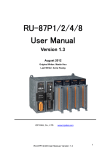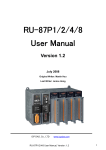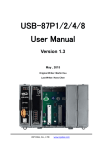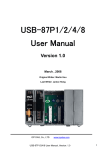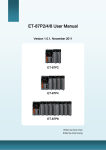Download RACK-232 CHASSIS USER`S MANUAL
Transcript
RACK-232 CHASSIS USER’S MANUAL Copyright Notice This document and product is copyrighted, January 2000, by ICP Electronics Inc. All rights are reserved. No part of this manual may be reproduced, copied, or translated without prior notice to ICP Electronics Inc. The information provided in this document is for reference only. We do not assume any responsibility arising out of the application of the products. This manual is subject to change without any notice. RACK-232, ICP are trademark of ICP Electronics Inc. 1 Table of Contents Chapter 1 Product Information 1.1 General Information 1.2 Product Specifications 1.3 Dimensions Chapter 2 System Setup 2.1 Front Panel of RACK-232 2.2 LP-01 Control Panel of RACK-232 2.3 Rear Panel of RACK-232 2.4 Removing the chassis cover 2.5 Backplane Installation 2.6 Disk Drives Installation 2.7 Power Supply Installation 2.8 Fan Installation Appendix A Passive Backplane Appendix B Exploded Diagram 2 Chapter 1 Product Information 1.1 General Information RACK-230A IPC chassis is a rugged PC/AT compatible computer designed for the factory floor and other Industrial harsh environment. RACK-230A features 2 slots Passive Backplanes and high reliability ACE-890 series power supply. The chassis can easily be installed on 19" Rack or Desktop with the supplied brackets. 1.2 Product Specifications General specification - Construction - Disk Driver : : - Cooling Fan - Indicator - Dimension - I/O Port -Reset Buttom -Buzzer : : : : : : Heavy-duty Consideration One 5.25” CD-ROM ,One 3.5” FDD Drive and One 3.5” HDD or Two 2.5” HDD drives spaces. Triple Ball bearing fans Two LEDs to monitor the status of HDD and Power Supply 483 x 486 x 44 ( W x D x H ) One USB Port (Type A) Yes Yes Passive Backplanes (Optional) PCI-2SD – 2 slot ISA/PCI bus Backplane (VER:1.3) IP-2SD – 2 slot PCISA bus Backplane(VER:2.1) Power Supply Standard equipped power supply for the RACK-232 is : ACE-890A. Optional: ACE-890P 70V-132VDC input power supply. ACE-890T 36V-72VDC input power supply. ACE-890C 18V-36VDC input power supply. ACE-890V 9V-16VDC input power supply. 3 Working Environment - Operating Temperature - Relative Humidity - Vibration : : : - Shock - Safety approval : : 0~50°C 5~95% Relative 5-17Hz, 0.1” double amplitude displacement 17-640Hz, 1.5G acceleration peak to peak 10G acceleration peak to peak meet CE, FCC Cooling Fan Triple rear ball bearing cooling fans. Drive Capacity One 5.25” CD-ROM,one3.5” FDD and one 3.5” HDD drive spaces or two 2.5” HDD Drives spaces. 4 487.70 1.3 Dimensions UNIT:mm 32 44.50 483 465 431 5 Chapter 2 Installation Procedure The following set up procedures are provided to assist you in installing the system unit, please follow the steps below: 2.1 Front Panel of RACK-232 USB PORT HDD LED POWER LED RESET SWITCH 6 2.2 LP-01 Control Panel of RACK-232 RESET SWITCH BUZZER POWER LED(GREEN) HDD LED(RED) 1 2 3 4 5 6 7 8 Pin LP-01 Panel BZ1: BUZZER D1:POWER LED D2: System HDD LED SW1: RST system reset button CN1: 1 8 Pin # FUNCTION 1 2 3 SPEAKER (+) SPEAKER (-) POWER LED (-) 4 5 6 7 POWER LED (+) HDD LED(-) HDD LED(-) RESET (1) 8 RESET (2) 7 2.3 Rear Panel of RACK-232 AC INPUT 8 2.4 Removing the chassis cover The cover is mounted by five screws on the top of the chassis, remove them and slide the cover to the rear of the chassis. Figure below shows how to remove the chassis cover. 9 2.5 Backplane Installation Figure below illustrates how to install the backplanes on the RACK-232 STEP 1 STEP 2 10 Please plug the connector of ACE-890 to the Backplane IP-2SD(VER:2.1) PCI-2SD(VER:1.3) ZER BUZ ACE-890 POWER SUPPLY H WITC ET S N) RES REE (G D E ER L POW ED) LED(R HDD BACKPLANE:IP-2SD IP-52 2.6 Disk Drives Installation 1. Open the upper disk drive cover. 2. Mount the drive rails on the side of FDD 3. Attach the FDD to the bracket with four screws and connect FDD cable & power cable to the FDD. 4. Directly fix the 3.5” HDD with four screws into chassis and connect a 40-pin flat cable & power cable to it. 11 Three screws this side FDD CD ROM 12 2.7 Power Supply Installation 13 2.8 Fan Installation 14 PASSIVE BACKPLANES 0 238.3 APPENDIX A 239.3 0 9.77 0 6-O4.0 41.26 34.5 33.26 18.5 17.69 8.5 0 261 253.5 0 5.5 99.5 223.1 0 37.9 21.7 0 IP-2SD VER:2.1 0 17.69 MODEL:PCI-2SD VER:1.3 33.26 5-O4.0 41.26 34.5 18.5 255.5 261 161.5 22.7 0 7.5 8.5 0 PCI-2SD VER:1.3 15 APPENDIX B EXPLODED DIAGRAM 16