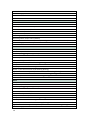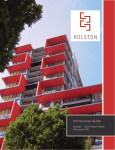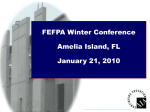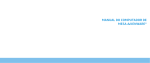Download User Manual and Transparency Document
Transcript
User Manual and Transparency Document Impact Estimator for Buildings v.5 September 2014 IE4B v.5.0.0105 Athena Sustainable Materials Institute www.athenasmi.org © 2014 Athena Sustainable Materials Institute All rights reserved. This report may be printed and distributed in its entirety in PDF or hardcopy format. This document may not be altered or modified without permission. This document can be found on the Athena software web site calculatelca.com. It will be periodically updated as required. Athena Sustainable Materials Institute www.athenasmi.org Head Office: 119 Ross Avenue, Suite 100 Ottawa, Ontario Canada K1Y 0N6 T: 613.729.9996 F: 613 729 9997 E: [email protected] US Office: 183 West Main Street Kutztown, Pennsylvania USA 19530 T: 610.683.9066 F: 610.683.5733 E: [email protected] Acknowledgements On-going development and maintenance of the free Impact Estimator for Buildings is made possible by the generous support of Athena’s funding network which includes the USDA, FPInnovations, the Cement Association of Canada, the Canadian Wood Council, the Canadian Precast Prestressed Concrete Institute, the American Iron and Steel Institute, the American Institute of Steel Construction, Morrison Hershfield engineers, Cornerstone Architecture, BNIM Architects, GAF, and BCFII. Disclaimer The Athena Institute provides no warranty for the software and does not assume any liability for the accuracy, completeness or usefulness of the software. About the Athena Institute The Athena Sustainable Materials Institute is a non-profit consultancy and think tank in life cycle assessment (LCA) for the built environment. The North American pioneer and only specialist in construction-sector LCA, the Athena Institute works with sustainability leaders in product manufacturing, building design, construction, and green rating programs to enable smaller footprints in the production and consumption of materials, buildings and infrastructure. Athena’s commongood work includes development and maintenance of a large life cycle inventory database on construction materials and processes, and free LCA software tools for architects and engineers. 2 Table of Contents Overview ................................................................................................................................................. 5 What the software is all about ........................................................................................................... 5 How the software works ..................................................................................................................... 7 System requirements and revision history ......................................................................................... 9 LCA 101 ............................................................................................................................................. 10 Getting started as a new user ............................................................................................................... 11 What’s under the hood ......................................................................................................................... 12 LCA Methodology ............................................................................................................................. 12 Underlying LCI data ........................................................................................................................... 15 Organization of inputs by building assembly .................................................................................... 19 IE4B background activity................................................................................................................... 21 User manual .......................................................................................................................................... 34 Starting a new project....................................................................................................................... 34 Adding foundations........................................................................................................................... 34 Adding walls ...................................................................................................................................... 35 Adding columns and beams .............................................................................................................. 36 Adding floors and roofs .................................................................................................................... 37 Adding extra materials ...................................................................................................................... 38 Adding custom concrete mixes ......................................................................................................... 39 Using the bill of materials import feature ........................................................................................ 39 Inputting operating energy data ....................................................................................................... 40 Work-arounds ................................................................................................................................... 41 Viewing results and generating reports ............................................................................................ 45 Interpreting results ........................................................................................................................... 48 Use with green building programs.................................................................................................... 50 Where to find more help ...................................................................................................................... 50 3 List of Tables Table 1 Table 2 Table 3 Table 4 Table 5 IE4B system boundary capacity ............................................................................................ 13 IE4B object of assessment scope capacity ........................................................................... 14 IE4B product LCI database.................................................................................................... 15 IE4B assembly categories and structural systems ................................................................ 19 Example of a replacement schedule .................................................................................... 26 List of Figures Figure 1 Figure 2 Figure 3 Figure 4 Figure 5 Figure 6 Figure 7 Figure 8 4 How the Impact Estimator for Buildings works.................................................................. 9 The life cycle stages of LCA for buildings and building products. .................................... 11 Example of a structural sizing curve ................................................................................. 22 Recycling rates of North American steel products ........................................................... 29 End of life model for wood products ............................................................................... 32 Bay and Span terminology ............................................................................................... 37 Partial Results Table by Life Cycle Stage .......................................................................... 45 Example of contribution analysis. .................................................................................... 49 Overview This document explains the inner workings of the Impact Estimator for Buildings (IE4B) including the underlying databases and methodology, and provides detailed instruction on how to use the software. View this document on-line for maximum access to the user help features. Find it at http://www.calculatelca.com/. What the software is all about The IE4B is a software tool that delivers environmental life cycle-based performance information about buildings. It provides decision support for building design teams who wish to include environmental data among the factors assessed during design. The IE4B is a simplified LCA tool Life cycle assessment (LCA) is the science behind the IE4B, and is typically practiced by experts. The IE4B software package is an LCA-based tool that has been developed specifically for architects, engineers and sustainable design consultants. The tool provides access to sophisticated life cycle inventory data and life cycle assessment methods without requiring advanced LCA skills. The IE4B reports results for the following environmental impact measures consistent with the US EPA TRACI methodology 1: global warming potential, acidification potential, human health particulate, ozone depletion potential, smog potential, and eutrophication potential. The IE4B additionally reports various resource uses such as primary energy and water, and emissions to air, water, and land. The IE4B helps designers reduce embodied impacts of buildings Buildings already have a large environmental footprint even before the lights are turned on for the first time. Embodied environmental effects include the resource consumption and air/land/water emissions to make, transport, install, maintain, replace and remove all of the products used in a building. This part of a building’s footprint is often ignored in favour of a focus on operating energy, or is inadequately addressed by design measures or product choices that sound good but have no applicable performance data that can be related to the actual building life cycle footprint. The IE4B substitutes meaningful environmental impact metrics for much of the current guesswork about sustainable design decisions. The software is also the only way to properly consider embodied versus operating impacts. When more materials are added to a building in order to reduce operating energy, the environmental impact of those additional materials needs to be factored in to the total environmental impact math. 1 Tool for the Reduction and Assessment of Chemical and Other Environmental Impacts (TRACI) is a life cycle impact assessment methodology developed by the US EPA and the most commonly used method in North America. 5 While operating energy use is critically important and generally outweighs embodied impacts in the long term, we ignore the short term impacts at our peril. Our timeframe for mitigating climate change is the present, not 60 years down the road. We need to reduce the embodied impacts of the construction sector if we are serious about climate change. In addition, many of the other environmental degradations due to construction and its upstream activities, such as acidification and eutrophication, are only addressed by LCA and are heavily weighted to the manufacturing phase – we completely ignore these effects when we only look at operating energy. The IE4B provides holistic whole-building results We need to look at total building results to best understand trade-offs and to know where to focus our attention when looking for improvements. The IE4B provides the whole-building results while also allowing users to assess components, assemblies and products as needed. Products or assemblies with a heavy environmental burden can be balanced out by other building elements. In addition, the environmental performance of individual products is properly considered within the context of the whole building – this is an issue of scale. Traditional sustainability metrics don't provide any indication of the relative scale of impact. For example, Product One might have much lower environmental burdens than Product Two, yet choosing Product One could have a negligible impact on total building performance. If Product Two has other product advantages, it would likely be the better choice, and a designer would look elsewhere for environmental improvements in the building. The software can be used at any point during design but is particularly useful early in the process. Focusing attention on environmental footprint during conceptual design will yield the biggest impact, because it is during this early stage when key decisions are made that affect a large proportion of the building’s ultimate mass. The IE4B is not a scoring or rating program – it just delivers the performance numbers. Use it to inform design as it progresses from concept to development to construction documents –the early results can be a benchmark to beat through subsequent design refinement decisions. The IE4B covers a wide range of building types and construction systems The IE4B can model constructed works at any scale: whole-building, building element, construction assembly, and building product. It can be used for all types of buildings (residential, commercial, and industrial) and construction projects (new construction, renovation, and refurbishment). The geographic coverage of the tool is the United States and Canada. Environmental profiles of the building products and operating energy fuels typically reflect industryaverage practice, although brand-name products from specific manufacturing facilities are added to the databases at the discretion of individual manufacturers. All data is specific to the region where the building is located; this is an important aspect to the LCA calculations and is a distinguishing quality feature of the Athena databases. 6 IE4B modeling capacity currently encompasses a building's structure, enclosure, and interior partitions and doors. Furnishing, most finishes, conveyance systems and mechanical and electrical equipment are not currently included. Building products can be combined in various ways to model the vast majority of construction assemblies commonly in use in North America (an estimated 1,500+ combinations using the IE4B built-in elements). The LCA modeling can also optionally include the operating energy use of the building – energy use is calculated using other means, and fuel consumption results are entered in the IE4B which will then include the associated LCA impacts of fuel use in the results. The IE4B delivers actionable results Users can view data in a number of different ways. The reporting functions make it easy to find environmental hot spots and to compare up to five design options simultaneously. When using the software, users may have two or more building designs already in mind or they may start with a baseline design and then look at various ways of improving that design’s environmental performance. All this for free? The Athena Institute has a mandate to bring LCA to the construction sector for a verifiably reduced footprint of the built environment. We believe the best way to do this is by making the IE4B as accessible as possible. To us, this means keeping it free. How do we do it? Through the generous support of our funding network: our partners, supporters and members. In particular, we acknowledge the contributions of Morrison Hershfield, our collaborative partners in developing the IE4B. It’s expensive for us to perform on-going development and maintenance of the IE4B and its underlying databases, and release an update twice a year. We never have quite enough funds to move as quickly as we’d like to tackle the wish list – please consider joining our family of supporters (http://www.athenasmi.org/membership/overview/). How the software works The IE4B is a desktop software application that runs on most PC platforms. It can also be accessed by Macintosh users via our server (or can be run on a Macintosh with Windows capability). Download the software or learn about Mac access by heading to our software web site www.calculatelca.com. The IE4B has the complex life cycle databases and methodology in the background, meaning the user need only address inputs about the physical nature of the building. The software is easy to learn and easy to use. A building is described through various dialogue boxes, with context-specific pop-up help available for each one. In addition, we offer short video demonstrations and we have an extensive FAQ section, all accessible at www.calculatelca.com. See Figure 1 for a diagram of software inputs, outputs and processes. 7 First, general information is collected: building location, building type, area, height and service life. These factors will trigger specific internal calculations. For example, geographic region is important — appropriate electricity grids, transportation modes and distances, and product manufacturing technologies are applied depending on the building location. Next, the building model is developed by creating a series of assemblies: walls, roofs, and so forth. Users quickly describe building assemblies through dialogue boxes that request simple information like bay sizes, structural systems and loads—the software then applies structural algorithms to calculate a bill of materials. Users have flexibility to add or subtract materials as needed. Alternatively, users can import their own bill of materials from any CAD program. When the model is complete, users can generate results in a variety of categories and formats. A number of background calculations and database access activities are put in action depending on what results are requested by the user. Scenario 2 databases are accessed to quantify all life cycle material and energy use. The Athena LCI Database is accessed to calculate a life cycle inventory. And the TRACI methodology is applied to perform life cycle impact assessment. The software reports footprint data for the following environmental impact measures consistent with the latest US EPA TRACI methodology: global warming potential, acidification potential, human health particulate, ozone depletion potential, smog potential, and eutrophication potential. The Impact Estimator additionally reports fossil fuel consumption. The IE4B takes into account the environmental impacts of the following life cycle stages: material manufacturing, including resource extraction and recycled content; related transportation; on-site construction; maintenance and replacement effects; and demolition and disposal. Operating energy can be included in the building LCA if the user inputs an estimate for annual operating fuel consumption. The software will calculate total energy, including pre-combustion energy (the energy used to extract, refine and deliver energy) and the related emissions to air, water and land over the life cycle of the building. The software can subsequently compare and contrast the life cycle operating and embodied energy and other environmental effects of various design options, allowing the user to better understand the inherent trade-offs between (for example) adding more insulation in exchange for a reduction in operating energy use. Accommodating multiple comparisons at once, the IE4B allows users to change the design, substitute materials, and make side-by-side comparisons for any one or all of the environmental impact indicators. It also lets users compare similar projects with different floor areas on a unit floor area basis. 2 In LCA lingo, “scenario” means an assumption about a future situation – for example, what might happen to building materials at the end of the building’s service life. 8 Figure 1 How the Impact Estimator for Buildings works System requirements and revision history The IE4B is currently a stand-alone PC desktop application that runs easily on most machines. For Macintosh uses, it can be run on a Mac with suitable Windows capability or it can be accessed remotely from the Athena server. To download the software or learn about remote Mac access, go to www.calculatelca.com. The IE4B is updated approximately twice a year. Projects that were created in previous versions (v4.0 and later) remain compatible in new versions and will be updated (with a backup of the original file saved) when opened in a new version. Changes typically include new or updated material LCI databases, new or updated assembly options, updated LCA methodology, and new features for better usability. Changes made to the physical models of projects from previous versions are typically minor. As an example, the softwood lumber data was revised in v5.0, and green lumber, which was previously available as a material choice, but is no longer in v5.0 (it is no longer a 9 commonly used material), has to be replaced by kiln-dried lumber. So, a project in a previous version that used green lumber for a wood stud wall, when opened in v5.0, will have that wall assembly automatically changed to kiln-dried lumber, since that is now the only choice available. While this a minor change to the model (it’s the same amount of lumber), the LCA results may be significant, since kiln-dried lumber is more energy intensive than green lumber. In summary, although project files are compatible from version to version, their results will not be if the model includes any materials in which the data has changed in a new version. If a user wishes to reproduce results from previous versions, he/she will need to use that previous version to do so. The current version of the IE4B is 5.0.0103, released July 2014. The IE4B began life in 2000 as a spreadsheet model. It was converted to a commercial software application in 2002 under the name Environmental Impact Estimator. In 2005 it was migrated to a C++ object-oriented platform, and then in 2007 completely re-written in C#. Along the way, it went through several major updates and was renamed the Athena Impact Estimator for Buildings. Please refer to the web site www.calculatelca.com for the latest updates on the software, system requirements and “what’s new” in the current release. LCA 101 Life cycle assessment is typically a cradle-to-grave quantification of potential environmental impacts of products or services; it is based on natural sciences and considers the entire value chain. LCA has long been used in the industrial sector to understand environmental “hotspots” in products so that improvements can most effectively be made. Similarly, LCA can help building designers focus their efforts when a reduced footprint is desired. This application is called “whole-building LCA” when the entire building project is considered holistically in an LCA exercise – as opposed to LCA applied to parts of a building (for example, LCA for only the floor assembly, or LCA used when selecting individual products). Whole-building LCA allows maximum flexibility in trade-offs. For example, although the addition of more insulation will result in increased material impacts of a building, it will often result in a net life cycle benefit due to reduced operating energy consumption. In a whole-building LCA, all of the flows between the building and nature are inventoried – that is, the resources consumed and the substances or wastes emitted to air, water and land are calculated for every stage of the building life cycle. Next, those environmental flows are assessed for their likely consequential impact on the environment. For example, once we know the lifetime consumption of coal-fired electricity for constructing, operating, and disposing of a building, we can then estimate the greenhouse gas emissions attributable to this consumption and the subsequent increase in global warming potential. 10 Figure 2 The life cycle stages of LCA for buildings and building products. It’s important to look at LCA results in the right context and with the right expectations. LCA is a comprehensive assessment process, but it can’t do everything on the sustainability agenda, and it is not intended to do so. Multiple tools are required for that. In addition, there are uncertainties inherent in LCA, as with any complex modeling. This is why LCA is a science of best estimates and not a science of absolute measurement. Use LCA to help gauge relative performance across options, which then helps to refine the direction of further decisions. Learn more about LCA at www.athenasmi.org. Getting started as a new user Wondering if the IE4B is the right tool for your work? Consider starting with some education on LCA in general – you’ll find several introductory webinars and other resources at www.athenasmi.org. Next, perhaps watch our 11-minute overview video demo to see what you’re getting in to with the IE4B software. The IE4B is easy to learn and easy to use, but new users typically need a day or two to get comfortable with the software. Once up to speed, users can typically perform LCA on projects fairly quickly. Depending on the size of the building and at which point in the design process (a conceptual design will typically be less detailed than a final design), and with some experience, the amount of time it typically takes to run a project through the software can be as little as an hour to perhaps a day for more complex projects. If the material quantities and the project dimensions are well documented and available (as in a CAD program), the modelling process speeds up considerably. 11 There is also an option to import the bill of materials from a CAD design, which can be done in an hour or so. Remember that the IE4B is only recommended for building projects located in the US or Canada. As with any LCA software and data, geographic relevance is critical – the IE4B contains highly detailed data very specific to North American regions. Using this tool for a different world region will yield questionable accuracy in the results. Ready to go? Here are the steps to get started: 1. Go to www.calculatelca.com and create a user account. 2. Download the software – we have choices – most common is the 32-bit version. 3. When download is complete, open your downloads folder. 4. Open the readme file – important! – read this and follow the instructions to complete the installation. 5. Watch our short demo videos – the overview video may be enough for starters. 6. Take it for a test drive. The IE4B will be intuitive for anyone familiar with typical Windowsbased applications – it has a standard menu bar and standard menu actions. 7. Need help? Watch the other videos, check out our FAQs, use this manual and don’t forget that the IE4B has context-specific help embedded throughout the program – just click the question-mark icon. What’s under the hood The Athena Institute is committed to transparency. Whenever possible, and where our limited resources allow, we provide as much information as we can about the mechanics, assumptions and data underlying our tools. LCA Methodology The underlying LCA method used in the IE4B is in alignment with North American standard practice and is consistent with global best practices. We regularly update our methodology as required to maintain compliance with ISO, EN and North American standards. Scope and system boundary The IE4B can model constructed works at any scale (whole-building, building element, construction assembly, building product) and can be used for various types of buildings (residential, commercial, industrial) and construction projects (new construction, renovation, refurbishment). The geographic coverage of the tool is the United States and Canada. The IE4B conforms to the EN 15804/15978 system boundary and reporting format. Table 1 summarizes which of the EN information modules (IM) are currently covered by the program and the processes accounted for by each. While it is expected that some of the missing information 12 modules 3 will be incorporated into the program as data and funding become available, its present capacity is sufficient for most current needs including compliance with the LCA requirements in all North American green building codes and rating systems. Table 1 IE4B system boundary capacity Information Module Supports? Processes Included A1 Raw material supply Y Primary resource harvesting and mining A2 Transport Y All transportation of materials up to manufacturing plant gate A3 Manufacturing Y Manufacture of raw materials into products A4 Transport Y Transportation of materials from manufacturing plant to site, and construction equipment to site A5 Construction-installation process Y Construction equipment energy use, and A1-A4, C1, C2, C4 IM effects of construction waste B1 Installed product in use N n/a B2 Maintenance B3 Repair Partial Painted surfaces are maintained (i.e. repainted), but no annual maintenance aspects are included N n/a B4 Replacement Y A1-A5 IM effects of replacement materials, and C1, C2, C4 IM effects of replaced materials B5 Refurbishment N n/a B6 Operational energy use Y Energy primary extraction, production, delivery, and use B7 Operational water use N n/a C1 De-construction demolition Y Demolition equipment energy use C2 Transport Y Transportation of materials from site to landfill C3 Waste Processing N n/a C4 Disposal Y Disposal facility equipment energy use and landfill site effects D Benefits and loads beyond the system boundary Y Carbon sequestration and steel recycling The software does not take account of site development issues such as land disturbance, eco-system alteration and destruction of vegetation. Such effects are very site specific and the intent of the software is to focus on the building design issues as opposed to these site-specific issues. Object of assessment IE4B modeling capacity currently encompasses the structure, enclosure, partitions and operating energy use of a constructed work, as summarized in Table 2. The available building products can be combined in various ways to model the vast majority of structure, enclosure, and partition construction assemblies commonly in use in North America (an estimated 1,500+). Similarly, the 3 While the IE4B does not fully support Maintenance (B2), Repair (B3), and Refurbishment (B5) IMs, an advanced user can model these effects provided [1] material/fuel use quantities for these activities are known and [2] the materials/fuels are available in the program. 13 available operating energy fuels noted in the table cover the vast majority of building service system fuel sources used. Environmental profiles of the building products and operating energy fuels typically reflect industry-average practice (i.e. not specific to any particular manufacturing plant or energy producer) and the region the building is located in. Table 2 IE4B object of assessment scope capacity Material Use There are currently 140+ pre-defined structure and enclosure building products that can be used to model the following UNIFORMAT II elements: • A1010 Standard Foundations • A1020 Special Foundations • A1030 Slab on Grade • A2020 Basement Walls • B1010 Floor Construction • B1020 Roof Construction • B2010 Exterior Walls • B2020 Exterior Windows • B2030 Exterior Doors • B3010 Roof Coverings • B3020 Roof Openings • C1010 Partitions • C1020 Interior Doors • C2010 Stair Construction Operating Energy Use Can be used to model any energy enduse fuelled by: • • • • • • Grid electricity Natural gas Liquefied petroleum gas Diesel Heavy fuel oil Gasoline Impact assessment The IE4B creates a cradle-to-grave life cycle inventory (LCI) profile for a whole building over a userselected building service life. The inventory results comprise a long list of highly differentiated flows from and to nature in the form of energy and raw material flows as well as emissions to air, water and land. The IE4B supports the following midpoint life cycle impact assessment measures based on the US EPA Tool for Reduction and Assessment of Chemical and Other Environmental Impacts 4 (TRACI) and in accordance with ISO 21930/31: 4 • Global Warming Potential - CO2 equivalent mass • Acidification (Air) Potential - SO2 equivalent mass • Human Health Particulate - PM 2.5 equivalent mass • Eutrophication (air & water) Potential - N equivalent mass • Smog (air) Potential – O3 equivalent mass • Ozone Depletion (air) Potential – CFC 11 equivalent • Total Primary Energy Consumption – MJ • Non-Renewable Energy Consumption - MJ • Fossil Fuel Consumption - MJ TRACI v2.1; 2012. 14 Underlying LCI data The heart of the IE4B is the Athena life cycle inventory database, which contains the most detailed, highest quality and regionalized construction data available in North America. We spend a lot of time and resources on updating and expanding our databases on materials, systems and processes. The Athena LCI database is comprised of ISO 14040/14044-compliant unit process LCI data (e.g. concrete manufacturing LCI results per m3 concrete) related to basic materials, building products and components, fuel use, and transportation. The database is regionally sensitive, taking into consideration manufacturing technology, transportation and electricity grid differences as well as recycled content differences for products produced in various regions. Athena databases are typically built from the ground up using actual mill or engineered process models. New regions are added to the software as our resources allow. All data is generally less than 10 years old. The Athena Institute has developed data not only for building materials and products but also for energy use, transportation, construction and demolition processes including on-site construction of a building’s assemblies, maintenance, repair and replacement effects through the operating life, and demolition and disposal. Assumptions and uncertainties are inherent to any LCA calculation. In our opinion, some of the uncertainties have balancing effects on the results, so that the end result is still often within an acceptable margin of error. In our opinion, LCA results with the IE4B should be viewed with a 15% margin of error perspective. In other words, we consider a comparative impact measure difference of 15% or less between two design scenarios as being equal or insignificant. See Table 3 for the structural and envelope materials supported by the IE4B and the vintage of the LCI data for each one. Additional LCI data available in the IE4B – not listed in this table – includes a large number of raw materials such as aggregates, recycled concrete aggregate, and so forth. Table 3 IE4B product LCI database Product Concrete products Ready Mix Concrete (3000, 4000, 9000 psi with various high volume fly ash levels (average, 25% & 35%) specified on a volume basis Concrete Masonry Units (CMU) specified on a number of units basis Precast products Mortar - specified on a volume basis Steel Products -specified on a mass or area basis Nails Welded wire mesh Screws, nut, bolts 15 Vintage Comments CDN 2005 US 2004 • Canadian regional cement data updated from original 1993 data (pre-set concrete designs remain unchanged). Users may specify their own unique concrete mix designs by component material. • Added Portland limestone cement based on 2007 LCA study • US data reflects PCA design mixes and average cement for the US • Institute report available. • US cement profile available at US LCI database (www.nrel.gov/lci) • All profiles updated for steel construction products based on worldsteel “avoided burden” methodology approach. Data have been regionalized to reflect N. America steel production technologies (BOF/EAF) and market recovery rates CDN 2005 US 2004 CDN 2011 US 2008 CDN 2005 US 2004 N. America 2010 Product Wide Flange sections Open-web joists Reinforcing bar Hollow structural steel Steel tubing Hot rolled sheet Cold rolled sheet Galvanized sheet MBS wall and roof cladding Residential cladding Commercial cladding Galvanized decking Galvanized studs Wood Products – specified on a volume basis Softwood lumber (kiln dried) Vintage Comments (recycling rates). See section (3.9.1) for a brief description of the methodology. 2012 Plywood 2012 Oriented Strand board 2012 Laminated Veneer Lumber 2012 Glulam Beams 2011 • Canadian regional data updated in 2012. CORRIM data for US reflects PNW, Inland West, NC and SE production 2012. • Athena report available for Canadian cradle-to-gate profile. • See Corrim.org for US reports. • Canadian regional (BC only) data originally developed in 1993 updated in 2006 and 2012. • Resource harvesting profile updated in 2012. • Athena report available for Canadian cradle-to-gate profile. • CORRIM data for US reflects PNW and SE production in 2012. • See Corrim.org for US reports. • Canadian regional data originally developed in 1993 updated in 2006 and 2012. • Resource harvesting profile updated in 2012 • Athena report available for Canadian cradle-to-gate profile. • CORRIM data for US reflects PNW and SE production in 2012. • See Corrim.org for US reports. • Canadian regional data originally developed in 1993 updated in 2012. • Resource harvesting profile updated in 2012. • Athena report available for Canadian cradle-to-gate profile. • CORRIM data for US reflects PNW and SE production in 2012. • See Corrim.org for US reports. • Canadian regional data originally developed in 1993, updated in 2011. • Resource harvesting profile updated in 2009. • Latest Athena report available for Canadian cradleto-gate profile. 16 Product Vintage Cross Laminated Timbers 2013 Wood I-Joists 2012 Wood bevel siding – 3 species CDN - 2009 US -2004 Wood tongue and groove siding - 3 species Wood shiplap siding - 3 species Claddings Metal cladding residential Metal cladding commercial MBS roof and wall cladding Common clay brick (modular and standard) 2013 • Roll forming data from client report (2011). • Base steel sheet values updated in 2013. 2009 • Canadian clay brick data first developed in 1998. Adjusted for US by substituting electricity grids and transportation distances. • Athena report available. • Data updated in 2009 • Canadian concrete brick data first developed in 1998. • Split faced block updated in 2005. • Adjusted for US by substituting US cement profile, electricity grids and transportation distances. • Institute report available. • Canadian data developed in 2001. • Cement portion updated in 2005. • Adjusted for US by incorporating US cement profile and substituting electricity grids, base fuel use and transportation distances. • Athena report available. • Originally developed in 1998 and updated in 2009. • PVC polymer portion to reflect new 2010 ACC data. • See US LCI database (www.nrel.gov/lci) for data. • Originally developed in 2009. • Developed in 2009 from a secondary data source. Concrete brick and split faced block 2005 Stucco – over porous surface and metal mesh 2005 PVC vinyl siding 2010 Fiber Cement Siding Natural Stone Insulation and barrier products Polyethylene vapour barrier 2009 2009 Various for NA 2010 17 Comments • CORRIM data for US reflects PNW and SE production in 2012. • See Corrim.org or US LCI database (www.nrel.gov/lci) for US data. • Canadian regional data developed in 2014 • Latest Athena report available for Canadian cradleto-gate profile. • Canadian data has been adjusted to reflect US system boundaries and source locations • Composite product of softwood lumber, LVL, OSB or plywood with fabrication process. Canadian and US regional data updated in 2012. • Canadian regional data originally developed in 2000. Cedar siding data updated in 2009. • Athena report available for Canadian cradle-to-gate profile. • US profiles based on PNW/SE lumber with Canadian transformation processes (2004) – no report available. • Originally developed in 1998 and updated in 1999. • LDPE polymer portion reflect new 2010 Am. Chemistry Council data. • See US LCI database (www.nrel.gov/lci) for data. Product Air barrier Vintage 2010 Mineral Wool Fiberglass Polystyrene XPS and EPS Polyisocyanurate (glass/foil faced) Cellulose 2012 2012 2007 2011 Paint Products Various for N. America Basic latex, solvent based and varnish Gypsum Board Products Regular Fire rated Moisture resistant Gypsum fiber board Joint compound and paper tape Roofing Products 3 tab shingles - organic 3 tab shingles - glass #15 and #30 organ felt Type III and IV glass felt Mineral roll roofing Clay tile Concrete tile 18 Comments • Added in 2007 based on ACC polypropylene profiles (updated in 2010). • Updated and expanded our fiberglass and mineral (rock) wool insulation materials. Working with NAIMA, these data have now been stratified by Rvalue to better reflect the density of these materials at various thicknesses: Fibreglass Batt Fibreglass Loose Fill Mineral Wool Batt FG Batt R20 FG Batt R30 FG Batt R40 FG Batt R50 FG LF Open Blow R13-20 FG LF Open Blow R21-30 FG LF Open Blow R31-40 FG LF Open Blow R41-50 FG LF Open Blow R51-60 FG LF Cavity Fill R15 FG LF Cavity Fill R22 FG LF Cavity Fill R30 FG LF Cavity Fill R38 MW Batt R20 MW Batt R30 MW Batt R40 MW Batt R50 • Styrene polymer portion reflects new 2010 ACC data; Polyiso reflects 2011 PIMA data • See US LCI database (www.nrel.gov/lci) • Originally developed in 1998 and updated in 1999. Athena report available – due to be updated. Various for N. America • Originally developed in 1997. • Regular and fire rated updated in 2012. • Original Athena report available. Gypsum Association report confidential Various for N. America • Originally developed in 2000 and 2001. • Athena report available • Originally developed in 1998. • Adjusted and updated for US by substituting US Product Vintage BUR organ felt based BUR glass felt based Roofing asphalt GAF TPO Membrane (white) PVC Membrane EPDM membrane (black & white) Modified Bitumen Windows Unclad Wood Frame (Double and Triple pane) PVC Frame (Double and Triple pane) Vinyl Clad Wood Frame (Double and Triple pane) Metal Clad Wood Frame (Double and Triple pane) Aluminum Frame (Double and Triple pane) Double and Triple pane glazing, Hard (Tin) and Soft (Silver or Tin) Coated, Air and Argon Filled Various for N. America 2013 2013 2013 2013 2002 Comments cement profile, electricity grids and transportation distances (2008). • Athena report available • Originally developed in 2001. • Adjusted and updated for US electricity grids and transportation distances. • Athena reports available. • EPDM black updated in 2009 and EPDM white added. • PVC updated in 2011. • GAF TPO (5 products) added in 2013. • Frame and glazing data and quantity take offs updated in 2013, with the exception of aluminum frame (awaiting new aluminum data). • Originally developed in 1998 and updated in 1999. • PVC polymer portion to reflect new 2010 ACC data. • See US LCI database (www.nrel.gov/lci) for data. • Added fiberglass frame in 2012. • Updated quantity take-offs in 2010 for PVC and wood windows. 2013 Organization of inputs by building assembly The IE4B thinks of a building as a collection of assemblies. Users create each assembly by selecting a basic structural system and then adding cladding, insulation, and so forth. This allows for a tremendous amount of flexibility and means the IE4B can address the vast majority of construction systems. Table 4 IE4B assembly categories and structural systems Foundations Concrete footings – perimeter and/or column Concrete slab on grade Walls (Exterior infill, load bearing and Interior non-load bearing) Wood stud walls with or without plywood or OSB sheathing Steel stud walls with or without plywood or OSB sheathing Concrete block Concrete cast-in-place Curtain wall Concrete tilt-up 19 Insulated concrete form Metal Building System Walls Structural Insulated Panels Beams and Columns Wood Column Hollow Structural Steel column Cast-in-place Concrete beam and/or column Precast Concrete beam and/or column Glulam beam and/or column LVL/PSL beam and/or column Wide flange beam and/or column Wide flange beam and/or column (Gerber) Mixed column and beam – mixed material system (e.g., LVL beam on concrete column) Metal Building Systems – Primary frames Floors Composite Metal Concrete suspended slab Concrete parking garage – drop panel system Concrete hollow core Concrete pre-cast double ”T” Open web steel joist with "Q" deck Steel joists with structural wood sheathing (decking) Composite metal floor system Glulam joists and solid wood decking Wood “I” joists with structural wood sheathing (decking) Light frame wood trusses (parallel) with structural wood sheathing (decking) Wood trusses with steel web and structural wood sheathing (decking) Solid wood joists with structural wood sheathing (decking) Roofs Composite Metal Concrete suspended slab Concrete parking garage – drop panel system Concrete hollow core Concrete pre-cast double ”T” Open web steel joist with "Q" deck Composite metal roof system Steel joists with structural wood sheathing (decking) Glulam joists and solid wood decking Wood “I” joists with structural wood sheathing (decking) Light frame wood trusses (parallel or pitched) with structural wood sheathing (decking) Metal Building System Roof 20 Wood trusses with steel web and structural wood sheathing (decking) Solid wood joists with structural wood sheathing (decking) IE4B background activity Multiple calculations happen in the IE4B background engine. The most significant ones are explained in detail below. Material quantity calculations The IE4B operates on a bill of materials: the software needs to know what types and quantities of materials are in the building. Users can directly specify these quantities either through the “extra basic materials” dialog or by importing a bill of materials from a CAD or BIM program – both of these approaches are explained in another section. More commonly, IE4B users don’t yet have bill of material information, and they will allow the software to calculate material quantities for them. In a nutshell, when the user creates an assembly using the IE4B dialog boxes, the software determines the associated bill of materials using a series of background calculations. As more assemblies are selected, the software aggregates the bill of materials to the whole building level. The bill of materials is dynamically updated as you modify and add more assemblies and materials to your project. This section explains how the IE4B calculates material quantities. Structural materials The IE4B calculates the amount of structural material required in walls, floors, roofs, and column and beam systems by applying sizing algorithms to user-specified loading and geometry conditions. The user specifies supported spans, bay sizes and live loads and the model determines the depth or size of a building element (structural floor element, supported slab, beam and column, etc.) to satisfy the selected assembly design parameters. These background structural sizing algorithms have been developed by the Athena Institute in partnership with structural engineers. The IE4B material quantity calculations have been compared against detailed manual take-offs from actual design documents and have been found to be generally within 10% of typical “engineered” quantities (exclusive of unique site considerations). This is well within the LCA margin of error. The IE4B has built-in structural data in the form of sizing curves. See Figure 3 below for an example of the sizing curves used by the IE4B. This is the curve used to determine the weight of steel beam required as a function of bay size and span for a 50 psf live load. For the purpose of developing algorithms in the IE, curves of this type have been segmented into linear sections. To be conservative, the software then uses the beam sizing for the high end of the linear segment corresponding to the specified bay size and span. Similar curves are used for different userselectable live loads. 21 Figure 3 Example of a structural sizing curve Note that the IE4B is not a design tool; it is intended to quickly express a design in sufficient detail for the purpose of estimating the environmental effects of a building at the schematic or conceptual design stage. As the design progresses through construction drawings, users may augment these initial take-off quantities with their own bill of materials to better reflect their design and site conditions. Non-structural materials Non-structural and envelope material quantities are calculated based on the surface area of the specific assembly to which they are applied. Users identify material layers applicable to each assembly. For example, when insulation and gypsum board materials are added to a wall assembly, the user specifies type and thickness of those elements, and the software determines the amount based on the area of the assembly. Windows and doors Window material quantities are calculated based on the total area of openings as well as the number of openings, both of which are indicated by the user for various assemblies. For windows, the software determines the total frame perimeter for each window (either as a fixed or operating frame), and the hardware and net glazing (double or triple lite) required for the type of window 22 selected. As openings are specified, the structural framing requirements of the wall automatically change (addition of studs and headers) to accommodate the opening. Regional specificity User selection of a region activates appropriate electricity grids, transportation modes and distances, and product manufacturing technologies applicable to the product mix for the selected region. In the software, North American cities are used to designate regions because material or product flows, energy use and other considerations are not readily defined by strict political boundaries. The user selects the city that is the closest representation of the actual building site location. In regionalizing our data, we complete a regional product market share analysis to determine where products are typically coming from for each region. This information is used to develop weighted average life cycle inventory profiles for the products, as well as weighted average transportation profiles based on distance and modal split. Some products, such as cement and aggregate, are more local while others, such as aluminum, travel greater distances, and some products are often sourced offshore (e.g., steel). For modeling purposes, to the extent possible and where relevant, all offshore products are treated as though they were manufactured in North America, an assumption that may change in the future as more reliable and consistent international datasets become available. However, the transportation component for offshore products is included with regional specificity. Electricity supply is also an important consideration, and the software supports regional locations in various ways. First, it considers whether a region is a self-sufficient generator of electricity or whether it draws electricity from the larger interconnected grid. For instance, a location such as Montreal is in the Quebec electricity grid and Quebec is a net exporter of electricity to the Eastern North American grid. Since Quebec is a self-sufficient generator of electricity, the IE4B uses the Quebec grid for electricity use in that region. For other regional locations, some of the electricity may come from the larger interconnected grid, in which case the software uses data from both the region and from the interconnected grid. For example, the region represented by Atlanta is in the Eastern North America grid intertie. More traditionally, Atlanta belongs to the Southeast Electric Reliability Grid (SERC). Georgia is not a self-sufficient generator of electricity. Consequently, a composite of the Georgia grid and Eastern North America grid intertie are proportionally combined and used by the model to represent the electricity use in the region. This approach to electrical grids is taken when calculating electricity-related environmental burdens associated with the manufacturing of basic materials, products and components used in a building, as well as electricity used in the construction and maintenance of a building, including annual operating energy. As an example, when construction grade plywood is specified for use in Ontario, the model locates the closest supplier (British Columbia) and applies the BC electricity grid in the manufacture of plywood, but uses the Ontario electricity grid to calculate any on-site electricity use during construction of the plywood-based assembly. Due to new power wheeling agreements across North America, the Athena Institute has integrated the three major interconnection grids - Eastern, Western and Texas - as the basis for electricity usage starting with Version 4 of the software. However, provinces and states that are deemed net exporters of electricity to the grid remain as 23 standalone grids in the model. These data have been updated to reflect 2012 electricity generation information from various North American sources 5. Much of the common fuels and energy carriers data called upon in the software are based on the US LCI database (www.nrel.gov/lci). We have adjusted some of these data to account for missing processes and gaps in flows. On-site construction Calculation of the on-site construction effects take account of the energy used to transport materials or components from the manufacturer to a notional distribution centre and from the distribution centre to the building site. The transportation distances are based on regional surveys. The IE4B also takes account of the energy used to construct the structural elements of the building and the emissions to air, water and land associated with the on-site construction activity. See the example below. Example: What we include when calculating the LCA for the construction phase of a cast-in-place concrete wall assembly. • Pouring a cast-in-place wall typically consists of assembling the formwork and placing reinforcing rebar in the forms and around openings, then pouring concrete into the forms. • The forms may be moved about the site by forklift or crane and may be assembled by hand or crane for large-scale formwork. • Rebar is moved around the site using forklifts and/or cranes and would typically be assembled by hand. • The concrete will arrive on site in a concrete mixing truck and will be poured using a concrete pump or a crane and bucket. • Both concrete and rebar are assumed to make a 40 km round trip from mixing plant or distributor to the building site. • On site waste for concrete is estimated at 5%, and consists of any spillage from the forms and the dumping of excess concrete not required on site. • Formwork is re-used until its degradation adversely affects the surface finish of the concrete work. On average, a 10% loss of material is assumed after each use. • A wall might also need temporary heating for concrete curing. It is difficult to estimate whether or not a wall may be poured in sub-zero weather, as such, a proportion of the energy needed has been factored into the construction equal to the proportion of the year that the temperature falls below 0oC. For materials that are likely to be mechanically lifted, we also include the energy required to lift those materials by crane, an average distance of half of the height of the building. 5 International Energy Agency (IEA): http://www.iea.org, Statistics Canada CANSIM reports: http://www5.statcan.gc.ca/cansim/, DOE/EIA State Electricity Profiles 2012; http://www.eia.gov/electricity/state/nevada/index.cfm, EPA – eGRID; http://www.epa.gov/cleanenergy/energy-resources/egrid/index.html 24 The IE4B assumes there will be waste created during the construction phase and accounts for wasted materials in the LCA calculation. The software applies a construction waste factor for each material in order to acknowledge the material consumption represented by cut-offs, and unused, lost, or damaged materials. Different materials have different waste factors, and some that arrive on site preassembled and are installed (e.g. windows, precast panels) have a 0% waste factor. Included in the construction transportation results is the transportation to landfill of the construction waste. On-site construction does not include site prep or utility hook-ups. Every site will be different with different soil conditions, and it is impossible to generalize the effects based solely on the building footprint. Also, since the IE4B is meant mainly as a comparative tool for different building materials and systems, the site prep for any comparative designs will likely be similar for each design. Similarly, utility hook-ups, which will depend mainly on their proximity to existing services, will be the same for any comparative designs and therefore will not affect the relative differences between those designs. Also not included in on-site construction effects are transportation of workers or equipment, capital equipment, or water use during construction. Maintenance and replacement The IE4B accounts for the use-phase impacts of materials, which is primarily the periodic replacement of products whose service lives are shorter than the service life of the building. The choice of expected service life, type of building and, where relevant, whether the building is owner occupied or rental, turns on effects specific to the maintenance and replacement for envelope materials such as roofing, cladding and window systems. Maintenance and replacement effects of building materials exposed to the elements or to wear (e.g., asphalt shingles, wood windows, gypsum board, etc.) include the following: o Material usage including quantity take-offs on a square meter basis for maintenance and replacement of products and components. o Typical frequency of maintenance for each of the urban centers supported in the software. o Energy use for maintenance activities. o Typical transportation mode and distance by region from the distributor to the site for the relative components. o On-site waste generated by maintenance and replaced components and their final disposition. o Typical life expectancy (service life) of each material/product by region, based on empirical evidence and or product warranty periods. o Mass of waste material and its final disposition. Maintenance and replacement schedules have been separately assessed for each of the building types specified in the Impact Estimator. Essentially, the maintenance algorithms in the software assume two levels of maintenance; a more aggressive maintenance and replacement schedule for owner-occupied buildings and a less aggressive schedule for rental and leased properties, with single family residential, institutional, commercial and industrial building archetypes assumed to be owner25 occupied. Maintenance and replacement schedules for envelope elements have also been developed for each region supported by the software. The software assumes that replacement materials or components will be the same as those used in original construction. This is almost certain not to be the case, but the alternative is technological forecasting, which would introduce a higher level of uncertainty. In situations where the service life of a replacement material or component exceeds the remaining user specified service life of the building, the difference is credited. For example, a 20-year service life window installed 10 years prior to the end of the building service life will be credited with half of the environmental burden of the window. Using stucco as an example, we can further illustrate some of the environmental impacts arising from its repair or replacement. The table below demonstrates a typical stucco repair and its environmental impact for two different regions. Stucco is rarely replaced in its entirety, although it is commonly over-clad with a different material (such as PVC or wood). For the purpose of the software, we have developed an average frequency of exterior wall cladding replacement for each urban centre supported by the software, under the assumption that the stucco is removed and replaced. See Table 5 below. Table 5 Example of a replacement schedule Operating energy The IE4B can include operating energy in the LCA results. Operating energy consumption by fuel type (electricity, natural gas, fuel oil, etc.) is calculated by other means, such as with energy 26 simulation software, and then fuel figures are entered via an IE4B dialog box. The IE4B then calculates primary operating energy, including pre-combustion energy (the energy used to extract, refine and deliver energy) and the related emissions to air, water and land over the life cycle of the building. Thereafter, the software can contrast embodied energy with operating energy of the project. The IE4B does not include operating water use, and does not include building occupant transportation. These site-specific effects can be calculated through other means and manually added to results. End of life The software uses a simple algorithm to discern the final disposition of building materials at the building’s expected “end of life,” because it is difficult to forecast the state-of-the-art for material final disposition so far in the future. Building materials are proportionately categorized as being recycled, reused or landfilled. Except for metals, products that are recycled, reused or incinerated for energy recovery are deemed to have left the system boundary and any credits associated with these products are accounted for in the next use. Metals 6 recycling (as scrap) are modeled using a closed loop recycling or avoided burden methodology and these effects are captured in the software as opposed to “potentials” outside the system boundary. At the user-defined expected building end of life, the software first estimates the energy required to deconstruct/demolish the major structural systems of the building (wood, steel and/or concrete). It is assumed that the envelope materials are demolished during the structural demolition, but have little influence on the demolition energy use. The IE4B then calculates the bill of materials at the building’s end-of-life and determines the final disposition of these materials. The IE4B assumes that materials commonly landfilled today will continue to be landfilled, and those currently recycled or re-used will continue to be recycled and reused. All environmental burdens associated with materials leaving the system boundary are a charge to the next use. For the materials assumed to be land filled, the software takes account of the energy use and related emissions associated with transportation to the landfill assuming typical distances to landfill for the region. The model then applies a landfill operations process to the mass of materials entering the landfill. Metal Recycling 7 In 2011, the World Steel Association (worldsteel) completed its third iteration of its global LCI dataset covering 15 steel products 8. In 2013, the latest North American regional steel LCI data were made available to the Athena Institute by the Steel Recycling Institute (SRI) and worldsteel, in cooperation with the American Iron and Steel Institute (AISI). The Athena Institute has integrated 6 Currently steel only. Application of this method to aluminum is pending. This method is awaiting application to aluminum products supported in the IE4B database. Currently, the steel and aluminum databases are not comparable and hence any product comparisons should be avoided. 8 Life cycle assessment methodology report © World Steel Association 2011 http://www.worldsteel.org/dms/internetDocumentList/bookshop/LCA-MethodologyReport/document/LCA%20Methodology%20Report.pdf 7 27 these LCI data into the IE4B, and the data is reflected in all steel construction products in the software. Seven new cradle-to-gate LCI profiles of North American semi-finished steel (plate, hot-rolled coilHRC, cold-rolled coil- CRC, hot-dip galvanized steel-HDG) and finished (rebar, sections, wire rod) steel products, were provided to Athena. It should be noted that these data are constantly being reviewed and are deemed “interim”. Updates to these data will be communicated as they become available. These LCI dataset were used to model the “cradle-to-grave” LCI profiles for all Athena finished steel products such as hollow structural steel (HSS), steel tubing, hot rolled sheet, cold rolled sheet, galvanized sheet, galvanized decking, galvanized stud, rebar, wide flange sections (WFS), open web joists (OWJ), nails, welded wire mesh / ladder wire, screws, nuts & bolts (SNB), MBS primary frames, secondary frames, wall panels, and roof panels. In general, worldsteel provides the semi-finished steel data in two formats – cradle-to-gate (production) and cradle-to-gate with end-of-life (EoL) recycling. The latter approach is characterized as a “closed material loop recycling methodology,” which follows ISO 14044:2006 section 4.3.4.3.3 (a), which describes the allocation procedures for closed loop material recycling. This system expansion methodology is also known as and is often referred to as the “avoided burden” method. The general life cycle equation for this "closed material loop recycling methodology" is applied as shown by the equation below: LCI for 1 kg of steel product including recycling = X – (RR – S)×Y×(Xpr – Xre) Where: X is the cradle-to-gate LCI of the steel product. (RR – S) is the “net amount of scrap” produced from the system. RR is the end-of-life recycling rate of the steel product. S is the scrap input to the steelmaking process – this is the net scrap consumed in the steelmaking process and does not include internal scrap. Home scrap is considered when the scrap comes from a process which occurs on the steelmaking site, but does not contribute to any of the production stages of the product. Y is the process yield of the EAF (i.e. >1 kg scrap is required to produce 1 kg steel). Xpr is the LCI for 100% primary metal production. This is a theoretical value of steel slab made in the BOF route, assuming 0% scrap input. Xre is the LCI for 100% secondary metal production from scrap in the EAF, assuming 100% scrap input. As per worldsteel recycling methodology, a credit or burden is given for the net scrap that is produced or consumed/lost at the end of a final products life. This “net scrap” is determined as follows: 28 Net scrap = Amount of steel recycled at end-of-life (RR) – Scrap input (S) The “credit” for steel recycling at the end of the final products life would result in subtracting the LCI value of steel scrap 9. For example, for steel products with a low S- scrap input value e.g. 0.20 kg/kg product and a very high EOL recycling rate of 98% (0.98 kg/kg product), a credit based on the net amount of scrap of +0.78 kg (0.98- 0.20) is given to the product system. The “burden” for scrap consumption would result in adding the LCI value of steel scrap. For example, for steel products with a high S-scrap input value e.g. 1 kg/kg product and a lower EOL recycling rate of 70% (0.70 kg/kg product), a burden based on the net amount of scrap of -0.30 kg (0.70- 1.00) is given to the product system. The “LCI value of steel scrap” is determined as follows: ScrapLCI = Y×(Xpr - Xre) The “LCI value of steel scrap” is thus equal to the credit associated with the avoided primary production of steel (assuming 0% scrap input), minus the burden associated with the recycling of steel scrap to make new steel, and multiplied by the yield of this process to consider losses in the process 10. The “LCI value of steel scrap” dataset was provided to Athena to model the “cradle-tograve” LCI profiles for all steel products supported in the IE4B as per worldsteel recycling methodology. Furthermore, we applied the SRI 2013 recycling rates (RR) for both structural and reinforcement steel for the reference year 2011 Figure 4 Recycling rates of North American steel products Source: SRI 2013 11 9 Life cycle assessment methodology report © World Steel Association 2011, 7.2 LCI value of steel scrap, pg 39. Life cycle assessment methodology report © World Steel Association 2011, 10.6.2 The LCI of steel scrap, pg 75. 11 SRI 2013: http://www.recycle- steel.org/en/Recycling%20Resources/~/media/Files/SRI/Media%20Center/RateSheet2011.pdf 10 29 The closed material loop recycling methodology is the “baseline” database methodology applied in the IE4B software. To the “cradle-to-gate” North American steel LCI dataset the Athena Institute has added the environmental burden of all downstream processes (specific to the building steel products) on a life cycle stage basis (in accordance with ISO 14044:2006 and ISO 21930:2007) as follows: • Manufacturing stage Includes the “cradle-to-gate” of semi-finished steel product; fabrication process; fabrication scrap collection, processing and transport to steel mills and “the LCI value of fabrication scrap” as per worldsteel methodology. • Construction stage Includes the final product transportation to the building site; construction/installation process; construction/installation scrap collection, processing and transport to steel mills, and “the LCI value of construction scrap” as per worldsteel methodology. • Use stage No burden or credit is given to the steel products during the use stage. • Deconstruction stage (included as part of EoL) Includes deconstruction process; deconstruction scrap collection, processing and transport to steel mills, and “the LCI value of the net scrap 12 as per worldsteel methodology. For example, the cradle-to-grave environmental profile of galvanized studs consists of the “cradle-to gate” profile of North American HDG steel; fabrication processes for turning HDG steel into galvanized studs (e.g., stamping, cutting and roll-forming of HDG sheet into steel studs), final transportation of galvanized studs to the building site, construction process (e.g. steel stud wall assembly), steel scrap collection with processing and delivery back to steel plants as and where it occurs (manufacturing, construction and EoL); and “the LCI value” of the fabrication, construction and deconstruction scrap as per woldsteel recycling methodology. Steel Database User Guidance As a user of the IE4B software, when interpreting the summary impact indicator results for steel products/assemblies, you may want to refer to project table reports showing results “by life cycle stage”. This is the best view of how and where the use of the avoided burden method affects the LCA results. The Life Cycle Stage reports are aligned with EN 15804 and EN 15978 in terms of capturing recycling benefits that are “beyond the building life cycle” (Module D, grave). If you would like to know more about the worldsteel “closed material loop recycling methodology”, refer to “Life cycle assessment methodology report © World Steel Association 2011”, Section 4.6.3 The end-of-life phase, Section 7.2 LCI value of steel scrap and Appendix 10: Recycling methodology. 12 “Net scrap” at the deconstruction stage is calculated as follows: Net scrapdeconstruction = RR – Sproduction - Sfabrication – Sconstruction 30 Biogenic Carbon Sequestration Accounting Scientific Rationale The IE4B applies a biogenic carbon sequestration accounting methodology that is in general agreement with the following internationally accepted carbon footprint standards: • • • PAS 2050 13 ISO/TC 14067 14 WRI GHG Protocol for Products 15 These three standards share the same rationale, namely, that forest growth results in the removal of atmospheric carbon dioxide which is accounted for as a negative emission (i.e. GWP credit) provided that the forest regenerates completely after logging (i.e. no land use change). The negative emission is only applied to the carbon in the product itself (currently limited to wood products), as the fate of co-products and waste is unknown. The eventual emissions of the stored carbon at the end of the product life cycle are then accounted similarly to other types of greenhouse gas emissions (i.e. positive GWP). The three standards differ somewhat in the temporal boundary for the emissions accounting; PAS 2050 applies a 100-year cut-off while ISO/TC 14067 and the WRI Product Protocol employ no upper time boundary. We have taken a hybrid approach by applying the 100-year cut-off as specified in PAS 2050, but ignore the temporary storage of biogenic carbon during the product service life. This means that the 100-year cut-off begins after the products have reached the end of their service life as opposed to the time of manufacturing. This is consistent with PAS 2050 in that it allows the accounting to extend beyond the 100-year cut-off if significant emissions occur beyond that period, and also approximates the permanent emissions if no upper boundary were applied 16. Sequestration Model To approximate the emissions that occur at the end of the wood product life cycle, we developed a model that incorporates the various processes that occur. This model was also incorporated into a spreadsheet tool that can be used to calculate carbon sequestration impacts in accordance with FPInnovations wood products Product Category Rules (PCR) 17. This means the IE4B biogenic carbon accounting method is consistent with the PCR for North American wood products. Figure 5 illustrates the flow of wood at the end-of-life through the various processes that were modelled. 13 British Standards Institute (2011): Publicly Available Specification (PAS) for the assessment of the life cycle greenhouse gas emissions of goods and services. 14 ISO/TC 14067 (2013): Greenhouse gases -- Carbon footprint of products -- Requirements and guidelines for quantification and communication. 15 Bhatia et al (2011) Greenhouse Gas Protocol Product Life Cycle Accounting and Reporting Standard. Published by the World Resources Institute (WRI) and the World Business Council for Sustainable Development (WBCSD). 16 More than 95% of wood decay occurs during the first 100 years that the material is in the landfill. 17 The sequestration tool and its documentation: https://fpinnovations.ca/ResearchProgram/environmentsustainability/epd-program/Pages/default.aspx#.VBjwnhaNNCo. 31 Figure 5 End-of-life model for wood products There are two types of processes: • Conversion Processes: End of Life, Landfill, Anaerobic Landfill, Landfill Gas Capture in Place. • Emission Processes: Recycling, Direct Combustion, Aerobic Landfill, No Landfill Gas Capture, Fugitive Landfill Gas, Landfill Gas Combustion. The various processes in the end-of-life model were modeled using published parameters for the conversion and emission processes and are detailed in the following section. Conversion Processes 18 • End-of-Life: At the end of the service life, the wood products undergo typical/average endof-life treatment processes that includes landfilling (80%), combustion (10%), and recycling (10%) 18. • Landfill: Of the wood that is landfilled, 90% are sent to anaerobic landfills and 10% are sent to aerobic landfills (i.e. dumps) 18. All materials that are landfilled were assumed to cause non-GHG emissions from the use of diesel-fueled heavy machinery 19. • Anaerobic Landfill: The anaerobic landfill is accounted as a first order decay with a 4% annual decay rate applied to the 23% of wood that decomposes. The carbon in the decayed wood is converted to both methane and carbon dioxide in equal portions (50% to each). A portion of the methane that is generated (10%) is oxidized to carbon dioxide before it reaches the landfill surface 20. The fate of this landfill gas is dependent on the presence of landfill gas capture equipment and its recovery efficiency. Default parameter values from National Council for Air and Stream Improvement (NCASI) Carbon Storage Tool. Sanitary landfill model as published in ecoinvent database: http://www.doka.ch/13_I_WasteTreatmentGeneral.pdf 20 Landfill model parameters from USEPA Documentation for Landfilling Used in the Waste Reduction Model (WARM) .Version 12. Documentation@ http://epa.gov/epawaste/conserve/tools/warm/pdfs/Landfilling.pdf 19 32 • Landfill Gas Capture in Place: 82% of the landfill gas generated in the anaerobic landfill occurs in those that have landfill gas capture wells in place 21. The average efficiency of those landfills that have capture equipment is 90%20. Emission Processes • Recycling: The recycled material is assumed to leave the system boundary and is conservatively accounted as a 100% conversion to carbon dioxide. • Direct Combustion: The combusted material is accounted as a 100% conversion to carbon dioxide. The Impact Estimator also accounts for the non-GHG emissions of biomass combustion. • Landfill Gas Combustion: The landfill gas that is captured is either burned for energy or flared without energy recovery. In both cases, 100% of the landfill gas carbon is emitted as carbon dioxide. The modeling did not account for any energy substitution effects. • Fugitive Landfill Gas and No Landfill Gas Capture 22: In the landfill modeling, the landfill gas generated in anaerobic landfills that is not captured is directly emitted as 55% carbon dioxide and 45% methane on a molar basis. Of the landfilled wood, the landfill gas generated in the anaerobic landfills that have no landfill gas capture wells in place is similarly emitted entirely to the atmosphere as 55% carbon dioxide and 45% methane. • Aerobic Landfill: Similar to the anaerobic landfill, in the aerobic landfill, the decomposition is accounted as a first order decay with a 4% annual decay rate applied to the 23% of wood that decomposes 23. The carbon in the decayed wood is 100% converted to carbon dioxide. Reporting The results of the modelling described in the previous sections are presented in the Beyond Building Life (Module D) columns of the result tables. The initial credit and the emissions from recycling, combustion, aerobic landfills, fugitive landfill gas, landfill gas from anaerobic landfills without capture equipment, and flared landfill gas are all rolled up into a single result. 21 Portion of anaerobic landfills w/ LFG technology from Dymond, Caren (2012): Forest Carbon in North America: annual storage and emissions from British Columbia's harvest, 1965-2065. Carbon Balance and Management: (7)8. Table 9. 22 Landfill model parameters from USEPA (2012): Documentation for Landfilling Used in the Waste Reduction Model (WARM) Version 12. Documentation@ http://epa.gov/epawaste/conserve/tools/warm/pdfs/Landfilling.pdf 23 Dump decay rate from Skog, Kenneth E. (2008): Sequestration of carbon in harvested wood products for the United States. Forest products journal. (58)6: 56-72. Table 7. Derived from: IPCC (2006)Guidelines for National Greenhouse Gas Inventories. Vol 5. Table 3.4. 33 User manual The IE4B has extensive context-specific help files embedded in the software, which are also accessible here if you are reading this document on-line (find it at http://calculatelca.com/software/impact-estimator/help-files/). In this section, we summarize how to use the software and provide some tips. See the on-line help for detailed explanations. Starting a new project When you open the IE4B to start a new project, you will see a blank “workspace” and a blank “tree” to the left of the screen. The workspace is where dialog boxes and result will show. The tree is an organizational display technique used by the IE4B to help you keep track of assemblies, add and modify assemblies, and keep your eye on running totals of LCA results. Your first step is to “add project.” Click File/New, or right-click on “Impact Estimator” in the tree and select “new project.” A dialog box appears – you will enter general data about the project: its name, location, building life span, total building height, total building area, and building type. Enter energy consumption data, if you have it. Also, choose the units – SI (metric) or Imperial – that you wish to operate in. Units can be changed later, or in individual dialog boxes if necessary. Add any notes and click “OK.” Now the tree shows a project-level entry with a “P” icon and the name of your project. Save the project. • • • • Watch a six-minute video demonstration on starting a new project 01-Getting Started. Read the help file for adding and modifying projects – Click >Creating a New Project >Add or Modify a Project Read the help file about how the tree works – Click >Tree Read the help file about how the menus work – Click >Menus Now you’re ready to build the project. If you already have a model of this building in a CAD or BIM program, you may want to skip down to “using the bill of materials import feature.” Otherwise, see below for the steps involved in adding assemblies to your building file. Adding foundations With a project started and saved in the tree, right-click on the P icon and hover your mouse over Add Assembly, then Foundations, and choose your assembly type, in this case either Concrete Footing or Concrete Slab on Grade. A dialog box will open where you can describe the geometry of your assembly. Enter an assembly name and enter the required values and/or choose options from the radio button lists, and change the units if necessary. For example, in Concrete Footing, you will need to enter a name, length, width, and thickness in the boxes, and choose a rebar size, concrete type and flyash percentage. There is an Envelope tab at the top of the form, from which you can add envelope materials to your assembly. Click on Envelope, then Insert, and a dialog box will appear, where you can choose the Envelope Category and Envelope Material from the drop down lists. In the case of insulations, you need to enter an insulation thickness. Click OK, and the envelope material that you’ve just selected 34 will appear in the Envelope Components list. To add another envelope material, click Insert again and repeat the last step. If you want to use this particular configuration of envelope materials again, click Save as Predefined and give it a name. This will be added to your predefined envelope library and can be quickly added to subsequent assemblies by choosing it from the Predefined Envelope Systems drop down box, then clicking Add. When you’ve finished adding envelope materials, click OK, and the new assembly will appear in the tree under the project level, P, as a Foundations assembly group, G, and an assembly, A. Any subsequent Foundation assemblies will appear as a new A under the same G level. If you wish to modify the assembly, right click and choose modify, or double click on the assembly name at the A level in the tree, and the dialog will open and you can make changes to the assembly. As with all assembly dialogs, there is a help file specific to that assembly, click the Help button at the bottom of each dialog box. • • Watch a six-minute video demonstration on adding a foundation assembly - 02-Adding Assemblies-Foundations. Read the help file about how to add a foundation – Click >Add or Modify Assemblies >Foundations Adding walls Right click on the Project level, P, in the tree, hover over Add Assembly and Walls and click Custom Walls. Enter an assembly name and the length and height of the wall. Then double click on one of the Available Assembly Components (wall types): • • • • • • • • • Concrete Block Wall Concrete Cast In Place Wall Concrete Tilt–Up Wall Curtain Wall Insulated Concrete Form Wall Steel Stud Wall Wood Stud Wall Structural Insulated Panels Metal Building System – Wall A dialog will open, and you will have several choices to make, depending on the wall type. For example, in a wood stud wall, you will choose the wall type, sheathing type, stud spacing and stud thickness. Don’t forget the Help button at the bottom of each dialog box for explanations on the specifics of each assembly type. Click on the Opening tab if you want to model windows or doors in the wall. For windows, you need to enter the number of windows and the total area of all the windows in this assembly. Choose Fixed or Operable windows, and the frame and glazing types from the drop down boxes. For doors, 35 the size is fixed (32”x84”), you need only to enter the number of doors and choose the door type from the drop down box. As with foundations, you can click on the envelope tab, and add envelope materials to your wall assembly. The envelope quantities will be calculated based on the area of your wall assembly (height x width – total window area – total door area), and for insulations, on the thickness that you enter. When you’re done, click OK, and a new Walls assembly group, G, and your new wall assembly, A, will appear in the tree under your project level P. If you wish to add a new wall, simply click on the walls group level, G, and choose Add Assembly>Custom walls, and repeat the steps above. • • Watch a nine-minute video demonstration on adding a wall assembly - 03-Adding Assemblies-Walls. Read the help file about how to add a wall – Click >Add or Modify Assemblies >Walls Adding columns and beams Right click on the Project level, P, in the tree, hover over Add Assembly and Columns and Beams and click Columns and Beams or Metal Building Systems-Columns and Beams. As usual, enter an assembly name and fill out the required information in the form`s fields. Complete the required fields, number of columns and beams, bay size, supported span, supported roof or floor area, column height, live load, and the column and beam types. Metal building systems has its own dialog box and the fields include length, width, height, column spacing and live load. The following shows the column and beam material choices that are available: • • • • • • • • • Wood Column Hollow Structural Steel column • Metal Building Systems – Primary frames Cast-in-place Concrete beam and/or column Precast Concrete beam and/or column Glulam beam and/or column LVL/PSL beam and/or column Wide flange beam and/or column Wide flange beam and/or column (Gerber) Mixed column and beam – mixed material system (e.g., LVL beam on concrete column) The column and beam choices are independent of each other, so you have the flexibility to mix material types (e.g. steel column and glulam beam). There is no envelope tab in Columns and Beams, if you wish to add envelope materials to an assembly you will need to calculate the material quantities separately and add them in Extra Basic Materials. 36 When you’re done, click OK, and a new Columns and Beams assembly group, G, and your new assembly, A, will appear in the tree under your project level P. A short note about terminology. There is sometimes confusion about our choice of labels for different structural elements. The IE4B refers to the Bay Size as the length of a beam supported by two columns, and Span as the distance between adjacent, parallel beams (see figure 4 below). Some assemblies ask for the number of bays and rows. Bay Size and Span will determine the area of one bay, and a row is a row of bays. The drawing below shows two rows of bays, and each row is three bays long. The total floor area in the example below is (Bay Size x Span) x Number of Bays per Row x Number of Rows (Bay Size x Span x 6). Figure 6 Bay and Span terminology • • Watch a seven-minute video demonstration on adding a column and beam assembly - 04Adding Assemblies-Columns and Beams. Read the help file about how to add columns and beams – Click >Add or Modify Assemblies >Columns and Beams Adding floors and roofs Roof and floor assemblies are almost identical (metal building systems is a roof only, and light frame wood truss floors do not have a pitched option) in the IE4B, so they’re described here together. 37 Right click on the Project level, P, in the tree, hover over Floors or Roofs and click on the assembly type that you want, from the list below. As usual, enter an assembly name and fill out the required information in the form`s fields. • • • • • • • • • • • • • Composite Metal System Concrete Hollow Core Concrete Suspended Slab Concrete Parking Garage Floor System Concrete Precast Double T System Light Frame Wood Truss System Metal Building System (Roof only) OWSJ & Steel Decking with Concrete Topping Steel Joists and Plywood or OSB Flooring System Wood Glulam Joist and Plank Decking System Wood I-Joist & Plywood or OSB Decking System Wood Joists & Plywood or OSB Decking System Wood Chord & Steel Web Truss System The information required will differ depending on which assembly type you choose, but generally you need a bay size, span and live load to add an assembly to your project. The help button at the bottom of each form will explain the details of the required fields. The envelope tab is available with floors and roofs if you wish to add envelope (claddings, roofing materials, insulation, vapour barrier etc.) materials to your assembly. When you’re done, click OK, and a new Floors or Roofs assembly group, G, and your new assembly, A, will appear in the tree under your project level P. • • Watch a six-minute video demonstration on adding a floor or roof assembly – 05Floors/Roofs. Read the help file about how to add a floor or roof – Click >Add or Modify Assemblies >Floors or Roofs Adding extra materials Extra Basic Materials (EBM) is a different kind of assembly type. Instead of entering some dimensions to describe an assembly and have the IE4B calculate some material quantities, the user can input any value he/she wants, for any material, and it will be added to the bill of materials (BOM). The construction waste factor for each material will also be added to the BOM, e.g. if you enter 1 m3 of concrete (5% waste factor) in EBM, there will be 1.05 m3 added to the BOM. This allows the user to customize assemblies that have been developed using the IE4B automated features. If for instance, you think that the IE4B has overdesigned your concrete beam, you could adjust for that in EBM by adding a negative amount of concrete so that the BOM reflects the actual amount of concrete in that assembly. 38 To enter a material, select it from the Materials drop down box. You can use the Search String or Material Type boxes in order to filter the list in Materials. Choose a Material, and click Add, and the material will appear in the table, then enter an Amount. The Net Amount will show the total that will be added to the BOM, including the construction waste factor. Units can be toggled between Si and Imperial. When you’ve added all your materials, click OK and a new Extra Materials assembly group, G, and an Extra Basic Materials assembly, A, will appear in the tree under your project level P. One note, there can only be one entry per material, you cannot add a material twice. For example, if you want to add 0.5 tonnes of WF steel sections to a beam assembly and 0.1 tonnes of WF steel sections to a composite floor assembly, you can’t enter these separately, you need to enter 0.6 tonnes of WF Sections once. If you are entering a lot of EBMs, it’s recommended that you keep a running tally of each material on the side, as you enter your assemblies, and at the end, go to EBM and enter the totals all at once. Users can model building entirely this way without using the assembly dialogs – the BOM Import feature (see below) is using this route. Adding custom concrete mixes New in v5.0 is the ability for users to define their own custom concrete mixes, and to use them instead of the database mixes in assemblies. Under the Tools menu, open the User Defined Concrete Mix Design Library dialog, where you can create new mix designs (or edit existing ones). To define a new mix, simply add the constituent materials and define their percentages by weight or volume. Once a mix is defined, it will be available as a concrete choice in any assembly dialog that uses concrete. Detailed instructions on how to define a new mix are available in the help file at the bottom of the dialog box or at Tools>User Defined Concrete Mix Design Library in the online help files. Using the bill of materials import feature The Bill of Materials Import feature allows users to import a BOM from an existing design in a CAD program directly into Extra Basic Materials in an IE4B project, thereby accounting for all the materials in the building without entering individual assemblies or entering all the materials by hand in EBM. From your CAD program, export a bill of materials to an Excel file (recommended) or a delimited text file. The process involves three main steps. To start, create a new project in the tree, then right click on the P icon in the tree and choose BOM File Import. Step 1 is to load the export file by browsing to it in windows and selecting it. The IE4B will try to identify which is the header row and which row the data begins. If it gets it wrong, you can identify them yourself. Step 2 is to map the columns. The IE4B is only looking for three columns of information to import: material names, units of measure (UOM) and quantities. The IE4B will look at the header row defined in step 1 and try to identify which column is which. If it gets it wrong, you can manually 39 identify the material, UOM and quantity columns. Any other columns in the export file will be ignored. Step 3 is to map the rows. You need to map each material and UOM in the export file to the equivalent material name and UOM in the IE4B. For instance, if you have a material named W30x10 Steel Girder in pounds in the export file, you will need to tell the IE4B that this corresponds to WF Sections, and assign a conversion factor from pounds to tonnes (the material name and UOM in the IE4B database). This will need to be done for each unique material name of UOM in the export file. The most common units of measure are included in a UOM mapping library, but users can add to this library any custom units or conversion factors. Once all the rows are mapped, you can import the list into the EBM assembly and you have the option to include or not include the construction waste factors for each material. A summary of the mappings is available as a text file for your records. All material or UOM mappings are saved in the library, so the next time you try to import a BOM file, any materials and UOMs of the same name will be mapped automatically. If you use the same nomenclature in your CAD program from project to project, the mapping step will be greatly reduced, as you will only need to map any new material names or UOMs. After some experience with the IE4B, you will become familiar with what is expected and with UOMs in particular, you can do some of the conversions in Excel if you wish, before importing the file. The mapping libraries can also be copied so that another user in the same organization can use them to avoid having to remap material names and UOMs. Detailed step by step instructions are available by clicking the Help button at the bottom of the dialog box or you can watch a two part video demonstration at 10 & 11 -Bill of Materials ImportParts 1 & 2 Inputting operating energy data The IE4B is not an energy simulation tool, but you can enter the results of an energy simulation, and the IE4B will calculate the environmental effects of that energy use. If you double click on the project level P in the tree, and click on Operating Energy Consumption at the bottom of the Modify Project dialog, the Building Operating Energy Consumption dialog will appear. Here, you can enter the annual operating energy amounts (as calculated in an energy simulation) for electricity, natural gas, LPG (propane), Heavy Fuel, Diesel and Gasoline. If your energy totals are in MJ or Btu, there is a tool available to convert these into physical quantities of each fuel. The effects of electricity will change depending on the project location, while the other fuels are based on continental data, and the effects will no change from location to location. • • 40 Watch a five-minute video demonstration on entering operating energy – 07-Operating Energy. Read the help file about how to enter operating energy – Click >Creating a new Project>Set Operating Energy Consumption Work-arounds The Impact Estimator is flexible enough that users can manipulate their inputs to accommodate circumstances not easily approached using the built-in features. Bill of materials adjustments The IE4B produces a bill of materials as a result of user inputs in the assembly dialog boxes. Material quantities can be modified, if needed, to better match the project. Follow these steps: a. Change the project's Building Life Expectancy to 1 year. b. Produce the Bill of Materials report; it includes the materials the building is comprised of and the construction waste quantities associated with its initial construction. c. For the material you wish to modify, divide the quantity as shown in the bill of materials by the material's construction waste factor 24; the result is now just the quantity of material found in the building. d. Determine and input the adjustment to be made: i. A material can be completely removed from the model by inputting into the Extra Basic Materials dialog the quantity determined in step c as a negative number. ii. A material quantity found in the building can adjusted by inputting into the Extra Basic Materials dialog the difference between the desired quantity and that determined in step c. To increase or decrease the quantity, input the difference as a positive or negative number, respectively. Project location proxies Not all locations in the US and Canada are currently available in the IE4B. Here is some guidance for selecting a location when the project city is unavailable. a. For the US: i. Select the nearest available city located in the same state; ii. If no city is available in the same state, select "USA average". b. For Canada: i. Select the nearest available city located in the same province; ii. If no city is available in the same province, select the nearest available city (there is no "Canada average" location currently available). Operating energy fossil fuel proxies The IE4B's fossil fuel operating energy use options don't necessarily directly relate to the fuel types or names used by building service systems. Here is some guidance for selecting fossil fuels proxies when a fuel appears unavailable in the program. The following fuel proxies shall be used for operating energy: a. “LPG” for fuels containing proportions of propane, ethane, propylene, and butane; b. “Diesel” for heating oil (aka no. 2 fuel oil); c. “Heavy fuel oil” for furnace fuel oils (aka residual fuel oils, or no. 5 and no. 6 fuel oils); d. A 50/50 mix of “Diesel” and “Heavy fuel oil” for no. 4 fuel oils. 24 Construction Waste Factors can be found in the Extra Basic Materials input dialog. 41 Material proxies It is often the case that materials unavailable in the IE4B can be modeled using proxy materials. While the results will only approximate the effects of the desired material, it is our opinion that this practice is acceptable (if modeled according to the rules provided) since the majority of effects will generally be captured. Example: A user wishes to model 1 m2 of aluminum composite panel composed of two layers of 0.5 mm thick aluminum sheets sandwiching a 2 mm polyethylene core. The service life of the cladding is 35 years and the service life of the building is 60 years. For this example, IE4B materials "Aluminum (tonnes)" and "6 mil poly (m2)" will be used as proxy materials for the aluminum composite panel. 1. Calculate the amounts of aluminum and 6 mil poly in the aluminum composite panel Aluminum: 1m2 * 2 * 0.0005m * 2.7 tonne/m3= 0.0027 tonnes Aluminum 6 mil poly = 1m2 * (2/0.0254mm/mil) / 6mil = 13.1 m2 6 mil poly 2. Calculate the number of aluminum composite panel replacements that occur over the building service life and the resulting material use: NR = (60 yrs – 35 yrs) / 35 yrs = 0.71 tonnes of Aluminum = 0.0027 * 0.71 = 0.0019 m2 of 6 mil poly = 13.1 * 0.71 = 9.30 3. Model the aluminum composite panel in the IE4B with the material quantities calculated in steps 1 and 2, entered as extra basic materials, according to the rules provided below. Aluminum = 0.0027 tonnes + 0.0019 tonnes = 0.0046 tonnes 6 mil poly = 13.1m2 + 9.3m2 = 22.4m2 Rules for using material proxies 1. A material may be modeled using an available IE4B material as a proxy provided the materials have the same basic chemical/alloy composition. 2. The proxy material quantity input into the IE4B shall reflect the amount (on a mass basis) of material used in the project. 3. Two or more proxy materials may be used to model a composite building product, provided each constituent material of the composite is in accordance with rule 1. 4. The following procedure shall be used when modeling with proxy materials: a. Produce Project results: model the complete building except the proxy material(s) and export the desired results, by "Life Cycle Stage" (i.e., by information module), to Excel. b. Produce Material results: in a separate file with the same building information (e.g. location, height, etc.) input the quantity of proxy material(s) into the Extra Basic Materials input dialog. Export the desired results, by "Life Cycle Stage", to Excel. c. Add Material A1/A3, A2, A3, A4, A5, C1, C2, C4 information module results to the corresponding Project information module results. 42 5. If the material undergoes replacement during the building service life, replacement effects shall be calculated according to the following procedure: a. Calculate the number of replacements the proxy material(s) undergoes: Number of replacements = (Building service life – Product service life) / Product service life b. Sum Material A1/A3, A5, C1, and C4 information module results, multiply the total by the number of replacements from step (a) and add to the Project B4a information module results. c. Sum Material A2, A4, and C2 information module results, multiply the total by the number of replacements from step (a) and add to the Project B4b information module results Reused materials While the IE4B does not currently support modeling reused materials, here is a procedure for estimating these effects. Essentially, it entails removing the effects of the material's raw resource extraction and manufacturing from the total life cycle effects (A1, A2, A3), including when the material undergoes periodic replacement. Follow these steps: 1. Produce Project results: model the complete building except the reused material and export the desired results, by "Life Cycle Stage" (i.e. information module), to Excel. 2. Produce Material results: in a separate file with the same building information (e.g. location, height, etc.) input the quantity of reused material into the Extra Basic Materials input dialog. Export the desired results, by "Life Cycle Stage", to Excel. 3. Add Material A4, A5, C1, C2, C4 information module results to the corresponding Project information module results. 4. If the reused material undergoes replacement during the building service life, replacement effects shall be calculated according to the following procedure: a. Calculate the number of replacements the reused material undergoes: Number of replacements = (building service life – product service life) / product service life b. Sum Material A5, C1, and C4 information module results, multiply the total by the number of replacements from step (a), and add to the Project B4a information module results. c. Sum Material A4 and C2 information module results, multiply the total by the NR from step (a) and add to the Project B4b information module results. District energy facilities While the IE4B does not directly support modeling building operating energy sourced from district cogeneration, conventional boiler, and cooling facilities, users can models these effects according to this section provided that the requisite information about the plant is available and the fuels used by the facility are available in the IE4B. 1. The operating energy from a district system attributable to a building shall be calculated according to the following equation: FPn = (EP * (1 + L / 100)) / ED * FDn 43 where, FPn FDn EP ED L is the annual fuel use quantity1 for fuel type n, attributable to the project and to be input into the IE4B (e.g. kWh electricity, m3 natural gas) is the total annual fuel use of the district system facility for fuel type n, inclusive of facility operating energy (e.g. kWh electricity, m3 natural gas, etc.) is the project's operating energy use demand, in MJ, Btu, etc. is the total annual net2 energy production of the district facility2, in MJ, Btu, etc. is the estimated line losses of the district system, in % 1 In accordance with the "polluter pays" principal, a user can neglect the environmental effects of that portion of district energy facility energy produced with secondary fuels (e.g. municipal waste, tires, solvents, etc.). 2 "Net" energy production for steam, hot water, and chilled water = Supply Energy – Return Energy. 3 For cogeneration plants, Ed is the total net energy production of the plant (net heat + electricity). 2. Each type of fuel the district energy facility uses for its operation shall be attributed to the project. Combining IE4B and EPD results Good practice in whole-building LCA requires significant uniformity between IE4B and environmental product declaration (EPD) results; it is for this reason that we prefer the incorporation of EPD information into our software, such that data gaps can be filled and structure made consistent with the tool. We have developed some rules regarding the combination of EPD data with IE4B results: 1. Results shall not be combined if the EPD reflects industry wide results and the material or fuel in question is available in the IE4B. 2. Results may be combined provided all of the following conditions are met: a. The EPD has not expired; b. The EPD is applicable to the project location; c. The impact categories reported in the EPD have been characterized according to TRACI 2.1 methodology; d. The IE4B and EPD results have the same system boundary (i.e. the same information modules); e. Replacement information module (B4) effects can be properly evaluated for the assessment study period. 44 Viewing results and generating reports Results are produced by clicking on the Reports menu, which opens a dialog box from which all available reports can be selected. For individual reports, the user can select either Table or Graph format, either Summary Measures or Absolute Value results, and sorted by Life Cycle Stage, Assembly Groups or Operating vs Embodied. Tables will automatically include all Summary Measures, while graphs will produce one graph per Summary Measure chosen. The five Absolute Value tables produce life cycle inventory (LCI) data for energy consumption, resource use and air, water and land emissions. All tables and graphs can be exported to Excel and PDF (graphs are exported to Excel as pictures, not as Excel charts). The heart of the results are included in the Detailed Summary Measures Table by Life Cycle Stage, which presents the results of a project, by the life cycle stages conforming to the EN 15804/15978 system boundary and reporting format (modules A to D). A partial picture of the table (modules A & B only) is shown in Figure 7. Figure 7 Partial Results Table by Life Cycle Stage The IE4B produces results for these mid-point impact measures: 1. acidification potential 2. aquatic eutrophication potential 3. global warming potential 4. human health particulate 5. ozone depletion 6. smog 7. total primary energy consumption 8. non-renewable energy consumption 9. fossil fuel consumption 45 Acidification Potential Acidification is a more regional rather than global impact effecting human health when high concentrations of NOx and SO2 are attained. The acidification potential of an air or water emission is calculated on the basis of its H+ equivalence effect on a mass basis. Aquatic Eutrophication Potential Eutrophication is the fertilization of surface waters by nutrients that were previously scarce. When a previously scarce or limiting nutrient is added to a water body it leads to the proliferation of aquatic photosynthetic plant life. This may lead to a chain of further consequences ranging from foul odours to the death of fish. The calculated result is expressed on an equivalent mass of nitrogen (N) basis. Global Warming Potential (GWP) Global warming potential is a reference measure. The methodology and science behind the GWP calculation can be considered one of the most accepted LCIA categories. GWP will be expressed on an equivalency basis relative to CO2 – in kg or tonnes CO2 equivalent. Carbon dioxide is the common reference standard for global warming or greenhouse gas effects. All other greenhouse gases are referred to as having a "CO2 equivalence effect" which is simply a multiple of the greenhouse potential (heat trapping capability) of carbon dioxide. This effect has a time horizon due to the atmospheric reactivity or stability of the various contributing gases over time. As yet, no consensus has been reached among policy makers about the most appropriate time horizon for greenhouse gas calculations. The International Panel on Climate Change100-year time horizon figures have been used here as a basis for the equivalence index: CO2 Equivalent kg = CO2 kg + (CH4 kg x 23) + (N2O kg x 300). While greenhouse gas emissions are largely a function of energy combustion, some products also emit greenhouse gases during the processing of raw materials. Process emissions often go unaccounted for due to the complexity associated with modelling manufacturing process stages. One example where process CO2 emissions are significant is in the production of cement (calcination of limestone). Because the Impact Estimator uses data developed by a detailed life cycle modelling approach, all relevant process emissions of greenhouse gases are included in the resultant global warming potential index. Human Health (HH) Particulate Particulate matter of various sizes (PM10 and PM2.5) have a considerable impact on human health. The EPA has identified "particulates" (from diesel fuel combustion) as the number one cause of human health deterioration due to its impact on the human respiratory system – asthma, bronchitis, acute pulmonary disease, etc. It should be mentioned that particulates are an important environmental output of plywood product production and need to be traced and addressed. The Institute used TRACI’s "Human Health Particulates from Mobile Sources" characterization factor, on an equivalent PM2.5 basis, in our final set of impact indicators. 46 Ozone Depletion Potential (ODP) Stratospheric ozone depletion potential accounts for impacts related to the reduction of the protective ozone layer within the stratosphere caused by emissions of ozone depleting substances (CFCs, HFCs, and halons). The ozone depletion potential of each of the contributing substances is characterized relative to CFC-11, with the final impact indicator indicating mass (e.g., kg) of equivalent CFC-11. Photochemical Ozone Formation Potential (Smog) Under certain climatic conditions, air emissions from industry and transportation can be trapped at ground level where, in the presence of sunlight, they produce photochemical smog, a symptom of photochemical ozone creation potential (POCP). While ozone is not emitted directly, it is a product of interactions of volatile organic compounds (VOCs) and nitrogen oxides (NOx). The “smog” indicator is expressed on a mass of equivalent O3 basis. Total Primary Energy Consumption Total Primary Energy Consumption is reported in mega-joules (MJ) .Embodied primary energy includes all energy, direct and indirect, used to transform or transport raw materials into products and buildings, including inherent energy contained in raw or feedstock materials that are also used as common energy sources. (For example, natural gas used as a raw material in the production of various plastic (polymer) resins.) In addition, the Impact Estimator captures the indirect energy use associated with processing, transporting, converting and delivering fuel and energy and energy plus the operating energy. Non-renewable Energy Consumption Non-renewable Energy Consumption is reported in mega-joules (MJ) and is a subset of Total Primary Energy Consumption, and includes all the fossil fuels and nuclear. Fossil Fuel Consumption Fossil Fuel Consumption is reported in mega-joules (MJ) and is a subset of Total Primary Energy Consumption, namely all the fossil fuels. In other words all the energy sources in the Energy Consumption Absolute Value table, except for hydro, non-hydro renewable, nuclear and wood. Other tables and graphs are available for summary measures and absolute value (LCI data). Summary measures are available in a condensed life cycle stage table (it shows only the Total columns of the detailed table), and an Assembly Group Embodied Effects table that presents the embodied effects (not including operating energy) by assembly groups (walls, floors, etc.). Absolute Value tables, similarly available by life cycle stages and assembly groups, are available for energy consumption, resource use and air, water and land emissions, and provide Life Cycle Inventory data (LCI). To put this in context, the Absolute Value results are derived from the material database, and the Summary Measures are derived from the Absolute Value tables. Results are also available in graph format. Summary measures are available when sorted by assembly groups for individual projects, but graphs are mainly used when comparing one or more projects to each other. Comparison graphs can be produced for summary measures only, by life 47 cycle stage or assembly groups, and can show results by their values, on a per metre squared basis, or on a percentage basis compared to a project baseline. Operating vs embodied If you input operating energy, you can now do some interesting operating versus embodied comparisons. Look at the life cycle operating and embodied energy and other environmental effects of the building design, thus allowing the user to better understand the inherent trade-offs associated with adding more envelope materials (e.g., insulation) with reductions in operating energy use. This is available only for individual projects, as a graph, for global warming potential or energy consumption. Rating Systems Reports Graphs and tables are available that present summary measure results in the formats that the LEED and Green Globes rating systems expect in their submissions. Bill of Materials The Bill of Materials report is a running total of all the materials modeled in a project. As you add new assemblies or materials, the BOM report will be updated as you go along. It can be useful to monitor the BOM as you add assemblies or envelope systems so you can see what materials get added automatically (e.g. adding an asphalt roofing system in roof envelopes will add modified bitumen, insulation, gypsum board, nails etc.to the BOM). It is from the BOM that the individual material data are applied in order to calculate the absolute value (LCI) tables. Interpreting results So, now you have modeled your building and produced the results – what do the results mean, and what should you do with them? First, understand that the results say nothing about whether or not your building is a “good” environmental performer. There is no score or rating here. Your results are simply a statement of fact regarding the LCA performance of your building. You may have generated these results for the single purpose of declaring your building’s footprint, perhaps in an “environmental building declaration.” In that case, your task is finished and you have no need for interpretation. However, you likely have produced the results in order to establish a benchmark for your building – a starting point upon which you wish to improve with further design refinement. The remainder of this section gives you some tips for doing that. Bear in mind an important LCA caveat. LCA is a science, but is not intended to be exact. By definition, LCA is an estimating science because we are trying to predict future states. LCA results are not hard and fast answers. Instead, LCA results are approximations that help guide our further decisions. We typically use LCA to compare various options; in other words, we are looking at relative performance of choice one versus choice two. Use LCA results to draw general conclusions about the two choices relative to each other. 48 When using two sets of LCA data for comparisons, it’s imperative that both results came from the same software tool (with the same assumptions and same underlying data set). For example, you can’t compare a building LCA study with the IE4B to a study done with a different tool. Different tools have different background factors that slightly change the outcome. Both sets of results are correct, within the context of their own underlying data, methodology and assumptions. But the results are not comparable. Where to look for improvements Typically, IE4B results help a user identify hot spots in the building – in other words, the part of the building or the time period in the building’s life which is causing the largest impacts. Hot spots can then be targeted for improved environmental performance by modifying the design or the materials. This is the best approach to get measurable improvements. Tackling parts of the building that have relatively little impact won’t get you much effect in the overall footprint. The IE4B reports help you find hot spots – this is also known as “contribution analysis”. See Figure 8 for an illustration of contribution analysis. Here, LCA results are shown with proportional contribution to each one by various building assemblies. If we are interested in reducing embodied energy of this example building, we will notice that the walls are the biggest contributor to fossil fuel consumption. We’ll therefore want to direct our attention to the walls – for example, we might consider reducing the total area of walls, or we can drill deeper into the wall results if we want to explore different wall design and material options. Note that the IE4B currently does not generate graphs like this – create this by exporting your results to Excel. Figure 8 Example of contribution analysis. 49 Use with green building programs Green Globes and LEED have points available to reward the use of LCA during design, to yield a final building design with a lower footprint than an earlier design iteration. These points are easier to achieve than they look. We’ve developed a guideline to help you get those points. • Get our Guideline to LCA Credits in Green Building Programs In addition, we have equipped the IE4B with features to make compliance easier: • We have automated reporting features for Green Globes and LEED that will give your results in the right format and the right units for those programs. • We have an automated IE4B tool compliance statement that will cover off your demonstration that you used the right tool, data and method. • All you need to do then is write up a narrative about your project and how LCA helped you. Where to find more help Embedded help in the IE4B is available for all input dialogue boxes. The same help can also be accessed from our stand-along on-line resource: Help menu>Help Topics. Up-to-date help files can be found online at http://calculatelca.com/software/impactestimator/help-files/ Free download of the Impact Estimator for Buildings software plus user manuals, video tutorials and FAQs: http://calculatelca.com More information on LCA and additional resources: http://www.athenasmi.org 50