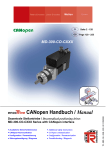Download deltadue DY-5030 Protocol Converter ® CANopen
Transcript
deltadue DY-5030 Protocol Converter ® CANopen/Modbus Master User Manual M.U. DY-5030-5/10.11 Cod. J30 - 478 - 1ADY E Copyright © 2008, 2010 ASCON spa All rights reserved No part of this document may be stored in a retrieval system, or transmitted in any form, electronic or mechanical, without prior written permission of ASCON Spa. ASCON has exercised care in preparing this book and believes the information contained within to be accurate. The ASCON Products are subjected to continuous improvement in the pursuit the technological leadership. These improvements could require changes to the information contained within this book. ASCON reserves the right to change such information without notice. ASCON makes no warranty of any kind, expressed or implied, with regard to the documentation contained in this book. ASCON shall not be liable for any incidental and consequential damages in connection with, or arising out of the use of this book. sigmadue®, gammadue® and deltadue® are trademarks of ASCON spa. All the other tradenames or product name are trademark or registered trademarks. ASCON spa Via Falzarego 9/11 20021 Baranzate (MI) Italy Fax ++39-02-3504243 http://www.ascon.it [email protected] INDEX Prerequisites . . . . . . . . . . . . . . . . . . . . . . . . . . . . . . . . . . . . . . . . . . . . . Updated documentation Using this manual Current Documentation on the Internet v v v vi Chapter 1 Characteristics . . . . . . . . . . . . . . . . . . . . . . . . . . . . . . . . . . . . . . . 1 Chapter 2 Using the DY-5030 Conmpositor Software . . . . . . . . . . . . . . . . 2 2-1 2-2 2-3 2-4 2-5 2-6 2-7 2-8 2-9 Introduction . . . . . . . . . . . . . . . . . . . . . . . . . . . . . . . . . . . . . . . . . . . . . General Parameter . . . . . . . . . . . . . . . . . . . . . . . . . . . . . . . . . . . . . . . Analogue SDO setting . . . . . . . . . . . . . . . . . . . . . . . . . . . . . . . . . . . . . Digital SDO setting . . . . . . . . . . . . . . . . . . . . . . . . . . . . . . . . . . . . . . . Analogue PDO setting . . . . . . . . . . . . . . . . . . . . . . . . . . . . . . . . . . . . . Digital PDO setting . . . . . . . . . . . . . . . . . . . . . . . . . . . . . . . . . . . . . . . Sent and received data coherence . . . . . . . . . . . . . . . . . . . . . . . . . . . Create EDS file . . . . . . . . . . . . . . . . . . . . . . . . . . . . . . . . . . . . . . . . . . Device update . . . . . . . . . . . . . . . . . . . . . . . . . . . . . . . . . . . . . . . . . . . 2 3 4 5 5 8 9 10 10 Chapter A Connections and Jumpers . . . . . . . . . . . . . . . . . . . . . . . . . . . . . 11 A-1 A-2 A-3 Connection Scheme . . . . . . . . . . . . . . . . . . . . . . . . . . . . . . . . . . . . . . Cable Characteristics . . . . . . . . . . . . . . . . . . . . . . . . . . . . . . . . . . . . . . A-2-1 RS232 Cable . . . . . . . . . . . . . . . . . . . . . . . . . . . . . . . . . . . . A-2-2 CANBUS Cable Characteristics . . . . . . . . . . . . . . . . . . . . . . Jumpers Setting . . . . . . . . . . . . . . . . . . . . . . . . . . . . . . . . . . . . . . . . . . A-3-1 Boot Jumpers . . . . . . . . . . . . . . . . . . . . . . . . . . . . . . . . . . . . A-3-2 RS485 Ports . . . . . . . . . . . . . . . . . . . . . . . . . . . . . . . . . . . . . A-3-3 Terminating the CANopen Port . . . . . . . . . . . . . . . . . . . . . . Appendix B Mechanical Characteristics B-1 ............................ Dimensions . . . . . . . . . . . . . . . . . . . . . . . . . . . . . . . . . . . . . . . . . . . . . 11 12 12 12 13 13 13 14 15 15 iii Index (continued) iv Prerequisites Updated documentation It is advised that you always check our Internet site (www.ascon.it) for the most current updates. Access the English version by clicking on the English flag and choosing English site. Select: Download/Documentation, and fill the table with: - Typology Manual, - Type: User, - Language: EN • English - Code: DY Click “SEARCH” and - Download the file:Ascon_MIU_DY-5030_EN.zip. Revision list Revision 1.00 2.00 3.00 4.00 5.00 Date 07/2006 03/2007 09/2007 11/2008 11/2010 Author ASCON ASCON ASCON ASCON ASCON Chapter All All All All All Description First release version Second release version Third release version Fouth release version Fifth release version Using this manual Specifications within the text of this manual are given in the International System of Units (SI), with non SI equivalents in parentheses. Fully Capitalized words within the text indicate markings found on the equipment. Words in bold style within the text indicate markings found in the Configuration Tools. Warnings, Cautions and Notes are used to emphasize critical instructions: DANGER! Indicates an imminently hazardous situation which, if not avoided, will result in death or serious injury. v deltadue DY-5030 - User manual WARNING Indicates a potentially hazardous situation which, if not avoided, could result in death or serious injury. Caution Indicates a potentially hazardous situation which, if not avoided, may result in minor or moderate injury, or property damage. Note: Highlights important information about an operating procedure or the equipment. Current Documentation on the Internet Make sure you are always working with the latest version of this document. ASCON spa reserves the right to make changes to its products in the name of technological advancement. New manual revisions, when published, and can be found online at: http://www.ascon.it vi Chapter 1 Characteristics The CANopen/Modbus master Protocol Converter is an electronic device that can be installed on DIN rail, it allows the following: • bi-directional information between networks CANopen and Modbus. • Electrical isolation between two BUSes • SDO, PDO, Nodeguarding • RS485 Serial Communications To configure the Protocol Converter, use the Compositor software that runs under the control of Windows Operating System. It is downloadable from the site www.ascon.it in section download/software. Entered the download area, find the program: Ascon_SW_DY-5030_Compositor.zip Note: The first time you enter the Software Download area, you need to register yourself, by clicking on the register button. The Protocol Converter can be configured up to a maximum of 1000 SDO, 5 TPDO and 5 RPDO. 1 Chapter 2 Using the DY-5030 Conmpositor Software 2-1 Introduction The CANopen/Modbus Protocol Converter, allows a CANopen network to communicate with a Modbus network that we simply call CANopen and ModBUS in this manual. When launching it the following window appears: The "New Project" button creates the folder which contains all the project files: • The project is the set of files that defines a particular configurations of the CANopen/Modbus Protocol Converter. This file can also be imported and exported. • To clone configurations of a CANopen/Modbus Protocol Converter in order to configure another device in the same manner, it is necessary to maintain the folder and all its contents. • To clone a project in order to obtain a different version of the project, it is enough to duplicate the project folder with another name and open the new folder with the button "Open Project". When the project is created or opened, it is possible to access the various configuration sections: • General Parameter; • Analogue SDO Setting; • Digital SDO Setting; 2 Chapter 2 - Using the DY5030 Compositor Software • Analogue PDO Setting; • Digital PDO Setting; • Create EDS file. 2-2 General Parameter This section defines the main communication parameters of two BUSses where the Protocol Converter is inserted. Modbus RTU at 9600 baud CANopen speed 250 K ID 10 Generic Module CANopen ID 24 Generic Module CANopen CANopen ID 44 Baud rate 250 K Modbus ID27 Baud rate: 9600 Protocol converter CANopen to Modbus ID 16 Device Modbus ID 1 Device Modbus Chart of a connection of the protocol converter between a CANopen line and Modbus line By pressing the "General Parameter" button, the previous window appears in which can be set the parameters of both the BUSses. • In the field Device ID, the Gateway address of CANopen device can be inserted. • In the fields Baud Rate, can be inserted the baud rate of the two BUSses. • The parameter Timeout is expressed in milliseconds. Timeout is the maximum waiting time for Serial response. • Send TPDOs on SYNC. When this option is enabled, the TPDOs transmission is started after a SYNC command is received. • The Transmission Type field is connected to the SYNC field. If SYNC is enabled, the Transmission Type changes automatically the value to 1; when SYNC is disabled the field is set to 255 (to allow the Remote Request and Event management). For more information about the Transmission Type values meaning, consult the table that follows. • Subindex 0 Enable. When there is only one register (Quantity = 1), if this box is checked, the value will be on Subindex 0 instead of Subindex 1; • Swap data in RPDO. When this option is enabled, the 2 bytes of each word are swapped (only for RPDO). 3 deltadue DY-5030 - User manual • Send TPDOs on Change Of Status (COS). To allow TPDOs automatic transmission when there is a change of the TPDOs variable (send on Event). Value 0 1…240 241…251 252 253…255 2-3 Type of Transmission Setting this value, when a SYNC command is received, only Changed TPDOs (if COS enabled) and those TPDOs that have been requested with a Remote Request are transmitted. Setting a value between 1…240 means that every 1…240 SYNC commands all the TPDOs are transmitted. Reserved values Setting this value, when a SYNC command is received, those TPDOs that have been requested with a Remote Request are transmitted Setting these values means that Changed TPDOs (if COS enabled) and those TPDOs that have been requested with a Remote Request are transmitted immediately, independently from SYNC. Analogue SDO setting The Manufacturer area of Object Dictionary can be configured for representing data of serial line. The following objects can be defined within the section as analogue SDO Setting: • The CANopen SDO gives access to Modbus registers. Example: If I want to read analogue data from Modbus network but I'm in a CANopen network : I'll define an SDO index ($2000) and this will be associated to an analogue area inside Modbus network (device 1, Modbus address 0). For reading word 0 on device at address 1 you have to read SDO index $2000 subindex 1. For reading word 1 on device at address 1 you have to read SDO index $2000 subindex 2 Etc. Sub-index 0 contains the number of PDO sub-index (if “Subindex 0 Enable” box is not checked). Field Quantity means number of consecutive location can be read. Read/Write = RO-Holding Register (FUN 3) To force reading only and avoid writing the holding registers (uses Modbus function 3). Read/Write = RW-Holding Register (FUN 3, 6) To read and write holding registers (uses Modbus functions 3 and 6). Read/Write = RO-Input Register (FUN 4) To read input registers (uses Modbus function 4). The object $2100 to $2111 and $2200 to $220F are reserved and cannot be used. All data will be retrieved on event read of specific SDO. The master CANopen need to have a timeout higher than 500 ms. The reply time is the time for a serial inquiry plus the serial response. 4 Chapter 2 - Using the DY5030 Compositor Software 2-4 Digital SDO setting The following objects can be defined within the section as digital SDO Setting: • The CANopen SDO gives access to Modbus bits. Example: If I want to read data from Modbus network but I'm in a CANopen network : I'll define an SDO index ($2060) and this will be associated to a digital area inside Modbus network (device 8, starting Modbus address 0, number of reading bits 16). For reading all the 16 bits on device at address 8 you have to read SDO index $2060 subindex 0. For reading all the 8 bits on device at address 8 you have to read SDO index $2061 subindex 0. Etc. Field Quantity means number of consecutive bits can be read; Subindex field is suggested to always be 0; Bit type = RO-Input Status (FUN 2); To read input bits (uses Modbus function 2). Bit type = RO-Coil Status (FUN 1); To force reading only and avoid writing the output bits (coils) (uses Modbus function 1). Bit type = RW-Coil Status (FUN 1, 5, and 15); To read and write output bits (coils) (uses Modbus uunctions 1, 5, and 15). For each SDO, can be read 16 bits max. (4 bytes: the last 2 bytes are always set to 0). For each SDO can be written 16 bits max. (4 bytes: 2 data bytes + 2 mask bytes). Data Mask Written bits 0001 0001 0011 1111 0011 0110 1111 1111 xx01 x00x 0011 1111 (bits indicated by x are not written). The object $2100 to $2111 and $2200 to $220F are reserved and cannot be used. All data will be retrieved on event read of specific SDO. The master CANopen need to have a timeout higher than 500 ms. The reply time is the time for a serial inquiry plus the serial response. 2-5 Analogue PDO setting The gateway permits to use 4 analogue Receive PDO and 4 analogue Transmit PDO. All PDO are mapped to specific object; for TPDO1 ($2100,$2101,$2102,$2103) (consult the tables that follow for further details). The PDO may have a maximum length of 8 bytes divided in 4 words. Each word is linked to a word in serial bus. In order to use the Receive PDO5 and Transit PDO5, the user must configure a second device ID, different from the one configured in the General Parameter mask. When the device that has the device ID set in the General Parameter mask is set to Operational Mode, automatically also the device that has the second device ID is set to Operational Mode; in the same way the second device returns 5 deltadue DY-5030 - User manual to the Pre Operational Mode when the device that has the device ID set in the Set Parameter Mask is removed from the Operational Mode. Setting the second device in Operational or Pre Operational mode has no effect. When all the Modbus devices are connected and working: - writing an RPDO, the data will be written into serial device of specific addresses; - requesting a TPDO this PDO will contain the data read from serial bus, from a specific device and addresses. 6 Chapter 2 - Using the DY5030 Compositor Software For every desired PDO it is necessary to specify: Add Dev Modbus Slave Address of the device which contains the parameter that is to be read or write; Add Data Address of the Modbus data register that is to be read or write. Delta Send Only for TPDO. The smallest change of a Modbus variable that triggers the transmission of a PDO on the CAN network. When at least one Modbus word exceeds ±Delta Send range, the correspondent transmit TPDO will be automatically transmitted. WARNING Delta Send = 0 means that the TPDO will be continuously transmitted. Mnemonic Optional additional comment; Dimension Please specify the right PDO size in bytes (each index in the table uses 2 bytes). It has no effect on the unused PDOs. 7 deltadue DY-5030 - User manual 2-6 Digital PDO setting The gateway permits to use 1 digital Receive PDO and 1 digital Transmit PDO. TPDO3 is mapped at $2110. RPDO3 is mapped at $2111. A PDO has 8 bytes length. When all the Modbus devices are connected and working: • Writing an RPDO, the data will be written into serial device of specific addresses; • Requesting a TPDO this PDO will contain the data read from serial bus, from a specific device and address. When at least one Modbus bit changes, according with the "MASK for Automatic send of PDO", the transmit TPDO will be automatically transmitted. In the "MASK for Automatic send of PDO" the less significant bits are referred to the first bits configured in the digital PDO setting page. In the form above it is possible to configure the four parts of each PDO compiling the exchange table. For the TPDO, can be read from the protocol converter 64 bits max. (8 data bytes). For the RPDO can be written to protocol converter 32 bits max. (8 bytes: 4 data bytes + 4 mask bytes). Data Mask Written bits 8 0001 0001 0011 1111 0001 0011 0110 1111 1111 0011 xx01 x00x 0011 1111 xx01 (bits indicated by x are not written). 0001 1110 000x 0011 1110 001x 1111 1111 1111 Chapter 2 - Using the DY5030 Compositor Software 2-7 Sent and received data coherence Writing and reading using the SDOs, the protocol converter asks directly to the Modbus device. If the Modbus device does not answer, the protocol converter generates an "SDO general error" (00 00 00 08). Writing and reading using the PDOs, the protocol converter uses the information of the internal database. If the Modbus device does not answer, the protocol converter uses the last valid information stored in the internal database. In order to point out that the PDOs information are not updated, 10 check bits (5 for the TPDO and 5 for the RPDO) are available. When the check bit is set to 1, at least one of the variables inserted in the correspondent PDO is not updated. Inserting these check bits in the digital TPDO and configuring the "MASK for Automatic send of PDO" for automatic transmitting of the TPDO when the bits change, the TPDO can be used to know the information coherence in all the PDOs. As illustrated in the last 10 lines of the "Digital PDO setting" display, the 10 check bits conventionally are at Modbus "Address Device" 250 and Modbus "Address Bit" as described in the table that follows: TPDO1 (analogue) TPDO2 (analogue) TPDO3 (digital) RPDO1 (analogue) RPDO2 (analogue) RPDO3 (digital) TPDO4 (analogue) TPDO5 (analogue) RPDO4 (analogue) RPDO5 (analogue) 1 2 3 4 5 6 7 8 9 10 9 deltadue DY-5030 - User manual 2-8 Create EDS file By clicking on this button the user can create a valid EDS file. 2-9 WARNING In order to obtain a valid file that describes all the configured SDOs and PDOs, create the EDS file only after setting the SDOs and the PDOs. Device update In order to download the parameters, you must click the button "Update device" on the main window. 1. At this point, you must boot the Protocol Converter with the provided jumper. See the "Boot jumper" paragraph in "Jumper setting" chapter. 2. Select the serial port which performs the update. Click on "Execute update firmware". 3. Wait for the running bar to finish. 4. Remove the jumper and reboot the protocol converter. 10 Chapter A Connections and Jumpers A-1 Connection Scheme RS485 Modbus master port Blinking: RS485 active Personal Computer to update the device configuration A RS232 port Male plug for power supply/ RS485 Modbus B Other deltadue® series modules 5 4 NC NC N N RS485 Modbus master port 3 2 24 Vac/dc 1 L L Female plug for power supply/ RS485 Modbus Power supply switch Steady lit: powered Blinking: CANopen active C D PLCs I/Os CANopen Scanners Pressure transmitters Control valves 11 deltadue DY-5030 - User manual A-2 Cable Characteristics A-2-1 RS232 Cable The connection from RS232 terminal to a serial port (example one from a personal computer), must be made with a cable similar to the one in the following drawing. It is recommended that the RS232 cable does not exceed 15 meters. 6 7 8 9 Personal Computer COM port 1 2 B A-2-2 3 5 DY RS232 serial communications port 5 6 7 8 CANBUS Cable Characteristics D DC parameter: AC parameters: Length 12 4 CANopen fieldbus communication port Impedance Impedance Delay Baud Rate 10 kbps 20 kbps 50 kbps 100 kbps 125 kbps 250 kbps 500 kbps 800 kbps 1000 kbps 70.0 mΩ/m 120 mΩ/m 5 ns/m Length max. 5000 m 2500 m 1000 m 650 m 500 m 250 m 100 m 50 m 25 m Appendix A - Connections and Jumpers A-3 Jumpers Setting On the printed circuit board of the Protocol Converter are present 5 groups of jumpers that are to be correctly set to let the Protocol Converter to function and communicate. A-3-1 Boot Jumpers To update the device configuration, the boot jumper present on the PCB of the protocol converter must be set as follows. Update device boot jumper position Reserved jumper do not short-circuit JP6 Boot position (update device) A-3-2 JP6 Normal operation (default setting) RS485 Ports The protocol converter has two RS485 lines that are routed on 2 different ports: 1. The Front RS485 port which can be found at terminal block A (always enabled). 2. The side RS485 port present on the connectors on the side of the converter case. RS485 side port jumper enable JP16 JP16 Side port enabled (jumpers inserted) Side port disabled WARNING As the protocol converter works as Master in the Fieldbus network, if another Master module (i.e.: DX) is connected to the RS485 side port, the RS485 side port of the protocol converter must be disabled. 13 deltadue DY-5030 - User manual Terminating the front RS485 Port RS485 front port termination JP12 JP12 Termination disabled (default setting) RS485 front port terminated Terminating the side RS485 Port RS485 front port termination A-3-3 JP12 JP12 Termination disabled (default setting) RS485 front port terminated Terminating the CANopen Port CANopen port termination CANopen D JP20 Termination disabled (default setting) 14 JP20 CANopen port terminated Appendix B Mechanical Characteristics B-1 Dimensions 22.5 mm 0.89 in 99 mm 3.9 in 114.5 mm 4.5 in Material: PVC Weight: 200 g approx. 6.3 mm 0.25 in 15 deltadue DY-5030 - User manual 16 Appendix B - Mechanical characteristics 17 deltadue DY-5030 - User manual 18