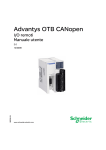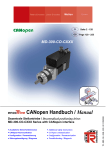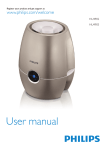Download CANOpen IO Module User's Manual
Transcript
CANopen IO Module User’s Manual CANOPEN-16DI-16DO-6AIx-4AOx-2E CANopen IO Module User’s Manual !!! Warning!!! Cybelec reserves the right to change any information contained in this manual without notice. April 2005 Issue 1.0 2 CANopen IO Module User’s Manual Content PAGE REFERENCE .................................................................................................................................................. 6 DEFINITIONS ............................................................................................................................................... 6 GENERAL INFORMATION .......................................................................................................................... 7 3.1 MANUAL HISTORY............................................................................................................................. 7 3.2 SAFETY GUIDELINES ......................................................................................................................... 7 3.2.1 Introduction ........................................................................................................................................... 7 3.2.2 Intended Use ......................................................................................................................................... 7 3.2.3 Transport and Storage ........................................................................................................................... 7 3.2.4 Installation ............................................................................................................................................. 7 3.3 IO MODULE CONFIGURATION TABLE........................................................................................... 8 4 TECHNICAL DATA ....................................................................................................................................... 9 4.1 GENERAL INFORMATION................................................................................................................. 9 4.1.1 Features.................................................................................................................................................. 9 4.2 IO MODULE INTERFACES............................................................................................................... 10 4.2.1 Power Supply ....................................................................................................................................... 10 4.2.2 Field Bus Connection ........................................................................................................................... 10 4.2.3 Display Elements.................................................................................................................................. 10 4.2.4 Setting the IO Module Address (Module ID) ....................................................................................... 11 4.2.5 Setting the Baud Rate .......................................................................................................................... 11 4.2.6 Digital Input and Output Connectors .................................................................................................. 12 4.2.7 Analog Input and Output Connector................................................................................................... 12 4.2.8 Encoder Input Connectors................................................................................................................... 12 5 CANOPEN-16DI-16DO-6AIx-4AOx-2E ....................................................................................................... 13 5.1 Technical Data .................................................................................................................................... 14 5.2 Dimensions.......................................................................................................................................... 15 6 MOUNTING ................................................................................................................................................ 16 6.1 MOUNTING INSTRUCTIONS.......................................................................................................... 16 6.2 SPACING ............................................................................................................................................ 16 7 NETWORK TOPOLOGY ............................................................................................................................. 17 8 NETWORK INITIALISATION AND SYSTEM BOOT-UP .......................................................................... 18 8.1 NMT STATE MACHINE .................................................................................................................... 18 8.2 INITIALISATION PROCEDURE ....................................................................................................... 18 9 OBJECT DESCRIPTION ............................................................................................................................. 19 9.1 Digital Input Module........................................................................................................................... 19 9.2 Digital Output Module ........................................................................................................................ 20 9.3 Analogue Input Module ...................................................................................................................... 21 9.4 Analogue Output Module.................................................................................................................... 22 10 OBJECT DICTIONARY .......................................................................................................................... 23 10.1 GENRAL INFORMATION OBJECTS ................................................................................................ 23 10.1.1 – Object 1000h: Device Type ............................................................................................................. 23 10.1.2 – Object 1001h: Error Register .......................................................................................................... 23 10.1.3 – Object 1003h: Pre-defined Error Field............................................................................................ 23 10.1.4 – Object 1008h: Manufacturer Device Name ..................................................................................... 24 10.1.5 – Object 1009h: Manufacturer Hardware Version.............................................................................. 24 10.1.6 – Object 100Ah: Manufacturer Software Version ............................................................................... 24 10.1.7 – Object 1017h: Producer Heartbeat time ......................................................................................... 24 10.1.8 – Object 1018h: Identity Object ......................................................................................................... 24 10.2 SYNC OBJECTS.................................................................................................................................. 26 10.2.1 – Object 1005h: COB-ID SYNC ......................................................................................................... 26 10.2.2 – Object 1006h: Communication Cycle Period .................................................................................. 26 10.2.3 – Object 1007h: Synchronous Windows Length ................................................................................. 26 10.3 EMERGENCY OBJECTS .................................................................................................................... 27 10.3.1 – Object 1014h: COB-ID EMCY ........................................................................................................ 27 10.3.2 – Object 1015h: Inhibit Time Emergency .......................................................................................... 27 10.4 PDO OBJECTS ................................................................................................................................... 28 10.4.1 – Object 1400h: Receive PDO Communication Parameter ................................................................ 28 10.4.2 – Object 1401h: Receive PDO Communication Parameter ................................................................ 28 1 2 3 3 CANopen IO Module User’s Manual 10.4.3 – Object 1404h: Receive PDO Communication Parameter ................................................................ 29 10.4.4 – Object 1600h: Receive PDO Mapping Parameter ........................................................................... 29 10.4.5 – Object 1601h: Receive PDO Mapping Parameter ........................................................................... 30 10.4.6 – Object 1604h: Receive PDO Mapping Parameter ........................................................................... 30 10.4.7 – Object 1800h: Transmit PDO Communication Parameter.............................................................. 31 10.4.8 – Object 1801h: Transmit PDO Communication Parameter.............................................................. 31 10.4.9 – Object 1802h: Transmit PDO Communication Parameter.............................................................. 32 10.4.10 – Object 1804h: Transmit PDO Communication Parameter............................................................ 32 10.4.11 – Object 1805h: Transmit PDO Communication Parameter............................................................ 33 10.4.12 – Object 1A00h: Transmit PDO Mapping Parameter ...................................................................... 33 10.4.13 – Object 1A01h: Transmit PDO Mapping Parameter ...................................................................... 34 10.4.14 – Object 1A02h: Transmit PDO Mapping Parameter ...................................................................... 34 10.4.15 – Object 1A04h: Transmit PDO Mapping Parameter ...................................................................... 35 10.4.16 – Object 1A05h: Transmit PDO Mapping Parameter ...................................................................... 35 10.5 MANUFACTURER DEVICE PROFILE .............................................................................................. 37 10.5.1 – Object 2000h: Operating Parameters Axis ...................................................................................... 37 10.5.2 – Object 2001h: Overflow Counter..................................................................................................... 39 10.5.3 – Object 2010h: Preset Value for Multi Sensor Device 32Bits ............................................................ 39 10.5.4 – Object 2020h: Position for Multi Sensor Devices 32Bits.................................................................. 39 10.5.5 – Object 2030h: Speed Value 16Bits .................................................................................................. 40 10.6 DEVICE PROFILE FOR GENERIC IO MODULE ............................................................................. 41 10.6.1 – Object 6000h: Read State 8 Input Lines.......................................................................................... 41 10.6.2 – Object 6002h: Polarity 8 Input Lines .............................................................................................. 41 10.6.3 – Object 6005h: Enable Digital input Interrupts................................................................................ 42 10.6.4 – Object 6006h: Input Interrupt Mask 8 – any change ...................................................................... 42 10.6.5 – Object 6007h: Input Interrupt Mask 8 – low to high....................................................................... 42 10.6.6 – Object 6008h: Input Interrupt Mask 8 – high to low....................................................................... 43 10.6.7 – Object 6020h: Read State 1 Input Line 1-16 ................................................................................... 43 10.6.8 – Object 6030h: Polarity 1 Input Line 1-16........................................................................................ 44 10.6.9 – Object 6050h: Interrupt Mask 1 Input Line 1-16 – any change ...................................................... 44 10.6.10 – Object 6060h: Interrupt Mask 1 Input Line 1-16 – low to high .................................................... 45 10.6.11 – Object 6070h: Interrupt Mask 1 Input Line 1-16 – high to low .................................................... 45 10.6.12 – Object 6200h: Write State 8 Output Lines..................................................................................... 46 10.6.13 – Object 6202h: Polarity 8 Output Lines.......................................................................................... 46 10.6.14 – Object 6206h: Fault Mode 8 Output Lines.................................................................................... 46 10.6.15 – Object 6207h: Fault State 8 Output Lines ..................................................................................... 47 10.6.16 – Object 6220h: Write State 1 Output Line 1-16 .............................................................................. 47 10.6.17 – Object 6401h: Read Analog Input 12 Bits ..................................................................................... 48 10.6.18 – Object 6411h: Write Analog Output 12 Bits.................................................................................. 48 10.6.19 – Object 6421h: Analog Input Interrupt Trigger Selection.............................................................. 49 10.6.20 – Object 6422h: Analog Interrupt Source ........................................................................................ 49 10.6.21 – Object 6423h: Global Analog Interrupt Enable............................................................................. 50 10.6.22 – Object 6424h: Analog Input Interrupt Upper Limit ..................................................................... 50 – Object 6425h: Analog Input Interrupt Lower Limit .................................................................................. 50 10.6.23 – Object 6426h: Analog Input Interrupt Delta................................................................................. 51 10.6.24 – Object 6443h: Analog Output Fault Mode .................................................................................... 51 10.6.25 – Object 6444h: Default Analog Output Fault State Unconverted ................................................... 52 10.6.26 – Object 67FEh: Error Behavior....................................................................................................... 52 10.6.27 – Object 67FFh: Device Type for multi profile devices .................................................................... 53 11 ACCESSORIES......................................................................................................................................... 54 11.1 OVERVIEW ......................................................................................................................................... 54 11.2 POWER SUPPLY PLUG...................................................................................................................... 54 11.2.1 General Information .......................................................................................................................... 54 11.2.2 Order Data......................................................................................................................................... 54 11.2.3 Technical Data ................................................................................................................................... 54 11.3 DIGITAL PLUG.................................................................................................................................. 55 11.3.1 General Information .......................................................................................................................... 55 11.3.2 Order Data......................................................................................................................................... 55 11.3.3 Technical Data ................................................................................................................................... 55 11.4 ANALOG PLUG.................................................................................................................................. 55 11.4.1 General Information .......................................................................................................................... 55 4 CANopen IO Module User’s Manual 11.4.2 Order Data......................................................................................................................................... 55 11.4.3 Technical Data ................................................................................................................................... 55 11.5 ENCODER INPUT PLUG .................................................................................................................. 56 11.5.1 Order Data......................................................................................................................................... 56 11.6 RJ45 CABLES...................................................................................................................................... 56 11.6.1 General Information .......................................................................................................................... 56 11.6.2 Order Data......................................................................................................................................... 56 11.6.3 Technical Data ................................................................................................................................... 56 12 NOTES..................................................................................................................................................... 57 5 CANopen IO Module User’s Manual 1 REFERENCE CiA DS-301 Application Layer and Communication Profile Version 4.01 CiA DS-401 Device Profile for Generic IO Modules Version 2.1 CiA DS-406 Device Profile for Encoder Version 2.0 2 DEFINITIONS CAN Controller Area Network CiA CAN in Automation e. V. CAN-Bus international manufacturer and user organization CAL CAN Application Layer. The Application layer for CAN as specified by CiA COB Communication Object is a CAN message. Data must be sent across a CAN network inside a COB. COB-ID COB-Identifier. Each CAN message has a single identifier. There are 2032 different identifiers in a CAN network. NMT Network Management. One of the services of the application layer. It performs initialization, configuration and error handling in a CAN network. PDO Process Data Object. SDO Service Data Object. 6 CANopen IO Module User’s Manual 3 3.1 GENERAL INFORMATION MANUAL HISTORY Revision 1.0 3.2 Date 14.03.2005 Comments Preliminary revision, DBu SAFETY GUIDELINES 3.2.1 Introduction IO Modules devices have been designed developed or manufactured for conventional use in industry. They were not designed, developed and manufactured for any use involving serious risks or hazards that without the implementation of exceptionally stringent safety precautions could lead to death, injury, serious physical damage or loss of any other kind. Such risks and hazards include in particular the use of these devices to monitor nuclear reactions in nuclear power plants, as well as flight control systems, flight safety, the control of mass transportation systems, medical life support systems, and the control of weapons systems. When using IO Modules with programmable logic controllers and when using operating and monitoring devices as control systems in conjunction with a Soft PLC, the safety precautions applying to industrial control systems (e.g. the provision of safety devices such as emergency stop circuits, etc.) in accordance with applicable national and international regulations must be observed. The same applies for all other devices connected to the system, such as drives. All tasks such as installation, commissioning and service may only be carried out by qualified personnel. Qualified personnel are persons who are familiar with the transport, mounting, installation, commissioning and operation of the product and have the appropriate qualifications. National accident prevention guidelines must be followed. The safety guidelines, connection descriptions and limit values listed in the technical data must be read carefully before installation and commissioning and must be observed. 3.2.2 Intended Use Electronic devices are generally not fail-safe. In the event of a failure on the IO Modules, operating or monitoring device or uninterruptible power supply, the user is responsible for ensuring that other devices that may be connected, such as motors, are made safe. 3.2.3 Transport and Storage During transport and storage, devices must be protected from excessive stress (mechanical load, temperature, humidity, aggressive atmosphere). 3.2.4 Installation • The installation must take place according to the documentation. • The IO Modules are only allowed to be installed without voltage applied and by qualified personnel. • General safety regulations and nationally applicable accident prevention guidelines must be observed. • Electrical installation must be carried out according to the relevant guidelines (e.g. line cross section, fuse, protective ground connection). 7 CANopen IO Module User’s Manual 3.3 IO MODULE CONFIGURATION TABLE Type Description Ordering key 2) Bus Coupler CANopen Bus Coupler CANOPEN- Digital IO Analog IO Encoder Revision xDI- xDO- xAI x- xAO x- 8 DI 24VDC - 8DO 24VDC 3A 8 8 16 DI 24VDC 16 0 16 DO 24VDC 3A 0 16 16 DI 24VDC - 16DO 24VDC 3A 16 16 32 DI 24VDC 32 0 32 DO 24VDC 3A 0 32 none 0 1) 0 1) 6AD 12Bit - 4DA 12Bit 6 1) 4 1) 12AD 12Bit 12 1) 0 1) 8DA 12Bit 0 1) 8 1) xE- None 0 2 Encoder Inputs 2 Configuration Table Revision Number x 1.0 1) P for (O…10VDC) or N for (-10…10VDC) 2) Ordering key example: CANOPEN-16DI-16DO-6AIP-4AON-2E-1.0 Option available today Option that may be available in the future Table: IO Module Configuration table 8 CANopen IO Module User’s Manual 4 TECHNICAL DATA 4.1 GENERAL INFORMATION The IO Module from Cybelec offers the flexibility of a modular IO system and provides a solution for a wide range of applications. Thanks to the flat structure with a height of just 40mm, the module can also be used in particularly low terminal boxes. The IO Modules is more than a remote IO system; it is a complete control solution. The main characteristics of the Cybelec IO Module are the followings: • • • • Low cost. Adaptable. Flexible. Powerful. 4.1.1 Features 24VDC Supply Status indication Field bus connection DIP switch for node ID and baud rate Fig: CANOPEN-16DI-16DO-6AIx-4AOIx-2E The device is comprised of: • • • • 24VDC Supply connector. Display elements (LEDs) for status display of the operation, the bus communication, as well as for fault messages and diagnosis. CAN bus and RS232 bus connector. DIP switch for node ID and baud rate. 9 CANopen IO Module User’s Manual 4.2 IO MODULE INTERFACES In the following section, a description is given for all interfaces and plugs which an IO Module can have. 4.2.1 Power Supply Input voltage: 24VDC ± 15%. The supply voltage is internally protected, so that the device cannot be damaged if there is an overload or if the voltage supply is connected incorrectly. Supply Voltage Pin 1 2 Accessorie 1690420000 Description 24VDC GND Weidmüller Connector (BLZF 3.5/2) Fig: Supply Voltage Connection 4.2.2 Field Bus Connection Field Bus Connection Pin 1 2 3 4 5 6 7 8 Description CAN_H CAN_L GND RS232_RX (In) RS232_TX (Out) GND Fig: Field bus connector 4.2.3 Display Elements The operating condition of the field bus device is signaled via LEDs. Display Elements LED CAN_ERR RUN TX-OVERFL RX-OVERFL Description Device generate an Error Device state: Pre-operational (Blinking); Operational(On), Stop Mode(Flashing) CAN transmitter buffer is full. CAN receiver buffer is full. Fig: Display elements 10 CANopen IO Module User’s Manual 4.2.4 Setting the IO Module Address (Module ID) The DIP switches are used both for setting the baud rate of the field bus device and for setting the module ID. This module ID is necessary for calculating the COB IDs. DIP Switch Configurator Fig: Setting the device node address The binary significance of the individual DIP switches increases according to the switch number, i.e. the module ID 1 is set by DIP1=’ON’, the module ID 8 by DIP4=’ON’, etc. The nodes of the Cybelec-IO-System can have module IDs from 1 to 127. 4.2.5 Setting the Baud Rate The device supports 9 different Baud rates. DIP Switches are used to set the baud rate. The device changes to the configuration mode using the set module ID=0 (all DIP switches off) with subsequent power On. The current set baud rate is displayed in this status. The baud rate display is shown by the LED group (CAN-ERR, RUN, TX-OVERFL, RX-OVERFL), whereby CAN-ERR=Switch1, RUN=Switch2, TXOVERFL=Switch3, RX-OVERFL=Switch4. The current set baud rate is displayed by the corresponding LEDs. Now the new baud rate can be set using the DIP switch, by turning the corresponding DIP switches to ‘ON’. The set configuration is saved by turning DIP8 to ‘ON’. Following saving, all four LEDs are turned ‘On’. DIP Switch Configurator Fig: Example: Saving the baud rate 125kBit DIP 1 (LSB) 2 3 4 (MSB) 5 6 7 8 9 Function Baud rate Baud rate Baud rate 1 MBit 0 0 0 800 kBit 1 0 0 500 kBit 0 1 0 250 kBit 1 1 0 125 kBit 0 0 1 100 kBit 1 0 1 50 kBit 0 1 1 20 kBit 1 1 1 10 kBit 0 0 0 is displayed by LED CAN-ERR RUN TX-OVERFL Baud rate 0 0 0 0 0 0 0 0 1 RX-OVERFL Acceptance CAN Bus Termination off' -> 'on': Accepting the configuration settings On -> Add a terminal resistor of 120 O to the CAN bus. Once the baud rate setting is completed, switch off the operating voltage. Caution! Only the last IO module of a CANopen network need to set the CAN Bus Termination trough the DIP Switch 9 (cf. Network Topology). 11 CANopen IO Module User’s Manual 4.2.6 Digital Input and Output Connectors Input 1 (I1) and respectively Input 2 (I2) are connected to fast interrupt inputs. Those fast interrupts may be used for latching or preloading positions with Encoder Inputs (cf. Manufacturer Device Profile). Digital Input and Output Connectors B1 24V 0V Ix Ox B2 24V 0V Ix Ox Description 24VDC GND 24VDC Input (Typ: Sink) 24VDC Output (Typ: Source) Description 24VDC GND 24VDC Input (Typ: Sink) 24VDC Output (Typ: Source) Fig: Digital Input and Output Connectors 4.2.7 Analog Input and Output Connector Analog Input and Output Connector B3 AIx REF 0V AOx 0V Description 0..10 / ±10VDC Input 1) 10V Reference voltage AGND 0..10 / ±10VDC 1) AGND Fig: Analog Input and Output Connector 1) Cf. to the “IO Module Configuration table”. 4.2.8 Encoder Input Connectors Encoder Input Connectors (E1 - E2) Pin 1 2 3 4 5 6 7 8 9 Description GND A\ B\ I\ 5VDC A B I GND Fig: Encoder Input Connectors 12 CANopen IO Module User’s Manual 5 CANOPEN-16DI-16DO-6AIx-4AOx-2E Fig: CANOPEN-16DI-16DO-6AIx-4AOx-2E Front view Fig: CANOPEN-16DI-16DO-6AIx-4AOx-2E Rear view 13 CANopen IO Module User’s Manual 5.1 Technical Data Description CANOPEN-16DI-16DO-6AIx-4AOx-2E Digital Channels 16 inputs, 16 outputs Analog Channels 6 inputs, 4 outputs Encoder Interfaces 2 encoder inputs Bus Interface CAN IO Slave Supply Voltage 24VDC Digital Inputs 16 Rated Voltage 24VDC Input Filter No Input Circuit Additional Functions Sink 2 Fast Interrupts Inputs, Protection against over-voltage Digital Outputs 16 Rated Voltage 24VDC Nominal Output Current 3A per Output Total Current Output Circuit Output Protection Additional Functions Max.10A per Connector (B2L 3.5/20) Source Thermal cutoff for over-current or short circuit, Integrated protection for switching inductances Pulse width modulation, Overload current controlled by software Analog Inputs 6 Input 0..10V / ±10V 1) Digital Converter Resolution 12 Bit Conversion Time <1ms for all channels Output Format DWORD Basic Accuracy ±0.25% at 25°C Input Protection Protection against over-voltage Analog Outputs 4 Output 0..10V / ±10V (-25/+60mA) 1) Digital Converter Resolution 12Bit Conversion Time <1ms for all channels Basic Accuracy ±0.25% at 25°C Output Protection No Encoder Inputs 2 Encoder connections AA\,BB\,II\ Sensor supply voltage 5 VDC (Max. 100mA / per Encoder) Bit width 32 Bit Maximum frequency 75 Mhz Additional Functions Latch, Preload, (cf. Manufacturer Device Profile) Interface Field bus interface CAN IO Slave Wiring RJ45 S/STP Cat.5 Maximum Baud Rate 1 Mbit/s General Information Certification (CE) Status Display IO function for each channel, status Diagnostics IO Function Yes, with LEDs CAN Interface Yes, with LEDs 14 CANopen IO Module User’s Manual Mechanical Characteristics Dimensions in mm (WxHxD) 112x116x26.1 Weight xxx g Protection IP 40 Operating/Storage Temperature 0 to 50°C / -20 to +70°C Humidity 5 - 95%, non-condensing Table: CANOPEN-16DI-16DO-6AIx-4AOx-2E 1) Cf. to the “IO Module Configuration table” to order the corresponding device. 5.2 Dimensions Fig: CANOPEN-16DI-16DO-6AIx-4AOx-2E Dimensions in mm 15 CANopen IO Module User’s Manual 6 MOUNTING 6.1 MOUNTING INSTRUCTIONS The IO Module can be snapped directly onto a carrier rail in accordance with the European standard EN 50022 (DIN35). Carrier rails have different mechanical and electrical properties. For the optimal system setup on a carrier rail, certain marginal terms must be observed. • The material must be non-corrosive. • Most components have a contact to the carrier rail to ground electro-magnetic disturbances. In order to avoid corrosion, this tin-plated carrier rail contact must not form a galvanic cell with the material of the carrier rail which generates a differential voltage above 0.5V. • The carrier rail must optimally support the EMC measures integrated into the system and the shielding of the IO Module connections. • A sufficiently stable carrier rail should be selected and, if necessary, several assembly points (every 20 cm) should be used in order to prevent bending and twisting (torsion). • The geometry of the carrier rail must not be altered in order to secure the safe hold of the components. In particular, when shortening or mounting the carrier rail, it must not be crushed or bent… 6.2 SPACING The spacing between adjacent components, cable conduits, casing and frame sides must be maintained for each IO Module. 0 min. 20 116 55.5 min. 20 112 Fig: Spacing in mm 16 CANopen IO Module User’s Manual 7 NETWORK TOPOLOGY To build a simple CANopen network, you need a master (for example an ELITE device) and connection cables (RJ45 S/STP Cat.5) in addition to CANOPEN IO Modules. The CANopen Network is constructed as a line structure with matching resistors (120 Ohm). In systems having more than two stations, all subscribers are wired in parallel. All net subscribers communicate at the same baud rate. In the network, all IO Modules nodes operate as slaves. The master operation is taken over by a central control system, such as the ELITE device. CAN Network are terminated with a 120 Ohm resitor inside the ELITE device. RJ45 S/STP Cat.5 Cable The CAN Network must be terminated with a 120 Ohm resistor trough the DIP switch 9 (ON) on the last IO module of the CAN Network. Fig: Network Topology Caution! Take care that you have set correctly all node ID and baud rate for each IO Module on the CANopen Network. 17 CANopen IO Module User’s Manual 8 NETWORK INITIALISATION AND SYSTEM BOOT-UP 8.1 NMT STATE MACHINE 8.2 INITIALISATION PROCEDURE 18 CANopen IO Module User’s Manual 9 OBJECT DESCRIPTION 9.1 Digital Input Module There are different access methods defined. The following table lists the objects for 8-bit access. Index 6000h 6001h 6002h 6003h 6004h 6005h 6006h 6007h 6008h Object Code Array Array Array Var Array Array Array Name Read State 8 Input Lines Reserved Polarity 8 Input Lines Filter Constant 8 Input Lines (Not Implemented) Reserved Enable Digital Input Interrupts Input Interrupt Mask 8 – any change Input Interrupt Mask 8 – low to high Input Interrupt Mask 8 – high to low The Figure shows the relationship between the digital input objects for an 8-bit access. 19 Data Type Unsigned8 Unsigned8 Unsigned8 Unsigned8 Unsigned8 Unsigned8 Unsigned8 CANopen IO Module User’s Manual 9.2 Digital Output Module There are different access methods defined. The following table lists the objects for 8-bit access. Index 6200h 6201h 6202h 6203h 6204h 6205h 6206h 6207h 6208h Object Code Array Array Array Array Array Name Write State 8 Output Lines Reserved Polarity 8 Output Lines Reserved Reserved Reserved Fault Mode 8 Output Lines Fault State 8 Output Lines Filter Constant 8 Output Lines (Not Implemented) The Figure shows the relationship between the digital output objects for an 8-bit access. 20 Data Type Unsigned8 Unsigned8 Unsigned8 Unsigned8 Unsigned8 CANopen IO Module User’s Manual 9.3 Analogue Input Module There are different access methods defined. The following table lists the objects for 16-bit access. Index 6401h 6421h 6422h 6423h 6424h 6425h 6426h Object Code Array Array Array Var Array Array Array Name Read Analog Input 12 Bits Analog Input Interrupt Trigger Selection Analog Interrupt Source Global Analog Interrupt Enable Analog Input Interrupt Upper Limit Analog Input Interrupt Lower Limit Analog Input Interrupt Delta The Figure shows the relationship between the analogue input objects for a 16-bit access. 21 Data Type Integer16 Unsigned8 Unsigned32 Unsigned8 Integer32 Integer32 Integer32 CANopen IO Module User’s Manual 9.4 Analogue Output Module There are different access methods defined. The following table lists the objects for 16-bit access. Index 6411h 6443h 6444h Object Code Array Array Array Name Write Analog Output 12 Bits Analog Output Fault Mode Default Analog Output Fault State unconverted The Figure shows the relationship between the analogue input objects for a 16-bit access. 22 Data Type Integer16 Unsigned8 Intgerer32 CANopen IO Module User’s Manual 10 OBJECT DICTIONARY 10.1 GENRAL INFORMATION OBJECTS 10.1.1 – Object 1000h: Device Type The device type specifies the kind of device. The lower 16 bit contains the device profile number and the upper 16 bit additional information. INDEX NAME Object Code Data Type Access PDO Mapping Default Value 1000h Device Type VAR Unsigned32 RO No 0x000F0191 10.1.2 – Object 1001h: Error Register The error register is a field of 8 bits, each for a certain error type. If an error occurs the bit has to be set. INDEX NAME Object Code Data Type Access PDO Mapping Default Value 1001h Error Register VAR Unsigned8 RO No 0x00 Bit Number 0 1 2 3 4 5 6 7 Description Generic Error Communication error (overrun, error state) device profile specific Reserved manufacturer specific 10.1.3 – Object 1003h: Pre-defined Error Field This object holds errors that have occurred on the device and have been signaled via Emergency Object. It is an error history. Writing to sub index 0 deletes the entire error history. INDEX NAME Object Code Number of Elements 1003h Pre-defined Error Field ARRAY 9 SUB-INDEX NAME Data Type Access PDO Mapping Default Value 0 Number of Errors Unsigned32 RW No 0x00000000 SUB-INDEX NAME Data Type Access PDO Mapping Default Value 1-8 Standard Error Field 1-8 Unsigned32 RO No 0x00000000 23 CANopen IO Module User’s Manual 10.1.4 – Object 1008h: Manufacturer Device Name Contains the device name. INDEX NAME Object Code Data Type Access PDO Mapping Default Value 1008h Manufacturer Device Name VAR Visible String RO No CANOPEN-16DI-16DO-6AIx-4AOx-2E 1) 1) Cf. to the “IO Module Configuration table”. 10.1.5 – Object 1009h: Manufacturer Hardware Version Contains the device hardware version. INDEX NAME Object Code Data Type Access PDO Mapping 1009h Manufacturer Hardware version VAR Visible String RO No 10.1.6 – Object 100Ah: Manufacturer Software Version Contains the device software version. INDEX NAME Object Code Data Type Access PDO Mapping 100Ah Manufacturer Software version VAR Visible String RO No 10.1.7 – Object 1017h: Producer Heartbeat time The producer heartbeat time defines the cycle time of the heartbeat. If the time is 0 it is not used. The time has to be a multiple of 1 msec INDEX NAME Object Code Data Type Access PDO Mapping Default Value 1017h Producer Heartbeat time VAR Unsigned16 RW No 0x0000 10.1.8 – Object 1018h: Identity Object This object contains general information about the device. Sub-Index 1 contains a unique value allocated to each manufacturer. Sub-Index 2 identifies the manufacturer specific product code (device version). Sub-Index 3 contains the revision number. Bit 31-16 is the major revision number and Bit 15-0 the minor revision number. Sub-Index 4 identified a manufacturer specific serial number. INDEX NAME Object Code Number of Elements 1018h Identity Object ARRAY 4 SUB-INDEX NAME Data Type 1 Vendor ID Unsigned32 24 CANopen IO Module User’s Manual Access PDO Mapping Default Value RO No 0x00000000 SUB-INDEX NAME Data Type Access PDO Mapping Default Value 2 Product Code Unsigned32 RO No 0x00000000 SUB-INDEX NAME Data Type Access PDO Mapping Default Value 3 Revision Number Unsigned32 RO No 0x00000000 SUB-INDEX NAME Data Type Access PDO Mapping Default Value 4 Serial Number Unsigned32 RO No 0x00000000 25 CANopen IO Module User’s Manual 10.2 SYNC OBJECTS 10.2.1 – Object 1005h: COB-ID SYNC COB-ID of the Synchronization object. If bit 31 is set the device consumes SYNC message and if bit 30 is set the device produce SYNC message. The meaning of other bits is equal to the other communication objects. INDEX NAME Object Code Data Type Access PDO Mapping Default Value 10058h COB-ID SYNC VAR Unsigned32 RW No 0x80000080 10.2.2 – Object 1006h: Communication Cycle Period This entry defines the communication cycle period in µs. It is 0, if not used. INDEX NAME Object Code Data Type Access PDO Mapping Default Value 1006h Communication Cycle Period VAR Unsigned32 RW No 0x00000000 10.2.3 – Object 1007h: Synchronous Windows Length It contains the length of the time window for synchronous messages in µs. It is 0, if not used. INDEX NAME Object Code Data Type Access PDO Mapping Default Value 1007h Synchronous Windows Length VAR Visible String RW No 0x00000000 26 CANopen IO Module User’s Manual 10.3 EMERGENCY OBJECTS 10.3.1 – Object 1014h: COB-ID EMCY COB-ID used for emergency message (Emergency Server). INDEX NAME Object Code Data Type Access PDO Mapping Default Value 1014h COB-ID EMCY VAR Unsigned32 RW No 80h + Node-ID 10.3.2 – Object 1015h: Inhibit Time Emergency Inhibit Time used for emergency message (Emergency Server). The time has to be a multiple of 100 msec. INDEX NAME Object Code Data Type Access PDO Mapping Default Value 1015h Inhibit Time Emergency VAR Unsigned16 RW No 0x0000 27 CANopen IO Module User’s Manual 10.4 PDO OBJECTS 10.4.1 – Object 1400h: Receive PDO Communication Parameter It contains the communication parameters of the first PDO the device is able to receive. Sub-index 0 contains the number of PDO-parameters implemented. Sub index 1 describes the COB-ID. If bit 31 is set the PDO is disabled. The transmission mode is defined by sub-index 2. An inhibit time can be defined on sub-index 3 in 100 µs. INDEX NAME Object Code Number of Elements 1400h 1st Receive PDO Communication Parameter (RPDO1) ARRAY 3 SUB-INDEX NAME Data Type Access PDO Mapping Default Value 1 COB-ID Unsigned32 RW No 0x200h + Node-ID SUB-INDEX NAME Data Type Access PDO Mapping Default Value 2 Transmission Type Unsigned8 RW No 0x01 SUB-INDEX NAME Data Type Access PDO Mapping Default Value 3 Inhibit Time Unsigned16 RW No 0x0000 10.4.2 – Object 1401h: Receive PDO Communication Parameter It contains the communication parameters of the first PDO the device is able to receive. Sub-index 0 contains the number of PDO-parameters implemented. Sub index 1 describes the COB-ID. If bit 31 is set the PDO is disabled. The transmission mode is defined by sub-index 2. An inhibit time can be defined on sub-index 3 in 100 µs. INDEX NAME Object Code Number of Elements 1401h 2nd Receive PDO Communication Parameter (RPDO2) ARRAY 3 SUB-INDEX NAME Data Type Access PDO Mapping Default Value 1 COB-ID Unsigned32 RW No 0x300h + Node-ID SUB-INDEX NAME Data Type Access PDO Mapping Default Value 2 Transmission Type Unsigned8 RW No 0x01 SUB-INDEX NAME Data Type Access 3 Inhibit Time Unsigned16 RW 28 CANopen IO Module User’s Manual PDO Mapping Default Value No 0x0000 10.4.3 – Object 1404h: Receive PDO Communication Parameter It contains the communication parameters of the first PDO the device is able to receive. Sub-index 0 contains the number of PDO-parameters implemented. Sub index 1 describes the COB-ID. If bit 31 is set the PDO is disabled. The transmission mode is defined by sub-index 2. An inhibit time can be defined on sub-index 3 in 100 µs. !!Only first 4 pdo have predefined cob!! INDEX NAME Object Code Number of Elements 1404h 5 Receive PDO Communication Parameter (RPDO5) ARRAY 3 SUB-INDEX NAME Data Type Access PDO Mapping Default Value 1 COB-ID Unsigned32 RW No 0x500h + Node-ID SUB-INDEX NAME Data Type Access PDO Mapping Default Value 2 Transmission Type Unsigned8 RW No 0x01 SUB-INDEX NAME Data Type Access PDO Mapping Default Value 3 Inhibit Time Unsigned16 RW No 0x0000 10.4.4 – Object 1600h: Receive PDO Mapping Parameter It contains the mapping parameters of the first PDO the device is able to receive. Sub-index 0 contains the number of the mapped data objects. All further entries define the data by its index, subindex and length. INDEX NAME Object Code Number of Elements 1600h 1st Receive PDO Mapping Parameter (RPDO1) ARRAY 1..2 SUB-INDEX NAME Data Type Access PDO Mapping Default Value 1 1st mapped Object Unsigned32 RW No 0x62000108 Digital Output 1-8 SUB-INDEX NAME Data Type Access PDO Mapping Default Value 2 2nd mapped Object Unsigned32 RW No 0x62000208 Digital Output 9-16 29 CANopen IO Module User’s Manual 10.4.5 – Object 1601h: Receive PDO Mapping Parameter It contains the mapping parameters of the first PDO the device is able to receive. Sub-index 0 contains the number of the mapped data objects. All further entries define the data by its index, subindex and length. INDEX NAME Object Code Number of Elements 1601h 2nd Receive PDO Mapping Parameter (RPDO2) ARRAY 1..4 SUB-INDEX NAME Data Type Access PDO Mapping Default Value 1 1st mapped Object Unsigned32 RW No 0x64110110 Analog Output 1 SUB-INDEX NAME Data Type Access PDO Mapping Default Value 2 2nd mapped Object Unsigned32 RW No 0x64110210 Analog Output 2 SUB-INDEX NAME Data Type Access PDO Mapping Default Value 3 3rd mapped Object Unsigned32 RW No 0x64110310 Analog Output 3 SUB-INDEX NAME Data Type Access PDO Mapping Default Value 4 4 mapped Object Unsigned32 RW No 0x64110410 Analog Output 4 10.4.6 – Object 1604h: Receive PDO Mapping Parameter It contains the mapping parameters of the first PDO the device is able to receive. Sub-index 0 contains the number of the mapped data objects. All further entries define the data by it's index, subindex and length. INDEX NAME Object Code Number of Elements 1604h 5 Receive PDO Mapping Parameter (RPDO5) ARRAY 1..2 SUB-INDEX NAME Data Type Access PDO Mapping Default Value 1 1st mapped Object Unsigned32 RW No 0x20000208 Control Axis 1 Byte SUB-INDEX NAME Data Type Access PDO Mapping Default Value 2 2nd mapped Object Unsigned32 RW No 0x20000408 Control Axis 2 Byte 30 CANopen IO Module User’s Manual 10.4.7 – Object 1800h: Transmit PDO Communication Parameter It contains the communication parameters of the first PDO the device is able to transmit. Sub-index 0 contains the number of PDO-parameters implemented. Sub index 1 describes the COB-ID. If bit 31 is set the PDO is disabled. The transmission mode is defined by sub-index 2. An inhibit time can be defined on sub-index 3 in 100 µs. INDEX NAME Object Code Number of Elements 1800h 1st Transmit PDO Communication Parameter (TPDO1) ARRAY 3 SUB-INDEX NAME Data Type Access PDO Mapping Default Value 1 COB-ID Unsigned32 RW No 0x180h + Node-ID SUB-INDEX NAME Data Type Access PDO Mapping Default Value 2 Transmission Type Unsigned8 RW No 0x01 SUB-INDEX NAME Data Type Access PDO Mapping Default Value 3 Inhibit Time Unsigned16 RW No 0x0000 10.4.8 – Object 1801h: Transmit PDO Communication Parameter It contains the communication parameters of the second PDO the device is able to transmit. Sub-index 0 contains the number of PDO-parameters implemented. Sub index 1 describes the COB-ID. If bit 31 is set the PDO is disabled. The transmission mode is defined by sub-index 2. An inhibit time can be defined on sub-index 3 in 100 µs. INDEX NAME Object Code Number of Elements 1801h 2nd Transmit PDO Communication Parameter (TPDO2) ARRAY 3 SUB-INDEX NAME Data Type Access PDO Mapping Default Value 1 COB-ID Unsigned32 RW No 0x280h + Node-ID SUB-INDEX NAME Data Type Access PDO Mapping Default Value 2 Transmission Type Unsigned8 RW No 0x01 SUB-INDEX NAME Data Type Access PDO Mapping 3 Inhibit Time Unsigned16 RW No 31 CANopen IO Module User’s Manual 10.4.9 – Object 1802h: Transmit PDO Communication Parameter It contains the communication parameters of the actual PDO the device is able to transmit. Sub-index 0 contains the number of PDO-parameters implemented. Sub index 1 describes the COB-ID. If bit 31 is set the PDO is disabled. The transmission mode is defined by sub-index 2. An inhibit time can be defined on sub-index 3 in 100 µs. INDEX NAME Object Code Number of Elements 1802h 3rd Transmit PDO Communication Parameter (TPDO3) ARRAY 3 SUB-INDEX NAME Data Type Access PDO Mapping Default Value 1 COB-ID Unsigned32 RW No 0x380h + Node-ID SUB-INDEX NAME Data Type Access PDO Mapping Default Value 2 Transmission Type Unsigned8 RW No 0x01 SUB-INDEX NAME Data Type Access PDO Mapping 3 Inhibit Time Unsigned16 RW No 10.4.10 – Object 1804h: Transmit PDO Communication Parameter It contains the communication parameters of the actual PDO the device is able to transmit. Sub-index 0 contains the number of PDO-parameters implemented. Sub index 1 describes the COB-ID. If bit 31 is set the PDO is disabled. The transmission mode is defined by sub-index 2. An inhibit time can be defined on sub-index 3 in 100 µs. !!Only first 4 pdo have predefined cob!! INDEX NAME Object Code Number of Elements 1804h 5 Transmit PDO Communication Parameter (TPDO5) ARRAY 3 SUB-INDEX NAME Data Type Access PDO Mapping 1 COB-ID Unsigned32 RW No SUB-INDEX NAME Data Type Access PDO Mapping Default Value 2 Transmission Type Unsigned8 RW No 0x01 SUB-INDEX NAME Data Type Access PDO Mapping 3 Inhibit Time Unsigned16 RW No 32 CANopen IO Module User’s Manual 10.4.11 – Object 1805h: Transmit PDO Communication Parameter It contains the communication parameters of the actual PDO the device is able to transmit. Sub-index 0 contains the number of PDO-parameters implemented. Sub index 1 describes the COB-ID. If bit 31 is set the PDO is disabled. The transmission mode is defined by sub-index 2. An inhibit time can be defined on sub-index 3 in 100 µs. !!Only first 4 pdo have predefined cob!! INDEX NAME Object Code Number of Elements 1805h 6 Transmit PDO Communication Parameter (TPDO6) ARRAY 3 SUB-INDEX NAME Data Type Access PDO Mapping 1 COB-ID Unsigned32 RW No SUB-INDEX NAME Data Type Access PDO Mapping Default Value 2 Transmission Type Unsigned8 RW No 0x01 SUB-INDEX NAME Data Type Access PDO Mapping 3 Inhibit Time Unsigned16 RW No 10.4.12 – Object 1A00h: Transmit PDO Mapping Parameter It contains the mapping parameter for the PDOs the device is able to transmit. Sub-index 0 contains the number of the mapped data objects. All further entries define the data by its index, subindex and length. The structure of a mapping entry is: INDEX NAME Object Code Number of Elements 1A00h 1st Transmit PDO Mapping Parameter (TPDO1) ARRAY 1..2 SUB-INDEX NAME Data Type Access PDO Mapping Default Value 1 1st mapped Object Unsigned32 RW No 0x60000108 Digital Input 1-8 SUB-INDEX NAME Data Type Access PDO Mapping Default Value 2 2nd mapped Object Unsigned32 RW No 0x60000208 Digital Input 9-16 33 CANopen IO Module User’s Manual 10.4.13 – Object 1A01h: Transmit PDO Mapping Parameter It contains the mapping parameter for the PDOs the device is able to transmit. Sub-index 0 contains the number of the mapped data objects. All further entries define the data by its index, subindex and length. The structure of a mapping entry is: INDEX NAME Object Code Number of Elements 1A01h 2nd Transmit PDO Mapping Parameter (TPDO2) ARRAY 1..4 SUB-INDEX NAME Data Type Access PDO Mapping Default Value 1 1st mapped Object Unsigned32 RW No 0x64010110 Analog Input 1 SUB-INDEX NAME Data Type Access PDO Mapping Default Value 2 2nd mapped Object Unsigned32 RW No 0x64010210 Analog Input 2 SUB-INDEX NAME Data Type Access PDO Mapping Default Value 3 3rd mapped Object Unsigned32 RW No 0x64010310 Analog Input 3 SUB-INDEX NAME Data Type Access PDO Mapping Default Value 4 4 mapped Object Unsigned32 RW No 0x64010410 Analog Input 4 10.4.14 – Object 1A02h: Transmit PDO Mapping Parameter It contains the mapping parameter for the PDOs the device is able to transmit. Sub-index 0 contains the number of the mapped data objects. All further entries define the data by it's index, subindex and length. The structure of a mapping entry is: INDEX NAME Object Code Number of Elements 1A02h 3rd Transmit PDO Mapping Parameter (TPDO3) ARRAY 1..2 SUB-INDEX NAME Data Type Access PDO Mapping Default Value 1 1st mapped Object Unsigned32 RW No 0x64010510 Analog Input 5 SUB-INDEX NAME Data Type Access PDO Mapping 2 2nd mapped Object Unsigned32 RW No 34 CANopen IO Module User’s Manual Default Value 0x64010610 Analog Input 6 10.4.15 – Object 1A04h: Transmit PDO Mapping Parameter It contains the mapping parameter for the PDOs the device is able to transmit. Sub-index 0 contains the number of the mapped data objects. All further entries define the data by its index, subindex and length. The structure of a mapping entry is: INDEX NAME Object Code Number of Elements 1A04h 5 Transmit PDO Mapping Parameter (TPDO5) ARRAY 1..3 SUB-INDEX NAME Data Type Access PDO Mapping Default Value 1 1st mapped Object Unsigned32 RW No 0x20000108 Status Axis 1 SUB-INDEX NAME Data Type Access PDO Mapping Default Value 2 2nd mapped Object Unsigned32 RW No 0x20200120 Position Axis 1 SUB-INDEX NAME Data Type Access PDO Mapping Default Value 3 3rd mapped Object Unsigned32 RW No 0x20300110 Speed Axis 1 10.4.16 – Object 1A05h: Transmit PDO Mapping Parameter It contains the mapping parameter for the PDOs the device is able to transmit. Sub-index 0 contains the number of the mapped data objects. All further entries define the data by its index, subindex and length. The structure of a mapping entry is: INDEX NAME Object Code Number of Elements 1A05h 6 Transmit PDO Mapping Parameter (TPDO6) ARRAY 1..3 SUB-INDEX NAME Data Type Access PDO Mapping Default Value 1 1st mapped Object Unsigned32 RW No 0x20000308 Status Axis 2 SUB-INDEX NAME Data Type Access PDO Mapping Default Value 2 2nd mapped Object Unsigned32 RW No 0x20200220 Position Axis 2 SUB-INDEX NAME Data Type 3 3rd mapped Object Unsigned32 35 CANopen IO Module User’s Manual Access PDO Mapping Default Value RW No 0x20300210 Speed Axis 2 36 CANopen IO Module User’s Manual 10.5 MANUFACTURER DEVICE PROFILE 10.5.1 – Object 2000h: Operating Parameters Axis This object contains the Status and Control Byte of Axis 1 & 2. INDEX NAME Object Code Number of Elements 2000h Operating Parameters Axis ARRAY 4 SUB-INDEX NAME Data Type Access PDO Mapping 1 Status Byte Axis 1 Unsigned8 RW Yes SUB-INDEX NAME Data Type Access PDO Mapping 2 Control Byte Axis 1 Unsigned8 RW Yes SUB-INDEX NAME Data Type Access PDO Mapping 3 Status Byte Axis 2 Unsigned8 RW Yes SUB-INDEX NAME Data Type Access PDO Mapping 4 Control Byte Axis 2 Unsigned8 RW Yes Satus Byte for Axis 1 (S1: Index:0x2000 Sub-Index:0x1) Bit Description 0 LATC_VAL 1 LATC_EXT_VAL 2 CNT_SET_ACK 3 UNDERFLOW 4 OVERFLOW 5 6 7 Not used Not used Not used Function Acknowledge bit for EN_LATC (C1.0) Latch Mode: This bit is set with a positive edge at input I (Encoder Index Pulse) It is reset when EN_LATC is reset Preload Mode: This bit is set with a positive edge at input I (Encoder Index Pulse) It is reset when EN_LATC is reset Acknowledge bit for EN_LATC_EXT (C1.1) Latch Mode: This bit is set with a positive edge at input I1 (Input Connector B1) It is reset when EN_LATC is reset Preload Mode: This bit is set with a positive edge at input I1 (Input Connector B1) It is reset when EN_LATC is reset Acknowledge bit for CNT_SET (C1.2) It is reset when CNT_SET is reset UNDERFLOW=1 with a counter overflow of 0x00000000 to 0xFFFFFFFF UNDERFLOW=0 if counter < 0xAAAAAAAA UNDERFLOW=0 if positive edge on ResetUnderflow (C1.3) UNDERFLOW=0 if OVERFLOW=1 OVERFLOW=1 with a counter overflow of 0xFFFFFFFF to 0x00000000 OVERFLOW=0 if counter < 0x55555555 OVERFLOW=0 if positive edge on ResetOverflow (C1.4) OVERFLOW=0 if UNDERFLOW=1 37 CANopen IO Module User’s Manual Control Byte for Axis 1 (C1: Index:0x2000 Sub-Index:0x2) Bit Description 0 EN_LATC_VAL 1 EN_LATC_EXT 2 3 4 5 6 CNT_SET RESET_UNDERFLOW RESET_OVERFLOW Not used OPMODE 7 Not used Function The Encoder zero mark is released Latch Mode: With a positive edge at input I (Encoder Index Pulse) the counter reading is transferred to the latch register (Object index 0x2010 Sub-index 1) Preload Mode: With a positive edge at input I (Encoder Index Pulse) the counter is loaded with the set value (Object index 0x2010 Sub-index 1) The confirmation is de-selected for the negative edge of EN_LATC The external latch input is released Latch Mode: With a positive edge at input I1 (Input Connector B1) the counter reading is transferred to the latch register (Object index 0x2010 Sub-index 1) Preload Mode: With a positive edge at input I1 (Input Connector B1) the counter is loaded with the set value (Object index 0x2010 Sub-index 1) The confirmation is de-selected for the negative edge of EN_LATC_EXT With a positive edge, the counter is initialized on the set value (Object index 0x2010 Sub-index 1) With a positive edge the status bit UNDERFLOW (S1.4) is reset With a positive edge the status bit OVERFLOW (S1.5) is reset 0=Latch Mode 1=Preload Mode The counter is latched by a trigger signal The counter is loaded with the set value by a trigger signal Satus Byte for Axis 2 (S2: Index:0x2000 Sub-Index:0x3) Bit Description 0 LATC_VAL 1 LATC_EXT_VAL 2 CNT_SET_ACK 3 UNDERFLOW 4 OVERFLOW 5 6 7 Not used Not used Not used Function Acknowledge bit for EN_LATC (C2.0) Latch Mode: This bit is set with a positive edge at input I (Encoder Index Pulse) It is reset when EN_LATC is reset Preload Mode: This bit is set with a positive edge at input I (Encoder Index Pulse) It is reset when EN_LATC is reset Acknowledge bit for EN_LATC_EXT (C2.1) Latch Mode: This bit is set with a positive edge at input I2 (Input Connector B1) It is reset when EN_LATC is reset Preload Mode: This bit is set with a positive edge at input I2 (Input Connector B1) It is reset when EN_LATC is reset Acknowledge bit for CNT_SET (C2.2) It is reset when CNT_SET is reset UNDERFLOW=1 with a counter overflow of 0x00000000 to 0xFFFFFFFF UNDERFLOW=0 if counter < 0xAAAAAAAA UNDERFLOW=0 if positive edge on ResetUnderflow (C2.3) UNDERFLOW=0 if OVERFLOW=1 OVERFLOW=1 with a counter overflow of 0xFFFFFFFF to 0x00000000 OVERFLOW=0 if counter < 0x55555555 OVERFLOW=0 if positive edge on ResetOverflow (C2.4) OVERFLOW=0 if UNDERFLOW=1 Control Byte for Axis 2 (C2: Index:0x2000 Sub-Index:0x4) Bit Description 0 EN_LATC_VAL 1 EN_LATC_EXT 2 3 4 5 6 CNT_SET RESET_UNDERFLOW RESET_OVERFLOW Not used OPMODE 7 Not used Function The Encoder zero mark is released Latch Mode: With a positive edge at input I (Encoder Index Pulse) the counter reading is transferred to the latch register (Object index 0x2010 Sub-index 2) Preload Mode: With a positive edge at input I (Encoder Index Pulse) the counter is loaded with the set value (Object index 0x2010 Sub-index 2) The confirmation is de-selected for the negative edge of EN_LATC The external latch input is released Latch Mode: With a positive edge at input I2 (Input Connector B1) the counter reading is transferred to the latch register (Object index 0x2010 Sub-index 2) Preload Mode: With a positive edge at input I2 (Input Connector B1) the counter is loaded with the set value (Object index 0x2010 Sub-index 2) The confirmation is de-selected for the negative edge of EN_LATC_EXT With a positive edge, the counter is initialized on the set value (Object index 0x2010 Sub-index 2) With a positive edge the status bit UNDERFLOW (S2.4) is reset With a positive edge the status bit OVERFLOW (S2.5) is reset 0=Latch Mode 1=Preload Mode The counter is latched by a trigger signal The counter is loaded with the set value by a trigger signal 38 CANopen IO Module User’s Manual 10.5.2 – Object 2001h: Overflow Counter This parameter is the internal overflow counter. (16->32bits overflow counter) INDEX NAME Object Code Number of Elements 2001h Overflow Counter ARRAY 2 SUB-INDEX NAME Data Type Access PDO Mapping 1 Overflow Counter Axis 1 Integer32 RO No SUB-INDEX NAME Data Type Access PDO Mapping 2 Overflow Counter Axis 2 Integer32 RO No 10.5.3 – Object 2010h: Preset Value for Multi Sensor Device 32Bits This object contains the Preset position value for Axis 1 & Axis 2. The Data width is 32Bits INDEX NAME Object Code Number of Elements 2010h Preset Value for Multi Sensor Device 32Bits ARRAY 2 SUB-INDEX NAME Data Type Access PDO Mapping 1 Preset / Latch Value Axis 1 Unsigned32 RW Yes SUB-INDEX NAME Data Type Access PDO Mapping 2 Preset / Latch Value Axis 2 Unsigned32 RW Yes 10.5.4 – Object 2020h: Position for Multi Sensor Devices 32Bits This object contains the Output Position value for Axis 1 & Axis 2. The Data width is 32Bits INDEX NAME Object Code Number of Elements 2020h Position for Multi Sensor Devices 32Bits ARRAY 2 SUB-INDEX NAME Data Type Access PDO Mapping 1 Position Value Axis 1 Unsigned32 RO Yes SUB-INDEX NAME Data Type Access PDO Mapping 2 Position Value Axis 2 Unsigned32 RO Yes 39 CANopen IO Module User’s Manual 10.5.5 – Object 2030h: Speed Value 16Bits This object contains the Output speed value for Axis 1 & Axis 2. The Data width is 16Bits INDEX NAME Object Code Number of Elements 2030h Speed Value 16Bits ARRAY 2 SUB-INDEX NAME Data Type Access PDO Mapping 1 Speed Value Axis 1 Integer16 R= Yes SUB-INDEX NAME Data Type Access PDO Mapping 2 Speed Value Axis 2 Integer16 RO Yes 40 CANopen IO Module User’s Manual 10.6 DEVICE PROFILE FOR GENERIC IO MODULE 10.6.1 – Object 6000h: Read State 8 Input Lines Reads a group of 8 inputs lines as a byte of information. INDEX NAME Object Code Number of Elements 6000h Read State 8 Input Lines ARRAY 2 SUB-INDEX NAME Data Type Access PDO Mapping 0 Number of elements Unsigned8 RO No SUB-INDEX NAME Data Type Access PDO Mapping 1 Digital Inputs 1-8 Unsigned8 RO Yes SUB-INDEX NAME Data Type Access PDO Mapping 2 Digital Inputs 9-16 Unsigned8 RO Yes 10.6.2 – Object 6002h: Polarity 8 Input Lines Defines the polarity of a group of 8 input lines. INDEX NAME Object Code Number of Elements 6002h Polarity 8 Input Lines ARRAY 2 SUB-INDEX NAME Data Type Access PDO Mapping 0 Number of elements Unsigned8 RO No SUB-INDEX NAME Data Type Access PDO Mapping 1 Polarity for Digital Inputs 1-8 Unsigned8 RW No SUB-INDEX NAME Data Type Access PDO Mapping 2 Polarity for Digital Inputs 9-16 Unsigned8 RW No 41 CANopen IO Module User’s Manual 10.6.3 – Object 6005h: Enable Digital input Interrupts Globally enable or disable input interrupts. INDEX NAME Object Code Data Type Access PDO Mapping Default Value 6005h Enable Digital Input Interrupts VAR Unsigned8 RW No 0x00 10.6.4 – Object 6006h: Input Interrupt Mask 8 – any change Determines which input port lines activate an interrupt. Done for groups of 8 lines and for any change of a digital input line. By default, every input activates an interrupt. INDEX NAME Object Code Number of Elements 6006h Input Interrupt Mask 8 – any change ARRAY 2 SUB-INDEX NAME Data Type Access PDO Mapping 0 Number of elements Unsigned8 RO No SUB-INDEX NAME Data Type Access PDO Mapping 1 Input Interrupt Mask 8 – any change for Digital Inputs 1-8 Unsigned8 RW No SUB-INDEX NAME Data Type Access PDO Mapping 2 Input Interrupt Mask 8 – any change for Digital Inputs 9-16 Unsigned8 RW No 10.6.5 – Object 6007h: Input Interrupt Mask 8 – low to high Determines which input port lines activate an interrupt. Done for Groups of 8 lines and for a change from low to high of a digital input line. The values are in 'OR' connection to the values of object 6006h. INDEX NAME Object Code Number of Elements 6007h Input Interrupt Mask 8 – low to high ARRAY 2 SUB-INDEX NAME Data Type Access PDO Mapping 0 Number of elements Unsigned8 RO No SUB-INDEX NAME Data Type Access PDO Mapping 1 Input Interrupt Mask 8 – low to high for Digital Inputs 1-8 Unsigned8 RW No 42 CANopen IO Module User’s Manual SUB-INDEX NAME Data Type Access PDO Mapping 2 Input Interrupt Mask 8 – low to high for Digital Inputs 9-16 Unsigned8 RW No 10.6.6 – Object 6008h: Input Interrupt Mask 8 – high to low Determines which input port lines activate an interrupt. Done for groups of 8 lines and for a change from high to low of a digital input line. The values are in an 'OR' connection to the values of object 6006h. INDEX NAME Object Code Number of Elements 6008h Input Interrupt Mask 8 – high to low ARRAY 2 SUB-INDEX NAME Data Type Access PDO Mapping 0 Number of elements Unsigned8 RO No SUB-INDEX NAME Data Type Access PDO Mapping 1 Input Interrupt Mask 8 – high to low for Digital Inputs 1-8 Unsigned8 RW No SUB-INDEX NAME Data Type Access PDO Mapping 2 Input Interrupt Mask 8 – high to low for Digital Inputs 9-16 Unsigned8 RW No 10.6.7 – Object 6020h: Read State 1 Input Line 1-16 Reads single input line information. A maximum of 16 bit inputs are addressable at one index. INDEX NAME Object Code Number of Elements 6020h Read State 1 Input Line 1-16 ARRAY 16 SUB-INDEX NAME Data Type Access PDO Mapping 0 Number of elements Unsigned8 RO No SUB-INDEX NAME Data Type Access PDO Mapping 1 Digital Input 1 Unsigned8 RO Yes to SUB-INDEX NAME Data Type Access PDO Mapping 16 Digital Input 16 Unsigned8 RO Yes 43 CANopen IO Module User’s Manual 10.6.8 – Object 6030h: Polarity 1 Input Line 1-16 Sets the polarity of a single input line. A maximum of 16 bit inputs are addressable at one index. INDEX NAME Object Code Number of Elements 6030h Polarity 1 Input Line 1-16 ARRAY 16 SUB-INDEX NAME Data Type Access PDO Mapping 0 Number of elements Unsigned8 RO No SUB-INDEX NAME Data Type Access PDO Mapping 1 Polarity Digital Input 1 Unsigned8 RW Yes to SUB-INDEX NAME Data Type Access PDO Mapping 16 Polarity Digital Input 16 Unsigned8 RW Yes 10.6.9 – Object 6050h: Interrupt Mask 1 Input Line 1-16 – any change Sets the interrupt mask for 'any change' for a single input line. A maximum of 16 bit inputs are addressable at one index. INDEX NAME Object Code Number of Elements 6050h Interrupt Mask 1 Input Line 1-16 – any change ARRAY 16 SUB-INDEX NAME Data Type Access PDO Mapping 0 Number of elements Unsigned8 RO No SUB-INDEX NAME Data Type Access PDO Mapping 1 Interrupt Mask 1 Input Line 1-16 – any change for Digital Input 1 Unsigned8 RW Yes to SUB-INDEX NAME Data Type Access PDO Mapping 16 Interrupt Mask 1 Input Line 1-16 – any change for Digital Input 16 Unsigned8 RW Yes 44 CANopen IO Module User’s Manual 10.6.10 – Object 6060h: Interrupt Mask 1 Input Line 1-16 – low to high Sets interrupt mask for a single input line. A maximum of 16 bit inputs are addressable at one index. INDEX NAME Object Code Number of Elements 6060h Interrupt Mask 1 Input Line 1-16 – low to high ARRAY 16 SUB-INDEX NAME Data Type Access PDO Mapping 0 Number of elements Unsigned8 RO No SUB-INDEX NAME Data Type Access PDO Mapping 1 Interrupt Mask 1 Input Line 1-16 – low to high for Digital Input 1 Unsigned8 RW Yes to SUB-INDEX NAME Data Type Access PDO Mapping 16 Interrupt Mask 1 Input Line 1-16 – low to high for Digital Input 16 Unsigned8 RW Yes 10.6.11 – Object 6070h: Interrupt Mask 1 Input Line 1-16 – high to low Sets interrupt mask for a single input line. A maximum of 16 bit inputs are addressable at one index. INDEX NAME Object Code Number of Elements 6070h Interrupt Mask 1 Input Line 1-16 – high to low ARRAY 16 SUB-INDEX NAME Data Type Access PDO Mapping 0 Number of elements Unsigned8 RO No SUB-INDEX NAME Data Type Access PDO Mapping 1 Interrupt Mask 1 Input Line 1-16 – high to low for Digital Input 1 Unsigned8 RW Yes to SUB-INDEX NAME Data Type Access PDO Mapping 16 Interrupt Mask 1 Input Line 1-16 – high to low for Digital Input 16 Unsigned8 RW Yes 45 CANopen IO Module User’s Manual 10.6.12 – Object 6200h: Write State 8 Output Lines Sets a group of 8 output lines as a byte of information. INDEX NAME Object Code Number of Elements 6200h Write State 8 Output Lines ARRAY 2 SUB-INDEX NAME Data Type Access PDO Mapping 0 Number of elements Unsigned8 RO No SUB-INDEX NAME Data Type Access PDO Mapping 1 Digital Outputs 1-8 Unsigned8 RW Yes SUB-INDEX NAME Data Type Access PDO Mapping 2 Digital Outputs 9-16 Unsigned8 RW Yes 10.6.13 – Object 6202h: Polarity 8 Output Lines Defines the polarity of a group of 8 output lines. INDEX NAME Object Code Number of Elements 6202h Polarity 8 Output Lines ARRAY 2 SUB-INDEX NAME Data Type Access PDO Mapping 0 Number of elements Unsigned8 RO No SUB-INDEX NAME Data Type Access PDO Mapping 1 Polarity for Digital Outputs 1-8 Unsigned8 RW No SUB-INDEX NAME Data Type Access PDO Mapping 2 Polarity for Digital Outputs 9-16 Unsigned8 RW No 10.6.14 – Object 6206h: Fault Mode 8 Output Lines Output line fault mode. This defines the default output mode on detecting a fault condition. Defined for groups of 8 lines (1 bit per line). This equals 1 if the output must revert to a predefined output state on fault detection. Default mode is that the outputs do revert to a predefined output state. INDEX NAME Object Code Number of Elements 6206h Fault Mode 8 Output Lines ARRAY 2 46 CANopen IO Module User’s Manual SUB-INDEX NAME Data Type Access PDO Mapping 0 Number of elements Unsigned8 RO No SUB-INDEX NAME Data Type Access PDO Mapping 1 Fault Mode for Digital Outputs 1-8 Unsigned8 RW No SUB-INDEX NAME Data Type Access PDO Mapping 2 Fault Mode for Digital Outputs 9-16 Unsigned8 RW No 10.6.15 – Object 6207h: Fault State 8 Output Lines Output line fault state. This defines the default output state on detecting a fault condition. Defined for groups of 8 outputs. The corresponding bit must be set in the default output line mode. INDEX NAME Object Code Number of Elements 6207h Fault State 8 Output Lines ARRAY 2 SUB-INDEX NAME Data Type Access PDO Mapping 0 Number of elements Unsigned8 RO No SUB-INDEX NAME Data Type Access PDO Mapping 1 Fault State for Digital Outputs 1-8 Unsigned8 RW No SUB-INDEX NAME Data Type Access PDO Mapping 2 Fault State for Digital Outputs 9-16 Unsigned8 RW No 10.6.16 – Object 6220h: Write State 1 Output Line 1-16 Sets single output line information. A maximum of 16 bit outputs are addressable at one index. INDEX NAME Object Code Number of Elements 6220h Write State 1 Output Line 1-16 ARRAY 16 SUB-INDEX NAME Data Type Access PDO Mapping 0 Number of elements Unsigned8 RO No SUB-INDEX NAME Data Type Access 1 Digital Output 1 Unsigned8 RW 47 CANopen IO Module User’s Manual PDO Mapping Yes to SUB-INDEX NAME Data Type Access PDO Mapping 16 Digital Output 16 Unsigned8 RW Yes 10.6.17 – Object 6401h: Read Analog Input 12 Bits Reads the value of the input channel 'n' (unconverted). Value is 12 bits wide. The value is always left adjusted. INDEX NAME Object Code Number of Elements 6401h Read Analog Input 12 Bits ARRAY 6 SUB-INDEX NAME Data Type Access PDO Mapping 0 Number of elements Integer16 RO No SUB-INDEX NAME Data Type Access PDO Mapping 1 Analog Input 1 Integer16 RO Yes to SUB-INDEX NAME Data Type Access PDO Mapping 6 Analog Input 6 Integer16 RO Yes 10.6.18 – Object 6411h: Write Analog Output 12 Bits Writes the value to the output channel 'n' (unconverted). Value is 12 bits wide. The value is always left adjusted. INDEX NAME Object Code Number of Elements 6411h Write Analog Output 12 Bits ARRAY 4 SUB-INDEX NAME Data Type Access PDO Mapping 0 Number of elements Integer16 RO No SUB-INDEX NAME Data Type Access PDO Mapping 1 Analog Output 1 Integer16 RW Yes to SUB-INDEX NAME 4 Analog Output 4 48 CANopen IO Module User’s Manual Data Type Access PDO Mapping Integer16 RW Yes 10.6.19 – Object 6421h: Analog Input Interrupt Trigger Selection Determines which events cause an interrupt for a specific analog channel. INDEX NAME Object Code Number of Elements 6421h Analog Input Interrupt Trigger Selection ARRAY 6 SUB-INDEX NAME Data Type Access PDO Mapping 0 Number of elements Unsigned8 RO No SUB-INDEX NAME Data Type Access PDO Mapping 1 Trigger Selection for Analog Input 1 Unsigned8 RW No to SUB-INDEX NAME Data Type Access PDO Mapping 6 Trigger Selection for Analog Input 6 Unsigned8 RW No Bits set in the list below refer to ways in which interrupts may be triggered. Bit Number 0 1 2 3* 4* 5 6 7 Description upper limit exceeded input below lower limit input changed by more than delta input reduced by more than negative delta input increased by more than positive delta Reserved Reserved Reserved * not supported yet 10.6.20 – Object 6422h: Analog Interrupt Source Determines which channel has produced an interrupt. Bits set relate to the number of any channels that have produced interrupts. INDEX NAME Object Code Number of Elements 6422h Analog Interrupt Source ARRAY 2 SUB-INDEX NAME Data Type Access PDO Mapping 0 Number of elements Unsigned32 RO No SUB-INDEX NAME Data Type 1 Analog Interrupt Source Channels 1-6 Unsigned32 49 CANopen IO Module User’s Manual Access PDO Mapping RO No 10.6.21 – Object 6423h: Global Analog Interrupt Enable Globally enable/disable analogue input interrupts. By default, no analogue input activates an interrupt. INDEX NAME Object Code Data Type Access PDO Mapping Default Value 6423h Global Analog Interrupt Enable VAR Unsigned8 RW No 0x00 10.6.22 – Object 6424h: Analog Input Interrupt Upper Limit When enabled, interrupt triggered when analogue input rises above this value. INDEX NAME Object Code Number of Elements 6424h Analog Input Interrupt Upper Limit ARRAY 6 SUB-INDEX NAME Data Type Access PDO Mapping 0 Number of elements Integer32 RO No SUB-INDEX NAME Data Type Access PDO Mapping 1 Upper Limit for Analog Input 1 Integer32 RW No to SUB-INDEX NAME Data Type Access PDO Mapping 6 Upper Limit for Analog Input 6 Integer32 RW No – Object 6425h: Analog Input Interrupt Lower Limit When enabled, interrupt triggered when analogue input falls below this value. INDEX NAME Object Code Number of Elements 6425h Analog Input Interrupt Lower Limit ARRAY 6 SUB-INDEX NAME Data Type Access PDO Mapping 0 Number of elements Integer32 RO No SUB-INDEX NAME Data Type Access PDO Mapping 1 Lower Limit for Analog Input 1 Integer32 RW No 50 CANopen IO Module User’s Manual to SUB-INDEX NAME Data Type Access PDO Mapping 6 Lower Limit for Analog Input 6 Integer32 RW No 10.6.23 – Object 6426h: Analog Input Interrupt Delta When enabled, interrupt triggered when analogue input changes by more than this value from previous reading (rising or falling). INDEX NAME Object Code Number of Elements 6426h Analog Input Interrupt Upper Delta ARRAY 6 SUB-INDEX NAME Data Type Access PDO Mapping 0 Number of elements Integer32 RO No SUB-INDEX NAME Data Type Access PDO Mapping 1 Delta Limit for Analog Input 1 Integer32 RW No to SUB-INDEX NAME Data Type Access PDO Mapping 6 Delta Limit for Analog Input 6 Integer32 RW No 10.6.24 – Object 6443h: Analog Output Fault Mode Analog output fault mode. Defines whether an output reverts to a default output value on event of a fault. INDEX NAME Object Code Number of Elements 6443h Analog Output Fault Mode ARRAY 4 SUB-INDEX NAME Data Type Access PDO Mapping 0 Number of elements Unsigned8 RO No SUB-INDEX NAME Data Type Access PDO Mapping 1 Fault Mode Analog Output 1 Unsigned8 RW No to 51 CANopen IO Module User’s Manual SUB-INDEX NAME Data Type Access PDO Mapping 4 Fault Mode Analog Output 4 Unsigned8 RW No Value meaning: Bit Number 0 1 2 Description actual value rest reverts to default value unconverted reverts to default value converted 10.6.25 – Object 6444h: Default Analog Output Fault State Unconverted Default output fault value (unconverted). If the fault mode flag is set, the output will revert to the value defined here on detection of a fault. INDEX NAME Object Code Number of Elements 6444h Default Analog Output Fault State Unconverted ARRAY 4 SUB-INDEX NAME Data Type Access PDO Mapping 0 Number of elements Integer32 RO No SUB-INDEX NAME Data Type Access PDO Mapping 1 Default Analog Output 1 Integer32 RW No to SUB-INDEX NAME Data Type Access PDO Mapping 4 Default Analog Output 4 Integer32 RW No 10.6.26 – Object 67FEh: Error Behavior This object determines the state changing in the case of a communication or IO error. INDEX NAME Object Code Number of Elements 67FEh Error Behavior ARRAY 3 SUB-INDEX NAME Data Type Access PDO Mapping 0 Number of elements Unsigned8 RO No SUB-INDEX NAME Data Type Access PDO Mapping 1 Communication Error Unsigned8 RW No 52 CANopen IO Module User’s Manual SUB-INDEX NAME Data Type Access PDO Mapping 2 Output Error Unsigned8 RW No SUB-INDEX NAME Data Type Access PDO Mapping 3 Input Error Unsigned8 RW No Bit Number 0 1 2 Description TO PRE-OPERATIONAL NO STATE CHANGING TO STOPPED 10.6.27 – Object 67FFh: Device Type for multi profile devices Normally in DS401 this entry is reserved. If the profile is used in multi profile devices like defined in DS402, this entry contains the device type, defined as Index 0x1000 in DS301. INDEX NAME Object Code Data Type Access PDO Mapping Default Value 67FFh Device Type for multi profile devices VAR Unsigned32 RO No 0x00040196 53 CANopen IO Module User’s Manual 11 ACCESSORIES 11.1 OVERVIEW Model number xxxxxxx xxxxxxx xxxxxxx xxxxxxx xxxxxxx xxxxxxx xxxxxxx xxxxxxx xxxxxxx xxxxxxx xxxxxxx xxxxxxx Description Power Supply Plug Digital Plug Analog Plug Encoder Input Plug RJ45 CAN Cable 0.3m S/STP Cat. 5 RJ45 CAN Cable 0.6m S/STP Cat. 5 RJ45 CAN Cable 1m S/STP Cat. 5 RJ45 CAN Cable 2m S/STP Cat. 5 RJ45 CAN Cable 5m S/STP Cat. 5 RJ45 CAN Cable 10m S/STP Cat. 5 RJ45 CAN Cable 20m S/STP Cat. 5 RJ45 CAN Cable 50m S/STP Cat. 5 Comments Table: Model numbers for accessories 11.2 POWER SUPPLY PLUG 11.2.1 General Information The single row 2 pins terminal is used to connect the supply voltage for Module-IO. 11.2.2 Order Data Model number xxxxxxx Description Weidmüller BLZF 3.5/2 Réf.: 1690420000 Image Table: Power Supply Plug 11.2.3 Technical Data Description Number of pins Type of terminal Distance between contacts Resistance between contacts Nominal Voltage Current Load Connection Cross Section xxxxxx 2 Cage clamps 3.5mm <4.5mO 300V Max. 10A / contact 0.08mm² - 1.5mm² Table: Technical Data for the Power Supply Plug 54 CANopen IO Module User’s Manual 11.3 DIGITAL PLUG 11.3.1 General Information The double row 20 pins terminal is used by digital inputs and outputs 11.3.2 Order Data Model number xxxxxxx Description Weidmüller B2L 3.5/20 Réf.: 1727710000 Image Table: Digital Plug 11.3.3 Technical Data Description Number of pins Type of terminal Distance between contacts Resistance between contacts Nominal Voltage Current Load Connection Cross Section xxxxxx 20 Cage clamps 3.5/2.5mm <4.7mO 300V Max. 5A / contact 0.08mm² - 1mm² Table: Technical Data for the Digital Plug 11.4 ANALOG PLUG 11.4.1 General Information The double row 16 pins terminal is used by analogs inputs and outputs 11.4.2 Order Data Model number xxxxxxx Description Weidmüller B2L 3.5/16 Réf.: 1727690000 Image Table: Analog Plug 11.4.3 Technical Data Description Number of pins Type of terminal Distance between contacts Resistance between contacts Nominal Voltage Current Load Connection Cross Section xxxxxx 16 Cage clamps 3.5/2.5mm <4.7mO 300V Max. 5A / contact 0.08mm² - 1mm² Table: Technical Data for the Analog Plug 55 CANopen IO Module User’s Manual 11.5 ENCODER INPUT PLUG 11.5.1 Order Data Model number xxxxxxx Description DSUB9 Male Image Table: Encoder Input Plug 11.6 RJ45 CABLES 11.6.1 General Information RJ45 Cables are used between ELITE device and alls CANOPEN-IO-MODULES 11.6.2 Order Data Model number xxxxxxx xxxxxxx xxxxxxx xxxxxxx xxxxxxx xxxxxxx xxxxxxx xxxxxxx Description RJ45 CAN Cable 0.3m S/STP Cat. 5 RJ45 CAN Cable 0.6m S/STP Cat. 5 RJ45 CAN Cable 1m S/STP Cat. 5 RJ45 CAN Cable 2m S/STP Cat. 5 RJ45 CAN Cable 5m S/STP Cat. 5 RJ45 CAN Cable 10m S/STP Cat. 5 RJ45 CAN Cable 20m S/STP Cat. 5 RJ45 CAN Cable 50m S/STP Cat. 5 Image Table: RJ45 Cables 11.6.3 Technical Data Description Type Category Class Conductors Shield Cross Section xxxxxx Uninet 5502 4P 5e D 4 x 2 x AWG24 S/STP 6.1mm Table: Technical Data for RJ45 Cables 56 CANopen IO Module User’s Manual 12 NOTES 57