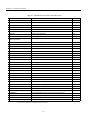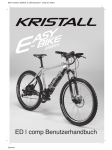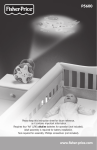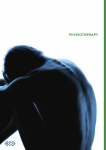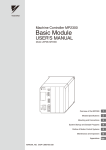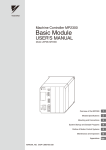Download Sigma-II Series SGDH Indexer Application Module USER`S MANUAL
Transcript
YASKAWA Series SGDH Indexer Application Module USER'S MANUAL MODEL: JUSP-NS600 YASKAWA MANUAL NO. SIE-C718-9B Copyright © 2002 YASKAWA ELECTRIC CORPORATION All rights reserved. No part of this publication may be reproduced, stored in a retrieval system, or transmitted, in any form, or by any means, mechanical, electronic, photocopying, recording, or otherwise, without the prior written permission of Yaskawa. No patent liability is assumed with respect to the use of the information contained herein. Moreover, because Yaskawa is constantly striving to improve its high-quality products, the information contained in this manual is subject to change without notice. Every precaution has been taken in the preparation of this manual. Nevertheless, Yaskawa assumes no responsibility for errors or omissions. Neither is any liability assumed for damages resulting from the use of the information contained in this publication. Overview About this Manual This manual provides the following information for a Σ-ΙΙ Series SGMH/SGDH Servodrive that has an Indexer Application Module installed. (The Indexer Application Module is referred to as the “NS600” in the remainder of this manual.) • Procedures for installing and wiring the NS600 • Procedures for trial operation of the NS600 • Procedures for using digital I/O signals • Procedures and specifications for serial communications • Procedures for using the Hand-held Digital Operator • Procedures for setting parameters and the program table • Procedures for troubleshooting Intended Audience This manual is intended for the following users. • Those designing Σ-II Series Servodrive systems • Those installing or wiring Σ-II Series Servodrives • Those performing trial operation or adjustments of Σ-II Series Servodrives • Those maintaining or inspecting Σ-II Series Servodrives Description of Technical Terms In this manual, the following terms are defined as follows: • NS600 = JUSP-NS600 • Servomotor = Σ-ΙΙ Series SGMAH, SGMPH, SGMGH, or SGMSH servomotor • SERVOPACK = Σ-ΙΙ Series SGDH SERVOPACK • Servodrive = A set including a servomotor and Servo Amplifier • Servo System =A servo control system that includes the combination of a Servodrive with a host computer and peripheral devices Indication of Reverse Signals In this manual, the names of reverse signals (ones that are valid when low) are written with a forward slash (/) before the signal name, as shown in the following examples: • S-ON = /S-ON • RGRT = /RGRT iii Indication of Dual Purpose Input Signals Some terminals have different functions (input different signals) depending on the mode set with the /MODE 0/1 signal. The two input signal names are separated by a semi-colon with the Mode 0 signal name on the left and the Mode 1 signal name on the right. • Example: START-STOP ; HOME = /START-STOP; /HOME In the example above, the input signal is /START-STOP in Mode 0 or /HOME in Mode 1. Visual Aids The following aids are used to indicate certain types of information for easier reference. IMPORTANT INFO EXAMPLE TERMS Indicates important information that should be memorized, including precautions such as alarm displays to avoid damaging the devices. Indicates supplemental information. Indicates application examples. Indicates definitions of difficult terms or terms that have not been previously explained in this manual. iv Related Manuals Refer to the following manuals as required. Read this manual carefully to ensure the proper use of Σ-II Series Servodrives. Also, keep this manual in a safe place so that it can be referred to whenever necessary. Manual Name Manual Number Contents Σ-II Series SGMH/SGDH User’s Manual SIEPS80000005 Provides detailed information on selecting Σ-II Series Servodrives/Servomotors and capacities, and detailed information on installation, wiring, trial operation, using functions, maintenance, and inspection. Σ-II Series SGDMDA/ SGDHE SERVOPACK SUPPLEMENT For software version 32 or later SIEZS80000012 Provides detailed information on specifications and selection for SERVOPACKs conforming to ΣII Series software version 32 or later. Linear Σ-II Series SGL/ SGDH User's Manual Design and Maintenance SIEZ-S800-39.2 Provides detailed specifications and application methods for Σ-II Series Linear Servomotors. v Product Overview The NS600 Indexer Application Module is a single-axis positioning device that is equipped with a program table operation function. The NS600 is mounted to the side of the SERVOPACK. The NS600 has two reference methods: digital I/O and serial commands. Digital I/O is structured as a program table (Mode 0) or homing/jog speed table (Mode 1). If the program table (Mode 0) is being used, the program step selected with the input signal pattern (binary format) can be executed. If the jog speed table (Mode 1) is being used, the jog speed selected with the input signal pattern (binary format) can be executed. With serial commands, ASCII command strings are sent to the NS600 through RS-232C, RS-422, or RS-485 wiring and these commands are interpreted and executed immediately. The SigmaWin+ Support Software can be used to easily set program tables and parameters or to perform monitoring operations. These same operations can also be performed using a Digital Operator or serial commands. Σ-II Series SGDH SERVOPACK (with NS600 installed) vi NS600 Functions Function Description Digital I/O program table (Mode 0) The program step selection input signals (binary format) are used to select the desired positioning data from the program table stored in the NS600. The NS600 can store up to 128 program steps. The program steps can be linked to create combinations that perform more complex motions. Digital I/O homing/jog speed table (Mode 1) Homing using an incremental encoder and operation using a jog speed table with up to 16 speed levels can be performed. Serial commands Positioning can be controlled by ASCII command strings received through RS-232C, RS-422, or RS-485 communications. Up to 16 axes can be connected. ASCII commands can also be used to operate using a program table. Registration Both the program table and serial commands are equipped with registration functions for external positioning. Programmable output signals There are 5 output signals (/POUT0 to /POUT4) for which the output status can be specified. Zone signals and zone table The programmable output signals (/POUT0 to /POUT4) can also be used as zone signals. Up to 32 zones can be specified in the zone table. Serial Counter CPU Local I/O Profiler operation Dual-port RAM Position control Speed control Current control NS600 Serial RS-232C RS-422/485 Block Diagram vii DI DO Differences between Firmware Version 3 and Version 4 The differences between firmware version 3 and version 4 are shown in the following table. Several functions have been added to version 3 to create version 4 and the versions are upwardly compatible. IMPORTANT Use SigmaWin+ Indexer Component Version 2.1x or later. SigmaWin+ Indexer Component Version 2.0x or earlier and SigmaIndexer do not support firmware version 4 and cannot edit or download the program table. Ver. 3 Program Table Setting Items Ver. 4 POS: SPD RDST RSPD POUT: Target position Positioning speed Registration distance Registration speed Programmable output signals EVENT Pass condition LOOP Number of executions NEXT PGMSTEP to be executed next POS: SPD RDST RSPD: ACC: DEC: POUT Target position Positioning speed Registration distance Registration speed Acceleration Deceleration Programmable output signals EVENT Pass condition LOOP: Number of executions NEXT PGMSTEP to be executed next ZONE Signal Setting (Parameter Pn835) Not supported. Supported. Backlash Compensation (Parameter Pn836) Not supported. Supported. Absolute Encoder Zero Setting (Parameter Pn809) Not supported. Supported. Automatic Setting of Multiturn Limit for a Singleturn Absolute Encoder (Parameter Pn205) Not supported. Supported. 0003 0004 Firmware Version Indication Serial Command: VER Digital Operator: Fn800 SigmaWin+: Product Information Window Nameplate Information The firmware version is given in the lower 2 digits of the “VER” number given on the nameplate on the side of the product. VER. 0 4 0 0 4 Firmware version viii Safety Information The following conventions are used to indicate precautions in this manual. Failure to heed precautions provided in this manual can result in serious or possibly even fatal injury or damage to the products or to related equipment and systems. WARNING CAUTION Indicates precautions that, if not heeded, could possibly result in loss of life or serious injury. Indicates precautions that, if not heeded, could result in relatively serious or minor injury, damage to the product, or faulty operation. In some situations, the precautions indicated could have serious consequences if not heeded. PROHIBITED Indicates prohibited actions that must not be performed. For example, this symbol would be used as follows to indicate that fire is prohibited: MANDATORY . Indicates compulsory actions that must be performed. For example, this symbol would be used as follows to indicate that grounding is compulsory: . ix Safety Precautions The following precautions are for checking products upon delivery, installation, wiring, operation, maintenance and inspections. Checking Products upon Delivery CAUTION • Always use the servomotor and SERVOPACK in one of the specified combinations. Not doing so may cause fire or malfunction. Installation CAUTION • Never use the products in an environment subject to water, corrosive gases, inflammable gases, or combustibles. Doing so may result in electric shock or fire. Wiring WARNING • Connect the ground terminal to electrical codes (ground resistance: 100 Ω or less). Improper grounding may result in electric shock or fire. CAUTION • Do not connect a three-phase power supply to the SERVOPACK’s U, V, or W output terminals. Doing so may result in injury or fire. • Securely fasten the power supply terminal screws and motor output terminal screws. Not doing so may result in fire. x Operation WARNING • Never touch any rotating motor parts while the motor is running. Doing so may result in injury. WARNING • Conduct trial operation on the servomotor alone with the motor shaft disconnected from machine to avoid any unexpected accidents. Not doing so may result in injury. • Before starting operation with a machine connected, change the settings to match the parameters of the machine. Starting operation without matching the proper settings may cause the machine to run out of control or malfunction. • Before starting operation with a machine connected, make sure that an emergency stop can be applied at any time. Not doing so may result in injury. • Do not touch the heat sinks during operation. Doing so may result in burns due to high temperatures. Maintenance and Inspection WARNING • Never touch the inside of the SERVOPACKs. Doing so may result in electric shock. • Do not remove the panel cover while the power is ON. Doing so may result in electric shock. • Do not touch terminals for five minutes after the power is turned OFF. Residual voltage may cause electric shock. xi CAUTION • Do not disassemble the servomotor. Doing so may result in electric shock or injury. • Do not attempt to change wiring while the power is ON. Doing so may result in electric shock or injury. General Precautions Note the following to ensure safe application. • The drawings presented in this manual are sometimes shown without covers or protective guards. Always replace the cover or protective guard as specified first, and then operate the products in accordance with the manual. • The drawings presented in this manual are typical examples and may not match the product you received. • This manual is subject to change due to product improvement, specification modification, and manual improvement. When this manual is revised, the manual code is updated and the new manual is published as a next edition. The edition number appears on the front and back covers. • If the manual must be ordered due to loss or damage, inform your nearest Yaskawa representative or one of the offices listed on the back of this manual. • Yaskawa will not take responsibility for the results of unauthorized modifications of this product. Yaskawa shall not be liable for any damages or troubles resulting from unauthorized modification. xii CONTENTS Overview - - - - - - - - - - - - - - - - - - - - - - - - - - - - - - - - - - - - - - - - - - - - - iii Related Manuals - - - - - - - - - - - - - - - - - - - - - - - - - - - - - - - - - - - - - - - v Product Overview - - - - - - - - - - - - - - - - - - - - - - - - - - - - - - - - - - - - - - - vi Differences between Firmware Version 3 and Version 4 - - - - - - - - - - - viii Safety Information - - - - - - - - - - - - - - - - - - - - - - - - - - - - - - - - - - - - - - ix Safety Precautions - - - - - - - - - - - - - - - - - - - - - - - - - - - - - - - - - - - - - - x 1 Checking Products and Part Names 1.1 Checking Products on Delivery - - - - - - - - - - - - - - - - - - - - - 1-2 1.1.1 External Appearance and Nameplate Examples - - - - - - - - - - - - - - - -1-2 1.1.2 Model Number - - - - - - - - - - - - - - - - - - - - - - - - - - - - - - - - - - - - - - - -1-3 1.1.3 Version Information- - - - - - - - - - - - - - - - - - - - - - - - - - - - - - - - - - - - -1-3 1.2 Product Part Names - - - - - - - - - - - - - - - - - - - - - - - - - - - - - 1-4 1.3 Installing the Application Module - - - - - - - - - - - - - - - - - - - - 1-6 2 Installation 2.1 Storage Conditions - - - - - - - - - - - - - - - - - - - - - - - - - - - - - - 2-2 2.2 Installation Site- - - - - - - - - - - - - - - - - - - - - - - - - - - - - - - - - 2-3 2.3 Orientation- - - - - - - - - - - - - - - - - - - - - - - - - - - - - - - - - - - - 2-4 2.4 Installation - - - - - - - - - - - - - - - - - - - - - - - - - - - - - - - - - - - - 2-5 3 Connector Wiring 3.1 I/O Signal Connections - - - - - - - - - - - - - - - - - - - - - - - - - - - 3-2 3.1.1 3.1.2 3.1.3 3.1.4 Examples of I/O Signal Connections to CN1 and CN4 - - - - - - - - - - - -3-2 Terminal Layout on I/O Signal Connectors CN1 and CN4 - - - - - - - - - -3-4 I/O Signal Names and Functions - - - - - - - - - - - - - - - - - - - - - - - - - - -3-6 Interface Circuits - - - - - - - - - - - - - - - - - - - - - - - - - - - - - - - - - - - - - -3-8 3.2 Serial Command Communications Connector (CN6) - - - - - 3-10 3.2.1 3.2.2 3.2.3 3.2.4 3.2.5 Communications Specifications - - - - - - - - - - - - - - - - - - - - - - - - - - - 3-10 Communications Connector- - - - - - - - - - - - - - - - - - - - - - - - - - - - - - 3-11 Connector Signal Names- - - - - - - - - - - - - - - - - - - - - - - - - - - - - - - - 3-11 Connection Examples - - - - - - - - - - - - - - - - - - - - - - - - - - - - - - - - - - 3-12 RS-422/RS-485 Interface - - - - - - - - - - - - - - - - - - - - - - - - - - - - - - - 3-14 3.3 Digital Operator or Support Software Connector (CN7) - - - 3-15 3.3.1 3.3.2 3.3.3 3.3.4 3.3.5 Communications Specifications - - - - - - - - - - - - - - - - - - - - - - - - - - - 3-15 Communications Connector- - - - - - - - - - - - - - - - - - - - - - - - - - - - - - 3-16 Connector Signal Names- - - - - - - - - - - - - - - - - - - - - - - - - - - - - - - - 3-16 Connection Examples - - - - - - - - - - - - - - - - - - - - - - - - - - - - - - - - - - 3-17 RS-422 Interface - - - - - - - - - - - - - - - - - - - - - - - - - - - - - - - - - - - - - 3-18 3.4 Power Loss in the NS600 - - - - - - - - - - - - - - - - - - - - - - - - 3-19 xiii 4 Trial Operation 4.1 Two-step Trial Operation - - - - - - - - - - - - - - - - - - - - - - - - - - 4-2 4.2 Step 1: Trial Operation for Servomotor without Load - - - - - - 4-3 4.3 Step 2: Trial Operation with the Servomotor Connected to the Machine- - - - - - - - - - - - - - - - - - - - - - - - - - - - - - - - 4-10 5 Parameter Settings and Functions 5.1 Restrictions on SGDH SERVOPACK Parameters - - - - - - - - 5-4 5.2 Sequence I/O Signals - - - - - - - - - - - - - - - - - - - - - - - - - - - - 5-6 5.2.1 5.2.2 5.2.3 5.2.4 5.2.5 5.2.6 5.2.7 5.2.8 Using the Servo ON/OFF Input Signal (/S-ON) - - - - - - - - - - - - - - - - - 5-9 Using Servo Alarm and Alarm Code Outputs (ALM, ALO1 to ALO3) - - 5-9 Brake Interlock Output Signal (/BK) - - - - - - - - - - - - - - - - - - - - - - - - 5-10 Using the Servo Ready Output Signal (/S-RDY) - - - - - - - - - - - - - - - 5-13 Using the Error/Warning Output Signal (/WARN)- - - - - - - - - - - - - - - 5-14 Using the Positioning Completed Output Signal (/INPOSITION) - - - - 5-15 Using the Programmable Output Signals (/POUT0 to /POUT4) - - - - 5-16 Encoder Signal Outputs - - - - - - - - - - - - - - - - - - - - - - - - - - - - - - - - 5-18 5.3 Absolute Encoders - - - - - - - - - - - - - - - - - - - - - - - - - - - - - 5-20 5.3.1 5.3.2 5.3.3 5.3.4 5.3.5 5.3.6 Interface Circuit - - - - - - - - - - - - - - - - - - - - - - - - - - - - - - - - - - - - - Selecting an Absolute Encoder - - - - - - - - - - - - - - - - - - - - - - - - - - Handling Batteries - - - - - - - - - - - - - - - - - - - - - - - - - - - - - - - - - - - Absolute Encoder Setup (Initialization)- - - - - - - - - - - - - - - - - - - - - Multiturn Limit Setting- - - - - - - - - - - - - - - - - - - - - - - - - - - - - - - - - Absolute Encoder Zero Setting - - - - - - - - - - - - - - - - - - - - - - - - - - - 5-21 5-21 5-21 5-22 5-23 5-25 5.4 Settings According to Device Characteristics - - - - - - - - - - 5-26 5.4.1 5.4.2 5.4.3 5.4.4 5.4.5 5.4.6 Switching Servomotor Rotation Direction - - - - - - - - - - - - - - - - - - - Setting the Overtravel Limit Function - - - - - - - - - - - - - - - - - - - - - - Setting Reference Units - - - - - - - - - - - - - - - - - - - - - - - - - - - - - - - Moving Mode and Coordinate Settings- - - - - - - - - - - - - - - - - - - - - Backlash Compensation - - - - - - - - - - - - - - - - - - - - - - - - - - - - - - - Limiting Torques - - - - - - - - - - - - - - - - - - - - - - - - - - - - - - - - - - - - - 5-26 5-27 5-30 5-35 5-37 5-38 5.5 Program Table - - - - - - - - - - - - - - - - - - - - - - - - - - - - - - - - 5-39 5.5.1 Mode Switch Signal (/MODE 0/1) - - - - - - - - - - - - - - - - - - - - - - - - 5.5.2 Input Signals for Program Table Operation - - - - - - - - - - - - - - - - - - 5.5.3 Program Table Step Selection - - - - - - - - - - - - - - - - - - - - - - - - - - - 5.5.4 Program Table Settings - - - - - - - - - - - - - - - - - - - - - - - - - - - - - - - 5.5.5 Examples of EVENT Conditions - - - - - - - - - - - - - - - - - - - - - - - - - 5.5.6 Program Table Operation - - - - - - - - - - - - - - - - - - - - - - - - - - - - - - 5.5.7 Status Changes in Program Table Operation - - - - - - - - - - - - - - - - 5.5.8 Input Signal Timing Specifications for Program Table Operation - - - 5.5.9 Response Times after Turning ON the /START-STOP Signal - - - - - 5.5.10 Program Table Examples - - - - - - - - - - - - - - - - - - - - - - - - - - - - - - 5-39 5-40 5-41 5-42 5-45 5-46 5-47 5-49 5-50 5-51 5.6 Registration - - - - - - - - - - - - - - - - - - - - - - - - - - - - - - - - - - 5-56 5.6.1 Registration Timing Specifications - - - - - - - - - - - - - - - - - - - - - - - - - 5-56 5.6.2 Registration Input Setting - - - - - - - - - - - - - - - - - - - - - - - - - - - - - - - 5-56 5.6.3 Registration Operation - - - - - - - - - - - - - - - - - - - - - - - - - - - - - - - - - 5-57 5.7 ZONE Table Settings - - - - - - - - - - - - - - - - - - - - - - - - - - - 5-59 xiv 5.8 Homing/Jog Speed Table Mode - - - - - - - - - - - - - - - - - - - - 5-62 5.8.1 Mode Switch Signal (/MODE 0/1) - - - - - - - - - - - - - - - - - - - - - - - - - - 5-62 5.8.2 Homing/Jog Speed Table Input Signals- - - - - - - - - - - - - - - - - - - - - - 5-63 5.8.3 Parameters Related to Homing - - - - - - - - - - - - - - - - - - - - - - - - - - - 5-64 5.9 Homing Operation - - - - - - - - - - - - - - - - - - - - - - - - - - - - - 5-65 5.10 Jog Speed Table Operation - - - - - - - - - - - - - - - - - - - - - - 5-66 5.10.1 5.10.2 5.10.3 5.10.4 Example of Jog Speed Table Operation - - - - - - - - - - - - - - - - - - - - 5-66 Jog Speed Table - - - - - - - - - - - - - - - - - - - - - - - - - - - - - - - - - - - - - 5-67 Input Conditions for Homing and Jog Speed Table Operation - - - - - 5-68 Input Signal Timing Specifications for Homing and Jog Speed Table- - - - - - - - - - - - - - - - - - - - - - - - - - - - - - - - - - - - - 5-69 6 Serial Command Communications 6.1 CN6 Connector Specifications - - - - - - - - - - - - - - - - - - - - - - 6-2 6.2 Settings - - - - - - - - - - - - - - - - - - - - - - - - - - - - - - - - - - - - - - 6-3 6.2.1 6.2.2 6.2.3 6.2.4 Block Diagram - - - - - - - - - - - - - - - - - - - - - - - - - - - - - - - - - - - - - - - -6-3 Setting the Axis Address - - - - - - - - - - - - - - - - - - - - - - - - - - - - - - - - -6-3 Parameters Related to Serial Communications - - - - - - - - - - - - - - - - -6-4 Monitors Related to Serial Communications - - - - - - - - - - - - - - - - - - -6-4 6.3 Command/Response Format- - - - - - - - - - - - - - - - - - - - - - - 6-5 6.4 Global Commands - - - - - - - - - - - - - - - - - - - - - - - - - - - - - - 6-6 6.5 Echoback Response Time- - - - - - - - - - - - - - - - - - - - - - - - - 6-7 6.6 Response Data Details - - - - - - - - - - - - - - - - - - - - - - - - - - - 6-8 6.6.1 Positive Responses - - - - - - - - - - - - - - - - - - - - - - - - - - - - - - - - - - - -6-8 6.6.2 Negative Responses- - - - - - - - - - - - - - - - - - - - - - - - - - - - - - - - - - - -6-8 6.7 Serial Commands- - - - - - - - - - - - - - - - - - - - - - - - - - - - - - - 6-9 6.7.1 6.7.2 6.7.3 6.7.4 6.7.5 6.7.6 6.7.7 6.7.8 Basic Operation Commands - - - - - - - - - - - - - - - - - - - - - - - - - - - - - -6-9 Control Commands- - - - - - - - - - - - - - - - - - - - - - - - - - - - - - - - - - - - 6-10 Parameter Edit Commands - - - - - - - - - - - - - - - - - - - - - - - - - - - - - - 6-24 Program Table Setup Commands- - - - - - - - - - - - - - - - - - - - - - - - - - 6-26 Program Table Operation Commands- - - - - - - - - - - - - - - - - - - - - - - 6-30 Zone Table Setup Commands - - - - - - - - - - - - - - - - - - - - - - - - - - - - 6-31 Jog Speed Table Setup Commands - - - - - - - - - - - - - - - - - - - - - - - - 6-32 Monitor and Auxiliary Function Commands - - - - - - - - - - - - - - - - - - - 6-33 7 Using the Digital Operator 7.1 Connecting the Digital Operator - - - - - - - - - - - - - - - - - - - - - 7-3 7.2 Digital Operator Functions- - - - - - - - - - - - - - - - - - - - - - - - - 7-4 7.3 Status Display - - - - - - - - - - - - - - - - - - - - - - - - - - - - - - - - - 7-5 7.4 Switching between Basic Displays - - - - - - - - - - - - - - - - - - - 7-6 7.5 Operation during Parameter Editing Display - - - - - - - - - - - - 7-8 xv 7.6 Operation during Monitor Display- - - - - - - - - - - - - - - - - - - 7-10 Un000: Actual motor speed - - - - - - - - - - - - - - - - - - - - - - - - - - - - - - - - - Un002: Internal torque reference - - - - - - - - - - - - - - - - - - - - - - - - - - - - - Un003: Rotation angle (pulses) - - - - - - - - - - - - - - - - - - - - - - - - - - - - - - Un004: Rotation angle (electrical angle) - - - - - - - - - - - - - - - - - - - - - - - - Un005: SERVOPACK (CN1) input signal monitor - - - - - - - - - - - - - - - - - - Un006: SERVOPACK (CN1) output signal monitor - - - - - - - - - - - - - - - - - Un007: Position reference speed - - - - - - - - - - - - - - - - - - - - - - - - - - - - - Un008: Position error - - - - - - - - - - - - - - - - - - - - - - - - - - - - - - - - - - - - - Un009: Torque load ratio monitor - - - - - - - - - - - - - - - - - - - - - - - - - - - - - Un00A: Regeneration load ratio monitor - - - - - - - - - - - - - - - - - - - - - - - - Un00B: Dynamic-brake load ratio monitor - - - - - - - - - - - - - - - - - - - - - - - Un00C: Position reference pulse counter - - - - - - - - - - - - - - - - - - - - - - - Un00D: Encoder pulse counter- - - - - - - - - - - - - - - - - - - - - - - - - - - - - - - Un010: Maximum speed for linear motor - - - - - - - - - - - - - - - - - - - - - - - - Un011: Hall Sensor for linear motor - - - - - - - - - - - - - - - - - - - - - - - - - - - Un800: Last error - - - - - - - - - - - - - - - - - - - - - - - - - - - - - - - - - - - - - - - - Un801: NS600 (CN4) input signal monitor - - - - - - - - - - - - - - - - - - - - - - - Un802: NS600 (CN4) output signal monitor - - - - - - - - - - - - - - - - - - - - - - Un803: Status flag monitor- - - - - - - - - - - - - - - - - - - - - - - - - - - - - - - - - - Un804: Current position reference monitor - - - - - - - - - - - - - - - - - - - - - - Un805: Current motor position monitor - - - - - - - - - - - - - - - - - - - - - - - - - Un806: Target position monitor- - - - - - - - - - - - - - - - - - - - - - - - - - - - - - - Un807: Target distance monitor - - - - - - - - - - - - - - - - - - - - - - - - - - - - - - Un808: Registration target position monitor - - - - - - - - - - - - - - - - - - - - - - Un809: Registration distance monitor - - - - - - - - - - - - - - - - - - - - - - - - - - Un80A: Program step monitor - - - - - - - - - - - - - - - - - - - - - - - - - - - - - - - Un80B: Program event time progress monitor - - - - - - - - - - - - - - - - - - - - Un80C: Program loop progress monitor - - - - - - - - - - - - - - - - - - - - - - - - Un80D: Serial command received character trace - - - - - - - - - - - - - - - - - Un80E: Serial command received character count - - - - - - - - - - - - - - - - - Un80F: Serial command received error character count - - - - - - - - - - - - - Un810: Serial command transmitted character trace - - - - - - - - - - - - - - - Un811: Serial command transmitted character count - - - - - - - - - - - - - - - - 7-11 7-11 7-11 7-11 7-11 7-11 7-11 7-12 7-12 7-12 7-12 7-12 7-13 7-13 7-13 7-13 7-14 7-14 7-14 7-14 7-14 7-15 7-15 7-15 7-15 7-15 7-15 7-15 7-16 7-16 7-16 7-17 7-17 7.7 Operations during Auxiliary Function Display - - - - - - - - - - 7-18 Fn000: Alarm Traceback Data Display - - - - - - - - - - - - - - - - - - - - - - - - - Fn001: Rigidity Setting during Online Autotuning - - - - - - - - - - - - - - - - - - Fn002: JOG Mode Operation - - - - - - - - - - - - - - - - - - - - - - - - - - - - - - - Fn003: Zero-point Search - - - - - - - - - - - - - - - - - - - - - - - - - - - - - - - - - - Fn005: Parameter Settings Initialization - - - - - - - - - - - - - - - - - - - - - - - - Fn006: Alarm Traceback Data Clear - - - - - - - - - - - - - - - - - - - - - - - - - - Fn007: Write Inertia Ratio Data - - - - - - - - - - - - - - - - - - - - - - - - - - - - - - Fn008: Absolute Encoder Reset - - - - - - - - - - - - - - - - - - - - - - - - - - - - - Fn00C: Manual Zero-adjustment of Analog Monitor Output - - - - - - - - - - Fn00D: Manual Gain-adjustment of Analog Monitor Output - - - - - - - - - - Fn00E: Automatic Offset-adjustment of Motor Current Detection Signal - Fn00F: Manual Offset-adjustment of Motor Current Detection Signal - - - Fn010: Write-protection Setting - - - - - - - - - - - - - - - - - - - - - - - - - - - - - - Fn011: Motor Model Display - - - - - - - - - - - - - - - - - - - - - - - - - - - - - - - - Fn012: SERVOPACK Firmware Version Display - - - - - - - - - - - - - - - - - - Fn013: Change Multiturn Limit Value Setting - - - - - - - - - - - - - - - - - - - - Fn800: NS600 Firmware Version Display - - - - - - - - - - - - - - - - - - - - - - - Fn801: NS600 Model Code Display - - - - - - - - - - - - - - - - - - - - - - - - - - - Fn802: NS600 Y Specification Number Display - - - - - - - - - - - - - - - - - - - xvi 7-20 7-21 7-22 7-24 7-26 7-28 7-29 7-30 7-32 7-33 7-34 7-36 7-37 7-38 7-39 7-40 7-42 7-42 7-42 Fn803: Program Table Save - - - - - - - - - - - - - - - - - - - - - - - - - - - - - - - - - 7-43 Fn804: Zone Table Save - - - - - - - - - - - - - - - - - - - - - - - - - - - - - - - - - - - - 7-44 Fn805: Jog Speed Table Save - - - - - - - - - - - - - - - - - - - - - - - - - - - - - - - - 7-45 Fn806: Program Table Initialization - - - - - - - - - - - - - - - - - - - - - - - - - - - - - 7-46 Fn807: Zone Table Initialization - - - - - - - - - - - - - - - - - - - - - - - - - - - - - - - 7-47 Fn808: Jog Speed Table Initialization - - - - - - - - - - - - - - - - - - - - - - - - - - - 7-48 Fn809: Absolute Encoder Zero Setting - - - - - - - - - - - - - - - - - - - - - - - - - - 7-49 7.8 Operations during Program Table Editing Display - - - - - - - 7-52 7.9 Operation during Zone Table Editing Display- - - - - - - - - - - 7-62 7.10 Operation during Jog Speed Table Editing Display- - - - - - 7-64 8 Dimensions 8.1 NS600 Dimensions- - - - - - - - - - - - - - - - - - - - - - - - - - - - - - 8-2 9 Troubleshooting 9.1 Servodrive Troubleshooting- - - - - - - - - - - - - - - - - - - - - - - - 9-2 9.1.1 Alarm Display Table - - - - - - - - - - - - - - - - - - - - - - - - - - - - - - - - - - - -9-2 9.1.2 Warning Display Table- - - - - - - - - - - - - - - - - - - - - - - - - - - - - - - - - - -9-5 9.1.3 Troubleshooting Problems with No Alarm Display - - - - - - - - - - - - - - -9-6 9.2 NS600 Troubleshooting - - - - - - - - - - - - - - - - - - - - - - - - - - 9-8 9.2.1 9.2.2 9.2.3 9.2.4 9.2.5 Status Displays- - - - - - - - - - - - - - - - - - - - - - - - - - - - - - - - - - - - - - - -9-8 Alarm Display Table - - - - - - - - - - - - - - - - - - - - - - - - - - - - - - - - - - - 9-10 Error Display Table - - - - - - - - - - - - - - - - - - - - - - - - - - - - - - - - - - - - 9-14 Warning Display Table- - - - - - - - - - - - - - - - - - - - - - - - - - - - - - - - - - 9-19 Normal Display Table - - - - - - - - - - - - - - - - - - - - - - - - - - - - - - - - - - 9-20 9.3 STS Status Indicators - - - - - - - - - - - - - - - - - - - - - - - - - - - 9-21 Appendix A List of Parameters A.1 NS600 Parameters- - - - - - - - - - - - - - - - - - - - - - - - - - - - - - A-2 A.2 SERVOPACK Parameters - - - - - - - - - - - - - - - - - - - - - - - - A-6 A.3 Parameters Used for SERVOPACK Linear Motors - - - - - - A-11 A.4 SERVOPACK Switches - - - - - - - - - - - - - - - - - - - - - - - - - A-12 Appendix B Monitor Mode and Auxiliary Functions B.1 Monitor Modes- - - - - - - - - - - - - - - - - - - - - - - - - - - - - - - - - B-2 B.2 Auxiliary Functions - - - - - - - - - - - - - - - - - - - - - - - - - - - - - - B-4 Appendix C List of Serial Commands C.1 Alphabetical List of Serial Commands - - - - - - - - - - - - - - - - C-2 Index xvii 1 1 Checking Products and Part Names This chapter describes the procedure for checking products upon delivery of the NS600 as well as the product parts and installation method. 1.1 Checking Products on Delivery - - - - - - - - - - - - - - - - - - - - - - 1-2 1.1.1 External Appearance and Nameplate Examples - - - - - - - - - - - - - - - - 1-2 1.1.2 Model Number - - - - - - - - - - - - - - - - - - - - - - - - - - - - - - - - - - - - - - - - 1-3 1.1.3 Version Information - - - - - - - - - - - - - - - - - - - - - - - - - - - - - - - - - - - - 1-3 1.2 Product Part Names - - - - - - - - - - - - - - - - - - - - - - - - - - - - - 1-4 1.3 Installing the Application Module - - - - - - - - - - - - - - - - - - - - - 1-6 1-1 1 Checking Products and Part Names 1.1.1 External Appearance and Nameplate Examples 1.1 Checking Products on Delivery The following procedure is used to check the NS600 upon delivery. Check the following items when the NS600 is delivered. Check Items Comments Are the delivered products the ones that were ordered? Check the model number marked on the NS600’s nameplate. (Refer to the descriptions of model numbers on following pages) Is there any damage? Check the overall appearance, and check for damage or scratches that may have occurred during shipping. Can the SERVOPACK be used with the NS600? Check the model number marked on the SERVOPACK’s nameplate. SERVOPACK model number: SGDH-E- (1) (2) 1) First part must be “SGDH”. 2) Middle part must end with an “E”. If any of the above items are faulty or incorrect, contact your Yaskawa sales representative or the dealer from whom you purchased the products. 1.1.1 External Appearance and Nameplate Examples Fig. 1.1 External Appearance of the NS600 1-2 1.1 Checking Products on Delivery Application Module model number Name 1 Version Manufacturing number Fig. 1.2 Example Nameplate 1.1.2 Model Number NS600 JUSP NS60 0 SERVOPACK Peripheral Device Design Revision Order Unit Identifier NS60: Idenxer Application Module 1.1.3 Version Information VER.04004 VER. 04 0 04 Firmware version Parameter version Hardware version Note: Unless otherwise specified, any version given in this manual is the firmware version. 1-3 1 Checking Products and Part Names 1.2 Product Part Names The figure below shows the part names of a SERVOPACK that has the NS600 installed. a) NS600 STS Status Indicator (green or red) Not used. Do not use a Built-in Panel Operator. Use a Hand-held Digital Operator instead. d and e) CN7 Digital Operator/Support Software connector for setup, maintenance, and inspection. Rotary switch for axis address setting Not used. (Do not connect anything here.) b) CN4 I/O Signal Connector: Connect sequence I/O signals here. c) CN1 I/O Signal Connector: Connect sequence I/O signals here. d) CN6 Signal Command Connector Note: Refer to Table1.1 below for details on components a through e. Table 1.1 Model Numbers Component Model Number Indexer a NS600 JUSP-NS600 I/O Cables b CN4 I/O Cable (loose wires on other end), 36 pins, 1.0 m DE9404859 CN4 I/O Cable (loose wires on other end), 36 pins, 2.0 m DE9404859-2 CN4 I/O Cable (loose wires on other end), 36 pins, 3.0 m DE9404859-3 c Serial Communications Cables d CN4 I/O Cable (terminal block on other end), 36 pins, 0.5 m JUSP-TA36P CN1 I/O Cable (loose wires on other end), 50 pins, 1.0 m JZSP-CKI01-1 CN1 I/O Cable (loose wires on other end), 50 pins, 2.0 m JZSP-CKI01-2 CN1 I/O Cable (loose wires on other end), 50 pins, 3.0 m JZSP-CKI01-3 CN1 I/O Cable (terminal block on other end), 50 pins, 0.5 m JUSP-TA50P CN6 Cable for RS-422 or RS-485 connections (Prepared by user.) CN6 Cable for personal computer connection (RS-232C Cable with 9-pin D-SUB connector), 2.0 m JZSP-CMS02 CN7 Cable for RS-422 connection (Prepared by user.) CN7 Cable for personal computer connection (RS-232C Cable with 9-pin D-SUB connector), 2.0 m JZSP-CMS02 1-4 1.2 Product Part Names Table 1.1 Model Numbers (cont’d) Component Accessories Digital Operators Support Software Model Number b CN4 Connector (with case), 36 pins DP9420007 c CN1 Connector (with case), 50 pins JZSP-CK19 e Digital Operator (with 1-m cable) JUSP-OP02A-2 Digital Operator Cable (1 m) JZSP-CMS00-1 Digital Operator Cable (1.5 m) JZSP-CMS00-2 Digital Operator Cable (2 m) JZSP-CMS00-3 SigmaWin+ (Japanese-language version/English-language version) JZSP-WP001 Note: Refer to the Σ-II Series SGMH/SGDH User’s Manual (Manual No.: SIEPS80000005) for part numbers and additional information on Servomotors, SERVOPACKs, Power Supply Cables, Encoder Cables, and accessories. 1-5 1 1 Checking Products and Part Names 1.3 Installing the Application Module Use the following procedure to mount an NS600 to an SGDH SERVOPACK. A screw is needed to connect the ground wire; use the screw listed in the following table. SERVOPACK Model Screw Comments SGDH-A3 to 02BE SGDH-A3 to 10AE M3×10 round head screw (with split lock and plain washers) Attachments SGDH-15 to 50AE SGDH-05 to 50DE M4×10 round head screw (with split lock and plain washers) Attachments SGDH-60 to 1EAE SGDH-60 to 1EDE M4×8 round head screw (with split lock and plain washers) Use the screw on the front panel. SGDH-A3 to 02BE-R SGDH-A3 to 50AE-R SGDH-05 to 50DE-R (Rack-mounting models) M4×6 round head screw (with split lock and plain washers) Attachments 1. Remove the connector cover attached to the SERVOPACK’s CN10 Connector. CN10 Connector cover 2. Insert the two tabs on the bottom of the NS600 into the holes on the lower-right side of the SERVOPACK. 1-6 1.3 Installing the Application Module SGDH- 1 3. Push the NS600 until the two tabs on the top of the NS600 are fully inserted into the two holes on the upper-right side of the SERVOPACK, as shown in the diagram above. 4. Connect the NS600’s ground wire to the SERVOPACK’s “G” terminal and tighten the screw. Ground wire "G" Ground on 30-W to 50-kW SERVOPACKs "G" Ground wire Ground on 6.0-kW to 15-kW SERVOPACKs 1-7 1 Checking Products and Part Names 1.1.3 Version Information "G" Ground wire G SGDH- FC100 C N 4 Ground on Rack-mounting SERVOPACKs The following diagram shows a SERVOPACK with an NS600 installed correctly. 1-8 2 Installation This chapter describes precautions for Σ-II Series installation. The SGDH SERVOPACKs are base-mounted servoamps. Incorrect installation will cause problems. Always observe the installation instructions described in this chapter. 2.1 Storage Conditions - - - - - - - - - - - - - - - - - - - - - - - - - - - - - - 2-2 2.2 Installation Site - - - - - - - - - - - - - - - - - - - - - - - - - - - - - - - - - 2-3 2.3 Orientation - - - - - - - - - - - - - - - - - - - - - - - - - - - - - - - - - - - - 2-4 2.4 Installation - - - - - - - - - - - - - - - - - - - - - - - - - - - - - - - - - - - - 2-5 2-1 2 2 Installation 2.1 Storage Conditions Store the SERVOPACK within the following temperature range if it is stored with the power cable disconnected. Temperature Range: −20 to 85°C Σ-II Series SGDH SERVOPACK (with NS600 installed) 2-2 2.2 Installation Site 2.2 Installation Site Take the following precautions at the installation site. Situation Installation Precaution Installation in a Control Panel Design the control panel size, unit layout, and cooling method so the temperature around the SERVOPACK does not exceed 55°C. Installation Near a Heating Unit Minimize heat radiated from the heating unit as well as any temperature rise caused by natural convection so the temperature around the SERVOPACK does not exceed 55°C. Installation Near a Source of Vibration Install a vibration isolator beneath the SERVOPACK to avoid subjecting it to vibration. Installation at a Site Exposed to Corrosive Gas Corrosive gas does not have an immediate effect on the SERVOPACK, but will eventually cause electronic components and contactor-related devices to malfunction. Take appropriate action to avoid corrosive gas. Other Situations Do not install the SERVOPACK in hot and humid locations or locations subject to excessive dust or iron powder in the air. 2-3 2 2 Installation 2.3 Orientation Install the SERVOPACK perpendicular to the wall as shown in the figure. The SERVOPACK must be oriented this way because it is designed to be cooled by natural convection or cooling fan. Secure the SERVOPACK using 2 to 4 mounting holes. The number of holes depends on the capacity. Wall Ventilation 2-4 2.4 Installation 2.4 Installation Use the following layout (side-by-side installation) when installing two or more SERVOPACKs side by side in a control panel. Cooling fan Cooling fan 50 mm (1.97 in) min. 2 10 mm (0.39 in) min. 50 mm (1.97 in) min. 10 mm (0.39 in) min. SERVOPACK Orientation Install the SERVOPACK perpendicular to the wall so the front panel containing connectors faces outward toward the user. Cooling As shown in the figure above, allow sufficient space around each SERVOPACK for cooling by cooling fans or natural convection. Side-by-side Installation When installing SERVOPACKs side-by-side as shown in the figure above, allow at least 10 mm (0.39 in) between and at least 50 mm (1.97 in) above and below each SERVOPACK. Install cooling fans above the SERVOPACKs to avoid excessive temperature rise and to maintain even temperature inside the control panel. Environmental Conditions in the Control Panel • Ambient Temperature: 0 to 55°C • Humidity: 90% or less • Vibration: 4.9 m/s2 • Condensation and Freezing: None • Ambient Temperature for Long-term Reliability: 45°C max. 2-5 3 Connector Wiring This chapter explains how to connect to the connectors of an SGDH SERVOPACK with an NS600 installed. 3.1 I/O Signal Connections - - - - - - - - - - - - - - - - - - - - - - - - - - - 3-2 3.1.1 Examples of I/O Signal Connections to CN1 and CN4 - - - - - - - - - - - 3.1.2 Terminal Layout on I/O Signal Connectors CN1 and CN4 - - - - - - - - 3.1.3 I/O Signal Names and Functions - - - - - - - - - - - - - - - - - - - - - - - - - - 3.1.4 Interface Circuits - - - - - - - - - - - - - - - - - - - - - - - - - - - - - - - - - - - - - - 3-2 3-4 3-6 3-8 3.2 Serial Command Communications Connector (CN6) - - - - - 3-10 3.2.1 Communications Specifications - - - - - - - - - - - - - - - - - - - - - - - - - - 3.2.2 Communications Connector - - - - - - - - - - - - - - - - - - - - - - - - - - - - 3.2.3 Connector Signal Names - - - - - - - - - - - - - - - - - - - - - - - - - - - - - - 3.2.4 Connection Examples - - - - - - - - - - - - - - - - - - - - - - - - - - - - - - - - 3.2.5 RS-422/RS-485 Interface - - - - - - - - - - - - - - - - - - - - - - - - - - - - - - - 3-10 3-11 3-11 3-12 3-14 3.3 Digital Operator or Support Software Connector (CN7) - - - - 3-15 3.3.1 Communications Specifications - - - - - - - - - - - - - - - - - - - - - - - - - - 3.3.2 Communications Connector - - - - - - - - - - - - - - - - - - - - - - - - - - - - 3.3.3 Connector Signal Names - - - - - - - - - - - - - - - - - - - - - - - - - - - - - - 3.3.4 Connection Examples - - - - - - - - - - - - - - - - - - - - - - - - - - - - - - - - 3.3.5 RS-422 Interface - - - - - - - - - - - - - - - - - - - - - - - - - - - - - - - - - - - - - 3-15 3-16 3-16 3-17 3-18 3.4 Power Loss in the NS600 - - - - - - - - - - - - - - - - - - - - - - - - - 3-19 3-1 3 3 Connector Wiring 3.1.1 Examples of I/O Signal Connections to CN1 and CN4 3.1 I/O Signal Connections This section describes I/O signal connections for an SGDH SERVOPACK with an NS600 installed. 3.1.1 Examples of I/O Signal Connections to CN1 and CN4 The following diagram shows a typical example of I/O signal connections. 1MC L1 Servomotor SGDH SERVOPACK L2 A (1) U B (2) V L1C M C (3) W D (4) L2C 1 Optical encoder 2 CN2 PG FG CN1 CN1 1 Backup battery*2 + 2.8 to 4.5 V - Sinking or sourcing Servo ON (Servo ON when ON) Forward run prohibited (Prohibited when OFF) Reverse run prohibited (Prohibited when OFF) Zero point return deceleration LS (Deceleration when ON) Registration latch (Latch when OFF→ON) Program table select signal 5 (Bit 5=1 when ON) Program table select signal 6 (Bit 6=1 when ON) +24 V /S-ON BAT (+) 21 BAT (-) 22 +24 V 47 40 P-OT 42 N-OT 43 /DEC /RGRT /SEL5 /SEL6 3.3 k Error/Warning (ON for an Error/Warning) 25 /WARN+ 26 /WARN- 27 /BK+ 28 /BK- 29 /S-RDY+ 30 /S-RDY- 31 ALM+ Alarm (OFF for an Alarm) 32 ALM- Photocoupler output Brake interlock (ON when brake is released) Servo ready (ON when ready) Max. voltage 30 VDC Max. output current: 50 mA DC 37 ALO1 38 ALO2 46 39 ALO3 41 33 PAO 34 /PAO 35 PBO 36 /PBO 19 PCO 20 /PCO 48 PSO 49 /PSO 44 45 CN3 1 SG 2 SG Alarm code outputs Max. voltage 30 VDC Max. output current: 20 mA DC PG divided outputs Applicable line receiver SN75175 manufactured by T/I or the equivalent Phase-S serial data output Applicable line receiver SN75175 manufactured by T/I or the equivalent Not used. (Do not connect to anything.) A Digital Operator or computer running Support Software can be connected to CN7. CN10 NS600 * 1. represents twisted-pair wires. * 2. Connect only when an absolute encoder is being used and a battery is not connected to CN8. Fig. 3.1 Example Connections to I/O Signal Connector CN1 3-2 3.1 I/O Signal Connections SGDH SERVOPACK CN10 CN7 (Sinking or sourcing) Digital Operator or Support Software CN4 1 ON: Mode 0 OFF: Mode 1 CN4 3.3 kΩ 19 /INPOSITION+ 20 /INPOSITION- 21 /POUT0+ 22 /POUT0- 23 /POUT1+ 24 /POUT1- 25 /POUT2+ 26 /POUT2- 27 /POUT3+ 28 /POUT3- 29 /POUT4+ 30 /POUT4- /MODE 0/1 3 /START-STOP ; /HOME 5 /PGMRES ; /JOGP 7 /SEL0 ; /JOGN 9 /SEL1 ; /JOG0 11 /SEL2 ; /JOG1 13 Photocoupler outputs: Max. voltage: 30 VDC Max. current: 50 mA DC /SEL3 ; /JOG2 15 CN6 Serial command communications /SEL4 ; /JOG3 17 NS600 Note: When two signal names are listed, the first set of signals (/START-STOP, /PGMRES, /SEL0, /SEL1, /SEL2, /SEL3, and /SEL4.) is valid when Mode 0 is set. The second set of signals (/HOME, /JOGP, /JOGN, /JOG0, /JOG1, /JOG2, and /JOG3) is valid when Mode 1 is set. Fig. 3.2 Example Connections to I/O Signal Connector CN4 3-3 3 3 Connector Wiring 3.1.2 Terminal Layout on I/O Signal Connectors CN1 and CN4 3.1.2 Terminal Layout on I/O Signal Connectors CN1 and CN4 The following diagrams show the layout and specifications of CN1 and CN4 terminals. CN1 Terminal Layout 1 2 SG - 27 SG - 31 SG 33 - 35 - 37 - 39 - 41 22 /PCO 43 PG divided output phase C 21 PCO BAT (+) PG divided output phase C - 45 47 N-OT /SEL6 +24VIN - - 49 25 /SEL5 Battery (+) BAT (-) Battery (-) - Servo warning output 28 /BK- Brake interlock output 30 /S-RDY- Servo ready output 32 ALM- PG divided output phase A Servo alarm output 34 /PAO PG divided output phase B PG divided output phase A 36 /PBO PG divided output phase B 38 ALO2 Alarm code output 40 /S-ON Servo ON input 42 P-OT Forward overtravel input 44 /DEC Zero point return deceleration LS input 46 /RGRT Registration latch 48 PSO Phase-S output 50 - - Brake interlock output Servo ready output Alarm output Alarm code outputs ALO3 - - 23 24 - /WARN- - - 19 20 - ALO1 - - 17 18 - PBO - - 15 16 - PAO - GND 13 14 - ALM+ 26 - - 11 12 - /S-RDY+ - GND 9 10 - /BK+ 29 7 8 - 5 6 GND GND 3 4 SG /WARN+ Error/Warning output /PSO Program table select signal 5 Reverse overtravel input Program table select signal 6 Power supply for sequence signals Phase-S output Note: 1. Do not use unused terminals for relays. 2. Connect the shield of the I/O signal cable to the connector shell. Connect to the FG (frame ground) at the SERVOPACK-end connector. 3-4 3.1 I/O Signal Connections CN1 Specifications Specifications for SERVOPACK Connectors Applicable Receptacles Solder Type 10250-52A2JL or Equivalent 50-p Right Angle Plug Case 10150-3000VE Manufacturer 10350-52A0-008 Sumitomo 3M Co. CN4 Terminal Layout 1 3 5 7 9 11 13 15 17 24V/COM /MODE0/1 /STARTSTOP; /HOME Power supply for sequence signals Mode select input 19 2 - 21 4 Start-Stop/ Homing start /PGMRES; Program reset/ /JOGP JOG Forward input /SEL0; /JOGN Program select 0/JOG Reverse input /SEL1; /JOG0 Program select 1/JOG Select 0 input /SEL2; /JOG1 Program select 2/JOG Select 1 input /SEL3; /JOG2 Program select 3/JOG Select 2 input /SEL4; /JOG3 Program select 4/JOG Select 3 input - - - - - - - - /POUT4+ - Programmable output 2 Programmable output 3 Programmable output 4 - - 20 /INPOSITION- Positioning complete output 22 /POUT0- Programmable output 0 24 /POUT1- Programmable output 1 26 /POUT2- Programmable output 2 28 /POUT3- Programmable output 3 30 /POUT4- Programmable output 4 32 - - 34 - - 36 - - - - 35 18 /POUT3+ Programmable output 1 33 16 /POUT2+ 31 14 /POUT1+ 29 12 Programmable output 0 27 10 /POUT0+ 25 8 Positioning complete output 23 6 /INPOSITION+ - - CN4 Specifications Specifications for SERVOPACK Connectors 10236-52A2JL or Equivalent 36-p Right Angle Plug Applicable Receptacles Solder Type 10136-3000VE 3-5 Case 10336-52A0-008 Manufacturer Sumitomo 3M Co. 3 3 Connector Wiring 3.1.3 I/O Signal Names and Functions 3.1.3 I/O Signal Names and Functions The following tables describe SERVOPACK I/O signal names and functions. CN1 Input Signals Signal Name Common Pin No. Function /S-ON 40 Servo ON: When ON, power is supplied to the motor. When OFF, power is not supplied to the motor. P-OT N-OT 42 43 Forward Run prohibited Reverse Run prohibited /DEC 44 Zero Point Return Deceleration Limit Switch: Connects to the deceleration limit switch for homing. /RGRT 46 Registration Latch: This is a latch signal used for registration (external positioning). +24VIN 47 Power Supply for Sequence Signals: Voltage range: 11 V to 25 V BAT(+) BAT(-) 21 22 These pins can be used to connect an absolute encoder’s backup battery. Connect to CN8 or pins 21 and 22 of CN1. /SEL5 41 When Mode 0 has been set, this pin functions as Program Table Select 5. /SEL6 45 When Mode 0 has been set, this pin functions as Program Table Select 6. Overtravel prohibited: Stops servomotor when movable part travels beyond the allowable range of motion. CN1 Output Signals Signal Name Common Pin No. Function ALM+ ALM- 31 32 Servo Alarm: Turns OFF when an error is detected. /WARN+ /WARN- 25 26 Error/Warning: ON for 2 seconds when an error has occurred. ON continuously while a warning is being detected. /BK+ /BK- 27 28 Brake interlock (controls the brake): ON when the brake is released. /S-RDY+ /S-RDY- 29 30 Servo Ready: ON when the control and main circuit power supplies are ON and a Servo Alarm has not occurred. ALO1 ALO2 ALO3 37 38 39 (1) Alarm Code: Outputs 3-bit alarm codes. Open-collector: 30 V and 20 mA rating maximum. FG Shell Frame ground Note: The pin number in parentheses indicates the signal ground. 3-6 3.1 I/O Signal Connections CN4 Input Signals Signal Name Pin No. Function +24V/COM 1 Power Supply for Sequence Signals. Voltage range: 11 V to 25 V /MODE 0/1 3 This pin switches between Mode 0 and Mode 1. ON: Mode 0 (Program table operation) OFF: Mode 1 (JOG speed table operation or homing) /START-STOP; /HOME 5 Mode 0: When ON, starts or restarts program table operation. Refers to signals /SEL0 through / SEL6 when starting operation. When OFF, interrupts program table operation. Mode 1: When ON, starts or restarts homing. When OFF, interrupts homing. /PGMRES; /JOGP 7 Mode 0: When ON while program table operation is interrupted, resets program table operation. Mode 1: When ON, causes forward JOG operation. When OFF, stops forward JOG operation. /SEL0;/JOGN 9 Mode 0: Program table 0 Mode 1: When ON, causes reverse JOG operation. When OFF, stops reverse JOG operation. /SEL1;/JOG0 11 Mode 0: Program table selector 1 Mode 1: JOG speed table selector 0 /SEL2;/JOG1 13 Mode 0: Program table selector 2 Mode 1: JOG speed table selector 1 /SEL3;/JOG2 15 Mode 0: Program table selector 3 Mode 1: JOG speed table selector 2 /SEL4;/JOG3 17 Mode 0: Program table selector 4 Mode 1: JOG speed table selector 3 CN4 Output Signals Signal Name Pin No. /INPOSITION+ 19 /INPOSITION- 20 /POUT0+ 21 /POUT0- 22 /POUT1+ 23 /POUT1- 24 /POUT2+ 25 /POUT2- 26 /POUT3+ 27 /POUT3- 28 /POUT4+ 29 /POUT4- 30 Function Positioning complete Programmable outputs 3-7 3 3 Connector Wiring 3.1.4 Interface Circuits 3.1.4 Interface Circuits This section shows examples of SERVOPACK I/O signal connection to the host controller. Interfaces with Sequence Input Circuits The sequence input circuit interface connects through a relay or open-collector transistor circuit. Select a low-current relay otherwise a faulty contact will result. NS600 and SERVOPACK 24 VDC 50 mA min. NS600 and SERVOPACK 24 VDC 50 mA min. +24 V/COM 3.3 k # Ω +24VIN +24 V/COM 3.3 k Ω - /S-ON CN1- CN4- + CN1- CN4- START-STOP, HOME, etc. START-STOP, HOME, etc. Alternative configurations NS600 and SERVOPACK NS600 and SERVOPACK 24 VDC 50 mA min. + - CN1- CN4- +24 V/COM Ω +24VIN 3.3 k # +24 V/COM 3.3 k Ω CN1- CN4- /S-ON START-STOP, HOME, etc. START-STOP, HOME, etc. + 24 VDC 50 mA min. 3-8 3.1 I/O Signal Connections Interfaces with Output Circuits Any of the following two types of SERVOPACK output circuits can be used. Form an input circuit at the host controller that matches one of two types. • Connecting to an Open-collector Output Circuit Alarm code signals are output from open-collector transistor output circuits. Connect an open-collector output circuit through a photocoupler, relay or line receiver circuit. 5 to 12 VDC Photocoupler SERVOPACK end 5 to 24 VDC SERVOPACK end Relay P 0V 0V 3 0V 5 to 12 VDC SERVOPACK end P 0V 0V Note: The maximum allowable voltage and current capacities for open-collector output circuits are as follows: • Voltage: 30 VDC max. • Current: 20 mA DC max. • Connecting to a Photocoupler Output Circuit Connect a photocoupler output circuit through a relay or line receiver circuit. SERVOPACK end 5 to 24 VDC Relay 5 to 12 VDC SERVOPACK end P 0V 0V Note: The maximum allowable voltage and current capacities for photocoupler output circuits are as follows: • Voltage: 30 VDC max. • Current: 50 mA DC max. 3-9 3 Connector Wiring 3.2.1 Communications Specifications 3.2 Serial Command Communications Connector (CN6) Serial commands can be used to perform operations such as positioning, setting parameters and program tables, monitoring, and other operations. RS-422, RS-485, or RS-232C Host controller 3.2.1 Communications Specifications The following table shows the communications specifications of the CN6 connector. Item Specification Interface Full duplex (RS-422, RS-485, or RS-232C*) or half duplex (RS-485) (Selectable with parameter Pn800.) Max. Number of Axes 16 axes Total Cable Length RS-422/RS-485: 50 m max. RS-232C: 3 m max. Bit Rate 9,600, 19,200, or 38,400 bps (Selectable with parameter Pn801. Factory setting: 9,600 bps) Synchronization Start-stop synchronization Data Format Start bits: 1 bit Data bits: 7 bits, ASCII Parity: 1 bit, even parity Stop bits: 1 bit Flow Control None Shift Control None * The /TXD signal voltages output from the NS600 are the TTL levels (5 V maximum). 3-10 3.2 Serial Command Communications Connector (CN6) 3.2.2 Communications Connector Pin Layout 1 TXD 3 RXD 5 GND* 7 RT (Terminator) 2 8 TXD 10 RXD /TXD 4 9 /RXD /TXD 11 12 6 /RXD 13 14 GND Connector Model NS600-side Connector 10214-52A2JL 14-p 3 Applicable Receptacles Solder Type 10114-3000VE Case 10314-52A0-008 Manufacturer Sumitomo 3M Co. 3.2.3 Connector Signal Names Pin No. 1 Signal Name TXD Signal Circuit Name Signal Direction Transmit data (not inverted) Host controller ← NS600 2 /TXD Transmit data (inverted) Personal computer ← SERVOPACK 3 RXD Receive data (not inverted) Personal computer → SERVOPACK 4 /RXD Receive data (inverted) Personal computer → SERVOPACK 5 GND* Signal ground (0 V) --- 6 /RXD Receive data (inverted) --- 7 RT If RT and /RXD are connected (shorted), the built-in terminator (120 Ω) will be connected between RXD and /RXD. 8 TXD Transmit data (not inverted) Personal computer ← SERVOPACK 9 /TXD Transmit data (inverted) Personal computer ← SERVOPACK 10 RXD Receive data (not inverted) Personal computer → SERVOPACK 11 Reserved Reserved pin --- 12 Reserved Reserved pin --- 13 Reserved Reserved pin --- 14 GND Signal ground (0 V) --- * The signal ground (GND) for pin number 5 is mounted from hardware version 04 or later. This pin is open for hardware version 03 or earlier. 3-11 3 Connector Wiring 3.2.4 Connection Examples INFO The hardware version is given in the upper 2 digits of the “VER” number given on the nameplate on the side of the product. VER. 0 4 0 0 4 Hardware version 3.2.4 Connection Examples Full-duplex Wiring RS-422 or RS-485 port NS600 Twisted-pair wire 14 GND Shield wire FG Case FG To next axis Pin: Note: 1. Cable length: 50 m max. 2. Connect (short) the RT and /RXD pins in the last axis. Fig. 3.3 Full-duplex Wiring 3-12 3.2 Serial Command Communications Connector (CN6) Half-duplex Wiring RS-485 port NS600 Twisted-pair wire 14 Shield wire Case FG 3 Pin: To next axis Note: Connect (short) the RT and /RXD pins in the last axis. Fig. 3.4 Half-duplex Wiring RS-232C Wiring RS-232C port NS600 Shield wire Case FG Note: Cable length: 3 m max. Fig. 3.5 RS-232C Wiring 3-13 3 Connector Wiring 3.2.5 RS-422/RS-485 Interface 3.2.5 RS-422/RS-485 Interface The maximum total length for RS-422 or RS-485 cable is 50 m. Use the minimum length of cable that is needed. The NS600’s communications circuits are not isolated. If communications errors occur because of noise, use noise suppression methods such as shielded cable or ferrite cores. When using full-duplex wiring, connect a terminator in the host controller’s reception circuit and the reception circuit of the last NS600 in the line. The NS600 has a built-in terminator (120 Ω) that is connected between the RXD and /RXD pins when the RT and /RXD pins are shorted. When using half-duplex wiring, connect a terminator at both ends of the communications cable. The NS600 has a built-in terminator (120 Ω) that is connected between the RXD and / RXD pins when the RT and /RXD pins are shorted. The NS600’s transmission circuit is high-impedance when it is not transmitting. Pull-up or pull-down the host controller’s reception circuit. 3-14 3.3 Digital Operator or Support Software Connector (CN7) 3.3 Digital Operator or Support Software Connector (CN7) A Digital Operator or a computer running the Support Software can be used for operations such as setting parameters and program tables, monitoring, and other functions. Special cable Digital Operator 3 RS-422 or RS-232C Personal computer (with Support Software) 3.3.1 Communications Specifications The following table shows the communications specifications of the CN7 connector. Item Specification Interface Full duplex (RS-422 or RS-232C) Max. Number of Axes 16 axes Total Cable Length RS-422: 50 m max. RS-232C: 3 m max. Bit Rate 9,600 bps Synchronization Start-stop synchronization Data Format Start bits: 1 bit Data bits: 7 bits, ASCII Parity: 1 bit, even parity Stop bits: 1 bit Flow Control None Shift Control None * The /TXD signal voltages output from the NS600 are the TTL levels (5 V maximum). 3-15 3 Connector Wiring 3.3.2 Communications Connector 3.3.2 Communications Connector Pin Layout 1 TXD 3 RXD 5 Reserved 7 RT (Terminator) 2 8 TXD 10 RXD 12 Reserved 14 GND /TXD 4 /RXD 6 /RXD 9 /TXD 11 Reserved 13 Reserved Connector Model NS600-side Connector 10214-52A2JL 14-p Applicable Receptacles Solder Type 10114-3000VE Case Manufacturer 10314-52A0-008 Sumitomo 3M Co. 3.3.3 Connector Signal Names Pin No. Signal Name Signal Circuit Name Signal Direction 1 TXD Transmit data (not inverted) Personal computer ← NS600 2 /TXD Transmit data (inverted) Personal computer ← SERVOPACK 3 RXD Receive data (not inverted) Personal computer → SERVOPACK 4 /RXD Receive data (inverted) Personal computer → SERVOPACK 5 Reserved Reserved pin --- 6 /RXD Receive data (inverted) --- 7 RT If RT and /RXD are connected (shorted), the built-in terminator (120 Ω) will be connected between RXD and /RXD. 8 TXD Transmit data (not inverted) Personal computer ← SERVOPACK 9 /TXD Transmit data (inverted) Personal computer ← SERVOPACK 10 RXD Receive data (not inverted) Personal computer → SERVOPACK 11 Reserved Reserved pin --- 12 Reserved Reserved pin --- 13 Reserved Reserved pin --- 14 GND Signal ground (0 V) --- 3-16 3.3 Digital Operator or Support Software Connector (CN7) 3.3.4 Connection Examples Using RS-422 Cable RS-422/RS-485 port NS600 Twisted-pair wire 3 14 GND Shield wire Case FG To next axis Pin: Note: 1. Cable length: 50 m max. 2. Connect (short) the RT and /RXD pins in the last axis. Fig. 3.6 Wiring with RS-422 Cable Using RS-232C Cable NS600 RS-232C port Shield wire Case FG Note: Cable length: 3 m max. Fig. 3.7 Wiring with RS-232C Cable 3-17 3 Connector Wiring 3.3.5 RS-422 Interface 3.3.5 RS-422 Interface The maximum total length for an RS-422 cable is 50 m. Use the minimum length of cable that is needed. The NS600’s communications circuits are not isolated. If communications errors occur because of noise, use noise suppression methods such as shielded cable or ferrite cores. When using RS-422 cable, connect a terminator in the host controller’s reception circuit and the reception circuit of the last NS600 in the line. The NS600 has a built-in terminator (120 Ω) that is connected between the RXD and /RXD pins when the RT and /RXD pins are shorted. The NS600’s transmission circuit is high-impedance when it is not transmitting. Pull-up or pull-down the host controller’s reception circuit. 3-18 3.4 Power Loss in the NS600 3.4 Power Loss in the NS600 Refer to 4.4 SERVOPACK’s Power Supply Capacities and Power Losses in the Σ-II Series SGMH/SGDH User’s Manual (Manual No.: SIEPS80000005) for a table showing the SERVOPACK power losses at the rated output. Table 3.1 NS600 Specifications Item INFO Specification Min. operating voltage 5.05 V Max. operating voltage 5.25 V Max. operating current 500 mA Max. power loss 2.6 W The NS600’s power is supplied from the SERVOPACK. 3-19 3 4 Trial Operation This chapter describes a two-step trial operation. Be sure to complete step 1 before proceeding to step 2. 4.1 Two-step Trial Operation - - - - - - - - - - - - - - - - - - - - - - - - - - 4-2 4.2 Step 1: Trial Operation for Servomotor without Load - - - - - - - 4-3 4.3 Step 2: Trial Operation with the Servomotor Connected to the Machine - - - - - - - - - - - - - - - - - - - - - - - - - - - 4-10 4-1 4 4 Trial Operation 4.1 Two-step Trial Operation Make sure that all wiring is completed prior to starting trial operation. Perform the trial operation in the order given below (steps 1 and 2) for your safety. See 4.2 Step 1: Trial Operation for Servomotor without Load and 4.3 Step 2: Trial Operation with the Servomotor Connected to the Machine for more details on the trial operation. Step 1: Trial Operation for Servomotor without Load Make sure the servomotor is wired properly and then turn the shaft prior to connecting the servomotor to the equipment. Check wiring. Do not connect to the equipment. Step 2: Trial Operation with the Equipment and Servomotor Connected Adjust the SERVOPACK according to equipment characteristics, connect the servomotor to the equipment, and perform the trial operation. NS600 SGDH SERVOPACK SGMH servomotor Connect to the equipment. 4-2 4.2 Step 1: Trial Operation for Servomotor without Load 4.2 Step 1: Trial Operation for Servomotor without Load CAUTION 注意 • Do not operate the servomotor while it is connected to the equipment. To prevent accidents, initially perform step 1 where the trial operation is conducted under no-load conditions (with all couplings and belts disconnected). In step 1, make sure that the servomotor is wired properly as shown below. Incorrect wiring is generally the reason why servomotors fail to operate properly during trial operation. • Check main power supply circuit wiring. • Check servomotor wiring. • Check I/O signal wiring (CN1 and/or CN4) if these connectors are being used. • Check Serial Command Communications wiring (CN6) if this connector is being used. Make sure that adjustments in the host controller and other adjustments are completed as much as possible in step 1 (prior to connecting the servomotor to equipment). Check wiring. Do not connect to the equipment. IMPORTANT Check the items on the following pages in the order given during the servomotor trial operation. See 5.2.3 Brake Interlock Output Signal (/BK) if you are using a servomotor with brakes. 4-3 4 4 Trial Operation 1. Secure the servomotor. Secure the mounting plate of the servomotor to the equipment. Do not connect anything to the shaft. (No-load condition) Secure the servomotor mounting plate to the equipment in order to prevent the servomotor from moving during operation. 2. Check the wiring. Digital Operator. Disconnect the CN1, CN4, and CN6 connectors. Disconnect the CN1, CN4, and CN6 connectors and check servomotor wiring in the power supply circuit. The I/O signals (CN1 and CN4) and Serial Command Signals (CN6) are not used. Connect the Digital Operator to the CN7 connector. 3. Turn ON power. Normal displays OR STATUS Indicator: Lit green. Example of alarm display STATUS Indicator: Lit red. Turn ON SERVOPACK power. If the SERVOPACK has turned ON normally, the Digital Operator’s display will appear as shown above. Power is not supplied to the servomotor because the servo is OFF. If an alarm display appears on the LED indicator as shown above, the power supply circuit, servomotor wiring, or encoder wiring is incorrect. In this case, turn OFF power and take appropriate action. See Chapter 9 Troubleshooting. 4-4 4.2 Step 1: Trial Operation for Servomotor without Load INFO If an absolute encoder is used, it must be set up. Refer to 5.3.4 Absolute Encoder Setup (Initialization). 4. Operate with Digital Operator. Operate the servomotor using the Digital Operator. Check to see if the servomotor runs normally. Use the following procedure to operate the servomotor with the Digital Operator. Refer to Chapter 7 Using the Digital Operator for details on using the Digital Operator. a) Press the DSPL/SET Key to select Fn002 in the auxiliary function mode. b) Press the DATA/ENTER Key to select the Digital Operator operation mode. Operation is now possible using the Digital Operator. c) Press the SVON Key to set to servo ON state (with motor power turned ON). d) Press the Up Cursor Key or Down Cursor Key to operate the motor. The motor keeps operating while the key is pressed. Up Cursor Key: Motor forward rotation Down Cursor Key: Motor reverse rotation e) Press the DATA/ENTER Key, and the display will revert to Fn002. This sets to the servo OFF state (with motor power turned OFF). Alternatively, press the SVON Key to set to the servo OFF state. This disables operation under the Digital Operator control. 4-5 4 4 Trial Operation Use the following parameter to set or modify motor speed when operating the servomotor from the Digital Operator. Parameter INFO Signal Setting Pn304 (Pn383 for Linear Motors) JOG speed Pn305 Soft Start Acceleration Time Initial setting: 0 ms Pn306 Soft Start Deceleration Time Initial setting: 0 ms Initial setting: 500 min-1 (50 mm/s for linear motors) The rotation direction of the servomotor depends on the setting of parameter Pn000.0 “Rotation Direction.” The above example applies when Pn000.0 is set to “0”, the factory setting. 5. Connect the signal lines. Digital Operator Connect the CN1, CN4, and CN6 connectors. Use the following procedure to connect the CN1, CN4, and CN6 connectors if these connectors are being used. The Digital Operator can remain connected. a) Turn OFF power. b) Connect the CN1, CN4, and CN6 connectors. c) Turn ON power again. 6. Check the CN1 input signals if CN1 input signals are being used. Check the input signal wiring in Monitor Mode using the Digital Operator by monitoring Un005 (the input signal monitor). Refer to Chapter 7 Using the Digital Operator for details on using the Digital Operator. 4-6 4.2 Step 1: Trial Operation for Servomotor without Load Turn ON and OFF each signal line to see if the LED monitor bit display changes as shown below. Input signal LED display P-OT N-OT /SEL5 /S-ON Top lights when OFF (high level). Bottom lights when ON (low level). /DEC /SEL6 /RGRT Not used. (Always ON) Input Signal Status LED Display OFF (high level) Top LED indicators light. ON (low level) Bottom LED indicators light. 4 IMPORTANT The servomotor will not operate properly if the following signal lines are not wired correctly. Short the signal lines if they will not be used. The input signal selections (parameters Pn803 to Pn80F) can be used to eliminate the need for external short circuiting. Signal Symbol Connector Pin No. Description P-OT CN1-42 The servomotor can rotate in the forward direction when this signal is ON. The servomotor is in forward overtravel status (Forward Run Prohibited) when this signal is OFF. N-OT CN1-43 The servomotor can rotate in the reverse direction when this signal is ON. The servomotor is in reverse overtravel status (Reverse Run Prohibited) when this signal is OFF. /S-ON CN1-40 The servomotor is turned ON when this signal is ON. Leave the servomotor OFF. +24VIN CN1-47 Control power supply terminal for sequence signals. 4-7 4 Trial Operation 7. Check the CN4 input signals if CN4 input signals are being used. Check the input signal wiring in Monitor Mode using the Digital Operator by monitoring Un801. Refer to Chapter 7 Using the Digital Operator for details on using the Digital Operator. Turn ON and OFF each signal line to see if the LED monitor bit display changes as shown below. PGMRES;/JOGP /SEL0;/JOGN /START-STOP;/HOME /MODE0/1 Top lights when OFF (high level). Bottom lights when ON (low level). /SEL1;/JOG0 /SEL2;/JOG1 /SEL3;/JOG2 /SEL4;/JOG3 Input Signal Status IMPORTANT LED Display OFF (high level) Top LED indicators light. ON (low level) Bottom LED indicators light. The CN1 and CN4 input signals can also be monitored from CN6 connector using the “IN1” and “IN2” Serial Commands. Refer to Chapter 6 Serial Command Communications for details on the Serial Commands. 8. Check the CN6 serial command communications if CN6 serial commands are being used. Check the serial communications in Monitor Mode using the Digital Operator by monitoring Un80D through Un811. Refer to Chapter 7 Using the Digital Operator for details on using the Digital Operator. Check the communications protocol and bit rate set in parameters Pn800 and Pn801. Change the settings if necessary. If the settings are changed, the new settings is enabled by turning the control power supply OFF and then ON again. Refer to Chapter 7 Using the Digital Operator for the procedure to use when editing parameters. Once serial communications have been established, serial communications can be used for operations such as editing parameters and monitoring. 4-8 4.2 Step 1: Trial Operation for Servomotor without Load 9. Turn ON the servo with /S-ON or the SVON serial command. SERVOPACK SERVOPACK Servomotor /S-ON OR CN1-40 0V Serial command SVON Servomotor CN6 Turn ON/S-ON. Display when servo is ON. If the system is setup correctly, the servomotor will turn ON and the Digital Operator display shown above will appear. If an alarm display appears, take appropriate action as described in Chapter 9 Troubleshooting. 4 4-9 4 Trial Operation 4.3 Step 2: Trial Operation with the Servomotor Connected to the Machine WARNING 注意 • Follow the procedure below for step-2 trial operation precisely as given. Malfunctions that occur after the servomotor is connected to the equipment may not only damage the equipment, but may also cause an accident resulting death or injury. Before proceeding to step 2, repeat step 1 (servomotor trial operation without a load) until you are fully satisfied that all items including parameters and wiring have been tested completely. After step 1 has been completed, proceed to step 2 for trial operation with the servomotor connected to the equipment. The purpose of step 2 is to adjust the SERVOPACK according to equipment characteristics. • Use autotuning to match the SERVOPACK to equipment characteristics. • Match the direction of rotation and speed to equipment specifications. • Check the final control form. NS600 SGDH SERVOPACK Servomotor Connect to the machine. Follow the procedures below to perform the trial operation. 1. Make sure power is OFF. 2. Connect the servomotor to the equipment. See 3.8 Mechanical Specifications of Servomotors in the Σ-II Series SGMH/SGDH User’s Manual (Manual No.: SIEPS80000005) for more details on connecting the servomotor. 3. Use autotuning to match the SERVOPACK to equipment characteristics. See 9.1.2 Autotuning Functions in the SGMH/SGDH User’s Manual (Manual No.: SIEPS80000005) for details. 4. Operate the servomotor with Digital I/O or Serial Mode operation. See Chapter 5 Parameter Settings and Functions and Chapter 6 Serial Command Communications for details. 5. Set and record parameters. Set parameters as required and record all settings for use later in maintenance. This completes the trial operation procedure. 4-10 4.3 Step 2: Trial Operation with the Servomotor Connected to the Machine WARNING The servomotor will not be broken in completely during the trial operation. Therefore, let it the system run for a sufficient amount of additional time to ensure that it is properly broken in. 4 4-11 5 Parameter Settings and Functions This chapter describes the procedure for setting and applying parameters. 5.1 Restrictions on SGDH SERVOPACK Parameters - - - - - - - - - 5-4 5.2 Sequence I/O Signals - - - - - - - - - - - - - - - - - - - - - - - - - - - - 5-6 5.2.1 Using the Servo ON/OFF Input Signal (/S-ON) - - - - - - - - - - - - - - - - - 5-9 5.2.2 Using Servo Alarm and Alarm Code Outputs (ALM, ALO1 to ALO3) - - 5-9 5.2.3 Brake Interlock Output Signal (/BK) - - - - - - - - - - - - - - - - - - - - - - - - 5-10 5.2.4 Using the Servo Ready Output Signal (/S-RDY) - - - - - - - - - - - - - - - 5-13 5.2.5 Using the Error/Warning Output Signal (/WARN) - - - - - - - - - - - - - - 5-14 5.2.6 Using the Positioning Completed Output Signal (/INPOSITION) - - - - 5-15 5.2.7 Using the Programmable Output Signals (/POUT0 to /POUT4) - - - - 5-16 5.2.8 Encoder Signal Outputs - - - - - - - - - - - - - - - - - - - - - - - - - - - - - - - - 5-18 5.3 Absolute Encoders - - - - - - - - - - - - - - - - - - - - - - - - - - - - - 5-20 5.3.1 Interface Circuit - - - - - - - - - - - - - - - - - - - - - - - - - - - - - - - - - - - - - 5.3.2 Selecting an Absolute Encoder - - - - - - - - - - - - - - - - - - - - - - - - - - 5.3.3 Handling Batteries - - - - - - - - - - - - - - - - - - - - - - - - - - - - - - - - - - - 5.3.4 Absolute Encoder Setup (Initialization) - - - - - - - - - - - - - - - - - - - - - 5.3.5 Multiturn Limit Setting - - - - - - - - - - - - - - - - - - - - - - - - - - - - - - - - - 5.3.6 Absolute Encoder Zero Setting - - - - - - - - - - - - - - - - - - - - - - - - - - - 5-21 5-21 5-21 5-22 5-23 5-25 5.4 Settings According to Device Characteristics - - - - - - - - - - - 5-26 5.4.1 Switching Servomotor Rotation Direction - - - - - - - - - - - - - - - - - - - 5.4.2 Setting the Overtravel Limit Function - - - - - - - - - - - - - - - - - - - - - - 5.4.3 Setting Reference Units - - - - - - - - - - - - - - - - - - - - - - - - - - - - - - - 5.4.4 Moving Mode and Coordinate Settings - - - - - - - - - - - - - - - - - - - - 5.4.5 Backlash Compensation - - - - - - - - - - - - - - - - - - - - - - - - - - - - - - - 5.4.6 Limiting Torques - - - - - - - - - - - - - - - - - - - - - - - - - - - - - - - - - - - - - 5-1 5-26 5-27 5-30 5-35 5-37 5-38 5 5 Parameter Settings and Functions 5.5 Program Table - - - - - - - - - - - - - - - - - - - - - - - - - - - - - - - - 5-39 5.5.1 Mode Switch Signal (/MODE 0/1) - - - - - - - - - - - - - - - - - - - - - - - - 5.5.2 Input Signals for Program Table Operation - - - - - - - - - - - - - - - - - - 5.5.3 Program Table Step Selection - - - - - - - - - - - - - - - - - - - - - - - - - - - 5.5.4 Program Table Settings - - - - - - - - - - - - - - - - - - - - - - - - - - - - - - - 5.5.5 Examples of EVENT Conditions - - - - - - - - - - - - - - - - - - - - - - - - - 5.5.6 Program Table Operation - - - - - - - - - - - - - - - - - - - - - - - - - - - - - - 5.5.7 Status Changes in Program Table Operation - - - - - - - - - - - - - - - - 5.5.8 Input Signal Timing Specifications for Program Table Operation - - - 5.5.9 Response Times after Turning ON the /START-STOP Signal - - - - - 5.5.10 Program Table Examples - - - - - - - - - - - - - - - - - - - - - - - - - - - - - - 5-39 5-40 5-41 5-42 5-45 5-46 5-47 5-49 5-50 5-51 5.6 Registration - - - - - - - - - - - - - - - - - - - - - - - - - - - - - - - - - - 5-56 5.6.1 Registration Timing Specifications - - - - - - - - - - - - - - - - - - - - - - - - - 5-56 5.6.2 Registration Input Setting - - - - - - - - - - - - - - - - - - - - - - - - - - - - - - - 5-56 5.6.3 Registration Operation - - - - - - - - - - - - - - - - - - - - - - - - - - - - - - - - - 5-57 5.7 ZONE Table Settings - - - - - - - - - - - - - - - - - - - - - - - - - - - 5-59 5.8 Homing/Jog Speed Table Mode - - - - - - - - - - - - - - - - - - - - 5-62 5.8.1 Mode Switch Signal (/MODE 0/1) - - - - - - - - - - - - - - - - - - - - - - - - - 5-62 5.8.2 Homing/Jog Speed Table Input Signals - - - - - - - - - - - - - - - - - - - - - 5-63 5.8.3 Parameters Related to Homing - - - - - - - - - - - - - - - - - - - - - - - - - - - 5-64 5.9 Homing Operation - - - - - - - - - - - - - - - - - - - - - - - - - - - - - 5-65 5.10 Jog Speed Table Operation - - - - - - - - - - - - - - - - - - - - - - 5-66 5.10.1 Example of Jog Speed Table Operation - - - - - - - - - - - - - - - - - - - 5.10.2 Jog Speed Table - - - - - - - - - - - - - - - - - - - - - - - - - - - - - - - - - - - 5.10.3 Input Conditions for Homing and Jog Speed Table Operation - - - - 5.10.4 Input Signal Timing Specifications for Homing and Jog Speed Table - - - - - - - - - - - - - - - - - - - - - - - - - - - - - - - - - - - - - 5-2 5-66 5-67 5-68 5-69 Before Reading this Chapter This chapter describes the use of the I/O signals in the SGDH SERVOPACK and NS600 (I/ O signals in the CN1 and CN4 connectors) as well as the procedure for setting the related parameters for the intended purposes. The following sections can be used as references for this chapter. • Lists of CN1 and CN4 I/O signals: See 3.1.3 I/O Signal Names and Functions. • CN1 and CN4 I/O signal terminal layout: See 3.1.2 Terminal Layout on I/O Signal Connectors CN1 and CN4. • List of parameters: See Appendix A List of Parameters. Parameter Configurations Parameters are comprised of the types shown in the following table. See Appendix A List of Parameters. Type Parameter No. Description Function Selection Parameters Pn000 to Pn005 Pn819 Select basic and application functions such as the type of control or the stop mode used when an alarm occurs. Servo Gain and Other Parameters Pn100 to Pn123 Set numerical values such as speed and position loop gains. Position Control Parameters Pn200 to Pn208 Set position control parameters such as S-shaped curve. Speed Control Parameter Pn308 Set speed control parameters such as the Speed Feedback Filter Time Constant. Torque Control Parameters Pn401 to Pn409 Set torque control parameters such as the torque limit values. Sequence Parameters Pn500 to Pn509 Pn803 to Pn818 Sets conditions for the sequence I/O signals. Positioning Parameters Pn81A to Pn822 Sets parameters related to positioning. Homing Parameters Pn823 to Pn828 Sets parameters related to homing. Serial Communications Parameters Pn800 to Pn802 Sets parameters related to serial communications through CN6. Setup Information Parameters Pn829 to Pn834 Do not change these parameters. These parameters are used by the Support Software. Others Pn600 to Pn601 Sets other parameters. 5-3 5 5 Parameter Settings and Functions 5.1 Restrictions on SGDH SERVOPACK Parameters The following parameters are set automatically when an NS600 is installed on an SGDH SERVOPACK. Do not change these parameters because they are reserved for system use. Also, the SGDH SERVOPACK will be set for position control. It is not necessary to set parameters related to speed control or torque control, so those parameters should not be changed. After the NS600 is installed, it will take up to 10 seconds before the SERVOPACK starts up for the first time because the parameters are set automatically the first time that the power is turned ON. Table 5.1 Setting-restricted Parameters Parameter Pn000 Pn002 Digit Name Setting 1 Description 1 Control Method 2 Axis Address 0 T-REF Allocation (Torque Limit/ Torque Feed-forward) 0 Torque limit and torque feed-forward cannot be input by analog voltage inputs. 3 0 to F Position control Copies the address set on the NS600’s rotary switch. Full Closed Loop Usage 0 Full-closed loop cannot be used. Pn004 1 Reserved 0 Not used. Pn005 0 Reserved 0 Not used. Pn200 2 Clear Operation 0 Clears the position error when the servo is OFF. Multiturn Limit Setting 0 If a single-turn data absolute encoder is used and Pn002.2 is set to 0, the Multiturn Limit Setting will automatically be set to 0. *1. This parameter is automatically set only for version 4 or later. It must be manually set for version 3 or earlier. 0 Position Reference Filter Selection 1 S-shaped Curve 1 Position Control Option (V-REF as Speed Forward) 0 An analog voltage input cannot be used as a speed feedforward input. 0 Input Signal Mapping 1 Input signals can be allocated. 1 /S-ON 8 Not used. (SI0 is detected as /S-ON by the NS600.) 2 /P-CON 8 Not used. Not used. (SI2 is detected as P-OT by the NS600.) Pn205 Pn207 Pn50A 3 Pn50B Pn50C /P-OT 8 0 /N-OT 8 Not used. (SI3 is detected as N-OT by the NS600.) 1 /ALM-RST 8 Not used. 2 /P-CL 8 Not used. 3 /N-CL 8 Not used. 0 /SPD-D 8 Not used. 1 /SPD-A 8 Not used. /SPD-B 8 Not used. /C-SEL 8 Not used. 2 3 5-4 5.1 Restrictions on SGDH SERVOPACK Parameters Table 5.1 Setting-restricted Parameters (cont’d) Parameter Pn50D Pn50E Digit Pn510 Pn512 Setting Description 0 /Z-CLAMP 8 Not used. 1 /INHIBIT 8 Not used. 2 /G-SEL 8 Not used. 3 Reserved 8 Not used. 0 /COIN 0 Not used. Not used. 1 Pn50F Name /V-CMP 0 2 /TGON 0 Not used. 3 /S-RDY 3 Always SO3. 0 /CLT 0 Not used. 1 /VLT 0 Not used. 2 /BK 2 Always SO2. 3 /WARN 1 Always SO1. 0 /NEAR 0 Not used. 1 Reserved 0 Not used. 2 Not used. 0 Not used. 3 Not used. 0 Not used. 0 SO1 Reverse 0 or 1 This value is set by the NS600 based on Pn816. 1 SO2 Reverse 0 or 1 This value is set by the NS600 based on Pn817. 2 SO3 Reverse 0 or 1 This value is set by the NS600 based on Pn818. 3 Not used. 0 5-5 Not used. 5 5 Parameter Settings and Functions 5.2 Sequence I/O Signals Sequence I/O signals are used to control operation of the SERVOPACK and NS600. Connect these signal terminals as required. Input Signal Connections Connect the Sequence Input signals as shown below. CN1 Connector SERVOPACK Power supply + 24 V CN1 Host controller 0V 5-6 + 24 V IN CN1-47 /S-ON CN1-40 /SEL5 CN1-41 P-OT CN1-42 N-OT CN1-43 /DEC CN1-44 /SEL6 CN1-45 /RGRT CN1-46 3.3 k Ω Photocouplers 5.2 Sequence I/O Signals CN4 Connector NS600 Power supply + 24 V CN4 + 24 V /COM CN4-1 /MODE 0/1 CN4-3 /START-STOP; /HOME CN4-5 /PGMRES; /JOGP CN4-7 /SEL 0; /JOGN CN4-9 /SEL 1; /JOG0 CN4-11 /SEL 2; /JOG1 CN4-13 /SEL 3; /JOG2 CN4-15 /SEL 4; /JOG3 CN4-17 Host controller 3.3 k Photocouplers 0V IMPORTANT 5 Provide an external power supply; the SERVOPACK and NS600 do not have an internal 24-V power supply. Yaskawa recommends using the same external power supply as that used for output circuits. The allowable voltage range for the 24-V sequence input circuit power supply is 11 to 25 V. Although a 12V power supply can be used, contact faults can easily occur for relays and other mechanical contacts under low currents. Confirm the characteristics of relays and other mechanical contacts before using a 12-V power supply. Input Signal Specifications (CN1 and CN4) Item Specification Signal Names CN1: /S-ON, P-OT, N-OT, /DEC, /RGRT CN4: /MODE0/1, /START-STOP, /HOME, /PGMRES, /JOGP, /SEL0, /JOGN, /SEL1, /JOG0, /SEL2, /JOG1, /SEL3, /JOG2, /SEL4, /JOG3 Input Form Sinking or Sourcing Isolation Photocoupler Operating Voltage 11 to 25 V DC Input Impedance 3.3 kΩ ON Current 8 mA max. each OFF Current 1 mA max. each (OFF voltage = 1.0 V) 5-7 5 Parameter Settings and Functions Output Signal Connections Connect the sequence output signals as shown in the following figure. CN1 Connector SERVOPACK Photocouplers Power supply +24 V CN1 31 50 mA max. 32 Photocoupler output per output Maximum operating voltage: 30 V DC Maximum output current: 50 mA DC 0V ALM+ ALM - 25 /WARN+ 26 /WARN- 27 /BK+ 28 /BK- 29 /S-RDY+ 30 /S-RDY- CN1 37 ALO1 20 mA max. Open-collector output per output Maximum operating voltage: 30 V DC Maximum output current: 20 mA DC 38 ALO2 39 ALO3 1 0V SG Host controller 0V CN4 Connector Power supply NS600 Photocouplers 50 mA max. 50 mA max. Photocoupler output per output Maximum operating voltage: 30 V DC Maximum output current: 50 mA DC IMPORTANT Provide a separate external I/O power supply; the SERVOPACK and NS600 do not have an internal 24-V power supply. Yaskawa recommends using the same type of external power supply as that used for input circuits. 5-8 5.2 Sequence I/O Signals 5.2.1 Using the Servo ON/OFF Input Signal (/S-ON) SERVOPACK Power supply +24 V CN1-47 3.3k Ω +24 VIN Photocoupler Host controller /S-ON CN1-40 0V . → Input /S-ON CN1-40 Servo ON This signal is used to turn the servomotor ON and OFF. Signal Status /S-ON Operation Photocoupler ON Power is supplied to the servomotor. Photocoupler OFF Power is not supplied to the servomotor. Do not turn the servo OFF while the servomotor is operating except in an emergency-stop situation. The /S-ON signal setting can be changed with parameter Pn80B. Parameter Pn80B Signal /S-ON Pin No. CN1-40 Settings Factory Setting 0 0: Photocoupler ON = Servo ON 1: Photocoupler OFF = Servo ON 2: Servo is always ON. 3: Servo is always OFF. 5.2.2 Using Servo Alarm and Alarm Code Outputs (ALM, ALO1 to ALO3) The basic procedure for connecting alarm output signals is described below. Power supply SERVOPACK Photocouplers CN1-31 Photocoupler output per output Maximum operating voltage: 30 V DC Maximum output current: 50 mA DC +24 V 0V ALM+ 50 mA max. CN1-32 ALM - CN1-37 ALO1 20 mA max. Open-collector output per output Maximum operating voltage: 30 V DC Maximum output current: 20 mA DC CN1-38 ALO2 CN1-39 ALO3 CN1-1 SG 0V Host controller 0V A suitable external I/O power supply must be provided by the user separately because there is no internal 24-V power supply in the SERVOPACK. 5-9 5 5 Parameter Settings and Functions 5.2.3 Brake Interlock Output Signal (/BK) The use of the photocoupler output signals is described below. Output → ALM+ CN1-31 Servo Alarm Output Output → ALM- CN1-32 Signal Ground for Servo Alarm Output These alarms are output when a SERVOPACK alarm is detected. SERVOPACK Alarm detection ALM output Turns OFF the main power supply. Form an external circuit so this alarm output (ALM) turns the SERVOPACK OFF. ON: Circuit between CN1-31 and 32 is closed, and CN1-31 is at low level. OFF: Circuit between CN1-31 and 32 is open, and CN1-31 is at high level. Normal state Alarm state Alarm codes ALO1, ALO2 and ALO3 are output to indicate each alarm type. The uses of open-collector output signals ALO1, ALO2 and ALO3 is described below. Output → ALO1 CN1-37 Alarm Code Output Output → ALO2 CN1-38 Alarm Code Output Output → ALO3 CN1-39 Alarm Code Output Output → SG CN1-1 Signal Ground for Alarm Code Output These signals output alarm codes to indicate the type of alarm detected by the SERVOPACK. Use these signals to display alarm codes at the host controller. See 9.1.1 Alarm Display Table for more details on the relationship between NS600 alarm display and alarm code output. See 9.2.2 Alarm Display Table for more details on the relationship between SERVOPACK alarm display and alarm code output. 5.2.3 Brake Interlock Output Signal (/BK) The holding brake is used when a servodrive controls a vertical axis. In other words, a servomotor with brake prevents the movable part from shifting due to gravity when system power goes OFF. Servomotor Holding brake Prevents the movable part from shifting due to gravity when system power goes OFF. 5-10 5.2 Sequence I/O Signals IMPORTANT The brake built into the SGMH servomotor with brakes is a de-energization brake, which is used only to hold and cannot be used for braking. Use the holding brake only to hold a stopped motor. Brake torque is at least 120% of the rated motor torque. Wiring Example Use the SERVOPACK contact output signal /BK and the brake power supply to form a brake ON/OFF circuit. The following diagram shows a standard wiring example. Servomotor with brake SERVOPACK Power supply L1 L2 U L3 L1C W A (1) B (2) V C (3) L2C CN1-27 /BK+ BK-RY +24V M D (4) E (5) F (6) BK CN2-28 /BK- PG CN2 BK-RY Blue or yellow White AC DC Red Black 5 Brake power supply BK-RY: Brake control relay Output → /BK Brake Interlock Output This output signal controls the brake when using a servomotor with a brake and does not have to be connected when using a servomotor without a brake. ON: Photocoupler ON Releases the brake. OFF: Photocoupler OFF Applies the brake. The /BK signal setting can be changed with parameter Pn817. Parameter Pn817 Signal /BK Pin No. CN1-27, CN1-28 Settings 0: Photocoupler ON = Releases the brake 1: Photocoupler OFF = Releases the brake Related Parameters Pn506 Time Delay from Brake Reference until Servo OFF Pn507 Speed Level for Brake Reference Output during Motor Operation Pn508 Timing for Brake Reference Output during Motor Operation 5-11 Factory Setting 0 5 Parameter Settings and Functions 5.2.3 Brake Interlock Output Signal (/BK) Brake ON Timing If the equipment moves slightly due to gravity when the brake is applied, set the following parameter to adjust brake ON timing. Pn506 Brake Reference Servo OFF Delay Time Unit: 10 ms Setting Range: 0 to 50 Factory Setting: 0 This parameter is used to set the output time from the brake control signal /BK until the servo OFF operation (servomotor output stop) when a servomotor with a brake is used. /S-ON input (CN1-40) /BK output Servo ON/OFF (Servomotor ON/OFF status) Servo ON Servo OFF Release brake Hold with brake Servomotor ON Servomotor OFF Servo OFF time delay With the factory setting, the servo is turned OFF when the /BK signal (brake operation) is output. The equipment may move slightly due to gravity depending on equipment configuration and brake characteristics. If this happens, use this parameter to delay servo OFF timing. This setting sets the brake ON timing when the servomotor is stopped. Use Pn507 and Pn508 for brake ON timing during operation. IMPORTANT The servomotor will turn OFF immediately if an alarm occurs. The equipment may move due to gravity in the time it takes for the brake to operate. Holding Brake Setting Set the following parameters to adjust brake ON timing so the holding brake is applied when the servomotor stops. Pn507 Brake Reference Output Speed Level Unit: min-1 Setting Range: 0 to 10,000 Factory Setting: 100 Pn508 Timing for Brake Reference Output during Motor Operation Unit: 10 ms Setting Range: 0 to 100 Factory Setting: 50 5-12 5.2 Sequence I/O Signals Set the brake timing used when the servo is turned OFF by input signal /S-ON (CN1-40) or when an alarm occurs during servomotor with brake operation. /S-ON input Power OFF by Servo ON /S-ON (CN1-40) input or alarm occurrence Motor speed (min-1) Servo OFF Stop by dynamic brake or coast to a stop.(Pn001.0.) Pn-507 /BK output Release brake Hold with brake Pn508 Brake ON timing when the servomotor stops must be adjusted properly because servomotor brakes are designed as holding brakes. Adjust the parameter settings while observing equipment operation. /BK Signal Output Conditions during Servomotor Operation The circuit is open under either of the following conditions: 1 Motor speed drops below the setting at Pn507 after servo OFF. 2 The time set at Pn508 has elapsed since servo OFF. 5 The actual setting will be the maximum speed even if Pn507 is set higher than the maximum speed. 5.2.4 Using the Servo Ready Output Signal (/S-RDY) The basic use and wiring procedures for the Servo Ready (/S-RDY) output signal (photocoupler output signal) are described below. Servo Ready signal means there are no servo alarms and the main circuit power supply is ON, so the servo can be turned ON. Power supply SERVOPACK CN1-29 Photocoupler output per output Maximum operating voltage: 30 V DC Maximum output current: 50 mA DC +24 V /S-RDY+ CN1-30 /S-RDY- Output → /S-RDY CN1-29, CN1-30 5-13 Servo Ready Output Signal 0V 5 Parameter Settings and Functions 5.2.5 Using the Error/Warning Output Signal (/WARN) This signal indicates the SERVOPACK received the Servo ON signal and completed all preparations. ON: Closed or low level Servo is ready. OFF: Open or high level Servo is not ready. The /S-RDY signal setting can be changed with parameter Pn818. Parameter Pn818 Signal Pin No. /S-RDY CN1-29, CN1-30 Settings Factory Setting 0 0: Output closed = Servo Ready 1: Output open = Servo Ready 5.2.5 Using the Error/Warning Output Signal (/WARN) The basic use and wiring procedure for the warning (/WARN) output signal (photocoupler output signal) are given below. The warning output is composed from the following /WARN signals: NS600 Error, Overload Warning, Regenerative Overload Warning, and Low Battery Voltage Warning. Power supply +24 V SERVOPACK CN1-25 Photocoupler output per output Maximum operating voltage: 30 V DC Maximum output current: 50 mA DC 0V /WARN+ CN1-26 /WARN- Output → /WARN CN1-25, CN1-26 Warning Output Signal This output signal indicates an error or warning has occurred. If an error occurred, the output will last for 2 seconds; if a warning occurred, the output will remain until the cause of the warning has been eliminated. OFF: Open or high level Normal operation ON: Closed or low level Error or warning status (Overload, Regenerative Overload, Low Battery Voltage, or NS600 Error) The /WARN output setting can be changed with parameter Pn816. Parameter Pn816 Signal Pin No. /WARN CN1-25, CN1-26 Settings Factory Setting 0: Output closed = Error or warning 1: Output open = Error or warning The following parameter is used to output warning details with an alarm code. Pn001.3 Warning Code Output Selection 5-14 Factory Setting: 0 0 5.2 Sequence I/O Signals Pn001.3 Setting Description 0 Outputs alarm codes alone for alarm codes ALO1, ALO2 and ALO3. 1 Outputs both alarm and warning codes for alarm codes ALO1, ALO2 and ALO3 and outputs an alarm code when an alarm occurs. The following warning codes are output in 3 bits. Warning Indication Warning Code Output Warning Description ALO1 ALO2 ALO3 A.91 ON signal (low level) OFF signal (high level) OFF signal (high level) Overload A.92 OFF signal (high level) ON signal (low level) OFF signal (high level) Regenerative overload A.93 ON signal (low level) ON signal (low level) OFF signal (high level) Low battery voltage 5.2.6 Using the Positioning Completed Output Signal (/INPOSITION) Power supply +24 V NS600 0V CN4-19 /INPOSITION+ Photocoupler output per output Maximum operating voltage: 30 V DC Maximum output current: 50 mA DC CN4-20 /INPOSITION- Output → /INPOSITION CN4-19, CN4-20 Positioning Completed Output Signal This signal indicates that servomotor movement has been completed. If positioning is canceled, this signal will be output when the motor stops, even if the motor does not reach the target position. Reference speed Motor speed Speed Pn821 Position error /INPOSITION ON: Circuit between CN4-19 and CN4-20 is closed. OFF: Circuit between CN4-19 and CN4-20 is open. 5-15 Positioning is completed. (Position error is below the setting.) Positioning is not completed. (Position error is above the setting.) 5 5 Parameter Settings and Functions 5.2.7 Using the Programmable Output Signals (/POUT0 to /POUT4) The timing for output of the Positioning Completed Output can be adjusted by adjusting the INPOSITION Width with parameter Pn821. Pn821 /INPOSITION Width Unit: Reference units Setting Range: 0 to 99,999 Factory Setting: 1 This parameter sets the output timing between completion of motor positioning and the output of the positioning completed output (/INPOSITION). Input the set value in reference units. The positioning completed width setting has no effect on final positioning accuracy. 5.2.7 Using the Programmable Output Signals (/POUT0 to /POUT4) The basic use and wiring procedure for the Programmable Outputs (/POUT0 to /POUT4) are given below. The 5 Programmable Outputs can be changed by the user through the program table’s POUT bits or the POUT serial command. Power supply NS600 Photocoupler output per output Maximum operating voltage: 30 V DC Maximum output current: 50 mA DC Output → /POUT0+ CN4-21 Programmable Output 0 Output → /POUT0- CN4-22 Output → /POUT1+ CN4-23 Programmable Output 1 Output → /POUT1- CN4-24 Output → /POUT2+ CN4-25 Programmable Output 2 Output → /POUT2- CN4-26 Output → /POUT3+ CN4-27 Programmable Output 3 Output → /POUT3- CN4-28 Output → /POUT4+ CN4-29 Output → /POUT4- CN4-30 5-16 Programmable Output 4 5.2 Sequence I/O Signals Status of /POUT0 to /POUT4 Status ON Output closed (low level) OFF Output open (high level) Parameters Pn811 to Pn815 set the output status for /POUT0 to /POUT4, as shown in the following table. Parameter Signal Pin No. Settings Pn811 /POUT0 CN4-21, CN4-22 Pn812 /POUT1 CN4-23, CN4-24 Pn813 /POUT2 CN4-25, CN4-26 Pn814 /POUT3 CN4-27, CN4-28 Pn815 /POUT4 CN4-29, CN4-30 0: Output closed = Active 1: Output open = Active Factory Setting 0 Setting the Initial Status of Programmable Output Signals (/POUT0 to /POUT4) The following parameter can be set to be inactive or to use ZONE signals as the initial status (i.e., the status when the control power supply is turned ON or after resetting) of programmable output signals /POUT0 to /POUT4. 5 INFO This function is supported for version 4 or later. The programmable output signals will initially be inactive with version 3 or lower. Parameter Pn835 Name ZONE Signal Setting Unit --- 5-17 Settings 0: /POUT0 to /POUT4 become inactive when the control power supply is turned ON or after resetting. 1: /POUT0 to /POUT4 are operated as ZONE signals when the control power supply is turned ON or after setting. Factory Setting 0 5 Parameter Settings and Functions 5.2.8 Encoder Signal Outputs 5.2.8 Encoder Signal Outputs The encoder signals can be used to monitor the servomotor’s speed and position. However, the NS600 manages the servomotor’s speed and position so it isn’t necessary to use the encoder signals to monitor the speed and position from the host controller. These outputs explained here. SERVOPACK (Servomotor) Encoder Serial data PG CN2 Host controller CN1 Frequency dividing circuit Phase A Phase B Phase C The output circuit is for line-driver output. Connect each signal line according to the following circuit diagram. SERVOPACK Phase A CN1-33 CN1-34 Phase B CN1-35 CN1-36 Phase C CN1-19 CN1-20 Host controller Line receiver R PAO /PAO P /PBO P /PCO P 6 5 10 Phase C 9 OV C 16 +5V Choke coil + - CN1-1 Connector shell Phase B 11 8 0V Phase A 7 R PCO 3 1 R PBO 2 Smoothing capacitor Shield P: represents twisted-pair wires. 0V Applicable line receiver: SN75175 manufactured by Texas Instruments Inc., MC3486 or the equivalent. R (terminator): 220 to 470 Ω C (decoupling capacitor): 0.1 µF I/O Signals I/O signals are described below. Output → PAO CN1-33 Encoder Output Phase A Output → /PAO CN1-34 Encoder Output Phase /A Output → PBO CN1-35 Encoder Output Phase B Output → /PBO CN1-36 Encoder Output Phase /B Output → PCO CN1-19 Encoder Output Phase C Output → /PCO CN1-20 Encoder Output Phase /C Output → SG CN1-1 Signal Ground 5-18 +5V 5.2 Sequence I/O Signals Output Phase Form Reverse rotation Forward rotation 90° 90° Phase A Phase A Phase B Phase B Phase C Phase C t t PG Divider Setting Set the PG Divider in the following parameter. Pn201 PG Divider Unit: P/R Setting Range: 16 to 16,384 Factory Setting: 16,384 Speed/Torque Control, Position Control The number of output pulses per revolution is set at this parameter. The setting range varies with the encoder used. Setting Example Preset value: 16 PAO PBO 5 One revolution Servomotor Model and Encoder Specifications Resolution (Bits) Number of Encoder Pulses Per Revolution (P/R) Setting Range A 13 2048 P/R 16 to 2048 B, 1 16 16384 P/R 16 to 16384 C, 2 17 There are two phases, the PAO and PBO phases, and both phases are output at the PG divider so a resolution of the PG divider × 4 can be achieved if all of the edges of the PAO and PBO signals are counted. For example, 64 rising and falling edges can be counted if the PG divider is set to 16 pulses/revolution. INFO 1. Turn the power OFF and then ON again after changing this parameter. 2. A 13-bit encoder will run at 2048 P/R even if the setting at Pn201 is set higher than 2049. 5-19 5 Parameter Settings and Functions 5.3 Absolute Encoders If a motor with an absolute encoder is used, operation can be restarted without performing the homing operation. Motor SGMH-1···With 16-bit absolute encoder SGMH-2···With 17-bit absolute encoder Always detects absolute position. Homing Absolute encoder WARNING 注意 • The output range of multiturn data for Σ-ΙΙ series absolute detection system differs from that for conventional systems (15-bit encoder and 12-bit encoder). Specially, when “Infinite length positioning system” of conventional type is to be configured with Σ-ΙΙ series, be sure to make the following system modification. Absolute Encoder Type Output Range of Multiturn Data Motion When Exceeds the Limit −99,999 to +99,999 Conventional Types (12-bit and 15-bit) • When exceeds the upper limit (+99999) in the positive direction, the multiturn data is 0. • When exceeds the lower limit (−99999) in the negative direction, the multiturn data is 0. −32,768 to +32,767 Σ-ΙΙ Series (16-bit and 17-bit) • When exceeds the upper limit (+32767) in the positive direction, the multiturn data is −32768.* • When exceeds the lower limit (−32768) in the negative direction, the multiturn data is +32767.* * When the multiturn limit setting (Pn205) is changed, the motion differs. Refer to 5.3.5 Multiturn Limit Setting. 5-20 5.3 Absolute Encoders 5.3.1 Interface Circuit The following diagram shows the standard connections for an absolute encoder mounted to a servomotor. SERVOPACK CN1 2.8 to 4.5 V + - P P 21 CN2 1 2 3 22 4 P S (4) 5 6 P C (5) D (6) H (1) G (2) T (3) Connector shell PG J Shield wire (shell) P: represents twisted-pair wire. 5.3.2 Selecting an Absolute Encoder Select the absolute encoder usage with the following parameter. Pn002.2 Absolute Encoder Usage Factory Setting: 0 “0” in the following table must be set to enable the absolute encoder. Pn002.2 Setting Contents 0 Use the absolute encoder as an absolute encoder. 1 Use the absolute encoder as an incremental encoder. Note: This user definition goes into effect when the power is turned OFF after the change has been made. 5.3.3 Handling Batteries In order for the absolute encoder to retain position data when the power is turned OFF, the data must be backed up by a battery. Provide the battery recommended below. Installing the Battery at the Host Device (CN1-21, CN1-22) Lithium battery, by Toshiba: ER6VC3, 3.6 V, 2,000 mAh 5-21 5 5 Parameter Settings and Functions 5.3.4 Absolute Encoder Setup (Initialization) Battery Provided for SERVOPACK (CN8) Lithium battery: JZSP-BA01 (includes battery and connector) Battery: Toshiba, ER3 V, 3.6 V, 1,000 mAh Battery carrying space Battery connector (CN8) PROHIBITED 禁止 • Install the battery at either CN1-21/CN1-22 or CN8. It is dangerous to install batteries at both simultaneously, because that sets up a loop circuit between the batteries. 5.3.4 Absolute Encoder Setup (Initialization) Perform the setup operation for the absolute encoder in the following circumstances: • When starting the machine for the first time. • When an encoder backup alarm is generated. • When the SERVOPACK’s power supply is turned OFF and the encoder’s cable is removed. The absolute encoder can be set up using the Support Software, Digital Operator function Fn008 (in the Auxiliary Function Mode), or the ABSPGRES serial command. For more details, refer to B.2 Auxiliary Functions. INFO The absolute encoder setup operation is only possible when the servo is OFF. After the setup processing is finished, turn the power back ON again. 5-22 5.3 Absolute Encoders 5.3.5 Multiturn Limit Setting When using an absolute encoder for a rotary system, such as for a disc table, set the multiturn limit1. The multiturn limit is set in the SERVOPACK using the following parameter. Pn205 Multiturn Limit Setting Unit: rev Setting Range: 0 to 65,535 Factory Setting: 65,535 For a machine that turns n times in response to m turns in the motor, set the value m-1 in Pn205. The following equation, however, must be true: m − 1 ≤ 65,534 If the Multiturn Limit Setting is set to 65,535 (factory setting), the multiturn data will vary from −32,768 to 32,767. If any other value is set, the multiturn data will vary from 0 to the setting of Pn205. • Variation of multiturn data when the multiturn limit value is 65,535 (factory setting). +32767 Positive direction Multiturn data Negative direction 0 −32768 No. of rotations • Variation of multiturn data when the multiturn limit value is other than 65,535 (factory setting). Pn205 set value Positive direction Negative direction Multiturn data 0 No. of rotations If the servomotor rotates in the negative direction from 0, the multiturn data will change to the value set for Pn205. If the servomotor rotates in the positive direction from the value set in Pn205, the multiturn data will change to 0. Set Pn205 to m-1. Turn the power OFF and then back ON after changing the setting of parameter Pn002.2 or Pn205. INFO The multiturn limit value in the Encoder is factory set to 65,535, the same as the SERVOPACK. If the multiturn limit value in the SERVOPACK is changed with Pn205 and TERMS 1 Multiturn Limit The multiturn limit is the upper limit of the multiturn data. If Pn002.2 = 0, the multiturn data will vary between 0 and the value set for Pn205 (Multiturn Limit Setting). 5-23 5 5 Parameter Settings and Functions 5.3.5 Multiturn Limit Setting then the SERVOPACK power is turned OFF and ON, the following alarm will occur. Alarm Name: Multiturn Limit Disagreement Alarm Display A.CC Alarm Code Outputs ALO1 ON ALO2 OFF Meaning of Alarm ALO3 ON The multiturn limit value is different in the Encoder and SERVOPACK. Note: ON signals are low level; OFF signals are high level. If this alarm occurs, the multiturn limit in the encoder must be changed. This setting can be changed with the Support Software, Digital Operator function Fn013 (the Auxiliary Function Mode), or the MLTLIMSET serial command. INFO The multiturn limit setting in the Encoder can be changed only when the Multiturn Limit Disagreement alarm has occurred. After changing the setting, turn the power supply OFF and then back ON. 5-24 5.3 Absolute Encoders 5.3.6 Absolute Encoder Zero Setting Set the offset between the reference coordinates and the position of the absolute encoder as the absolute encoder offset in parameter Pn81D. Pn81D Absolute Encoder Offset Reference Units Setting Range: −99,999,999 to 99,999,999 Factory Setting: 0 This setting can be changed with the Support Software’s Absolute Encoder Zero Setting, ZSET serial command, Digital Operator function Fn809, or by setting the value calculated with the following equation in Pn81D. INFO • The Support Software’s Absolute Encoder Zero Setting and Digital Operator function Fn809 are supported only for version 4 or later. • Turn the power supply OFF and then ON again after changing this parameter. IMPORTANT After changing parameter Pn202, Pn203, Pn205, or Pn81A to Pn81D, turn the control power OFF and then ON again to enable the new setting. The value for Pn81D can be calculated from the following equation. Pn81D = Current setting of Pn81D + nnnnnnnn − Un804 Pn81D: Absolute Encoder Offset nnnnnnnn: Desired position (Usually zero.) Un804: Current position reference monitor When using the linear moving method (Pn81A = 0), set the calculated value in Pn81D. When using a rotary moving method (Pn81A ≠ 0), set the results in Pn81D after performing the following calculations so that the following relationships are satisfied: Pn81C ≤ Pn81D ≤ Pn81B. • If the results is smaller than Pn81C (the start limit of the rotational coordinates) add the width of the coordinates (Pn81B − Pn81C + 1). • If the results is larger than Pn81C (the end limit of the rotational coordinates) subtract the width of the coordinates (Pn81B − Pn81C + 1). Making the above setting will change the current position of the machine to nnnnnnnn. 5-25 5 5 Parameter Settings and Functions 5.4.1 Switching Servomotor Rotation Direction 5.4 Settings According to Device Characteristics This section describes the procedure for setting parameters according to the dimensions and performance of the equipment used. 5.4.1 Switching Servomotor Rotation Direction The SERVOPACK has a Reverse Rotation Mode that reverses the direction of servomotor rotation without rewiring. Forward rotation in the standard setting is defined as counterclockwise as viewed from the load. With the Reverse Rotation Mode, the direction of servomotor rotation can be reversed without changing other items. The direction (+, -) of shaft motion is reversed. Standard Setting Forward Reference Reverse Rotation Mode Encoder output from SERVOPACK Reverse Reference Encoder output from SERVOPACK PAO (phase A) PAO (phase A) PBO (phase B) PBO (phase B) Encoder output from SERVOPACK Encoder output from SERVOPACK PAO (phase A) PAO (phase A) PBO (phase B) PBO (phase B) Setting Reverse Rotation Mode Use parameter Pn000.0. Pn000.0 Direction Selection Factory Setting: 0 Use the following settings to select the direction of servomotor rotation. Setting Description 0 Forward rotation is defined as counterclockwise (CCW) rotation as viewed from the load. (Standard setting) 1 Forward rotation is defined as clockwise (CW) rotation as viewed from the load. (Reverse Rotation Mode) 5-26 5.4 Settings According to Device Characteristics 5.4.2 Setting the Overtravel Limit Function The overtravel limit function forces movable equipment parts to stop if they exceed the allowable range of motion. Using the Overtravel Function To use the overtravel function, connect the overtravel limit switch input signal terminals shown below to the correct pins of the SERVOPACK CN1 connector. → Input P-OT CN1-42 Forward Run Prohibited (Forward Overtravel) → Input N-OT CN1-43 Reverse Run Prohibited (Reverse Overtravel) Connect limit switches as shown below to prevent damage to the devices during linear motion. Forward rotation end Reverse rotation end Servomotor Limit switch Limit switch SERVOPACK P-OT N-OT CN1-42 CN1-43 Drive status with an input signal ON or OFF is shown in the following table. P-OT N-OT ON (Input photocoupler ON) Normal operating status. (Rotation allowed in both directions.) OFF (Input photocoupler OFF) Forward run prohibited. (Reverse rotation allowed.) ON (Input photocoupler ON) Normal operating status. (Rotation allowed in both directions.) OFF (Input photocoupler OFF) Reverse run prohibited. (Forward rotation allowed.) 5-27 5 5 Parameter Settings and Functions 5.4.2 Setting the Overtravel Limit Function Changing the Input Signal Settings The overtravel input signal settings can be changed with parameters Pn80C and Pn80D. Parameter Signal Pin No. Settings Factory Setting Pn80C P-OT CN1-42 0: Photocoupler OFF = Forward OT Status (Forward run prohibited) 1: Photocoupler ON = Forward OT Status (Forward run prohibited) 2: Always Forward OT Status (Forward run is always prohibited.) 3: Forward run is always allowed and P-OT is not used. 0 Pn80D N-OT CN1-43 0: Photocoupler OFF = Reverse OT Status (Reverse run prohibited) 1: Photocoupler ON = Reverse OT Status (Reverse run prohibited) 2: Always Reverse OT Status (Reverse run is always prohibited.) 3: Reverse run is always allowed and N-OT is not used. 0 Servomotor Stop Mode for P-OT and N-OT Input Signals Set the following parameter to specify the Servomotor Stop Mode when P-OT and N-OT input signals are used. Pn819 Overtravel Stop Mode Overtravel Pn001.0 = 0 or 1 Pn819 = 0 2 Pn819 = 1 Pn819 = 2 Parameter Pn819 Stop Mode 0 Stop by dynamic brake 1 Factory Setting: 0 After stopping Hold with dynamic brake Coast status Coast to a stop Coast status Emergency stop Servo lock Decelerate to a stop Servo lock Name Setting Overtravel Stop Mode Description 0 Stops the servomotor the same way as turning the servo OFF (according to Pn001.0). 1 Stop the servomotor by emergency stop and locks the servomotor. 2 Decelerates the servomotor to a stop and locks the servomotor. (Deceleration setting in parameter Pn820) Set the deceleration rate with the deceleration time setting in Pn820. Pn820 Deceleration Unit: ×1,000 Reference units/min/ms 5-28 Setting Range: 1 to 99,999,999 Factory Setting: 1,000 Enabled when Pn819 = 2. 5.4 Settings According to Device Characteristics IMPORTANT If the Servo turns OFF due to overtravel, the Servo will not turn ON even if the overtravel is released. To turn ON the Servo, turn the /S-ON signal OFF and then ON or send the SVON serial command. If parameter Pn80B is set to 2 to keep the Servo always ON, turn the power supply OFF and then ON again. Servo OFF Stop Mode Selection The SGDH SERVOPACK turns OFF under the following conditions: • Servo ON input signal (/S-ON) is turned OFF or a Servo OFF command (SVOFF) is sent. • Servo alarm occurs. • The main power is turned OFF. Specify the Stop Mode if any of these occurs during operation. Pn001.0 Servo OFF or Alarm Stop Mode Servo OFF Stop Mode Pn001.0 = 0 or 1 Pn001.0 = 2 Stop by dynamic brake Coast to a stop Factory Setting: 0 After stopping 0 1 Hold with dynamic brake The dynamic brake electrically applies a brake by using a resistor to consume servomotor rotation energy. Coast status Coast status Parameter Setting Description Pn001.0 0 (Factory setting) Uses the dynamic brake to stop the servomotor, and maintains dynamic brake status after stopping. 1 Uses the dynamic brake to stop the servomotor, and cancels dynamic brake status after stopping to go into coast status. 2 Coasts the servomotor to a stop. The servomotor is turned OFF and stops due to equipment friction. Note: If the servomotor is stopped or rotating at extremely low speed when the items above are set at 0 (dynamic brake status after stopping with the dynamic brake), then braking power is not generated and the servomotor will stop the same as in coast status. 5-29 5 5 Parameter Settings and Functions 5.4.3 Setting Reference Units 5.4.3 Setting Reference Units Reference units are the position and distance units that are used between the host controller and NS600. A reference unit is the minimum unit for positioning. The electronic gear ratio converts between reference units and encoder pulses. When the Electronic Gear Function is Not Used When the Electronic Gear Function is Used Workpiece No. of encoder pulses: 2,048 Workpiece Ball screw pitch: 6 mm (0.24 in) No. of encoder pulses: 2,048 To move a workpiece 10 mm (0.39 in): Reference unit: 1 µm Ball screw pitch: 6 mm (0.24 in) To move a workpiece 10 mm (0.39 in): One revolution is 6 mm. Therefore, 10 ÷ 6 = 1.6666 revolutions 2,048 × 4 pulses in one revolution. Therefore, 1.6666 × 2,048 × 4 = 13,653 pulses. 13,653 pulses are input as references. The equation must be calculated at the host controller. Equipment conditions and reference units must be defined for the electronic gear function beforehand. Reference unit is 1 µm. Therefore, 10 mm = 10,000 pulses 1µ Setting Procedure of the Reference Unit Calculate the electronic gear ratio (B/A) using the following procedure, and set the values in parameters Pn202 and Pn203. 1. Check equipment specifications. Items related to the electronic gear: • Deceleration ratio • Ball screw pitch • Pulley diameter Ball screw pitch Deceleration ratio 2. Check the number of encoder pulses. Servomotor Model and Encoder Specifications Encoder Type A Incremental encoder Number of Encoder Pulses Per Revolution (P/R) 13-bit 2,048 B 16-bit 16,384 C 17-bit 32,768 1 16-bit 16,384 17-bit 32,768 20-bit 262,144 Absolute encoder 2 3 Single-turn data absolute encoder 5-30 5.4 Settings According to Device Characteristics 3. Determine the reference unit to be used. To move table in 0.001-mm units Reference unit: 0.001 mm Determine the reference unit according to equipment specifications and positioning accuracy. EXAMPLE • 0.01 mm (0.0004 in), 0.001 mm, 0.1°, or 0.01 inch. A reference unit of one pulse moves the load by one reference unit. • When the reference unit is 1 µm If a reference of 50,000 pulses is input, the load moves 50 mm (1.97 in) (50,000 × 1 µm). 4. Determine the load travel distance per load shaft revolution in reference units. Travel distance per load shaft revolution (reference unit) = EXAMPLE Travel distance per load shaft revolution Reference unit • When the ball screw pitch is 5 mm (0.20 in) and the reference unit is 0.001 mm 5 5 - = 5000 (reference unit) -----------0.001 Ball Screw Load shaft Disc Table Belt and Pulley P Load shaft D P: Pitch 1 revolution = πD P Reference unit Load shaft 1 revolution = 360° Reference unit D: Pulley diameter πD 1 revolution = Reference unit B- 5. Electronic gear ratio is given as --A . n If the decelerator ratio of the motor and the load shaft is given as ---m where m is the rotation of the motor and n is the rotation of the load shaft, Electronic gear ratio IMPORTANT B = A No. of encoder pulses × 4 Travel distance per load shaft revolution (reference unit) × m n Make sure the electronic gear ratio satisfies the following condition: B- 0.01 ≤ Electronic gear ratio --A ≤ 100 The SERVOPACK will not work properly if the electronic gear ratio is outside this range. In this case, modify the load configuration or reference unit. 6. Set the parameters. 5-31 5 Parameter Settings and Functions 5.4.3 Setting Reference Units B- Reduce the electronic gear ratio --A to the lower terms so that both A and B are inte- gers smaller than 65,535, then set A and B in the respective parameters. B A Pn202 Electronic gear ratio (Numerator) Pn203 Electronic gear ratio (Denominator) This concludes the electronic gear ratio setting procedure. Pn202 Electronic Gear Ratio (Numerator) Unit: None Setting Range: 1 to 65,535 Factory Setting: 4 Pn203 Electronic Gear Ratio (Denominator) Unit: None Setting Range: 1 to 65,535 Factory Setting: 1 Set the electronic gear ratio according to equipment specifications. B ---------------Electronic gear ratio ---- = Pn202 A Pn203 • B = [(Number of encoder pulses) × 4] × [motor speed] • A = [Reference units (travel distance per load shaft revolution)] × [load shaft revolution speed] INFO After changing parameter Pn202 or Pn203, turn the power OFF and then ON again to enable the new setting. 5-32 5.4 Settings According to Device Characteristics Electronic Gear Setting Examples The following examples show electronic gear settings for different load mechanisms. Ball Screws Reference unit: 0.001 mm Load shaft Travel distance per load shaft revolution = 13-bit Ball screw pitch: 6 mm (0.24 in) incremental Electronic gear ratio encoder Preset Values 6 mm 0.001 mm = 6000 B = 2048 × 4 × 1 = P n202 6000 × 1 A P n203 Pn202 8,192 Pn203 6,000 Circular Tables Reference unit: 0.1° Load shaft Deceleration ratio: 3:1 Travel distance per load shaft revolution = 360° = 3600 0.1° 13-bit incremental encoder × × Electronic gear ratio B = 2048 4 3 3600 × 1 A Preset Values P n202 P n203 Pn202 24,576 Pn203 3,600 Belts and Pulleys Reference unit: 0.02 mm (0.0008 in) 3.14 × 100 mm = 15,700 Travel distance per load shaft revolution = 0.02 mm Load shaft Deceleration ratio: 2:1 Pully diameter: φ100 mm Electronic gear ratio B = 16,384 × 4 × 2 = Pn202 15,700 × 1 A Pn203 = 131,072 = 32,768 15,700 3925 Set a PG dividing ratio equivalent to 16 bit for the absolute encoder. Preset Values 5-33 Pn202 32,768 Pn203 3,925 5 5 Parameter Settings and Functions 5.4.3 Setting Reference Units Setting the Speed Calculate the Positioning Speed. EXAMPLE • Reference unit: 0.01 mm (0.0004 in) • Desired Positioning Speed: 15 m/min 15,000 mm/min 0.01 mm = 1,500,000 reference units/min Thus, the Positioning Speed setting is 1,500 [× 1,000 reference units/min]. Specify the Positioning Speed and Registration Speed in the program table in SPD and RSPD. Specify the Jog Speed in the Jog speed table in JSPD. Specify the Positioning Speed and Registration Speed with the SPD and RSPD serial commands. The SPD and RSPD commands can be omitted; in this case, the setting in the following parameter will be used. Pn81E Positioning/Registration Speed Setting Range: 1 to 99,999,999 (× 1,000 reference units/min) Factory Setting: 1,000 Setting the Acceleration, Deceleration, and S-curve Time Calculate the Acceleration/Deceleration. EXAMPLE • Reference unit: 0.01 mm (0.0004 in) • Acceleration rate from 0 m/min to 15 m/min: 100 ms 15,000 mm/min 0.01 mm = 1,500,000 reference units/min 1,500,000 reference units/min 100 ms = 15,000 reference units/min/ms Thus, the Acceleration setting is 15 [× 1,000 reference units/min/ms]. Use the parameters listed in the following table to set the acceleration rate, deceleration rate, and S-curve time. Pn81F Acceleration Setting Range: 1 to 99,999,999 (×1,000 reference units/min/ms) Factory Setting: 1,000 Pn820 Deceleration Setting Range: 1 to 99,999,999 (×1,000 reference units/min/ms) Factory Setting: 1,000 Pn208 S-curve Time Setting Range: 0 to 6,400 (0.01 ms) Factory Setting: 0 5-34 5.4 Settings According to Device Characteristics Speed reference V Speed reference (before S-curve filtering) Speed reference Speed reference (after S-curve filtering) t1 Time Acceleration Deceleration t2 t5 V [×1,000 reference units/min] [ms] V [×1,000 reference units/min] [ms] t3 t4 t6 Time S-curve time = t5 - t2 = t6 - t4 5.4.4 Moving Mode and Coordinate Settings Use the following parameters to set the moving mode and coordinates. Parameter Pn81A Name Unit Moving Mode --- Setting range 0: Linear 1: Rotary (shortest path) 2: Rotary (forward) 3: Rotary (reverse) Factory Setting 0 5 Pn81B Linear Moving Method (Pn81A = 0): Forward Software Limit (P-LS) Rotary Moving Method (Pn81A ≠ 0): End point of Rotational Coordinates Reference units −99,999,999 to 99,999,999 99,999,999 Pn81C Linear Moving Method (Pn81A = 0): Reverse Software Limit (N-LS) Rotary Moving Method (Pn81A ≠ 0): Starting point of Rotational Coordinates Reference units −99,999,999 to 99,999,999 −99,999,999 Pn81D Incremental Encoder: Home Position (When homing has been completed, the current position where the homing operation stopped is changed to the position set here.) Absolute Encoder: Absolute Encoder Offset (Refer to 5.3.6 Absolute Encoder Zero Setting.) Reference units −99,999,999 to 99,999,999 0 Linear Moving Method When using the linear moving method such as with a ball screw, set Pn81A to 0 and set the forward software limit in Pn81B (P-LS) and the reverse software limit in Pn81C (N-LS). An error will occur if the positioning target position exceeds one of the software limits. An error will also occur if +/−INFINITE is set for the target position (POS) in the program table. If the motor reaches a software limit during the JOG command or JOG speed table operation, the motor will stop at the deceleration rate set in Pn820. 5-35 5 Parameter Settings and Functions 5.4.4 Moving Mode and Coordinate Settings If both Pn81B and Pn81C are set to 0, the software limit function will be disabled. The software limit function is enabled after completion of homing. If, however, Pn823 is set to 0 (no homing), the software limit function will be enabled when the control power supply is turned ON. The software limit function will also be enabled as soon as the ZSET serial command is executed. Negative Software Limit (N-LS): Pn81C Positive Software Limit (P-LS): Pn81B Workpiece Rotary Moving Methods When using a rotary moving method such as with a disc table, set Pn81A to 1 (shortest path), to 2 (forward), or to 3 (reverse). Then set the end point of rotational coordinates in Pn81B and the starting point of rotational coordinates in Pn81C. The software limit function will be disabled. If Pn81A is set to 1 (shortest path), the motor will rotate in the shortest direction (forward or reverse) when the target position is specified as an absolute position. If Pn81A is set to 2 (forward), the motor will always rotate in the forward direction when the target position is specified as an absolute position. If Pn81A is set to 3 (reverse), the motor will always rotate in the reverse direction when the target position is specified as an absolute position. If the target position is specified as an relative position, the motor will rotate in the specified direction regardless of the setting of Pn81A. EXAMPLE • Pn81B = +3599, Pn81C = 0 Pn81B = +3599 Pn81C = 0 Starting point IMPORTANT • Pn81B = +4999, Pn81C = −5000 Pn81B = +4999 Pn81C = −5000 Starting point When using both a rotary moving method and absolute encoder, set the Multiturn Limit (Pn205). Refer to 5.3.5 Multiturn Limit Setting. 5-36 5.4 Settings According to Device Characteristics 5.4.5 Backlash Compensation This parameter can be set to compensate for positioning offset caused by the backlash of gears. INFO This function is supported for version 4 or later. Pn836 Backlash Compensation Unit: Reference units Setting Range: −1,000 to 1,000 Factory Setting: 0 Specify the direction for compensation with the sign and the quantity of the compensation with a numeric value. If the sign is positive, compensation will be applied for forward positioning. If the sign is negative, compensation will be applied for reverse positioning. If the setting is changed, the new setting will be enabled from the next positioning operation. When using an incremental encoder, the final direction used in homing generally serves as the reference direction and backlash compensation is applied in the opposite direction. When using an absolute encoder, the initial direction of movement generally serves as the reference direction and backlash compensation is applied in the opposite direction. Even when compensation is applied, the compensation will not be indicated in the target position monitor or any other monitor values. Only actual monitor positions will be indicated. 5-37 5 5 Parameter Settings and Functions 5.4.6 Limiting Torques Pn836 > 0 Positioning in Forward Direction Reverse Machine Pn836 < 0 Forward Reverse Machine Motor position Motor position Reference side Reverse Reference side Machine Reference side Compensation not applied. Compensation applied. Positioning in Reverse Direction Forward Forward Reverse Machine Motor position Motor position Forward Reference side Compensation applied. Compensation not applied. 5.4.6 Limiting Torques The SGDH SERVOPACK can limit the maximum output torque to protect the equipment or workpiece. Maximum torque is limited to the values set in the following parameters. Set the torque limits as a percentage of the rated torque. INFO Pn402 Forward Torque Limit Unit: % Setting Range: 0 to 800 Factory Setting: 800 Pn403 Reverse Torque Limit Unit: % Setting Range: 0 to 800 Factory Setting: 800 1. If the torque limit is set higher than the maximum torque of the servomotor, the maximum torque of the servomotor is the limit. 2. The external torque limits (/P-CL and /N-CL) cannot be used when an NS600 is installed on an SGDH SERVOPACK. 5-38 5.5 Program Table 5.5 Program Table 5.5.1 Mode Switch Signal (/MODE 0/1) If the /MODE 0/1 input signal is active, the mode is set to program table operation mode (Mode 0). Parameter Pn803 sets the relationship between the signal’s ON/OFF status and its active/inactive status. Parameter Pn803 EXAMPLE Signal /MODE 0/1 Pin No. CN4-3 Settings 0: Photocoupler ON = Mode 0 1: Photocoupler OFF = Mode 0 2: Always Mode 0 3: Always Mode 1 Factory Setting 0 • Pn803 = 0 NS600 +24 V DC Input signal closed: Mode 0 Input signal open: Mode 1 5 • Pn803 = 1 NS600 +24 V DC Input signal open: Mode 0 Input signal closed: Mode 1 5-39 5 Parameter Settings and Functions 5.5.2 Input Signals for Program Table Operation 5.5.2 Input Signals for Program Table Operation Set input signals with the following parameters. Parameter Signal Pin No. Settings Factory Setting Pn804 /START-STOP CN4-5 0: Photocoupler ON = Program table operation start. Photocoupler OFF = Program table operation stop. 1: Photocoupler OFF = Program table operation start. Photocoupler ON = Program table operation stop. 2 or 3: Do not start program. 0 Pn805 /PGMRES CN4-7 0: Photocoupler OFF-to-ON = Cancel program. 1: Photocoupler ON-to-OFF = Cancel program. 2 or 3: Do not cancel program. 0 Pn806 /SEL0 CN4-9 0 Pn807 /SEL1 CN4-11 Pn808 /SEL2 CN4-13 Pn809 /SEL3 CN4-15 0: Photocoupler ON = Active 1: Photocoupler OFF = Active 2: Always Active 3: Always Inactive Pn80A /SEL4 CN4-17 Pn833 /SEL5 CN4-41 Pn834 /SEL6 CN4-45 INFO The wiring and parameter settings described in the table above are not necessary when program table operations are performed with serial commands. The following table shows which serial commands correspond to the various input signals. Signal Corresponding Serial Command /MODE 0/1 None (Mode switching is not necessary.) /START-STOP /SEL0 to /SEL6 Start: START command ( = 000 to 127) Stop: STOP command Restart: START command /PGMRES PGMRES command 5-40 5.5 Program Table 5.5.3 Program Table Step Selection Use the 7-bit selection signals (/SEL0 to /SEL6) to specify PGMSTEP 0 to 127. PGMSTEP Selection Signal Status /SEL6 /SEL5 /SEL4 /SEL3 /SEL2 /SEL1 /SEL0 0 --- --- --- --- --- --- --- 1 --- --- --- --- --- --- Active 2 --- --- --- --- --- Active --- 3 --- --- --- --- --- Active Active 4 --- --- --- --- Active --- --- 5 --- --- --- --- Active --- Active 6 --- --- --- --- Active Active --- 7 --- --- --- --- Active Active Active 8 --- --- --- Active --- --- --- 9 --- --- --- Active --- --- Active 10 --- --- --- Active --- Active --- 11 --- --- --- Active --- Active Active 12 --- --- --- Active Active --- --- 13 --- --- --- Active Active --- Active 14 --- --- --- Active Active Active --- 15 --- --- --- Active Active Active Active 16 --- --- Active --- --- --- --- : : 126 Active Active Active Active Active Active --- 127 Active Active Active Active Active Active Active Note: The “---” symbols indicate an inactive input status and “Active” indicates an active input status. 5-41 5 5 Parameter Settings and Functions 5.5.4 Program Table Settings 5.5.4 Program Table Settings This section explains the program table settings. If the edited program table is saved to flash memory, it will be saved even after the control power supply is turned OFF. Execute one of the following methods to save the program table to flash memory. • The PGMSTORE serial command • Save Program Table from the support software • Digital Operation function Fn803 Program Table PGMSTEP POS SPD RDST RSPD ACC* DEC* POUT EVENT LOOP NEXT : : : : : : : : : : : : : : : : : : : : 0 1 2 : : 127 * ACC and DEC are supported for version 4 or later. Program Table Functions The following table shows the various program table functions. Table 5.2 Program Table Functions Item Function PGMSTEP Program step POS Target position Description Number of usable program steps: 128 (0 to 127) The program step can be specified with NEXT. I +/−99,999,999 Relative position (travel distance) specification [reference units] A +/−99,999,999 Absolute position specification [reference units] +INFINITE: Jog forward operation (See note.) -INFINITE: Jog reverse operation (See note.) STOP: Stop (for use with +/-INFINITE operation) -: No positioning specified (for POUT only) (The factory setting is STOP.) Note: The +INFINITE and -INFINITE settings can be used only when the rotary coordinates have been set (Pn81A = 1, 2, or 3) or software limits are not being used (Pn81B = Pn81C = 0). An error will occur if linear coordinates are being used or a software limit is enabled. SPD Positioning speed 1 to 99,999,999: Positioning speed [× 1,000 reference units/min] (The factory setting is 1,000.) 5-42 5.5 Program Table Table 5.2 Program Table Functions (cont’d) Item RDST Function Registration distance Description 0 to 99,999,999: -: Registration distance [reference units] No registration (The factory setting is “-” for no registration.) Note: If the change of speed is performed using the +INFINITE and -INFINITE settings, registration cannot be done. (See note 2.) RSPD Registration speed 1 to 99,999,999: Registration speed [× 1,000 reference units/min] (The factory setting is 1,000.) ACC* Acceleration 1 to 99,999,999: “:”: Acceleration [× 1,000 reference units/min/ms] Continue with acceleration specified in the most previously executed program step. If “:” is set for the first step in program operation, the last acceleration enabled before the start of program operation (e.g., the acceleration in Pn81F or the acceleration set with the ACC serial command) will be used. (The factory setting is “:”.) DEC* Deceleration 1 to 99,999,999: “:”: Deceleration [× 1,000 reference units/min/ms] Continue with deceleration specified in the most previously executed program step. If “:” is set for the first step in program operation, the last deceleration enabled before the start of program operation (e.g., the deceleration in Pn820 or the deceleration set with the DEC serial command) will be used. (The factory setting is “:”.) POUT Programmable output signals nnnnn n = N, A, Z, /POUT0 /POUT1 /POUT2 /POUT3 /POUT4 N: Inactive A: Active Z: ZONE signal (ZONE table reference) “:”: Continue specification used in the most previously executed program step. When execution of a step is started, the corresponding output signal (/POUT0 to /POUT4) is output.If you want to output the signal at the end of the step, specify POUT as POS = “-” in the next step. 5-43 5 5 Parameter Settings and Functions 5.5.4 Program Table Settings Table 5.2 Program Table Functions (cont’d) Item Function EVENT Pass condition Description Set the condition to use to determine when the program step has been completed. For example, with the factory setting of IT0, the pass condition is met 0 ms after /INPOSITION becomes active. When the pass condition is met, the PGMSTEP that was specified for NEXT will be executed if the number of execution times specified for LOOP has been reached. If the number of execution times specified for LOOP has not been reached, execution is repeated again. Settings: I: /INPOSITION N: NEAR D Position reference distribution completed. SELx (x = 0 to 6) Input signal (/SEL0 to /SEL6) active. Note: Level detection is used, not edge detection. Tn (n = 0 to 99,999) Time elapsed (ms) since the program step started. : Continue the previously executed program step’s specification. The I, N, D, and SELx parameters can be combined with Tn. If n = 0, then including Tn will not change the results. ITn Waits for n ms after INPOSITION becomes active. NTn Waits for n ms after NEAR becomes active. DTn Waits for n ms after DEN becomes active. SEL x Tn Waits for n ms after SELx becomes active. (The factory setting is IT0.) Refer to 5.5.5 Examples of EVENT Conditions if necessary. The following parameters set the INPOSITION and NEAR detection widths. Pn821 INPOSITION Width Pn822 NEAR Width Setting Range: 0 to 99,999 Factory Setting: 1 LOOP Number of executions Specifies the number of execution of the program step. Setting range: 1 to 99,999 (The factory setting is 1.) Note: The NEXT parameter is referenced after the number of LOOP repetitions are completed. The LOOP specification cannot apply to more than one PGMSTEP. NEXT PGMSTEP to be executed next 0 to 127 Jump to the specified PGMSTEP. END End program table operation. (Program table operation will be canceled.) (The factory setting is END.) * ACC and DEC are supported from version 4. Note: 1. An error (E53E) will occur and program table operation will be stopped if a new positioning command is received during positioning. To restart, turn the /START-STOP signal OFF and then ON again. The execution will be started from the next step when restarting. 2. When the target position (POS) is +INFINITE and -INFINITE and the registration distance (RDST) is “-”, the PGMSTEP can be switched to change the speed. In this case, the motor will shift to the new speed. In all other cases, PGMSTEP cannot be switched to change the speed and an error will occur (E53E) if an attempt is made to do so. 5-44 5.5 Program Table 3. Program table settings can be changed only when program table operation is canceled. Program table settings cannot be changed during program table operating or stopping even if the PGMSTEP has not been executed and an error will occur (E5EE). 5.5.5 Examples of EVENT Conditions The following figures show examples of EVENT conditions. I Reference speed Speed IT2000 Motor speed Speed t N Reference speed Speed NTn Motor speed t = 2,000 ms Speed 5 D Speed DT2000 Speed SEL0 SEL0T2000 Speed Speed t = 2,000 ms t = 2,000 ms /SEL0 /SEL0 t = 2,000 ms T2000 Speed t = 2,000 ms Note: If t < t1, an error (E53E) will occur and program table operation will be stopped. 5-45 5 Parameter Settings and Functions 5.5.6 Program Table Operation 5.5.6 Program Table Operation Starting and Stopping the Program If the /START-STOP signal becomes active when program table operation has been canceled, /SEL0 to /SEL6 will be latched and the program will be executed from the PGMSTEP specified with /SEL0 to /SEL6. Speed t /START-STOP Canceled Operating Latched /SEL0 to /SEL6 If the /START-STOP returns to inactive status, the program will be stopped and the motor will stop (positioning will be stopped). Speed t /START-STOP Canceled Operating Stopped If the /START-STOP becomes active again while the program is stopped, the program (positioning) will be restarted. /SEL0 to /SEL6 will not be latched at this time. Speed t /START-STOP Canceled Operating Latched /SEL0 to /SEL6 5-46 Stopped Operating Not latched 5.5 Program Table The program will be restarted even if the motor is decelerating. Speed t /START-STOP Canceled Operat- Stopped ing Operating Resetting the Program The program will be cancelled if the /PGMRES signal becomes active while the program is stopped (when the /PGMRES signal is on the rising edge and the /START-STOP signal is inactive.) 5 /START-STOP Canceled Operating /PGMRES Stopped Canceled Rising edge 5.5.7 Status Changes in Program Table Operation There are three different states for program table operation. The initial status is “canceled.” Canceled /PGMRES rising edge with /START-STOP inactive Stopped When NEXT is "END" /START-STOP inactive Error /START-STOP active (restart) 5-47 /START-STOP active (start) Operating 5 Parameter Settings and Functions 5.5.7 Status Changes in Program Table Operation The following table shows the status changes that can occur during program table operation. Status /START-STOP Cancelled /PGMRES Active Active Inactive Inactive Operating (Started or restarted) or Active Active Inactive Inactive Start (Latch specified signal between /SEL0 and /SEL6.) Stop or Stopped Active Inactive Operation Cancel Inactive Active Active Inactive Inactive Restart or Note: If the program table operation is restarted after it stopped because of an error, the PGMSTEP in which the error occurred will be skipped and execution will be restarted from the PGMSTEP specified by NEXT. (If the number of executions specified for LOOP has not been reached, the LOOP will be executed again.) 5-48 5.5 Program Table 5.5.8 Input Signal Timing Specifications for Program Table Operation The following figures show the timing specifications of program table input signals. /MODE0/1 /START-STOP 0 ms min. 4 ms min. /PGMRES /START-STOP 4 ms min. 4 ms min. /START-STOP /SEL0 to /SEL4 2 ms min. /SEL5, /SEL6 8 ms min. 4 ms min. 5 0 ms min. • When /SEL0 to /SEL6 are specified in EVENT /SEL0 to /SEL4 /SEL5, /SEL6 /START-STOP 0 ms min. 4 ms min., EVENT time max. 6 ms min. 5-49 5 Parameter Settings and Functions 5.5.9 Response Times after Turning ON the /START-STOP Signal 5.5.9 Response Times after Turning ON the /START-STOP Signal The response times after turning ON the /START-STOP signal are shown below. /START-STOP Motor movement /INPOSITION /POUT0 to 4 tM tI tP Time Normal Under Special Conditions* tM 2 ms min. to 6 ms max. 2 ms min. to 16 ms max. tI 2 ms min. to 8 ms max. 2 ms min. to 14 ms max. tp 2 ms min. to 6 ms max. 2 ms min. to 10 ms max. * Special Conditions • Program is stopped due to error. • Previous positioning was stopped. • Previous external latch is on standby. • Overtravel status exists. 5-50 5.5 Program Table 5.5.10 Program Table Examples This section provides representative examples of program tables. Simple Round-trip Operation PGMSTEP POS SPD RDST RSPD ACC* DEC* POUT EVENT LOOP NEXT 0 I+200000 15000 - 1000 : : NNNNA IT2000 1 1 1 I−200000 30000 - 1000 : : NNNAN IT2000 2 0 * ACC and DEC are supported for version 4 or later. PGMSTEP 0 PGMSTEP 1 LOOP = 1 2s PGMSTEP 1 LOOP = 2 2s PGMSTEP 0 2s Speed /START-STOP /INPOSITION 5 /POUT0 /POUT1 Output /POUTx Signal for 2 Seconds after Positioning Completed PGMSTEP POS SPD RDST RSPD ACC* DEC* POUT EVENT LOOP NEXT 0 I+200000 15000 - 1000 : : NNNNN IT0 1 1 1 - 15000 - 1000 : : ::::A T2000 1 2 2 I−200000 30000 - 1000 : : NNNNN IT0 1 3 3 - 30000 - 1000 : : :::A: T2000 1 4 4 I−200000 30000 - 1000 : : NNNNN IT0 1 5 5 - 30000 - 1000 : : ::A:: T2000 1 0 * ACC and DEC are supported for version 4 or later. 5-51 5 Parameter Settings and Functions 5.5.10 Program Table Examples PGMSTEP 1 PGMSTEP 3 PGMSTEP 0 PGMSTEP 5 PGMSTEP 2 PGMSTEP 4 2s 2s PGMSTEP 0 2s Speed /START-STOP /INPOSITION /POUT0 /POUT1 /POUT2 Using a /SELx Signal in an EVENT PGMSTEP POS SPD RDST RSPD ACC* DEC* POUT EVENT LOOP NEXT 0 I+200000 15000 - 1000 : : NNNNA SEL0T2000 1 1 1 I−200000 30000 - 1000 : : NNNAN SEL1T2000 2 0 * ACC and DEC are supported for version 4 or later. PGMSTEP 0 LOOP = 1 PGMSTEP 1 LOOP = 1 2s Speed /START-STOP SEL0 SEL1 INPOSITION POUT0 POUT1 5-52 PGMSTEP 1 LOOP = 2 2s PGMSTEP 0 2s 5.5 Program Table Using a ZONE Table PGMSTEP POS SPD RDST RSPD ACC* DEC* POUT EVENT LOOP NEXT 0 A+500000 30000 - 1000 : : ZZZZZ IT0 1 1 1 A+000000 30000 - 1000 : : ZZZZZ IT0 1 0 * ACC and DEC are supported for version 4 or later. PGMSTEP 0 PGMSTEP 1 PGMSTEP 0 PGMSTEP 1 PGMSTEP 0 Speed /START-STOP /INPOSITION /POUT0 /POUT1 /POUT2 /POUT3 /POUT4 5 ZONE Table ZONEN ZONEP ZONEN ZONEP 0 0 0 16 +499995 +500004 1 +099995 2 +199995 +100004 17 0 0 +200004 18 0 0 3 0 0 19 0 0 4 +299995 +300004 20 0 0 5 0 0 21 0 0 6 0 0 22 0 0 7 0 0 23 0 0 8 +399995 +400004 24 0 0 9 0 0 25 0 0 10 0 0 26 0 0 11 0 0 27 0 0 12 0 0 28 0 0 13 0 0 29 0 0 14 0 0 30 0 0 15 0 0 31 0 0 5-53 5 Parameter Settings and Functions 5.5.10 Program Table Examples Using a Positioning Table PGMSTEP POS SPD RDST RSPD ACC* DEC* POUT EVENT LOOP NEXT 0 A+000000 30000 - 1000 : : AZZZZ IT0 1 END 1 A+100000 30000 - 1000 : : NZZZZ IT0 1 END 2 A+200000 30000 - 1000 : : AZZZZ IT0 1 END 3 A+300000 30000 - 1000 : : NZZZZ IT0 1 END 4 A+400000 30000 - 1000 : : AZZZZ IT0 1 END * ACC and DEC are supported for version 4 or later. PGMSTEP 0 PGMSTEP 1 PGMSTEP 2 PGMSTEP 3 PGMSTEP 4 Speed /START-STOP /SEL0 /SEL1 /SEL2 /INPOSITION /POUT0 /POUT1 /POUT2 /POUT3 /POUT4 Zone Table ZONEN ZONEP ZONEN ZONEP 0 0 16 +399000 +401000 1 −001000 2 +099000 +001000 17 0 0 +101000 18 0 0 3 0 0 19 0 0 4 +199000 +201000 20 0 0 5 0 0 21 0 0 6 0 0 22 0 0 7 0 0 23 0 0 8 +299000 +301000 24 0 0 0 9 0 0 25 0 0 10 0 0 26 0 0 11 0 0 27 0 0 12 0 0 28 0 0 13 0 0 29 0 0 14 0 0 30 0 0 15 0 0 31 0 0 5-54 5.5 Program Table Using the INFINITE Parameter PGMSTEP POS SPD RDST RSPD ACC* DEC* POUT EVENT LOOP NEXT 0 +INFINITE 15000 - 1000 : : NNNNN T2000 1 1 1 +INFINITE 30000 - 1000 : : ::::: SEL0TO 1 2 2 STOP 30000 - 1000 : : ::::: IT0 1 3 3 A+400000 30000 - 1000 : : ::::: SEL1TO 1 0 * ACC and DEC are supported for version 4 or later. PGMSTEP 0 PGMSTEP 2 PGMSTEP 0 PGMSTEP 3 PGMSTEP 1 PGMSTEP 2 PGMSTEP 3 PGMSTEP 1 2s 2s Speed /START-STOP /SEL0 /SEL1 /INPOSITION 5 Using Registration See 5.6 Registration for details on the Registration function. PGMSTEP POS SPD RDST RSPD ACC* DEC* POUT EVENT LOOP NEXT 0 I+200000 30000 100000 15000 : : NNNNN IT0 1 1 1 I−200000 30000 100000 15000 : : ::::: IT0 1 0 * ACC and DEC are supported for version 4 or later. PGMSTEP 0 PGMSTEP 1 Speed /START-STOP /RGRT /INPOSITION 5-55 PGMSTEP 0 5 Parameter Settings and Functions 5.6.1 Registration Timing Specifications 5.6 Registration Positioning is performed for the specified distance and specified speed from the position where the /RGRT signal is latched. Speed Registration distance Registration speed t /RGRT 5.6.1 Registration Timing Specifications The following figure shows the latch timing specifications. 30 µs max. 20 µs min. when Pn80F = 0 200 µs min. when Pn80F = 1 /RGRT Latch operation • Shifting to Registration Operation 8 ms max. Speed t /RGRT 5.6.2 Registration Input Setting Parameter Pn80F sets the logic for the /RGRT Registration Latch Signal. Parameter Pn80F Signal Pin No. /RGRT CN1-46 5-56 Settings 0: Photocoupler ON = Latch 1: Photocoupler OFF = Latch 5.6 Registration 5.6.3 Registration Operation If the /RGRT signal becomes active (latches) during positioning, operation will proceed from the latch position to the registration distance only. The registration distance is specified in RDST. Speed t /START-STOP /RGRT Alarm E23E will occur when the registration distance is too short, i.e., when positioning will move too far even if deceleration begins immediately. When alarm E23E occurs, the servo will go OFF and the program will stop. Speed Servo turned OFF by alarm 5 t /START-STOP /RGRT ALM The second and later latch signals are ignored. Speed t /START-STOP /RGRT 5-57 5 Parameter Settings and Functions 5.6.3 Registration Operation The /RGRT latch signal can be input while the program is stopped. Speed Registration targent position t /START -STOP /RGRT The program can be stopped during Registration operation. The Registration operation will be restarted if the program is restarted. Speed Registration target position t /START -STOP /RGRT 5-58 5.7 ZONE Table Settings 5.7 ZONE Table Settings ZONE signals are signals that indicate regions defined in the ZONE table. Outputs /POUT0 to /POUT4 must be specified as ZONE signals in order to use ZONE signals. If the edited ZONE table is saved to flash memory, it will be saved even after the control power supply is turned OFF. Execute one of the following methods to save the ZONE table to flash memory. • The ZONESTORE serial command • Save ZONE Table from the support software • Digital Operation function Fn804 Table 5.3 ZONE Table ZONE ID ZONE N ZONE P Z4 Z3 Z2 Z1 Z0 0 ±nnnnnnnn ±nnnnnnnn --- --- --- --- --- 1 ±nnnnnnnn ±nnnnnnnn --- --- --- --- Active 2 ±nnnnnnnn ±nnnnnnnn --- --- --- Active --- 3 ±nnnnnnnn ±nnnnnnnn --- --- --- Active Active 4 ±nnnnnnnn ±nnnnnnnn --- --- Active --- --- 5 ±nnnnnnnn ±nnnnnnnn --- --- Active --- Active 6 ±nnnnnnnn ±nnnnnnnn --- --- Active Active --- 7 ±nnnnnnnn ±nnnnnnnn --- --- Active Active Active 8 ±nnnnnnnn ±nnnnnnnn --- Active --- --- --- 9 ±nnnnnnnn ±nnnnnnnn --- Active --- --- Active 10 ±nnnnnnnn ±nnnnnnnn --- Active --- Active --- 11 ±nnnnnnnn ±nnnnnnnn --- Active --- Active Active 12 ±nnnnnnnn ±nnnnnnnn --- Active Active --- --- 13 ±nnnnnnnn ±nnnnnnnn --- Active Active --- Active 14 ±nnnnnnnn ±nnnnnnnn --- Active Active Active --- 15 ±nnnnnnnn ±nnnnnnnn --- Active Active Active Active 16 ±nnnnnnnn ±nnnnnnnn Active --- --- --- --- 17 ±nnnnnnnn ±nnnnnnnn Active --- --- --- Active 18 ±nnnnnnnn ±nnnnnnnn Active --- --- Active --- 19 ±nnnnnnnn ±nnnnnnnn Active --- --- Active Active 20 ±nnnnnnnn ±nnnnnnnn Active --- Active --- --- 21 ±nnnnnnnn ±nnnnnnnn Active --- Active --- Active 22 ±nnnnnnnn ±nnnnnnnn Active --- Active Active --- 23 ±nnnnnnnn ±nnnnnnnn Active --- Active Active Active 24 ±nnnnnnnn ±nnnnnnnn Active Active --- --- --- 25 ±nnnnnnnn ±nnnnnnnn Active Active --- --- Active 26 ±nnnnnnnn ±nnnnnnnn Active Active --- Active --- 27 ±nnnnnnnn ±nnnnnnnn Active Active --- Active Active 28 ±nnnnnnnn ±nnnnnnnn Active Active Active --- --- 5-59 5 5 Parameter Settings and Functions Table 5.3 ZONE Table (cont’d) ZONE ID ZONE N ZONE P Z4 Z3 Z2 Z1 Z0 29 ±nnnnnnnn ±nnnnnnnn Active Active Active --- Active 30 ±nnnnnnnn ±nnnnnnnn Active Active Active Active --- 31 ±nnnnnnnn ±nnnnnnnn Active Active Active Active Active Note: 1. The “---” symbols indicate inactive signal status. 2. ZONE ID: ZONE Number ZONE N: Negative side ZONE boundary position ZONE P: Positive side ZONE boundary position Z0 to Z4: If the programmable output signals (/POUT0 to /POUT4) are specified as ZONE signals, /POUT0 = Z0, /POUT1 = Z1, /POUT2 = Z2, /POUT3 = Z3, and /POUT4 = Z4. 3. The status of outputs Z0 to Z4 is determined by the ZONE ID. 4. The programmable output signals (/POUT0 to /POUT4) must be specified as ZONE signals (“Z”). For example if POUT = ZAZZN, then signals Z1, Z2, and Z4 will be output from programmable outputs /POUT1, /POUT2, and /POUT4. ZONE Signal Conditions • When ZONEN ≤ ZONEP, the motor position is within range when ZONEN ≤ motor position ≤ ZONEP. • When ZONEN > ZONEP, the motor position is within range when the motor position ≥ ZONEN or the motor position ≤ ZONEP. EXAMPLE ZONEN = +11000 0 ZONEP = +1000 • When the motor position is within range for two or more zones, only the lowest ZONE ID will be effective. • If the motor position is not within range of any zones, signals Z0 to Z4 will all be inactive. • A ZONE ID will be disabled if ZONEN = ZONEP = 0 is set for that zone. 5-60 5.7 ZONE Table Settings Setting the Initial Status of Programmable Output Signals (/POUT0 to /POUT4) The following parameter can be set to use ZONE signals as the initial status (i.e., the status when the control power supply is turned ON or after resetting) of the programmable output signals /POUT0 to /POUT4. INFO This function is supported for version 4 or later. For version 3 or earlier, /POUT0 to /POUT4 will be inactive after the control power supply is turned ON or a reset is performed. Parameter Pn835 Name ZONE Signal Setting Unit --- Settings Factory Setting 0: /POUT0 to /POUT4 will be inactive after the control power supply is turned ON or after resetting. 1: /POUT0 to /POUT4 are operated as ZONE signals when the control power supply is turned ON or after resetting. 0 5 5-61 5 Parameter Settings and Functions 5.8.1 Mode Switch Signal (/MODE 0/1) 5.8 Homing/Jog Speed Table Mode 5.8.1 Mode Switch Signal (/MODE 0/1) If the /MODE 0/1 input signal is inactive, the mode is set to Mode 1 (homing/jog speed table operation mode). Parameter Pn803 sets the relationship between the signal’s ON/OFF status and its active/inactive status. Parameter Pn803 EXAMPLE Signal /MODE 0/ 1 Pin No. CN4-3 Settings 0: Photocoupler OFF = Mode 1 1: Photocoupler ON = Mode 1 2: Always Mode 0 3: Always Mode 1 • Pn803 = 1 NS600 DC +24 V CN4-1 /MODE 0/1 CN4-3 Input signal closed: Mode 1 Input signal open: Mode 0 • Pn803 = 0 NS600 CN4-1 DC +24 V /MODE 0/1 CN4-3 Input signal open: Mode 1 Input signal closed: Mode 0 5-62 Factory Setting 0 5.8 Homing/Jog Speed Table Mode 5.8.2 Homing/Jog Speed Table Input Signals The input signals are set with the parameters shown in the following table. Parameter Signal Pin No. Settings Factory Setting Pn804 /HOME CN4-5 0 = Photocoupler ON = Homing Start 1 = Photocoupler OFF = Homing Start 2 = Always active 3 = Always inactive 0 Pn80E /DEC CN1-44 0 = Photocoupler ON = Homing Deceleration Start 1 = Photocoupler OFF = Homing Deceleration Start 2 = Always homing Deceleration 3 = No homing Deceleration 0 Pn805 /JOGP CN4-7 0 = Photocoupler ON = Jog Forward 1 = Photocoupler OFF = Jog Forward 2 = Always active 3 = Always inactive 0 Pn806 /JOGN CN4-9 0 = Photocoupler ON = Jog Reverse 1 = Photocoupler OFF = Jog Reverse 2 = Always active 3 = Always inactive 0 Pn807 /JOG0 CN4-11 0 Pn808 /JOG1 CN4-13 Pn809 /JOG2 CN4-15 Pn80A /JOG3 CN4-17 0 = Photocoupler ON = Active 1 = Photocoupler OFF = Active 2 = Always active 3 = Always inactive 5-63 0 0 0 5 5 Parameter Settings and Functions 5.8.3 Parameters Related to Homing 5.8.3 Parameters Related to Homing Set the homing parameters with the parameters listed in the following table. Parameter Name Settings Unit Factory Setting Pn81D Home Position* −99,999,999 to 99,999,999 Reference units 0 Pn823 Homing Method 0 = No Homing 1 = /DEC and phase C 2 = /DEC only 3 = Phase C only --- 0 Pn824 Homing Direction 0 = Forward 1 = Reverse --- 0 Pn825 Homing Moving Speed 0 to 99,999,999 ×1,000 Reference units/min 1,000 Pn826 Homing Approach Speed 0 to 99,999,999 ×1,000 Reference units/min 1,000 Pn827 Homing Creep Speed 0 to 99,999,999 ×1,000 Reference units/min 1,000 Pn828 Homing Final Moving Distance −99,999,999 to 99,999,999 Reference units * After having completed homing, the current position where homing stopped will be switched to the setting of Pn81D. 5-64 0 5.9 Homing Operation 5.9 Homing Operation Homing starts when the /HOME signal becomes active. Homing stops if the /HOME signal becomes inactive again. If the /HOME signal becomes active again while the homing operation is stopped, homing will be restarted from the point where it was interrupted. The homing operation will be cancelled if operation is switched to Jog Speed Table Mode with the /JOGP signal or /JOGN signal or the mode is switched with the /MODE 0/1 signal while the homing operation is stopped. When parameter Pn823 = 0 (No Homing), homing will end as soon as the control power supply is turned ON or the RES command is executed. The smaller of the settings in parameter Pn81F (Acceleration) and Pn820 (Deceleration) will be used as the homing acceleration and deceleration rate. • Mode 1 (Pn823 = 1: /DEC and phase C) Pn825 Homing Moving Speed Pn826 Homing Approach Speed Pn824 = 0: Forward Pn827 Homing Creep Speed Pn828 Homing Final Move Distance Encoder's phase C (First phase-C input after/DEC signal went from inactive to active) 4 ms min. • Mode 2 (Pn823 = 2: /DEC only) Pn826 Homing Approach Speed Pn827 Homing Creep Speed Pn828 Homing Final Move Distance Pn824 = 0: Forward Encoder's phase C 20 µs min. when Pn80E = 0 200 µs min. when Pn80F = 1 • Mode 3 (Pn823 = 3: phase C only) Pn826 Homing Approach Speed Pn827 Homing Creep Speed Pn828 Homing Final Move Distance Pn824 = 0: Forward Encoder's phase C 5-65 5 5 Parameter Settings and Functions 5.10.1 Example of Jog Speed Table Operation 5.10 Jog Speed Table Operation The /JOGP signal selects forward operation and the /JOGN signal selects reverse operation. The /JOG0 to /JOG3 signals select the speed. 5.10.1 Example of Jog Speed Table Operation The following diagram shows an example of Jog Speed Table operation. JSPD4 JSPD5 JSPD7 JSPD6 Speed JSPD2 JSPD3 JSPD12 JSPD13 JSPD15 JSPD1 JSPD10 JSPD11 JSPD1 JSPD9 JSPD0 JSPD8 JSPD8 /JOGP /JOGN /JOG0 /JOG1 /JOG2 /JOG3 Fig. 5.1 Jog Speed Table Operation 5-66 5.10 Jog Speed Table Operation 5.10.2 Jog Speed Table A total of 16 speeds can be set for JSPD0 to JSPD15. If the edited jog table is saved to flash memory, it will be saved even after the control power supply is turned OFF. Execute one of the following methods to save the jog table to flash memory. • The JSPDSTORE serial command • Save Jog Speed Table from the support software • Digital Operation function Fn805 JSPD Jog Speed (JSPD) Selection Signals /JOG3 /JOG2 /JOG1 /JOG0 0 nnnnnnnn --- --- --- --- 1 nnnnnnnn --- --- --- Active 2 nnnnnnnn --- --- Active --- 3 nnnnnnnn --- --- Active Active 4 nnnnnnnn --- Active --- --- 5 nnnnnnnn --- Active --- Active 6 nnnnnnnn --- Active Active --- 7 nnnnnnnn --- Active Active Active 8 nnnnnnnn Active --- --- --- 9 nnnnnnnn Active --- --- Active 10 nnnnnnnn Active --- Active --- 11 nnnnnnnn Active --- Active Active 12 nnnnnnnn Active Active --- --- 13 nnnnnnnn Active Active --- Active 14 nnnnnnnn Active Active Active --- 15 nnnnnnnn Active Active Active Active Note: 1. The “---” symbols indicate inactive signal status. 2. JSPD: Jog speed number /JOG0 to /JOG3: Selection signals Jog speed: Speed setting Setting range: 1 to 99,999,999 (×1,000 Reference units/min) Factory setting: 1,000 5-67 5 5 Parameter Settings and Functions 5.10.3 Input Conditions for Homing and Jog Speed Table Operation 5.10.3 Input Conditions for Homing and Jog Speed Table Operation The following table shows the functions of the signals related to homing and jog speed table operation. /HOME /JOGP /JOGN Start or restart homing Active Inactive Inactive Inactive Jog forward Active Inactive Inactive Inactive Active Inactive Inactive Operation Jog reverse Inactive Stop Inactive Inactive Active Inactive Active Stop Active Stop Inactive Active Inactive Active Stop Active Inactive Active Active 5-68 Active Stop 5.10 Jog Speed Table Operation 5.10.4 Input Signal Timing Specifications for Homing and Jog Speed Table The following figures show the timing specifications of input signals for homing and jog speed table operation. /MODE0/1 /HOME 4 ms min. 0 ms min. 4 ms min. 0 ms min. 4 ms min. 0 ms min. /MODE0/1 /JOGP /MODE0/1 /JOGN /HOME /JOGP 5 /JOGN 4 ms min. 5-69 4 ms min. 6 Serial Command Communications This chapter explains the NS600’s serial command capabilities. 6.1 CN6 Connector Specifications - - - - - - - - - - - - - - - - - - - - - - 6-2 6.2 Settings - - - - - - - - - - - - - - - - - - - - - - - - - - - - - - - - - - - - - - 6-3 6.2.1 Block Diagram - - - - - - - - - - - - - - - - - - - - - - - - - - - - - - - - - - - - - - - 6.2.2 Setting the Axis Address - - - - - - - - - - - - - - - - - - - - - - - - - - - - - - - 6.2.3 Parameters Related to Serial Communications - - - - - - - - - - - - - - - - 6.2.4 Monitors Related to Serial Communications - - - - - - - - - - - - - - - - - - - 6-3 6-3 6-4 6-4 6.3 Command/Response Format - - - - - - - - - - - - - - - - - - - - - - - 6-5 6.4 Global Commands - - - - - - - - - - - - - - - - - - - - - - - - - - - - - - 6-6 6.5 Echoback Response Time - - - - - - - - - - - - - - - - - - - - - - - - - 6-7 6.6 Response Data Details - - - - - - - - - - - - - - - - - - - - - - - - - - - 6-8 6.6.1 Positive Responses - - - - - - - - - - - - - - - - - - - - - - - - - - - - - - - - - - - - 6-8 6.6.2 Negative Responses - - - - - - - - - - - - - - - - - - - - - - - - - - - - - - - - - - - 6-8 6.7 Serial Commands - - - - - - - - - - - - - - - - - - - - - - - - - - - - - - - 6-9 6.7.1 Basic Operation Commands - - - - - - - - - - - - - - - - - - - - - - - - - - - - - - 6-9 6.7.2 Control Commands - - - - - - - - - - - - - - - - - - - - - - - - - - - - - - - - - - - 6-10 6.7.3 Parameter Edit Commands - - - - - - - - - - - - - - - - - - - - - - - - - - - - - - 6-24 6.7.4 Program Table Setup Commands - - - - - - - - - - - - - - - - - - - - - - - - - 6-26 6.7.5 Program Table Operation Commands - - - - - - - - - - - - - - - - - - - - - - 6-30 6.7.6 Zone Table Setup Commands - - - - - - - - - - - - - - - - - - - - - - - - - - - - 6-31 6.7.7 Jog Speed Table Setup Commands - - - - - - - - - - - - - - - - - - - - - - - - 6-32 6.7.8 Monitor and Auxiliary Function Commands - - - - - - - - - - - - - - - - - - 6-33 6-1 6 6 Serial Command Communications 6.1 CN6 Connector Specifications The following table shows the specifications of the CN6 connector. Item Specifications Interface Full duplex (RS-422, RS-485, or RS-232C*) or half duplex (RS-485) (Set the appropriate wiring method with parameter Pn800.) Synchronization Start-stop synchronization (ASYNC) Bit Rate 9,600, 19,200, or 38,400 bps (Selectable with parameter Pn801.) Start Bits 1 bit Data Bits 7 bits, ASCII Parity 1 bit, even parity Stop Bits 1 bit X-ON/X-OFF Control No DTR/DSR Control No RTS/CTS Control No Echoback Each character, Each command, or None (Selectable with parameter Pn800.) * The /TXD signal voltages output from the NS600 are the TTL levels (5 V maximum). Data Configuration Character string Stop bit Start bit Data 6-2 Even parity 6.2 Settings 6.2 Settings This section explains the settings for the NS600’s serial commands. 6.2.1 Block Diagram The following block diagram shows the basic connections for multi-axis control. Host controller #1 #2 SGDH SGDH CN6 CN6 M M Up to 16 axes can be connected. For details on wiring, see 3.2 Serial Command Communications Connector (CN6). Initial Settings • Axis address • Protocol • Bit rate 6.2.2 Setting the Axis Address Set the axis number on the ADRS rotary switch. Up to 16 axes can be connected (0 to 9 and A to F). ADRS 6-3 6 6 Serial Command Communications 6.2.3 Parameters Related to Serial Communications 6.2.3 Parameters Related to Serial Communications The following table shows the parameters that set the communications protocol, bit rate, and “OK” response. Parameter Function Settings Factory Setting Pn800 Protocol 0: Full-duplex wiring 1: Full-duplex wiring, Echoback each character 2: Half-duplex wiring, delimiter CR 3: Half-duplex wiring, delimiter CR, Echoback each character 4: Half-duplex wiring, delimiter CR, Echoback each command 5: Half-duplex wiring, delimiter CR LF 6: Half-duplex wiring, delimiter CR LF, Echoback each character 7: Half-duplex wiring, delimiter CR LF, Echoback each command 1 Pn801 Bit rate 0: 9,600 bps 1: 19,200 bps 2: 38,400 bps 0 Pn802 Response “OK” 0: Disables response “OK.” 1: Enables response “OK.” 1 6.2.4 Monitors Related to Serial Communications Serial communications can be checked by using Un80D to Un811 on the Digital Operator or the Serial Command Monitor in SigmaWin+. Use these when troubleshooting problems with communications. Monitor Number Monitor Contents Un80D Serial command received character trace Un80E Serial command received character count Un80F Serial command received error character count Un810 Serial command transmitted character trace Un811 Serial command transmitted character count 6-4 Reference 7.6 Operation during Monitor Display 6.3 Command/Response Format 6.3 Command/Response Format The following diagram shows the command/response format. Command (Host controller → NS600) Axis no. Command character string Response (Host controller ← NS600) Delimiter Axis no. Example: Response character string Delimiter Example: 1SVON [CR] 2SVON [CR] 1POS10000 [CR] 2POS10000 [CR] 1ST [CR] 2ST [CR] 1PUN [CR] 2PUN [CR] 1OK [CR] [LF] 2OK [CR] [LF] 1OK [CR] [LF] 2OK [CR] [LF] 1OK [CR] [LF] 2OK [CR] [LF] 1PUN = +00004567 [CR] [LF] 2PUN = -00002345 [CR] [LF] Note: When full-duplex wiring is being used, either [CR] or Note: The response’s delimiter is always [CR] [LF]. Alphabetical characters in the response are always upper[CR] [LF] can be used as the delimiter. case. When half-duplex wiring is being used, the delimiter can be set to either [CR] or [CR] [LF] with parameter Pn800. In both cases, [CR] [LF] will be returned as the echoback. Upper-case and lower-case characters can be used in the command (including the axis number) and are treated the same. Note: In ASCII, the [CR] character is 0D Hex and the [LF] character is 0A Hex. IMPORTANT To maximize communications reliability, confirm the echoback and responses to each command while communicating with the NS600. When the echoback and responses are not being confirmed, communications reliability can be improved by reading the status when appropriate. 6-5 6 6 Serial Command Communications 6.4 Global Commands Global commands are commands that are sent to all axes at the same time. Command (Host controller → NS600) “*” Command character string Response (Host controller ← NS600) Delimiter Example: No response returned. *SVON [CR] *ST [CR] *PUN [CR] The axis number setting “*” is the global address and addresses all axes. No echoback or response is returned when the global address is used. IMPORTANT When global commands are used, communications reliability can be improved by reading the status when appropriate. 6-6 6.5 Echoback Response Time 6.5 Echoback Response Time The following diagram shows the response time from the command transmission until the echoback. Stop bit Command Echoback tE High impedance High impedance Start bit Pn800 (Protocol) Settings tE Min. 1: Full-duplex wiring, Echoback each character − tE Max. 1 Bit rate × 2 100 µs + 1 Bit rate × 2 600 µs + 1 Bit rate × 2 (Centered at the command stop bit) 3: Half-duplex wiring, delimiter CR, Echoback each character 250 µs − 1 Bit rate × 2 4: Half-duplex wiring, delimiter CR, Echoback each command 6: Half-duplex wiring, delimiter CR LF, Echoback each character 7: Half-duplex wiring, delimiter CR LF, Echoback each command EXAMPLE • Echoback response time when Pn800 = 1 (9,600 bps): tE min. = − IMPORTANT 1 Bit rate × 2 = − 1 9,600 × 2 6 = −52 µs When using half-duplex wiring, the host controller must set the line driver to high-impedance within the tE min. response time. 6-7 6 Serial Command Communications 6.6.1 Positive Responses 6.6 Response Data Details There are positive responses and negative responses. The positive response indicates normal operation and the negative response indicates an error. 6.6.1 Positive Responses There two kinds of positive responses, responses that return data (for commands such as PRM) and responses that do not return data (for commands such as SVON). For commands that require data to be returned, see the description of the individual command for details on the structure of the response’s character string. For commands that do not require data to be returned, the positive response is “OK” unless parameter Pn802 is set to 0. If Pn802 = 0, there is no response. Structure of the Response “OK” OK [SP] [SP] [SP] [SP] [SP] [SP] [SP] [SP] [SP] [CR] [LF] Note: The ASCII values for these special characters are 20 Hex for [SP], 0D Hex for [CR], and 0A Hex for [LF]. 6.6.2 Negative Responses There will be no response if one of the following errors is detected: a parity error (E48E), framing error (E49E), or overrun error (E4AE). Furthermore, there will be no response to a global command or a command with an incorrect axis number. In all other cases, a negative response will be returned if an error is detected. Structure of the Negative Response Undefined Command Error E56E [SP] ERR [SP] SN [CR] [LF] Address Out-of-range Error E57E [SP] ERR [SP] PN [CR] [LF] Data Out-of-range Error E58E [SP] ERR [SP] OV [CR] [LF] Other Errors ExxE [SP] [SP] [SP] [SP] [SP] [SP] [SP] [CR] [LF] (The xx is the error number.) Note: The ASCII values for these special characters are 20 Hex for [SP], 0D Hex for [CR], and 0A Hex for [LF]. 6-8 6.7 Serial Commands 6.7 Serial Commands The axis number and delimiter are attached to actual serial commands, but are omitted here. Some data in responses (such as parameters, table numbers, and monitored data) is expressed numerically. The sign and the number of digits are correct in the numerical data shown in these examples, but the sign and number of digits will vary in actual applications. 6.7.1 Basic Operation Commands The following table shows the basic operation commands. Table 6.1 Basic Operation Commands Serial Command Function Positive Response (Normal Response) SVON Servo ON Supplies power to the motor. This command is the same as turning ON the /S-ON signal. OK SVOFF Servo OFF Stops the power supply to the motor. This command is the same as turning OFF the /S-ON signal. OK ARES Alarm Reset Clears the alarm. The response “OK” will be returned when the alarm has been cleared. The alarm code will be returned if the alarm remains uncleared. ALM [SP] A. xx [SP] [CR] [LF] (The xx is the SGDH alarm code.) ALM [SP] E xxA [SP] [CR] [LF] (The xx is the NS600 alarm code.) RES Reset This command is the same as turning the control power supply OFF and then ON again. 6-9 OK 6 6 Serial Command Communications 6.7.2 Control Commands 6.7.2 Control Commands The following table shows the control commands. Table 6.2 Control Commands Serial Command POS (±) nnnnnnnn POSA (±) nnnnnnnn (The + sign can be omitted.) Function Target Position Reservation (Absolute Position) Positive Response OK Setting range: −99,999,999 ≤ nnnnnnnn ≤ +99,999,999 [Reference units] Specifies the target position as an absolute position. Speed SPDx POSy or POSAy ST POSz or POSAz ST ST * When the target position is an absolute position, the axis will not travel if the same positioning is repeated with ST. X 0 Position coordinate Note: If a new target position is specified during positioning, the new target position will be used in the next ST command. POSI (±) nnnnnnnn (The + sign can be omitted.) Target Position Reservation (Relative Position) Setting range: −99,999,999 ≤ nnnnnnnn ≤ +99,999,999 [Reference units] Specifies the target position as a relative distance. Speed SPDx POSIy ST ST ST * The same positioning is repeated with ST. X (y) (y) (y) t 0 b b+y b+2y b+3y Position coordinate Note: If a new target position is specified during positioning, the new target position will be used in the next ST command. 6-10 OK 6.7 Serial Commands Table 6.2 Control Commands (cont’d) Serial Command SPDnnnnnnnn Function Positioning Speed Reservation Positive Response OK Setting range: 1 ≤ nnnnnnnn ≤ +99,999,999 [×1,000 reference units/min] Specifies the positioning speed. After the control power supply is turned ON (or the RES command is executed), the positioning speed set in parameter Pn81E will be used until the SPD command is executed. For example, when the reference unit is 0.01 mm and the desired speed is 15 m/min: 1500 mm/min / 0.01 mm = 1,500,000 references units/min = 1500 [×1,000 reference units/min] SPD1500 Note: If a new positioning speed is specified during positioning, the new speed will not become effective until the next positioning operation. ACCnnnnnnnn Acceleration Reservation OK Setting range: 1 ≤ nnnnnnnn ≤ +99,999,999 [×1,000 reference units/min/ms] Speed reference V t1 t2 t3 Time t4 Acceleration = V [×1,000 reference units/min] t2 - t1 [ms] 6 V [×1,000 reference units/min] Deceleration = t4 - t3 [ms] Note: The acceleration setting in parameter Pn81F can also be used. Executing the command ACCnnnnnnnn is the same as executing TRM81F = nnnnnnnn. DECnnnnnnnn Deceleration Reservation OK Setting range: 1 ≤ nnnnnnnn ≤ +99,999,999 [×1,000 reference units/min/ms] Note: The deceleration setting in parameter Pn820 can also be used. Executing the command DECnnnnnnnn is the same as executing TRM820 = nnnnnnnn. 6-11 6 Serial Command Communications 6.7.2 Control Commands Table 6.2 Control Commands (cont’d) Serial Command ST Function Positioning Start Positive Response OK Starts positioning with the speed specified by the SPD command and the target position specified by the POS, POSA, or POSI command. The target position reservation and speed reservation can be omitted. In this case, the previous positioning will be repeated. Error E51E will occur if the ST command is executed but the target position hasn’t been specified even once. If the ST command is executed but the speed hasn’t been specified even once, the speed specified in parameter Pn81E will be used. When positioning has been stopped with the HOLD command, the positioning will be restarted (the hold will be cleared) if the ST command is executed. Example 1: POSI + nnnnnnnn: Target Position Reservation SPDnnnnnnnn: Speed Reservation ST: Positioning Start ST: Repeat Example 2: POSI + nnnnnnnn: Target Position Reservation ST: Positioning Start (using the speed specified in Pn81E) Example 3: POSI + nnnnnnnn: Target Position Reservation ST: Positioning Start HOLD: Positioning Interruption ST: Positioning Restart (Clear Hold) Note: An E53E error will occur if a new travelling command (such as the ST command) is received while the motor is already travelling (positioning or other travelling operation). Execute a travelling command such as the ST command only after the previous travelling operation has been completed. 6-12 6.7 Serial Commands Table 6.2 Control Commands (cont’d) Serial Command Function Positive Response ST (±) nnnnnnnn Positioning Start (Absolute Position) STA (±) nnnnnnnn (The + sign can Setting range: −99,999,999 ≤ nnnnnnnn ≤ +99,999,999 [Reference units] be omitted.) OK Specifies the absolute position nnnnnnnn as the target position and starts positioning at the same time. This command is equivalent to the following combination: POSA + nnnnnnnn → ST. Example: SPDnnnnnnnn: Speed Reservation STA + nnnnnnnn: Target Position Reservation and Positioning Start Speed SPDx STy or STAy X (Disabled) STz or STAz ST * (y-a) (z-y) t 0 a y z * When the target position is an absolute position, the axis will not travel if the same positioning is repeated with ST. STI (±) nnnnnnnn (The + sign can be omitted.) Position coordinate OK Positioning Start (Relative Position) Setting range: −99,999,999 ≤ nnnnnnnn ≤ +99,999,999 [Reference units] Specifies the relative distance nnnnnnnn as the target position and starts positioning at the same time. This command is equivalent to the following combination: POSI + nnnnnnnn → ST. Example: SPDnnnnnnnn: Speed Reservation STI + nnnnnnnn: Target Position Reservation and Positioning Start Speed SPDx STIy X ST * The same positioning is repeated with ST. (y) (y) t 0 a a+y a+2y 6-13 Position coordinate 6 6 Serial Command Communications 6.7.2 Control Commands Table 6.2 Control Commands (cont’d) Serial Command RDSTnnnnnnnn Function Registration Distance Reservation Positive Response OK Setting range: 0 ≤ nnnnnnnn ≤ 99,999,999 [Reference units] Specifies the registration distance that is used in the RS, RSnnnnnnnn, RSAnnnnnnnn, and RSInnnnnnnn commands. Speed POSa RDSTb SPDx RSPDy x y b /RGRT Note: Alarm E23A will occur (the motor Servo will go OFF) if the /RGRT signal latched but the registration distance is longer than the deceleration distance, i.e., the registration distance will be exceeded even if deceleration begins immediately. RSPDnnnnnnnn Registration Speed Reservation OK Setting range: 1 ≤ nnnnnnnn ≤ 99,999,999 [×1,000 reference units/min] Specifies the registration speed. After the control power supply is turned ON (or the RES command is executed), the positioning speed set in parameter Pn81E will be used until the speed is specified with this command. Note: If a new registration speed is specified during registration operation, the new speed will not become effective until the next registration operation. 6-14 6.7 Serial Commands Table 6.2 Control Commands (cont’d) Serial Command RS Function Positioning Start with Registration Positive Response OK Starts positioning with the speed specified by the SPD command and the target position specified by the POS, POSA, or POSI command. If the /RGRT signal goes ON during positioning, that position is latched and the motor will move the specified relative distance from the latched position. The registration operation uses the registration distance specified by the RDST command and the registration speed specified by the RSPD command. The target position reservation, positioning speed reservation, registration distance reservation, and registration speed reservation can be omitted. In this case, the positioning performed in the previous registration operation will be repeated. Error E51E will occur if the RS command is executed but the target position hasn’t been specified even once. Error E52E will occur if the RS command is executed but the registration distance hasn’t been specified even once. If the RS command is executed but the positioning speed and registration speed haven’t been specified even once, the speed specified in parameter Pn81E will be used for both the positioning speed and registration speed. When registration positioning has been stopped with the HOLD command, the registration positioning will be restarted (the hold will be cleared) if the RS command is executed. Example 1: POSI + nnnnnnnn: Target Position Reservation SPDnnnnnnnn: Speed Reservation RDSTnnnnnnnn: Registration Distance Reservation RSPDnnnnnnnn: Registration Speed Reservation RS: Positioning Start with Registration RS: Repeat Example 2: POSI + nnnnnnnn: Target Position Reservation RDSTnnnnnnnn: Registration Distance Reservation RS: Positioning Start with Registration (using the speed specified in Pn81E for both the positioning and registration speeds) Example 3: POSI + nnnnnnnn: Target Position Reservation RDSTnnnnnnnn: Registration Distance Reservation RS: Positioning Start with Registration HOLD: Positioning Interruption RS: Positioning Restart (Clear Hold) Note: Error E53E will occur if a new travelling command (such as the RS command) is received while the motor is already travelling (positioning or other travelling operation). Execute a travelling command such as the RS command only after the previous travelling operation has been completed. 6-15 6 6 Serial Command Communications 6.7.2 Control Commands Table 6.2 Control Commands (cont’d) Serial Command RS (±) nnnnnnnn RSA (±) nnnnnnnn (The + sign can be omitted.) Function Positive Response Positioning Start with Registration (Absolute Position) OK Setting range: −99,999,999 ≤ nnnnnnnn ≤ +99,999,999 [Reference units] Specifies the absolute position nnnnnnnn as the target position and starts registration positioning at the same time. This command is equivalent to the following combination: POSA + nnnnnnnn → RS. Example: SPDnnnnnnnn: Speed Reservation RDSTnnnnnnnn: Registration Distance Reservation RSPDnnnnnnnn: Registration Speed Reservation RSA +nnnnnnnn: Target Position Reservation and Positioning Start with Registration RSI (±) nnnnnnnn (The + sign can be omitted.) Positioning Start with Registration (Relative Distance) OK Setting range: −99,999,999 ≤ nnnnnnnn ≤ +99,999,999 [Reference units] Specifies the relative distance nnnnnnnn as the target position and starts registration positioning at the same time. This command is equivalent to the following combination: POSI + nnnnnnnn → RS. Example: SPDnnnnnnnn: Speed Reservation RDSTnnnnnnnn: Registration Distance Reservation RSPDnnnnnnnn: Registration Speed Reservation RSI +nnnnnnnn: Relative Position Reservation and Positioning Start with Registration JOGPnnnnnnnn JOGNnnnnnnnn Jog Forward/Reverse OK Setting range: 1 ≤ nnnnnnnn ≤ 99,999,999 [×1,000 reference units/min] Starts jog forward or jog reverse operation at the speed specified in nnnnnnnn. JOGPnnnnnnnn: Forward JOGNnnnnnnnn: Reverse The specified speed and jog direction can be changed while jogging is in progress. Speed SKIP JOGPx JOGNy JOGNz JOGPx x t 0 z y 6-16 6.7 Serial Commands Table 6.2 Control Commands (cont’d) Serial Command RJOGPnnnnnnnn RJOGNnnnnnnnn Function Positive Response Jog Forward/Reverse with Registration OK Setting range: 1 ≤ nnnnnnnn ≤ 99,999,999 [×1,000 reference units/min] Starts jog forward or jog reverse operation at the speed specified in nnnnnnnn. RJOGPnnnnnnnn: Forward RJOGNnnnnnnnn: Reverse If the /RGRT signal goes ON during forward/reverse jogging, that position is latched and the motor will move the specified relative distance from the latched position. The registration operation uses the registration distance specified by the RDST command and the registration speed specified by the RSPD command. Error E52E will occur if the RJOGP/RJOGNnnnnnnnn command is executed but the registration distance hasn’t been specified even once. If the RJOGP/RJOGNnnnnnnnn command is executed but the registration speed hasn’t been specified even once, the speed specified in parameter Pn81E will be used for the registration speed. When registration jogging has been stopped with the HOLD command, forward registration jogging will be restarted (the hold will be cleared) when the RJOGPnnnnnnnn command is executed again. (Reverse registration jogging will be restarted when the RJOGNnnnnnnnn command is executed again.) The specified speed and direction cannot be changed while jogging is in progress. Error E53E will occur if the speed or direction is changed during operation. Speed x b RDSTa RSPDb RJOGPx RJOGNy a 0 a -b -y /RGRT 6-17 t 6 6 Serial Command Communications 6.7.2 Control Commands Table 6.2 Control Commands (cont’d) Serial Command ZRN Function Positive Response Homing Start OK Starts homing operation. When homing has been stopped with the HOLD command, homing will be restarted (the hold will be cleared) when the ZRN command is executed again. The parameters for homing are specified in parameters Pn823 to Pn828. Pn823 Homing Method Pn824 Homing Direction Pn823 = 0: No homing. Homing ends when the control power supply is turned ON or the RES command is executed. --- Pn823 = 1: Use the /DEC signal and the encoder’s phase C. Pn824 = 0: Forward Pn824 = 1: Reverse Pn825 to Pn828 --- ZRN Moving speed (Pn825) Approach speed (Pn826) Creep speed (Pn827) Final Move Distance (Pn828) /DEC Encoder phase C First encoder phase-C signal after the /DEC signal went from OFF to ON. Pn823 = 2: Use the /DEC signal only. ZRN Approach speed (Pn826) Final Move Distance (Pn828) /DEC Pn823 = 3: Use the encoder’s phase C only. ZRN Encoder phase C Creep speed (Pn827) Approach speed (Pn826) Creep speed (Pn827) Final Move Distance (Pn828) The home position when homing is completed is specified in Pn81D. When the control power supply is turned ON (or the RES command is executed) and homing is completed, the home position is replaced with the value in Pn81D. 6-18 6.7 Serial Commands Table 6.2 Control Commands (cont’d) Serial Command Function Positive Response ZRN OK Parameter Name Settings Pn81D Home Position −99,999,999 to +99,999,999 [Reference units] Pn823 Homing Method 0: No Homing 1: /DEC and Encoder phase C 2: /DEC signal only 3: Encoder phase C only Pn824 Homing Direction 0: Forward 1: Reverse Pn825 Homing Moving Speed 1 to 99,999,999 [×1,000 reference units/min] Pn826 Homing Approach Speed 1 to 99,999,999 [×1,000 reference units/min] Pn827 Homing Creep Speed 1 to 99,999,999 [×1,000 reference units/min] −99,999,999 to +99,999,999 [Reference units] Note: 1.The software position reference limits (Pn81B and Pn81C) are disabled until homing is completed. They are effective after homing is completed. On the other hand, the overtravel signals (P-OT and N-OT signals) are effective before homing is completed. 2. When an incremental encoder is being used, homing will be completed if the ZSET command (Coordinates Setting) is executed instead of homing. 3. Error E5DE will occur if the ZRN command is executed while Pn823 = 0. 4. Homing can be performed only when an incremental encoder is being used. Error E61E will occur if the ZRN command is executed and an absolute encoder is being used. Pn828 Homing Final Move Distance 6-19 6 6 Serial Command Communications 6.7.2 Control Commands Table 6.2 Control Commands (cont’d) Serial Command ZSET (±) nnnnnnnn Function Coordinates Setting Positive Response OK Note: It can be dangerous to execute this command carelessly to switch the coordinates of the position reference. After executing this command, confirm that the position reference and the new coordinates are in agreement before starting operation. Setting range: −99,999,999 ≤ nnnnnnnn ≤ +99,999,999 [Reference units] • With an Incremental Encoder Replaces the home position with nnnnnnnn. Homing will be completed and the software position reference limits (Pn81B and Pn81C) will be enabled. This Coordinates Setting will be cleared when the control power supply is turned OFF or the RES command is executed. Note: Parameter Pn81D will not be refreshed. Pn81D will be used as the homing position when the control power supply is turned ON (or the RES command is executed) and homing is completed. • With an Absolute Encoder Switches the current position to nnnnnnnn and refreshes Pn81D with the absolute position offset so that the home position becomes nnnnnnnn. The Coordinates Setting will remain effective after the control power supply is turned OFF or the RES command is executed. Normally, this command is executed once during system setup and it is not necessary to execute it again. Each time that the command is executed, the content of Pn81D are refreshed and stored in EEPROM, so this command must not be executed repeatedly or too frequently. Note: When one of the Pn202, Pn203, Pn205, or Pn81A to Pn81D parameters has been changed, enable the new setting by turning the control power supply OFF and then ON again (or executing the RES command) before executing the command. 6-20 6.7 Serial Commands Table 6.2 Control Commands (cont’d) Serial Command HOLD Function Positive Response OK Positioning Interruption Interrupts the current positioning operation. The remainder of the positioning operation is put on hold. When the HOLD command has interrupted a positioning operation initiated by an ST, STnnnnnnnn, STAnnnnnnnn, or STInnnnnnnn command, the positioning operation can be restarted by executing the ST command. When the HOLD command has interrupted registration positioning initiated by an RS, RSnnnnnnnn, RSAnnnnnnnn, or RSInnnnnnnn command, the registration positioning operation can be restarted by executing the RS command. When the HOLD command has interrupted a “forward jogging with registration” operation that was initiated by the RJOGPnnnnnnnn command, the operation can be restarted by executing the RJOGPnnnnnnnn command again. When the HOLD command has interrupted a “reverse jogging with registration” operation that was initiated by the RJOGNnnnnnnnn command, the operation can be restarted by executing the RJOGNnnnnnnnn command again. When the HOLD command has interrupted a homing operation initiated by the ZRN command, homing can be restarted by executing the ZRN command. When the HOLD command is executed during a jog forward operation initiated by JOGPnnnnnnnn or a jog reverse operation initiated by JOGNnnnnnnnn, the jog operation will be stopped. SPDx POSIy ST Speed x HOLD ST (y1) 0 6 (y2) t (y1+y2 = y) Remaining distance put on hold When the HOLD command is executed after positioning is completed, a remaining distance of zero is put on hold. Speed SPDx POSIy ST x HOLD ST ST (y) (y) t 0 If a new target position is specified while a positioning operation has been put on hold by the HOLD command, the remaining distance (recorded by the HOLD command) is cancelled and the new target position is used instead. Speed x SPDx POSIy ST POSIz ST HOLD (z) (y1) t Remaining distance put on hold 6-21 6 Serial Command Communications 6.7.2 Control Commands Table 6.2 Control Commands (cont’d) Serial Command HOLD Function Positive Response Even if a new target position is specified before the HOLD command is executed, the remaining distance will be cancelled and the new target position will be used instead. Speed OK POSIz SPDx POSIy ST x ST HOLD (y1) (z) t Remaining distance put on hold When the speed setting has been changed, the new setting will be used when positioning is restarted. Example 1: Speed SPDx POSIy ST SPDz ST HOLD (y1+y2 = y) x z (y1) (y2) t Example 2: Speed SPDx POSIy ST SPDz HOLD x z ST (y1) (y2) t SKIP Positioning Stop OK Stops the current positioning operation. The remainder of the positioning operation is cancelled. SPDx POSIy ST Speed SKIP Remaining distance cancelled JOGPx SKIP x t 0 6-22 6.7 Serial Commands Table 6.2 Control Commands (cont’d) Serial Command POUTnnnnn Function POUT Reservation Positive Response OK Specifies the operation of programmable output signals POUT0 to POUT4. Settings: N: Inactive A: Active Z: Zone table “:”: Continue 6 6-23 6 Serial Command Communications 6.7.3 Parameter Edit Commands 6.7.3 Parameter Edit Commands The following table shows the Parameter Edit Commands. Table 6.3 Parameter Edit Commands Serial Command PRMppp Function Parameter Read Reads a parameter. ppp: Parameter number (Pn number) Example: Reading Pn800 Command: 1PRM800 [CR] Response: 1PRM800 = 00000001 [CR] [LF] Positive Response An 8-digit signed decimal value is returned for commands PRM81B, PRM81C, PRM81D, and PRM828. Example: PRM81B = +12345678 [CR] [LF] An 8-digit hexadecimal value is returned for commands PRM000 to PRM005, PRM080, PRM10B, PRM110, PRM200, PRM207, PRM218, PRM408, and PRM50A to PRM513. Example: PRM000 = 00001234 [CR] [LF] An 8-digit unsigned decimal value is returned for all other parameters. Example: PRM800 = 12345678 [CR] [LF] PRMppp = (±) nnnnnnnn Parameter Write OK Sets a parameter. ppp: Parameter number (Pn number) Parameters are stored in EEPROM, so the settings will be retained after the control power supply is turned OFF or the RES command is executed. Since the value is stored in EEPROM, this command must not be used if the setting needs to be changed frequently. In this case, use the TRMppp = (±) nnnnnnnn command. Online parameters: The setting is enabled immediately. Offline parameters: Enable the setting by turning the control power supply OFF and ON or executing the RES command. Refer to Appendix A List of Parameters to determine whether a parameter is an online or offline parameter. 6-24 6.7 Serial Commands Table 6.3 Parameter Edit Commands (cont’d) Serial Command TRMppp = (±) nnnnnnnn Function Temporary Parameter Write Positive Response OK Sets a parameter. ppp: Parameter number (Pn number) The PRMppp = (±) nnnnnnnn command stores the parameter setting in EEPROM, but the TRMppp = (±) nnnnnnnn command does not. Since this command does not write the setting in EEPROM, it can be used to change settings frequently. Online parameters: The setting is enabled immediately. Offline parameters: Offline parameters must be enabled by turning the control power supply OFF and ON or executing the RES command, so the TRMppp = (±) nnnnnnnn command cannot be used to change these parameters. Use the PRMppp = (±) nnnnnnnn command. Refer to Appendix A List of Parameters to determine whether a parameter is an online or offline parameter. PRMINIT Parameter Initialization OK Resets all parameters to their factory default settings. After executing PRMINIT, turn the control power supply OFF and ON or execute the RES command. 6-25 6 6 Serial Command Communications 6.7.4 Program Table Setup Commands 6.7.4 Program Table Setup Commands The following table shows the Program Table Setup Commands. Table 6.4 Program Table Setup Commands Serial Command PGMSTORE Function Program Table Save Positive Response OK Saves the program table in flash memory. Once PGMSTORE is executed, the program table will be retained after the control power supply is turned OFF or the RES command is executed. Since the program table is stored in flash memory, this command must not be executed frequently. Note: Do not turn OFF the control power supply while PGMSTORE is being executed. Execution can take slightly longer than 10 seconds. The green LED will flash during execution. PGMINIT OK Program Initialization Resets all values in the program table to their factory default settings. Note: Do not turn OFF the control power supply while PGMINIT is being executed. Execution can take slightly longer than 10 seconds. The green LED will flash during execution. POSTsss Program Table POS Read Reads the POS value (positioning target position). sss: Program step (PGMSTEP) POSTsss = nnnnnnnn POST123 = A+12345678 [CR] [LF] POST123 = I+12345678 [CR] [LF] POST123 = +INFINITE [SP] [CR] [LF] POST123 = STOP [SP] [SP] [SP] [SP] [SP] [SP] [CR] [LF] POST123 = -[SP] [SP] [SP] [SP] [SP] [SP] [SP] [SP] [SP] [CR] [LF] OK Program Table POS Write Sets the POS value (positioning target position). sss: Program step (PGMSTEP) Settings: Annnnnnnn: Absolute position [Reference units] (−99,999,999 ≤ nnnnnnnn ≤ +99,999,999) Innnnnnnn: Relative distance [Reference units] (−99,999,999 ≤ nnnnnnnn ≤ +99,999,999) +INFINITE or -INFINITE: Jog forward or Jog reverse STOP: Stop -: No specification SPDTsss Program Table SPD Read SPDT123 = 12345678 [CR] [LF] Reads the SPD value (positioning speed). sss: Program step (PGMSTEP) 6-26 6.7 Serial Commands Table 6.4 Program Table Setup Commands (cont’d) Serial Command SPDTsss = nnnnnnnn Function Positive Response OK Program Table SPD Write Sets the SPD value (positioning speed). sss: Program step (PGMSTEP) Settings: 1 ≤ nnnnnnnn ≤ +99,999,999 [×1,000 reference units/min] RDSTTsss Program Table RDST Read Reads the RDST value (registration distance). sss: Program step (PGMSTEP) RDSTTsss = nnnnnnnn Program Table RDST Write RDSTT123 = 12345678 [CR] [LF] RDSTT123 = -[SP] [SP] [SP] [SP] [SP] [SP] [SP] [CR] [LF] OK Sets the RDST value (registration distance). sss: Program step (PGMSTEP) Settings: 0 ≤ nnnnnnnn ≤ 99,999,999: Registration distance [Reference units] -: No registration RSPDTsss Program Table RSPD Read RSPDT123 = 12345678 [CR] [LF] Reads the RSPD value (registration speed). sss: Program step (PGMSTEP) RSPDTsss = nnnnnnnn 6 OK Program Table RSPD Write Sets the RSPD value (registration speed). sss: Program step (PGMSTEP) Settings: 1 ≤ nnnnnnnn ≤ +99,999,999 [×1,000 reference units/min] ACCTsss* Program Table ACC Read Reads the ACC value (acceleration). sss: Program step (PGMSTEP) ACCTsss = nnnnnnnn* Program Table ACC Write ACCTsss = 12345678 [CR] [LF] ACCTsss = :[SP] [SP] [SP] [SP] [SP] [SP] [SP] [CR] [LF] OK Sets the ACC value (acceleration). sss: Program step (PGMSTEP) Settings: 1 ≤ nnnnnnnn ≤ +99,999,999: Acceleration [×1,000 reference units/min/ms] “:”: Continue the previously executed program step’s specification. 6-27 6 Serial Command Communications 6.7.4 Program Table Setup Commands Table 6.4 Program Table Setup Commands (cont’d) Serial Command DECTsss* Function Program Table DEC Read Reads the DEC value (deceleration). sss: Program step (PGMSTEP) DECTsss = nnnnnnnn* Program Table DEC Write Positive Response DECTsss = 12345678 [CR] [LF] DECTsss = :[SP] [SP] [SP] [SP] [SP] [SP] [SP] [CR] [LF] OK Sets the DEC value (deceleration). sss: Program step (PGMSTEP) Settings: 1 ≤ nnnnnnnn ≤ +99,999,999: Deceleration [×1,000 reference units/min/ms] “:”: Continues the previously executed program step’s specification. POUTTsss Program Table POUT Read POUTT123 = ANANZ [CR] [LF] Reads the POUT settings (programmable output signal specifications). sss: Program step (PGMSTEP) POUTTsss = nnnnn OK Program Table POUT Write Sets the POUT settings (programmable output signal specifications). sss: Program step (PGMSTEP) Settings: N: Inactive A: Active Z: Zone table “:”: Continue the POUT specifications used in the program step that was executed last. EVENTTsss Program Table EVENT Read Reads the EVENT value (pass condition). sss: Program step (PGMSTEP) 6-28 EVENTT123 = T12345 [SP] [SP] [SP] [SP] [CR] [LF] EVENTT123 = IT12345 [SP] [SP] [SP] [CR] [LF] EVENTT123 = NT12345 [SP] [SP] [SP] [CR] [LF] EVENTT123 = DT12345 [SP] [SP] [SP] [CR] [LF] EVENTT123 = SEL1T12345 [CR] [LF] EVENTT123 =:[SP] [SP] [SP] [SP] [SP] [SP] [SP] [SP] [SP] [CR] [LF] 6.7 Serial Commands Table 6.4 Program Table Setup Commands (cont’d) Serial Command Function EVENTTsss = nnnnnnnn Program Table EVENT Write Positive Response OK Sets the EVENT value (pass condition). sss: Program step (PGMSTEP) Settings: I: INPOSITION (positioning completed) active N: NEAR (positioning near) active D: DEN (positioning reference distribution) active SELx: SEL input signal active (x = 0 to 4) Tnnnnn: Time elapsed (ms) since the program step started. (0 ≤ nnnnn ≤ 99,999) ITnnnnn: Time elapsed (ms) after the INPOSITION signal became active. (0 ≤ nnnnn ≤ 99,999) NTnnnnn: Time elapsed (ms) after the NEAR signal became active. (0 ≤ nnnnn ≤ 99,999) DTnnnnn: Time elapsed (ms) after the DEN signal became active. (0 ≤ nnnnn ≤ 99,999) SELxnnnnn: Time elapsed (ms) after the SEL input signal became active. (x = 0 to 6, 0 ≤ nnnnn ≤ 99,999) “:”: Continue the specification used in the program step that was executed last. LOOPTsss LOOPT123 = 12345 [CR] [LF] Program Table LOOP Read Reads the LOOP setting (number of repetitions). sss: Program step (PGMSTEP) LOOPTsss = nnnnn Program Table LOOP Write 6 OK Sets the LOOP setting (number of repetitions). sss: Program step (PGMSTEP) Setting: 1 ≤ nnnnn ≤ 99,999 NEXTTsss Program Table NEXT Read NEXTT123 = 12345 [CR] [LF] NEXTT123 = END [SP] [SP] [CR] [LF] Reads the NEXT setting (link destination). sss: Program step (PGMSTEP) NEXTTsss = nnn OK Program Table NEXT Write Sets the NEXT setting (link destination). sss: Program step (PGMSTEP) Settings: 0 ≤ nnn ≤ 127: Program step (PGMSTEP) END: End 6-29 6 Serial Command Communications 6.7.5 Program Table Operation Commands 6.7.5 Program Table Operation Commands The following table shows the Program Table Operation Commands. Table 6.5 Program Table Operation Commands Serial Command STARTsss Function Program Table Operation Start Positive Response OK Starts program table operation from program step sss. sss: Program step (PGMSTEP) When program table operation has been interrupted by the STOP command or other method, the STARTsss command can be executed to cancel that operation and simultaneously start a new program table operation from program step sss. START Program Table Operation Restart OK When program table operation has been interrupted by the STOP command or other method, the START command can be executed to restart that operation (Clear Hold). If program table operation was cancelled or ended, the START command will start a new program table operation from the program step (sss) that was specified in the last STARTsss command, i.e., START will repeat the last STARTsss command. STOP Program Table Operation Interruption OK Interrupts a program table operation. When a positioning operation is in progress, the remainder of the operation (remaining distance) is put on hold. PGMRES Program Table Operation Reset When program table operation has been interrupted by the STOP command or other method, the PGMRES command can be executed to cancel that operation (reset program table operation.) 6-30 OK 6.7 Serial Commands 6.7.6 Zone Table Setup Commands The following table shows the Zone Table Setup Commands. Table 6.6 Zone Table Setup Commands Serial Command ZONESTORE Function Zone Table Save Positive Response OK Saves the zone table in flash memory. Once ZONESTORE is executed, the zone table will be retained after the control power supply is turned OFF or the RES command is executed. Since the zone table is stored in flash memory, this command must not be executed frequently. ZONEINIT Zone Table Initialization OK Resets all values in the zone table to their factory default settings. ZONEPTzz Zone Table ZONEP Read ZONEPT123 = +12345678 [CR] [LF] Reads the ZONEP setting (positive side zone boundary position.) zz: Zone number (ZONE ID) ZONEPTzz = nnnnnnnn OK Zone Table ZONEP Write Sets the ZONEP setting (positive side zone boundary position.) zz: Zone number (ZONE ID) 6 Settings: −99,999,999 ≤ nnnnnnnn ≤ +99,999,999 ZONENTzz Zone Table ZONEN Read ZONENT123 = +12345678 [CR] [LF] Reads the ZONEN setting (negative side zone boundary position.) zz: Zone number (ZONE ID) ZONENTzz = nnnnnnnn OK Zone Table ZONEN Write Sets the ZONEN setting (negative side zone boundary position.) zz: Zone number (ZONE ID) Settings: −99,999,999 ≤ nnnnnnnn ≤ +99,999,999 6-31 6 Serial Command Communications 6.7.7 Jog Speed Table Setup Commands 6.7.7 Jog Speed Table Setup Commands The following table shows the Jog Speed Table Setup Commands. Table 6.7 Jog Speed Table Setup Commands Serial Command JSPDSTORE Function JOG Speed Table Save Positive Response OK Saves the jog speed table in flash memory. Once JSPDSTORE is executed, the jog speed table will be retained after the control power supply is turned OFF or the RES command is executed. Since the jog speed table is stored in flash memory, this command must not be executed frequently. JSPDINIT JOG Speed Table Initialization OK Resets all values in the jog speed table to their factory default settings. JSPDTdd JSPDT123 = 12345678 [CR] [LF] JOG Speed Table Read Reads the jog speed table setting for the specified number. dd: Jog speed number JSPDTdd = nnnnnnnn JOG Speed Table Write OK Sets the jog speed table setting for the specified number. dd: Jog speed number Settings: 1 ≤ nnnnnnnn ≤ 99,999,999 6-32 6.7 Serial Commands 6.7.8 Monitor and Auxiliary Function Commands The following table shows the Monitor and Auxiliary Function Commands. Table 6.8 Monitor and Auxiliary Function Commands Serial Command Function Positive Response ALM Alarm or Warning Read One of the following responses is returned depending on the status. • ALM [SP] A.xx [SP] [CR] [LF] (The “xx” is the SERVOPACK’s alarm/ warning code.) • ALM [SP] ExxA [SP] [CR] [LF] (ExxA is the NS600’s alarm code.) • ALM [SP] P-OT [SP] [CR] [LF] • ALM [SP] N-OT [SP] [CR] [LF] • ALM [SP] P-LS [SP] [CR] [LF] • ALM [SP] N-LS [SP] [CR] [LF] • ALM [SP] BB [SP] [SP] [SP] [CR] [LF] • ALM [SP] HOLD [SP] [CR] [LF] • ALM [SP] INPOS [CR] [LF] • ALM [SP] NEAR [SP] [CR] [LF] • ALM [SP] RUN [SP] [SP] [CR] [LF] • ALM [SP] . [SP] [SP] [SP] [SP] [CR] [LF] ALMn Alarm History Read (0 ≤ n ≤ 9) One of the following responses is returned depending on the status (no alarm, SERVOPACK alarm, or NS600 alarm). • ALM1 = NONE [CR] [LF] • ALM1 = A.xx [CR] [LF] • ALM1 = ExxA [CR] [LF] ERR Most Recent Error Read One of the following responses is returned. A response of “NONE” indicates that no errors have occurred. • ERR [SP] NONE [SP] [CR] [LF] • ERR [SP] ExxE [SP] [CR] [LF] IN1 SGDH Input Signal Monitor IN1 = 01010101 [CR] [LF] 0: Photocoupler OFF 1: Photocoupler ON Bit 0: /S-ON Bit 1: /SEL5 Bit 2: P-OT Bit 3: N-OT Bit 4: /DEC Bit 5: /SEL6 Bit 6: /RGRT Bit 7: Always 0 6-33 6 6 Serial Command Communications 6.7.8 Monitor and Auxiliary Function Commands Table 6.8 Monitor and Auxiliary Function Commands (cont’d) Serial Command IN2 Function Positive Response NS600 Input Signal Monitor IN2 = 01010101 [CR] [LF] 0: Photocoupler OFF 1: Photocoupler ON Bit 0: /MODE 0/1 Bit 1: /START-STOP; /HOME Bit 2: /PGMRES; /JOGP Bit 3: /SEL0; /JOGN Bit 4: /SEL1; /JOG0 Bit 5: /SEL2; /JOG1 Bit 6: /SEL3; /JOG2 Bit 7: /SEL4; /JOG3 IN2TESTbbbbbbbb NS600 Input Signal Reservation The actual signal is ignored and the input signal is forcibly set to the specified status. This command is used to test operation when the actual signal line is not connected. b = 0: Photocoupler OFF b = 1: Photocoupler ON Bit 0: /MODE 0/1 Bit 1: /START-STOP; /HOME Bit 2: /PGMRES; /JOGP Bit 3: /SEL0; /JOGN Bit 4: /SEL1; /JOG0 Bit 5: /SEL2; /JOG1 Bit 6: /SEL3; /JOG2 Bit 7: /SEL4; /JOG3 IN2TESTEND: Return to actual signal status. Note: 1. Error E56E will occur if fewer than 8 digits (bbbbbbbb) are specified in the command. 2. If operation is being performed in Mode 0 (program table operation mode), /MODE0/1 must be set to 1 before /START-STOP is set to 1. If operation is being performed in Mode 1 (homing or jog speed table operation mode), /MODE0/1 must be set to 0 before /HOME, /JOGP, or /JOGN is set to 1. 6-34 OK 6.7 Serial Commands Table 6.8 Monitor and Auxiliary Function Commands (cont’d) Serial Command OUT1 Function Positive Response SGDH Output Signal Monitor OUT1 = 01010101 [CR] [LF] 0: Photocoupler OFF 1: Photocoupler ON Bit 0: ALM Bit 1: /WRN Bit 2: /BK Bit 3: /S-RDY Bit 4: ALO1 Bit 5: ALO2 Bit 6: ALO3 Bit 7: Always 0 OUT2 NS600 Output Signal Monitor OUT2 = 01010101 [CR] [LF] 0: Photocoupler OFF 1: Photocoupler ON Bit 0: /INPOSITION Bit 1: /POUT0 Bit 2: /POUT1 Bit 3: /POUT2 Bit 4: /POUT3 Bit 5: /POUT4 Bit 6: Always 0 Bit 7: Always 0 OUT2TESTbbbbbb NS600 Output Signal Reservation Forcibly sets the output signals to the specified status. This command is used to check wiring. b = 0: Photocoupler OFF b = 1: Photocoupler ON Bit 0: /INPOSITION Bit 1: /POUT0 Bit 2: /POUT1 Bit 3: /POUT2 Bit 4: /POUT3 Bit 5: /POUT4 Bit 6: Always 0 Bit 7: Always 0 OUT2TESTEND: Clears the forced signal status. Note: Error E56E will occur if fewer than 6 digits (bbbbbb) are specified in the command. 6-35 OK 6 6 Serial Command Communications 6.7.8 Monitor and Auxiliary Function Commands Table 6.8 Monitor and Auxiliary Function Commands (cont’d) Serial Command POUT Function Positive Response POUT Monitor POUT [SP] ANANZ [CR] [LF] Bit 0: /POUT0 Bit 1: /POUT1 Bit 2: /POUT2 Bit 3: /POUT3 Bit 4: /POUT4 PGMSTEP Program PGMSTEP Pass Through Monitor PGMSTEP = 12345 [CR] [LF] EVTIME Program EVENT Elapsed Time Monitor Monitors time elapsed (ms) for an event in program table operation. EVTIME = 12345 [CR] [LF] LOOP Program LOOP Pass Through Monitor LOOP = 12345 [CR] [LF] MONn Monitor Read (1 ≤ n ≤ 11) See following description of the responses for STS to RDST. See following description of STS to RDST. STS or MON6 Status Flag Monitor STS = 1010101 [CR] [LF] Bit 0: ON (1) when the /INPOSITION (positioning completed) signal is active. Bit 1: ON (1) when the NEAR (positioning near) signal is active. Bit 2: ON (1) when the DEN (positioning reference distribution) signal is active. Bit 3: ON (1) when positioning or program operation is interrupted (on hold). Bit 4: ON (1) during program operation. Bit 5: ON (1) when the current (torque) is being limited. Bit 6: ON (1) when the main power supply is ON. PUN or MON1 Current Distributed Position Monitor PUN = +12345678 [CR] [LF] PFB or MON7 Current (Actual) Motor Position Monitor PFB = +12345678 [CR] [LF] POS or MON8 Target Position Monitor POS = +12345678 [CR] [LF] DST or MON9 Target Distance Monitor DST = +12345678 [CR] [LF] RPOS or MON10 Registration Target Position Monitor RPOS = +12345678 [CR] [LF] RDST or MON11 Registration Target Distance Monitor RDST = +12345678 [CR] [LF] NFB or MON3 Motor Speed Monitor [min NFB = +12345678 [CR] [LF] TREF or MON5 Torque Reference Monitor [%] TREF = +12345678 [CR] [LF] NREF or MON4 Speed Reference Monitor [min-1] NREF = +12345678 [CR] [LF] PER or MON2 Position Error Monitor [Reference units] PER = +12345678 [CR] [LF] TRMS Torque Load Ratio Monitor [%] TRMS = +12345678 [CR] [LF] RGRMS Regeneration Load Ratio Monitor [%] RGRMS = +12345678 [CR] [LF] DBRMS Dynamic-Brake Load Ratio Monitor [%] DBRMS = +12345678 [CR] [LF] -1] 6-36 6.7 Serial Commands Table 6.8 Monitor and Auxiliary Function Commands (cont’d) Serial Command Function Positive Response HALLSENS* Hall Sensor Monitor for Linear Motor HALLSENS = 1 [SP] LLH [CR] [LF] A number between 0 and 7 and three characters that are either L or H. Character 0: Status of phase W Character 1: Status of phase V Character 2: Status of phase U TYPE NS600 Type Code Display TYPE = 00000600 [CR] [LF] (Displayed in hexadecimal.) NS600 Type Code = 0600 YSPEC NS600 Y Spec. No. Display YSPEC = 12345678 [CR] [LF] VER NS600 Firmware Version Display VER = 00001234 [CR] [LF] (Displayed in hexadecimal.) SVTYPE SGDH Type Code Display SVTYPE = 00000002 [CR] [LF] (Displayed in hexadecimal.) SGDH Type Code = 02 SVYSPEC SGDH Y Spec. No. Display SVYSPEC = 12345678 [CR] [LF] SVVER SGDH Firmware Version Display SVVER = 0000123 [CR] [LF] (Displayed in hexadecimal.) MTTYPE Motor Type Display MTTYPE = 00001234 [CR] [LF] (Displayed in hexadecimal.) Voltage Motor model 6 MTSIZE Motor Capacity Display [10 W] MTSIZE = 12345678 [CR] [LF] PGTYPE Encoder Model Code Display PGTYPE = 00001234 [CR] [LF] (Displayed in hexadecimal.) 000D: 13-bit incremental encoder 0011: 17-bit incremental encoder 0100: 16-bit absolute encoder 0111: 17-bit absolute encoder 0214: 20-bit, single-turn data absolute encoder PGVER Encoder Firmware Version Display PGVER = 00001234 [CR] [LF] (Displayed in hexadecimal.) STIFF Rigidity Monitor STIFF = 12345 [CR] [LF] STIFFd Rigidity Reservation (1 ≤ d ≤ 10) OK ABSPGRES Absolute Encoder Reset OK MLTLIMSET Multiturn Limit Setting OK ALMTRCCLR Alarm Trace Clear OK INERTIA Auto-tuning Inertia Display INERTIA = 12345 [CR] [LF] TUNESTORE Auto-tuning Inertia Save OK CURZERO Motor Current Zero Adjustment OK 6-37 7 Using the Digital Operator This chapter explains how to connect the Digital Operator to the NS600 and how to use the Digital Operator’s various functions. All constant settings and motor operations can be performed by simple, convenient operations. Operate the Digital Operator as you read through this chapter. 7.1 Connecting the Digital Operator - - - - - - - - - - - - - - - - - - - - - 7-3 7.2 Digital Operator Functions - - - - - - - - - - - - - - - - - - - - - - - - - 7-4 7.3 Status Display - - - - - - - - - - - - - - - - - - - - - - - - - - - - - - - - - - 7-5 7.4 Switching between Basic Displays - - - - - - - - - - - - - - - - - - - 7-6 7.5 Operation during Parameter Editing Display - - - - - - - - - - - - 7-8 7.6 Operation during Monitor Display - - - - - - - - - - - - - - - - - - - 7-10 Un000: Actual motor speed - - - - - - - - - - - - - - - - - - - - - - - - - - - - - - - - Un002: Internal torque reference - - - - - - - - - - - - - - - - - - - - - - - - - - - - Un003: Rotation angle (pulses) - - - - - - - - - - - - - - - - - - - - - - - - - - - - - Un004: Rotation angle (electrical angle) - - - - - - - - - - - - - - - - - - - - - - - Un005: SERVOPACK (CN1) input signal monitor- - - - - - - - - - - - - - - - - Un006: SERVOPACK (CN1) output signal monitor- - - - - - - - - - - - - - - - Un007: Position reference speed - - - - - - - - - - - - - - - - - - - - - - - - - - - - Un008: Position error - - - - - - - - - - - - - - - - - - - - - - - - - - - - - - - - - - - - Un009: Torque load ratio monitor - - - - - - - - - - - - - - - - - - - - - - - - - - - - Un00A: Regeneration load ratio monitor - - - - - - - - - - - - - - - - - - - - - - - Un00B: Dynamic-brake load ratio monitor - - - - - - - - - - - - - - - - - - - - - - Un00C: Position reference pulse counter - - - - - - - - - - - - - - - - - - - - - - Un00D: Encoder pulse counter - - - - - - - - - - - - - - - - - - - - - - - - - - - - - Un010: Maximum speed for linear motor- - - - - - - - - - - - - - - - - - - - - - - Un011: Hall Sensor for linear motor - - - - - - - - - - - - - - - - - - - - - - - - - - Un800: Last error - - - - - - - - - - - - - - - - - - - - - - - - - - - - - - - - - - - - - - - Un801: NS600 (CN4) input signal monitor- - - - - - - - - - - - - - - - - - - - - - Un802: NS600 (CN4) output signal monitor- - - - - - - - - - - - - - - - - - - - - Un803: Status flag monitor- - - - - - - - - - - - - - - - - - - - - - - - - - - - - - - - - 7-1 7-11 7-11 7-11 7-11 7-11 7-11 7-11 7-12 7-12 7-12 7-12 7-12 7-13 7-13 7-13 7-13 7-14 7-14 7-14 7 7 Using the Digital Operator Un804: Current position reference monitor - - - - - - - - - - - - - - - - - - - - - Un805: Current motor position monitor - - - - - - - - - - - - - - - - - - - - - - - - Un806: Target position monitor- - - - - - - - - - - - - - - - - - - - - - - - - - - - - - Un807: Target distance monitor - - - - - - - - - - - - - - - - - - - - - - - - - - - - - Un808: Registration target position monitor - - - - - - - - - - - - - - - - - - - - - Un809: Registration distance monitor - - - - - - - - - - - - - - - - - - - - - - - - - Un80A: Program step monitor - - - - - - - - - - - - - - - - - - - - - - - - - - - - - - Un80B: Program event time progress monitor - - - - - - - - - - - - - - - - - - - Un80C: Program loop progress monitor - - - - - - - - - - - - - - - - - - - - - - - Un80D: Serial command received character trace - - - - - - - - - - - - - - - - Un80E: Serial command received character count - - - - - - - - - - - - - - - - Un80F: Serial command received error character count - - - - - - - - - - - - Un810: Serial command transmitted character trace - - - - - - - - - - - - - - Un811: Serial command transmitted character count - - - - - - - - - - - - - - - 7-14 7-14 7-15 7-15 7-15 7-15 7-15 7-15 7-15 7-16 7-16 7-16 7-17 7-17 7.7 Operations during Auxiliary Function Display - - - - - - - - - - 7-18 Fn000: Alarm Traceback Data Display - - - - - - - - - - - - - - - - - - - - - - - - Fn001: Rigidity Setting during Online Autotuning - - - - - - - - - - - - - - - - Fn002: JOG Mode Operation - - - - - - - - - - - - - - - - - - - - - - - - - - - - - - Fn003: Zero-point Search - - - - - - - - - - - - - - - - - - - - - - - - - - - - - - - - - Fn005: Parameter Settings Initialization - - - - - - - - - - - - - - - - - - - - - - - Fn006: Alarm Traceback Data Clear - - - - - - - - - - - - - - - - - - - - - - - - - Fn007: Write Inertia Ratio Data - - - - - - - - - - - - - - - - - - - - - - - - - - - - - Fn008: Absolute Encoder Reset - - - - - - - - - - - - - - - - - - - - - - - - - - - - Fn00C: Manual Zero-adjustment of Analog Monitor Output - - - - - - - - - Fn00D: Manual Gain-adjustment of Analog Monitor Output - - - - - - - - - Fn00E: Automatic Offset-adjustment of Motor Current Detection Signal Fn00F: Manual Offset-adjustment of Motor Current Detection Signal - - Fn010: Write-protection Setting - - - - - - - - - - - - - - - - - - - - - - - - - - - - - Fn011: Motor Model Display - - - - - - - - - - - - - - - - - - - - - - - - - - - - - - - Fn012: SERVOPACK Firmware Version Display - - - - - - - - - - - - - - - - - Fn013: Change Multiturn Limit Value Setting - - - - - - - - - - - - - - - - - - - Fn800: NS600 Firmware Version Display - - - - - - - - - - - - - - - - - - - - - - Fn801: NS600 Model Code Display - - - - - - - - - - - - - - - - - - - - - - - - - - Fn802: NS600 Y Specification Number Display - - - - - - - - - - - - - - - - - - Fn803: Program Table Save - - - - - - - - - - - - - - - - - - - - - - - - - - - - - - - Fn804: Zone Table Save - - - - - - - - - - - - - - - - - - - - - - - - - - - - - - - - - - Fn805: Jog Speed Table Save - - - - - - - - - - - - - - - - - - - - - - - - - - - - - - Fn806: Program Table Initialization - - - - - - - - - - - - - - - - - - - - - - - - - - Fn807: Zone Table Initialization - - - - - - - - - - - - - - - - - - - - - - - - - - - - - Fn808: Jog Speed Table Initialization - - - - - - - - - - - - - - - - - - - - - - - - - Fn809: Absolute Encoder Zero Setting - - - - - - - - - - - - - - - - - - - - - - - - - 7-20 7-21 7-22 7-24 7-26 7-28 7-29 7-30 7-32 7-33 7-34 7-36 7-37 7-38 7-39 7-40 7-42 7-42 7-42 7-43 7-44 7-45 7-46 7-47 7-48 7-49 7.8 Operations during Program Table Editing Display - - - - - - - 7-52 7.9 Operation during Zone Table Editing Display - - - - - - - - - - - 7-62 7.10 Operation during Jog Speed Table Editing Display - - - - - - 7-64 7-2 7.1 Connecting the Digital Operator 7.1 Connecting the Digital Operator CAUTION 注意 • The built-in Panel Operator cannot be used. Do not operate the built-in Panel Operator. Connect the Hand-held JUSP-OP02A Digital Operator to connector CN7 on the NS600. The SERVOPACK power supply can be left ON while connecting and disconnecting the Digital Operator’s connector. JUSP-OP02A Digital Operator SERVOPACK ALARM RESET JOG SVON DSPL SET DATA ENTER YASKAWA 7 SGDH- CN7 7-3 7 Using the Digital Operator 7.2 Digital Operator Functions The Digital Operator can be used for parameter settings, operating references, and status displays. This section provides information on the keys and their functions available from the initial displays. Hand-held Digital Operator Key Name Function ALARM ALARM RESET On the Status Display, use this key to reset alarms. DSPL/SET Use this key for operations such as switching displays or executing auxiliary functions. RESET DSPL SET DATA ENTER DATA/ENTER UP Use this key for operations such as inputting numerical values. Use these keys for operations such as incrementing and decrementing numerical values. DOWN LEFT Use these keys for operations such as moving the cursor. RIGHT JOG SVON JOG SVON 7-4 Press this key to switch between Servo ON and Servo OFF status during JOG operation. 7.3 Status Display 7.3 Status Display On the Status Display, bit data and codes are displayed to indicate the status of SERVOPACK. Display Meaning Indicates Servo OFF status. (bb: Base Block) bb Indicates Servo ON status. run INPOSITION Pot Motor rotating Lit when Servo OFF Control power supply Main See the descriptions on the right. power supply not PLS nLS Code Indicates P-OT status. Rotation in the forward direction is prohibited by the P-OT signal. (P-OT: Positive-side Over Travel) Indicates N-OT status. Rotation in the reverse direction is prohibited by the N-OT signal. (N-OT: Negative-side Over Travel) Indicates P-LS status. Rotation in the forward direction is prohibited by the limit setting in parameter Pn81B. (P-LS: Positive-side Limit Switch) Indicates N-LS status. Rotation in the reverse direction is prohibited by the limit setting in parameter Pn81C. (N-LS: Negative-side Limit Switch) Indicates Alarm or Warning status. (A.xx: SERVOPACK alarm or warning code) A.xx Indicates Alarm status. (ExxA: NS600’s alarm code) Code ExxA Code 2 seconds Indicates an error. The error code is displayed for 2 seconds when an error has occurred. (ExxE: Error code) Flashing Indicates that data is being saved to flash memory. Never turn OFF the control power supply while data is being saved. Flashing Indicates that data is being initialized to the factory default settings. Never turn OFF the control power supply while settings are being initialized. ExxE StorE InIt The IMPORTANT ALARM RESET key can be used to reset alarms on the Status Display only. If an alarm has occurred, reset the alarm after eliminating the cause of the alarm. Refer to Chapter 9 Troubleshooting for details. 7-5 7 7 Using the Digital Operator 7.4 Switching between Basic Displays Switch between the Digital Operator’s basic displays for indicating the status of the SERVOPACK in operation and setting a variety of parameters and operation references. The following basic displays are available: status display, auxiliary function, parameter editing, monitor, program table editing, zone table editing, and jog speed table editing displays. Select the basic display by pressing the DSPL/SET Key. The displays will appear in the following order as the key is pressed. 7-6 7.4 Switching between Basic Displays Example: Status Display Indicates the status with codes such as "bb" and "run." Refer to 7.3 Status Display for details on codes. bb The display changes each time the DSPL/SET is pressed. DSPL SET Example: Auxiliary Function Display Indicates "Fn" and the selected function number. Refer to 7.7 Operations during Auxiliary Function Display for details. Fn000 DSPL SET Example: Parameter Editing Display Indicates "Pn" and the selected parameter number. Refer to 7.5 Operation during Parameter Editing Display for details. Pn000 DSPL SET Example: Monitor Display Indicates "Un" and the selected monitor number. Refer to 7.6 Operation during Monitor Display for details. Un000 DSPL SET Program Table Editing Display Indicates the mode, such as "Po" or "SP," and the selected program step number. Refer to 7.8 Operations during Program Table Editing Display for details. Example: Po000 7 DSPL SET Example: Zone Table Editing Display Indicates the mode, i.e. "ZP" or "Zn," and the selected zone number. Refer to 7.9 Operation during Zone Table Editing Display for details. ZP000 DSPL SET Example: Jog Speed Table Editing Display Indicates "JS" and the selected jog speed number. Refer to 7.10 Operation during Jog Speed Table Editing Display for details. JS000 DSPL SET 7-7 7 Using the Digital Operator 7.5 Operation during Parameter Editing Display Functions can be selected or adjusted by setting parameters. Refer to Appendix A List of Parameters for a list of parameters. Use these keys to select the parameter number. Example: DATA ENTER Press the DATA/ENTER Key to display the current value. Example: DATA ENTER Use these keys to edit the parameter value. If the DATA/ENTER Key is pressed before editing, the display will return to the parameter number display. Example: DATA ENTER Press the DATA/ENTER Key to save the new setting in EEPROM. Wait until the display stops flashing. Never turn OFF the control power supply while the display is flashing. DATA ENTER IMPORTANT Press the DATA/ENTER Key to return to the parameter number display. 1. A function that automatically keeps the displayed value within the allowed setting range has been added for parameters with numbers Pn800 and higher. This function does not operate for parameters with numbers lower than Pn800. If you attempt to change to a value outside of the allowed range, the value will not change so keep the new values within range. 2. Some parameters can be changed during operation (online parameters) and others cannot (offline parameters). When an offline parameter’s setting has been changed, the control power supply must be turned OFF and then ON again to enable the new setting. 7-8 7.5 Operation during Parameter Editing Display Displaying Parameters This section explains how to display parameters. The following table shows the 4 data formats used for parameter settings. Data Format Display Method 5-digit Decimal Example: 12,345 4-digit Hexadecimal Example: 1,234 (Hexadecimal) This display is used for parameters that are set digit-by-digit. For example, the expression "Pn000.0" indicates the lowest digit setting of Pn000. 8-digit Decimal Example: 12,345,678 Upper 3 digits 8-digit Signed Decimal Press the Left or Right Key to display the upper 3 digits or lower 5 digits. Lower 5 digits Press the Left or Right Key to display the upper 3 digits or lower 5 digits. Lower 5 digits Example: +12,345,678 "+" Upper 3 digits 7-9 7 7 Using the Digital Operator 7.6 Operation during Monitor Display The Monitor Display can be used for monitoring the reference values, I/O signal status, and SERVOPACK internal status. Use these keys to select the monitor number. Example: DATA ENTER Press the DATA/ENTER Key to display the monitored value. Example: DATA ENTER Press the DATA/ENTER Key to return to the monitor number display. There may be additional operations depending on the monitor number selected. Refer to the following description of each monitor number for details. 7-10 7.6 Operation during Monitor Display Contents of the Monitor Display The following table shows contents of the monitor display. Table 7.1 Monitor Displays Monitor Number Monitored Value Display Explanation Un000 Actual motor speed [min-1] Example: 3,000 min-1 Indicates the motor speed. Un002 Internal torque reference [%] Example: 100% Indicates the torque. The torque level is displayed as a percentage of the rated torque (rated torque = 100%). Un003 Rotation angle (pulses) [pulse] Example: 8,191 pulses Indicates the number of encoder phase-C pulses counted since the start point. Un004 Rotation angle (electrical angle) [degrees] Example: 90° Indicates the motor’s electrical angle. Un005 SERVOPACK (CN1) input signal monitor Example: Indicates the ON/OFF status of each signal. The ON/OFF logic is the ON/ OFF status of the input pthotocoupler. OFF 7 ON Not used (Always ON) /RGRT /SEL6 Un006 SERVOPACK (CN1) output signal monitor /DEC N-OT P-OT /S-ON /SEL5 Example: Indicates the ON/OFF status of each signal. The ON/OFF logic is the ON/ OFF status of the output transistor. OFF ON ALO3 Un007 Position reference speed [min-1] ALO2 /BK ALO1 /S-RDY ALM /WARN Indicates the reference speed of the position reference. Example: 3,000 min-1 7-11 7 Using the Digital Operator Table 7.1 Monitor Displays (cont’d) Monitor Number Un008 Monitored Value Position error [reference units] Display Explanation Example: 6,250 reference units Indicates the position error. If the value exceeds ±9,999, “SAt” will be displayed. SAt Un009 Torque load ratio monitor [%] Example: 100% Indicates the executed torque over a 10-second interval. The torque level is displayed as a percentage of the rated torque (rated torque = 100%). Un00A Regeneration load ratio monitor [%] Example: 30% Indicates the power consumed by the regenerative resistor over a 10-second interval. The load rate is displayed as a percentage of the regenerative resistor’s allowed power consumption. Un00B Dynamic-brake load ratio monitor [%] Example: 10% Indicates the power consumed by the dynamic brake over a 10-second interval. The load rate is displayed as a percentage of the dynamic brake’s allowed power consumption. Un00C Position reference pulse counter [reference units] Example: 01234567 reference units (hexadecimal) Displays a position reference counter for monitoring. Upper 2 bytes Press the Up or Down Key to display the upper 2 bytes or lower 2 bytes. Lower 2 bytes The counter can be cleared by pressing the Up and Down Keys together. 7-12 7.6 Operation during Monitor Display Table 7.1 Monitor Displays (cont’d) Monitor Number Un00D Monitored Value Encoder pulse counter [pulses] Display Explanation Example: 89ABCDEF pulses (hexadecimal) Upper 2 bytes Displays an encoder pulse counter for monitoring. Press the Up or Down Key to display the upper 2 bytes or lower 2 bytes. Lower 2 bytes The counter can be cleared by pressing the Up and Down Keys together. Un010 Maximum speed for linear motor* [x100 mm/s] or Maximum PG divider* [pulses/ scale pitch] Example: 50 [x 100 mm/s] Maximum motor speed DSPL SET Press the DSPL/SET Key to switch the display. Example: 20 [pulses/scale pitch] Displays the setting of the maximum motor speed (Pn384) and the maximum possible setting for the PG divider (Pn281) if Pn080.3 = 0. Displays the maximum setting for the maximum motor speed (Pn384) and for the PG divider (Pn281) if Pn080.3 = 1. Dividing ratio Un011 Hall sensor for linear motor Example: Signal pattern Un800 Last error Phase U Phase V Phase W Example: E4BE Displays the phase U, phase V, and phase W signals of the hall sensor as L (low) and H (high) and a signal pattern from 0 to 7 for the combination of L’s and H’s. Displays the error code of the most recent error. If no errors have occurred, “nonE” will be displayed. nonE 7-13 7 7 Using the Digital Operator Table 7.1 Monitor Displays (cont’d) Monitor Number Un801 Monitored Value Display Explanation NS600 (CN4) Example: input signal monitor Indicates the ON/OFF status of each signal. The ON/OFF logic is the ON/ OFF status of the input photocoupler. OFF ON /SEL4;/JOG3 /MODE0/1 /START;/HOME /SEL3;/JOG2 /SEL2;/JOG1 / PGMRES;/JOGP /SEL1;/JOG0 /SEL0;/JOGN Un802 NS600 (CN4) output signal monitor Example: Indicates the ON/OFF status of each signal. The ON/OFF logic is the ON/ OFF status of the output photocoupler. OFF ON /POUT4 /INPOSITION /POUT3 /POUT0 /POUT2 /POUT1 Un803 Status flag monitor Example: Displays the flags that indicate status. Active Inactive INPOSITION Main power supply NEAR DEN Torque control Program executing Program or positioning interrupted. Un804 Current position reference monitor [reference units] Example: +12,345,678 reference units "+" Un805 Current motor position monitor [reference units] Upper 3 digits Press the Left or Right Key to display the upper 3 digits or lower 5 digits. Indicates the current position of the position reference. Lower 5 digits Example: -12,345,678 reference units Upper 3 digits Press the Left or Right Key to display the upper 3 digits or lower 5 digits. 7-14 Indicates the current motor position. Lower 5 digits 7.6 Operation during Monitor Display Table 7.1 Monitor Displays (cont’d) Monitor Number Un806 Monitored Value Target position monitor [reference units] Display Example: +12,345,678 reference units "+" Un807 Target distance monitor [reference units] Registration target position monitor [reference units] Registration distance monitor [reference units] Lower 5 digits Example: -12,345,678 reference units Indicates the distance from the positioning start position to the target position. Press the Left or Right Key to display the upper 3 digits or lower 5 digits. Lower 5 digits Example: +12,345,678 reference units "+" Un809 Indicates the target position for positioning. Upper 3 digits Press the Left or Right Key to display the upper 3 digits or lower 5 digits. Upper 3 digits Un808 Explanation Indicates the registration target position that was determined when the registration signal latched. Upper 3 digits Press the Left or Right Key to display the upper 3 digits or lower 5 digits. Lower 5 digits Example: 12,345,678 reference units Indicates the registration distance. Upper 3 digits Press the Left or Right Key Lower 5 digits to display the upper 3 digits or lower 5 digits. Un80A Program step monitor Example: 127 End 7 Indicates the program step that is being executed. If the program is not being executed, “End” will be displayed. Un80B Program event time progress monitor [ms] Example: 1,000 ms Indicates the time elapsed in the program table event. Un80C Program loop progress monitor [repetitions] Example: 1 repetition Indicates the program table’s loop execution progress. 7-15 7 Using the Digital Operator Table 7.1 Monitor Displays (cont’d) Monitor Number Un80D Monitored Value Display Serial command received character trace Number of characters from end of text string Received ASCII value Reception (Hexadecimal) error Example: The Up and Down Keys can be used to scroll up and down from the 99th character. Explanation Displays a record of the characters received through serial communications. Use the Up and Down Keys to scroll up and down between the 99th oldest character to the most recent character. Reception error: When reception errors have occurred, the following codes are added to indicate which errors have occurred. (A blank space indicates that no errors occurred.) 1: Overrun error 2: Framing error 4: Parity error For example, a value of “6” indicates that a framing error and parity error occurred. Un80E Serial command received character count Example: 5 characters Indicates the number of characters received through serial communications. Un80F Serial command received error character count Example: 1 character Indicates the number of characters received through serial communications that had reception errors. 7-16 7.6 Operation during Monitor Display Table 7.1 Monitor Displays (cont’d) Monitor Number Un810 Monitored Value Display Serial command transmitted character trace Number of characters from end of text string Transmitted ASCII value (Hexadecimal) Explanation Displays a record of the characters transmitted through serial communications. Use the Up and Down Keys to scroll up and down between the 39th oldest character to the most recent character. Example: The Up and Down Keys can be used to scroll up and down from the 39th character. Un811 Serial command transmitted character count Example: 17 characters Indicates the number of characters transmitted through serial communications. 7-17 7 7 Using the Digital Operator 7.7 Operations during Auxiliary Function Display The various auxiliary functions, such as jog operation or initialization of parameters, can be executed during the auxiliary function display. The following table shows the auxiliary function numbers and the corresponding auxiliary functions. Auxiliary Function No. Function Fn000 Alarm traceback data display Fn001 Rigidity setting during online autotuning Fn002 JOG mode operation Fn003 Zero-point search Fn004 (Reserved) Fn005 Parameter settings initialization Fn006 Alarm traceback data clear Fn007 Write moment of inertia ratio data Fn008 Absolute encoder reset Fn009 (Reserved) Fn00A (Reserved) Fn00B (Reserved) Fn00C Manual zero-adjustment of analog monitor output Fn00D Manual gain-adjustment of analog monitor output Fn00E Automatic offset-adjustment of motor current detection signal Fn00F Manual offset-adjustment of motor current detection signal Fn010 Write-protection setting Fn011 Motor model display Fn012 SERVOPACK firmware version display Fn013 Multiturn limit value setting change when a Multiturn Limit Disagreement Alarm (A.CC) occurs Fn800 NS600 firmware version display Fn801 NS600 model code (0600 Hex) display Fn802 NS600 Y spec. number display Fn803 Program table save Fn804 Zone table save Fn805 Jog speed table save Fn806 Program table initialization Fn807 Zone table initialization Fn808 Jog speed table initialization Fn809* Absolute Encoder Zero Setting * This auxiliary function is supported from version 4. 7-18 7.7 Operations during Auxiliary Function Display The following example shows how to select and execute an auxiliary function. Use these keys to select the auxiliary function number. Example: DATA ENTER Press the DATA/ENTER Key to enter the selected auxiliary function number. Example: DATA ENTER Press the DATA/ENTER Key again to return to the auxiliary function number display. The actual function displays and operations vary depending on the function selected. Refer to the description of each function for details. 7 7-19 7 Using the Digital Operator Fn000: Alarm Traceback Data Display This function displays the last ten alarms that have occurred. DATA ENTER Press the DATA/ENTER Key once to enter alarm traceback display. Press the DATA/ENTER Key again to return to the auxiliary function number display. Example: . . Use the Up and Down Keys to scroll through the last 10 alarms (numbered 0 to 9). . Note: The following diagram shows the content of the alarm traceback display. If no alarms have occurred, “nonE” will be displayed. nonE Alarm code Alarm record number (Alarm 0 is the most recent.) 7-20 7.7 Operations during Auxiliary Function Display Fn001: Rigidity Setting during Online Autotuning This function sets the machine rigidity. When this function is executed, parameters Pn100, Pn101, Pn102, and Pn401 will be refreshed and saved to EEPROM. DATA ENTER Example: Press the DATA/ENTER Key to enter the autotuning rigidity setting display. The current rigidity setting will be displayed. DATA ENTER Use the Up and Down Keys to change the rigidity setting. If the DATA/ENTER Key is pressed before editing, the display will return to the function number setting display. Example: DATA ENTER Press the DATA/ENTER Key again to confirm the new autotuning rigidity setting. Wait until the display stops flashing. Never turn OFF the control power supply while the display is flashing. donE The display will return to the function number setting display. INFO For details on autotuning operations, see 9.2 Online Autotuning in the Σ-II Series SGMH/SGDH User’s Manual (Manual No.: SIEPS80000005). 7-21 7 7 Using the Digital Operator Fn002: JOG Mode Operation This function performs JOG mode operation. CAUTION 注意 • P-OT, N-OT, P-LS, and N-LS are not effective during JOG mode operation. (These signals and parameter settings prohibit forward and reverse operation.) DATA ENTER Press the DATA/ENTER Key to display the JOG mode operation display. JoG DATA ENTER JOG SVON Press the DATA/ENTER Key to return to the function number setting display. Press the JOG/SVON Key to switch between Servo ON and Servo OFF. Press the Up Key to jog forward. Press the Down Key to jog in reverse. DATA ENTER Press the DATA/ENTER Key to return to the function number setting display. INFO The speed can be changed with parameter Pn383 for linear motors and parameter Pn304 for other motors. The factory default speed is 50 mm/s for linear motors and 500 min−1 for other motors. The acceleration and deceleration times can be changed with parameters Pn305 and Pn306. The factory default acceleration and deceleration times are 0 ms. 7-22 7.7 Operations during Auxiliary Function Display Related Errors The following table shows the main errors related to JOG mode operation. Error Display Error Code and Name Description E5AE: Execution Disabled while Servo ON Error JOG operation cannot be executed while the Servo is ON. Switch the Servo OFF and try again. E5CE: Execution Disabled while Main Power OFF Error JOG operation cannot be executed if the main power supply is OFF. Turn ON the main power supply and try again. E5EE: Execution Disabled during Program Operation Error JOG operation cannot be executed while program operation is in progress or on hold (interrupted). Reset program operation and try again. 7 7-23 7 Using the Digital Operator Fn003: Zero-point Search This function operates the motor and searches for the encoder’s phase C. CAUTION 注意 • P-OT, N-OT, P-LS, and N-LS are not effective during the Zero-point Search operation. (These signals and parameter settings prohibit forward and reverse operation.) DATA ENTER Press the DATA/ENTER Key to display the Zero-point Search display. CSr DATA ENTER JOG SVON Press the DATA/ENTER Key to return to the function number setting display. Press the JOG/SVON Key to switch between Servo ON and Servo OFF. The motor will rotate forward at 60 min-1 when the Up Key is pressed. DATA ENTER The motor will rotate in reverse at 60 min-1 when the Down Key is pressed. Press the DATA/ENTER Key to return to the function number setting display. When the phase C is found, the motor will stop the display will flash. DATA ENTER Press the DATA/ENTER Key to return to the function number setting display. 7-24 7.7 Operations during Auxiliary Function Display Related Errors The following table shows the main errors related to the Zero-point Search operation. Error Display Error Code and Name Description E5AE: Execution Disabled while Servo ON Error Zero-point Search operation cannot be executed while the Servo is ON. Switch the Servo OFF and try again. E5CE: Execution Disabled while Main Power OFF Error Zero-point Search operation cannot be executed if the main power supply is OFF. Turn ON the main power supply and try again. E5EE: Execution Disabled during Program Operation Error Zero-point Search operation cannot be executed while program operation is in progress or on hold (interrupted). Reset program operation and try again. 7 7-25 7 Using the Digital Operator Fn005: Parameter Settings Initialization This function returns the parameters to their factory default settings. IMPORTANT The Servo must be OFF when this function is executed. DATA ENTER Press the DATA/ENTER Key to display the Parameter Initialization display. P.InIt DSPL SET DATA ENTER Press the DSPL/SET Key to execute the function. If the DATA/ENTER Key is pressed before executing, the display will return to the function number setting display. Wait until the display stops flashing. Never turn OFF the control power supply while the display is flashing. donE The display will return to the function number setting display. Turn the control power supply OFF and then ON again. End IMPORTANT For a function whose settings has been changed, the control power supply must be turned OFF and then ON again to enable the new settings. 7-26 7.7 Operations during Auxiliary Function Display Related Errors The following table shows the main errors related to the initialize parameter settings operation. Error Display Error Code and Name E5AE: Execution Disabled while Servo ON Error Description The parameter settings initialization operation cannot be executed while the Servo is ON. Switch the Servo OFF and try again. 7 7-27 7 Using the Digital Operator Fn006: Alarm Traceback Data Clear This function clears the record of alarms that have occurred. DATA ENTER Press the DATA/ENTER Key to display the Alarm Traceback Data Clear display. trCLr DATA ENTER If the DATA/ENTER Key is pressed before executing, the display will return to the function number setting display. DSPL SET Press the DSPL/SET Key to execute the function. Wait until the display stops flashing. Never turn OFF the control power supply while the display is flashing. donE The display will return to the function number setting display. 7-28 7.7 Operations during Auxiliary Function Display Fn007: Write Inertia Ratio Data This function writes the inertia ratio (calculated by online autotuning) to the parameter. When this function is executed, parameter Pn103 is refreshed with the new inertia ratio data and saved in EEPROM. DATA ENTER Example: Press the DATA/ENTER Key to display the Write Inertia Ratio Data display. The calculated inertia ratio will be displayed. DATA ENTER DSPL SET If the DATA/ENTER Key is pressed before executing, the display will return to the function number setting display. Press the DSPL/SET Key to execute the function. Wait until the display stops flashing. Never turn OFF the control power supply while the display is flashing. donE The display will return to the function number setting display. INFO For details on autotuning operations, see 9.2 Online Autotuning in the Σ-II Series SGMH/SGDH User’s Manual (Manual No.: SIEPS80000005). 7-29 7 7 Using the Digital Operator Fn008: Absolute Encoder Reset This function resets the absolute encoder and clears the recorded position information. Execute this function in the following cases: • When starting up the machine for the first time • When an Encoder Backup Alarm has occurred • When the encoder cable was disconnected DATA ENTER Press the DATA/ENTER Key to display the Absolute Encoder Reset display. PGCL1 Press the Up Key several times to display "PGCL5." PGCL5 DATA ENTER If the DATA/ENTER Key is pressed before executing, the display will return to the function number setting display. DSPL SET Press the DSPL/SET Key to execute the function. Wait until the display stops flashing. Never turn OFF the control power supply while the display is flashing. donE The display will return to the function number setting display. Turn the control power supply OFF and then ON again. End IMPORTANT For a function whose settings has been changed, the control power supply must be turned OFF and then ON again to enable the new settings. 7-30 7.7 Operations during Auxiliary Function Display Related Errors The following table shows the main errors related to the absolute encoder reset operation. Error Display Error Code and Name Description E5AE: Execution Disabled while Servo ON Error The absolute encoder reset operation cannot be executed while the Servo is ON. Switch the Servo OFF and try again. E61E: Encoder Mismatch Error The function cannot be executed because the encoder is not an absolute encoder. --- The operation failed. Try the operation again. nO OP 7 7-31 7 Using the Digital Operator Fn00C: Manual Zero-adjustment of Analog Monitor Output This function adjusts the analog monitor’s zero setting (offset voltage). DATA ENTER Press the DATA/ENTER Key to display the channel selection display. DSPL SET CH1_o DATA ENTER Press DSPL/SET to select the channel. OR Press the DATA/ENTER Key to return to the function number setting display. CH2_o Press the Left or Right Key to display the adjustment display. (Press the Key again to return to the channel selection display.) The current zero-adjust setting will be displayed. Example: Press the Up and Down Keys to change the setting. DATA ENTER Press the DATA/ENTER Key to confirm the new setting and return to the function number setting display. 7-32 7.7 Operations during Auxiliary Function Display Fn00D: Manual Gain-adjustment of Analog Monitor Output This function adjusts the analog monitor’s gain. DATA ENTER Press the DATA/ENTER Key to display the channel selection display. DSPL SET Press DSPL/SET to select the channel. CH1_G DATA ENTER OR Press the DATA/ENTER Key to return to the function number setting display. Example: CH2_G Press the Left or Right Key to display the adjustment display. (Press the Key again to return to the channel selection display.) The current gain setting will be displayed. Press the Up and Down Keys to change the setting. DATA ENTER Press the DATA/ENTER Key to confirm the new setting and return to the function number setting display. 7 7-33 7 Using the Digital Operator Fn00E: Automatic Offset-adjustment of Motor Current Detection Signal This function automatically adjusts the motor current’s zero setting (offset current). The motor current detection offset is adjusted at Yaskawa before shipping. Normally, the user does not have to perform this adjustment. Perform this adjustment only if you require even higher accuracy because the torque ripple caused by current offset is causing unacceptable errors and you want to reduce the torque ripple even more. IMPORTANT If this function is executed carelessly, it may worsen the characteristics. Execute this function only when the generated torque ripple is clearly high compared to other SERVOPACKs. DATA ENTER Press the DATA/ENTER Key to display the Automatic Motor Current Offset Adjustment display. Cur_o DATA ENTER DSPL SET If the DATA/ENTER Key is pressed before executing, the display will return to the function number setting display. Press the DSPL/SET Key to execute the function. Wait until the display stops flashing. Never turn OFF the control power supply while the display is flashing. donE The display will return to the function number setting display. 7-34 7.7 Operations during Auxiliary Function Display Related Errors The following table shows the main errors related to the Automatic Offset-adjustment of the Motor Current Detection Signal operation. Error Display Error Code and Name Description E5AE: Execution Disabled while Servo ON Error The offset adjustment cannot be executed while the Servo is ON. Switch the Servo OFF and try again. E5CE: Execution Disabled while Main Power OFF Error The offset adjustment cannot be executed if the main power supply is OFF. Turn ON the main power supply and try again. 7 7-35 7 Using the Digital Operator Fn00F: Manual Offset-adjustment of Motor Current Detection Signal This function manually adjusts the motor current’s zero setting (offset current). The motor current detection offset is adjusted at Yaskawa before shipping. Normally, the user does not have to perform this adjustment. Perform this adjustment only if you require even higher accuracy because the torque ripple caused by current offset is causing unacceptable errors and you want to reduce the torque ripple even more. IMPORTANT 1. If this function is executed carelessly, it may worsen the characteristics. When the generated torque ripple is clearly high compared to other SERVOPACKs, execute the automatic offset-adjustment function (function number Fn00E). 2. When making manual adjustments, run the motor at a speed of approximately 100 min-1, and adjust the offset until the torque monitor ripple is minimized. It is necessary to adjust the motor’s phase U and phase V offsets alternately several times until these offsets are well balanced. DATA ENTER Press the DATA/ENTER Key to display the channel selection display. Phase U Phase V DSPL SET Cu1_o DATA ENTER Press DSPL/SET to select the channel. OR If the DATA/ENTER Key is pressed before executing, the display will return to the function number setting display. Example: Cu2_o Press the Left or Right Key to display the adjustment display. (Press the Key again to return to the channel selection display.) The current offset setting will be displayed. Press the Up and Down Keys to change the motor current offset setting. DATA ENTER Press the DATA/ENTER Key to confirm the new setting and return to the function number setting display. 7-36 7.7 Operations during Auxiliary Function Display Fn010: Write-protection Setting This function sets write-protection for various data. If data is write-protected, it will not be possible to change the program table, zone table, jog speed table, or parameters. Some auxiliary functions will also be disabled. DATA ENTER Press the DATA/ENTER Key to display the write-protection setting display. The current write-protection setting will be displayed. DATA ENTER Press the Up or Down Key to change the write-protection setting. If the DATA/ENTER Key is pressed before executing, the display will return to the function number setting display. Settings: 0001: Write-protect data. 0000: Clear write-protection. DATA ENTER Press the DATA/ENTER Key to save the setting to EEPROM. The display will flash. Wait until the display stops flashing. Never turn OFF the control power supply while the display is flashing. donE The display will return to the function number setting display. Turn the control power supply OFF and then ON again. End IMPORTANT For a function whose settings has been changed, the control power supply must be turned OFF and then ON again to enable the new settings. 7-37 7 7 Using the Digital Operator Fn011: Motor Model Display This function displays the motor model code, motor capacity, encoder model code, and the SERVOPACK special specification code (Y-specification code). DATA ENTER Press the DATA/ENTER Key to display the model code display. (Press the DATA/ENTER Key again to return to the function number setting display.) Example: The motor model code is displayed first. DSPL SET Example: The motor capacity is displayed. DSPL SET Example: The encoder model code is displayed. DSPL SET Example: The SERVOPACK specification code is displayed. DSPL SET INFO For details on the various codes displayed by this function, see 7.2.9 Motor Models Display in the Σ-II Series SGMH/SGDH User’s Manual (Manual No.: SIEPS80000005). 7-38 7.7 Operations during Auxiliary Function Display Fn012: SERVOPACK Firmware Version Display This function displays the SERVOPACK and encoder firmware version. DATA ENTER Example: Press the DATA/ENTER Key to display the firmware version display. (Press the DATA/ENTER Key again to return to the function number setting display.) The SERVOPACK's firmware version is displayed first. DSPL SET Example: The encoder's firmware version is displayed. DSPL SET 7 7-39 7 Using the Digital Operator Fn013: Change Multiturn Limit Value Setting This function sets the multiturn limit value. When this function is executed, the maximum multiturn value set in the absolute encoder is refreshed with the value in parameter Pn205. This operation clears alarm A.CC (the Multiturn Limit Disagreement alarm). WARNING 注意 • The multiturn limit value must be changed only for special applications. Changing it inappropriately or unintentionally can be dangerous. • If a Multiturn Limit Disagreement alarm occurs, check the setting of parameter Pn205 in the SERVOPACK first to confirm that it is correct. If Fn013 is executed when an incorrect value is set in Pn205, an incorrect value will be set in the Encoder. The alarm will disappear even if an incorrect value is set, but incorrect positions will be detected, resulting a dangerous situation where the machine will move to unexpected positions. DATA ENTER Press the DATA/ENTER Key to display the multiturn limit setting display. PGSEt DATA ENTER DSPL SET If the DATA/ENTER Key is pressed before executing, the display will return to the function number setting display. Press the DSPL/SET Key to execute the function. Wait until the display stops flashing. Never turn OFF the control power supply while the display is flashing. donE The display will return to the function number setting display. Turn the control power supply OFF and then ON again. End 7-40 7.7 Operations during Auxiliary Function Display INFO IMPORTANT For details on the multiturn limit setting, see 5.3.5 Multiturn Limit Setting. For a function whose settings has been changed, the control power supply must be turned OFF and then ON again to enable the new settings. Related Errors The following table shows the main errors related to the change multiturn limit value setting operation. Error Display Error Code and Name Description E61E: Encoder Mismatch Error The function cannot be executed because the encoder is not an absolute encoder. E62E: No A.CC Alarm Occurred Error The function cannot be executed if an A.CC alarm has not occurred. (Alarm A.CC occurs only when the setting stored in the encoder does not match the setting in parameter Pn205.) 7 7-41 7 Using the Digital Operator Fn800: NS600 Firmware Version Display This function displays the NS600’s firmware version. Press the DATA/ENTER Key to display the firmware version display. (Press the DATA/ENTER Key again to return to the function number setting display.) DATA ENTER Example: The NS600's firmware version is displayed. Fn801: NS600 Model Code Display This function displays the NS600’s model code. DATA ENTER Press the DATA/ENTER Key to display the model code display. (Press the DATA/ENTER Key again to return to the function number setting display.) The NS600's model code is displayed. Fn802: NS600 Y Specification Number Display This function displays the NS600’s Y specification code. DATA ENTER Example: Press the DATA/ENTER Key to display the NS600 Y specification code display. (Press the DATA/ENTER Key again to return to the function number setting display.) The NS600's Y specification code is displayed. 7-42 7.7 Operations during Auxiliary Function Display Fn803: Program Table Save This function saves the program table to flash memory. When this function is executed, the program table in RAM is saved to flash memory. Data saved in flash memory is retained even when the control power supply is turned OFF. DATA ENTER Press the DATA/ENTER Key to display the Program Table Save display. StorE DATA ENTER DSPL SET If the DATA/ENTER Key is pressed before executing, the display will return to the function number setting display. Press the DSPL/SET Key to execute the function. Wait until the display stops flashing. Never turn OFF the control power supply while the display is flashing. donE The display will return to the function number setting display. 7-43 7 7 Using the Digital Operator Fn804: Zone Table Save This function saves the zone table to flash memory. When this function is executed, the zone table in RAM is saved to flash memory. Data saved in flash memory is retained even when the control power supply is turned OFF. DATA ENTER Press the DATA/ENTER Key to display the Zone Table Save display. StorE DATA ENTER DSPL SET If the DATA/ENTER Key is pressed before executing, the display will return to the function number setting display. Press the DSPL/SET Key to execute the function. Wait until the display stops flashing. Never turn OFF the control power supply while the display is flashing. donE The display will return to the function number setting display. 7-44 7.7 Operations during Auxiliary Function Display Fn805: Jog Speed Table Save This function saves the jog speed table to flash memory. When this function is executed, the jog speed table in RAM is saved to flash memory. Data saved in flash memory is retained even when the control power supply is turned OFF. DATA ENTER Press the DATA/ENTER Key to display the Jog Speed Table Save display. StorE DATA ENTER DSPL SET Press the DSPL/SET Key to execute the function. If the DATA/ENTER Key is pressed before executing, the display will return to the function number setting display. Wait until the display stops flashing. Never turn OFF the control power supply while the display is flashing. donE The display will return to the function number setting display. 7-45 7 7 Using the Digital Operator Fn806: Program Table Initialization This function initializes the program table, i.e., returns the program table settings to their factory default settings. DATA ENTER Press the DATA/ENTER Key to display the Program Table Initialization display. Init DATA ENTER DSPL SET If the DATA/ENTER Key is pressed before executing, the display will return to the function number setting display. Press the DSPL/SET Key to execute the function. Wait until the display stops flashing. Never turn OFF the control power supply while the display is flashing. donE The display will return to the function number setting display. Related Errors The following table shows the main errors related to program table initialization. Error Display Error Code and Name Description E5EE: Execution Disabled during Program Operation Error The program table cannot be initialized while program operation is in progress or on hold (interrupted). Reset program operation and try again. 7-46 7.7 Operations during Auxiliary Function Display Fn807: Zone Table Initialization This function initializes the zone table, i.e., returns the zone table settings to their factory default settings. DATA ENTER Press the DATA/ENTER Key to display the Zone Table Initialization display. Init DATA ENTER DSPL SET If the DATA/ENTER Key is pressed before executing, the display will return to the function number setting display. Press the DSPL/SET Key to execute the function. Wait until the display stops flashing. Never turn OFF the control power supply while the display is flashing. donE The display will return to the function number setting display. 7 7-47 7 Using the Digital Operator Fn808: Jog Speed Table Initialization This function initializes the jog speed table, i.e., returns the jog speed table settings to their factory default settings. DATA ENTER Press the DATA/ENTER Key to display the Jog Speed Table Initialization display. Init DATA ENTER DSPL SET If the DATA/ENTER Key is pressed before executing, the display will return to the function number setting display. Press the DSPL/SET Key to execute the function. Wait until the display stops flashing. Never turn OFF the control power supply while the display is flashing. donE The display will return to the function number setting display. 7-48 7.7 Operations during Auxiliary Function Display Fn809: Absolute Encoder Zero Setting The present position can be changed to a desired position by inputting the desired position. (The desired position is often 0.) Calculate the difference between the desired position and the absolute encoder position (i.e., the absolute encoder offset), and save the value in parameter Pn81D This function is supported for version 4 or later. INFO CAUTION 注意 • It can be dangerous to execute this function to switch the coordinates of the position reference. After executing this function, confirm that the position reference and the new coordinates are in agreement before starting operation. IMPORTANT When one of the Pn202, Pn203, Pn205, or Pn81A to Pn81D parameters has been changed, enable the new setting by turning the control power supply OFF and then ON again before continuing operation. 7 7-49 7 Using the Digital Operator DATA ENTER Press the DATA/ENTER Key to display the absolute encoder home position setting edit display. ZSEt1 Press the Up Key several times until ZSEt5 is set. ZSEt5 DATA If the DATA/ENTER Key is pressed before ENTER executing, the display will return to the function number setting display. Upper 3 digits Example: +12345678 DSPL SET Press the DSPL/SET Key to display the desired position input display. Lower 5 digits Set the desired position. Move cursor Use the Up and Down Keys to change the setting. Use the Up and Down Keys to change the setting. DATA ENTER Press the DATA/ENTER Key to execute the function. Wait until the display stops flashing. Never turn OFF the control power supply while the display is flashing. The display will return to the function number setting display. Confirm that the current position reference monitor (Un804) and the current motor position monitor (Un805) have changed to the desired position. End 7-50 7.7 Operations during Auxiliary Function Display IMPORTANT Do not rewrite this value until the absolute encoder offset has been stored in parameter Pn81D. Related Errors The following table shows the main errors related to the absolute encoder zero setting. Error Display Error Code and Name Description E53E: Move Reference Duplication Error Execution is not possible because the system is already moving. E58E: Data Out-of-range Error The calculated value of the absolute encoder offset exceeds the setting range of Pn81D. The desired position and the position of the absolute encoder are too far apart. Reset the absolute encoder offset (Fn008) and then try the execution again. E61E: Encoder Mismatch Error Execution is not possible because the encoder is not an absolute encoder. --- The operation was not executed correctly. Try the operation again. nO OP 7 7-51 7 Using the Digital Operator 7.8 Operations during Program Table Editing Display The program table can be edited during the program table editing display. The following diagram shows the codes for each column of the program table. * Po SP rd PGMSTE POS SPD rS * AC dE ou EV Lo nE RDST RSPD ACC* DEC* POUT EVENT LOOP NEXT 0 POS000 SPD000 RDST000 RSPD000 ACC000 DEC000 POUT000 EVENT000 LOOP000 NEXT000 1 . . . POS001 . . . SPD001 RDST001 RSPD001 ACC001 . . . . . . . . . . . . DEC001 POUT001 EVENT001 LOOP001 NEXT001 . . . . . . . . . . . . . . . 127 POS127 SPD127 RDST127 RSPD127 ACC127 DEC127 POUT127 EVENT127 LOOP127 NEXT127 * ACC and DEC are supported from version 4. 1. Use the Keys to move between columns and rows. EXAMPLE Move horizontally PGMSTEP POS SPD PGMSTEP POS SPD 0 POS000 SPD000 0 POS000 SPD000 1 POS001 SPD001 1 POS001 SPD001 Move vertically PGMSTEP POS SPD 0 POS000 SPD000 1 POS001 SPD001 2. Press the DATA ENTER Key to display the setting editing display. Press the DATA/ENTER Key again to return to the initial program table display. Example: StoP 3. Edit the setting with the 4. Press the DATA ENTER Keys. Key to enter the new setting and return to the program table number dis- play. 7-52 7.8 Operations during Program Table Editing Display INFO The Program Table Save function (Fn803) can be executed to save the new settings to flash memory. Once saved to flash memory, the data will be retained even if the control power supply goes OFF. See page 7-43 for details. StorE Related Errors The following table shows the main errors related to the program table editing operations. Error Display Error Code and Name Description E5EE: Execution Disabled during Program Operation Error The program table cannot be edited while program operation is in progress or on hold (interrupted). Reset program operation and try again. 7 7-53 7 Using the Digital Operator POS: Target Position This parameter sets the target position. PGMSTEP DATA ENTER Press the DATA/ENTER Key to display the Target Position Edit display. (Press the DATA/ENTER Key again to return to the program table number display.) Example: "-" Changing the Target Position Setting Target position set to "-". - Target position set to "-INFINITE". -InF I Target position set to "+INFINITE". +InFI I+123 Move cursor Move cursor Example: Target position set to I +12,345,678. A+123 Move cursor Move cursor Example: Target position set to A+12,345,678. Target position set to "STOP". StoP 7-54 7.8 Operations during Program Table Editing Display SPD: Positioning Speed This parameter sets the positioning speed. PGMSTEP DATA ENTER Press the DATA/ENTER Key to display the Positioning Speed Edit display. (Press the DATA/ENTER Key again to return to the program table number display.) Example: "12,345,678" Upper 3 digits Lower 5 digits Move cursor Use the Up and Down Keys to change the setting. RDST: Registration Distance This parameter sets the registration distance. PGMSTEP DATA ENTER Press the DATA/ENTER Key to display the Registration Distance Edit display. (Press the DATA/ENTER Key again to return to the program table number display.) Example: "12,345,678" Upper 3 digits Lower 5 digits 7 Move cursor Use the Up and Down Keys to change the setting. INFO If the registration distance is set to a negative value, the setting will automatically be changed to “-”. 7-55 7 Using the Digital Operator RSPD: Registration Speed This parameter sets the registration speed. PGMSTEP DATA ENTER Press the DATA/ENTER Key to display the Registration Speed Edit display. (Press the DATA/ENTER Key again to return to the program table number display.) Example: "12,345,678" Upper 3 digits Lower 5 digits Move cursor Use the Up and Down Keys to change the setting. ACC: Accleration This parameter sets the acceleration. PGMSTEP DATA ENTER Press the DATA/ENTER Key to display the Acceleration Edit display. (Press the DATA/ENTER Key again to return to the program table number display.) Example: "12,345,678" Upper 3 digits Lower 5 digits Move cursor Use the Up and Down Keys to change the setting. ":" will be displayed if the value is smaller than 1. INFO This function is supported for version 4 or later. 7-56 7.8 Operations during Program Table Editing Display DEC: Deceleration This parameter sets the deceleration. PGMSTEP DATA ENTER Press the DATA/ENTER Key to display the Deceleration Edit display. (Press the DATA/ENTER Key again to return to the program table number display.) Example: "12,345,678" Upper 3 digits Lower 5 digits Move cursor Use the Up and Down Keys to change the setting. ":" will be displayed if the value is smaller than 1. INFO This function is supported for version 4 or later. 7 7-57 7 Using the Digital Operator POUT: Programmable Output Signals This parameter sets the usage of the programmable output signals. PGMSTEP DATA ENTER Press the DATA/ENTER Key to display the Editing display. (Press the DATA/ENTER Key again to return to the program table number display.) Example: ": : : : :" Use the Up and Down Keys to change the setting. ::::: Changing the Programmable Output Signal Setting Set to ":". : Set to "Z". Z Set to "A". A Set to "n". n 7-58 7.8 Operations during Program Table Editing Display EVENT: Pass Condition This parameter sets the pass condition. PGMSTEP DATA ENTER Press the DATA/ENTER Key to display the Editing display. (Press the DATA/ENTER Key again to return to the program table number display.) Example: ":" : 7 7-59 7 Using the Digital Operator Changing the EVENT Setting Set to ":". : SEL0t Move cursor Move cursor Example: Set to "SEL0T00000". dt nt It t Move cursor Move cursor Move cursor Move cursor 7-60 Example: Set to "DT00000". Example: Set to "NT00000". Example: Set to "IT00000". Example: Set to "T00000". 7.8 Operations during Program Table Editing Display LOOP: Number of Executions This parameter sets the number of executions (repetitions). PGMSTEP DATA ENTER Press the DATA/ENTER Key to display the Editing display. (Press the DATA/ENTER Key again to return to the program table number display.) Example: "1" Use the Left and Right Keys to move the cursor. Use the Up and Down Keys to change the setting. NEXT: PGMSTEP to be Executed Next This parameter sets the PGMSTEP number that will be executed next. PGMSTEP DATA ENTER Press the DATA/ENTER Key to display the Editing display. (Press the DATA/ENTER Key again to return to the program table number display.) Example: "1" Use the Left and Right Keys to move the cursor. Use the Up and Down Keys to change the setting. INFO If the NEXT parameter is set to a negative value, the setting will automatically be changed to “End.” 7-61 7 7 Using the Digital Operator 7.9 Operation during Zone Table Editing Display The zone table can be edited during the zone table editing display. The following diagram shows the codes for each column of the zone table. ZP ZONE No. ZONEP Zn ZONEN 0 ZONEP000 ZONEN000 1 . . . ZONEP001 ZONEN001 . . . . . . 31 ZONEP031 ZONEN031 1. Use the Keys to move between columns and rows. EXAMPLE Move horizontally ZONE No. ZONEP ZONEN ZONE No. ZONEP ZONEN 0 ZONEP000 ZONEN000 0 ZONEP000 ZONEN000 1 ZONEP001 ZONEN001 1 ZONEP001 ZONEN001 Move vertically ZONE No. ZONEP ZONEN 0 ZONEP000 ZONEN000 1 ZONEP001 ZONEN001 2. Press the DATA ENTER Key to display the setting editing display. (Press the DATA/ENTER Key again to return to the initial zone table display.) Example: +000 3. Edit the setting with the 4. Press the DATA ENTER Keys. Key to enter the new setting and return to the zone table number display. 7-62 7.9 Operation during Zone Table Editing Display INFO The Zone Table Save function (Fn804) can be executed to save the new settings to flash memory. Once saved to flash memory, the data will be retained even if the control power supply goes OFF. See page 7-44 for details. StorE ZONEP: Forward (Positive) Zone Setting, ZONEN: Reverse (Negative) Zone Setting These parameters define the zones in the zone table. ZONE number DATA ENTER ZONE number OR Press the DATA/ENTER Key to display the Zone Setting Edit display. (Press the DATA/ENTER Key again to return to the zone table number display.) Example: "+12,345,678" Upper 3 digits "+" Lower 5 digits Move cursor Use the Up and Down Keys to change the setting. 7-63 7 7 Using the Digital Operator 7.10 Operation during Jog Speed Table Editing Display The jog speed table can be edited during the jog speed table editing display. The following diagram shows the code for the column of the jog speed table. JS JOG speed No. JSPD 0 1 JSPD000 JSPD001 15 JSPD015 . . . . . . 1. Use the Keys to move between rows. EXAMPLE JOG speed No. JSPD 0 1 JSPD000 JSPD001 Move vertically JOG speed No. JSPD 0 JSPD000 JSPD001 1 2. Press the DATA ENTER Key to display the setting editing display. (Press the DATA/ENTER Key again to return to the initial jog speed table display.) Example: 000 3. Edit the setting with the 4. Press the DATA ENTER Keys. Key to enter the new setting and return to the jog speed table number display. 7-64 7.10 Operation during Jog Speed Table Editing Display INFO The Jog Speed Table Save function (Fn805) can be executed to save the new settings to flash memory. Once saved to flash memory, the data will be retained even if the control power supply goes OFF. See page 7-45 for details. StorE JSPD: Jog Speed Table This parameter sets the jog speed. Jog speed number DATA ENTER Press the DATA/ENTER Key to display the Jog Speed Setting Edit display. (Press the DATA/ENTER Key again to return to the jog speed table number display.) Example: "12,345,678" Upper 3 digits Lower 5 digits Move cursor Use the Up and Down Keys to change the setting. 7 7-65 8 Dimensions This chapter provides a dimensional drawing of the NS600. 8.1 NS600 Dimensions - - - - - - - - - - - - - - - - - - - - - - - - - - - - - - 8-2 8 8-1 8 Dimensions 8.1 NS600 Dimensions The following diagram shows the external dimensions of the NS600. Unit: mm (in) 20 (0.79) 142 (5.59) NS600 24 (0.94) 1 (0.039) 128 (5.04) 8-2 9 Troubleshooting This chapter describes the troubleshooting procedures for problems which cause an alarm display, problems that do not cause an alarm display, and related functions. 9.1 Servodrive Troubleshooting - - - - - - - - - - - - - - - - - - - - - - - - 9-2 9.1.1 Alarm Display Table - - - - - - - - - - - - - - - - - - - - - - - - - - - - - - - - - - - - 9-2 9.1.2 Warning Display Table - - - - - - - - - - - - - - - - - - - - - - - - - - - - - - - - - - 9-5 9.1.3 Troubleshooting Problems with No Alarm Display - - - - - - - - - - - - - - - 9-6 9.2 NS600 Troubleshooting - - - - - - - - - - - - - - - - - - - - - - - - - - - 9-8 9.2.1 Status Displays - - - - - - - - - - - - - - - - - - - - - - - - - - - - - - - - - - - - - - - 9-8 9.2.2 Alarm Display Table - - - - - - - - - - - - - - - - - - - - - - - - - - - - - - - - - - - 9-10 9.2.3 Error Display Table - - - - - - - - - - - - - - - - - - - - - - - - - - - - - - - - - - - 9-14 9.2.4 Warning Display Table - - - - - - - - - - - - - - - - - - - - - - - - - - - - - - - - - 9-19 9.2.5 Normal Display Table - - - - - - - - - - - - - - - - - - - - - - - - - - - - - - - - - - 9-20 9.3 STS Status Indicators - - - - - - - - - - - - - - - - - - - - - - - - - - - 9-21 9 9-1 9 Troubleshooting 9.1.1 Alarm Display Table 9.1 Servodrive Troubleshooting This section explains how to troubleshoot and correct servodrive problems. 9.1.1 Alarm Display Table The following table shows the alarm displays and meaning of the alarms. Table 9.1 Alarm Displays and Outputs Alarm Display Alarm Name Meaning ALM Output Alarm Code Outputs ALO1 ALO2 ALO3 A.02 Parameter Breakdown∗2 EEPROM data of SERVOPACK is abnormal. A.03 Main Circuit Encoder Error Detection data for power circuit is abnormal. OFF OFF OFF OFF A.04 Parameter Setting Error A.05 Combination Error SERVOPACK and servomotor capacities do not match each other. A.08 Linear Scale Pitch Setting Error∗5 Pn280 is still set to the factory default. OFF OFF OFF OFF A.09 Dividing Ratio Setting Error∗4 The setting of the dividing ratio (Pn212) is not acceptable (out of fixed increments) or exceeds the value for the connected encoder resolution. OFF OFF OFF OFF ∗2 • The parameter setting is outside the allowable setting range. • Pn080.0 was set to 1 when using a linear motor with a hall sensor, or Pn080.0 was set to 0 when using a motor without a hall sensor. With a linear motor connected, Pn281 was set to a division ratio that exceeds the maximum value obtained from the maximum speed of the linear motor. A.0A Encoder Model Unmatched The mounted serial encoder is not supported by Σ-II series SERVOPACK. OFF OFF OFF OFF A.10 Overcurrent or Heat Sink Overheated∗2 An overcurrent flowed through the IGBT. Heat sink of the SERVOPACK was overheated. OFF ON OFF OFF A.30 Regeneration Error Detected OFF ON ON OFF A.32 Regenerative Overload Regenerative energy exceeds regenerative resistor capacity. A.40 Overvoltage∗3 Main circuit DC voltage is excessively high. OFF OFF OFF ON A.41 Undervoltage∗3 Main circuit DC voltage is excessively low. A.51 Overspeed OFF ON OFF ON • Regenerative circuit is faulty. • Regenerative resistor is faulty. • Rotational speed of the motor is excessively high. • The divided pulse output frequency exceeded 15 Mbps. 9-2 9.1 Servodrive Troubleshooting Table 9.1 Alarm Displays and Outputs (cont’d) Alarm Display Alarm Name Meaning ALM Output Alarm Code Outputs ALO1 ALO2 ALO3 A.55 Linear Motor Maximum Speed Setting Error∗4 With a linear motor connected, Pn384 was set to a speed higher than the maximum linear motor speed. ON OFF ON OFF A.71 Overload: High Load The motor was operating for several seconds to several tens of seconds under a torque largely exceeding ratings. OFF ON ON ON A.72 Overload: Low Load The motor was operating continuously under a torque largely exceeding ratings. A.73 Dynamic Brake Overload When the dynamic brake was applied, rotational energy exceeded the capacity of dynamic brake resistor. A.74 Overload of Surge Current Limit Resistor The main circuit power was frequently turned ON and OFF. A.7A Heat Sink Overheated ∗1 The heat sink of SERVOPACK overheated. A.81 Encoder Backup Error∗2 All the power supplies for the absolute encoder have failed and position data was cleared. OFF OFF OFF OFF A.82 Encoder Checksum Error∗2 The checksum results of encoder memory is abnormal. A.83 Absolute Encoder Battery Error Battery voltage for the absolute encoder has dropped. A.84 Encoder Data Error∗2 Data in the encoder is abnormal. A.85 Encoder Overspeed The encoder was rotating at high speed when the power was turned ON. OFF OFF OFF OFF A.86 Encoder Overheated The internal temperature of encoder is too high. A.b1 Reference Speed Input Read Error The A/D converter for reference speed input is faulty. A.b2 Reference Torque Input Read Error The A/D converter for reference torque input is faulty. A.b3 Current Detection Error∗4 The current sensor is faulty or the servomotor is disconnected. A.bF System Alarm∗2 A system error occurred in the SERVOPACK. A.C1 Servo Overrun Detected The servomotor ran out of control. OFF ON OFF ON A.C2 Encoder Phase Detection Error Phase data exceeding ±30° exists in the serial encode data cycle. ON OFF ON OFF A.C5 Linear Motor Polarity Position Error Detection The pole position of a linear motor was not detected correctly. 9-3 9 9 Troubleshooting 9.1.1 Alarm Display Table Table 9.1 Alarm Displays and Outputs (cont’d) Alarm Display Alarm Name Meaning ALM Output Alarm Code Outputs ALO1 ALO2 ALO3 A.C8 Absolute Encoder Clear Error and Multiturn Limit Setting Error∗2 The multiturn for the absolute encoder was not properly cleared or set. A.C9 Encoder Communications Error∗2 Communications between SERVOPACK and encoder is not possible. A.CA Encoder Parameter Error∗2 Encoder parameters are faulty. A.Cb Encoder Echoback Error∗2 Contents of communications with encoder is incorrect. A.CC Multiturn Limit Disagreement Different multiturn limits have been set in the encoder and SERVOPACK. A.d0 Position Error Pulse Overflow Position error pulse exceeded parameter (Pn505). A.d2 Position Data Overflow Error The position data exceeds the range of position management data. A.EF Application Module Error A.F1 OFF ON OFF ON OFF ON ON OFF Some kind of alarm occurred in the Applica- OFF tion Module. Check the NS600 Alarm Display. OFF ON ON Power Line Open Phase One phase is not connected in the main power supply. OFF OFF ON OFF A.F6 Servomotor Disconnection Alarm∗4 The power is not supplied to the servomotor though the SERVOPACK received the Servo ON command. OFF ON OFF OFF A.-- Not an error Normal operating status ON OFF OFF OFF Note: OFF: Output transistor is OFF (high). ON: Output transistor is ON (low). * 1. This alarm display appears only within the range of 30 W to 1000 W. * 2. These alarms cannot be reset with the alarm reset signal (/ALM-RST). Eliminate the cause of the alarm and then turn the control power supply OFF/ON or execute the RES command to reset the alarm. * 3. For the SERVOPACK with a capacity of 6.0 kW or higher, alarm A.40 indicates main circuit DC voltage is excessively high or low. * 4. These errors are supported for SERVOPACK firmware version 32 or later. * 5. The factory default is 0, so an A.08 alarm will occur the first time the power supply is turned ON. The alarm will not occur if this parameter is set to a correct value and the power supply is turned OFF and then ON again. 9-4 9.1 Servodrive Troubleshooting 9.1.2 Warning Display Table The following table shows the warning displays, status of the alarm code outputs, and meaning of the warnings. Table 9.2 Warning Displays and Outputs Warning Display Warning Name Meaning Warning Code Outputs ALO1 ALO2 ALO3 A.90 Excessive Position Error Warning* The position error exceeded the setting in Pn51E. OFF OFF OFF A.91 Overload This warning occurs before the overload alarms (A.71 or A.72) occur. If the warning is ignored and operation continues, an overload alarm may occur. ON OFF OFF A.92 Regenerative Overload This warning occurs before the regenerative overload alarm (A.32) occurs. If the warning is ignored and operation continues, a regenerative overload alarm may occur. OFF ON OFF A.93 Absolute Encoder Battery Warning This warning indicates that the absolute encoder’s battery voltage has dropped. If the warning is ignored and operation continues, an absolute encoder battery alarm may occur. ON ON OFF A.9F NS600 Error This warning indicates that some kind of error occurred in the NS600. Check the NS600 Error Display for details. ON ON ON Note: OFF: Output transistor is OFF (high). ON: Output transistor is ON (low). * This warning is supported for SERVOPACK firmware version 32 or later. 9 9-5 9 Troubleshooting 9.1.3 Troubleshooting Problems with No Alarm Display 9.1.3 Troubleshooting Problems with No Alarm Display Refer to the tables below to identify the cause of a problem that causes no alarm display and take the remedy described. Turn OFF the servo system power supply before starting the shaded procedures. Contact your Yaskawa representative if the problem cannot be solved by the described procedures. Table 9.3 Troubleshooting Table with No Alarm Display Symptom Servomotor Does Not Start Cause Inspection Remedy Power not connected Check voltage between power supply terminals. Correct the power circuit. Loose connection Check terminals of connectors (CN1, CN2, CN4, and CN6). Tighten any loose parts. Connector (CN1, CN4, or CN6) external wiring incorrect Check connector (CN1, CN4, and CN6) external wiring. Refer to connection diagram and correct wiring. Servomotor or encoder wiring disconnected. --- Reconnect wiring Overloaded Run under no load. Reduce load or replace with larger capacity servomotor. /S-ON is turned OFF. --- Turn /S-ON input ON, execute the SVON command, or set parameter Pn80B=2 so that the servo is always ON. P-OT and N-OT inputs are turned OFF. Refer to 5.4.2 Setting the Over- Turn P-OT and N-OT input travel Limit Function for signals ON. details. A software position reference limit (P-LS or N-LS) is ON. Check for NS600 errors. Check the motor position and the position reference limit settings (Pn81B and Pn81C). If necessary, move within the software position reference limits. There is no position reference or it is incorrect. Check for NS600 errors. Set the program table correctly. Servomotor Moves Instantaneously, then Stops Servomotor or encoder wiring incorrect. --- Refer to Chapter 3 Wiring in the Σ-II Series SGMH/ SGDH User’s Manual Design and Maintenance (Manual Number SIE-S800-32.2) and correct the wiring. Servomotor Speed Unstable Wiring connection to motor defective. Check connection of power lead (phases-U, -V, and -W) and encoder connectors. Tighten any loose terminals or connectors. Servomotor Vibrates at Approximately 200 to 400 Hz. Speed loop gain value too high. --- 9-6 Reduce speed loop gain (Pn100) preset value. 9.1 Servodrive Troubleshooting Table 9.3 Troubleshooting Table with No Alarm Display (cont’d) Symptom High Rotation Speed Overshoot on Starting and Stopping. Servomotor Overheated Abnormal Noise Cause Inspection Remedy Speed loop gain value too high. --- Reduce speed loop gain (Pn100) preset value. Increase integration time constant (Pn101). Speed loop gain is too low --compared to position loop gain. Increase the value of parameter Pn100 (speed loop gain). Reduce the integration time constant (Pn101). Ambient temperature too high Measure servomotor ambient temperature. Reduce ambient temperature to 40°C max. Servomotor surface dirty Visual check Clean dust and oil from motor surface. Overloaded Run under no load. Reduce load or replace with larger capacity servomotor. Mechanical mounting incorrect Servomotor mounting screws loose? Tighten mounting screws. Coupling not centered? Center coupling. Coupling unbalanced? Balance coupling. Bearing defective Check noise and vibration near bearing. Consult your Yaskawa representative if defective. Machine causing vibrations Foreign object intrusion, damage or deformation of sliding parts of machine. Consult with machine manufacturer. 9 9-7 9 Troubleshooting 9.2.1 Status Displays 9.2 NS600 Troubleshooting This section explains how to troubleshoot and correct NS600 problems. 9.2.1 Status Displays Displays when an Alarm Occurred Serious errors that occur unexpectedly are known as alarms. When an alarm occurs, the servo will be forced OFF. Display or Signal Content STS Status Indicator Green LED: Continuously OFF Red LED: Continuously Lit Digital Operator (connected to CN7) In Status Display Mode, the alarm code is displayed continuously. In other Modes, the alarm code is displayed for just 2 seconds. Response to the Alarm or Warning Read command (ALM) Alarm code Response to the Most Recent Error Read command (ERR) No change Panel Displays A.EF or the SERVOPACK alarm code. In some cases, nothing is displayed. ALM signal Active (photocoupler OFF) /WARN signal Inactive Displays when an Error Occurred Negative acknowledgments (error responses) to input signals, serial commands, or operations from the Digital Operator are known as errors. The error status lasts only for the moment that the error occurred, but the display and signal output will remain for 2 seconds. The servo will not be turned OFF when an error occurs. Display or Signal Content STS Status Indicator The Red LED flashes for just 2 seconds. Digital Operator (connected to CN7) The error code is displayed for just 2 seconds. Response to the Alarm or Warning Read command (ALM) No change Response to the Most Recent Error Read command (ERR) Error code (the most recent error code) Panel Displays A.9F for just 2 seconds. In some cases, nothing is displayed. ALM signal No change /WARN signal Active for just 2 seconds 9-8 9.2 NS600 Troubleshooting Displays when a Warning Occurred Minor errors that occur unexpectedly are known as warnings. The servo will not be turned OFF when a warning occurs. Display or Signal Content STS Status Indicator The Red LED flashes continuously. Digital Operator (connected to CN7) In Status Display Mode, the warning code is displayed continuously. In other Modes, the warning code is displayed for just 2 seconds. Response to the Alarm or Warning Read command (ALM) Warning code Response to the Most Recent Error Read command (ERR) No change Panel Displays the SERVOPACK warning code. In some cases, nothing is displayed. ALM signal No change /WARN signal Active Normal Displays The displays and signals are normal when no alarms, errors, or warnings have occurred. Display or Signal Content STS Status Indicator Green LED: Continuously Lit Red LED: Continuously OFF Digital Operator (connected to CN7) In Status Display Mode, the display shows the status such as POT, BB, or RUN. Response to the Alarm or Warning Read command (ALM) Returns BB, COIN, HOLD, P-OT, etc. Response to the Most Recent Error Read command (ERR) Error code (the most recent error code) Panel Displays BB or RUN. In some cases, nothing is displayed. ALM signal Inactive (photocoupler ON) /WARN signal Inactive 9 9-9 9 Troubleshooting 9.2.2 Alarm Display Table 9.2.2 Alarm Display Table Refer to the following table to identify the cause of a problem and take the remedy described. Contact your Yaskawa representative if the problem cannot be solved by the described procedures. Table 9.4 NS600 Alarm Displays Alarm Display*1 Alarm Name Details Remedy Panel Display*2 Alarm Reset A. SGDH Alarm Activation Alarm A SERVOPACK alarm occurred. See 9.1.1 Alarm Display Table for details. ( = SERVOPACK alarm code) A. See 9.1.1 CPF00 System Alarm (Detected only when control power supply is turned ON or the RES command is executed.) The firmware is not recorded properly. Repair the firmware. A.E0 Ineffective Memory device verification failed. Repair the memory device. E12A Firmware Execution Alarm The firmware processing time was too long. A.EF Ineffective E13A Firmware Version The firmware and hardware Unmatched are not compatible. (Detected only when control power supply is turned ON or the RES command is executed.) A.EF Ineffective E14A Parameter Checksum Alarm (Detected only when control power supply is turned ON or the RES command is executed.) A.EF Ineffective E15A Parameter Version The firmware version is not Unmatched compatible with the version (Detected only when con- of the parameters. trol power supply is turned ON or the RES command is executed.) Replace the firmware or parameters. A.EF Ineffective E16A Parameter Out-of-range Alarm (Detected only when control power supply is turned ON or the RES command is executed.) Correct the home position setting (Pn81D) or the software position reference limits (Pn81B and Pn81C). A.EF Ineffective The Digital Operator is faulty. Replace the Digital Operator. Incorrect or corrupted parameters are stored in EEPROM. (This alarm can occur if the control power supply is turned OFF while the parameters are being initialized or changed.) The moving method is set to a rotary method (Pn81A = 1, 2, or 3), but the home position set in Pn81D exceeds the software position reference limits set in Pn81B and Pn81C. 9-10 • Upgrade the firmware version. • Reduce the number of functions being used. Replace the firmware or the hardware. • Initialize the parameters with the PRMINIT command or Fn005 function. • If the problem is not solved, correct the parameters. 9.2 NS600 Troubleshooting Table 9.4 NS600 Alarm Displays (cont’d) Alarm Name Details Remedy E17A Initial Communication Alarm between NS600 and SGDH (Detected only when control power supply is turned ON or the RES command is executed.) When the control power supply was turned ON or the RES command was executed, the NS600 was unable to acquire necessary information from the SERVOPACK, such as parameters or an absolute encoder’s position data. (When an absolute encoder is being used, this alarm can occur if the Digital Operator is connected to SERVOPACK connector CN3 and the position data cannot be acquired.) • Connect the Digital Operator to CN7. • Take steps to reduce noise in the system such as improving the frame ground. E18A Communication Alarm between NS600 and SGDH (after initialization) An error occurred in communications between the NS600 and SGDH during operation. E19A Program Table Checksum Alarm (Detected only when control power supply is turned ON or the RES command is executed.) The program table stored in flash memory was not recorded properly. (This alarm can occur if the control power supply is turned OFF while the program table is being saved or initialized.) E1AA Program Version The firmware version is not Unmatched compatible with the program (Detected only when con- table version being used. trol power supply is turned ON or the RES command is executed.) E1BA Program Out-of-range A value set in the program Alarm table is not within the allowed (Detected only when con- setting range. trol power supply is turned ON or the RES command is executed.) E1CA Zone Table Checksum Alarm (Detected only when control power supply is turned ON or the RES command is executed.) Alarm Display*1 The zone table stored in flash memory was not recorded properly. (This alarm can occur if the control power supply is turned OFF while the zone table is being saved or initialized.) 9-11 Panel Display*2 Alarm Reset A.E0 Ineffective A.E2 Effective A.EF Effective*3 Replace the firmware or program table. A.EF Effective*3 Replace the firmware or program table. A.EF Effective*3 A.EF Effective*4 Take steps to reduce noise in the system such as improving the frame ground. • Initialize the program table with the PGMINIT command or Fn806 function. • If the problem is not solved, correct the program table. • Initialize the zone table with the ZONEINIT command or Fn807 function. • If the problem is not solved, correct the zone table. 9 9 Troubleshooting 9.2.2 Alarm Display Table Table 9.4 NS600 Alarm Displays (cont’d) Alarm Display*1 Alarm Name Details Remedy Panel Display*2 Alarm Reset E1DA Zone Table Version The firmware version is not Unmatched compatible with the zone (Detected only when con- table version being used. trol power supply is turned ON or the RES command is executed.) Replace the firmware or zone table. A.EF Effective*4 E1EA Zone Table Out-of-range A value set in the zone table Alarm is not within the allowed set(Detected only when con- ting range. trol power supply is turned ON or the RES command is executed.) Replace the firmware or zone table. A.EF Effective*4 E1FA Jog Speed Table Checksum Alarm (Detected only when control power supply is turned ON or the RES command is executed.) A.EF Effective*5 E21A Jog Speed Table Version The firmware version is not Unmatched compatible with the jog speed (Detected only when con- table version being used. trol power supply is turned ON or the RES command is executed.) Replace the firmware or jog speed table. A.EF Effective*5 E22A Jog Speed Table Out-ofA value set in the jog speed range Alarm table is not within the allowed (Detected only when con- setting range. trol power supply is turned ON or the RES command is executed.) Replace the firmware or jog speed table. A.EF Effective*5 E23A Insufficient Registration Distance Alarm Either increase the registration A.EF distance or reduce the deceleration distance (increase the deceleration rate). The registration distance can be set by executing the RDST command or changing the RDST parameter in the program table. The deceleration rate can be changed by executing the DEC command or changing parameter Pn820. The jog speed table stored in flash memory was not recorded properly. (This alarm can occur if the control power supply is turned OFF while the jog speed table is being saved or initialized.) The registration distance was shorter than the deceleration distance when the /RGRT signal went ON to start registration operation. (The registration distance will be exceeded even if deceleration begins immediately.) • Initialize the jog speed table with the JSPDINIT command or Fn808 function. • If the problem is not solved, correct the jog speed table. * 1. This is the alarm code displayed on the Digital Operator when it is connected to CN7. This same alarm code is also used in the response to the ALM command. * 2. The panel display may be OFF depending on communications between the NS600 and the SERVOPACK. * 3. These alarms can be reset, but a Program Table Checksum Error (E44E) will occur the next time you attempt to start program table operation, so program table operation will not be possible. 9-12 Effective 9.2 NS600 Troubleshooting * 4. These alarms can be reset, but it is possible that the zone signals (POUT0 to POUT4) will be output incorrectly. When using the zone table, correct the alarm without resetting. * 5. These alarms can be reset, but a Jog Speed Table Checksum Error (E46E) will occur the next time you attempt to start jog speed table operation, so jog speed table operation will not be possible. 9 9-13 9 Troubleshooting 9.2.3 Error Display Table 9.2.3 Error Display Table Refer to the following table to identify the cause of a problem and take the remedy described. Table 9.5 NS600 Error Displays Error Display*1 Error Name Details Remedy Panel Display*2 E41E Program Table Save Failure Error The flash memory write process failed dur- Repair the hardware. ing a program table save operation (execution of the PGMSTORE command or Fn803) or program table initialization operation (execution of the PGMINIT command or Fn806). A.9F E42E Zone Table Save Failure Error The flash memory write process failed dur- Repair the hardware. ing a zone table save operation (execution of the ZONESTORE command or Fn804) or zone table initialization operation (execution of the ZONEINIT command or Fn807). A.9F E43E Jog Speed Table Save Failure Error The flash memory write process failed dur- Repair the hardware. ing a jog speed table save operation (execution of the JSPDSTORE command or Fn805) or jog speed table initialization operation (execution of the JSPDINIT command or Fn808). A.9F E44E Program Table Checksum Error There was a request to start program table operation even though an E19A, E1AA, or E1BA alarm occurred when the control power supply was turned ON or the RES command was executed. When program table operation is being used, the cause of the alarm must be eliminated. A.9F E46E Jog Speed Table Checksum Error There was a request to start jog speed table operation even though an E1FA, E20A, or E21A alarm occurred when the control power supply was turned ON or the RES command was executed. When jog speed table operation is being used, the cause of the alarm must be eliminated. A.9F E47E Serial Communications Receiving Buffer Overflow Error There was an overflow in the reception buffer used for serial commands. • An error will occur if too many serial commands are sent consecutively without waiting for the responses. (Normally, the reception buffer will not overflow if there is command/response handshaking.) • When an overflow has occurred, error code E47E will be returned and all of the data that has accumulated in the reception buffer will be discarded. Wait for a response to be received before sending the next command. The reception buffer can contain up to 100 commands. A.9F 9-14 9.2 NS600 Troubleshooting Table 9.5 NS600 Error Displays (cont’d) Error Name Details Remedy E48E Serial Communications Parity Error A parity check error occurred with the serial command. • This error will occur if even parity is not being used. • The command that caused this error will be discarded and no response will be returned. • There will be no response, but the /WARN output and LED indicators will indicate that an error has occurred. • Check the serial communications protocol (Pn800) and bit rate (Pn801) settings. • Check the wiring. • If noise may be causing the problem, take steps to reduce noise such as using communications cables with ferrite cores. A.9F E49E Serial Communications Framing Error A stop bit detection error occurred with the serial command. • The command that caused this error will be discarded and no response will be returned. • There will be no response, but the /WARN output and LED indicators will indicate that an error has occurred. • Check the serial communications protocol (Pn800) and bit rate (Pn801) settings. • Check the wiring. • If noise may be causing the problem, take steps to reduce noise such as using communications cables with ferrite cores. A.9F E4AE Serial Communications Overrun Error Serial command reception failed. • The hardware’s reception buffer was overwritten with the subsequent data. (Normally, data is read before it is overwritten, so this error does not occur.) E4BE Moving Disabled Error due to P-OT Travel in the forward direction was requested when P-OT was in effect. (Forward movement is disabled when P-OT (positive overtravel) is in effect.) • When P-OT is being used, move to a position where the P-OT is not in effect. • When P-OT is not being used, disable P-OT in the parameter (Pn80C = 3). A.9F E4CE Moving Disabled Error due to N-OT Travel in the reverse direction was requested when N-OT was in effect. (Reverse movement is disabled when NOT (negative overtravel) is in effect.) • When N-OT is being used, move to a position where the N-OT is not in effect. • When N-OT is not being used, disable N-OT in the parameter (Pn80D = 3). A.9F E4DE Moving Disabled Error due to P-LS The specified target position exceeds the position reference forward limit set in Pn81B. • Check the target position spec- A.9F ification. • Check the forward limit in Pn81B. • Check the moving method (rotary or linear) set in Pn81A. • If software position limits are not being used, either select a rotary moving method in Pn81A or disable the limits by setting Pn81B = Pn81C = 0. Error Display*1 9-15 Repair the hardware. Panel Display*2 A.9F 9 9 Troubleshooting 9.2.3 Error Display Table Table 9.5 NS600 Error Displays (cont’d) Error Display*1 Error Name Details Remedy Panel Display*2 E4EE Moving Disabled Error due to N-LS The specified target position exceeds the position reference reverse limit set in Pn81C. • Check the target position spec- A.9F ification. • Check the reverse limit in Pn81C. • Check the moving method (rotary or linear) set in Pn81A. • If software position limits are not being used, either select a rotary moving method in Pn81A or disable the limits by setting Pn81B = Pn81C = 0. E4FE Position Reference Outof-range Error The moving method is set to rotary (Pn81A = 1, 2, or 3) and the target position specification exceeds the position reference limits in Pn81B and Pn81C. • Check the target position spec- A.9F ification. • Check the positioning range set with Pn81B and Pn81C. • Check the moving method (rotary or linear) set in Pn81A. E51E Target Position Unspecified Error Even though the target position wasn’t specified even once, there was a request by the ST command to start positioning or a request by the RS command to start registration positioning. Specify a target position with a command such as the POS command, STnnnnnnnn command, or RSnnnnnnnn command. A.9F E52E Registration Distance Unspecified Error Even though the registration distance wasn’t specified even once, there was a request by the RS command to start registration positioning. Specify a registration distance with the RDST command. A.9F E53E Move Reference Duplication Error There was a new move reference requested even though the system was already moving in a positioning operation or other travelling operation. 9-16 • Send the next move reference request only after the current movement operation is completed (Position reference distribution is completed). • A movement operation can be interrupted or cancelled with the HOLD or SKIP serial commands. Also, STOP can be specified in the target position reservation (POS) with the program table. A.9F 9.2 NS600 Troubleshooting Table 9.5 NS600 Error Displays (cont’d) Error Display*1 E54E Error Name Servo ON Incomplete Error Details Remedy Panel Display*2 The servo is not ON. • There was a positioning request or other move reference request in servo OFF status. Send the move reference request only after turning the servo ON by turning ON the /S-ON signal, setting Pn80B = 2 so that the servo is always ON, or executing the SVON command. A.9F The servo went OFF during program table operation. (Program table operation will be interrupted when just the step that was being executed is cancelled (LOOP ≠ 1 and first LOOP.)) There are two possibilities. • The program can be cancelled with the /PGMRES signal or PGMRES command. • The servo can be turned ON and the program can be restarted with the /STARTSTOP signal or the START command. A.9F The servo could not be turned ON within 2 s after turning ON the /S-ON signal or executing the SVON command. • The motor is rotating during servo ON execution. • The main power supply went OFF during servo ON execution. Error E5BE will occur if there was an alarm when the servo ON request was sent using the SVON command. Error E5CE will occur if the main power supply was OFF when the servo ON request was sent. • Turn the servo ON when the motor is stopped. • Check the main power supply. A.9F E55E Servo ON Failure Error E56E Undefined Serial Command Error • There was a syntax error in the serial command. • There was a number in the serial command longer than 8 digits. • Check the serial command’s character string. • Use the Digital Operator’s Serial Command Reception Character Trace function (Un80D) to check the character string that the NS600 received. A.9F E57E Address Out-of-range Error The specified address was incorrect for a parameter, program table, zone table, jog speed table, or alarm history in a monitor read/write command. • Check the address. • Use the Digital Operator’s Serial Command Reception Character Trace function (Un80D) to check the character string that the NS600 received. A.9F The specified setting was incorrect in a parameter or program table write command. • Check the setting. • Use the Digital Operator’s Serial Command Reception Character Trace function (Un80D) to check the character string that the NS600 received. A.9F E58E Data Out-of-range Error 9-17 9 9 Troubleshooting 9.2.3 Error Display Table Table 9.5 NS600 Error Displays (cont’d) Error Name Details E59E Communication Failure Error between NS600 and SGDH • Communications between the NS600 and SERVOPACK failed when a Digital Operator or computer was connected to SERVOPACK connector CN3 and the SERVOPACK’s parameter or monitor read/write command was sent. • An attempt was made to execute a function not supported by an older version of SERVOPACK. E5AE Execution Disabled while Servo ON Error An auxiliary function such as Digital Operator jog operation or parameter initialization was requested when the servo was ON. (For safety, these functions cannot be executed with the servo ON.) Disabled Auxiliary Functions: Digital Operator jog operation, home position search, parameter initialization, absolute encoder reset, motor current automatic zero adjustment, precision (off-line) autotuning Execute after turning the servo OFF. A.9F E5BE Execution Disabled while Alarm Activated Error Servo ON was requested (the SVON command was executed) while there was an alarm. Turn the servo ON after eliminating the cause of the alarm and clearing the alarm. A.9F E5CE Execution Disabled while Main Power OFF Error Servo ON was requested (the SVON command was executed) while the main power supply was OFF. Turn the servo ON after turning ON the main power supply. A.9F E5DE Homing Method Unspecified Error The homing method is not specified. • Homing Start was requested (/HOME signal was turned ON or ZRN command was executed) without setting the homing method. Specify the homing method in Pn823. A.9F E5EE Execution Disabled during Program Operation Error Request execution of the process again after cancelling program table operation with the /PGMRES signal or RES command. A.9F E5FE Session Conflict Error Error Display*1 • There was a request to execute a process that is not allowed during program table operation while program table operation was in progress or on hold. • There was an attempt to change the program table while program table operation was in progress or on hold. • There was a request to start positioning by a serial command while program table operation was in progress or on hold. There was a request that could not be executed at the same time as the function that was being executed. Example: There was a request to start program table operation while the program table was being initialized. 9-18 Remedy Panel Display*2 • Connect the Digital Operator A.9F or computer to NS600 connector CN7. • Check the version of the SERVOPACK. Execute the operation again after A.9F the execution of the current function is completed. 9.2 NS600 Troubleshooting Table 9.5 NS600 Error Displays (cont’d) Error Name Details E61E Encoder Mismatch Error There was a request that was incompatible with the connected encoder. Examples: • An Absolute Encoder Reset (ABSPGRES command or Fn008) was requested when an incremental encoder is connected. • Homing Start was requested (/HOME signal was turned ON or ZRN command was executed) when an absolute encoder is connected. (An absolute encoder can be used as an incremental encoder if parameter Pn002.2 = 1.) Check the encoder. A.9F E62E No A.CC Alarm Occurred Error A Multiturn Limit Setting (MLTLTMSET command or Fn013) was requested even though alarm A.CC has not occurred. (Alarm A.CC indicates that Pn205 does not match the setting in the encoder after the multiturn limit setting in Pn205 was changed and the control power supply was turned OFF and ON.) Use the Multiturn Limit Setting operation to adjust the setting in the encoder to match Pn205 only after alarm A.CC has occurred. A.9F Error Display*1 Remedy Panel Display*2 * 1. This is the error code displayed on the Digital Operator when it is connected to CN7. This same code is also used in the response to the ERR command and error responses. * 2. The panel display may be OFF depending on communications between the NS600 and the SERVOPACK. 9.2.4 Warning Display Table Refer to the following table to identify the cause of a problem and take the remedy described. Warning Display*1 A.9 Error Name SGDH SERVOPACK Warning Details A SERVOPACK warning occurred. Remedy See 9.1.2 Warning Display Table for details. (The “9” is the SERVOPACK’s warning code.) * 1. This is the warning code displayed on the Digital Operator when it is connected to CN7. This same code is also used in the response to the ALM command. * 2. The panel display may be OFF depending on communications between the NS600 and the SERVOPACK. 9-19 Panel Display*2 A.9 9 9 Troubleshooting 9.2.5 Normal Display Table 9.2.5 Normal Display Table The following table shows the NS600’s normal status displays. Table 9.6 NS600 Normal Displays Digital Operator Display Name Description Panel Display* POT Forward (Positive) Overtravel (P-OT) The P-OT signal is the input signal for the forward hardware limit switch. This display indicates that the P-OT signal is OFF. When the P-OT signal is being used, move to a position where the P-OT signal is ON. When the P-OT signal is not being used, disable the signal by setting Pn80C = 3. BB or RUN NOT Reverse (Negative) Overtravel (N-OT) The N-OT signal is the input signal for the reverse hardware limit switch. This display indicates that the N-OT signal is OFF. When the N-OT signal is being used, move to a position where the N-OT signal is ON. When the N-OT signal is not being used, disable the signal by setting Pn80D = 3. BB or RUN PLS Forward (Positive) Position Reference Limit (P-LS) This display indicates that the motor position exceeds the forward BB or position reference limit setting (a software setting). RUN When the Moving Method is set to Linear (Pn81A = 0), the forward position reference limit is set in Pn81B. When the forward position reference limit is being used, move to a position within the position reference limits. When the position reference limits are not being used because the system is a rotary system, set the moving method to Rotary by setting Pn81A = 1, 2, or 3. When the system is a linear system but position reference limits are not being used, disable the software limits by setting Pn81B = Pn81C = 0. NLS Reverse (Negative) Position Reference Limit (N-LS) This display indicates that the motor position exceeds the reverse BB or position reference limit setting (a software setting). RUN When the Moving Method is set to Linear (Pn81A = 0), the reverse position reference limit is set in Pn81C. When the reverse position reference limit is being used, move to a position within the position reference limits. When the position reference limits are not being used because the system is a rotary system, set the moving method to Rotary by setting Pn81A = 1, 2, or 3. When the system is a linear system but position reference limits are not being used, disable the software limits by setting Pn81B = Pn81C = 0. BB Servo OFF (Baseblock) This display indicates that power is not being supplied to the motor. BB RUN Servo ON This display indicates that power is being supplied to the motor. RUN * The panel display may be OFF depending on communications between the NS600 and the SERVOPACK. 9-20 9.3 STS Status Indicators 9.3 STS Status Indicators The following table shows the meaning of the STS Status Indicators (LED indicators). Status Green LED Red LED Control Power Supply OFF Not lit Not lit Control Power Supply ON Flashing Not lit Normal Lit Not lit Flashing --- Error --- Flashing (2 seconds) Warning --- Flashing Alarm Not lit Lit Overtravel/Software Limit Activated Resetting Saving a Table Initializing a Table Initializing Parameters 9 9-21 Appendix A A List of Parameters This appendix lists the parameters and switches for the NS600 and SGDH SERVOPACKs with an NS600 installed. A.1 NS600 Parameters - - - - - - - - - - - - - - - - - - - - - - - - - - - - - -A-2 A.2 SERVOPACK Parameters - - - - - - - - - - - - - - - - - - - - - - - - -A-6 A.3 Parameters Used for SERVOPACK Linear Motors - - - - - - - A-11 A.4 SERVOPACK Switches - - - - - - - - - - - - - - - - - - - - - - - - - -A-12 A-1 Appendix A List of Parameters A.1 NS600 Parameters The following table shows the NS600’s parameters. Table A.1 NS600 Parameters Parameter Name Unit Setting Range Factory Setting Pn800 Serial Communication Protocol*1 --- 0: Full-duplex wiring 1: Full-duplex wiring, Echoback each character 2: Half-duplex wiring, delimiter CR 3: Half-duplex wiring, delimiter CR, Echoback each character 4: Half-duplex wiring, delimiter CR, Echoback each command 5: Half-duplex wiring, delimiter CR LF 6: Half-duplex wiring, delimiter CR LF, Echoback each character 7: Half-duplex wiring, delimiter CR LF, Echoback each command 1 Pn801 Bit rate*1 bps 0: 9,600 1: 19,200 2: 38,400 0 Pn802 Response “OK”*2 --- 0: Disables response “OK.” 1: Enables response “OK.” 1 Pn803 /MODE 0/1*1 --- 0: Closed = Mode 0 1: Closed = Mode 1 2: Always Mode 0 3: Always Mode 1 0 Pn804 /START-STOP; /HOME*1 --- 0: Closed = Program Start (Mode 0) Homing Start (Mode 1) 1: Open = Program Start (Mode 0) Homing Start (Mode 1) 2 or 3: No Program Start (Mode 0) No Homing Start (Mode 1) 0 Pn805 /PGMRES; /JOGP*1 --- 0: Open-to-closed: Reset program (Mode 0) Jog forward (Mode 1) 1: Closed-to-open: Reset program (Mode 0) Jog forward (Mode 1) 2 or 3: No program reset (Mode 0) No jog forward (Mode 1) 0 Pn806 /SEL0; /JOGN*1 --- 0: Closed = Program select (Mode 0) Jog reverse (Mode 1) 1: Open = Program select (Mode 0) Jog reverse (Mode 1) 2: Always program select (Mode 0) No jog reverse (Mode 1) 3: No program select (Mode 0) No jog reverse (Mode 1) 0 A-2 A.1 NS600 Parameters Table A.1 NS600 Parameters (cont’d) Parameter Pn807 Name /SEL1; /JOG0*1 Unit --- Setting Range Factory Setting 0: Closed = Program select (Mode 0) Jog select (Mode 1) 1: Open = Program select (Mode 0) Jog select (Mode 1) 2: Always program select (Mode 0) Always jog select (Mode 1) 3: No program select (Mode 0) No jog select (Mode 1) 0 A Pn808 /SEL2; /JOG1*1 --- 0: Closed = Program select (Mode 0) Jog select (Mode 1) 1: Open = Program select (Mode 0) Jog select (Mode 1) 2: Always program select (Mode 0) Always jog select (Mode 1) 3: No program select (Mode 0) No jog select (Mode 1) 0 Pn809 /SEL3; /JOG2*1 --- 0: Closed = Program select (Mode 0) Jog select (Mode 1) 1: Open = Program select (Mode 0) Jog select (Mode 1) 2: Always program select (Mode 0) Always jog select (Mode 1) 3: No program select (Mode 0) No jog select (Mode 1) 0 Pn80A /SEL4; /JOG3*1 --- 0: Closed = Program select (Mode 0) Jog select (Mode 1) 1: Open = Program select (Mode 0) Jog select (Mode 1) 2: Always program select (Mode 0) Always jog select (Mode 1) 3: No program select (Mode 0) No jog select (Mode 1) 0 Pn80B /S-ON*1 --- 0: Closed = Servo ON 1: Open = Servo ON 2: Always Servo ON 3: Always Servo OFF 0 Pn80C P-OT*1 --- 0: Open = Positive (forward) overtravel 1: Closed = Positive (forward) overtravel 2: Always positive (forward) overtravel 3: Always movable 0 Pn80D N-OT*1 --- 0: Open = Negative (reverse) overtravel 1: Closed = Negative (reverse) overtravel 2: Always negative (reverse) overtravel 3: Always movable 0 Pn80E /DEC*1 --- 0: Open = Homing Deceleration LS ON 1: Closed = Homing Deceleration LS ON 2: Homing Deceleration LS Always ON 3: Homing Deceleration LS Always OFF 0 Pn80F /RGRT*1 --- 0: Closed = Registration Start 1: Open = Registration Start 0 A-3 Appendix A List of Parameters Table A.1 NS600 Parameters (cont’d) Parameter Name Unit Setting Range Factory Setting Pn810 /INPOSITION*1 --- 0: Closed = Positioning complete 1: Open = Positioning complete 0 Pn811 /POUT0*1 --- 0: Closed = Active 1: Open = Active 0 Pn812 /POUT1*1 --- 0: Closed = Active 1: Open = Active 0 Pn813 /POUT2*1 --- 0: Closed = Active 1: Open = Active 0 Pn814 /POUT3*1 --- 0: Closed = Active 1: Open = Active 0 Pn815 /POUT4*1 --- 0: Closed = Active 1: Open = Active 0 Pn816 /WARN*1 --- 0: Closed = Error/Warning status 1: Open = Error/Warning status 0 Pn817 /BK*1 --- 0: Closed = Brake release 1: Open = Brake release 0 Pn818 /S-RDY*1 --- 0: Closed = Servo ready 1: Open = Servo ready 0 Pn819 Overtravel (OT) Stop Method*1 --- 0: Servo OFF (same as Pn001.0 setting) 1: Emergency stop 2: Deceleration stop 0 Pn81A Moving Mode*1 --- 0: Linear 1: Rotary (shortest path) 2: Rotary (forward) 3: Rotary (reverse) 0 Pn81B Linear Moving Method (Pn81A = 0): Forward Software Limit (P-LS)*1 Rotary Moving Method (Pn81A ≠ 0): End Point of Rotational Coordinates*1 Reference units −99,999,999 to +99,999,999 +99,999,999 Pn81C Linear Moving Method Reference (Pn81A = 0): units Reverse Software Limit (N-LS)*1 Rotary Moving Method (Pn81A ≠ 0): Starting Point of the Rotational Coordinates*1 −99,999,999 to +99,999,999 −99,999,999 Pn81D Incremental Encoder: Home Position*1 Absolute Encoder: Absolute Encoder Offset*1 Reference units −99,999,999 to +99,999,999 0 Pn81E Positioning/Registration Speed*1 ×1,000 refer1 to 99,999,999 ence units/min A-4 1,000 A.1 NS600 Parameters Table A.1 NS600 Parameters (cont’d) Parameter Name Unit Setting Range Factory Setting Pn81F Acceleration*2 ×1,000 reference units/ min/ms 1 to 99,999,999 1,000 Pn820 Deceleration*2 ×1,000 reference units/ min/ms 1 to 99,999,999 1,000 Pn821 /INPOSITION Width*2 Reference units 1 to 99,999 1 Pn822 Near Width*2 Reference units 1 to 99,999 1 Pn823 Homing Method*2 --- 0: No Homing 1: /DEC and phase C 2: /DEC only 3: Phase C only 0 Pn824 Homing Direction*2 --- 0: Forward 1: Reverse 0 Pn825 Homing Moving Speed*2 ×1,000 refer1 to 99,999,999 ence units/min 1,000 Pn826 Homing Approach Speed*2 ×1,000 refer1 to 99,999,999 ence units/min 1,000 Pn827 Homing Creep Speed*2 ×1,000 refer1 to 99,999,999 ence units/min 1,000 Pn828 Homing Final Move Dis- Reference units tance*2 −99,999,999 to +99,999,999 0 Pn829 to Pn832 Reserved (setup information) --- Do not change. 0 Pn833 /SEL5*1 --- 0: Closed = Program select 1: Open = Program select 2: Always program select 3: Always no program select 0 Pn834 /SEL6*1 --- 0: Closed = Program select 1: Open = Program select 2: Always program select 3: Always no program select 0 Pn835 ZONE Signal Setting*1,*3 --- 0: /POUT0 to /POUT4 will be inactive after the control power supply is turned ON or after resetting. 1: /POUT0 to /POUT4 are operated as ZONE signals when the control power supply is turned ON or after resetting. 0 Pn836 Backlash Compensation*2,*3 Reference units −1,000 to +1,000 0 * 1. These are off-line parameters. Turn OFF the power after changing these parameters. The new settings will become effective the next time that the power is turned ON or the RES serial command is executed. * 2. These are on-line parameters. The new settings become effective immediately. * 3. These parameters are supported for version 4 or later. A-5 A Appendix A List of Parameters A.2 SERVOPACK Parameters The following table shows the SERVOPACK’s parameters. Table A.2 SERVOPACK Parameters Category Function Selection Constants Parameter Name Unit Factory Setting Pn000 Function Selection Basic Switches *3 --- --- 0010 Pn001 Function Selection Application Switches 1 *3 --- --- 0000 Pn002 Function Selection Application Switches 2 *3 --- --- 0000 Pn003 Function Selection Application Switches 3 --- --- 0002 Pn004 Fixed parameters (Do not change.) --- --- --- Pn005 Gain Related Constants Setting Range --- --- --- Pn100 Speed Loop Gain Hz 1 to 2,000 40 Pn101 Speed Loop Integral Time Constant 0.01 ms 15 to 51,200 2,000 Pn102 Position Loop Gain 1/s 1 to 2,000 40 Pn103 Moment of Inertia Ratio % 0 to 20,000 0 Pn104 Second Speed Loop Gain Hz 1 to 2,000 40 Pn105 Second Speed Loop Integral Time Constant 0.01 ms 15 to 51,200 2,000 Pn106 Second Position Loop Gain 1/s Pn107 1 to 2,000 40 Bias min -1 0 to 450 0 Pn108 Bias Width Addition Reference units 0 to 250 7 Pn109 Feed-forward % 0 to 100 0 Pn10A Feed-forward Filter Time Constant 0.01 ms 0 to 6,400 0 --- --- 0000 0 to 800 200 0 to 10,000 0 Pn10B Gain-related Application Switches Pn10C Mode Switch Torque Reference Pn10D Mode Switch Speed Reference min Pn10E Mode Switch Acceleration 10 min-1/s 0 to 3,000 0 Pn10F Mode Switch Error Pulse Reference units 0 to 10,000 0 Pn110 Online Autotuning Switches *3 --- --- 0010 Pn111 Speed Feedback Compensation *2 % 1 to 500 100 Pn112 Fixed parameters (Do not change.) % 0 to 1,000 100 Pn113 --- 0 to 1,000 1,000 Pn114 --- 0 to 1,000 200 Pn115 --- 0 to 65,535 32 Pn116 --- 0 to 65,535 16 Pn117 % 20 to 100 100 Pn118 % 50 to 100 100 A-6 *3 % -1 A.2 SERVOPACK Parameters Table A.2 SERVOPACK Parameters (cont’d) Category Gain Related Constants (Cont’d) Position Related Constants Speed Related Constants Parameter Pn119 Name Fixed parameters (Do not change.) Unit Setting Range Factory Setting 1/S 1 to 2,000 50 Pn11A 0.1% 1 to 2,000 1,000 Pn11B Hz 1 to 150 50 Pn11C Hz 1 to 150 70 Pn11D % 0 to 150 100 Pn11E % 0 to 150 100 Pn11F ms 0 to 2,000 0 Pn120 0.01 ms 0 to 51,200 0 Pn121 Hz 10 to 250 50 Pn122 Hz 0 to 250 0 Pn123 % 0 to 100 0 Pn124 Automatic Gain Switching Timer*6 ms 1 to 10,000 100 Pn125 Automatic Gain Switching Width*6 Reference units 1 to 250 7 Position Control Reference Selection Switches --- --- 0000 Pn200 *3 Pn201 PG Divider *3 p/r 16 to 16,384 16,384 Pn202 Electronic Gear Ratio (Numerator) *3 --- 1 to 65,535 4 Pn203 Electronic Gear Ratio (Denominator) *3 --- 1 to 65,535 1 Pn204 Not used. --- --- 0 rev 0 to 65,535 65,535 Pn205 Multiturn Limit Setting Pn206 Fixed parameter (Do not change.) P/rev 513 to 65,535 16,384 Pn207 Position Control Function Switches *3 --- --- 0001 Pn208 S-curve Time *3 0.01 ms 0 to 6,400 0 Pn212 Lower 2 Bytes of PG Divider*6,*7 --- 0 to 65,536 2,048 Pn213 Upper 2 Bytes of PG Divider*6,*7 --- 0 to 65,536 0 Pn217 Not used.*6 --- --- 1 Pn218 Not used.*6 --- --- 0000H Pn300 Not used. --- --- 600 Pn301 Not used. --- --- 100 Pn302 Not used. --- --- 200 Pn303 Not used. --- --- 300 Pn304 Jog Speed min-1 0 to 10,000 500 Pn305 Soft Start Acceleration Time ms 0 to 10,000 0 Pn306 Soft Start Deceleration Time ms 0 to 10,000 0 Pn307 Not used. --- --- 40 Pn308 Speed Feed-forward Filter Time Constant 0.01 ms 0 to 65,535 0 Pn309 Fixed parameter (Do not change.)*6 min-1 0 to 500 60 *1, *3 A-7 A Appendix A List of Parameters Table A.2 SERVOPACK Parameters (cont’d) Category Torque Related Constants Parameter Name Unit Setting Range Factory Setting Pn400 Not used. --- --- 30 Pn401 Torque Reference Filter Time Constant 0.01 ms 0 to 65,535 100 Pn402 Forward Torque Limit % 0 to 800 800 Pn403 Reverse Torque Limit % 0 to 800 800 Pn404 Not used. --- --- 100 Pn405 Not used. --- --- 100 Pn406 Not used. --- --- 800 Pn407 Not used. --- --- 10,000 Pn408 Torque Function Switches --- --- 0000 Pn409 First Stage Notch Filter Frequency Hz 50 to 2,000 2,000 Pn40A First Stage Notch Filter Q Value*6 ×0.01 50 to 400 70 Pn40B Second Stage Notch Filter Frequency*6 Hz 50 to 2,000 2,000 Pn40C Second Stage Notch Filter Q Value*6 ×0.01 50 to 400 70 A-8 A.2 SERVOPACK Parameters Table A.2 SERVOPACK Parameters (cont’d) Category Sequence Related Constants Parameter Name Unit Factory Setting Pn500 Not used. --- --- 7 Pn501 Not used. --- --- 10 Pn502 Rotation Detection Level min-1 1 to 10,000 20 Pn503 Not used. --- --- 10 Pn504 Not used. --- --- 7 Pn505 Overflow Level 256 reference units 1 to 32,767 1,024 Pn506 Brake Reference Servo OFF Delay Time 10 ms 0 to 50 0 Pn507 Brake Reference Output Speed Level min-1 0 to 10,000 100 Pn508 Timing for Brake Reference Output during Motor Operation 10 ms 10 to 100 50 Pn509 Momentary Hold Time ms 20 to 1,000 20 Pn50A Fixed parameters (Do not change.) --- --- 8881 --- --- 8888 Pn50B Pn50C --- --- 8888 Pn50D --- --- 8888 Pn50E --- --- 3000 Pn50F --- --- 1200 Pn510 --- --- 0000 Pn511 --- --- 8468 --- --- 0000 Pn512 Other Constants Setting Range Pn513 Fixed parameter (Do not change.) --- --- 0088H Pn51A Error Level between Motor and Load Position Reference units 0 to 32,767 0 Pn51B Fixed parameter (Do not change.)*6 256 reference units 1 to 32,767 100 Pn51C Fixed parameter (Do not change.)*6 min-1 0 to 10,000 450 Pn51E Excessive Position Error Warning Level*6 % 0 to 100 0 Pn600 Regenerative Resistor Capacity *4 10 W 0 to capacity∗5 0 Pn601 Fixed parameter (Do not change.) --- 0 to capacity∗5 0 *6 * 1. The multiturn limit must be changed only for special applications. Changing this limit inappropriate or unintentionally can be dangerous. * 2. The setting of parameter Pn111 is valid only when parameter Pn110.1 is set to 0. * 3. After changing these parameters, turn OFF the main circuit and control power supplies and then turn them ON again to enable the new settings. (Pn110.1 and Pn110.2 are on-line parameters and become effective immediately.) * 4. Normally set to “0”. When using an External Regenerative Resistor, set the capacity (W) of the regenerative resistor. * 5. The upper limit is the maximum output capacity (W) of the SERVOPACK. * 6. This parameter is supported for SERVOPACK firmware version 32 or later. A-9 A Appendix A List of Parameters * 7. Change the set value to hexadecimal and then convert the lower 2 bytes and upper 2 bytes to decimal values. Set the decimal equivalent of the lower 2 bytes in Pn212 and the decimal equivalent of the upper 2 bytes in Pn213. Example: If the set value is 131088, set the following. 131088 = 0x00020010 Pn212 = Lower 2 bytes = 0x0010 = 16 Pn213 = Upper 2 bytes = 0x0002 = 2 A-10 A.3 Parameters Used for SERVOPACK Linear Motors A.3 Parameters Used for SERVOPACK Linear Motors The following table lists the SERVOPACK linear motors. Table A.3 Parameters Used for SERVOPACK Linear Motors Category Parameter Name Unit Setting Range Factory Setting Function Selection Parameters Pn080 Function Selection Application Switches*1 --- --- 0000 Gain-related Parameters Pn180 Bias mm/s 0 to 450 0 Pn181 Mode Switch Speed Reference mm/s 0 to 5,000 0 Pn182 Mode Switch Acceleration mm/s 0 to 3,000 0 Position-related Parameters Pn280 Linear Scale Pitch*2 µm 0 to 65,535 0 Pn281 PG Divider pulses/scale pitch (Pn280) 1 to 255 20 Speed-related Parameters Pn380 Not used. --- --- 10 Pn381 Not used. --- --- 20 Pn382 Not used. --- --- 30 Pn383 Jog Speed Thrust-related Parameters Sequencerelated Parameters 2 mm/s 0 to 5,000 50 100 mm/s 1 to 100 50 Not used. --- --- 5,000 Pn481 Pole Detection Speed Loop Gain Hz 1 to 200 40 Pn482 Pole Detection Speed Loop Integral Time Constant 0.01 ms 15 to 51,200 3,000 Pn483 Forward Thrust Limit*3 % 0 to 800 30 Pn484 Reverse Thrust Limit*3 % 0 to 800 30 Pn580 Not used. --- --- 10 Pn581 Movement Detection Level mm/s 1 to 5,000 20 Pn582 Not used. --- --- 10 Pn583 Brake Reference Output Speed Level mm/s 0 to 5,000 100 Pn584 Motor Self-propulsion Cooling Rate %/maximum speed 0 to 100 0 Pn384 Maximum Motor Speed Pn480 *4 * 1. After changing these parameters, turn OFF the main circuit and control power supplies and then turn them ON again to enable the new settings. * 2. The factory default is 0, so an A.08 alarm will occur the first time the power supply is turned ON. The alarm will not occur if this parameter is set to a correct value and the power supply is turned OFF and then back ON again. * 3. These parameters are set to small values to prevent dangerous situations when setting up the motor. After completing the setup, increase the settings to the thrust levels used in the application. * 4. These parameters are supported for SERVOPACK firmware version 32 or later. A-11 A Appendix A List of Parameters A.4 SERVOPACK Switches The following table shows the SERVOPACK’s software switches. Table A.4 SERVOPACK Switches Parameter Pn000 Function Selection Basic Switches Pn001 Function Selection Application Switches Digit Place 0 Direction Selection Setting Contents 0 Sets CCW as forward direction. 1 Sets CW as forward direction (reverse rotation mode). Factory Setting 0 1 Control Method Selection 1 Position control 1 (fixed) 2 Axis Address 0 to F Sets SERVOPACK axis address (rotary switch (ADRS)) 0 3 Rotary/Linear Startup Selection (when encoder is not connected) 0 Starts as a rotary motor. 0 1 Starts as a linear motor. Servo OFF or Alarm Stop Mode 0 Stops the motor by applying dynamic brake (DB). 1 Stops the motor by applying dynamic brake (DB) and then releases DB. 2 Makes the motor coast to a stop state without using the dynamic brake (DB). 0 0 1 Not used. --- --- 0 2 AC/DC Power Input Selection 0 Not applicable to DC power input: Input AC power supply through L1, L2, and (L3) terminals. 0 1 Applicable to DC power input: Input DC power supply through (+)1 and (-) terminals. 0 ALO1, ALO2, and ALO3 output only alarm codes. 1 ALO1, ALO2, and ALO3 output both alarm codes and warning codes. While warning codes are output, ALM signal output remains ON (normal state). 3 Pn002 Function Selection Application Switches Name Warning Code Output Selection 0 0 Not used. --- --- 0 (fixed) 1 Not used. --- --- 0 2 Absolute Encoder Usage 0 Uses absolute encoder as an absolute encoder. 0 1 Uses absolute encoder as an incremental encoder. Not used. 0 to 4 --- 3 A-12 0 (fixed) A.4 SERVOPACK Switches Table A.4 SERVOPACK Switches (cont’d) Parameter Pn003 Function Selection Application Switches Digit Place Name Setting Contents 0 Analog Monitor 1 0 Torque Reference Monitor Motor speed Linear motors: 1 V/1000 mm/s Other motors: 1 V/1000 min-1 1 Analog Monitor 2 Speed Reference Monitor 1 Internal speed reference Linear motors: 1 V/1000 mm/s Other motors: 1 V/1000 min-1 2 Internal torque reference: 1 V/100% 3 Position error: 0.05 V/1 reference unit 4 Position error: 0.05 V/100 reference units 5 Position reference speed (converted to min-1) Linear motors: 1 V/1000 mm/s Other motors: 1 V/1000 min-1 6 Motor speed × 4 Linear motors: 1 V/250 mm/s Other motors: 1 V/250 min-1 7 Motor speed × 8 Linear motors: 1 V/125 mm/s Other motors: 1 V/125 min-1 8 Fixed parameters (Do not change.) Factory Setting Monitor 1: 2 Monitor 2: 0 A 9 A B C D E F Pn080 Function Selection Application (for linear motors) 2 Reserved --- --- 0 3 Reserved --- --- 0 0 Hall Sensor Selection 0 Hall sensor used. 0 1 Hall sensor not used. Motor Phase Sequence Selection 0 Phase A advanced, Phase order: U, V, W 1 Phase B advanced, Phase order: U, V, W Hall Sensor Phase Error Handling Selection*2 0 Always detects hall sensor phase error. 1 Detects only initial hall sensor phase error. Settable Maximum Motor Speed/Dividing Ratio Calculation*1 Selection (Calculated value given in Un010.) 0 Fixes the maximum motor speed and calculates settable dividing ratio. 1 Fixes the dividing ratio and calculates settable maximum motor speed. 1 2 3 A-13 0 0 0 Appendix A List of Parameters Table A.4 SERVOPACK Switches (cont’d) Parameter Pn10B Digit Place 0 1 2 Pn110 Online Autotuning Switches Contents 0 Uses internal torque reference as the condition (Level setting: Pn10C) 1 Uses speed reference as the condition (Level setting: Pn10D, For linear motor: Pn181) 2 Uses acceleration as the condition (Level setting: Pn10E, For linear motor: Pn182) 3 Uses error pulse as the condition (Level setting: Pn10F) 4 No mode switch function available Speed Loop Control Method 0 PI control 1 IP control Automatic Gain Switching Selection*1 0 Does not use automatic gain switching. 1 Position references only. 2 Position error only. 3 Position references and position error. Factory Setting 0 0 0 Fixed parameter (Do not change.) 0 to 2 --- 0 0 Online Autotuning Method 0 Tunes only at the beginning of operation. 0 1 Always tunes. 2 Does not perform autotuning. Speed Feedback Compensation Selection 0 Enabled 1 Disabled Friction Compensation Selection 0 Friction compensation: Disabled 1 Friction compensation: Small 2 Friction compensation: Large 2 Pn207 Position Control Function Switches Mode Switch Selection Setting 3 1 Pn200 Position Control References Selection Switches Name 1 0 3 Fixed parameter (Do not change.) 0 to 3 --- 0 0 Not used. --- --- 0 1 Not used. --- --- 0 2 Clear Operation 0 Clears error counter at the baseblock. 0 (fixed) 2 Clears error counter when an alarm occurs. 3 Not used. --- --- 0 0 Position Reference Filter Selection 1 S curve 1 (fixed) 1 Not used. --- --- 0 2 PG Divider*1 0 Uses Pn201 (For 16-bit or less) 0 1 Uses Pn212 and Pn213 (For 17-bit or more) --- --- 3 Reserved A-14 0 A.4 SERVOPACK Switches Table A.4 SERVOPACK Switches (cont’d) Parameter Pn408 Torque Function Switches Digit Place 0 Name Notch Filter Selection Setting Contents 0 Disabled. 1 Uses a notch filter for torque reference. Factory Setting 0 1 Reserved --- --- 0 2 Notch Filter 2 Selection 0 Disabled. 0 1 Uses a notch filter for torque reference. --- --- *1 3 Reserved * 1. This parameter is supported for SERVOPACK firmware version 32 or later. * 2. This parameter is supported for SERVOPACK firmware version 36 or later. A-15 0 A Appendix B Monitor Mode and Auxiliary Functions This appendix provides lists of monitor modes and auxiliary functions that can be used when the Digital Operator is connected to connector CN7. B.1 Monitor Modes - - - - - - - - - - - - - - - - - - - - - - - - - - - - - - - - -B-2 B.2 Auxiliary Functions - - - - - - - - - - - - - - - - - - - - - - - - - - - - - -B-4 B-1 B Appendix B Monitor Mode and Auxiliary Functions B.1 Monitor Modes The following table shows the monitor modes that can be used when the Digital Operator is connected to connector CN7. Table B.1 Monitor Modes Monitor Number Display Contents Unit Serial Command Un000 Actual motor speed Linear motor: mm/s Other: min-1 NFB Un001 Not used. --- --- Un002 Internal torque reference *1 % TREF Un003 Rotation angle (pulses) *2 pulse --- Un004 Rotation angle (electrical angle) deg --- Un005 SERVOPACK (CN1) input signal monitor --- IN1 Un006 SERVOPACK (CN1) output signal monitor --- OUT1 Un007 Position reference speed Linear motor: mm/s Other: min-1 NREF Un008 Position error reference units PER Un009 Torque load ratio monitor*3 % TRMS Un00A Regeneration load ratio monitor*4 % RGRMS Un00B Dynamic-brake load ratio monitor*5 % DBRMS Un00C Position reference pulse counter (hexadecimal)*6 reference units --- Un00D Encoder pulse counter (hexadecimal)*6 pulse --- Un010 Settable maximum motor speed or dividing ratio monitor (for linear motor)*7 100 mm/s or pulses/scale pitch (Pn280) --- Un011 Hall sensor signal monitor (for linear motor)*7 --- HALLSENS Un800 Last error (most recent error code) --- ERR Un801 NS600 (CN4) input signal monitor --- IN2 Un802 NS600 (CN4) output signal monitor --- OUT2 Un803 Status flag monitor --- STS Un804 Current position reference monitor reference units PUN Un805 Current motor position monitor reference units PFB Un806 Target position monitor reference units POS Un807 Target distance monitor reference units DST Un808 Registration target position monitor reference units RPOS Un809 Registration distance monitor reference units RDST Un80A Program step (PGMSTEP) monitor --- PGMSTEP Un80B Program event time progress monitor ms EVTIME Un80C Program loop progress monitor repetitions LOOP Un80D Serial command received character trace --- --- B-2 B.1 Monitor Modes Table B.1 Monitor Modes (cont’d) Monitor Number Display Contents Unit Serial Command Un80E Serial command received character count --- --- Un80F Serial command received error character count --- --- Un810 Serial command transmitted character trace --- --- Un811 Serial command transmitted character count --- --- * 1. * 2. * 3. * 4. Indicates the percentage of the rated torque. (100% is the rated torque.) Indicates the number of pulses from the encoder’s phase C. Indicates the percentage of the rated torque over a 10 second period. Indicates the percentage of the maximum regenerative power over a 10 second period. * 5. Indicates the percentage of the maximum DB power consumption over a 10 second period. * 6. These values are expressed in hexadecimal. * 7. These monitor modes are supported for NS600 firmware version 4 or later and SERVOPACK firmware version 32 or later. B-3 B Appendix B Monitor Mode and Auxiliary Functions B.2 Auxiliary Functions The following table shows the auxiliary functions that can be used when the Digital Operator is connected to connector CN7. Table B.2 Usable Auxiliary Functions Monitor Number Function Serial Command Fn000 Alarm traceback data display ALM0 to ALM9 Fn001 Rigidity setting during online autotuning STIFF, STIFFd Fn002 JOG mode operation --- Fn003 Zero-point search --- Fn004 Not used. --- Fn005 Parameter settings initialization PRMINIT Fn006 Alarm traceback data clear ALMTRCCLR Fn007 Writing to EEPROM inertia ratio data obtained from online autotuning INERTIA, TUNESTORE Fn008 Absolute encoder reset ABSPGRES Fn009 Not used. --- Fn00A Not used. --- Fn00B Not used. --- Fn00C Manual zero-adjustment of analog monitor output --- Fn00D Manual gain-adjustment of analog monitor output --- Fn00E Automatic offset-adjustment of motor current detection signal CURZERO Fn00F Manual offset-adjustment of motor current detection signal --- Fn010 Write-protection setting --- Fn011 Motor models display MTTYPE, MTSIZE, PGTYPE, SVYSPEC Fn012 SERVOPACK firmware version display SVVER, PGVER Fn013 Multiturn limit value setting change when a Multiturn Limit Disagreement Alarm (A.CC) occurs MLTLIMSET Fn014 Not used. --- Fn800 NS600 firmware version display VER Fn801 NS600 model code (0600 Hex) display TYPE Fn802 NS600 Y spec. number display YSPEC Fn803 Program table save PGMSTORE Fn804 Zone table save ZONESTORE Fn805 Jog speed table save JSPDSTORE Fn806 Program table initialization PGMINIT Fn807 Zone table initialization ZONEINIT Fn808 Jog speed table initialization JSPDINIT Fn809* Absolute encoder zero setting ZSET * This auxiliary function is supported from version 4. B-4 Appendix C List of Serial Commands C This appendix provides a list of the serial commands in alphabetical order. C.1 Alphabetical List of Serial Commands - - - - - - - - - - - - - - - - C-2 C-1 Appendix C List of Serial Commands C.1 Alphabetical List of Serial Commands The following table lists the usable serial commands in alphabetical order. For more details on the serial commands, see 6.7 Serial Commands. Table C.1 Alphabetical List of Serial Commands Serial Command Function Reference ABSPGRES Absolute Encoder Reset 6.7.8 ACCnnnnnnnn Acceleration Reservation 6.7.2 ACCTsss* Program Table ACC Read 6.7.4 ACCTsss=* Program Table ACC Write 6.7.4 ALM Alarm or Warning Read 6.7.8 ALMn Alarm History Read 6.7.8 ALMTRCCLR Alarm Trace Clear 6.7.8 ARES Alarm Reset 6.7.1 CURZERO Motor Current Zero Adjustment 6.7.8 DBRMS Dynamic-Brake Load Ratio Monitor 6.7.8 DECnnnnnnnn Deceleration Reservation 6.7.2 DECTsss* Program Table DEC Read 6.7.4 DECTsss=* Program Table DEC Write 6.7.4 DST or MON9 Target Distance Monitor 6.7.8 ERR Most Recent Error Read 6.7.8 EVENTTsss Program Table EVENT Read 6.7.4 EVENTsss= Program Table EVENT Write 6.7.4 EVTIME Program EVENT Elapsed Time Monitor 6.7.8 HALLSENS* Hall Sensor Monitor for Linear Motor 6.7.8 HOLD Positioning Interruption (or Jog Stop) 6.7.2 IN1 SGDH Input Signal Monitor (CN1) 6.7.8 IN2 NS600 Input Signal Monitor (CN4) 6.7.8 IN2TESTbbbbbbbb NS600 Input Signal Reservation (CN4) 6.7.8 INERTIA Auto-tuning Inertia Display 6.7.8 JOGPnnnnnnnn Motor Forward 6.7.2 JOGNnnnnnnnn Motor Reverse 6.7.2 JSPDINIT JOG Speed Table Initialization 6.7.7 JSPDSTORE JOG Speed Table Save 6.7.7 JSPDTdd JOG Speed Table JSPD (jog speed reservation) Read 6.7.7 JSPDTdd= JOG Speed Table Write 6.7.7 LOOP Program LOOP Pass Through Monitor 6.7.8 LOOPTsss Program Table LOOP Read 6.7.4 LOOPTsss= Program Table LOOP Write 6.7.4 MLTLIMSET Multiturn Limit Setting 6.7.8 MONn Monitor Read 6.7.8 MTSIZE Monitor Capacity Display 6.7.8 C-2 C.1 Alphabetical List of Serial Commands Table C.1 Alphabetical List of Serial Commands (cont’d) Serial Command Function Reference MTTYPE Motor Type Display 6.7.8 NEXTTsss Program Table NEXT Read 6.7.4 NEXTTsss= Program Table NEXT Write 6.7.4 NFB or MON3 Motor Speed Monitor 6.7.8 NREF or MON4 Speed Reference Monitor 6.7.8 OUT1 SGDH Output Signal Monitor (CN1) 6.7.8 OUT2 NS600 Output Signal Monitor (CN4) 6.7.8 OUT2TESTbbbbbb NS600 Output Signal Reservation (CN4) 6.7.8 PER or MON2 Position Error Monitor 6.7.8 PFB or MON7 Current (actual) Motor Position Monitor 6.7.8 PGMINIT Program Initialization 6.7.4 PGMRES Program Table Operation Reset 6.7.5 PGMSTEP Program PGMSTEP Pass Through Monitor 6.7.8 PGMSTORE Program Table Save 6.7.4 PGTYPE Encoder Type Display 6.7.8 PGVER Encoder Firmware Version Display 6.7.8 POS (±) nnnnnnnn POSA (±) nnnnnnnn Target Position Reservation (Absolute Position) 6.7.2 POS or MON8 Target Position Monitor 6.7.8 POSI (±) nnnnnnnn Target Position Reservation (Relative Position) 6.7.2 POSTsss Program Table POS Read 6.7.4 POSTsss= Program Table POS Write 6.7.4 POUT POUT Monitor 6.7.8 POUTnnnnn POUT Reservation 6.7.2 POUTTsss Program Table POUT Read 6.7.4 POUTTsss= Program Table POUT Write 6.7.4 PRMINIT Parameter Initialization 6.7.3 PRMppp Parameter Read 6.7.3 PRMppp= Parameter Write 6.7.3 PUN or MON1 Current Distributed Position Monitor 6.7.8 RDST or MON11 Registration Target Distance Monitor 6.7.8 RDSTnnnnnnnn Registration Distance Reservation 6.7.2 RDSTTsss Program Table RDST Read 6.7.4 RDSTTsss= Program Table RDST Write 6.7.4 RES Reset 6.7.1 RGRMS Regeneration Load Ratio Monitor 6.7.8 RPOS or MON10 Registration Target Position Monitor 6.7.8 RS Positioning Start with Registration 6.7.2 RS (±) nnnnnnnn RSA (±) nnnnnnnn Positioning Start with Registration (Absolute Position) 6.7.2 RSI (±) nnnnnnnn Positioning Start with Registration (Relative Distance) 6.7.2 C-3 C Appendix C List of Serial Commands Table C.1 Alphabetical List of Serial Commands (cont’d) Serial Command Function Reference RSPDnnnnnnnn Registration Speed Reservation 6.7.2 RSPDTsss Program Table RSPD Read 6.7.4 RSPDTsss= Program Table RSPD Write 6.7.4 SKIP Positioning Stop (or Jog Stop) 6.7.2 SPDnnnnnnnn Positioning Speed Reservation 6.7.2 SPDTsss Program Table SPD Read 6.7.4 SPDTsss= Program Table SPD Write 6.7.4 ST Positioning Start 6.7.2 ST (±) nnnnnnnn STA (±) nnnnnnnn Positioning Start (Absolute Position) 6.7.2 START Program Table Operation Restart 6.7.5 STARTsss Program Table Operation Start 6.7.5 STI (±) nnnnnnnn Positioning Start (Relative Position) 6.7.2 STIFF Rigidity Monitor 6.7.8 STIFFd Rigidity Reservation 6.7.8 STOP Program Table Operation Interruption 6.7.5 STS or MON6 Status Flag Monitor [reference units] 6.7.8 SVOFF Servo OFF 6.7.1 SVON Servo ON 6.7.1 SVTYPE SGDH Type Code (xx02H) Display 6.7.8 SVVER SGDH Firmware Version Display 6.7.8 SVYSPEC SGDH Y Spec. No. Display 6.7.8 TREF or MON5 Torque Reference Monitor 6.7.8 TRMppp= Temporary Parameter Write 6.7.3 TRMS Torque Load Ratio Monitor 6.7.8 TUNESTORE Auto-tuning Inertia Save 6.7.8 TYPE NS600 Type Code (0600H) Display 6.7.8 VER NS600 Firmware Version Display 6.7.8 YSPEC NS600 Y Spec. No. Display 6.7.8 ZONEINIT Zone Table Initialization 6.7.6 ZONENTzz Zone Table ZONEN (negative side zone position limit) Read 6.7.6 ZONENTzz= Zone Table ZONEN (negative side zone position limit) Write 6.7.6 ZONEPTzz Zone table ZONEP (positive side zone position limit) Read 6.7.6 ZONEPTzz= Zone Table ZONEP (positive side zone position limit) Write 6.7.6 ZONESTORE Zone Table Save 6.7.6 ZRN Homing Start 6.7.2 ZSET (±) nnnnnnnn Coordinates Setting 6.7.2 * These serial commands are supported from version 4. C-4 Index Index Symbols C * (global address) - - - - - - - - - - - - - - - - - - - - - - - - - - - - - - - - - 6-6 /BK - - - - - - - - - - - - - - - - - - - - - - - - - - - - - - - - - - - 3-2, 5-8, 5-10 /DEC - - - - - - - - - - - - - - - - - - - - - - 3-2, 5-6, 5-64, 5-65, 6-18, 6-19 /HOME - - - - - - - - - - - - - - - - - - - - - - - - - - - - 3-3, 5-7, 5-65, 5-69 /INPOSITION- - - - - - - - - - - - - - - - - - - - - - - - - - - -3-3, 5-15, 5-44 /JOG0 to /JOG3- - - - - - - - - - - - - - - - - - - - - - - - - - - 3-3, 5-7, 5-66 /JOGN - - - - - - - - - - - - - - - - - - - - - - - - - 3-3, 5-7, 5-65, 5-66, 5-69 /JOGP - - - - - - - - - - - - - - - - - - - - - - - - - 3-3, 5-7, 5-65, 5-66, 5-69 /MODE 0/1- - - - - - - - - - - - - -3-3, 5-7, 5-39, 5-40, 5-49, 5-62, 5-69 /PGMRES - - - - - - - - - - - - - - - - - - - - - - 3-3, 5-7, 5-40, 5-47, 5-49 /POUT0 to /POUT4 - - - - - - - - - - - - - - - - - - - 3-3, 5-16, 5-43, 5-59 /RGRT - - - - - - - - - - - - - - - - -3-2, 5-6, 5-55, 5-56, 5-57, 6-14, 6-17 /SEL0 to /SEL6 - - - 3-2, 3-3, 5-6, 5-40, 5-41, 5-44, 5-45, 5-46, 5-49 /S-ON - - - - - - - - - - - - - - - - - - - - - - - - - - - - - - - - - - 3-2, 5-6, 5-9 /S-RDY - - - - - - - - - - - - - - - - - - - - - - - - - - - - - - - - 3-2, 5-8, 5-13 /START-STOP - - - - - - - - - - - - - - - 3-3, 5-7, 5-40, 5-46, 5-47, 5-49 /WARN - - - - - - - - - - - - - - - - - - - - - - - - - - - - - - - - 3-2, 5-8, 5-14 cables I/O cables - - - - - - - - - - - - - - - - - - - - - - - - - - - - - - - - - - - 1-4 serial communications cables - - - - - - - - - - - - - - - - - - - - - - 1-4 clearing hold - - - - - - - - - - - - - - - - - - - - - - - 6-12, 6-15, 6-17, 6-18 CN1 - - - - - - - - - - - - - - - - - - - - - - - - - - - - - - - - - - - - - - - - - - 1-4 connections examples - - - - - - - - - - - - - - - - - - - - - - - - - - - 3-2 examples of I/O signal connections to CN1 and CN4 - - - - - - 3-2 input signal connections - - - - - - - - - - - - - - - - - - - - - - - - - - 5-6 output signal connections - - - - - - - - - - - - - - - - - - - - - - - - - 5-8 specifications - - - - - - - - - - - - - - - - - - - - - - - - - - - - - - - - - 3-5 terminal layout - - - - - - - - - - - - - - - - - - - - - - - - - - - - - - - - 3-4 CN10 - - - - - - - - - - - - - - - - - - - - - - - - - - - - - - - - - - - - - - - - - 1-6 CN2 - - - - - - - - - - - - - - - - - - - - - - - - - - - - - - - - - - - - - - - - - - 3-2 CN4 - - - - - - - - - - - - - - - - - - - - - - - - - - - - - - - - - - - - - - - - - - 1-4 connection examples - - - - - - - - - - - - - - - - - - - - - - - - - - - - 3-2 examples of I/O signal connections to CN1 and CN4 - - - - - - 3-2 input signal connections - - - - - - - - - - - - - - - - - - - - - - - - - - 5-6 output signal connections - - - - - - - - - - - - - - - - - - - - - - - - - 5-8 specifications - - - - - - - - - - - - - - - - - - - - - - - - - - - - - - - - - 3-5 terminal layout - - - - - - - - - - - - - - - - - - - - - - - - - - - - - - - - 3-5 CN6 - - - - - - - - - - - - - - - - - - - - - - - - - - - - - - - - - - - - - - 1-4, 3-10 serial command communications connector (CN6) - - - - - - - 3-10 specifications - - - - - - - - - - - - - - - - - - - - - - - - - - - - - - - - - 6-2 CN7 - - - - - - - - - - - - - - - - - - - - - - - - - - - - - - - - - - - - - - - - - - 1-4 Digital Operator or Support Software connector (CN7) - - - - 3-15 CN8 - - - - - - - - - - - - - - - - - - - - - - - - - - - - - - - - - - - - - - - - - 5-22 coasting to a stop- - - - - - - - - - - - - - - - - - - - - - - - - - - - - 5-28, 5-29 commands - - - - - - - - - - - - - - - - - - - - - - - - - - - - 6-5, 6-6, 6-7, 6-8 command/response format - - - - - - - - - - - - - - - - - - - - - - - - 6-5 communications protocol - - - - - - - - - - - - - - - - - - - - - - - - - - - - 6-4 connectors Digital Operator or Support Software connector (CN7) - - - - 3-15 I/O signal connections - - - - - - - - - - - - - - - - - - - - - - - - - - - 3-2 serial command communications connector (CN6) - - - - - - - 3-10 wiring - - - - - - - - - - - - - - - - - - - - - - - - - - - - - - - - - - - - - - 3-1 coordinates moving method and coordinate settings - - - - - - - - - - - - - - 5-35 A absolute encoder - - - - - - - - - - - - - - - - - - - - - - - - - 5-20, 6-19, 6-20 interface circuit - - - - - - - - - - - - - - - - - - - - - - - - - - - - - - - 5-21 offset - - - - - - - - - - - - - - - - - - - - - - - - - - - - - - - - - - 5-25, reset - - - - - - - - - - - - - - - - - - - - - - - - - - - - - - - - - - - - - selecting usage - - - - - - - - - - - - - - - - - - - - - - - - - - - - - - setup initialization - - - - - - - - - - - - - - - - - - - - - - - - - - - - - 7-49 6-37 5-21 5-22 zero setting - - - - - - - - - - - - - - - - - - - - - - - - - - - - - - 5-25, 7-49 ACC - - - - - - - - - - - - - - - - - - - - - - - - - - - - - - - - - - - - - - - - - 5-43 acceleration - - - - - - - - - - - - - - - - - - - - - - - - - - - - 5-34, 5-43, 6-11 alarms alarm code output signals - - - - - - - - - - - - - - - - - - - - - - - - - 5-9 alarm display - - - - - - - - - - - - - - - - - - - - - - - - - - - - - - - - - 9-8 alarm display table- - - - - - - - - - - - - - - - - - - - - - - - - - 9-2, 9-10 alarm reset - - - - - - - - - - - - - - - - - - - - - - - - - - - - - - - - 6-9, 7-5 Servo alarm output- - - - - - - - - - - - - - - - - - - - - - - - - - - - - - 5-9 troubleshooting - - - - - - - - - - - - - - - - - - - - - - - - - - - - - - - - 9-6 ALM - - - - - - - - - - - - - - - - - - - - - - - - - - - - - - - - - - - 3-2, 5-8, 5-9 ALO1 to ALO3 - - - - - - - - - - - - - - - - - - - - - - - - - - - - 3-2, 5-8, 5-9 auxiliary functions commands - - - - - - - - - - - - - - - - - - - - - - - - - - - - - - - - - - 6-33 list- - - - - - - - - - - - - - - - - - - - - - - - - - - - - - - - - - - - - - - - - B-4 axis address - - - - - - - - - - - - - - - - - - - - - - - - - - - - - - - - - - 1-4, 6-3 setting - - - - - - - - - - - - - - - - - - - - - - - - - - - - - - - - - - - - - - 6-3 axis number - - - - - - - - - - - - - - - - - - - - - - - -6-3, 6-5, 6-6, 6-8, 6-9 setting - - - - - - - - - - - - - - - - - - - - - - - - - - - - - - - - - 6-19, 6-20 D DEC - - - - - - - - - - - - - - - - - - - - - - - - - - - - - - - - - - - - - - - - - 5-43 deceleration - - - - - - - - - - - - - - - - - - - - - - - - - - - - 5-34, 5-43, 6-11 deceleration ratio- - - - - - - - - - - - - - - - - - - - - - - - - - - - - - - - - 5-30 delimiter - - - - - - - - - - - - - - - - - - - - - - - - - - - - - 6-4, 6-5, 6-6, 6-9 DEN - - - - - - - - - - - - - - - - - - - - - - - - - - - - - - - - - - - - - - - - - 5-45 differences between firmware version 3 and version 4- - - - - - - - - viii Digital Operator - - - - - - - - - - - - - - - - - - - - - - - - - - - - - - - - - - 7-1 B backlash compensation - - - - - - - - - - - - - - - - - - - - - - - - - - - - - 5-37 baseblock - - - - - - - - - - - - - - - - - - - - - - - - - - - - - - - - - - - - - - 9-20 BAT - - - - - - - - - - - - - - - - - - - - - - - - - - - - - - - - - - - - - - - - - - 3-2 battery handling - - - - - - - - - - - - - - - - - - - - - - - - - - - - - - - - - - - - 5-21 bit rate - - - - - - - - - - - - - - - - - - - - - - - - - - - - - - - 6-2, 6-3, 6-4, 6-7 brake - - - - - - - - - - - - - - - - - - - - - - - - - - - - - - - - - - - - - - - - - 5-10 interlock output signal - - - - - - - - - - - - - - - - - - - - - - - - - - 5-10 available models - - - - - - - - - - - - - - - - - - - - - - - - - - - - 1-4, 1-5 dimensions- - - - - - - - - - - - - - - - - - - - - - - - - - - - - - - - - - - - - - 8-1 display alarm display table - - - - - - - - - - - - - - - - - - - - - - - - - 9-2, 9-10 error display table - - - - - - - - - - - - - - - - - - - - - - - - - - - - - 9-14 for alarms - - - - - - - - - - - - - - - - - - - - - - - - - - - - - - - - - - - 9-8 for errors - - - - - - - - - - - - - - - - - - - - - - - - - - - - - - - - - - - - 9-8 Index-1 Index installation - - - - - - - - - - - - - - - - - - - - - - - - - - - - - - - - - - - 2-1, installation site - - - - - - - - - - - - - - - - - - - - - - - - - - - - - - - orientation - - - - - - - - - - - - - - - - - - - - - - - - - - - - - - - - - - interfaces with sequence input circuits - - - - - - - - - - - - - - - - - - - for warnings - - - - - - - - - - - - - - - - - - - - - - - - - - - - - - - - - - 9-9 normal display - - - - - - - - - - - - - - - - - - - - - - - - - - - - - - - - - 9-9 normal display table - - - - - - - - - - - - - - - - - - - - - - - - - - - - 9-20 status display- - - - - - - - - - - - - - - - - - - - - - - - - - - - - - - - - - 9-8 STS status indicators - - - - - - - - - - - - - - - - - - - - - - - - - - - 9-21 2-5 2-3 2-4 3-8 J warning display table - - - - - - - - - - - - - - - - - - - - - - - -9-5, 9-19 DTR/DSR control - - - - - - - - - - - - - - - - - - - - - - - - - - - - - - - - - 6-2 dynamic brake - - - - - - - - - - - - - - - - - - - - - - - - - - - - - - - 5-28, 5-29 jog speed table - - - - - - - - - - - - - - - - - - - - - -5-62, 5-68, 5-69, homing/jog speed input signals - - - - - - - - - - - - - - - - - - - input conditions- - - - - - - - - - - - - - - - - - - - - - - - - - - - - - input signal timing specifications - - - - - - - - - - - - - - - - - - - E 6-32 5-63 5-68 5-69 operation - - - - - - - - - - - - - - - - - - - - - - - - - - - - - - - 5-65, 5-66 selection- - - - - - - - - - - - - - - - - - - - - - - - - - - - - - - - - - - - 5-67 setup commands - - - - - - - - - - - - - - - - - - - - - - - - - - - - - - 6-32 echoback- - - - - - - - - - - - - - - - - - - - - - - - - - - - - - - - - 6-4, 6-5, 6-7 response time - - - - - - - - - - - - - - - - - - - - - - - - - - - - - - - - - 6-7 electronic gear - - - - - - - - - - - - - - - - - - - - - - - - - - - - - - - - - - - 5-30 setting examples - - - - - - - - - - - - - - - - - - - - - - - - - - - - - - 5-33 settings - - - - - - - - - - - - - - - - - - - - - - - - - - - - - - - - - - - - - 5-30 encoder encoder signal outputs- - - - - - - - - - - - - - - - - - - - - - - - - - - 5-18 output phase form - - - - - - - - - - - - - - - - - - - - - - - - - 5-19 output phase A- - - - - - - - - - - - - - - - - - - - - - - - - - - - - - - - 5-18 output phase B- - - - - - - - - - - - - - - - - - - - - - - - - - - - - - - - 5-18 output phase C- - - - - - - - - - - - - - - - - - - - - - - - - - - - - - - - 5-18 pulses- - - - - - - - - - - - - - - - - - - - - - - - - - - - - - - - - - - - - - 5-30 errors error display - - - - - - - - - - - - - - - - - - - - - - - - - - - - - - - - - - 9-8 error display table - - - - - - - - - - - - - - - - - - - - - - - - - - - - - 9-14 error/warning output signal (/WARN) - - - - - - - - - - - - - - - - 5-14 EVENT - - - - - - - - - - - - - - - - - - - - - - - - - - - - - - -5-44, 5-45, 5-49 examples of EVENT conditions - - - - - - - - - - - - - - - - - - - - - - - 5-45 L latch - - - - - - - - - - - - - - - - - - - - - - - - 5-56, 5-57, 5-58, 6-14, latch signal - - - - - - - - - - - - - - - - - - - - - - - - - - - - - - - - - latch timing - - - - - - - - - - - - - - - - - - - - - - - - - - - - - - - - limit switches - - - - - - - - - - - - - - - - - - - - - - - - - - - - - - - - - - LOOP - - - - - - - - - - - - - - - - - - - - - - - - - - - - - - - - - - - - - - - - 6-17 5-57 5-56 5-27 5-44 M Mode 0 - - - - - - - - - - - - - - - - - - - - - - - - - - - - - - - - - - - - 3-3, 5-39 Mode 1 - - - - - - - - - - - - - - - - - - - - - - - - - - - - - - - - - - - - 3-3, 5-62 mode switch signal (/MODE 0/1) - - - - - - - - - - - - - - - - - - 5-39, 5-62 model number - - - - - - - - - - - - - - - - - - - - - - - - - - - - - - - - - - - - 1-3 monitor commands - - - - - - - - - - - - - - - - - - - - - - - - - - - - - - - - - - 6-33 monitor modes - - - - - - - - - - - - - - - - - - - - - - - - - - - - - - - - B-2 moving method and coordinate settings- - - - - - - - - - - - - - 5-35, 5-36 multiturn limit setting - - - - - - - - - - - - - - - - - - - - - - 5-20, 5-23, 6-37 F forward reference - - - - - - - - - - - - - - - - - - - - - - - - - - - - - - - - - 5-26 forward run prohibited - - - - - - - - - - - - - - - - - - - - - - - - - - - - - 5-27 forward torque limit - - - - - - - - - - - - - - - - - - - - - - - - - - - - - - - 5-38 framing error - - - - - - - - - - - - - - - - - - - - - - - - - - - - - - - - - - - - - 6-8 full-duplex wiring - - - - - - - - - - - - - - - - - - -3-12, 6-2, 6-4, 6-5, 6-7 N NEAR - - - - - - - - - - - - - - - - - - - - - - - - - - - - - - - - - - - - 5-44, 5-45 negative responses - - - - - - - - - - - - - - - - - - - - - - - - - - - - - - - - - 6-8 NEXT - - - - - - - - - - - - - - - - - - - - - - - - - - - - - - - - - - - - 5-42, 5-44 N-LS - - - - - - - - - - - - - - - - - - - - - - - - - - - - - - - - - - - - - - - - - 9-20 N-OT- - - - - - - - - - - - - - - - - - - - - - - - - - 3-2, 5-6, 5-27, 5-28, 9-20 number of executions - - - - - - - - - - - - - - - - - - - - - - - - - - - - - - 5-44 G global commands - - - - - - - - - - - - - - - - - - - - - - - - - - - - - - - - - - 6-6 H O half-duplex wiring - - - - - - - - - - - - - - - - - - -3-13, 6-2, 6-4, 6-5, 6-7 hall sensor- - - - - - - - - - - - - - - - - - - - - - - - - - - - - - - - - - 6-37, 7-13 holding brake ON timing- - - - - - - - - - - - - - - - - - - - - - - - - - - - - - - - - - - 5-12 settings - - - - - - - - - - - - - - - - - - - - - - - - - - - - - - - - - - - - - 5-12 wiring example - - - - - - - - - - - - - - - - - - - - - - - - - - - - - - - 5-11 homing - - - - - - - - - - - - - - - - - - - - - - - 5-36, 5-62, 5-63, 5-68, 5-69 homing start - - - - - - - - - - - - - - - - - - - - - - - - - - - - - - - - - 6-18 homing/jog speed table input signals - - - - - - - - - - - - - - - - - 5-63 input conditions - - - - - - - - - - - - - - - - - - - - - - - - - - - - - - - 5-68 input signal timing specifications - - - - - - - - - - - - - - - - - - - 5-69 operation - - - - - - - - - - - - - - - - - - - - - - - - - - - - - - - - - - - 5-65 parameters - - - - - - - - - - - - - - - - - - - - - - - - - - - - - - - - - - 5-64 OK - - - - - - - - - - - - - - - - - - - - - - - - - - - - - - - - - - - - - - - - 6-4, 6-8 structure of OK response- - - - - - - - - - - - - - - - - - - - - - - - - - 6-8 online autotuning rigidity setting- - - - - - - - - - - - - - - - - - - - - - - - - - - - 7-21, 7-29 open-collector output circuits- - - - - - - - - - - - - - - - - - - - - - - - - - 3-9 output circuits interfaces - - - - - - - - - - - - - - - - - - - - - - - - - - - - - - - - - - - - 3-9 output signals - - - - - - - - - - - - - - - - - - - - - - - - - - - - - - - - - 3-6, 3-7 overrun error- - - - - - - - - - - - - - - - - - - - - - - - - - - - - - - - - - - - - 6-8 overtravel - - - - - - - - - - - - - - - - - - - - - - - - - - - - - - 5-28, 6-19, 9-20 overtravel limit function - - - - - - - - - - - - - - - - - - - - - - - - - - - - 5-27 P I PAO - - - - - - - - - - - - - - - - - - - - - - - - - - - - - - - - - - - - - - - - - - 3-2 parameters for NS600- - - - - - - - - - - - - - - - - - - - - - - - - - - - - - - - - - - - A-2 I/O signals connection examples- - - - - - - - - - - - - - - - - - - - - - - - - - - - - 3-2 signal names and functions - - - - - - - - - - - - - - - - - - - - - - - - 3-6 INFINITE - - - - - - - - - - - - - - - - - - - - - - - - - - - - - - - - - - 5-42, 5-55 INPOSITION - - - - - - - - - - - - - - - - - - - - - - - - - - - - - - - - - - - 5-45 input signals - - - - - - - - - - - - - - - - - - - - - - - - - - - - - - - - - 3-6, 3-7 for SERVOPACK - - - - - - - - - - - - - - - - - - - - - - - - - A-6, A-11 offline - - - - - - - - - - - - - - - - - - - - - - - - - - - - - - - - - - - - - - A-5 online - - - - - - - - - - - - - - - - - - - - - - - - - - - - - - - - - - - - - - A-5 parameter edit commands - - - - - - - - - - - - - - - - - - - - - - - - 6-24 Index-2 Index restrictions - - - - - - - - - - - - - - - - - - - - - - - - - - - - - - - - - - - 5-4 parity - - - - - - - - - - - - - - - - - - - - - - - - - - - - - - - - - - - - - - - - - - 6-2 parity error - - - - - - - - - - - - - - - - - - - - - - - - - - - - - - - - - - - - - - 6-8 PBO - - - - - - - - - - - - - - - - - - - - - - - - - - - - - - - - - - - - - - - - - - 3-2 PCO - - - - - - - - - - - - - - - - - - - - - - - - - - - - - - - - - - - - - - - - - - 3-2 PG divider - - - - - - - - - - - - - - - - - - - - - - - - - - - - - - - - - - - - - 5-19 PGMSTEP - - - - - - - - - - - - - - - - - - - - - - - - -5-41, 5-42, 5-44, 5-46 photocoupler output circuit - - - - - - - - - - - - - - - - - - - - - - - - - - - 3-9 P-LS - - - - - - - - - - - - - - - - - - - - - - - - - - - - - - - - - - - - - - - - - 9-20 POS- - - - - - - - - - - - - - - - - - - - - - - - - - - - - - - - - - - - - - - - - - 5-42 position error - - - - - - - - - - - - - - - - - - - - - - - - - - - - - - - - - - - 5-15 positioning positioning completed judgement - - - - - - - - - - - - - - - - - - - 5-44 positioning completed output signal - - - - - - - - - - - - - - - - - 5-15 positioning interruption - - - - - - - - - - - - - - - - - - - - - - - - - 6-21 related manuals- - - - - - - - - - - - - - - - - - - - - - - - - - - - - - - - - - - - - v reset - - - - - - - - - - - - - - - - - - - - - - - - - - - - - - - - - - - - - - - - - - 6-9 response - - - - - - - - - - - - - - - - - - - - - - - - - - 6-4, 6-5, 6-6, 6-8, 6-9 command/answer format - - - - - - - - - - - - - - - - - - - - - - - - - 6-5 details - - - - - - - - - - - - - - - - - - - - - - - - - - - - - - - - - - - - - - 6-8 OK response- - - - - - - - - - - - - - - - - - - - - - - - - - - - - - - - - - 6-4 reverse reference - - - - - - - - - - - - - - - - - - - - - - - - - - - - - - - - - 5-26 Reverse Rotation Mode - - - - - - - - - - - - - - - - - - - - - - - - - - - - 5-26 reverse run prohibited - - - - - - - - - - - - - - - - - - - - - - - - - - - - - 5-27 reverse torque limit - - - - - - - - - - - - - - - - - - - - - - - - - - - - - - - 5-38 rotary switch - - - - - - - - - - - - - - - - - - - - - - - - - - - - - - - - - 1-4, 6-3 rotation direction- - - - - - - - - - - - - - - - - - - - - - - - - - - - - - - - - 5-26 RS-232C - - - - - - - - - - - - - - - - - - - - - - 3-10, 3-13, 3-15, 3-17, 6-2 RS-422 - - - - - - - - - - - - - - - - - - - - - - - 3-10, 3-12, 3-15, 3-17, 6-2 RS-485 - - - - - - - - - - - - - - - - - - - - - - - - - - - - - - - - 3-10, 3-12, 6-2 RSPD - - - - - - - - - - - - - - - - - - - - - - - - - - - - - - - - - - - - - - - - 5-43 RTS/CTS control- - - - - - - - - - - - - - - - - - - - - - - - - - - - - - - - - - 6-2 positioning speed- - - - - - - - - - - - - - - - - - - - - - 5-34, 5-42, 6-11 positioning start- - - - - - - - - - - - - - - - - - - - - - - - - - - 6-12, positioning table - - - - - - - - - - - - - - - - - - - - - - - - - - - - - positioning/registration speed - - - - - - - - - - - - - - - - - - - - stopping - - - - - - - - - - - - - - - - - - - - - - - - - - - - - - - - - - - - 6-13 5-54 5-34 6-22 S safety information - - - - - - - - - - - - - - - - - - - - - - - - - - - - - - - - - - ix safety precautions - - - - - - - - - - - - - - - - - - - - - - - - - - - - - - - - - - - x S-curve time- - - - - - - - - - - - - - - - - - - - - - - - - - - - - - - - - - - - 5-34 sequence I/O signals input signal connections - - - - - - - - - - - - - - - - - - - - - - - - - - 5-6 output signal connections - - - - - - - - - - - - - - - - - - - - - - - - - 5-8 serial commands - - - - - - - - - - - - - - - - - - - - - - - - - - - - - - 5-40, 6-9 command/response format - - - - - - - - - - - - - - - - - - - - - - - - 6-5 communications - - - - - - - - - - - - - - - - - - - - - - - - - - - - - - - 6-1 list - - - - - - - - - - - - - - - - - - - - - - - - - - - - - - - - - - - - - - - - C-2 parameters - - - - - - - - - - - - - - - - - - - - - - - - - - - - - - - - - - - 6-4 serial command received character trace - - - - - - - - - - - - - - 7-16 serial command transmitted character trace - - - - - - - - - - - - 7-17 Servo OFF - - - - - - - - - - - - - - - - - - - - - - - - - - - - - - 5-29, 6-9, 9-20 Servo ON- - - - - - - - - - - - - - - - - - - - - - - - - - - - - - - - - - - 6-9, 9-20 Servo ON/OFF input signal (/S-ON) - - - - - - - - - - - - - - - - - - - - 5-9 Servo ready output signal - - - - - - - - - - - - - - - - - - - - - - - - - - - 5-13 software limit - - - - - - - - - - - - - - - - - - - - - - - - - - - 5-42, 6-19, 9-20 SPD - - - - - - - - - - - - - - - - - - - - - - - - - - - - - - - - - - - - - - - - - 5-42 speed setting- - - - - - - - - - - - - - - - - - - - - - - - - - - - - - - - - - - - 5-34 start bits- - - - - - - - - - - - - - - - - - - - - - - - - - - - - - - - - - - - - 6-2, 6-7 status status display - - - - - - - - - - - - - - - - - - - - - - - - - - - - - - - - - 9-8 target position - - - - - - - - - - - - - - - - - - - - - - - - - - - - 5-42, 6-10 positive responses - - - - - - - - - - - - - - - - - - - - - - - - - - - - - - - - - 6-8 P-OT - - - - - - - - - - - - - - - - - - - - - - - - - - 3-2, 5-6, 5-27, 5-28, 9-20 POUT, POUT0 to POUT4- - - - - - - - - - - - - - - - - - - 5-16, 5-43, 6-23 power loss - - - - - - - - - - - - - - - - - - - - - - - - - - - - - - - - - - - - - 3-19 program input signal timing for program table operation - - - - - - - - - 5-49 input signals for program table operation- - - - - - - - - - - - - - 5-40 program step - - - - - - - - - - - - - - - - - - - - - - - - - - - - - - - - - 5-42 program table - - - - - - - - - - - - - - - - - - - - - - - - 5-16, 5-39, 5-42 program table examples - - - - - - - - - - - - - - - - - - - - - - - - - 5-51 program table operation - - - - - - - - - - - - -5-40, 5-44, 5-46, 5-47 program table operation commands - - - - - - - - - - - - - - - - - 6-30 program table setup commands - - - - - - - - - - - - - - - - - - - - 6-26 program table step selection - - - - - - - - - - - - - - - - - - - - - - 5-41 resetting - - - - - - - - - - - - - - - - - - - - - - - - - - - - - - - - - - - - 5-47 restarting - - - - - - - - - - - - - - - - - - - - - - - - - - - - - - - - - - - 5-46 settings - - - - - - - - - - - - - - - - - - - - - - - - - - - - - - - - - - - - 5-42 starting and stopping - - - - - - - - - - - - - - - - - - - - - - - - - - - 5-46 status changes in program table operation - - - - - - - - - - - - - 5-48 stopping - - - - - - - - - - - - - - - - - - - - - - - - - - - - - - - - - - - - 5-47 programmable output signals - - - - - - - - 5-16, 5-43, 5-60, 5-61, 6-23 protocol - - - - - - - - - - - - - - - - - - - - - - - - - - - - - - - - - - - - - - - - 6-3 PSO- - - - - - - - - - - - - - - - - - - - - - - - - - - - - - - - - - - - - - - - - - - 3-2 status indicators - - - - - - - - - - - - - - - - - - - - - - - - 9-8, 9-9, 9-21 stop bits - - - - - - - - - - - - - - - - - - - - - - - - - - - - - - - - - - - - - 6-2, 6-7 storage conditions - - - - - - - - - - - - - - - - - - - - - - - - - - - - - - - - - 2-2 STS- - - - - - - - - - - - - - - - - - - - - - - - - - - - - - - - - - - - 9-8, 9-9, 9-21 R RDST - - - - - - - - - - - - - - - - - - - - - - - - - - - - - - - - - - - - 5-43, reference units- - - - - - - - - - - - - - - - - - - - - - - - - - - - - - - - - - setting - - - - - - - - - - - - - - - - - - - - - - - - - - - - - - - - - - - - region - - - - - - - - - - - - - - - - - - - - - - - - - - - - - - - - - - - - - - - registration - - - - - - - - - - - - - - - - - - - - - - - - - - - - - - - - - 5-55, jog forward/reverse with registration - - - - - - - - - - - - - - - - STS status indicators - - - - - - - - - - - - - - - - - - - - - - - - 1-4, 9-21 Support Software - - - - - - - - - - - - - - - - - - - - - - - - - - - - - - - - - 1-5 5-57 5-30 5-30 5-59 5-56 6-17 T terminator - - - - - - - - - - - - - - - - - - - - - - - - - - - - - - - - - 3-11, 3-16 torque limit - - - - - - - - - - - - - - - - - - - - - - - - - - - - - - - - - - - - 5-38 trial operation - - - - - - - - - - - - - - - - - - - - - - - - - - - - - - - - - - - - 4-1 step 1: servomotor without load- - - - - - - - - - - - - - - - - - - - - 4-3 step 2: servomotor connected to the machine - - - - - - - - - - - 4-10 troubleshooting - - - - - - - - - - - - - - - - - - - - - - - - - - - - - - - - - - - 9-8 positioning start with registration - - - - - - - - - - - - - - - 6-15, 6-16 registration distance - - - - - - - - - - - - - - - - - - - - 5-43, 5-57, registration input - - - - - - - - - - - - - - - - - - - - - - - - - - - - - registration latch signal- - - - - - - - - - - - - - - - - - - - - - - - - registration operation - - - - - - - - - - - - - - - - - - - - - - - - - - - 6-14 5-56 5-56 5-57 V version - - - - - - - - - - - - - - - - - - - - - - - - - - - - - - - - - - - - - - - - 1-3 differences between firmware version 3 and version 4- - - - - - viii registration speed- - - - - - - - - - - - - - - - - - - - - - - - - - 5-34, 6-14 registration timing specifications - - - - - - - - - - - - - - - - - - - 5-56 Index-3 Index W warnings warning display - - - - - - - - - - - - - - - - - - - - - - - - - - - - - - - - 9-9 warning display table - - - - - - - - - - - - - - - - - - - - - - - -9-5, 9-19 warning output signal - - - - - - - - - - - - - - - - - - - - - - - - - - - 5-14 X X-ON/X-OFF control - - - - - - - - - - - - - - - - - - - - - - - - - - - - - - - 6-2 Z ZONE ZONE signal - - - - - - - - - - - - - - - - - - - - - - - - - - - - - 5-43, 5-59 ZONE table- - - - - - - - - - - - - - - - - - - - - 5-43, 5-53, 5-59, 6-23 ZONE table settings - - - - - - - - - - - - - - - - - - - - - - - - - - - - 5-59 ZONE table setup commands - - - - - - - - - - - - - - - - - - - - - - 6-31 Index-4 Revision History The revision dates and numbers of the revised manuals are given on the bottom of the back cover. MANUAL NO. SIE-C718-9B C Printed in Japan October 2003 02-1 Date of printing Date of Printing January 2002 January 2003 October 2003 Rev. No. − 3 Revision number Date of original publication Section Revised Content First edition Preface Correction: Clerial error 3 Preface Revision: Sentence and Table Addition: Differences between firmware version 3 and version 4 Revision: Related manuals 1.2 Revision: Model number of support software 3.2.3 Revision: Sentence 5.1 Addition: Pn205 5.4.4 Deletion: Section on software position limit settings and the moving method Addition: Section on moving method and coordinate settings 5.4.5 Addition: Section on backlash compensation 5.2.7, 5.7 Addition: Setting the initial status programmable output signals (/POUT0 to /POUT4) 5.2.8 Revision: Sentence 5.3.5 Revision: Sentence 5.3.6 Addition: Section on absolute encoder zero setting 5.5.4 Revision: Sentence Revision: Program table Addition: Program table functions (ACC and DEC) 5.5.6 Revision: Program table figure 5.5.7 Revision: Sentence 5.5.9 Addition: Section on response times after turning ON the /START-STOP signal 5.5.10, 7.8 Addition: Program table function (ACC and DEC) 5.9.3 Addition: Pn81D 5.11.2 Revision: Sentence 6.7.2 Revision: Sentence 6.7.4 Addition: Serial command ACCTsss, ACCTsss=nnnnnnnn, DECTsss, DECTsss=nnnnnnnn 6.7.8 Revision: Sentence 7.6, B.1 Addition: Un010,Un011 7.7 Revision: Software version changed to firmware version Addition: Fn809 (Absolute encoder zero setting) 9.1.1 Revision: Sentence Addition: A.09, A.0A, A.55, A.B3, A.F6, A.C2, A.C5, A.d2, A.90 Revision: A.04, A.51 9.2.3 Revision: Sentence A.1 Addition: Pn829, Pn830, Pn831, Pn832, Pn833, Pn834, Pn835, Pn836 Revision: Pn81B, Pn81C, Pn81D A.2 Revision: Sentence Revision: Pn104, Pn105, Pn106, Pn201, Pn208 Addition: Pn124, Pn125, Pn212, Pn213, Pn217, Pn218, Pn309, Pn40A, Pn40B, Pn40C, Pn513, Pn51A, Pn51B, Pn51C, Pn51E A.3 Addition: Section on parameters used for SERVOPACK linear motors A.4 Revision: Pn000.3, Pn0003.0, Pn0003.1, Pn10B.0, Pn10B.2, Pn207.2, Pn408.2 Addition: Pn008 Date of Printing October 2003 Rev. No. 3 Section Revised Content B.2 Revision: Sentence Addition: Fn809 C.1 Revision: Sentence Addition: Serial command ACCTsss, ACCTsss=, DECTsss, DECTsss=, HALLSENS No.4-3(インター) メカトロ製品用 SIE Series SGDH Indexer Application Module USER'S MANUAL IRUMA BUSINESS CENTER 480, Kamifujisawa, Iruma, Saitama 358-8555, Japan Phone 81-42-962-5696 Fax 81-42-962-6138 YASKAWA ELECTRIC AMERICA, INC. 2121 Norman Drive South, Waukegan, IL 60085, U.S.A. Phone 1-847-887-7000 Fax 1-847-887-7370 MOTOMAN INC. HEADQUARTERS 805 Liberty Lane West Carrollton, OH 45449, U.S.A. Phone 1-937-847-6200 Fax 1-937-847-6277 YASKAWA ELETRICO DO BRASIL COMERCIO LTD.A. Avenida Fagundes Filho, 620 Bairro Saude-Sao Paulo-SP, Brazil Phone 55-11-5071-2552 Fax 55-11-5581-8795 CEP: 04304-000 YASKAWA ELECTRIC EUROPE GmbH Am Kronberger Hang 2, 65824 Schwalbach, Germany Phone 49-6196-569-300 Fax 49-6196-569-398 Motoman Robotics Europe AB Box 504 S38525 Torsas, Sweden Phone 46-486-48800 Fax 46-486-41410 Motoman Robotec GmbH Kammerfeldstraβe 1, 85391 Allershausen, Germany Phone 49-8166-90-100 Fax 49-8166-90-103 YASKAWA ELECTRIC UK LTD. 1 Hunt Hill Orchardton Woods Cumbernauld, G68 9LF, United Kingdom Phone 44-1236-735000 Fax 44-1236-458182 YASKAWA ELECTRIC KOREA CORPORATION Kfpa Bldg #1201, 35-4 Youido-dong, Yeongdungpo-Ku, Seoul 150-010, Korea Phone 82-2-784-7844 Fax 82-2-784-8495 YASKAWA ELECTRIC (SINGAPORE) PTE. LTD. 151 Lorong Chuan, #04-01, New Tech Park Singapore 556741, Singapore Phone 65-6282-3003 Fax 65-6289-3003 YASKAWA ELECTRIC (SHANGHAI) CO., LTD. No.18 Xizang Zhong Road. Room 1805, Harbour Ring Plaza Shanghai 20000, China Phone 86-21-5385-2200 Fax 86-21-5385-3299 YATEC ENGINEERING CORPORATION 4F., No.49 Wu Kong 6 Rd, Wu-Ku Industrial Park, Taipei, Taiwan Phone 886-2-2298-3676 Fax 886-2-2298-3677 YASKAWA ELECTRIC (HK) COMPANY LIMITED Rm. 2909-10, Hong Kong Plaza, 186-191 Connaught Road West, Hong Kong Phone 852-2803-2385 Fax 852-2547-5773 BEIJING OFFICE Room No. 301 Office Building of Beijing International Club, 21 Jianguomenwai Avenue, Beijing 100020, China Phone 86-10-6532-1850 Fax 86-10-6532-1851 TAIPEI OFFICE 9F, 16, Nanking E. Rd., Sec. 3, Taipei, Taiwan Phone 886-2-2502-5003 Fax 886-2-2505-1280 SHANGHAI YASKAWA-TONGJI M & E CO., LTD. 27 Hui He Road Shanghai China 200437 Phone 86-21-6553-6060 Fax 86-21-5588-1190 BEIJING YASKAWA BEIKE AUTOMATION ENGINEERING CO., LTD. 30 Xue Yuan Road, Haidian, Beijing P.R. China Post Code: 100083 Phone 86-10-6233-2782 Fax 86-10-6232-1536 SHOUGANG MOTOMAN ROBOT CO., LTD. 7, Yongchang-North Street, Beijing Economic Technological Investment & Development Area, Beijing 100076, P.R. China Phone 86-10-6788-0551 Fax 86-10-6788-2878 YASKAWA ELECTRIC CORPORATION YASKAWA In the event that the end user of this product is to be the military and said product is to be employed in any weapons systems or the manufacture thereof, the export will fall under the relevant regulations as stipulated in the Foreign Exchange and Foreign Trade Regulations. Therefore, be sure to follow all procedures and submit all relevant documentation according to any and all rules, regulations and laws that may apply. Specifications are subject to change without notice for ongoing product modifications and improvements. © 2002-2003 YASKAWA ELECTRIC CORPORATION. All rights reserved. MANUAL NO. SIE-C718-9B © Printed in Japan October 2003 02-1 03-4③ 00-71066 2