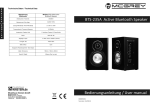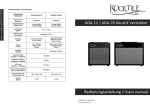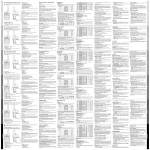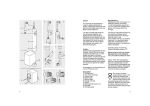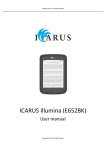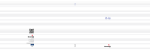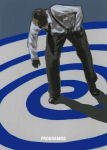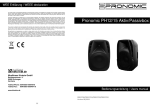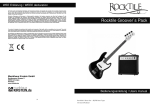Download Lacoon BD-100BT Boombox
Transcript
Lacoon BD-100BT Boombox Bedienungsanleitung / User manual ArtNr 00038766 Version 11/2015 Vielen Dank, dass Sie sich für die LACOON BD-100BT Boombox entschieden haben. Bitte lesen Sie diese Anleitung vor der Inbetriebnahme gut durch und beachten Sie alle Hinweise. DEUTSCH Sicherheitshinweise: Vermeiden Sie Kontakt mit Feuchtigkeit und Wasser sowie Hitze. Achten Sie auf ausreichend Belüftung um Überhitzung zu vermeiden. Verwenden Sie nur das mitgelieferte Zubehör und Netzkabel. Verwenden Sie das Gerät nicht in der Nähe von leicht entzündlichen Materialien. Dauerhafte Vibration kann das Gerät beschädigen. Wenn Sie das Gerät für längere Zeit nicht benutzen, schalten Sie es ab und trennen Sie die Stromversorgung. Wenn Probleme auftreten, öffnen Sie das Gerät nicht und lassen Sie alle eventuellen Reparaturen von Fachpersonal ausführen. Öffnen Sie das Gerät nicht (Gefahr eines elektrischen Schlages). Erstes Einschalten / Stromversorgung: Das Gerät arbeitet mit einem wieder aufladbaren Lithium-Ionen Akku. Verbinden sie das mitgelieferte Netzteil mit der rückseitigen DC/IN Buchse (25) Verwenden Sie nur Netzspannungen die der Spezifikation im Anhang entsprechen. Der Akku wird geladen die Lade-Kontroll-LED (26) leuchtet. Das Gerät kann während des Ladevorgangs benutzt werden. Wenn der Akku vollständig geladen ist erlischt die Lade-Kontroll-LED. Im Vollgeladenen Zustand kann das Gerät ca. 4-6h betrieben werden. Die Betriebszeit ist abhängig von der Gesamtlautstärke und Klangeinstellungen. Musik mit hohem Basslevel benötigt mehr Energie. Bitte laden Sie das Gerät vor dem ersten Einschalten komplett auf, laden Sie das Gerät vollständig wenn es längere Zeit nicht benutzt wurde oder komplett geleert wurde. Dies erhöht die Lebensdauer des Akkus. D1 Bedienelemente auf Front- und Rückseite 1. 2. 3. 4. 5. 6. 7. 8. 9. 10. 11. 12. 13. 14. 15. 16. 17. 18. 19. 20. 21. 22. 23. 24. 25. 26. LCD Display Ablage Tragegriff Power Ein/Aus -Tune/Zurück Play/Pause/Pair +Tune/Vorw. Betriebsart Bässe (+) Bässe (-) Treble (+) Treble (-) Lautstärke USB IN (MP3) Lautsprecher Display Mode P-Mode/FM-Mode Stop/Program -Ordner/ -Taste +Ordner / +Taste Antenne AUX IN USB 5V/OUT Reset Taster DC/IN Netzteil Lade-Kontroll-LED Intelligentes Power Management: das Gerät hat ein eingebautes Power Management System und schaltet selbstständig nach ca. 10min auf Standby wenn: (A) das Bluetooth Signal im „BT“ Mode nicht aktiv ist, (B) im USB Mode das Playback Signal nicht aktiv ist oder (C) im AUX Mode kein Signal anliegt. Durch Tastendruck auf Taste Ein/Aus (4) wird das Gerät wieder eingeschaltet. D2 USB-Ladesockel: das Gerät hat einen eingebauten USB 5V/500mA Ladesockel um Ihr Smartphone oder Tablet zu laden/betreiben. Verbinden sie Ihr Gerät mit einem USB Kabel an die Buchse (23) auf der Rückseite. Funktionstaste (8): mit dieser Taste wählen Sie durch mehrmaliges Drücken die Betriebsart aus: Bluetooth BT: Wählen Sie die Betriebsart Bluetooth aus. Das „BT“ Symbol im Display zeigt Ihnen den „Bluetooth“ Status an. Searching: BT-Symbol blinkt langsam. Pairing: BT-Symbol blinkt schnell. Connected (Verbunden): das BT-Symbol leuchtet dauerhaft. Wenn das Gerät im „Searching“ Status ist wählen Sie mit Ihrem Smartphone, Tablet oder PC die Bluetooth-Funktion (bitte beachten Sie hierzu Ihre Bedienungsanleitung) aus und scannen Sie nach BT-Geräten. Verbinden Sie mit dem BD100-BT. Sollte ein Passwort abgefragt werden geben sie „0000“ ein. Der LACOON BD100BT speichert bis zu 5 mögliche Geräte und kann diese automatisch wieder verbinden. Um ein neues Gerät zu verbinden drücken Sie die Taste Pair (6) für einige Sekunden und das Gerät geht in Status „Searching“. Haben Sie Ihr Gerät erfolgreich verbunden können Sie Musikdateien abspielen. Die Navigationstasten (Start, Stop, etc.) sowie die Lautstärkeregelung kann von Ihrem Bluetooth-Gerät aus bedient werden. FM Radio: In Betriebsart Radio können Sie Radiosender im FMBereich 88-108 MHz empfangen. Mit Taste (17) FM-Mode können Sie zwischen Mono/Stereoempfang wählen. Manuelle Senderwahl: mit den Tasten +Tune (7) oder –Tune (5) können Sender manuell eingestellt werden und mit der Funktion „Memory“ (siehe unten) D3 abgespeichert werden. Automatische Senderwahl: Halten sie die Taste +Tune (7) oder –Tune (5) ca. 2sec gedrückt und das Gerät sucht die nächste Radiostation, diese kann ebenfalls abgespeichert werden. Abspeichern (Memory): Sie können den aktuell eingestellten Sender auf 20 Speicherplätzen (CH01-CH20) abspeichern. Drücken Sie hierzu kurz die „Program“ Taste (18). Mit den Tasten (19) und (20) wählen Sie einen Speicherplatz aus und speichern den Sender durch erneutes Drücken der Taste (18) ab. Abgespeicherte Sender können mit den Tasten (19) und (20) aufgerufen werden. USB Player: In Betriebsart USB können Sie MP3 Dateien welche auf einem USB Stick in Slot (14) gespeichert sind abspielen. Mit den Kontrolltasten können Sie den Player bedienen: Taste (16) Display Mode (19) + (20) Ordner (5) Zurück (7) Vorw. (6) Play/Stop (17) P-Mode Funktion Anzeige von Zeit / Ordner (Folder) / Track Wechseln Verzeichnis (Ordner,Folder) Vorherigen Song (Track) Nächsten Song (Track) Starten/Anhalten Abspielen Abspielen wechselt zwischen: normal, Song wiederholen, alle wiederholen, Ordner wiederholen, zufälliges Abspielen Achtung: beim ersten Einlesen von USB Speichermedien mit vielen MP3 Dateien benötigt der Player ca. 1 Minute für 4GB um den Speicher zu scannen. Der erste Song kann sofort abgespielt werden, da der Player im Hintergrund noch scannt kann evtl. nicht weiter geschaltet werden bis alle Verzeichnisse und Songs erkannt sind. Bevor Sie einen USB Stick entfernen drücken Sie die Taste Pause (6). D4 AUX IN: über die 3.5mm Stereoklinkenbuchse können Sie ein externes Audiogerät mit Ihrem BD-100BT verbinden. Stellen Sie die Betriebsart mit Taste (8) auf „AUX“ Bässe/Höhen/Lautstärke: mit den Tasten (9) bis (12) stellen Sie die Bass- und Höhenwiedergabe (2-Band Equalizer) ein. Die Lautstärke regeln Sie am Lautstärkeregler (13) WEEE Erklärung Ihr Produkt wurde mit hochwertigen Materialien und Komponenten entworfen und hergestellt, die recycelbar sind und wieder verwendet werden können. Dieses Symbol bedeutet, dass elektrische und elektronische Geräte am Ende ihrer Nutzungsdauer vom Hausmüll getrennt entsorgt werden müssen. Bitte entsorgen Sie dieses Gerät bei Ihrer örtlichen kommunalen Sammelstelle oder im Recycling Center. Bitte helfen Sie mit, die Umwelt, in der wir leben, zu erhalten. Technische Änderungen und Änderungen im Erscheinungsbild vorbehalten. Alle Angaben entsprechen dem Stand bei Drucklegung. Für die Richtigkeit und Vollständigkeit der enthaltenen Beschreibungen, Abbildungen und Angaben übernimmt Musikhaus Kirstein GmbH keinerlei Gewähr. Abgebildete Farben und Spezifikationen können geringfügig vom Produkt abweichen. Musikhaus Kirstein GmbH - Produkte sind nur über autorisierte Händler erhältlich. Distributoren und Händler sind keine Handlungsbevollmächtigten von Musikhaus Kirstein GmbH und haben keinerlei Befugnis, die Musikhaus Kirstein GmbH in irgendeiner Weise, sei es ausdrücklich oder durch schlüssiges Handeln, rechtlich zu binden. Diese Bedienungsanleitung ist urheberrechtlich geschützt. Jede Vervielfältigung, bzw. jeder Nachdruck, auch auszugsweise, und jede Wiedergabe der Abbildungen, auch in verändertem Zustand, ist nur mit schriftlicher Zustimmung der Firma Musikhaus Kirstein GmbH gestattet. Mit dem CE-Zeichen welches an Ihrem Produkt und/oder Verpackung bzw. Bedienungsanleitung angebracht ist bestätigt Ihnen die Musikhaus Kirstein GmbH die Konformität Ihres Produkts mit den für dieses Produkt geltenden Harmonisierungsrechtsvorschriften der EU-Gemeinschaft. Eine detaillierte Konformitätserklärung zu Ihrem Produkt finden Sie unter folgendem Downloadlink: http://www.kirstein.de/docs/Konformitaetserklaerung/CE_Konformitaetserklaerung_000xxxxx.pdf. Setzen sie hierzu für den Platzhalter „xxxxx“ die letzten 5 Ziffern der Artikelnummer Ihres Produktes ein. Thank you for purchasing the LACOON BD-100BT Boombox. Read these instructions carefully before operating the unit. Please heedD5 all safety warnings and keep these instructions for future reference. Follow all instructions. ENGLISH Precautions: Do not use this device near water, moisture or heat. Make sure that the ventilation openings are unobstructed at all times during operation. Only use attachments/accessories specified by the manufacturer. Do not use the machine near flammable materials. Exposure to intense or prolonged vibration can damage the unit. If you do not use it for a long time, turn it off and disconnect the power supply. Refer all servicing to qualified service personnel. Servicing is required when the device has been damaged in any way, such as liquid has been spilled. Do not open the device. Power On / Charging: This unit runs via internal rechargeable Lithium-Ion battery. It can also be recharged with the provided ACCharger. Please ensure your country’s AC-Charger is within the ACAdaptor’s voltage range. Insert the small DC plug of the AC-Charger into the DC Socket (25) at the back of the unit. Plug the AC-Charger into a wall outlet with AC power. The unit is charging if the charging LED indicator (26) is on. Once the unit is fully charged, the charging LED indicator will automatically switch off. Once the unit has been charged, it can simply be unplugged and taken anywhere to be used. Total play time when fully charged can go up to 4-6 hours, depending on the type of music played (bass level) and the loudness level. When the unit is not being used, we suggest to keep it plugged in and charging. Intelligent Power Saving System: "Standby mode" to reduce power consumption when it detects that the set is not in use. This automatic switching to "standby mode" will happen approximately 10-15 minutes after the following circumstances: E1 (A) "BT" Mode: BLUETOOTH® playback has stopped (B) "USB" Mode: USN playback has stopped (C) "AUX" Mode: No input signal is detected at the aux input jack To re-activate the unit after it has automatically switched to "standby mode", simply press the "on/standby" key to switch on the unit. Operatorion: 1. 2. 3. 4. 5. 6. 7. 8. 9. 10. 11. 12. 13. 14. 15. 16. 17. 18. 19. 20. 21. 22. 23. 24. 25. 26. E2 LCD Display Phone slot Handle PowerOn/Standby –Tune / Back Play/Pause/Pair +Tune / Next Function Bass (+) Bass (-) Treble (+) Treble (-) Volume USB IN (MP3) Speakers Display Mode P-Mode/FM-Mode Stop/Program -Folder / -Key +Folder / +Key FM Antenna AUX IN USB 5V/OUT Reset Key DC/IN Adaptor Charge Ind. LED USB charging port: This unit is equipped with a 5VDC/500mA USB charging port (23) on the back panel. To utilize this function, simply connect the device you would like to charge (e.g. smartphone or tablet) to a USB cord and plug it into the USB charging port. The device will be charged automatically when it is successfully connected, even during playback. The USB port should only be used when the AC-Charger is plugged into the unit. Mode / Function key (8): Press the key to toggle between the modes below: Bluetooth® mode: This unit can play audio from any device with Bluetooth A2DP. Simply pair your device to this unit to enjoy Wireless Audio Streaming. Switch on the unit, and press “FUNC” key (8) repeatedly until display shows the "BT" symbol in the LCD display and the pairing status: Searching: BT symbol is flashing slowly. Pairing: Flashing rapidly. Connected: BT symbol stays on. To switch the unit to "SEARCHING" mode, press and hold the "PAIR" key (6) for 2sec until the "BT" symbol begins flashing slowly. Switch on BT function of the device you would like to pair with (smartphone /tablet/laptop). Go to your device's BT setting. Add or search for devices. Make connection on your device, if asked for a pass code, enter “0000”. This is a one-time event per device. To pair your unit with another device, please repeat the above steps. The BD-100BT will store and recognize up to 5 devices, even if unit is powered off. The unit will also automatically pair with the last paired device if it is found when the unit is powered on and switched to BT mode. Note that only one device can be paired at any given time. Disabling BT connection: to unpair a BT device that has already been paired, press & hold “PAIR” key (6) for a few sec. E3 FM Radio: Press “FUNC” key repeatedly until display shows FM. To improve radio reception, extend and adjust position of the telescopic antenna. After tuning into a desired station, use “FM MODE” key to select (MONO/ STEREO) mode. In some cases, when the reception is poor, we recommend to use “MONO” mode for better quality. Manual Frequency Adjustment: Press “TUNE+” or “TUNE-“ keys to manually adjust the radio frequency one step at a time. When the desired station is reached, it can be saved into one of the “Memory” positions. (See “Radio Memory” section for further details). Automatic Frequency Adjustment: Press & hold (for 2 seconds) “TUNE+” or “TUNE-“ keys to seek the next available radio station. When the desired station is reached, it can be saved into one of the “MEM” positions. Radio Memory: After tuning into a desired station, it can be stored into one of the 20 available memory positions. Short press “PROG.” key (18) to go to memory tuning mode. Press & release “MEM+” or “MEM –“ key to choose the desired memory storage position you would like to store into (CH01 to CH20). Short press “PROG.” key (18) again to confirm selection. To erase a saved radio station, simply replace it with a new station in same memory position. Recalling a saved memory station: Short press “MEM+”/ “MEM-“ keys to find (recall) a desired memory position. USB Player: Insert USB stick (14) with MP3 files and select USB mode. IMPORTANT: removal of USB drives! Never remove the USB drives from the unit during playback. Always STOP playback to prevent damage to your song files and memory devices itself. NOTE: It takes time to "Open & Verify" a large USB-Drive, and count all the song files. (only when you first plug in the USB drive). The more MP3 Files there are in your USB, the longer it takes (approx. 1 minute per 4GB). Please be patient and allow the unit enough time to complete the "INITIAL READING" (during the initial "READ" process, the unit can play the 1st song immediately but you won't be able to play the next or previous songs until the "READ" process is completed). E4 The following chart shows how to use USB mode: Key (16) Display Mode (19) + (20) Folder (5) Back (7) Next (6) Play/Stop (17) Play Mode Function Display: Time / Folder# / Track# Change folder Previous track Next track Play/Stop track NORMAL PLAY / REPEAT ONE / REPEAT ALL / REPEAT FOLDER / RANDOM PLAY (NOTE: RANDOM PLAY is limited to songs within a selected folder only.) AUX IN: you can connect an external audio source to the BD-100BT by using the 3.5mm stereo AUX in jack (22). Switch mode to „AUX“ Equalizer/Volume: Use keys (9)...(12) to adjust bass and treble level (2-Band Equalizer). To adjust volume use volume control (13). WEEE Declaration Your product is designed and manufactured with materials and components of high quality, which are recyclable and can be reused. The symbol means that your product should be disposed of separately from household waste when it reaches its end of life. Please dispose of this equipment at your local collection point or recycling center. Please help to protect the environment in which we all live. All specifications and appearances are subject to change without notice. All information was correct at time of printing. Musikhaus Kirstein GmbH does not guarantee for the accuracy or completeness of any description, photograph or statement contained in this manual. Printed colors and specifications may vary slightly from product. Products from Musikhaus Kirstein GmbH are only sold through authorized dealer. Distributors and dealers are not agents of Musikhaus Kirstein GmbH and have no authority to bind Musikhaus Kirstein GmbH legally in any way. This manual is protected by copyright. Any copying or reprint, even in excerpts, is only allowed with written consent of Musikhaus Kirstein GmbH. The same applies to reproduction or copying of images, even in altered form. The CE-marking which is made on your product and/or packing resp. user manual confirms the compliance of the product with all for this item related harmonized EC directives.You can download the EC declaration of confirmity for this item under download link below: http://www.kirstein.de/docs/Konformitaetserklaerung/CE_Konformitaetserklaerung_000xxxxx.pdf Please replace the placeholder „xxxxx“ by the last 5 digits of the product article number. E5 Appendix 1: Spezifikationen / Specifications Produkt / Product Lacoon BD-100BT Breakdancer Portable BT Boombox ArtNr 00038766 Display LCD Stromversorgung / Net voltage 100-240V/AC 50/60Hz Netzteil / Power supply 9V/DC 1500mA USB Charge Output 5V/DC 500mA Klangregelung / Equalizer 2-Band Bass/Treble FM Radio 88 - 108 MHz Stationsspeicher / Radio Memory 20 Speicher / 20 MEM BT-Player BT Reichweite/Distance 10m Leistung / Power USB In Slot 16-320kbps 99 Folder / 999 Files 2x15 W Lautsprecher / Speaker 2 x 4“ MP3 Player Gewicht / Weight 2,5 kg Abmessungen / Size 421mm x 319mm x 144mm Betriebstemperatur Working temperature -10° … +40°C Musikhaus Kirstein GmbH Bernbeurenerstr. 11 - 86956 Schongau - Germany Telefon/Phone: 0049-8861-909494-0 Telefax /Fax: 0049-8861-909494-19