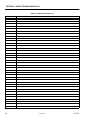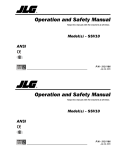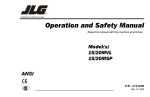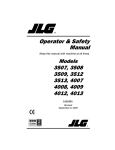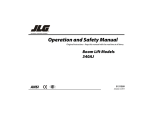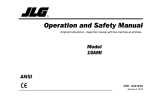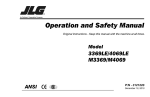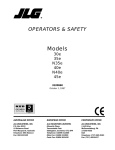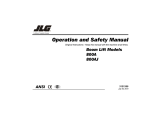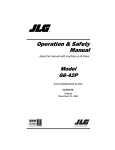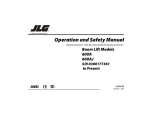Download Operation and Safety Manual
Transcript
Operation and Safety Manual Keep this manual with the machine at all times. Model(s) DVL & DVSP Series P/N - 3121135 September 27, 2005 FOREWORD FOREWORD This manual is a very important tool! Keep it with the machine at all times. The purpose of this manual is to provide owners, users, operators, lessors, and lessees with the precautions and operating procedures essential for the safe and proper machine operation for its intended purpose. Due to continuous product improvements, JLG Industries, Inc. reserves the right to make specification changes without prior notification. Contact JLG Industries, Inc. for updated information. Other Publications Available: Service and Maintenance Manual .......................................................3121136 Illustrated Parts Manual (ANSI/CSA) ...................................................3121137 Illustrated Parts Manual (CE) ...............................................................3121839 3121135 – JLG Lift – a SAFETY ALERT SYMBOLS AND SAFETY SIGNAL WORDS SAFETY ALERT SYMBOLS AND SAFETY SIGNAL WORDS This is the Safety Alert Symbol. It is used to alert you to the potential personal injury hazards. Obey all safety messages that follow this symbol to avoid possible injury or death INDICATES AN IMMINENTLY HAZARDOUS SITUATION. IF NOT AVOIDED, WILL RESULT IN SERIOUS INJURY OR DEATH. THIS DECAL WILL HAVE A RED BACKGROUND. INDICATES A POTENTIALITY HAZARDOUS SITUATION. IF NOT AVOIDED, COULD RESULT IN SERIOUS INJURY OR DEATH. THIS DECAL WILL HAVE AN ORANGE BACKGROUND. INDICATES A POTENTIALITY HAZARDOUS SITUATION. IF NOT AVOIDED, MAY RESULT IN MINOR OR MODERATE INJURY. IT MAY ALSO ALERT AGAINST UNSAFE PRACTICES. THIS DECAL WILL HAVE A YELLOW BACKGROUND. IMPORTANT INDICATES PROCEDURES ESSENTIAL FOR SAFE OPERATION. THIS DECAL WILL HAVE A GREEN BACKGROUND. b – JLG Lift – 3121135 SAFETY ALERT SYMBOLS AND SAFETY SIGNAL WORDS THIS PRODUCT MUST COMPLY WITH ALL SAFETY RELATED BULLETINS. CONTACT JLG INDUSTRIES, INC. OR THE LOCAL AUTHORIZED JLG REPRESENTATIVE FOR INFORMATION REGARDING SAFETY-RELATED BULLETINS WHICH MAY HAVE BEEN ISSUED FOR THIS PRODUCT. IMPORTANT JLG INDUSTRIES, INC. SENDS SAFETY RELATED BULLETINS TO THE OWNER OF RECORD OF THIS MACHINE. CONTACT JLG INDUSTRIES, INC. TO ENSURE THAT THE CURRENT OWNER RECORDS ARE UPDATED AND ACCURATE. IMPORTANT JLG INDUSTRIES, INC. MUST BE NOTIFIED IMMEDIATELY IN ALL INSTANCES WHERE JLG PRODUCTS HAVE BEEN INVOLVED IN AN ACCIDENT INVOLVING BODILY INJURY OR DEATH OF PERSONNEL OR WHEN SUBSTANTIAL DAMAGE HAS OCCURRED TO PERSONAL PROPERTY OR THE JLG PRODUCT. FOR : •Accident Reporting •Product Safety Publications •Current Owner Updates •Questions Regarding Product Safety •Standards and Regulations Compliance Information •Questions Regarding Special Product Applications •Questions Regarding Product Modifications CONTACT : Product Safety and Reliability Department JLG Industries, Inc. 1 JLG Drive McConnellsburg, PA 17233 or Your Local JLG Office (See addresses on back cover of manual) In USA: Toll Free: 877-JLG-SAFE 877-554-7233 Outside USA: 717-485-5161 E-mail: 3121135 [email protected] – JLG Lift – c REVISION LOG REVISION LOG October 1, 2001 – Original Issue of Manual November 19, 2001 – Manual Revised December 13, 2001 – Manual Revised February 22, 2002 – Manual Revised October 29, 2002 – Manual Revised January 22, 2003 – Manual Revised February 18, 2003 – Manual Revised August 9, 2004 – Manual Revised May 6, 2005 - Manual Revised July 25, 2005 – Manual Revised September 27, 2005 – Manual Revised d – JLG Lift – 3121135 TABLE OF CONTENTS TABLE OF CONTENTS SUBJECT - SECTION, PARAGRAPH PAGE NO. FOREWORD . . . . . . . . . . . . . . . . . . . . . . . . . . . . . . . . . . . . . . . . . . . . . . . . . . . . . . . . . . . . . . . . . . . . . . . . a SAFETY ALERT SYMBOLS AND SAFETY SIGNAL WORDS . . . . . . . . . . . . . . . . . . . . . . . . . . . . . . . . . . . b REVISION LOG . . . . . . . . . . . . . . . . . . . . . . . . . . . . . . . . . . . . . . . . . . . . . . . . . . . . . . . . . . . . . . . . . . . . . . d SECTION 1 - SAFETY PRECAUTIONS 1.1 GENERAL . . . . . . . . . . . . . . . . . . . . . . . . . . . . . . . . . . . . . . . . . . . . . . . . . . . . . . . . . . . . . . . . . . . . .1-1 1.2 PRE-OPERATION . . . . . . . . . . . . . . . . . . . . . . . . . . . . . . . . . . . . . . . . . . . . . . . . . . . . . . . . . . . . . . .1-1 Operator Training And Knowledge . . . . . . . . . . . . . . . . . . . . . . . . . . . . . . . . . . . . . . . . . . . . .1-1 Workplace Inspection . . . . . . . . . . . . . . . . . . . . . . . . . . . . . . . . . . . . . . . . . . . . . . . . . . . . . . .1-1 Machine Inspection . . . . . . . . . . . . . . . . . . . . . . . . . . . . . . . . . . . . . . . . . . . . . . . . . . . . . . . . .1-1 1.3 OPERATION . . . . . . . . . . . . . . . . . . . . . . . . . . . . . . . . . . . . . . . . . . . . . . . . . . . . . . . . . . . . . . . . . . .1-2 General. . . . . . . . . . . . . . . . . . . . . . . . . . . . . . . . . . . . . . . . . . . . . . . . . . . . . . . . . . . . . . . . . . .1-2 Trip and Fall Hazard . . . . . . . . . . . . . . . . . . . . . . . . . . . . . . . . . . . . . . . . . . . . . . . . . . . . . . . .1-2 Electrocution Hazard . . . . . . . . . . . . . . . . . . . . . . . . . . . . . . . . . . . . . . . . . . . . . . . . . . . . . . . .1-3 Tipping Hazard . . . . . . . . . . . . . . . . . . . . . . . . . . . . . . . . . . . . . . . . . . . . . . . . . . . . . . . . . . . .1-3 Crushing And Collision Hazard . . . . . . . . . . . . . . . . . . . . . . . . . . . . . . . . . . . . . . . . . . . . . . . .1-4 1.4 TOWING, LIFTING, AND HAULING . . . . . . . . . . . . . . . . . . . . . . . . . . . . . . . . . . . . . . . . . . . . . . . . .1-4 SECTION 2 - PREPARATION AND INSPECTION 2.1 PERSONNEL TRAINING . . . . . . . . . . . . . . . . . . . . . . . . . . . . . . . . . . . . . . . . . . . . . . . . . . . . . . . . .2-1 Operator Training. . . . . . . . . . . . . . . . . . . . . . . . . . . . . . . . . . . . . . . . . . . . . . . . . . . . . . . . . . .2-1 Training Supervision . . . . . . . . . . . . . . . . . . . . . . . . . . . . . . . . . . . . . . . . . . . . . . . . . . . . . . . .2-1 Operator Responsibility . . . . . . . . . . . . . . . . . . . . . . . . . . . . . . . . . . . . . . . . . . . . . . . . . . . . . .2-1 2.2 PREPARATION, INSPECTION, AND MAINTENANCE . . . . . . . . . . . . . . . . . . . . . . . . . . . . . . . . . . .2-2 2.3 PRE-START INSPECTION . . . . . . . . . . . . . . . . . . . . . . . . . . . . . . . . . . . . . . . . . . . . . . . . . . . . . . . .2-3 2.4 DAILY WALK-AROUND INSPECTION . . . . . . . . . . . . . . . . . . . . . . . . . . . . . . . . . . . . . . . . . . . . . . .2-3 2.5 FUNCTION CHECK . . . . . . . . . . . . . . . . . . . . . . . . . . . . . . . . . . . . . . . . . . . . . . . . . . . . . . . . . . . . .2-5 SECTION 3 - MACHINE CONTROLS, INDICATORS AND OPERATION 3.1 GENERAL . . . . . . . . . . . . . . . . . . . . . . . . . . . . . . . . . . . . . . . . . . . . . . . . . . . . . . . . . . . . . . . . . . . . .3-2 3.2 MACHINE DESCRIPTION . . . . . . . . . . . . . . . . . . . . . . . . . . . . . . . . . . . . . . . . . . . . . . . . . . . . . . . .3-2 3.3 MACHINE OPERATION . . . . . . . . . . . . . . . . . . . . . . . . . . . . . . . . . . . . . . . . . . . . . . . . . . . . . . . . . .3-2 Getting Started. . . . . . . . . . . . . . . . . . . . . . . . . . . . . . . . . . . . . . . . . . . . . . . . . . . . . . . . . . . . .3-2 3.4 BATTERY CHARGING . . . . . . . . . . . . . . . . . . . . . . . . . . . . . . . . . . . . . . . . . . . . . . . . . . . . . . . . . . .3-2 Battery Low Voltage Warning Indicators . . . . . . . . . . . . . . . . . . . . . . . . . . . . . . . . . . . . . . . . .3-3 To Charge Batteries . . . . . . . . . . . . . . . . . . . . . . . . . . . . . . . . . . . . . . . . . . . . . . . . . . . . . . . . .3-3 Battery Charging Status Indicators . . . . . . . . . . . . . . . . . . . . . . . . . . . . . . . . . . . . . . . . . . . . .3-3 3.5 GROUND CONTROL STATION - OPERATION . . . . . . . . . . . . . . . . . . . . . . . . . . . . . . . . . . . . . . . .3-4 Main Power Selector Switch . . . . . . . . . . . . . . . . . . . . . . . . . . . . . . . . . . . . . . . . . . . . . . . . .3-4 Emergency Stop/Shut Down Button . . . . . . . . . . . . . . . . . . . . . . . . . . . . . . . . . . . . . . . . . . .3-4 Master Disconnect Switch - (EE Option Only) . . . . . . . . . . . . . . . . . . . . . . . . . . . . . . . . . .3-4 Brake Release Button . . . . . . . . . . . . . . . . . . . . . . . . . . . . . . . . . . . . . . . . . . . . . . . . . . . . . . .3-4 Platform Up . . . . . . . . . . . . . . . . . . . . . . . . . . . . . . . . . . . . . . . . . . . . . . . . . . . . . . . . . . . . . .3-4 Platform Down . . . . . . . . . . . . . . . . . . . . . . . . . . . . . . . . . . . . . . . . . . . . . . . . . . . . . . . . . . . .3-4 Manual Descent Control Valve . . . . . . . . . . . . . . . . . . . . . . . . . . . . . . . . . . . . . . . . . . . . . . .3-4 Machine Status LCD Display . . . . . . . . . . . . . . . . . . . . . . . . . . . . . . . . . . . . . . . . . . . . . . . . . .3-6 LCD Display Fault Conditions . . . . . . . . . . . . . . . . . . . . . . . . . . . . . . . . . . . . . . . . . . . . . . . . .3-6 3121135 – JLG Lift – i TABLE OF CONTENTS 3.6 GROUND CONTROL STATION - PROGRAMMING . . . . . . . . . . . . . . . . . . . . . . . . . . . . . . . . . . . . . 3-8 General . . . . . . . . . . . . . . . . . . . . . . . . . . . . . . . . . . . . . . . . . . . . . . . . . . . . . . . . . . . . . . . . . . 3-8 Programming Levels . . . . . . . . . . . . . . . . . . . . . . . . . . . . . . . . . . . . . . . . . . . . . . . . . . . . . . . . 3-8 Operator Programming Mode . . . . . . . . . . . . . . . . . . . . . . . . . . . . . . . . . . . . . . . . . . . . . . . . . 3-8 Activating Programming Mode . . . . . . . . . . . . . . . . . . . . . . . . . . . . . . . . . . . . . . . . . . . . . . . . 3-9 Entering Password . . . . . . . . . . . . . . . . . . . . . . . . . . . . . . . . . . . . . . . . . . . . . . . . . . . . . . . . 3-9 Programming Mode Selection . . . . . . . . . . . . . . . . . . . . . . . . . . . . . . . . . . . . . . . . . . . . . . . 3-9 Selecting Programmable Item to Adjust . . . . . . . . . . . . . . . . . . . . . . . . . . . . . . . . . . . . . . . 3-10 Adjusting Programmable Setting . . . . . . . . . . . . . . . . . . . . . . . . . . . . . . . . . . . . . . . . . . . 3-10 3.7 PLATFORM CONTROL CONSOLE OPERATION (MACHINES SERIAL NUMBER - 0130007616 TO PRESENT) . . . . . . . . . . . . . . . . . . . . . . . . . . . 3-11 General . . . . . . . . . . . . . . . . . . . . . . . . . . . . . . . . . . . . . . . . . . . . . . . . . . . . . . . . . . . . . . . . . 3-11 Platform On/Off Key Switch . . . . . . . . . . . . . . . . . . . . . . . . . . . . . . . . . . . . . . . . . . . . . . . . 3-12 Platform Emergency Stop/Shut Down Button. . . . . . . . . . . . . . . . . . . . . . . . . . . . . . . . . . . . 3-12 Platform Control Display Panel . . . . . . . . . . . . . . . . . . . . . . . . . . . . . . . . . . . . . . . . . . . . . . 3-12 Drive/Lift Mode Selector Switch . . . . . . . . . . . . . . . . . . . . . . . . . . . . . . . . . . . . . . . . . . . . . 3-13 Horn Button . . . . . . . . . . . . . . . . . . . . . . . . . . . . . . . . . . . . . . . . . . . . . . . . . . . . . . . . . . . . . 3-13 Joystick Function Enable Lever . . . . . . . . . . . . . . . . . . . . . . . . . . . . . . . . . . . . . . . . . . . . . . 3-13 Multifunction Joystick Control . . . . . . . . . . . . . . . . . . . . . . . . . . . . . . . . . . . . . . . . . . . . . . . . 3-13 Drive Mode . . . . . . . . . . . . . . . . . . . . . . . . . . . . . . . . . . . . . . . . . . . . . . . . . . . . . . . . . . . . . . 3-14 Lift Mode . . . . . . . . . . . . . . . . . . . . . . . . . . . . . . . . . . . . . . . . . . . . . . . . . . . . . . . . . . . . . . . 3-14 Drive Speed Setting Controls . . . . . . . . . . . . . . . . . . . . . . . . . . . . . . . . . . . . . . . . . . . . . . . . 3-14 3.8 PLATFORM CONTROL CONSOLE OPERATION (MACHINES BEFORE SERIAL NUMBER - 0130007616) . . . . . . . . . . . . . . . . . . . . . . . . . . . . . . . 3-15 At Ground Control Station . . . . . . . . . . . . . . . . . . . . . . . . . . . . . . . . . . . . . . . . . . . . . . . . . . 3-15 Emergency Stop/Shut-Down Button . . . . . . . . . . . . . . . . . . . . . . . . . . . . . . . . . . . . . . . . . . 3-15 Battery Charge/Fault Code LED Indicator . . . . . . . . . . . . . . . . . . . . . . . . . . . . . . . . . . . . . . 3-16 Driving Machine . . . . . . . . . . . . . . . . . . . . . . . . . . . . . . . . . . . . . . . . . . . . . . . . . . . . . . . . . . . 3-16 Adjusting Maximum Drive Speed Control . . . . . . . . . . . . . . . . . . . . . . . . . . . . . . . . . . . . . . . 3-17 Elevating/Lowering the Platform . . . . . . . . . . . . . . . . . . . . . . . . . . . . . . . . . . . . . . . . . . . . . . 3-17 3.9 PARKING MACHINE. . . . . . . . . . . . . . . . . . . . . . . . . . . . . . . . . . . . . . . . . . . . . . . . . . . . . . . . . . . . 3-17 3.10 PROGAMMABLE SECURITY LOCK (PSL™) (DVL/DVSP - OPTION) . . . . . . . . . . . . . . . . . . . . . . 3-18 PSL™ Box and Ground Control Locations . . . . . . . . . . . . . . . . . . . . . . . . . . . . . . . . . . . . . . 3-18 Machine Power Up using the PSL™ . . . . . . . . . . . . . . . . . . . . . . . . . . . . . . . . . . . . . . . . . . . 3-18 Machine Power Down . . . . . . . . . . . . . . . . . . . . . . . . . . . . . . . . . . . . . . . . . . . . . . . . . . . . . . 3-18 Changing the Operator’s Code . . . . . . . . . . . . . . . . . . . . . . . . . . . . . . . . . . . . . . . . . . . . . . . 3-18 3.11 PLATFORM CONFIGURATIONS . . . . . . . . . . . . . . . . . . . . . . . . . . . . . . . . . . . . . . . . . . . . . . . . . . 3-19 StockPicking Platform Operation . . . . . . . . . . . . . . . . . . . . . . . . . . . . . . . . . . . . . . . . . . . . . 3-20 3.12 FALL PROTECTION - LANYARD ATTACHMENT. . . . . . . . . . . . . . . . . . . . . . . . . . . . . . . . . . . . . . 3-21 3.13 QUICK-CHANGE PLATFORM MOUNTING . . . . . . . . . . . . . . . . . . . . . . . . . . . . . . . . . . . . . . . . . . 3-21 Platform Removal. . . . . . . . . . . . . . . . . . . . . . . . . . . . . . . . . . . . . . . . . . . . . . . . . . . . . . . . . . 3-21 Platform Installation . . . . . . . . . . . . . . . . . . . . . . . . . . . . . . . . . . . . . . . . . . . . . . . . . . . . . . . . 3-21 3.14 OBSTRUCTION SENSING SYSTEM (DVSP - OPTION) . . . . . . . . . . . . . . . . . . . . . . . . . . . . . . . . 3-22 System Description . . . . . . . . . . . . . . . . . . . . . . . . . . . . . . . . . . . . . . . . . . . . . . . . . . . . . . . . 3-22 Operation . . . . . . . . . . . . . . . . . . . . . . . . . . . . . . . . . . . . . . . . . . . . . . . . . . . . . . . . . . . . . . . . 3-22 OSS Pre-Start Inspection. . . . . . . . . . . . . . . . . . . . . . . . . . . . . . . . . . . . . . . . . . . . . . . . . . . . 3-22 3.15 TRANSPORTING, LIFTING AND TIE DOWN PROCEDURES . . . . . . . . . . . . . . . . . . . . . . . . . . . . 3-23 General . . . . . . . . . . . . . . . . . . . . . . . . . . . . . . . . . . . . . . . . . . . . . . . . . . . . . . . . . . . . . . . . . 3-23 Truck Transport . . . . . . . . . . . . . . . . . . . . . . . . . . . . . . . . . . . . . . . . . . . . . . . . . . . . . . . . . . . 3-23 Machine Tie-Down . . . . . . . . . . . . . . . . . . . . . . . . . . . . . . . . . . . . . . . . . . . . . . . . . . . . . . . . . 3-24 Crane Hook Accessory (DVL Option). . . . . . . . . . . . . . . . . . . . . . . . . . . . . . . . . . . . . . . . . . 3-24 Fork-Lift Truck Transport . . . . . . . . . . . . . . . . . . . . . . . . . . . . . . . . . . . . . . . . . . . . . . . . . . . . 3-24 3.16 RUG CARRIER ACCESSORY (DVSP - OPTION) . . . . . . . . . . . . . . . . . . . . . . . . . . . . . . . . . . . . . . 3-25 General . . . . . . . . . . . . . . . . . . . . . . . . . . . . . . . . . . . . . . . . . . . . . . . . . . . . . . . . . . . . . . . . . 3-25 ii – JLG Lift – 3121135 TABLE OF CONTENTS Pre-Start Inspection . . . . . . . . . . . . . . . . . . . . . . . . . . . . . . . . . . . . . . . . . . . . . . . . . . . . . . . .3-25 Hanging a Rug using the Rug Carrier Accessory Arms . . . . . . . . . . . . . . . . . . . . . . . . . . . .3-25 Removing a Rug using Rug Carrier Accessory Arms . . . . . . . . . . . . . . . . . . . . . . . . . . . . . .3-26 3.17 STOCK-PICKER HANGER ACCESSORY. . . . . . . . . . . . . . . . . . . . . . . . . . . . . . . . . . . . . . . . . . . .3-27 Pre-Start Inspection . . . . . . . . . . . . . . . . . . . . . . . . . . . . . . . . . . . . . . . . . . . . . . . . . . . . . . . .3-27 Loading and Transporting an Item using the Hanger Accessory . . . . . . . . . . . . . . . . . . . . .3-27 SECTION 4 - EMERGENCY PROCEDURES 4.1 GENERAL INFORMATION . . . . . . . . . . . . . . . . . . . . . . . . . . . . . . . . . . . . . . . . . . . . . . . . . . . . . . . .4-1 4.2 EMERGENCY OPERATION . . . . . . . . . . . . . . . . . . . . . . . . . . . . . . . . . . . . . . . . . . . . . . . . . . . . . . .4-1 Operator Unable to Control Machine . . . . . . . . . . . . . . . . . . . . . . . . . . . . . . . . . . . . . . . . . . .4-1 Platform Caught Overhead . . . . . . . . . . . . . . . . . . . . . . . . . . . . . . . . . . . . . . . . . . . . . . . . . . .4-1 4.3 INCIDENT NOTIFICATION . . . . . . . . . . . . . . . . . . . . . . . . . . . . . . . . . . . . . . . . . . . . . . . . . . . . . . . .4-1 SECTION 5 - GENERAL SPECIFICATIONS AND OPERATOR MAINTENANCE 5.1 INTRODUCTION. . . . . . . . . . . . . . . . . . . . . . . . . . . . . . . . . . . . . . . . . . . . . . . . . . . . . . . . . . . . . . . .5-1 5.2 GENERAL SPECIFICATIONS. . . . . . . . . . . . . . . . . . . . . . . . . . . . . . . . . . . . . . . . . . . . . . . . . . . . . .5-1 Machine Specifications . . . . . . . . . . . . . . . . . . . . . . . . . . . . . . . . . . . . . . . . . . . . . . . . . . . .5-1 Electrical Specifications . . . . . . . . . . . . . . . . . . . . . . . . . . . . . . . . . . . . . . . . . . . . . . . . . . .5-2 Platform Data . . . . . . . . . . . . . . . . . . . . . . . . . . . . . . . . . . . . . . . . . . . . . . . . . . . . . . . . . . .5-2 Machine Component Weights . . . . . . . . . . . . . . . . . . . . . . . . . . . . . . . . . . . . . . . . . . . . . .5-2 Serial Number Locations . . . . . . . . . . . . . . . . . . . . . . . . . . . . . . . . . . . . . . . . . . . . . . . . . . . . .5-2 5.3 OPERATOR MAINTENANCE . . . . . . . . . . . . . . . . . . . . . . . . . . . . . . . . . . . . . . . . . . . . . . . . . . . . . .5-3 Lubrication . . . . . . . . . . . . . . . . . . . . . . . . . . . . . . . . . . . . . . . . . . . . . . . . . . . . . . . . . . . . . . . .5-3 SECTION 6 - INSPECTION AND REPAIR LOG LIST OF FIGURES FIGURE NO. 2-1. 3-1. 3-2. 3-3. 3-4. 3-5. 3-6. 3-7. 3-8. 3-9. 3-10. 3-11. 3-12. 3-13. 3121135 TITLE PAGE NO. Daily Walk-Around Inspection for DVL/DVSP Machines. . . . . . . . . . . . . . . . . . . . . . . . . . . . . . . . .2-4 Battery Charger Location. . . . . . . . . . . . . . . . . . . . . . . . . . . . . . . . . . . . . . . . . . . . . . . . . . . . . . . . .3-2 Ground Control Station. (Machine Rear View) . . . . . . . . . . . . . . . . . . . . . . . . . . . . . . . . . . . . . . . .3-5 Platform Control Console (Machines Serial Number - 0130007616 to Present) . . . . . . . . . . . . . .3-11 Platform Control Display Panel. . . . . . . . . . . . . . . . . . . . . . . . . . . . . . . . . . . . . . . . . . . . . . . . . . . .3-12 Platform Control Console (Machines Before Serial Number - 0130007616) . . . . . . . . . . . . . . . . .3-15 PSL™ Switch & Ground Control Station Locations - At Rear of Machine. . . . . . . . . . . . . . . . . . . .3-18 PSL™ Switch Controls & Indicators. . . . . . . . . . . . . . . . . . . . . . . . . . . . . . . . . . . . . . . . . . . . . . . . .3-18 OSS Transducer Sensor Array Location. . . . . . . . . . . . . . . . . . . . . . . . . . . . . . . . . . . . . . . . . . . . .3-22 OSS - Pre-Start Inspection of Operation. . . . . . . . . . . . . . . . . . . . . . . . . . . . . . . . . . . . . . . . . . . . .3-23 Crane Hook Accessory . . . . . . . . . . . . . . . . . . . . . . . . . . . . . . . . . . . . . . . . . . . . . . . . . . . . . . . . . .3-24 Forklift Truck Lifting Pockets and Machine Tie Down Bar Locations. . . . . . . . . . . . . . . . . . . . . . .3-24 DVL Series Decal Installation Chart - (See Table 3-5 for Specification) . . . . . . . . . . . . . . . . . . . . .3-28 DVSP Decal Installation Chart - (See Table 3-6. for Specification) . . . . . . . . . . . . . . . . . . . . . . . .3-30 – JLG Lift – iii TABLE OF CONTENTS LIST OF TABLES TABLE NO. 1-1 2-1 3-1 3-2 3-3 3-4 3-5 3-6 5-1 5-2 6-1 iv TITLE PAGE NO. Minimum Safe Approach Distance (M.S.A.D.) . . . . . . . . . . . . . . . . . . . . . . . . . . . . . . . . . . . . . . . .1-3 Inspection and Maintenance Table. . . . . . . . . . . . . . . . . . . . . . . . . . . . . . . . . . . . . . . . . . . . . . . . .2-2 DVL And DVSP - Machine Operating Specifications . . . . . . . . . . . . . . . . . . . . . . . . . . . . . . . . . . .3-1 Battery Low Voltage Warning Indicators. . . . . . . . . . . . . . . . . . . . . . . . . . . . . . . . . . . . . . . . . . . . .3-3 LCD Display - Operating Fault Conditions. . . . . . . . . . . . . . . . . . . . . . . . . . . . . . . . . . . . . . . . . . .3-7 DVL/DVSP Ground Control Station - Level 3 - Programmable Settings and Factory Presets. . . .3-8 DVL Series - Decal Installation Chart . . . . . . . . . . . . . . . . . . . . . . . . . . . . . . . . . . . . . . . . . . . . . . .3-29 DVSP Decal Installation Chart. . . . . . . . . . . . . . . . . . . . . . . . . . . . . . . . . . . . . . . . . . . . . . . . . . . . .3-31 Lubrication Specifications . . . . . . . . . . . . . . . . . . . . . . . . . . . . . . . . . . . . . . . . . . . . . . . . . . . . . . . .5-3 Lubrication Intervals for Various Components . . . . . . . . . . . . . . . . . . . . . . . . . . . . . . . . . . . . . . . .5-4 Inspection and Repair Log . . . . . . . . . . . . . . . . . . . . . . . . . . . . . . . . . . . . . . . . . . . . . . . . . . . . . . .6-1 – JLG Lift – 3121135 SECTION 1 - SAFETY PRECAUTIONS SECTION 1. SAFETY PRECAUTIONS 1.1 GENERAL 1.2 PRE-OPERATION This section outlines the necessary precautions for proper and safe machine usage and maintenance. For proper machine use, it is mandatory that a daily routine is established based on the content of this manual. A maintenance program, using the information provided in this manual and the Service and Maintenance Manual, must also be established by a qualified person and must be followed to ensure that the machine is safe to operate. Operator Training And Knowledge • Read and understand this manual before operating the machine. The owner/user/operator/lessor/lessee of the machine should not accept operating responsibility until this manual has been read, training is accomplished, and operation of the machine has been completed under the supervision of an experienced and qualified operator. If there are any questions with regard to safety, training, inspection, maintenance, application, and operation, please contact JLG Industries, Inc. (“JLG”). FAILURE TO COMPLY WITH THE SAFETY PRECAUTIONS LISTED IN THIS MANUAL COULD RESULT IN MACHINE DAMAGE, PROPERTY DAMAGE, PERSONAL INJURY OR DEATH. • Do not operate this machine until complete training is performed by authorized persons. • Only authorized and qualified personnel can operate the machine. • Read, understand, and obey all DANGERS, WARNINGS, CAUTIONS, and operating instructions on the machine and in this manual. • Use the machine in a manner which is within the scope of its intended application set by JLG. • All operating personnel must be familiar with the emergency controls and emergency operation of the machine as specified in this manual. • Read, understand, and obey all applicable employer, local, and governmental regulations as they pertain to operation of the machine. Workplace Inspection • The operator is to take safety measures to avoid all hazards in the work area prior to machine operation. • Do not operate or raise the platform while on trucks, trailers, railway cars, floating vessels, scaffolds or other equipment unless approved in writing by JLG. • This machine can be operated in temperatures of 0° F to 104° F (-20° C to 40° C). Consult JLG for operation outside this range. Machine Inspection • Before machine operation, perform inspections and functional checks. Refer to Section 2 of this manual for detailed instructions. • Do not operate this machine until it has been serviced and maintained according to requirements specified in the Service and Maintenance Manual. 3121135 – JLG Lift – 1-1 SECTION 1 - SAFETY PRECAUTIONS • Ensure all safety devices are operating properly. Modification of these devices is a safety violation. MODIFICATION OR ALTERATION OF AN AERIAL WORK PLATFORM SHALL BE MADE ONLY WITH PRIOR WRITTEN PERMISSION FROM THE MANUFACTURER Trip and Fall Hazard • JLG Industries, Inc. recommends that the operator in the platform wear a full body harness with a lanyard attached to an authorized lanyard anchorage point. For further information regarding fall protection requirements on JLG products, contact JLG Industries, Inc. • Do not operate any machine on which the safety or instruction placards or decals are missing or illegible. • Avoid any build up of debris on platform floor. Keep mud, oil, grease, and other slippery substances from footwear and platform floor. 1.3 OPERATION • Before operating the machine, make sure all railing and gates are fastened in their proper position. General • Do not use the machine for any purpose other than positioning personnel, their tools and equipment, or for hand stock picking. • Never operate a machine that is not working properly. If a malfunction occurs, shut down the machine. • Never slam a control switch or lever through neutral to an opposite direction. Always return switch to neutral and stop before moving the switch to the next function. Operate controls with slow and even pressure. • Do not allow personnel to tamper with or operate the machine from the ground with personnel in the platform, except in an emergency. • Do not carry materials directly on platform railing unless approved by JLG. • Always ensure that power tools are properly stowed and never left hanging by their cord from the platform work area. • Keep both feet firmly positioned on the platform floor at all times. Never use ladders, boxes, steps, planks, or similar items on platform to provide additional reach. • Fully lower mast assembly and shut off all power before leaving machine. • Never use the mast assembly to enter or leave the platform. • When performing welding operations at elevation, precautions must be taken to protect all machine components from contact with weld splatter or molten metal. • Use extreme caution when entering or leaving platform. Ensure that the mast assembly is fully lowered. Face the machine when entering or leaving the platform. Always maintain “three point contact” with the machine, using two hands and one foot or two feet and one hand at all times during entry and exit. • Battery fluid is highly corrosive. Avoid contact with skin and clothing at all times. • Charge batteries on in a well ventilated area. 1-2 • Platform-to-structure transfers at elevated positions are discouraged. Where transfer is necessary, enter/exit through the gate only with the platform within 1 foot (0.3m) of a safe and secure structure. 100% tie-off is also required in this situation utilizing two lanyards. One lanyard must be attached to the platform with the second lanyard attached to the structure. The lanyard connected to the platform must not be disconnected until such time the transfer to the structure is safe and complete. – JLG Lift – 3121135 SECTION 1 - SAFETY PRECAUTIONS Electrocution Hazard Tipping Hazard • The user should be familiar with the surface before driving. Do not exceed the allowable sideslope and grade while driving. Table 1-1. Minimum Safe Approach Distance (M.S.A.D.) VOLTAGE RANGE (PHASE TO PHASE) MINIMUM SAFE APPROACH DISTANCE - Feet (m) 0-50KV 10 (3) Over 50KV to 200KV 15 (5) Over 200KV to 350KV 20 (6) Over 350KV to 500KV 25 (8) Over 500KV to 750KV 35 (11) Over 750KV to 1000KV 45 (14) NOTE: This Minimum Safe Approach Distance shall apply except where employer, local, or governmental regulations are more stringent. • Do not elevate platform or drive with platform elevated while on a slope, or on an uneven or soft surface. Maintain a clearance of at least 10 ft (3m) between any part of the machine and its occupants, their tools, and their equipment from any electrical line or apparatus carrying up to 50,000 volts. One foot (0.3m) additional clearance is required for every additional 30,000 volts or less. The minimum safe approach distance may be reduced if insulating barriers are installed to prevent contact, and if the barriers are rated for the voltage of the line being guarded. These barriers shall not be part of (or attached to) the machine. The minimum safe approach distance shall be reduced to a distance within the designed working dimensions of the insulating barrier. This determination shall be made by a qualified person in accordance with employer, local, or governmental requirements for work practices near energized equipment. 3121135 • Before driving on floors, bridges, trucks, and other surfaces, check allowable capacity of the surfaces. • Never exceed the maximum platform capacity. Distribute loads evenly on platform floor. • Keep the chassis of the machine a minimum of 2 ft. (0.6m) from holes, bumps, drop-offs, obstructions, debris, concealed holes, and other potential hazards at the ground level. • Never attempt to use the machine as a crane. Do not tie-off machine to any adjacent structure. • Do not increase the platform size with unauthorized deck extensions or attachments, increasing the area exposed to wind will decrease stability. • If mast assembly or platform is caught so that one or more wheels are off the ground, the operator must be removed before attempting to free the machine. Use cranes, forklift trucks, or other appropriate equipment to stabilize machine and remove personnel. – JLG Lift – 1-3 SECTION 1 - SAFETY PRECAUTIONS 1.4 TOWING, LIFTING, AND HAULING Crushing And Collision Hazard • Personal protection equipment must be worn by all operating and ground personnel. • Never allow personnel in platform while towing, lifting, or hauling. • Check work area clearances above, on sides, and bottom of platform while driving and lifting or lowering platform. • This machine should not be towed, except in the event of emergency, malfunction, power failure, or loading/ unloading. Refer to the Emergency Procedures Section of this manual for emergency towing procedures. • Ensure platform is fully retracted and completely empty of tools prior to towing, lifting or hauling. • Do not assist a stuck or disabled machine by pushing or pulling except by pulling at the chassis tie-down bars. • When lifting machine with a forklift, position forks only at designated areas of the machine. Lift with a forklift of adequate capacity. • Refer to the Machine Operation section of this manual for lifting information. • During operation, keep all body parts inside platform railing. • Always post a lookout when driving in areas where vision is obstructed. • Keep non-operating personnel at least 6 ft. (1.8m) away from machine during all driving operations. • Limit travel speed according to conditions of ground surface, congestion, visibility, slope, location of personnel, and other factors causing hazards of collision or injury to personnel. • Be aware of stopping distances in all drive speeds. • Do not drive at high speeds in restricted or close quarters or when driving in reverse. • Exercise extreme caution at all times to prevent obstacles from striking or interfering with operating controls and persons in the platform. • Ensure that operators of other overhead and floor level machines are aware of the aerial work platform’s presence. Disconnect power to overhead cranes. • Warn personnel not to work, stand, or walk under a raised platform. Position barricades on floor as necessary. 1-4 – JLG Lift – 3121135 SECTION 2 - PREPARATION AND INSPECTION SECTION 2. PREPARATION AND INSPECTION 2.1 PERSONNEL TRAINING 6. The safest means to operate the machine where overhead obstructions, other moving equipment, and obstacles, depressions, holes, drop-offs are present. The aerial platform is a personnel handling device; so it is necessary that it be operated and maintained only by trained personnel. 7. Means to avoid the hazards of unprotected electrical conductors. Persons under the influence of drugs or alcohol or who are subject to seizures, dizziness or loss of physical control must not operate this machine. Training Supervision Operator Training Operator training must cover: 1. Use and limitations of the controls in the platform and at the ground, emergency controls and safety systems. 2. Control labels, instructions, and warnings on the machine. 3. Rules of the employer and government regulations. 4. Use of approved fall protection device. 5. Enough knowledge of the mechanical operation of the machine to recognize a malfunction. 3121135 8. Specific job requirements or machine application. Training must be done under the supervision of a qualified person in an open area free of obstructions until the trainee has developed the ability to safely control and operate the machine. Operator Responsibility The operator must be instructed that he/she has the responsibility and authority to shut down the machine in case of a malfunction or other unsafe condition of either the machine or the job site. NOTE: The Manufacturer or Distributor will provide qualified people for training assistance with the first unit(s) delivered and from that time forward as requested by the user or his/her personnel. – JLG Lift – 2-1 SECTION 2 - PREPARATION AND INSPECTION 2.2 PREPARATION, INSPECTION, AND MAINTENANCE IMPORTANT The following table covers the periodic machine inspections and maintenance recommended by JLG Industries, Inc. Consult local regulations for further requirements for aerial work platforms. The frequency of inspections and maintenance must be increased as necessary when the machine is used in a harsh or hostile environment, if the machine is used with increased frequency, or if the machine is used in a severe manner. J L G I N D U ST R I E S, I N C . R EC O G N I Z ES A Q U A L I FI E D J L G MECHANIC AS A PERSON WHO HAS SUCCESSFULLY COMPLETED THE JLG SERVICE TRAINING SCHOOL FOR THE SPECIFIC JLG PRODUCT MODEL. Table 2-1. Inspection and Maintenance Table TYPE PRIMARY RESPONSIBILITY FREQUENCY SERVICE QUALIFICATION REFERENCE Pre-Start Inspection Before using each day; or whenever there’s an Operator change. User or Operator User or Operator Operator and Safety Manual Pre-Delivery Inspection (See Note) Before each sale, lease, or rental delivery. Owner, Dealer, or User Qualified JLG Mechanic Service and Maintenance Manual and applicable JLG inspection form Frequent Inspection In service for 3 months or 150 hours, whichever Owner, Dealer, or User comes first; or; Out of service for a period of more than 3 months; or Purchased used. Qualified JLG Mechanic Service and Maintenance Manual and applicable JLG inspection form Annual Machine Inspection Annually, no later than 13 months from the date of prior inspection. Owner, Dealer, or User Qualified JLG Mechanic Service and Maintenance Manual and applicable JLG inspection form Preventative Maintenance At intervals as specified in the Service and Mainte- Owner, Dealer, or User nance Manual. Qualified JLG Mechanic Service and Maintenance Manual NOTE: Inspection forms are available from JLG. Use the Service and Maintenance Manual to perform inspections. 2-2 – JLG Lift – 3121135 SECTION 2 - PREPARATION AND INSPECTION 2.3 PRE-START INSPECTION 2.4 DAILY WALK-AROUND INSPECTION The Pre-Start Inspection should include each of the following: 1. Cleanliness – Check all surfaces for leakage (oil, fuel, or battery fluid) or foreign objects. Report any leakage to the proper maintenance personnel. 2. Decals and Placards – Check all for cleanliness and legibility. Make sure no decals or placards are missing. Make sure all illegible decals and placards are cleaned or replaced. (Reference "Decal Installations" in Section 3). 3. Operators and Safety Manuals – Make sure a copy of the Operator and Safety Manual, EMI Safety Manual (Domestic only), and ANSI Manual of Responsibilities (Domestic only) is enclosed in the weather resistant storage container. 4. Daily Walk-Around Inspection – (See Section 2.4) 5. Battery – Charge as required. 6. Hydraulic Oil – Check the hydraulic oil level. NOTE: Check Service Manual for instructions and hydraulic oil specification before adding. DO NOT OVERFILL. Begin the “Walk-Around Inspection” at item one (1) as noted on the diagram. Continue around machine check each item in sequence for the conditions listed in the following check list. TO AVOID POSSIBLE INJURY, BE SURE MACHINE POWER IS “OFF” DURING “WALK-AROUND INSPECTION”. DO NOT OPERATE MACHINE UNTIL ALL MALFUNCTIONS HAVE BEEN CORRECTED. IMPORTANT DO NOT OVERLOOK VISUAL INSPECTION OF THE BASE FRAME UNDERSIDE. CHECK THIS AREA FOR OBJECTS OR DEBRIS WHICH COULD CAUSE EXTENSIVE MACHINE DAMAGE. NOTE: On all components, make sure there are no loose or missing parts, that they are securely fastened, and that no visible damage, leaks or excessive wear exists in addition to any other criteria mentioned. 1. Drive and Caster Wheels - Check for any debris stuck to or around wheels. 2. Base Frame - Check pot-hole-protection system components; check for loose wires or cables dangling below the base. FILL TO LINE on Hydraulic Reservoir indicates the proper level for hydraulic oil. 3. Manual Descent Control Valve - See note above. 4. Motor/Pump/Reservoir Unit - No evidence of hydraulic leaks. Hydraulic oil level should be filled level with the full line. 7. Function Check – Check all machine controls for operation. (See Section 2.5) If optional equipment is installed on this machine refer to Section 3 for specific Pre-Start Inspection and Operation instructions. 5. Batteries - Battery cables; no corrosion. 6. Platform Assembly and Gate - Quick-Change platform mounting and mounting pins; DVSP - platform fasteners; platform railings; entry bar or gate in proper working order. 7. Platform Control Console - Platform control; placards secure and legible; emergency stop switch reset for operation; Control markings legible. 8. Ground Control Station - Main Power Selector Switch operable; placards secure and legible; emergency stop switch operates properly. 9. Mast Assembly - Mast sections; slide pads; mast chains; sequencing cables; platform control and power cables (on side of mast); power cables properly tensioned and seated in sheaves; cable sheaves rotating freely. 3121135 – JLG Lift – 2-3 SECTION 2 - PREPARATION AND INSPECTION 9 8 7 6 5 4 3 2 1 Figure 2-1. Daily Walk-Around Inspection for DVL/DVSP Machines. 1. Drive and Caster Wheels 2. Base Frame 3. Manual Descent Control Valve 2-4 4. Motor/Pump/Reservoir Unit 5. Batteries (Open Cover Doors) 6. Platform Assembly – JLG Lift – 7. Platform Control Console 8. Ground Control Station 9. Mast Assembly 3121135 SECTION 2 - PREPARATION AND INSPECTION 2.5 FUNCTION CHECK b. Ensure that all machine functions are disabled when the Emergency Stop Button is activated. Once the “Walk-Around” Inspection is complete, perform a function check of all systems in an area free of overhead and ground level obstructions. Refer to Section 3 for more specific operating instructions. c. Check Manual Descent Control valve is operating properly. 2. From the platform control console: a. Ensure that the control console is properly mounted and secure. IF THE MACHINE DOES NOT OPERATE PROPERLY, TURN OFF THE MACHINE IMMEDIATELY! REPORT THE PROBLEM TO THE PROPER MAINTENANCE PERSONNEL. DO NOT OPERATE THE MACHINE UNTIL IT IS DECLARED SAFE FOR OPERATION. Perform a Function Check as follows: 1. From the ground controls with no load in the platform: b. Raise and lower platform 2 ft. to 3 ft. (.61m to .92 m) several times. Check for smooth elevation and lowering of platform. c. Operate all functions and check all limit and cutout switches. d. Ensure that all machine functions are disabled when the Emergency Stop Button is activated. 3. With platform in the transport (stowed) position: a. Operate ground control functions, platform lift up and lift down. NOTE: Ensure Pot-Hole-Protection device is fully engaged (both bars down) when the platform is elevated. 3121135 – JLG Lift – a. Drive the machine on a grade, not to exceed the rated grade ability, and stop to ensure the brakes hold. b. Check the 1.5 degree tilt sensor alarm to ensure proper operation. 2-5 SECTION 2 - PREPARATION AND INSPECTION This page intentionally left blank. 2-6 – JLG Lift – 3121135 SECTION 3 - MACHINE CONTROLS, INDICATORS AND OPERATION SECTION 3. MACHINE CONTROLS, INDICATORS AND OPERATION Table 3-1. DVL And DVSP - Machine Operating Specifications 15DVL 20DVL Maximum Occupants: 20DVSP 500 lb. (230 kg) 400 lb. (180 kg) 1 Maximum Work Load (Capacity): 500 lb. (230 kg) (DVL-Std. Platform / DVSP - Stockpicker Platform) 350 lb. (160 kg) Maximum Travel Grade (Gradeability): 20% (Platform STOWED ONLY) Maximum Travel Grade (Side Slope): 5° (Platform STOWED ONLY) Machine Height (Platform Stowed) 78 in. (198cm) Maximum Vertical Platform Height: 15 ft. (4.57 m) Maximum Wheel Load (Per Wheel): 19.5 ft. (5.94 m) 15 ft. (4.57 m) 19.5 ft. (5.94 m) 800 lb. (360 kg) Maximum Drive Speeds (Operator Variable): Max. Platform Speeds (w/Max. Load): 0.5 - 2 mph (0.8 - 3.2 kph) Platform Up: Platform Down: Gross Machine Weight (Standard Equipment/Platform Empty): 3121135 15DVSP 20 sec. 22.5 sec. 20 sec. 22.5 sec. 15 - 21 sec. 21 - 26 sec. 15 - 21 sec. 21 - 26 sec. 2,105 lb. (955 kg) 2,105 lb. (955 kg) 2,150 lb. (975 kg) 2,150 lb. (975kg) – JLG Lift – 3-1 SECTION 3 - MACHINE CONTROLS, INDICATORS AND OPERATION 3.1 GENERAL 3.4 BATTERY CHARGING IMPORTANT TH E M A N U FA C TU R E R H A S N O D I R E C T C O N T R OL OV E R MACHINE APPLICATION AND OPERATION. THE USER AND OPERATOR ARE RESPONSIBLE FOR CONFORMING WITH GOOD SAFETY PRACTICES. This section provides the necessary information needed to understand control function and operation. DVL and DVSP machines are equipped with an AC voltage input/DC voltage output battery charger. The charger automatically terminates charging when the batteries reach full capacity. NOTE: The machine’s platform drive function is disabled when the battery charger is plugged into an AC receptacle. 3.2 MACHINE DESCRIPTION The JLG DVL and DVSP Model Lifts are electric self-propelled machines with an aerial work platform mounted to an elevating aluminum mast mechanism. The personnel lift’s intended purpose is to provide personnel access to areas above ground level. The DVSP model lift is intended for stock picking purposes in retail stores or warehouses. The primary control station is located in the platform. From the Platform Control Console the operator can drive the machine and raise or lower the platform. The controls of the programmable Ground Control Station are to be used during machine power-up, machine maintenance or in case of emergency should the operator in the platform be unable to lower the platform. 1 Figure 3-1. Battery Charger Location. Vibrations emitted by these machines are not hazardous to an operator working in the platform. 1. Battery Charger The continuous A-Weighted sound pressure level at the work platform is less than 70db (A). NOTE: Machines built to the UL-EE electrical specification (option) include additional controls and design features. These controls are labeled as (EE Only). 2 1 3 3.3 MACHINE OPERATION Getting Started The following control conditions must be met before the machine can be operated from either the Ground or Platform Controls. • The batteries contain enough voltage to operate the machine. • The Main Power Selector Switch on the Gound Control Station must be set for either Ground Control Mode or Platform Control Mode. • Both Emergency Stop Switches, one on the Ground Control Station the other on the Platform Control Console must be in the RESET position. Battery Charger Front Panel 1. 120V/5 Amp Breaker 2. AC Input Voltage Selector 3. 240V/5 Amp Breaker • If equipped, the On/Off Key Switch on the Platform Console must be set to the ON position. 3-2 – JLG Lift – 3121135 SECTION 3 - MACHINE CONTROLS, INDICATORS AND OPERATION Battery Low Voltage Warning Indicators The Platform Control Console and Ground Control Station indicate battery low voltage at three (3) Warning Levels. Table 3-2. Battery Low Voltage Warning Indicators. IMPORTANT: The 3 Levels of Battery Low Voltage Warning indication will only activate on Ground Control Modules with version 29 or later Ground Control Module software (implemented 8/2004). However, machines with earlier versions of software must follow the same LED/BAR indicator guidelines and battery charging cycles to maximize battery life. WARNING LEVEL INDICATOR LOCATION PLATFORM CONTROL LED ACTION REQUIRED TO CLEAR FAULT RESULT GROUND CONTROL LCD LEVEL-1 • 3 LEDs/BARS Flashing with Charge batteries to a level of four an audible beep. (4) LEDs/BARS or more before • Machine will Operate - No operating. Control Functions Locked Out. LEVEL-2 • 2 LEDs/BARS Flashing with an audible beep. • Platform Lift-UP Function is Locked Out. Charge batteries for a minimum of four (4) continuous hours or eight (8) LEDs/BARS lit before operating. (a) LEVEL-3 • 1 LED/BAR Flashing with an audible beep. • Drive and Platform Lift-UP Functions Locked Out. Charge batteries for a minimum of four (4) continuous hours or eight (8) LEDs/BARS lit before operating. (a) NOTE: (a) To maximize battery life, it is recommended that the factory supplied batteries be charged continuously for a minimum of 4 hours or until 8 bars are lit on the ground station LCD Display before operating the machine. When drained to Warning Level 2 or 3, batteries must be charged until 8 bars are lit on the ground station LCD display to clear the fault code. To Charge Batteries Battery Charging Status Indicators 1. Park machine in a well ventilated area near an AC voltage electrical outlet. 2. Check the AC voltage selector switch on front of the battery charger is set to correct local AC voltage. NOTE: The batteries on DVL/DVSP machines require approximately five (5) hours to fully charge when drained to LOW BATTERY VOLTAGE warning on the Ground Control Module LCD display. The battery charging status indicators are located just above the Charger AC input receptacle on the center cover section at the rear of the machine. (See Figure 3-2.) When first plugged in, the charger runs through a selfdiagnostic test, lighting the LEDs in sequence, then charging will begin. 3. Plug a heavy duty AC extension cord into the Charger AC Input Receptacle on the center rear cover of the machine. 3121135 – JLG Lift – - + - + - + - + - + - + CHARGE COMPLETE GREEN (TOP) LED ON 100% Complete CHARGING AMBER (MIDDLE) LED ON Charge Incomplete CHARGING PROBLEM RED (BOTTOM) LED ON Consult Troubleshooting Section of the Service Manual. 3-3 SECTION 3 - MACHINE CONTROLS, INDICATORS AND OPERATION 3.5 GROUND CONTROL STATION OPERATION Brake Release Button PUSH and RELEASE TO DISENGAGE Brakes (See Figure 3-2.) PUSH and RELEASE AGAIN TO ENGAGE Brakes NOTE: If equipped with optional Programmable Security Lock (PSL) see Section 3.10 for additional instructions. Main Power Selector Switch Set the Main Power Selector Switch to Ground Control Mode at the Ground Control Station NOTE: The brakes only DISENGAGE (electrically) when the joystick control is moved off center during driving or are manually DISENGAGED (electrically) using the the Brake Release Button. If the machine’s batteries are completely depleted of electrical charge the brakes cannot be released manually. CAUTION Emergency Stop/Shut Down Button POWER OFF D O N O T M A N U A L LY D I S E N G A G E T H E B R A K E S U N L E S S MACHINE IS SETTING ON A LEVEL SURFACE OR MACHINE IS FULLY RESTRAINED. Platform Up PUSH IN TO ELEVATE Platform PUSH IN To Engage Emergency Stop POWER ON RELEASE TO STOP ELEVATING Platform Down TURN CLOCKWISE and RELEASE To Reset Emergency Stop Master Disconnect Switch - (EE Option Only) PUSH IN TO LOWER Platform RELEASE TO STOP LOWERING Manual Descent Control Valve POWER ON - PUSH-IN TO LOWER Platform Lever is pointing straight out towards left side of machine. RELEASE TO STOP Platform Descent POWER OFF - Lever is TURNED COUNTERCLOCKWISE towards decal. xxxxxxx 3-4 – JLG Lift – 3121135 SECTION 3 - MACHINE CONTROLS, INDICATORS AND OPERATION 11 1 2 3 - xxxxxxx 5 4 - + - + 6 7 8 FILL TO LINE 9 10 Figure 3-2. Ground Control Station. (Machine Rear View) 1. 2. 3. 4. Machine Status LCD Display Main Power Selector Switch Emergency Stop Brake Release 3121135 5. 6. 7. 8. Platform Up Platform Down Battery Charging Status Indicators Charger A/C Input Receptacle – JLG Lift – 9. Hydraulic Oil Reservoir 10. Manual Descent Control Valve 11. Master Power Disconnect Switch (UL-EE Only) 3-5 SECTION 3 - MACHINE CONTROLS, INDICATORS AND OPERATION Machine Status LCD Display In the LCD Display Symbols illustration item (2), the Function Display or Function Disabled Indicators will vary as shown following: DRIVE Disabled At power-up and during operation the LCD display on the Ground Control Module displays the current machine operating status. The following illustration explains the symbol indications. 1 LIFT DOWN Disabled 2 Both LIFT UP and LIFT DOWN Disabled 00 00000.0 3 LIFT UP Disabled 4 Drive Speed Cut-Back (Turtle) Mode Engaged (When Platform is Elevated) 00 5 Battery Charger (AC) Plugged In LCD Display Symbols 1. 2. 3. 4. 5. Battery Charge Indicator (BCI) Function Display or Function Disabled Indicators Hour Meter Display Fault Code Indicator Fault Text Message Display (a) LCD Display Fault Conditions Note: (a) When an Fault Code is indicated the LCD screen will alternate between the text and symbol display modes. Table 3-3, LCD Display - Operating Fault Conditions show common LCD display Fault indications which may occur during operation and are usually caused by either an error in machine operation or a work area condition. These fault conditions can usually be corrected by the operator and do not require a qualified mechanic to repair. IMPORTANT AFTER A FAULT CONDITION IS CORRECTED THE MACHINE POWER MAY NEED TO BE RECYCLED TO RESET THE GROUND CONTROL STATION. 3-6 – JLG Lift – 3121135 SECTION 3 - MACHINE CONTROLS, INDICATORS AND OPERATION Table 3-3. LCD Display - Operating Fault Conditions FAULT CODE PLATFORM CONSOLE LED FAULT CODE — — LCD SYMBOL SCREEN FAULT DESCRIPTION/ MACHINE CONDITION LCD TEXT SCREEN Brakes Released (DRIVE Disabled) To Engage Brakes - Press Brake Release Button on Ground Control Station Charger AC Plugged In DRIVE Disabled Unplug Charger AC Power Cord 00000.0 — — NONE LOOK FOR THIS 00000.0 — Obstruction Sensor System Obstruction Under Platform (Platform Elevated) or Sensor Defective LIFT DOWN Disabled — 00000.0 — Programmable Security Lock Password — Enter Code on PSL Keypad to Power-Up Machine 00000.0 02 00000.0 03 13 Traction Module Over Temperature 13 (DRIVE Disabled) Allow Drive System Traction Module to Cool Before Operating 17 Ground Control Module Over Temperature 17 (Machine Stopped) Allow Ground Control Module to Cool Before Operating 7 00000.0 33 Lower the Platform and Drive off the Tilt Condition 04 Tilt Condition (Platform Elevated) 04 DRIVE and Lift UP Disabled 7 00000.0 32 Lower the Platform and Check the Right Pot Hole Protection Bar 6 00000.0 17 03 Right PHP Bar UP (Platform Elevated) 03 DRIVE and Lift UP Disabled 3 00000.0 13 Lower Platform and Check the Left Pot Hole Protection Bar 2 00000.0 04 02 Left PHP Bar UP (Platform Elevated) 02 DRIVE and Lift UP Disabled 2 34 — 35 — Platform Load Over Capacity Both PHP Bars UP DRIVE and Lift UP Disabled Check for Object Blocking Both the Left and Right PHP Bars Aux. #1 - Platform Gate Open or No Pressure on the Platform Enable switch. Close Platform Gate or Depress Platform Enable switch during machine operation. Aux. #1 - Platform Enable switch depressed during Machine Power-up. Do Not Press on Platform Enable switch during Machine Power-Up. 32 32 2 00000.0 Pump Motor Over Current (LIFT UP Disabled) 33 33 NOTE: The fault conditions shown above are fault conditions which the Operator may be able to resolve. Should a fault occur and be displayed on the LCD screen which cannot be corrected at the Operator’s level, the problem must be referred to a qualified mechanic. A complete table of Fault Codes is listed in the TroubleShooting Section of the Service and Maintenance Manual. 3121135 – JLG Lift – 3-7 SECTION 3 - MACHINE CONTROLS, INDICATORS AND OPERATION 3.6 GROUND CONTROL STATION PROGRAMMING • Tilt Sensor Allows viewing current tilt sensor individual X and Y direction degree reading. General • Program The DVL/DVSP machine Ground Control Station allows on-board programming of various component and control function personality settings. Allows programming of the items shown in Table 3-4, the following is a brief explanation of each programming item. Programming may be required under circumstances such as: • Optional equipment has been added to the machine in the field and a function must be enabled before operation. NOTE: There are two production modules available at this time, one for North/South American and European languages, and one for Asian languages. All programmable items between these modules are identical with the exception of language selection. • Customizing the machine to fit a specific application, such as changing the LCD display language. • Back To Main - When selected, will return to main level menu. • Set Language - Selects the language that text on the LCD screen will be displayed. Programming Levels There is one (1) password protected programming level available to the Operator: • Level-3: Operator’s Settings Level-3 Password: 33271 • Set Sleep Time - Allows setting the length of time the machine will remain powered up without control input before powering itself down. • Set Polarity of Keypad Code - Turns on or off the Programmable Security Lock switch circuit, if equipped. Operator Programming Mode In the Operator Level Programming Mode the following items are shown on the main menu (See Table 3-4 for Setting Range and Default Factory Setting): • Enable Detection of Horn Open Circuit - Enables horn electrical circuit to be turned on (YES) or off (NO) if machine is equipped with a horn. • Tilt Sensor • Program Table 3-4. DVL/DVSP Ground Control Station - Level 3 - Programmable Settings and Factory Presets. Level-3: Operator Programmable Settings On LCD Display: HIGH = ↑ YES = ! LOW = ↓ NO = ✕ LEVEL PROGRAMMABLE ITEM FACTORY PRESET SETTING RANGE Return to Main Menu 3 Back to Main — 3 Set Language 1 1 - English 2 - German 3 - Dutch 4 - French 5 - Spanish 6 - Italian 7 - Swedish 8 - Brazilian Portuguese 9 - Finnish 2 1 - English 2 - Chinese 3 - Japanese NOTE: There are two production modules available at this time, one for North/South American and European Languages, and one for Asian Languages. 3 Set Sleep Time 3 Set Polarity of the Keypad Code 5 MINS 0 - 60 MINS LOW HIGH/LOW 3 3 Enable Detection of Horn Open Circuit NO (a) YES/NO Enable Detection of Beacon Open Circuit NO (a) YES/NO 3 3 Forward Alarm Disable NO YES/NO OSS Diagnostics NO YES/NO Notes: (a) DVSP Models this feature is standard equipment and preset to YES at factory. 3-8 – JLG Lift – 3121135 SECTION 3 - MACHINE CONTROLS, INDICATORS AND OPERATION • Enable Detection of Beacon Open Circuit Enables mast/base beacon strobe electrical circuits to be turned on (YES) or off (NO) if machine is equipped with either or both beacon strobes. Entering Password 4 • Forward Alarm Disable - When turned on (YES) will disable the alarm when driving forward. • OSS Diagnostics - When turned on (YES) will cause the controller LCD to continuously display the Obstruction Sensing System (OSS) Diagnostics until turned back off (NO).......the machine will function normally, but only the OSS Diagnostics screen will display until this setting is re-set to the off (NO) position. 00000 Activating Programming Mode 1 NOTE: If machine does not power up, check that both the Ground Control Station - Emergency Stop Button, and the Platform Control Console - Emergency Stop Button, are in the RESET position. Also if machine is equipped with the (PSL) Programmable Security Lock option, see Section 3.5 of this Operators Manual for additional machine power-up steps. 2 3 1. The Brake Release button (1) moves the box from left to right to select which digit to change. 2. Platform UP button (2) increases the numerical digit. 3. Platform DOWN button (3) decreases the numerical digit. 4. Change all five digits (4) to match password level, then press the Brake Release button (1) again. 2 Programming Mode Selection 2 1 1. With machine power OFF, press and hold the Brake Release Button (1) on the Ground Control Station. 2. While holding the Brake Release Button in, power machine up by turning the Main Power Selector Switch (2), to either the Ground Control or Platform Control Mode. 3. Release the Brake Release Button (1) after machine is powered up. The LCD display should now display five zeros, one with a box around. Continue to next step Entering Password. 3121135 3 1 1. Use Platform UP/DOWN buttons (1) to move the selection box (2) up or down to select item to program. 2. Press the Brake Release button (3) to enter selected mode then move on to Selecting Programmable Item to Adjust. – JLG Lift – 3-9 SECTION 3 - MACHINE CONTROLS, INDICATORS AND OPERATION Selecting Programmable Item to Adjust 2 Adjusting Programmable Setting 1 2 1 1. Use the Platform UP/DOWN buttons (1) to scroll through the list of programmable items available to your programming level. 1. Adjust the programmable setting using the Platform UP/DOWN buttons (1), see Table 3-4 for range of settings for that item. 2. Once a programmable item to be adjusted is selected, press the Brake Release button (2) to enter that settings’ adjustment mode. 2. Once parameter is set for the programmable item, press the Brake Release button (2), this will enter the parameter and return you to the Programmable Settings Menu. TO EXIT Programming Mode after adjusting programmable settings, power machine down with either the Main Power Selector Switch or Emergency Stop Button. 3-10 – JLG Lift – 3121135 SECTION 3 - MACHINE CONTROLS, INDICATORS AND OPERATION 3.7 PLATFORM CONTROL CONSOLE OPERATION - (MACHINES SERIAL NUMBER 0130007616 TO PRESENT) 8 1. On/Off Key Switch (See page 3-12) 7 2. Emergency Stop/Shut Down Button (See page 3-12) 6 3. Function Enable Lever - (on front of joystick) (See page 3-13) 5 4. Multifunction Joystick Control (See page 3-13) 4 3 5. Drive Speed Setting Selector Switch (See page 3-14) 6. Platform Control Display Panel (See page 3-12) 7. Horn Button - (See page 3-13) 8. Drive/Lift Mode Selector Switch (See page 3-13) 2 1 Figure 3-3. Platform Control Console (Machines Serial Number - 0130007616 to Present) General • If equipped with the OPTIONAL - PSL (Programmable Security Lock) it must be set to the ON position. The following conditions must be met before the machine can be operated from the platform control console: • Ground Control Station - Main Power Selector Switch must be set to PLATFORM CONTROL MODE. • Ground Control Station - Emergency Stop/Shut Down Button must be in the RESET position (POWER ON). NOTE: See Section 3.5 on page 3-4, for Ground Control Station operation. • Platform Console - On/Off Key Switch must be set to the ON position. NOTE: See Section 3.10 on page 3-18, for location and PSL instructions. NOTE: SLEEP MODE - During operation if no control functions have been activated for 10 minutes (default programmable setting), the ground control module will power the machine down to conserve battery power. Cycle power back on using either the main power selector switch (key) or the emergency stop/ power down button either on the platform controller or on the ground control station. • Platform Console - Emergency Stop/Shut Down Button must be in the RESET position (POWER ON). 3121135 – JLG Lift – 3-11 SECTION 3 - MACHINE CONTROLS, INDICATORS AND OPERATION Platform On/Off Key Switch 1 2 Platform Control Display Panel At the Platform Control Console Set the On/Off Key Switch to the ON position (2) to operate machine. 1 4 2 3 1. OFF Position 2. ON Position Set the ON/OFF Key Switch to the OFF position to power machine down. NOTE: If necessary, when machine is not in use, remove key from platform key switch to disable machine from unauthorized use. NOTE: During operation the operator in the platform can prevent unauthorized control of the machine (from the Ground Control Station) by either switching the On/Off Key to the OFF position, or activating the Emergency Stop Button on the platform control console. Platform Emergency Stop/Shut Down Button Figure 3-4. Platform Control Display Panel. 1. Battery Charge/Flash Code LEDS 2. Drive Mode Indicator 3. Lift Mode Indicator 4. Drive Speed Setting Indicator 1. Battery Charge/Flash Code Indicator LEDS On normal power-up and operation this series of ten (10) LEDs visually indicates the amount of charge remaining in the batteries. NOTE: The Platform and Ground Control Station Emergency Stop/Shut Down Buttons must both be in the RESET position to operate machine. The number of LEDs lit will change depending on the level of charge in the batteries. POWER OFF • (+) All Three (3) GREEN LEDs lit up indicate maximum battery charge. PUSH IN TO ENGAGE Emergency Stop • Four (4) YELLOW LEDs indicate a two thirds to one third battery charge remaining. • (–) Three (3) RED LED’s lit indicate minimum battery charge remaining. The machine will continue to operate at this charge level but will begin to indicate low battery voltage warning indicators. POWER ON TURN CLOCKWISE and RELEASE to RESET Emergency Stop NOTE: For more information on Battery Warning Level Indicators See “Battery Low Voltage Warning Indicators” on page 3-3. This set of ten (10) LEDs will also indicate a flash (fault) code if operating problems are detected by the Ground Control Station. NOTE: LED Flash (Fault) Code indications that can be corrected by the operator are shown on Table 3-3 on page 3-7, this section of the manual. 3-12 – JLG Lift – 3121135 SECTION 3 - MACHINE CONTROLS, INDICATORS AND OPERATION Horn Button 2. Drive Mode Indicator When the Drive/Lift Mode Selector Switch is set to DRIVE MODE the round LED indicator on that portion of the display panel will light up indicating the DRIVE Mode active. When the machine is powered on, pressing this button will sound the Horn. 3. Lift Mode Indicator When the Drive/Lift Mode Selector Switch is set to LIFT MODE the round LED indicator on that portion of the display panel will light up indicating the LIFT Mode active. 4. Drive Speed Setting Indicator The five (5) GREEN LEDs on the top of this indicator display the drive speed setting with the TURTLE (on the left) representing the MINIMUM speed setting and the RABBIT (on the right) representing the MAXIMUM speed setting. Joystick Function Enable Lever Joystick Function Enable Lever The Function Enable lever on the front of the joystick control, must be engaged and held in during any joystick operation. Drive/Lift Mode Selector Switch Drive/Lift Mode Selector Switch 1 2 1. LIFT Mode 2. DRIVE Mode PUSH the rocker switch to select mode of operation. Whichever mode is selected the appropriate LED indicator on the display panel below will light up showing which mode has been activated for joystick operation. IMPORTANT: The selected mode will only remain active for 5 seconds if the function is not operated. Multifunction Joystick Control The joystick will operate the following machine functions: • Drive • Platform Lift Up and Down NOTE: Use the Drive/Lift Mode Selector Switch to select which function the joystick will operate. The selected operating mode will only remain active for 5 seconds if the function is not operated. Remember to press and hold the joystick function enable lever to operate any joystick functions. WARNING WHEN DRIVING WITH PLATFORM LOWERED, DO NOT ATTEMPT TO DRIVE MACHINE UP A RAMP (GRADE) OF GREATER THAN FIFTEEN PER CENT (15%). DRIVING WITH PLATFORM ELEVATED IS RESTRICTED TO A SMOOTH, FIRM AND LEVEL SURFACE WITHIN 1.5 DEGREES OF LEVEL IN ANY DIRECTION. 3121135 – JLG Lift – 3-13 SECTION 3 - MACHINE CONTROLS, INDICATORS AND OPERATION Drive Mode WARNING 1. Activate the Drive Mode using the Drive/ Lift Mode Selector switch. 1 THE GROUND CONTROL STATION CONTAINS A 1.5 DEGREE TILT ALARM, IF THE TILT ALARM HAS BEEN ACTIVATED, THE PLATFORM WILL NOT ELEVATE. ALSO IF THE TILT ALARM HAS BEEN ACTIVATED WHEN THE PLATFORM IS ELEVATED, THE DRIVE AND LIFT UP FUNCTIONS WILL BE DISABLED UNTIL THE PLATFORM IS COMPLETELY LOWERED, THEN DRIVEN OFF THE TILT CONDITION. Drive Speed Setting Controls Within 5 seconds of activation - ENGAGE and HOLD the JOYSTICK ENABLE LEVER then move the joystick in the desired direction of travel. Drive power is applied proportionally the further the joystick is moved off center. NOTE: When the platform is elevated the maximum drive speed is automatically cut-back to 1/4th the speed when the platform is fully lowered. The Ground Control Module-LCD screen will display a turtle when in this mode, See page 3-6 - Ground Control - LCD Status Display in this section of the manual. Lift Mode 1. Activate the Lift Mode using the Drive/Lift Mode Selector switch. Drive Speed Setting Selector Switch 1. Selector Switch (on top of joystick) 2. Platform LIFT DOWN Direction 2 3 3-14 3. Platform LIFT UP Direction Within 5 seconds of activation - ENGAGE and HOLD the JOYSTICK ENABLE LEVER then move the joystick in the direction of LIFT (3) OR LOWER (2). – JLG Lift – 1 Each PRESS on this side of the switch will DECREASE maximum drive speed. (FEWER LEDs Lit up on the Drive Speed Indicator.) Each PRESS on this side of the switch will INCREASE maximum drive speed. (MORE LEDs Lit up on the Drive Speed Indicator.) 3121135 SECTION 3 - MACHINE CONTROLS, INDICATORS AND OPERATION 3.8 PLATFORM CONTROL CONSOLE OPERATION - (MACHINES BEFORE SERIAL NUMBER 0130007616) 1 4 5 7 2 8 3 6 9 Figure 3-5. Platform Control Console (Machines Before Serial Number - 0130007616 1. Battery Charge/Fault Code (LEDs) 2. Max. Drive Speed Setting (LEDs) 3. Decrease Max. Drive Speed 4. Increase Max. Drive Speed 5. Horn 6. Drive Function (Enable) At Ground Control Station 7. Platform Function (Enable) 8. Joystick with Enable Button 9. Emergency Stop Emergency Stop/Shut-Down Button POWER OFF Set the Main Power Selector Switch to Platform Control Mode at the Ground Control Station. (See Figure 3-2.) PUSH IN TO ENGAGE Emergency Stop POWER ON TURN CLOCKWISE and RELEASE TO RESET Emergency Stop 3121135 – JLG Lift – 3-15 SECTION 3 - MACHINE CONTROLS, INDICATORS AND OPERATION Battery Charge/Fault Code LED Indicator Driving Machine WARNING –+ WHEN DRIVING WITH PLATFORM LOWERED, DO NOT ATTEMPT TO DRIVE MACHINE UP A RAMP (GRADE) OF GREATER THAN TWENTY PER CENT(20%), AS TIPPING COULD OCCUR. On normal power-up and operation this series of LEDs visually indicates the amount of charge left in the batteries. POINT & GO® • (+) GREEN LEDs lit indicate maximum charge. The Joystick can be moved in any direction off center. POINT G • (–) RED LED’s lit indicate minimum charge remaining. Drive Power is applied proportionally the further the Joys tic k is moved off center. • The number of LEDs lit will change depending on the level of charge in the batteries. If battery voltage falls below 16.8 volts a fault condition will occur and the machine will stop operating. The batteries will need recharged. NOTE: LED Fault Code indications are in Table 3-3, LCD Display - Operating Fault Conditions, this section of the manual. SE RE T 1. Enter the platform. 2. PRESS and RELEASE the Drive Function Button. The flashing LED indicates the function is active. The function remains active 3 to 4 seconds. 3. While the Drive Function is active. PRESS and HOLD the enable button on top the joystick POINT G 3-16 – JLG Lift – 4. Move the joystick in the desired direction of travel. TO STOP the machine return the joystick back to center. 3121135 SECTION 3 - MACHINE CONTROLS, INDICATORS AND OPERATION Adjusting Maximum Drive Speed Control 1. Drive the machine to the area where overhead work is to be performed and position the machine into it’s approximate work position. NOTE: When the platform is elevated the maximum drive speed is cut-back to 1/4th the speed when the platform is fully lowered. The Ground Control ModuleLCD screen will display a turtle when in this mode, see Machine LCD Status Display in this section of the manual. 2. PRESS and RELEASE the Platform Function Button. The flashing LED indicates the function is active and will remain active 3 to 4 seconds. Maximum Drive Speed Indicator 3. While the Platform Function is active. PRESS and HOLD the Enable Button on top the Joystick Indicates current Maximum Drive Speed Setting. Slow to Fast. 4. Push the Joystick FORWARD from center TO ELEVATE the Platform. 1. Each Press of this button will reduce the Maximum Drive Speed allowed. (LESS LEDs Lit.) TO STOP platform movement return the joystick back to center. Pull the Joystick BACK from center TO LOWER the Platform. 2. Each Press of this button will increase the Maximum Drive Speed allowed. (MORE LEDs Lit.) 5. If necessary, reposition (drive) lift using platform controller joystick to bring work object within reach. Elevating/Lowering the Platform 3.9 PARKING MACHINE WARNING IF THE TILT ALARM HAS BEEN ACTIVATED, THE PLATFORM WILL NOT ELEVATE. ALSO IF THE TILT ALARM HAS BEEN ACTIVATED WHEN THE PLATFORM IS ELEVATED, THE DRIVE FUNCTION WILL BE DISABLED UNTIL THE PLATFORM IS COMPLETELY LOWERED. NOTE: For DVSP Models equipped with the optional Obstruction Sensing System, see Section 3.14 for additional platform operation instructions. 3121135 1. Drive machine to a well-protected and well-ventilated area. 2. Ensure the platform is fully lowered, turn the main power selector switch to the OFF position (centered). NOTE: If required, charge batteries in preparation for next work day. – JLG Lift – 3-17 SECTION 3 - MACHINE CONTROLS, INDICATORS AND OPERATION 3.10 PROGAMMABLE SECURITY LOCK (PSL™) (DVL/DVSP - OPTION) Machine Power Up using the PSL™ The optional Programmable Security Lock switch can be programmed with a four (4) digit operators code to allow only those persons with the code to power-up and operate the machine. NOTE: When entering code on the key pad, a short beep indicates a properly depressed key, a long beep indicates an error in depressing key. If an error occurs, you must restart the code entry process again. 1. Enter the four digit code on the PSL key pad. The ACCEPT - AMBER LED indicator will be lit if the code is correct. PSL™ Box and Ground Control Locations 2. Press the keypad ON button. The ON - GREEN LED indicator will light and power will be supplied to the Ground Control Station. 3. At the ground control station, turn the main power selector switch from OFF to either Platform Control Mode or Ground Control Mode. 2 4. The machine will now operate normally. Machine Power Down 1 Figure 3-6. PSL™ Switch & Ground Control Station Locations - At Rear of Machine. 1. PSL Switch (Inside Right Cover) (a) 2. Ground Control Station Note: (a) Machines with bolt on (fixed) covers, the PSL Switch is mounted on outside of right cover. 1 2 3 PSL™ 6 1 2 3 4 5 6 7 8 9 1. At the Ground Control Station set the main power selector switch to the OFF position. 2. Press the OFF button on the PSL keypad. No LEDs on the PSL box will be lit. Changing the Operator’s Code The PSL Operators Code can be changed by a supervisor should the need occur. A separate permanent Supervisor’s Code matched to the serial number of the PSL box is included on a sheet in the PSL user manual supplied with the machine. 1. Enter the Supervisor’s code on the key pad. The PROGRAM - RED LED will be lit if correct code is entered. NOTE: ON or OFF cannot be one of the four digits of the new Operator’s code. 4 2. Enter a new four (4) digit Operator’s code on the keypad. The ACCEPT - AMBER LED will light up if the new Operator’s code is accepted. 5 3. Press the OFF button on the keypad to activate the new Operator’s code. 0 NOTE: The new Operator’s code will remain in the PSL even when power is removed from the equipment, or until the Supervisor changes the Operator’s code. Figure 3-7. PSL™ Switch Controls & Indicators. 1. ON (Green LED) 2. ACCEPT (Amber LED) 3. PROGRAM (Red LED) 3-18 4. Key Pad 5. OFF Switch 6. ON Switch – JLG Lift – 3121135 SECTION 3 - MACHINE CONTROLS, INDICATORS AND OPERATION 3.11 PLATFORM CONFIGURATIONS 3 2 4 5 4 3 1 1 2 6 EXTENDIBLE PLATFORM (GULL-WING ENTRY - NON CE) STANDARD PLATFORM (DVL) Model Max. Capacity 20DVL 350 lb. (160kg) 15DVL Model 500 lb. (230kg) 1. Sliding Side Entry Gate 2. Platform Control Console 20DVL 350 lb. (160kg) 15DVL/15DVSP 500 lb. (230 kg) 1. Gullwing Entry Gate 2. Entry Gate Latch 3. Lanyard Attach Point (on mast) 3. Lanyard Attach Point (Left side of mast) Max. Capacity 4 4. Extension Slide/Lock Handle 5. Platform Control Console 6. Sliding Extendible Section 3 3 4 1 3 2 2 1 5 MOLDED PLATFORM (OPTION) - SHOWN w/MATERIAL TRAY EXTENDIBLE PLATFORM (SLIDING BAR ENTRY - CE ONLY) Model Platform & Tray Combined Max. Capacity Material Tray Max. Capacity Model 20DVL 350 lb. (160kg) 20DVL 350 lb. (160kg) 100 lb. (45kg) 15DVL/15DVSP 500 lb. (230 kg) 15DVL/15DVSP 500 lb. (230kg) 150 lb. (70kg) 1. Swing Up Side Entry Gate 2. Entry Gate Latch 3121135 3. Lanyard Attach Point - (on mast) 4. Platform Control Console 1. Sliding Bar Entry Gate 2. Lanyard Attach Point (on mast) 3. Extension Slide/Lock Handle – JLG Lift – Max. Capacity 4. Platform Control Console 5. Sliding Extendible Section 3-19 SECTION 3 - MACHINE CONTROLS, INDICATORS AND OPERATION StockPicking Platform Operation NON-CE UNITS: The stockpicking platform is available in two (2) versions. • Fixed side-rail version • Folding side-rail version 4 THE OPERATOR MUST WEAR A FULL BODY HARNESS WITH A LANYARD (MAX. 6 FT. (1M) ATTACHED TO THE AUTHORIZED LANYARD POINT OR A BODY BELT EQUIPPED WITH A LANYARD SHORT ENOUGH TO PREVENT A FALL FROM THE PLATFORM. WHILE OPERATING THE MACHINE IN THE OPEN RAIL CONFIGURATION, ALWAYS OPERATE THE MACHINE FROM THE REAR OF THE PLATFORM WITH THE MID-GATE CLOSED AND THE PLATFORM CONTROL CONSOLE ATTACHED TO THE FIXED PORTION OF THE GUARDRAIL. 3 5 3 7 1 2 1 6 6 STOCKPICKER PLATFORM (WITH FOLDING SIDE-RAILS) (DVSP) Model Max. Capacity 15DVSP 500 lb. (230 kg) 20DVSP 400 lb. (180 kg) 1. Primary Entrance/Exit Gate 2. Primary Entrance Latch 3. Lanyard Attach Point (on side of mast) 4. 5. 6. 7. 2 Platform Control Console Mid-Gate Gate Release/Lock Pins Secondary Exit Gate STOCKPICKER PLATFORM (OPEN RAIL CONFIGURATION) (DVSP) 1. Platform Mid-Gate (enter rear of platform and close mid-gate when driving with front rails open). CAUTION THE STOCKPICKER PLATFORM ALLOWS THE MACHINE TO BE OPERATED IN AN OPEN RAIL CONFIGURATION (SEE ILLUSTRATION). CE SPECIFICATION MACHINES: 2. Open Rail Configuration work area. (See previous Caution about fall protection requirements). 3. Platform Control Console attached to fixed side-rail in the rear of the platform. THE OPERATOR MUST WEAR A FULL BODY HARNESS EQUIPPED WITH A LANYARD SHORT ENOUGH TO PREVENT A FALL FROM THE PLATFORM. THE LANYARD MUST BE ATTACHED TO THE AUTHROIZED LANYARD POINT. ALSO, JLG RECOMMENDS THAT CE SPECIFICATION MACHINES EQUIPPED WITH THE STOCKPICKER PLATFORM ARE ONLY TO BE USED FOR STOCKPICKING APPLICATIONS. 3-20 – JLG Lift – 3121135 SECTION 3 - MACHINE CONTROLS, INDICATORS AND OPERATION 3.12 FALL PROTECTION - LANYARD ATTACHMENT 3.13 QUICK-CHANGE PLATFORM MOUNTING DVL Model Lifts are equipped with quick-change platform mounts which allow quick removal and installation of currently available quick-change platforms. CAUTION JLG INDUSTRIES, INC. RECOMMENDS THE OPERATOR IN THE PLATFORM WEAR A FULL BODY HARNESS WITH A LANYARD ATTACHED TO AN AUTHORIZED LANYARD ANCHORAGE POINT. NOTE: DVSP Models require the installation of the QuickChange mount kit to use Quick-Change Platforms. 1 2 3 4 1. Upper Platform Mount 2. Upper Mount Attach Pins 3. Lower Platform Mount 4. Lower Mount Pins Platform Removal 1. Remove the platform control console from the platform and lay aside. The main lanyard attach point for all DVL/DVSP machines is located on the lower left side of the mast platform header, just behind the operators platform. 2. Remove both upper and lower mount attach pins securing the platform support rails to the mast mounting channels. 3. Swing and lift the platform out of the mounts and lay aside. CAUTION AFTER ENTERING THE PLATFORM, BEFORE BEGINNING OPERATION ALWAYS CLOSE THE PLATFORM ENTRY GATE(S). Platform Installation 1. Set platform in upper and lower mounts. 2. Install attach pins in upper and lower mounts. 3. Attach platform control console to platform rail. WARNING ENSURE ALL PINS AND FASTENERS ARE INSTALLED AND SECURE PRIOR TO OPERATION. 3121135 – JLG Lift – 3-21 SECTION 3 - MACHINE CONTROLS, INDICATORS AND OPERATION 3.14 OBSTRUCTION SENSING SYSTEM (DVSP 1 OPTION) System Description The Obstruction Sensing System (OSS) is designed to detect the presence of obstructions within a predetermined detection zone beneath the platform, when lowering the platform from an elevated position. #5 #6 NOTE: The OSS only operates normally when the Ground Control Module - Power Selector Switch is set to PLATFORM CONTROL MODE. When the Power Selector Switch is set to GROUND CONTROL MODE the OSS will detect an obstruction but will not stop platform downward movement or sound the horn. However, the OSS Control Module LED will flash if a sensor detects the presence of an object. #4 #3 Operation NOTE: See Figure 3-9. for the location of the OSS Electronic module. #1 #2 When the machine is powered on a RED LED located on the OSS electronics module will illuminate. During platform lowering, if no obstructions have entered the detection zone beneath the platform, the platform will lower normally. Figure 3-8. OSS Transducer Sensor Array Location. If an obstruction is detected within the detection zone beneath the platform, the platform will; 1. Transducer Arrays #1 through #6 2. Underside of DVSP Platform 2 • Stop Lowering OSS Pre-Start Inspection • The RED LED on the electronics module will flash • The horn will sound three short blasts (See Figure 3-9.) If an obstruction is detected, have the obstruction cleared by someone on the ground or carefully drive the lift until clear of the obstruction. Reset the OSS by pressing the horn button on the platform control once and continue machine operation. Should the OSS falsely detect an obstruction, the system can be overridden by pressing and holding the horn button while operating the platform lowering controls. WARNING ALWAYS CHECK THE AREA UNDER THE PLATFORM IS CLEAR OF OBSTRUCTIONS BEFORE LOWERING THE PLATFORM. 3-22 From ground controls, raise platform approximately 5'-6'. The RED LED on the electronic module will be illuminated when power is applied. If an obstruction, such as a pad of paper is placed under any of the transducer sensor arrays, the RED LED will flash and remain flashing while the obstruction is present and stop flashing 3 seconds after the obstruction is removed. Check the operation of each transducer sensor array by placing an object individually under each sensor array (within approximately 6"-12") and checking if the RED LED starts to "flash", and stops flashing 3 seconds after the obstruction is removed. Also, inspect the transducer arrays and electronic module for physical damage, loose wires, loose mounting hardware, etc. – JLG Lift – 3121135 SECTION 3 - MACHINE CONTROLS, INDICATORS AND OPERATION 3.15 TRANSPORTING, LIFTING AND TIE DOWN PROCEDURES General All DVL Series and DVSP Model Personnel Lifts may be transported to a work site using the following methods: 1 • Driving the machine around on its base wheels if travel surface area permits. • Loaded, IN AN UPRIGHT POSITION ONLY onto a heavy-duty vehicle with the payload capacity capable of supporting the full weight of the machine (Check machine gross weights in the Operating Spec Chart at the beginning of this Section). 2 • Moved with a fork-lift truck using the fork-lift pockets in the base frame. 3 Truck Transport CAUTION DO NOT TRANSPORT THE MACHINE IN A HORIZONTAL POSITION DUE TO LEAKAGE OF BATTERY ACID FROM THE BATTERIES OR HYDRAULIC FLUID FROM THE HYDRAULIC RESERVOIR. The machine may be winched onto a tilted roll-back truck bed (see important note following) which has been rolled back to ground level. Disengage the brakes and always winch (pull) from the mast (rear) end of the machine, using the rear tie-down loop attached to the base frame. Figure 3-9. OSS - Pre-Start Inspection of Operation. Notes: IMPORTANT 1. Electronic Module LED Indicator (a) 2. Detection Zone 3. Place a pad of paper or similar size object, 6 to 12 in. (15 to 30cm) individually beneath each transducer to check detection. DO NOT ATTEMPT TO DRIVE MACHINE ONTO, OFF OF, OR PUSH MACHINE ONTO A TILTED ROLL-BACK TRUCK BED. THE DVL AND DVSP MACHINES POWER MODULE COULD SUSTAIN SERIOUS DAMAGE WHEN THE UNIT IS PUSHED, OR TOWED AT SPEEDS GREATER THAN 2 MPH. (a) The LED Indicator will flash when an object is detected at each sensor. Remove object and allow the LED to stop flashing before testing next sensor. WHEN TOWING OR WINCHING, THE MACHINE’S BRAKES MUST BE DISENGAGED. RE-ENGAGE THE BRAKES ONCE MACHINE IS IN PLACE WITH TRUCK BED LEVEL AND READY FOR TIE DOWN. TIE DOWN LOOPS ARE PROVIDED ON BOTH ENDS OF THE BASE FRAME TO SECURE MACHINE TO BED OF TRANSPORT VEHICLE. 3121135 – JLG Lift – 3-23 SECTION 3 - MACHINE CONTROLS, INDICATORS AND OPERATION Machine Tie-Down With machine in position to be tied down and brakes engaged, use the following guidelines for restraining the machine during transport. IMPORTANT USE OF EXCESSIVE FORCE WHEN SECURING MACHINE (DRIVE WHEEL LOAD), CAN CAUSE DAMAGE TO THE MACHINES DRIVE WHEEL COMPONENTS. 1 2 1. Secure machine with an adequate chain attached through the tie down loops located at the front and rear of machine. (See Figure 3-11.) 2. The chain should be securely tightened with a force of approximately 100 lb. applied two feet from the pivot handle. Figure 3-10. Crane Hook Accessory 1. Crane Hook Attachment Crane Hook Accessory (DVL Option) NOTE: Lifting devise must be capable of handling the gross weight of the machine, see the Operating Specifications table at the beginning of this Section. 2. Back of Mast Fork-Lift Truck Transport All DVL and DVSP Model Lifts are equipped with wide forklift pockets running through the base frame. (See Figure 311.) This allows the machine to be either transported around a work area or lifted onto a higher level using a standard fork-lift truck. NOTE: Fork-lift trucks must be capable of handling the gross weight of the machine, see the Operating Specifications table at the beginning of this Section. 2 2 3 Figure 3-11. Forklift Truck Lifting Pockets and Machine Tie Down Bar Locations. 1. Rear Tie-Down Loop 3-24 2. Fork Lift Pockets – JLG Lift – 3. Front Tie-Down Loop 3121135 SECTION 3 - MACHINE CONTROLS, INDICATORS AND OPERATION 3.16 RUG CARRIER ACCESSORY (DVSP - OPTION) 1 NOTE: The Rug Carrier accessory is available only on the JLG DVSP model and is not authorized for use with any other JLG lift. The Rug Carrier Accessory is intended for use in hanging and removal of rugs in hanging display racks only. Use for any other purpose is not authorized by JLG. 2 General The Rug Carrier Accessory consists of two pivoting arms mounted to the DVSP platform left side rails. The pivoting arms are locked in the plane of the platform side rail when not in use (the stowed position). The arms are locked into position at approximately 90 degrees to the left side platform side rails when in use (the carry position). The pivoting arms’ position can be changed by lifting each arm to release the lock, rotating the arm, and lowering each arm back into a locked position. Pre-Start Inspection 3 Positioning Rug Carrier Arms 1. Carry Position 2. Stowed Position 3. Lift Arm Up, Swing and Lock into Position Prior to use of the Rug Carrier accessory, check the following; 8. After adequately attaching the rug to the display arm, lower the platform, stow the Rug Carrier Accessory arms. • Carrier arm mounting is secure to the platform railing, no missing or damaged fasteners. 9. As required reposition and elevate the DVSP to completely attach the rug. • The arm lock pins are in place and working properly. 1 Hanging a Rug using the Rug Carrier Accessory Arms The following is a description for use of the Rug Carrier accessory in hanging rugs on horizontal pivoting arm display racks. 1. Select the intended location in the display for mounting the rug. Open the display rack to provide adequate space for the DVSP lift and rug. 2. With the Rug Carrier Accessory arms stowed, drive the DVSP into position prior to loading the rug. 2 3. Swing and lock Rug Carrier Accessory arms into the carry position. 4. Load the rolled rug with the finished side facing the platform. As required, use an assistant to load the rug onto the Rug Carrier Accessory arms. 3 5. Make sure that the rug is centered over its length on the Rug Carrier Accessory. Positioning Carpet Roll On Rug Carrier 6. Elevate the platform to the required height for mounting the rug onto the display arm. 7. Properly attach the rug to the display arm. Never climb onto the platform rails for any reason. 3121135 1. Center Carpet on Arms 2. Rest on Arms Here (a) Note: – JLG Lift – 3. Platform Front (a) Maximum Capacity of Arms - 150 lb. (68kg) 3-25 SECTION 3 - MACHINE CONTROLS, INDICATORS AND OPERATION Removing a Rug using Rug Carrier Accessory Arms 5. Be certain the rug is centered over its length on the Rug Carrier Accessory. This section describes the use of the Rug Carrier accessory in removing a rug from a horizontal pivoting arm display rack. 1. Select the intended location in the display for removal of the rug. Open the display rack to provide adequate space for the DVSP lift and rug. 2. With the Rug Carrier Accessory arms stowed, drive the DVSP into position prior to loading the rug. 3. Swing and lock the Rug Carrier Accessory arms into the carry position. 4. Elevate the platform a few feet. Start to roll the rug onto the Rug Carrier Accessory arms. 6. While elevating to the required height for removing the rug from the display arm, continue to roll the rug until it is completely rolled up on the carrier arms. 7. Properly remove the rug from the display arm. Never climb onto the platform rails for any reason. 8. After adequately removing the rug from the display arm, lower the platform. 9. Remove the rug from the Rug Carrier Accessory. If required, use an assistant to unload the rug from the Rug Carrier Accessory Arms. 10. Replace the Rug Hanger Accessory arms to the stowed position for normal operation. CAUTION THE RUG CARRIER ACCESSORY ARMS MUST BE LOCKED IN THE STOWED POSITION WHEN NOT IN USE. EXTREME CAUTION MUST BE EXERCISED AT ALL TIMES WHILE THE RUG CARRIER ACCESSORY IS IN USE (DRIVING, RAISING AND LOWERING) TO PREVENT OBSTACLES AND PERSONNEL FROM STRIKING THE LOAD. 1 WHEN DRIVING WITH A RUG WITHIN THE RUG CARRIER ACCESSORY, THE RUG MUST BE PROPERLY SECURED TO PREVENT INADVERTENT MOTION OR MOVEMENT OF THE RUG AND MUST NOT EXCEED THE RATED CAPACITY OF THE RUG CARRIER ACCESSORY. 2 NEVER OVERLOAD THE RUG CARRIER ACCESSORY. MAXIMUM CAPACITY OF THE RUG CARRIER ACCESSORY IS 150 LBS. THE COMBINED WEIGHT OF PERSONNEL, MATERIALS, EQUIPMENT PLUS ANY LOAD ON THE RUG CARRIER ACCESSORY MUST NOT EXCEED THE MAXIMUM CAPACITY OF THE PLATFORM. Removing Rug From Display Arm. 1. Roll Rug onto Rug Carrier while Elevating Platform 2. Rug Carrier in Carry Position 3-26 NEVER USE A RUG CARRIER ACCESSORY THAT HAS DAMAGE OR LOOSE MOUNTINGS. IMMEDIATELY REPORT ANY DAMAGE TO APPROPRIATE PERSONNEL. DISCONTINUE USE OF THE RUG CARRIER ACCESSORY UNTIL ALL DISCREPANCIES HAVE BEEN CORRECTED. – JLG Lift – 3121135 SECTION 3 - MACHINE CONTROLS, INDICATORS AND OPERATION 3.17 STOCK-PICKER HANGER ACCESSORY NOTE: The stock-picker hanger accessory is available only on the JLG DVSP model and is not authorized for use with any other JLG lift. This hanger accessory is intended for use in placing or retrieving stock items such as bicycles, ladders, etc., on racks or shelves above ground level. Use for any other purpose is not authorized by JLG. AND PREVENTING THE PLATFORM FROM LOWERING. IF NECESSARY, REPOSITION THE OBJECT OUT OF THE OSS DETECTION ZONE. 4. Be aware of clearance above, below, and around the object when driving and lifting or lowering the platform. 3 1 The hanger accessory is a pivoting arm mounted to the DVSP platform rail. The hanger accessory can be mounted to either side of the platform individually, or two can be mounted, one on each side of the platform. Each individual hanger has a maximum load capacity of 100 lb. (45kg). 4 2 The hanger arm can be pivoted out of the way parallel with the platform side rails when not in use, (the stowed position). The hanger arm is pinned into position at 90 degrees to the platform side rails when in use, (the carry position). 5 Pre-Start Inspection Prior to use of the hanger accessory, check the following; • Hanger arm mounting is secure to the platform railing, no missing or damaged fasteners. • The hanger arm lock pin is in place and secure. Stock Picker Hanger - Carry Position 1. Mounting Bracket 2. Hanger Arm (Carry Position) 3. Capacity Decal (a) 4. Lock Pin (Carry Position) 5. Hanger Arm Strap Notes: (a) Maximum load capacity of hanger is 100 lb. (45kg). CAUTION THE COMBINED WEIGHT OF PERSONNEL, MATERIALS, EQUIPMENT PLUS ANY LOAD ON THE HANGER ARM ACCESSORY MUST NOT EXCEED THE MAXIMUM LOAD CAPACITY OF THE PLATFORM. 1 2 3 Loading and Transporting an Item using the Hanger Accessory Use the following steps as a guide when loading and transporting an object with the hanger accessory arm. 1. Keep the hanger arm in the stowed position when not in use. 2. When ready to use, pull the lock pin from the stowed position hole and swing the hanger arm into the carry position. Place pin in the carry position hole locking the hanger arm in place. 3. Load the object onto the hanger arm and use the hanger arm strap to secure the object during transport. IMPORTANT DVSP MACHINE’S EQUIPPED WITH THE OBSTRUCTION SENSING SYSTEM (OSS) OPTION – OBJECTS PLACED ON THE HANGER ACCESSORY AND EXTENDING BELOW THE BASE OF THE PLATFORM MAY CAUSE AN OSS DETECTION - SOUNDING THE HORN 3121135 Stock Picker Hanger - Stowed Position 1. Hanger Arm (Stowed Position)3. Hanger Arm (Carry Position) 2. Lock Pin (Stowed Position) – JLG Lift – 3-27 1 13 20 7 19 6 17 8 16 18 15 4 3 11 14 2 12 22 5 8 10 9 21 SECTION 3 - MACHINE CONTROLS, INDICATORS AND OPERATION Figure 3-12. DVL Series Decal Installation Chart - (See Table 3-5 for Specification) 3-28 – JLG Lift – 3121135 SECTION 3 - MACHINE CONTROLS, INDICATORS AND OPERATION Table 3-5. DVL Series - Decal Installation Chart (See Figure 3-12.) ANSI ANSI (LAT) ANSI (BRZ) ANSI (JPN) ANSI (CHI) CSA (FRE) CE (ENG/ (AUS) CE (GER) CE (FRE) CE (SPA) CE (ITA) CE (DUT) CE (SWE) 1 1700584 1700584 1700584 1700584 1700584 1700584 1700584 1700584 1700584 1700584 1700584 1700584 1700584 2 1701504 1701504 1701504 1701504 1701504 1701504 1701504 1701504 1701504 1701504 1701504 1701504 1701504 3 1702631 1702631 1702631 1702631 1702631 1702631 1702631 1702631 1702631 1702631 1702631 1702631 1702631 4 1703072 1703072 1703072 1703072 1703072 1703072 1703072 1703072 1703072 1703072 1703072 1703072 1703072 5 1703681 1703681 1703681 1703681 1703681 1703681 1703681 1703681 1703681 1703681 1703681 1703681 1703681 6 1703687 1703687 1703687 1703687 1703687 1703687 1703687 1703687 1703687 1703687 1703687 1703687 1703687 7 1703788 1703788 1703788 1703788 1703788 1703788 1703788 1703788 1703788 1703788 1703788 1703788 1703788 8 1703814 1703814 1703814 1703814 1703814 1703814 1703814 1703814 1703814 1703814 1703814 1703814 1703814 9 1703817 1703817 1703817 1703817 1703817 1703817 1703817 1703817 1703817 1703817 1703817 1703817 1703817 10 1705016 1705016 1705016 1705016 1705016 1705016 1705016 1705016 1705016 1705016 1705016 1705016 1705016 11 15DVL - 15DVL - 15DVL - 15DVL - 15DVL - 15DVL - 15DVL - 15DVL - 15DVL - 15DVL - 15DVL - 15DVL - 15DVL 1705191 1705191 1705191 1705191 1705191 1705191 1705191 1705191 1705191 1705191 1705191 1705191 1705191 20DVL - 20DVL - 20DVL - 20DVL - 20DVL - 20DVL - 20DVL - 20DVL - 20DVL - 20DVL - 20DVL - 20DVL - 20DVL 1705017 1705017 1705017 1705017 1705017 1705017 1705017 1705017 1705017 1705017 1705017 1705017 1705017 12 1705048 1705048 1705048 1705048 1705048 1705048 1705048 1705048 1705048 1705048 1705048 1705048 1705048 13 1705059 1705059 1705059 1705059 1705059 1705059 1705059 1705059 1705059 1705059 1705059 1705059 1705059 14 1705060 1705060 1705060 1705060 1705060 1705060 1705060 1705060 1705060 1705060 1705060 1705060 1705060 15 1705064 1705064 1705064 1705064 1705064 1705064 1705064 1705064 1705064 1705064 1705064 1705064 1705064 16 1703786 1704032 1704024 1705099 1704081 1704039 1705099 1705099 1705099 1705099 1705099 1705099 1705099 17 1702153 18 1703684 1703685 1703686 1703723 1703751 1703719 1703684 1703718 1703719 1703685 1703721 1703722 1705100 19 1705046 1705104 1705105 1705118 1705106 1705107 1705049 1705113 1705114 1705112 1705115 1705116 1705117 20 1703785 1704031 1704023 1704089 1704079 1704797 1703785 1704071 1704042 1704031 1704063 1704055 1705102 21 1703779 22 3252797 1702797 1702797 1702798 1702797 1702797 3252798 3252798 3252798 3252798 3252798 3252798 3252798 3121135 — — — — — — — — — — — — – JLG Lift – — — — — — — — — — — — — 3-29 13 26 20 7 19 23 6 8 17 16 18 15 25 24 4 3 11 14 2 12 22 5 1 8 10 9 21 SECTION 3 - MACHINE CONTROLS, INDICATORS AND OPERATION Figure 3-13. DVSP Decal Installation Chart - (See Table 3-6. for Specification) 3-30 – JLG Lift – 3121135 SECTION 3 - MACHINE CONTROLS, INDICATORS AND OPERATION Table 3-6. DVSP Decal Installation Chart (See Figure 3-13.) ANSI ANSI (LAT) ANSI (BRZ) ANSI (JPN) ANSI (CHI) CSA (FRE) CE (ENG/ (AUS) CE (GER) CE (FRE) CE (SPA) CE (ITA) CE (DUT) CE (SWE) CE (FIN) 1 1700584 1700584 1700584 1700584 1700584 1700584 1700584 1700584 1700584 1700584 1700584 1700584 1700584 1700584 2 1701504 1701504 1701504 1701504 1701504 1701504 1701504 1701504 1701504 1701504 1701504 1701504 1701504 1701504 3 1702631 1702631 1702631 1702631 1702631 1702631 1702631 1702631 1702631 1702631 1702631 1702631 1702631 1702631 4 1703072 1703072 1703072 1703072 1703072 1703072 1703072 1703072 1703072 1703072 1703072 1703072 1703072 1703072 5 1703681 1703681 1703681 1703681 1703681 1703681 1703681 1703681 1703681 1703681 1703681 1703681 1703681 1703681 6 1703687 1703687 1703687 1703687 1703687 1703687 1703687 1703687 1703687 1703687 1703687 1703687 1703687 1703687 7 1703788 1703788 1703788 1703788 1703788 1703788 1703788 1703788 1703788 1703788 1703788 1703788 1703788 1703788 8 1703814 1703814 1703814 1703814 1703814 1703814 1703814 1703814 1703814 1703814 1703814 1703814 1703814 1703814 9 1703817 1703817 1703817 1703817 1703817 1703817 1703817 1703817 1703817 1703817 1703817 1703817 1703817 1703817 10 1705016 1705016 1705016 1705016 1705016 1705016 1705016 1705016 1705016 1705016 1705016 1705016 1705016 1705016 11 15DVSP 1705018 20DVSP 1705703 12 1705048 1705048 1705048 1705048 1705048 1705048 1705048 1705048 1705048 1705048 1705048 1705048 1705048 1705048 13 1705059 1705059 1705059 1705059 1705059 1705059 1705059 1705059 1705059 1705059 1705059 1705059 1705059 1705059 14 1705060 1705060 1705060 1705060 1705060 1705060 1705060 1705060 1705060 1705060 1705060 1705060 1705060 1705060 15 1705064 1705064 1705064 1705064 1705064 1705064 1705064 1705064 1705064 1705064 1705064 1705064 1705064 1705064 16 1703786 1704032 1704024 1705099 1704081 1704039 1705099 1705099 1705099 1705099 1705099 1705099 1705099 1705099 17 1702153 18 1703684 1703685 1703686 1703723 1703751 1703719 1703684 1703718 1703719 1703685 1703721 1703722 1705101 1705100 19 15DVSP - 15DVSP - 15DVSP - 15DVSP - 15DVSP - 15DVSP - 15DVSP - 15DVSP - 15DVSP - 15DVSP - 15DVSP - 15DVSP - 15DVSP - 15DVSP 1705047 1705108 1705109 1705127 1705110 1705111 1705050 1705121 1705122 1705120 1705123 1705124 1705126 1705125 20DVSP 1705702 20 1703785 1704031 1704023 1704089 1704079 1704797 1703785 1704071 1704042 1704031 1704063 1704055 1705103 1705102 21 1703779 22 3252797 1702797 1702797 1702797 1702797 1702797 3252798 3252798 3252798 3252798 3252798 3252798 3252798 3252798 23 4420051 4420051 4420051 4420051 4420051 4420051 4420051 4420051 4420051 4420051 4420051 4420051 4420051 4420051 24 — 15DVSP 1705018 20DVSP 1705703 — — — 15DVSP 1705018 20DVSP 1705703 — — — 15DVSP 1705018 20DVSP 1705703 — — 1705140 15DVSP 1705018 20DVSP 170570 — — — 15DVSP 1705018 20DVSP 170570 — — 15DVSP 1705018 20DVSP 170570 15DVSP 1705018 20DVSP 170570 — — — — 15DVSP 1705018 20DVSP 170570 — — 15DVSP 1705018 20DVSP 170570 — — 15DVSP 1705018 20DVSP 170570 — — 15DVSP 1705018 20DVSP 170570 — — 15DVSP 1705018 20DVSP 170570 — — 15DVSP 1705018 20DVSP 170570 — — 1704804 1704981 1705134 1705135 1705133 1705136 1705137 1705139 1705138 25 1704366 1705141 1705142 1704777 1704910 1704804 1704980 1705146 1705147 1705494 1705148 1705149 1705151 1705150 26 1704469 1705153 1705154 1705164 1705155 1705156 1704469 1705158 1705159 1705157 1705160 1705161 1705163 1705162 3121135 – JLG Lift – 3-31 SECTION 3 - MACHINE CONTROLS, INDICATORS AND OPERATION This page intentionally left blank. 3-32 – JLG Lift – 3121135 SECTION 4 - EMERGENCY PROCEDURES SECTION 4. EMERGENCY PROCEDURES 4.1 GENERAL INFORMATION 4.3 INCIDENT NOTIFICATION This section explains the steps to be taken in case of an emergency situation during operation. 4.2 EMERGENCY OPERATION JLG Phone: Operator Unable to Control Machine IF THE PLATFORM OPERATOR IS PINNED, TRAPPED OR UNABLE TO OPERATE OR CONTROL THE MACHINE: 1. Other personnel should operate the machine from ground controls only as required. 2. Only qualified personnel in the platform may use the platform controls. DO NOT CONTINUE OPERATION IF CONTROLS DO NOT FUNCTION PROPERLY. 3. Cranes, forklift trucks or other equipment can be used to remove the platform occupant and stabilize motion of the machine. Platform Caught Overhead If the platform becomes jammed or snagged in overhead structures or equipment, rescue the platform occupant prior to freeing the machine. 3121135 JLG Industries, Inc. must be notified immediately of any incident involving a JLG product. Even if no injury or property damage is evident, the factory should be contacted by telephone and provided with all necessary details. U.S.A.: 877-JLG-SAFE (554-7233) (8am till 4:45pm EST) EURO: (44) 1 698 811005 AUSTRALIA: (61) 2 65 811111 E-mail: [email protected] Failure to notify the manufacturer of an incident involving a JLG Industries product within 48 hours of such an occurrence may void any warranty consideration on that particular machine. IMPORTANT FOLLOWING ANY ACCIDENT, THOROUGHLY INSPECT THE MACHINE AND TEST ALL FUNCTIONS FIRST FROM THE GROUND CONTROL STATION, THEN FROM THE PLATFORM CONTROL CONSOLE. DO NOT LIFT ABOVE 10 FT. (3 M) UNTIL YOU ARE SURE THAT ALL DAMAGE HAS BEEN REPAIRED, IF REQUIRED, AND THAT ALL CONTROLS ARE OPERATING CORRECTLY. – JLG Lift – 4-1 SECTION 4 - EMERGENCY PROCEDURES This page intentionally left blank. 4-2 – JLG Lift – 3121135 SECTION 5 - GENERAL SPECIFICATIONS AND OPERATOR MAINTENANCE SECTION 5. GENERAL SPECIFICATIONS AND OPERATOR MAINTENANCE 5.1 INTRODUCTION This section of the manual provides additional necessary information to the operator for proper operation and maintenance of this machine. The maintenance portion of this section is intended as information to assist the machine operator to perform daily maintenance tasks only, and does not replace the more thorough Preventive Maintenance and Inspection Schedule included in the Service and Maintenance Manual. Other Publications Available Specific to this Machine: Service and Maintenance Manual GLOBAL ................................................................... 3121136 Illustrated Parts Manual ANSI ......................................................................... 3121137 CE ............................................................................ 3121839 5.2 GENERAL SPECIFICATIONS Machine Specifications SPECIFICATION Gross Machine Weight (Platform Empty): 15DVL 20DVL 15DVSP 20DVSP 2,105 lb. (955 kg) 2,105 lb. (955 kg) 2,150 lb. (975 kg) 2,150 lb. (975kg) Machine Height (Platform Stowed): 78 in. (198cm) Maximum Ground Bearing Pressure: (per wheel) 800 lb. (360 kg) Maximum Operating Incline: 1.5° Maximum Travel Grade (Gradeability): 20% (Platform STOWED ONLY) Maximum Travel Grade (Side Slope): 5° (Platform STOWED ONLY) Maximum Drive Speeds (Operator Variable): 0.5 - 2 mph (0.8 - 3.2 kph) Machine Base - Overall : (Width x Length) 29.25 in.- W x 52 in.- L (74cm) x (132cm) Maximum Wind Speed: 0 mph (0kph) - Machine rated for indoor use only Maximum Horizontal Manual Side Force: (Platform fully extended with Maximum load) Maximum Hydraulic System Pressure: (Recommended initial setting) 3121135 45 Pound Force (200 Newtons) 2600 PSI (180 Bars) 1800 PSI (124 Bars) 2600PSI (180 Bars) Hydraulic System Capacity: 5 qts. U.S. (4.7 L) Hydraulic Reservoir Capacity: 1 Gallon (3.78 L) – JLG Lift – 2800 PSI (193 Bars) 5-1 SECTION 5 - GENERAL SPECIFICATIONS AND OPERATOR MAINTENANCE Electrical Specifications SPECIFICATION 15DVL 20DVL System Voltage: 15DVSP 20DVSP 24 Volts DC Battery Specifications: Battery Type: AGM (VRLA) (Sealed) Voltage: 12 Volts DC Amp Hour (AH) Rating: Battery Charger (DC Models) 100 Amp Hr. @ 20 Hr. Input: 120/240 Volts AC - 50/60 Hz - Voltage Selectable Output: 24 volt, 20 Amp Output - with 2 Amp Finish Platform Data SPECIFICATION 15DVL 20DVL Occupants: (Persons allowed in Platform) Maximum Work Load (Capacity): 500 lb. (230 kg) 350 lb. (160 kg) — — — — 500 lb. (230 kg) 400 lb. (180 kg) Extendible: 500 lb. (230 kg) 350 lb. (160 kg) 500 lb. (230 kg) 350 lb. (160 kg) Molded: 500 lb. (230 kg) 350 lb. (160 kg) 500 lb. (230 kg) 350 lb. (160 kg) 15 ft. (4.57 m) 19.5 ft. (5.94 m) 15 ft. (4.57 m) 19.5 ft. (5.94 m) 20 sec. 22.5 sec. 20 sec. 22.5 sec. 15 - 21 sec. 21 - 26 sec. 15 - 21 sec. 21 - 26 sec. 15DVL 20DVL 15DVSP 20DVSP Stockpicker: Platform Height - Mast Fully Extended (Ground to Platform Floor): Lift Up: Lift Down: (in seconds) (w/max. rated load) 20DVSP 1 Standard: Platform Cycle Performance: 15DVSP Machine Component Weights SPECIFICATION Platform Weight : (Quick-Change Platforms) Standard Platform: 55 lb. (25 kg) Molded Platform: 70 lb. (32 kg) Battery: (per battery) 65.7 lb. (29.8 Kg) Serial Number Locations For machine identification, a serial number plate is affixed to the machine. The plate is located on the back of the mast, just above the mast support bracket. 5-2 – JLG Lift – 3121135 SECTION 5 - GENERAL SPECIFICATIONS AND OPERATOR MAINTENANCE 5.3 OPERATOR MAINTENANCE Lubrication Hydraulic Oil (HO) HYDRAULIC SYSTEM OPERATING TEMPERATURE RANGE SAE VISCOSITYGRADE +0° F to +180° F (-18° C to -83° C) 10W +0° F to +210° F (-18° C to +99° C) 10W-20, 10W-30 +50° F to +210° F (+10° C to +99° C) 20W-20 Hydraulic oils must have anti-wear qualities at least to API Service Classification GL-3, and sufficient chemical stability for mobile hydraulic system service. JLG Industries, recommends Mobilfluid 424 hydraulic oil, which has an SAE viscosity of 10W-30 and a viscosity index of 152. For cold weather applications, i.e. when temperatures remain consistently below +20°F (–7°C) JLG recommends using Mobil DTE 13 hydraulic oil. Aside from JLG recommendations, it is not advisable to mix oils of different brands or types, as they may not contain the same required additives or be of comparable viscosities. If use of hydraulic oil other than Mobilfluid 424 is desired, contact JLG Industries for proper recommendations. Table 5-1. - Lubrication Specifications KEY SPECIFICATIONS MPG - Multipurpose Grease having a minimum dripping point of 350° F. Excellent water resistance and adhesive qualities, and being of extreme pressure type. (Timken OK 40 pounds minimum.) EPGL - Extreme Pressure Gear Lube (oil) meeting API service classification GL-5 or MIL-Spec MIL-L-2105. HO - Hydraulic Oil. ISO-Vg grade 32, 46. CL - Chain Lube. Use a good quality chain lubricant NOTE: Refer to Lubrication Chart, Table 5-2 for specific lubrication locations on machine. 3121135 – JLG Lift – 5-3 SECTION 5 - GENERAL SPECIFICATIONS AND OPERATOR MAINTENANCE 5 1 4 2 3 Table 5-2.Lubrication Intervals for Various Components ITEM COMPONENT NO/TYPE (a) LUBE POINTS INTERVAL (b) LUBE/METHOD 1 Hydraulic Oil Fill To Line on Reservoir 5 Qt. Reservoir HO - Check Hyd. Oil Level HO - Change Hyd. Oil 2 Drive Wheel Gear Box 2 - Gear Boxes Gear Oil 3 Caster Axles 2 - Grease Fittings MPG - Pressure Gun 4 Swivel Raceways 2 - Front Casters 5 Mast Chains 2 - Per Mast Section 3 6 MONTHS MONTHS 1 YEAR 2 YEARS ✔ COMMENTS Check fluid level every day. (c) Change hydraulic oil every 2 years. Change only when serviced requires 6 oz. (175 cc’s) to fill. MPG - Pressure Gun ✔ ✔ CL - Brush or Spray ✔ Inspect, lubricate if dry or rusting. Key to Lubricants: MPG - Multipurpose Grease HO - Hydraulic Oil - ISO-Vg grade 32, 46. GEAR OIL - Good Quality Worm Gear Oil - SAE 90 - AGMA#5 - EP Compounded CL - Chain Lube. Use a good quality chain lubricant Notes: 5-4 (a) Be certain to lubricate like items on each side of the machine. (b) Recommended lubricating intervals are based on normal use. If machine is subjected to severe operating conditions, such as a high number of cycles, location, corrosive/dirty environment, etc., user must adjust lubricating requirements accordingly. (c) Prior to checking hydraulic oil level, operate machine through one complete cycle of lift function (full up and down). Failure to do so will result in incorrect oil level reading on the hydraulic reservoir. – JLG Lift – 3121135 SECTION 6 - INSPECTION AND REPAIR LOG SECTION 6. INSPECTION AND REPAIR LOG Machine Serial Number: Table 6-1. Inspection and Repair Log Date 3121135 Comments – JLG Lift – 6-1 SECTION 6 - INSPECTION AND REPAIR LOG Table 6-1. Inspection and Repair Log Date 6-2 Comments – JLG Lift – 3121135 Corporate Office JLG Industries, Inc. 1 JLG Drive McConnellsburg PA. 17233-9533 USA Phone: (717) 485-5161 Fax: (717) 485-6417 JLG Worldwide Locations JLG Industries (Australia) P.O. Box 5119 11 Bolwarra Road Port Macquarie N.S.W. 2444 Australia Phone: (61) 2 65 811111 Fax: (61) 2 65 810122 JLG Industries (UK) Unit 12, Southside Bredbury Park Industrial Estate Bredbury Stockport SK6 2sP England Phone: (44) 870 200 7700 Fax: (44) 870 200 7711 JLG Deutschland GmbH Max Planck Strasse 21 D-27721 Ritterhude/lhlpohl Bei Bremen Germany Phone: (49) 421 693 500 Fax: (49) 421 693 5035 JLG Industries (Italia) Via Po. 22 20010 Pregnana Milanese - MI Italy Phone: (39) 02 9359 5210 Fax: (39) 02 9359 5845 JLG Latino Americana Ltda. Rua Eng. Carlos Stevenson, 80-Suite 71 13092-310 Campinas-SP Brazil Phone: (55) 19 3295 0407 Fax: (55) 19 3295 1025 JLG Europe B.V. Jupiterstraat 234 2132 HJ Foofddorp The Netherlands Phone: (31) 23 565 5665 Fax: (31) 23 557 2493 JLG Industries (Norge AS) Sofeimyrveien 12 N-1412 Sofienyr Norway Phone: (47) 6682 2000 Fax: (47) 6682 2001 JLG Polska UI. Krolewska 00-060 Warsawa Poland Phone: (48) 91 4320 245 Fax: (48) 91 4358 200 JLG Industries (Europe) Kilmartin Place, Tannochside Park Uddingston G71 5PH Scotland Phone: (44) 1 698 811005 Fax: (44) 1 698 811055 JLG Industries (Pty) Ltd. Unit 1, 24 Industrial Complex Herman Street Meadowdale Germiston South Africa Phone: (27) 11 453 1334 Fax: (27) 11 453 1342 Plataformas Elevadoras JLG Iberica, S.L. Trapadella, 2 P.I. Castellbisbal Sur 08755Castellbisbal Spain Phone: (34) 93 77 24700 Fax: (34) 93 77 11762 JLG Industries (Sweden) Enkopingsvagen 150 Box 704 SE - 175 27 Jarfalla Sweden Phone: (46) 8 506 59500 Fax: (46) 8 506 59534